Vogue Exideal EX-280 User Manual
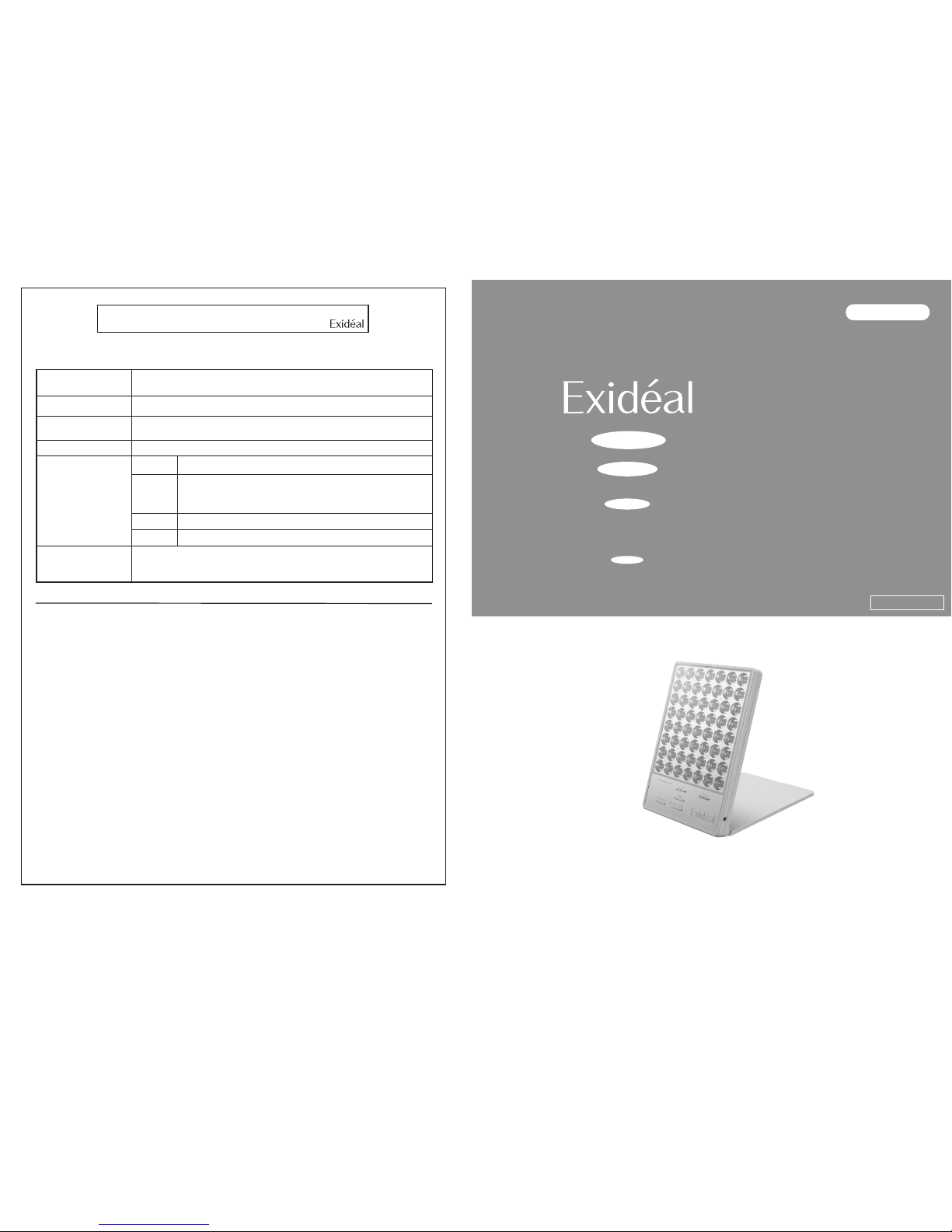
【Regulation for free repair】
1)This product and its components will perform properly and reliably only when operated and maintained
in accordance with the instructions contained in this manual and accompanying labels.
●Please bring proof-of-purchase. Proof-Of-Purchase is required to verify warranty period at the original distributor.
However, shipping charges for all warranty repairs are at the owner's expense when you send it to our customer
service or original distributor.
Also business trip charges for all warranty repairs are at the owner's expense when outwork repair is requested.
●Please contact our customer service if you decide not to ask for free-repair at the original distributor.
2)Please contact our customer service about free-repair when you move to another place.
3)Please contact our customer service when you cannnot receive free-repair service at listed distributor due to the
product being given as a gift.
4)This warranty does not apply:
●to damage caused by misuse, repair, alteration,
●to damage caused by relocation of storage, transport, drop after purchasing
●to damage caused by liquid contact, fire, earthquake or other external cause, to incorrect use with abnormal
voltage or an undesignated power source (voltage, frequency)
●shipping damage or damage caused by mishandling by the freight carrier
●to damage caused by use with other than home use (Example: business purpose)
●not provide this warranty
●not provide proof-purchase day, distributor name, your name and reformatted in this warranty
5)Exchange of expendable supplies will be paid.
6)ThiswarrantyisforonlyinJapan.
7)Wedonotreissuethiswarranty.
■PurposeforusageofPersonalInformationandother
※Wewillmaintainandusecustomerinformation(copyofwarranty)inaccordancewithlimitedwarrantyof
free-repairandsafetyinspection.
※Thiswarrantyispromiseofindicationoflimitedwarrantyforfree-repair.Itdoesnotsetalimittothecustomer's
legalrightsandobligationsforasupervisorassignedbythiswarrantyorotherbusinessoperators.Pleasecontact
ourcustomerservicewhenyouhavequestionsregardingrepairaftertheendofthewarrantyperiod.
※Pleaseseethemanualfor“warranty&after-purchaseservicing”aftertheendofthewarrantyperiod.
This warrants the Product against defects in materials and workmanship under normal use for a period of one year from
the date of retail purchase by the original distributor.Please fill out the form below the warranty with your personal
information and purpose of usage.
Warranty certificate
Item's Stock Number
Serial Number
Warranty Term
Purchase Date
Customer
Distributor
ZIP
Address
Name
TEL
One year after shipment
Vogue International CO., LTD
Thank you for purchasing our product “Exideal.”
Please read this manual carefully and use our product.
The warranty is included on the back side of this manual. Please keep it safe.
Warranty
Manual/Warranty
EX-280
Made in JAPAN
Cover Page
P. 1-P. 2
P. 3-P. 4
P. 5-P. 6
P. 7-P. 8
P. 9-P.10
P.11-P.12
P.13-P.14
Safety and Notes
Back Cover Page Exideal Warranty
Contents of Packages
Exideal Features
Exideal Operation Method
Troubleshiooting
After-purchase servicing
10 care support / treatment
Wake Up Mode / Q & A
Vogue International CO., LTD. Exideal Division
1-20-5 ginza cyuuouku Tokyo ZIP: 104-0061 TEL: 03-2562-6116 FAX: 03-3562-6117
http ://www. exideal.jp
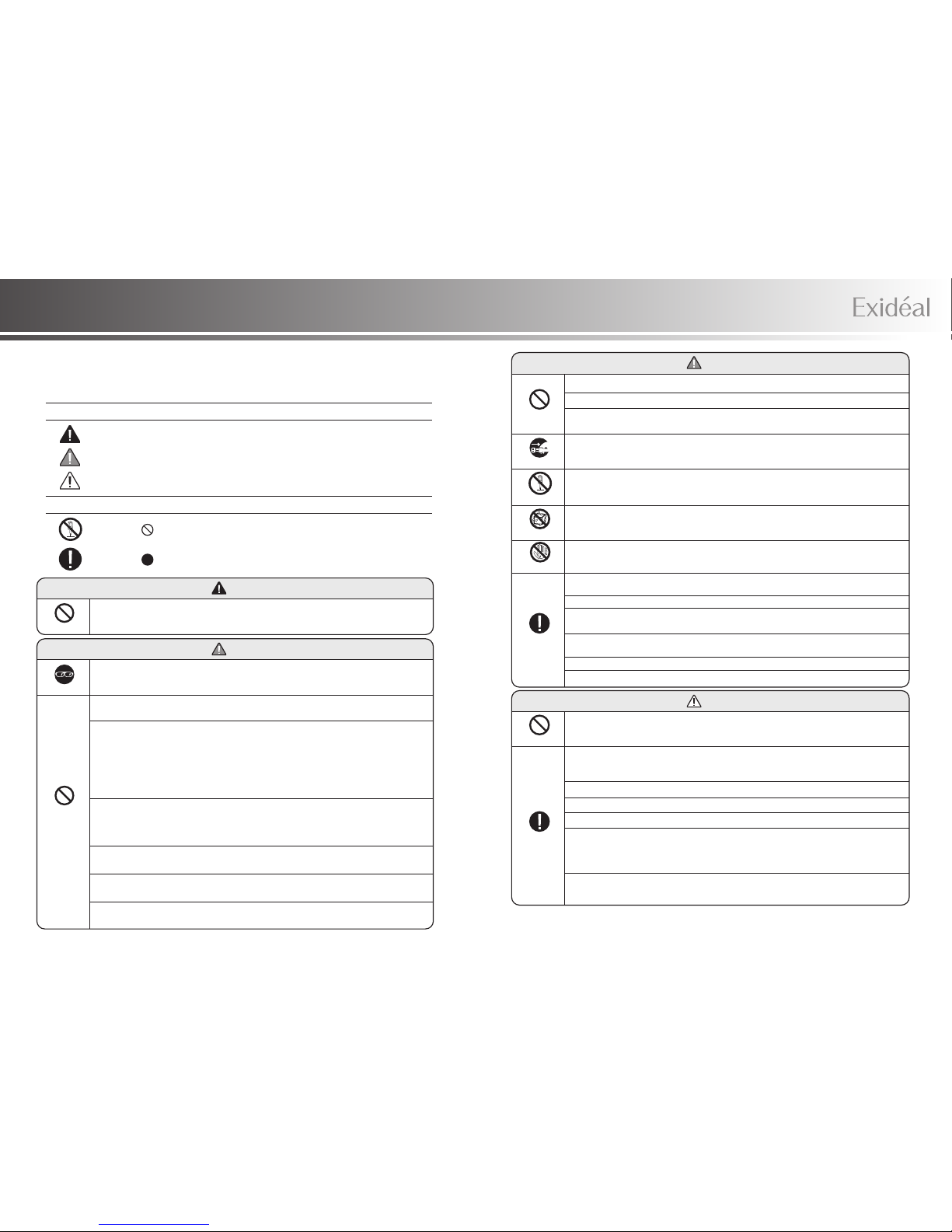
Safety & Notes ※Please read carefully.
Please read this instruction manual carefully and use the product safely and correctly.
■These notes provide instruction on the safe and correct use of our product and to prevent injury
and damage.
■Below are the classifications for these notes;
Figures & Classification
Explanation of Figure
Danger
This symbol Indicates an imminently hazardous situation which, if not avoided, may result
in death or serious injury.
Warning
This symbol indicates that the user risks serious injury or death if the warning is ignored
and the product is operated incorrectly.
Caution
This symbol indicates a potentially hazardous situation, which, if not avoided, may result
in minor or moderate personal injury and/or damage to the equipment.
This symbol is displayed for acts that require attention or are prohibited.The left
symbol illustrates a particular prohibited action such as do not disassemble, repair
or modify it, and “Do not disassemble”.
This symbol Indicates a mandatory action that must be followed. The left symbol
illustration “Prohibit" (must be followed explicitly).
Donot
disassemble
Prohibit
Danger
Persons who use a heart pacemaker or electro-medical apparatus that may cause
calibration changes should not use this device.
Warning
Please do not use this product on the face or body for any purpose other than beauty
treatment, as other use may damage this product.
Please avoid using in the following which, if not avoided, could result in serious injury or
skin problems.
●Epileptic Seizures from the flashling light ●Cardiovascular Disease ●Acute Disease
●Allergen ●Boundedness ●Sensitive Skin ●Hypersensitivity ●Abnormal Blood Pressure
●Hemophilia ●Infectious Diseases ●Tuberculous Disease ●Under the influence of
alcohol or other drugs
●Excessive sunburn and inflamed skin ●Synthetic fibres for
sensitive skin
●During the period ●Pregnancy ●Severe fatigue
Prohibit
Prohibit
Prohibit
Prohibit
Use goggles
Please use the exclusive goggles and close your eyes during irradiation.
Please do not use anything other than Exideal exclusive goggles.
Please do not use a damaged code, adaptor or power supply. It could cause a fire, short
circuit, or deliver an electric shock.
Please do not damage, bend, pull, stretch, kink, or place heavy objects on power cords. It
could cause a fire, short circuit, or deliver an electric shock.
Please use electricity rated at 100-240V power code. Also, please use the Exideal
dedicated AC adaptor. Not doing so could cause a fire, short circuit, or other damage.
Please do not use on the following body parts
●Pimples, Suppuration ●Other than the specified site ●Scars ●Itchiness, burning
sensation or freckles from skin disease ●Facial melasma ●Dermatitis caused by skin
care product ● Mucous membranes in the mouth ●Excessive sunburn
1 2
Please do not place this product in the bathroom, near too much moisture, or next to water
(lavatory vanity).It could be a fire hazard, short circuit, or cause insulation deterioration.
When you stop using the device please turn off the power and pull the power cord from the
outlet.
●Smoke from this product ●Unusual heat ●Unusual noise ●Unusual smell, etc.
Warning
Pull power code
Please do not modify or re-assemble without the assistance of a repair engineer.It could
result in injury or fire.
Please remove glasses and contact lenses. Wearing them could cause an accident or unexpected problem.
Please remove earrings, necklaces, and any kinds of accessories. Wearing them could cause an accident or unexpected problem.
Do not disassemble
Please do not expose to water. It could cause a short circuit or result in an electric shock.
Prohibit Water
Please do not remove AC adaptor with wet hands. It could cause a short circuit or result in
an electric shock.
Please keep out of the reach of children. It could cause an accident or other problems.
Prohibit Wet Hands
Strict Observance
Strict Observance
Please set the operating time for a short duration if you are a first time user or have sensitive
skin.Also check your skin during the session to avoid an accident or other possible problems.
Please follow the directions for usage time and frequency of use. Not doing so could cause
an accident or other problems.
Please stop using if you feel any pain or illness. It could cause an accident or other problems.
Please be sure to do a patch-test before using special toner.
Please do not damage this product or the AC adaptor. It could cause an acciden or other problems.
Please hold the base of the unit in your hands when the LED irradiation panel is angled over 90
degrees.Otherwise, it is dangerous and could fall on your face.Also, please do not try to use this device
higher than your face as it is very dangerous to open the LED irradiation panel more than a 90 degree angle.
Please do not place items on this product or panel.
Please do not place the device in the following locations.
●Exposed to sunlight ●Wet environments ●Dusty environments ●Ignite environments
●Rain and wind environments ●High temperature and below zero temperature
environments ●Area that generates chemical and gas ●High-vibration environment
Caution
Please avoid using this product the same day you do hair removal or shave the targeted
parts of the body.It could cause swelling or redness.
※Please keep this warranty in an accessible place for easy reference.
※Misuse and incorrect storage of this device are not covered by the warranty, and repair is subject to charge even
during the warranty period.
This device contains extremely high infrared irradiation pulse programs.Operation of TV
remote controls or AC is not recommended while using the infrared.
Please do not pull the cable when removing the AC Adaptor.
Please be sure to do a patch-test before using special toner.
Please see page 4 “introduction of patch-test.Please stop using this device and see your
doctor if you have any skin problems due to the patch-test.
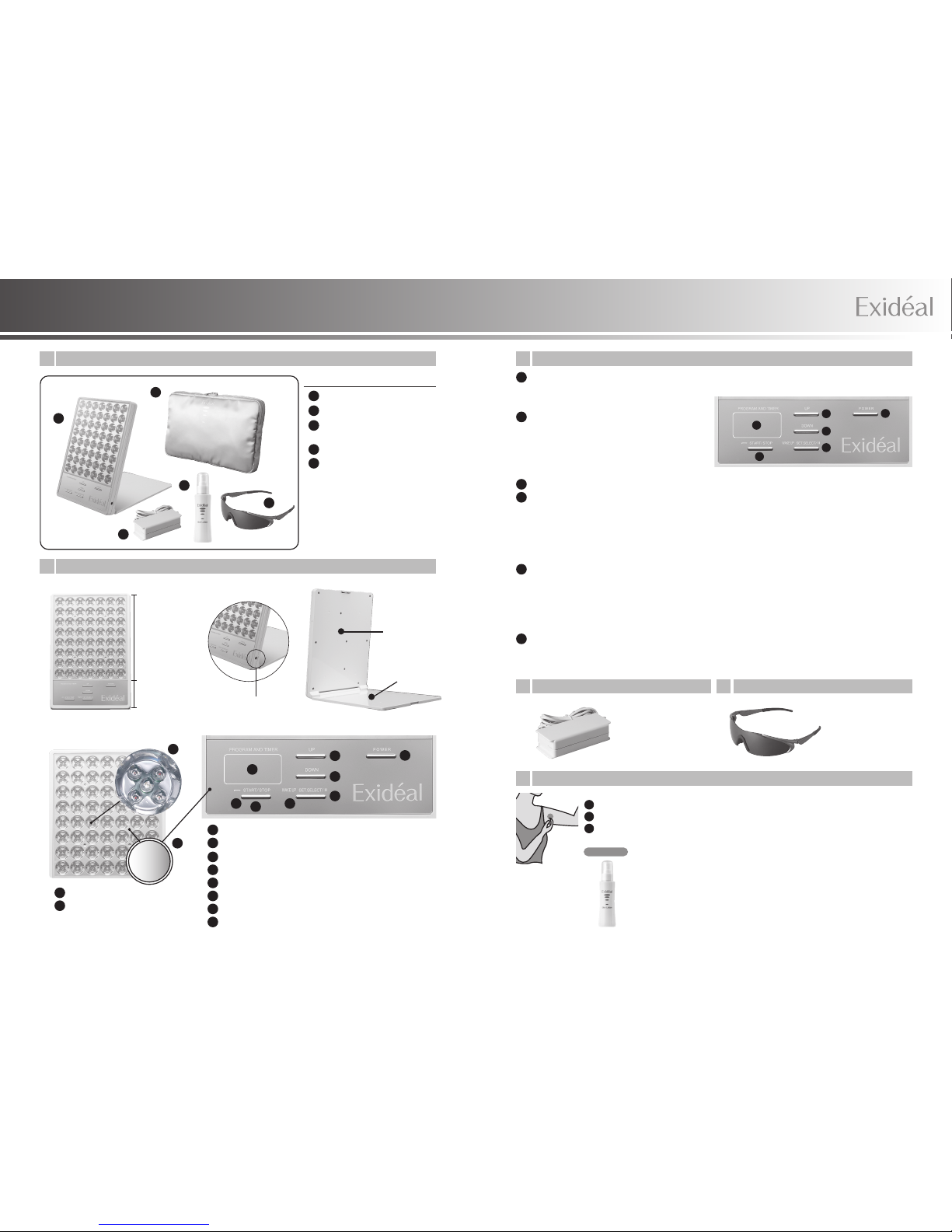
3 4
1
2
3
4
5
1
2
1
2
8
9
7
6
4
5
10
3
8
9
7
6
4
3
Contents of Packages / Names and Functions of Display Parts
1
Exideal Product
2
Exideal Dedicated Container
3
Exideal Dedicated Goggles
(Including Cleaning Cloth)
4
Exideal Special Toner
5
Exideal Dedicated AC Adaptor
Power Button (Startup)
SELECT Button
DOWN Button: Program Selection / Timer Setting
UP Button: Program Selection / Timer Setting
Display Monitor (Program, Timer Monitor)
START Button: Start and Stop Button
■Contents of Goods
LED Irradiation Panel
Control Panel
AC Adaptor Connections
【LED Irradiation Panel Names】
【Control Panel Names】
3
LED Circle (Buit-in 5 LED)
1
Mirror Panel (Mirror surface)
2
4
6
Wake Up Setting (Alarm Clock) / Menu Setting / Irradiation Pause
5
7
8
9
START Light
10
Package Contents
This package includes the following contents. Before use, be sure to check contents.
Names of Display Parts
LED Irradiation
Back Panel
Base Plate
【POWER】Button
Pressing the POWER button (startup) starts all
operations with an electronic sound.Pressing the
POWER button also ends any ongoing operations.
3
【WAKE UP SET SELECT/II】Button(SELECTButton)
SELECT button has multiple functions.
(1) Irradiation program and timer selection function
(2) WAKE UP selection with switching function
(3) WAKE UP timer selection of hour/minute with
switching function
(4) Program Pause and restart function
4
【UP】【DOWN】Button
UP button is for setting the irradiation program, timer and WAKE UP.
(1) Pressing the UP button enables you to change to another program number and switch to other programs while
choosing an irradiation program.Pressing the UP button once proceeds to the next program.DOWN button returns
to the previous program when pressed once. (P01 – P10)
(2) Press the UP button to change to another control value and to extend the irradiation program timer one minute
longer.Press the DOWN button to change to another control value and to reduce the irradiation program timer by
one minute shorter. (between 1min and 30min)
(3) WAKE UP timer can also be used to select hour/minute.
6
【DisplayMonitor】
(1) Irradiation program: It displays program number on the left “P” and double digits on the right. (Ex: [P:05])
(2) Timer: It displays double digits of timer “minute” on the right. (Ex: [ 15] “15 min”)
(3) WAKE UP: It displays one digit for minute on the left and double digits for minute on the right (Maximum 9 hours
59 minutes). (Ex: [3:15] “3 hours 15 minutes”)
(4) Ongoing irradiation program: It alternately displays program number and time remaining (by 1 min).
(5) It displays countdown in 5 second increments for 1 minute when the irradiation program is started.
8
【START/STOP】Button(STARAT Button)
(1) Press button to start program after selecting irradiation program.
(2) Press button to stop program after starting irradiation program.
(3) Press button to finish setting WAKE UP after setting WAKE UP time.
9
7
Clean your arm with soap and wipe with towel.
※Goggle use depends on
the programPlease read
the operation method (P.7)
in this manual
carefully.Please use
goggles when needed.
● AC: 100-240V
●50/60Hz
●24V 1A
●105.4×44.6×29.2mm
1
Apply special toner slightly on clean arm with 10 yen coin and air-dry, leaving it for 48 hours.
After 48 hours, check that there is no abnormality in the patch area. Absence of abnormality
means you passed the patch-test./
2
3
Please do Patch-test is easy for testing skin before using.
Exideal Special Toner
※Please do not wet and rub on arm with patch-test.
※Please clean and stop the patch-test if there is any sign of rash, redness, itchiness
or stimulation of the skin.
※Please stop using the patch-test and see a Doctor if any abnormalities occurred.
Caution
3
Control Panel Function
4
AC Adaptor
6
How to do Patch-test for Exideal Special Toner.
5
Dedicated Goggles
■Feature: Collagen radiates the skin
■Precautions: Please read carefully “Caution” on the backside of this product.
