Vogue 340630 Installation Instructions & User Manual
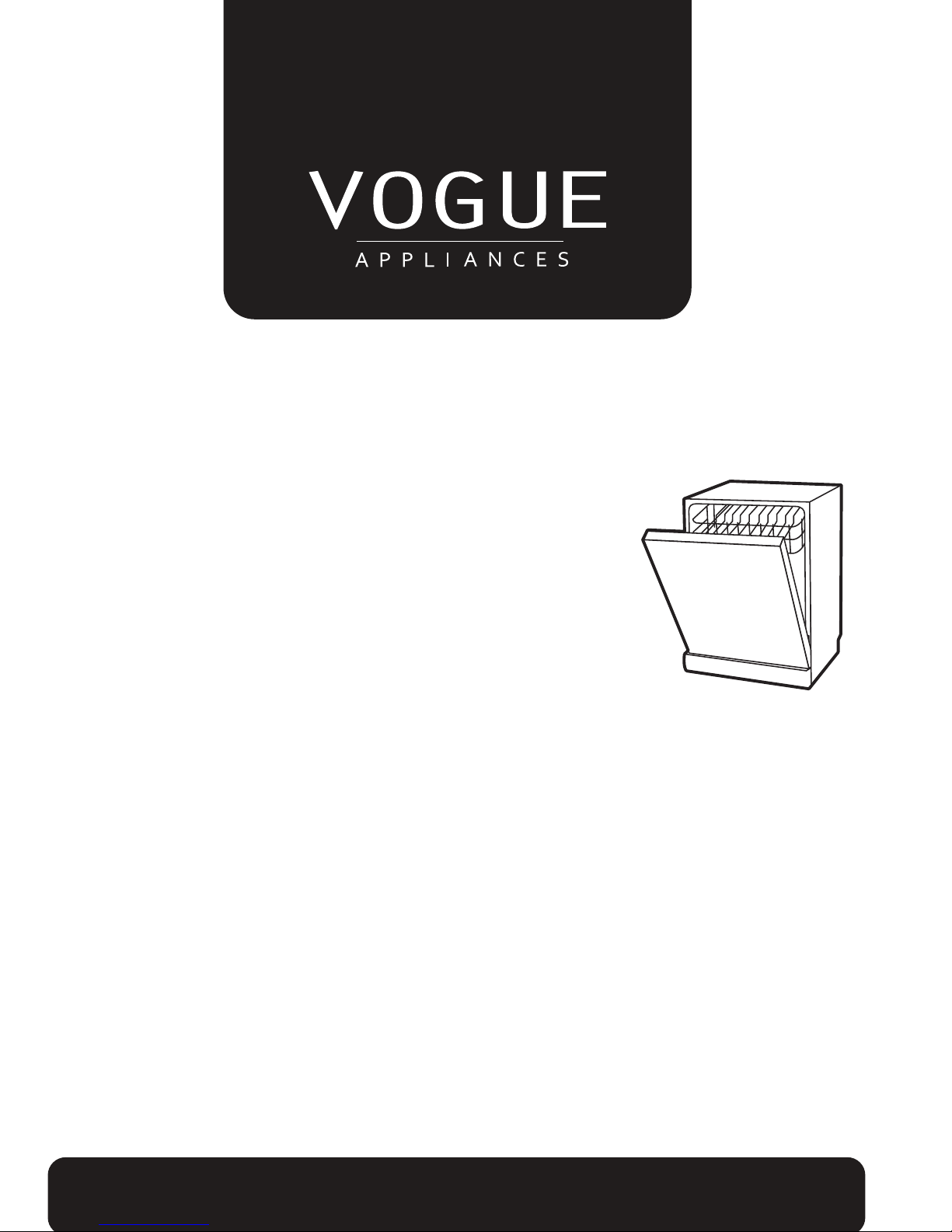
VOGUE 15 Place Integrated Dishwasher Stainless Steel
To prevent the risk of accidents or damage to the appliance, it is essential
to read these instructions before it is installed and used for the f irst time
340630
INSTALLATION
INSTRUCTIONS
USER GUIDE
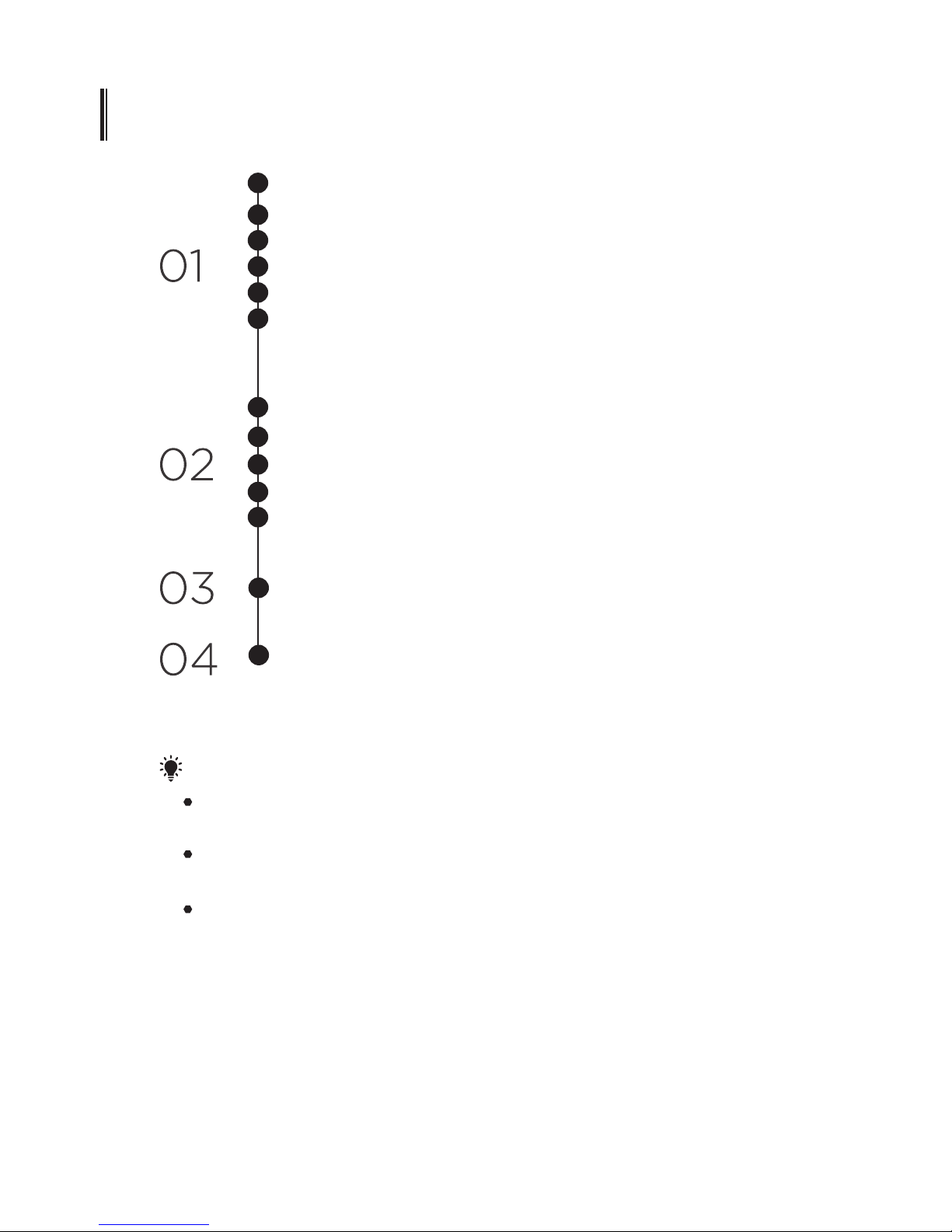
CONTENTS
ERROR CODES
NOTE:
If you cannot solve the problems by yourself, please ask for help from a
professional technician.
The manufacturer, following a policy of constant development and updating of
the product, may make modifications without giving prior notice.
If lost or out-of-date, you can receive a new user manual from the manufacturer
or responsible vendor.
PROGRAMMING THE DISHWASHER
Wash Cycle Table
Starting A Cycle Wash
Changing The Program Mid-cycle
Forget To Add A Dish?
USING YOUR DISHWASHER
Control Panel
Preparing And Loading Dishes
Function Of The Rinse Aid And Detergent
Filling The Rinse Aid Reservoir
Filling The Detergent Dispenser
4
4
12
7
13
13
14
14
15
TECHNICAL INFORMATION
17
16
11
10
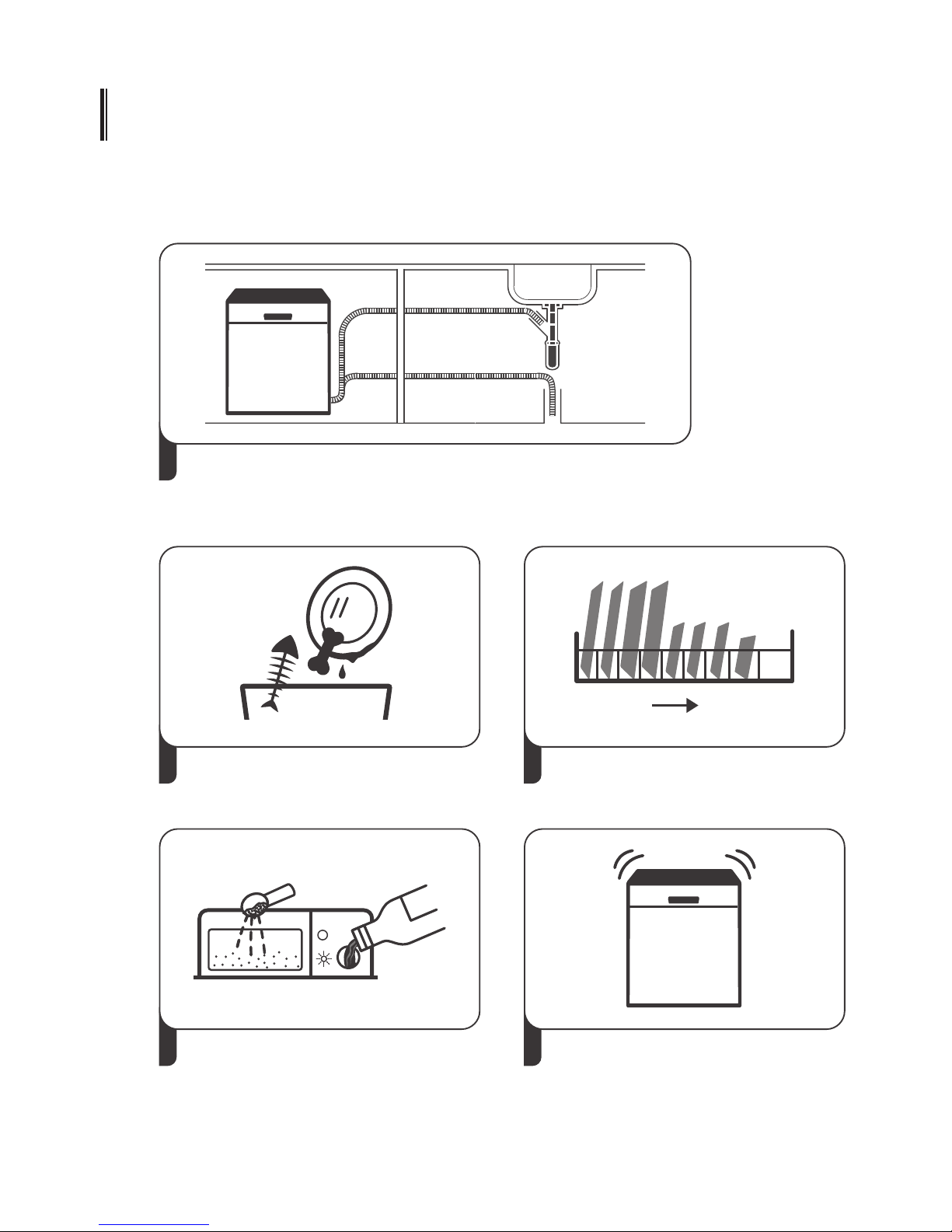
5
QUICK USER GUIDE
Please read the corresponding content on the instruction manual for detailed
operating method.
2
Removing the larger residue on the
cutlery
3
Loading the baskets
4
Filling the dispenser
Selecting a program and running
the dishwasher
Inside Outside
3
1
Install the dishwasher
(Please check the section 5 “INSTALLATION INSTRUCTION ”
of PART Ⅰ: Generic Version.)
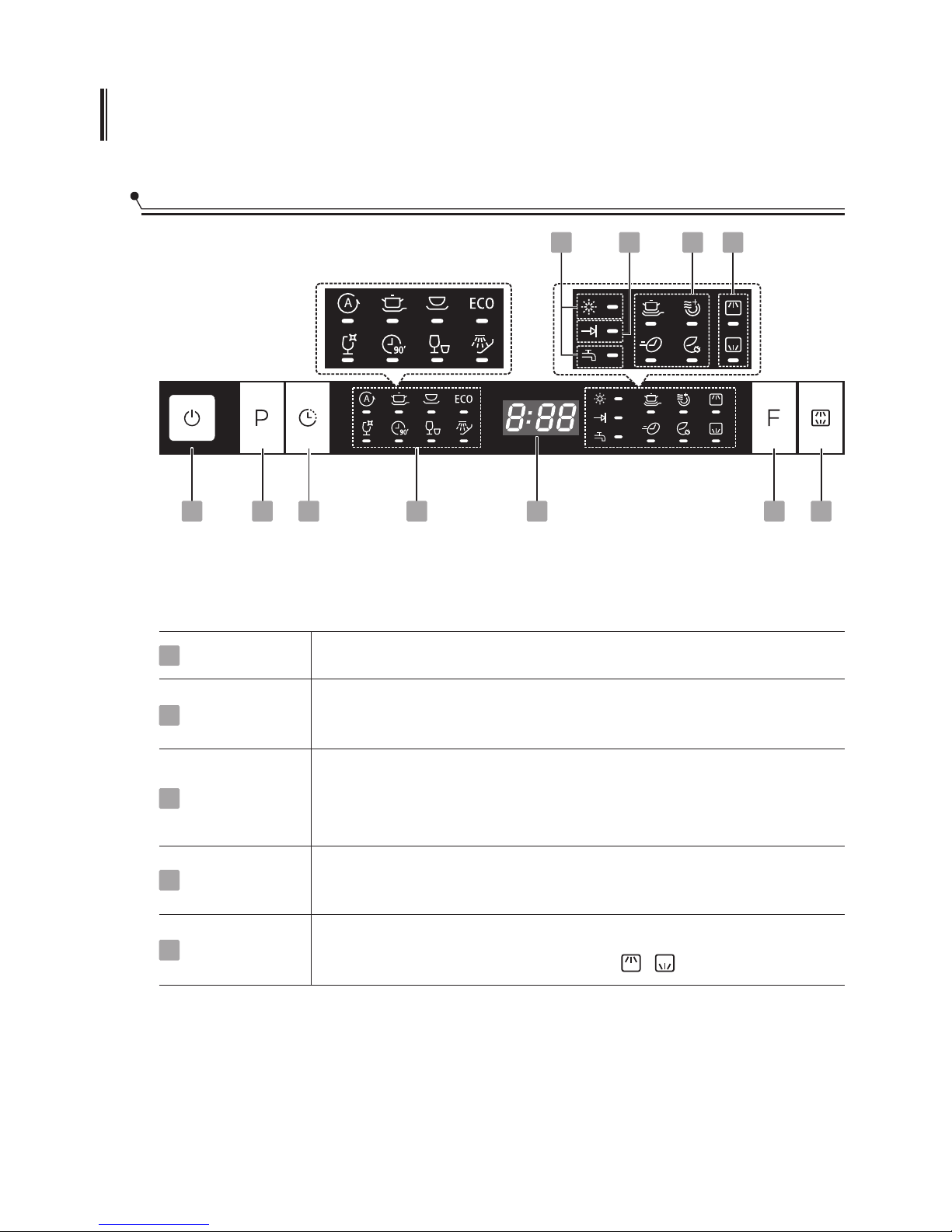
4
USING YOUR DISHWASHER
Control Panel
1 2 3 6 4 5
Operation (Button)
Power
Delay
Alt
Press this button to turn on your dishwasher, the screen lights up.
Press this button to set the delayed hours for washing. You can
delay the start of washing up to 24 hours. One press on this
button delays the start of washing by one hour.
1
3
5
Program
2
Function
4
Press the button to select either upper basket or lower basket
loaded, and the response indicators ( ) will be lit.
Press this button to select the appropriate washing program, the
selected program indicator will be lit
Press the button to select a function, corresponding indicator will
be lit.
8
97 10 11
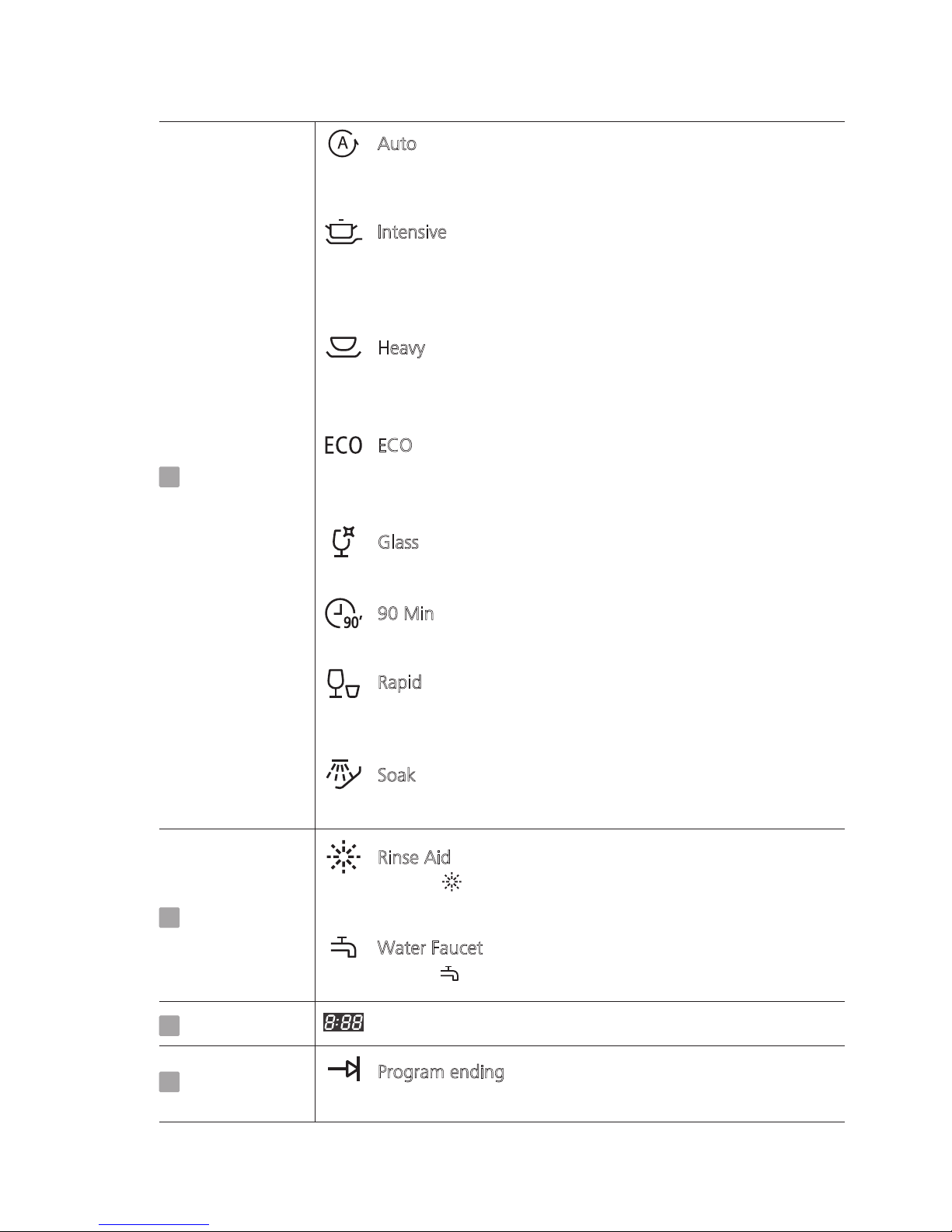
To show the reminding time, delay time, error code etc.
5
8
W
ater Faucet
If the “ ” indicator is lit, it means the water faucet closed.
6
7
Auto
Auto sensing wash, lightly, or heavily soiled crockery,
with or with out dried-on food
To rinse dishes that you plan to wash later that day.
Soak
Display
Program
indicator
I
ntensive
For heaviest soiled crockery, such as pots, pans, casserole
dishes and dishes that have been sitting with dried food
on them for a while.
G
lass
For lightly soiled crockery and glass.
R
apid
A shorter wash for lightly soiled loads that do not
need drying.
9
0 Min
For lightly soiled plates and pans that need quick wash.
H
eavy
For heavily soiled loads, such as pots, plates, glasses
and lightly soiled pans.
E
CO
For normally soiled loads, such as pots, plates, glasses
and lightly soiled pans, standard daily cycle.
Rinse Aid
If the “ ” indicator is lit, it means the dishwasher is low
on dishwasher rinse aid and requires a refill.
Warning
indicator
screen
Progress
indicator
9
Program ending
When the program is end, the indicator will be lit.
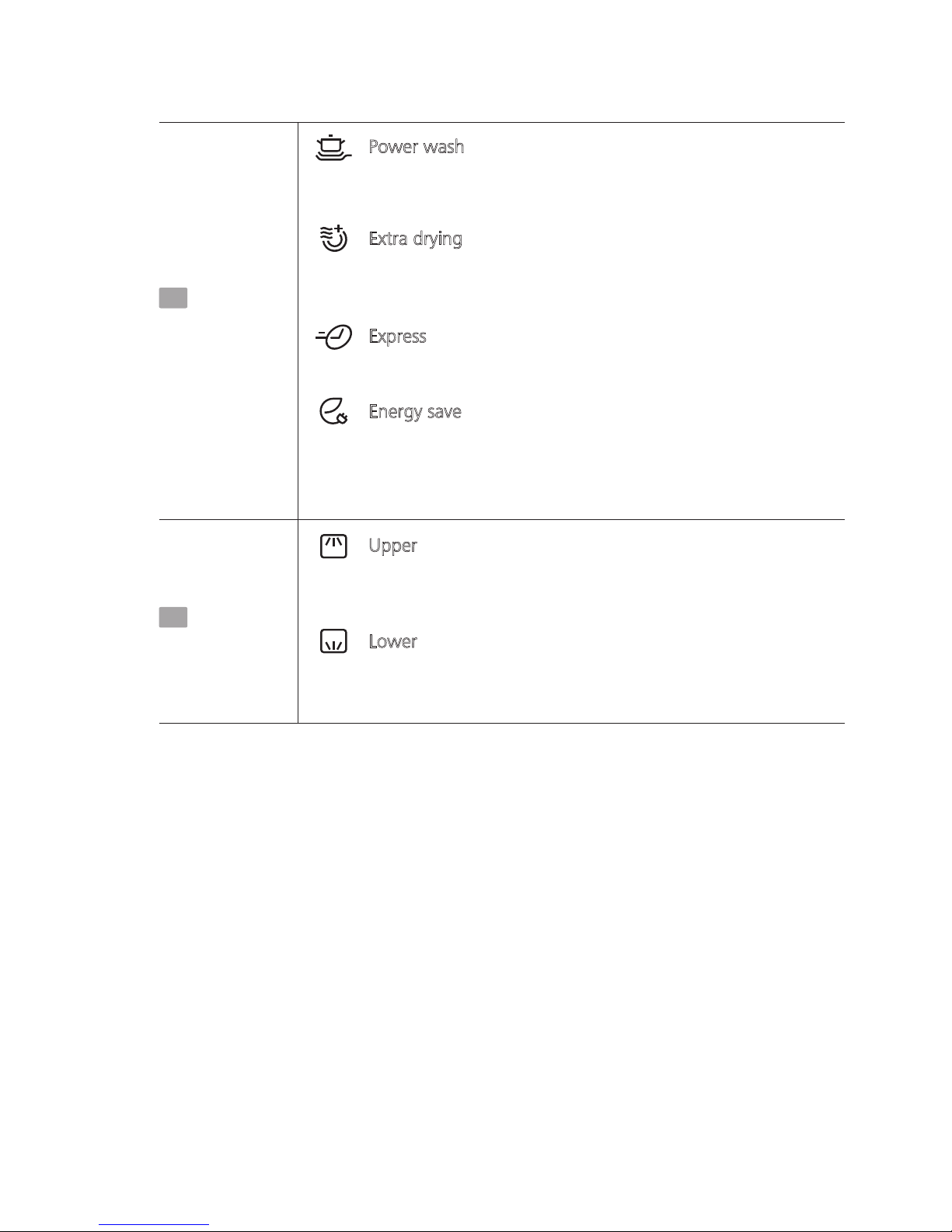
Display
Function
indicator
10
P
ower wash
To wash very dirty, hard to clean dishes. (It can only be
used with Auto, Intensive, Heavy, ECO, Glass, 90min.)
Extra drying
Express
Reduce the program time.
Energy save
Upper
When you select Upper, only the upper rack nozzle is
activated. The lower nozzle will not operate.
Lower
When you select Lower, only the lower rack nozzle is
activated. The upper nozzle will not operate.
To dry dishes more completely. (It can only be used with
Auto, Intensive, Heavy, ECO, Glass, 90min.)
When you have less plates to wash ,you can choose it.
(It can only be used with Auto, Intensive, Heavy, ECO,
Glass, 90min.)
6
Alt
indicator
11
