Vocas ZiF-100, 0100-0000 User Manual

User manual ZiF-100 Lens controller
V 3.00 2-9-2007.

© Vocas Systems B.V.
2
Index:
Box content of ZiF-100 Lens controller #0100-0000: .............................................. 3
General directions ..................................................................................................... 4
Changing the connection cable ................................................................................ 5
Setup of the controller ............................................................................................... 6
Basic operation ......................................................................................................... 7
Zoom limitations ........................................................................................................ 9
Focus & Iris jump .................................................................................................... 10
Zoom-focus link ....................................................................................................... 11
Available accessories ............................................................................................. 14
Appendix I ............................................................................................................... 15

© Vocas Systems B.V.
3
Box content of ZiF-100 Lens controller #0100-0000:
1 Lens controller
1 Clamper
Transport case
This manual
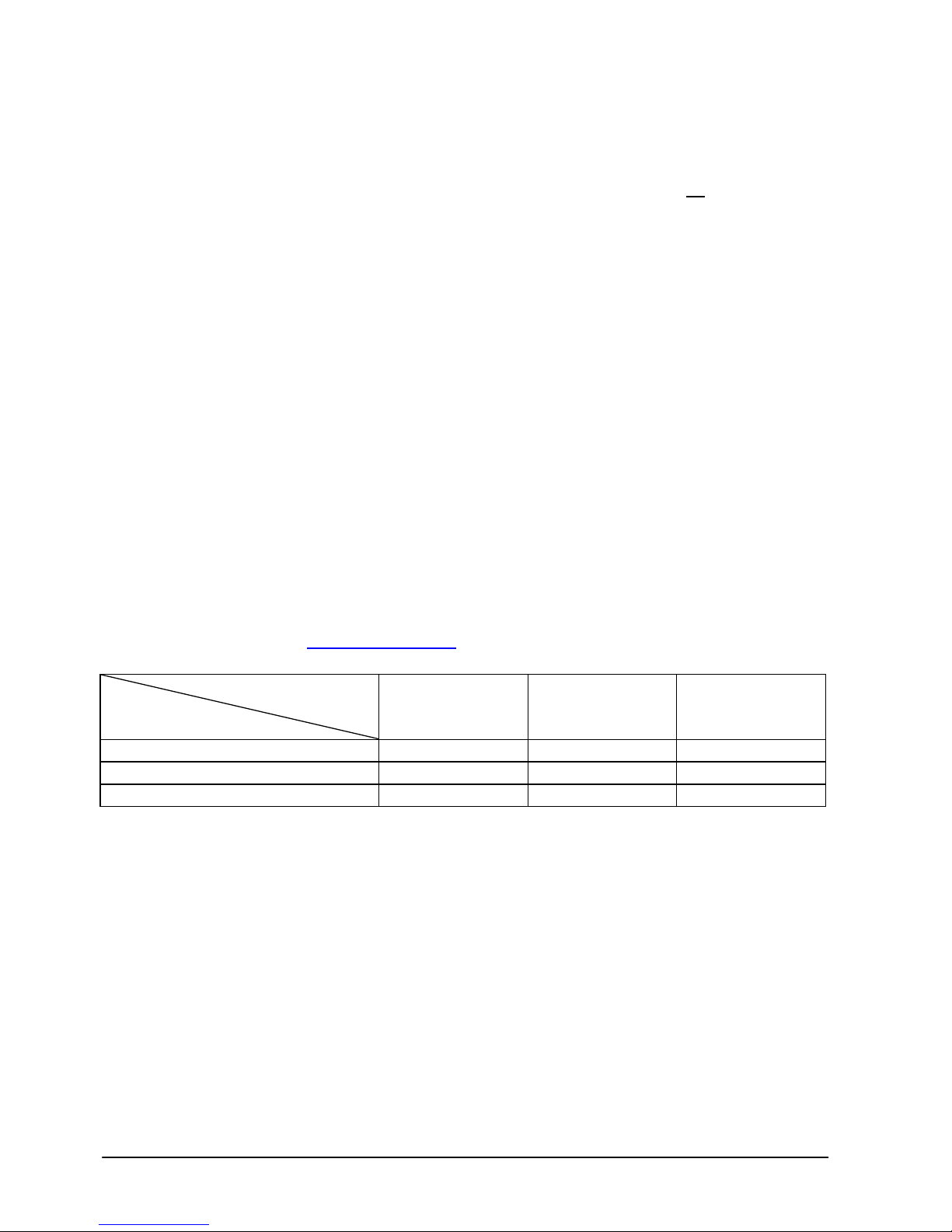
© Vocas Systems B.V.
4
General directions
The ZiF lenscontrollers are meant for controlling all three parameters (zoom, iris
and focus) of a lens in an Electronic newsgathering (ENG) / Electronic Field
Production (EFP) environment. The three parameters can be controlled at a
maximum of two at a time. This means that either zoom and iris or zoom and focus
can be controlled.
The ZiF-100 is compatible with most B4 mount (broadcast) lenses. This means that
it can be used directly on Canon, Fujinon and Angenieux lenses.
Each lens manufacturer / lens setup requires a different connection cable though.
The cables for the various lens manufacturers can be recognized by a coloured tag
on the cable. A cable with a red ring is meant for Canon, green is for Fujinon and
black is for Angenieux.
The functionality’s of the ZiF depend on the type of lens applied. The focus-
controller only works on lenses with a built-in focus motor (Canon A-type or Fujinon
RD-type lenses). Of course it will work with Canon FPM or Fujinon FSP-modules
as well.
For iris-control the optional iB-100 iris-box is required and is applicable on every
lens that allows iris-control by the camera.
For information on the available cables for various lenses see the following table,
our brochure or check www.vocas.com
Remote
connector
Lens manufacturer
12 Pin
20 Pin
Y-cable
Canon
0100-0301-01
0100-0308-01
0100-0302
Fujinon
0100-0303-01
Not relevant
0100-0304
Angenieux
0100-0305-01
Not relevant
0100-0306
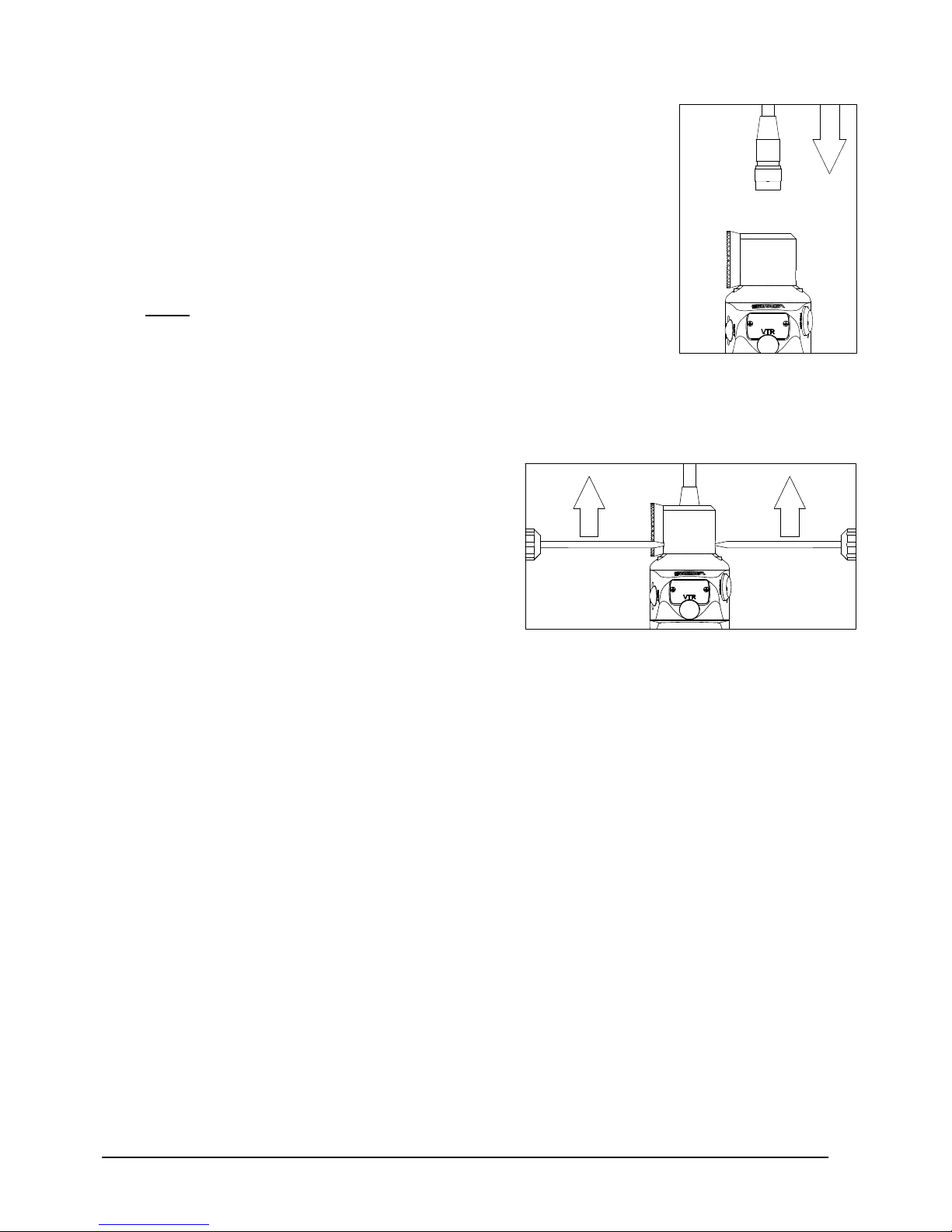
© Vocas Systems B.V.
5
Changing the connection cable
Compatibility with all lens manufacturers is available by
changing the connection cable. As this connection cable can
only be connected in one way this is straightforward.
Put the female connector of the connection cable
in the front of the ZiF-100 until you hear a little “click”.
Confirm that the cable is correctly mounted by giving
it a gentle pull.
If a Y-cable is required, this Y-cable should be connected at the lens-side of the
standard cable.
Releasing the connection cable is done by
aligning the mount of the ZiF-100.
Rotate the mount until you see two small
holes on either side of the mount. Push a
little screwdriver in both these holes until
they touch the connector inside and make a
movement forwards (as shown in the
picture).
