
G-303 Quick User Manual Document: G-30301
------------------------------------------------------------------------------------------------------------------------------------------------
1
G-303 is dual channel high end 10-bit processor with 3D motion adaptive de-interlace, low angle smooth
algorithm and 3:2/2:2 film mode processing with 3D decoding for active/passive 3D display and image split,
cropping and location assignment video wall functions. It is allowed 3x HDMI or 2x HDMI & 1x DVI/VGA inputs up
to WQXGA and 3840*1080 input signals without compression. Support HDMI 1.4 and PC frame sequential 3D up
to 1080p 120Hz and output with dual HDMI for dual projector passive 3D or 720P/XGA 100/120Hz for active 3D
display. Zero Latency "Perfect Sync" algorithm provides the most comfortable passive 3D display. 2.35:1 movie
format can be stretch to fit 16:9 screen without black borders. Pure hardware video wall provides low cost video
wall system up to 15x15 matrix display. Two 3840 x 1080 input signals with two sets of G-303 will provide true
4kx2k display with 4 full HD TV. User needs to align projector images through lens shift or keystone function
inside projector for passive 3D. It is an ideal solution for e-cinema and professional installation.
Minimum Equipment required for polarized 3D display
G-303 Active/Passive 3D Processor Quick User Manual
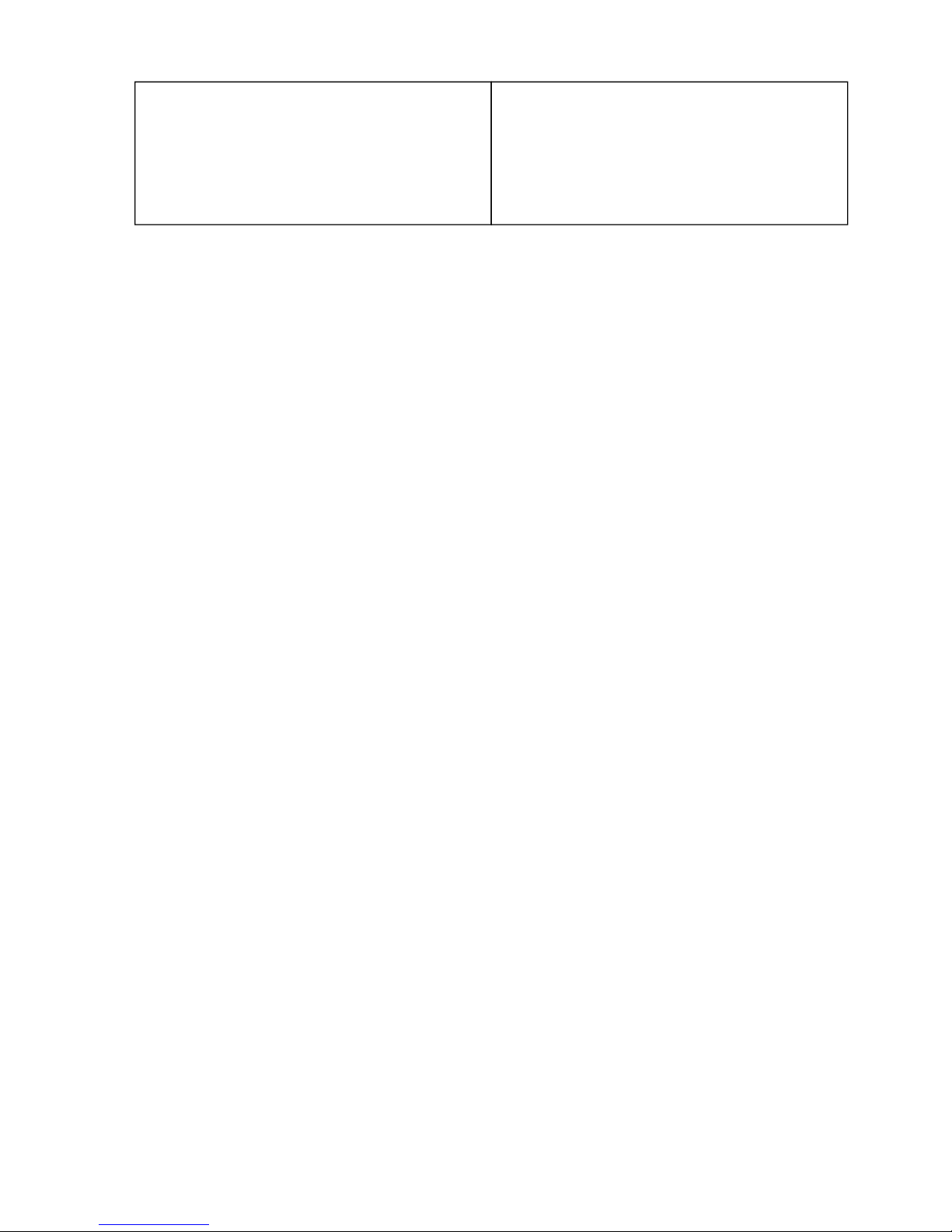
G-303 Quick User Manual Document: G-30301
------------------------------------------------------------------------------------------------------------------------------------------------
2
1. 1x G-303
2. 2x Projectors (Native resolution above XGA
with DVI/HDMI input connector)
3. 2x polarizers (For RH & LH eyes)
4. 1x 3D screen (Silver matte)
5. 3D glasses (Paired with polarizer)
6. 3x HDMI cables
7. Video source with 3D content
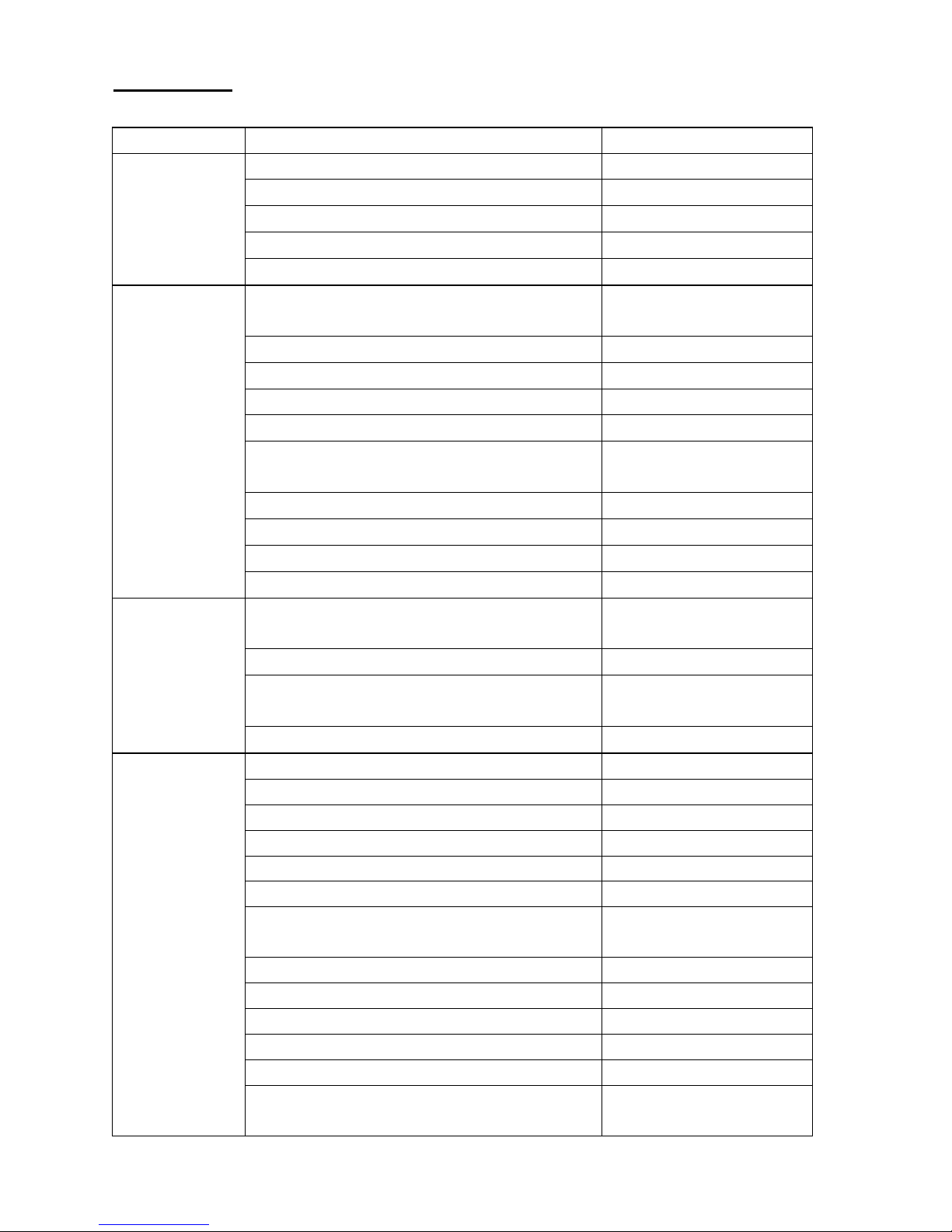
G-303 Quick User Manual Document: G-30301
------------------------------------------------------------------------------------------------------------------------------------------------
3
Specifications
Main items Features G-303
Main functions
Video processor
True 10 bits processing
processing channel Dual
Passive 3D
Yes
Active 3D Yes
Video Wall
Yes
Input & Output
Video Input Ports
2x HDMI, 1x DVI-I (Support
DualLink DVI/HDMI/VGA)
Video Output 2x HDMI for RH/LH output
Audio Input PC audio Jack, HDMI audio
Audio Output Analog (RH/LH), HDMI audio
Support YPbPr video via VGA input port YPbPr adapter is required
Input resolution up to 1080p @120Hz, 2560x1600 &
3840x1080 @60Hz without compressing
Yes
Max. output resolution 1920x1200 or 2048x1080
50 Hz input and output without frame rate conversion Yes
HDCP key for DVI/HDMI/DisplayPort Yes
High speed HDMI 1.4a receiver and output transmitter Yes
Video Wall
Image split, cropping, magnify and location assignment up to
15x15 matrix display
Yes
3840x1080 for super wide dual monitor full HD display Yes
Using low cost display card to provide dual 3840x1080
outputs for 4kx2k display via two G-303 and 4 full HD TV
Yes
Pixel based overlap adjustment in all edges Yes
Passive 3D Display
Automatically 3D formats detection Yes
Support Side by Side 3D format Yes
Support Top-Bottom 3D format Yes
Support Line Interleave 3D format Yes
Support Blue Ray 1080P@24 Hz 3D format Yes
Support Sony HDR TD-20/30 1080i frame packing 3D Yes
Support 3840x1080 side by side full HD 3D input for RH/LH
full HD output W/O quality reduction
Yes
Support frame sequential 3D for passive 3D display Yes
Support NVidia 1080p 120Hz 3D for passive 3D display Yes
RH/LH output swappable Yes
Perfect Sync for zero latency in RH/LH channel Yes
2.35:1 movie on 16:9 screen without black borders Yes
Support 3840x1080 side by side input with RH/LH 1080p
output W/O quality reduction
Yes
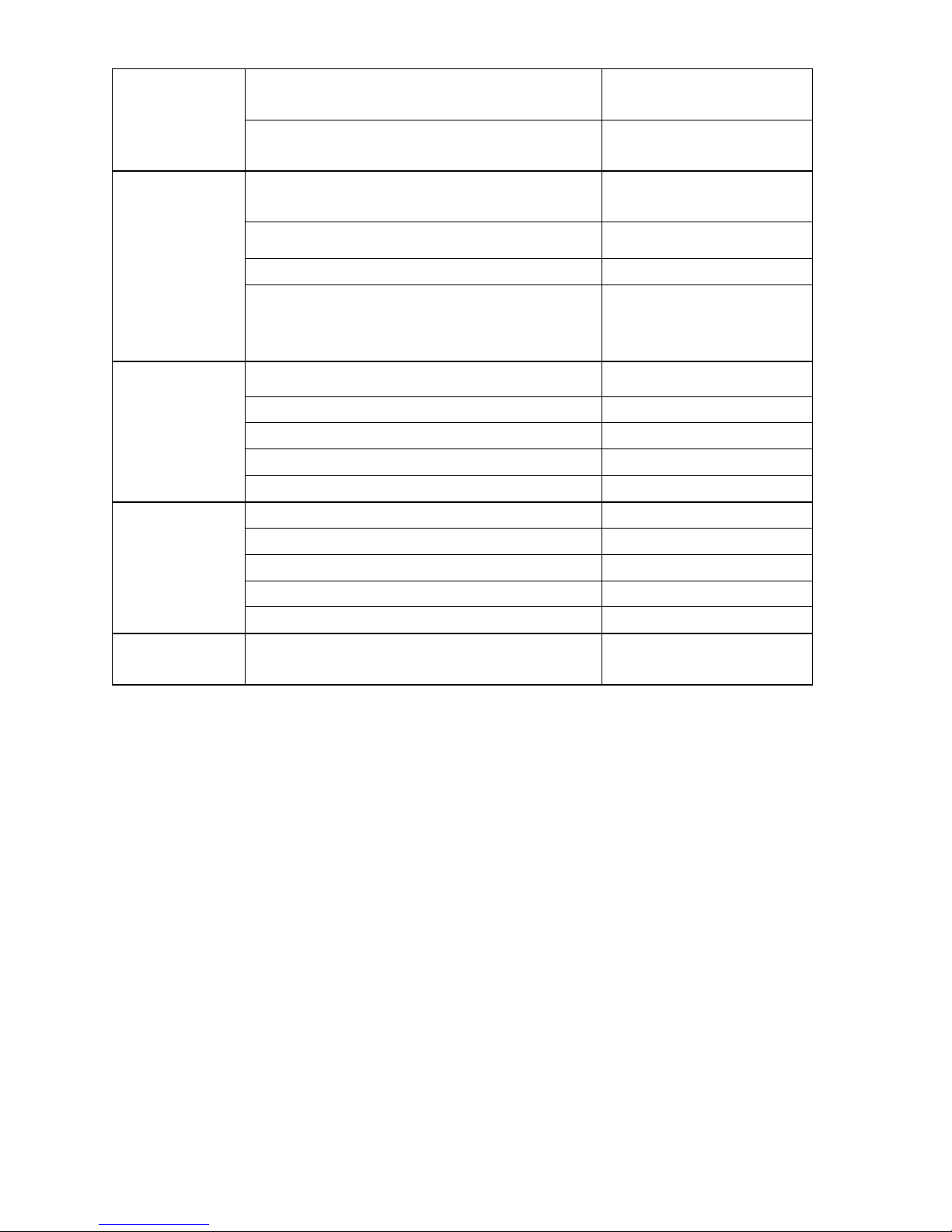
G-303 Quick User Manual Document: G-30301
------------------------------------------------------------------------------------------------------------------------------------------------
4
Active 3D display
Support Blue Ray 1080P @24Hz frame packed 3D for
120Hz active 3D display
Yes
Convert 1080p 120Hz into XGA/720P 120Hz output for
active 3D display
Yes
Video processing
10 bits 3D de-interlace, smooth edge algorithm and 3:2/2:2
film mode detecting and recovery
Yes
High quality video and graphics scaling up and scaling down
Yes
Frame rate and format conversion
Color management (RGB discrete adjustment, Hue,
saturation, sharpness, contrast, brightness, preset color
modes)
Yes
System control
Full function Front Panel Keypads & IR Remote control Yes
Cabled IR Receiver Extender (up to 20 meters) Option
Box ID for independent control through IR or RS-232 Yes
Embedded RS-232 with DB-9 connector Yes
ASCII control protocol over RS-232 Yes
Easy Use
Firmware update via RS-232 connector Yes
5 Profile store and recall for difference display modes Yes
No fan, no noise, low power consumption Yes
Ear mount bracket in 1U rack Option
No PC required, More reliable Yes
Dimension & weight
Only Box body, not including remote controller, power supply
and packing
303x155x36mm, 1.4kg

G-303 Quick User Manual Document: G-30301
------------------------------------------------------------------------------------------------------------------------------------------------
5
Outlook and Functions
Helpful tips
1. Toggle on CH A/B keypad will circulate the OSD control between CH-A & CH-B.
2. Toggle on 2D/3D keypad will circulate between 2D and auto 3D mode.
3. Toggle R/L Swap key will reverse RH/LH output ports. It is useful in active 3D signal display.
4. Toggle L/R ID key can identify R&L texts for RH/LH channel outputs to confirm right setting in passive 3D.
5. Toggle INFO key can see Input and Output display modes and system information. To make sure right
system setting is set.
6. OSD Lock / Unlock: When continuously press [MENU] key in Front Panel or IR Remote Controller for 5
seconds, the OSD function will be locked to prevent from the changes of the settings by other people. To
press MENU key for 5 seconds again, it will unlock OSD and user can manipulate the OSD again.
7. Picture menu in the OSD can only be activated while the input signal is not in color [Preset Mode]. To select
[Image Properties] [Custom] [Save], then user can activate [Picture] menu again.
8. [Image Setup] menu will not be activated if the input source is not from VGA.
9. To reset GeoBox to make sure no unexpected setting inside before use. Procedures to do system Reset:
OSD Menu [Options][Reset][Reset All]
10. To set [Menu Time Out] to “0”, the OSD will appear till the OSD Menu has been turned off.
11. To set [Logo Time Out] to “0”, the splash screen logo will not be showed while GeoBox is powered on.
12. Shortcut Hot Keys on the front panel are only functional while the OSD menu is not activated. Once the OSD
menu is activated, these keys will be served as OSD functional keys.
13. The audio from PC audio input Jack on the front panel will be mixed with video and output to RH/LH output
ports through HDMI connection.
14. The embedded audio from HDMI input signal can be decoded into stereo analog audio and output to PC
audio output Jack on the front panel.

G-303 Quick User Manual Document: G-30301
------------------------------------------------------------------------------------------------------------------------------------------------
6
Installation process for Passive 3D display
1. Connect GeoBox with signal source, RH output to RH eye projector and LH output to LH eye projector.
2. Reset GeoBox to factory default settings via OSD [Option] menu to ensure no unexpected settings.
3. Press Input Selection shortcut key to select the right input source. If GeoBox detects input signal, the LED
indicator will show green color. Otherwise, it will turn to yellow (or red) and show “Power Saving mode” on
the screen.
4. Set GeoBox output resolution at the same resolution as projector native resolution.
5. Install polarizer into RH & LH projectors. Make sure RH/LH polarizers are set in correct projector, direction
and angle with distance of 5-15cm to the lens to avoid thermal damage.
6. Align two projector images overlapped together through projector keystone correction or lens shift. If
detailed image alignment to get clear 2D image is required, then G-501 model with geometry alignment
function should be used.
7. Blue Ray player should be set at AUTO 3D (or 1080p@24Hz) output for 1080p frame packing 3D display.
8. Turn on all devices. Some projector will search input source several times due to input timing change and
HDCP validation.
9. Make sure two projectors are in good focus and have the same settings.
10. Activate GeoBox [3D Properties] OSD to get correct input format and 3D settings.
11. Press [L/R ID] key on remote controller or front panel to confirm the right setting in RH/LH channels.
12. Test the final result and 3D performance.
Procedures for passive 3D display setting in GeoBox
1. After image position alignment, to activate [3D
Properties] in OSD to select 3D formats.
2. Select [Automatic] if the 3D signal is standard 3D
formats from Blue Ray player.
3. Select [Side By Side] or [Top-Bottom] based on
user’s 3D input sources.
4. Default setting is [Automatic]
1. Activate [Identify] menu to show “R & L”
characters on the screen at the same
time to verify the final 3D settings.
2. RH eye should see only “R” and LH eye
should see only “L”.
If the projector can accept 1080P@24Hz timing, please enable [1080P 24Hz output] to get better video
image, otherwise G-303 will output 1080P 60Hz signal.

G-303 Quick User Manual Document: G-30301
------------------------------------------------------------------------------------------------------------------------------------------------
7
If viewer still can’t verify “R” & “L” characters in both eyes, please check below again:
1. Is the screen for 3D display?
2. Are the Glasses and polarizers the same types and paired for the RH & LH eyes?
3. The default output setting of CH-A is for RH eye and CH-B is for LH eye. Please check from [Output Format]
menu as above OSD and make sure [Right Eye Frame] is set in CH-A and [Left Eye Frame] is set in CH-B.
4. Is the Blue Ray player set to [Auto 3D] or [1080p frame packing] mode to deliver 3D signal out?
5. If Side by Side or Top-Bottom 3D formats are used, please check the aspect ratio in video source output to
make sure GeoBox will receive full screen image.
6. Is there any HDMI or signal source compatibility issue and only one projector shows image?
After above procedures, apply 3D signal source and wear 3D glasses, user will enjoy the most
comfortable and healthy 3D system. It is the best solution for children with minimum harm to the eyes
Projector installation and setting guide for passive 3D display
1. G-303 doesn’t have geometry adjustment function, user needs to use keystone correction or lens shift
function in the projector to align the images. If the projectors don’t have lens shift or the lens shift range is
not enough, then the two projectors should be installed at top-bottom position for easy alignment. A side by
side position will be not possible to align two projector images together unless the projectors have lens shift,
both horizontal and vertical key stone correction or 4 corner position adjustment functions. A mounting rack
with flexible projection angle adjustments is recommended to install two projectors at Top-Bottom position.
2. The images from two projectors should be overlapped together. Good alignment will get clear image while in
2D mode and will also reduce eye fatigue for long term watching while in 3D mode.
3. GeoBox with geometry adjustment is available in G-501 models so that user can easily get precise image
alignment between two projectors even the projectors are installed side by side.
4. Please make sure ventilation hot air will not affect each other.
5. The output brightness of the projector will differ in different Display Modes. User needs to select one with
higher brightness and enriched color. “Presentation” mode will give higher brightness but the color will differ
from original. sRGB will yield better color but the output brightness is usually comparative low. Two
projectors should have the same color settings to get the best 3D performance.
6. During the installation, the distance between the polarizer and the projector should be over 5cm to avoid
thermal damage due to high temperature from the projector. Higher lumens projector will create more heat
1. If R/L identify is not correct, then to check [Output
Format] in OSD menu is required.
2. Press [R/L Swap] hot key to swap RH/LH frames
and check if viewer gets right “R” & “L” characters
in both eyes
3. Complete system check is required if the problem
still existing.

G-303 Quick User Manual Document: G-30301
------------------------------------------------------------------------------------------------------------------------------------------------
8
and the distance should be larger. The polarizer can only tolerate up to about 60~70℃.
7. Pay attention to the HDMI compatibility due to different cables, equipment and connection distance. If the
distance is too long, HDMI extender shall be considered. It may extend the distance up to 50m to 100m.
Filter and glasses system for passive 3D display
1. There are two major types of passive 3D glasses and filters system:
i. Polarized system: Liner and circular polarized system similar to iMax 3D system. In each polarized
system, it is still passive to have different rotation angle and RH/LH eye difference. Users need to know
how to recognize. We can provide the filter and glassed compatible with LG 3D TV 3D glasses system.
The price for the filter and glasses is the cheapest. It is good for large audience and some locations with
disposable paper glasses.
ii. Spectrum system: It is similar to Dolby 3D system with better cross talk contrast ratio. No silver matte
screen is required. The price for the filter and glasses is much higher than polarized system but the cost
of the screen is much lower. It is more suitable for small/middle audience applications.
Polarized filters and glasses Spectrum filters and glasses
Screen selection guide for passive 3D display
1. Silver Matte screen is required for polarized 3D display. Spectrum filter 3D system can use conventional
screen. Some factors are important in polarized 3D display screen:
i. The ability to retain polarization: higher value will have less ghost cross talk.
ii. Gain value: high value will have better brightness but may have viewing angle and hot spot issues.
iii. Flatness of the screen: Viewer may see wave screen and dis-alignment in geometry, especially in short
throw ratio projectors. It may be OK for 3D display but it will yield blurred image in 2D display.
2. The prices in different 3D screens have big range. Paint for 3D screen is available in the market but it is
difficult to get smooth coating with light spot.
3. If 2D & 3D display is required. User can select a screen with 2D/3D ability in the market. Spectrum system
can use the same 2D screen without any problem.
4. Cheap silver paint and cloth with silver paste coating can be used as a temporary means to verify the
function of the 3D system if no 3D screen is available.
Projector selection guide for passive 3D display

G-303 Quick User Manual Document: G-30301
------------------------------------------------------------------------------------------------------------------------------------------------
9
1. It is necessary to select projectors with lens shift or keystone correction function for the image alignment
unless you can use G-501 model.
2. A normal projector can be chosen for 3D display (no need to have 3D ready). Usually, XGA resolution will
create acceptable 3D video quality. A projector with higher native resolution, output brightness and contrast
ratio will yield better performance similar to Movie Theater.
3. The output light from a projector with 3x LCD micro display (such as Epson) or LCOS (JVC or Sony) may
preserve polarization and the polarizer and glasses need to be carefully selected. Linear polarized system
can be used in most of Epson 3x LCD projectors. Optical spectrum type filter and glasses can be an
alternative in this case. DLP type projector is easier in polarizer and glasses selection.
4. The projector with throw ratio under 0.8 is not recommended because it will be more sensitive to the flatness
of the screen and create difficulty in image alignment. The throw ratio should be above 1:1 if spectrum filter
is used to avoid degrading of the 3D contrast ratio.
5. DLP projector for business purpose may use different color wheel for higher brightness but downgrade the
color performance. Please select video projector with HDMI or DVI input for home theater application.
6. For use in public area, the projectors with higher brightness should be considered. Projector with more than
3,000 lumens will be acceptable in limited ambient light presence. More than 4,000 lumens will create better
3D effect. Projector with full HD resolution and above 1,800 lumens will be recommended for home theater.
Other Important Tips for passive 3D display
1. The final brightness to the eyes will be reduced due to 3D polarizer and glasses. Passive 3D brightness to
the eyes will be about 2.0x if compared with the same projector used in active (shutter) 3D system.
2. Incorrect aspect ratio adjustment of signal source may cause abnormal 3D display when the 3D format is
Side by Side or Top-Bottom.
3. Pair the glasses and polarizer is required: If viewer wears 3D glasses and sees the light from lamp through
one polarizer via RH eye with different side, direction and angle, viewer will see below conditions:
i. If RH eye can see through the polarizer at any side, direction and angle, then this polarizer is not for RH
eye.
ii. If viewer can’t see through or only see minor light at some angle or direction, then it can be for RH eye
projector. The side faced to the eye should be pointed out to the screen and the polarizer should be
installed at the same angle as viewer sees minimum light through.
4. It is recommended to use only digital signal for input and output ports to avoid any issue due to image shift in
VGA auto alignment.
5. If 3D setting in Blue Ray is not correct, GeoBox will not be detected and 3D signal can’t be delivered to
GeoBox. Please set Blue Ray at auto 3D or 1080p@24Hz frame packing.
6. There are many kinds of 3D polarization system with different polarizing angles or directions. User needs to
check whether the glasses can match exactly with polarizer being used for the projectors.
7. Please note that head tilting and different viewing angles will affect crosstalk in passive 3D system.
8. In Side by Side or Top-Bottom 3D input mode, user may not see full OSD display from the video sources
(such as media player). Please set correct video source before implement 3D mode. User can press 2D/3D
shortcut to switch between 2D and 3D modes to see full OSD.

G-303 Quick User Manual Document: G-30301
------------------------------------------------------------------------------------------------------------------------------------------------
10
9. Although GeoBox is the most advanced and comfortable 3D control system, 3D screen, polarizer and
glasses are also important factors for a perfect 3D system.
10. PC 3840x1080P side by side 3D signal can be decoded into two full HD signals for passive 3D display.
Active 3D application
G-303 is also a powerful active 3D controller. It can support Blue Ray 1080p 24Hz frame packed and PC Nvidia
1080p 120Hz 3D signal and convert it to 720p/XGA 120Hz output signal for DLP-Link 3D Ready or Nvidia 3D
Vision active 3D display. Users can also stack two active 3D projector together (by keystone or lens shift) and
connect the signals from two outputs of G-303 to provide double brightness active 3D display. If bigger screen
is required for active 3D edge blending applications, G-502 (for flat screen) or G-104 (for curved edge blending)
can be chosen for this purpose. For Nvidia 3D Vision active 3D display, it may be necessary to do optimization
in the factory according to different projector model to get the best video quality.
Nvidia 3D Vision 1080p @120Hz active 3D displayed in passive 3D system
Due to the limitation and uncomfortable in active (shutter) 3D system, more and more customers are requesting
to have low cost devices to support active 3D signal displayed in passive 3D system to get stable and
comfortable image. The following GeoBox models can support frame sequential active 3D formats: G-104, G-303,
G-501 & G-502.
System connection
1. HDMI 1.4a can only support up to 720P @120Hz active 3D signal.
2. If user wants to display 1080p @120Hz 3D signal, then DualLink DVI or
DisplayPort connection is required.
3. Many PC has multiple outputs. Please connect with the right port that
output from display card to get better performance. Most mother board
embedded card can only support up to 720p/XGA 120Hz.
GeoBox setting
1. Select the right input source—DualLink DVI, DisplayPort or HDMI.
2. Set output resolution as the same native resolution of the projector.
3. Set 3D [Input Format] at [Automatic] for signal embedded with 3D INFO. If user sees top-bottom or side by
side image from the PC, then please select the right [Input Forma] based on the output from PC format.
4. Select correct [Output Format] for R/L output channel. Don’t enable 120Hz output.
5. Make sure correct passive 3D setting, filter, glasses and screen are ready for passive 3D display.

G-303 Quick User Manual Document: G-30301
------------------------------------------------------------------------------------------------------------------------------------------------
11
PC hardware and software installation using Nvidia display card
1. Nvidia display card with [3D Vision] support is required for high performance
1080p @120Hz active 3D display.
2. Insert Nvidia IR emitter to the PC and make sure the green light on emitter is on.
If no IR emitter, Nvidia card will not send out 120 Hz 3D signal.
3. Connect with DualLink DVI cable between PC Nvidia card and GeoBox.
4. Update new Nvidia display card software driver if necessary.
5. Install Nvidia 3D Vision Video Player with version 1.7.5 or above. Stereoscopic Player] software also can be
used for the playback of video content.
6. Both “Nvidia 3D Vision Video Player” and “Stereoscopic Player” may not support some video format. In this
case, to install “Video Codec” is required.
7. GeoBox can decode any frame sequential active 3D signal from Nvidia or AMD HD3D display card. Even
mother board embedded display can also output frame sequential active 3D signal but only with lower
resolution or only 60Hz refresh rate.
PC settings
1. Nvidia 3D Vision IR emitter is required in GeForce 3D Vision display card.
2. EDID Override: User needs to do EDID override setting to let Nvidia card output the right 3D signal. This
EDID will determine the output resolution from Nvidia display card no matter which output resolution is set in
PC Display Panel. After update .INF file in display driver, user needs to re-boot PC.
3. User needs to set the right display timing (same as projector native resolution and @120Hz refresh rate),
aspect ratio and 3D setting in both Display Resolution setting menu and also in Nvidia Display Control Panel.
4. If not full screen is found, there are three possibilities:
a. PC Nvidia card output doesn’t set to full screen.
b. GeoBox aspect ratio is not set to full screen.
c. The projector is not set to the right aspect ratio.
5. User can press [Info] shortcut key in GeoBox remote controller and check the input and output timing modes.
No matter what kind of output resolution is set in Nvidia card, user will see the [Input Mode] remain the same
as the EDID override setting (should be @100/120Hz) and the [Output Mode] is set by GeoBox (should be
@50/60Hz).
Other helpful tips in active 3D display
1. The major 3D format that GeoBox can support from active 3D is “Frame Sequential”. Once this 3D format is
detected, no matter it is 60Hz, 100Hz or 120Hz, GeoBox will decode it into R/L outputs. Through the passive
3D system, users will see stable 3D effect without flicker.
2. When playing 3D video from PC, the sequence of R/L image may be swapped. User can swap R/L outputs
from GeoBox by [R/L Swap] shortcut key on the remote controller.
3. Nvidia IR emitter may interfere with other IR remote control devices.
4. If user can’t see 3D effect, one of the reasons is that “3D view” in the Player is not activated (as showed
below). Click the icon to active 3D view.
.

G-303 Quick User Manual Document: G-30301
------------------------------------------------------------------------------------------------------------------------------------------------
12
5. Full screen display is required to see the right 3D effect. Double click the image or Press [ATL+ENTER]
simultaneously to active full screen display while playing active 3D content.
6. It is also possible to see top-bottom or side by side image on the screen. User needs to re-select the [Input
Format] under [3D Properties] menu in GeoBox.
More detailed active 3D display application note is available, please contact with us.
Video Wall
G-303 is embedded hardware video wall function. Each G-303 can handle two image channels with overlap at
any individual edge or all edges. It can do image cropping, split and assign the location of each image. The
overlap pixel between two images can also be adjusted pixel by pixel so that the video wall can meet the
requirements in TV bezel size or different application environment. The maximum input resolution is WQXGA or
3840x1080. It is a perfect solution to provide dual monitor wide screen full HD display for game or video wall.
Using dual G-303 with dual 3840*1080 outputs from video source or PC can provide true 4kx2k display using 4
full HD TV. The maximum video wall can be up to 15x15 matrix display.
The purpose for Video Wall Setting is to determine the display Matrix, split the image, assign each
GeoBox/display device to the right location in the matrix and set overlap region.
This is example system configuration for 3x2 video wall display

G-303 Quick User Manual Document: G-30301
------------------------------------------------------------------------------------------------------------------------------------------------
13
In the case of 3x3 matrix display as below ,
Press Menu Keypad on Front Panel or
remote controller to enter Video Wall OSD
menu
Use [Zoom] to split the display in horizontal
and vertical directions. GeoBox will cut the
image into different sections. Maximum
split image is 15 in both horizontal and
vertical directions.
Use [Pan] to determine the location of each
split image in the display in both horizontal
and vertical directions.
For No. displays: For No.
displays:
Horizontal Pan = 3 Horizontal Pan = 3
Vertical Pan = 1 Vertical Pan = 2
For 1x3 displays For 3x3 displays
Horizontal Zoom = 3 Horizontal Zoom =3
Vertical Zoom=1 Vertical Zoom = 3

G-303 Quick User Manual Document: G-30301
------------------------------------------------------------------------------------------------------------------------------------------------
14
Please make sure to disable OVERSCAN function in display devices to get full screen
display with all messages.
Technical support
Please check more technical information in www.vnstw.com website:
Technical support:
Tel: +886-2-8751-2785 ext. 301
Skype: vns-inc E-mail: support@vnstw.com Website: www.vnstw.com
Use [Overlap] to determine the overlapped
pixels between two adjacent displays. In
LCD video wall, it is related to the
dimension of the LCD bezel. In projector
edge blending, this overlap pixel shall be
determined based on the overlapped
region between two projectors.
Example for video wall with G-303 in 5x5
LCD displays: Each G-303 can control two
video wall displays. With 3 inputs in each
G-303, user can have flexible display as
showed in the left figure.
Limited Warranty
This device is designed and tested to the highest standards and backed by a one year parts and labor warranty. Warranties are effective upon the
first delivery date to the end customer and are non-transferable. Warranty related repairs include parts and labor, but do not include repair of
faults resulting from user negligence, special modifications, abuse (mechanical damage), shipping damage, and/or other unusual damages. The
customer shall pay shipping charges when the unit is returned for repair. Manufacturer will pay shipping charges for return shipments to
customers.
Manufacturer does not assume responsibility for consequential damages, expenses or loss of revenue, inconvenience or interruption in operation
experienced by the customer. Warranty service shall not automatically extend the warranty period.
FCC/CE statement
This equipment has been tested and found to comply with the limits for a Class B digital device, pursuant to part 15 of the FCC Rules. These
limits are designed to provide reasonable protection against harmful interference when the equipment is operated in a residential / commercial
environment. This equipment generates, uses, and can radiate radio frequency energy and, if not installed and used in accordance with the
instruction manual, may cause harmful interference to radio communications. Operation of this equipment in a residential area is likely to cause
harmful interference in which case the user will be required to correct the interference at his own expense.
