Page 1
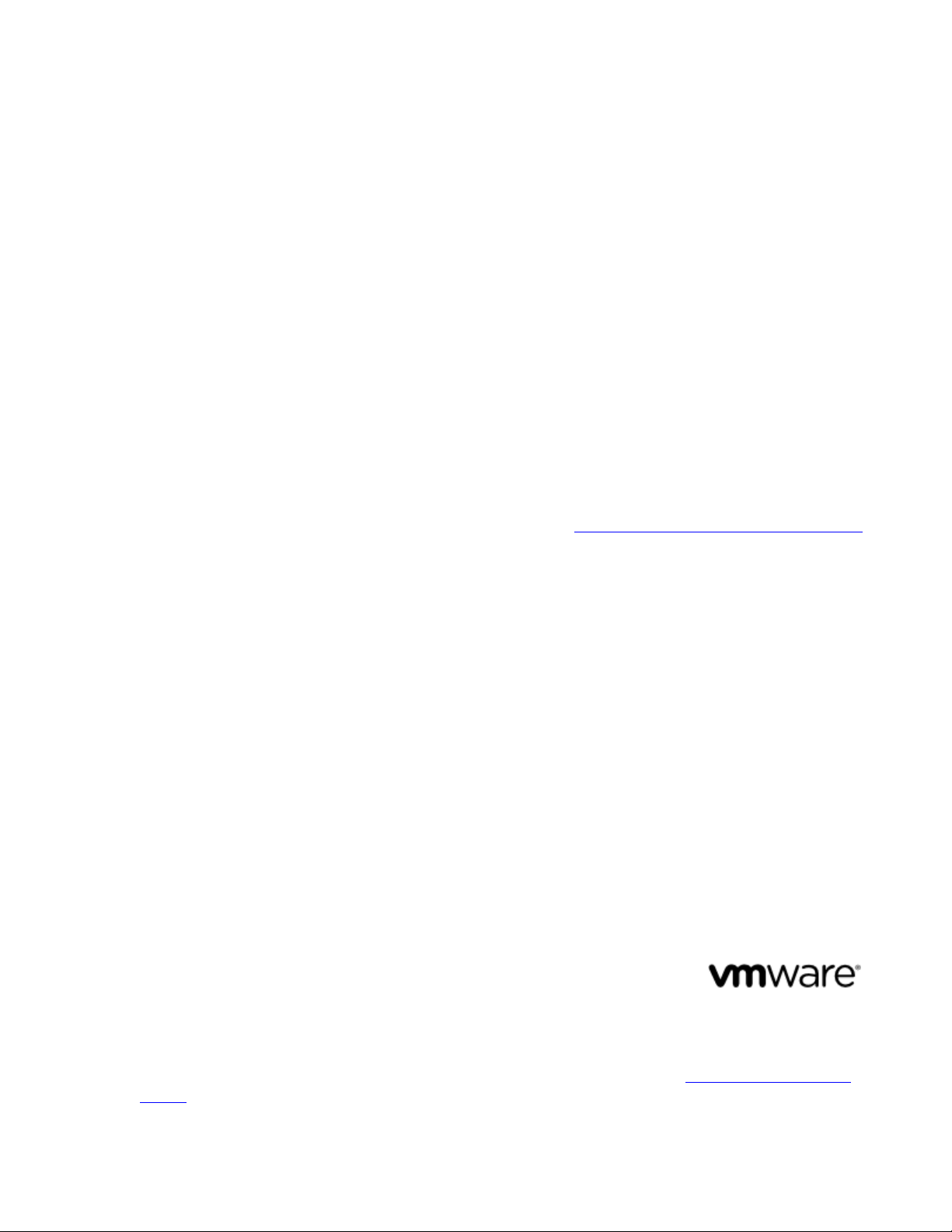
Getting Started with vFabric Suite
VMware vFabric Suite 5.1
This document supports the version of each product listed and
supports all subsequent versions until the document is replaced by
a new edition. To check for more recent editions of this document,
see http://www.vmware.com/support/pubs.
EN-000899-00
You can find the most up-to-date technical documentation on the VMware Web site at: https://www.vmware.com/
support.
Page 2

The VMware Web site also provides the latest product updates.
If you have comments about this documentation, submit your feedback to: docfeedback@vmware.com
Copyright © 2012 VMware, Inc. All rights reserved. This product is protected by U.S. and international
copyright and intellectual property laws. VMware products are covered by one or more patents listed at http://
www.vmware.com/download/patents.html.
VMware is a registered trademark or trademark of VMware, Inc. in the United States and/or other jurisdictions. All
other marks and names mentioned herein may be trademarks of their respective companies.
VMware, Inc., 3401 Hillview Avenue, Palo Alto, CA 94304
www.vmware.com
Page 3

Table of Contents
1. About Getting Started with vFabric Suite .................................................................................................. 1
Intended Audience ......................................................................................................................... 1
2. Quick Start Guide .............................................................................................................................. 3
3. Overview of vFabric Suite 5.1 ............................................................................................................... 7
vFabric Suite Editions and Components ............................................................................................... 7
vFabric Administration Server for Easier Component Management ............................................................. 16
Simplified VM-Based Licensing Model .............................................................................................. 16
vFabric Suite Product Integration and vSphere Integration ........................................................................ 16
Engineered for Spring-Built Applications ............................................................................................ 17
4. vFabric Licensing ............................................................................................................................. 19
How Licensing Works with Standalone vFabric Components .................................................................... 19
How Licensing Works with vFabric Suite Standard and vFabric Suite Advanced ............................................. 19
Check the Validity of an Existing License Key ..................................................................................... 19
License Usage Reporting ............................................................................................................... 21
5. Installing vFabric Suite ...................................................................................................................... 23
Install vFabric License Server on Your vCenter Server ............................................................................ 23
Activate vFabric Suite Licenses ....................................................................................................... 27
RHEL: Example Walkthrough of Installing Component From the VMware RPM Repository ............................... 28
Windows/Linux: Example Walkthrough of Installing Component from Download Page ..................................... 31
Upgrade vFabric License Server ....................................................................................................... 32
Uninstall vFabric License Server from vCenter Server ............................................................................ 32
6. Monitoring vFabric License Usage ......................................................................................................... 35
Monitor License Usage Using Command-Line Tools .............................................................................. 35
Monitor License Usage Using the Web User Interface ............................................................................ 38
Displaying the Component Events File in Readable Format ...................................................................... 40
iii
Page 4

iv vFabric Suite
Page 5

About Getting Started with vFabric
Suite
1. About Getting Started with vFabric Suite
Revised May 29, 2012.
Getting Started with vFabric Suite describes product concepts and initial setup tasks for VMware® vFabric Suite™ products.
Read this documentation for an overview of vFabric Suite components; to familiarize yourself with the licensing infrastructure;
and to see walkthrough procedures for installing vFabric Suite components.
Intended Audience
Getting Started with vFabric Suite is intended for experienced Windows and Linux developers and system administrators who
want to learn about vFabric Suite and its included components; install the vFabric License Server on an existing VMware®
vCenter™ Server; and understand how vFabric licensing works.
1
1
Page 6

2 vFabric Suite
About Getting Started with vFabric
2
Suite
Page 7
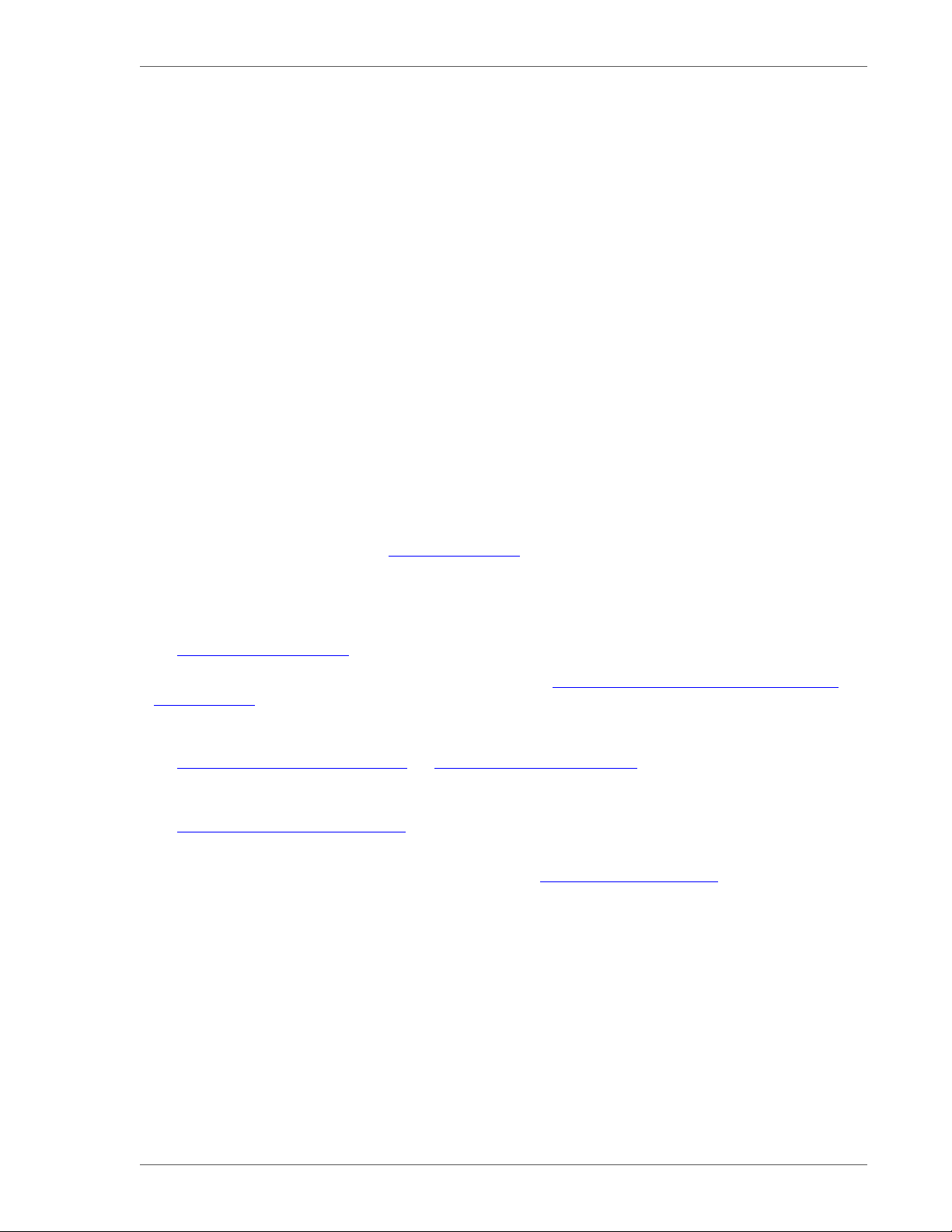
Quick Start Guide 3
2. Quick Start Guide
This section guides you through the end-to-end process of installing vFabric Suite, or more specifically, installing one vFabric
component on a Red Hat Enterprise Linux (RHEL) virtual machine in the context of vFabric Suite. In particular, the procedure
describes how to perform the following tasks:
• Create an ODBC data source on the Windows computer running vCenter Server that connects to either the database system
used by vCenter Server or to a separate database system. You will later specify this data source when you install vFabric
License Server. If you use the vCenter database system, VMware recommends that you create a separate database instance
for vFabric use so as to keep the data of the two products separate. This ODBC data source should be used only by vFabric
License Server.
In this Quick Start Guide, it is assumed you are using a SQL Server database system, although you can also use other database
system such as Oracle.
• Install vFabric License Server on the same computer as your vCenter Server.
• Activate a vFabric license.
• Install the vfabric-5.1-repo-5.1 RPM on the RHEL virtual machine (VM), which makes it easy for you to browse the
VMware RPM repository.
• Install one vFabric component (vFabric tc Server) on the RHEL VM from the VMware RPM repository.
The procedure shows you how to complete the entire installation process as quickly as possible, with minimal explanation of
what each step means. For more details, see Installing vFabric Suite.
Prerequisites
• Install and configure vCenter Server and vSphere Client on a Windows 64-bit computer.
See vSphere Installation and Setup.
• Create the database instance that will contain vFabric license data. See Guidelines for Creating the vFabric License Server
Database Instance.
• Create a virtual machine (VM) and install Red Hat Enterprise Linux (RHEL) as the guest operating system.
See vSphere Virtual Machine Administration and Installing a Guest Operating System.
• Install VMware Tools on the VM.
See Installing and Upgrading VMware Tools.
• Ensure that the Windows computer on which vCenter Server is running has the SQL Server Native Client ODBC
driver installed on it; if not, download and install the driver from the Microsoft SQL Server Web site.
Procedure
1. Create an ODBC data source that connects to the vFabric database instance on either the vCenter database system,
or an external database.
a. On the Windows computer on which you are running vCenter Server, invoke the ODBC Data Source Administrator
window using Start > Programs > Administrative Tools > Data Source (ODBC).
b. Click the System DSN tab.
c. Click the Add... button.
d. Select the SQL Server Native Client driver, then click Finish.
3
Page 8
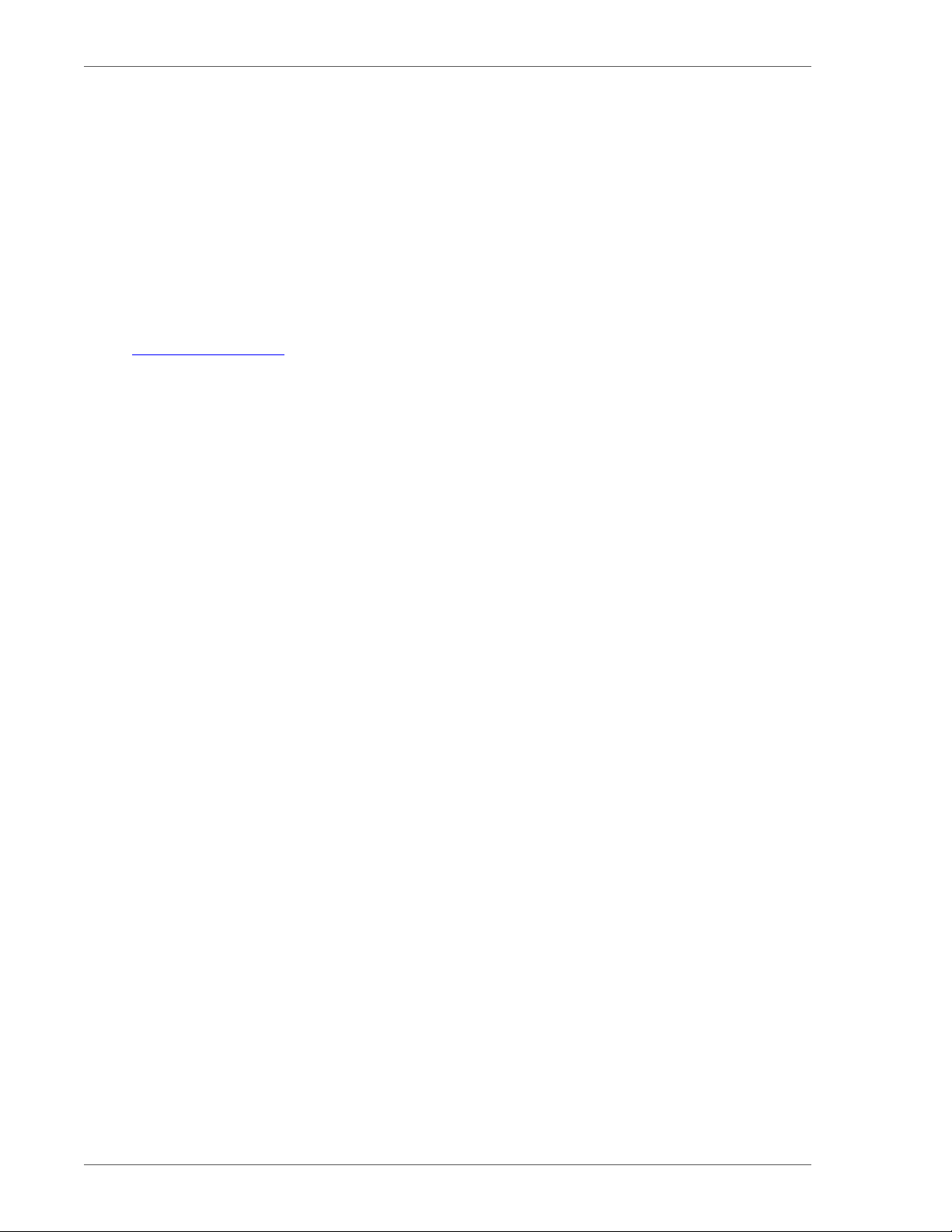
4 vFabric Suite
e. Enter a name and description of the data source, then select the SQL Server and database instance you want this data
source to connect to from the drop-down list. The SQL Server database system can be either the one used by the
vCenter Server or a separate one, whichever works best for your environment. Click Next.
f. Specify that you want SQL server to verify the authenticity using a login ID and password entered by the user, then
enter the Login ID and password of the SQL Server user. This database user must have privileges to load the schema.
VMware recommends that you not specify integrated Windows authentication.
g. Continue clicking Next, and then Finish, taking all default values, until you see a summary of the data source
configuration. Test the data source to ensure you have configured it correctly, then click OK.
2. From the Windows computer on which you are running vCenter Server, download the vFabric License Server installer from
the VMware Download Center page and save it to your computer.
The installer program is called vFabric_License_Server-version.exe.
3. Install the vFabric License Server on the same computer as your vCenter Server.
a. Double-click on the installer from Windows Explorer to start the installation. After preparing the installation, the
vFabric Welcome Screen appears.
b. Continue clicking Next to accept the license agreement and view where the installer will install the vFabric License
Server.
c. Enter the credentials of the vCenter user who has the appropriate privileges to register the vFabric License Server as an
extension. At a minimum, the user must have the following vCenter privileges:
• Register extension
• Update extension
Click Next to continue.
d. Enter the login ID and password of the database user, and select the ODBC data source (DSN) that you created in a
preceding step.
e. Click Install to proceed with the installation.
The installer program completes successfully when you see the message InstallShield Wizard Completed. Click Finish
to complete the installation.
f. Restart your vCenter Server to enable the vFabric License Server changes.
4. Make a note of the license key that you purchased for vFabric Suite. VMware license keys consist of groups of characters
separated by dashes, such as 123AA-123BB-123CC-123DD-123EE.
5. Activate the vFabric license keys in vCenter Server.
a. Start vSphere Client and log in to the vCenter Server in which you installed vFabric License Server.
b. Select Home>Administration>Licensing to invoke the vCenter Licensing page, then click the Manage vSphere
Licenses link in the top-right corner.
c. Enter one or more license keys in the text window to the right, one license key per line. Enter an optional label.
d. Click the Add License Keys button. The license keys shows up in the review window.
e. Follow the prompts until you get to the Confirm Changes window, verify changes, and click Finish.
4 Quick Start Guide
Page 9

Quick Start Guide 5
The license keys are displayed in the main vCenter Licensing window under the name VMware vFabric Suite
Standard|Advanced, depending on the vFabric Suite package you purchased.
6. Install the vfabric-5.1-repo-5.1 repository RPM on the RHEL VM.
a. Log in to the RHEL VM as the root user (or user with sudo privileges) and start a terminal.
b. Run the rpm command to install the vfabric-5.1-repo-5.1 RPM from the VMware repository, using the
appropriate URL for your version of RHEL (5 or 6).
For RHEL 5:
prompt# rpm -Uvh http://repo.vmware.com/pub/rhel5/vfabric/5.1/vfabric-5.1-repo-5.1-1.noarch.rpm
For RHEL 6:
prompt# rpm -Uvh http://repo.vmware.com/pub/rhel6/vfabric/5.1/vfabric-5.1-repo-5.1-1.noarch.rpm
If necessary, use sudo to run the preceding commands if you are not logged in as the root user.
7. Install vFabric tc Server on the RHEL VM.
a. Log in to the VM as the root user (or user with sudo privileges) and start a terminal.
b. Execute the following yum install command to install vFabric tc Server:
prompt# yum install vfabric-tc-server-standard
If necessary, use sudo to run the preceding commands if you are not logged in as the root user.
The yum command displays information about the contents of the installation.
c. Enter y at the prompt to begin the installation.
If the installation is successful, you will see a Complete! message at the end.
When the installation is complete:
• vFabric tc Server is installed in the /opt/vmware/vfabric-tc-server-standard directory.
• The installation is owned by tcserver, which is a non-interactive user created by the RPM install.
What to do next
• Install additional vFabric components on the RHEL VM, such as vFabric Hyperic or vFabric RabbitMQ. See Installing vFabric
Suite.
• Monitor the vFabric Suite license usage by querying the vFabric License Server. See Monitoring vFabric License Usage.
5
Page 10

6 vFabric Suite
6 Quick Start Guide
Page 11
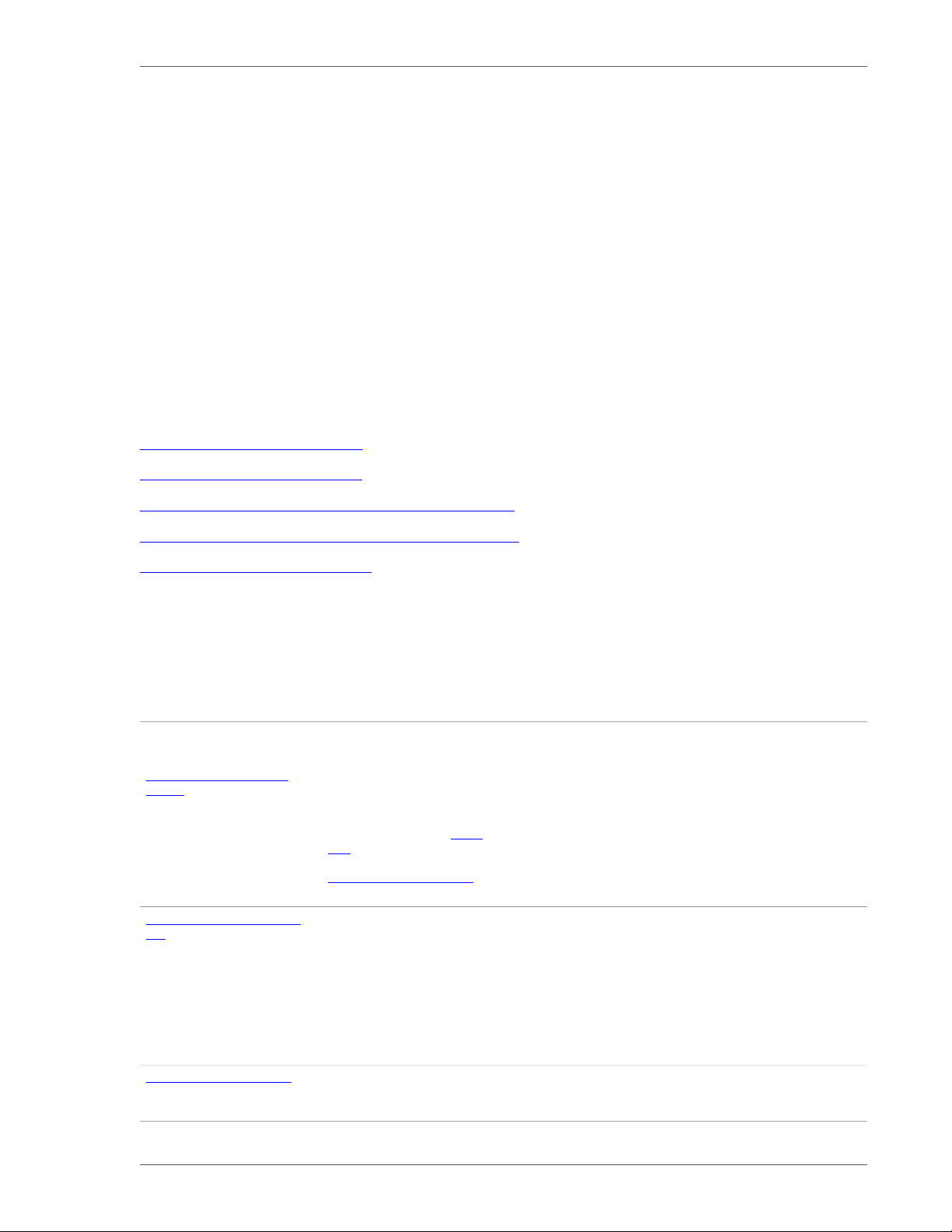
Overview of vFabric Suite 5.1 7
3. Overview of vFabric Suite 5.1
The rise of cloud computing and IT as a service is driving dramatic changes in application infrastructure and development.
VMware® vFabric Suite™ components embrace this shift by integrating the familiar Spring Developer Frameworks with a
proven set of services that span the lifecycle of modern application development, deployment, and management.
Engineered for Spring Framework and VMware vSphere® virtualization, vFabric Suite brings significant benefits to stake
holders throughout the enterprise:
• Application developers and architects get tools that let them build data-intensive, Web-oriented applications quickly and
reliably. A per-VM licensing model gives them more latitude to amend application architecture with fewer licensing
constraints.
• IT gets an agile platform that makes applications easy to deploy, instantly scalable, and portable across clouds.
• End users get applications that are data rich, quick to access, and always available.
Subtopics
vFabric Suite Editions and Components
Simplified VM-Based Licensing Model
vFabric Administration Server for Easier Component Management
vFabric Suite Integration with vSphere and other VMware Products
Engineered for Spring-Built Applications
vFabric Suite Editions and Components
vFabric Suite is available in two editions, vFabric Suite Standard and vFabric Suite Advanced, as indicated in the table. The
sections that follow describe how each component is optimized to meet the demands of modern applications in virtual and cloud
environments.
Table 3.1. vFabric Suite 5.1 Components and Packages
Component and Version Description
vFabric tc Server 2.7 (Spring
Edition)
Elastic Memory for Java (EM4J
1.1)
Lightweight application server,
fully compatible with Apache
Tomcat 7, that can be instantly
provisioned and elastically scaled.
Elastic Memory for Java (EM4J
1.1 ) is embedded with vFabric
tc Server (Spring Edition), and
Spring Insight Operations 1.8 is
available as a separate download.
Memory management technology
that enables you to run more Java
applications on your ESXi servers
than previously possible. EM4J
helps maintain Java application
performance and reliability while
freeing memory that allows you to
run more VMs per host. An EM4J
plug-in is now available for the
vSphere Web Client.
vFabric Suite Standard
Component
Yes. Yes.
Yes. Yes.
vFabric Suite Advanced
Component
Spring Insight Operations 1.8 Performance monitoring with real-
time, multi-layered visibility into
applications running on tc Server.
Yes. Yes.
7
Page 12
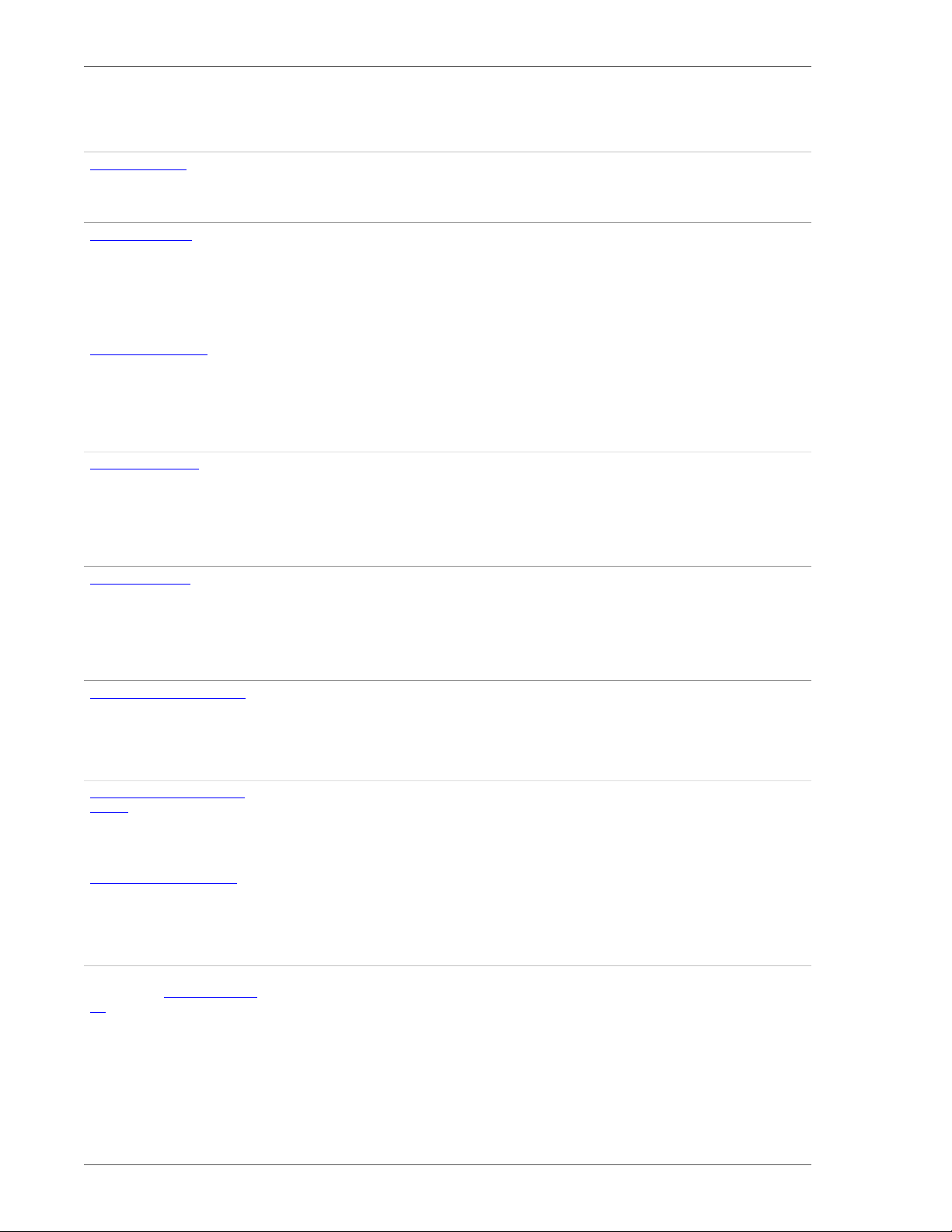
8 vFabric Suite
Component and Version Description
vFabric Hyperic 4.6 Proactive performance
management with complete and
constant visibility into applications
and infrastructure.
vFabric GemFire 6.6 Data management platform that
provides real-time, consistent
access to data across widely
distributed cloud architectures.
GemFire Application Cache Node
is the vFabric Suite offering for
vFabric GemFire.
vFabric Web Server 5.1 Precompiled and pretuned Web
server and load-balancing service
that dynamically routes requests
to an application server for
processing. vFabric Web Server
is fully compatible with Apache
Web Server.
vFabric RabbitMQ 2.8 De facto standard for cloud
messaging and leading
implementer of AMQP. Delivers
highly available, scalable,
and portable messaging with
predictable, consistent throughput
and latency.
vFabric Suite Standard
Component
Yes. Yes.
Yes. Yes.
Yes. Yes.
No. Yes.
vFabric Suite Advanced
Component
vFabric SQLFire 1.0 Memory-optimized, distributed
vFabric Application Director 1.0 Cloud-enabled application
vFabric Postgres 9.1 (Standard
Edition)
vFabric Administration Server Platform-independent, RESTful
vFabric Application Performance
Manager (with vFabric AppInsight
1.1)
database management system
that provides extremely high
throughput; predictable latency;
dynamic and linear scalability;
and continuous availability of
data.
provisioning solution that
simplifies how to create
and standardize application
deployment topologies across
cloud services.
ACID-compliant, ANSI-SQLcompliant transactional and
relational database designed
for the virtual environment and
optimized for vSphere.
API Web Service that simplifies
provisioning and management of
vFabric software components on
any number of computers on your
network.
Performance managing and
monitoring product designed
specifically for application owners
who deploy applications on hybrid
clouds and in dynamic virtual
environments.
No. Yes.
No. Yes.
No. Yes.
Yes. Yes.
Yes. Yes.
8 Overview of vFabric Suite 5.1
Page 13

Overview of vFabric Suite 5.1 9
vFabric tc Server 2.7 (Spring Edition)
VMware® vFabric™ tc Server is 100-percent compatible with Apache Tomcat 7. It has all the runtime advantages of Tomcat,
plus operational management, advanced diagnostics, mission-critical support, and unmatched visibility into Spring-powered
applications — none of which are available in the open source product. vFabric tc Server Spring Edition includes all of the
components and features of tc Standard Edition, plus Spring Insight Operations, Elastic Memory for Java (EM4J), and Spring
commercial support.
tc Server harnesses the power of traditional JEE architectures while eliminating their complexity and performance drawbacks,
making it easier, faster, and more cost-effective to build and run cloud-ready applications. With its lean architecture and small,
10MB memory footprint, tc Server requires significantly fewer resources than conventional servers, which allows for greater
server density in virtual and cloud environments. tc Server supports integration with VMware tools and vFabric Hyperic, and
provides templates for vFabric GemFire session replication.
Main features of vFabric tc Server 2.7 (Spring Edition):
• vFabric tc Server instances are compatible with existing Apache Tomcat applications, thus eliminating migration costs and
cycles.
• Parallel deployment. Deploy multiple revisions of the same application at the same time so you can roll out a new revision of
an application without affecting users.
• Automatic instance upgrades. A new script lets you easily upgrade earlier instances to function with tc Server 2.7.
• Automated deployment of applications to multiple instances of tc Server and standardized templates for rapid provisioning of
new instances.
• Commercial support for vFabric tc Server and Spring Framework.
• Elastic Memory for Java (EM4J). Included with tc Server Spring Edition, EM4J allows Java workloads to cooperate more fully
with ESXi advanced memory-sharing technologies. EM4J helps maintain Java application performance and reliability while
freeing memory so you can run more VMs per host, improving your consolidation ratio.
• Spring Insight Operations, a Web application that gives you real-time, detailed visibility into application behavior and
performance. Insight Operations is optimized for monitoring and tuning Spring-built applications in production.
EM4J 1.1 for Improved Memory Management of Java Workloads
Elastic Memory for Java (EM4J) revolutionizes the virtualization of Java applications.
With EM4J and tc Server, you can run more Java applications on your ESXi servers than previously possible, and Java
applications can leverage ESXi's industry-leading memory sharing technology.
Previously if you ran Java on VMware ESXi, you had to reserve 100% of the configured memory for a VM running Java
applications or risk serious performance problems. To determine the optimum size of the Java heap, you determined the
application's peak requirement. Allocating less could mean unacceptable performance, errors, or crashes; allocating more than
was necessary wasted memory.
EM4J changes all that. It is a balloon that sits directly in the Java heap and works with a new memory-sharing interface
introduced in ESXi 5.0. EM4J allows ESXi to share available memory in the Java heap among VMs as needed, while preserving
application performance and reliability. You can size the Java heap to accommodate the peak workload, without wasting or
running out of memory. Any excess memory is ballooned away and redistributed where it is needed.
This capability lets you create more VMs and pack more tc Server instances onto a single vSphere host. It also reduces the
likelihood of out-of-memory errors that can cripple applications.
A new EM4J plug-in is available for the vSphere Web Client. The plug-in enables you to monitor EM4J configuration and
memory performance for EM4J-enabled Java workloads in the vSphere Web Client. A Workloads tab displays statistics for
Java workloads on the virtual machine selected in the vSphere Web Client inventory tree. You can quickly verify that the virtual
9
Page 14

10 vFabric Suite
machine and JVM are configured correctly for EM4J and see detailed information about the JVM process and memory usage.
Alerts warn of EM4J configuration problems and suggest best practices.
Spring Insight Operations 1.8 Engineered for vSphere, Spring, and Production Environments
Spring Insight Operations gives you real-time, granular visibility into application behavior and performance in production
environments. It is a Web application that runs with tc Server Spring Edition and is a separate download.
Insight Operations graphs the health of an application over time for the entire cluster and for each server in the cluster.
Administrators see application and server problems as they occur, with detailed information about contributing events, presented
in one unified dashboard. You can quickly identify under performing servers, server errors, and trace details for specific events
and exceptions.
VMware partners with Google to integrate Spring Insight data into SpeedTracer, a Google Chrome extension that analyzes
how your application is performing inside the browser and that ties browser performance to backend performance. If your Web
application uses Ajax and other rich open Web technologies, try SpeedTracer with Spring Insight.
Main features of Spring Insight Operations 1.8:
• Automatic instrumentation of Spring applications running on tc Server expose application performance from both general and
fine-grained perspectives.
• Isolation of performance problems by application, endpoint, application server, and method.
• Tracking of performance over time, to understand whether problems are chronic or spurious.
• Response-time histograms that reveal whether performance problems affect many users, or a small subset.
• Highly performant instrumentation with sub-microsecond impact to application response time, designed for applications in
production.
• Integration with vFabric Hyperic that enables operations and development teams to view a single set of both server-oriented
and application-oriented performance, and collaborate more effectively to fix performance problems faster. Spring Insight
metrics give Hyperic a broader range of data for triggering alerts and for control actions that implement automatic problem
remediation.
vFabric Hyperic 4.6
VMware® vFabric™ Hyperic® provides more than 50,000 performance metrics on more than 75 technologies at every layer of
the application infrastructure. It consolidates complete discovery, monitoring, analysis and control of all application, system, and
network assets -- including other vFabric Suite components -- both inside and outside of virtual machines powered by VMware.
Hyperic provides proactive performance management through transparent visibility into dynamic applications deployed across
physical, virtual, and cloud environments. You can monitor all applications from a single console.
At startup, Hyperic automatically discovers and adds new servers and VMs to inventory; configures monitoring parameters; and
collects performance metrics and events. This level of automation lets you deploy fully monitored VMs with minimal effort and
scale out monitoring across your virtual infrastructure.
Main features of vFabric Hyperic 4.6:
• Simplifies management of virtualized applications by maintaining a continually updated inventory of vSphere ESXi and ESX
hosts, their virtual machines, and guest operating systems.
• tc Server plug-in for easier, remote management and monitoring of multiple tc Server instances and applications. See tc Server
Plug-In for Easier Management and Monitoring.
• Spring Insight plug-In for in-depth application monitoring. The plug-in makes it easier to discover whether a problem is
infrastructure or application-related. See Spring Insight Plug-In for In-Depth Application Metrics.
• Centralized plug-in manager that synchronizes Hyperic plug-ins between Hyperic Server and all Hyperic Agents in the
environment, enabling system administrators to easily configure and upgrade agents distributed across hundreds of servers.
10 Overview of vFabric Suite 5.1
Page 15

Overview of vFabric Suite 5.1 11
• iPad and iPhone support.
• Deeper integration with LDAP that enables the automatic import of existing LDAP user groups to preassign roles to users.
• Auto-discovery across all operating systems that run on vSphere and in disparate run-time environments, from Java to .NET.
• Bridges the gap between virtual and physical: compares guest and host metrics (CPU, memory, disk utilization); relates
physical and virtual performance to individual applications.
• Advanced alerting: role-based, time-based (for geographically dispersed teams), server group-based, and so on. Automated
alert responses and alert escalation processes.
• Ability to resolve a broad range of issues without human intervention, often before end users notice, with automated
remediation that reduces mean time-to-resolution and ensures service level agreement (SLA) compliance.
• Plug-in framework that extends management and monitoring to any environment. Through the framework, Hyperic can
discover, monitor, and control any application or device using a straightforward Java/XML API.
• Scales dependably from the ground up — to more than 1,000 servers and one million metrics per minute with a single Hyperic
Server.
tc Server Plug-In for Easier Management and Monitoring
The Hyperic tc Server plug-in enables you to remotely manage vFabric tc Server instances and applications on multiple
computers. Hyperic provides a single console with powerful dashboards through which you can:
• Manage the lifecycle of tc Runtime instances by starting, stopping, and restarting a local or remote instance.
• Manage the lifecycle of a group of tc Runtime instances that are distributed over a network of computers.
• Configure a single instance of tc Runtime. Configuration options include the various port numbers to which the tc Runtime
instance listens, JVM options such as heap size and enabling debugging, default server values for JSPs and static content,
JDBC datasources, various tc Runtime connectors, and so on.
• Deploy a Web application from an accessible file system, either local or remote. You can deploy to a single tc Runtime
instance or to a predefined group of servers.
• Manage the lifecycle of applications deployed to a single tc Runtime instance or group of servers. Application lifecycle
operations include start, stop, redeploy, undeploy, and reload.
Spring Insight Plug-In for Detailed Application Metrics
vFabric Hyperic includes the Spring Insight plug-in. The plug-in enables a Hyperic Agent running on a tc Server instance to autodiscover web applications running on that instance and to obtain detailed, real-time application health and request metrics. You
can apply alerting on those metrics, as you can with other Hyperic resources and metrics. A new interface view of application
metrics associates the application to currently monitored Hyperic resources such as application servers, database servers, the
operating system, and specific resource types. By providing all of this information on one screen, Hyperic makes it easier to
pinpoint whether the problem is infrastructure- or application-related. If the application is the culprit, Hyperic-Insight integration
enables you to move from Hyperic to Insight, in the same application context, to diagnose the underlying problem.
vFabric GemFire 6.6 (Application Cache Node)
VMware® vFabric™ GemFire® is a high performance, in-memory distributed data management solution that scales elastically at
runtime, ensuring fast, reliable data access in the cloud and across the enterprise. GemFire is language- and infrastructure-neutral,
which enables data-sharing across existing process, software, and hardware boundaries.
Business events often require many people to see the same information at the same time in globally distributed environments.
These demands strain IT resources, degrade performance, and increase costs for bandwidth, hardware, and personnel. GemFire
addresses the problem by provisioning consistent data dynamically at the right place, at the right time, and in the right format in
11
Page 16

12 vFabric Suite
memory. Using dynamic replication and data partitioning techniques, GemFire offers continuous availability, high performance
and linear scalability for data-intensive applications without compromising data consistency, even under failure conditions. Data
virtualization provides data location transparency and decouples data access logic from applications.
The vFabric Suite offering for vFabric GemFire is the Application Cache Node, which provides peer-to-peer
functionality. You can buy an additional, separate license, Data Management Node, which includes client/server
and global WAN functionality. For details, see the vFabric GemFire documentation.
Main features of vFabric GemFire 6.6.2:
• Applications run 4 to 40 times faster with no additional hardware.
• Data awareness and real-time business intelligence. If data changes as you retrieve it, you see the changes immediately.
• Re-engineered APIs and integration with Spring Framework speed and simplify the development of scalable, transactional
enterprise applications.
• HTTP session replication provides linear scalability, and integrates cleanly with tc Server.
• Fixed partitioned regions, for greater control of deployment options.
• Portable Data eXchange (PDX) serialization, which provides reduced object size to store more data with less memory, and
Language independence for better integration with .NET.
• Faster startup and recovery for persistent regions.
• Client-initiated transactions.
• Client querying using parameters.
• Combines redundancy, WAN replication, and a “shared nothing” persistence architecture to deliver fail-safe reliability and
performance.
• Continuous querying to provide active data change notifications.
• Horizontally scalable to thousands of cache nodes, with multiple cache topologies to meet different enterprise needs. The
cache can be distributed across multiple computers.
• Support for asynchronous and synchronous cache update propagation.
• Optimized low latency distribution layer for reliable asynchronous event notifications and guaranteed message delivery.
HTTP Session Replication
The GemFire HTTP Session Management Module provides fast, scalable, and reliable HTTP session replication for vFabric tc
Server, Oracle WebLogic Server, and Apache Tomcat with minimal or no application changes. Depending on your usage model,
you can replicate session data across multiple peers, partition data across multiple servers, distribute session data across a WAN,
or manage your session data in many other customizable ways.
vFabric RabbitMQ 2.8
VMware® vFabric RabbitMQ™ delivers highly available, scalable, and portable messaging with predictable, consistent
throughput and latency. It is specifically designed to operate and scale in cloud environments, where applications leverage pools
of shared infrastructure and data is routed between widely distributed applications. RabbitMQ is the leading implementation of
AMQP, an open-standard messaging protocol created as an alternative to costly, proprietary commercial messaging technologies.
Main features of RabbitMQ 2.8:
• Offers customers and developers a consistent approach to messaging across multiple stacks and more than 70 developer
platforms.
12 Overview of vFabric Suite 5.1
Page 17

Overview of vFabric Suite 5.1 13
• Supports all modern messaging patterns: point-to-point (RPC style), point-and-shoot, publish-subscribe, multicast, and more.
All are available as durable or non-durable message types.
• Protocol-based for better interoperability. Other messaging systems are API based, which limits their interoperability.
• Through protocol adapters, supports a full range of Internet protocols for lightweight in-browser messaging— including
XMPP, SMTP, STOMP, and HTTP.
• Transparent integration with Spring Batch and Spring Integration.
• Supported on all major operating systems and developer platforms, and open-sourced under the Mozilla public license.
vFabric Web Server 5.1
VMware® vFabric™ Web Server, which is compatible with Apache Web Server, distributes and dynamically balances
application load to ensure optimal performance. Unlike Apache Web Server, vFabric Web Server is precompiled, prepatched, and
pretuned, resulting in dramatically reduced time-to-deployment and substantially improved performance. vFabric Web Server
provides scalability, enhanced security, and performance without the complexity and cost of sophisticated Web infrastructures.
Support customers receive a standard, certified, easy-to-install software build, continual product updates, security alerts and
patches, guaranteed bug fixes, indemnification on all software in the bundle, and expert technical support.
vFabric Web Server is similar to vFabric ERS. However, vFabric Web Server runs only in a virtual environment,
on vSphere and vSphere guest operating systems. It is available exclusively as part of a vFabric Suite package.
ERS runs on both vSphere and physical infrastructure.
Main features of vFabric Web Server 5.1:
• Sample template that automatically configures vFabric Web Server for a tc Server 2.6 instance.
• Precompiled builds that deliver up to 100% performance improvements, increasing uptime and reducing costs for hardware
capacity.
• Guaranteed binary drop-in bug and security-fix help for every supported platform, to reduce the time you spend on security
issues.
• Fast installation process that gets you up and running in minutes: consistent installation and directory structure across all
operating systems, seamless integration with existing infrastructures, and no preset installation requirements.
• Easy installation of multiple instances of on a single server.
• Scalable management of multiple Web sites and servers.
• In addition to Apache httpd and its core modules, support for mod_ftp, mod_fcgid, openssi, openldap, mod_ik, mod_bmx,
libexpat, libapr, zlib.
vFabric SQLFire 1.0
VMware® vFabric™ SQLFire is a memory-optimized, distributed database management system designed for applications with
highly demanding scalability and availability requirements. Applications can manage database tables entirely in memory, or they
can overflow table data from memory to disk.
A flexible architecture enables SQLFire to pool memory and disk resources from hundreds of clustered members. This clustered
approach provides extremely high throughput, predictable latency, dynamic and linear scalability, and continuous availability
of data. SQLFire's memory-speed write performance is well-suited for large-scale databases with high transaction volumes and
demanding Service Level Agreements. For systems that require deployment of a relational database across a cluster of machines,
such as a grid or cloud, SQLFabric's distributed, shared-nothing architecture can simplify the deployment while providing linear
scalability.
Because it leverages the SQL interface and tools, Java, and other widely implemented technologies, SQLFire is easily adaptable
to existing database applications. Moreover, a SQLFire distributed system can be scaled out using commodity hardware.
13
Page 18

14 vFabric Suite
Main features of vFabric SQLFire 1.0:
• Enables applications to manage data entirely in memory through partitioning and synchronous replication that distributes data
across numerous SQLFire members.
• Optimized disk persistence mechanism with a non-flushing algorithm to maintain high performance in applications that require
stable, long-term storage.
• Memory-based data management that maintains consistently high application performance by eliminating lookup, read/write,
and network round-trip latencies.
• Elastically scaled so that SQLFire servers can dynamically go online and offline to serve a growing or shrinking demand
pattern.
• Collocation of application logic with data and execution of application logic in parallel substantially increases application
throughput. SQLFire also transparently re-executes application logic if a server fails.
• Supports global WAN connectivity with the option of replicating data to remote clusters for disaster recovery.
• Based on SQL, JDBC and ADO.net standards. Supports Hibernate, SQuirreL SQL Client, CDC, Spring JDBC, and more.
vFabric Application Director 1.0
VMware® vFabric™ Application Director is a cloud-enabled application provisioning solution that accelerates and automates
the configuration and deployment of multi-tier applications. vFabric Application Director is optimized for vFabric components,
but is extensible to other components that may be part of your Spring application. Starting with an intuitive drag-and-drop
workspace, application architects can easily create and save complete deployment blueprints that can be deployed onto any cloud.
These visual deployment topologies give you fine-grained control over installation dependencies and configuration changes, as
well as editable scripts.
Main features of vFabric Application Director 1.0:
• True separation between applications and infrastructure, enabling the same blueprint to be reused on multiple virtual and cloud
infrastructures.
• Familiar point-and-click user interface that lets you customize scripts, override configurations directly on the application
blueprint, and execute deployments with the click of a button.
• Direct integration to cloud provider catalog for selecting virtual machine templates as the foundational components to build
and deploy applications.
• A customizable catalog, populated with standard application components and scripts, that organizes application building
blocks for easy reuse. A language-agnostic approach makes it easy to add any type of application infrastructure component to
the catalog, and to deploy and update it.
• Version control for application blueprints that help standardize applications and allow organizations to reuse deployment plans
on multiple clouds.
• Organized workflow and dependencies for creating highly orchestrated deployment execution plans that adapt to any cloud,
application requirement, and IT compliance policy.
• Stored scripts to install, configure, start, and stop applications and application infrastructure components.
• Automatic publishing of deployment changes to vFabric Application Performance Manager, facilitating a real-time
performance perspective on the overall health and availability of business-critical applications.
vFabric Postgres 9.1 (Standard Edition)
VMware® vFabric™ Postgres Standard Edition (vPostgres) integrates VMware virtualization technology and is compatible with
Postgres SQL (psql) and the PostgreSQL tools and client drivers. It is ACID- and ANSI-SQL-compliant. You can create, run,
14 Overview of vFabric Suite 5.1
Page 19

Overview of vFabric Suite 5.1 15
and manage vPostgres databases using the Data Director administration UI, or use vPostgres client tools to connect to vPostgres
databases, load data, run scripts, perform backups, and run applications. (vFabric Suite does not include Data Director.)
vFabric Postgres databases offer elastic database memory, database-aware high availability, and automated optimal database
configuration. The following list calls out vFabric Postgres enhancements over the standard Postgres database.
Main features of vFabric Postgres 9.1 (Standard Edition):
• Achieves elastic database memory by participating in memory resource management with the vSphere guest operating system
and vSphere Hypervisor. Responding to memory needs and availability, the vPostgres buffer manager shrinks the database
buffer pool to make memory available, and, when memory is available, accordingly increases the amount of memory dedicated
to the buffer pool.
• Higher default values for many critical settings compared with standard Postgres databases, including the settings for
shared_buffers, checkpoint_segments, and wal_buffers. These defaults give you higher out-of-the-box performance than
standard Postgres and a database that you can tune more easily according to workload. (A slight tradeoff occurs in disk space
and memory usage.)
• Checksums performed by default on each write operation to tables and indexes, ensuring that when vPostgres retrieves data,
the data is clean.
• Allows you to configure the required crash-recovery Service Level Agreement (SLA), and tunes the checkpoint parameters
dynamically as it monitors performance. This feature addresses the trade-off between configuring more frequent checkpoints
(for less crash recovery time and lower performance) and configuring less frequent checkpoints (for higher performance and
more crash recovery time). Solving the trade-off problem in the virtualized world is especially complex because resources
alloted to the database virtual machine vary dynamically.
vFabric Application Performance Manager 1.1
Designed specifically for application deployment in hybrid clouds and virtual environments, VMware® vFabric™ Application
Performance Manager (APM) integrates VMware® vFabric™ AppInsight and vFabric Hyperic to improve service levels of
applications (availability and performance) and reduce cost. An APM license includes license keys for vFabric AppInsight and
vFabric Hyperic. You can also register adapters with vCenter that enable integration of AppInsight with vCenter Orchestrator and
vCenter.
Main features of vFabric APM 1.1:
• Single unified interface that provides at-a-glance health state for an application. From there you can easily zoom in on
problematic areas and apply one or more remedial actions to all code levels, middleware, and infrastructure.
• Automatic identification of business-critical transactions.
• Ability to track real-time changes in transaction patterns and inventory, including the starting, stopping, and moving of virtual
machines.
• Out-of-the-box baseline to enable the identification of normal as compared to abnormal behavior.
• Visualizations and drill-down details, such as correlated metrics on resource performance from vFabric Hyperic and byte code
instrumentation, make it easy to identify root cause and take actions at the code level to fix problems quickly.
• Ability to view the correlation between application infrastructure changes and performance changes.
• Can trace the complete flow of a transaction remotely cross all layers of the application, regardless of where it is deployed.
• Computed health score derived from key indicators such as throughput, latency, hit rate and error rates to provide early
warning for building performance problems.
• Integration with vCenter Orchestrator provides out-of-the-box workflows that help administrators automate existing manual
tasks. vCenter Chargeback integration improves utilization of virtual infrastructure with accurate visibility into the true costs of
virtualized workloads.
15
Page 20

16 vFabric Suite
vFabric Administration Server for Easier Component Management
VMware® vFabric™ Administration Server is a platform-independent, secure tool for installing, upgrading, provisioning, and
managing vFabric products. It is a client/server service and RESTful Web Service implemented on HTTP. Because HTTP is
ubiquitous, clients do not require specific libraries or protocols. You can write scripts in any language that can handle HTTP
requests and responses. vFabric Administration Server works on both physical and virtual computers. You use it to perform the
following management tasks and component-specific tasks with vFabric tc Server, RabbitMQ, and GemFire:
• Install the component on a node.
• Create, start, stop, and change the configuration files of an instance. The concept of an instance has traditionally been
associated with vFabric tc Server. vFabric Administration Server extends the capability to vFabric RabbitMQ and vFabric
GemFire, without changing the component itself.
• View the configuration of and log files associated with an instance.
• Deploy vFabric tc Server applications.
• Add plug-ins to vFabric RabbitMQ.
• Add a JAR of code to the vFabric GemFire application cache node.
Simplified VM-Based Licensing Model
vFabric Suite editions are licensed on a per-VM and average-usage basis, exclusively for virtual and cloud environments. Each
licensed VM can run any or all vFabric Suite components.
This licensing model enables you to revise your application architecture for maximum performance and scalability with no
licensing constraints. You do not need to track individual licenses for Web servers, application servers, and so on. You simply
have a pool of vFabric VMs that you can deploy as needed.
The dynamic nature of modern cloud and Web applications makes usage bursts typical and unavoidable. Because vFabric Suite
licensing is based on average usage, you can license for steady state usage, rather than peak. This capability is enabled through
the vFabric License Server, which integrates with vCenter to capture and report total and average vFabric VMs in use.
To learn more about vFabric Licensing, see vFabric Licensing.
vFabric Suite Product Integration and vSphere Integration
vFabric Suite is the development layer of VMware's cloud computing IT stack. vSphere virtualization optimizes infrastructure
while vFabric streamlines application development and deployment. Tight integration between the two enables you to achieve
higher levels of software density, higher utilization rates on hardware, and the cost benefits of dynamic scalability. Through
integration with vSphere solutions, vFabric also offers application portability and vendor choice across private and public clouds.
Key Fabric Suite product integration points:
• vFabric Hyperic provides a tc Server plug-in for easier, remote management and monitoring of multiple tc Server instances
and applications. The Spring Insight plug-in makes it easier to discover whether a problem is infrastructure or applicationrelated. Hyperic-Insight integration enables you to move from Hyperic to Insight, in the same application context, to diagnose
the underlying problem. tc Server Plug-In for Easier Management and Monitoring.
• Spring Insight Operations provides automatic instrumentation of Spring applications running on tc Server expose application
performance from both general and fine-grained perspectives.
• vFabric Administration Server enables you to easily install, provision, and manage vFabric tc Server, RabbitMQ, and GemFire
on any number of computers on your network. The server includes a REST API for each vFabric product, which provides
access to unique product features while maintaining a consistent management model across all products.
16 Overview of vFabric Suite 5.1
Page 21

Overview of vFabric Suite 5.1 17
• vFabric GemFire includes an HTTP session management module for tc Server that provide fast, scalable, and reliable session
replication without requiring application changes.
• Optimized for vFabric runtime components, vFabric Application Director provides a cloud-enabled application provisioning
solution that accelerates and automates the configuration and deployment of multi-tier applications.
• Nearly all vFabric Suite products are integrated with the vFabric License Server.
• For details on vFabric Suite component integration with the Spring Frameworks, see Engineered for Spring-Built Applications.
Engineered for Spring-Built Applications
More than 3 million developers use Spring's well-understood, open-source platform to build enterprise integration and rich Web
applications for virtual and cloud environments. Spring minimizes vendor lock-in, enables code to run in diverse environments,
and helps applications retain value as environments and business priorities change. Spring's Inversion of Control (IoC) container
enables Java components to be centrally configured and wired together, making code more portable, reusable, testable and
maintainable. Spring's consistent programming and configuration model separates application logic from the complexity of
platform services and deployment. It
Spring Mobile, Spring Android, and Spring Social extend the framework with new capabilities and the ability to run on the
newest generation of devices.
vFabric Suite components are engineered to leverage the efficiencies of Spring-built applications.
• Spring Insight Operations, available with vFabric tc Server Spring Edition, provides a dashboard view of Spring application
performance metrics in real-time. Developers can test, tune, and debug applications from their desktops, without changing
code. Automatic instrumentation of Spring applications running on tc Server expose application performance from both
general and fine-grained perspectives.
• To encourage agile development and testing, vFabric tc Server and Spring Insight are tightly integrated with SpringSource
Tool Suite™ (STS), an eclipse-powered development environment that includes the latest Spring (Core, Rich Web,
Integration, Batch), Groovy, Grails, and Roo technologies as well as OSGi tools.
• vFabric tc Server Spring Edition includes commercial support for Spring-built applications, as well as for vFabric tc Server.
• Developers can incorporate vFabric GemFire data caching into their Spring applications with minimal code, providing globally
distributed, highly available data.
• vFabric RabbitMQ-based messaging solutions incorporate core Spring concepts, enabling developers to easily add AMQP
messaging to their applications.
17
Page 22

18 vFabric Suite
18 Overview of vFabric Suite 5.1
Page 23

vFabric Licensing 19
4. vFabric Licensing
What type of licensing you get and how you activate it depends on whether you purchased your vFabric product(s) standalone or
as part of a vFabric Suite package (Standard or Advanced). Production licensing in both cases requires a license key. A license
key is an alphanumeric sequence of 25 characters that encodes details of the associated product, the license expiration date, the
license capacity, and other information.
Subtopics
How Licensing Works with Standalone vFabric Components
How Licensing Works with vFabric Suite Standard and vFabric Suite Advanced
Check the Validity of an Existing License Key
License Usage Reporting
How Licensing Works with Standalone vFabric Components
If you purchase a vFabric component individually, rather than as part of a vFabric Suite Standard or Advanced package, you
install license keys locally, on one or more physical or virtual machines. Local licensing does not involve integration with
vCenter and the vFabric License Server. It allows you to install and run the product on physical as well as virtual machines.
To license a vFabric product on an individual basis, refer to the documentation for that product. Each product
implements licensing in a slightly different way. To check the validity of a license key, see Check the Validity of
an Existing License Key.
How Licensing Works with vFabric Suite Standard and vFabric Suite
Advanced
vFabric Suite Standard and vFabric Suite Advanced packages are licensed on a per-VM and average-usage basis, exclusively for
virtual and cloud environments.
Each licensed VM can run any or all vFabric software components. Thus licensing is tied to VMs, rather than to component
installations. One license unit covers one virtual machine with a maximum of two VCPUs. For example, if you plan to install one
or more components on one VM with four VCPUs, you need two license units for that VM.
You obtain a pool of licenses that you activate by adding only one license key to vCenter Server through the vSphere client.
Rather than installing a license key on each VM, you register one license key with vCenter that represents the number of license
units that you have purchased. See Activate vFabric Suite Licenses.
To check the validity of a license key, see Check the Validity of an Existing License Key.
The production license is a V8 license that is perpetual for a particular version and package of vFabric Suite. If you do not
install a license, your component installation defaults to an evaluation license, which is valid for 60 days after you first start the
component.
Check the Validity of an Existing License Key
If you have previously installed one or more vFabric components, such as vFabric GemFire or vFabric Hyperic, you might
already have a license key (also referred to as a serial number in the following procedure). However, you need to confirm
whether it is valid for the latest release of the component or in the context of vFabric Suite. The vfabric-licensetool
checkserial utility checks the validity of your existing license key.
For each license key that you input, the utility displays detailed information such as the vFabric component to which it is
associated, the type of license key, the capacity, and its expiration date.
19
Page 24

20 vFabric Suite
Procedure
1. From the Drivers and Tools tab of the download page for vFabric Suite Advanced or Standard, download the vFabric
License Check Tool utility ZIP file onto the computer on which you want to run it.
The file is called vfabric-vfchksn-version.bin.zip.
2. Unzip the file into a directory.
The utility and supporting files are unzipped into the vfabric-vfchksn-version child directory.
3. If necessary, install a JDK or JRE on the computer.
Be sure the JAVA_HOME and PATH environment variables point to the JDK or JRE.
For example, if you installed the JDK in /usr/java/jdk1.6.0_24, you can set the environment variables in the user's
Linux profile as follows:
export JAVA_HOME=/usr/java/jdk1.6.0_24
export PATH=$JAVA_HOME/bin:$PATH
4. Open a command (Windows) or terminal (Linux) window, change to the directory in which you unzipped the utility, and run
the following (Linux):
prompt$ vfabric-licensetool checkserial [options] serial-number
On Windows:
prompt> vfabric-licensetool.bat checkserial [options] serial-number
You can specify the following options:
• -f input-filename : Read the license key from a text file called input-filename rather than from the
command line.
• -o output-filename : Print results to a file called output-filename rather than to the standard output.
• -? : Print usage information.
For example, to view information about the validity of a license key (123AA-123BB-123CC-123DD-123EE in the example)
and write the output to a file called validity-output.txt, run the following (Linux):
prompt$ cd /opt/vfabric/utils/vfabric-vfchksn-1.0.1
prompt$ vfabric-licensetool checkserial -o validity-output.txt 123AA-123BB-123CC-123DD-123EE
In the preceding example, it is implied that you unzipped the ZIP file into the /opt/vfabric/utils directory.
The validity-output.txt file contains information similar to the following:
123AA-123BB-123CC-123DD-123EE:
vFabric 5.1 License.
Product: vFabric
Edition: vf.pfm.adv
Description: VMware vFabric Advanced
Quantity: 50
ExpirationDate: never
Addons: none
20 vFabric Licensing
Page 25

vFabric Licensing 21
License Usage Reporting
The vCenter License Reporting Manager displays the capacity of your vFabric Suite license, although it does not keep track
of the number of licenses currently assigned. To get the usage summary (both current and periodic) from the vFabric License
Server, you run Windows commands or use a simple Web user interface.
For details about how to monitor vFabric license usage, see Monitoring vFabric License Usage.
21
Page 26

22 vFabric Suite
22 vFabric Licensing
Page 27

Installing vFabric Suite 23
5. Installing vFabric Suite
Installing vFabric Suite is a multi-step process. The high-level steps are:
1. Install the vFabric License Server on the same computer on which your existing vCenter Server is installed.
2. Activate your vFabric licenses.
3. Install individual vFabric components (such as vFabric tc Server) on one or more virtual machines (VMs).
If you are installing vFabric components on Red Hat Enterprise Linux (RHEL), you can choose whether to install from an
RPM file from a repository using the yum command or from a ZIP or TAR file from the standard VMware download Web
site. For all other supported operating systems (such as Windows), you install the vFabric components from a package that
you download from the VMware download Web site. If you install from a download page, the package might be in a *.zip,
*.tar, or *.exe format, depending on the component.
The information that follows covers installation procedures for vFabric License Server and simple examples for
vFabric components. For additional information about installing an individual vFabric component, refer to the
product documentation.
Subtopics
Install vFabric License Server on Your vCenter Server
Activate vFabric Suite Licenses
RHEL: Example Walkthrough of Installing Component From the VMware RPM Repository
Windows/Linux: Example Walkthrough of Installing Component from Download Page
Upgrade vFabric License Server
Uninstall vFabric License Server from vCenter Server
Install vFabric License Server on Your vCenter Server
The vFabric License Server is an extension of the vCenter License Server, and thus you install it into your existing vCenter
environment, or in other words, onto the same Windows computer on which vCenter Server is installed.
vFabric License Server requires a database to store and organize its data. The License Server fully supports using the database
system associated with vCenter Server to store its license data. However, VMware recommends that you create a separate
database instance for vFabric use so as to keep the data of the two products separate. (The term database instance refers to either
an Oracle database schema or a Microsoft database.) You can also use a completely separate database system if you want. In
either case, you are required to create an ODBC data source specifically for use by vFabric License Server, as described in the
procedures below.
vFabric License Server supports Microsoft SQL Server and Oracle database systems. In general, the supported versions of each
database systems are the same as those supported by vCenter Server.
Prerequisites
• Install and configure vCenter Server on your Windows 64-bit computer and be sure it is running correctly.
See vSphere Installation and Setup.
• Create an ODBC data source that connects to the either the vCenter database system or a separate database system; be sure
that only vFabric License uses this ODBC data source. vFabric License Server supports Microsoft SQL Server and Oracle
databases. See Create the Microsoft SQL Server ODBC Data Source or Create the Oracle ODBC Data Source for details.
• From the Windows computer on which you are running vCenter Server, download the vFabric License Server installer
program from the VMware Download Center and save it to your computer.
23
Page 28

24 vFabric Suite
The installer program is called vFabric_License_Server-version.exe.
Procedure
1. On the same Windows computer on which you are running vCenter Server, login as the Administrator user (or user with
administrator privileges) if you have User Account Control (UAC) enabled. If UAC is disabled, you can login as any user.
2. Double-click the vFabric License Server installer program from Windows Explorer to start the installation. After preparing
the installation, the vFabric Welcome Screen appears.
3. Continue clicking Next to accept the license agreement and view where the installer will install the vFabric License Server.
You cannot change the location of the vFabric License Server, which is a Web application and thus must be located in the
webapps directory of the vCenter Tomcat instance.
4. Enter the credentials of the vCenter user who has the appropriate privileges to register the vFabric License Server as an
extension. At a minimum, the user must have the following vCenter privileges:
• Extension.Register
• Extension.Update
By default, vCenter users with the Administrator role have all these privileges, although you might have customized the
users and roles for your particular environment, so check with your vCenter Server administrator. See Authentication and
User Management for information on assigning vCenter privileges.
Click Next to continue. The installer program performs the required validations and other tasks.
5. Enter the login ID and password of the database user, and select the ODBC data source (DSN) that you created as a
prerequisite to this procedure.
6. Click Install to proceed with the installation. The installer program installs the vFabric License Server, showing you a status
of the installation as it performs its tasks.
24 Installing vFabric Suite
Page 29

Installing vFabric Suite 25
The installer program completes successfully when you see the message InstallShield Wizard Completed.
7. To view details of the installation, click Show the Windows Installer Log. Click Finish to complete the installation.
8. Restart your vCenter Server to enable the vFabric License Server changes.
What to do next
• Activate vFabric Suite licenses in your vCenter Server.
• Install one or more vFabric components, such as vFabric tc Server, on a new or existing virtual machine (VM.) If you are
installing on RHEL, see RHEL: Example Walkthrough of Installing Component From the VMware RPM Repository for an
example, but refer to the installation instructions for the particular vFabric component for details. If you are installing on
Windows or other Linux platform, see Windows/Linux: Example Walkthrough of Installing Component from Download Page
for an example.
• Monitor vFabric license usage by using the vFabric Suite command-line interface. See Monitoring vFabric License Usage.
Create the Microsoft SQL Server ODBC Data Source
Before you install vFabric License Server, you must create an ODBC data source that connects to either the database system
associated with vCenter Server or to a separate database system. If using the vCenter database system, VMware recommends
that you create a separate SQL Server database instance for vFabric use so as to keep the data of the two products separate. This
ODBC data source should be used only by vFabric License Server. This section provides instructions for the Microsoft SQL
Server database system.
Prerequisites
• Ensure that the Windows computer on which vCenter Server is running has the SQL Server Native Client ODBC
driver installed on it; if not, download and install the driver from the Microsoft SQL Server Web site.
• Create the database instance that will contain vFabric license data. See Guidelines for Creating the vFabric License Server
Database Instance.
Procedure
1. On the same Windows computer on which you are running vCenter Server, invoke the ODBC Data Source Administrator
window using Start > Programs > Administrative Tools > Data Source (ODBC).
2. Click the System DSN tab.
3. Click the Add... button.
4. Select the SQL Server Native Client driver. Click Finish.
5. Enter a name and description of the data source, then select the SQL Server you want this data source to connect to from the
drop-down list. Click Next.
The SQL Server can be the one used by the vCenter Server or a different one, whichever works best for your environment.
6. Specify that you want SQL Server to verify the authenticity using a login ID and password entered by the user, then enter
the Login ID and password of the SQL Server user. This database user must have privileges to load the schema.
VMware recommends that you not specify integrated Windows authentication.
7. Continue clicking Next, and then Finish, taking all default values, until you see a summary of the data source configuration.
Test the data source to ensure you have configured it correctly, then click OK.
Create the Oracle ODBC Data Source
Before you install vFabric License Server, you must create an ODBC data source that connects to either the database system
associated with vCenter Server or to a separate database system. If using the vCenter database system, VMware recommends
25
Page 30

26 vFabric Suite
that you create a separate database instance (also referred to as an Oracle database schema) for vFabric use so as to keep the
data of the two products separate. This ODBC data source should be used only by vFabric License Server. This section provides
instructions for the Oracle database system.
Prerequisites
• Install the appropriate Oracle ODBC driver on the vCenter Server Windows computer; you will use this driver to connect to
your Oracle database.
Warning: The following procedure provides only general guideline for installing the Oracle ODBC driver; contact your
Oracle database administrator for the instructions for your particular environment.
1. Download the following ZIP files from the Instant Client for Microsoft Windows (x64) Web site and unzip them into a
directory:
• Instant Client Package - Basic: All files required to run OCI, OCCI, and JDBC-OCI applications
• Instant Client Package - ODBC: Additional libraries for enabling ODBC applications
For the remainder of this procedure it is assumed you unzipped the files into the C:\instantclient_11_2 directory.
2. Set the TNS_ADMIN environment variable to the C:\instantclient_11_2 directory and add the C:
\instantclient_11_2 directory to the PATH environment variable.
3. Open a command prompt and execute the following commands to install the ODBC driver:
prompt> cd C:\instantclient_11_2
prompt> odbc_install.exe
If it succeeds, you should see the message Oracle ODBC Driver is installed successfully.
4. If necessary, create or update the C:\instantclient_11_2\tnsnames.ora file and define your Oracle database
address so the ODBC driver can connect to it.
• Create the database instance that will contain vFabric license data. See Guidelines for Creating the vFabric License Server
Database Instance.
Procedure
1. On the same Windows computer on which you are running vCenter Server, invoke the ODBC Data Source Administrator
window using Start > Programs > Administrative Tools > Data Source (ODBC).
2. Click the System DSN tab.
3. Click the Add... button.
4. Select the Oracle driver from the list. Click Finish.
5. In the Oracle ODBC Driver Configuration window, enter a Data Source Name and Description of the data source.
Select the Oracle database system and database you want this data source to connect to from the TNS Service Name dropdown list. The entries in the list come from the c:\instantclient_11_2\tnsnames.ora file.
The Oracle database system can be the one used by the vCenter Server or another one, whichever works best for your
environment.
Finally, enter the Oracle database user name in the User ID field.
6. Click Test Connection, enter the user's password, and ensure that you can connect to the Oracle database.
7. Click OK.
26 Installing vFabric Suite
Page 31

Installing vFabric Suite 27
Guidelines for Creating the vFabric License Server Database Instance
vFabric License Server fully supports using the database system associated with vCenter Server to store its license data.
However, VMware recommends that you create a separate database instance for vFabric use so as to keep the data of the two
products separate. (The term database instance refers to either an Oracle database schema or a Microsoft database.)
Follow these general guidelines when creating the database instance:
• Access permissions: In general, use the same database access permissions defined for the vCenter Server database.
• Database Size: Estimating the size of the vFabric License Server database is an inexact science and depends on a number of
variables. Most important is the number of vFabric component installations across all the VMs on your vCenter Server. The
more installations you have, the more data collected by the license server, and the bigger the database. However, the amount
of data collected by the license server for a particular component installation is relatively small. In sum, 5 GB should be more
than adequate for the vFabric license server database instance.
For reference information about creating databases (Microsoft SQL Server) and schemas (Oracle) as well as users and their
required permissions, see:
• Configure Microsoft SQL Server Databases
• Configure Oracle Databases
Activate vFabric Suite Licenses
VMware offers VMware V8 production licenses for the vFabric Suite Standard and vFabric Suite Advanced platform packages.
The license is perpetual for a particular version and package of vFabric Suite. A vFabric Suite production license applies to
virtual machines only.
Prerequisites
• Install vSphere and set up vCenter. See the VMware vSphere product documentation.
• Install vFabric license server on your vCenter Server.
• Decide how many vFabric Suite license units you need, purchase them, and then get your license key from the VMware license
portal. See How Licensing Works with vFabric Suite Standard and Advanced.
Procedure
1. Start vSphere Client and log in to the vCenter Server in which you installed vFabric License Server.
2. Select Home > Administration > Licensing to invoke the vCenter Licensing page, then click the Manage vSphere
Licenses link in the top-right corner, as shown in the screenshot.
27
Page 32

28 vFabric Suite
3. Enter one or more license keys in the text window to the right, one license key per line. Enter an optional label.
4. Click the Add License Keys button. The license key shows up in the review window.
5. Repeat the preceding steps to add any additional license keys.
6. Click Next and follow the prompts until you get to the Confirm Changes window, verify changes, then click Finish.
The license keys are displayed in the main vCenter Licensing window under the name VMware vFabric Suite
Standard|Advanced, depending on the vFabric Suite package you purchased.
The vCenter Licensing page displays only the capacity of your vFabric Suite license; it does not actually keep
track of the number of licenses currently assigned. See Monitoring vFabric License Usage for information on
using the monitoring commands.
What to do next
• Install one or more vFabric components on one or more VMs. See RHEL: Example Walkthrough of Installing Component
From the VMware RPM Repository or Windows/Linux: Example Walkthrough of Installing Component from Download Page.
RHEL: Example Walkthrough of Installing Component From the VMware RPM Repository
After you install the vFabric License Server in your vCenter environment, you install one or more vFabric components on one or
more virtual machines (VM). The vFabric License Server automatically keeps track of the number of VMs on which you install
the components.
28 Installing vFabric Suite
Page 33

Installing vFabric Suite 29
If your guest operating system is Red Hat Enterprise Linux (RHEL), VMware recommends that you use yum to install vFabric
components from the VMware RPM repository.
This section describes a typical example of installing vFabric tc Server on a VM with an RHEL guest operating
system. The procedure shows typical steps but does not go into detail about the installation. For complete
installation instructions, see the vFabric tc Server documentation.
Prerequisites
• Install vFabric License Server on your vCenter Server.
• Activate vFabric Suite licenses in your vCenter Server.
• Create a virtual machine and install the RHEL guest operating system.
See vSphere Virtual Machine Administration.
• Install VMware tools on the guest VM. VMware recommends that you install the VMware tools in the default location on the
guest VM to ensure that vFabric licensing for the installed component works correctly.
See Installing and Upgrading VMware Tools.
• Install the vFabric Repository RPMs.
Installing the vFabric repository RPMs makes it easy for you to browse the vFabric RPMs available in the VMware
repositories. There are two vFabric repositories, both located on repo.vmware.com:
• vfabric-5.1-repo-5.1: Contains the vFabric component RPMs that are certified for vFabric 5.1.
• vfabric-all-repo: Contains additional vFabric component RPMs that have released after vFabric Suite 5.1 released,
such as maintenance releases of components. These RPMs may not necessarily be certified to work with those of vFabric
5.1. Additionally, the RPMs in vfabric-all-repo might be used by customers who have not bought a vFabric 5.1
Suite Standard or Advanced license.
In addition, each of the preceding repositories has separate URLs for RHEL 5 and RHEL 6.
If you are using only RPMs certified for vFabric 5.1 Suite Advanced or Standard, then you install only vfabric-5.1-
repo-5.1. If, however, you are upgrading a vFabric component to a version that has not yet been officially certified for
vFabric 5.1, then install both repositories.
1. On the RHEL VM, start a terminal either as the root user or as an unprivileged user using sudo.
2. Install the vfabric-5.1-repo-5.1, and optionally vfabric-all-repo, RPMs using the rpm command. The
URLs of the RPMs differ depending on the version of RHEL you are using.
For RHEL 5:
prompt# rpm -Uvh http://repo.vmware.com/pub/rhel5/vfabric/5.1/vfabric-5.1-repo-5.1-1.noarch.rpm
prompt# rpm -Uvh http://repo.vmware.com/pub/rhel5/vfabric-all/vfabric-all-repo-1-1.noarch.rpm
For RHEL 6:
prompt# rpm -Uvh http://repo.vmware.com/pub/rhel6/vfabric/5.1/vfabric-5.1-repo-5.1-1.noarch.rpm
prompt# rpm -Uvh http://repo.vmware.com/pub/rhel6/vfabric-all/vfabric-all-repo-1-1.noarch.rpm
If necessary, use sudo to run the preceding commands if you are not logged in as the root user.
You do this step only once. You install the vFabric repository RPMs on each RHEL VM on which you want to install one
or more vFabric components.
29
Page 34

30 vFabric Suite
3. Use the yum search vfabric command to view the list of vFabric components that you can install from the
VMware repository. For example (with sample output):
prompt# yum search vfabric
...
======================================== Matched: vfabric =========================================
vfabric-eula.noarch : VMware vFabric 5.1 End User License Agreement
vfabric-gemfire.noarch : VMware vFabric GemFire
vfabric-hyperic-agent.noarch : VMware vFabric Hyperic Agent
vfabric-hyperic-server.x86_64 : VMware vFabric Hyperic Server
vfabric-insight-agent.noarch : com.springsource.insight.dist.vfabric:agent-rpm
vfabric-insight-dashboard.noarch : com.springsource.insight.dist.vfabric:dashboard-rpm
vfabric-rabbitmq-java-client-bin.noarch : The RabbitMQ Java Client Library
vfabric-rabbitmq-server.x86_64 : The RabbitMQ server
vfabric-sqlfire.noarch : VMware vFabric SQLFire
vfabric-tc-server-standard.noarch : VMware vFabric tc Server Standard
vfabric-web-server.x86_64 : VMware vFabric Web Server
Procedure
1. Log in as the root user to the RHEL VM on which you are going to install the vFabric component and start a terminal.
2. Execute the appropriate yum install component command to install the vFabric component, where component is
name of the RPM package for the component.
For the exact name of each RPM, search the output of yum search vfabric as described in the Prerequisites section.
For example, to install vFabric tc Server:
prompt# yum install vfabric-tc-server-standard
To install the Spring Insight agent and dashboard templates:
prompt# yum install vfabric-insight-agent vfabric-insight-dashboard
To install vFabric Web Server:
prompt# yum install vfabric-web-server
The yum command begins the install process, resolves dependencies, and displays the packages it plans to install.
If this is the first time that you install a vFabric component on the VM, the yum command also installs the vfabric-eula
RPM and prompts you to accept the VMware license agreement.
The yum command automatically choses the appropriate RPM package based on your architecture (32- or 64-bit).
3. Enter y at the prompt to begin the actual installation. Depending on the component, you may be asked additional questions;
answer as appropriate. If you need more detailed information, see the component documentation.
If the installation is successful, you will see a Complete! message at the end.
What to do next
• Each component RPM installs itself in a slightly different location on your RHEL computer, and the installation is owned by
different users. For example, vFabric tc Server is installed in the /opt/vmware/vfabric-tc-server-standard
directory, and the files are owned by root:vfabric.
See the vFabric component-specific documentation for details.
• The component-specific next steps depend on the component you installed. For example, if you installed vFabric tc Server,
you might enable EM4J in the VM, create an instance, start it, and deploy a Web application to the instance.
30 Installing vFabric Suite
Page 35

Installing vFabric Suite 31
See the vFabric component-specific documentation for details.
Windows/Linux: Example Walkthrough of Installing Component from Download Page
After you install the vFabric License Server in your vCenter environment, you install one or more vFabric components on one or
more virtual machines (VM). The vFabric License Server automatically keeps track of the number of VMs on which you install
the components.
If you are installing the vFabric components on an RHEL VM, VMware recommends that you use the yum command to install
easily and quickly from the VMware repository, as described in RHEL: Installing vFabric Components from the VMware YUM
Repository. You can, however, also install components on RHEL VMs by downloading a package from the standard VMware
download page. If you are installing on Windows or non-RHEL Linux VMs, you must use the download page.
This section describes a typical example of installing vFabric tc Server (which includes EM4J) on a VM with an
RHEL guest operating system. The procedure shows typical steps but does not go into detail about the installation.
For complete installation instructions, see the vFabric tc Server documentation.
Prerequisites
• Install vFabric License Server on your vCenter Server.
• Activate vFabric Suite licenses in your vCenter Server.
• Create a virtual machine (VM) and install a guest operating system supported by vFabric Suite.
See vSphere Virtual Machine Administration.
• Install VMware tools on the guest VM. VMware recommends that you install the VMware tools in the default location on the
guest VM to ensure that vFabric licensing for the installed component works correctly.
See Installing and Upgrading VMware Tools.
Procedure
1. Determine the user that is going to create and run the tc Runtime instances, and create it if necessary. Consider creating a
user dedicated to tc Server tasks and disabling its interactive login for security purposes. On Unix, never run tc Runtime
instances as the root user.
For clarity, it is assumed in this topic that you will install and run tc Server as the tcserver user.
2. Login to the VM on which you are installing tc Server as the appropriate user, such as tcserver. If you have disabled
interactive login, login as the root user and use su - tcserver to become the user.
3. Install a JDK or JVM on the VM's guest operating system. tc Server and EM4J require Java 1.6.
4. Update the JAVA_HOME and PATH environment variables of the user who installs tc Server.
For example, if you installed the JDK in /opt/java/jdk1.6.0_24, you can set the environment variables in the user's
Linux profile as follows:
export JAVA_HOME=/opt/java/jdk1.6.0_24
export PATH=$JAVA_HOME/bin:$PATH
5. Download the Standard Edition package distribution of tc Server from the VMware Download Center. Depending on the
component, you can download *.zip or *.tar.gz distributions.
For example, the zip file for tc Server is called vfabric-tc-server-standard-X.Y.Z.RELEASE.zip.
31
Page 36

32 vFabric Suite
6. Open a terminal (Unix) and create a directory to contain the tc Runtime component, such as /opt/vmware.
For example:
prompt$ mkdir /opt/vmware
7. Extract the tc Server distribution file into the new directory.
This action installs tc Runtime; there is no installer program.
For example, if you created a directory called /opt/vmware in the preceding step, and downloaded the Standard Edition
file in the /opt/Downloads directory:
prompt$ cd /opt/vmware
prompt$ unzip /opt/Downloads/vfabric-tc-server-standard-2.7.0.RELEASE.zip
This action creates a directory called vfabric-tc-server-standard-version in the main tc Server installation
directory that contains the tc Runtime utility scripts, the templates directory, the Tomcat directory, and so on.
What to do next
• The component-specific next steps depend on the component you installed. For example, if you installed vFabric tc Server,
you might enable EM4J in the VM, create an instance, start it, and deploy a Web application to the instance.
See the vFabric component-specific documentation for details.
Upgrade vFabric License Server
Upgrade vFabric License Server to the latest version to get the latest features and bug fixes.
Prerequisites
• From the Windows VM on which you are running vCenter Server, download the new version of the vFabric License Server
installer program from the VMware Download Center and save it to your computer.
The installer program is called vFabric_License_Server-version.exe.
Procedure
1. On the same Windows VM on which you are running vCenter Server, double-click the vFabric License Server installer
program from Windows Explorer to start the upgrade.
The installer program displays a message that this is an upgrade and asks if you want to continue; click Yes.
2. Continue clicking Next to accept the license agreement and finish the upgrade. The upgrade procedure keeps the same meta-
data as when you first installed the License Server.
3. When the upgrade completes, restart vCenter Server for the license server changes to take effect.
Uninstall vFabric License Server from vCenter Server
Uninstalling vFabric License Server removes the Web application from the vCenter Tomcat instance, but it does not remove the
vFabric licensing data from the database; you must perform that step yourself.
Procedure
1. Log on to the Windows computer on which you are running vCenter Server and on which you installed vFabric License
Server.
32 Installing vFabric Suite
Page 37

Installing vFabric Suite 33
2. From the Windows Control Panel, start the window from which you add or remove programs. On Windows XP, the window
is called Add or Remove Programs. On Windows Server, the window is called Programs and Features.
3. Select VMware vFabric License Server in the list of programs and uninstall it.
4. If you want to unregister vFabric License Server from vCenter, enter the credentials of the vCenter user who has, at a
minimum, the following vCenter privilege:
• Extension.Unregister
By default, vCenter users with the Administrator role have this privilege, although you might have customized the users
and roles for your particular environment, so check with your vCenter Server administrator. See Authentication and User
Management for information on assigning vCenter privileges.
If you do not want to unregister vFabric License Server, do not enter any credentials.
Click Next to finish uninstalling.
What to do next
• If you want to delete the vFabric licensing data from the database, you must do this manually. Consult the vCenter
administrator if you use the internal vCenter database to store license data, or the database administrator of the separate
database.
33
Page 38

34 vFabric Suite
34 Installing vFabric Suite
Page 39

Monitoring vFabric License Usage 35
6. Monitoring vFabric License Usage
vFabric Suite provides Windows command-line tools and a simple Web user interface to monitor vFabric license usage by the
VMs.
Note: Although you previously activated vFabric licenses using the vSphere client, you cannot yet use the vSphere client user
interface to monitor the vFabric license usage; rather, you must use the commands described in this section.
Subtopics
Monitor License Usage Using Command-Line Tools
Monitor License Usage Using the Web User Interface
Displaying the Component Events File in Readable Format
Monitor License Usage Using Command-Line Tools
vFabric Suite provides the following Windows command-line tools to monitor current and periodic vFabric license usage by the
VMs. You run these tools on the same Windows computer on which you installed vCenter Server.
• current-usage.bat
• current-versions.bat
• usage-over-periods.bat
• versions-over-periods.bat
Prerequisites
• The vFabric license-usage reports require a 64-bit JDK or JRE (version 1.6). By default, the reports use the JRE installed with
vCenter Server (located by default in the c:\Program Files\VMware\Infrastructure\jre directory). The reports
use the following line to add these Java binaries to the PATH variable:
SET PATH=%PATH%;C:\Program Files\VMware\Infrastructure\jre\bin
If you have installed your own JDK or JRE on the vCenter Server computer, and updated the system PATH variable with its
location, then the vFabric license-usage reports will use that JDK/JRE instead. This should not cause any problems, as long
as the JDK/JRE is 64-bit and version 1.6. If it is not, then you must change the SET PATH line in the license reports to the
following:
SET PATH=C:\Program Files\VMware\Infrastructure\jre\bin;%PATH%
The preceding sample assumes the default location of the VMware infrastructure directory; if you installed vCenter into a
different directory, then make the appropriate change.
The vFabric license-usage reports are located by default in C:\Program Files\VMware\Infrastructure
\vFabric Platform\Reporting.
Procedure
1. On the Windows computer on which vCenter Server is running, open a command window and change to the vCenterInstall-Dir\vFabric Platform\Reporting directory, where vCenter-Install-Dir refers to the
directory in which you installed vCenter Server (default is C:\Program Files\VMware\Infrastructure.) For
example:
35
Page 40

36 vFabric Suite
prompt> cd c:\Program Files\VMware\Infrastructure\vFabric Platform\Reporting
2. Run the desired monitoring command; see Command Reference for a table that lists all the commands along with their
required or optional parameters.
For example, run the usage-over-periods.bat command to display vFabric license usage over a period of time. You
must specify the start and end dates of the time period, as well as the period, such as monthly or yearly.
prompt> usage-over-periods.bat -startDate 08/01/2011 -endDate 08/31/2011 -period WEEKLY
The output will look something like the following:
License Key,Period,Minimum Usage,Maximum Usage,Average Usage
123AA-123BB-123CC-123DD-123EE,"Aug 1, 2011 - Aug 7, 2011",2,4,3.1
123AA-123BB-123CC-123DD-123EE,"Aug 8, 2011 - Aug 14, 2011",2,3,2.5
123AA-123BB-123CC-123DD-123EE,"Aug 15, 2011 - Aug 21, 2011",0,1,0
123AA-123BB-123CC-123DD-123EE,"Aug 22, 2011 - Aug 28, 2011",0,2,0.07
123AA-123BB-123CC-123DD-123EE,"Aug 29, 2011 - Aug 31, 2011",1,4,1.3
The output shows the minimum, maximum, and average use of a single vFabric license for each week in the month of
August, 2011. If you had installed additional vFabric licenses, then these would also show up in the report.
Another example is to view the year-to-date usage of your vFabric licenses. For example, if today is July 31, 2011:
prompt> usage-over-periods.bat -startDate 08/01/2010 -endDate 07/31/2011 -period YEARLY
The output will look something like the following:
License Key,Period,Minimum Usage,Maximum Usage,Average Usage
123AA-123BB-123CC-123DD-123EE,"Aug 1, 2010 - July 31, 2011",50,75,30.5
To view the daily usage over the last 90 days and group the output by the associated resource pool, run the following
command:
prompt> usage-over-periods.bat -days 90 -group resourcePool
Run the current-usage.bat Windows command to get a report of the current vFabric license usage.
prompt> current-usage.bat
The output will look something like the following:
License Key,Quantity Licensed,Quantity Available,Current Usage
123AA-123BB-123CC-123DD-123EE,500,498,2
The entry shows the 500-license vFabric license key, with 498 licenses available and 2 currently in use.
To limit the report to the current usage on the myVDC datacenter, run the following:
prompt> current-usage.bat -datacenter myVDC
To view a weekly report of the number of virtual machines on a cluster called mycluster that have run the vFabric
components from March 1, 2011 to March 31, 2011, run the following monitoring command:
prompt> versions-over-periods.bat -startDate 03/01/2011 -endDate 03/31/2011 -period WEEKLY -cluster mycluster
36 Monitoring vFabric License Usage
Page 41

Monitoring vFabric License Usage 37
Command Reference
Table 6.1. vFabric License Server Monitoring Commands
Monitoring
Command Description
current-usage.bat Displays the current vFabric license usage and capacity, organized by license key. By default, the command displays
current-versions.bat Displays the current number of virtual machines that are running each vFabric component included in vFabric Suite. By
information for the entire vCenter Server.
To group the output by cluster, resource pool, or data center, specify the -group cluster | resourcePool |
datacenter parameter. For example, to group by resource pool, specify -group resourcePool. The output will list
the associated resource pool for each license usage entry.
To limit the reporting to a particular cluster, resource pool, or data center of the vCenter server, specify one of the
following optional parameters:
• -cluster cluster-name: Displays current usage and capacity information for the specified cluster.
• -datacenter datacenter-name: Displays current usage and capacity information for the specified virtual data
center.
• -resourcePool resourcePool-name: Displays current usage and capacity information for the specified resource
pool.
Important: You cannot use the -group parameter in conjunction with the -cluster, -resourcePool, or -
datacenter parameters.
default, the command displays information for the entire vCenter Server.
To group the output by cluster, resource pool, or data center, specify the -group cluster | resourcePool |
datacenter parameter. For example, to group by resource pool, specify -group resourcePool. The output will list
the associated resource pool for each license usage entry.
To limit the reporting to a particular cluster, resource pool, or data center of the vCenter server, specify one of the
following optional parameters:
• -cluster cluster-name: Displays current number of virtual machines in the specified cluster that are running
each vFabric component.
• -datacenter datacenter-name: Displays current number of virtual machines in the specified data center that
are running each vFabric component.
• -resourcePool resourcePool-name: Displays current number of virtual machines in the specified resource pool
that are running each vFabric component.
Important: You cannot use the -group parameter in conjunction with the -cluster, -resourcePool, or -
datacenter parameters.
usage-overperiods.bat
Displays a report of vFabric license usage and capacity over a period of time, organized by license key. The report
includes the minimum, maximum, and average usage over the specified period. By default, the command displays
information for the entire vCenter Server.
To group the output by cluster, resource pool, or data center, specify the -group cluster | resourcePool |
datacenter parameter. For example, to group by resource pool, specify -group resourcePool. The output will list
the associated resource pool for each license usage entry.
You can specify the period of time in one of two ways. The simplest way is to use the -days number parameter which
specifies a time range in which the end date is today, the start date is the current date minus number of days, and the
period is daily. For example, use -days 90 to specify an approximate time range of the last three months.
Alternatively, you can use all three of the following parameters to specify a more customized time range:
• -startDate MM/DD/YYYY : Start date of the report. For example, use -startDate 06/01/2011 for a start date
of June 1, 2011.
• -endDate MM/DD/YYYY : End date of the report. For example, use -endDate 12/31/2011 for the end date of
December 31, 2011.
• -period DAILY|WEEKLY|MONTHLY|YEARLY : Period the report covers, such as daily or monthly. For example, period DAILY.
37
Page 42

38 vFabric Suite
Monitoring
Command Description
Note: Do not specify a period prior to when the License Server was installed; if you do, the average usage will not be
accurate.
To group the output by cluster, resource pool, or data center, specify the -group cluster | resourcePool |
datacenter parameter. For example, to group by resource pool, specify -group resourcePool. The output will list
the associated resource pool for each license usage entry.
To limit the reporting to a particular cluster, resource pool, or data center of the vCenter server, specify one of the
following optional parameters:
• -cluster cluster-name: Displays periodic usage information for the specified cluster.
• -datacenter datacenter-name: Displays periodic usage information for the specified virtual data center.
• -resourcePool resourcePool-name: Displays periodic usage information for the specified resource pool.
Important: You cannot use the -group parameter in conjunction with the -cluster, -resourcePool, or -
datacenter parameters.
versions-overperiods.bat
Displays a report of the virtual machines that have run each vFabric component included in vFabric Suite over a period
of time. The report includes the minimum, maximum, and average number of virtual machines over the specified time
period. By default, the command displays information for the entire vCenter Server.
You can specify the period of time in one of two ways. The simplest way is to use the -days number parameter which
specifies a time range in which the end date is today, the start date is the current date minus number of days, and the
period is daily. For example, use -days 90 to specify an approximate time range of the last three months.
Alternatively, you can use all three of the following parameters to specify a more customized time range:
• -startDate MM/DD/YYYY : Start date of the report. For example, use -startDate 06/01/2011 for a start date
of June 1, 2011.
• -endDate MM/DD/YYYY : End date of the report. For example, use -endDate 12/31/2011 for the end date of
December 31, 2011.
• -period DAILY|WEEKLY|MONTHLY|YEARLY : Period the report covers, such as daily or monthly. For example, period DAILY.
Note: Do not specify a period prior to when the License Server was installed; if you do, the average usage will not be
accurate.
To group the output by cluster, resource pool, or data center, specify the -group cluster | resourcePool |
datacenter parameter. For example, to group by resource pool, specify -group resourcePool. The output will list
the associated resource pool for each license usage entry.
To limit the reporting to a particular cluster, resource pool, or data center of the vCenter server, specify one of the
following optional parameters:
• -cluster cluster-name: Displays periodic component version information for the specified cluster.
• -datacenter datacenter-name: Displays periodic component version information for the specified virtual data
center.
• -resourcePool resourcePool-name: Displays periodic component version information for the specified
resource pool.
Important: You cannot use the -group parameter in conjunction with the -cluster, -resourcePool, or -
datacenter parameters.
Monitor License Usage Using the Web User Interface
The vFabric License Server Reporting Web user interface provides a graphical representation of the vFabric license usage for a
particular vCenter Server.
Procedure
1. Invoke the vFabric License Server UI in your browser by navigating to the following URL:
38 Monitoring vFabric License Usage
Page 43

Monitoring vFabric License Usage 39
https://host:8443/vfabric-license-server/report/create
where host is the IP address or hostname of the Windows computer on which you installed the vFabric License Server into
a vCenter Server. If your browser is on the same computer, you can use localhost over HTTP:
http://localhost:8080/vfabric-license-server/report/create
The following Web page appears:
2. Specify a range of dates by either entering the number of days previous to the current date, or entering a specific start- and
end-date.
3. Specify the output of the report: either an HTML Web page that is rendered immediately, or a downloadable *.csv file
that you can open in a spreadsheet program, such as Microsoft Excel, or import into a database application.
4. Click Create Report.
5. If you specified HTML output, a Web page similar to the following appears:
39
Page 44

40 vFabric Suite
The output shows the minimum, maximum, and average usage of the two license keys that have been installed in the
vCenter Server. The period reflects the last 90 days from the current day (in this case May 1, 2012.) The bottom table lists
all the vFabric components that the vFabric License Server is tracking, the version of the installed component, and the
minimum, maximum, and average license usage for each component over the same period.
Displaying the Component Events File in Readable Format
Each vFabric component keeps an events file that records particular events, such as the component start and stop times, as well
as when it used its license. This events log file is difficult to read in its raw form, so you can use the vfabric-licensetool
printevents utility to display these events in a more readable format.
Prerequisites
• If necessary, install a JDK or JRE on the VM on which the vFabric component is installed.
Be sure the JAVA_HOME and PATH environment variables point to the JDK or JRE.
For example, if you installed the JDK in /usr/java/jdk1.6.0_24, you can set the environment variables in the user's
Linux profile as follows:
export JAVA_HOME=/usr/java/jdk1.6.0_24
export PATH=$JAVA_HOME/bin:$PATH
40 Monitoring vFabric License Usage
Page 45

Monitoring vFabric License Usage 41
Procedure
1. On the VM on which the vFabric component is installed, download the vFabric License Check Tool from the
Drivers and Tools tab of the download page for vFabric Suite Advanced or Standard.
The file is called vfabric-vfchksn-version.bin.zip.
2. Unzip the file into a directory.
The utility and supporting files are unzipped into the vfabric-vfchksn-version child directory.
3. On the VM on which the vFabric component is installed, open a command (Windows) or terminal (Linux) window, change
to the directory in which you unzipped the utility, and run the following (Linux):
prompt$ vfabric-licensetool printevents -f events-file
On Windows:
prompt> vfabric-licensetool.bat printevents -f events-file
In the preceding commands, events-file refers to the full pathname of the component events file that you want to
display. Each component names and stores its events file differently by default, as described in the following bullets (for
Linux):
• tc Server: /opt/vmware/vfabric-tc-server-standard/<instancename>/logs/vf.tc-
events.txt
• Spring Insight: /opt/vmware/vfabric-tc-server-standard/<instancename>/insight/data/
license/vf.ins-events.txt
• EM4J: /opt/vmware/vfabric/vfabric-tc-server-standard/<instancename>/logs/vf.emj-
events.txt
• Hyperic: /opt/hyperic/server-current/hq-engine/hq-server/webapps/ROOT/WEB-INF/
license/vf.hyp-events.txt
• GemFire Data Management Node: /var/log/vmware/gemfire/cacheserver/vf.gf.dmn-events.txt
• GemFire Application Cache Node: /var/log/vmware/gemfire/cacheserver/vf.gf.acn-events.txt
• RabbitMQ: /opt/vmware/vFabric/vf.rmq-events.txt
Note that the locations of the events files might differ for your particular vFabric component, depending on how exactly you
installed it.
For example, to display event log information in readable fashion for a vFabric RabbitMQ component in which the events
file is in its default location, run the following (Linux):
prompt$ cd /opt/vfabric/utils/vfabric-vfchksn-1.0.1
prompt$ vfabric-licensetool printevents -f /opt/vmware/vFabric/vf.rmq-events.txt
In the preceding example, it is implied that you unzipped the ZIP file into the /opt/vfabric/utils directory.
You should see output similar to the following:
2011-11-28T11:16:40 [INFO] The license client's event manager has started.
2011-11-28T11:16:40 [INFO] A local license has been activated with serial number = AB123-AB123-AB123-AB123-AB123, total available = 65535,
expiration type = floating-eval, expiration date = unset, allowed components = vf.rmq-2.
2011-11-28T11:16:40 [INFO] A local license has been activated with serial number = DC456-DC456-DC456-DC456-DC456, total available = 60,
expiration type = floating-eval, expiration date = unset,
allowed components = vf.ins-2+vf.ins-1+vf.tc-3+vf.gf.acn-7+vf.hyp-5+vf.emj-2+vf.rmq-2+vf.hyp-4+vf.ws-5+vf.emj-1+vf.ws-6+vf.sf-2+vf.sf-1+vf.tc-2+vf.gf.acn-6+vf.rmq-3.
41
Page 46

42 vFabric Suite
2011-11-28T11:16:40 [INFO] Component Instance "self" changed state to "on" at 2011-11-28T11:16:40.
2011-11-28T11:16:40 [INFO] Calculated new state for license with total available units = 65535, license type = local,
expiration date = 2011-12-28T11:16:40, enforcement = soft, addons = <empty> It now has a total used count of 1.
2011-11-28T11:16:40 [INFO] Component Instance "self" changed state to "off" at 2011-11-28T11:16:40.
2011-11-28T11:16:40 [INFO] Calculated new state for license with total availableunits = 65535, license type = local,
expiration date = 2011-12-28T11:16:40, enforcement = soft, addons = <empty>. It now has a total used count of 0.
You can also specify the -o output-file option to print the results to a file called output-file rather than to the
standard output. For example, to write the output to a file called events-output.txt:
prompt$ vfabric-licensetool printevents -f /opt/vmware/vFabric/vf.rmq-events.txt -o events-output.txt
42 Monitoring vFabric License Usage
