Page 1
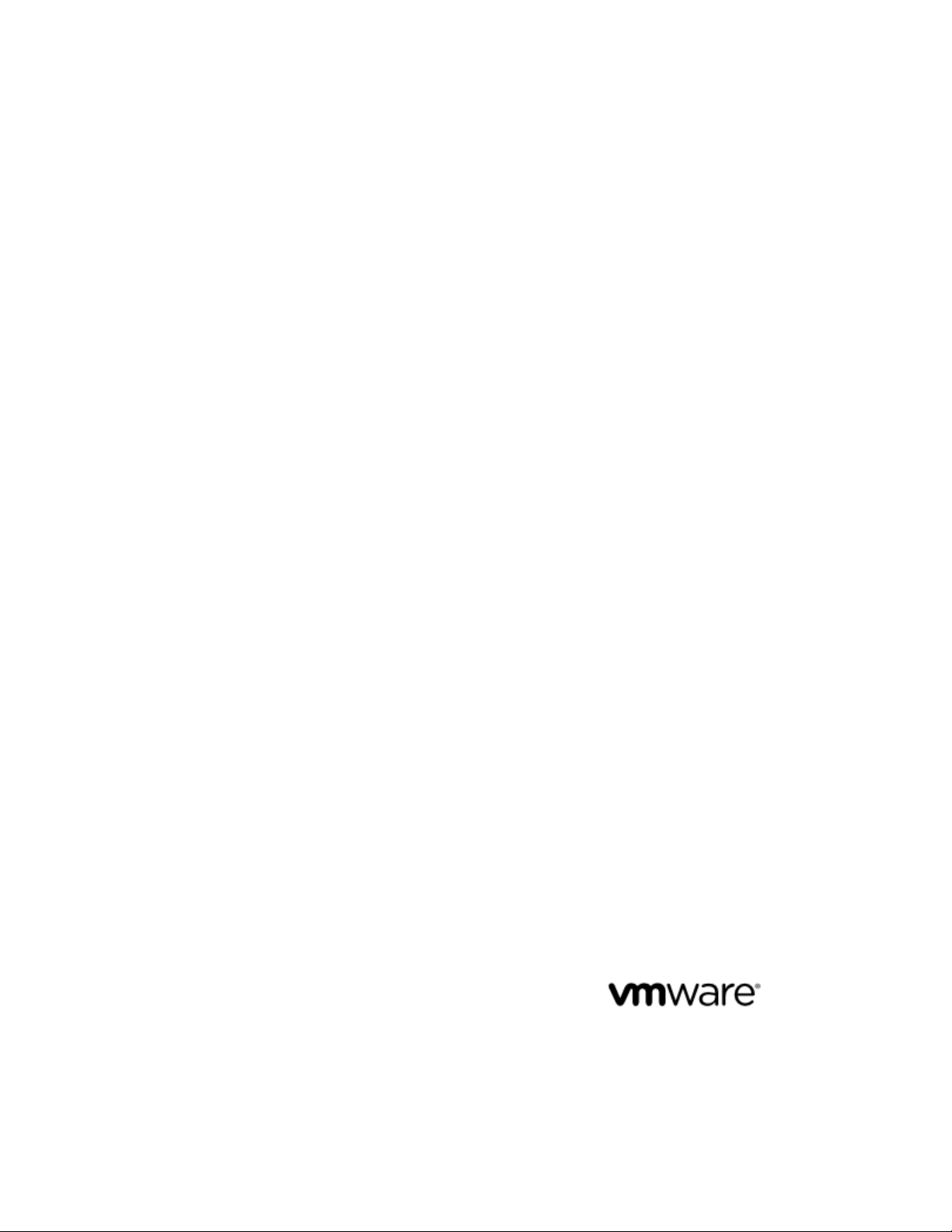
vFabric SQLFire User's Guide
VMware vFabric SQLFire 1.0.3
VMware vFabric Suite 5.1
This document supports the version of each product listed and
supports all subsequent versions until the document is replaced by
a new edition. To check for more recent editions of this document,
see http://www.vmware.com/support/pubs.
EN-000663-00
Page 2

You can find the most up-to-date technical documentation on the VMware Web site
at: http://www.vmware.com/support/
The VMware Web site also pro vides the latest product updates. If you hav e comments
about this documentation, submit your feedback to: docfeedback@vmware.com
Copyright © 2012 VMware, Inc. All rights reserved.This product is protected by U.S.
and international copyright and intellectual property laws.VMware products are
covered by one or more patents listed at http://www.vmware.com/go/patents
VMware is a registered trademark or trademark of VMw are , Inc. in the United States
and/or other jurisdictions. All other marks and names mentioned herein may be
trademarks of their respective companies.
VMware, Inc.
3401 Hillview Ave.
Palo Alto, CA 94304
Page 3

Contents
About the SQLFire User's Guide.................................................................................13
Supported Configurations and System Requirements.............................................15
Part I: Getting Started with vFabric SQLFire............................................1
Chapter 1: Overview of vFabric SQLFire..................................................3
Data Flow Diagram.......................................................................................................................................4
GemFire, Apache Derby, and SQL Components..........................................................................................4
Chapter 2: Understanding the SQLFire Distributed System...................7
vFabric SQLFire Members............................................................................................................................7
Servers, Peer Clients, and Server Groups....................................................................................................8
Discovery Mechanisms.................................................................................................................................8
Group Membership Service..........................................................................................................................8
Replicated Tables and Par titioned Tables.....................................................................................................9
Parallel Execution of Data-Aware Stored Procedures...................................................................................9
Cache Plug-ins for External Data Connections..........................................................................................10
Chapter 3: Installing vFabric SQLFire.....................................................11
Installation Note for vFabr ic Suite Customers.............................................................................................11
RHEL Only: Install vFabric SQLFire from the VMWare YUM Repository....................................................11
Install vFabric SQLFire from a JAR File......................................................................................................13
Chapter 4: Activating vFabric SQLFire Licensing.................................15
Understand vFabric SQLFire License Options...........................................................................................15
Choose a License Option Based on Topology............................................................................................16
How vFabric SQLFire Manages Licensing..................................................................................................18
Install and Configure vFabric SQLFire Licenses.........................................................................................19
Ver ify Your License and Check Your License Usage...................................................................................21
Chapter 5: Upgrading vFabric SQLFire..................................................23
RHEL Only: Upgrade vFabric SQLFire from the VMWare YUM Repository...............................................23
Upgrade Issues...........................................................................................................................................24
Chapter 6: Connect to vFabric SQLFire with JDBC Tools.....................25
Chapter 7: Tutorials..................................................................................27
Main Steps..................................................................................................................................................27
Create a SQLFire Cluster...........................................................................................................................27
Connect to the Cluster Using SQLF...........................................................................................................29
Create Replicated Tables and Execute Quer ies.........................................................................................30
iii
Page 4

Implement a Partitioning Strategy...............................................................................................................31
Persist Tables to Disk..................................................................................................................................34
Add Servers to the Cluster and Stop Servers.............................................................................................35
Perfor m Additional Tasks............................................................................................................................36
Chapter 8: vFabric SQLFire Features and Benefits...............................37
Part II: Managing Your Data in vFabric SQLFire.....................................39
Chapter 9: Designing vFabric SQLFire Databases................................41
Design Principles of Scalable, Partition-Aware Databases.........................................................................41
Identify Entity Groups and Partitioning Keys...............................................................................................41
Replicate Code Tables................................................................................................................................42
Dealing with Many-to-Many Relationships..................................................................................................42
Example: Adapting a Database Schema for SQLFire.................................................................................43
Chapter 10: Using Server Groups to Manage Data................................47
Server Groups Overview.............................................................................................................................47
Adding Members to Server Groups............................................................................................................49
Assigning Tables to Server Groups.............................................................................................................50
Chapter 11: Partitioning Tables...............................................................51
How Table Par titioning Wor ks.....................................................................................................................51
Understanding Where Data Is Stored.........................................................................................................52
Failure and Redundancy.............................................................................................................................53
Creating Partitioned Tables.........................................................................................................................54
Rebalancing Partitioned Data on SQLFire Members..................................................................................59
Managing Replication Failures....................................................................................................................60
Chapter 12: Replicating Tables................................................................61
How SQLFire Replicates Tables.................................................................................................................61
Deciding When to Use Replicated Tables...................................................................................................61
Creating Replicated Tables.........................................................................................................................62
Chapter 13: Estimating Memory Requirements.....................................63
Estimating SQLFire Overhead....................................................................................................................63
Viewing Memory Usage in SYS.MEMORYANALYTICS..............................................................................64
Chapter 14: Using Disk Stores to Persist Data......................................69
Overview of Disk Stores..............................................................................................................................69
Guidelines for Designing Disk Stores.........................................................................................................74
Creating a Disk Store or Using the Default.................................................................................................75
Persist Table Data to a Disk Store...............................................................................................................76
Optimizing Availability and Performance.....................................................................................................77
Starting System with Disk Stores................................................................................................................77
vFabric SQLFire User's Guideiv
Page 5

Contents
Disk Store Management.............................................................................................................................79
Chapter 15: Expor ting and Importing Data with vFabric SQLFire.......89
Using SQLF Commands to Export and Impor t Data..................................................................................89
Using Apache DdlUtils to Import Data........................................................................................................91
Exporting and Importing Data from Text Files.............................................................................................94
Chapter 16:Using T ab le Functions to Import Data as a SQLFire T ables.95
Overview of SQLFire Table Functions.........................................................................................................95
Example Table Function..............................................................................................................................97
Part III: Developing Applications with SQLFire......................................99
Chapter 17:Starting SQLFire Servers with the FabricServer Interface.101
Starting a Network Ser ver........................................................................................................................102
Chapter 18: Developing Java Clients and Peers..................................105
Connect to a SQLFire Server with the Thin Client JDBC Driver...............................................................105
Start a SQLFire Peer with the Peer Client JDBC Driver...........................................................................107
Chapter 19: Configuring SQLFire as a JDBC Datasource..................109
Chapter 20: Storing and Loading JAR Files in SQLFire......................111
Class Loading Overview...........................................................................................................................111
Alternate Methods for Managing JAR Files..............................................................................................113
Chapter 21: Developing ADO.NET Client Applications.......................117
About the ADO.NET Driver.......................................................................................................................117
ADO.NET Driver Classes..........................................................................................................................118
Installing and Using the ADO.NET driver..................................................................................................119
Connecting to SQLFire with the ADO.NET Driver....................................................................................119
Managing Connections.............................................................................................................................120
Executing SQL Commands.......................................................................................................................120
Working with Result Sets..........................................................................................................................121
Storing a Table..........................................................................................................................................122
Storing Multiple Tables..............................................................................................................................123
Specifying Command Parameters with SQLFParameter..........................................................................124
Updating Row Data...................................................................................................................................125
Adding Rows to a Table............................................................................................................................126
Managing SQLFire Transactions...............................................................................................................127
Perfor ming Batch Updates........................................................................................................................128
Generic Coding with the SQLFire ADO.NET Driver..................................................................................129
Chapter 22: Using SQLFire.NET Designer...........................................133
Installing SQLFire.NET Designer..............................................................................................................133
v
Page 6

Connecting to a SQLFire Distributed System...........................................................................................133
Editing Tables............................................................................................................................................134
Chapter 23: Understanding the Data Consistency Model...................135
Data Consistency Concepts.....................................................................................................................135
No Ordering Guarantee for DML in Separate Threads.............................................................................136
Updates on Any Row Are Atomic and Isolated.........................................................................................136
Atomicity for Bulk Updates........................................................................................................................136
Chapter 24: Using Distributed Transactions in Your Applications.....137
Overview of SQLFire Distributed Transactions.........................................................................................137
Sequence of Events for a Distributed Transaction....................................................................................140
SQLFire Transaction Design.....................................................................................................................141
Best Practices for Using Transactions.......................................................................................................141
Transaction Functionality and Limitations.................................................................................................142
Chapter 25: Using Data-Aware Stored Procedures.............................143
Configuring a Procedure...........................................................................................................................143
Configuring a Custom Result Processor...................................................................................................144
Invoking a Procedure................................................................................................................................145
Example JDBC Client...............................................................................................................................146
Chapter 26: Using the Procedure Provider API....................................149
Procedure Parameters..............................................................................................................................149
Populating OUT and INOUT Parameters..................................................................................................150
Populating Result Sets..............................................................................................................................150
Using the <local> and <global> Escape Syntax with Nested Queries......................................................152
Chapter 27: Using the Custom Result Processor API.........................153
Implementing the ProcedureResultProcessor Interface ..........................................................................153
Example Result Processor: MergeSort.....................................................................................................153
Chapter 28: Programming User-Defined Types....................................157
Chapter 29: Using Result Sets and Cursors........................................161
Non-updatable, Forward-Only Result Sets...............................................................................................161
Updatable Result Sets..............................................................................................................................162
Scrollable Insensitive Result Sets.............................................................................................................167
Result Sets and Autocommit.....................................................................................................................168
Holdable Result Sets................................................................................................................................168
Part IV: Caching Data with vFabric SQLFire.........................................171
Chapter 30: SQLFire Cache Strategies.................................................173
vFabric SQLFire User's Guidevi
Page 7

Contents
Chapter 31: Using a RowLoader to Load Existing Data......................175
How SQLFire Invokes a RowLoader.........................................................................................................175
Implementing the RowLoader Interface....................................................................................................176
Using the JDBCRowLoader Example.......................................................................................................176
Chapter 32: Evicting Table Data from SQLFire.....................................179
How LRU Eviction Works..........................................................................................................................179
Limitations of Eviction...............................................................................................................................179
Eviction in Partitioned Tables....................................................................................................................180
Create a Table with Eviction Settings........................................................................................................180
Chapter 33: Handling DML Events Synchronously.............................183
Writer and Listener Cache Plug-ins..........................................................................................................183
Example Writer Implementation................................................................................................................184
Example Listener Implementation............................................................................................................184
Chapter 34: Handling DML Events Asynchronously..........................185
How the AsyncEventListener Works.........................................................................................................185
Implementation Requirements..................................................................................................................186
Implementing an AsyncEventListener.......................................................................................................186
Chapter 35: Using DBSynchronizer to Apply DML to an RDBMS......191
How DBSynchronizer Works.....................................................................................................................191
Restrictions and Limitations......................................................................................................................192
Configuring DBSynchronizer....................................................................................................................193
Chapter 36:Suppressing Event Callbacks for a vFabric SQLFire Connection.197
Part V: Deploying vFabric SQLFire........................................................199
Chapter 37: SQLFire Deployment Models............................................201
Embedded Peer-to-Peer Deployment.......................................................................................................202
Client-Server Deployment.........................................................................................................................204
Multi-site Deployment...............................................................................................................................205
Chapter 38: Steps to Plan and Configure a Deployment....................209
Chapter 39: Configuring Discovery Mechanisms................................211
Using Locators..........................................................................................................................................211
Configure Multicast Discovery..................................................................................................................213
Chapter 40: Star ting and Configuring SQLFire Servers.....................215
Start and Stop SQLFire Ser vers Using sqlf..............................................................................................215
Specify the Server Working Directory.......................................................................................................216
vii
Page 8

Specify Client Connection Information......................................................................................................216
Define Server Groups...............................................................................................................................216
Execute SQL When You Start a Server.....................................................................................................217
Using Additional Boot Properties..............................................................................................................217
Chapter 41: Configuring Multi-site (WAN) Deployments.....................219
About Gateways........................................................................................................................................219
About High Availability for WAN Deployments..........................................................................................221
Limitations of Multi-Site Replication..........................................................................................................222
Prerequisites for WAN Replication............................................................................................................223
Steps to Configure a Multi-site Deployment..............................................................................................223
Chapter 42: Configuring Authentication and Authorization...............229
Configuring User Authentication...............................................................................................................229
User Names in Authentication and Authorization ....................................................................................237
Configuring User Authorization.................................................................................................................238
Configuring Network Encryption and Authentication with SSL/TLS..........................................................242
Part VI: Managing and Monitoring vFabric SQLFire............................247
Chapter 43: Configuring and Using SQLFire Log Files.......................249
Log Message Format................................................................................................................................249
Severity Levels..........................................................................................................................................249
Using java.util.logging.Logger for Application Log Messages...................................................................250
Using Trace Flags for Advanced Debugging.............................................................................................250
Chapter 44: Querying SQLFire System Tables and Indexes...............253
Getting Information About SQLFire Members..........................................................................................253
Getting Information About User Tables.....................................................................................................254
Chapter 45:Evaluating Query Execution Plans and Query Statistics.259
Capture the Query Execution Plan for Individual Statements...................................................................259
Capture Query Execution Plans for All Statements..................................................................................260
View Query Plans and Statistics...............................................................................................................260
SQLFire Query Execution Plan Codes.....................................................................................................262
Chapter 46: Overriding Optimizer Choices..........................................265
Chapter 47: Evaluating System and Application Performance..........269
Collecting System Statistics......................................................................................................................269
Collecting Application Statistics................................................................................................................270
Using VSD to Analyze Statistics...............................................................................................................270
Chapter 48: Using Java Management Extensions (JMX)....................281
Overview of the vFabric SQLFire JMX Agent...........................................................................................281
vFabric SQLFire User's Guideviii
Page 9

Contents
Example Configuration.............................................................................................................................281
Starting the JMX Agent.............................................................................................................................282
Stopping the JMX Agent...........................................................................................................................286
Configuring JMX Connectors and Adapters.............................................................................................286
SSL Communication Properties................................................................................................................288
vFabric SQLFire MBeans..........................................................................................................................288
Chapter 49: Best Practices for Tuning Performance...........................291
Tune Application Logic..............................................................................................................................291
Reduce Distribution Overhead..................................................................................................................291
Reduce Overhead of Eviction to Disk.......................................................................................................292
Minimize Update Latency for Replicated Tables.......................................................................................292
Tune FabricServers...................................................................................................................................292
Tuning Disk I/O.........................................................................................................................................293
Running SQLFire in Virtualized Environments..........................................................................................294
Chapter 50:Detecting and Handling Network Segmentation ("Split Brain").295
Part VII: vFabric SQLFire Reference......................................................297
Chapter 51: Configuration Properties..................................................299
Chapter 52: JDBC API............................................................................331
Mapping java.sql.Types to SQL Types......................................................................................................331
java.sql.BatchUpdateException Class......................................................................................................332
java.sql.Connection Interface....................................................................................................................332
java.sql.DatabaseMetaData Interface.......................................................................................................333
java.sql.Driver Interface............................................................................................................................335
java.sql.DriverManager.getConnection Method........................................................................................335
java.sql.PreparedStatement Interface.......................................................................................................335
java.sql.ResultSet Interface......................................................................................................................337
java.sql.SavePoint Class...........................................................................................................................337
java.sql.SQLException Class....................................................................................................................337
java.sql.Statement Class..........................................................................................................................337
javax.sql.XADataSource...........................................................................................................................337
Chapter 53: sqlf Launcher Commands................................................339
sqlf backup................................................................................................................................................340
sqlf compact-all-disk-stores......................................................................................................................343
sqlf compact-disk-store.............................................................................................................................344
sqlf encrypt-password...............................................................................................................................345
sqlf install-jar.............................................................................................................................................345
sqlf list-missing-disk-stores.......................................................................................................................348
sqlf locator................................................................................................................................................349
sqlf Logging Support.................................................................................................................................352
ix
Page 10

sqlf merge-logs.........................................................................................................................................353
sqlf remove-jar..........................................................................................................................................353
sqlf replace-jar..........................................................................................................................................355
sqlf revoke-missing-disk-store...................................................................................................................358
sqlf server.................................................................................................................................................359
sqlf shut-down-all......................................................................................................................................368
sqlf stats....................................................................................................................................................369
sqlf validate-disk-store..............................................................................................................................372
sqlf version................................................................................................................................................373
sqlf write-data-dtd-to-file...........................................................................................................................373
sqlf write-data-to-db..................................................................................................................................376
sqlf write-data-to-xml................................................................................................................................380
sqlf write-schema-to-db............................................................................................................................384
sqlf write-schema-to-sql............................................................................................................................388
sqlf write-schema-to-xml...........................................................................................................................392
Chapter 54: sqlf Interactive Commands...............................................397
absolute ...................................................................................................................................................397
after last ...................................................................................................................................................398
async .......................................................................................................................................................399
autocommit ..............................................................................................................................................399
before first ................................................................................................................................................400
close ........................................................................................................................................................400
commit .....................................................................................................................................................401
connect ....................................................................................................................................................401
connect client ...........................................................................................................................................402
connect peer ............................................................................................................................................403
describe ...................................................................................................................................................403
disconnect ................................................................................................................................................404
driver ........................................................................................................................................................404
elapsedtime .............................................................................................................................................405
execute ....................................................................................................................................................406
exit ...........................................................................................................................................................407
first............................................................................................................................................................407
get scroll insensitive cursor.......................................................................................................................408
GetCurrentRowNumber ...........................................................................................................................410
help ..........................................................................................................................................................410
last ...........................................................................................................................................................410
LocalizedDisplay.......................................................................................................................................411
MaximumDisplayWidth.............................................................................................................................412
next...........................................................................................................................................................412
prepare ....................................................................................................................................................413
previous....................................................................................................................................................414
protocol.....................................................................................................................................................415
relative......................................................................................................................................................415
remove......................................................................................................................................................416
vFabric SQLFire User's Guidex
Page 11

Contents
rollback......................................................................................................................................................417
run.............................................................................................................................................................418
set connection...........................................................................................................................................418
show..........................................................................................................................................................419
wait for......................................................................................................................................................422
Chapter 55: SQLFire API........................................................................423
CredentialInitializer...................................................................................................................................424
UserAuthenticator.....................................................................................................................................424
Procedure Implementation Interfaces.......................................................................................................424
Procedure Result Processor Interfaces....................................................................................................426
Chapter 56: SQL Language Reference.................................................431
Keywords and Identifiers...........................................................................................................................431
SQL Statements.......................................................................................................................................432
SQL Clauses.............................................................................................................................................489
SQL Expressions......................................................................................................................................493
JOIN Operations.......................................................................................................................................506
Built-in Functions......................................................................................................................................508
Built-in System Procedures......................................................................................................................550
Data Types................................................................................................................................................573
SQL Standards Conformance...................................................................................................................584
Chapter 57: System Tables.....................................................................605
ASYNCEVENTLISTENERS table.............................................................................................................605
GATEWAYRECEIVERS table...................................................................................................................606
GATEWAYSENDERS table.......................................................................................................................607
MEMBERS system table...........................................................................................................................608
MEMORYANALYTICS system table..........................................................................................................609
STATEMENTPLANS system table............................................................................................................609
SYSALIASES system table.......................................................................................................................610
SYSCHECKS system table.......................................................................................................................610
SYSCOLPERMS system table.................................................................................................................611
SYSCOLUMNS system table....................................................................................................................612
SYSCONGLOMERATES system table.....................................................................................................613
SYSCONSTRAINTS system table............................................................................................................613
SYSDEPENDS system table....................................................................................................................614
SYSDISKSTORES system table..............................................................................................................615
SYSFILES system table............................................................................................................................615
SYSFOREIGNKEYS system table............................................................................................................616
SYSKEYS system table............................................................................................................................616
SYSROLES system table.........................................................................................................................617
SYSROUTINEPERMS system table.........................................................................................................618
SYSSCHEMAS system table....................................................................................................................619
SYSSTATEMENTS system table..............................................................................................................619
SYSSTATISTICS system table..................................................................................................................620
xi
Page 12

SYSTABLEPERMS system table..............................................................................................................620
SYSTABLES system table........................................................................................................................622
SYSTRIGGERS system table...................................................................................................................624
SYSVIEWS system table..........................................................................................................................625
Chapter 58: Exception Messages and SQL States..............................627
Chapter 59: ADO.NET Driver Reference...............................................631
SQLFire Data Types in ADO.NET.............................................................................................................631
VMware.Data.SQLFire.BatchUpdateException........................................................................................631
VMWare.Data.SQLFire.SQLFClientConnection.......................................................................................631
VMware.Data.SQLFire.SQLFCommand...................................................................................................636
VMware.Data.SQLFire.SQLFCommandBuilder........................................................................................642
VMware.Data.SQLFire.SQLFType............................................................................................................642
VMware.Data.SQLFire.SQLFDataAdapter...............................................................................................643
VMware.Data.SQLFire.SQLFDataReader................................................................................................645
VMware.Data.SQLFire.SQLFException....................................................................................................647
VMware.Data.SQLFire.SQLFParameter...................................................................................................648
VMware.Data.SQLFire.SQLFParameterCollection...................................................................................648
VMware.Data.SQLFire.SQLFTransaction.................................................................................................649
Chapter 60: vFabric SQLFire Limitations.............................................653
SQL Language Limitations.......................................................................................................................653
ADO.NET Driver Limitations.....................................................................................................................660
Troubleshooting Common Problems........................................................................663
vFabric SQLFire Glossary..........................................................................................665
vFabric SQLFire User's Guidexii
Page 13

About the SQLFire User's Guide
Revised July 31, 2012.
The SQLFire User's Guide provides step-by-step procedures for installing, configuring, managing, and developing
applications with VMware® vFabric™ SQLFire. The guide also provides a complete reference for the SQLFire
tools, supported SQL statements, and APIs.
Intended Audience
The SQLFire User's Guide is intended for anyone who wants to install or deploy SQLFire, and for developers
who want to program applications that access a SQLFire system and/or implement SQLFire APIs. The guide
assumes that you are familiar with SQL databases and database terminology, and that you have experience in
developing database applications using Java or .NET technologies.
13
Page 14

Page 15
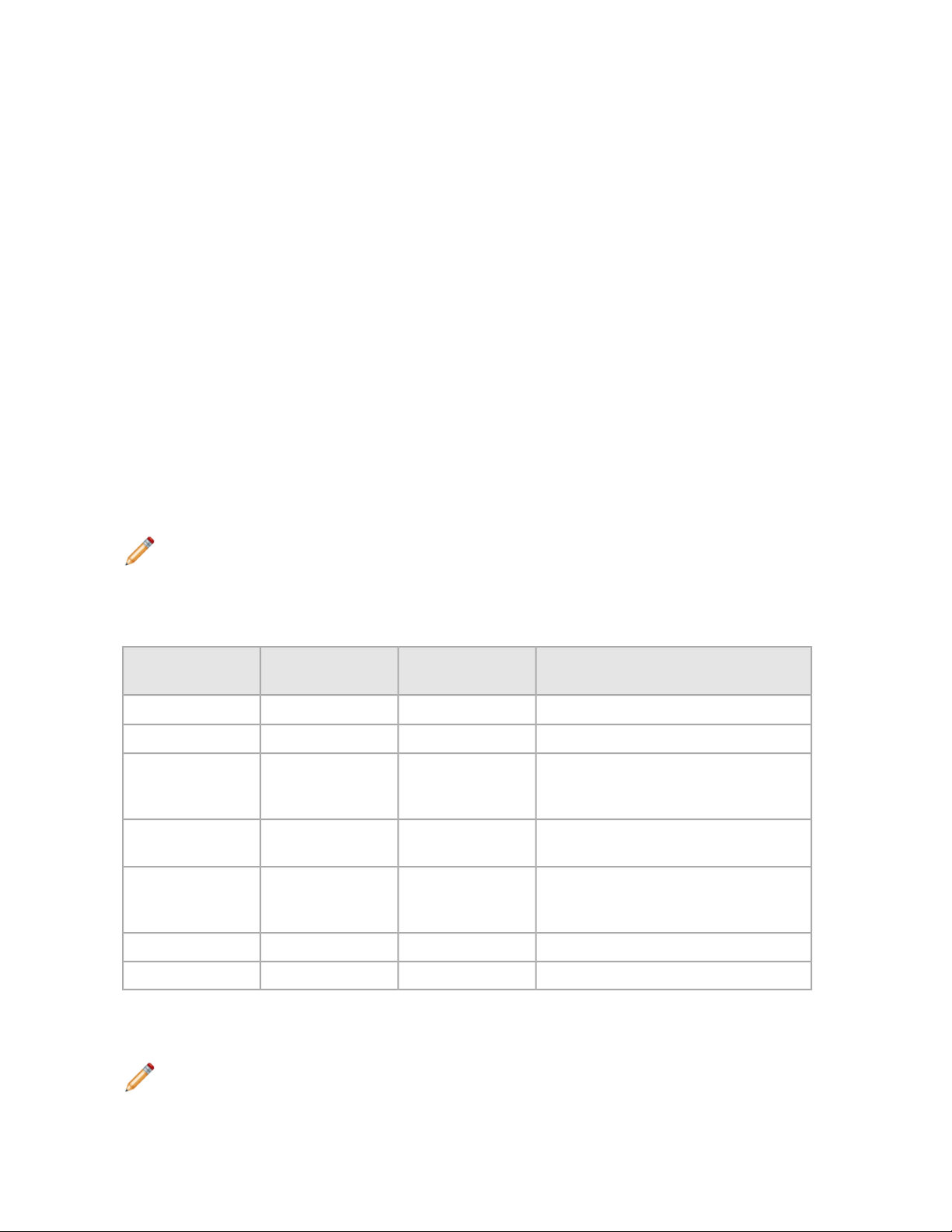
Supported Configurations and System Requirements
Before installing vFabric SQLFire, make sure your system meets the minimum system requirements for installing
and running the product.
Before installing vFabric SQLFire, make sure your system meets the minimum system requirements for installing
and running the product.
• Supported Configurations on page 15
• Host Machine Requirements on page 16
• Increase Unicast Buffer Size on Linux Platforms on page 16
• Disable SYN Cookies on Linux Platforms on page 16
• Client Requirements on page 16
Supported Configurations
The following table shows all supported configurations for vFabric SQLFire. These include vFabric Suite
supported configurations, as well as additional configurations supported by standalone vFabric SQLFire.
Note:
The tables indicate whether the supported configuration is for production or development. Generally,
production support means you can run your production application on the platform; developer support
means you can develop on the platform but you should not run your production application on it.
Operating System
Architecture
SP2 Professional or
Enterprise*
Standard*
Professional or
Enterprise*
Production or Developer SupportJVMProcessor
ProductionJava SE 6, update 0_26x86_64, x86_32Red Hat EL 5
ProductionJava SE 6, update 0_26x86_64, x86_32Red Hat EL 6
ProductionJava SE 6, update 0_26x86_64, x86_32Windows Server 2003 R2
ProductionJava SE 6, update 0_26x86_64, x86_32Windows Server 2008 R2
DeveloperJava SE 6, update 0_26x86_64, x86_32Windows 7 SP1
DeveloperJava SE 6x86_64Windows XP
DeveloperJava SE 6x86_64Ubuntu 10.x, 11.x**
*The Microsoft Loopback Adapter is not supported.
**Only stable and non-EOL releases supported.
Note: The SQLFire product download does not include Java; you must download and install a supported
JDK for your system.
15
Page 16
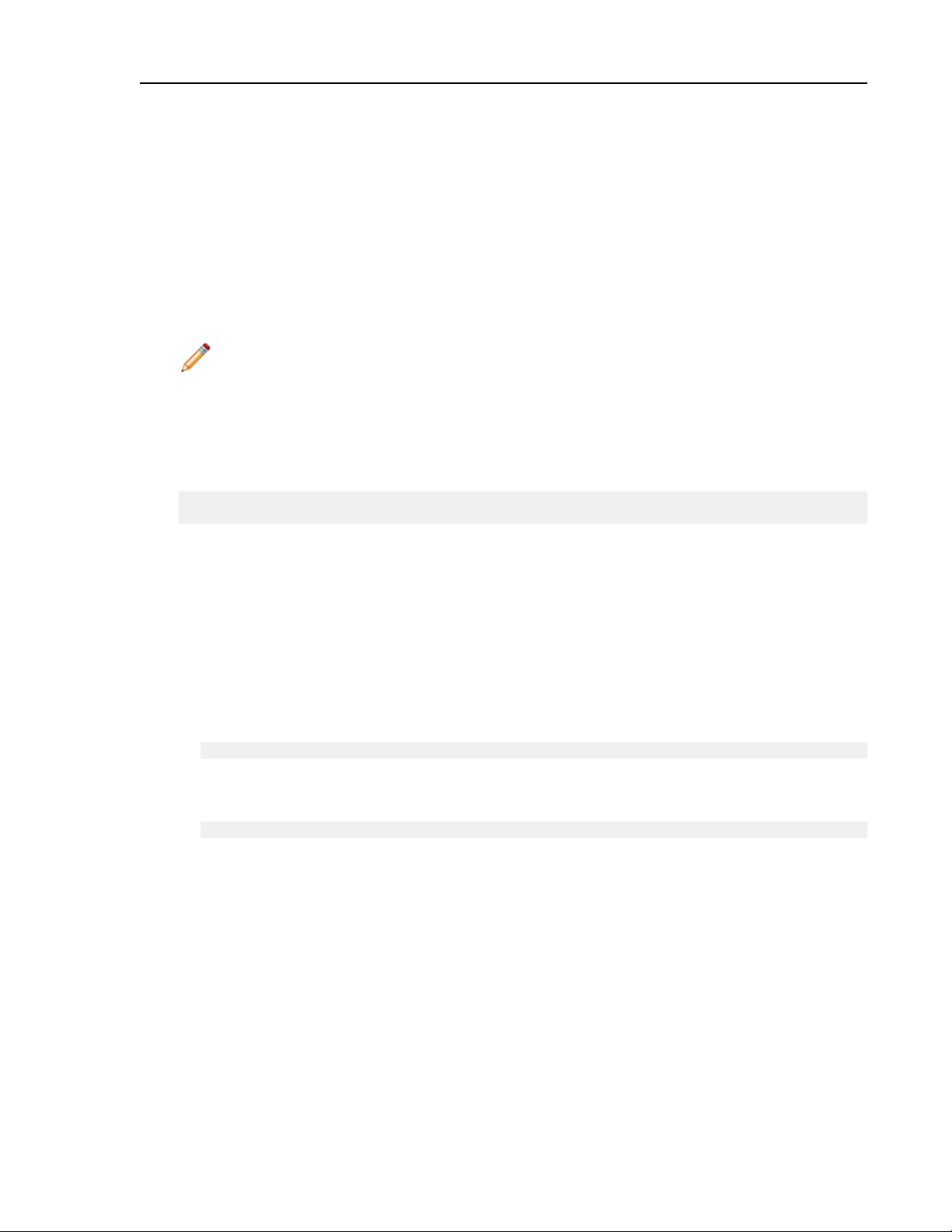
Host Machine Requirements
Requirements for each host:
• A supported Java SE installation.
• File system that supports long file names.
• Adequate per-user quota of file handles (ulimit for Linux)
• TCP/IP.
• System clock set to the correct time.
•
For each Linux host, the hostname and host files must be properly configured. See the system manpages
for hostname and hosts.
• Time synchronization service such as Network Time Protocol (NTP).
Note: For troubleshooting, you must run a time synchronization service on all hosts. Synchronized time
stamps allow you to merge log messages from different hosts, for an accurate chronological history of a
distributed run.
Increase Unicast Buffer Size on Linux Platforms
On Linux platforms, execute the following commands as the root user to increase the unicast buffer size:
sysctl -w net.core.rmem_max=1048576
sysctl -w net.core.wmem_max=1048576
Disable SYN Cookies on Linux Platforms
Many default Linux installations use SYN cookies to protect the system against malicious attacks that flood
TCP SYN packets. The use of SYN cookies dramatically reduces network bandwidth, and can be triggered by
a running SQLFire distributed system.
If your SQLFire distributed system is otherwise protected against such attacks, disable SYN cookies to ensure
that SQLFire network throughput is not affected.
To disable SYN cookies permanently:
1.
Edit the /etc/sysctl.conf file to include the following line:
net.ipv4.tcp_syncookies = 0
Setting this value to zero disables SYN cookies.
2.
Reload sysctl.conf:
sysctl -p
Client Requirements
SQLFire supports two JDBC drivers: a thin client JDBC dri ver and a peer JDBC driv er . SQLFire server instances
and the peer driver are supported only with Java SE 6. You can download Java from
http://www.oracle.com/technetwork/java/javase/downloads/index.htm.
SQLFire provides a managed ADO.NET driver that you can use for developing non-Java client applications.
The ADO.NET driver uses IKVM technology to translate SQLFire JDBC core libraries to .NET MSIL. The
ADO.NET driver is supported for applications built using the Microsoft .NET 2.0 SP1 or higher framework.
vFabric SQLFire User's Guide16
Page 17
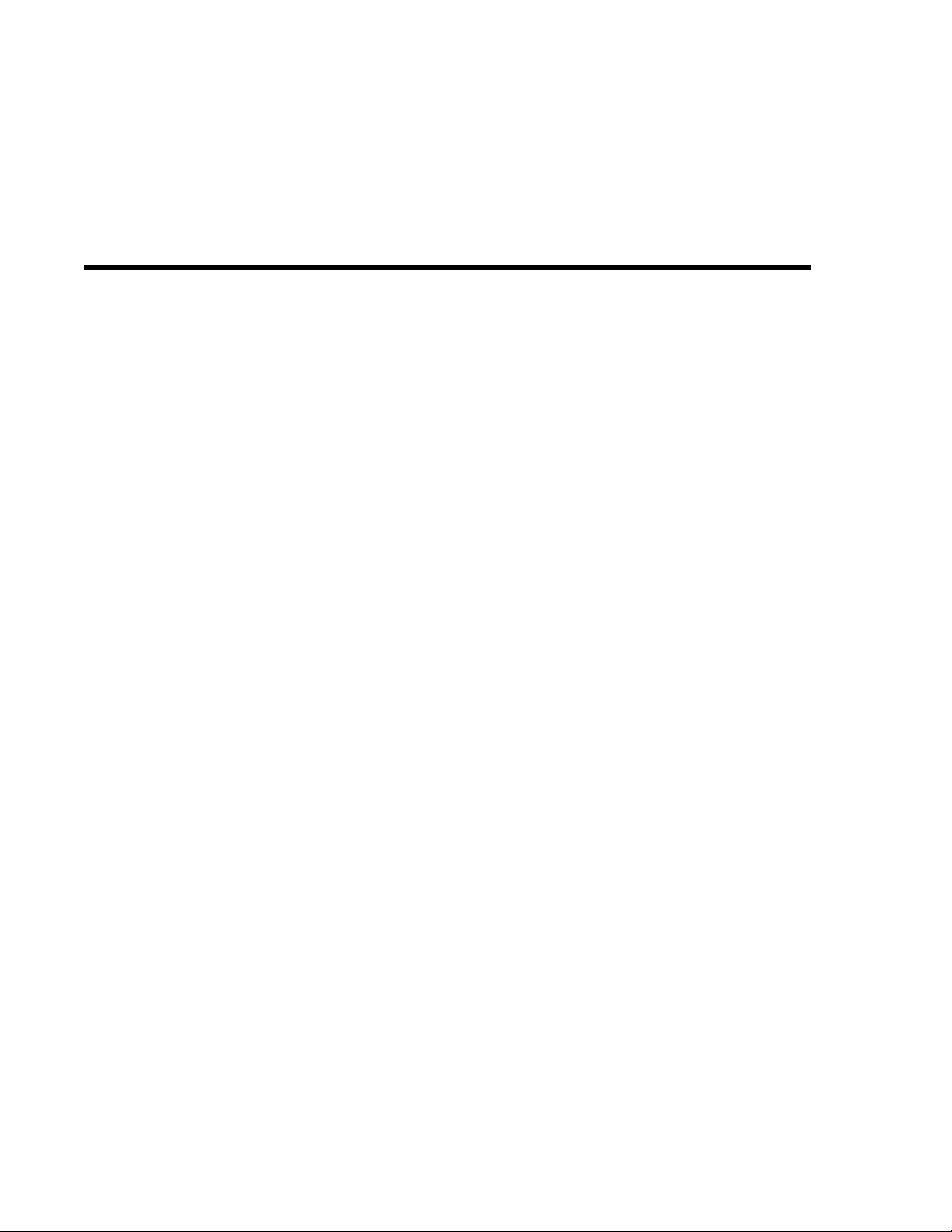
Part 1
Getting Started with vFabric SQLFire
Getting Started with vF abric SQLFir e provides step-by-step procedures for installing, configuring, and using VMw are
vFabric™ SQLFire. The guide also explains main concepts and provides tutorials to help you quickly begin using
SQLFire.
Topics:
• Overview of vFabric SQLFire
• Understanding the SQLFire Distributed System
• Installing vFabric SQLFire
• Activating vFabric SQLFire Licensing
• Upgrading vFabric SQLFire
• Connect to vFabric SQLFire with JDBC Tools
• Tutorials
• vFabric SQLFire Features and Benefits
®
1
Page 18

Page 19
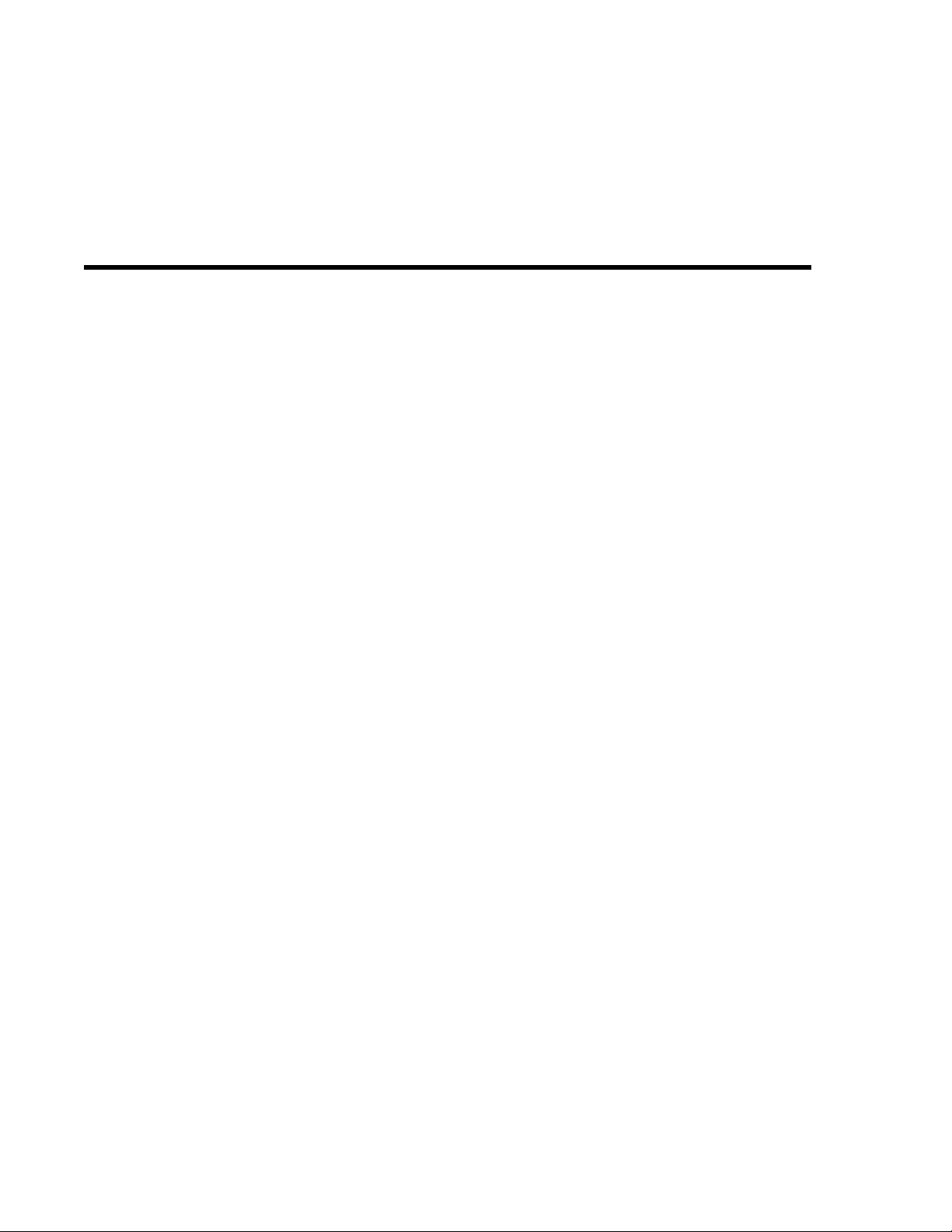
Chapter 1
Overview of vFabric SQLFire
vFabric SQLFire is a memory-optimized, distributed database management system designed for applications that hav e
demanding scalability and availability requirements. Applications can manage database tables entirely in memory, or
they can persist tables to disk to reload the data after restarting the system. A SQLFire distributed system can be easily
scaled out using commodity hardware.
3
Page 20
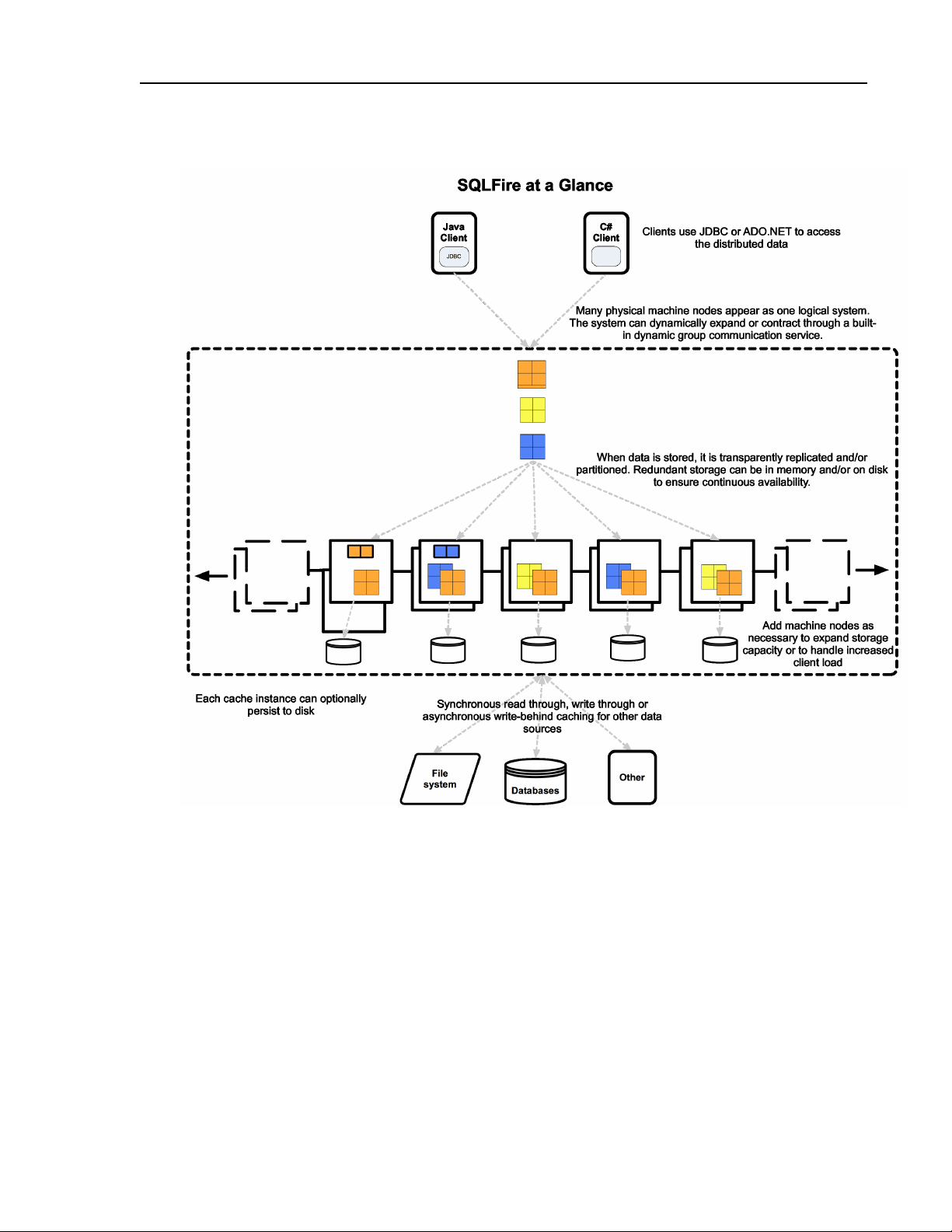
Getting Started with vFabric SQLFire
Data Flow Diagram
GemFire, Apache Derby, and SQL Components
vFabric SQLFire incorporates core vFabric GemFire technology and Apache Derby RDBMS components to
provide a high-performance, distributed database management system. SQLFire extends standard SQL statements
where necessary for creating and managing tables and configuring the SQLFire system.
The sections that follow document how SQLFire utilizes the GemFire and Derby component functionality.
vFabric GemFire Technology
vFabric SQLFire incorporates the following VMware vFabric GemFire technology:
• Reliable data distribution
• High performance replication and partitioning
• Caching framework
• Parallel 'data-aware' application behavior routing
vFabric SQLFire User's Guide4
Page 21

Overview of vFabric SQLFire
The SQLFire community site provides a comparison of SQLFire to other data management systems, such as
vFabric GemFire.
Apache Derby RDBMS Components
SQLFire integrates vFabric GemFire functionality with several components of the Apache Derby relational
database management system (RDBMS):
• JDBC driver. SQLFire supports a native, high performant JDBC driver (peer driver) and a thin JDBC driver.
The peer driver is based on the Derby embedded driver and JDBC 4.0 interfaces, but all communication with
SQLFire servers is implemented through the vFabric GemFire distribution layer.
• Query engine. SQLFire uses Derby to parse the SQL queries and generate parse trees. SQLFire injects its own
logic for intermediate plan creation and distributes the plan to data stores in the cluster . SQLFire also capitalizes
on some aspects of the built-in optimizer in Derby to generate query plans. The query execution itself uses
memory-based indexes and custom storage data structures. When query e xecution requires distribution, SQLFire
uses a custom algorithm to execute the query in parallel on multiple data stores.
• Network server. SQLFire servers embed the Derby network server for connectivity from thin JDBC and
ADO.NET clients. The communication protocol is based on the DRDA standard that is used by in IBM DB2
drivers.
SQL Extensions
vFabric SQLFire modifies and extends the query engine and SQL interface to provide support for partitioned
and replicated tables, data-aware procedures, data persistence, data eviction, and other features unique to the
distributed SQLFire architecture. SQLFire also adds SQL commands, stored procedures, system tables, and
functions to help easily manage features of the distributed system, such as persistent disk stores, listeners, and
locators.
5
Page 22

Page 23
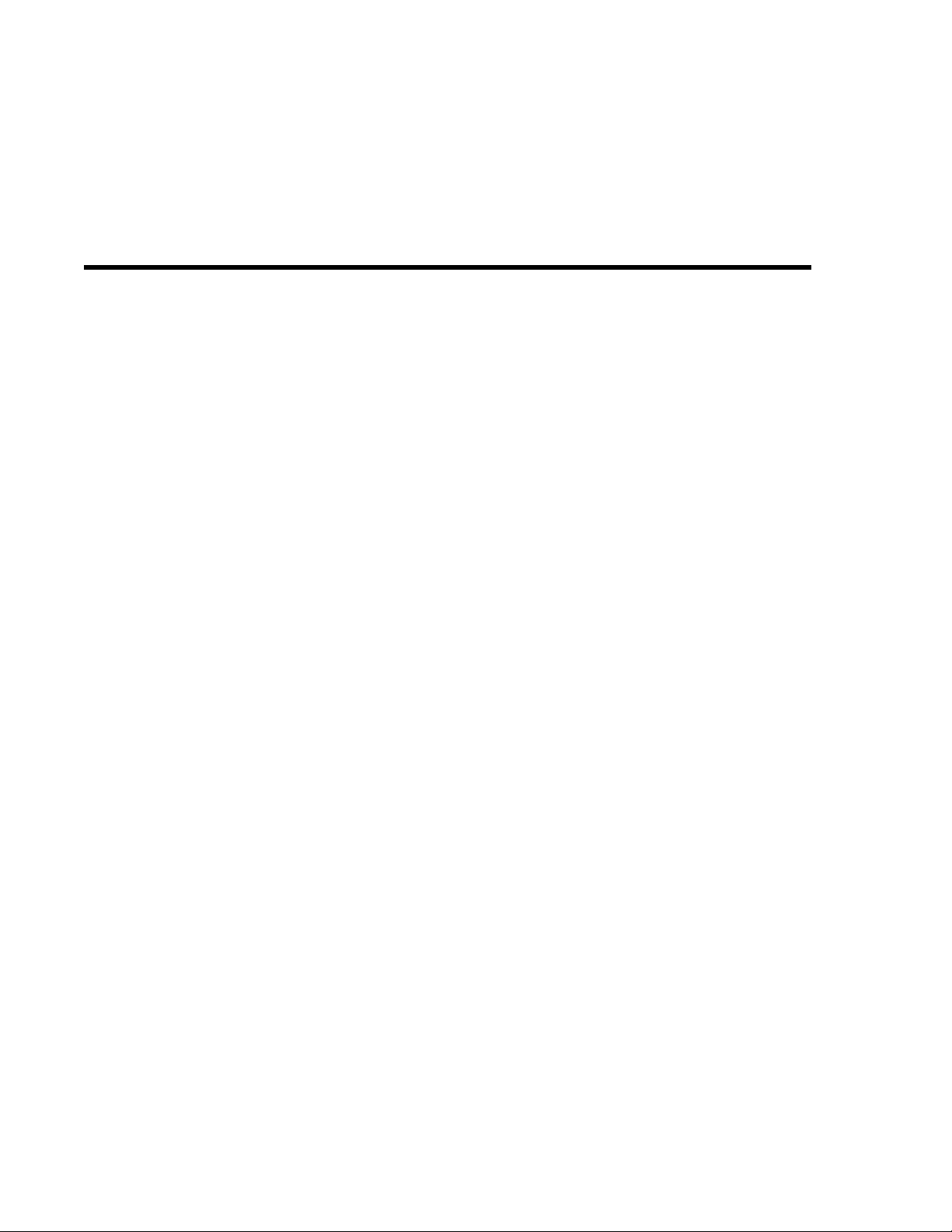
Chapter 2
Understanding the SQLFire Distributed System
A SQLFire deployment consists of distributed member processes that connect to each other to form a peer-to-peer
network, also known as a distributed system or SQLFire cluster.
The sections that follow explain the interactions of main system components and processes. Tutorials on page 27 help
you get started configuring and using a SQLFire distributed system.
vFabric SQLFire Members
Member processes form a single, logical system, and each member has single-hop access to any other member,
with single-hop or no-hop access to data.
A SQLFire member is an instance of the SQLFire code that runs in a JVM. A SQLFire member can optionally
host data, provide network server functionality for client connections, and provide location services for the
distributed system.
A SQLFire distributed system is dynamic, and members can be added or removed at any time. The SQLFire
implementation guarantees a consistent view of the distributed system to ensure that data consistency and data
integrity are not compromised.
Most SQLFire members are configured to host data, and are referred to as data stores. Members that are configured
to not host data are referred to as accessors. Both data stores and accessors can execute the DDL and DML
commands that SQLFire supports. Data stores provide single-hop or no-hop access to data stored that is stored
on members of the distributed system. Accessors provide single-hop access to data stores in the distributed
system. Data stores and accessors are licensed separately.
A third type of member, the standalone locator, does not host data and does not support DDL and DML statements
on user-defined tables. You use locators to discover members of the SQLFire cluster.
A SQLFire agent is an optional distributed system member that provides access to JMX MBeans for monitoring
and managing SQLFire.
For more information, see:
• Starting and Configuring SQLFire Servers on page 215
• Using Locators on page 211
• Start a SQLFire Peer with the Peer Client JDBC Driver on page 107
• Overview of the vFabric SQLFire JMX Agent on page 281
7
Page 24

Getting Started with vFabric SQLFire
Servers, Peer Clients, and Server Groups
A SQLFire server is a process that hosts data and is a member of a peer-to-peer distributed system. SQLFire
servers run in Java Virtual Machines (JVMs).
You start a SQLFire server using the sqlf tool from a command prompt or terminal window. sqlf launches
servers as standalone processes that are akin to database servers. The servers can accept TCP connections from
thin clients, authenticate credentials, manage sessions, delegate work to a thread pool for SQL processing, and
so forth.
A peer client, also known as an embedded client, is a SQLFire-aware JDBC client that connects to the distrib uted
system using the JDBC peer driver. Peer clients are always connected to the distributed system, and they have
single-hop access to data. A peer client can be configured as a pure client (referred to as an accessor member)
or as a client that also hosts data (a data store).
Both JDBC peer client processes and server processes are peer members of the distributed system. The members
discover each other dynamically through a built-in multicast based discovery mechanism or by using a locator
service when TCP discovery is more desirable.
Note: In addition to peer client members that participate in a cluster, SQLFire servers support thin client
connections from JDBC and ADO.NET thin client drivers. See Developing Java Clients and Peers on
page 105 and Developing ADO.NET Client Applications on page 117.
SQLFire servers and peer clients that host data (when the host-data property is set to true) are automatically
part of the default server group. A server gr oup is a logical grouping of SQLFire serv er and peer client members
that defines the data stores that should host data for table. When any SQLFire object is created, such as a table,
in the CREATE TABLE statement you can specify the server group name where the table will be hosted. If no
group is specified, the table is hosted in the default server group. Using Server Groups to Manage Data on page
47 provides additional information.
For more information, see:
• Starting and Configuring SQLFire Servers on page 215
• Using Locators on page 211
• Start a SQLFire Peer with the Peer Client JDBC Driver on page 107
• Using Server Groups to Manage Data on page 47
Discovery Mechanisms
A peer member (a server or peer client process) announces itself to the distributed system using one of two
mechanisms.
SQLFire provides these discovery mechanisms:
• Locator (TCP/IP). A locator service maintains a registry of all peer members in the distrib uted system at an y
given moment. A locator is typically started as a separate process (with redundancy), but you can also embed
a locator in any peer member, such as a SQLFire server. The locator opens a TCP port through which all new
members connect to get initial membership information.
• UDP/IP Multicast. Members can optionally use a multicast address to broadcast their presence and receive
membership notification information.
Configuring Discovery Mechanisms on page 211 provides more information.
Group Membership Service
The Group Membership Service (GMS) uses self-defined system membership. Processes can join or leave the
distributed system at any time. The GMS communicates this information to every other member in the system,
vFabric SQLFire User's Guide8
Page 25
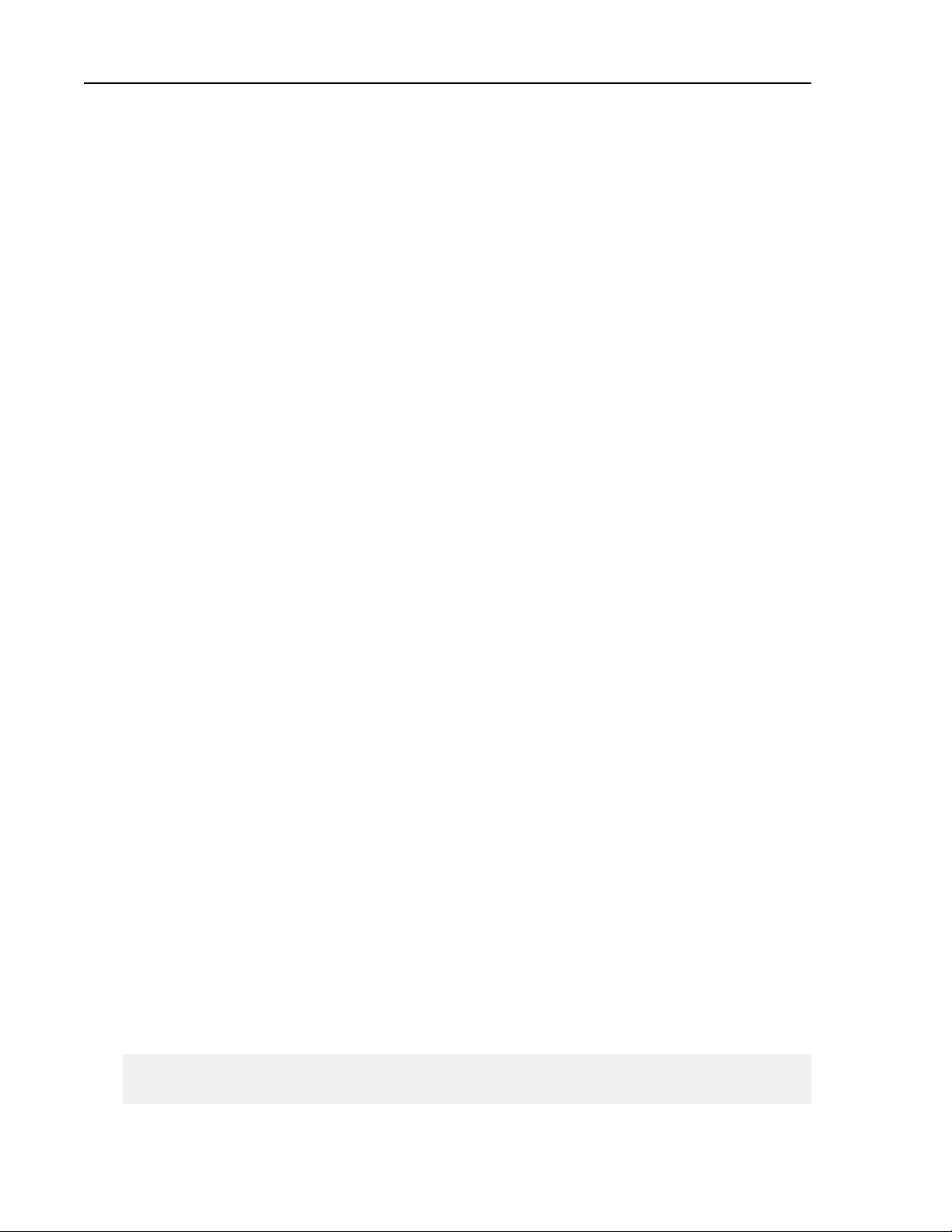
Understanding the SQLFire Distributed System
with certain consistency guarantees. Each member in the group participates in membership decisions, which
ensures that either all members see a new member or no members see it.
The membership coordinator, a key component of the GMS, handles "join" and "lea ve" requests, and also handles
members that are suspected of having left the system. The system automatically elects the oldest member of the
distributed system to act as the coordinator, and it elects a new one if the member fails or is unreachable. The
coordinator's basic purpose is to relay the current membership view to each member of the distributed system
and to ensure the consistency of the view at all times.
Because the SQLFire distributed system is dynamic, you can add or remove members in a very short time period.
This makes it easy to reconfigure the system to handle added demand (load).The GMS permits the distributed
system to progress under conditions in which a statically-defined membership system could not. A static model
defines members by host and identity, which mak es it difficult to add or remove members in an acti ve distributed
system. The system would have to shut do wn partially or completely to expand or contract the number of members
that participate in the system.
For more information, see:
• Start and Stop SQLFire Servers Using sqlf on page 215
• Connect to a Distributed System Using Locators on page 213
• Rebalancing Partitioned Data on SQLFire Members on page 59
Replicated Tables and Partitioned Tables
Tables in SQLFire can be partitioned or replicated. A replicated table keeps a copy of its entire data set locally
on every SQLFire server in its server group. A partitioned table manages large volumes of data by partitioning
it into manageable chunks and distributing those chunks across all members in the table's server group.
By default, all tables are replicated unless you specify partitioning in the CREATE TABLE statement. (You can
change the default behavior to create partitioned tables using the table-default-partitioned boot
property). The schema information for all SQLFire objects is visible at all times to all peer members of the
distributed system including peer clients, but excluding standalone locators.
Partitioning Tables on page 51 and Replicating Tables on page 61 provide more information.
Parallel Execution of Data-Aware Stored Procedures
In a traditional relational database, stored procedures are application routines that are stored as part of the data
dictionary and executed on the database system itself. Stored procedures generally offer high performance
because they execute in close proximity to data required by the application logic. SQLFire extends this basic
stored procedure capability to support parallel execution of application logic on table data that is partitioned
across many peers.
SQLFire applications can execute stored procedures on specific data hosts, in parallel on all the members of a
server group, or can target specific members based on the data requirements for the procedure. Essentially,
application behavior that is encapsulated in stored procedures is moved to the process that hosts the associated
data set, and it is executed there. If the required data set is spread across multiple partitions, the procedure is
executed in parallel on the partition members. Results are streamed to a coordinating member and aggregated
for the client invoking the procedure.
For example, consider an 'Order' table that is partitioned by its 'customer_id', and an application wanting to
execute an expensive 'credit check' for several customers. Assume the credit test requires iteration over all the
order history. You can parallelize the execution on all members that manage data for these customers and stream
the results to the client. All order history required by each execution is locally available in-process.
// typical procedure call
CallableStatement callableStmt = connection.prepareCall("{CALL
9
Page 26
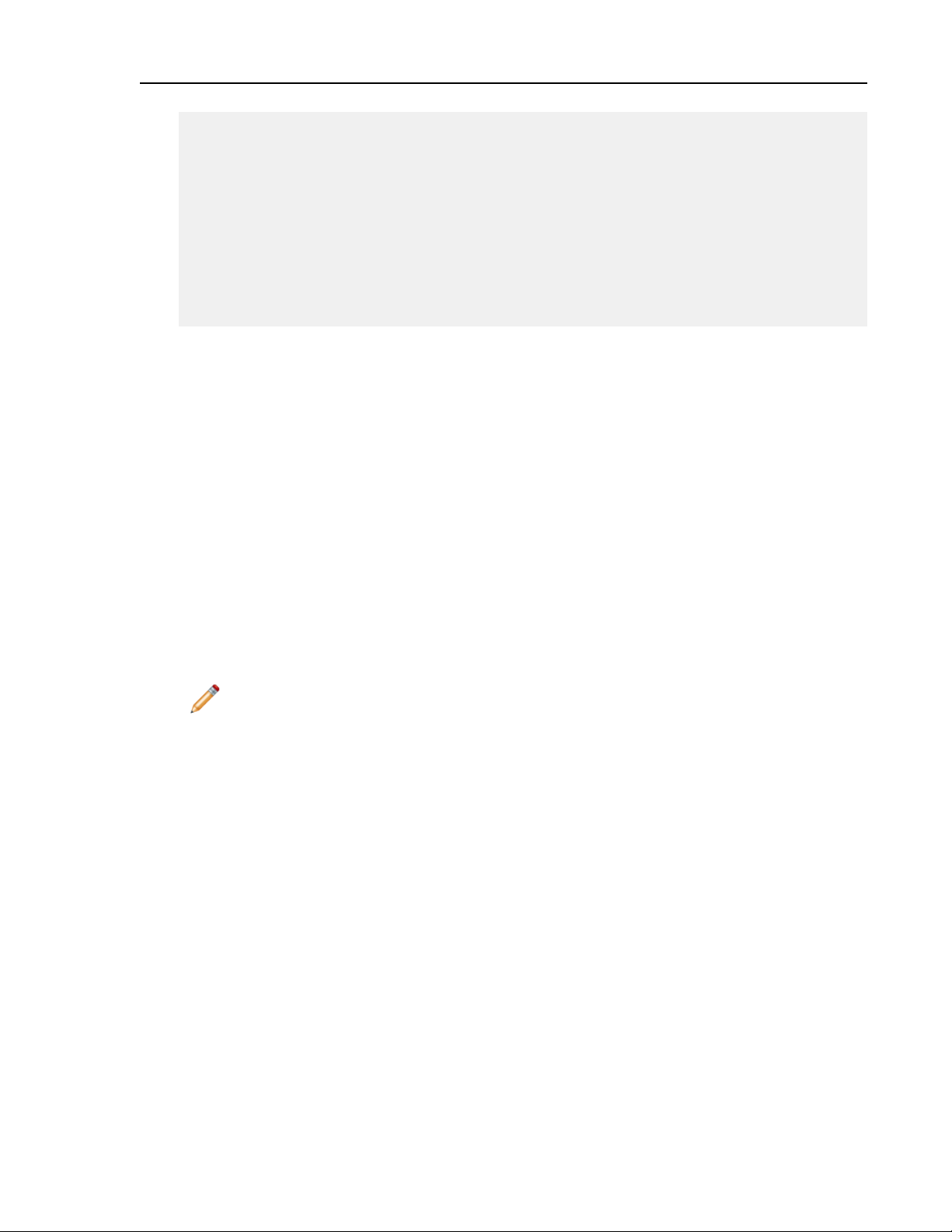
Getting Started with vFabric SQLFire
order_credit_check(?) ");
callableStmt.setArray(1, <list of customer IDs>);
// SQLFire data-aware procedure invocation
CallableStatement callableStmt = connection.prepareCall("{CALL
order_credit_check() "
+ "ON TABLE Orders WHERE customerID IN (?)}");
callableStmt.setArray(1, <list of customer IDs>);
// order_credit_check will be executed in parallel on all members where the
orders
// corresponding to the customerIDs are managed
For more information, see:
• Using Data-Aware Stored Procedures on page 143
• Using the Procedure Provider API on page 149
• Using the Custom Result Processor API on page 153
Cache Plug-ins for External Data Connections
SQLFire is commonly used as a distributed SQL cache in an embedded (peer client) or client-server configuration.
It provides a plug-in framework to connect the cache to external data sources such as another relational database.
Several cache plug-ins are supported:
• Reading from Backend on a Miss ("read through")
When SQLFire is used as a cache, applications can configure a SQL RowLoader that is triggered to load the
data from a backend repository on a miss in SQLFire. When an incoming query request for a uniquely identified
row cannot be satisfied by the distributed cache, the loader is invoked to retrieve the data from an external
source. SQLFire locks the associated row and prevents concurrent readers trying to fetch the same row from
bombarding the backend database.
Note: When SQLFire is used as a "pure" cache (that is, some or all tables are configured with LRU
eviction, and only the actively used subset of data is cached in SQLFire), queries on these tables can be
based only on the primary key. Only primary key-based queries invoke a configured loader. Any other
query potentially could produce inconsistent results from the cache.
See Using a RowLoader to Load Existing Data on page 175.
• Synchronous Write Back to Backend ("write through")
When data is strictly managed in memory, even with replication, a failure of the entire cluster means loss of
data. With synchronous write-through, all changes can be synchronously written to the backend repository
before the cache is changed. If and only if the write-through succeeds, the data becomes visible in the cache.
You configure synchronous write-through with a SQLFire "cache writer". See Handling DML Events
Synchronously on page 183.
• Asynchronous Write Back to Backend ("write behind")
If synchronous writes to the backend are too costly, the application can configure the use of a "write behind
cache listener". SQLFire supports several options for how the events are queued, batched, and written to the
database of record. It is designed for very high reliability and handles many failure conditions. Persistent queues
ensure writes even when the backend database is temporarily unavailable. You can order event delivery or
batch it based on a time interval. You can also conflate a certain number of rows and continuous updates to a
single update, to reduce the load on the backend database of an 'update heavy' system. See Handling DML
Events Asynchronously on page 185.
vFabric SQLFire User's Guide10
Page 27
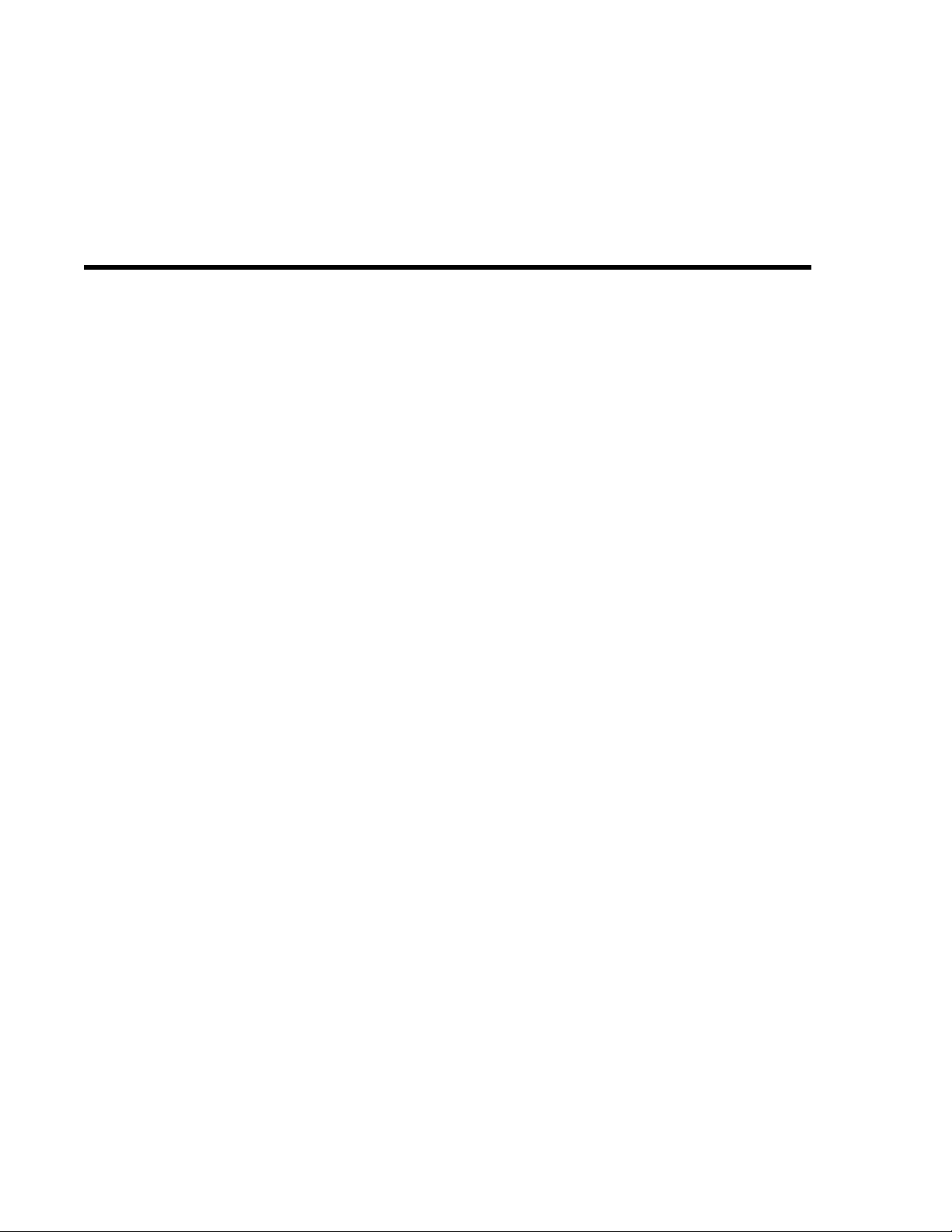
Chapter 3
Installing vFabric SQLFire
You can install vFabric SQLFire from the VMware yum repository (RHEL only) or from a downloaded JAR file.
Installation procedures also vary according to whether you obtained vFabric SQLFire as a standalone product or as
part of VMware® vFabric Suite™Advanced.
Installation Note for vFabric Suite Customers
vFabric SQLFire is available as a standalone product installation, and as part of vF abric Suite Advanced. vF abric
Suite is a set of runtime components that let you build, scale, and run modern, agile applications in virtual
environments.
If you obtain SQLFire standalone, you can install it on physical or virtual machines according to the procedures
in this document.
If you obtain SQLFire as part of vFabric Advanced, you install it exclusively on VMware virtual machines that
run on vSphere. The vFabric Suite install process adds the vFabric License Server to an e xisting vCenter serv er.
The vFabric License Server accepts a network license, actually a pool of licenses for vFabric components, which
makes it easy to manage the licensing of all components installed on the VMs.
If you obtain SQLFire as part of vFabric Suite Advanced, first complete the license activation and installation
procedures in Getting Started with vFabric Suite . Then follow procedures in this document to set up your
environment for SQLFire and complete any remaining SQLFire-specific installation and configuration tasks.
RHEL Only: Install vFabric SQLFire from the VMWare YUM Repository
If your operating system is Red Hat Enterprise Linux (RHEL), you have the option to use yum to install and
manage vFabric SQLFire instead of using the JAR file installer.
The yum installation process can be used whether you have purchased vFabric Suite or only the vFabric SQLFire
product. vFabric Suite users must first install the vFabric License Server in the vCenter environment before
installing components. See Getting Started with vFabric Suite for more information.
Prerequisites
See Supported Configurations and System Requirements on page 15 for specific host machine requirements for
Linux systems.
Procedure
1. Log in as the root user to the RHEL VM on which you are going to install the vFabric component and start
a terminal.
2. Run the rpm command to install both the vfabric-5-repo and vfabric-all-repo RPMs from the VMware
repository.
11
Page 28
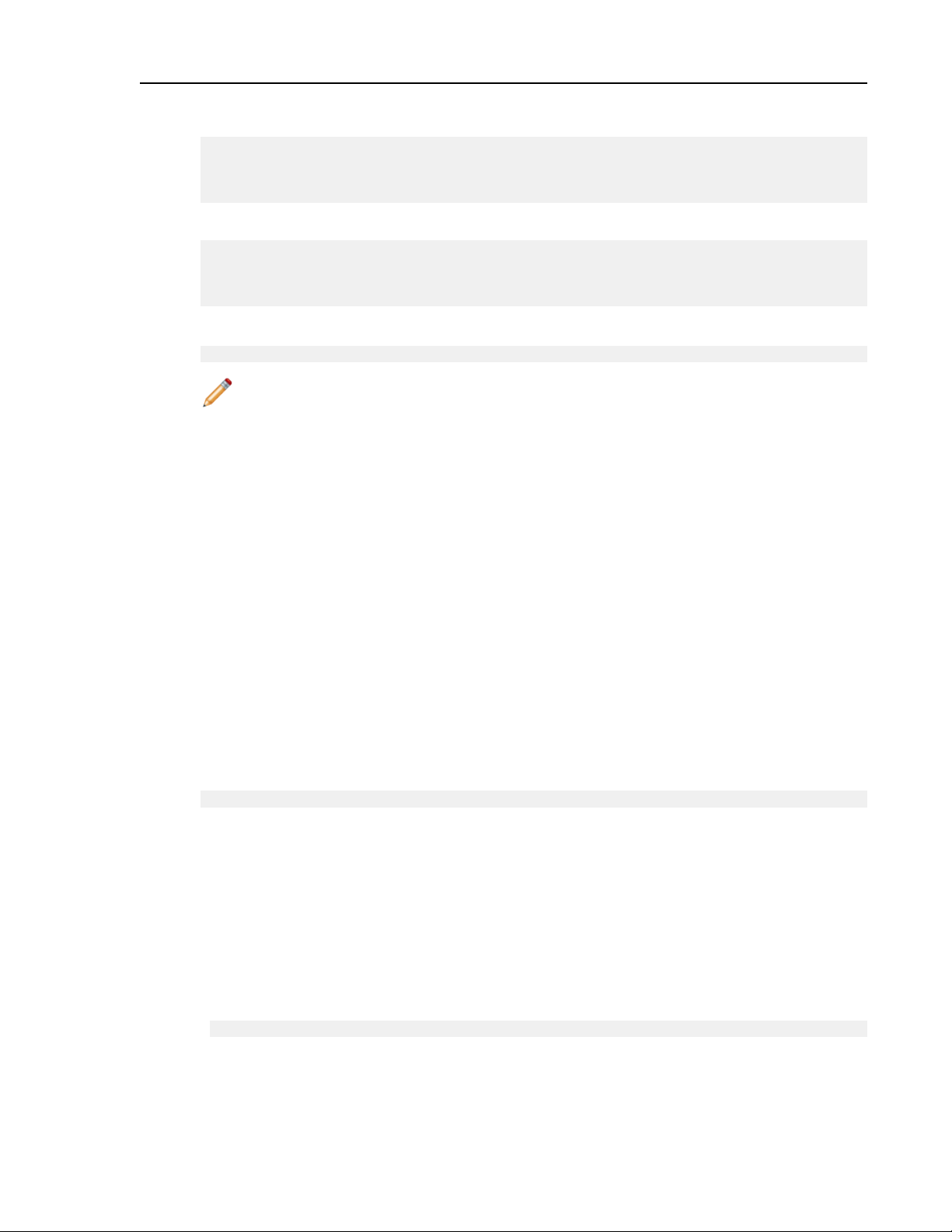
Getting Started with vFabric SQLFire
For RHEL 5:
rpm -Uvh
http://repo.vmware.com/pub/rhel5/vfabric/5.1/vfabric-5.1-repo-5.1-1.noarch.rpm
rpm -Uvh
http://repo.vmware.com/pub/rhel5/vfabric-all/vfabric-all-repo-1-1.noarch.rpm
For RHEL 6:
rpm -Uvh
http://repo.vmware.com/pub/rhel6/vfabric/5.1/vfabric-5.1-repo-5.1-1.noarch.rpm
rpm -Uvh
http://repo.vmware.com/pub/rhel6/vfabric-all/vfabric-all-repo-1-1.noarch.rpm
3.
Execute the yum install command to install vFabric SQLFire:
yum install vfabric-sqlfire
Note: The yum install command installs the most recent version of the vFabric SQLFire RPM
that it finds in all installed repositories. If you want to install another version, you must explicitly
specify the version with the yum install command. Use yum search vfabric-sqlfire
--showduplicates to find all versions that are available in the installed repositories.
The yum command begins the install process, resolves dependencies, and displays the packages it plans to
install.
If this is the first time that you install a vFabric component on the VM, the yum command also installs the
vfabric-eula RPM and prompts you to accept the VMware license agreement.
4.
Enter y at the prompt to begin the actual installation.
5. The installer may prompt you to install a GNU Privacy Guard (GPG) k ey for the vFabric repositories. Enter
y at each prompt to continue the installation.
6.
Press Space to scroll and read the license agreement. When you reach the end of the agreement, enter yes
to accept the license.
The installer displays Complete! when the installation process is finished.
7. If you have not already done so, download and install a compatible JDK or JRE on the RHEL computer or
VM.
8.
Optionally, specify that the vfabric-sqlfire process should automatically start when the operating
system starts by running the following command:
chkconfig --level 35 vfabric-sqlfire on
9.
Optionally, specify the configuration of the vfabric-sqlfire process by editing the file
/etc/sysconfig/sqlfire, which is the file sourced by the script that you will later use to start the
SQLFire process (/etc/init.d/vfabric-sqlfire.)
The /etc/sysconfig/sqlfire file includes many comments to help you decide whether you need to
modify it. Here are additional pointers:
• If you do not modify the /etc/sysconfig/sqlfire file but simply use the one installed by default, the
vfabric-sqlfire process starts up a server instance in a multicast configuration.
• If you want the vfabric-sqlfire process to start up using a locator-based configuration, change the LOCATOR
property in the /etc/sysconfig/sqlfire file to local, as shown:
LOCATOR=local
This configuration allows a local locator process to start along with a local server instance. To add additional
remote locators, add their IP address and port to the LOCA T OR_IP_STRING as shown in the configuration
file as a commented-out example.
vFabric SQLFire User's Guide12
Page 29

Installing vFabric SQLFire
• If you want to start up only a local locator process and not a local server instance, set the LOCATOR
property to locator_only. This sets up a redundant locator configuration; be sure you add the locator IP
addresses and port numbers to the LOCATOR_IP_STRING; an example is shown in the configuration file.
• Finally, set the LOCATOR property to remote if you want to start a local server instance that relies on
having locator processes running on one or more remote hosts. Specify these remote hosts using the
LOCATOR_IP_STRING property.
10. Start the processes associated with SQLFire by running the following command:
/etc/init.d/vfabric-sqlfire start
By default, the process uses an evaluation license; if you ha ve purchased a production license, see Acti vating
vFabric SQLFire Licensing on page 15 for information about configuring it in the
/opt/vmware/vfabric-sqlfire/vFabric_SQLFire_10x/sqlfire.properties file. The
RPM installation process creates a skeleton sqlfire.properties file to get you started.
T o stop, restart, and get status about the processes, pass the stop, restart, and status parameters, respectively,
to the /etc/init.d/vfabric-sqlfire script:
/etc/init.d/vfabric-sqlfire status
Install vFabric SQLFire from a JAR File
This procedure describes how to install the SQLFire software on a single computer or VM, for either a peer
client or client/server deployments. Repeat the procedure to install and license SQLFire on each physical or
virtual machine where you want to run a SQLFire member.
Prerequisites
1. Confirm that your system meets the hardware and software requirements described in Supported Configurations
and System Requirements on page 15.
2. Download SQLFire from the VMware downloads page.
Procedure
1. The SQLFire installation program is distributed as an executable JAR file, and it requires Java SE 6 or higher
JVM to run. Ensure that the path to a supported Java executable is in your PATH environment variable:
java -version
2. Change to the directory where you downloaded the SQLFire software, and execute the JAR file installer:
java -jar vFabric_SQLFire_10x_Installer.jar
Use the actual filename of the installer you downloaded (for example,
vFabric_SQLFire_103_Installer.jar).
3.
Press Enter to scroll and read the license agreement. When you reach the end of the agreement, enter agree
to accept the license.
4. Enter the full path where you want to install SQLFire. By default, SQLFire is installed in the directory where
you executed the JAR file.
5.
Enter yes to create the directory if necessary, or to verify that the installation directory is correct.
The installer copies the license agreement and installs SQLFire to a top-level vFabric_SQLFire_10x
directory in the location you specified.
6. Configure your SQLFire license, if you have purchased a production license. Activating vFabric SQLFire
Licensing on page 15 provides more information.
13
Page 30

Getting Started with vFabric SQLFire
7.
To begin using the sqlf utility to start servers or execute other commands, add the
vFabric_SQLFire_10x/bin directory to your path. For example:
export PATH=$PATH:/vFabric_SQLFire_10x/bin
The sqlf script automatically sets the class path relative to the installation directory.
8. Repeat this procedure to install and license SQLFire on each different computer where you want to run a
SQLFire member.
vFabric SQLFire User's Guide14
Page 31
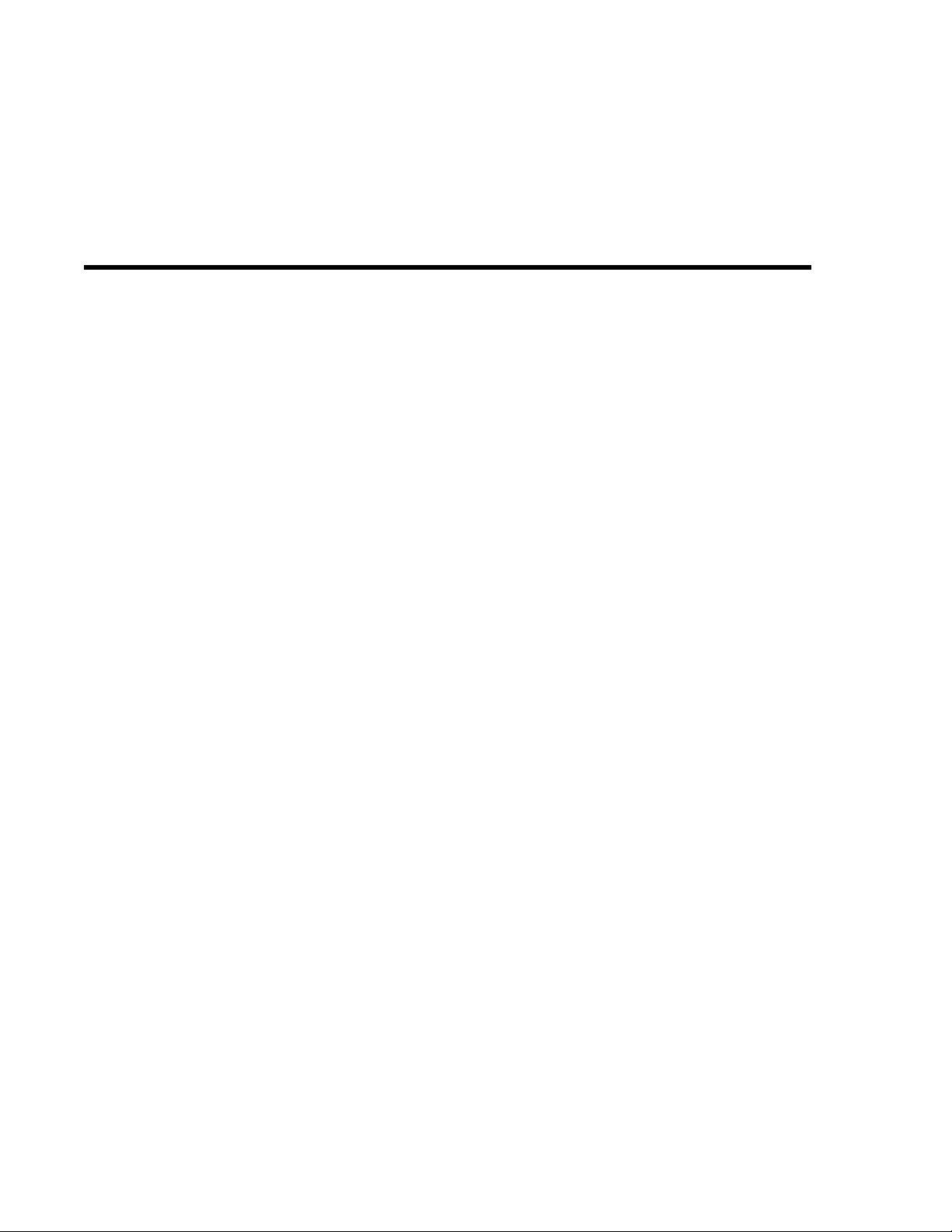
Chapter 4
Activating vFabric SQLFire Licensing
vFabric SQLFire includes a default evaluation license that enables you to run the product tutorial and perform simple
evaluation acti vities. You can obtain custom evaluation licensing and purchase production licensing from your VMware
account manager or the VMware license portal.
Understand vFabric SQLFire License Options
vFabric SQLFire has a number of licensing options. Read the following sections to understand the different
license types.
Default Evaluation License
The default evaluation license included with SQLFire allows you to run up to three non-production data stores
in the distributed system. SQLFire uses the default evaluation license upon startup if custom evaluation or
production licensing has not been installed. This license never expires. It is not allowed for production use.
Custom Evaluation and Production Licenses
T o get expanded configuration options and to move into production with SQLFire, contact your VMware account
manager. You can obtain custom evaluation licenses for your specific ev aluation requirements. Y ou can purchase
a production license when you are finished with your evaluation. Your VMware account manager will help you
determine the best topology and expiration options for your needs. For information on purchasing SQLFire
licensing, see http://www.vmware.com/products/datacenter-virtualization/vfabric-sqlfire/buy.html.
Custom evaluation licenses have an expiration date. Production licenses never expire.
vFabric SQLFire Professional and Enterprise Licenses
SQLFire uses these main license types for custom evaluation and production licensing:
• vFabric SQLFire Professional license. The vFabric SQLFire Professional license enables you to deploy a
SQLFire distributed system in a production environment. A license is required for each SQLFire distributed
system member that hosts data, whether or not they also act as a server in client/server deployments.
• vFabric SQLFire Enterprise license. The standalone vFabric SQLFire Enterprise license enables you to
deploy a SQLFire distributed system in a production environment. This license also enables you to loosely
couple SQLFire distributed systems that are at different geographical locations (WAN replication). A license
is required for each SQLFire distributed system member that hosts data, whether or not they also act as a server
in client/server deployments.
Because the vFabric SQLFire Enterprise license is available only as a standalone license, you must install the
license in the sqlfire.properties file or as a boot property. You cannot install a vFabric SQLFire
Enterprise license in the vFabric License Server.
15
Page 32

Getting Started with vFabric SQLFire
SQLFire licenses do not restrict the number of clients that can connect to a distributed system. Any number of
thin clients and peer clients (SQLFire accessor members) are permitted.
vFabric SQLFire Local Licensing and vFabric Suite Licensing
If you obtained vFabric SQLFire as a standalone product, you install a license locally on each physical and
virtual machine that runs vFabric SQLFire.
If you obtained vFabric SQLFire as part of vFabric Suite, you can either use the vFabric License Server to install
your SQLFire licenses, or install the license locally in vSphere virtual machines. To use the vFabric License
Server for licensing, you must first install and configure the vFabric License Server. Then you install your
SQLFire serial numbers in the vFabric License Server. SQLFire will retrieve your licenses dynamically.
To set up the vFabric License Server, see Install vFabric License Server on Your vCenter Server in the vFabric
Suite documentation.
Note: You cannot use the vFabric License Server to manage licenses on physical machines, or with
standalone SQLFire licenses such as vFabric SQLFire Enterprise.
Choose a License Option Based on Topology
How you plan to use vFabric SQLFire determines which SQLFire license offerings are right for your system.
Licensing options are available for the following topologies:
• Single-site System with Multiple Data Stores on page 16
• Multi-site (WAN) System on page 17
For further information about SQLFire purchase options, refer to
http://www.vmware.com/products/datacenter-virtualization/vfabric-sqlfire/buy.html.
Single-site System with Multiple Data Stores
Any client/server system or peer-to-peer system requires a vFabric SQLFire license for the SQLFire data stores
(SQLFire members that host data). You configure these licenses for each SQLFire member.
The vFabric SQLFire Professional license enables you to run multiple data stores in a single cluster, with unlimited
clients.
Figure 1: Example vFabric SQLFire Professional Deployment
If you need to replicate table data across multiple SQLFire clusters, you must purchase and install a standalone
vFabric SQLFire Enterprise license. See Multi-site (WAN) System on page 17.
vFabric SQLFire User's Guide16
Page 33

Activating vFabric SQLFire Licensing
Installing a vFabric SQLFire Professional License
1. Obtain a product vFabric SQLFire Professional license from VMware.
2. Install the license in SQLFire. Choose one of the following options:
• On each SQLFire data store member, add the vFabric SQLFire license serial number directly to the
sqlfire.properties file. See Option 1: Install Licenses Using sqlfire.properties on page 19; or
• Create a file that contains the vFabric SQLFire license serial number, and copy the file to the vFabric serial
number directory on each SQLFire data store member. See Option 2: Install Licenses Using Serial Number
Files on page 20; or
• If you have purchased SQLFire as part of vFabric Suite, install the vFabric SQLFire license using vFabric
License Server. See vFabric Suite Only: Configure vFabric SQLFire for vFabric License Server on page
20.
Multi-site (WAN) System
If you need to replicate table data across multiple SQLFire clusters (for example, over a WAN), you must
purchase and install a standalone vFabric SQLFire Enterprise license. Any number of thin clients and peer clients
(SQLFire accessor members) are permitted in each cluster. All systems that participate in the WAN installation
must be licensed. The license is configured in each data store member in the distributed system. Any number of
thin clients and peer clients (SQLFire accessor members) are permitted in each cluster.
Installing a vFabric SQLFire Enterprise License
17
Page 34

Getting Started with vFabric SQLFire
1. Obtain a vFabric SQLFire Enterprise license. You can use the same serial number in each distributed system;
however, as a best practice you should obtain a unique serial number for each distributed system that
communicates over the WAN.
2. Install the license in SQLFire. Choose one of the following options:
• On each data store member in the distributed system, add the vFabric SQLFire Enterprise serial number
directly to the sqlfire.properties file. See Option 1: Install Licenses Using sqlfire.properties on page 19; or
• Create a file that contains both the vFabric SQLFire Enterprise serial number, and copy the file to the
vFabric serial number directory on all SQLFire data store members. See Option 2: Install Licenses Using
Serial Number Files on page 20.
3. If you have obtained unique serial numbers for your other distributed systems, install the unique serial numbers
on the other distributed systems by using one of the options described in step 2.
How vFabric SQLFire Manages Licensing
Before you install vFabric SQLFire licenses, understand how SQLFire manages your licensing information.
• How vFabric SQLFire Finds and Verifies Your License on page 18
• License Working Directory on page 18
• Local VMware vFabric Directories on page 19
How vFabric SQLFire Finds and Verifies Your License
SQLFire has a default license that it uses if it cannot locate any other valid licensing.
Non-default licensing is verified using a combination of the product sqlfire.jar file and the serial numbers
you provide, or a license may be acquired dynamically from the vFabric License Server.
SQLFire uses the first valid licensing it finds in this list:
1.
Serial number specified by the license-serial-number boot property.
2. Dynamic licensing provided from a serial number file stored in the local VMware vFabric serial number
directory, configured by specifying license-serial-number=dynamic as a boot property.
3. Dynamic licensing provided by the vFabric License Server, configured by specifying
license-serial-number=dynamic as a boot property.
If SQLFire cannot validate any of the specified licensing in the above list, the member process does not start
and throws an exception.
If no licensing is specified, SQLFire uses the default evaluation licensing shipped with the product.
License Working Directory
SQLFire stores licensing information in a directory on your system.
SQLFire writes to the first writable directory it finds in this list:
1.
The value of the license-working-dir boot property, if specified for the member.
2. The SQLFire member's current working directory as determined by
System.getProperty("user.dir") at startup.
These are the files that SQLFire writes:
1.
License state files with names ending with -license.cfg. Example: vf.sf-license.cfg.
2.
License events files with names ending with -events.txt. Example: vf.sf-events.txt.
vFabric SQLFire User's Guide18
Page 35

Activating vFabric SQLFire Licensing
Leave these files alone. Do not edit or delete these files, and do not alter the permissions on the files or the
directory where these files are located. These files are created using the default permissions of the user who is
starting up the SQLFire process. To stop or start the SQLFire process, a user needs write permissions for this
directory and the files in it. Make sure that the permissions for each user are sufficient; otherwise SQLFire may
throw an exception during stop or start.
Local VMware vFabric Directories
The location of the local VMware vFabric home directory, if it exists, varies by operating system:
Windows
Linux (or other OS)
%ALLUSERSPROFILE%\VMware\vFabric
/opt/vmware/vFabric
The location of the local VMware vFabric serial number directory, if it exists, varies by operating system:
Windows
Linux (or other OS)
%ALLUSERSPROFILE%\VMware\vFabric
/etc/opt/vmware/vfabric
Install and Configure vFabric SQLFire Licenses
Installation is required for all licensing except the default evaluation license, which is used automatically when
other licensing is not provided. You do not need to install or configure the default evaluation license.
When you obtain custom evaluation licenses or purchase production licenses, you receive one or more serial
numbers to use in your SQLFire member configurations. The number of serial numbers that you receive depends
on the type of licensing that you purchase. You install licensing in all members that you run as data stores. You
do not need to install licensing in your clients (thin client applications or SQLFire accessors). Choose a License
Option Based on Topology on page 16 describes the appropriate licensing for each topology.
Note: If you obtain SQLFire as part of vFabric Suite, refer first to the license activation procedure in
Getting Started with vFabric Suite in the vFabric Suite documentation. Then complete the tasks in this
procedure, as necessary, to configure SQLFire-specific licensing.
Where to Install Your License
If you obtained vFabric SQLFire as a standalone product, you install licenses locally to each SQLFire member
by modifying the sqlfire.properties file, or by supplying a boot property when you start the SQLFire
member. See Option 1: Install Licenses Using sqlfire.properties on page 19 and Option 2: Install Licenses Using
Serial Number Files on page 20.
If you are installing SQLFire in a vSphere virtual machine as part of vFabric Suite, you can use the vFabric
License Server to install your SQLFire licenses and then configure vFabric SQLFire to communicate with the
license server. See vFabric Suite Only: Configure vFabric SQLFire for vFabric License Server on page 20.
Note: You cannot use the vFabric License Server if you purchased a standalone SQLFire license, such
as vFabric SQLFire Enterprise. Install standalone licenses in sqlfire.properties or as a boot
property.
Option 1: Install Licenses Using sqlfire.properties
Add a license key to the sqlfire.properties file on each data store member in your deployment, or specify the
keys as a boot property when you start a SQLFire member using sqlf or the FabricServer interface.
19
Page 36

Getting Started with vFabric SQLFire
This is the recommended way to install licensing for standalone SQLFire deployments. (For SQLFire deployments
installed on vSphere virtual machines as part of a vFabric Suite deployment, VMware recommends that you use
the vFabric License Server. See vFabric Suite Only: Configure vFabric SQLFire for vFabric License Server on
page 20.)
For example:
# sqlfire.properties for data store or accessor member
license-serial-number=#####-#####-#####-#####-#####
If you need to specify multiple serial numbers, use a comma separated list:
# sqlfire.properties for data store or accessor member
license-serial-number=#####-#####-#####-#####-#####,#####-#####-#####-#####-#####
Option 2: Install Licenses Using Serial Number Files
Place serial numbers in serial number files in the VMware vFabric serial number directory.
T o configure SQLFire to use these for licensing, you need to specify license-serial-number=dynamic
as a boot property. You can specify this property in sqlfire.properties, or when starting a SQLFire
member using sqlf or the FabricServer interface.
Use this procedure to install and configure serial number files for any standalone SQLFire license.
1.
Create a file named vf.sf-serial-numbers.txt and paste the serial number into it.
Note: If you have multiple serial numbers, enter each serial number on a new line.
2. Save the file to the appropriate serial numbers directory on each SQLFire member. See Local VMware
vFabric Directories on page 19 for the appropriate directory based on your operating system.
3.
On all SQLFire data store members, specify license-serial-number=dynamic in
sqlfire.properties, or as a boot property. For example:
# sqlfire.properties for dynamic licensing of data stores
license-serial-number=dynamic
vFabric Suite Only: Configure vFabric SQLFire for vFabric License Server
You can only use this configuration method if you are running SQLFire on a vSphere virtual machine as part of
vFabric Suite. This method is not applicable for installing a standalone vFabric SQLFire license, such as a vFabric
SQLFire Enterprise license.
To set up vFabric License Server licensing, refer first to the license activation procedure in Activate vFabric
Suite Licenses in the vFabric Suite documentation.
After you install SQLFire licenses on the vFabric License Server, configure dynamic licensing in SQLFire:
1.
Specify license-serial-number=dynamic in the sqlfire.properties file on each data store
or accessor member. For example:
# sqlfire.properties for dynamic licensing
license-serial-number=dynamic
2. (Optional) Change the default timeout value (10000) to indicate the maximum time in milliseconds that the
member should wait when obtaining a license dynamically from the vFabric License Server. For example,
in sqlfire.properties:
#timeout in milliseconds
license-server-timeout=20000
vFabric SQLFire User's Guide20
Page 37

Activating vFabric SQLFire Licensing
Verify Your License and Check Your License Usage
You can verify the validity of your license and monitor your license usage.
If you install an invalid serial number or if SQLFire cannot obtain a dynamic license from the vFabric License
Server, SQLFire fails to start and throws an exception. In Getting Started with vFabric Suite, see "Using the
vFabric Licensing Check Tool" to learn how to verify your license.
See Licensing Problems on page 663 for a list of common problems and their solutions.
If you obtained vFabric SQLFire as part of vFabric Suite and want to check your license usage, see Monitoring
vFabric License Usage in the vFabric Suite documentation.
21
Page 38

Page 39

Chapter 5
Upgrading vFabric SQLFire
SQLFire 1.0.x is compatible with persistence files (disk stores) created in earlier versions of SQLFire. If you use the
JAR file installation program, simply install SQLFire 1.0.x into a new, dedicated directory, and update your path to
use the new vFabric_SQLFire_10x/bin directory (for example, vFabric_SQLFire_103/bin).
Refer to the Release Notes to learn about changes that were introduced in the latest update.
Note: If you installed SQLFire using an RPM from the VMware YUM repository, see RHEL Only: Upgrade
vFabric SQLFire from the VMWare YUM Repository on page 23 for upgrade instructions.
RHEL Only: Upgrade vFabric SQLFire from the VMWare YUM Repository
When VMware releases a new maintenance version of SQLFire, the appropriate VMware YUM repository is
updated to include the new RPM. You can use yum to quickly upgrade SQLFire to the latest version.
Prerequisites
• You must have an existing RPM installation of SQLFire. See RHEL Only: Install vFabric SQLFire from the
VMWare YUM Repository on page 11.
• Stop the default vFabric SQLFire server if it is currently running:
/etc/init.d/vfabric-sqlfire stop
Procedure
1. On the RHEL VM or computer on which you have installed vFabric SQLfire, start a terminal either as the
root user or as an unprivileged user using sudo.
2.
Execute the yum upgrade command to upgrade SQLFire:
yum upgrade vfabric-sqlfire
Note: The yum upgrade command shown in the preceding e xample upgrades SQLFire to the most
recent RPM it finds in all of the repositories that the yum command knows about. If you want to
upgrade to a version that is not the most recent, then you must explicitly specify the version in the
yum upgrade command. Use yum search vfabric-sqlfire --showduplicates to
find all versions of a component in all repositories.
3.
Enter y at the prompt to begin the actual upgrade.
When the upgrade process is finished, you see the Complete! message.
23
Page 40

Getting Started with vFabric SQLFire
4. If you use the default SQLFire server configuration, then you must copy user data from the old server
installation directory to the new, shared data directory (/var/opt/vmware/sqlfire). For example, if
you were upgrading from version 1.0.1 you would enter:
prompt# cp -Rp /opt/vfabric/sqlfire/vFabric_SQLFire_101/datadictionary
\
/var/opt/vmware/sqlfire/
prompt# cp -p /opt/vfabric/sqlfire/vFabric_SQLFire_101/vf.sf-license.cfg
\
/var/opt/vmware/sqlfire/
5. If you configured disk persistence or overflow for tables and you did not specify an e xplicit disk store to use,
then you must copy the default disk store from the old SQLFire installation directory to the new directory.
For example:
prompt# cp -p
/opt/vfabric/sqlfire/vFabric_SQLFire_101/BACKUPSQLF-DEFAULT-DISKSTORE*
\
/var/opt/vmware/sqlfire/
6. If you created new disk stores by specifying path relative to the old SQLFire version's working directory,
you must copy those disk stores to the same relative directory in the ne w SQLFire installation. F or e xample,
if you created a disk store in the previous release using a command similar to:
sqlf> CREATE DISKSTORE store1 'dir1';
then you must copy the dir1 directory to the new SQLFire installation's working directory:
prompt# cp -Rp /opt/vfabric/sqlfire/vFabric_SQLFire_101/dir1 \
/var/opt/vmware/sqlfire/
Note: Disk stores that you created using a path outside of the older SQLFire working directory continue
to work without any changes.
7.
If you modified /etc/sysconfig/sqlfire from the default configuration prior to the upgrade, the
yum upgrade process saved your modifications to the file /etc/sysconfig/sqlfire.rpmsave
. If you want to continue using these modifications, then you must manually update the new configuration
file (/etc/sysconfig/sqlfire) with the same changes.
8.
If you made license key modifications to the old sqlfire.properties file (such as
/opt/vfabric/sqlfire/vFabric_SQLFire_101/sqlfire.properties) prior to the upgrade,
the yum upgrade process saved your modifications to the file
/opt/vfabric/sqlfire/vFabric_SQLFire_101/sqlfire.properties.rpmsave. If you
want to continue using these modifications, then you must manually update the new configuration file with
the same changes.
Upgrade Issues
Upgraded SQLFire members cannot participate in a distributed system that contains SQLFire members from an
earlier version. Shut down all existing cluster members before restarting the cluster with upgraded SQLFire
members.
Thin clients from earlier versions of SQLFire can operate against the latest version of SQLFire. However, thin
clients using the latest SQLFire JDBC drivers are not compatible with older versions of SQLFire.
Refer to the Release Notes to learn about changes that were introduced in the latest update.
vFabric SQLFire User's Guide24
Page 41

Chapter 6
Connect to vFabric SQLFire with JDBC Tools
Third-party JDBC tools can help you browse data in tables, issue SQL commands, design new tables, and so forth.
You can configure these tools to use the SQLFire JDBC thin client driver to connect to a SQLFire distributed system.
Although the instructions for setting up each tool vary, the general process for establishing a connection involves
configuring the JDBC client driver and setting JDBC connection URL properties. Follow these basic steps:
1.
In the third-party tool, choose to configure a new driver, and select the sqlfireclient.jar file that contains
the SQLFire JDBC client driver. This file is installed in the lib directory of your SQLFire installation.
2. If the tool does not automatically select a driver class, you will generally have the option of selecting a class from
within the JAR file. For SQLFire, select the com.vmware.sqlfire.jdbc.ClientDriver class.
3. In order to use the client driver, you must specify a JDBC connection URL for your SQLFire distributed system.
The basic URL format for the client driver is:
jdbc:sqlfire://hostname:port/
where hostname and port correspond to the -client-bind-address and -client-port value of a SQLFire
server or locator in your distributed system.
4. Y our tool may require that you specify a username and password to use for connecting to the system. If the SQLFire
server or locator enables authentication (using the -auth-provider boot property), then enter a valid username and
password combination to connect to the distributed system.
If authentication is disabled, specify "app" as both the username and password values, or any other temporary v alue.
Note: SQLFire uses the username specified in the JDBC connection as the schema name when you do not
provide the schema name for a database object. SQLFire uses "APP" as the default schema. If your system
does not enable authentication, you can specify "APP" for both the username and password to maintain
consistency with the default schema behavior.
For a full example of configuring SQLFire with a third-party JDBC tool, see Connecting to VMware vF abric SQLFire
using SQuirreL SQL on the SQLFire community site.
25
Page 42

Page 43

Chapter 7
Tutorials
Learn to configure and use SQLFire features such as table replication and partitioning, persisting data to disk, and
dynamically resizing the cluster.
Main Steps
The tutorial is divided into the following steps, which explain how to set up a cluster of SQLFire servers on
multiple Java VMs and then distribute data across the cluster. Perform the steps in the sequence shown.
DescriptionStep
Create a SQLFire Cluster on page 27Step 1
Connect to the Cluster Using SQLF on page 29Step 2
Create Replicated Tables and Execute Queries on page 30Step 3
Implement a Partitioning Strategy on page 31Step 4
Persist Tables to Disk on page 34Step 5
Add Servers to the Cluster and Stop Servers on page 35Step 6
Prerequisites
Install SQLFire on your local computer as described in Install vFabric SQLFire from a JAR File on page 13.
Create a SQLFire Cluster
In this procedure you set up and start a cluster of two SQLFire servers.
Procedure
1. Begin by opening a command prompt or terminal window on the computer or VM where you installed
SQLFire.
2. Move to the directory in which you installed the SQLFire software. This tutorial uses the e xample directory
~/vFabric_SQLFire_10x, but you should substitute the actual path to your installation. For example:
cd ~/vFabric_SQLFire_103
3. The initial SQLFire cluster in this tutorial contains two standalone SQLFire server members. Create a new
directory for each server:
mkdir server1
mkdir server2
Each server will use its local directory to write log files, backup disk store files, a datadictionary
directory for persisting data, and a single status file, .sqlfserver.ser.
27
Page 44
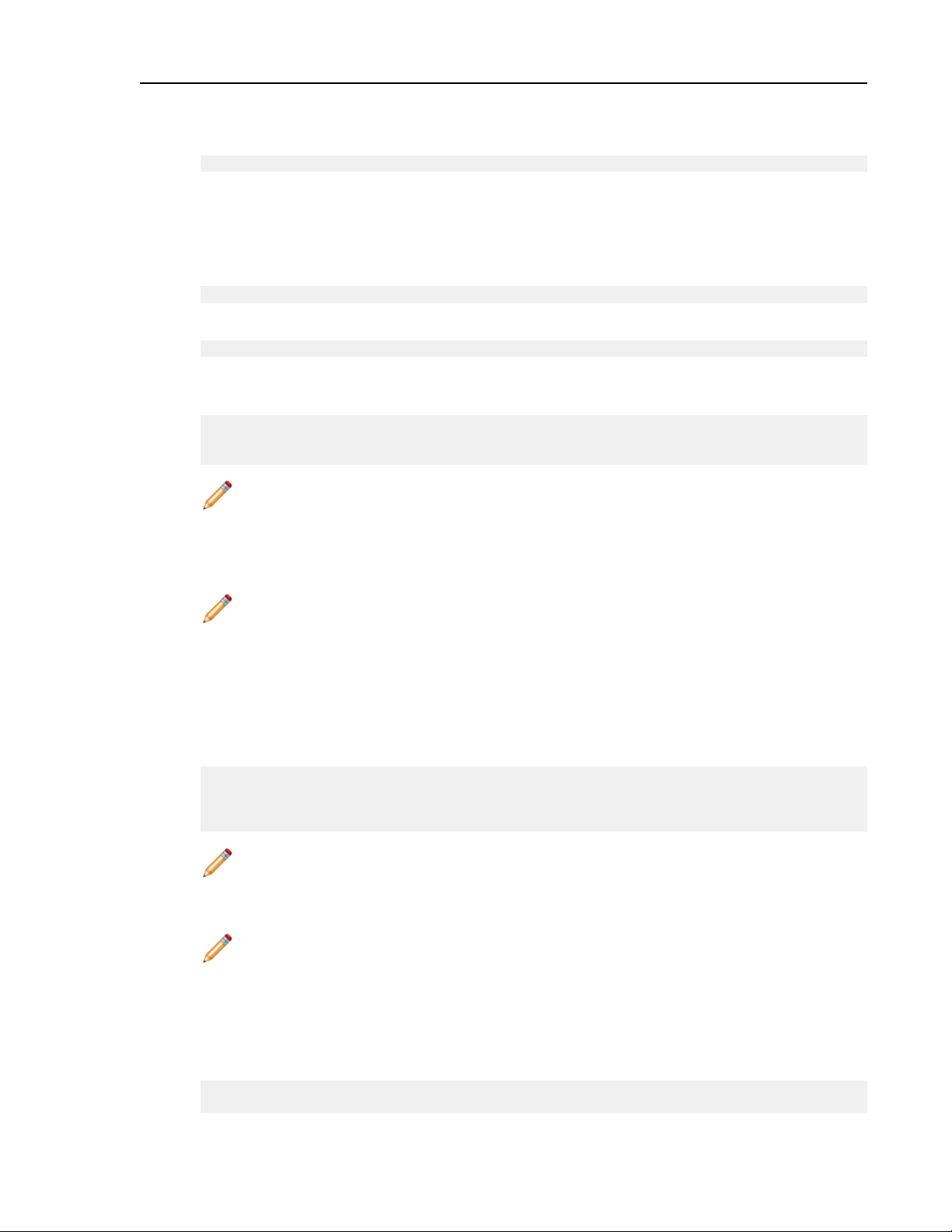
Getting Started with vFabric SQLFire
4. To manage client connections to the available SQLFire server members, the cluster in this tutorial uses a
SQLFire locator member. Create a new directory for the locator member:
mkdir locator
A locator maintains a list of available servers in the cluster, and updates that list as servers join and leave the
cluster. Locators also load balance client connections across all available servers.
5.
To start or stop a SQLFire locator or a SQLFire server, you use the sqlf script (for Linux platforms) or
sqlf.bat script (for W indows platforms). In either case, you must first ensure that the path to the SQLFire
bin directory is part of your PATH environment variable. For example, on a Linux platform enter:
export PATH=$PATH:~/vFabric_SQLFire_10x/bin
On a Windows platform enter:
set Path=%Path%;c:\vFabric_SQLFire_10x\bin
6.
When you start a SQLFire distributed system, always begin by starting the locator member. Use the sqlf
locator command to start the locator in the specified directory:
sqlf locator start -dir=locator -peer-discovery-address=ip_address
-peer-discovery-port=10101 \
-client-bind-address=ip_address -client-port=1527 &
Note: In this step and in all subsequent steps, replace ip_address with the IP address of your local
system.
The -peer-discovery-address and -peer-discovery-port combination defines a unique
connection that all members of this SQLFire distributed system use for communicating with one another.
Note: Always use a unique -peer-discovery-port number to avoid joining a cluster that is
already running on your network. If other people might be evaluating SQLFire on your netw ork, choose
a port number other than 10101.
The -client-bind-address and -client-port combination defines the connection that client
applications use to connect to this locator. In this tutorial, all SQLFire members run on the local computer's
IP address and use different port numbers to define unique connections.
You can verify the peer and client connections in the locator startup messages, which are similar to:
Starting SQLFire Locator using peer discovery on: ip_address[10101]
Starting network server for SQLFire Locator at address
localhost/127.0.0.1[1527]
SQLFire Locator pid: 41149 status: running
Note: By starting the locator member first, the locator can manage cluster membership from the start
as new servers join and leav e the distributed system. The locator member should also be the last process
that you shut down when you want to stop a SQLFire distributed system.
Note: As an alternative, SQLFire members can discover each other using multicast messaging.
However, important SQLFire features such as WAN replication and user authentication require that
a SQLFire system use locators rather than multicast for discovery. See Configuring Discovery
Mechanisms on page 211.
7.
Now use the sqlf server command to start both SQLFire server members and join them to the distributed
system:
sqlf server start -dir=server1 -locators=ip_address[10101]
-client-bind-address=ip_address -client-port=1528 &
vFabric SQLFire User's Guide28
Page 45

sqlf server start -dir=server2 -locators=ip_address[10101]
-client-bind-address=ip_address -client-port=1529 &
In each command, the -locators option defines the peer discovery address to use for joining the SQLFire
distributed system. (Production deployments generally use multiple locator members, in which case you
would specify a comma-separated list of locator host[port] connections when starting a server.)
Again, the combination of -client-bind-address and -client-port indicates that each server
will listen for thin clients on a unique connection (ip_address:1528 and ip_address:1529, respectively).
However, in this distributed system all clients will connect using the locator instead of making direct
connections to servers.
Note: Always start SQLFire servers in the background (using "&"). In a working system, a server
may need to wait for other cluster members to become available.
8. Both SQLFire servers start in the background and output messages similar to:
Starting SQLFire Server using locators for peer discovery:
ip_address[10101]
Starting network server for SQLFire Server at address /ip_address[1528]
SQLFire Server pid: 41502 status: running
Distributed system now has 2 members.
Other members: localhost(41149:locator)<v0>:32977/50114
Logs generated in /Users/yozie/vFabric_SQLFire_10x/server1/sqlfserver.log
Tutorials
Starting SQLFire Server using locators for peer discovery:
ip_address[10101]
Starting network server for SQLFire Server at address /ip_address[1529]
SQLFire Server pid: 41533 status: running
Distributed system now has 3 members.
Other members: localhost(41149:locator)<v0>:32977/50114,
10.0.1.11(41502:datastore)<v1>:49915/50462
Logs generated in /Users/yozie/vFabric_SQLFire_10x/server2/sqlfserver.log
Startup messages show the cluster membership details.
By default, new SQLFire servers host data as data stores, and are automatically added to a default server
group. You can optionally specify server group membership at startup using the server-groups boot property .
Connect to the Cluster Using SQLF
sqlf implements a command-line tool that is based on the Apache Derby ij tool. You can use sqlf to connect
to a SQLFire cluster and run scripts or interactive queries. You execute sqlf using the sqlf or sqlf.bat
script.
Procedure
1. In the same command prompt or terminal Window in which you started the SQLFire cluster, change to the
quickstart directory:
cd quickstart
The quickstart directory contains example SQL script files that you will use later in the tutorial.
2.
Start an interactive sqlf session:
sqlf
This command starts the interactive shell and displays the prompt: sqlf>.
29
Page 46

Getting Started with vFabric SQLFire
3.
Print a brief list of the available sqlf commands:
help;
4.
T o connect to the SQLFire cluster using the JDBC thin client driver, use the connect client command
and specify the host and port number of the SQLFire locator:
connect client 'ip_address:1527';
Notice that SQLFire does not have the concept of a "database". When you connect to a SQLFire cluster, the
distributed system that you connect to is defined by the locator (or alternately, the mcast-port) specified in
the JDBC or ADO.NET connection.
5. Use the following command to view tables in the "sys" schema:
show tables in sys;
You will use information from many of these tables to view information and statistics about a working
SQLFire cluster.
6. The sys.members table stores information about the SQLFire members. Execute the following query to see
the unique ID assigned to the two SQLFire servers and the locator that you started:
select id from sys.members;
You will see output similar to:
ID
-------------------------------
0.0.1.11(41533)<v2>:52614/50508
localhost(41149)<v0>:32977/50114
10.0.1.11(41502)<v1>:49915/50462
3 rows selected
The output displays the member process ID that is also logged when you start the members at the command
line (41149, 41502, and 41533 in the tutorial example).
Create Replicated Tables and Execute Queries
By default SQLFire replicates tables to members of the cluster. In this procedure you create new tables that are
replicated the SQLFire cluster.
Procedure
1.
In the same sqlf session, run the ToursDB_schema.sql script to create the tables associated with the
ToursDB sample database:
run 'ToursDB_schema.sql';
You see DDL output such as:
sqlf> CREATE TABLE AIRLINES
(
AIRLINE CHAR(2) NOT NULL CONSTRAINT AIRLINES_PK PRIMARY KEY,
AIRLINE_FULL VARCHAR(24),
BASIC_RATE DOUBLE PRECISION,
DISTANCE_DISCOUNT DOUBLE PRECISION,
BUSINESS_LEVEL_FACTOR DOUBLE PRECISION,
FIRSTCLASS_LEVEL_FACTOR DOUBLE PRECISION,
vFabric SQLFire User's Guide30
Page 47

Tutorials
ECONOMY_SEATS INTEGER,
BUSINESS_SEATS INTEGER,
FIRSTCLASS_SEATS INTEGER
);
0 rows inserted/updated/deleted
[...]
2.
Run the loadTables.sql script to populate the tables with data:
run 'loadTables.sql';
The script output completes with:
sqlf> insert into FLIGHTAVAILABILITY values
('US1357',2,'2004-04-18',0,0,3);
1 row inserted/updated/deleted
3. Enter the following command to show the table names that you created (tables in the APP schema):
show tables in APP;
4. The new tables that you create and the data that you load are replicated on the two SQLFire servers by default.
You can check whether tables are partitioned or replicated by querying information in sys.systables. Use the
following query to check the data policy that SQLFire has assigned to the tables you just created:
select tablename, datapolicy from sys.systables where
tableschemaname='APP';
The output shows that each of the ToursDB tables that you created are replicated. SQLFire replicates tables
by default if you do not use the PARTITION BY clause in the CREATE TABLE statement.
Partitioning Tables on page 51 and Replicating Tables on page 61 provide more information about creating
tables in SQLFire.
5. You can also use the sys.members table to determine which members host a particular table:
select id from sys.systables s, sys.members where s.tablename='FLIGHTS';
In the tutorial, both of the SQLFire servers store information for each replicated table.
6. SQLFire provides query features similar to those available in other data management products. F or example,
the following command executes a simple query:
SELECT city_name, country, language FROM cities WHERE language LIKE
'%ese';
The following query executes a join between tables:
SELECT city_name, countries.country, region, language
FROM cities, countries
WHERE cities.country_iso_code = countries.country_iso_code AND language
LIKE '%ese';
Implement a Partitioning Strategy
In this procedure you drop all tables in the ToursDB schema and then recreate them using a new partitioning
and replication strategy.
The ToursDB schema in this tutorial is similar to a 'STAR' schema, having only a few fact tables and several
dimension tables. Dimension tables are generally small and change infrequently, b ut are commonly used in join
queries. Dimension tables are good candidates for replicating across SQLFire members, because join queries
can execute in parallel.
31
Page 48

Getting Started with vFabric SQLFire
The AIRLINES, CITIES, COUNTRIES, and MAPS tables are treated as dimension tables, and are replicated
across the SQLFire cluster. In the tutorial it is assumed that applications frequently join these related tables based
on the FLIGHT_ID column, which is chosen as the partitioning column.
FLIGHTS, FLIGHTS_HISTORY, and FLIGHTAVAILABILITY are fact tables, and they will be partitioned.
You will co-locate these tables to ensure that all rows that are associated with FLIGHT_ID are maintained in a
single partition. This step ensures that frequent join queries based on a selected flight are pruned to a single
member and executed efficiently.
Procedure
1.
In a separate terminal window or GUI editor, open the create_colocated_schema.sql file in the
vFabric_SQLFire_10x/quickstart directory to examine the included DDL commands. The SQL
script begins by dropping the existing tables in the schema:
DROP TABLE AIRLINES;
DROP TABLE CITIES;
DROP TABLE COUNTRIES;
DROP TABLE FLIGHTAVAILABILITY;
DROP TABLE FLIGHTS;
DROP TABLE MAPS;
DROP TABLE FLIGHTS_HISTORY;
Dimension tables can be replicated using the same basic CREATE statement from the preceding section of
the tutorial. However, this script explicitly adds the REPLICATE keyword for clarity. For example:
CREATE TABLE AIRLINES
(
AIRLINE CHAR(2) NOT NULL CONSTRAINT AIRLINES_PK PRIMARY KEY,
AIRLINE_FULL VARCHAR(24),
BASIC_RATE DOUBLE PRECISION,
DISTANCE_DISCOUNT DOUBLE PRECISION,
BUSINESS_LEVEL_FACTOR DOUBLE PRECISION,
FIRSTCLASS_LEVEL_FACTOR DOUBLE PRECISION,
ECONOMY_SEATS INTEGER,
BUSINESS_SEATS INTEGER,
FIRSTCLASS_SEATS INTEGER
) REPLICATE;
The FLIGHTS table is partitioned based on the FLIGHT_ID column:
CREATE TABLE FLIGHTS
(
FLIGHT_ID CHAR(6) NOT NULL ,
SEGMENT_NUMBER INTEGER NOT NULL ,
ORIG_AIRPORT CHAR(3),
DEPART_TIME TIME,
DEST_AIRPORT CHAR(3),
ARRIVE_TIME TIME,
MEAL CHAR(1),
FLYING_TIME DOUBLE PRECISION,
MILES INTEGER,
AIRCRAFT VARCHAR(6),
CONSTRAINT FLIGHTS_PK PRIMARY KEY (
FLIGHT_ID,
SEGMENT_NUMBER),
CONSTRAINT MEAL_CONSTRAINT
CHECK (meal IN ('B', 'L', 'D', 'S'))
vFabric SQLFire User's Guide32
Page 49

Tutorials
)
PARTITION BY COLUMN (FLIGHT_ID);
The remaining facts tables are also partitioned, and also colocated with the FLIGHTS table. For example:
CREATE TABLE FLIGHTAVAILABILITY
(
FLIGHT_ID CHAR(6) NOT NULL ,
SEGMENT_NUMBER INTEGER NOT NULL ,
FLIGHT_DATE DATE NOT NULL ,
ECONOMY_SEATS_TAKEN INTEGER DEFAULT 0,
BUSINESS_SEATS_TAKEN INTEGER DEFAULT 0,
FIRSTCLASS_SEATS_TAKEN INTEGER DEFAULT 0,
CONSTRAINT FLIGHTAVAIL_PK PRIMARY KEY (
FLIGHT_ID,
SEGMENT_NUMBER,
FLIGHT_DATE),
CONSTRAINT FLIGHTS_FK2 Foreign Key (
FLIGHT_ID,
SEGMENT_NUMBER)
REFERENCES FLIGHTS (
FLIGHT_ID,
SEGMENT_NUMBER)
)
PARTITION BY COLUMN (FLIGHT_ID)
COLOCATE WITH (FLIGHTS);
2.
In the sqlf session, execute the create_colocated_schema.sql script to drop the existing tables
and recreate them with the new partitioning and replication strategy . Execute loadTables.sql to populate
the tables with data:
run 'create_colocated_schema.sql';
run 'loadTables.sql';
3. Confirm that the tables are created:
show tables in APP;
4. Verify whether individual tables are replicated or partitioned:
select tablename, datapolicy from sys.systables where
tableschemaname='APP';
5. The FLIGHTS table and others are now partitioned across the SQLFire cluster . Query the sys.members table
again to display the member IDs that host the table:
select id from sys.systables s, sys.members where s.tablename='FLIGHTS';
6. Now use the DSID Function to see how many rows of the partitioned FLIGHT table are stored on that
SQLFire server. For example:
select count(*) memberRowCount, dsid() from flights group by dsid();
7. Execute a join on both partition members in parallel.
select * from flights f, flightavailability fa
where f.flight_id = fa.flight_id and f.flight_id = 'AA1116';
The combined results are returned. Because the table is partitioned by FLIGHT_ID, the execution of the join
is pruned to the partition that stores the value 'AA1116.' You can verify that flight_id 'AA1116' is located
on only one data store using the query:
select count(*), dsid() from flights where flight_id = 'AA1116';
33
Page 50

Getting Started with vFabric SQLFire
Persist Tables to Disk
At this point, the SQLFire cluster manages the ToursDB tables only in memory. In this procedure you persist
table data to disk.
Procedure
1. In a separate terminal window or GUI editor, examine the contents of the
create_persistent_schema.sql script. Notice that this script uses the PERSISTENT keyword in
each CREATE TABLE statement. For example:
CREATE TABLE COUNTRIES
(
COUNTRY VARCHAR(26) NOT NULL CONSTRAINT COUNTRIES_UNQ_NM Unique,
COUNTRY_ISO_CODE CHAR(2) NOT NULL CONSTRAINT COUNTRIES_PK PRIMARY
KEY,
REGION VARCHAR(26),
CONSTRAINT COUNTRIES_UC
CHECK (country_ISO_code = upper(country_ISO_code) )
) REPLICATE PERSISTENT;
2.
In the sqlf session, execute the create_persistent_schema.sql script, then load table data:
run 'create_persistent_schema.sql';
run 'loadTables.sql';
3.
Exit the sqlf session:
exit;
4. Now list the contents of each SQLFire server directory:
ls -l ../server1 ../server2
Notice that each SQLFire directory now contains several disk store files to manage the table data on disk.
For example:
BACKUPSQLF-DEFAULT-DISKSTORE.if
BACKUPSQLF-DEFAULT-DISKSTORE_1.crf
BACKUPSQLF-DEFAULT-DISKSTORE_1.drf
5. Because the data is persisted to disk, SQLFire will recover data from disk even if you shut down the entire
cluster. Shutdown the cluster, and then restart the locator and servers:
cd ~/vFabric_SQLFire_10x
sqlf shut-down-all -locators=ip_address[10101]
Connecting to distributed system: locators=ip_address[10101]
Successfully shut down 3 members
sqlf locator start -dir=locator -peer-discovery-address=ip_address
-peer-discovery-port=10101 \
-client-bind-address=ip_address -client-port=1527 &
sqlf server start -dir=server1 -locators=ip_address[10101]
-client-bind-address=ip_address -client-port=1528 &
sqlf server start -dir=server2 -locators=ip_address[10101]
-client-bind-address=ip_address -client-port=1529 &
Note: If you are running the tutorial on a W indows system, you will need to start the servers in parallel
using two separate command windows.
vFabric SQLFire User's Guide34
Page 51

When you restart the servers, you may notice messages similar to:
[info 2012/07/24 10:18:11.949 PDT <main> tid=0x1] Region
/_DDL_STMTS_META_REGION initialized with data from
/10.118.33.206:/Users/yozie/vFabric_SQLFire_103/server1/./datadictionary
created at timestamp 1343149012698 version 0 diskStoreId
1fc6a853-69d6-4ffe-8029-218acf165c34 is waiting for the data previously
hosted at
[/10.118.33.206:/Users/yozie/vFabric_SQLFire_103/server2/./datadictionary
created at timestamp 1343149035681 version 0 diskStoreId
49c1e827-4bb5-49cc-951b-221d47bbc92f] to be available
These are not error messages. They indicate that the SQLFire member you are starting is waiting for another
member to become available online.
6. Now verify that the persistent tables were reloaded:
sqlf
connect client 'ip_address:1527';
select id from sys.systables s, sys.members where s.tablename='FLIGHTS';
select count(*) memberRowCount, dsid() from flights group by dsid();
Add Servers to the Cluster and Stop Servers
SQLFire manages data in a flexible way that enables you to expand or contract your cluster at runtime to support
different loads. To dynamically add more capacity to a cluster, you add new server members and specify the
-rebalance option.
Tutorials
Procedure
1. Open a new terminal or command prompt window, and create a directory for the new server. Also set your
PATH in the new terminal if necessary:
cd ~/vFabric_SQLFire_10x
mkdir server3
export PATH=$PATH:~/vFabric_SQLFire_10x/bin
2.
Start the new server with a unique port number and specify the -rebalance option:
sqlf server start -dir=server3 -locators=ip_address[10101]
-client-bind-address=ip_address -client-port=1530 -rebalance &
3. View the contents of the new SQLFire directory:
ls server3
Notice that the new SQLFire server also persists the available table data, and contains the same disk store
files as the other two servers.
4.
You can view all members of the distributed system using sqlf. In the available sqlf session, e x ecute the
query:
select id from sys.members;
5. Verify that all servers now host the data:
select id from sys.systables s, sys.members where s.tablename='FLIGHTS';
6. Examine the table data that each server hosts:
select count(*) memberRowCount, dsid() from flights group by dsid();
7.
Exit the sqlf session:
exit;
35
Page 52

Getting Started with vFabric SQLFire
8.
You can stop an individual SQLFire server by using the sqlf server stop command and specifying
the server directory. To shut down an entire cluster of servers at once, use the sqlf shut-down-all
command:
sqlf shut-down-all -locators=ip_address[10101]
Connecting to distributed system: locators=ip_address[10101]
Successfully shut down 4 members
Perform Additional Tasks
After you complete the SQLFire tutorial, you can perform related tutorial tasks to explore other areas of the
product.
Explore the toursDB Database
The example toursDB database manages information about air transportation for scheduling flights. If you need
quick access to a database to use when trying SQLFire features, toursDB DDL and data script sare available in
the quickstart directory. To view the toursDB schema, see ToursDB sample database
Explore SQLFire Language Extensions
The tutorial introduces the basics of partitioning, replication, and perisistence using simple modifications to the
toursDB DDL. See SQL Statements on page 432 to begin learning about other features that are implemented in
SQLFire DDL. Y ou can copy and modify the create_colocated_schema.sql as necessary to implement
new features.
vFabric SQLFire User's Guide36
Page 53

Chapter 8
vFabric SQLFire Features and Benefits
The sections that follow summarize main features. The SQLFire community site provides additional information about
the features and benefits of SQLFire and a comparison of SQLFire to other data management systems. See also the
SQLFire product page.
In-Memory Data Management with Optimized Disk Persistence
SQLFire enables applications to manage data entirely in memory by using partitioning and synchronous replication
to distribute the data across numerous SQLFire members. SQLFire also provides an optimized disk persistence
mechanism with a non-flushing algorithm to maintain high performance in applications that require stable, long-term
storage. Applications can also use SQLFire to actively cache table data from a traditional disk-based RDBMS.
Continuous Availability, Elastically Scaled, Low Latency
A flexible architecture enables SQLFire to pool memory and disk resources from hundreds of clustered members. This
clustered approach provides extremely high throughput, predictable latency, dynamic and linear scalability, and
continuous availability of data. By collocating application logic with data and executing application logic in parallel,
SQLFire substantially increases application throughput. It also transparently re-executes application logic if a server
fails.
Highly Adaptable to Existing Applications
SQLFire is implemented entirely in Java, and it can be embedded directly within a Java application. You can also
deploy SQLFire members as standalone servers that participate in a cluster . Jav a applications can connect to a SQLFire
cluster using the provided JDBC drivers. Microsoft .NET and Mono applications can connect using the provided
ADO.NET driver.
The use of JDBC, ADO.NET, and SQL means that many existing database applications can be easily adapted to use
a SQLFire cluster. SQLFire introduces se veral extensions to common SQL Data Definition Language (DDL) statements
to manage data partitioning, replication, synchronization with data sources, and other features. However , most common
queries and Data Manipulation Language (DML) statements are based on ANSI SQL-92, so experienced database
application developers can use their knowledge of SQL when working with SQLFire.
37
Page 54

Page 55

Part 2
Managing Your Data in vFabric SQLFire
Managing Your Data in vFabric SQLF ir e describes how to design your database schema to take adv antage of replication
and partitioning in a distributed SQLFire cluster. You can use this information to design new databases, or to adapt an
existing database for use with SQLFire. This guide also describes how to persist your data to disk store files, and it
provides a simple procedure for importing an existing database into SQLFire.
Topics:
• Designing vFabric SQLFire Databases
• Using Server Groups to Manage Data
• Partitioning Tables
• Replicating Tables
• Estimating Memory Requirements
• Using Disk Stores to Persist Data
• Exporting and Importing Data with vFabric SQLFire
• Using Table Functions to Import Data as a SQLFire Tables
39
Page 56

Page 57

Chapter 9
Designing vFabric SQLFire Databases
Unlike in traditional database design, SQLFire requires the designer to analyze the common access patterns and choose
a partitioning strategy that results in queries that are pruned to a single partition. In addition, fact tables may need to
be replicated in order to make data available for join operations against partitioned data. This chapter describes the
basic table design principles that you can use to achieve linear scaling with SQLFire.
Design Principles of Scalable, Partition-Aware Databases
A key design principle for linear scaling is a partitioning strategy that allows most data access (queries) to be
pruned to a single partition, thus avoiding expensive locking or latching across multiple partitions during query
execution.
In a highly concurrent system having thousands of connections, multiple queries are uniformly spread across
the entire data set (and therefore across all partitions), and increasing the number of data stores enables linear
scalability. Given sufficient network performance, more connections can be supported without degrading the
response time.
Note: SQLFire supports distributed queries by parallelizing the query execution across data stores.
However, each query instance on a partition can only join rows that are collocated with the partitioned
data. This means that queries can join rows between a partitioned table and any number of replicated
tables hosted on the data store with no restrictions. But queries that join multiple, partitioned tables have
to be filtered based on the partitioning key. Query examples are provided in this section and in Query
Capabilities and Limitations on page 655.
Identify Entity Groups and Partitioning Keys
In relational database terms, an entity group corresponds to rows that are related to one another through foreign
key relationships. Members of an entity group are typically related by parent-child relationships and can be
managed in a single partition. To design a SQLFire database for data partitioning, begin by identifying "entity
groups" and their associated partitioning keys.
For example:
• In a customer order management system, most transactions operate on data related to a single customer at a
time. Queries frequently join a customer's billing information with their orders and shipping information. For
this type of application, you partition related tables using the customer identity. Any customer row along with
their "order" and "shipping" rows forms a single entity group having the customer ID as the entity group identity
(partitioning key). Partitioning related tables using the customer identity enables you to scale the system linearly
as you add more members to support additional customers.
• In a system that manages a comprehensive product catalog (product categories, product specifications, customer
reviews, rebates, related products, and so forth) most data access focuses on a single product at a time. In such
a system, you would partition your data on the product key.
41
Page 58

Managing Your Data in vFabric SQLFire
• In an online auction application, you may need to stream incoming auction bids to hundreds of clients with
very low latency. To do so, you must manage selected "hot" auctions on a single partition so that they receive
sufficient processing power . As the processing demand increases, add more partitions and route the application
logic that matches bids to clients to the data store itself.
• In a financial trading engine that constantly matches bid prices to asking prices for thousands of securities,
partition data using ID of the security. When market data for a security changes, all of the related reference
data is co-located with the matching algorithm to ensure low-latency execution.
Life beyond Distributed Transactions provides additional background information about entity groups and
distributed systems.
Creating Partitioned Tables on page 54 describes other ways to partition a table in SQLFire.
Use Entity Groups Instead of "Sharding"
Sharding is a common strategy in traditional databases where database rows are horizontally partitioned into
multiple "database shards."
There are a number of differences between application-assisted or system-assisted sharding and SQLFire
partition-aware database design:
• Rebalancing: SQLFire rebalances the data automatically by making sure that related rows are migrated together
and without any integrity loss. This enables you to add capacity as needed.
• Distributed transactions: SQLFire transaction boundaries are not limited to a single partition. Atomicity and
isolation guarantees are provided across the entire distributed system.
• Parallel scatter-gather: Queries that cannot be pruned to a single partition are automatically executed in
parallel on data stores. Joins can be performed between tables with the restriction that the joined rows are in
fact collocated.
• Subqueries on remote partitions: Even when a query is pruned to a single partition, the query can execute
subqueries that operate on data that is stored on remote partitions.
Replicate Code Tables
The "star" schema is the most common relational design pattern. In a star schema, large "fact" tables have foreign
key relationships to one or more "code" or "dimension" tables. With SQLFire, you should denormalize code
tables into fact tables when possible. When this is not possible, determine whether code tables can be replicated
in the SQLFire cluster.
The main goal is to partition the entities in fact tables, but to replicate the rows in slow-changing code tables on
each member where the partitions are managed. In this way, a join between the fact table and any number of its
code tables can be executed concurrently on each partition, without requiring network hops to other members.
Replicating Tables on page 61 provides more information.
Dealing with Many-to-Many Relationships
Where tables have many-to-many relationships, you have a choice of strategies for handling queries that need
to join non-colocated data.
Note: Joins are permitted only on data that is colocated. Query execution can be distributed and ex ecuted
in parallel, but the joined rows in each partition member have to be restricted to other rows in the same
partition.
For tables have many-to-many relationships, choose one of the following strategies to handle queries that need
to join non-colocated data:
vFabric SQLFire User's Guide42
Page 59

Designing vFabric SQLFire Databases
• Use parallel, data-aware procedures to run the logic for the query on the member that stores some or all of the
data (to minimize data distribution hops). The procedure should execute multiple queries and then join the
results using application code. Using Data-Aware Stored Procedures on page 143 provides more information.
• Split the query into multiple queries, and perform the join in the application client code.
Example: Adapting a Database Schema for SQLFire
If you have an existing database design that you want to deploy to SQLFire, translate the entity-relationship
model into a physical design that is optimized for SQLFire design principles.
The goal is to identify tables to partition or replicate in the SQLFire cluster, and determine the partitioning key(s)
for partitioned tables. This generally requires an iterative process to produce the most optimal design.
Procedure
1. Read Guidelines for Adapting a Database to SQLFire on page 43and the preceding sections under Designing
vFabric SQLFire Databases on page 41.
2. Evaluate data access patterns to define entity groups that are candidates for partitioning. See Step 1: Determine
the entity groups on page 44.
3. Identify all tables in the entity groups. See Step 2: Identify the tables in each entity group on page 44.
4. Identify the "partitioning key" for each partitioned table. The partitioning ke y is the column or set of columns
that are common across a set of related tables. See Step 3: Define the partitioning key for each group on page
45.
5. Identify the tables that are candidates for replication. You can replicate table data for high availability, or to
co-locate table data that is necessary to execute joins. See Step 4: Identify replicated tables on page 45.
Guidelines for Adapting a Database to SQLFire
Follow these guidelines for designing a SQLFire database or adapting an existing database to SQLFire:
• Focus your efforts on commonly-joined entities. Remember that all join queries must be performed on data
that is co-located. In this release, SQLFire only supports joins where the data is co-located. Co-located data is
also important for transaction updates, because the transaction can execute without requiring distributed locks
in a multi-phase commit protocol.
• After you locate commonly-joined entities, look for parent-child relationships in the joined tables. The
primary key of a root entity is generally also the best choice for partitioning key.
• Understand the trade-offs associated with different partitioning and co-location strategies.The steps that
follow describe how to evaluate a customer order management system.
This example shows tables from the Microsoft Northwind Traders sample database.
43
Page 60

Managing Your Data in vFabric SQLFire
Step 1: Determine the entity groups
Entity groups are generally course-grained entities that have children, grand children, and so forth, and they are
commonly used in queries. This example chooses these entity groups:
DescriptionEntity group
Customer
Product
This group uses the customer identity along with orders and order
details as the children.
This group uses product details along with the associated supplier
information.
Step 2: Identify the tables in each entity group
Identify the tables that belong to each entity group. In this example, entity groups use the following tables.
TablesEntity group
Customer
Customers
Orders
Shippers
vFabric SQLFire User's Guide44
Page 61

TablesEntity group
Order Details
Designing vFabric SQLFire Databases
Product
Product
Suppliers
Category
Step 3: Define the partitioning key for each group
In this example, the partitioning keys are:
Partitioning keyEntity group
CustomerIDCustomer
ProductIDProduct
This example uses customerID as the partitioning key for the Customer group. The customer ro w and all associated
orders will be collocated into a single partition. To explicitly colocate Orders with its parent customer row, use
the colocate with clause in the create table statement:
create table orders (<column definitions, constraints>)
partition by (customerID)
colocate with (customers);
Create the OrderDetails table in a similar fashion. In this way, SQLFire supports any queries that join any of
Customer, Orders, and OrderDetails. This join query w ould be distributed to all partitions and executed in parallel,
with the results streamed back to the client:
select * from customer c , orders o where c.customerID = o.customerID;
A query such as this would be pruned to the single partition that stores "customer100" and executed only on that
SQLFire member:
select * from customer c, orders o where c.customerID = o.customerID
and c.customerID = 'customer100';
The optimization provided when queries are highly selective comes from engaging the query processor and
indexing on a single member rather than on all partitions. With all customer data managed in memory, query
response times are very fast. Consider how the above query would execute if the primary key was not used to
partition the table. In this case, the query would be routed to each partition member where an index lookup would
be performed, even though only a single member might have any data associated with the query.
Finally, consider a case where an application needs to access customer order data for several customers:
select * from customer c, orders o
where c.customerID = o.customerID and c.customerID IN ('cust1', 'cust2',
'cust3');
Here, SQLFire prunes the query execution to only those partitions that host 'cust1', 'cust2', and 'cust3'. The union
of the results is then returned to the caller.
Step 4: Identify replicated tables
If we assume that the number of categories and suppliers rarely changes, those tables can be replicated in the
SQLFire cluster (replicated to all of the SQLFire members that host the entity group). If we assume that the
Products table does change often and can be relatively large in size, then partitioning is a better strate gy for that
table.
45
Page 62

Managing Your Data in vFabric SQLFire
So for the product entity group, table Products is partitioned by ProductID, and the Suppliers and Categories
tables are replicated to all of the members where Products is partitioned.
Applications can now join Products, Suppliers and categories. For example:
select * from Products p , Suppliers s, Categories c
where c.categoryID = p.categoryID and p.supplierID = s.supplierID
and p.productID IN ('someProductKey1', ' someProductKey2', '
someProductKey3');
In the above query, SQLFire prunes the query execution to only those partitions that host 'someProductKey1', '
someProductKey2', and ' someProductKey3.'
vFabric SQLFire User's Guide46
Page 63

Chapter 10
Using Server Groups to Manage Data
Use server groups to control where table data is stored.
Server Groups Overview
A server group specifies the SQLFire members that will host data for a table. Y ou use a server group to logically
group SQLFire data stores for managing a table's data.
Any number of SQLFire members that host data can participate in one or more server groups. You specify named
server groups when you start a SQLFire data store.
47
Page 64

Managing Your Data in vFabric SQLFire
A SQLFire member that is booted with host-data=false is an accessor and does not host table data, even
if you specify one or more server groups. However, peer clients that host data can also participate in server
groups.
vFabric SQLFire User's Guide48
Page 65
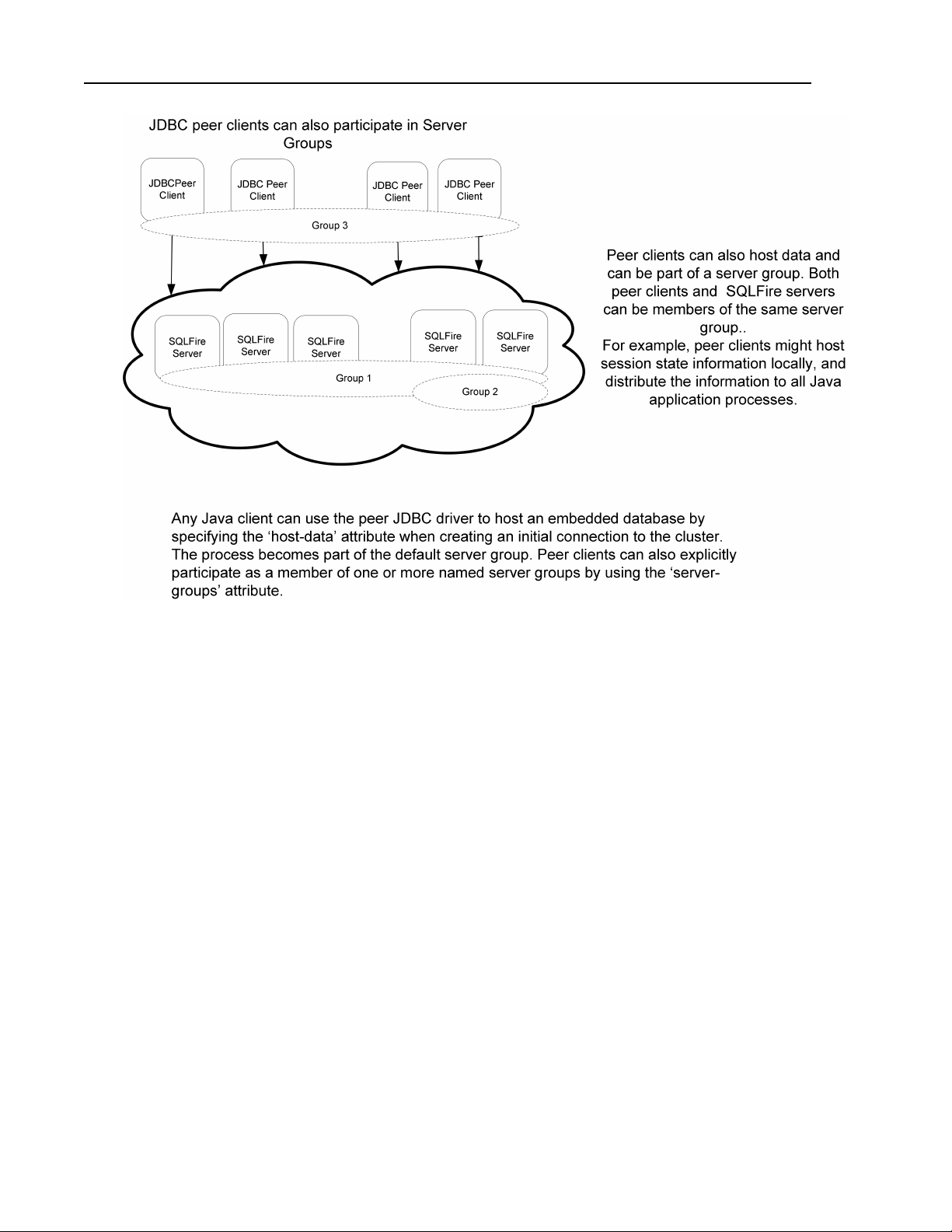
Using Server Groups to Manage Data
By default, all servers that host data are added to the "default" server group.
Different logical database schema are often managed in different server groups. F or example, an order management
system might manage all customers and their orders in an "Orders" schema deployed to one server group. The
same system might manage shipping and logistics data in a different server group. A single peer or server can
participate in multiple server groups, typically as a way to colocate related data or to control the number of
redundant copies in replicated tables.
With support for dynamic group membership, the number of processes hosting data for a server group can change
dynamically. Ho we ver, this dynamic aspect of server group membership is abstracted away from the application
developer, who can look at a server group as a single logical server.
Server groups only determine those peers and servers where a table's data is being managed. Tables are always
accessible for any peer member of the distributed system, and from thin clients that connect to a single server.
When you invoke server side procedures, you can parallelize the execution of the procedure on all members in
the server group. These data-aware procedures also e x ecute on any peer clients that belong to the serv er groups.
Without associating tables to specific member IP addresses, the capacity of a server group can be dynamically
increased or decreased without any impact to existing servers or client applications. SQLFire can automatically
rebalance the tables in the server group to the newly added members.
Adding Members to Server Groups
You define server group membership and/or create a server group when you start a SQLFire member using the
server-groups boot property.
49
Page 66

Managing Your Data in vFabric SQLFire
For example, if you start a SQLFire server from the command line with sqlf, use the server-groups
property to specify the names of one or more server groups that the server should join:
sqlf server start
-server-groups=OrdersDB,OrdersReplicationGrp,DBProcessInstance1
In this example, the SQLFire server participates in three server groups: OrdersDB, OrdersReplicationGrp and
DBProcessInstance1. If this is the first SQLFire member to define a named server group, then SQLFire creates
the group and adds the new member after startup. If other SQLFire members in the cluster were booted using
the same server group, then SQLFire adds this new member to the existing group. If you specify no
-server-groups property, then SQLFire automatically adds the data store member to the default server
group.
If you start a SQLFire peer client from within a Java application, specify the server-groups property as
part of the JDBC peer client connection string. For example, use the connection URL:
jdbc:sqlfire:;mcast-port=33666;host-data=true;server-groups=OrdersDB,OrdersReplicationGrp,DBProcessInstance1
Starting and Configuring SQLFire Servers on page 215 and Starting SQLFire Servers with the FabricServer
Interface on page 101 provide more information about specifying boot properties.
Assigning Tables to Server Groups
When you create a new table, the CREATE TABLE statement can specify the server group to which the table
belongs.
A partitioned table is spread across all of the members of the specified server group. A replicated table is replicated
to all members of the server group. See Replicating Tables on page 61.
For example, the following command creates a replicated table on two server groups:
CREATE TABLE COUNTRIES
(
COUNTRY VARCHAR(26) NOT NULL,
COUNTRY_ISO_CODE CHAR(2) NOT PRIMARY KEY,
REGION VARCHAR(26),
) SERVER GROUPS (OrdersDB, OrdersReplicationGrp)
Tables in SQLFire are replicated by default if you do not specify partitioning.
If you do not specify one or more server group names, tables are partitioned or replicated across all members of
the default server group for that schema. This behavior may not be desirable in all situations. For example, if
the data in a replicated table changes frequently, the cost of maintaining a copy on each server in the default
group may be prohibitive. In this case, the application developer or system administrator can have several
members participate in a new, smaller server group to limit the number of replicas.
When two tables are partitioned and colocated, it forces partitions that have the same values for those columns
in the two tables to be located on the same member. Colocated tables must belong to at least one common serv er
group. As a best practice, you deploy colocated tables on e xactly the same server groups. See P artitioning Tables
on page 51.
vFabric SQLFire User's Guide50
Page 67

Chapter 11
Partitioning Tables
Horizontal partitioning involv es spreading a large data set (many ro ws in a table) across members in a cluster . SQLFire
uses a variant of the consistent hash algorithm to ensure that data is uniformly balanced across all members of the
target server group.
How Table Partitioning Works
Y ou specify the partitioning strate gy of a table in the PARTITION BY clause of the CREATE TABLE statement.
The available strategies include hash-partitioning on each ro w's primary k ey v alue, hash-partitioning on column
values other than the primary key, range-partitioning, and list-partitioning.
SQLFire maps each row of a partitioned table to a logical "bucket." The mapping of rows to buckets is based
on the partitioning strategy that you specify. For example, with hash-partitioning on the primary key, SQLFire
determines the logical bucket by hashing the primary key of the table. Each bucket is assigned to one or more
members, depending on the number of copies that you configure for the table. Configuring a partitioned table
with one or more redundant copies of data ensures that partitioned data remains available even if a member is
lost.
When members are lost or removed, the buckets are reassigned to ne w members based on load. Losing a member
in the cluster never results in re-assigning rows to buckets. You can specify the total number of buckets to use
with the BUCKETS Attribute of the CREATE TABLE statement. The default number of buckets is 113.
In SQLFire, all peer servers in a distributed system know which peers host which b uckets, so they can efficiently
access a row with at most one network hop to the member that hosts the data. Reads or writes to a partitioned
table are transparently routed to the server that hosts the row that is the target of the operation. Each peer maintains
persistent communication channels to every peer in the cluster.
51
Page 68

Managing Your Data in vFabric SQLFire
Figure 2: Partitioned Table Data
Although each bucket is assigned to one or more specific servers, you can use a procedure to relocate buckets
in a running system, in order to improve the utilization of resources across the cluster . See Rebalancing Partitioned
Data on SQLFire Members on page 59.
Understanding Where Data Is Stored
SQLFire uses a table's partitioning column values and the partitioning strategy to calculate routing values
(typically integer values). It uses the routing values to determine the "bucket" in which to store the data.
Each bucket is then assigned to a server, or to multiple servers if the partitioned table is configured to have
redundancy . The b uckets are not assigned when the table is started up, b ut occurs lazily when the data is actually
put into a bucket. This allows you to start a number of members before populating the table.
vFabric SQLFire User's Guide52
Page 69

Partitioning Tables
Figure 3: Partitioned Data in Buckets
If you set the redundant-copies for the table to be greater than zero, SQLFire designates one of the copies of
each bucket as the primary copy. All writes to the bucket go through the primary copy. This ensures that all
copies of the bucket are consistent.
The Group Membership Service (GMS) and distributed locking service ensure that all distributed members hav e
a consistent view of primaries and secondaries at any moment in time across the distributed system, regardless
of membership changes initiated by the administrator or by failures.
Failure and Redundancy
If you have redundant copies of a partitioned table, you can lose servers without loss of data or interruption of
service. When a server fails, SQLFire automatically re-routes any operations that were trying to read or write
from the failed member to the surviving members.
In this figure, M1 is reading table values W and Y. It reads W directly from its local copy and attempts to read
Y from M3, which is offline. The read is automatically retried in another available member.
53
Page 70
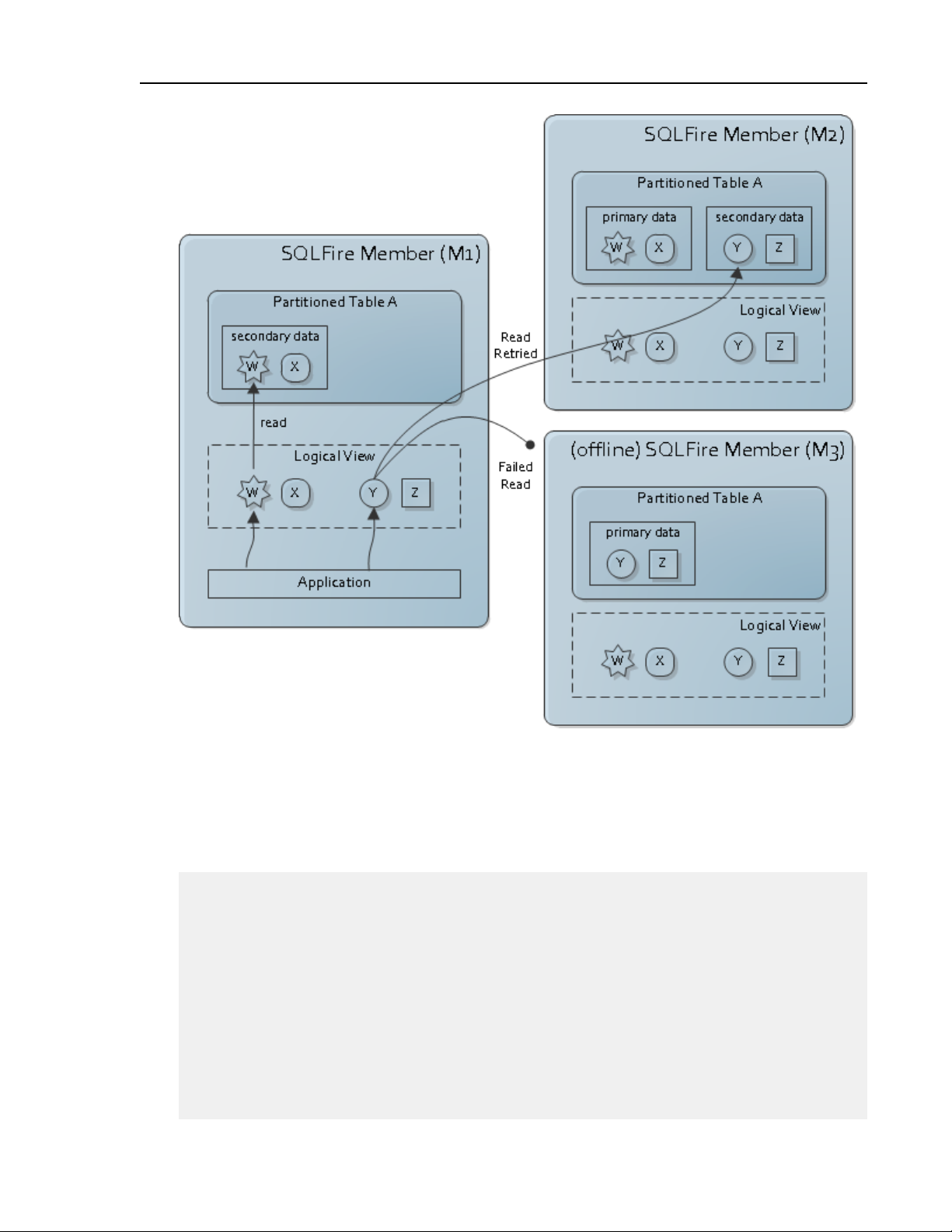
Managing Your Data in vFabric SQLFire
Creating Partitioned Tables
You create a partitioned table on a set of servers identified by named server groups (or on the default server
group if you do not specify a named server group). Clauses in the CREATE TABLE statement determine how
table data is partitioned, colocated, and replicated across the server group.
The full syntax for the CREATE TABLE statement is:
CREATE TABLE table-name {
( { column-definition | table-constraint }
[, { column-definition | table-constraint } ] * )
|
[( column-name [, column-name ] * ) ]
AS query-expression
WITH NO DATA
}
[ partitioning_clause | REPLICATE ]
[ SERVER GROUPS ( server_group_name [, server_group_name ]*)]
[ HUB ( 'hub-name' | ALL ) ]
[ ASYNCEVENTLISTENER (async-listener-id) ]
[ EVICTION BY {eviction_criterion} EVICTACTION { OVERFLOW | DESTROY }
]
vFabric SQLFire User's Guide54
Page 71

Partitioning Tables
[ EXPIRE { TABLE | ENTRY } WITH { IDLETIME value | TIMETOLIVE value}
ACTION { DESTROY | INVALIDATE } ]*
[ PERSISTENT ] [ 'disk-store-name' ] [ ASYNCHRONOUS | SYNCHRONOUS ]
Note: This topic focuses only on the partitioning_clause. The CREATE TABLE reference page
describes all of the options in more detail.
The partitioning_clause controls the location and distribution of data in server groups. Using server
groups and colocation is important for optimizing queries, and it is essential for cross-table joins. This version
of SQLFire does not support cross-table joins for non-colocated data, so you must choose the partitioning clause
carefully to enable the joins required by your application.
The partitioning clause can specify column partitioning, range partitioning, list partitioning, or expression
partitioning:
{
{
PARTITION BY { PRIMARY KEY | COLUMN ( column-name [ , column-name ]* )
}
|
PARTITION BY RANGE ( column-name )
(
VALUES BETWEEN value AND value
[ , VALUES BETWEEN value AND value ]*
)
|
PARTITION BY LIST ( column-name )
(
VALUES ( value [ , value ]* )
[ , VALUES ( value [ , value ]* ) ]*
)
}
[ COLOCATE WITH ( table-name [ , table-name ] * ) ]
}
[ REDUNDANCY integer-constant ]
[ MAXPARTSIZE integer-constant ]
[ BUCKETS integer-constant ]
Note: If the table has no primary key , then SQLFire generates a unique row ID that is uses for partitioning
the data.
SQLFire supports the partitioning strategies described below.
DescriptionPartitioning strategy
Column partitioning
Range partitioning
The PARTITION BY COLUMN clause defines a set of column names to use as the basis for
partitioning. As a short-cut, you can use PARTITION BY PRIMARY KEY to refer to the table's
primary key column(s). SQLFire uses an internal hash function that typically uses the hashCode()
method of the underlying Java type for the specified column. For multiple columns, the internal hash
function uses the serialized bytes of the specified columns to compute the hash.
The PARTITION BY RANGE clause specifies the ranges of a field that should be colocated.
This ensures the locality of data for range queries and for cross-table joins. The lower limit of the range
is inclusive and the upper limit is exclusiv e. It is not necessary for the ranges to cover the whole spectrum
of possible values for the field. Values that are not covered by the range are automatically partitioned
in the server group, but with no guarantee of locality for those values.
55
Page 72

Managing Your Data in vFabric SQLFire
DescriptionPartitioning strategy
List partitioning
Expression partitioning
The PARTITION BY LIST clause specifies the set of values of a field that should be colocated
to optimize queries and to support cross-table joins. It is not necessary to list all of the possible values
for the field. Any the v alues that are not part of the list are automatically partitioned in the server group,
but with no guarantee of locality for those values.
The PARTITION BY clause that includes an expression is a type of hash partitioning that uses
the expression to specify the value on which to hash. The expression must only reference field names
from the table. This allows rows to be colocated based on a function of their values.
Partitioning Examples
You can partition tables by, for example, column (such as customer name), expression, priority ranges, and
status.
Partition Based on Columns
This statement creates a table that is partitioned by the "CustomerName" column. All rows with the same
CustomerName are guaranteed to be colocated in the same process space. Here, the SERVER GROUPS clause
determines the peers and servers that host data for the partitioned table. A server group is a subset of all the peers
and servers that host data in the distributed system.
CREATE TABLE Orders
(
OrderId INT NOT NULL,
ItemId INT,
NumItems INT,
CustomerName VARCHAR(100),
OrderDate DATE,
Priority INT,
Status CHAR(10),
CONSTRAINT Pk_Orders PRIMARY KEY (OrderId)
)
PARTITION BY COLUMN ( CustomerName )
SERVER GROUPS ( OrdersDBServers);
Partition Based on Ranges
When you use the PARTITION BY RANGE clause, specify a column with multiple ranges of values to use for
partitioning. The following example specifies partitioning based on three ranges of values for the "Priority"
column:
CREATE TABLE Orders
(
OrderId INT NOT NULL,
ItemId INT,
NumItems INT,
CustomerName VARCHAR(100),
OrderDate DATE,
Priority INT,
Status CHAR(10),
CONSTRAINT Pk_Orders PRIMARY KEY (OrderId)
)
PARTITION BY RANGE ( Priority )
(
VALUES BETWEEN 1 AND 11,
VALUES BETWEEN 11 AND 31,
vFabric SQLFire User's Guide56
Page 73

Partitioning Tables
VALUES BETWEEN 31 AND 50
);
Partition Based on a List
When you use the P ARTITION BY LIST clause, specify a column name and one or more lists of column values
to use for partitioning. The following example partitions the table based on three different lists of values for the
"Status" column:
CREATE TABLE Orders
(
OrderId INT NOT NULL,
ItemId INT,
NumItems INT,
CustomerName VARCHAR(100),
OrderDate DATE,
Priority INT,
Status CHAR(10),
CONSTRAINT Pk_Orders PRIMARY KEY (OrderId)
)
PARTITION BY LIST ( Status )
(
VALUES ( 'pending', 'returned' ),
VALUES ( 'shipped', 'received' ),
VALUES ( 'hold' )
);
Partition Based on an Expression
Expression partitioning partitions a table by evaluating a SQL expression that you supply. For example, the
following statement partitions the table based on the month of the OrderDate column, using the MONTH function
as the SQL expression:
CREATE TABLE Orders
(
OrderId INT NOT NULL,
ItemId INT,
NumItems INT,
CustomerName VARCHAR(100),
OrderDate DATE,
Priority INT,
Status CHAR(10),
CONSTRAINT Pk_Orders PRIMARY KEY (OrderId)
)
PARTITION BY ( MONTH( OrderDate ) );
Colocating Related Rows from Multiple Tables
The COLOCATE WITH clause specifies the tables with which the partitioned table must be colocated.
Note: Tables that are referenced in the COLOCATE WITH clause must exist at the time you create the
partitioned table.
When two tables are partitioned on columns and colocated, it forces partitions having the same values for those
columns in both tables to be located on the same SQLFire member. F or e xample, with range or list partitioning,
any rows that satisfy the range or list are colocated on the same member for all the colocated tables.
When you specify the COLOCATE WITH clause, you must use the PARTITION BY clause to specify partition
columns in the target tables in the same order using the same partitioning strategy (for example, with identical
57
Page 74

Managing Your Data in vFabric SQLFire
ranges). The columns must also be of the same type, not considering constraints. Any REDUNDANCY or BUCKETS
clause must also be the same as the tables with which it is colocated.
Note: In order for two partitioned tables to be colocated, the SER VER GR OUPS clauses in both CREA TE
TABLE statements must be identical. In order for two replicated tables to be colocated, both tables must
specify the same server groups or one table's server groups must be a subset of the other table's server
groups.
For example, if you create the partitioned table, "countries," as follows:
CREATE TABLE COUNTRIES
(
COUNTRY VARCHAR(26) NOT NULL CONSTRAINT COUNTRIES_UNQ_NM Unique,
COUNTRY_ISO_CODE CHAR(2) NOT NULL CONSTRAINT COUNTRIES_PK PRIMARY KEY,
REGION VARCHAR(26),
CONSTRAINT COUNTRIES_UC
CHECK (country_ISO_code = upper(country_ISO_code) )
) PARTITION BY PRIMARY KEY
You can colocate another table, "cities," using the command:
CREATE TABLE CITIES
(
CITY_ID INTEGER NOT NULL CONSTRAINT CITIES_PK Primary key,
CITY_NAME VARCHAR(24) NOT NULL,
COUNTRY VARCHAR(26) NOT NULL,
AIRPORT VARCHAR(3),
LANGUAGE VARCHAR(16),
COUNTRY_ISO_CODE CHAR(2) CONSTRAINT COUNTRIES_FK
REFERENCES COUNTRIES (COUNTRY_ISO_CODE)
) PARTITION BY COLUMN (COUNTRY_ISO_CODE)
COLOCATE WITH (COUNTRIES)
In this example, both "countries" and "cities" are partitioned using the COUNTRY_ISO_CODE column. Rows
with the same COUNTRY_ISO_CODE value are colocated on the same SQLFire members.
See the CREATE TABLE reference page for more information.
Making a Partitioned Table Highly Available
Use the REDUNDANCY clause to specify a number of redundant copies of a table for each partition to maintain.
Because SQLFire is primarily a memory-based data management system, it is important to use redundancy when
necessary to enable fail-over if a member shuts down or fails. However, keep in mind that maintaining a large
number of redundant copies has an adverse impact on performance, network usage, and memory usage. A
REDUNDANCY value of 1 is recommended to maintain a secondary copy of the table data. For example:
CREATE TABLE COUNTRIES
(
COUNTRY VARCHAR(26) NOT NULL,
COUNTRY_ISO_CODE CHAR(2) NOT PRIMARY KEY,
REGION VARCHAR(26),
)
REDUNDANCY 1
SQLFire attempts to place copies of the same bucket onto hosts that have different IP addresses if possible, to
protect against machine failure. Howev er , if there is only one machine a v ailable SQLFire places multiple copies
on that machine. Setting the enforce-unique-host boot property prevents SQLFire from ever placing
multiple copies on the same machine.
vFabric SQLFire User's Guide58
Page 75

Partitioning Tables
Set the redundancy-zone boot property to ensure that SQLFire places redundant copies on specific zones
that you define. For example, to ensure that redundant copies are placed on different racks, set the redundanc y-zone
for each machine to the logical name of the rack on which the machine runs.
See Boot PropertiesY ou specify boot properties when starting a SQLFire serv er with the FabricServer API; when
you make the first connection to an embedded SQLFire member with the JDBC embedded driver; and when
you use the sqlf connect peer command. .
Limiting the Memory Consumption on a Member
Use the MAXPARTSIZE clause of the CREATE TABLE statement to load- balance partitioned data among the
available members.
The MAXP AR TSIZE Attribute on page 460 clause specifies the maximum memory for any partition on a SQLFire
member.
Rebalancing Partitioned Data on SQLFire Members
You can use rebalancing to dynamically increase or decrease your SQLFire cluster capacity, or to improve the
balance of data across the distributed system.
Rebalancing is a SQLFire member operation that affects partitioned tables created in the cluster. Rebalancing
performs two tasks:
• If the a partitioned table's redundancy setting is not satisfied, rebalancing does what it can to recover redundancy .
See Making a Partitioned Table Highly Available on page 58.
• Rebalancing moves the partitioned table's data buckets between host members as needed to establish the best
balance of data across the distributed system.
For efficiency, when starting multiple members, trigger the rebalance a single time, after you have added all
members.
Note: If you have transactions running in your system, be careful in planning your rebalancing operations.
Rebalancing may move data between members, which could cause a running transaction to fail with a
TransactionDataRebalancedException.
Start a rebalance operation using one of the following options:
• At the command line when you boot a SQLFire server:
sqlf server start -rebalance
• Eexecuting a system procedure in a running SQLFire member:
call sys.rebalance_all_buckets();
This procedure initiates rebalancing of buckets across the entire SQLFire cluster for all partitioned tables.
How Partitioned Table Rebalancing Works
The rebalancing operation runs asynchronously.
As a general rule, rebalancing takes place on one partitioned table at a time. For tables that have colocated data,
rebalancing works on the tables as a group, maintaining the data colocation between the tables.
You can continue to access partitioned tables while rebalancing is in progress. Queries, DML operations, and
procedure executions continue while data is moving. If a procedure executes on a local data set, you may see a
performance degradation if that data moves to another member during procedure execution. Future invocations
are routed to the correct member.
59
Page 76

Managing Your Data in vFabric SQLFire
For tables that are configured with expiration based on idle time, the rebalancing operation resets the last accessed
time of the table entries on buckets that are moved.
When to Rebalance a Partitioned Table
Y ou typically w ant to trigger rebalancing when overall capacity is increased or reduced through member startup,
shut down or failure.
You may also need to rebalance when you use partitioned table redundancy for high availability, and you have
configured your table to not automatically recover redundancy after a SQLFire member fails (the default
RECOVERYDELAY setting). In this case, SQLFire only restores redundancy when you invoke a rebalance
operation. See Making a Partitioned Table Highly Available on page 58.
Managing Replication Failures
SQLFire uses multiple failure detection algorithms to detect replication problems quickly. SQLFire replication
design focuses on consistency, and does not allow suspect members or network-partitioned members to operate
in isolation.
Configuring suspect-member Alerts
When any member of the distributed system fails, it is important for other services to detect the loss quickly and
transition application clients to other members. An y peer or server in the cluster can detect a problem with another
member of the cluster, which initiates "SUSPECT" processing with the membership coordinator . The membership
coordinator then determines whether the suspect member should remain in the distributed system or should be
removed.
Use the ack-wait-threshold property to configure how long a SQLFire peer or server waits to recei v e an
acknowledgment from other members that are replicating a table's data. The default value is 15 seconds; you
specify a value from 0 to 2147483647 seconds. After this period, the replicating peer sends a severe alert w arning
to other members in the distributed system, raising a "suspect_member" alert in the cluster.
To configure how long the cluster waits for this alert to be acknowledged, set the
ack-severe-alert-threshold property. The default value is zero, which disables the property.
How Replication Failure Occurs
Failures during replication can occur in the following ways:
• A replica fails before sending an acknowledgment.
The most common failure occurs when a member process is terminated during replication. When this occurs,
the TCP connection from all members is terminated, and the membership view is updated quickly to reflect
the change. The member who initiated replication continues replicating to other members.
If instead of terminating, the process stays alive (but f ails to respond) the initiating member waits for a period
of time and then raises an alert with the distributed system membership coordinator . The membership coordinator
evaluates the health of the suspect member based on heartbeats and health reports from other members in the
distributed system. The coordinator may decide to evict the member from the distrib uted system, in which case
it communicates this change in the membership view to all members. At this point, the member that initiated
replication proceeds and completes replication using available peers and servers. In addition, clients connected
to this member are automatically re-routed to other members.
• An "Owning" member fails.
If the designated owner of data for a certain key fails, the system automatically chooses another replica to
become the owner for the key range that the failed member managed. The updating thread is blocked while
this transfer takes place. If at least one replica is available, the operations alw ays succeeds from the application's
viewpoint.
vFabric SQLFire User's Guide60
Page 77

Chapter 12
Replicating Tables
SQLFire server groups control which SQLFire data store members replicate the table's data. SQLFire replicates table
data both when a new table is initialized in a cluster and when replicated tables are updated.
How SQLFire Replicates Tables
SQLFire replicates every single row of a replicated table synchronously to each table replica in the tar get serv er
group(s). W ith synchronous replication, table reads can be e v enly balanced to any replica in the cluster, with no
single member becoming a contention point.
SQLFire replicates data to all peers in the server groups where the table was created. Replication occurs in
parallel to other peers over a TCP channel.
SQLFire replicates table data both when a new table is initialized in a cluster and when replicated tables are
updated.
Replication at Initialization
When a non-persistent ("memory only") replicated table is created in a peer or server, it initializes itself using
data from another member of the server group that hosts the table. A single data store member in the server group
is chosen, and data for the table is streamed from that member to initialize the new replica. If the selected member
fails during the replication process, the initializing process selects a different member in the server group to
stream the data.
Replication During Updates
When an application updates a replicated table, SQLFire distributes the update to all replicas in parallel, utilizing
the network bandwidth between individual members of the cluster . The sending peer or server locks the updated
row locally, and then distributes the update to the replicas. After each of the replicas processes the update and
responds with an acknowledgment message, the originating SQLFire peer returns control to the application. The
update process is conservative in order to ensure that all copies of a replicated table contain consistent data. Each
receiver processes the update entirely, applying constraint checks if necessary and updating the local table data,
before responding with an acknowledgment. Each operation on a single row key is performed atomically per
replica, regardless of how many columns are being read or updated.
Deciding When to Use Replicated Tables
Code tables are often good candidates for replication.
Application data is frequently normalized to maintain "code" fields in "fact" tables, and to maintain the details
associated with each "code" in an associated "dimension" table. Code tables are often small and change
infrequently, but they are frequently joined with their parent "fact" table in queries. Code tables of this sort are
good candidates for using replicated tables.
61
Page 78

Managing Your Data in vFabric SQLFire
Also note that this version of SQLFire supports joins only on co-located data. Instead of using partitioning in
all cases, you should consider having applications replicate smaller tables that are joined with other partitioned
tables.
Note: If multiple applications update the same row of a replicated table at the same time outside of a
transaction, the table data can become out of sync when SQLFire replicates those updates. Keep this
limitation in mind when using replicated tables.
Creating Replicated Tables
You can create replicated tables explicitly or by default, using CREATE TABLE statement.
SQLFire creates a replicated table by default when you execute a CREATE TABLE on page 449 statement and
you do not include a PARTITIONING clause. You can also explicitly create a replicated table using the
REPLICATE clause in the CREATE TABLE statement. For example:
CREATE TABLE COUNTRIES
(
COUNTRY VARCHAR(26) NOT NULL CONSTRAINT COUNTRIES_UNQ_NM Unique,
COUNTRY_ISO_CODE CHAR(2) NOT NULL CONSTRAINT COUNTRIES_PK PRIMARY
KEY,
REGION VARCHAR(26),
CONSTRAINT COUNTRIES_UC
CHECK (country_ISO_code = upper(country_ISO_code) )
) REPLICATE;
Because this command omits the SERVER GROUPS clause, the example creates the 'countries' table and
replicates it on members of the cluster that host data (all peers and servers in the default server group that set
the host-data property to true).
vFabric SQLFire User's Guide62
Page 79

Chapter 13
Estimating Memory Requirements
Designing a SQLFire database also involves estimating the memory requirements for your data based on the size of
the actual table values and indexes, the o verhead that SQLFire requires for your data, and the o v erall usage pattern for
your data. You can estimate the memory requirements for tables using general guidelines for SQLFire overhead. Or,
you can load tables with representative data and then query the SQLFire SYS.MEMORYANAL YTICS table to obtain
details about the memory required for individual tables and indexes.
Estimating SQLFire Overhead
SQLFire requires different amounts of overhead per table and index entry depending on whether you persist
table data or configure tables for overflow to disk. Add these overhead figures to the estimated size of each table
or index entry to provide a rough estimate for your data memory requirements. If you already have representati ve
data, use the SQLFire Java agent to query the SYS.MEMORYANALYTICS table to obtain a more accurate
picture of the memory required to store your data.
Note: All o verhead values are approximate. Be sure to validate your estimates in a test environment with
representative data.
Table 1: Approximate Overhead for SQLFire Table Entries
Approximate overheadOverflow is configured?Table is persisted?
64 bytesNoNo
120 bytesNoYes
152 bytesYesYes
Table 2: Approximate Overhead for SQLFire Index Entries
Approximate overheadType of index entry
80 bytesNew index entry
24 bytesFirst non-unique index entry
8 bytes to 24 bytes*Subsequent non-unique index entry
*If there are more than 100 entries for a single index entry, the overhead per entry increases from 8 bytes to
approximately 24 bytes.
63
Page 80

Managing Your Data in vFabric SQLFire
Viewing Memory Usage in SYS.MEMORYANALYTICS
SQLFire includes instrumentation to display the memory used by individual tables and indexes in a SQLFire
member. You can view this memory usage information by starting a Java agent process when you boot SQLFire
members, and then querying the SYS.MEMORYANALYTICS virtual table from a client connection.
Enabling SYS.MEMORYANALYTICS
Follow this procedure to enable the SYS.MEMORYANALYTICS virtual table.
Prerequisites
• Create an evaluation SQLFire distributed system to determine the memory footprint for your data. Do not
enable memory analytics on a production system.
• Y ou must ha ve representati ve table data and inde x entries in order to accurately ev aluate the memory footprint.
Create the necessary SQL scripts to automate creating your schema and loading data into your tables.
• Consider using fewer SQLFire members in the evaluation system to simplify the evaluation process.
• If your SQLFire distributed system uses locators for member discovery, be sure to enable the Java agent on
the locator as well as the data store members. Although a locator does not generally host data, you can use the
locator data to compare data memory footprints with non-data memory footprints.
Procedure
Follow these steps to start a SQLFire member with the Java agent to provide memory analytics:
1.
Use the -javaagent: jar_path Jav a system property to specify the sqlfire.jar file in your installation
when you start each SQLFire member. For example, if you use sqlf to start a SQLFire server:
sqlf server start -client-address=1527
-J-javaagent:c:\vFabric_SQLFire_10x\lib\sqlfire.jar
Specify the complete path and filename of sqlfire.jar for your system.
If you use a locator for member discovery, also use the -javaagent: jar_path system property when
starting the locator.
2. If your schema and data are not already available in the SQLFire system (as persisted data), run any necessary
SQL scripts to create the schema and load table data. For example:
cd c:\vFabric_SQLFire_10x\quickstart
sqlf
sqlf> connect client 'localhost:1527';
sqlf> run 'create_colocated_schema.sql';
sqlf> run 'loadTables.sql';
3. Connect to SQLFire and query the SYS.MEMORYANAL YTICS table to view the memory usage information:
sqlf
sqlf> connect client 'localhost:1527';
sqlf> select * from sys.memoryanalytics;
SQLENTITY
|ID
|MEMORY
---------------------------------------------------------------APP.FLIGHTS (Entry Size, Value Size, Row Count)
|dyozie-e4310(6880)<v0>:3439/59731
|30352,31436,542
AAP.FLIGHTS.DESTINDEX (Index Entry Overhead, SkipList Size, Max&
|dyozie-e4310(6880)<v0>:3439/59731
|2104,696,3 (2803 = 2.74 kb)
vFabric SQLFire User's Guide64
Page 81

Estimating Memory Requirements
APP.FLIGHTS.DESTINDEX (Index Entry Size, Value Size, Row Count)
|dyozie-e4310(6880)<v0>:3439/59731
|4888,3784,87
[...]
Understanding Table and Index Values
Querying the SYS.MEMORYANALYTICS table provides run-time information about the tables and indexes
available in SQLFire.
Table Values
Each table has a single row in SYS.MEMORYANALYTICS identitfied with the SQLENTITY format:
schema_name.table_name (Entry Size, Value Size, Row Count). The ID column value displays the values
separated by commas.
DescriptionTable Value
Entry Size
Value Size
Row Count
The per-entry overhead, in bytes. (This excludes the Value Size
below.)
The total size of a table row, in bytes. (This includes the Entry Size
overhead.)
The total number of rows stored on the local SQLFire member. For
a partitioned table, this includes all buckets for the table, as well as
primary and secondary replicas.
For example, the following row from SYS.MEMORYANALYTICS shows that the APP.FLIGHTS table has
30352 bytes of overhead per row, with 542 total rows:
SQLENTITY
|ID
|MEMORY
---------------------------------------------------------------APP.FLIGHTS (Entry Size, Value Size, Row Count)
|dyozie-e4310(6880)<v0>:3439/59731
|30352,31436,542
Index Values
Each index has two rows in SYS.MEMORYANALYTICS. The first row uses the SQLENTITY format:
schema_name.table_name.index_name (Index Entry Overhead, SkipList Size, Max Level). This row provides
details about concurrent skip lists for the index. The ID column value displays these v alues separated by commas:
DescriptionIndex Value
Index Entry Overhead
SkipList Size
The number of linked list objects that the index uses for storing the
entry.
The number of linked list objects that the index uses for skipping
values to expedite searches.
The total number of skip lists that are currently available for lookups.Max Level
65
Page 82

Managing Your Data in vFabric SQLFire
For example, the following row from SYS.MEMORYANALYTICS shows that APP.FLIGHTS.DESTINDEX
uses 2803 bytes for skip lists:
SQLENTITY
|ID
|MEMORY
----------------------------------------------------------------
APP.FLIGHTS.DESTINDEX (Index Entry Overhead, SkipList Size, Max&
|dyozie-e4310(6880)<v0>:3439/59731
|2104,696,3 (2803 = 2.74 kb)
The second row for an index uses the SQLENTITY format: schema_name.table_name.inde x_name (Index Entry
Size, Value Size, Row Count). This row provides information similar to the values for a table entry. The ID
column value displays these values separated by commas:
DescriptionIndex Value
Index Entry Size
Value Size
The per-index overhead, in bytes. (This includes the Index Entry
Overhead from the previous table, but excludes the Value Size
below.)
The size of the data structure used to point to the underlying region
entries, in bytes. For a unique index, this corresponds to the size of
a pointer reference.
The total number of entries in the index.Row Count
For example, the following row from SYS.MEMORYANALYTICS shows that APP.FLIGHTS.DESTINDEX
has 4888 bytes of overhead with 87 index entries:
SQLENTITY
|ID
|MEMORY
----------------------------------------------------------------
APP.FLIGHTS.DESTINDEX (Index Entry Size, Value Size, Row Count)
|dyozie-e4310(6880)<v0>:3439/59731
|4888,3784,87
Displaying the Total Memory Footprint
You can query SYS.MEMORYANALYTICS with an optmizer hint to display the complete memory footprint
of tables and indexes.
Use the sizerHints=withMemoryFootPrint hint with your query to display the memory footprint:
SELECT * FROM sys.memoryAnalytics -- SQLFIRE-PROPERTIES
sizerHints=withMemoryFootPrint;
When you include this optimizer hint, the query displays an additional row for each table and index, summarizing
the memory footprint for the SQLFire, GemFire, and other components. For example:
SQLENTITY
|ID
|MEMORY
----------------------------------------------------------------
[...]
APP.FLIGHTS (sqlfire,gemfire,others)
|dyozie-e4310(6880)<v0>:3439/59731
|12912,299736,680704 (993352 = 970.07 kb)
APP.FLIGHTS.DESTINDEX (sqlfire,gemfire,others)
vFabric SQLFire User's Guide66
Page 83

Estimating Memory Requirements
|dyozie-e4310(6880)<v0>:3439/59731
|5072,0,3288 (8360 = 8.16 kb)
[...]
67
Page 84

Page 85

Chapter 14
Using Disk Stores to Persist Data
You can persist table data to disk as a backup to the in-memory copy, or ov erflo w table data to disk when memory use
gets too high.
Overview of Disk Stores
The two disk store options, overflow and persistence, can be used individually or together. Overflow uses disk
stores as an extension of in-memory table management for both partitioned and replicated tables. Persistence
stores a redundant copy of all table data managed in a peer.
See Evicting Table Data from SQLFire on page 179 for more information about configuring tables to overflow
to disk.
Data Types for Disk Storage
Disk storage is available for these data types:
• Table data. Persist and/or overflow table data managed in SQLFire peers.
• Gateway sender queues. Persist gateway sender queues for high availability in a WAN deployment. These
queues always overflow.
• AsyncEventListener and DBSynchronizer queues. Persist these queues for high availability. These queues
always overflow, and can be persistent.
Creating Disk Stores and Using the Default Disk Store
Y ou create named disk stores in the data dictionary using the CREATE DISKSTORE DDL statement. Individual
tables can then specify named disk stores in their CREATE TABLE DDL statements to use the stores for
persistence and/or overflow. You can store data from multiple tables and queues in the same named disk store.
See Guidelines for Designing Disk Stores on page 74.
T ables that do not name a disk store b ut specify persistence or ov erflo w in their CREATE TABLE statement use
the default disk store. The location of the default diskstore is determined by the value of the sys-disk-dir
boot property. The default disk store is named SQLF-DEFAULT-DISKSTORE.
Gateway sender queues, AsyncEventListener queues, and DBSynchronizer queues can also be configured to use
a named disk store. The default disk store is used if you do not specify a named disk store when creating the
queue. See CREATE GATEWAYSENDER on page 443 or CREATE ASYNCEVENTLISTENER on page 436.
Peer Client Considerations for Persistent Data
Peer clients (clients started using the host-data=false property) do not use disk stores and can never persist
the SQLFire data dictionary. Instead, peer clients rely on other data stores or locators in the distributed system
for persisting data. If you use a peer client to execute DDL statements that require persistence and there are no
69
Page 86

Managing Your Data in vFabric SQLFire
data stores available in the distributed system, SQLFire throws a data store unavailable exception (SQLState:
X0Z08).
You must start locators and data stores before starting peer clients in your distributed system. If you start a peer
client as the first member of a distributed system, the client initializes an empty data dictionary for the distributed
system as a whole. Any subsequent datastore that attempts to join the system conflicts with the empty data
dictionary and fails to start with a ConflictingPersistentDataException.
Shared-Nothing Disk Store Design
Individual SQLFire peers that host table data manage their own disk store files, completely separate from the
disk stores files of any other member . When you create a disk store, you can define certain properties that specify
where and how each SQLFire peer should manages disk store files on their local filesystem.
SQLFire supports persistence for replicated and partitioned tables. The disk store mechanism is designed for
locally-attached disks. Each peer manages its own local disk store, and does not share any disk artifacts with
other members of the cluster. This shared nothing design eliminates the process-lev el contention that is normally
associated with traditional clustered databases. Disk stores use rolling, append-only log files to avoid disk seeks
completely. No comple x B-Tree data structures are stored on disk; instead SQLFire al ways assumes that complex
query navigation is performed using in-memory indexes.
Disk stores also support the SQLFire data rebalancing model. When you increase or decrease capacity by adding
or removing peers in a cluster, the disk data also relocates itself as necessary.
What SQLFire Writes to the Disk Store
For each disk store, SQLFire stores detailed information about related members and tables.
SQLFire stores these items in each disk store:
• List of members that host the store and information on their status, such as running or offline and time stamps.
• List of tables that use the disk store.
For each table in the disk store, SQLFire stores:
• Configuration attributes pertaining to loading and capacity management, used to load the data quickly on
startup.
• Table DML operations.
Disk Store State
Disk store access and management differs according to whether the store is online or offline.
When a member shuts down, its disk stores go offline. When the member starts up again, its disk stores come
back online in the SQLFire cluster.
• Online, a disk store is owned and managed by its member process.
• Offline, the disk store is simply a collection of files in your host file system. The files are open to access by
anyone with the right file system permissions. You can copy the files using your file system commands, for
backup or to move your member’s disk store location. You can also run maintenance operations on the offline
disk store, like file compaction and validation using the sqlf utility.
Note: The files for a disk store are used by SQLFire as a group. Treat them as a single entity. If you
copy them, copy them all together. Do not change the file names or permissions.
When a disk store is offline, its data is unavailable to the SQLFire distributed system. For partitioned tables,
the data is split between multiple members, so you can access the offline data only if you store replicas of the
partitioned table on other members of the cluster.
vFabric SQLFire User's Guide70
Page 87

Using Disk Stores to Persist Data
Disk Store Directories
When you create a disk store, optionally specify the location of directories where sqlf stores persistence-related
files.
sqlf generates disk store artifacts in a directory that it chooses in the following order:
1. If you provide absolute directory paths, sqlf uses the paths as-is. You must ensure that the proper directory
structure exists.
2. If you provide relative directory paths, or you do not specify an y directories, then the path resolution is done
in this order:
1.
If the sys-disk-dir boot property specifies a directory, the disk store path is resolv ed relati v e to that
directory or is used as the directory for persistence.
2.
If sys-disk-dir is not set, SQLFire uses the directory from which the system was started (the current
directory) for path resolution, or it uses that directory as the persistence directory.
Disk Store Persistence Attributes
SQLFire persists data on disk stores in synchronous or asynchronous mode.
You configure the persistence mode for a table in the CREATE TABLE statement, while attributes to control
asynchronous persistence are configured in the CREATE DISKSTOREstatement.
In synchronous mode, SQLFire writes each DML operation to the OS buffer as part of the statement ex ecution.
This mode provides greater reliability than asynchronous mode, but with lower performance.
In asynchronous mode, SQLFire batches DML statements before flushing them to the OS buffers. This is f aster
than synchronous mode, but batch operations may be lost if a failure occurs. (You can use redundancy to ensure
that updates are successfully logged on another machine.) In asynchronous mode, you can control the frequency
of flushing batches by setting the following attributes when you create a named disk store:
• QUEUESIZE sets the number of affected rows that can be asynchronously queued. After this number of
pending rows are queued, operations begin blocking until some of the modified, created, or deleted rows are
flushed to disk.
• TIMEINTERVAL sets the number of milliseconds that can elapse before queued data is flushed to disk.
See CREATE DISKSTORE on page 438
Note: Always start all SQLFire servers and peer processes that host data on disk in parallel. A SQLFire
process with persistent data may wait for other processes to startup first to guarantee consistency.
Always use the shutdown-all command to gracefully shut down a cluster. This allows each member to
reach a consistent replication state and record that state with other replicas in the cluster. When you restart
peers after a graceful shutdown, each member can recover in parallel without waiting for others to pro vide
consistent replication data.
Disk Store File Names and Extensions
Disk store files include store management and access control files and the operation log, or oplog, files, consisting
of one file for deletions and another for all other operations.
The next table describe file names and extensions; they are followed by example disk store files.
File Names
File names have three parts.
71
Page 88

Managing Your Data in vFabric SQLFire
First Part of File Name: Usage Identifier
ExamplesUsageUsage Identifier Values
OVERFLOW
only.
BACKUP
Oplog data from persistent and
persistent+overflow tables and queues.
Access control - locking the disk store.DRLK_IF
Second Part of File Name: Disk Store Name
Non-default disk stores.<disk store name>
SQLF-DEFAULT-DISKSTORE
Default disk store name, used when
persistence or overflow are specified on a
table or queue but no disk store is named.
OVERFLOWoverflowDS1_1.crfOplog data from overflow tables and queues
BACKUPoverflowDS1.if,
BACKUPSQLF-DEFAULT-DISKSTORE.if
DRLK_IFoverflowDS1.lk,
DRLK_IFSQLF-DEFAULT-DISKSTORE.lk
ExamplesUsageDisk Store Name Values
name=”OVERFLOWDS1”
DRLK_IFOVERFLOWDS1.lk,
name=”PERSISTDS1”
BACKUPPERSISTDS1_1.crf
Note: SQLFire internally converts
and uses disk store names in upper
case characters, even if you specify
lower case characters in the DDL
statement.
DRLK_IFSQLF-DEFAULT-DISKSTORE.lk,
BACKUPSQLF-DEFAUL T-DISKSTORE_1.crf
SQLF-DD-DISKSTORE
dictionary.
Third Part of File Name: oplog Sequence Number
Sequence number in the format _n
Oplog data files only. Numbering starts with
1.
File Extensions
Disk store metadataif
Disk store access controllk
crf
Oplog: create, update, and invalidate
operations
BACKUPSQLF-DD-DISKSTORE_1.crfDefault disk store for persisting the data
ExamplesUsageoplog Sequence Number
OVERFLOWoverflowDS1_1.crf,
BACKUPpersistDS1_2.crf,
BACKUPpersistDS1_3.crf
NotesUsageFile Extension Values
Stored in the first disk-dir listed for the store.
Negligible size - not considered in size
control.
Stored in the first disk-dir listed for the store.
Negligible size - not considered in size
control.
Pre-allocated 90% of the total max-oplog-size
at creation.
vFabric SQLFire User's Guide72
Page 89

Using Disk Stores to Persist Data
NotesUsageFile Extension Values
Oplog: delete operationsdrf
Pre-allocated 10% of the total max-oplog-size
at creation.
Disk Store Operation Logs
At creation, each operation log is initialized at the disk store's MAXLOGSIZE value, with the size divided
between the crf and drf files. SQLFire only truncates the unused space on a clean shutdown (for example,
sqlf server stop or sqlf shut-down-all).
When an operation log is full, SQLFire automatically closes it and creates a new log with the next sequence
number. This is called oplog rolling.
Note: Log compaction can change the names of the disk store files. File number sequencing is usually
altered, with some existing logs removed or replaced by newer logs with higher numbering. SQLFire
always starts a new log at a number higher than any existing number.
The system rotates through all available disk directories to write its logs. The next log is always started in a
directory that has not reached its configured capacity, if one exists.
When Disk Store oplogs Reach the Configured Disk Capacity
If no directory exists that is within its capacity limits, how SQLFire handles this depends on whether automatic
compaction is enabled.
• If A UT OCOMPACT is enabled (set to 'true), SQLFire creates a new oplog in one of the directories, going o ver
the limit, and logs a warning that reports:
Even though the configured directory size limit has been exceeded a
new oplog will be created. The current limit is of XXX. The current
space used in the directory is YYY.
Note: When auto-compaction is enabled, directory sizes do not limit how much disk space is used.
SQLFire performs auto-compaction, which should free space, but the system may go over the configured
disk limits.
• If auto-compaction is disabled, SQLFire does not create a new oplog. DML operations to tables block, and
SQLFire logs the error:
Disk is full and rolling is disabled. No space can be created
Factors Contributing to High Disk Throughput
SQLFire disk store design contains several factors that contribute to very high disk throughput. They include
pooling, avoiding seeks, and buffered logging.
Pooling
Each SQLFire member manages its own disk store, and no disk contention exists between processes. Each
partition can manage its data on local disks.
If the application "write" load can be uniformly balanced across the cluster, the aggregate disk throughput is
equal to the disk transfer rate time the number of partitions, assuming a single disk per partition. Disk transfer
rates can be up to 100MB/sec on commodity machines today.
73
Page 90

Managing Your Data in vFabric SQLFire
Avoiding Seeks
Random access on disk, which causes disk heads to seek for hundreds of concurrent thread, is probably the single
biggest reason why traditional databases do not scale. Average disk seek times today are still 2ms or higher.
SQLFire manages most (or all) of the data in cluster memory, and all reads are serv ed without navigating through
BTree-based indexes and data files on disk. This is the case when data is persistent. Note, however, that in
overflow-only mode, data files on disk are accessed as necessary.
Buffered Logging
When writes do occur, SQLFire simply logs the operations to disk in "append-only" oplog files. By appending,
SQLFire can continuously write to consecutive sectors on disk without requiring disk head mov ement. SQLFire
flushes writes to the OS buffer rather than 'fsync' all the way to disk. The writes are buf fered by the IO subsystem
in the kernel, which allows the IO scheduler to merge and sort disk writes to achieve the highest possible disk
throughput. Write requests need not initiate any disk I/O until some time in the future.
Thus, from the perspective of a user application, write requests stream at much higher speeds, unencumbered
by the performance of the disk. Risk of data loss due to sudden failures at a hardware level are mitigated by
having multiple members writing in parallel to disk. In fact, it is assumed that hardware will fail, especially in
large clusters and data centers, and that software needs to take these failures into account. The SQLFire system
is designed to recover in parallel from disk and to guarantee data consistency when data copies on disk do not
agree with each other. Each member of the distributed system logs membership changes to its persistent files
and uses this information during recovery to determine the replica that has the latest changes, and members
automatically synchronize these changes at startup.
Guidelines for Designing Disk Stores
W ork with your system designers and de velopers to plan for disk storage requirements in testing and production
database systems. Work with host system administrators to determine where to place your disk store directories
on each peer computer.
vFabric SQLFire User's Guide74
Page 91

Using Disk Stores to Persist Data
Consider these guidelines when designing disk stores:
• Tables can be overflowed, persisted, or both. For efficiency, place table data that is overflowed on one disk
store with a dedicated physical disk. Place table data that is persisted, or persisted and overflowed, on another
disk store with on a different physical disk.
For example, gateway sender, AsyncEventListener, and DBSynchronizer queues are always overflowed and
may be persisted. Assign them to overflow disk stores if you do not persist, and to persistence disk stores if
you do. Ensure that each disk store resides on a separate physical disk, for best performance.
• When calculating your disk requirements, consider your table modification patterns and compaction strategy.
SQLFire creates each oplog file at the specified MAXLOGSIZE. Obsolete DML operations are only removed
from the oplogs during compaction, so you need enough space to store all operations that are done between
compactions. For tables where you are doing a mix of updates and deletes, if you use automatic compaction,
a good upper bound for the required disk space is
(1 / (1 - (compaction_threshold/100)) ) * data size
where data size is the total size of all the table data you store in the disk store. So, for the default
COMPACTIONTHRESHOLD of 50, the disk space is roughly twice your data size. The compaction thread
could lag behind other operations, causing disk use to rise above the threshold temporarily. If you disable
automatic compaction, the amount of disk required depends on how many obsolete operations accumulate
between manual compactions.
• Based on your anticipated disk storage requirements and the available disks on your host systems:
• Make sure the new storage does not interfere with other processes that use disk on your systems. If possible,
store your files to disks that are not used by other processes, including virtual memory or swap space. If you
have multiple disks available, for the best performance, place one directory on each disk.
• Use different directories for different peers that run on the same computer. You can use any number of
directories for a single disk store.
• Choose disk store names that reflect how the stores should be used and that work for your operating systems.
Disk store names are used in the disk file names:
• Use disk store names that satisfy the file naming requirements for your operating system. For example, if you
store your data to disk in a Windows system, your disk store names could not contain any of these reserved
characters, < > : " / \ | ? *.
• Do not use very long disk store names. The full file names must fit within your operating system limits. On
Linux, for example, the standard limitation is 255 characters.
• Create each disk store with CREATE DISKSTORE before you create persistent or overflow tables.
SQLFire peers in the cluster manage their local disk stores using the properties you specify in the CREATE
DISKSTORE statement.
After you create named disk stores, you can create tables that persist or overflow their data to disk stores.
Related Topics
CREATE DISKSTORE on page 438
CREATE TABLE on page 449
Persist Table Data to a Disk Store on page 76
Evicting table data from memoryUse eviction to remove table data from memory, or to persist the overflow data in a disk store.
Creating a Disk Store or Using the Default
You can create a disk store for persistence and/or overflow or use the default disk store. Data from multiple
tables can be stored in the same disk store.
75
Page 92

Managing Your Data in vFabric SQLFire
Using the Default Disk Store
T ables that do not name a disk store b ut specify persistence or o v erflo w in their CREATE TABLE statement are
automatically assigned to the default disk store, SQLF-DEFAULT-DISKSTORE. Also, gateway,
AsyncEventListener, and DBSynchronizer queues always use the default disk store. The default diskstore is
saved to the SQLFire data store's working directory, unless you change the value of the sys-disk-dir boot
property to specify another location.
Create a Disk Store
You create a named disk store in the data dictionary using the CREATE DISKSTORE DDL statement. You
then assign the disk store to an individual table by specifying the disk store in the table's CREATE TABLE DDL
statement. You can store data from multiple tables and queues in the same named disk store.
Persist Table Data to a Disk Store
You configure the persistence settings for a partitioned or replicated table when you create the table with the
CREATE TABLE DDL statement. SQLFire automatically recovers data from disk for persistent tables when
you restart SQLFire members.
Procedure
1. Ensure that the data dictionary is persisted in your SQLFire cluster. SQLFire persists the data dictionary by
default for all data stores, but you can explicitly enable or disable data dictionary persistence using the
persist-dd boot property.
Note: All SQLFire data stores in the same cluster must use a consistent persist-dd value. Accessors
cannot persist data, and you cannot set persist-dd to true for an accessor.
2. Create the disk store that you want to use for persisting the table's data, or use the default disk store. See
Creating a Disk Store or Using the Default on page 75.
3. Specify table persistence and the named disk store in the CREATE TABLE statement. For example:
CREATE TABLE Orders(OrderId INT NOT NULL,ItemId INT )
persistent 'OrdersDiskStore' asynchronous
This example uses asynchronous writes to persist table data to the "OrdersDiskStore."
Note: Persistent tables must be associated with a disk store. If you do not specify a named disk store
in the CREATE TABLE statement, SQLFire persists the table to the default disk store. For example,
the following statement persists the new table to the default disk store:
CREATE TABLE Orders(OrderId INT NOT NULL,ItemId INT )
persistent asynchronous
Note: When you specify asynchronous persistence, asynchronous writes to the disk store use certain
disk store attributes. See Disk Store Persistence Attributes on page 71.
Related Topics
CREATE DISKSTORE on page 438
CREATE TABLE on page 449
Evicting table data from memoryUse eviction to remove table data from memory, or to persist the overflow data in a disk store.
vFabric SQLFire User's Guide76
Page 93

Using Disk Stores to Persist Data
Optimizing Availability and Performance
Be aware of what you can do to optimize availability and performance of disk stores.
Consider these guidelines:
• When you start your system, start all the members that have persistent tables in parallel. Create and use startup
scripts for consistency and completeness.
•
Shut down your system using the sqlf shut-down-all command. This is an ordered shutdown that
positions your disk stores for a faster startup.
• Decide on a file compaction policy and, if needed, develop procedures to monitor your files and execute re gular
compaction.
• Decide on a backup strategy for your disk stores and follow it. You can back up by copying the files while the
system is offline, or you can back up an online system using the sqlf backup command.
• If you drop or alter any persistent table while your disk store is offline, consider synchronizing the tables in
your disk stores.
Starting System with Disk Stores
When you shut down a member that persists data, the data remains in the disk store files, av ailable to be reloaded
when the member starts up again. Keep in mind that peer clients are dependent on locators or data store members
to persist data, as they cannot persist data on their own.
The following sections explain what happens during startup and shutdown:
• Shutdown: Most Recent Data from the Last Run on page 77
• Startup Process on page 77
• Example Startup Scenarios on page 78
Shutdown: Most Recent Data from the Last Run
If more than one member has the same persistent table or queue, the last member to exit leaves the most up-to-date
data on disk.
SQLFire stores information on member exit order in the disk stores, so it can start your members with the most
recent data set:
• For a persistent replicated table, the last member to exit leaves the most recent data on disk.
• For a partitioned table, where the data is split into buckets, the last member to exist that hosts a particular buck et
leaves the most recent data on disk for that bucket.
Note: Peer clients rely on data stores for persistence. See Peer Client Considerations for Persistent Data
on page 76.
Startup Process
When you start a member with disk stores, the stores are loaded back into memory to initialize the member’s
table data.
Note: Peer clients rely on data stores for persistence. See Peer Client Considerations for Persistent Data
on page 76.
If the member does not hold all of the most recent data in the system:
1. The member does not immediately join the server group, but waits for the member with the most recent data.
77
Page 94

Managing Your Data in vFabric SQLFire
If your log level is info or below, the system provides messaging about the wait. Here, the disk store for
hostA has the most recent data and the hostB member is waiting for it.
[info 2010/04/09 10:48:26.039 PDT CacheRunner <main> tid=0x1]
Region /persistent_PR initialized with data from
/10.80.10.64:/export/straw3/users/jpearson/GemFireTesting/hostB/
backupDirectory created at timestamp 1270834766425 version 0 is
waiting for the data previously hosted at
[/10.80.10.64:/export/straw3/users/jpearson/GemFireTesting/hostA/
backupDirectory created at timestamp 1270834763353 version 0] to
be available
During normal startup you can expect to see some waiting messages.
2. When the most recent data is available, the system updates the local tables as needed, logs a message like
this, and continues with startup.
[info 2010/04/09 10:52:13.010 PDT CacheRunner <main> tid=0x1]
Done waiting for the remote data to be available.
Each member’s persistent tables load and go online as quickly as possible, not waiting unnecessarily for other
members to complete. For performance reasons, if both primary and secondary buckets are persisted, data is
made available when the primary buckets are loaded without waiting for the secondary buckets to load. The
secondary buckets will load asynchronously.
Example Startup Scenarios
• Stop order for a replicated, persistent table:
1. Member A (MA) exits first, leaving persisted data on disk for TableP.
2. Member B (MB) continues to run DML operations on TableP, which update its disk store and leaves the
disk store for MA in a stale condition.
3. MB exits, leaving the most up-to-date data on disk for Table P.
• Restart order Scenario 1:
1. MB is started first. SQLFire recognizes MB as having the most recent disk data for TableP and initializes
it from disk.
2. MA is started, recovers its data from disk, and updates it as needed from the data in MB.
• Restart order Scenario 2:
1. MA is started first. SQLFire recognizes that MA does not have the most recent disk store data and waits
for MB to start before creating TableP in MA.
2. MB is started. SQLFire recognizes MB as having the most recent disk data for TableP and initializes it
from disk.
3. MA recovers its TableP data from disk and updates it as needed from the data in MB.
Start a System with Disk Stores
When you start a SQLFire cluster with disk stores, it is recommended that you start all members with persisted
data at the same time.
Procedure
1. Start members with persisted data at the same time.
When members with persistent data boot, they determine which have the most recent table data, and they
initialize their caches using that data. If you do not start persistent data stores in parallel, some members may
hang while waiting for other members to start.
vFabric SQLFire User's Guide78
Page 95

Using Disk Stores to Persist Data
The following example bash script starts members in parallel. The script waits for the startup to finish and
exits with an error status if one of the jobs fails.
#!/bin/bash
ssh servera "cd /my/directory; sqlf server start &
ssh serverb "cd /my/directory; sqlf server start &
STATUS=0;
for job in `jobs -p`
do
echo $job
wait $job;
JOB_STATUS=$?;
test $STATUS -eq 0 && STATUS=$JOB_STATUS;
done
exit $STATUS;
2. Respond to any member startup hangs. If a disk store with the most recent table data does not come online,
other members wait indefinitely rather than come online with stale data. Check for missing disk stores with
the sqlf list-missing-disk-stores command. See Handling Missing Disk Stores on page 85.
a. If no disk stores are missing, your peer initialization may be slow for some other reason. Check to see if
other members are hanging or fail to start.
b. If disk stores are missing that you think should be there:
a. Make sure you have started the member. Check the logs for any failure messages.
b. Make sure your disk store files are accessible. If you have moved your member or disk store files,
you must update your disk store configuration to match.
c. If disk stores are missing that you know are lost, because you have deleted them or their files are otherwise
unavailable, revoke them so the startup can continue. See Handling Missing Disk Stores on page 85.
Disk Store Management
The sqlf command-line tool has several options for examining and managing your disk stores. The sqlf
tool, along with the CREATE DISKSTORE statement, are your management tools for online and offline disk
stores.
Note: Each of these commands operates either on the online disk stores or offline disk stores, but not
both.
sqlf Command
Offline
Command
validate-disk-store
compact-all-disk-stores
compact-disk-store
See . . .Online or
Validate a Disk Store on page 80Off
Compacting Disk Store Log Files on page 80On
Compacting Disk Store Log Files on page 80Off
backup
list-missing-disk-stores
revoke-missing-disk-store
Backing Up and Restoring Online Disk Stores on page 83On
Handling Missing Disk Stores on page 85On
Handling Missing Disk Stores on page 85On
79
Page 96

Managing Your Data in vFabric SQLFire
For the complete command syntax of any sqlf command, run sqlf <command> --help at the command
line.
Online sqlf Disk Store Operations
For online operations, sqlf connects to a distributed system and sends the operation requests to the members
that have disk stores. These commands do not run on offline disk stores. You must provide the command with
a distributed system properties in a sqlfire.properties file, or specify the multicast port or locator
properties to connect to the cluster (for example, -mcast-port= port_number).
Offline sqlf Disk Store Operations
For offline operations, sqlf runs the command against the specified disk store and its specified directories.
You must specify all directories for the disk store.
Offline operations will not run on online disk stores. The tool locks the disk store while it is running, so the
member cannot start in the middle of an operation.
If you try to run an offline command for an online disk store, you get a message like this:
ERROR: Operation "validate-disk-store" failed because: disk-store=ds1:
com.gemstone.gemfire.cache.DiskAccessException: For DiskStore: ds1:
Could not lock "hostA/ds1dir1/DRLK_IFds1.lk". Other JVMs might have created
diskstore with same name using the same directory., caused by
java.io.IOException: The file "hostA/ds1dir1/DRLK_IFds1.lk" is being used
by another process.
Validate a Disk Store
The sqlf validate-disk-store command verifies the health of your offline disk store. It gives you
information about the tables in it, the total rows, and the number of records that would be removed if you
compacted the store.
When to use this command:
• Before compacting an offline disk store to help decide whether it’s worth doing.
• Before restoring a disk store.
• Any time you want to be sure the disk store is in good shape.
Example
sqlf validate-disk-store ds1 hostB/bupDirectory
/partitioned_table entryCount=6 bucketCount=10
Disk store contains 1 compactable records.
Total number of table entries in this disk store is: 6
Compacting Disk Store Log Files
You can configure automatic compaction for an operation log based on percentage of garbage content. You can
also request compaction manually for online and offline disk stores.
The following topics deal with compaction:
• How Compaction Works on page 80
• Online Compaction Diagram on page 81
• Run Online Compaction on page 81
• Run Offline Compaction on page 82
• Performance Benefits of Manual Compaction on page 82
• Directory Size Limits on page 82
vFabric SQLFire User's Guide80
Page 97

Using Disk Stores to Persist Data
• Example Compaction Run on page 82
How Compaction Works
When a DML operation is added to a disk store, any preexisting operation record for the same record becomes
obsolete, and SQLFire marks it as garbage. For example, when you update a record, the update operation is
added to the store. If you delete the record later, the delete operation is added and the update operation becomes
garbage. SQLFire does not remove garbage records as it goes, but it tracks the percentage of garbage in each
operation log, and provides mechanisms for removing garbage to compact your log files.
SQLFire compacts an old operation log by copying all non-garbage records into the current log and discarding
the old files. As with logging, oplogs are rolled as needed during compaction to stay within the MAXLOGSIZE
setting.
You can configure the system to automatically compact any closed operation log when its garbage content
reaches a certain percentage. You can also manually request compaction for online and offline disk stores. For
the online disk store, the current operation log is not available for compaction, no matter how much garbage it
contains.
Online Compaction Diagram
Offline compaction runs essentially in the same way, but without the incoming DML operations. Also, because
there is no current open log, the compaction creates a new one to get started.
Run Online Compaction
Old log files become eligible for online compaction when their garbage content surpasses a configured percentage
of the total file. A record is garbage when its operation is superseded by a more recent operation for the same
record. During compaction, the non-garbage records are added to the current log along with new DML operations.
Online compaction does not block current system operations.
•
Run automatic compaction. When AUTOCOMPACT is true, SQLFire automatically compacts each oplog when
its garbage content surpasses the COMPACTIONTHRESHOLD. Automatic compaction takes cycles from your
other operations, so you may want to disable it and only do manual compaction, to control the timing.
• Run manual compaction. To run manual compaction:
81
Page 98

Managing Your Data in vFabric SQLFire
•
Set the disk store attribute ALLOWFORCECOMPACTION to true. This causes SQLFire to maintain extra data
about the files so that it can compact on demand. This is disabled by default to save space. You can run manual
online compaction at any time while the system is running. Oplogs eligible for compaction based on the
COMPACTIONTHRESHOLD are compacted into the current oplog.
• Run manual compaction as needed. You can compact all online disk stores in a distributed system from the
command-line. For example:
sqlf compact-all-disk-stores
Note: This sqlf command requires a local sqlfire.properties file that contains properties
to locate the distributed system. Or, specify the multicast port or locator properties to connect to the
cluster (for example, -mcast-port= port_number).
Run Offline Compaction
Offline compaction is a manual process. All log files are compacted as much as possible, regardless of how
much garbage they hold. Offline compaction creates new log files for the compacted log records.
Use this syntax to compact individual offline disk stores:
sqlf compact-disk-store myDiskStoreName /firstDir /secondDir
-maxOplogSize=maxMegabytesForOplog
You must provide all of the directories in the disk store. If no oplog max size is specified, SQLFire uses the
system default.
Offline compaction can take a lot of memory. If you get a java.lang.OutOfMemory error while running
this, you made need to increase your heap size. See the sqlf command help for instructions on how to do this.
Performance Benefits of Manual Compaction
You can improve performance during busy times if you disable automatic compaction and run your own manual
compaction during lighter system load or during downtimes. You could run the API call after your application
performs a large set of data operations. You could run sqlf compact-all-disk-stores every night
when system use is very low.
To follow a strategy like this, you need to set aside enough disk space to accommodate all non-compacted disk
data. You might need to increase system monitoring to make sure you do not overrun your disk space. You may
be able to run only offline compaction. If so, you can set ALLOWFORCECOMPACTION to false and avoid storing
the information required for manual online compaction.
Directory Size Limits
If you reach the disk directory size limits during compaction:
• For automatic compaction, the system logs a warning, but does not stop.
•
For manual compaction, the operation stops and returns a DiskAccessException to the calling process,
reporting that the system has run out of disk space.
Example Compaction Run
In this example offline compaction run listing, the disk store compaction had nothing to do in the *_3.* files,
so they were left alone. The *_4.* files had garbage records, so the oplog from them was compacted into the
new *_5.* files.
bash-2.05$ ls -ltra backupDirectory
total 28
-rw-rw-r-- 1 jpearson users 3 Apr 7 14:56 BACKUPds1_3.drf
vFabric SQLFire User's Guide82
Page 99

Using Disk Stores to Persist Data
-rw-rw-r-- 1 jpearson users 25 Apr 7 14:56 BACKUPds1_3.crf
drwxrwxr-x 3 jpearson users 1024 Apr 7 15:02 ..
-rw-rw-r-- 1 jpearson users 7085 Apr 7 15:06 BACKUPds1.if
-rw-rw-r-- 1 jpearson users 18 Apr 7 15:07 BACKUPds1_4.drf
-rw-rw-r-- 1 jpearson users 1070 Apr 7 15:07 BACKUPds1_4.crf
drwxrwxr-x 2 jpearson users 512 Apr 7 15:07 .
bash-2.05$ sqlf validate-disk-store ds1 backupDirectory
/root: entryCount=6
/partitioned_region entryCount=1 bucketCount=10
Disk store contains 12 compactable records.
Total number of region entries in this disk store is: 7
bash-2.05$ sqlf compact-disk-store ds1 backupDirectory
Offline compaction removed 12 records.
Total number of region entries in this disk store is: 7
bash-2.05$ ls -ltra backupDirectory
total 16
-rw-rw-r-- 1 jpearson users 3 Apr 7 14:56 BACKUPds1_3.drf
-rw-rw-r-- 1 jpearson users 25 Apr 7 14:56 BACKUPds1_3.crf
drwxrwxr-x 3 jpearson users 1024 Apr 7 15:02 ..
-rw-rw-r-- 1 jpearson users 0 Apr 7 15:08 BACKUPds1_5.drf
-rw-rw-r-- 1 jpearson users 638 Apr 7 15:08 BACKUPds1_5.crf
-rw-rw-r-- 1 jpearson users 2788 Apr 7 15:08 BACKUPds1.if
drwxrwxr-x 2 jpearson users 512 Apr 7 15:09 .
bash-2.05$
Backing Up and Restoring Online Disk Stores
When you invok e the sqlf backup command, SQLFire backs up disk stores for all members that are running
in the distributed system at that time. Each member with persistent data creates a backup of its own configuration
and disk stores.
• Backup Guidelines and Prerequisites on page 83
• Back Up an Online Disk Store on page 84
• What the Online Backup Saves on page 84
• Restore an Online Backup on page 84
Backup Guidelines and Prerequisites
• Run the backup during a period of low activity in your system. The backup does not block any activities in the
distributed system, but it does use file system resources on all hosts in your distributed system and can affect
performance.
• Optionally, compact your disk store before running the backup. See Compacting Disk Store Log Files on page
80.
•
Only use the sqlf backup command to create backup files from a running distributed system. Do not try
to create backup files from a running system using file copy commands. Y ou will get incomplete and unusable
copies.
• Back up to a directory that all members can access. Make sure the directory exists and has the proper permissions
for your members to write to it and create subdirectories.
•
Make sure there is a sqlfire.properties file for the distributed system in the directory where you will
run the sqlf command, or specify the multicast port or locator properties to connect to the cluster (for example,
-mcast-port= port_number). The command will back up all disk stores in the specified distributed system.
• The directory you specify for backup can be used multiple times. Each backup first creates a top level directory
for the backup, under the directory you specify, identified to the minute.
83
Page 100

Managing Your Data in vFabric SQLFire
You can specify a directory by one of two methods; the command in the procedure below uses the first method.
• Use a single physical location, such as a network file server. Example:
/export/fileServerDirectory/sqlfBackupLocation
• Use a directory that is local to all host machines in the system. Example:
./sqlfBackupLocation
Back Up an Online Disk Store
1. Run the backup command, providing your backup directory location. Example:
sqlf backup /export/fileServerDirectory/gemfireBackupLocation
-locators=warsaw.vmware.com[26340]
2. Read the message that reports on the success of the operation.
If the operation is successful, you see a message like this:
Connecting to distributed system: locators=warsaw.vmware.com[26340]
The following disk stores were backed up:
DiskStore at hosta.vmware.com /home/dsmith/dir1
DiskStore at hostb.vmware.com /home/dsmith/dir2
Backup successful.
If the operation does not succeed at backing up all known members, you see a message like this:
Connecting to distributed system: locators=warsaw.vmware.com[26357]
The following disk stores were backed up:
DiskStore at hosta.vmware.com /home/dsmith/dir1
DiskStore at hostb.vmware.com /home/dsmith/dir2
The backup may be incomplete. The following disk stores are not online:
DiskStore at hostc.vmware.com /home/dsmith/dir3
A member that fails to complete its backup is noted in this ending status message and leaves the file
INCOMPLETE_BACKUP in its highest level backup directory. Offline members leave nothing, so you only
have this message from the backup operation itself. Although offline members cannot back up their disk
stores, a complete backup can be obtained if at least one copy of the data is available in a running member.
What the Online Backup Saves
For each member with persistent data, the backup includes:
• Disk store files for all stores containing persistent tables.
•
Configuration files from the member startup (sqlfire.properties). These configuration files are not
automatically restored, to avoid interfering with any more recent configurations. In particular, if these are
extracted from a master jar file, copying the separate files into your working area could override the files in
the jar.
• A restore script, written for the member’s operating system, that copies the files back to their original locations.
For example, in Windows, the file is restore.bat and in Linux, it is restore.sh.
Restore an Online Backup
The restore script included in the online backup copies files back to their original locations. You can do this
manually if you wish.
Prerequisites
Your members are offline and the system is down.
vFabric SQLFire User's Guide84
