Page 1

Quick start guide
Page 2

Quick start guide
2 3
Introduction
The VMS Touring 700HDs II navigates just as well in the outback as it does around
town!
Ideal for exploring the outback, the Touring Series features three of Australia’s most
popular map collections.
The Gregory’s range of activity maps are ideal for locating points of interest and activities to see and do. Beautifully illustrated, the maps also provide useful information
such as the locations of fuel stations, camp sites and caravan parks.
The 4WD enthusiast keen on tackling rough tracks can switch to the iTOPO 1:250,000
scale topographic maps. This map collection covers the entire country and displays
the majority of 4x4 tracks.
Street navigation features the latest Where IS maps, the most trusted name in turn
by turn navigation. With spoken street names and easy to follow voice guidance the
Touring 700HDs II will get you to your destination in great time.
The Touring 700HDs II can also be used as a display for reverse cameras. The optional camera kits add the ability to use 1 or 2 reverse cameras.
Designed in Australia, the Touring 700HDs II sets the benchmark for 4x4 Navigation!
Contents
Introduction......................................................................................................................... 1
1. What’s in the Box............................................................................................................ 4
2. Device illustration............................................................................................................ 4
3. Preparing device for use
3.1 Inserting SD memory card.............................................................................. 5
3.2 Mounting the device........................................................................................ 5
3.3 Power ON/OFF............................................................................................... 5
4. Device Main Menu ......................................................................................................... 6
5. GPS Console.................................................................................................................. 6
5.1 Choosing off road navigation software........................................................... 7
6. Navigation Software User Manual.................................................................................. 7
7. Reverse Camera Setup.................................................................................................. 7
8. Reverse Camera Operation............................................................................................ 8
9. Safety & Product Information.......................................................................................... 8
9.1 Battery Warnings............................................................................................ 8
9.2 Map Data........................................................................................................ 9
9.3 Declaration of Conformity................................................................................ 9
10. Warranty........................................................................................................................ 10
10.1 Warranty Returns & Procedures................................................................... 10
10.2 Online Auction Purchases............................................................................. 10
10.3 International Purchases................................................................................ 10
11. Caring for your product................................................................................................. 11
11.1 Cleaning the unit........................................................................................... 11
11.2 Cleaning the Touch Screen........................................................................... 11
11.3 Avoiding Theft............................................................................................... 11
12. Software License Agreement........................................................................................ 11
13. Need further Help?........................................................................................................ 12
Page 3
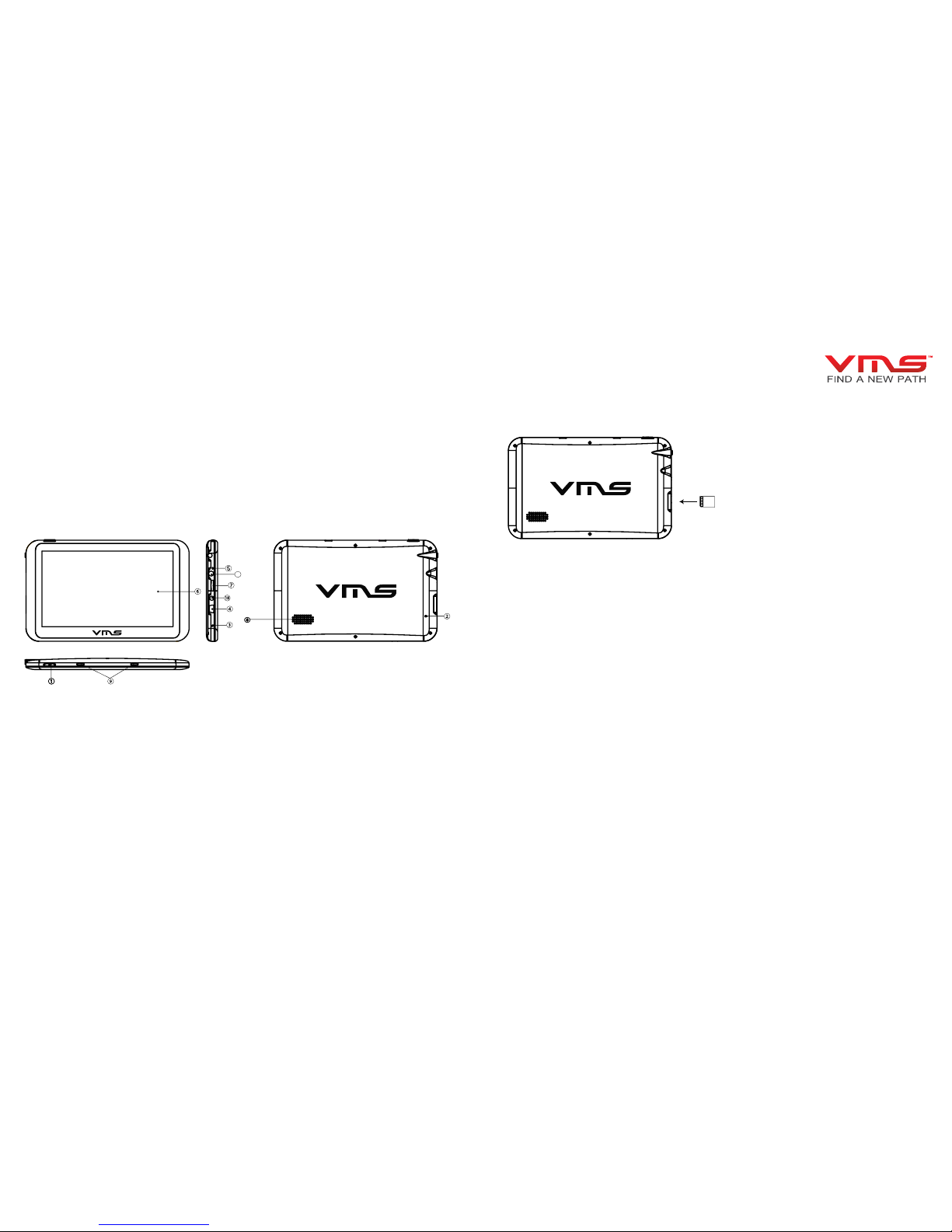
Quick start guide
4 5
1. WHAT’S IN THE BOX
- 1 x VMS Touring Series GPS unit - 1 x 12-24V DC charger
- 1 x Windscreen suction cup mount - 1 x USB Cable
- 1 x Stylus pen - 1 x Quick Start Guide
- 1 x 240V Charger - 1 x Navigation User Manual
- 1 x Micro SD card
2. DEVICE ILLUSTRATION
1. Power button....................... Power on/ off / sleep
2. Reset point ............................When the device crashes or halts, press this key to reset system.
3. Microphone............................ Hands-free input voice
4. USB port............................. Excahnge data with PC by mini USB cable
Charge GPS device by connecting to car charger
5. Power indicator................... The light is red during charging, it will turn green, when the battery
is fully charged.
6. Display screen
7. Mini SD card slot................. 1 x micro SDHC memory card (up to 16GB Class4).
8. Speaker............................... Audio output.
9. Bracket block slot................ Not in Use.
10. AV/ IN jack
11. Ear jack
3.1 INSERTING THE SD MEMORY CARD
Step 1: Remove the SD card from its plastic holder.
Step 2: Locate the SD card slot on the right side of the VMS unit.
Step 3: Ensure orientation of the SD card is correct.
Step 4: Insert the SD card by sliding it gently into the slot completely. The card will click indicating
correct installation.
3.2 MOUNTING THE DEVICE
1. Select a suitable location to mount the GPS on your windscreen.
2. Clean & dry the suction cup and select the area of your windscreen.
3. Plug the Car Charger into the side of the GPS.
4. Attached the cradle to the suction cup mount.
5. Adjust the angle with the rotary clamp if necessary.
6. Place the suction cup on the windscreen and secure with rotary latch.
7. Place the bottom of the GPS on to the cradle and gently click the top of the GPS into the
cradle.
8. Plug the car charger into a 12V DC power outlet in your vehicle.
3.3 POWER ON/OFF & SLEEP MODE
Power on: press and hold the power button until the device turns on.
Power off / Sleep: press the power button until the unit displays “POWER OFF”, or press the
power button for 1 sec then release, the message “SLEEP” will appear on the screen to indicate
it’s gone into sleep mode. During sleep mode, the device is not completely switched off and therefore the battery will continue to consume power.
11
700HDs II
Page 4

Quick start guide
6 7
4. DEVICE MAIN MENU
1. Device Volume options
2. Power Options
3. Photos, Videos
4. Display backlight options
5. Device Date/Time options
6. About this device
7. Start GPS Console
9. Battery status
5. GPS CONSOLE - Starting Navigation Software
The GPS console is where you can
select to start Street or Off-road
navigation software.
1. Street Navigation Software.
2. Off Road Navigation Software.
3. Choose default Off Road Software.
4. Back.
HINT:
When you select the navigation software,
the console will remember your choice
and automatically start that software
next time. You can return to the
console at anytime by exiting the
navigation software.
5.1 GPS CONSOLE - Choose a off road navigation software
The VMS Touring 700HDs II is preloaded
with a choice of 2 off road softwares which
are VMS Off Road GPS and
OziExplorer CE (demo version). By
default, VMS is selected as the
software of choice. You can change
this preference in this menu at anytime.
1. VMS Off Road Software
2. OziExplorer CE
3. Back
6. GPS NAVIGATION USER GUIDE
For help and guides on topographic software, please refer to the GPS NAVIGATION USER
GUIDE included with this product or visit our website www.vms4x4.com/vms_support
7. Reversing Camera Setup
This device has the capability to display reversing camera images from up to two VMS cameras
Setting up the reversing camera
100% 0%
Charging
1
2
3
4
5
6
7
8
1 2
3
4
1 2
3
Camera Video Input
Page 5

Quick start guide
8 9
8. REVERSING CAMERA OPERATION
Connect reversing camera to device according to the wiring diagram. The GPS will automatically
switch to camera mode when it detects a video signal from the camera.
VMS Dual Camera kit:
When the second camera on the trailer is plugged in, the image from the second camera will
appear automatically. If the trailer camera is not connected, the image will revert to the vehicle
camera.
VMS Camera part numbers:
Universal Reverse Camera: 0501-0001 Dual Camera kit: P0501-0002
Installation of cameras:
For camera installation procedures, please refer to the instructions included with the camera kits.
NOTE: the Touring Series has been tested to operate with VMS reverse camera kits. We
cannot ensure compatibility with third party camera kits.
9. IMPORTANT SAFETY AND PRODUCT INFORMATION
Failure to avoid the following potentially hazardous situations could result in an accident or collision resulting in death or serious injury.
• When installing the unit in a vehicle, place the device securely so it does not obstruct the
driver’s view of the road or interfere with vehicle operating controls, such as the steering
wheel, foot pedals, or transmission levers. Do not place in front of, or above any air bag.
• When navigating, carefully compare information displayed on the unit to all available
navigation sources, including information from street signs, visual sighting, and maps. For
safety, always resolve any discrepancies or questions before continuing navigation and
defer to posted road signs.
• Always operate the vehicle in a safe manner. Do not become distracted by the unit while
driving, and always be fully aware of all driving conditions. Minimise the amount of time
spent viewing the unit’s screen while driving and use voice prompts when possible. Do not
input destinations, change settings, or access any functions requiring prolonged use of the
device’s controls while driving. Pull over in a safe and legal manner before attempting such
operations.
• The unit is designed to provide route suggestions. It is not designed to replace the need for
driverattentivenessregardingroadclosuresorroadconditions,trafccongestion,weather
conditions, or other factors that may affect safety while driving.
9.1 BATTERY WARNINGS
If these guidelines are not followed, the internal, non user replaceable, rechargeable lithiumpolymer battery may experience a shortened life span or may present a risk of damage to the
GPSdevice,re,chemicalburn,electrolyteleak,and/orinjury.
• Do not incinerate the battery.
• Contact your local waste disposal department to properly dispose of the unit/battery
• Do not leave the unit exposed to a heat source or in a high temperature location, such
as in the sun in an unattended vehicle on a hot day. To prevent damage, remove the unit
from the vehicle or store it out of direct sunlight.
• When storing the unit for a limited length of time, store within the following temperature
range:
• 0˚to55˚C.Whenstoringthedeviceforanextendedtime,storewithinthefollowing
temperaturerange:0˚to25˚C.
• Donotoperatetheunitoutsidethefollowingtemperaturerange:-20˚to55˚C.
• Do not remove or attempt to remove the battery.
9.2 MAP DATA
MAP DATA INFORMATION: One of the goals of the VMS Touring GPS is to provide customers
with the most complete and accurate mapping data that is available to us at a reasonable cost.
AlongwithVMS’extensiveeldwork,weuseacombinationofgovernmentalandprivatedata
sources, which we identify in product literature and copyright messages displayed to the consumer. Virtually all data sources contain some inaccurate or incomplete data. In some counties,
complete and accurate map information is either not available or is prohibitively expensive.
9.3 DECLARATION OF CONFORMITY
Hereby, VMS declares that this product is in compliance with the essential requirements and
other relevant provisions of Directive 1999/5/EC. FCC Compliance This product has been tested and found to comply with Part 15 of the FCC interference limits for Class B digital devices
FOR HOME OR OFFICE USE. These limits are designed to provide reasonable protection
against harmful interference in a residential installation, and are more stringent than ‘outdoor’
requirements. Operation of this device is subjected to the following conditions:
(1) this device may not cause harmful interference, and
(2) this device must accept any interference received, including interference that may cause
undesired operation.
Page 6

Quick start guide
10 11
This product does not contain any user-serviceable parts. Repairs should only be made by an
authorisedVMSservicecentre.Unauthorisedrepairsormodicationscouldresultinpermanent
damage to the equipment, and void your warranty and your authority to operate this device under
Part 15 regulations. As stated above
10. LIMITED WARRANTY
This VMS product is warranted to be free from defects in materials or workmanship for one year
from the date of purchase. Within this period, VMS will, at its sole option, repair or replace any
components that fail in normal use. Such repairs or replacement will be made at no charge to the
customer for parts or labour, provided that the customer shall be responsible for any transportation costs. This warranty does not cover failures due to abuse, misuse, accident, or unauthorised
alterations or repairs. Batteries included are warranted for a period of 6 months from the date of
purchase.
THE WARRANTIES AND REMEDIES CONTAINED HEREIN ARE EXCLUSIVE AND IN LIEU
OF ALL OTHER WARRANTIES EXPRESSED, IMPLIED, OR STATUTORY, INCLUDING ANY
LIABILITY ARISING UNDER ANY WARRANTY OF MERCHANTABILITY OR FITNESS FOR
A PARTICULAR PURPOSE, STATUTORY OR OTHERWISE. THIS WARRANTY GIVES YOU
SPECIFIC LEGAL RIGHTS, WHICH MAY VARY FROM STATE TO STATE. IN NO EVENT
SHALL VMS BE LIABLE FOR ANY INCIDENTAL, SPECIAL, INDIRECT, OR CONSEQUENTIAL
DAMAGES, WHETHER RESULTING FROM THE USE, MISUSE, OR INABILITY TO USE THIS
PRODUCT OR FROM DEFECTS IN THE PRODUCT.
Some states do not allow the exclusion of incidental or consequential damages, so the above
limitations may not apply to you. VMS retains the exclusive right to repair or replace the unit or
software or offer a full refund of the purchase price at its sole discretion. SUCH REMEDY SHALL
BE YOUR SOLE AND EXCLUSIVE REMEDY FOR ANY BREACH OF WARRANTY.
10.1 WARRANTY RETURNS AND PROCEDURES:
To obtain warranty service, contact your local VMS dealer or call VMS product support to log a
Warranty Claim. You will be directed to http://www.vms4x4.com/warranty_request to complete
the RA form for approval. Once approved, VMS will issue a RA number & shipping instructions.
Securely pack the unit and a copy of the original sales receipt, which is required as the proof of
purchase for warranty repairs. Mark the RA number clearly on the outside of the package. Send
the unit, freight charges prepaid to any VMS service centre.
10.2 ONLINE AUCTION PURCHASES:
Products sold through online auctions are not eligible for rebates or other special offers from
VMS.Onlineauctionconrmationsarenotacceptedforwarrantyverication.Toobtainwarranty service, an original or copy of the sales receipt from the original retailer is required. VMS
will not replace missing components from any package purchased through an online auction.
10.3 INTERNATIONAL PURCHASES:
A separate warranty is provided by international distributors for units purchased outside of
Australia & New Zealand. This warranty is provided by the local in-country distributor and this
distributor provides local service for your unit. Distributor warranties are only valid in the area
of intended distribution. Units purchased in Australia or New Zealand must be returned to the
VMS service centre in Australia.
11. CARING FOR YOUR VMS PRODUCT.
Your VMS Touring GPS contains sensitive electronic components that can be permanently
damaged if exposed to excessive shock or vibration. To minimise the risk of damage to your
unit, avoid dropping your unit and operating it in high-shock and high-vibration environments.
• Do not store the unit where prolonged exposure to extreme temperatures can occur, as
this may cause permanent damage.
• The device is not water proof. Do not expose to water. Contact with water can cause this
unit to malfunction.
• Never use a hard or sharp object to operate the touchscreen, as this may cause damage
to the screen. Use of the provided stylus pen is recommended.
11.1 CLEANING THE UNIT
The Touring GPS is constructed of high-quality materials and should not require user maintenance other than cleaning and general care. Clean the outer casing of the device using a cloth
dampened with a mild detergent solution, and then wipe dry. DO NOT wipe the touchscreen
with chemical cleaners or solvents that may damage plastic components.
11.2 CLEANING THE TOUCH SCREEN
Clean the touch screen with a soft, clean, lint-free cloth. Use isopropyl alcohol, or eyeglass
cleaner, if needed. Apply the liquid to the cloth, and then gently wipe the touch screen.
Page 7

Quick start guide
12 13
THIS PAGE HAS BEEN INTENTIONALLY
LEFT AS BLANK
11.3 AVOIDING THEFT
To avoid theft, remove the unit and mount from sight when not in use. Remove the residue on the
windscreen left by the suction cup.
12. SOFTWARE LICENSE AGREEMENT
BY USING THE VMS Touring 700HDs II, YOU AGREE TO BE BOUND BY THE TERMS & CONDITIONS OF THE FOLLOWING SOFTWARE LICENSE AGREEMENT. PLEASE READ THIS
AGREEMENT CAREFULLY.
VMS & it’s software partners grants you a limited license to use the software embedded in this
device (the “software”) in binary executable form in the normal operation of the product. Title,
ownership rights, and intellectual property rights in and to the software remains in VMS & it’s partners. You acknowledge that the Software is the property of VMS & it’s partners and is protected
under Australia copyright laws and international copyright treaties. You further acknowledge that
the structure, organisation, and code of the software are valuable trade secrets of VMS and that
the software in source code form remains a valuable trade secret of VMS. You agree not to decompile, descramble, modify, reverse assemble, reverse engineer, or reduce to human readable
form, the software or any part thereof or create any derivative works based on the software.
13. NEED FURTHER HELP?
See our website for more resources: www.vms4x4.com or get in touch with us via email: support@vms4x4.com
Page 8

www.vms4x4.com
December 2012 / Rev 1.2
Printed in China
VMS © is a trademark of Creo International GROUP PTY LTD, registered in Australia and other countries and
may not be used without the express permission of Creo International GROUP Pty Ltd.
copyright © 2012
