Page 1
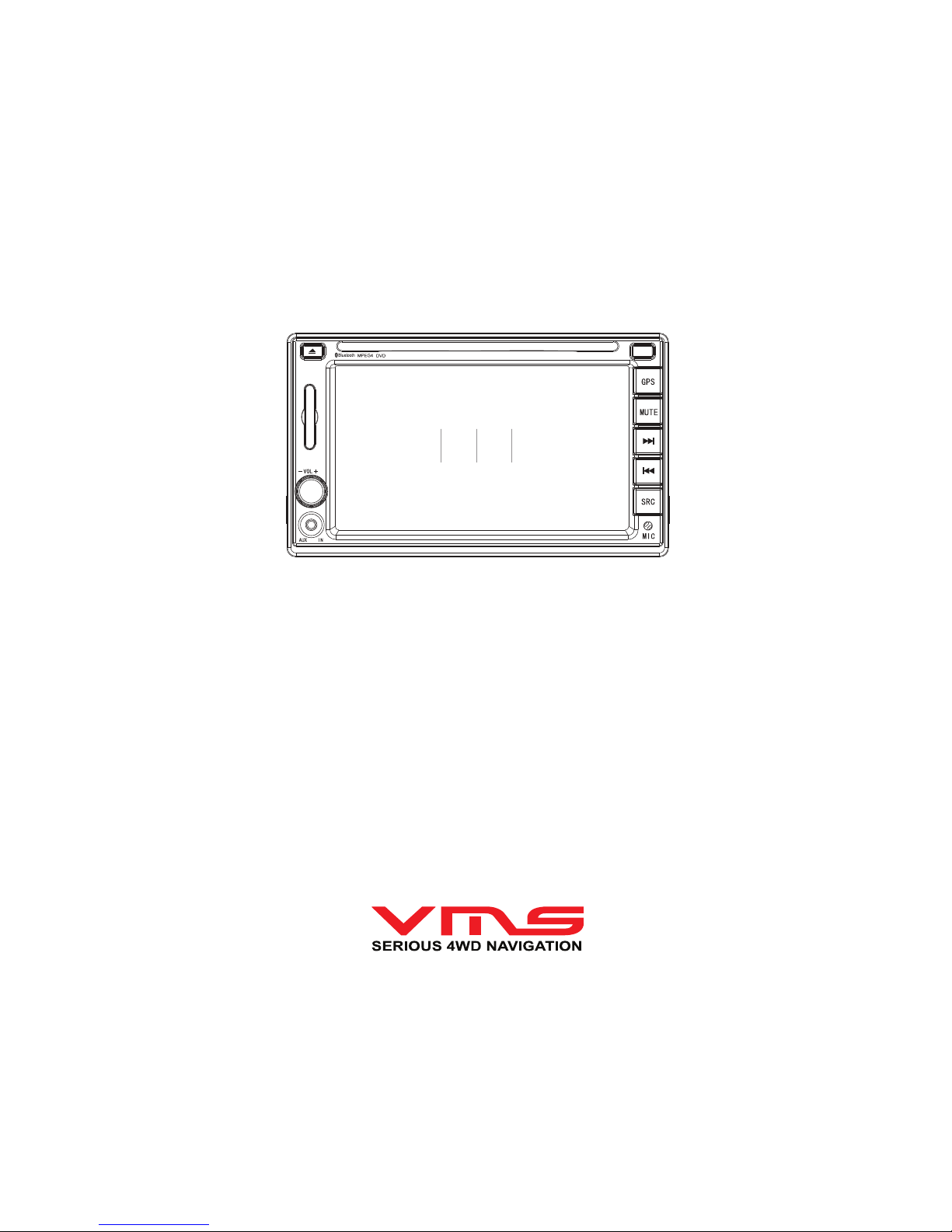
Quick Start Manual
copyright 2009
A V N C
Page 2
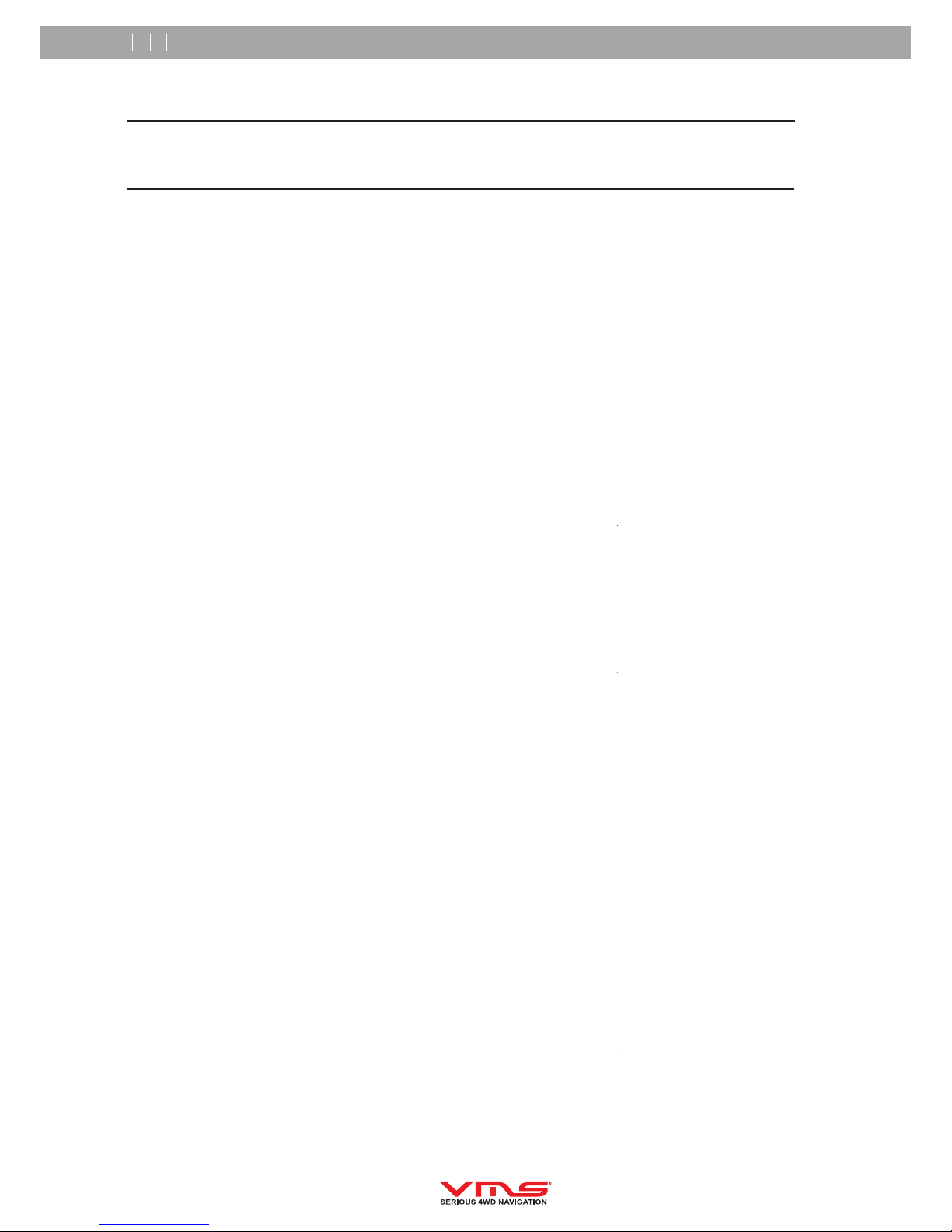
Contents
Operational Instructions
PRECAUTIONS __________________________________________________
What’s in the Box_____________________________________________
Wiring Diagram_______________________________________________
Installation____________________________________________________
Installing a Reverse Camera______________________________________________
In case of diculty (F.A.Q)_______________________________________
Front panel button functions______________________________________
System Main Menu______________________________________________
FM - AM Radio______________________________________________
iPod connectivity______________________________________________
DVD / CD player______________________________________________
Bluetooth Operation______________________________________________
Digital TV Operation______________________________________________
System Setting Conguration______________________________________________
Touchscreen Calibration______________________________________________
Steering Wheel Control Setup______________________________________________
GPS Console multimode______________________________________________
Street Navigation
Navigating to an Address______________________________________________
Entering Destinations______________________________________________
Switching from Street Navigation to Topo GPS
Navigation Map View______________________________________________
Getting back to the main navigation menu
Buttons and other controls on the screen
Using Keyboards______________________________________________
Map View Controls______________________________________________
Topographical GPS
Switching from Topographical GPS to Street Navigation
Waypoints / Marks______________________________________________
Browsing around the map______________________________________________
Planning a route______________________________________________
Finding a place by name______________________________________________
Finding a place by coordinates____________________________________________
Using the AVNC with Memory map PC__________________________________________
Additional Help & Support______________________________________________
A V N C quick user manual 2
3
4
5
6
7
7
8
8
9
9
9
10
10
11
12
12
12
13
13
13
14
14
14
15
15
17
17
17
18
19
19
19
19
Page 3
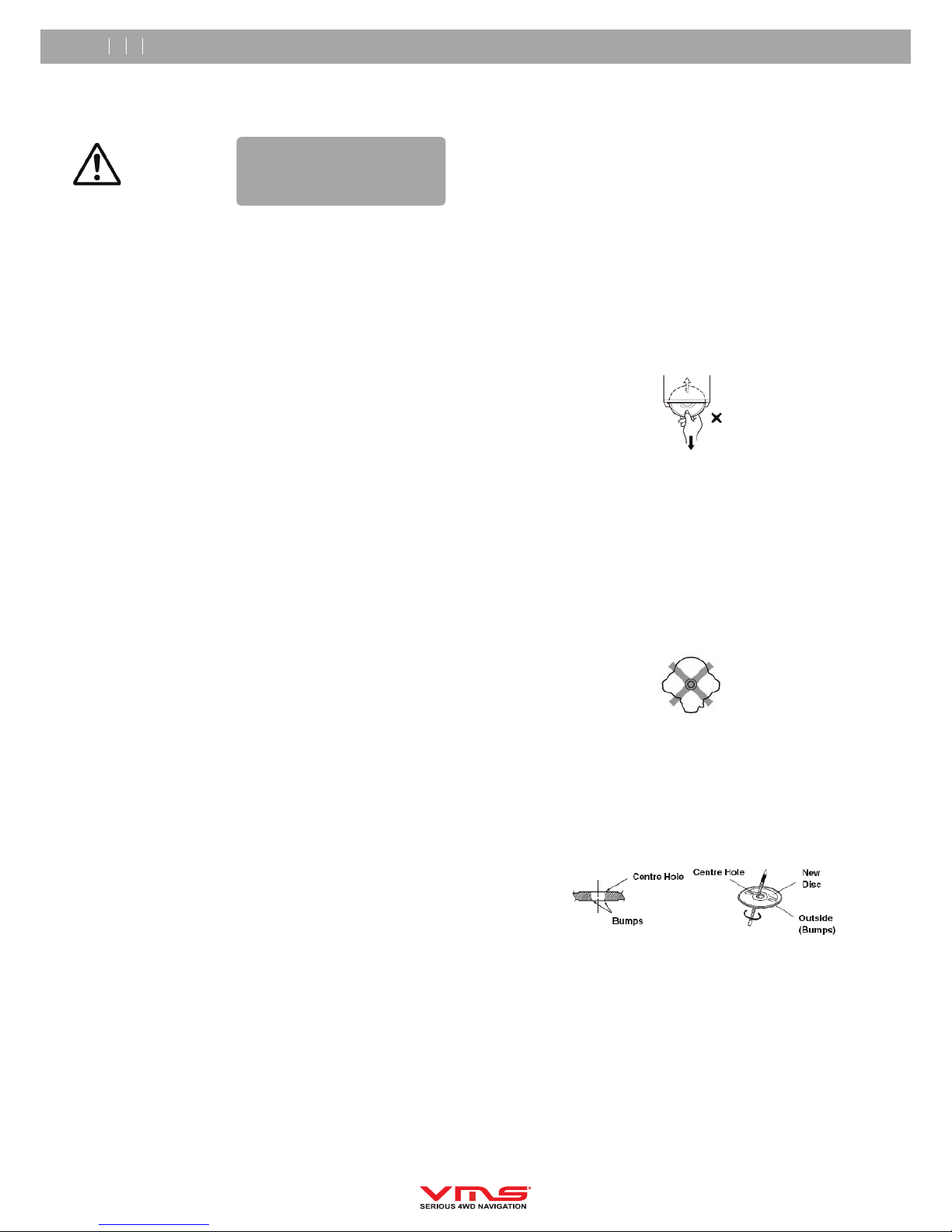
A V N C quick user manual 3
INSTALL THE PRODUCT CORRECTLY SO THAT THE DRIVER
CANNOT WATCH TV/VIDEO UNLESS THE VEHICLE IS STOPPED
AND THE PARKING BRAKE IS APPLIED. It is dangerous for the driver
to watch the TV/Video while driving the vehicle. The driver may be
distracted from looking ahead and an accident could occur. If the product
is not installed correctly, the driver will be able to watch the TV/Video
while driving the vehicle and may be distracted from looking ahead
causing an accident. The driver or other people could be severely
injured.
DO NOT OPERATE ANY FUNCTION THAT TAKES YOUR ATTENTION
AWAY FROM SAFELY DRIVING YOUR VEHICLE. Any function that
requires your prolonged attention should only be performed after coming
to a complete stop. Always stop the vehicle in a safe location before
performing these functions. Failure to do so may result in an accident.
KEEP SMALL OBJECTS SUCH AS BATTERY OUT OF THE REACH
OF CHILDREN. Swallowing them may result in serious injury. If
swallowed, consult a physician immediately.
DO NOT DISASSEMBLE OR ALTER. Doing so may result in an
accident, fire or electric shock.
USE THIS PRODUCT FOR MOBILE 12V APPLICATIONS. Use for other
than its designed application may result in fire, electric shock or other
injury.
USE ONLY IN CARS WITH A 12 VOLT NEGATIVE GROUND. (Check
with your dealer if you are not sure.) Failure to do so may result in fire,
etc.
DO NOT BLOCK VENTS OR RADIATOR PANELS. Doing so may
cause heat to build up inside and may result in fire.
MINIMIZE DISPLAY VIEWING WHILE DRIVING. Viewing the display
may distract the driver from looking ahead of the vehicle and cause an
accident.
DO NOT WATCH VIDEO / TV WHILE DRIVING. Watching the video may
distract the driver from looking ahead of the vehicle and cause an
accident.
KEEP THE VOLUME AT A LEVEL WHERE YOU CAN STILL HEAR
OUTSIDE NOISE WHILE DRIVING. Failure to do so may result in an
accident.
HALT USE IMMEDIATELY IF A PROBLEM APPEARS. Failure to do so
may cause personal injury or damage to the product. Return it to your
authorized VMS dealer or the nearest VMS Service Centre for repairing.
DO NOT PLACE HANDS, FINGERS OR FOREIGN OBJECTS IN
INSERTION SLOTS OR GAPS. Doing so may result in personal injury or
damage to the product.
DO NOT MIX NEW BATTERIES WITH OLD BATTERIES. INSERT
WITH THE CORRECT BATTERY POLARITY. When inserting the
batteries, be sure to observe proper polarity (+ and –) as instructed.
Rupture or chemical leakage from the battery may cause fire or personal
injury.
Product Cleaning
Use a soft dry cloth for periodic cleaning of the product. For more severe
stains, please dampen the cloth with water only. Anything else has the
chance of dissolving the paint or damaging the plastic.
Temperature
Be sure the temperature inside the vehicle is between +45°C (+113°F)
WARNING
This symbol means important
instructions. Failure to heed them
can result in serious injury or death.
Precautions
and 0°C (+32°F) before turning your unit on.
Moisture Condensation
You may notice the disc playback sound wavering due to
condensation. If this happens, remove the disc from the player and
wait about an hour for the moisture to evaporate.
Damaged Disc
Do not attempt to play cracked, warped, or damaged discs. Playing a
bad disc could severely damage the playback mechanism.
Maintenance
If you have problems, do not attempt to repair the unit yourself.
Return it to your VMS dealer.
Never Attempt the Following
Do not grip or pull out the disc while it is being pulled back into the
player by the automatic reloading mechanism.
Do not attempt to insert a disc into the unit when the unit power is off.
Inserting Discs
Your player accepts only one disc at a time for playback. Do not
attempt to load more than one disc.
Make sure the label side is facing up when you insert the disc.
Your player will automatically eject any disc that is inserted incorrectly.
If the player continues to eject a correctly inserted disc, push the
Power button.
Playing a disc while driving on a very bumpy road may result in skips,
but this will not scratch the disc or damage the player.
Irregular Shaped Discs
Be sure to use round shaped discs only for this unit and never use
any special shaped discs. Use of special shaped discs may cause
damage to the mechanism.
New Discs
As a protective measure to prevent the Disc from jamming, the DVD
player will automatically eject discs with irregular surfaces or inserted
incorrectly. When a new disc is inserted into the player and ejected
after initial loading, using your finger, feel around the inside of the
centre hole and outside edge of the disc. If you feel any small bumps
or irregularities, this could inhibit proper loading of the disc. To remove
the bumps, rub the inside edge of the hole and outside edge of the
disc with a ball-point pen or other such instrument, then insert the disc
again.
Installation Location
Make sure the A.V.N.C will not be installed in a location
subjected to:
• Direct sun and heat
• High humidity and water
• Excessive dust
• Excessive vibrations
Page 4
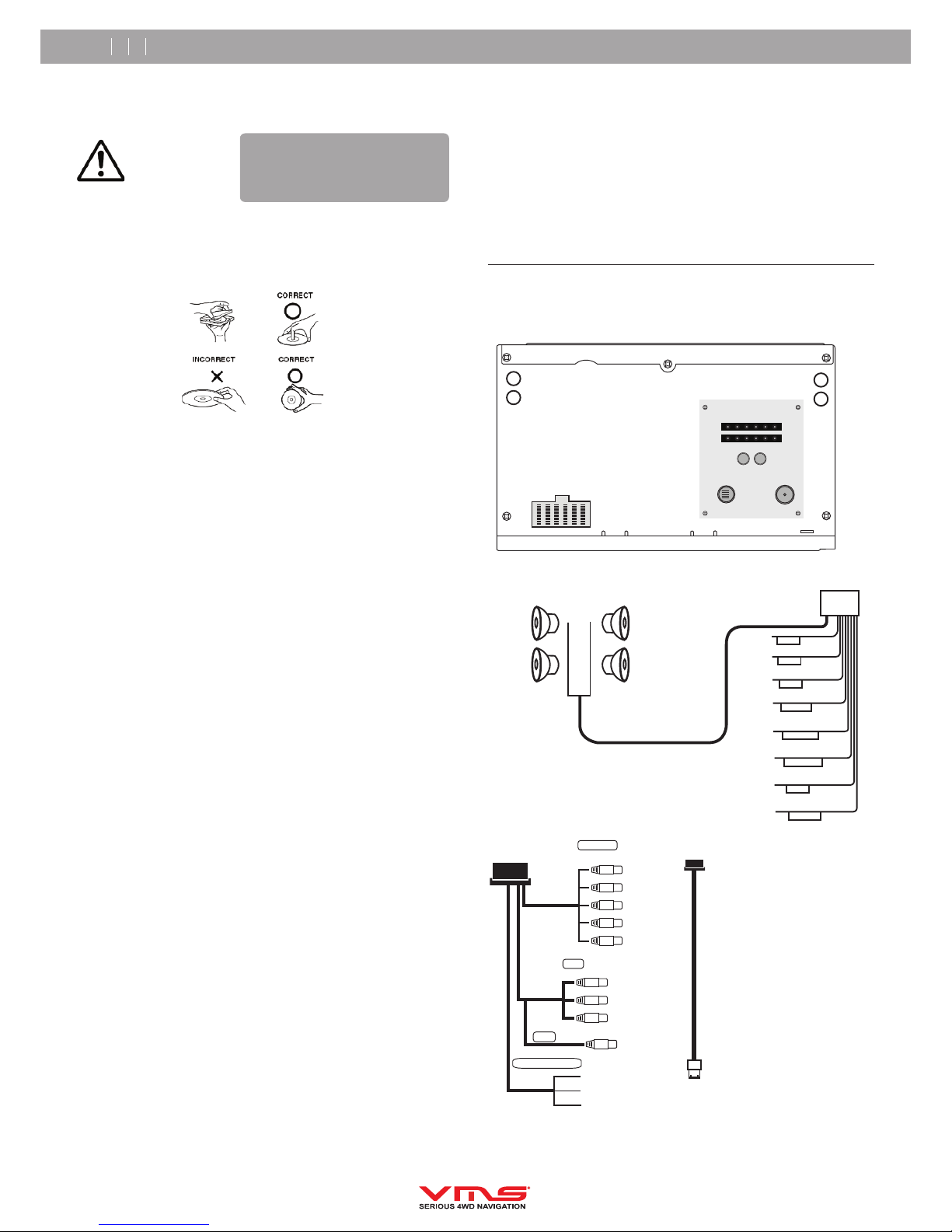
A V N C quick user manual 4
Correct Handling
Do not drop the disc while handling. Hold the disc so you will not leave
fingerprints on the surface. Do not affix tape, paper, or gummed labels to
the disc. Do not write on the disc.
Disc Cleaning
Fingerprints, dust, or soil on the surface of the disc could cause the DVD
player to skip. For routine cleaning, wipe the playing surface with a
clean, soft cloth from the centre of the disc to the outer edge. If the
surface is heavily soiled, dampen a clean, soft cloth in a solution of mild
neutral detergent before cleaning the disc.
Using compact discs (CD/CD-R/CD-RW)
If you use unspecified compact discs, correct performance cannot be
guaranteed.
You can play CD-Rs (CD-Recordable)/CD-RWs (CDReWritable) which
have been recorded only on audio devices.
You can also play CD-Rs/CD-RWs containing MP3/WMA formatted audio
files.
• Some of the following discs may not play on this unit:
Flawed discs, discs with fingerprints, discs exposed to extreme temperatures or sunlight (e.g., left in the car or in unit), discs recorded under
unstable conditions, discs on which a recording failed or a re-recording
was attempted, copy-protected CDs which do not conform to the audio
CD industry standard.
• Use discs with MP3/WMA files written in a format compliant with this
unit.
To customers using CD-R/CD-RW
• If a CD-R/CD-RW cannot be played back, make sure the last recording
session was closed (finalized).
• Finalize the CD-R/CD-RW if necessary, and attempt playback again.
WARNING
This symbol means important
instructions. Failure to heed them
can result in serious injury or death.
Precautions
What's in the Box?
- 1 x A.V.N.C - 1 x DVD set with PC software
- 1 x power & speaker wiring looms - 1 x iPod connector lead (3000 only)
- 1 x gps antenna - 1 x 4gb sd card (inserted in A.V.N.C)
- 1 x Digital TV antenna (3000 only) - 4 x mounting screws
- 1 x remote control
- 1 x usb adaptor cable
- 1 x quick user guide
What connections can the A.V.N.C accept?
C - Radio Antenna
Rear view of AVNC 3000 / 2500
NOT IN USE
A
B
C
B - RCAs
PREOUTS (RCA)
AUX IN
CAMERA
iPod cable
to iPod
A - Power & Speaker Loom
Front Left
Speaker
Rear Left
Speaker
Front Right
Speaker
Rear Right
Speaker
+
-
+
-
+
-
+
-
BREAK
AMP
ANT
REVERSE
ACC (12V+)
BATT (12V+)
GND
ILL (12V+)
STEERING WHEEL CONTROL
Page 5
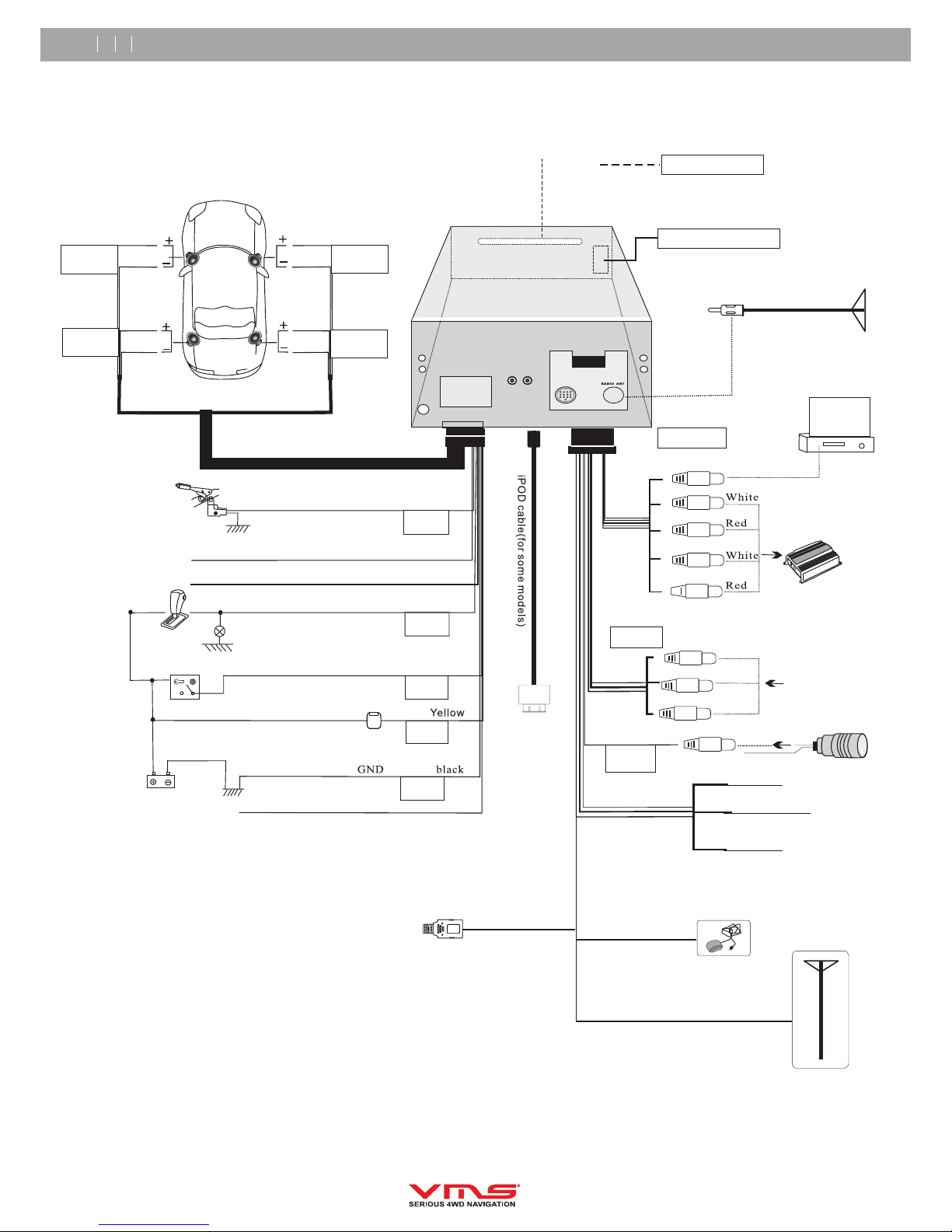
A V N C quick user manual 5
AUX IN
White
Red
Yellow
Left
Right
Video
Camera
Video Out
ACC power
Camera
AV Source
Red
White
Black
Power output (3.3V)
Wheel signal input
Ground (GND)
RCA out
Yellow
Front Left
Front Right
Rear Left
Rear Right
Video Out
Display
Radio Antenna
SD card slot for GPS
DVD disk in/out
Brake
Handbrake Safety (Grey)
External power amplifier (white)
Reverse
Reverse trigger (+12V) brown
Antenna control cable (green)
Reverse Lamp
Acc (+12V) Red
ACC
BATT (+12V)
BATT
Ignition Swtich
GND
backlight control (+12V) orange
Ground
GND
Rear R
Front R
Grey
Grey/
Black
Purple
Purple/
Black
Rear L
Front L
White/
black
White
Green
Green/
Black
TV Antenna
GPS Antenna
USB
A.V.N.C
Hand brake
Ground
External Amp
Wiring Diagram
Page 6
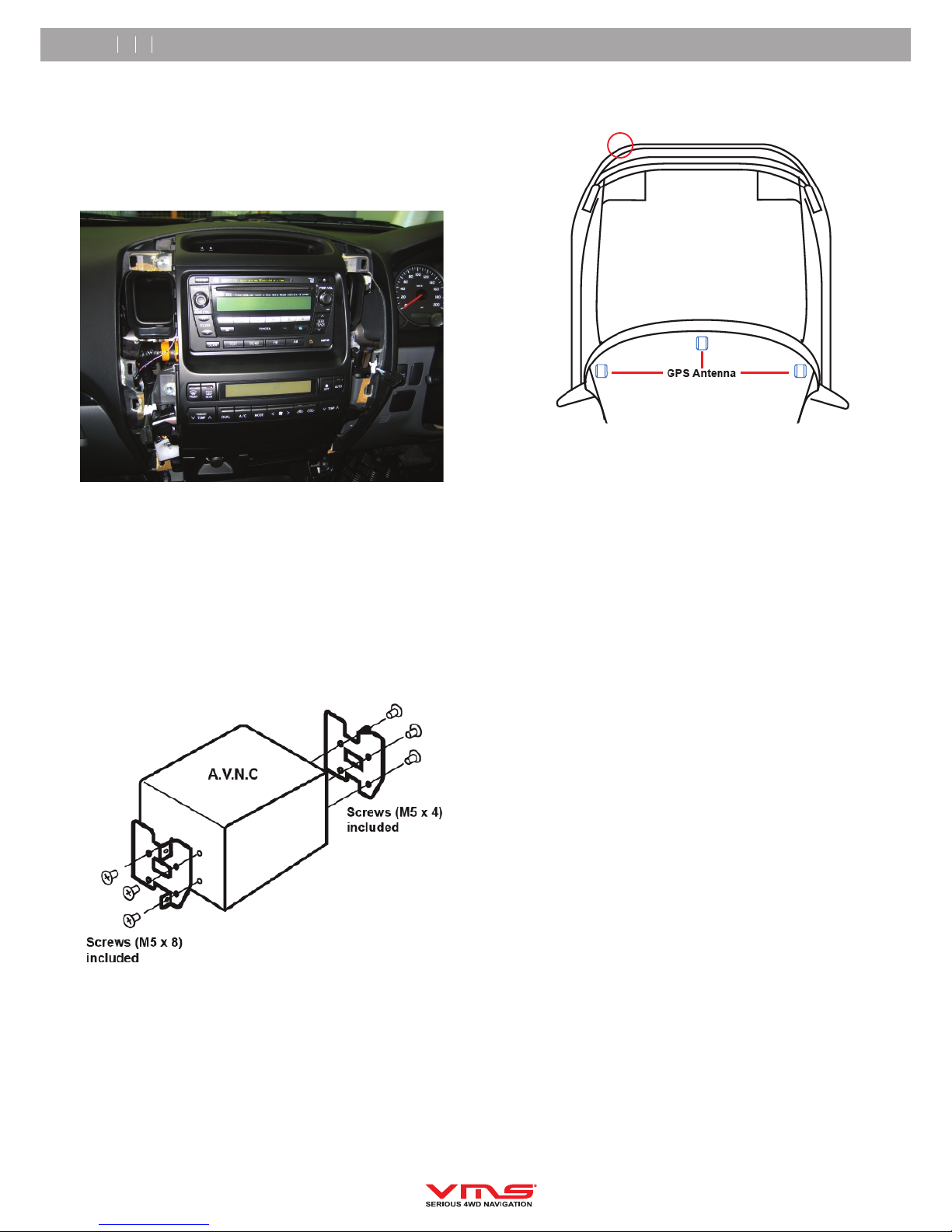
A V N C quick user manual 6
Installation
Please note: photos used to illustrate the following steps for demmonstration purposes. The vehicle used is a TOYOTA PRADO 120 series.
Other vehicles may differ. Please contact your local VMS authorised
dealer for professional installation.
STEP 1: Remove original radio.
Start by removing necessary dash trims. As the trims are removed, it will
allow the original radio to be removed by unfastening the original
mounting bolts. Please keep all trim pieces, bolts & accessories in one
place. If you are unfamiliar with which positions the screws came from, it
is wise to label them.
Step 2: Remove radio from original brackets.
In most vehicles, the original radio is bolted to the original brackets by 4
bolts on either side. Remove these bolts to separate the OE radio from its
mounting bracket.
Step 3: Install A.V.N.C onto original factory radio bracket
Install the A.V.N.C on to the original factory bracket using the mounting
screws provided in the package. Do not use screws that are not supplied
with the unit as this may damage internal components on the A.V.N.C.
Step 4: Position GPS Antenna & TV Antenna
Now is a good time to position both the GPS antenna & TV antenna. In
most vehicles, the door trim seal can be removed and the wires can be
hidden behind the trim. The TV antenna must be mounted on a bull bar,
Z bracket or roof using either the magnetic base or screw & bolt. Find a
suitable grommet to feed the antenna through the fire wall. Ensure all
connections are tight to maintain maximum contact & signal strength.
TV Antenna
Place the GPS antenna in the corner of the dash on the driver’s side A
pillar. Run the wiring under the dash trim. If the wires are run across the
top of pedals, be sure to use cable tires to secure wires so they do not
interfere with pedels.
Step 5: Wiring the A.V.N.C.
VMS offer a range of wiring looms to suit specific vehicles and is made
to be compatible with the original radio harness. If this part is available
for your vehicle, please utilise the integration kit. Plug the VMS factory
integration loom into the A.V.N.C, then plug the other end into the
factory wiring harness. Plug the GPS antenna, Digital TV, iPod lead &
Radio Antenna into the A.V.N.C. (VMS also provides radio antenna
adaptors for antenna configurations not compatible with the A.V.N.C) On
the factory integration loom, there will be few loose wires labeled,
- REVERSE (Brown)
- AMP CONTROL (White)
- BRAKE (Grey)
- REVERSE wire is used when a reversing camera is fitted. This line
needs a 12V+ signal which can be tapped off the reversing light. The
purpose of this wire is to let the A.V.N.C know when the car is in reverse
gear so that the screen can automatically change to reverse mode.
- BRAKE wire is used to control the play back of DVDs. This should be
connected to your vehicle’s handbrake (GND). Consult an auto
electrician if you cannot find the ground to your handbrake.
- AMP CTL is used to trigger an external amplifier. This is a +12V line.
Step 6: Check for operational status
When all wires have been connected, turn your key to the ACC/ON
position and turn on the A.V.N.C by pressing the SRC button. The
A.V.N.C should start with a VMS logo and then display the main menu.
Make sure the vehicle is outdoor and in an open area, start GPS
navigation by pressing the “GPS” button. Wait for the GPS console to
load & then press “Street Navigation” Wait for a few minutes and the
GPS should lock on to satellites and display your position. If not, check
your GPS antenna is connected properly. Go to the radio menu by
pressing the radio button on the main menu. Automatically scan for both
AM & FM stations. The A.V.N.C will automatically pick up radio station
and put them into it’s memory. If there is no reception, check if the
antenna is plugged in and contact is solid. Ensure your radio aerial is
fully extended.
Step 7: Completing Installation
Turn the key to OFF position and remove. Secure the A.V.N.C into the
dash. Ensure that none of the wires at the rear of the A.V.N.C are
crimped when installing the unit. Replace all trim pieces.
Page 7

A V N C quick user manual 7
Toggle 3D / 2D
Detour menu
Go to Cursor
Navigation Menu
Next turn indicator
Current Speed
Compass
Time
GPS signal
strength
Current road name
Next turn road name
Turn after next turn indicator
Navigation Map View
Getting back to the main navigation menu:
In map view, press the Navigation menu button in the lower right corner.
Buttons and other controls on the screen
Icon
List
Type Example Description How to use it
Button
Tap it to initiate a function, to
open a new screen, or to set a
parameter.
Tap it once.
Shows status information. Some icons
also function as a button.
Tap it once.
When you need to select from several
options, they appear in a list.
Turn the page with the
and buttons and tap
the value that you want.
Slider
When a feature has several different
unnamed values, VMS Navigation
shows an indicator on a gauge that
displays and sets a value from a range.
• Drag the handle to move
the slider to its new position.
• Tap the slider where you
want the handle to appear;
the thumb jumps there.
Switch
When there are only two choices, a
checkmark shows whether the feature
is enabled.
Tap it to turn the switch on or
off.
Virtual
Key
board
Alphabetic and alphanumeric keyboards
to enter text and numbers.
Each key is a touch screen
button.
500 m
Page 8

A V N C quick user manual 8
Front Panel Button Functions
System Main Menu
DVD / CD
Eject Disk
SD card
Volume
3.5 Aux In
Touchscreen Display
Microphone
Source
Next Track
Prev Track
Mute
GPS Console
GPS console
iPod
control
SD card USB Aux
System
Setup
Digital TV
FM/AM
Radio
Bluetooth
Phone
DVD/CD
To return to the system main menu at any time. Press the “SRC” button on the front facia
Page 9

A V N C quick user manual 9
BAND : FM1
PLAY
07 15
101 . 9 MHz
1 : 89 . 8
2 : 92 . 5
3 : 95 . 8
4 : 101 . 1
5 : 101 . 9
6 : 102 . 7
7 : 104 . 5
8 : 107 . 2
Station
presets
Preset Bands:
FM1 / FM2 / AM
Current Station
Radio Status
Clock
Auto scan
for stations
manual tune
frequencies
next
station
prev
station
return to
source
menu
volume indicator
Switch
Bands
Store
selected
station
Automatically scanning radio stations:
1. Press “SCAN”. The AVNC will seek available radio
stations & store stations in to the station presets.
2. To select a particular station, just touch the station preset
desired.
Manual Scan:
1. Select any preset
2. touch either or to scan for an available station.
3. When desirable station appears, press “STORE” and
then select the desired station preset. Press “STORE” to
save the station into the preset.
Manual Tuning individual frequencies
1. In weak reception areas individual frequencies may need
to be tuned in manually.
2. touch & hold or until the desired frequency appears.
To store the selected frequency, press the “store” button
and select the desired station preset position.
Switching from FM1 to FM2 to AM
To switch between present station menus, press the switch
band button.
FM - AM Radio
For radio, press the radio button in the system main menu.
The Fray
How to Save a Life
How to Save a Life
Media Control:
rewind / prev track / menu / pause, play / next track / forward
track progress bar
Track info
Artist / Track Name /
Album Name
toggle Shuffle
toggle repeat
Track Menu:
iPod artists menu:
iPod connectivity
Before using the iPod function, please ensure your iPod is
connected to the AVNC via the iPod cable provided. Some
models of iPods may not be compatible for playback or
charging. Please check with Apple for compatibility.
AVNC 3000 only
Shine - Estell
How to save a life - The Fray
Hotel California - Eagles
Nirvana - Nirvana
Feeler - Pete Murry
Supernatural - Santana
the iPod menu functions in a similar way to the wheel of
an iPod. For example, the menu button has the same
function as the iPod MENU button. For operation information, please refer to your iPod user manual. Functions
may differ between various iPod models.
CLOCK
LANG
TOUCH
RESET
12 56
ENG
OFF
OFF
SRC
2
mute
volume status
eject disk
DVD menu
OSD
page 2
next
chapter
prev
chapter
rewind
fast
forward
play /
pause
power
main menu
DVD / CD player operation
For the iPod menu, press the iPod button in the system main
menu.
For the DVD/CD menu, press the DVD button in the system main
menu. Ensure a DVD or CD is inserted for correct operation.
Up one directory
Page 10

A V N C quick user manual 10
CLOCK
LANG
TOUCH
RESET
12 56
ENG
OFF
OFF
T
1
DVD sub
menu
volume status
cursor
left
cursor
right
confirm
selection
OSD
page 1
stop
repeat
mode
multi
lang
multi
sub titles
chapter info
DVD
setup
cursor up
cursor down
Bluetooth Phone:
Number Pad
Cancel / Delete #
Information
display
Bluetooth Audio Controls
This feature is only compatible with
mobiles A2DP function.
Call register
menu
Pair
Phone
Source
menu
End Call
Answer Call
Switch to handset
Bluetooth Operation
For the Bluetooth menu, press the Bluetooth button in the system
main menu. AVNC features Bluetooth V2.012 and is not backwards
compatible. Ensure you mobile has been updated to its latest
firmware.
Pairing you phone with the A.V.N.C.
1. Press the phone icon in source menu to enter phone menu
2. Press Pair Phone button.
3. On you mobile, search for bluetooth devices. (Refer to your phone user
manual for further details)
4. Select “CarKit” on your phone & pair the device. Your phone will ask for
a password which is “0000”
5. After successful pairing & connecting, “connected” will be displayed in
the information display.
Information Display:
Displays information of current call.
Making an outgoing phone call.
1. Enter the phone number by using the on screen number pad.
2. Press the “CALL” button.
3. To end the call, press the “END” button.
Receiving a incoming call.
1. When a incoming call is active the A.V.N.C will ring.
2. The phone menu will appear.
3. Press the “CALL” button to answer the incoming call.
4. To end the call, press the “END” button.
Switch a call from bluetooth to the handset.
There may be instances when there may be a passenger in the vehicle
who you do not wish to include in the phone conversation. To switch
the conversation to the handset, press the “SWITCH” button.
Bluetooth Audio
Due to the number of devices available & the difference in their
operation, for detailed information on
bluetooth audio, please refer to your phone’s operation manual.
AVNC 3000 only
CLOCK
LANG
TOUCH
RESET
12 56
ENG
OFF
OFF
SRC
2
+
-
mute
volume status
eject disk
OSD page 1
OSD
page 2
main menu
prev channel /
cursor down
cursor left
cursor
right
next
channel /
cursor up
confirm
power
Digital Tv Operation
AVNC 3000 only
CLOCK
LANG
TOUCH
RESET
12 56
ENG
OFF
OFF
T
1
show TV
title
volume status
TV
catalog
favorite
channel
exit
current
menu
TV
time
table
TV
prog
report
switch
audio
cursor up
cursor right
cursor left
cursor down
back to
OSD page1
confirm
Page 11

A V N C quick user manual 11
System Settings Configuration
Audio Config:
BASS
TREB
BAL
FADER
+ 2
0
R1
F2
decrease / increase
or change
return to
main menu
Audio Settings
Page
Bass
Adjustment
Treble
Adjustment
Balance
Adjustment
Fader
Adjustment
LCD Settings
Page
SD card
Settings
System 1
config
Page
System 3
config
Page
System 2
config
Page
To enter the system settings menu, press the settings button in the main menu.
Video Config:
BRIGHT
CONTRA
COLOUR
HUE
20
20
20
0
decrease / increase
or change
return to
main menu
Audio Settings
Page
LCD backlight
adjustment (0 - 40)
Contrast
adjustment (0 - 40)
Colour
adjustment (0 - 40)
HUE
adjustment(0 - 20)
LCD Settings
Page
SD card
Settings
System 1
config
Page
System 3
config
Page
System 2
config
Page
Settings 1 Config:
EQ
MODE
LCD
LAMP
NORMAL
USER
RED
RED
decrease / increase
or change
return to
main menu
Audio Settings
Page
Audio Equaliser
mode
Screen
Mode
LCD back
colour
Button Backlight
colour
LCD Settings
Page
SD card
Settings
System
Settings
Page
System 3
config
Page
System 2
config
Page
Audio Equalizer: 4 preset EQ modes available. NORMAL
(no eq applied), Jazz, Rock, Pop
Screen Mode: 4 preset LCD backlight settings available: User (user
set), Standard, Soft, Bright
LCD back colour: NOT IN USE
Button Backlight colour: backlight colour can be switch between Red or
Green to match original interior
2
2
To set up the Digital TV signal ensure the antenna is plugged in, the
vehicle is stationary and in an area where there is abundant TV
reception. If antenna is not installed, temporarily place the antenna on
the vehicles roof to maximise signal strength while scanning stations
available.
To setup / scan available TV stations
1. Press the SRC Button and select TV to access the TV console.
2. Tap the screen to bring up the menu and select OSD Page 1
3. Select confirm
4. Select cursor left to select Automatic Search
5. Select confirm to begin scanning
6. When it has finished scanning to 100% tap the screen and
press confirm to exit.
7. Press OSD page 2
8. Press exit current menu button twice to return to TV
Switching between channels
Press to switch between channels press cursor left / right
Manual tune
1. To manual tune, repeat steps 1 - 3 to access installation screen
2. Press cursor left / right and select Manual Search with confirm.
3. Using cursor left, right, up, down, confirm and back buttons adjust
the desired settings to manually tune your TV stations.
Cursor
Left
OSD p1
OSD p2
Cursor
Right
Cursor
Down
Cursor
Up
Confirm Back
Page 12

A V N C quick user manual 12
Settings 2 Config:
NIGHT
BRAKE
CLOCK
BUZZER
ON
OFF
OFF
ON
decrease / increase
or change
return to
main menu
Audio Settings
Page
Day / Night
mode
Safety
alert
Clock
on / off
Buzzer
on / off
LCD Settings
Page
SD card
Settings
System
Settings
Page
System 3
config
Page
System 2
config
Page
Settings 3 Config:
CLOCK
LANG
TOUCH
RESET
12 56
ENG
OFF
OFF
decrease / increase
or change
return to
main menu
Audio Settings
Page
Adjust
Clock
Adjust
Lanuage
Calibrate
Touchscreen
Reset
Set
LCD Settings
Page
System
Settings
Page
SD card
Settings
System 3
config
Page
System 2
config
Page
+
+
+
+
+
1
2
3 4
5
XPOS: 168
YPOS: 88
OK
Touchscreen Calibration: (does not apply to GPS console)
1: touch the + marked 1 with a stylus as accurately as possible.
the + will turn red.
2: Repeat with + 2,3,4,5
Touchscreen Calibration
Steering Wheel Control Setup
Programing procedure:
1. Press 1,2,3,4 on the remote control while the AVNC is off
2. To program a specific function, select the function on the
touchscreen and “please press for 5 seconds” will appear. Press the
corresponding button on the steering wheel control.
3. If successful, “Setup Success” will appear. Repeat above proceedure if failed.
4. Repeat for other functions.
5. When complete, press “SAVE”
Reseting memory & reprogram controls
1. To reset the original programing, press 1,2,3,4 on the remote while
the AVNC is off.
2. Repeat the above procedures.
3. When complete, press “SAVE”
GPS Console multimode
The AVNC is capable of playing a media source such as CD, Radio,
iPod etc while using navigation.
Setting up AVNC for GPS multimode
1. Press & hold the GPS button on the front facia until GPS multimode
OSD appears.
2. There are 2 options, Single or Multi mode. Select the desired mode.
Using GPS in multimode.
To use the GPS in multimode, select the desired mdeia function, ie
radio or iPod. While in the media menu, press the GPS button on the
front facia. You may return to the system main menu at any time by
pressing the SRC button.
While in GPS multimode, the media that is playing in the background
can be controlled via the next track / prev track buttons on the front
facia.
Page 13

A V N C quick user manual 13
To Start Street navigation, Press “GPS” button on the right hand side on
the front panel & select “Street Navigation”.
Street Navigation
Entering Destinations
This quick start manual will only cover basic functions of VMS
Navigation. For a complete user manual, please visit
http://www.vms4x4.com/support.html
Getting started with VMS Navigation
VMS Navigation is optimised for in-car use. You can use it easily by
tapping the screen buttons and the map with your fingertips.
You do not need to tap the screen twice for any action. With buttons
and controls, a single tap is sufficient.
VMS Navigation can plan routes throughout the whole installed map
set;
Start using VMS Navigation
When VMS Navigation is started the first time, you need to do the
following:
1. Select the written language of the application.
2. Select the language and speaker used for voice guidance
messages.
3. The Navigation menu appears and you can start using VMS
Navigation.
The typical way of using VMS Navigation is to select a destination, and
start navigating. You can select your destination in the following way
• Enter a full address or a part of an address, for example a street
name without a house number or the names of two intersecting
streets. Other methods are available. Please refer to the detailed user
manual online:
http://www.vms4x4.com/support.html
Navigation Menu (simple mode)
Touch
Find Address
Country
Suburb
Prev entered
suburbs
Go to city centre
(if street not required)
Find Address Menu:
Street Name
Street No
State
Back to
Prev menu
Navigating to an Address
1. Tap the following buttons: (Simple mode).
2. By default, VMS Navigation displays the country, state and suburb of
where you are. If needed, tap the button with the name of the country,
and select a different one from the list. If you select a new country, you
also need to select the state, or tap to search for a suburb regardless of
the state it is in. If you have not changed the country, you can still
change the state. Tap the button with the name of the state and select
from the list.
3. If needed, change the Suburb:
• To select a recently used suburb, tap the button.
• Or to enter a new suburb:
4. Start entering the suburb name using the on screen keyboard.
• After entering a couple of characters, a list of possible results will
appear.
• Or, tap to open the list of results before it appears
automatically.
5. Select the desired suburb from the list. To navigate to this suburb
without a street entered, press “City Centre”
6. To enter a street, tap
7. Start entering the street name using the on screen keyboard.
• After entering a couple of characters, a list of possible results will
appear.
• OR, tap to open the list of results before it appears
automatically.
8. Select the desired street from the list. To navigate to this street
without a House number, press “Street Midpoint”.
9. Enter the house number:
10. To enter a house number, tap
14. Enter the house number using the on screen keyboard.
15. Tap to finish.
16. The map appears with the selected point in the middle. Tap
to start navigating to this location. (Simple mode)
To exit turn by turn navigation
Touch to return to
GPS console
Switching from Street Navigation to Topographic GPS
To switch to Topographic navigation, Street navigation must be properly exited. To
exit street navigation, press EXIT in the main navigation menu.
Will be returned to the GPS console menu.
Page 14

A V N C quick user manual 14
A.V.N.C
REVERSE (Grey)
Reverse Light
12V+ when car is in reverse gear
run a wire to the reverse wire of the
A.V.N.C from the reverse light.
Camera
12V +
GND
Camera In
(yellow)
Video Signal (usually yellow)
VMS recommends using a VMS
reversing camera for compatibility
reasons. model #: CAM-010
Installing a Reverse Camera
To install 1 reversing camera to the A.V.N.C, please refer to the wiring diagram below.
To install 1 reversing camera to the A.V.N.C, please refer to the wiring diagram below.
A.V.N.C
REVERSE (Grey)
Reverse Light
12V+ when car is in reverse gear
run a wire to the reverse wire of the
A.V.N.C from the reverse light.
Camera 1
12V +
GND
Video Signal (usually yellow)
VMS recommends using a VMS
reversing camera for compatibility
reasons. model #: CAM-010
Camera In
(yellow)
Camera 2
12V +
GND
Switch (mount in accessible
place on the dash)
AV-IN
(yellow)
- Allow the vehicle’s interior temperature to cool.
Unclear or noisy display.
• Backlight plate on the LCD is worn out.
- Replace the backlight plate.
The back light replacement is not free of charge even within
the warranty period, for the tube is an article of consumption.
Navigation.
• Navigation cannot be started.
- Check if the SD card is present.
Radio
Unable to receive stations.
• No antenna, or open connection in the antenna cable.
- Make sure the antenna is properly connected;
replace the antenna or cable if necessary.
Broadcast is noisy.
• The antenna is not the proper length.
- Extend the antenna fully; replace it if it is broken.
• The antenna is poorly grounded.
- Make sure the antenna is grounded properly at its mounting
location.
• The station signal is weak and noisy.
- If above solution does not work, tune in another station.
CD/DVD
Disc playback sound is wavering.
• Moisture condensation in the disc Module.
- Allow enough time for the condensation to evaporate
(about 1 hour).
Disc insertion not possible.
• A disc is already in the DVD player.
- Eject the disc and remove it.
• The disc is being improperly inserted.
- Make sure the disc is being inserted following the
instructions in the CD/DVD Player Operation section.
Unable to fast forward or backward the disc.
• The disc has been damaged.
- Eject the disc and discard it; using a damaged disc in your unit can cause damage to the
mechanism.
Disc playback sound skips due to vibration.
• Improper mounting of the unit.
- Securely re-mount the unit.
• Disc is very dirty.
- Clean the disc.
• Disc has scratches.
- Change the disc.
• The pick-up lens is dirty.
- Do not use a commercial available lens cleaner disc. Consult your nearest VMS dealer.
Disc playback sound skips without vibration.
• Dirty or scratched disc.
- Clean the disc; damaged disc should be replaced.
CD-R/CD-RW playback not possible.
• Close session (finalization) has not been performed.
- Perform finalization and attempt playback again.
Error displays
• Mechanical error
- Press eject After the error indication disappears, insert the disc again. If the above-mentioned
solution does not solve the problem, consult your nearest VMS dealer.
Playback does not start.
• Disc is loaded upside-down.
- Check the disc and load it with the labeled side facing upward.
• Disc is dirty.
- Clean the disc.
• A disc not able to playback when unit is loaded.
- Check if the disc is able to be played back.
Picture is unclear or noisy.
• Disc is being fast-forwarded or fast-reversed.
- The picture may be slightly disturbed, but this is normal.
• Vehicle’s battery power is weak.
- Check the battery power and wiring. (The unit may malfunction if the battery power is under 11
volts with a load applied.)
• Monitor’s LCD backlight is worn.
- Replace the monitor’s LCD backlight.
Image stops sometimes.
• Disc is scratched.
- Replaced with a non-scratched disc.
In Case of Difficulty
If you encounter a problem, please turn the power off, then on again. If the unit is still not functioning
normally, please review the items in the following checklist. This guide will help you isolate the
problem if the unit is at fault. Otherwise, make sure the rest of your system is properly connected, or
then consult your authorised VMS dealer.
Basic
No function or display
Vehicle’s ignition is off.
- If connected according to the instructions, the unit will not
operate with the vehicle’s ignition off.
• Improper power lead connections.
- Check power lead connections.
• Blown fuse.
- Check the fuse on the battery lead of the unit; replace with
the proper value if necessary.
• Internal micro-computer malfunctioned due to interference
noise, etc.
- Press the POWER button to reset the unit.
No sound or unnatural sound.
• Incorrect setting of volume/balance/fader controls.
- Re adjust the controls.
• Connections are not properly or securely made.
- Check the connections and firmly connect.
Screen not displayed.
• Temperature in the vehicle is too low.
- Increase the vehicle’s interior temperature to operation
temperature range.
Movement of displayed picture is abnormal.
• Temperature in the vehicle is too high.
Page 15

A V N C quick user manual 15
Type Description
Switching to another keyboard
layout, for example from a Latin
QWERTY keyboard to a Greek
keyboard
Tap , and select from the list of
available keyboard types.
VMS Navigation remembers your last keyboard
choice and offers it the next time you need to enter
data.
Correcting your entry on the keyboard
Remove the unneeded character(s): tap .
Tap and hold the button to delete the entire input
string.
Entering a space, for example
between a first name and a family
name or in multi-word street names
Tap .
Entering small or capital letters
Tap to cycle through entering lower case
letters, capital initials or all capitals.
Entering symbols
Tap to switch to a keyboard of symbol
characters.
Finalising the keyboard entry
Tap
Using Keyboards
You can enter letters or numbers in VMS Navigation with your fingertips on the full-screen keyboards and you can switch between various
keyboard layouts, for example ABC, QWERTY, or numerical.
Map View Controls
Action Button (s) Description
Moving the map
with drag&drop
No Button
You can move the map in any direction: tap
and hold the map, and move your finger to
the direction in which you want to move the
map. If GPS position is available and you
have moved the map, a button appears. Tap
this button to return to the GPS position.
Opening/closing
map control
buttons
Tap this button to show or hide the
following map control buttons:
• Zoom in/out
• Rotate left/right (3D map only)
• Tilt up/down (3D map only)
• Zoom preset buttons (2D map only)
• Tilt and zoom preset buttons (3D map
only)
• Return to GPS position button
• Smart Zoom button
Zooming in
and out
Changes how much of the map is displayed
on the screen. VMS Navigation uses
high-quality vector maps that let you see
the map at various zoom levels, always
with optimised content. It always displays
street names and other text with the same
font size, never upside-down, and you only
see the streets and objects that you need.
Map scaling has different limits in 2D and in
3D map view modes.
Page 16

A V N C quick user manual 16
Tilting up
and down
Changes the vertical view angle of the map
in 3D mode.
Rotating left
and right
Changes the horizontal view angle of the
map in 3D mode. When GPS position is
available, VMS Navigation always rotates
the map so its top faces your direction of
travel (Track-Up orientation). You can turn
away from Track-Up with these buttons.
If GPS position is available and you have
rotated the map, the button appears.
Tap this button to re-enable the automatic
map rotation.
Viewing
modes
Gives you the following map perspectives
in VMS Navigation:
• classic top-down view (2D)
• perspective view (3D)
The value always shows the mode the
button switches to: If you are in 2D mode,
you can see the button and you
need to tap it to switch to 3D mode.
VMS Navigation can automatically rotate,
scale and tilt the map and give you the
optimal view:
• When you are approaching a turn, VMS
Navigation zooms in and raises the view
angle to let you easily recognise your
manoeuvre at the next junction.
• If the next turn is at a distance, VMS
Navigation zooms out and lowers the view
angle to show you the road in front of you.
Tap this button once to enable Smart Zoom.
Tap&hold the button to set the zoom limits of
Smart Zoom.
Smart Zoom
Tap this button to move the map back to
the current GPS position. If the map has
been rotated in 3D mode, automatic map
rotation is also re-enabled.
Returning to
normal
navigation
(back to the
GPS
position with
automatic
map
rotation)
Tap one of the preset buttons to set the
zoom level to a fix, predefined value.
Smart Zoom is disabled. These buttons are
available in 2D mode. Tap&hold any of the
buttons to set its value to the current zoom
level, or to reset it to its original value.
Zoom
preset
buttons
(available in
Advanced
mode only)
Tap one of the preset buttons to set the tilt
and zoom levels to fix, predefined values.
Smart Zoom is disabled. These buttons
are available in 3D mode.
Tap&hold any of the buttons to set its
value to the current tilt and zoom levels,
or to reset it to its original value.
Tilt and
zoom preset
buttons
(available in
Advanced
mode only)
VMS Navigation shows the scale of the
map in 2D mode.
Map scale
Page 17

A V N C quick user manual 17
Topographical GPS
TAP-AND-HOLD MENU
MENU STRUCTURE
TOOLBAR
TOOLBAR BUTTONS
Menu - Access to more advanced features and settings
* - Toggle Full Screen on/off. Whilst in Full Screen mode,
large transparent touch buttons remain on the right hand
side of the screen for Zooming in and out.
ZOOM - Zoom in or out with automatic map scaling. When
you have reached the maximum or minimum zoom level for
a particular map the next tap will take you to the next
available map scale. Tap-and-hold on the map to manually
choose from the list of maps available at that location.
ALTERNATE VIEW - Toggles between two views (Zoom /
Scale levels of choice) of the same map.
GPS LOCK - When you have a GPS fix the "Padlock"
button will appear. Tap the Lock button to automatically
display your current position. Your position is shown as a
flashing red cursor with an arrow indicating your direction
and speed of travel. The map will automatically scroll as you
move. To scroll around the map, you will need to toggle off
the lock button. Toggling it back on brings the map view
back to your position.
DATA BOX - Select the data box and tap on the map to see
grid co-ordinates and route/track information. Use the Menu
> Overlay > Settings... command to set your preferred units
of measurement, magnetic variation and the size of the
velocity vector.
INFORMATION - The blue Information button will appear
whilst your GPS position is being calculated. Tapping the
Blue information button will simply bring up a dialogue box
that states you have No GPS Signal. Once a signal is
acquired the Blue information button will become greyed out
and unavailable. For detailed status tap Menu > GPS >
Satellites.
Mark / Waypoint - To plot a waypoint. Tap this button & tap
anywhere on the map. A flag will appear to show that a
waypoint has been placed. To plot another waypoint,
repeat the above procedure
To create a waypoint at the current position, select “MENU”
> “GPS” > “MARK POSITION”. A waypoint marker will be
placed at the current location.
Waypoints / Mark
The Toolbar provides access to most of the functions in VMS topo. Another
less obvious control is the TAP-AND-HOLD technique. Tap-and-Hold is
equivalent to a right mouse click on a PC. Simply Tap on an object like a
map, mark or position symbol, hold for a moment without moving, then
release. A menu will appear that is related to the where you tapped.
Browsing around the map
When the GPS is OFF, drag the map using the touchscreen.
To Start Street navigation, Press “GPS” button on the right hand side on the
front panel & select “Street Navigation”.
Switching from Topographic GPS to Street Navigation
To switch to Street Navigation, Topo GPS must be properly exited. To exit
Topo GPS, press “MENU” > “EXIT”
Advanced features and settings.
Full Screen toggle on/off
Zoom / Scale map in & out
Alt view toggle between two views
Mark Place (Waypoint)
GPS Status
Data Box on/off
Lock onto GPS
Page 18

A V N C quick user manual 18
PLANNING A ROUTE
Scroll and zoom the map to show the entire region your route will
cover.
Step 1: Tap on Menu > Overlay > Create Route.
Now tap on the screen to place each waypoint. Waypoints do not need
to be precisely positioned, this can be edited later. Double Tap on the
last waypoint to finish the route.
When creating a long route, zoom out to a smaller scale map. First
create a rough outline of your route and then zoom in to a more
detailed map to re-position or add/remove waypoints as required.
Once the route is complete, Tap-and-Hold on the route and select Lock
to prevent any waypoints from being accidentally re-positioned.
Tap-and- Hold on the route and select Follow Route to Navigate
along this route
Tap-and-Hold on a route or mark and select Follow Route or Goto
Mark. The Navigation window appears to show the distance and
bearing from your current position together with ETA, VMG and XTE.
The Guidance Arrow indicates the direction to travel. If the arrow points
left, bear left, if it points right, bear right. When it points straight up you
are heading directly for the waypoint in the route or to the mark you
selected
MANAGING OVERLAYS
Tap Menu > Overlay > List... to show all Marks / Waypoints, Routes,
Tracks and Positions. From here you have the
Use the Show All / Hide All menu commands to choose which
overlays to show on your maps.
Page 19

A V N C quick user manual 19
Finding a Place by name
Tap Menu > Find Place and tap the Kbd button on the right of the
window. Ensure that the curser is in the Find box and start typing. It’s
best to type part of the word to maximise search results. In this
instance Alice was typed with the intention of finding Alice Springs.
Press the --> button to display results. A list of matching results will
display. To reduce the number of entries, select a specific category
from the drop down list. When the correct result appears, simply Tap
on it and the corresponding map will appear on screen.
Using the AVNC with Memory map PC
VMS Topo GPS is compatible with Memory Map on the PC. Maps,
Routes, Waypoints, Tracks & licenses etc can be shared between
AVNC & Memory Map. To share information, the PC must have a
SDHC compatible SD card reader. If you do not have one, these can
be purchased at any good electronics retailer.
1. Ensure Memory Map is installed on the PC.
2. Eject the SD card from the AVNC.
3. Insert the SD Card into the SD card reader.
4. Open Memory map on you PC
Loading additional maps
1. In Memory Map, select “Mobile Device” > “Send Map”, select the
SD card directory & then the topo folder. Click OK and the map will be
exported to the SD card.
For additional information on using Memory Map with AVNC, click on
Help in Memory map.
Additional Help & Support
Many more features & settings are available. For a detailed manual,
please visit
http://www.vms4x4.com/support.html
In the Find Place window there is a check box labelled Create Mark. By
checking this a Waypoint will be placed in the position of the searched item
and listed in the Overlays List.
Finding a place by Coordinates
Tap Menu > Find Place and tap the Kbd button on the right of the window.
In the Coordinates field, select and delete any displayed coordinates and
enter the one you want to find. Check the create Mark check box and tap
the --> button. A variety of position formats is available is available in Menu
> Settings > Units
Change to symbols
Page 20

October 2008 / Rev 1.0
Part Number: AVNC3000 / AVNC 2500
Printed in Australia
VMS © is a trademark of XIA GROUP PTY LTD, registered in Australia and other countries and may not be
used without the express permission of XIA GROUP Pty Ltd.
copyright © 2009
www.vms4x4.com
