Page 1

Instruction Sheet For:
TCA-1
For more information, please contact us at:
345 Log Canoe Circle, Stevensville, Maryland 21666
Toll Free: 877.281.2169 Phone: 410.643.6390 Fax: 410.643.6615
www.videomount.com
Page 2
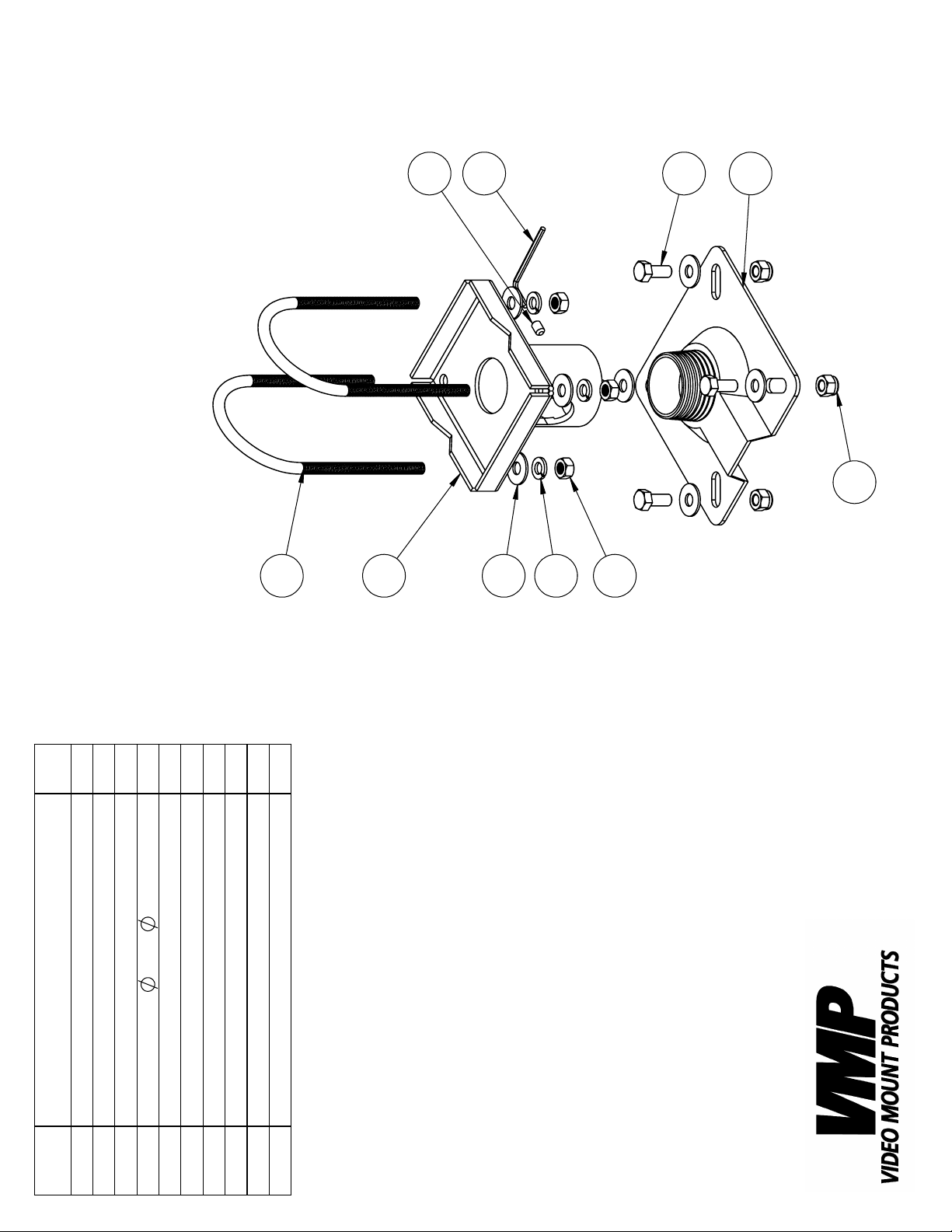
9
10
7
3
1
QTY.
TCA-1
2
4
4
4
1
2
1
8
19*T1.6
4
1
8
1
4
5
6
8.3*
U Bolt
Base Plate
DESCRIPTION
NO.
ITEM
Adaptor Plate
Washer
1
2
3
4
M3 Allen Key
Hex Nut 5/16"-18UNC
Spring Lock Washers M8
5
Nylon Nut 5/16"-18UNC
Hex Screw 5/16"-18UNC*L3/4"
Brake Screw 1/4"-20UNC*L3/8"
7
8
6
9
10
Page 3

Step 2: U Bolting the Base
Plate to the Truss/Pipe
Step 1
Before starting, lay out all parts to your mount and match them to the
parts list provided. Verify that you have all your parts before attempting to assemble the mount.
Step 2
Place the Base Plate
U Bolts
Use the Washers
Bolts
(#2) through the Base Plate (#1) over the truss or circular pipe.
2
(#4), Lock Washers (#5) and Hex Nut (#6) on the U
2
(#2) to secure the Base Plate (#1) to the truss or circular pipe.
Note: To do this properly you will need to move the Hex Nuts
the U Bolts
2
(#2) roughly evenly. If you get the Hex Nuts (#6) too far
apart it will angle the U Bolts
1
(#1) against the truss or circular pipe. Insert the
1
4
5
1
6
(#6) up
6
2
(#2) causing problems. Note: Maximum
6
truss size is 3” wide and 3” tall. Maximum circular pipe diameter is 3”.
Step 3: Attaching 1.5” NPT pipe
Step 4: Attaching VMP mast to
Adaptor Plate
Step 5: Attaching Adaptor Plate to
Base Plate
If you are using 1.5” NPT pipe
Step 3
Screw the pipe into the bottom of the Base Plate
pipe from turning by screwing in the Brake Screw
Key
(#10) as tight as possible.
10
(#1). Secure the
1
(#9) with the Allen
9
WARNING: To prevent possible injury that could occur if the 1.5” NPT
pipe turns out of the Base Plate
ened the Brake Screw
(#9) as far as possible.
9
(#1), please verify that you have tight-
1
If you are using the adaptor plate
Step 4
Attach the VMP ceiling mast to the Adaptor Plate
Screws
(#7), Washers (#4) and Nylon Nuts (#8).
7
4
(#3) using the 5/16”
3
8
Step 5
Thread the Adaptor Plate
(#3) into the Base Plate (#1) as tight as pos-
3
sible. Secure the Adaptor Plate
Brake Screw
9
(#9) with the Allen Key (#10) as tight as possible.
3
(#3) from turning by threading in the
10
1
WARNING: To prevent possible injury that could occur if the Adaptor
Plate
(#3) turns out of the Base Plate (#1), please verify that you have
3
tightened the Brake Screw
9
(#9) as far as possible.
1
Please verify that all nuts and screws are securely tightened.
Enjoy Your Mount!
WARNING: The installer of these products must verify that the mount surface, ceiling or wall, will safely
support the combined weight of all attached equipment and hardware. Video Mount Products will not
be held liable for the improper use or installation of its products.
