Page 1
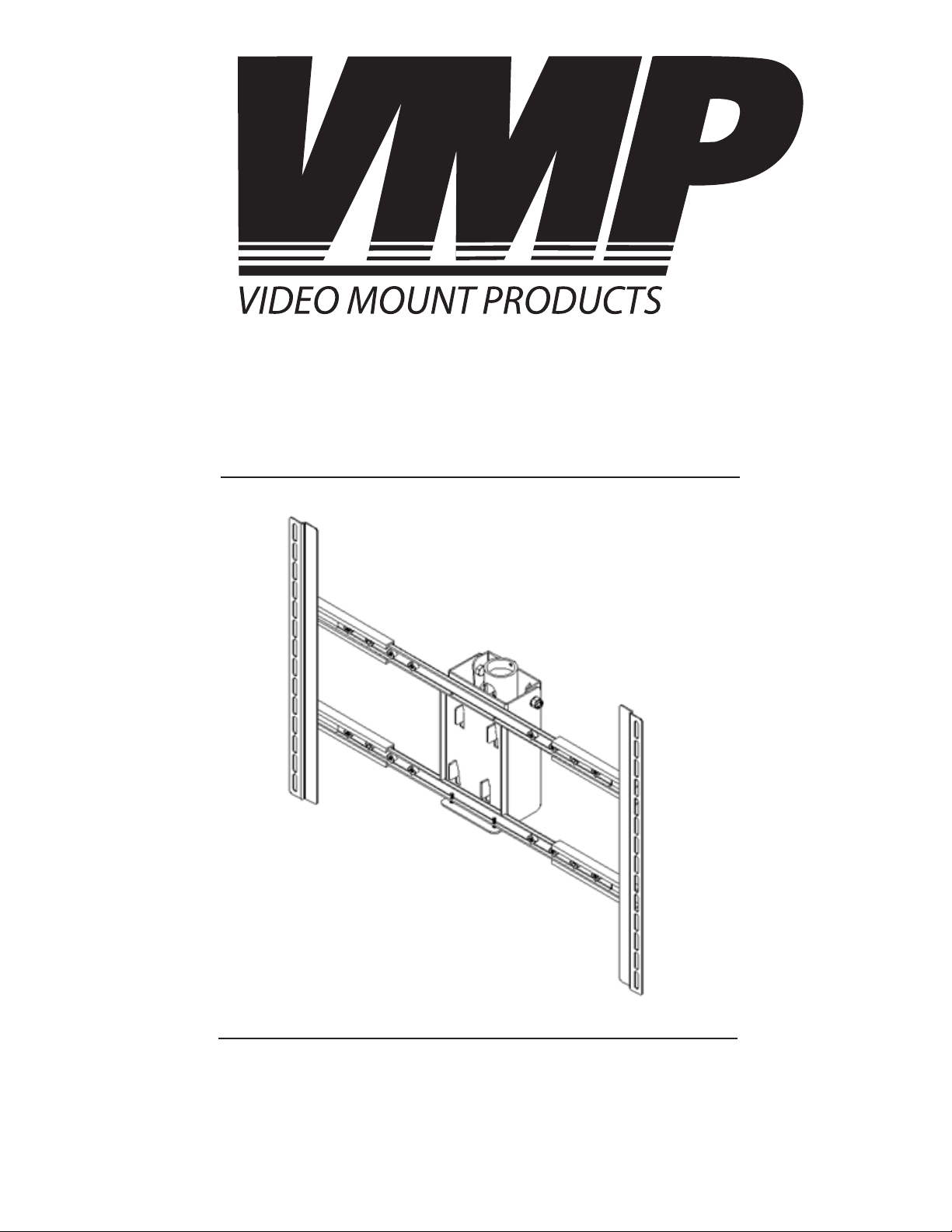
Instruction Sheet For:
PDS-LCHB
For more information, please contact us at:
345 Log Canoe Circle, Stevensville, Maryland 21666
Toll Free: 877.281.2169 Phone: 410.643.6390 Fax: 410.643.6615
www.videomount.com
Page 2

14 10 717 34
6
913
2
12
1
11
35
8
32
31
30
29
28
1
QTY.
16
15
PDS-LCHB
4
4
4
2
2
1
1
1
2
2
55.6*T0.7
1
1
55.6*T3.0
1
4
2
18*T1.6
2
1
4
16*T1.6
5
3
4
4
4
4
4
4
4
4
4
4
4
33
4
4
18*T2.0
18
19
20
21
22
4
1
1
2
2726
25
23
24
H Bracket
Tilt Bracket
Tilt Support
DESCRIPTION
1
NO.
ITEM
Mounting Rail
2
3
4
16.5*
17*
Cotter Pin
Pipe Couple
Nylon Nut M16*P2.0
Nylon Nut M10*P1.5
Security Screw M5*P0.8*L20
5
Washer
PVC Washer
6
Adjusting Screw M12*P1.75*L100
7
8
9
10
11
12
8*
10.5*
Washer
Hex Screw M10*P1.5*L25
Washer
Hex Screw 5/16"-18UNC*L5/8"
16
14
15
13
Brake Screw 1/4"-20UNC*L3/8"
17
5.5*
Spacer M6
Lock Washer M4
Lock Washer M5
Lock Washer M6
Lock Washer M8
28
29
Washer
31
30
Cross Screw M4*P0.7*L12
Cross Screw M5*P0.8*L12
Cross Screw M6*P1.0*L12
Cross Screw M4*P0.7*L30
Cross Screw M5*P0.8*L30
Cross Screw M6*P1.0*L35
Cross Screw M8*P1.25*L40
23
24
25
26
27
18
Cross Screw M8*P1.25*L16.5
19
20
21
22
Spacer M8
M3 Allen Key
Mounting Rail B
Long Allen Key M4
32
33
34
35
Page 3

Step 1
Before starting, lay out all parts to your mount and match them to
the parts list provided. Verify that you have all your parts before
attempting to assemble the mount.
Step 2
Attach the Tilt Support (#1) to the Pipe Couple (#10) using the
Large Washers (#7), PVC Washers (#6) and M16 Nylon Nut (#11).
7
Once the Nylon Nut (#11) is tight, slide the Cotter Pin (#8) through
1
6
11
10
11
8
the small hole near the bottom of the screw coming out of the
Pipe Couple (#10). Note: Be sure to tighten down the nylon nut
11
(#11) as far as possible to prevent sag or list in the mount.
10
Step 3
Attach the Tilt Bracket (#2) to the Tilt Support (#1) using the M10
Screws (#14), Washers (#13) and Nylon Nut (#12). Insert the Adjustable Screw (#9) into the back of the Tilt Support (#1).
14
9
2 1
13
12
1
Step 2: Attaching the tilt
support to the pipe couple
SStep 3: Attaching the tilt
bracket to the tilt support
Step 4
Determine which Mounting Rails (#4 or #35) are most appropriate
4
35
for the size hole pattern that you have. Place those rails onto the H
Bracket (#3) and center the rails on the H Bracket. Determine the
3
correct screw size and if you need to use washers, lock washers, or
spacers. Secure the display to the Mounting Rail (#4 or #35) using
the appropriate hardware (#18 through #32).
18
32
4
35
Step 4A: Attaching the at panel to the
mounting rails (spacers not needed)
Step 4B: Attaching the at panel to the
mounting rails (spacers used for recessed
hole pattern)
Page 4

Step 5: Securing the mounting
rails to the H bracket
Step 5
Secure the Mounting Rails (#4 or #35) to the H Bracket (#3) using
4
the 5/16” Screws (#16) and Washers (#15).
35
1516
3
Step 6
Screw the 1.5” NPT into the Pipe Couple (#10) as tight as possible. Once the Pipe Couple (#10) is securely tighten screw the
10
10
¼”-20UNC brake screw in the threaded hole in the side of the Pipe
Couple (#4) as tight as possible.
4
Step 7
Lift the H Bracket (#3) onto the tabs of the Tilt Bracket (#2).
Once the H Bracket (#3) is set onto the Tilt Bracket (#2), secure
3
the two together using the M5 Security Screws (#5) in the holes
2
5
23
at the bottom of the H Bracket and Tilt Bracket.
Please verify that all nuts and screws are securely tightened.
Step 6: Attaching the pipe
couple to the 1.5” NPT mast
(mast not provided)
Step 7: Attaching the H bracket
onto the tilt bracket
Enjoy Your Mount!
WARNING: The installer of these products must verify that the mount surface, ceiling or wall, will safely
support the combined weight of all attached equipment and hardware. Video Mount Products will not
be held liable for the improper use or installation of its products.
