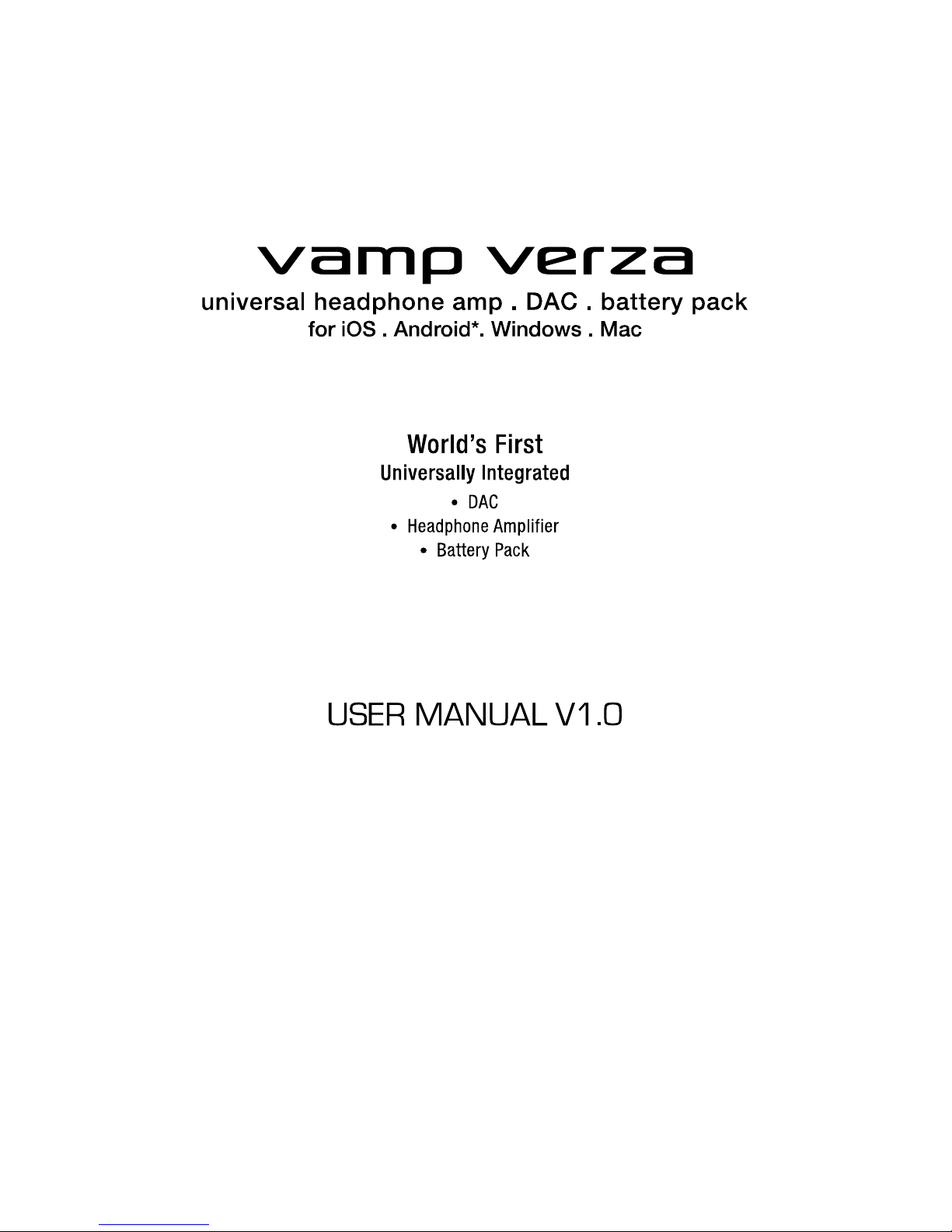
verza manual v1.0 1

verza manual v1.0 2
PRACTICE SAFE SOUND
Enjoy your music responsibly by practicing safe sound. Listening to headphones at too high of volumes for
extended periods of time will result in permanent hearing loss. V-MODA Faders by Ear Armor helps prevent
tinnitus and hearing loss at events such as clubs, concerts, music practice and races.
Reveal more at V-MODA.com/FADERS.
Safe sound tips:
• Turn down the volume - start at zero and then slowly increase volume
• Limit listening time - give your hearing a “time out” every 30 minutes
• Know the masters - every song is unique, beware of spikes in volume
Be aware of your surroundings
Do not use headphones during activities such as driving, bicycling or jogging while on public roads. Many
states have laws prohibiting such actions.
Caution around children
Keep out of reach of children; the parts included with this product can be a choking hazard.
WELCOME TO THE GREAT REVELATION OF SOUND
Thank you for purchasing VAMP VERZA (hereinafter called VERZA). You are very wise and have exquisite
taste. VERZA is a mobile Hi-Fi component that produces pure audio and is a unique symbol for the
modern audiophile. VERZA takes the digital output from your iPhone/ iPod/ iPad and computers/ android
devices with USB audio output. VERZA uses TWO dedicated Hi-Fi DACs (digital-to-analog convertor)
and amplifier for pure, powerful sound. VAMP also features BASS function that provides extra bass
accentuation for various musical tastes, and 3D function for creating a 3-dimensional sound stage for movies.
VERZA also includes a DD (Digital-to-Digital) conversion function that outputs digital sound data from the
iPhone as optical audio (S/PDIF). Play Hard. Rock Harder.
Package Contents
1. VERZA Headphone Amplifier, DAC and Battery Pack
2. USB to Micro USB cable
3. 30-pin connector
4. Micro USB to Micro USB cable
5. 2x Rubber Bands
6. Quiqcard – Quick user manual
* iPod/iPhone and headphones are not included.
Available Accessories
V-MODA headphones, Metallo phone cases and Tuono (lightning cable) may be ordered at V-MODA.com.

verza manual v1.0 3
Table of Contents
Before Using
Compatible Models of iPod/iPhone and Computer (OS)
Quiqcard – Quick Start
Name and Function of Each Part
Front panel
Rear panel
Side panel
Checking the Remaining Battery of VERZA
Charging the Built-in Battery of VERZA
Disposing of the battery
Connecting VERZA with iPod/iPhone
Listening to Music in iPod/iPhone
in VERZA “VAMP” Mode
Charging iPod/iPhone by the Built-in Battery
in VERZA "Ϟ +VAMP" Mode
Connecting VERZA with Computer.
Synchronizing with iPod/iPhone and iTunes
on Computer in VERZA "iSYNC" Mode
Listening to Music on Computer
in VERZA "USB DAC" Function
Setting Other Functions
Setting Volume
Setting Bass Boost
Setting 3D (3D surround)
Setting Gain
How to Reset (restoring factory settings)
Specifications
Disclaimers
Trademarks and Registered Trademarks
Product Support

verza manual v1.0 4
Before Using
Make sure to confirm the contents in the package before using.
Contact the retailer where the product was purchased if there is anything missing.
Compatible Models of iPod/iPhone and Computer (OS)
iPod nano (Sixth generation)
iPod touch (Fourth generation)
iPhone 3GS iPhone 4 iPhone 4S iPhone 5
PC, Mac (OS) Windows: 7/Vista/XP SP3 or later (32 bit/64 bit)
Mac: OS X v10.5 Leopard or later
Android devices with USB audio output
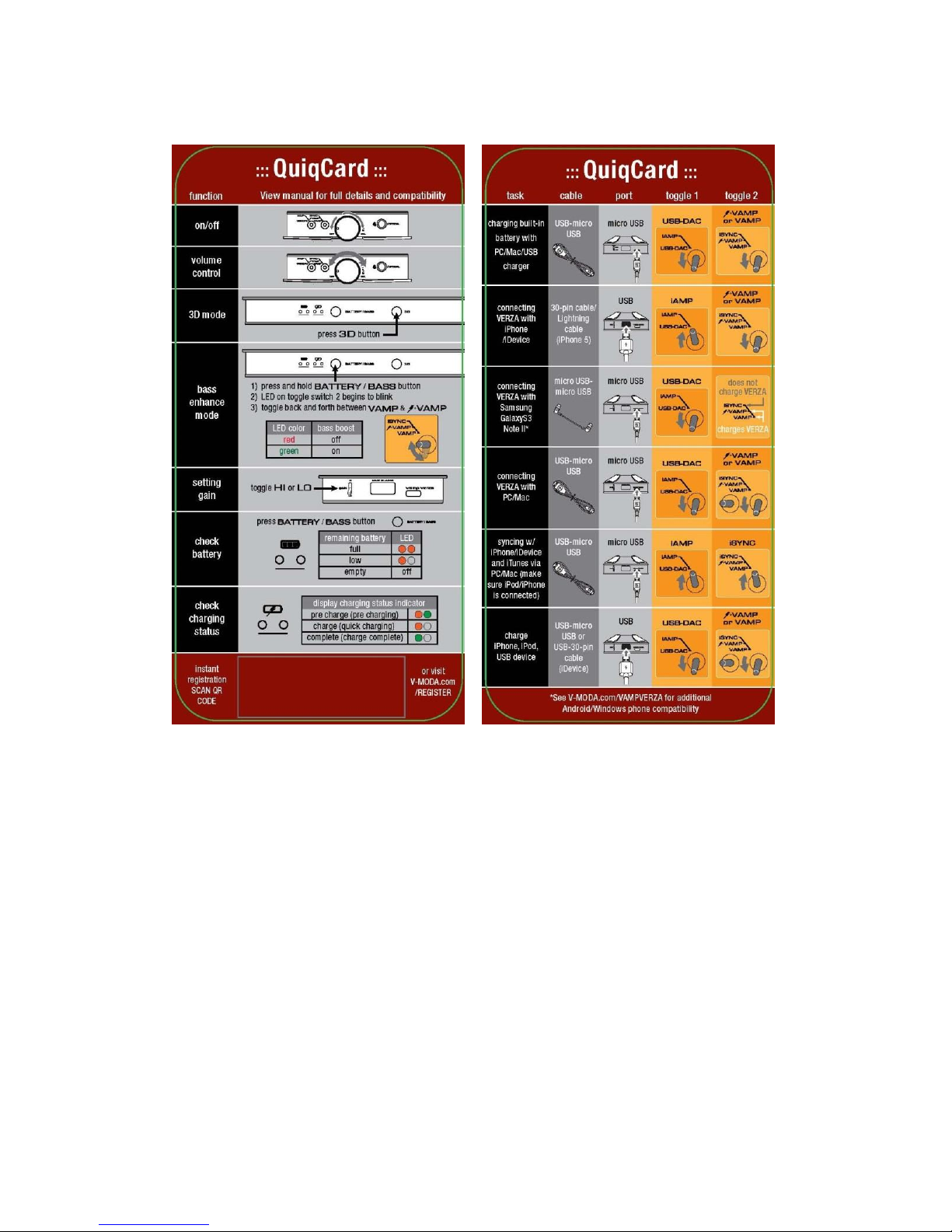
verza manual v1.0 5
QuiqCard – Quick Start
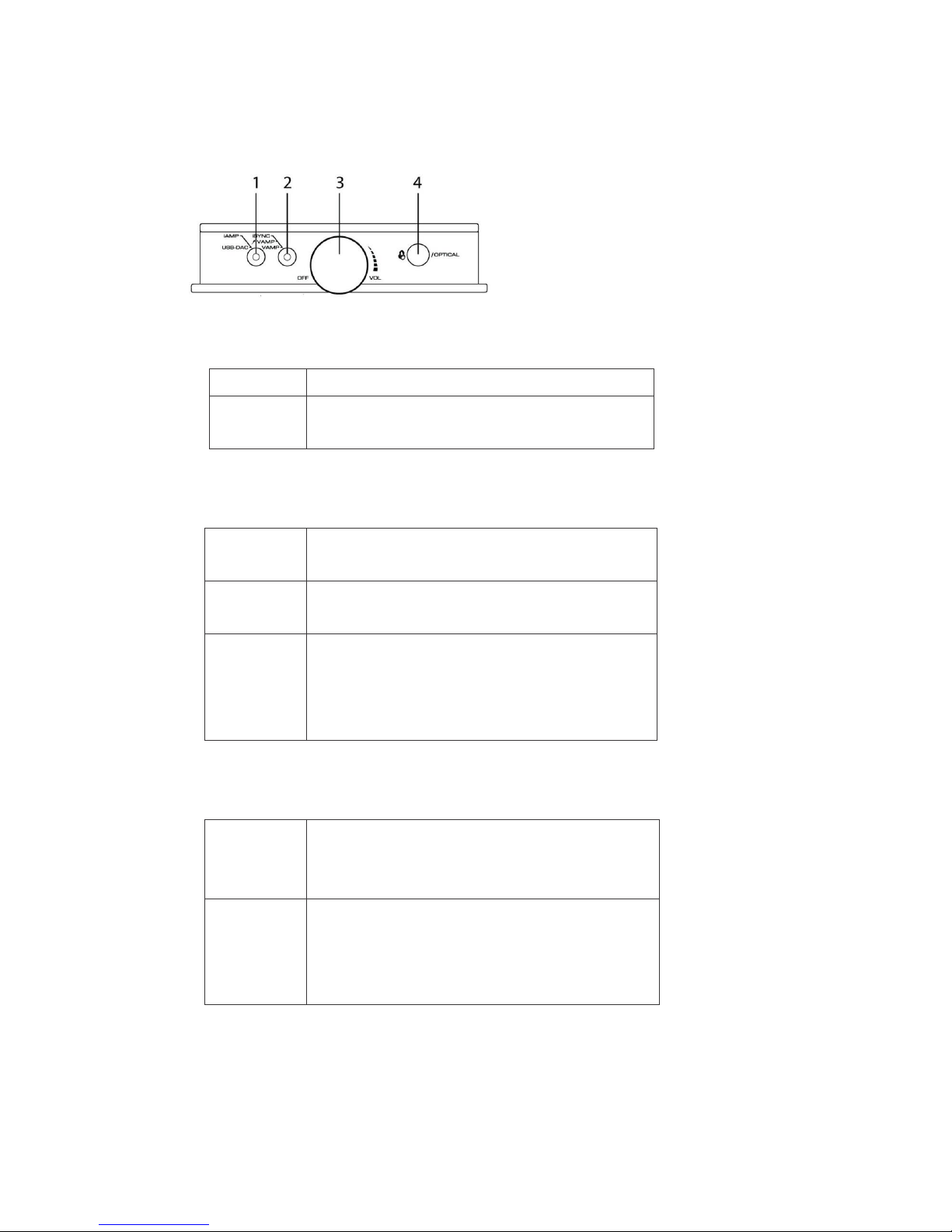
verza manual v1.0 6
Name and Function of Each Part
Front panel
1. Toggle switch (1)
Set the functions.
iAMP
Function to listen to the music in iPod/iPhone.
USB DAC
Function to connect VERZA with computer or devices with
USB audio. To listen to the music after connected.
2. Toggle switch (2)
Set the modes.
VAMP
Listen to the music in iPod/iPhone with headphones (or
speakers) using the AMP (amplifier) of VERZA.
Ϟ +VAMP
In addition to the AMP (amplifier) function, iPod/iPhone gets
charged by the built-in battery of VERZA.
iSYNC
Perform ON and OFF of the connection between VERZA and
iPod/iPhone.
Perform the synchronization with iPod / iPhone and computer
and charge iPod/iPhone from computer, USB charger, etc.
3. Power switch volume knob
Volume
adjustment
Adjust the output volume to headphones (or speakers).
Volume increases when turned clockwise. The volume
decreases when turned counterclockwise.
Power
ON/OFF
The main power turns ON when the knob is turned clockwise
and clicks.
The main power turns OFF when the knob is turned
counterclockwise all the way and clicks.
