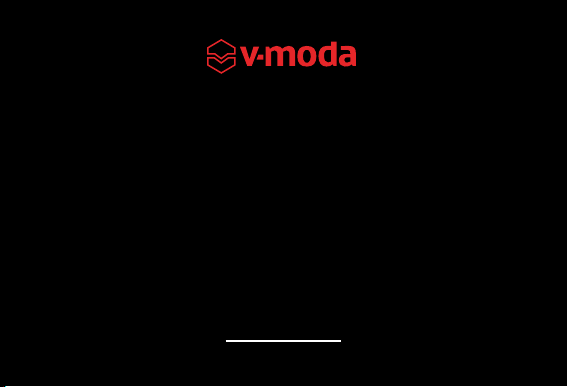
M-200 ANC
ACTIVE NOISE CANCELLING HEADPHONES
USER MANUAL
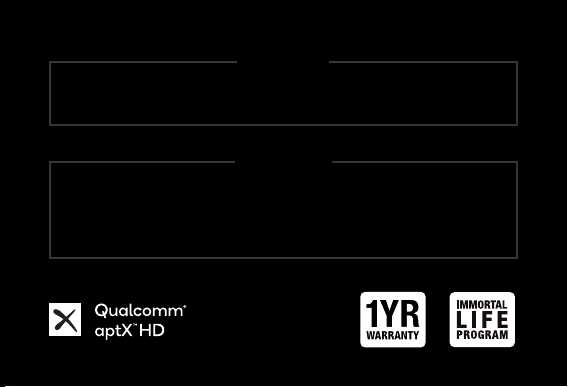
CAUTION
If serial number on the product, the manual cover or bottom of packaging
is missing or defaced, please return to retailer immediately.
READ ME
Before using this product, carefully read the safety and warranty information in
the booklets provided. Please then keep the documents where they can be available
for immediate reference. To acquire a full printable version of the manual, please
visit www.v-moda.com/manuals
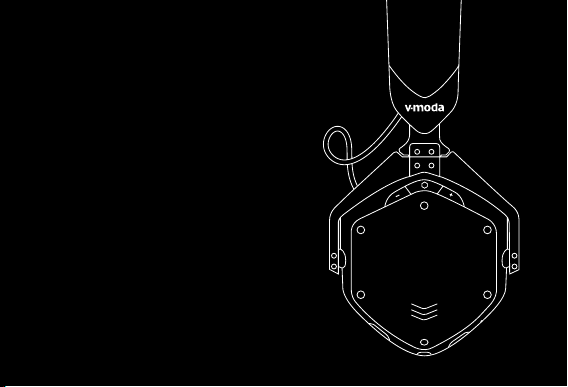
ABOUT THE HEADPHONES
Welcome to V-MODA, the ultimate referral point
for the music lover’s lifestyle.
We sincerely hope you enjoy our headphones,
the perfect blend of timeless style, modern
ergonomics, and state-of-the-art technology.
M-200 ANC is our first headphone built
with hybrid active noise cancellation which
puts you in complete control of your sound:
take your music above the noise with vibrant
V-MODA studio-quality sound and cutting-edge
audio personalization.
Download the V-MODA app to fully customize
your audio experience. Choose the level of noise
cancellation ideal for your surroundings and even
customize your sound signature using the EQ tool:
select the EQ preset perfect for whatever you’re

listening to, or take matters into your own hands by customizing
each level to your liking.
With smart features such as Voice In and built-in easy access to
your favorite voice assistants, M-200 ANC is made to make your
life flow seamlessly. With 20 hours of ANC-activated wireless
listening on a single charge and customizable power off modes,
get the most out of your day while M-200 ANC powers you
through it.
While soft to the touch with a 100% premium PU leather exterior,
M-200 ANC is extremely durable thanks to a metal-build core and
an adjustable headband. Large ear cups and replaceable magnetic
memory foam cushions complete the M-200 ANC’s incredibly
comfortable design to make it perfect for ‘all day, every day’ wear.
Lightweight and featuring a CliqFold hinge, the M-200 ANC fold
effortlessly into their protective Exoskeleton carry case (complete
with a carabiner clip) so they’re ready to hit the road when you are.
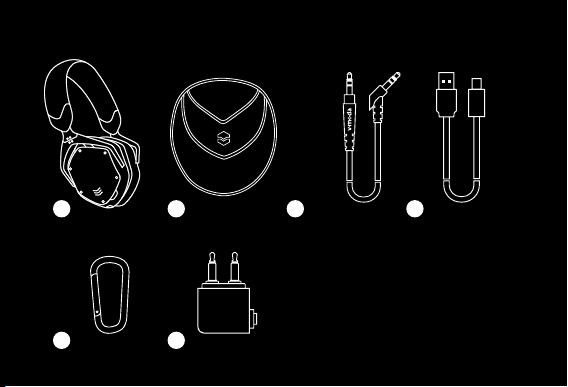
PACKAGE CONTENTS
1
5 6
2 3 4
1. M-200 ANC Over-Ear Headphones
2. Exoskeleton Carry Case
3. Audio Only Cable
4. USB-C Charging Cable
5. Carabiner Clip
6. Flight Adapter (Dual Plug)
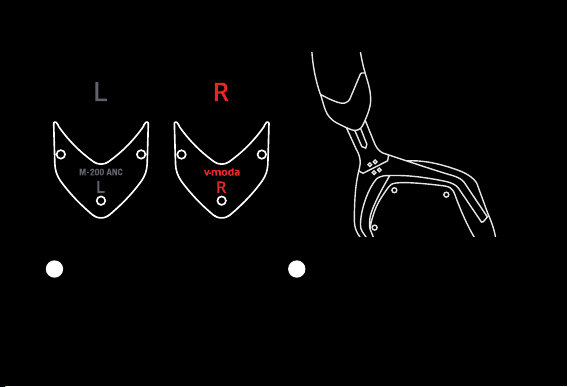
USING YOUR HEADPHONES
Very important: Place earcups on
1
corresponding ear. “L” on left ear,
“R” on right ear
Push hair back, extend the earcups
2
from headband until they fit
comfortably on ear, creating a snug
fit to ensure highest sound quality
and comfort
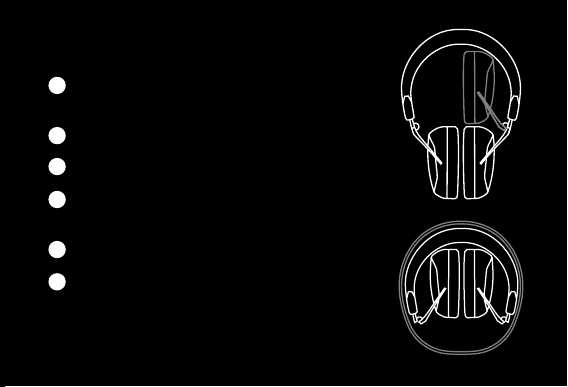
FOLDING AND STORING YOUR HEADPHONES
Hold the two ear cups lightly together, cushion
1
to cushion
Place the heel of other hand on top of headband
2
3
Push gently together to activate the CliqFold hinge
4
Place the headphones in the Exoskeleton case,
with the headband placed closest to the case’s hinge
Insert any cables you wish in the extra space below
5
6
Zip the Exoskeleton case to close
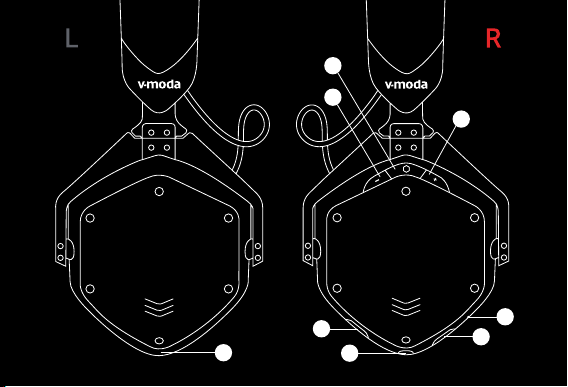
5
3
4
1
7
8
6
2

Power Button
1
2
ANC Button
3
Volume Down
4
Volume Up
5
Multi-Function Button
6
Microphone
7
Voice In Sensor
8
3.5mm Mini Stereo Jack Input

GETTING STARTED
Ensure M-200 ANC is charged and within 1m of the device you want
1
to pair it with
Press and hold the Power button for 3 seconds to turn the headphones on
2
Once the light blue LED starts to blink twice per second, release the button.
3
It will begin to search for a nearby device
4
Open the Bluetooth settings on your device
When “V-MODA M-200 ANC” appears in the “new Bluetooth devices” section
5
on your device, select it to pair
You can also pair your headphones directly in the V-MODA app.
Get the V-MODA app on Google Play or the App Store.
It is recommended to charge the battery before using your headphones for the first time.

STEP BY STEP GUIDE
1
Before proceeding to the next step, make sure to follow the “GETTING STARTED”
instructions immediately above this section
2
ON/OFF
a. To turn headphones on, press and hold the Power button for 3 seconds
b. The LED indicator will illuminate light blue if a device is paired
c. To turn headphones off, press and hold the Power button for 3 seconds until you
hear the Power Off sound
3
PAIRING A SECOND DEVICE
a. Ensure M-200 ANC is switched off, charged and within 1m of the device
b. Activate Bluetooth in the settings of your new device
c. Press and hold the Power button for 6 seconds until you hear the pairing sound
to turn the headphones on and enter secondary pairing mode (sonar sound)

d. When “V-MODA M-200 ANC” appears in the “new Bluetooth devices” section on
your device, select it to pair
4
MULTIPAIRING
Note: M-200 ANC’s memory can hold up to 2 devices. You will only need to re-pair
a device if M-200 ANC is reset or if you pair a 3rd device. Pairing a 3rd device will
overwrite the first device paired.
a. Ensure that the first pairing and secondary pairing procedures have been
completed
b. To switch between devices via multipairing, ensure that both of your paired
devices have Bluetooth activated
c. Turn the headphones off and then on again
d. Select “V-MODA M-200 ANC” in the Bluetooth settings of the device you want
to play audio from
e. Press “Play” to play audio from your selected device
f. M-200 ANC will now switch its active connection to your selected device.
You may only listen to audio from one device at a time

5
MULTIFUNCTION BUTTON
Answer a call
Refuse incoming call
Play and pause audio
Skip to next song
Go to previous track
Summon voice assistant
6
VOLUME BUTTONS
Volume Up
Volume Down
Reset paired device history
Press once
Press and hold for 1-2 seconds then release
Press once
Press twice
Press three times
Press and hold for three seconds
Press + button
Press – button
Press and hold "+" and "-" at the same time
for 5 seconds

7
ACTIVE NOISE CANCELLING (ANC) CONTROLS
a. Press the ANC button to turn noise cancellation on and off
b. Download and open the V-MODA app to adjust your level of active noise
cancellation
8
CHARGING
Connect the USB-C charging cable to charge headphones.
To prevent malfunction or equipment failure, turn the volume down and turn
the headphone off before connecting to a power source.
Low Battery
Headphones are now charging
Charging complete
Power button red LED with 2 beeps
Power button fading red LED
Power button solid light blue LED

9
VOICE IN
Cover the Voice In sensor on the lower part of the left earcup to momentarily
lower the audio volume.
10
WIRED MODE
Plug in audio cable to activate wired mode.
11
RESET PAIRED DEVICE HISTORY
a. Press and hold Volume Up and Volume Down for 5 seconds until you hear the
reset sound
b. The Power button LED will blink light blue to confirm the reset

TROUBLESHOOTING
If you are experiencing trouble with your headphones, please refer to the
troubleshooting guidelines below. If the problem persists, please contact
the V-MODA Six Star Service at www.v-moda.com/support or +1 888.866.3252
CANNOT PAIR WITH A BLUETOOTH DEVICE
1
CAUSE
The headphones are not turned on
The headphones are not in pairing mode
The device's Bluetooth is not enabled
The headphones paired devices history
is full
SUGGESTIONS
Press and hold the Power button for
3 seconds to turn headphones on
Press and hold the Power button for
3 seconds to enter pairing mode
Enable Bluetooth connection on the device
Perform the "Reset paired device history"
procedure

CAUSE SUGGESTIONS
Other
2
ANC IS NOT WORKING
CAUSE
The headphones are not turned on
ANC is not turned on
ANC level is turned down in the
V-MODA app
Turn headphones off and on again
Try to pair with another device to make
sure that both the headphones and your
Bluetooth device are working properly
SUGGESTIONS
Press and hold the Power button for
3 seconds to turn headphones on
Press ANC button to turn ANC on
Go to the V-MODA app and set the level
of the ANC in the ANC settings menu

3
NO AUDIO OR LOW QUALITY AUDIO FROM AUDIO SOURCE
CAUSE
The headphones are not turned on
The battery level is extremely low
The audio source is not playing any track
The volume on the device is muted or
turned down
"Voice-in" function is on
The audio device or the file you are
listening to has problems
EQ settings in the V-MODA app are not
set properly
SUGGESTIONS
Press and hold the Power button for
3 seconds to turn headphones on
Charge the headphones
Make sure the audio source is playing
Make sure the volume on the device is
not muted or turned down
Make sure left ear cup is not covered
Check that the audio device or the audio file
you are listening to do not have any issues
Go the V-MODA app and set your EQ
preference in the Sound settings menu

CAUSE SUGGESTIONS
Other
Reboot the source / device
Turn headphones off and on again
Reset paired devices history of the
headphones
Try streaming from another device or
select another track
Move the device closer to the headphones
Move away from any possible interference
(wireless routers, other Bluetooth devices,
microwaves etc.)
Close any application on your device that
is not in use and disable Wi-Fi

4
AUDIO AND VIDEO DO NOT MATCH
CAUSE
Technological limitation on the device
or the selected file
5
NO AUDIO (IN WIRED MODE)
CAUSE
The audio cable is not securely connected
SUGGESTIONS
Try streaming from another device or
select another track / file
SUGGESTIONS
Make sure the audio device and the
headphone jack are free of debris and
that the cable is securely connected

6
UNEVEN SOUND (IN WIRED MODE)
CAUSE
The audio cable is not securely connected
HEADPHONES WILL NOT CHARGE
7
CAUSE
The charging cable is not functioning
properly
The charging source is not functioning
properly
SUGGESTIONS
Make sure the audio device and the
headphone jack are free of debris and
that the cable is securely connected
SUGGESTIONS
Make sure the charging cable is
functioning properly or try a different one
Make sure the charging source is
functioning properly or try a different one

CAUSE SUGGESTIONS
The USB plugs are not firmly connected
into their sockets
The computer you are using to charge is
not turned on
8
HEADPHONES ARE NOT RESPONDING
CAUSE
Make sure both USB plugs are firmly
connected into their sockets
Make sure your computer's USB port is
activated and turn on your computer
SUGGESTIONS
Perform a hardware reset / factory resetA software error has occurred

9
RAPIDLY FLASHING RED LIGHT
CAUSE
A charging error occurred
SUGGESTIONS
Contact the retailer or V-MODA customer
service

©2021 V-MODA. All rights reserved.
V, V-MODA and the V-MODA logo are registered trademarks of V-MODA, LLC.
The Bluetooth® word mark and logos are registered trademarks owned by Bluetooth SIG, Inc.
Qualcomm aptX is a product of Qualcomm Technologies, Inc. and/or its subsidiaries.
Qualcomm is a trademark of Qualcomm Incorporated, registered in the United States and other countries.
aptX is a trademark of Qualcomm Technologies International, Ltd., registered in the United States and
Apple and the Apple logo are trademarks of Apple Inc., registered in the U.S. and other countries.
and any use of such marks by V-MODA is under license.
Google Play and the Google Play logo are trademarks of Google LLC.
Other trademarks and trade names are those of their respective owners.
Patents: roland.cm/patents
other countries.
5100 S. Eastern Ave, Los Angeles, CA 90040
V-MODA LLC

ISSUES WITH THE PRODUCT
For any issues relating to your V-MODA product,
please contact our Support Team directly.
www.v-moda.com/support
EMAIL
VISIT
support@v-moda.com
CALL
+1 888.866.3252

REGISTER NOW AT
www.v-moda.com/register
