VMIC VMIPMC-5790 Product Manual
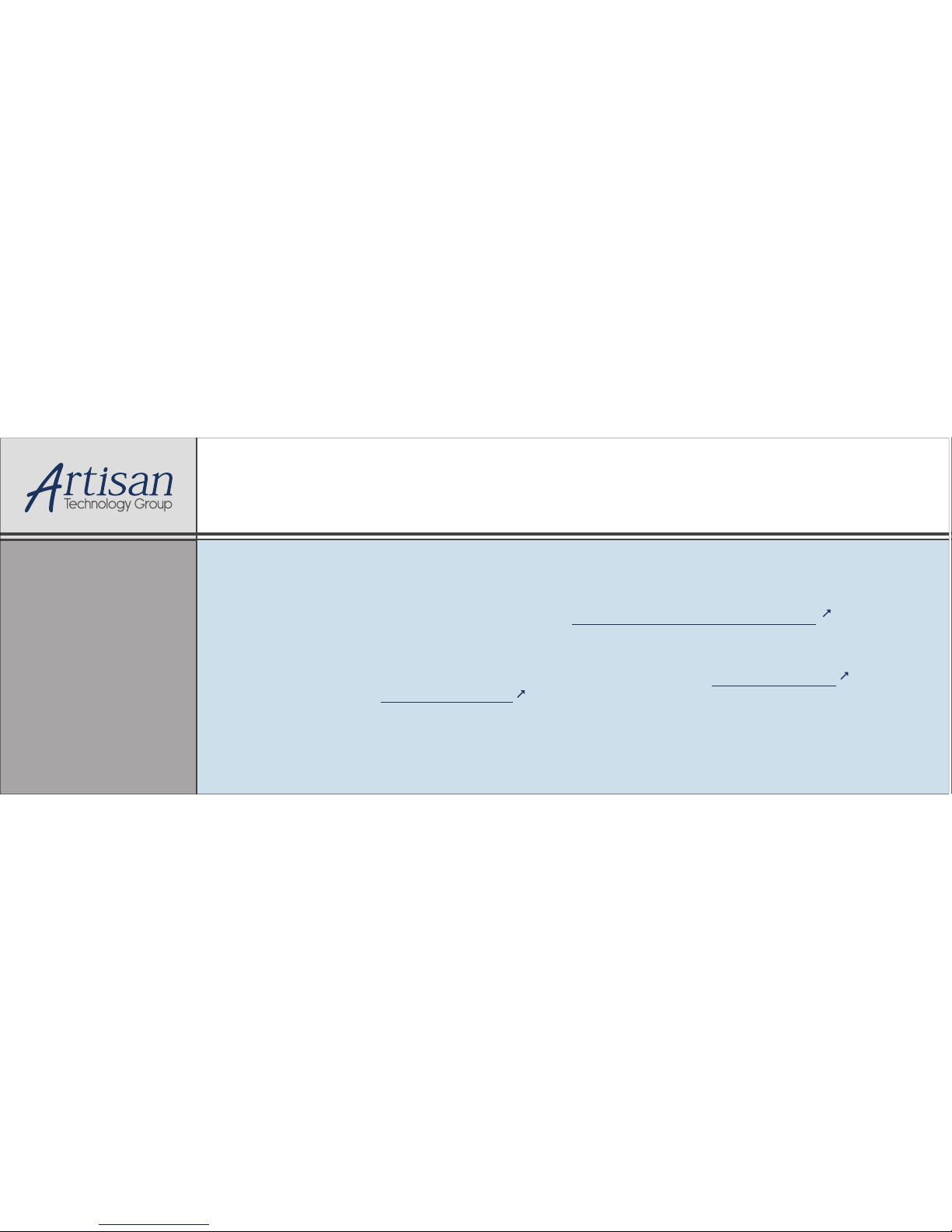
Artisan Technology Group is your source for quality
new and certied-used/pre-owned equipment
• FAST SHIPPING AND
DELIVERY
• TENS OF THOUSANDS OF
IN-STOCK ITEMS
• EQUIPMENT DEMOS
• HUNDREDS OF
MANUFACTURERS
SUPPORTED
• LEASING/MONTHLY
RENTALS
• ITAR CERTIFIED
SECURE ASSET SOLUTIONS
SERVICE CENTER REPAIRS
Experienced engineers and technicians on staff
at our full-service, in-house repair center
WE BUY USED EQUIPMENT
Sell your excess, underutilized, and idle used equipment
We also offer credit for buy-backs and trade-ins
www.artisantg.com/WeBuyEquipment
REMOTE INSPECTION
Remotely inspect equipment before purchasing with
our interactive website at www.instraview.com
LOOKING FOR MORE INFORMATION?
Visit us on the web at www.artisantg.com for more
information on price quotations, drivers, technical
specications, manuals, and documentation
Contact us: (888) 88-SOURCE | sales@artisantg.com | www.artisantg.com
SM
View
Instra

VMIPMC-5790
PMC Dual-Channel Ultra160 SCSI Host
Adapte r
Product Manual
Artisan Technology Group - Quality Instrumentation ... Guaranteed | (888) 88-SOURCE | www.artisantg.com
12090 South Mem orial Parkway
Huntsville, Alabama 35803-3308, USA
(256) 880-0444
w (800) 32 2-3616 w Fax: (256) 882-08 59
500-755790-000 Rev. B

12090 South Mem orial Parkway
Huntsville, Alabama 35803-3308, USA
(256) 880-0444
w (800) 32 2-3616 w Fax: (256) 882-08 59
Artisan Technology Group - Quality Instrumentation ... Guaranteed | (888) 88-SOURCE | www.artisantg.com

COPYRIGHT AND TRADEMARKS
© Copyright 2000. The information in this document has been carefully checked and is believed to be entirely reliable.
While all reasonable efforts to ensure accuracy have been taken in the preparation of this manual, VMIC assumes no
responsibility resulting from omissions or errors in this manual, or from the use of information contained herein.
VMIC reserves the right to make any changes, without notice, to this or any of VMIC’s products to improve reliability,
performance, function, or design.
VMIC does not assume any liability arising out of the application or use of any product or circuit described herein; nor
does VMIC convey any license under its patent rights or the rights of others.
For warranty and rep air policies, refer to VMIC’s Standard Conditions of Sale.
AMXbus, BITMODULE, COSMODULE, DMAbus, IOMax
MAGICWARE, MEGAMODULE, PLC ACCELERATOR (ACCELERATION), Quick Link, RTnet, Soft Logic Link, SRTbus,
TESTCAL, “The Next Generation PLC”, The PLC Connection, TURBOMODULE, UCLIO, UIOD, UPLC, Visual Soft Logic
Control( le r ),
trademarks and The I/O Experts, The I/O Systems Experts, The Soft Logic Experts, and The Total Solutions Provider are
service mar ks of VMIC.
The I/O man figure, IOWorks, IOWorks man figure, UIOC, Visual IOWorks, the VMIC logo, and
registered trademarks of VMIC.
ActiveX, Microsoft, Microsoft Access, MS-DOS, Visual Basic, Visual C++, Win32, Windows, Windows NT, and XENIX
are registered trademarks of Microsoft Corp orat ion.
Celeron and MMX are trademarks, and Intel and Pentium are registered trademarks of Intel Corporation.
PICMG and CompactPCI are regi stered trademarks of PCI Industrial Com puter Manufacturers’ Group.
Other regist ered trademarks are the property of their respective owners.
VMEaccess
, VMEbus Access
(I/O man figure)
, VMEmanager, VMEmonitor
(IOWo r k s man fi gu re)
, IOWorks Foundation, IOWorks Manager, IOWorks Server,
, VMEnet, VMEnet II, and
VMEprobe
WinUIOC
are
are
This document shall not be duplicated, nor its contents used for any
purpose, unless gra nted express written permission from VMIC.
Artisan Technology Group - Quality Instrumentation ... Guaranteed | (888) 88-SOURCE | www.artisantg.com
VMIC
All Rights R es erved

12090 South Mem orial Parkway
Huntsville, Alabama 35803-3308, USA
(256) 880-0444
w (800) 32 2-3616 w Fax: (256) 882-08 59
Artisan Technology Group - Quality Instrumentation ... Guaranteed | (888) 88-SOURCE | www.artisantg.com

Table of Cont ents
List of Figures . . . . . . . . . . . . . . . . . . . . . . . . . . . . . . . . . . . . . . . . . . . . . . . . . . . . . . . . . . . . . . . . . . . . . 9
List of Tables . . . . . . . . . . . . . . . . . . . . . . . . . . . . . . . . . . . . . . . . . . . . . . . . . . . . . . . . . . . . . . . . . . . . . 11
Overview. . . . . . . . . . . . . . . . . . . . . . . . . . . . . . . . . . . . . . . . . . . . . . . . . . . . . . . . . . . . . . . . . . . . . . . . . 13
Ultra160 SCSI Hardware Features: . . . . . . . . . . . . . . . . . . . . . . . . . . . . . . . . . . . . . . . . . . . . . . .13
OS Support Ultra160 SCSI: . . . . . . . . . . . . . . . . . . . . . . . . . . . . . . . . . . . . . . . . . . . . . . . . . . . . .1 4
Targeted Applications:. . . . . . . . . . . . . . . . . . . . . . . . . . . . . . . . . . . . . . . . . . . . . . . . . . . . . . . . .14
Functional Description . . . . . . . . . . . . . . . . . . . . . . . . . . . . . . . . . . . . . . . . . . . . . . . . . . . . . . . . . . . .15
PCI Interface . . . . . . . . . . . . . . . . . . . . . . . . . . . . . . . . . . . . . . . . . . . . . . . . . . . . . . . . . . . . . . . .17
Ultra160 SCSI Memory . . . . . . . . . . . . . . . . . . . . . . . . . . . . . . . . . . . . . . . . . . . . . . . . . . . . . . . .17
Ultra160 SCSI Processor. . . . . . . . . . . . . . . . . . . . . . . . . . . . . . . . . . . . . . . . . . . . . . . . . . . . . . .17
Ultra160 SCSI Termination . . . . . . . . . . . . . . . . . . . . . . . . . . . . . . . . . . . . . . . . . . . . . . . . . . . . . 17
Media Connection . . . . . . . . . . . . . . . . . . . . . . . . . . . . . . . . . . . . . . . . . . . . . . . . . . . . . . . . . . . .18
Software Drivers. . . . . . . . . . . . . . . . . . . . . . . . . . . . . . . . . . . . . . . . . . . . . . . . . . . . . . . . . . . . . .18
Reference Material List. . . . . . . . . . . . . . . . . . . . . . . . . . . . . . . . . . . . . . . . . . . . . . . . . . . . . . . . . . . .19
Physical Description and Specifications. . . . . . . . . . . . . . . . . . . . . . . . . . . . . . . . . . . . . . . . . . . .19
Safety Summary. . . . . . . . . . . . . . . . . . . . . . . . . . . . . . . . . . . . . . . . . . . . . . . . . . . . . . . . . . . . . . . . . 20
Ground the System . . . . . . . . . . . . . . . . . . . . . . . . . . . . . . . . . . . . . . . . . . . . . . . . . . . . . . . . . . .20
Do Not Operate in an Explosive Atmosphere . . . . . . . . . . . . . . . . . . . . . . . . . . . . . . . . . . . . . . .20
Keep Away from Live Circuits . . . . . . . . . . . . . . . . . . . . . . . . . . . . . . . . . . . . . . . . . . . . . . . . . . . 20
Do Not Service or Adjust Alone . . . . . . . . . . . . . . . . . . . . . . . . . . . . . . . . . . . . . . . . . . . . . . . . . . 20
Do Not Substitute Parts or Modify System. . . . . . . . . . . . . . . . . . . . . . . . . . . . . . . . . . . . . . . . . .20
Dangerous Procedure Warnings . . . . . . . . . . . . . . . . . . . . . . . . . . . . . . . . . . . . . . . . . . . . . . . . .20
Safety Symbols Used in This Manual. . . . . . . . . . . . . . . . . . . . . . . . . . . . . . . . . . . . . . . . . . . . . . . . .21
Chapter 1 - Theory of Operation . . . . . . . . . . . . . . . . . . . . . . . . . . . . . . . . . . . . . . . . . . . . . . . . . . . . . . 23
PCI Addressing. . . . . . . . . . . . . . . . . . . . . . . . . . . . . . . . . . . . . . . . . . . . . . . . . . . . . . . . . . . . . . . . . .24
Artisan Technology Group - Quality Instrumentation ... Guaranteed | (888) 88-SOURCE | www.artisantg.com
5

VMIPMC-5790 PMC Dual-Channel Ultra160 SCSI Host Adapter
PCI Bus Commands Supported . . . . . . . . . . . . . . . . . . . . . . . . . . . . . . . . . . . . . . . . . . . . . . . . . 24
PCI Bus Configuration Registers. . . . . . . . . . . . . . . . . . . . . . . . . . . . . . . . . . . . . . . . . . . . . . . . . . . . 26
PCI Vendor ID Register. . . . . . . . . . . . . . . . . . . . . . . . . . . . . . . . . . . . . . . . . . . . . . . . . . . . . . . . 27
PCI Device ID Register. . . . . . . . . . . . . . . . . . . . . . . . . . . . . . . . . . . . . . . . . . . . . . . . . . . . . . . . 27
PCI Status/Command Register. . . . . . . . . . . . . . . . . . . . . . . . . . . . . . . . . . . . . . . . . . . . . . . . . . 28
PCI Class Code/Revision ID Register ($08) . . . . . . . . . . . . . . . . . . . . . . . . . . . . . . . . . . . . . . . . 31
PCI BIST/Header/Latency/Cache Line Size Register ($0C) . . . . . . . . . . . . . . . . . . . . . . . . . . . . 32
PCI I/O Base Address Register ($10). . . . . . . . . . . . . . . . . . . . . . . . . . . . . . . . . . . . . . . . . . . . . 33
PCI Mem0 Base Address Low Register ($14) . . . . . . . . . . . . . . . . . . . . . . . . . . . . . . . . . . . . . . 34
PCI Mem0 Base Address High Register ($18) . . . . . . . . . . . . . . . . . . . . . . . . . . . . . . . . . . . . . . 35
PCI Subsystem Vendor ID (SVID: $2C and $2D). . . . . . . . . . . . . . . . . . . . . . . . . . . . . . . . . . . . 36
PCI Subsystem ID (SID: $2E and $2F). . . . . . . . . . . . . . . . . . . . . . . . . . . . . . . . . . . . . . . . . . . . 37
PCI Expansion ROM Base Address ($30) . . . . . . . . . . . . . . . . . . . . . . . . . . . . . . . . . . . . . . . . . 38
PCI Capability Pointer Register ($34). . . . . . . . . . . . . . . . . . . . . . . . . . . . . . . . . . . . . . . . . . . . . 39
PCI Interrupt Line Register (IL: $3C). . . . . . . . . . . . . . . . . . . . . . . . . . . . . . . . . . . . . . . . . . . . . . 40
PCI Interrupt Pin Register (IP: $3D) . . . . . . . . . . . . . . . . . . . . . . . . . . . . . . . . . . . . . . . . . . . . . . 40
PCI Capability ID Register ($40). . . . . . . . . . . . . . . . . . . . . . . . . . . . . . . . . . . . . . . . . . . . . . . . . 41
PCI Next Item Pointer Register ($41) . . . . . . . . . . . . . . . . . . . . . . . . . . . . . . . . . . . . . . . . . . . . . 41
PCI Power Man agement Capab ilit ies R eg is t er ($42 and $43) . . . . . . . . . . . . . . . . . . . . . . . . . . 41
PCI Power Management Control/Status Register ($44 and $45) . . . . . . . . . . . . . . . . . . . . . . . . 42
SCSI Interface Registers. . . . . . . . . . . . . . . . . . . . . . . . . . . . . . . . . . . . . . . . . . . . . . . . . . . . . . . . . . 44
Chapter 2 - Configuration and Installation . . . . . . . . . . . . . . . . . . . . . . . . . . . . . . . . . . . . . . . . . . . . . .47
Unpacking Procedures . . . . . . . . . . . . . . . . . . . . . . . . . . . . . . . . . . . . . . . . . . . . . . . . . . . . . . . . . . . 48
Physical Installation. . . . . . . . . . . . . . . . . . . . . . . . . . . . . . . . . . . . . . . . . . . . . . . . . . . . . . . . . . . . . . 49
Cable Configuration. . . . . . . . . . . . . . . . . . . . . . . . . . . . . . . . . . . . . . . . . . . . . . . . . . . . . . . . . . . . . . 51
SCSI Connections . . . . . . . . . . . . . . . . . . . . . . . . . . . . . . . . . . . . . . . . . . . . . . . . . . . . . . . . 51
External SCSI (Front Panel): . . . . . . . . . . . . . . . . . . . . . . . . . . . . . . . . . . . . . . . . . . . . . . . . 51
SCSI Connectivity . . . . . . . . . . . . . . . . . . . . . . . . . . . . . . . . . . . . . . . . . . . . . . . . . . . . . . . . . . . . . . . 5 2
Ultra160. . . . . . . . . . . . . . . . . . . . . . . . . . . . . . . . . . . . . . . . . . . . . . . . . . . . . . . . . . . . . . . . . . . . 53
Mainte nan c e . . . . . . . . . . . . . . . . . . . . . . . . . . . . . . . . . . . . . . . . . . . . . . . . . . . . . . . . . . . . . . . . . . . . . .55
Maintenance . . . . . . . . . . . . . . . . . . . . . . . . . . . . . . . . . . . . . . . . . . . . . . . . . . . . . . . . . . . . . . . . . . . 55
Maintenance Prints . . . . . . . . . . . . . . . . . . . . . . . . . . . . . . . . . . . . . . . . . . . . . . . . . . . . . . . . . . . . . . 56
Appendix A - SCSI BIOS and Configuration Utility . . . . . . . . . . . . . . . . . . . . . . . . . . . . . . . . . . . . . . . .57
SCSI BIOS. . . . . . . . . . . . . . . . . . . . . . . . . . . . . . . . . . . . . . . . . . . . . . . . . . . . . . . . . . . . . . . . . . . . . 58
Starting the SCSI BIOS Configuration Utility. . . . . . . . . . . . . . . . . . . . . . . . . . . . . . . . . . . . . . . . 58
Using the Configuration Utility. . . . . . . . . . . . . . . . . . . . . . . . . . . . . . . . . . . . . . . . . . . . . . . . . . . 59
6
Artisan Technology Group - Quality Instrumentation ... Guaranteed | (888) 88-SOURCE | www.artisantg.com

Table of Content s
Header Area . . . . . . . . . . . . . . . . . . . . . . . . . . . . . . . . . . . . . . . . . . . . . . . . . . . . . . . . . . . . . 59
Menu Area. . . . . . . . . . . . . . . . . . . . . . . . . . . . . . . . . . . . . . . . . . . . . . . . . . . . . . . . . . . . . . . 59
Main Area . . . . . . . . . . . . . . . . . . . . . . . . . . . . . . . . . . . . . . . . . . . . . . . . . . . . . . . . . . . . . . .59
Footer Area . . . . . . . . . . . . . . . . . . . . . . . . . . . . . . . . . . . . . . . . . . . . . . . . . . . . . . . . . . . . . . 59
F1 = Help . . . . . . . . . . . . . . . . . . . . . . . . . . . . . . . . . . . . . . . . . . . . . . . . . . . . . . . . . . . . . . . . 60
F2 = Menu. . . . . . . . . . . . . . . . . . . . . . . . . . . . . . . . . . . . . . . . . . . . . . . . . . . . . . . . . . . . . . . 60
Arrow Keys = Select Item . . . . . . . . . . . . . . . . . . . . . . . . . . . . . . . . . . . . . . . . . . . . . . . . . . .60
Home/End = Select Item . . . . . . . . . . . . . . . . . . . . . . . . . . . . . . . . . . . . . . . . . . . . . . . . . . .60
+/- = Change [Item] . . . . . . . . . . . . . . . . . . . . . . . . . . . . . . . . . . . . . . . . . . . . . . . . . . . . . . . . 60
Esc = Abort/Exit. . . . . . . . . . . . . . . . . . . . . . . . . . . . . . . . . . . . . . . . . . . . . . . . . . . . . . . . . . . 60
Enter = Execute <Item>. . . . . . . . . . . . . . . . . . . . . . . . . . . . . . . . . . . . . . . . . . . . . . . . . . . . .60
Main Menu. . . . . . . . . . . . . . . . . . . . . . . . . . . . . . . . . . . . . . . . . . . . . . . . . . . . . . . . . . . . . . . . . .60
Boot Adapter List . . . . . . . . . . . . . . . . . . . . . . . . . . . . . . . . . . . . . . . . . . . . . . . . . . . . . . . . . . . . .62
Global Properties . . . . . . . . . . . . . . . . . . . . . . . . . . . . . . . . . . . . . . . . . . . . . . . . . . . . . . . . . . . . .63
Adapter Properties. . . . . . . . . . . . . . . . . . . . . . . . . . . . . . . . . . . . . . . . . . . . . . . . . . . . . . . . . . . .64
Device Properties. . . . . . . . . . . . . . . . . . . . . . . . . . . . . . . . . . . . . . . . . . . . . . . . . . . . . . . . . . . . .66
Quitting the SCSI BIOS Configuration Utility . . . . . . . . . . . . . . . . . . . . . . . . . . . . . . . . . . . . . . . .70
Artisan Technology Group - Quality Instrumentation ... Guaranteed | (888) 88-SOURCE | www.artisantg.com
7

VMIPMC-5790 PMC Dual-Channel Ultra160 SCSI Host Adapter
8
Artisan Technology Group - Quality Instrumentation ... Guaranteed | (888) 88-SOURCE | www.artisantg.com

List of Figures
Figure 1 SYM53C1010 Functi onal Block Diagram . .. .......... ....... .. ....... .......... ....... .. ....... .......... .. ....... ........ 16
Figure 2-1 Installing the VMIPMC-5790 ................................ ...................................... .............................. 49
Figure 2-2 Securing the VMIPMC-5790 to the motherboard ...................................................................... 50
Figure 2-3 VMIPMC-5790 Front Panel and Internal Connections . ............................................................. 51
Figure 2-4 SCSI Connectivity ..................................................................................................................... 52
Figure 2-5 SCSI Single-Ended and Differential Schem atic ........................................................................ 52
Figure 2-6 Connecting SCSI Devices ......................................................................................................... 53
Artisan Technology Group - Quality Instrumentation ... Guaranteed | (888) 88-SOURCE | www.artisantg.com
9

VMIPMC-5790 PMC Dual-Channel Ultra160 Host Adapter
10
Artisan Technology Group - Quality Instrumentation ... Guaranteed | (888) 88-SOURCE | www.artisantg.com

List of Tables
Table 1-1 PCI bus Commands and Encoding Types
Table 1-2 PCI Configuration Register Map
Table 1-3 PCI SCSI Vendor I D (VID) Register Bit Map
Table 1-4 PCI SCSI Device ID (DID) Register Bit Map
Table 1-5 PCI Status/Command Register Bit Map
Table 1-6 PCI Class Code/Revision ID Register Bit Map
Table 1-7 PCI BIST/Header/Latency /Cache Line Size Register Bit Ma p
Table 1-8 I/O Base Address Register Bit Map
Table 1-9 Mem0 Base Address Low Register Bit Map
Table 1-10 Mem0 Base Address High Register Bit Map
Table 1-11 Subsystem Vendor ID Register Bit Map
Table 1-12 Subsystem ID Register Bit Map
Table 1-13 Expansion ROM Base Address Register Bit Map
Table 1-14 Capability Pointer Register Bit Map
Table 1-15 Interrupt Line Register Bit Map
Table 1-16 Interrupt Pin Register Bit Map
Table 1-17 Capability ID Register Bit Map
Table 1-18 Next Item Pointer Register Bit Map
Table 1-19 Power Management Capabilities Register Bit Map
Table 1-20 Power Management Control/Status Register Bit Map
Table 1-21 SCSI Register Map
Table 2-1 Comparative Matri x
. . . . . . . . . . . . . . . . . . . . . . . . . . . . . . . . . . . . . . . . . . . . . . . . . . . . . . . . . . . . . . . . . . . . . . . . . . 44
. . . . . . . . . . . . . . . . . . . . . . . . . . . . . . . . . . . . . . . . . . . . . . . . . . . . . . . . . . . . . . . . . . . . . . . . . 53
. . . . . . . . . . . . . . . . . . . . . . . . . . . . . . . . . . . . . . . . . . . . . . . . . . . . . . . . . . . . . 26
. . . . . . . . . . . . . . . . . . . . . . . . . . . . . . . . . . . . . . . . . . . . . . . . . . . . . . . . . . . . . .37
. . . . . . . . . . . . . . . . . . . . . . . . . . . . . . . . . . . . . . . . . . . . . . . . . . . . . . . . . . . . . . . 40
. . . . . . . . . . . . . . . . . . . . . . . . . . . . . . . . . . . . . . . . . . . . . . . . . . . . . . . . . . . . . . . . 40
. . . . . . . . . . . . . . . . . . . . . . . . . . . . . . . . . . . . . . . . . . . . . . . . . . . . . . . . . . . . . . . 41
. . . . . . . . . . . . . . . . . . . . . . . . . . . . . . . . . . . . . . . . . . . . . . . . . . . . 25
. . . . . . . . . . . . . . . . . . . . . . . . . . . . . . . . . . . . . . . . . . . . . . . . . . 27
. . . . . . . . . . . . . . . . . . . . . . . . . . . . . . . . . . . . . . . . . . . . . . . . . . 27
. . . . . . . . . . . . . . . . . . . . . . . . . . . . . . . . . . . . . . . . . . . . . . . . . . . . . . 28
. . . . . . . . . . . . . . . . . . . . . . . . . . . . . . . . . . . . . . . . . . . . . . . .31
. . . . . . . . . . . . . . . . . . . . . . . . . . . . . . . . . . . . . . . . . . . . . . . . . . . . . . . . . .33
. . . . . . . . . . . . . . . . . . . . . . . . . . . . . . . . . . . . . . . . . . . . . . . . . . . 34
. . . . . . . . . . . . . . . . . . . . . . . . . . . . . . . . . . . . . . . . . . . . . . . . . . 35
. . . . . . . . . . . . . . . . . . . . . . . . . . . . . . . . . . . . . . . . . . . . . . . . . . . . . . 36
. . . . . . . . . . . . . . . . . . . . . . . . . . . . . . . . . . . . . . . . . . . . .38
. . . . . . . . . . . . . . . . . . . . . . . . . . . . . . . . . . . . . . . . . . . . . . . . . . . . . . . . . .39
. . . . . . . . . . . . . . . . . . . . . . . . . . . . . . . . . . . . . . . . . . . . . . . . . . . . . . . . . . .41
. . . . . . . . . . . . . . . . . . . . . . . . . . . . . . . . . . . . . . . . . . . .41
. . . . . . . . . . . . . . . . . . . . . . . . . . . . . . . . . . . . . . . . . 42
. . . . . . . . . . . . . . . . . . . . . . . . . . . . . . . . . .32
Artisan Technology Group - Quality Instrumentation ... Guaranteed | (888) 88-SOURCE | www.artisantg.com
11
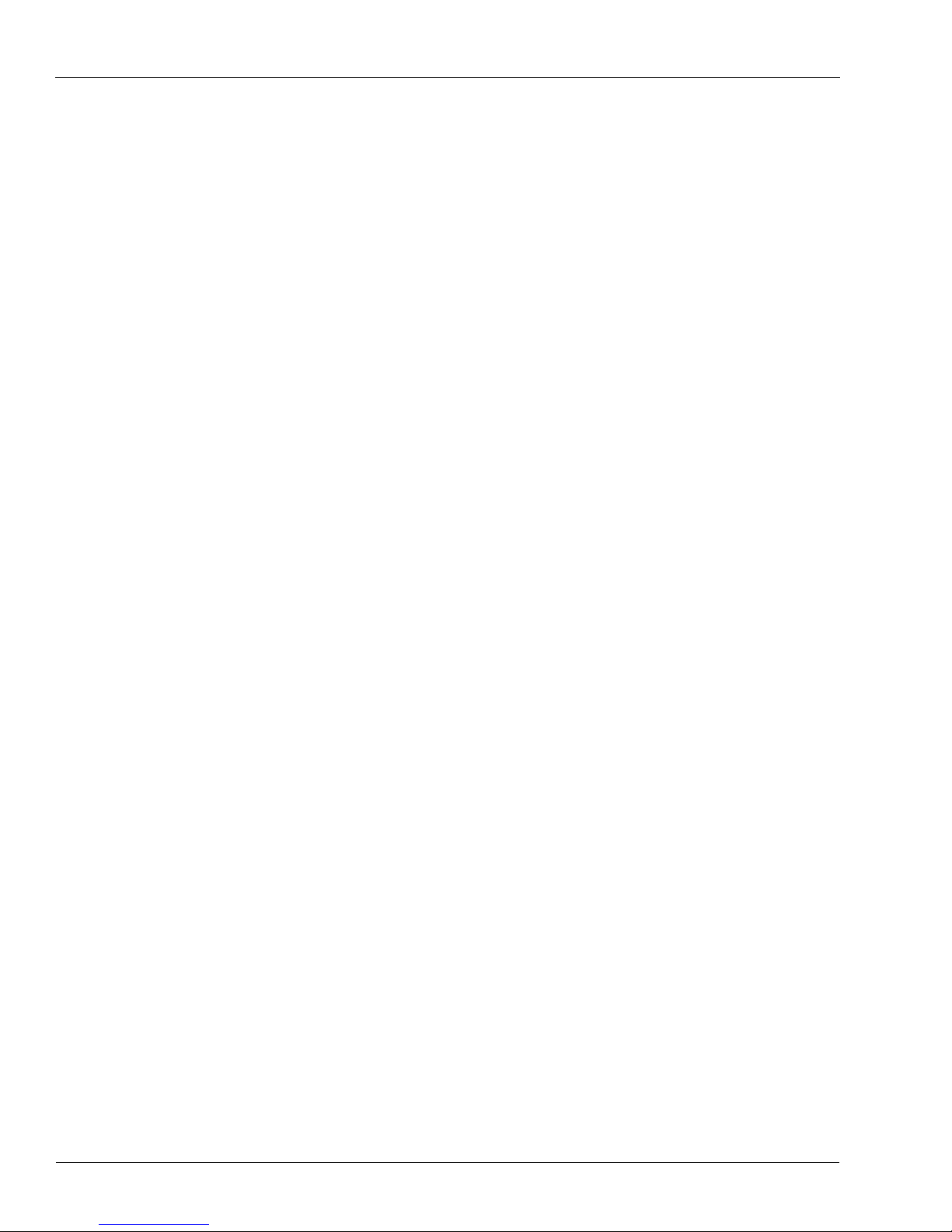
VMIPMC-5790 PMC Dual-Channel Ultra160 Host Adapter
12
Artisan Technology Group - Quality Instrumentation ... Guaranteed | (888) 88-SOURCE | www.artisantg.com
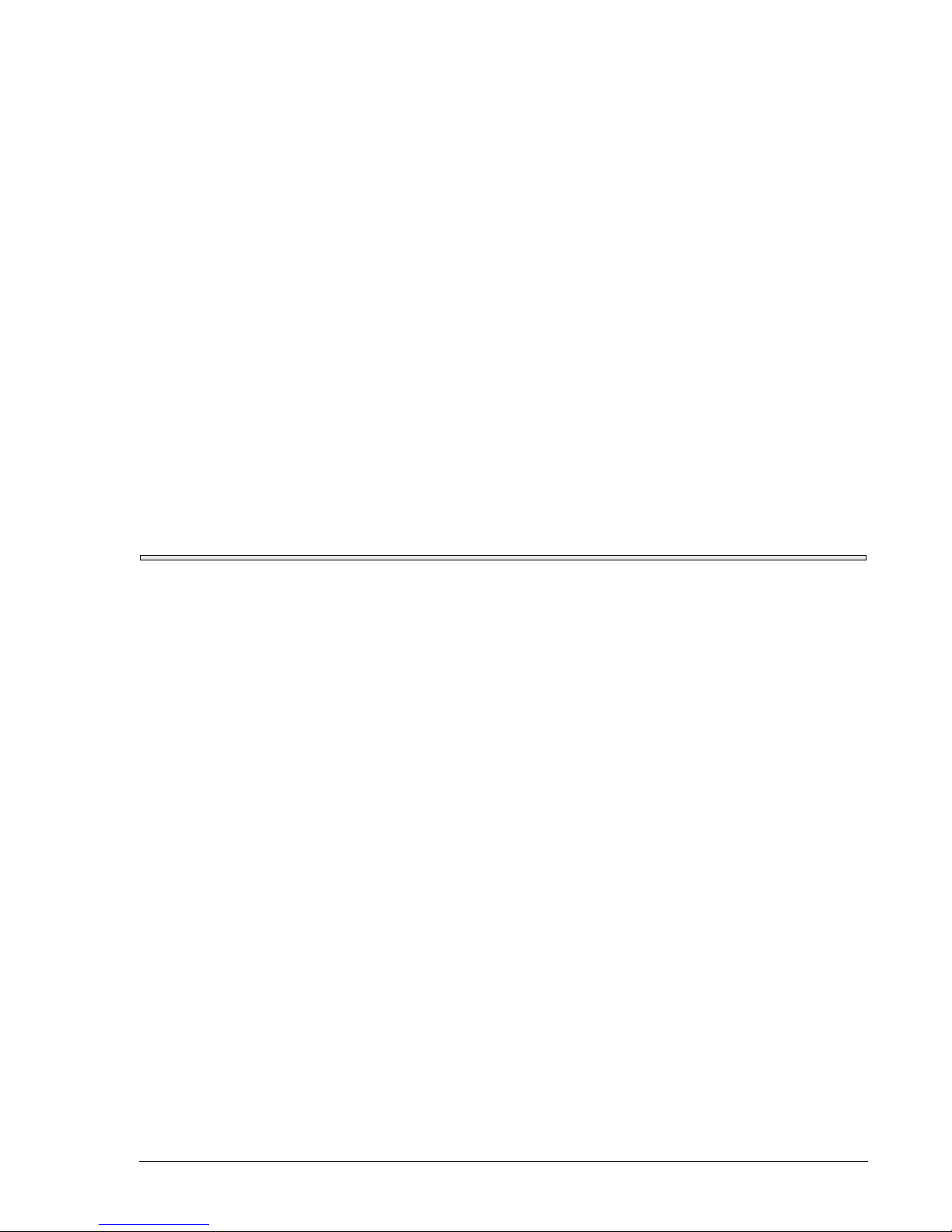
Overview
Contents
Functional Description . . . . . . . . . . . . . . . . . . . . . . . . . . . . . . . . . . . . . . . . . . . . . . . . . . . 15
Reference Material List . . . . . . . . . . . . . . . . . . . . . . . . . . . . . . . . . . . . . . . . . . . . . . . . . . . 19
Safety Summary . . . . . . . . . . . . . . . . . . . . . . . . . . . . . . . . . . . . . . . . . . . . . . . . . . . . . . . .20
Safety Symbols Used in This Manual . . . . . . . . . . . . . . . . . . . . . . . . . . . . . . . . . . . . . .21
Introduction
The VMIPMC-5790 is an Dual-Channel Ultra16 0 SCSI Host Adapter built around the
LSI Symbios® SYM53C1010 highly integrated PCI Dual-Channel Ultra160 SCSI
controller. The IC is ideal for embedded applications that requ ire high throughput.
The VMIPMC-5790 maximizes thro ughput while minimizing transfer latency and
host processor overhead. The host BIOS configures the VMIPMC-5790 as two
independent Ultra160 SCSI channels.
The two independent Ultra160 channels support wide Ultra160 SCSI synchronous
transfer rates up to 160 Mbyte/s on a Low Voltage Differential (LVD) SC SI bus.
Integrated L V Dlink™ transceive rs support both LVD and single-ended si gnals with
no external transceivers required. Fas t SCSI, Ultra SCSI, Ultra2 SCSI, and Ultra160
SCSI are all supported by the VMIPMC-5790. The 8 Kbyte of internal RAM per
channel for SCRIPTS™ instructio n sto rage allow all acc esses to remain int ernal,
reducing the time spent on the PCI bus. A 944-byt e DMA FIFO on each channel
allows the VMIPMC-5790 to effi ci en tl y burst up to 512 bytes across the PCI bus. SCSI
bus phase mismatches ar e hand l e d in SCRIPTS, reducing CPU utili zation.
Ultra160 SCSI Hardware Features:
• 64-bit, 33/66 MHz PCI interface
• No external me mory required
• Double transition cl ocking for 160 Mbyte/s throughput on each channel
• 64-bit addressin g supported through Dual Ad dress Cycles (DACs)
• Complaint with PCI 2.2, PCI Power Management 1.1 and PC99
• Cyclic Redundancy Ch e ck (CRC)
• Domain validation
• Asynchronous Information Protection (AIP)
13
Artisan Technology Group - Quality Instrumentation ... Guaranteed | (888) 88-SOURCE | www.artisantg.com

VMIPMC-5790 PMC Dual-Channel Ultra160 SCSI Host Adapter
• CRC protects data
Covers all non-data, including command, status and messages
•
• Hig h-pe rforma nc e PCI multif unctio n devi ce
• Represents one electrical load to the PCI bus
• Two independent wide Ultra160 SCSI channels
• SCSI Interrupt Steering Logic (SISL) alternate inte rr upt routing for RAID
applications
• Supports Nextreme ™ RAID
OS Support Ultra160 SCSI:
• WindowsNT and 95/98
• Nov e ll NetWare
• Linux
• Solaris
• UnixWare
• OS/2
Targeted Applications:
•SANs
• Server clustering environments
•Embedded RAID
• Low cost PCI host adapters
• Host motherboards
14
Artisan Technology Group - Quality Instrumentation ... Guaranteed | (888) 88-SOURCE | www.artisantg.com
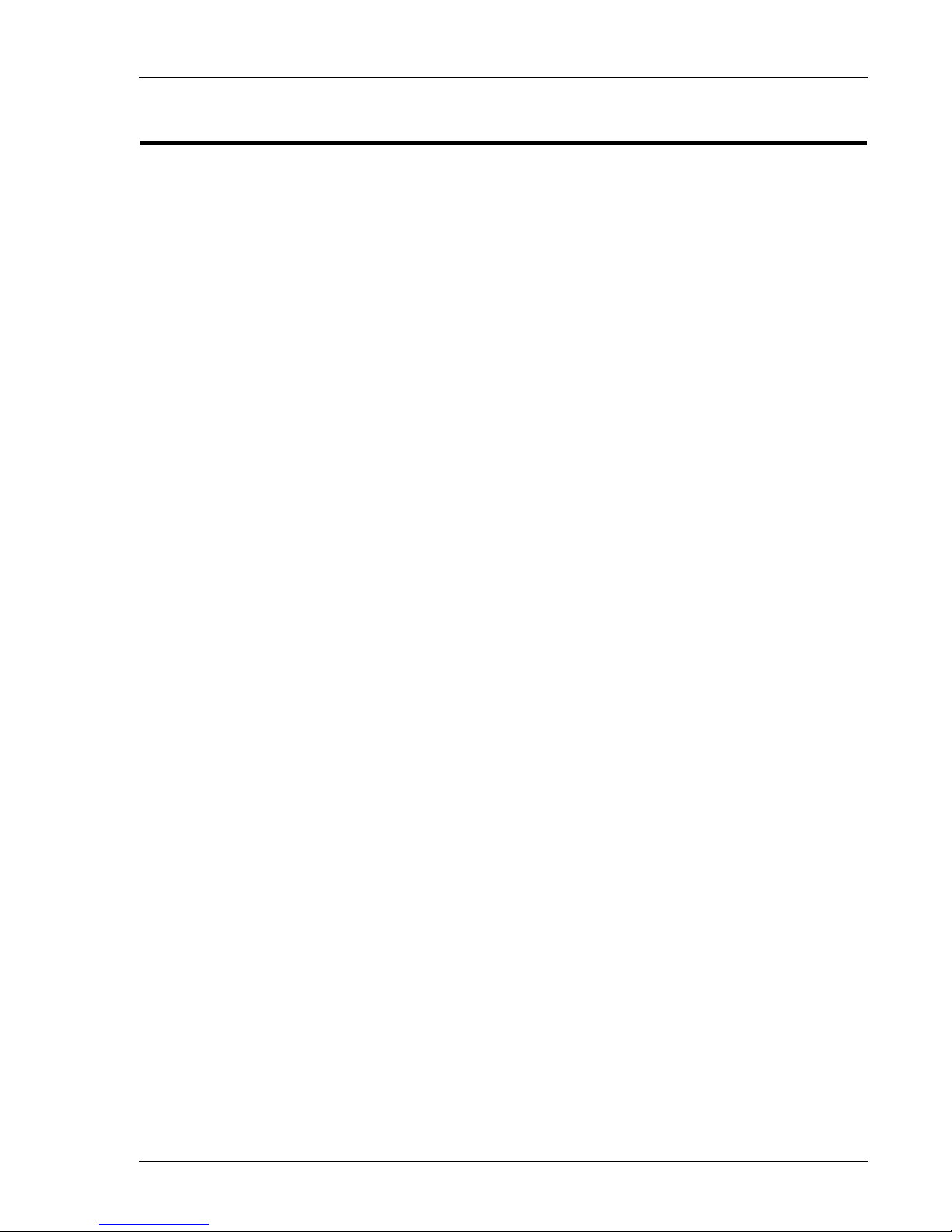
Functional Descri ption
The VMIPMC-5790 Dual-Channel Ultra160 SCSI Host Adapter incorporates the
Symbios® SYM53C1010, which is a highly integrated PCI Dual-Channel Ultra160
SCSI controlle r. The SYM53C1010 is 100 percent compatible with the Ultra 160 SCSI
initiative and provides additional features that ensure robust Ultra160 system
operation. Fast SCSI, Ultra SCSI, Ultra2 SCSI and Ultra160 SCSI are all supported by
the SYM53C1010. Double transition clocking enables throughput of up to
160 Mbyte/s on each channel for a total of 320 MBps, without increasing the interface
clock rate.
The SYM53C1010 uses the same proven CRC algorithm used by FDDI, Ethernet and
Fibre Channel, and detec ts all single bit errors, double bit errors, odd number of
errors, and all burst errors up to 32 bits long. To provide complete end-to-end
protection of the SCSI I/O, AIP protects all non-data phases, augmenting the CRC
feature of Ultra160. SureLINK™ domain validation technology detects the
configuration of the SCSI bus and automatically tests and adjusts the SCSI transfer
rate to optimize inter-operability. The SYM53C1010 controller and Ultra160 provide
Basic (Level 1) and Enhanced (Level 2) domain vali dation, while the SYM53C1010 has
an added feature of Margi ning (Lev el 3) domain validation. Figure 1 on page 16
shows the functi onal block diagram for the SYM53C1010.
Overview
Artisan Technology Group - Quality Instrumentation ... Guaranteed | (888) 88-SOURCE | www.artisantg.com
15
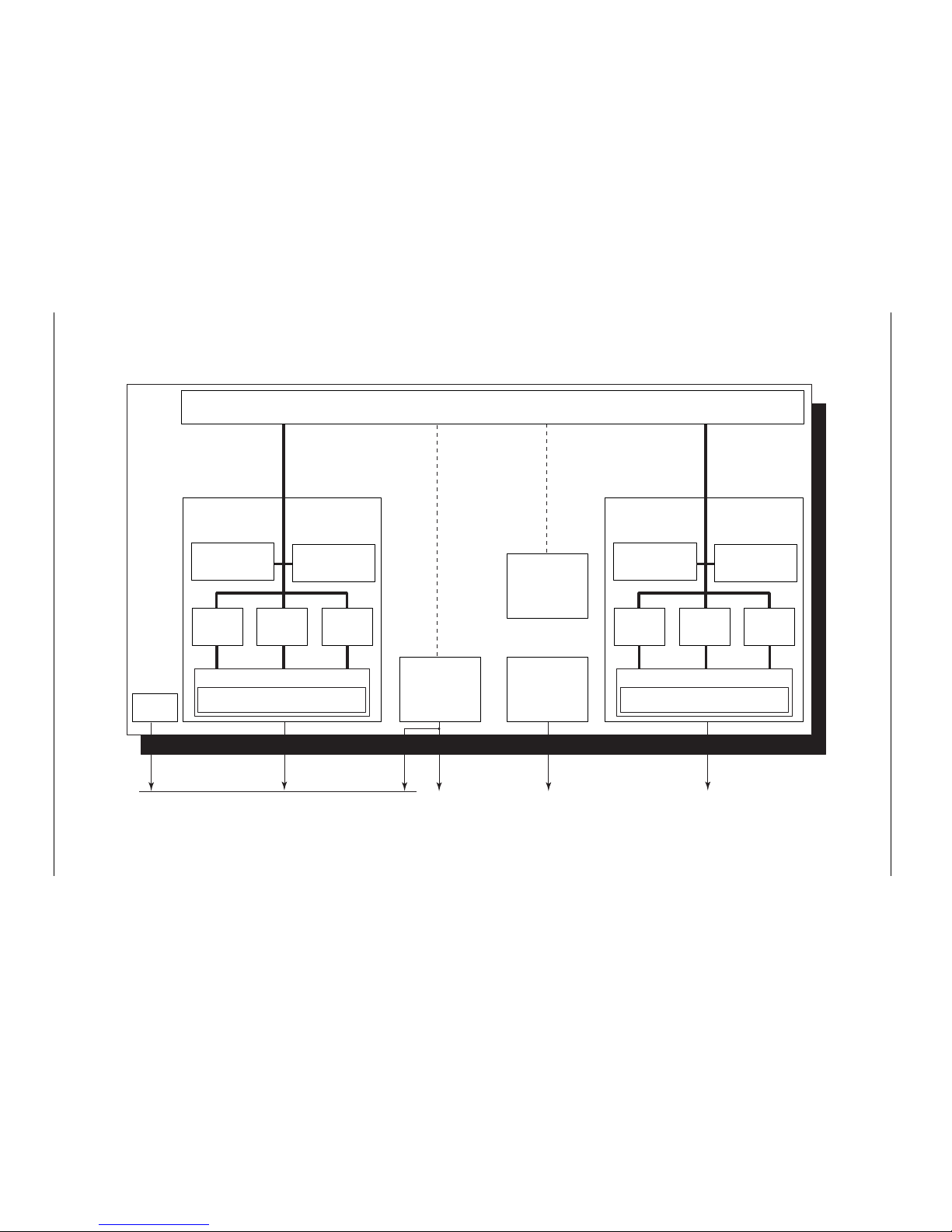
VMIPMC-5790 PMC Dual-Channel Ultra160 SCSI Host Adapter
16
Figure 1 SYM53C1010 Functional Block Diagram
8 Dwords
SCRIPTS
Prefetch Buffer
8 Kbyte
SCRIPTS RAM
944-byte
DMA FIFO
SCSI
SCRIPTS
Processor
Opening
Registers
SCSI FIFO and SCSI Control Block
TolerANT and LVDlink
Ultra160 SCSI
Controller
8 Dwords
SCRIPTS
Prefetch Buffer
8 Kbyte
SCRIPTS RAM
944-byte
DMA FIFO
SCSI
SCRIPTS
Processor
Opening
Registers
SCSI FIFO and SCSI Control Block
TolerANT and LVDlink
Ultra160 SCSI
Controller
Serial EEPROM
Controller
and
Auto-Config
ROM/Flash
Memory
Control
Local
Memory
Bus
JTAG
PCI Master and Slave Control Block, PCI Configuration Registers (2 sets), and SCSI Arbitration
Host PCI Bus (64-bit, 33/66 MHz)
Wide Ultra160 SCSI Bus
(B channel)
Wide Ultra160 SCSI Bus
(B channel)
JTAG 2-Wire Serial
EEPROM Bus
(one per channel)
ROM/Flash
Memory Bus
Artisan Technology Group - Quality Instrumentation ... Guaranteed | (888) 88-SOURCE | www.artisantg.com

PCI Interface
The Ultra160 SCSI PCI Interface complies with PCI Local Bus Specification Revision 2.2,
and implements a 64-bit/66 MHz PCI bus. It is backward compatible with 32-bit/33
MHz buses. The SYM53C1010 is a true PCI multifunction dev ice in that it presents
one electrical load to the PCI bus. It uses one REQ/-GNT/pair to arbitrate for PCI bus
mastership, and separate
SCSI Function B for maximum performance. The SYM53C1010 complies with PCI
Power Management Interface Specification Revision 1.1 and PC 99, supporting power
states D0, D1 , D2, D3hot and D3cold, power management capabilities registers, and
programmable values for PCI Subsystem Vendor ID and Subsystem ID. Extended
access cycles (Memory Read Line, Memory Read Multiple, and Memory Write and
Invalidate) are also supported.
Ultra160 SCSI Memory
The SYM53C1010 supports up to 1 Mbyte of external expansion ROM through a
parallel interface. For ease of software development and field upgrades of the ROM,
the interface supports local programming of FLASH memory. A serial 2-wire interfa ce
on each SCSI channel provi des a connection to an external serial EEPROM for storing
the Subsystem Vendor ID and Subsystem ID.
Overview
interrupt sig nals are generated for SCSI Function A and
Ultra160 SCSI Processor
The SYM53C1010 provides two independent Ultra160 SCSI controllers on a single
chip. Each controller supports wide Ultra160 SCSI sy nch ronous transfer rates up to
160 Mbyte/s on a LVD SCSI bus. Integrated LVDlink™ transceivers support bot h LVD
and single-en ded signal s wi th no external transceiv ers req uir ed. Fast SCSI, Ultra SCSI,
Ultra2 SCSI and Ultra160 SCSI are all supported by the SYM53C1010. An on-chip
SCSI clock quadr upler allows the chip to achieve Ultra160 SC SI transfer rates with an
input frequency of 40 MHz. The 8 Kbytes of internal RAM per channel for SCRIPTS
instr uc t ion storage all ow all accesses to r emain internal , reducing the time spent on
the PCI bus. A 944-byte DMA FIFO on each ch annel allows the device to efficiently
burst up to 512 bytes across the PCI bus. SCSI bus phase mismat ches are handled in
SCRIPT S, reducing CPU utilization.
Ultra160 SCSI Termination
All SCSI buses require a termination network at each end to functio n properly.
Specific termination requirements differ, depending on which types of SCSI devices
are pre sent on the bus. The SCS I Host Adapt er uses the UCC5630A ter minati on ICs to
automatically sense the SCSI bus and switch the termination to either single ended
(SE) or low voltage differential (LVD) SCSI, dependent on which type of devices are
connected to the bus. The UCC5630A termination IC is used in multi-mode active
termination applications, where single ended (SE) and low voltage differential (LVD)
devices might coexist. The UC C5630A has both SE and LVD terminati on networks
integrated into a single monolithic component. The correct network is automatically
determined by the SCSI bus “DIFSENS” signal. The SCSI bus DIFSENS signal line is
used to identify which types of SCSI devices are present on the bus. On power-up, the
UCC5630A DIFSENS drivers will att empt to deliver 1.3V to the DIFSENS line.
Artisan Technology Group - Quality Instrumentation ... Guaranteed | (888) 88-SOURCE | www.artisantg.com
17
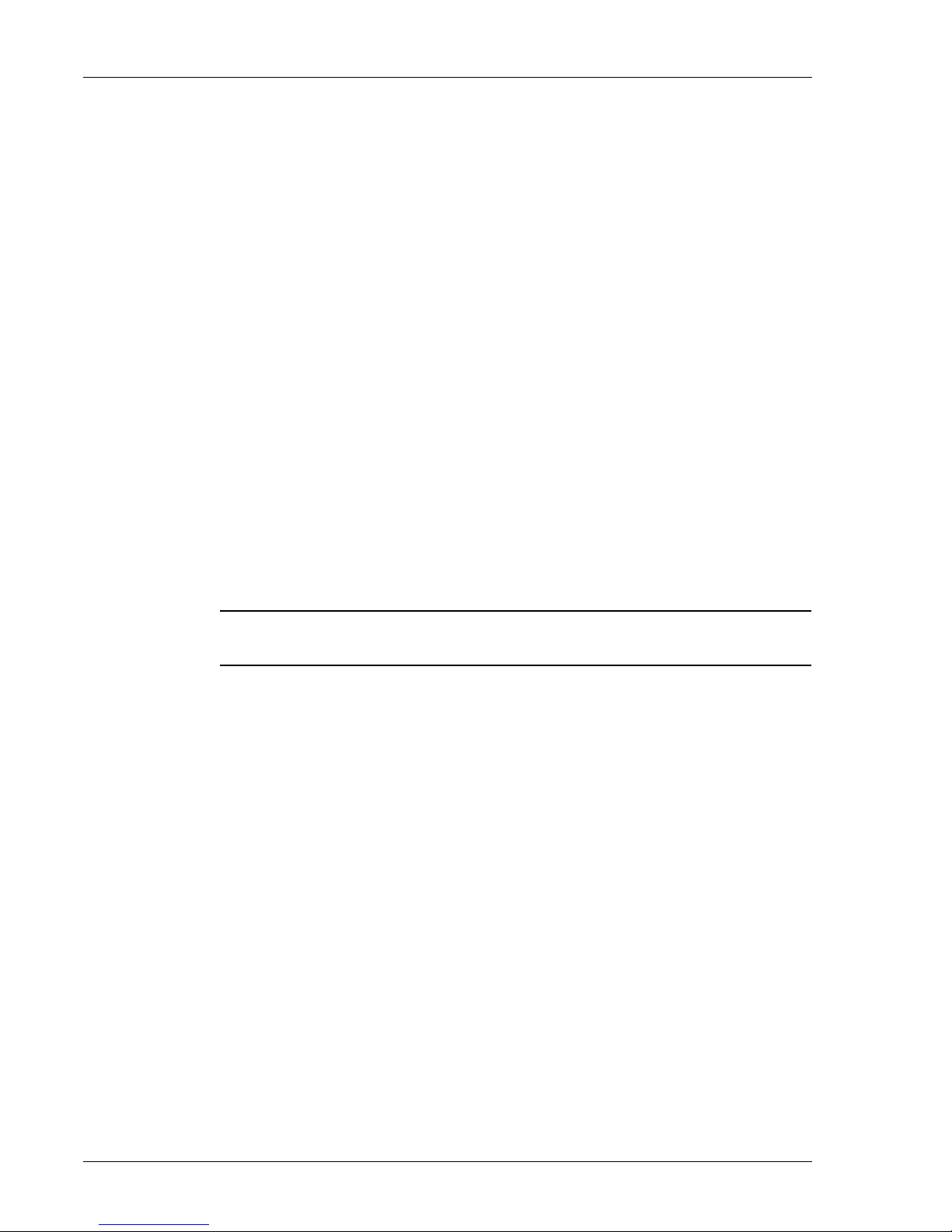
VMIPMC-5790 PMC Dual-Channel Ultra160 SCSI Host Adapter
If only LVD devices are present, the DIFSENS line will be successfully driven to 1.3 V
and the terminators will conf igur e for LVD operation. If any single ended devices are
present, they will pr esent a short to ground on the DIFSENS line, signaling the
UCC5630A(s) to configure i nto th e SE mode, accommodating the SE devices. Or, if
any high voltage differential (HVD) devices are present, the DIFSENS line is pulled
high and the terminator will enter a high impedance state, effectively disconnecting
from the bus. Header E1 pins 3 & 4 enables automatic termination on the SCSI Host
Adapter to di sable the termin ation remove th e shorting strap.
Media Connection
The VMIPMC-5790 supports dual 68-pin VHDCI external connectors.
Software Drivers
To optimize performance of this PCI-based adapter card, the VMIPMC-5790 is
availabl e wi th software drivers compatible with the Windows NT operating syste m.
The software driver s for the VMIPMC-5790 are available through the VMIC website
(see web addr es s belo w). Aft er do wnl oadi ng the dri ver of choi c e, go to t he r ea dme. t xt
file for instructions on how to load the driver.
VMIC website: www.vmicnet.com
For drivers that are not available on the website, contact VMIC Customer Service.
VMIC Customer Service is availabl e at: 1-800 -240-7 782.
Or E-mail VMIC at customer.service@vmic.com
18
Artisan Technology Group - Quality Instrumentation ... Guaranteed | (888) 88-SOURCE | www.artisantg.com

Reference Material List
Refer to PCI Local Bus Specification f or a detailed explanation of the PCI Local bus.
The PCI Local bus Specification is available from t he following source:
PCI Special Interest Group
P.O. Box 14070
Portland, OR 97214
U.S.: (800) 433-5177
International: (503) 797-4207
FAX: (503) 234-6762
For a detailed explanation of SCSI, refer to ‘Basics of SCSI’ Fourth Edition.
Ancot Corpor atio n
115 Constitution Dr.
Mento Park, CA 94025
(650) 322-5322
fax (650) 322-0455
For a detailed explanati on of th e SYM 5301010 Dual Channel Ultra3 SCSI Controll e r
refer to ‘Symbios® SYM53C1010 PCI to Dual Channel Ultra 3 SCSI Multifunction
Controller’.
Overview
Document DB14-000083 -000, First Edition Version 1.0
LSI Logic Cor p .
1551 McCarthy Blvd.
Milpitas, CA 95035
800.433.8778 (in the United States)
408.433.8000 (outside the United States)
Fax 408.433.8989
For a detailed explanati on of th e UNITRODE UCC5630A Multimode SCSI 9 Line
Terminator, refer to: ‘UCC5630A Data Sheet’, Document Number: SLUS322A.
UNITRODE Corporation
7 Continent al Blvd.
Merrimack, NH 03054
(603) 424-2410
FAX (603) 424-3460
Physical Description and Specifications
Refer to Product Specification, 800-855790-000 available from:
VMIC
12090 South Memorial Pkwy.
Huntsville, AL 35803-3308, USA
(256) 880-0444
(800) 322-3616
FAX: (256) 882-0859
www.vmic.com
Artisan Technology Group - Quality Instrumentation ... Guaranteed | (888) 88-SOURCE | www.artisantg.com
19
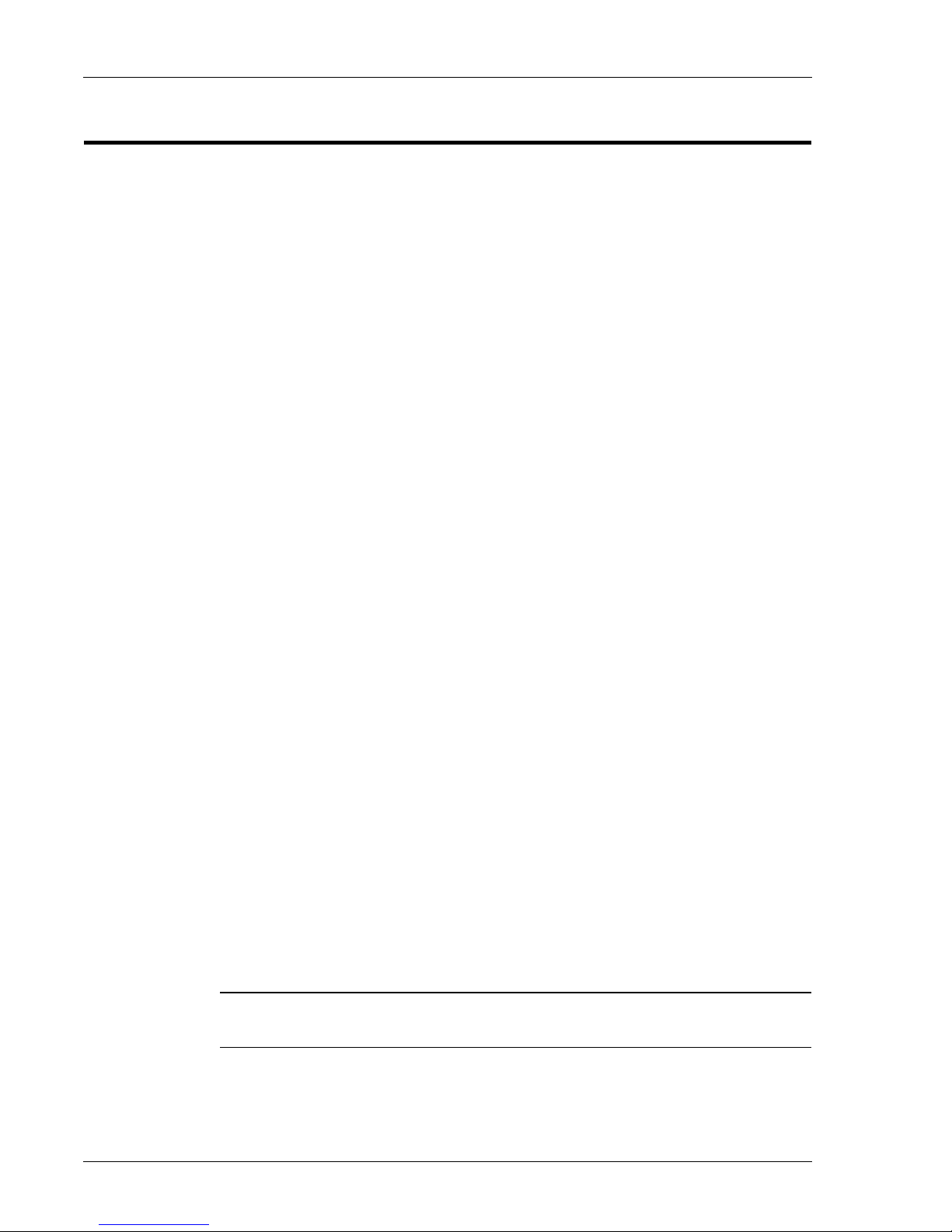
VMIPMC-5790 PMC Dual-Channel Ultra160 SCSI Host Adapter
Safety Summary
The following general safety precautions must be observed during all phases of the
operati on, ser vic e and r e pair of t his pr odu ct. F ail ur e to comply wi t h thes e pr ecau tion s
or with speci fic warnings e lsewhere in thi s manual violate s safety standar ds of
design, man u f a cture and intended use of this prod uct.
VMIC assumes no liability for the customer’s failure to comply with these
requirements.
Ground the System
To minimize shock hazard, the chassis and system cabinet must be connected to an
electrical ground. A three-cond ucto r AC power cable should be used. The power
cable must either be plugged into an approved three-contact electrical outlet or used
with a thre e- c o n ta c t to two-conta ct adapter wi t h the g rou nding wire (gree n) firmly
connected to an electrical ground (safety ground) at the power outlet.
Do Not Operate in an Explosive Atmosphere
Do not operate the system in the presence of flammable gases or fumes. Operation of
any electrical system in such an environment constitutes a definite safety hazard.
Keep Away from Live Circuits
Operating personnel must not remove product covers. Component replacement and
internal adjustm e nt s must be made by qu a l if ie d m aintenance per sonnel. Do no t
replace components with power cable connected. Under certain conditions,
dangerous voltages may exist even with the power cable removed. To avoid injuries,
always disconnect power and discharge circuits before touching them.
Do Not Service or Adjust Alone
Do not attempt internal service or adjustment unless another person, cap a b le of
rendering first aid and resuscitation, is present.
Do Not Substitute Parts or Modify System
Because of the danger of introd u cing additional hazards, do not ins tall substitute
parts or per for m any unau thor ize d mod ific atio n to th e pr odu ct. Ret urn the p rod uct to
VMIC for service and repair to ensure that safety features are maintain ed .
Dangerous Procedure Warnings
W a rnings, such as the example below, precede only potentially dangerous procedures
throu g hout this manual. I nstructions contained in the war nings must be followed.
STOP: Dangerous voltages, capable of causing death, are present in this system. Use
extreme caution when handling, testing, and adjusting.
20
Artisan Technology Group - Quality Instrumentation ... Guaranteed | (888) 88-SOURCE | www.artisantg.com
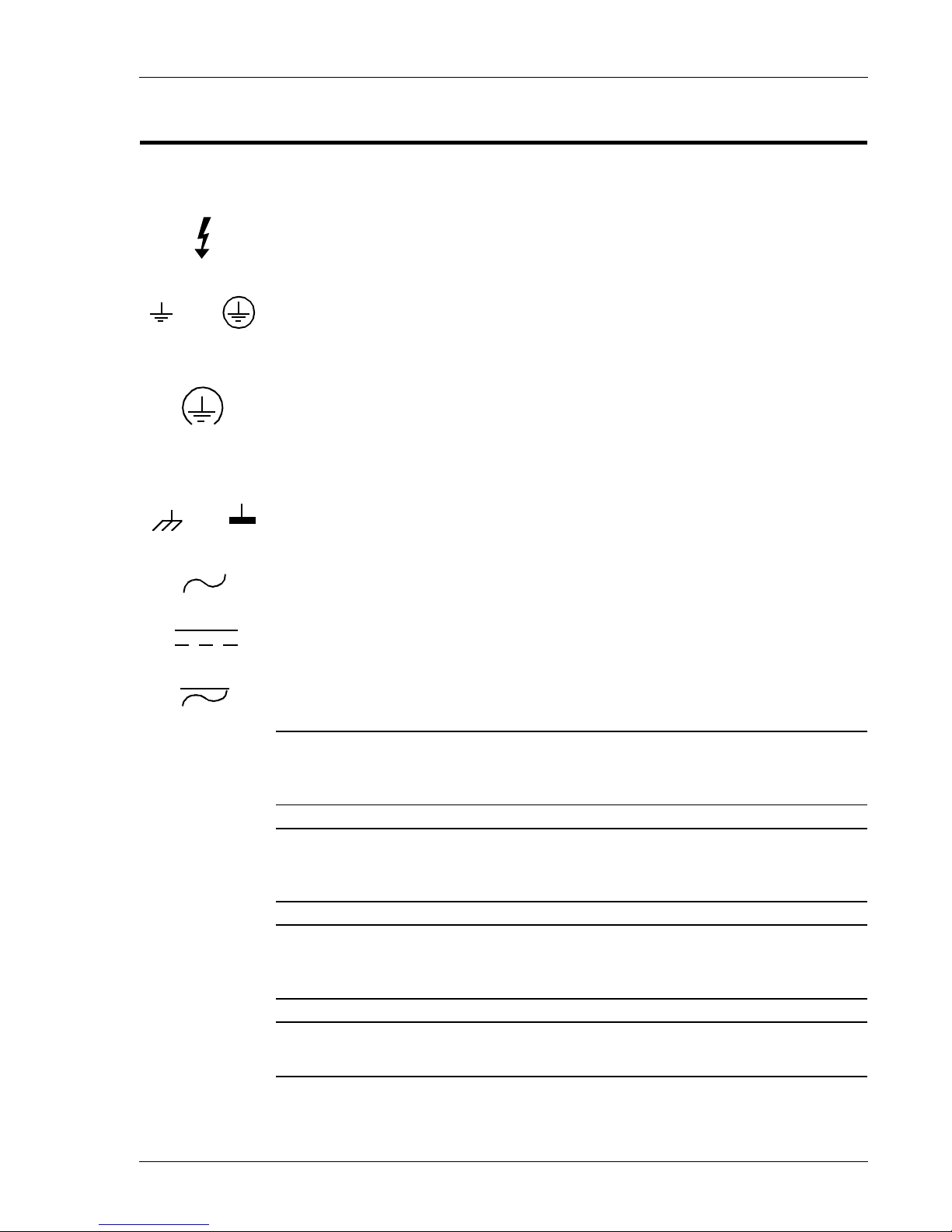
Safety Symbols Used in This Manual
OR
OR
Indicates dangerous voltage (terminals fed from the interior by voltage exceeding
1000 V are so marked).
Protec ti ve co nd ucto r te rmin al. For protection agains t elect ri cal shoc k i n case o f a f aul t.
Used with field wiring terminals to indicate the terminal which must be connected to
ground before operating equipment.
Low-noise or noiseless, clean ground (earth) ter min al . Used for a signal co mmon, as
well as providing protection against electrical shock in case of a fault. Befor e
operating the equipment, terminal marked with this symbol must be connected to
ground in the manner described in the installation (operation) manual.
Frame or c hassi s ter min al. A c on necti on t o t he f ra me (c hassi s) of t he e quipme nt whi ch
normally includes all exposed metal str uctures.
Overview
Alternating current (power line).
Direct current (power line).
Alternating or direct current (power line).
STOP: This symbol informs the ope rator that a practic e or procedure should not be
performed.
Actions could result in injury or death to personnel, or could result in
damage to or destruction of part or all of the system.
WARNING: This sign denotes a hazard. It calls atten ti on to a procedure, a practice or
a condition, which, if not correctly performed or adhered to, could result in injury or
death to personnel.
CAUTION: This sign denotes a hazard. It call s attention to an operating procedur e, a
practice or a condition, which, if not correctly performed or adhered to, could result in
damage to or destruction of part or all of the system.
NOTE: Calls attention to a procedure, a practice, a condition or the like, which is
essential to highlight.
Artisan Technology Group - Quality Instrumentation ... Guaranteed | (888) 88-SOURCE | www.artisantg.com
21
