VM Audio VMiS6, VMiS8 Installation Manual
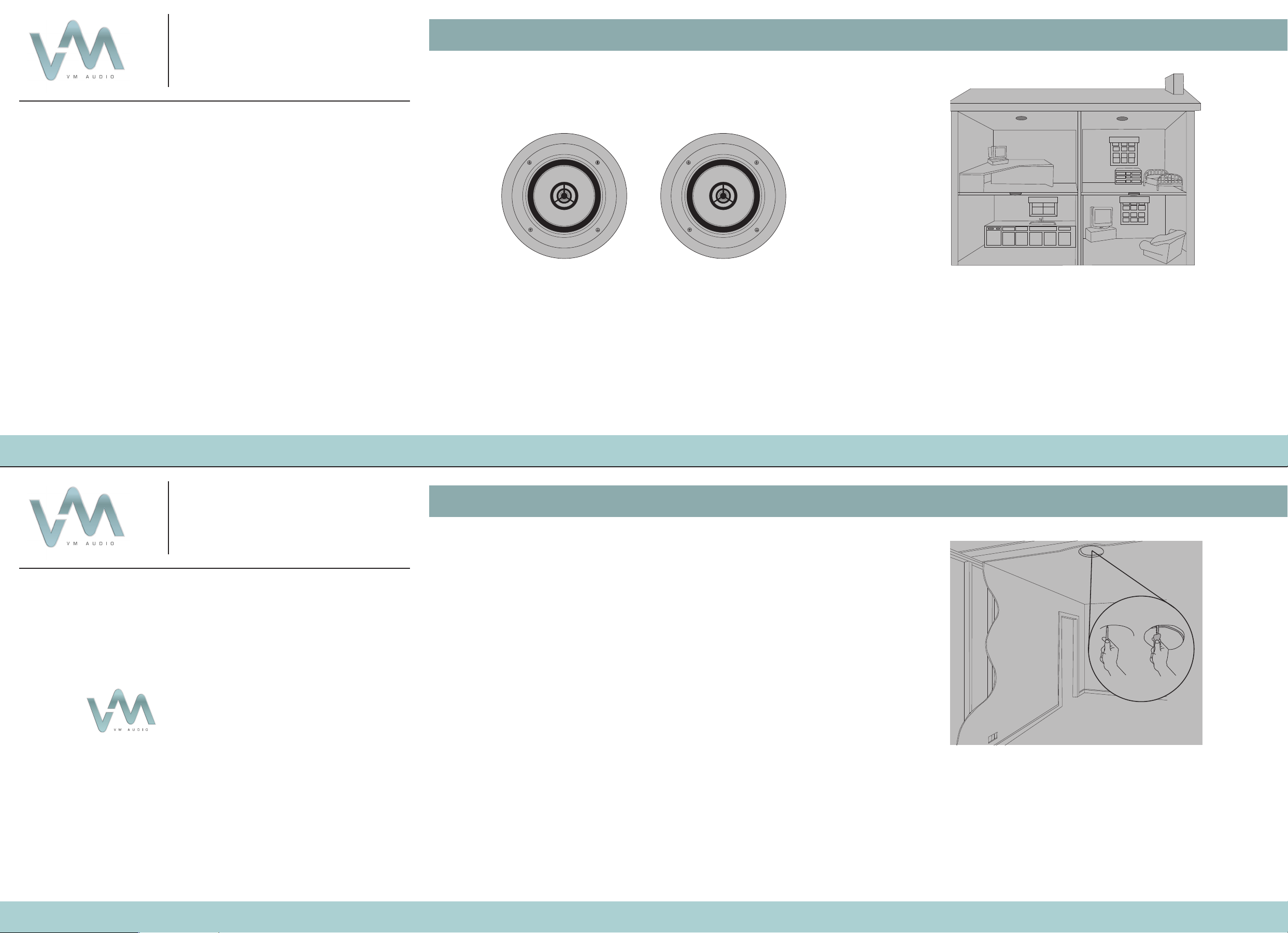
CEILING SPEAKERS
VMiS6 / VMiS8
INSTALLATION GUIDE
1. Content
3. Location
2013 COLLECTION
CEILING SPEAKERS
VMiS6 / VMiS8
Rev. 1
(2) Ceiling Speakers
2. Preparing
Installation
•Ceiling installation should be located directly above the
listening area. In rooms larger than the bathroom or closet,
it is recommended to install additional speakers for better
performance.
1. Choose a location in your home to setup your new
VM Audio ceiling speaker.
Note: Keep in mind of the electrical and plumbing, make
sure the location of the speaker will not interfere with these
when installing.
4. Cutout
VM Audio Tech Support
US / Canada
phone: (855) audio-99 / (855) 283-4699
email: help@vmaudio.com
© VM Audio All rights reserved. All trade names are registered trademarks of
respective manufacturers listed.
•You may install a bracket where you will be placing the
speaker prior to installing drywall. Once insulation and drywall
is installed, you may cut the speaker hole.
•Use a stud-nder to locate the nearest wood or metal stud
and keep in mind the bafe ange will protrude outside of the
mounting hole.
Painting The Ceiling Speakers
•It is recommended to paint your speaker before installing into
your ceiling, or reverse the steps of installation to remove
the speaker for easy painting. For painting the installed
speaker, please use the paint mask in place of the grille. If
painting the grille, do not paint while attached to the speaker,
and be careful to not clog the holes, which will decrease
sound quality. VM Audio recommends only light spray
painting.
1. Using the included template, position and outline the hole
on the ceiling.
2. Cut the hole using a drywall saw.
Note: Be sure there are no obstacles in the cutting area.
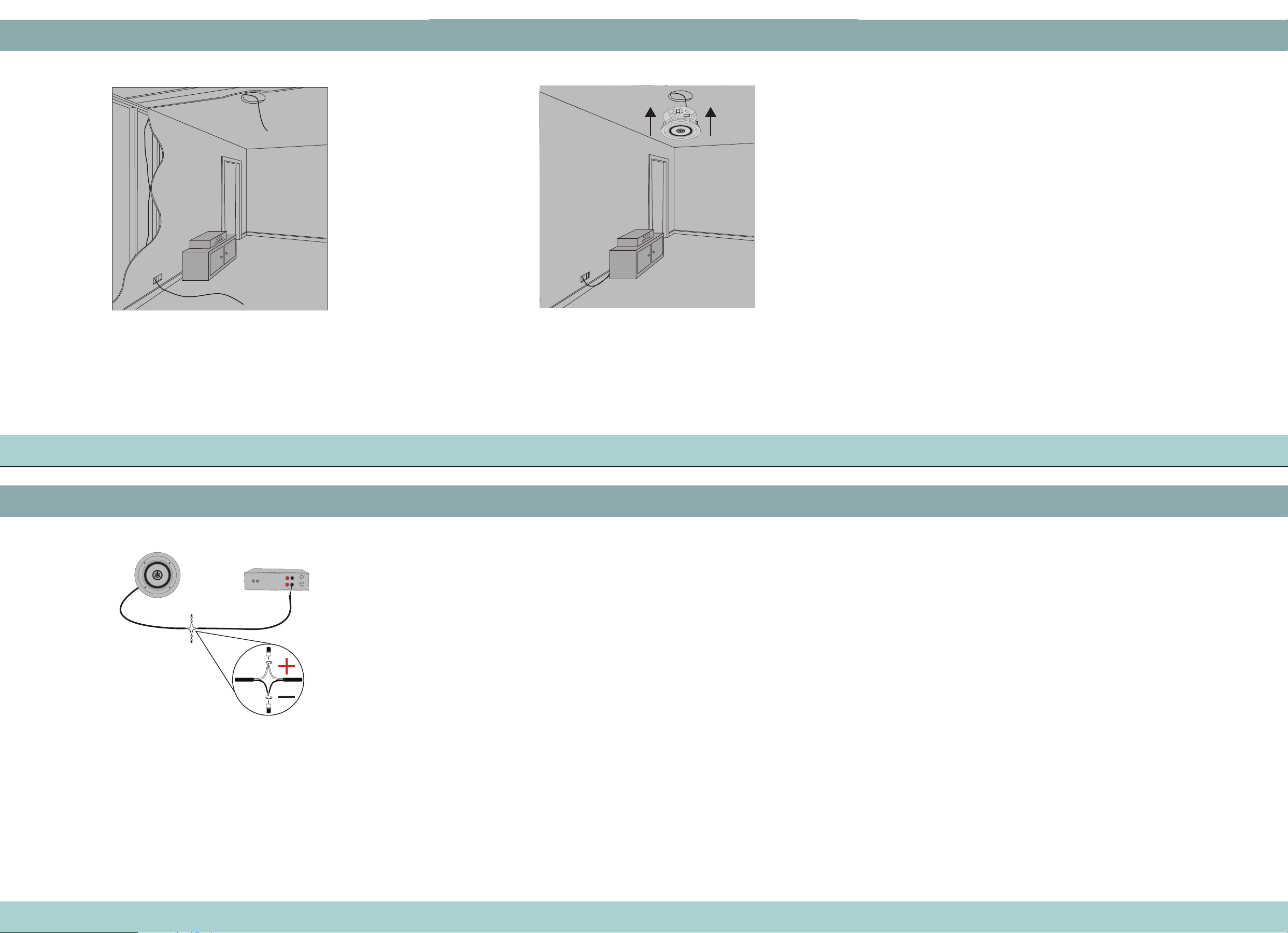
5. Routing
7. Mounting
9. Specications
VMiS6
1. Prepare the cables and run them to the speaker and
amplier locations.
Note: Make sure the speaker location is free from any
electrical, plumbing, or AC duct.
1. Carefully remove the grille from the speaker assembly.
2. Turn the mounting feet towards the speaker cutout hole
and place the speaker into the ceiling.
3. Reinstall the grille into the slot in the bafe.
Speaker Drivers
Woofer
Tweeter
Bafe
Frequency Response
Sensitivity
Power
Impedance
Mounting Cutout
VMiS8
Speaker Drivers
Woofer
Tweeter
Bafe
Frequency Response
Sensitivity
Power
Impedance
Mounting Cutout
Full Range Co-axial Dynamic
6 1/2” PP Cone/Rubber Surround
1” Mylar Cone
ABS Material
75Hz - 20kHz
91dB
75W RMS / 300W PEAK
8 ohms
7.72 in. (19.60 cm)
Full Range Co-axial Dynamic
8” PP Cone/Rubber Surround
1” Mylar Cone
ABS Material
60Hz - 20kHz
93dB
120W RMS / 350W PEAK
8 Ohms
9.45 in. (24.0 cm)
6. Connections
Use the color coding of the wires to be sure that positive
goes to positive and negative goes to negative at all the
connection points.
1. Strip off 1/2” of the insulation for each wire.
2. Twist together the two positive or negative wire leads.
No Sound
No Sound
from One
Speaker
Distortion
8. Troubleshooting
• Check that the speakers are connected to the cable
correctly.
• Check that the speaker cable is connected to the receiver
amplier correctly.
• Check that the receiver amplier is powered “on” at the
mains, is not on “mute”, has no headphones attached and
that the channels used for the exterior speakers (usually A or
B) is in operation.
• Refer to the owner’s guide that came with your receiver
amplier.
• Most initial problems are connectivity, please try a different
connection cable to your outdoor speakers or equipment.
• Check the “balance” control on your receiver amplier.
• Check all connections and cable to the inoperable speaker.
• Disconnect the “working” speaker from the receiver amplier
connection/channel. Switch the cord from the non-operating
speaker from its current connection to the “working” speaker
connection. If the speaker now works, the problem is your
receiver amplier.
• Reconnect as original. Remove the speaker cable at the
“working” speaker directly and connect it directly to the nonworking speaker. If the speaker now works, the problem is
somewhere in the original speaker cable.
• If the speaker still does not work the problem is the speaker.
• Follow same procedure as above for “No Sound”
10. Notes
3. Push one of the wire nuts onto the ends of the wires
and turn it until it is rmly set.
