Page 1
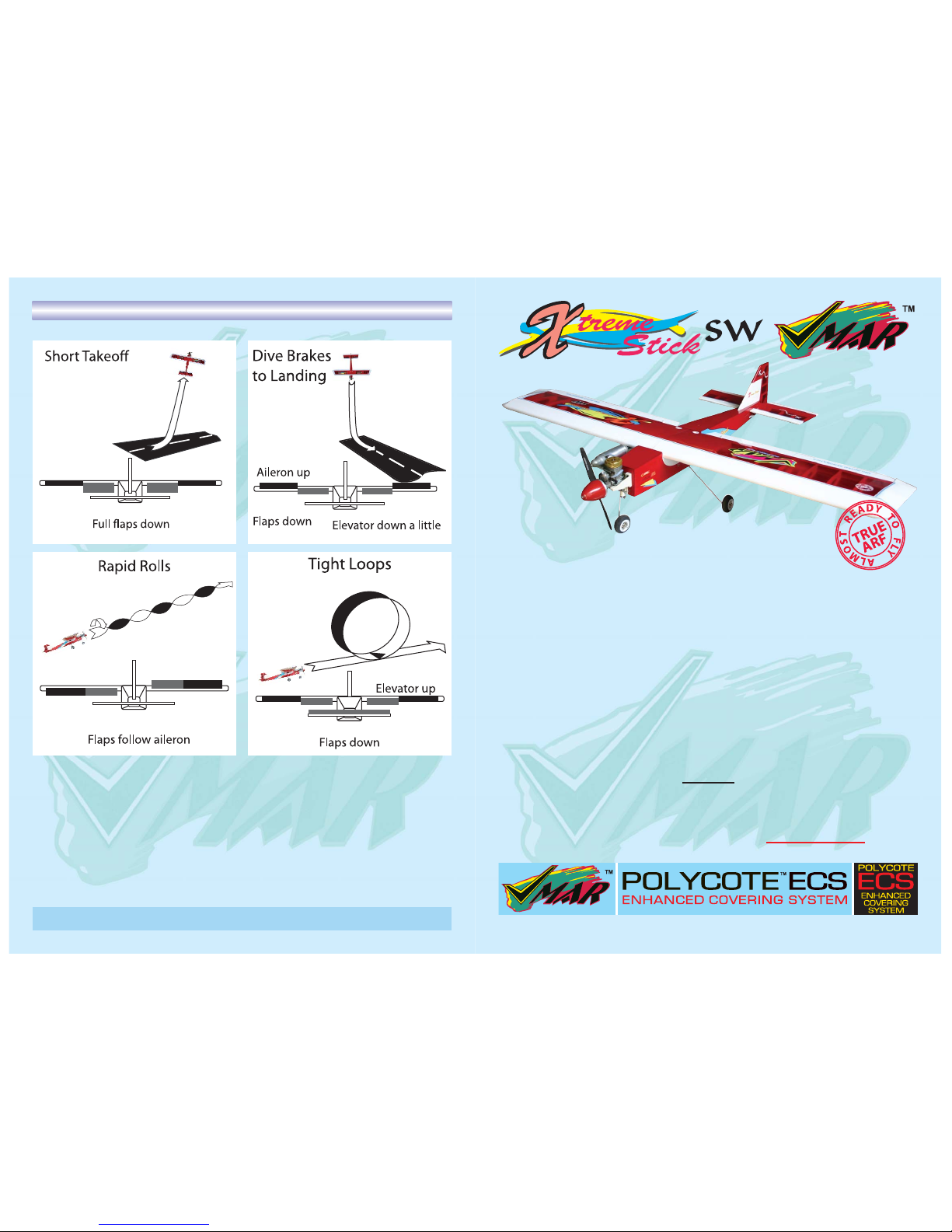
Model airplanes, model engines, model engine fuel, propellers
and related accessories, tools and equipment can be hazardous if improperly used. Be cautious and follow all safety
recommendations when using your VMAR model airplane.
Keep hands, tools, clothing and all foreign objects well clear of
engines when they are operating. Take particular care to safeguard and protect your eyes and fingers and the eyes and fingers of other persons who may be nearby. Use only a good
quality propeller that has no cracks or flaws. Stay clear of the
propeller and stay clear of the plane of rotation defined by the
propeller. The Manufacturer, Distributor, Retailer and/or other
suppliers of this product expressly disclaim any warranties or
representations, either expressed or implied, including but not
limited to implied warranties of fitness for the purposes of
achieving and sustaining remotely controlled flight. In no event
will the Manufacturer, Distributor, Retailer and/or other suppliers of this product have any obligation arising from contract or
tort, or for loss of revenue or profit, or for indirect, special, incidental, consequential or other damages arising from the use of
this product. In purchasing and/or using this product, the user
accepts all responsibility for its use and accepts all liability
associated with such use.
A Remote Control Model Aircraft is not a toy. It is a flying
model that functions much like a full size airplane. If you
do not assemble and operate this product properly you
can cause injury to yourself and others and damage property. DO NOT FLY this model if you are not qualified.
You are entirely responsible for the mechanical,
aeronautical and electrical integrity of this model and it's
structure, control surfaces, hinges, linkages, covering,
engine, radio, wiring, battery and all other components.
Check all components before and after each flight.
Don't fly until it's right!
The Graphics and Detailing are inside the POLYCOTE ECS!
Proceeding with assembly and use of this product indicates
Agreement With & Acceptance of the following Liability Disclaimer.
CAUTION
ASSEMBLY & OPERATIONS MANUAL
Please review this manual thoroughly before assembling or operating this model.
116
VMAR, POLYCOTE, V-COTE 2-3DS, VMAX and VCAare Trademarks of VMAR Manufacturing Inc. and appointed agents worldwide
Copyright VMAR Manufacturing Inc. 20050124
Parts for this VMAR Model
In the event that you require replacement parts for your
VMAR - XTREME STICK 40-52 ARF, you can order parts
from your retailer or from the VMAR On - line store at:
www.richmondrc.com/support.htm.
For aftermarket parts and other information related to this
model see the VMAR On - Line store at
www.richmondrc.com/support.htm
QUAD FLAP MANEUVER
Some examples of extended flight possibilities using the quad flap option and a computer radio are illustrated below.
Page 2
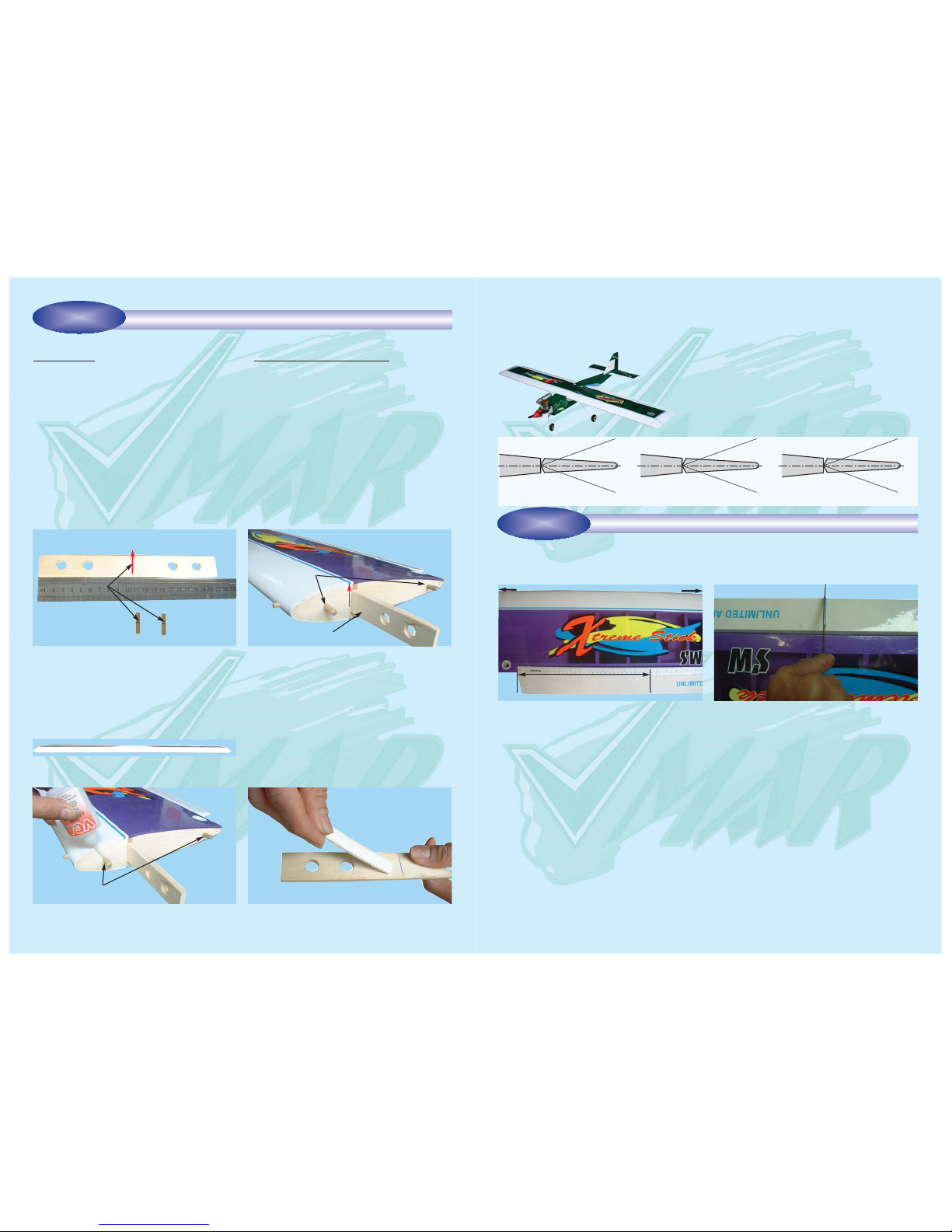
2
WING ASSEMBLY - JOINING THE WING HALVES
Step 1.1 Locate the wing joiner (also called Dihedral
brace). Using a ruler, determine the center of the wing joiner and mark it with a pencil as illustrated in 1A. Also mark
a center line on each of the dowel guides.
Step 1.2 Trial fit the wing joiner into the wing panels. It
should insert smoothly up to the center line as illustrated in
1B. Now slide the other wing panel onto the wing joiner until
the wing panels meet. If the fit is overly tight, sand the wing
joiner slightly and try again. Mark the joiner to indicate
which way is UP as illustrated in 1A.
1A - Preparation of wing joiner and dowel guides. 1B - Trial fit the wing joiner and dowel guides
34A - Using a ruler and pen, measure and mark the location where the ailerons will be cut. Measure carefully
35A - Use a hack saw blade or a hobby razor saw to cut
through the ailerons at the locations marked
Step 1.3 Insert the dowel guides into one of the wing pan-
els all the way to the center lines. Apply CAglue to secure
the dowels into their places as illustrated in 1B and 1C. Do
not apply CA glue to the wing joiner.
The Xtreme Stick 40 is designed with 0 degree dihedral
( i.e. the Wing is designed with no bend at the center)
Step 1.4 Apply plenty of 30 minute epoxy to one end of the
wing joiner, using a stir stick or epoxy brush. Carefully
insert the joiner into the first wing panel as illustrated in 1D,
1E and 1F, then wipe off the excess epoxy that squeezes
out of the joint with a cloth or tissue. Repeat this process
several times to ensure that the wing joiner and cavity are
well coated in epoxy. When the wing joiner & cavity are well
coated with 30 minute epoxy, insert the joiner to the center
line, wipe away any excess epoxy and let dry. (Note: Do not
use 5 minute epoxy or CA to join the wings)
1C - Apply CA glue to secure dowels into their places 1D - Apply plenty of 30 minute epoxy to the wing joiner.
wing joiner
dowels
dowel guides
Up
Up
12-5/8 in. (320 mm)
CENTER OF WING
WING TIP
Center line
Parts needed
- Right and left wing panels
- Roll of wing joiner tape
- Wing joiner (also called dihedral brace)
- Two short dowel guides
Tools and Adhesives needed
- 30 minute epoxy
- Epoxy brush or stir sticks
- Disposable mixing dish for the epoxy
- Sandpaper (Coarse 240 grit recommended)
- Low tack masking tape
- Pencil
- Knife
- Ruler
- Paper towels.
STAGE 1
15
CONTROL SURFACE THROW SPECIFICATIONS:
The throws are measured at the widest part of the control
surface. Adjust the position of the pushrods at the control
and/or servo horns to control the amount of throw. You may
also use ATV's if your radio has them but the mechanical
linkages should still be set so that the ATV's are near 100%
for best servo resolution.
The quad flap option and a computer radio allows your
Xtreme Stick 40 to perform complex flight maneuvers that
are just not possible using ailerons only.
With quad flaps and a computer radio different wing con-
figurations can be programmed to extend the flight performance envelope.
The procedures for activating the quad flap option are summarized below.
Step 34.1 Once you have cut the ailerons as illustrated in
34A & 34B, install the two flap servos into the wing, install
the flap control horns and install the flap control horns. See
Stages 4 - 6 as an example of the general procedure.
Step 34.2 After installing and connecting the servo control
rods, review your computer radio manual for details on connecting the flap servos to your receiver & on how to configure your computer radio to control flaps & ailerons in a
coordinated manner
1/3" (8mm )
1/3" (8mm )
1/4" (6mm)
1/4" (6mm)
5/8" (16mm)
5/8" (16mm )
Elevator Aileron Rudder
Low rate High rate
ELEVATOR 1/3 “ (8mm) up After first flight tests
1/3 “ (8mm) down set the High Rates
AILERON 1/4” (6 mm) up as aggressive
1/4” (6 mm) down as you wish
RUDDER 5/8 “ (16 mm) right
5/8 “ (16 mm) left
QUAD FLAP CONFIGURATION
STAGE 34
Page 3
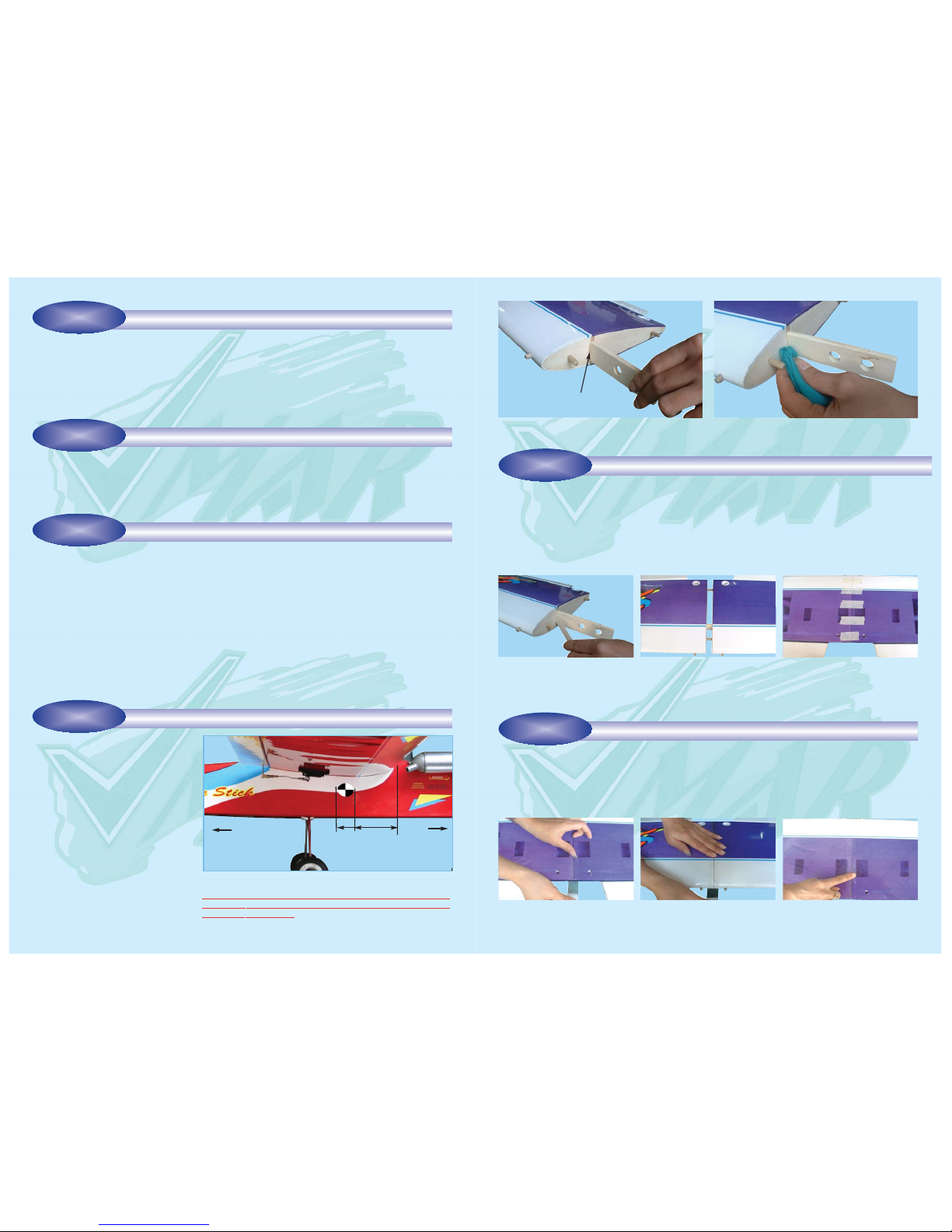
Step 32.1 The CG for your Xtreme Stick is located at 31/8“ to 3-1/2" (80 - 90 mm) back from the leading edge of
the wing when the wing has been attached to the fuselage
as per illustration 33A.
Step 32.2 For the initial flight, the CG should be located at
3 1/8” (80mm) back from the leading edge of the wing when
the wing has been attached to the fuselage.
Step 32.3 The CG is measured with the engine, radio gear
and all other components installed but WITH NO FUEL IN
THE TANK.
Step 32.4 Set up the CG as it will be when you fly it BUT
WITH NO FUEL IN THE TANK.
Step 32.5 It is very important to have the CG correct.
Flying your model with the CG too far back will likely lead
to loss of control and a crash. If you discover that after you
have assembled your model and installed your radio and
engine that the CG of your model is incorrect you must
bring the CG to the correct location by doing the following
BEFORE FLYING :
- Move the battery pack fore or aft.
- Move other components fore or aft.
- Change engine to a lighter or heavier model.
- Add weight to the nose or tail. If adding weight to the
nose, try to make it useful by going to a heavier duty engine
or adding a spinner with a heavy metal backing plate. As a
last resort, add stick on “dead” weight where appropriate.
3
Step 2.1 When the epoxy has cured in Stage 1, trial fit the
second wing panel onto the wing joiner first to ensure that
the two panels fit without an excessive gap.
Step 2.2 Now apply plenty of epoxy to the wing joiner and
wing root ribs of both wing panels. Use only 30 minute
epoxy to ensure a strong bond and give yourself plenty of
working time. As described in the Step 1.4, repeatedly
apply epoxy and insert into the wing joiner cavity, the epoxy
should ooze from the joint and the excess should be
cleaned off with a rag or tissue before it cures.
Step 2.3 Use low tack masking tape to hold the two wing
panels together until the epoxy cures. See 2C
1E - Carefully insert the joiner all the way to the center line
Step 3.1 Once the epoxy has cured completely (allow sev-
eral hours at least), the tape can be carefully removed from
the wing panels. Peel the tape back on itself… do not pull
upright away from the wing. To seal and finish the joint in
the wings, a roll of wing joiner tape has been supplied.
Starting on the bottom side of the wing, stick the tape cen-
trally over the joint ensuring that it is pressed down firmly
as you work around the wing. Wrap the tape all the way
around the wing joint in one piece, starting and finishing at
the servo mounting cavity in the bottom of the wing.
Center line
80mm - 90mm
3-1/8 in. - 3-1/2 in.
BACK
FRONT
1F - Wipe off the excess epoxy then allow to cure
3C- Continue over to the bottom of the
wing & along to the servo cable cavity
and trim off the excess tape
3B- Continue applying the tape over
the top of the wing, pressing down
firmly as you go
3A- Apply tape over the joint starting
here on the bottom at the servo cavity
WING ASSEMBLY - JOINING THE WING HALVES (Cont.)
WING ASSEMBLY - JOINING THE WING HALVES (Cont.)
STAGE 3
STAGE 2
2C - Use low tack masking tape to
hold tightly together
2B - Align the two wing panels and
slowly close the gap until the
wing root ends are firmly in
contact with each other
2A - Apply plenty of 30 minute epoxy
glue to all surfaces
14
INSTALLING THE RECEIVER
STAGE 30
CONFIRM RADIO OPERATION
STAGE 31
BALANCING THE AIRCRAFT
STAGE 32
CONFIRM MECHANICAL INTEGRITY
STAGE 33
Step 30.1 Consult your radio manual for instructions about
hooking up your receiver.
Step 30.2 Plan where you are going to put the receiver
with consideration for routing the antenna safely.
Step 30.3 Wrap the receiver securely in foam suitable for
RC equipment and wrap the foam insulated receiver in a
plastic bag or cling wrap.
Step 30.4 Generally in the absence of specific instructions
from the radio manufacturer, it is recommended that the
receiver should be placed where it is least likely to have
impact during a crash. Keep the battery pack and other
heavy loose items ahead of the receiver.
Step 31.1 Consult your radio manual for instructions about
testing and operating your radio system.
Step 31.2 Pay particular attention to charging your radio
system batteries and range testing the system before and
after each flight.
Step 31.3 Check that all controls are working correctly
before and after each flight.
Step 33.1 Once you have confirmed that the
CG is correct, you should do a thorough review
of the entire model before your first flight.
Check everything twice! Every hook up, every
coupling, everything! Do it twice!!
Step 33.2 Before your first flight, have an
experienced flyer review your work. Do not fly
your model until it has been checked out by a
third party who knows how to fly and how to
set up a model aircraft. Do not fly alone. Seek
experienced help.
Step 33.3 Once you have completed your first
flight, get in the habit of checking your model over
before and after each flight! Don’t fly if you find
something that is not right!
33A - CG location
WE RECOMMEND MEDIUM GRADE THREAD LOCKER BE APPLIED
SPARINGLY TO ALL METAL TO METAL SCREW FASTENERS. DO
NOT APPLYTO PLASTIC
Page 4

4
Aileron servo cavities
for full span ailerons
Aileron servo cavity if building the
quad flap
4B - Aileron servo cavities for full
span ailerons
4C - Aileron servo cavities for quad
flap configuration. (See Stage 34)
4A - Prepare the servo by fitting the
rubber grommets & ferrules supplied
with your radio
To install the aileron servos into the wing you will need the
following items:
- Servos with servo mounting screws and grommets as
supplied with the servos
- Servo control arms as supplied with the servos
- Two aileron control rod assemblies supplied with the kit.
The assemblies consist of a metal rod with a clevis
screwed onto each end
- Low tack masking tape
- 2 aileron control horn assemblies
Step 4.1 Locate the four servo cavities in the bottom of the
wing. If you going to use quad flaps (four servos) use a
sharp hobby knife to trim away the covering over the servo
cavities. If you are going to use full span ailerons only (2
servos) remove the covering from the two inboard (closest
to the wing joint) servo cavities only.
Step 4.2 Trial fit the servos into the appropriate servo
mounting cavities. You may have to modify the cavities
slightly to provide clearance for the servos and servo wires.
Step 4.3 Use a hobby knife to modify the cavity as
required. Most servos have their output shaft closer to one
end than the other. We recommend locating the servo so
that the output shaft is as close to the front of the wing as
possible.
Step 4.4 Screw the servo into place with the screws and
grommets supplied. It is important to install the grommets
and screws correctly. See the manual that came with your
radio for instructions about your particular servo grommets.
Step 4.5 Fasten the screws down according to the servo
manufacturers recommended tightness.
5A - Aileron control rod assembly
5B - Aileron torque rod with control
horn
5C - Aileron servo and control rod
installed
3/4” (20 mm)
Aileron control horn
Aileron torque rod
2-7/8 in. (75 mm)
Step 5.1 Consult your radio instruction manual and center
the aileron servos by plugging them into the aileron channel in the receiver. (Use a Y Harness or computer radio to
couple the two servos). Turn on the transmitter and then
the receiver.
Center the aileron trim lever on the transmitter. Remove the
servo mounting screw and the servo arm from each servo.
Step 5.2 Mount the servo arm back on the servo so that
the arm is parallel with the back edge of the wing. Screw
the arm into place with the servo arm mounting screw supplied with the servo.
Step 5.3 Locate the two aileron control rods in the hardware bag (see 5A). Ensure the clevises are screwed well
onto the threaded portion of the rod. Rotate and tug
aggressively on the clevises and ensure that they are not
loose on the rods.
Step 5.4 Tape the ailerons into their neutral position so that
they are even with the trailing edge of the wing and not
pointing either up or down.
Step 5.5 Ensure that the aileron control horns are screwed
onto the threaded aileron torque rods that protrude from the
wing and that both control horns are in approximately the
same place on their respective torque rods. See 5B
Step 5.6 Connect the aileron servo control rods between
the aileron control horn and the aileron servo arm for each
aileron servo.
If necessary use a 5/64 in. (2mm) drill bit to expand the
servo arm & control horn holes to fit the clevis screw.
INSTALLING THE AILERON SERVOS INTO THE WING
STAGE 4
INSTALLING THE AILERON CONTROL SYSTEM
STAGE 5
13
Adjust the deflection of the control surfaces to match the
specifications on page 15. You can reduce the amount of
throw by doing either or both of the following:
- From the servo end, move the clevis or EZ connector to a
hole in the servo arm that is closer to the servo output shaft.
- From the control horn end, move the horn out further on
the threaded bolts. Always confirm that the horn is still
thoroughly engaged with the threaded bolt after you have
adjusted it.
ADJUST CONTROL SURFACE THROW LIMITS
STAGE 27
FINAL RC SET-UP
STAGE 28
Before starting the final set-up of the model, switch
on the radio and ensure that all trims are in their
neutral positions. Check that the ailerons, elevator
and rudder are centered. If any adjustments are
needed, do these by uncoupling the relevant clevis
and turning it clockwise to shorten the linkage or
counter - clockwise to lengthen it. Only when each
control surface has been centered mechanically in
this way should you begin adjusting the surface
movement (or throw)
Now confirm that the control surfaces are moving in
the correct direction. Use the servo reversing
switches on your transmitter to reverse the direction of a servo if necessary. The most popular
transmitter mode (with the throttle on the left, with
ailerons and elevator on the right) is shown here.
Step 29.1 Consult your radio manual for instructions about
hooking up your receiver battery, receiver and switch harness.
Step 29.2 Wrap the battery pack securely in foam suitable
for RC equipment and wrap the foam insulated pack in a
plastic bag or cling wrap. Position the battery pack under
the fuel tank or nearby.
Step 29.3 Thread the battery pack connector back through
from beneath the fuel tank to the radio compartment by
passing the battery connector through an opening beside
or beneath the fuel tank.
Step 29.4 Connect the battery connector to your radio system according to the radio manual.
INSTALLING THE RECEIVER BATTERY
STAGE 29
Page 5

5
Step 5.7 Connect the aileron servo control rods to the
aileron control horns as shown in 5C.
Step 5.8 Carefully remove the masking tape holding the
ailerons.
Step 5.9 Turn on your radio and activate the ailerons,
using the aileron stick and ensure that a smooth full motion
can be achieved.
Step 5.10 With the wing top side up and viewed from the
back, ensure that moving the transmitter aileron stick to the
left raises the left aileron and lowers the right aileron.
Movement of the stick to the left will roll the aircraft to the
left. (counterclockwise roll of the wing when viewed from
the back).
Step 5.11 With the wing top side up and viewed from the
back, ensure that moving the transmitter aileron stick to the
right raises the right aileron and lowers the left aileron.
Movement of the stick to the right will roll the aircraft to the
right (clockwise roll of the wing when viewed from the
back).
To install the stabilizers you will need:
- Fuselage
- Vertical stabilizer with pre-installed rudder
- Horizontal stabilizer with pre-installed elevator
6A - The fuselage slots for the vertical & horizontal stabilizers
6B - Horizontal stabilizer with pre-installed elevator 6C - Vertical stabilizer with pre-installed rudder
Vertical slot
Horizontal slot
Check the fit of the horizontal stabilizer in its slot. Make sure the tail is square
and centered to the fuselage by taking measurements as shown in pictures 7A,
7B and 7C.
DO NOT GLUE ANYTHING YET
90
o
7A - Trial fit the horizontal stabilizer in
its slot
7B - Alignment of horizontal stabilizer top view.
7C - Alignment back view
FITTING THE HORIZONTALAND VERTICALSTABILIZERS
STAGE 6
ALIGNMENT OF HORIZONTAL STABILIZER
STAGE 7
12
Consult illustrations 22C &
23A-B showing how the
throttle, rudder and elevator
servos are positioned and
connected to the pushrods.
CONNECTING THE PUSHRODS TO THE THROTTLE,
RUDDER AND ELEVATOR SERVOS
STAGE 23
23A - Pre-installed elevator,
throttle and rudder pushrod
NOSE
TAIL
23B - Center the servos, control surfaces & throttle
(carb) then connect the control rods to the servos
Elevator
pushrod
Throttle
pushrod
Nose gear pushrod
Rudder
pushrod
NOSE
TAIL
Connect the elevator servo to the receiver and turn on your
transmitter. Confirm that the neutral positions of the
elevator servo are sustained as per illustration 23B
24A - Elevator control horn shown in
position
Elevator control horn
Elevator
pushrod connected to the
elevator control
horn
24B - Align the elevator with the
plane of the horizontal stabilizer.
Rotate the clevis to adjust the
effective length of the control
rod. Connect the clevis to the
control horn. Ensure the clevis is
securely attached to the control
rod and the control horn
CONNECTING THE PUSHROD TO THE ELEVATOR
STAGE 24
CONNECTING THE PUSHROD TO THE RUDDER
STAGE 25
ADJUSTING THE THROTTLE CONTROL ROD
STAGE 26
Connect the rudder servo to the receiver & turn on your
transmitter. Confirm that the neutral position of rudder
servo is sustained as per illustration 23C.
Align the rudder with the plane of the vertical stabilizer.
Rotate the clevis to adjust the effective length of the
control rod. Connect the clevis to the control horn.
Ensure the clevis is securely attached to the control rod
and the control horn.
25A - The rudder pushrod connected to the rudder
control horn
The rudder
pushrod connected to the rudder
control horn
With the throttle control arm clevis connected to the engine throttle arm,
move the throttle arm to roughly half throttle. Look into the throat of the
engine carburetor as you rotate the throttle arm and select a position
where the throttle opening is about haft what it is when fully open.
26A - Throttle control rod connected to the engine throttle arm and to the
throttle servo arm
Connected to the engine throttle arm
engine throttle arm
26B- Throttle control rod connected to
the engine throttle arm
equal distance
equal distance
Page 6

6
With the horizontal stabilizer aligned
correctly, mark the shape of the fuselage on the top & bottom of the horizontal stabilizer using a water soluble
non-permanent felt-tip pen as shown
here
8A - Mark the top of the horizontal
stabilizer...
8B - ...and the bottom
Now remove the horizontal stabilizer &
using a sharp knife & a ruler CAREFULLY cut 1/8" (3 mm) inside the
marked lines & remove the covering on
the top & bottom of the horizontal stabilizer as illustrated. Make sure you
only cut the film & not the wood,
otherwise the horizontal stabilizer will
be severely weakened & & fail (In
some markets the covering will have
been removed by the factory).
9A - Marked lines on horizontal stabilizer.
IN SOME MARKETS THE COVERING WILL HAVE BEEN REMOVED
AT THE FACTORY
9C - Remove the covering from top
surface
9B - Cutting inside the lines.
DO NOT
CUT THE WOOD
9D - Exactly the same underneath 9E - Clean off the pen lines.
10A - Apply plenty of epoxy
Step 10.1 Now apply sufficient epoxy to the top and bottom of the horizontal sta-
bilizer and horizontal slot. Use 30 minute epoxy to ensure a strong bond and
give yourself plenty of working time. See 10A & 10B
Step 10.2 Insert the horizontal stabilizer in its slot in the fuselage and re-check
the alignment as in Stage 7. See 10C and 7A, 7B & 7C
Step 10.3 Excess epoxy should be cleaned off with a rag or tissue before it
cures. See 10D
INSTALLING THE HORIZONTAL STABILIZER
STAGE 8
INSTALLING THE HORIZONTAL STABILIZER (Cont.)
STAGE 9
THE HORIZONTAL STABILIZER (Cont.)
STAGE 10
10B - Apply plenty of epoxy 10C - Slide the horizontal stabilizer in
place
10D - Wipe off excess epoxy
11
22A - Universal
servo tray
Step 20.1 Consult your engine manual and select a suitable propeller.
Step 20.2 Install the thrust washer, the spinner backing plate, the propeller,
the prop washer, and the prop nut. Ensure that they are all firmly attached.
Step 20.3 Trial fit the spinner cone and spinner cone retaining screws. If necessary enlarge the cutouts in the spinner cone to allow adequate clearance
for the propeller. The spinner should not touch the edges of the propeller.
Step 20.4 Double check that the spinner cone retaining screws are firmly
attached
20A - The spinner and propeller
attached to the engine
The elevator control horn is installed
through the elevator and protrudes
from the bottom of the elevator as
shown in 21B and 21C. Pierce the covering over the pre-drilled hole and
install the control horn as shown.
21 - Control horn assembly 21B - Typical control horn mounted to
a control surface
INSTALL THE PROPELLER AND THE SPINNER
STAGE 20
FITTING THE ELEVATOR & RUDDER CONTROL HORNS
STAGE 21
21C - Elevator control horn location 21D - Rudder control horn location
Elevator control
horn location
Rudder control
horn location
INSTALLING THE SERVOS
STAGE 22
Install the rubber servo grommets & brass ferrules supplied with
your radio equipment. The three servos that control the elevator,
rudder and throttle are to be installed in the servo tray mounted in
the fuselage. Remove the servo tray from the fuselage, and install
the servos in the servo tray as shown in 22B
22B - Note the orientation and positions of the three servos in the servo tray
22C - Throttle, rudder and elevator servos connected to
their push rods as referenced left to right
Throttle
servo
Elevator
servo
Rudder
servo
Throttle
Elevator
Rudder
Nose
steering
NOSE
TAIL
Page 7

7
Step 11.1 Check the fit of the vertical stabilizer in its slot.
Make sure that it is square to the horizontal stabilizer and
fuselage. See 11Aand 12C
Step 11.2 Mark the shape of the fuselage on the left & right
sides of the vertical stabilizer using a felt-tip pen. Step 11B
Step 11.3 Now remove the vertical stabilizer, using a sharp
knife & ruler, CAREFULLY cut just 1/8" (3mm) inside the
marked lines (see 11C) and remove the covering on both
sides of the fin (see 11D), just as you did with the horizontal
stabilizer, making sure you only press hard enough to cut the
covering, not the vertical stabilizer.
IN SOME MARKETS THE COVERING WILL HAVE BEEN
REMOVED BY THE FACTORY
11A - Trial fit the vertical stabilizer into fuselage slot.
Step 12.1 Now apply sufficient epoxy to both sides & the
bottom of the vertical stabilizer as illustrated in 12A. Use 30
minute epoxy to ensure a strong bond and give yourself
plenty of working time.
Step 12.2 Insert the vertical stabilizer in its slot in the fuse-
lage and re-check the alignment. Excess adhesive should
be cleaned off with a rag or tissue before it cures.
FITTING THE VERTICAL STABILIZER
STAGE 11
11B - Mark both sides of the vertical
stabilizer
11C - Carefully cut through the covering.
DO NOT CUT THE WOOD
11D - Remove covering from both
sides
FITTING THE VERTICAL STABILIZER (Cont.)
STAGE 12
INSTALLING THE LANDING GEAR
STAGE 13
12A - Apply plenty of epoxy 12B - Slide the stab into place &
remove excess epoxy
12C - 90 degree angle between the
horizontal and vertical stabilizers
90
o
The Xtreme Stick SW has a tricycle
gear configuration (trike gear) using a
steerable nose wheel and main landing gear. Trike gear makes it much
easier to steer your model on the
ground and to control it during take off.
10
Engines vary quite a bit in sizes, styles and brands but most
have mounting lugs, a carburetor with a throttle (speed) control arm, a prop washer, a prop nut and a muffler.
The procedure we describe here assumes that you are
mounting a 2-stroke engine that has a side exhaust on the
right (when viewed from behind looking forward) and a throttle control arm on the right.
17A - VMAX 46PRO 2 cycle engine recommended
17C - Remove the muffler, position the engine on the
engine mount and confirm that the fuel tank metal tubes
clear the back of the engine. Trial fit the engine temporarily into place. Tighten the screws only enough to tack the
engine into place for now
17B - Use a 4mm socket ball wrench or Allen Key to
remove the 4 black machine screws that secure the
clamping plates to the engine mount that engine mount
that has been pre-installed into your Xtreme Stick
Connect to the fuel line
fuel line
refuel and empty line
pressure line
INSTALL ENGINE
STAGE 17
CONNECTING THE THROTTLE CONTROL ROD TO THE ENGINE.
STAGE 18
18B - Throttle control rod connected to the engine throttle arm and to the
throttle servo arm
18A - Clevis attached to engine throttle arm
CONNECTING THE FUEL & PRESSURE LINES
STAGE 19
19A - Fuel line connected to the carburetor and pressure line connected
to the muffler
Step 19.1 Install the muffler then connect the fuel tubing from the tank metal
pressure line to the muffler.
Step 19.2 Connect the fuel tubing from the tank metal fuel line to the carburetor.
Step 19.3 Double check that you have the metal fuel line from the tank connected to the carburetor and that the metal pressure line from the tank is connected to the muffler.
Step 19.4 Connect about 4 in. (10cm) of medium ID silicone fuel tubing to the
tank metal refuel line. Plug the open end of the tubing with a 3mm machine
screw after fueling to ensure the tank is pressurized.
EZ connector
Page 8

8
14B - Installation of collars and wheel to the pre-bent
main landing gear wire
14C - Turn over the fuselage to locate the pre-drilled main
landing gear mounting holes
14D - Use 4 sheet metal screws and 2 straps to mount the
main landing gear onto the fuselage
Identify the main landing gear components shown below
- 2 pre-bent main landing gear wires
- 2 main wheels 2-7/16” ( 60mm)
- 4 sheet metal screws and 2 straps
- 4 wheel collars
14A - Main landing gear components
Pre-bent main
landing gear wires
Main wheel
Wheel collars
Gear straps
Metal screws
Main landing
gear wires
FITTING THE MAIN LANDING GEAR
STAGE 14
Main landing gear slot
INSTALLING THE NOSE GEAR
STAGE 15
Identify the nose gear components per illustration 15A:
- 1 pre-bent nose gear wire
- 1 steering arm
- 2 wheel collars
- 1 wheel 2-7/16” ( 60mm)
15A - Nose gear components
15B - Install the nose wheel and collars and then follow
the sequence illustrated in 15C, 15D and 15E to install the
nose gear as shown in 15F
9
16B - Fuel tank and stopper assembly
(front view)
16C - Illustration of fuel line positioning inside cutaway of the tank
16D - Fuel tank installed into the
fuselage
15C - Insert the end of the pre-installed Z-bend wire into
the hole in the steering arm
15E - Insert the nose gear into the bearing, passing
through the steering arm. Secure the steering arm to the
nose gear by tightening the set screw onto the flat spot on
the nose gear wire
15D - Place the steering arm into the slot in the nylon
nose gear bearing
15F - Typical nose gear installation when complete
FITTING THE FUEL TANK
STAGE 16
To assemble the fuel tank you will need the following items:
- The fuel tank and fuel stopper assembly (supplied)
- 2 clunky (supplied)
- About 10 in. (25.4 cm) of medium ID silicone fuel line
(DUB-197 or DUB-222 or similar)
Fuel line
Refuel and empty line
Pressure line
16A - Use 2 in. (50 mm) for the pressure line and 4 in. (100
mm) for the refuel line
After tank assembly, protect tubes from contamination during installation. Apply silicone on both sides of black foam
donut like gasket & around neck. Install tank into the fuselage with the end of the pressure line inside the tank touching or nearly touching the top of the tank as the tank is oriented in the fuselage.
Press tank with sealant bead firmly against back of firewall
& secure while sealant cures. Seal around neck from front
to prevent oil seepage into fuselage.. Support & surround
tank in compartment with sponge foam.
Pressure line
Fuel line
Refuel and empty line
Pressure line Fuel line
Refuel and empty line
Pressure line
Fuel line
Refuel and empty line
