Page 1
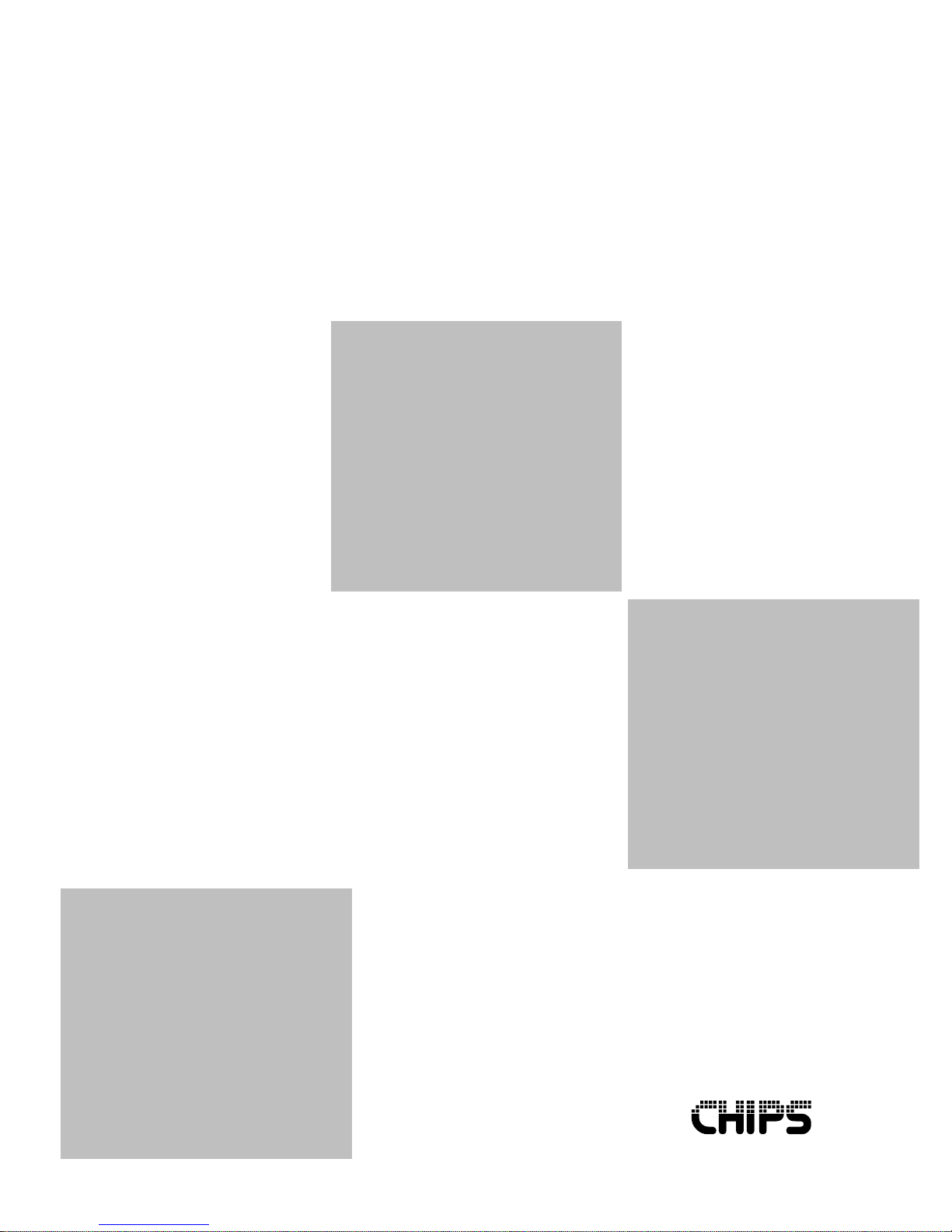
OC65548
October 1995
VGA BIOS
OEM Reference Guide
Revision 1.1
Confidential Information
Page 2

Copyright Notice
Copyright 1995 Chips and Technologies, Inc. ALL RIGHTS RESERVED.
This manual is copyrighted by Chips and Technologies, Inc. You may not reproduce, transmit, transcribe,
store in a retrieval system, or translate into any language or computer language, in any form or by any
means, electronic, mechanical, magnetic, optical, chemical , manual, or otherwise, any part of this
publication without the express written permission of Chips and Technologies, Inc.
Restricted Rights Legend
Use, duplication, or disclosure by the Government is subject to restrictions set forth in subparagraph
(c)(1)(ii) of the Rights in Technical Data and Computer Software clause at 252.277-7013.
Trademark Acknowledgment
CHIPS logotype, CHIPSlink, CHIPSPort, ELEAT, LeAPSet, NEAT, NEATsx, PEAK, SCAT,
SuperMathDX, SuperState, PRINTGINE, and WINGINE are registered trademarks of Chips and
Technologies, Inc.
CHIPSet, SuperMath, WinPC, and XRAM Video Cache are trademarks of Chips and Technologies,
Incorporated.
IBM®, is a registered trademarks of International Business Machines Corporation.
IBM® AT, XT, PS/2, Micro Channel, Enhanced Graphics Adapter, Color Graphics Adapter, Video
Graphics Adapter, IBM Color Display and IBM Color Display and IBM Monochrome Display are
trademarks of International Business Machines Corporation.
TRI-STATE® is a registered trademark of National Semiconductor Corporation.
VESA® is a registered trademark of Video Electronics Standards Association.
VL-Bus is a trademark of Video Electronics Standards Association.
All other trademarks are the property of their respective holders.
Disclaimer
This document is provided for the general information of the customer. Chips and Technologies, Inc.,
reserves the right to modify the information contained herein as necessary and the customer should ensure
that they have the most recent revision of the document. CHIPS makes no warranty for the use of its
products and bears no responsibility for any errors which may appear in this document. The customer
should be on notice that the field of personal computers is the subject of many patents held by different
parties. Customers should ensure that they take appropriate action so that their use of the products does not
infringe upon any patents. It is the policy of Chips and Technologies, Inc. to respect the valid patent rights
of third parties and not to infringe upon or assist others to infringe upon such rights.
Page 3

Confidential Information Revision History
Revision History
Revision Date By Comment
0.1 4/24/95 RN Preliminary Release
1.0 7/12/95 RN/lc Official Release
1.1 8/21/95 SH/BB/lc Updated PCI Data Structure Table, removed reference to Emulation Registers
Updated Extended Mode Parameter Tables
Revision 1.1 10/2/95 iii OC65548
Subject to change without notice
Page 4

Confidential Information Table of Contents
TABLE OF CONTENTS
FORWARD .....................................................................................................................................1
Terminology And Conventions .............................................................................................................................. 1
About This Manual .................................................................................................................................................1
CHAPTER 1 - INTRODUCTION TO THE VGA BIOS ............................................................. 2
VGA BIOS.............................................................................................................................................................. 2
Customization Support ...........................................................................................................................................2
BIOS Kits................................................................................................................................................................ 2
Licensing/Ordering CHIPS’ BIOS Products ........................................................................................................... 3
Customer Support ................................................................................................................................................... 3
CHAPTER 2 - BIOS FEATURES ................................................................................................. 4
VGA BIOS Compatibility Target ........................................................................................................................... 4
PS/2 Compatibility........................................................................................................................................... 4
AT Compatibility ............................................................................................................................................. 4
Multiple Bus Support.............................................................................................................................................. 4
Monitor Support ..................................................................................................................................................... 4
Display Boot/Display Type Configurations ............................................................................................................ 4
Extended Video Modes........................................................................................................................................... 5
Audible Signals....................................................................................................................................................... 6
Flat-Panel Support .................................................................................................................................................. 7
Flat-Panel BIOS Operation .............................................................................................................................. 7
Vertical Compensation.....................................................................................................................................7
Horizontal Compensation ................................................................................................................................ 7
8x19 Font Support (Tall Fonts) ........................................................................................................................ 7
Inverse Video Switching .................................................................................................................................. 7
Display Switching ............................................................................................................................................8
Simultaneous Display ......................................................................................................................................8
Extended Save and Restore .............................................................................................................................. 8
SMI and Hot Key Support ......................................................................................................................................8
Hardware Pop-Up Window Interface ...................................................................................................................... 8
PCI Support ............................................................................................................................................................ 9
Video BIOS...................................................................................................................................................... 9
System BIOS....................................................................................................................................................9
CHAPTER 3 - HARDWARE REQUIREMENTS ..................................................................... 10
65548 VGA Flat-Panel/CRT Controller ................................................................................................................10
Color Palette RAMDAC .......................................................................................................................................10
Monitor Detection Circuitry..................................................................................................................................10
Pixel Clocks.......................................................................................................................................................... 10
Memory Clock and Dot Clock .............................................................................................................................. 10
Revision 1.1 10/2/95 iv OC65548
Subject to change without notice
Page 5
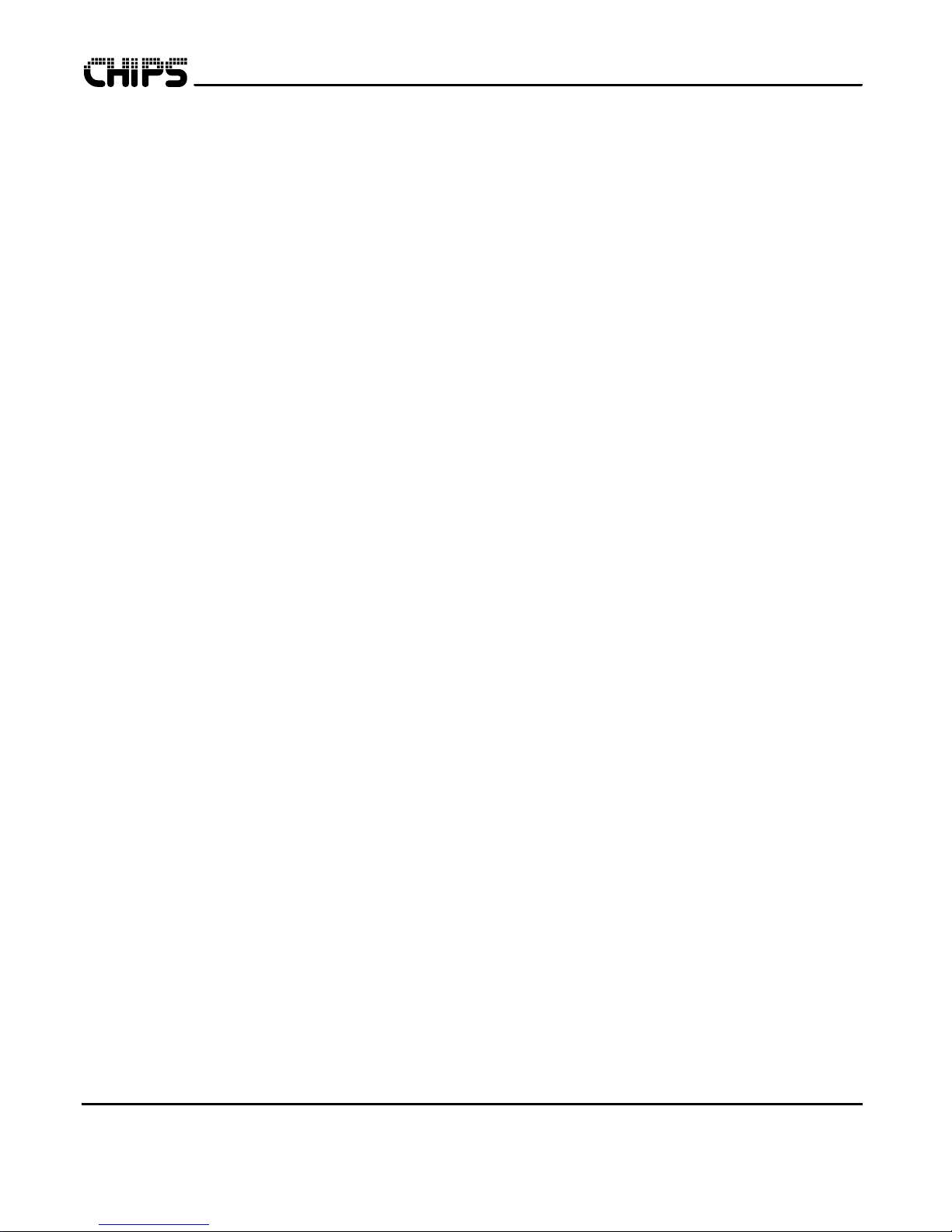
Confidential Information Table of Contents
CHAPTER 4 - BIOS FUNCTION CALLS ................................................................................. 11
Standard VGA BIOS Functions ............................................................................................................................ 11
Standard VGA BIOS Function Extensions ...........................................................................................................11
Set Video Mode - 00h ....................................................................................................................................11
Get Video State - 0Fh.....................................................................................................................................11
Save/Restore Video State - 1Ch ..................................................................................................................... 11
Get Save/Restore Buffer Size - 00h ................................................................................................................11
Save Video State - 01h ...................................................................................................................................12
Restore Video State - 02h .............................................................................................................................. 12
Extended BIOS Functions.....................................................................................................................................13
Get Controller Information - 00h ................................................................................................................... 13
Set Clock - 02h .............................................................................................................................................. 14
Get Refresh Rate Information - 04h (44KB BIOS only) ................................................................................ 14
Set Refresh Rate Information - 05h (44KB BIOS only) .................................................................................15
Get Linear Display Memory Information - 10h ............................................................................................. 15
Get Memory Map I/O Information - 11h (65548-PCI BIOS only) ................................................................ 16
Set Up Video Memory For Save/Restore - 13h (44K BIOS only) .................................................................16
Set Pop-Up Memory Mode - 14h (65548 44KB BIOS - VL-Bus only) ......................................................... 17
Reset Pop-Up Memory Mode - 14h (65548 44KB BIOS - VL-Bus only) .................................................... 17
Enable Pop-Up - 14h (65548 44KB BIOS - VL-Bus only) ........................................................................... 18
Disable Pop-Up - 14h (65548 44KB BIOS - VL-Bus only) ..........................................................................18
Get Pop-Up Memory Offset - 14h (65548 44KB BIOS - VL-Bus only) ....................................................... 19
Notify Video BIOS for 3.3V/5V mixed mode switch - 15h ........................................................................... 19
Notify Video BIOS for 5V mode switch - 15h ............................................................................................... 19
Get F65548 Information - 50h ....................................................................................................................... 20
Switch Display Device - 51h .......................................................................................................................... 21
Set Panel ON/OFF - 54h ................................................................................................................................ 21
Monitor Detect - 55h...................................................................................................................................... 22
Get Panel Type - 56h ..................................................................................................................................... 22
Set Flat-Panel Video Polarity - 5Ah ...............................................................................................................22
Set Vertical Compensation - 5Ch ................................................................................................................... 23
Enable/Disable Vertical Compensation - 5Eh ................................................................................................ 24
Set Horizontal Compensation - 5Fh ............................................................................................................... 25
Extended BIOS Save/Restore State - A0h ...................................................................................................... 26
Save Video State - A1h ..................................................................................................................................26
Restore Video State - A2h.............................................................................................................................. 27
VESA Extended VGA BIOS Functions (44KB BIOS Only) ................................................................................ 27
Return VBE Controller Information - 00h ..................................................................................................... 28
Return VBE Mode Information - 01h ............................................................................................................28
Set VBE Mode - 02h ......................................................................................................................................30
Get Current VBE Mode - 03h ........................................................................................................................ 30
Save/Restore Video State - 04h ...................................................................................................................... 31
Display Window Control - 05h ...................................................................................................................... 32
Get/Set Logical Scan Line Length - 06h ........................................................................................................ 33
Get/Set Display Start - 07h............................................................................................................................. 33
Get/Set Palette Data - 09h .............................................................................................................................. 34
Return VBE Protected Mode Interface - 0Ah .................................................................................................34
Display Power Management Extensions - 10h (44KB BIOS Only) ............................................................... 35
Revision 1.1 10/2/95 v OC65548
Subject to change without notice
Page 6

Confidential Information Table of Contents
INT 15h/INT 42h Hooks for the System BIOS ..................................................................................................... 36
POST Completion Notification - 5F31h (INT 15h Hook) .............................................................................. 36
Calling Registers: AX - 5F31h Return Registers: None required. ............................................................. 36
Hook After Mode Set - 5F33h (BMP option: Set INT 15h or INT 42h, AX = 5F33/38/39h) ....................... 37
Multiple Panel Support - 5F34h (INT 15h Hook for 32KB BIOS only) ........................................................ 37
Set Panel Type - 5F34h (INT 15h Hook for 44KB BIOS only) .....................................................................38
Set Panel Type - 5F40h (Alternate Method - INT 15h Hook for 44KB BIOS only) ......................................38
Monitor Sensing Hook - 5F35h (INT 15h Hook) ........................................................................................... 38
Hook Before Mode Set - 5F38h (BMP option: Set INT 15h or INT 42h, AX = 5F33/38/39h) .................... 39
3.3V/5V Power Switching - 5F39h (For dual power supply systems - 32KB and 44KB BIOS) ..................39
3.3V/5V Power Switching - 5F42h (For dual power supply systems - Alternate Method for 44KB BIOS only)
.......................................................................................................................................................................39
CHAPTER 5 - OEM UTILITY PROGRAMS ........................................................................... 42
BMP...................................................................................................................................................................... 42
Usage ............................................................................................................................................................. 42
Filenames....................................................................................................................................................... 42
Examples........................................................................................................................................................ 43
Commands ..................................................................................................................................................... 43
Help................................................................................................................................................................ 43
BMS Files ...................................................................................................................................................... 43
Error Messages...............................................................................................................................................44
Message Options............................................................................................................................................ 45
BIOS Features (44KB BIOS) ................................ ......................................................................................... 46
BIOS Features (32KB BIOS) ................................ ......................................................................................... 46
Enable/Disable Modes ...................................................................................................................................49
CRT Registers and Dot Clocks For All Extended Modes .............................................................................. 50
CRT, Flat Panel and Simultaneous Boot Parameters ..................................................................................... 51
CRT Parameters .............................................................................................................................................51
Flat Panel and Simultaneous Video Parameters ............................................................................................. 52
Flat Panel and Simultaneous Video Parameters (Panel Type) ........................................................................52
Panel Control Parameters ............................................................................................................................... 53
Flat Panel Parameters ..................................................................................................................................... 54
Simultaneous Video Parameters ..................................................................................................................... 54
BMS Files (32 KB BIOS Only) ..................................................................................................................... 55
Built in Panel Support (44KB BIOS Only) .................................................................................................... 56
ROMUTIL ............................................................................................................................................................ 56
Usage ............................................................................................................................................................. 56
Example ......................................................................................................................................................... 57
Revision 1.1 10/2/95 vi OC65548
Subject to change without notice
Page 7

Confidential Information Table of Contents
APPENDIX A - BUILDING THE VGA BIOS ........................................................................... 58
APPENDIX B - E XTENDED CONTROL REGISTERS AND PARAMETER TABLES...... 59
Memory Control Registers 1 and 2 (XR04 and XR05) ......................................................................................... 59
Video Interface Register (XR28) .......................................................................................................................... 59
Mode Register (XR2B) ......................................................................................................................................... 59
Software Flag Register (XR1F) ............................................................................................................................. 59
Setup Registers ..................................................................................................................................................... 59
Half-Line Compare Register (XR19) .................................................................................................................... 59
Higher Page Map (XR10) and Lower Page Map (XR11) ..................................................................................... 59
132 Column Mode on 1024x768 Panel ................................................................................................................ 59
Software Flag Register (XR0F) ............................................................................................................................. 60
Software Flag Register (XR44) ............................................................................................................................. 60
Software Flag Register (XR45) ............................................................................................................................. 60
Extended Linear Mode Parameter Tables ............................................................................................................. 62
Extended Mode Parameter Tables ......................................................................................................................... 70
APPENDIX C - SUSPEND/RESUME PROCEDURE............................................................... 76
Introduction ................................ .......................................................................................................................... 76
Operation .............................................................................................................................................................. 76
Procedure .............................................................................................................................................................. 77
Revision 1.1 10/2/95 vii OC65548
Subject to change without notice
Page 8
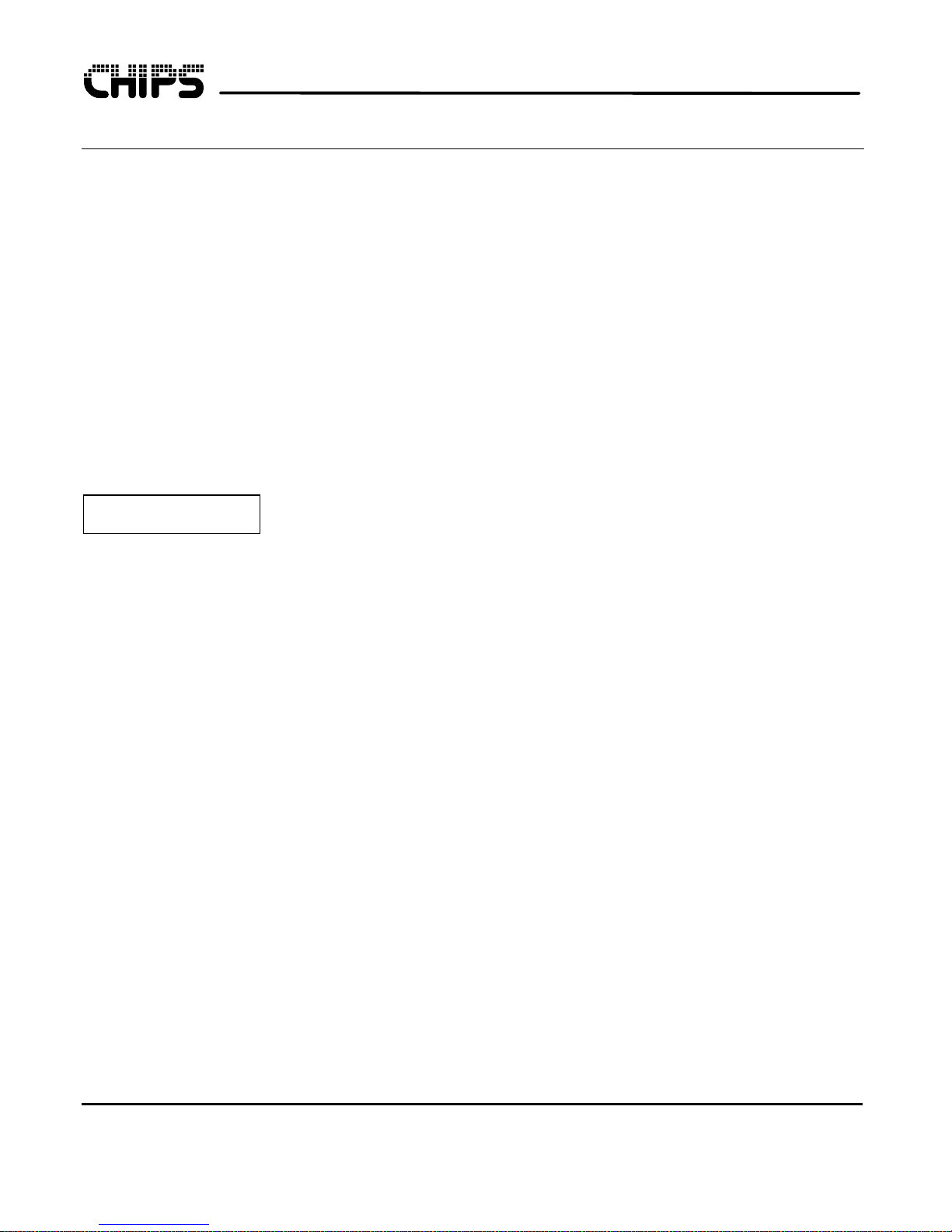
Confidential Information OEM Reference Guide
FORWARD
This manual provides Original Equipment Manufacturers (OEMs) and end-users with information describing the
functions and features of the OC65548 and OC65548-PCI VGA BIOS.
Terminology And Conventions
COURIER FONT This font is used to specify commands typed by the user, as well as output produced
by the system.
Italic Type This type style is used to denote titles. It is also used to denote computer program
names, menu alternatives and other items at their first occurrence.
[] Items enclosed in square brackets are optional and may be ignored.
<> Items enclosed in less than and greater than symbols are keystrokes the user should
type.
h An “h” which immediately follows a number indicates the value is hexadecimal.
Bordered Denotes important points.
About This Manual
This manual contains five chapters and three appendices. The purpose of each is as follows:
Chapter 1 This chapter summarizes the features of the VGA BIOS and the BIOS kits.
Chapter 2 This chapter describes the features of the VGA BIOS.
Chapter 3 This chapter explains the hardware requirements of the VGA BIOS.
Chapter 4 This chapter describes the standard function calls, extensions to the standard function calls and
extended function calls of the VGA BIOS.
Chapter 5 This chapter explains use of the OEM utility programs provided in the BIOS kits.
Appendix A This appendix explains how to create a binary version of the VGA BIOS from source code.
Appendix B This appendix explains how to determine and program extended control registers. Parameter tables
are also listed in this appendix.
Appendix C This appendix explains how to implement the Suspend/Resume Procedure in the system BIOS.
Revision 1.1 10/2/95 1 OC65548
Subject to change without notice
Page 9

Confidential Information OEM Reference Guide
CHAPTER 1 - INTRODUCTION TO THE VGA BIOS
VGA BIOS
The OC65548, and OC65548-PCI VGA BIOS (hereafter referred to as 65548 BIOS) is an enhanced, high performance
BIOS that is used with the 65548 VGA Flat-Panel/CRT Controller to provide an integrated Flat-Panel VGA solution.
The BIOS supports the following features:
Full compatibility with the IBM VGA BIOS
Optimized for the 65548 VGA Flat-Panel/CRT controller
Support for monochrome LCD, 640x480 STN or TFT, 800x600 STN or TFT, and 1024x768 TFT
displays. Optional support for other displays.
Supports VESA BIOS Extensions, including VBE 2.0, VBE/DDC 1.0, and VBE/PM 1.0.
Supports either VESA local bus or PCI bus
Extended BIOS functions which offer easy access to 65548 features and capabilities
Support for simultaneous display
Customization Support
The 65548 BIOS design to allows the user to customize of values in the binary version of the BIOS. This capability
enables an OEM to create a custom version of the BIOS without access to the source code. Customization is
accomplished with the BMP548 utility included with the BIOS kits.
BIOS Kits
The 65548 BIOS is available in three kit formats. These kits and their contents are as follows:
SE65548 VGA BIOS Evaluation Kit:
• Evaluation diskette (Evaluation copy of BIOS and utility programs)
• OC65548 VGA BIOS OEM Reference Guide
• Release notes
• Software Incident Report (SIR) forms
SK65548 VGA BIOS Binary Kit:
• Binary diskette (Master copy of BIOS and utility programs)
• OC65548 VGA BIOS OEM Reference Guide
• Release notes
• Software Incident Report (SIR) forms
SC65548 VGA BIOS Source Code Kit:
• Source code diskette
• SK65548 VGA BIOS binary kit
Revision 1.1 10/2/95 2 OC65548
Subject to change without notice
Page 10

Confidential Information OEM Reference Guide
Licensing
Please contact your Chips and Technologies, Inc. representative for information on how to obtain a production copy of
the software.
Customer Support
CHIPS software products are supported by field application engineers located in each sales office. If you encounter a
problem, or have any questions regarding a CHIPS software product, please complete a copy of the Software Incident
Report form included with your product. Forward the completed form to the local CHIPS sales office or to the
following address:
Chips and Technologies, Inc.
2950 Zanker Road
San Jose, CA 95134
Attn.: Software Product Support
FAX SIR forms to:
(408) 894-2086
Revision 1.1 10/2/95 3 OC65548
Subject to change without notice
Page 11
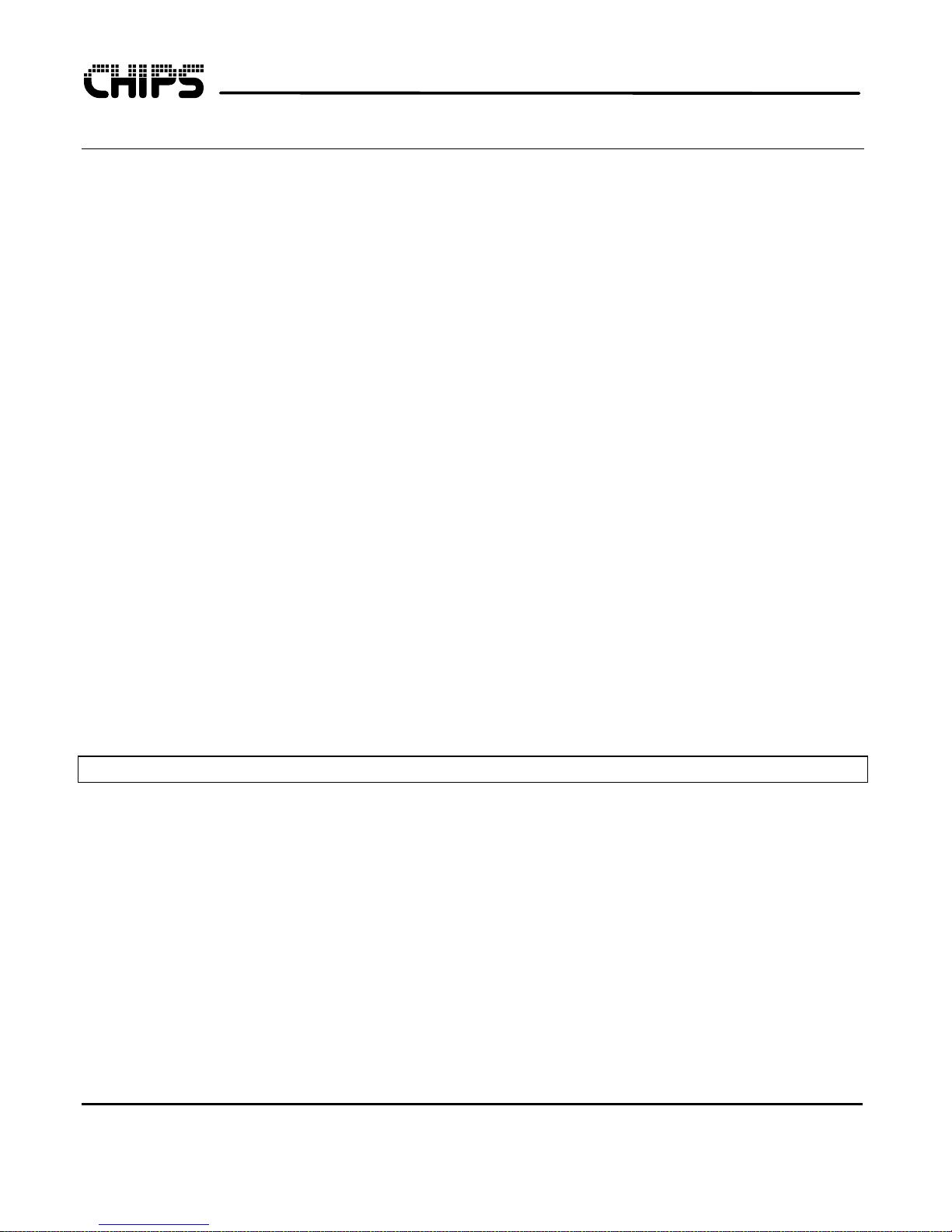
Confidential Information OEM Reference Guide
CHAPTER 2 - BIOS FEATURES
The 65548 BIOS is fully compatible with the IBM VGA BIOS and contains many additional features that support the
65548 Flat-Panel/CRT VGA controller.
VGA BIOS Compatibility Target
The 65548 BIOS can be configured to operate in a manner compatible with an IBM PS/2 motherboard VGA BIOS or
IBM AT VGA adapter BIOS. The compatibility target can be configured with the BMP548 utility program.
PS/2 Compatibility
If PS/2 BIOS compatibility is selected, direct switching between color and monochrome video modes is supported
when the VGA is the only adapter in the system. The 65548 BIOS supports color modes when a secondary
monochrome display adapter or Hercules adapter is installed in the system. The BIOS supports monochrome modes
when a secondary CGA is installed in the system. This is the default operating mode.
AT Compatibility
If AT BIOS compatibility is selected, direct switching between color and monochrome video modes is NOT supported
when the VGA is the only adapter in the system. The equipment byte must be set for color before switching from a
monochrome mode to a color mode and vice-versa. The 65548 BIOS supports color modes when a secondary MDA or
Hercules adapter is installed in the system. In addition, the BIOS supports monochrome modes when a secondary
CGA is installed in the system.
Multiple Bus Support
The 65548 BIOS supports multiple bus specifications:
• VESA Local Bus
• PCI Local Bus, Revision 2.0
Monitor Support
The 65548 BIOS supports interlaced and non-interlaced analog monitors (VGA color, VGA monochrome), but the
65548 does not support digital monitors.
Note: Multiple frequency monitors are supported as analog monitors.
Display Boot/Display Type Configurations
The 65548 BIOS can be configured to boot on a CRT, Flat-Panel, or Simultaneous display (CRT and Flat-Panel are
both active). The OEM may select the display boot device by changing BIOS parameters with the BMP548 utility
program. The parameters which select the boot display device also select the CRT configuration. The available display
boot devices are:
• CRT Boot
• Flat-Panel Boot
• Simultaneous Display Boot
Revision 1.1 10/2/95 4 OC65548
Subject to change without notice
Page 12
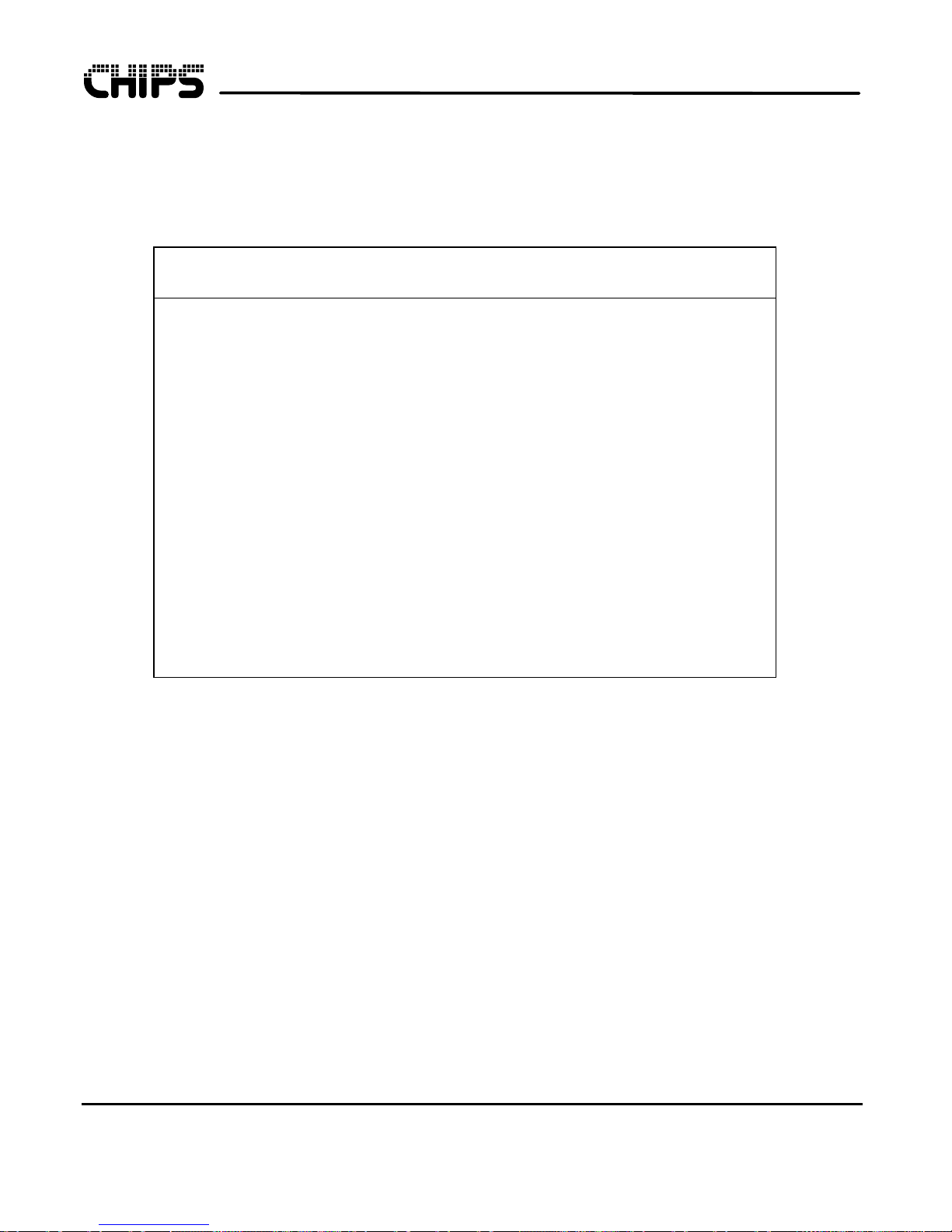
Confidential Information OEM Reference Guide
Extended Video Modes
The 65548 BIOS supports all standard modes and the following extended modes for analog monitors. If the total video
memory size is less than the memory required by the given mode, the 65548 BIOS will not switch to that mode.
Table 1: CRT Extended Video Modes
VESA
Mode
20h 640x480 Linear PackPixel 16 60, 72, 75 Hz
22h 800x600 Linear PackPixel 16 56, 60, 72, 75 Hz
24h(I) 1024x768 Linear PackPixel 16 43, 60, 70, 75 Hz
28h(I) 1280x1024 Linear PackPixel 16 43 Hz
30h 101h 640x480 Linear PackPixel 256 60, 72, 75 Hz
32h 103h 800x600 Linear PackPixel 256 56, 60, 72, 75 Hz
34h(I) 105h 1024x768 Linear PackPixel 256 43, 60, 70, 75 Hz
40h 110h 640x480 Linear PackPixel 32K 60, 72, 75 Hz
41h 111h 640x480 Linear PackPixel 64K 60, 72, 75 Hz
42h 113h 800x600 Linear PackPixel 32K 56, 60 Hz
43h 114h 800x600 Linear PackPixel 64K 56, 60 Hz
50h 112h 640x480 Linear PackPixel 16M 60 Hz
60h 132x25 Text (8x16) 16 70 Hz
61h 132x50 Text (8x8) 16 70 Hz
6Ah/70h 102h 800x600 Planar 16 60 Hz
72h/75h(I) 104h 1024x768 Planar 16 43, 60, 70, 75 Hz
76h(I) 106h 1280x1024 Planar 16 43 Hz
79h 101h 640x480 PackPixel 256 60, 72, 75 Hz
7Ch 103h 800x600 PackPixel 256 56, 60, 72, 75 Hz
7Eh(I) 105h 1024x768 PackPixel 256 43, 60, 70, 75 Hz
Mode Resolution Type Color Vertical Refresh
Revision 1.1 10/2/95 5 OC65548
Subject to change without notice
Page 13
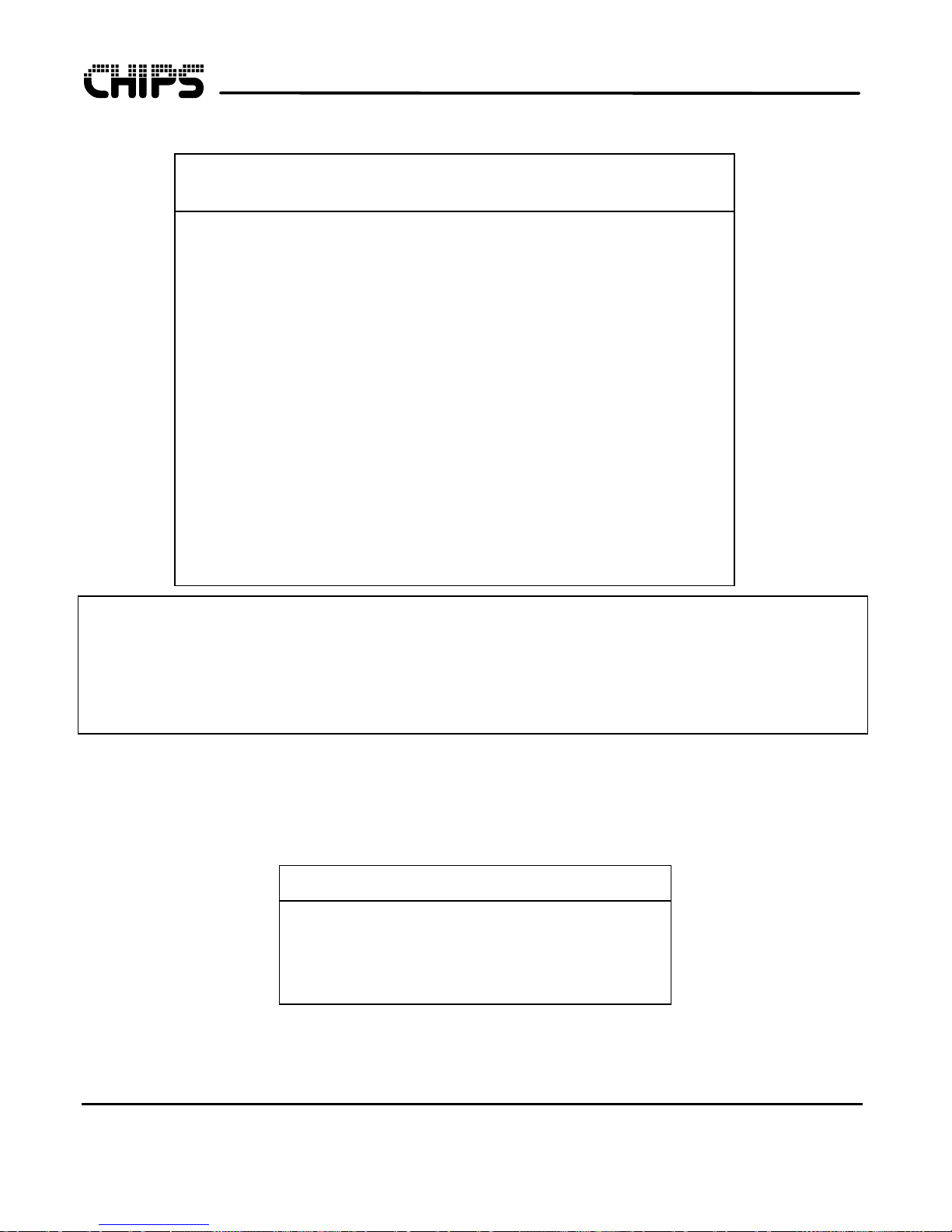
Confidential Information OEM Reference Guide
Table 2: Flat-Panel Extended Video Modes
Mode
20h 640x480 Linear PackPixel 16 25 MHz
22h 800x600 Linear PackPixel 16 25 MHz
24h 1024x768 Linear PackPixel 16 25 MHz
28h 1280x1024 Linear PackPixel 16 25 MHz
30h 101h 640x480 Linear PackPixel 256 25 MHz
32h 103h 800x600 Linear PackPixel 256 25 MHz
34h 105h 1024x768 Linear PackPixel 256 25 MHz
40h 110h 640x480 Linear PackPixel 32K 50 MHz
41h 111h 640x480 Linear PackPixel 64K 50 MHz
42h 113h 800x600 Linear PackPixel 32K 50 MHz
43h 114h 800x600 Linear PackPixel 64K 50 MHz
50h 112h 640x480 Linear PackPixel 16M 75 MHz
60h 132x25 Text (8x16) 16 25 MHz
61h 132x50 Text (8x8) 16 25 MHz
6Ah/70h 102h 800x600 Planar 16 25 MHz
72h/75h 104h 1024x768 Planar 16 25 MHz
76h 106h 1280x1024 Planar 16 25 MHz
79h 101h 640x480 PackPixel 256 25 MHz
7Ch 103h 800x600 PackPixel 256 25 MHz
7Eh 105h 1024x768 PackPixel 256 25 MHz
VESA
Mode Resolution Type Color Panel CLK
Note: 1. The Flat Panel cannot support Interlaced modes. All modes are Non-Interlaced. The default Flat-Panel size
is 640x480.
2. The Flat-Panel clock value shown in the preceding table is for a 640x480 DD Panel. It may require
different clock values for different Flat-Panel resolutions.
3. VESA modes may use either a linear or a paged frame buffer. See the VBE 2.0 function documentation for
more information on specifying the frame buffer format for a mode.
4. (I) = Interlaced
Audible Signals
If an error is encountered when the 65548 Flat-Panel/CRT VGA controller is initialized, the 65548 BIOS will return a
beep pattern consisting of one long beep and several short beeps. (See Table 3.)
Table 3: Audible Signals
Beep Pattern Error Condition
1 Long, 2 Short Horizontal retrace failed,
1 Long, 3 Short DAC test failed,
1 Long, 4 Short Monitor sense failed,
1 Long, 5 Short Vertical retrace failed,
1 Long, 6 Short Video memory test failed.
Revision 1.1 10/2/95 6 OC65548
Subject to change without notice
Page 14

Confidential Information OEM Reference Guide
Flat-Panel Support
The 65548 BIOS provides support for features used in conjunction with a Flat-Panel display. The type of Flat-Panel
display can be changed with the BMP548 utility program. The default Flat-Panel type is a 640x480 monochrome dualdrive LCD.
Flat-Panel BIOS Operation
The 65548 BIOS operates as if the Flat-Panel is a VGA display independent of the display size. This allows display of
all video modes (00h - 13h). Flat-Panels of lower resolution than the video mode will display a partial image that is left
and top justified.
Vertical Compensation
The 65548 BIOS supports the following vertical compensation modes for Flat-Panel operation:
• None Image is top justified.
• Automatic Centering Image is automatically centered vertically.
• Non-Automatic Centering Image display start location is specified.
• Tall Font/Text Compensation Text is compensated by stretching the font in the hardware.
• Line Replication/Graphic Compensation Line replication stretches graphics im age to fill the display.
The Vertical Compensation can be set by using function 5F5Eh (Enable/Disable Vertical Compensation). Vertical
Compensation status can be read by using function 5F50h, (See F65548 Information).
Horizontal Compensation
The 65548 BIOS supports the following horizontal compensation modes for Flat-Panel operation:
• None Image is left justified.
• Automatic Centering Image is automatically centered horizontally.
• Non-Automatic Centering Image display start location is specified.
• Text Compression 720 dot wide Hercules applications can be compressed to fit on 640
horizontal resolution panels by either adding the eighth and ninth
pixels or deleting the ninth pixel.
• Automatic Horizontal Doubling 640 dot wide images can be automatically doubled to fill 1280 dot
wide flat panels.
The Horizontal Compensation can be set with function 5F5Fh.
8x19 Font Support (Tall Fonts)
The 65548 BIOS supports a special Tall Font in Flat-Panel operation which provides a larger, more readable font
without the distortion that can be caused by graphics/text compensation. The Tall Font replaces the standard 8x16
VGA font and can be enabled or disabled with function 5F5Eh (Enable/Disable Text Compensation).
Inverse Video Switching
The 65548 BIOS supports inverted and non-inverted video display. The BIOS directly initializes the video polarity on
boot. The video polarity can be switched with function 5F5Ah (Set Flat-Panel Video Polarity).
Revision 1.1 10/2/95 7 OC65548
Subject to change without notice
Page 15

Confidential Information OEM Reference Guide
Display Switching
The 65548 BIOS provides support for switching among a Flat-Panel, CRT, CRT Zoom and Simultaneous display at
run time. Function 5F51h (Switch Display Device) performs the switching function.
Simultaneous Display
The 65548 BIOS can be configured to operate an analog CRT monitor and monochrome 640x480 flat panel at the same
time. Function 5F51h (Switch Display Device) enables and disables Simultaneous display operation.
Extended Save and Restore
The 65548 BIOS provides functions to save and restore the state of the 65548 Flat-Panel/CRT VGA controller. This
includes all standard and extended registers, the memory latches and the attribute flip/flop state. The functions
provided are 5FA0h (Extended BIOS Save/Restore State), 5FA1h (Save Video State), and 5FA2h (Restore Video
State).
SMI and Hot Key Support
An alternate INT 10h entry point (word pointer) is located at 8Bh in the BIOS which will bypass the STI instruction at
the beginning of the usual INT 10h handler. STI instructions are not allowed during processing of an SMI, or System
Management Interrupt.
The CHIPS 65548 BIOS and CHIPS Flat-Panel Windows drivers are designed to support display switching with hot
keys. The following describes how to use the video BIOS to implement hot key display switching. The system BIOS
hot key function handler should call the video BIOS switch display function (INT 10h, function 5F51h) when the
switch display hot key is pressed.
If the processor is an xSL CPU, the SMI normally handles the hot key. The system BIOS must temporarily patch the
INT 10h entry point prior to calling the video BIOS during the SMI. The INT 10h vector should be set to the point to
offset 8Bh in the video BIOS, bypassing the STI instruction at the beginning of the usual entry point. After the INT
10h returns to the system BIOS, the system BIOS should restore the original INT 10h vector prior to returning from the
hot key interrupt.
The video BIOS switch display function will switch the displays and program a flag in bits 0-3 of extended register
XR1F of the 65548 chip. These bits are dedicated to the CHIPS Flat-Panel Windows display drivers.
Hardware Pop-Up Window Interface
The 65548 VGA Flat-Panel/CRT Controller has the capability of overlaying a 32x32 / 64x64 / 128x128 area of screen
with the off-screen data stored in different formats. The off-screen data could be an AND/XOR format cursor
(Windows or OS/2), or a monochrome - 2 bit per pixel format bit map. The 65548 can enable both the pop-up or
hardware cursor function, but not both at the same time. SMI hot key function controls the switching. Under Windows
and OS/2, the display driver has to know when to switch to the software cursor or the hardware cursor. The hot-key
usually generates an SMI, and the SMI handler must inform driver about this change. The 65548 BIOS provides an
interface between the driver and SMI to support the pop-up through the 5F14H function.
Revision 1.1 10/2/95 8 OC65548
Subject to change without notice
Page 16
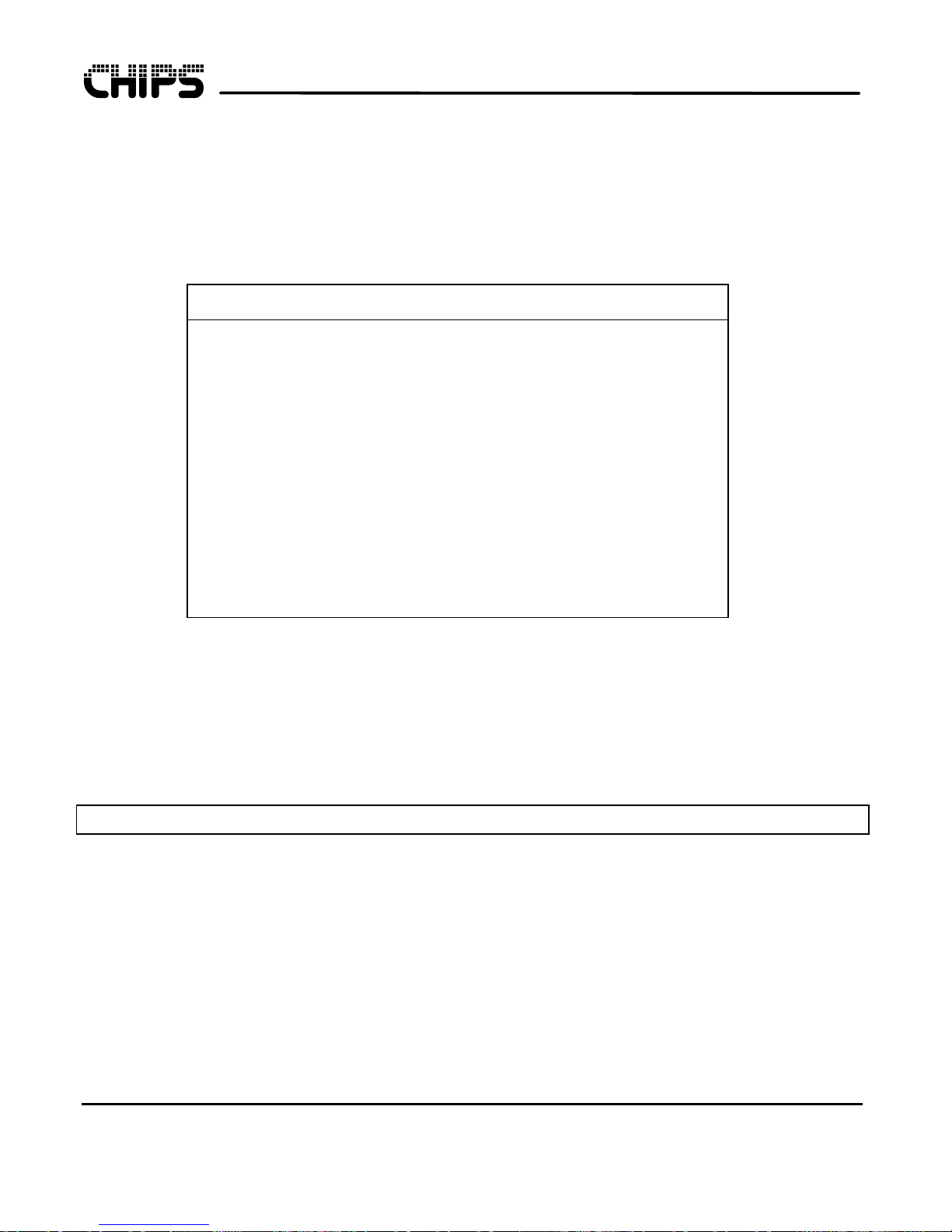
Confidential Information OEM Reference Guide
PCI Support
Video BIOS
The 65548-PCI Video BIOS is developed for use with PCI Local Bus board configurations as defined in the PCI Local
Bus Specification, Rev 2.0. The 65548-PCI BIOS has Word Pointers to the PCI Data Structure at offset
C000:18h/E000:18h. The PCI Data Structure is defined as follows:
Table 4: PCI Data Structure
Offset Length Data Description
0 4 PCIR Signature
4 2 102Ch Vendor ID
6 2 00DCh Device ID
8 2 0000h Pointer to vital product data
A 2 0018h PCI data structure length
C 1 00h PCI structure revision
D 3 00h,00h,03h Class code
10 2 ???? Image Length in 512 Byte units:
0040h = 32KB
0050h = 40KB
0058h = 44KB
12 2 0000h Revision level of code/data
14 1 00h Code Type
15 1 80h Indicator
16 2 0000h Reserved
System BIOS
The 65548 PCI Flat Panel/CRT controller does not support expansion ROM Base Address at offset 30h in the
configuration space. The video BIOS is usually merged with the system BIOS and is located at Address E000:0 in the
system. To find the video device during power up, the system BIOS reads Class Code at offset 09h (00h,00h,3h) in the
configuration space . The system BIOS then looks for PCIR signatures in the C000/E000 segment (Word Pointer to the
PCIR string is at C000:18h/E000:18h) followed by the video device Class Code (00h,00h,03h) at offset 0Dh in the PCI
Data Structure of the video BIOS. When the system BIOS finds the video device, it should map the video BIOS at a
very high address, then copy the video BIOS at Address C000:0/E000:0.
Note: The PCI BIOS should be BMPed for the correct segment.
Revision 1.1 10/2/95 9 OC65548
Subject to change without notice
Page 17

Confidential Information OEM Reference Guide
CHAPTER 3 - HARDWARE REQUIREMENTS
This chapter describes the external hardware requirements for the 65548 BIOS. For more information regarding
hardware implementation, please refer to the 65548 High Performance Flat-Panel/CRT VGA Controllers Data Sheet,
Chips & Technologies, Inc.
65548 VGA Flat-Panel/CRT Controller
The 65548 BIOS requires a Chips and Technologies 65548 VGA Flat-Panel/CRT Controller.
Color Palette RAMDAC
The 65548 BIOS assumes that the 65548 on-chip color palette/DAC is used.
Monitor Detection Circuitry
The monitor detection circuitry should be implemented in a manner compatible with the IBM AT VGA adapter. The
65548 BIOS assumes that the monitor detection circuitry, if present, is attached to the SENSE pin of the 65548 FlatPanel/CRT VGA controller.
Pixel Clocks
The 65548 BIOS requires specific clock frequencies to operate. The 65548 BIOS assumes that the on-chip clock
synthesizer generates the clock signals.
Table 5 specifies the values for the Clock Select and Feature Control outputs necessary to use the specified clock
source and the frequencies expected by the 65548 BIOS.
Table 5: Pixel Clock Selection Values and Frequencies
MSR or XR54
Bits 3,2
0, 0 CLK0 25.175 MHz. (Analog)
0, 1 CLK1 28.322 MHz. (Analog)
1, X CLK2 Programmable Program XR33,XR30,XR31,XR32
CRT Mode:
MSR = Miscellaneous Output Register (Write at 3C2h, Read at 3CCh)
Flat-Panel/Simultaneous Mode:
XR54 = Extended Register (Read/Write at 3D6h-3D7h)
Pixel Clock
Selection
Pixel Clock
Frequency Comments
Memory Clock and Dot Clock
The 65548 BIOS allows the user to program the Dot Clock (Pixel Clock) and the Memory Clock using the on-chip
clock synthesizer.
Revision 1.1 10/2/95 10 OC65548
Subject to change without notice
Page 18
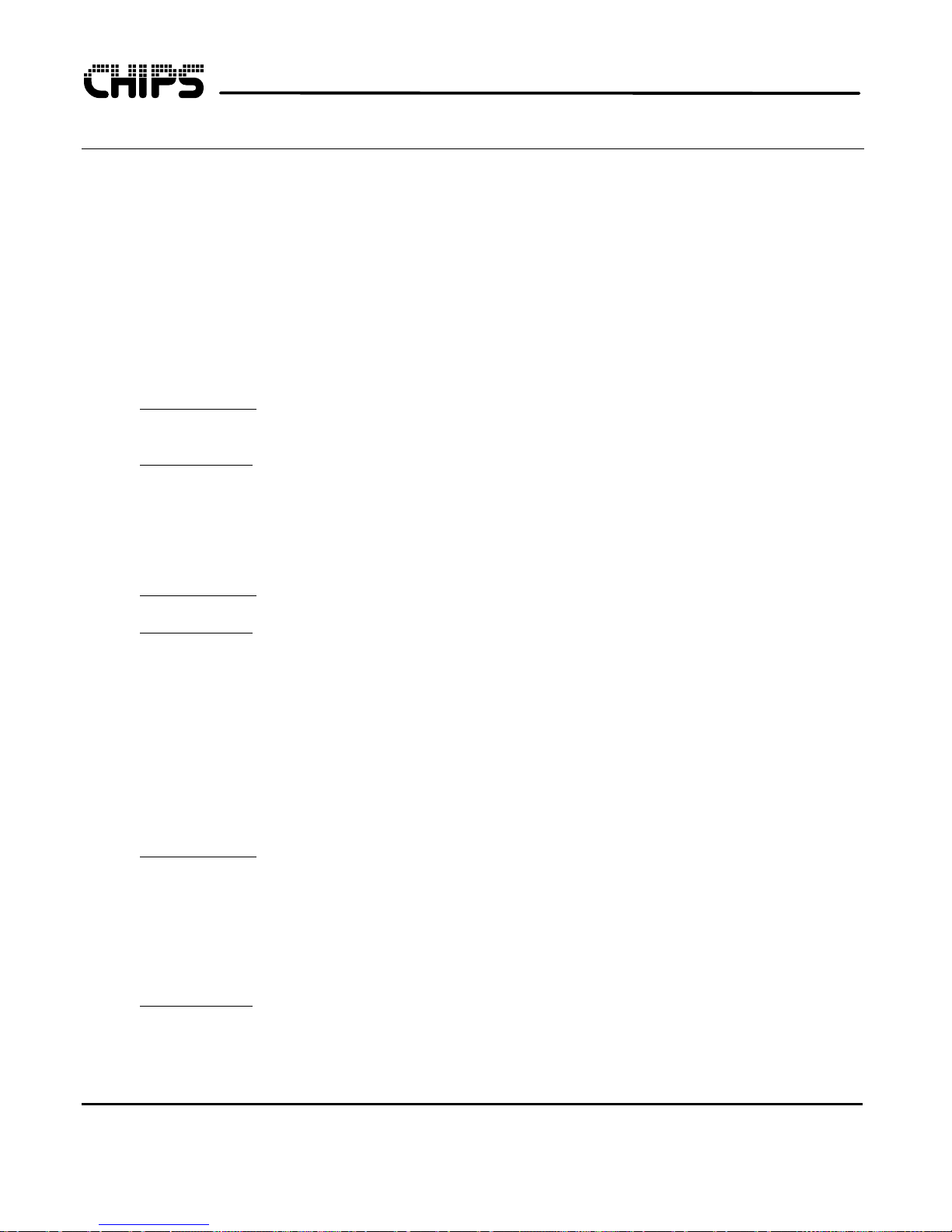
Confidential Information OEM Reference Guide
CHAPTER 4 - BIOS FUNCTION CALLS
Standard VGA BIOS Functions
The 65548 BIOS uses the same function and sub-function calls that are implemented in the IBM VGA BIOS.
Standard VGA BIOS Function Extensions
The 65548 BIOS provides a set of extended functions that are implemented as extensions to the standard Set Video
Mode (00h), Get Video State (0Fh) (see Table 6), and Save/Restore Video State (1Ch) functions. They are fully
supported by the other standard VGA BIOS function calls.
Set Video Mode - 00h
The Set Video Mode function sets the display mode used by the 65548 Flat-Panel/CRT VGA controller.
Calling Registers:
AH - 00h Set Video Mode
AL - Display Mode
Return Registers:
Nothing
Get Video State - 0Fh
The Get Video State function returns the screen width in character columns, video display mode, and active display
page.
Calling Registers:
AH - 0Fh Get Video State
Return Registers:
AH - Number of Character Columns
AL - Display Mode
BH - Active Display Page
Save/Restore Video State - 1Ch
This function and its sub-functions save and restore specified video environment parameters (BIOS data area, color
palette, and registers). The 65548 BIOS also allows the extended registers and emulation mode registers to be saved.
This is specified by CX:Bit 15.
Get Save/Restore Buffer Size - 00h
Calling Registers:
AH - 1Ch Save/Restore Video State Function
AL - 00h Get Save/Restore Buffer Size
CX - Save/Restore Options:
Bit 0 Video Hardware State
Bit 1 Video BIOS Data Areas
Bit 2 Video DAC State and Color Registers
Bit 15 Extended Registers
Return Registers:
AL - 1Ch Function was successful
BX - Buffer Size Required in 64 byte blocks
Revision 1.1 10/2/95 11 OC65548
Subject to change without notice
Page 19

Save Video State - 01h
Calling Registers:
AH - 1Ch Save/Restore Video State Function
AL - 01h Save Video State
CX - Save/Restore Options:
ES - Segment of Save Area
BX - Offset of Save Area
Return Registers:
AL - 1Ch Function was successful
Restore Video State - 02h
Calling Registers:
AH - 1Ch Save/Restore Video State Function
AL - 02h Save Video State
CX - Save/Restore Options:
ES - Segment of Restore Area
BX - Offset of Restore Area
Return Registers:
AL - 1Ch Function was successful
Confidential Information OEM Reference Guide
Bit 0 Video Hardware State
Bit 1 Video BIOS Data Areas
Bit 2 Video DAC State and Color Registers
Bit 15 Extended Registers
Bit 0 Video Hardware State
Bit 1 Video BIOS Data Areas
Bit 2 Video DAC state and Color Registers
Bit 15 Extended Registers
Revision 1.1 10/2/95 12 OC65548
Subject to change without notice
Page 20

Confidential Information OEM Reference Guide
Extended BIOS Functions
The 65548 BIOS provides a set of function calls to control operation of the extended features of the 65548 FlatPanel/CRT VGA Controller. These function calls are implemented as sub-functions under the extended VGA control
function (5Fh).
Table 6: 65548 BIOS Extended Functions
AH AL Function AH AL Function
5Fh 00h Get Controller Information 5Fh 15h Notify Video BIOS of 5V mode switch
5Fh 02h Set Clock 5Fh 50h Get F65548 Information
5Fh 04h Get Refresh Rate Information 5Fh 51h Switch Display Device
5Fh 05h Set Refresh Rate Information 5Fh 54h Set Panel ON/OFF
5Fh 10h Get Linear Display Memory Information 5Fh 55h Monitor Detect
5Fh 11h Get Memory Map I/O Information (PCI) 5Fh 56h Get Panel Type
5Fh 13h Set Up Video Memory for Save/Restore 5Fh 5Ah Set Flat-Panel Video Polarity
5Fh 14h Set Pop-Up Memory Mode 5Fh 5Ch Set Vertical Compensation
5Fh 14h Reset Pop-Up Memory Mode 5Fh 5Eh Enable/Disable Vertical Compensation
5Fh 14h Enable Pop-Up 5Fh 5Fh Set Horizontal Compensation
5Fh 14h Disable Pop-Up 5Fh A0h Extended BIOS Save/Restore State
5Fh 14h Get Pop-up Memory Offset 5Fh A1h Save Video State
5Fh 15h Notify Video BIOS of 3.3V/5V mixed 5Fh A2h Restore Video State
Get Controller Information - 00h
This sub-function returns configuration information about the 65548 VGA system.
Calling Registers:
AH - 5Fh Extended VGA Control Function
AL - 00h Get controller information
Return Registers:
AL - 5Fh
AH - Return Status:
00h Function failed
01h Function was successful
BL - Chip type and version number
D7-D3 = Chip Type
00000b 82C451
00010b 82C452 or 82C452A
00100b 82C455
00110b 82C453
01000b 82C450
01010b 82C456
01100b 82C457
01110b F65520
10000b F65530/525
10010b F65510
10100b F64200
10110b F64300
11000b F65535
Revision 1.1 10/2/95 13 OC65548
Subject to change without notice
Page 21

Confidential Information OEM Reference Guide
11010b F65540
11011b F65545
110111b F65548
D1-D0 = Revision number (65548)
D2-D0 = Revision number (other)
BH Video memory available
0 = 256KB
1 = 512KB
2 = 1MB
3 = Reserved
Set Clock - 02h
This sub-function is used to program the internal clock synthesizer with a given frequency. The selected list of
frequencies is shown below.
Calling Registers:
AH - 5Fh Extended VGA Control Function
AL - 02h Set Dot Clock/Memory Clock
IF BH - 02 Set Dot Clock
03 Set Memory Clock
BL - 12 to 80 MHz (decimal)
IF BH - FFh Program Default Dot and Memory Clocks
Return Registers:
AL - 5Fh
AH - Return Status:
00h Function failed
01h Function was successful
Get Refresh Rate Information - 04h (44KB BIOS only)
This sub-function returns the current setting of the vertical refresh rate for the given mode, and the list of available
vertical refresh rates for the mode.
Calling Registers:
AH - 5Fh Extended VGA BIOS Function
AL - 04h Get refresh rate
BL - Mode Number
Return Registers:
BL - Available refresh rates, indicated by setting one or more bits as follows:
Bit0 Interlaced
Bit1 56Hz
Bit2 60Hz
Bit3 70Hz
Bit4 72Hz
Bit5 75Hz
Bit6 Reserved
Bit7 Reserved
BH - Currently set refresh rate, one bit set as above
CX - Reserved
AL - 5Fh Extended VGA BIOS Function Supported
AH - Function Return Status:
00h Function failed
01h Function was successful
Revision 1.1 10/2/95 14 OC65548
Subject to change without notice
Page 22
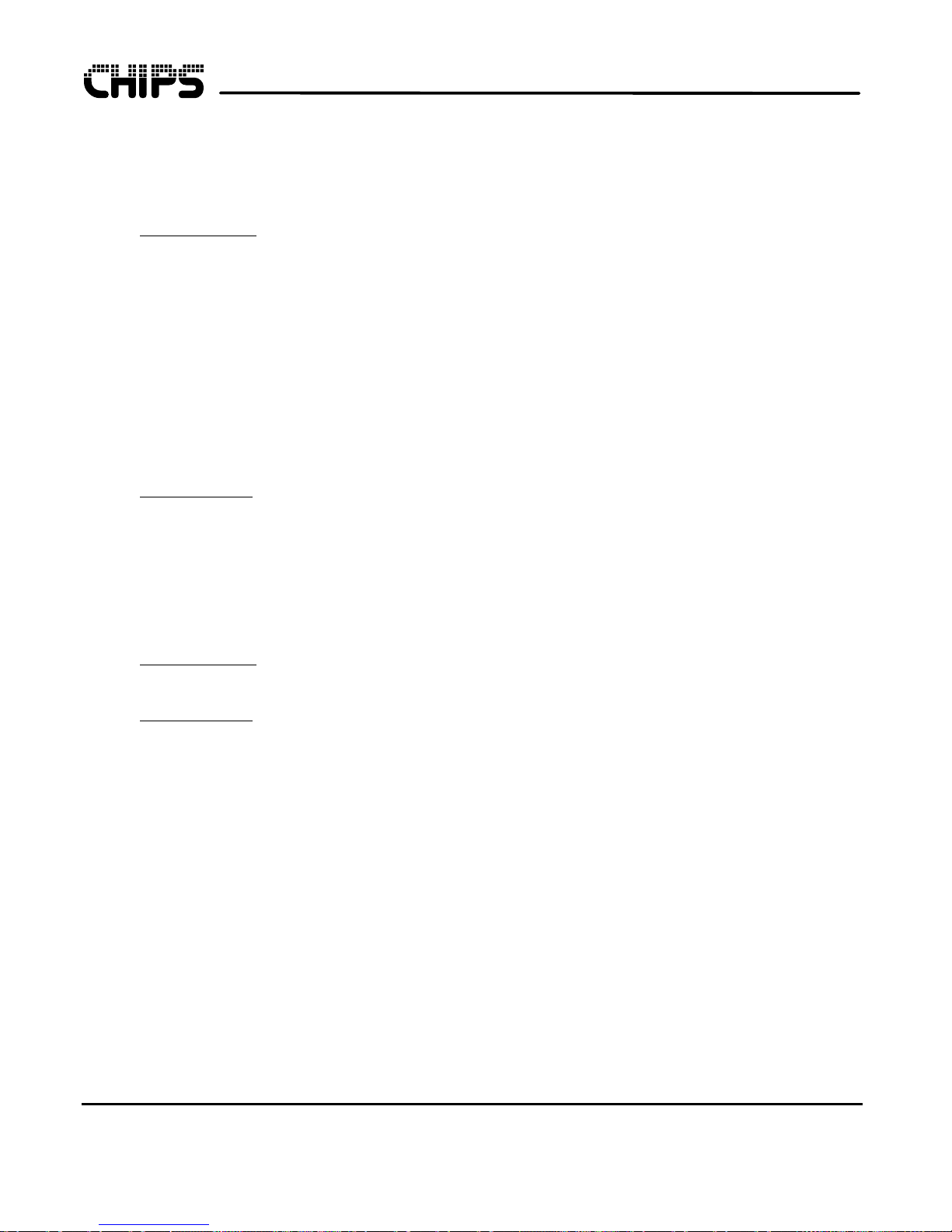
Confidential Information OEM Reference Guide
Set Refresh Rate Information - 05h (44KB BIOS only)
This sub-function sets a new vertical refresh rate for the given mode. If the mode is currently active, the BIOS will
program the CRT controller for the new refresh rate. If the mode is not active, the new refresh rate will be programmed
the next time this mode is set. The refresh rates are effective in the CRT modes only.
Calling Registers:
AH - 5Fh Extended VGA BIOS Function
AL - 05h Set Refresh Rate
BL - Mode Number
BH - Set refresh rate, indicated by setting one bit as follows:
Bit0 Interlaced
Bit1 56Hz
Bit2 60Hz
Bit3 70Hz
Bit4 72Hz
Bit5 75Hz
Bit6 Reserved
Bit7 Reserved
CX - Reserved
Return Registers:
AL - 5Fh Extended VGA BIOS Function Supported
AH - Function Return Status:
00h Function failed
01h Function was successful
Get Linear Display Memory Information - 10h
This sub-function returns information regarding the linear memory starting address, size and width.
Calling Registers:
AH - 5Fh Extended VGA Control Function
AL - 10h Get Linear Display Memory Information
Return Registers:
AL - 5Fh
AH - Return Status:
00h Function failed
01h Function was successful
BX - Display Memory Base Address (High)
CX - Display Memory Base Address (Low)
SI - Display Memory Size (High)
DI - Display Memory Size (Low)
DX - Display Width in bytes
Revision 1.1 10/2/95 15 OC65548
Subject to change without notice
Page 23
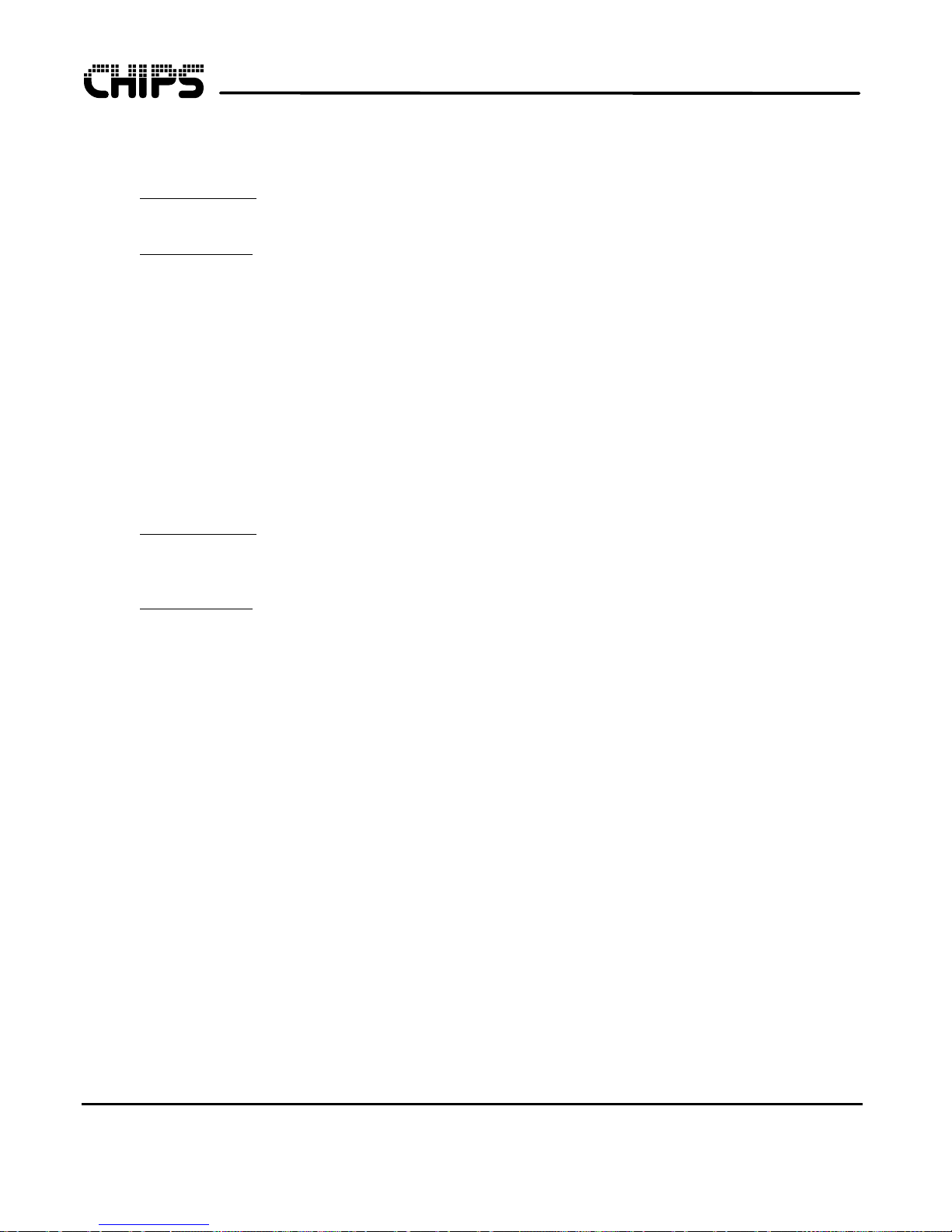
Confidential Information OEM Reference Guide
Get Memory Map I/O Information - 11h (65548-PCI BIOS only)
This sub-function returns information regarding memory mapped I/O on a PCI configuration.
Calling Registers:
AH - 5Fh Extended VGA Control Function
AL - 11h Get Memory Mapped I/O Information
Return Registers:
AL - 5Fh
AH - Return Status:
00h Function failed
01h Function was successful
BX - Memory Mapped I/O Base Address (High)
CX - Memory Mapped I/O Base Address (Low)
SI - Reserved
DI - Reserved
DX - Reserved
Set Up Video Memory For Save/Restore - 13h (44K BIOS only)
This sub-function sets up for saving/restoring all of the video memory in 64KB blocks (the appropriate 64KB block is
made available at location A000:0000 for reading/writing).
Calling Registers:
AX - 5F13h
BX - 0000h
CX - nth 64K block to save/restore where (n = 0,1,2,....)
Return Registers:
64K block of video memory will be mapped to A000:0000 for saving/restoring.
Revision 1.1 10/2/95 16 OC65548
Subject to change without notice
Page 24
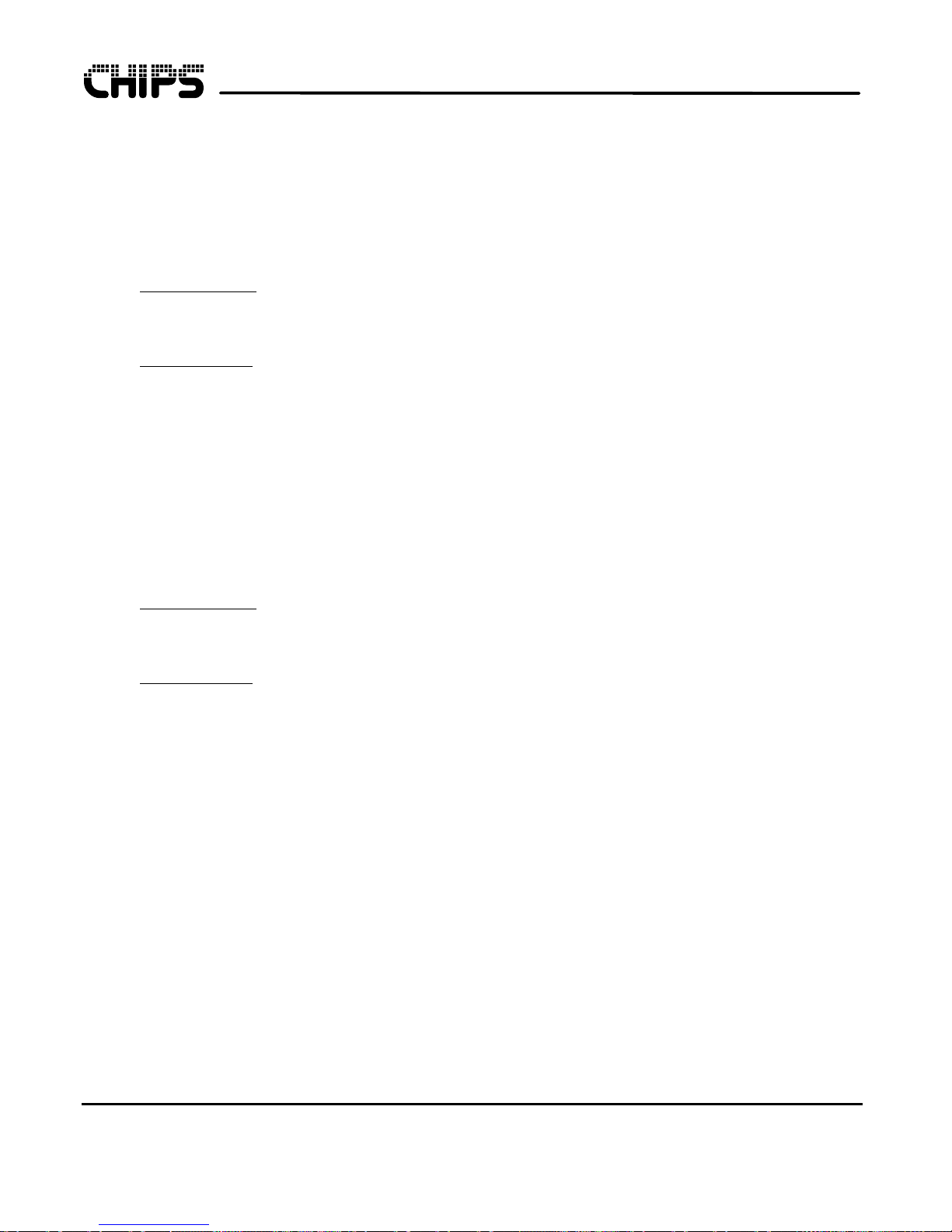
Confidential Information OEM Reference Guide
Set Pop-Up Memory Mode - 14h (65548 44KB BIOS - VL-Bus only)
This sub-function sets the pop-up memory mode. The Video BIOS saves the necessary registers in the 32-byte buffer
passed by the SMI, and then sets up registers for dumping the pop-up bit map into the off-screen video memory. If the
BLTer is in System to Screen BLT mode, the Video BIOS may return with an error to indicate that video memory
cannot be accessed at this time, and that the SMI handler should exit SMI mode in this situation. Note: If the
function is successful, then the SMI must call the Video BIOS with AX = 5F14h, BL = 01h to restore video controller
registers after the SMI loads the pop-up screen into the video memory.
Calling Registers:
AX - 5F14h Set Pop-Up Function
BL - 00h Set Pop-Up Memory Mode
ES:DX - Pointer to 32 byte buffer for Video BIOS in SMI
Return Registers:
ES:DI - Pointer to Pop-up screen memory @ A000h
BL - 00h Function Error (System to Screen BLT mode)
01h Function OK
AL - 5Fh
AH - Function Return Status:
00h Function failed
01h Function was successful
Reset Pop-Up Memory Mode - 14h (65548 44KB BIOS - VL-Bus only)
This sub-function resets the pop-up memory mode. The Video BIOS restores all the registers changed by the Set PopUp Memory Function from the buffer passed by the SMI.
Calling Registers:
AX - 5F14h Set Pop-Up Function
BL - 01h Reset Pop-Up Memory Mode
ES:DX - Pointer to 32 byte buffer for Video BIOS in SMI
Return Registers:
AL - 5Fh
AH - Function Return Status:
00h Function failed
01h Function was successful
Revision 1.1 10/2/95 17 OC65548
Subject to change without notice
Page 25
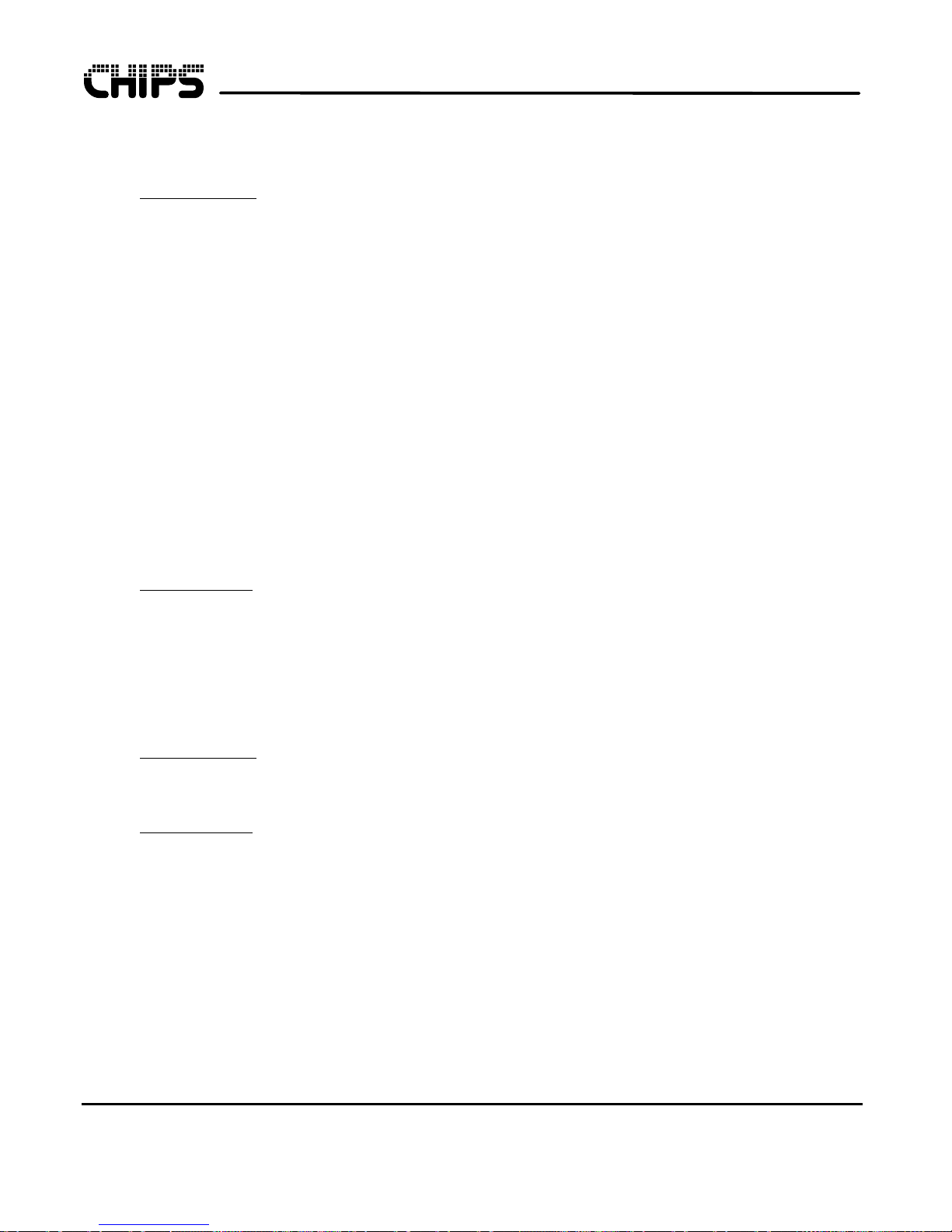
Confidential Information OEM Reference Guide
Enable Pop-Up - 14h (65548 44KB BIOS - VL-Bus only)
This sub-function sets and enables the pop-up menu, and notifies the driver to use the software cursor.
Calling Registers:
AX - 5F14h Set Pop-Up Function
BL - 02h Enable Pop-Up
ES:DX - Pointer to 32 byte buffer for Video BIOS in SMI Bytes
0-1 Cursor Color0
2-3 Cursor Color1
4-5 Cursor Color2
6-7 Cursor Color3
8-31 Video BIOS data area in SMI
CX - Bits
7-0 Reserved
8 Pop-up Type
0 128x128x2 - not implemented
1 64x64x4
9-11 Reserved
13-12 Cursor Position
00 Upper Left corner
01 Bottom Left corner
10 Upper Right corner - not implemented
11 Bottom Right corner - not implemented
14-15 Reserved
Return Registers:
AL - 5Fh
AH - Function Return Status:
00h Function failed
001 Function was successful
Disable Pop-Up - 14h (65548 44KB BIOS - VL-Bus only)
This sub-function disables the pop-up menu and notifies the driver to use the hardware cursor.
Calling Registers:
AX - 5F14h Set Pop-Up Function
BL - 03h Disable Pop-Up
ES:DX - Pointer to 32 byte buffer for Video BIOS in SMI
Return Registers:
AL - 5Fh
AH - Function Return Status:
00h Function failed
01h Function was successful
Revision 1.1 10/2/95 18 OC65548
Subject to change without notice
Page 26
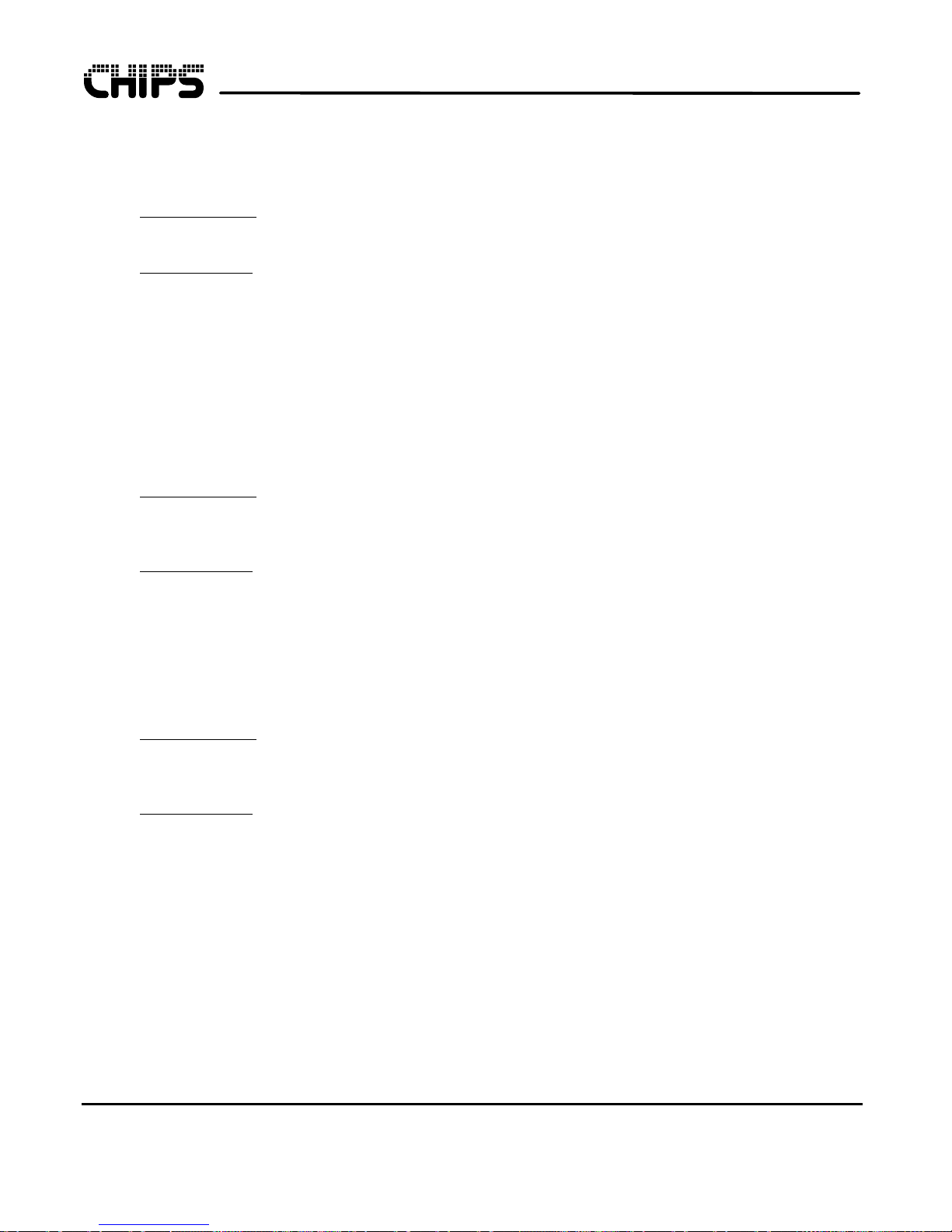
Confidential Information OEM Reference Guide
Get Pop-Up Memory Offset - 14h (65548 44KB BIOS - VL-Bus only)
This sub-function returns pop-up memory offset. This offset should be added to the video memory start address to get
the absolute pop-up memory address.
Calling Registers:
AX - 5F14h Set Pop-Up function
BL - 04h Get Pop-Up memory offset
Return Registers:
BX - Pop-up memory address offset (High)
DI - Pop-up memory address offset (Low)
AL - 5Fh
AH - Function Return Status:
00h Function failed
01h Function was successful
Notify Video BIOS for 3.3V/5V mixed mode switch - 15h
This sub-function notifies the Video BIOS to switch to 3.3V/5V mixed mode. If the Video BIOS cannot switch
immediately, then it will set an internal flag to perform the switch later, when switching is possible.
Calling Registers:
AX - 5F15h
BH - 00h
BL - 55h
Return Registers:
BL - 00h Function supported, but cannot change to 3.3V at this time
01h Function supported, switched to 3.3V
55h Function not supported
Notify Video BIOS for 5V mode switch - 15h
This sub-function notifies the Video BIOS to switch to 5V mode. If the Video BIOS cannot switch immediately, then
it will set an internal flag to perform the switch later, when switching is possible.
Calling Registers:
AX - 5F15h
BH - 01h
BL - 55h
Return Registers:
BL - 01h Function Supported, switched to 5V
- 55h Function not Supported
Revision 1.1 10/2/95 19 OC65548
Subject to change without notice
Page 27

Confidential Information OEM Reference Guide
Get F65548 Information - 50h
This sub-function returns the current CRT/Flat-Panel information.
Calling Registers:
AH - 5Fh Extended VGA Control Function
AL - 50h Get F65548 Information
Return Registers:
AL - 5Fh
AH - Return Status:
00h Function failed
01h Function was successful
BX - Flat-Panel Horizontal size in pixels
CX - Flat-Panel Vertical size in pixels
DX - F65548 status
D0 Reserved
D1 0 = CRT, Check D4 first for CRT Zoom
1 = Flat-Panel
D2 0 = Normal Video Polarity
1 = Inverted Video Polarity
D3 0 = CRT/Flat-Panel
1 = Simultaneous
D4 1 = CRT Zoom Mode, ignore D1 & D3
D5-D7 Reserved
D8 0 = Text Compensation Disabled
1 = Text Compensation Enabled
D9 0 = Centering Disabled
1 = Centering Enabled
D10 0 = Graphics Compensation Disabled
1 = Graphics Compensation Enabled
D11 Reserved
D12 0 = VL/ISA
1 = PCI
D13-D15 Reserved
Revision 1.1 10/2/95 20 OC65548
Subject to change without notice
Page 28
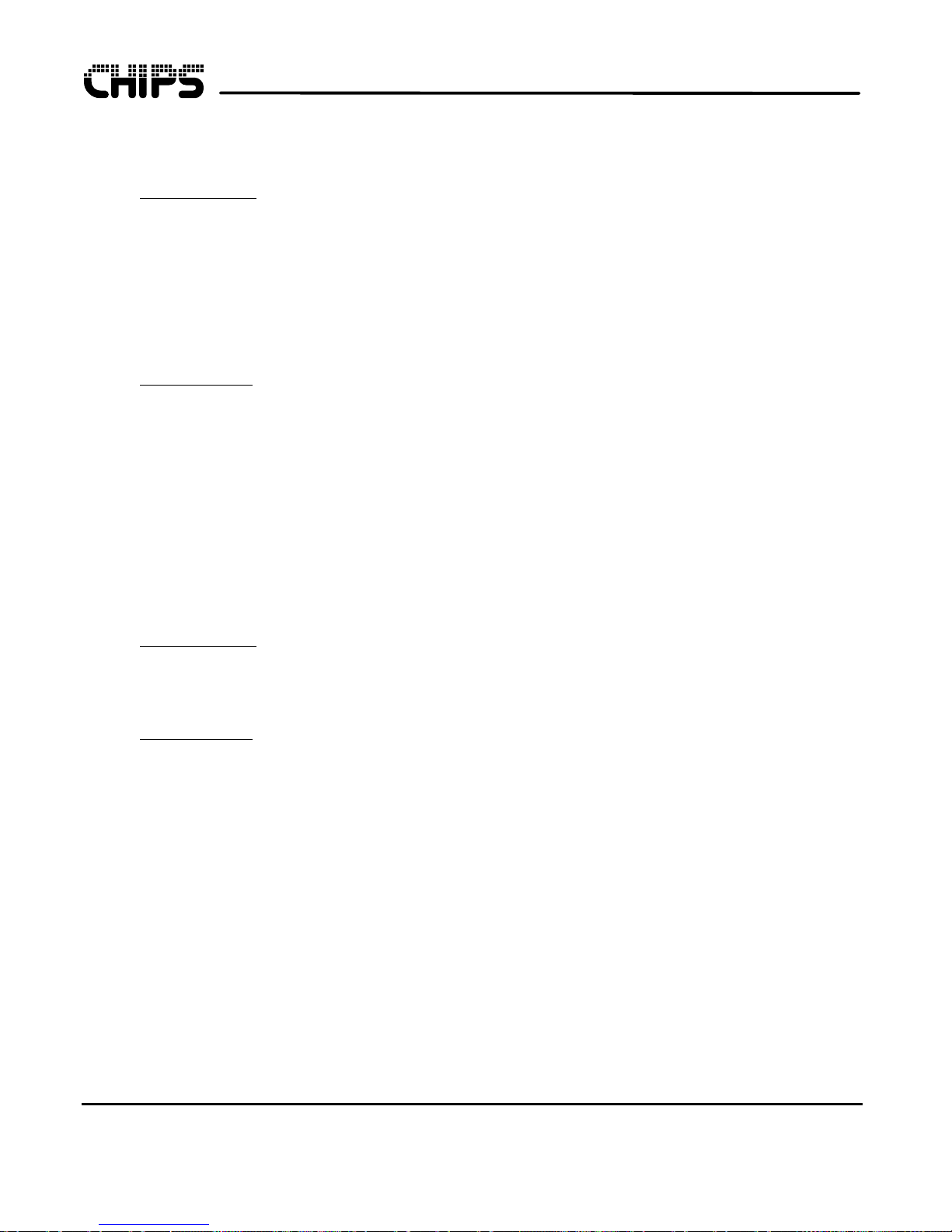
Confidential Information OEM Reference Guide
Switch Display Device - 51h
This sub-function switches between CRT, Flat-Panel, and Simultaneous displays.
Calling Registers:
AH - 5Fh Extended VGA Control Function
AL - 51h Switch Display Device
BL - 00 Switch to CRT
01 Switch to Flat-Panel
02 Switch to Simultaneous
03 If CRT attached toggle to next display state:
LCD → CRT → Simultaneous → LCD
04 Switch to CRT Zoom
Note: If BL = 03 then ES:DX = Pointer to 1K buffer
Return Registers:
XR06 D1 XR51 D2 XR45 D3
CRT 0 0 0
CRT Zoom 0 0 1
Flat-Panel 1 1 0
Simultaneous 0 1 0
AL - 5Fh
AH Return Status:
00h Function failed
01h Function was successful
Set Panel ON/OFF - 54h
This sub-function sets the panel ON or OFF. Power consumption is reduced in Panel OFF Mode.
Calling Registers:
AX - 5F54h
BL - Power Down Mode
0 Panel ON
1 Panel OFF
Return Registers:
AL - 5Fh
AH - Return status:
00h Function failed
01h Function was successful
Revision 1.1 10/2/95 21 OC65548
Subject to change without notice
Page 29

Confidential Information OEM Reference Guide
Monitor Detect - 55h
This sub-function detects the monitor type and returns the status to the caller.
Calling Registers:
AX - 5F55h
BX - 0001h
CX:DX - Pointer to 1K buffer to Save/Restore Color Palette
Return Registers:
BL - 0 Color CRT detected
1 Monochrome CRT detected
2 No CRT detected
AL - 5Fh
AH - Function Return Status
00h Function failed
01h Function was successful
Get Panel Type - 56h
This sub-function is used to return panel type information.
Calling Registers:
AX - 5F56h
BX - 0000h
Return Registers:
BL - 0, 1, 2,...7 (Panel #1, 2, 3, ...8)
AL - 5Fh
AH - Function Return Status
00h Function failed
01h Function was successful
Set Flat-Panel Video Polarity - 5Ah
This sub-function sets the polarity of the video output to the Flat-Panel in monochrome panels only. In graphics
modes, the 65548 BIOS sets/resets XR63 bit 7 to change Video Output Polarity. In Text modes, the 65548 BIOS
sets/resets XR61 bit 7 to change Video Output Polarity.
Calling Registers:
AH - 5Fh Extended VGA Control Function
AL - 5Ah Set Flat-Panel video stream polarity
BL - 0 Normal polarity
1 Inverted polarity
2 Toggle polarity
Return Registers:
AL - 5Fh
AH Function Return Status:
00h Function failed
01h Function was successful
Revision 1.1 10/2/95 22 OC65548
Subject to change without notice
Page 30

Confidential Information OEM Reference Guide
Set Vertical Compensation - 5Ch
This sub-function sets the type of vertical compensation used.
Calling Registers:
AH - 5Fh Extended VGA Control Function
AL - 5Ch Set Vertical Compensation
BL - 00h No Vertical Compensation
Program:
XR57(bit 0) = 0
01h Automatic Vertical Centering
Program:
XR51(bit 6) = 1
XR57(bit 0) = 1
XR57(bit 1) = 1
02h Set Vertical Centering Register
Program:
XR59(bit 6-5) = DX(bit 9-8)
XR58 = DL
03h Non Automatic Vertical Centering
Program:
XR51(bit 6) = 1
XR57(bit 0) = 1
XR57(bit 1) = 0; Start from Top
05h Set Alternate Maximum Scanline Register
Program:
XR24(bit 4-0) = DL(bit 4-0)
06h Enable Text Stretching0
Program:
XR51(bit 6) = 1
XR57(bit 0) = 1
XR57(bit 2) = 1
XR57(bit 4-3) = 00 ;DS+LI,DS,LI
07h Enable Text Stretching1
Program:
XR51(bit 6) = 1
XR57(bit 0) = 1
XR57(bit 2) = 1
XR57(bit 4-3) = 01 ;DS+LI,LI,DS
BL - 0Ah Disable Text Stretching
Program:
XR57(bit 2) = 0
0Bh Set Vertical Line Replication Register
Program:
XR5A(bit 3-0) = DL(bit 3-0)
(Offset = XR59 bits 6-5 & XR58)
Revision 1.1 10/2/95 23 OC65548
Subject to change without notice
Page 31

Return Registers:
AL - 5Fh
AH - Function Return Status:
Confidential Information OEM Reference Guide
0Ch Enable Graphics Stretching 0
Program:
XR51(bit 6) = 1
XR57(bit 0) = 1
XR57(bit 5) = 1
XR57(bit 6) = 0 ; DS+LR,DS,LR
0Dh Enable Graphics Stretching 1
Program:
XR51(bit 6) = 1
XR57(bit 0) = 1
XR57(bit 5) = 1
XR57(bit 6) = 1 ; DS+LR,LR,DS
0Eh Disable Vertical Graphics Stretching
Program:
XR57(bit 5) = 0
0Fh Disable All Horizontal & Vertical Compensation
Program:
XR51(bit 6) = 0
10h Enable Optimal Compensation
11h Disable Optimal Compensation
00h Function failed
01h Function was successful
Enable/Disable Vertical Compensation - 5Eh
This sub-function enables or disables Tall Font. If Text Compensation is enabled (XR0F bit 7 = 1) and in mode 0*, 1*,
2*, 3*, 7, 0+, 1+, 2+, 3+ or 7+, the BIOS will use the hardware Tall Font. Use function 5F50h to receive compensation
status.
Calling Registers:
AH - 5Fh Extended VGA Control Function
AL - 5Eh Enable/Disable Vertical Compensation
BL - 0 Enable Text (Tall Font) Compensation
1 Disable Text (Tall Font) Compensation
2 Enable Centering
3 Disable Centering
4 Enable Graphics (Line Replication) Compensation
5 Disable Graphics (Line Replication) Compensation
Return Registers:
AL - 5Fh
AH - Function Return Status:
00h Function failed
01h Function was successful
Revision 1.1 10/2/95 24 OC65548
Subject to change without notice
Page 32

Confidential Information OEM Reference Guide
Set Horizontal Compensation - 5Fh
This sub-function sets the type of horizontal compensation used. In Flat-Panel mode, the 65548 BIOS uses an 8-dot
font, or a 9-dot font if XR55 bit 2 is programmed to 0. The 65548 BIOS enables Horizontal Text Compression
(default) upon power up (see XR55 value) for a 640x480 Flat-Panel so that the 9-dot font will be compressed to 8 dots.
The 9-dot font should be used for horizontal panel sizes of 720 pixels or greater.
Calling Registers:
AH - 5Fh Extended VGA Control Function
AL - 5Fh Set Horizontal Compensation
BL - 00h No Horizontal Compensation
Program:
XR55(bit 0) = 0
01h Automatic Horizontal Centering
Program:
XR51(bit 6) = 1
XR55(bit 0) = 1
XR55(bit 1) = 1
02h Set Horizontal Centering Register
Program:
XR56 = DL
03h Non Automatic Horizontal Centering
Program:
XR51(bit 6) = 1
XR55(bit 0) = 1
XR55(bit 1) = 0; Start from Top
(Offset = XR56)
04h Enable Text Compression
Program:
XR51(bit 6) = 1
XR55(bit 0) = 1
XR55(bit 2) = 1; Force 8 dot mode
05h Disable Text Compression
Program:
XR55(bit 2) = 0
06h Enable Horizontal Auto Doubling
Program:
XR51(bit 6) = 1
XR55(bit 0) = 1
XR55(bit 5) = 1; Set Auto Doubling
07h Disable Horizontal Auto Doubling
Program:
XR55(bit 5) = 0
0Fh Disable All Horizontal & Vertical C ompensation
Program:
XR51(bit 6) = 0
Return Registers:
AL - 5Fh
AH - Function Return Status:
00h Function failed
01h Function was successful
Revision 1.1 10/2/95 25 OC65548
Subject to change without notice
Page 33

Confidential Information OEM Reference Guide
Extended BIOS Save/Restore State - A0h
This sub-function returns the size of the buffer needed for saving the state of the video system. The user may specify
which aspects of the video system are to be saved.
Calling Registers:
AH - 5Fh Extended VGA Control Function
AL - A0h Return Save/Restore buffer size
CX - Requested state:
Bit 0 Video hardware state
Bit 1 Video BIOS data state
Bit 2 DAC state & Color Registers
Bit 15 Extended registers
Return Registers:
BX - Number of 64 Byte blocks required
AL - 5Fh
AH - Function Return Status:
00h Function failed
01h Function was successful
Save Video State - A1h
This sub-function saves information on the current state of the video system.
Calling Registers:
AH - 5Fh Extended VGA Control Function
AL - A1h Save Video State
CX - Save/Restore Options:
ES - Segment of Save Area
BX - Offset of Save Area
Return Registers:
AL - 5Fh Extended VGA Control Function Supported
AH - Function Return Status:
Bit 0 Video Hardware State
Bit 1 Video BIOS Data Areas
Bit 2 Video DAC state and Color Registers
Bit 15 Extended Registers
00h Function failed
01h Function was successful
Revision 1.1 10/2/95 26 OC65548
Subject to change without notice
Page 34

Confidential Information OEM Reference Guide
Restore Video State - A2h
This sub-function restores a previous state of the video system from stored information.
Calling Registers:
AH - 5Fh Extended VGA Control Fun ction
AL - A2h Save Video State
CX - Save/Restore Options:
Bit 0 Video Hardware State
Bit 1 Video BIOS Data Areas
Bit 2 Video DAC state and Color Registers
Bit 15 Extended Registers
ES - Segment of Restore Area
BX - Offset of Restore Area
Return Registers:
AL - 5Fh Extended VGA Control Function Supported
AH - Function Return Status:
00h Function failed
01h Function was successful
VESA Extended VGA BIOS Functions (44KB BIOS Only)
The 65548 VGA BIOS provides a set of extended function calls as defined by the Video Electronics Standards
Association to support Super VGA modes. More information about these functions can be found in the VESA BIOS
Extension Version 2.0 document. These function calls are implemented as sub-functions under the VESA Extended
VGA Control Function (4Fh).
Table 7: VESA Extended VGA BIOS Functions
AH AL Function
4Fh 00h Return VBE Controller Information
4Fh 01h Return VBE Mode Information
4Fh 02h Set VBE Mode
4Fh 03h Get Current VBE Mode
4Fh 04h Save/Restore Video State
4Fh 05h Display Window Control
4Fh 06h Get/Set Logical Scan Line Length
4Fh 07h Get/Set Display Start
4Fh 09h Get/Set Palette Data
4Fh 0Ah Return VBE Protected Mode Interface
4Fh 10h Display Power Management Extensions
Revision 1.1 10/2/95 27 OC65548
Subject to change without notice
Page 35

Confidential Information OEM Reference Guide
Return VBE Controller Information - 00h
This sub-function returns information about capabilities of the 65548 VGA system.
Calling Registers:
AH - 4Fh VESA Extended VGA Function
AL - 00h Return VBE Controller Information
ES:DI - Pointer to a 512 byte buffer for the VbeInfoBlock
Return Registers:
AL - 4Fh VESA extended function supported
- not 4Fh Function not supported
AH - 00h Function was successful
- 01h Function failed
- 02h Function is not supported in current hardware configuration
- 03h Function is invalid in current video mode
The information block has the following structure:
VbeInfoBlock struc
VbeSignature db ‘VESA’ ;4 signature bytes
VbeVersion dw 200h ;VESA version number 2.0
OEMStringPtr dd ? ;pointer to OEM string
Capabilities db 4 dup(?) ;capabilities of the video environment
VideoModePtr dd ? ;pointer to supported VBE modes
TotalMemory dw ? ;number of 64KB memory blocks on board
OemSoftwareRev dw ? ;VBE implementation software revision
OemVendorNamePtr dd ? ;Pointer to vendor name string
OemProductNamePtr dd ? ;Pointer to product name string
OemProductRevPtr dd ? ;Pointer to product revision string
Reserved db 222 dup(?) ;Reserved for VBE implementation scratch area
OemData db 256 dup(?) ;Data for OEM strings
VbeInfoBlock ends
Return VBE Mode Information - 01h
This sub-function returns information about a specific VBE mode.
Calling Registers:
AH - 4Fh VESA Extended Function
AL - 01h Return VBE mode information
CX - Video mode number
ES:DI - Pointer to a 256 byte buffer for the ModeInfoBlock
Return Registers:
AL - 4Fh VESA extended VGA function supported
- not 4Fh Function not supported
AH - Status See function 00 for status codes
Revision 1.1 10/2/95 28 OC65548
Subject to change without notice
Page 36

Confidential Information OEM Reference Guide
The mode information block has the following structure:
ModeInfoBlock struc
ModeAttributes dw ? ;mode attributes
WinAAttributes db ? ;window A attributes
WinBAttributes db ? ;window B attributes
WinGranularity dw ? ;window granularity
WinSize dw ? ;window size
WinASegment dw ? ;window A start segment
WinBSegment dw ? ;window B start segment
WinFuncPtr dd ? ;pointer to window function
BytesPerScanLine dw ? ;bytes per scan line
XResolution dw ? ;horizontal resolution
YResolution dw ? ;vertical resolution
XCharSize db ? ;character cell width
YCharSize db ? ;character cell height
NumberOfPlanes db ? ;number of memory planes
BitsPerPixel db ? ;bits per pixel
NumberOfBanks db ? ;number of banks
MemoryModel db ? ;memory model type
BankSize db ? ;bank size in KB
NumberOfImagePages db ? ;Number of images
Reserved db 1 ;reserved for page function
RedMaskSize db ? ;size if direct color red mask in bits
RedFieldPosition db ? ;bit position of lsb of red mask
GreenMaskSize db ? ;size of direct color green mask in bits
GreenFieldPosition db ? ;bit position of lsb of green mask
BlueMaskSize db ? ;size of direct color blue mask in bits
BlueFieldPosition db ? ;bit position of lsb of blue mask
RsvdMaskSize db ? ;size of direct color reserved mask in bits
RsvdFieldPosition db ? ;bit position of lsb of reserved mask
DirectColorModeInfo db ? ;direct color mode attributes
PhysBasePtr dd ? ;physical address for linear frame buffer
OffScreenMemOffset dd ? ;pointer to start of offscreen memory
OffScreenMemSize dw ? ;amount of offscreen memory in 1K units
Reserved db 206 dup(?) ;remainder of ModeInfoBlock
ModeInfoBlock ends
Revision 1.1 10/2/95 29 OC65548
Subject to change without notice
Page 37

Confidential Information OEM Reference Guide
Set VBE Mode - 02h
This sub-function sets a given super VGA mode.
Calling Registers:
AH - 4Fh VESA Extended BIOS Function
AL - 02h Set VBE video mode
BX - D0-D13 - video mode number
D14 - 0 = use windowed (paged) frame buffer
D15 - 0 = c lear video memory
Return Registers:
AL - 4Fh VESA extended VGA function supported
- not 4Fh Function not supported
AH - Status See function 00 for status codes
Get Current VBE Mode - 03h
This sub-function returns the current video mode.
Calling Registers:
AH - 4Fh VESA Extended BIOS Function
AL - 03h Get current video mode
Return Registers:
AL - 4Fh VESA extended VGA function supported
- not 4Fh Function not supported
AH - Status See function 00 for status codes
BX - Current video mode number
D0-13 - mode number
D14 - 0 = use windowed (paged) frame buffer
D15 - 0 = clear video memory
1 = use linear (flat) frame buffer
1 = do not clear video memory
1 = use linear (flat) frame buffer
1 = do not clear video memory
Revision 1.1 10/2/95 30 OC65548
Subject to change without notice
Page 38

Confidential Information OEM Reference Guide
Save/Restore Video State - 04h
These sub-functions provide a mechanism for saving and restoring the video state. The functions are a superset of the
three sub-functions under the standard VGA BIOS function 1Ch.
Calling Registers:
AH - 4Fh VESA Extended BIOS Function
AL - 04h Save/restore video state
DL - 00h Return save/restore state buffer size
CX - Requested states
D0 - Save/restore video hardware state
D1 - Save/restore video BIOS data state
D2 - Save/restore video DAC state
D3 - Save/restore extended video state
Return Registers:
AL - 4Fh VESA extended VGA function supported
- not 4Fh Function not supported
AH - Status See function 00 for status codes
BX - Number of 64 byte blocks needed to hold the state buffer
Calling Registers:
AH - 4Fh VESA Extended BIOS Function
AL - 04h Save/restore video state
DL - 01h Save video state
CX - Requested states
D0 - Save/restore video hardware state
D1 - Save/restore video BIOS data state
D2 - Save/restore video DAC state
D3 - Save/restore extended video state
ES:BX - Pointer to state buffer
Return Registers:
AL - 4Fh VESA extended BIOS function supported
- not 4Fh Function not supported
AH - Status See function 00 for status code s
Revision 1.1 10/2/95 31 OC65548
Subject to change without notice
Page 39

Confidential Information OEM Reference Guide
Calling Registers:
AH - 4Fh VESA Extended BIOSction
AL - 04h Save/restore video state
DL - 02h Restore video state
CX - Requested states
D0 - Save/restore video hardware state
D1 - Save/restore video BIOS data state
D2 - Save/restore video DAC state
D3 - Save/restore extended video state
ES:BX - Pointer to state buffer
Return Registers:
AL - 4Fh VESA extended BIOS function supported
- not 4Fh Function not supported
AH - Status See function 00 for status codes
Display Window Control - 05h
These sub-functions set or get the position of the specified window in the video memory.
Calling Registers:
AH - 4Fh VESA Extended BIOS Function
AL - 05h Display window control
BH - 00h Select display window
BL - Window number
0 = Window A
1 = Window B
DX - Window position in video memory (in window granularity units)
Return Registers:
AL - 4Fh VESA extended BIOS function supported
- not 4Fh Function not supported
AH - Status See function 00 for status codes
Calling Registers:
AH - 4Fh VESA Extended BIOS Function
AL - 05h Display window control
BH - 01h Return display window
BL - Window number
0 = Window A
1 = Window B
Return Registers:
AL - 4Fh VESA extended VGA function supported
- not 4Fh Function not supported
AH - Status See function 00 for status codes
DX - Window position in video memory (in window granularity units)
Revision 1.1 10/2/95 32 OC65548
Subject to change without notice
Page 40

Confidential Information OEM Reference Guide
Get/Set Logical Scan Line Length - 06h
These sub-functions set or get the length of a logical scan line.
Calling Registers:
AH - 4Fh VESA Extended BIOS Function
AL - 06h Logical scan line length control
BL - 00h Set logical scan line length in pixels
- 01h Return logical scan line length
- 02h Set logical scan line length in bytes
- 03h Get maximum scan line length
CX - If BL=00h, desired scan line length in pixels
If BL=02h, desired scan linelength in bytes
(ignored for get functions)
Return Registers:
AL - 4Fh VESA extended BIOS functio n supported
- not 4Fh Function not supported
AH - Status See function 00 for status codes
BX - Bytes per scan line
CX - Actual pixels per scan line
DX - Maximum number of scan lines
Get/Set Display Start - 07h
These sub-functions set or get the pixel to be displayed in the upper left corner of the display from the logical page.
Calling Registers:
AH - 4Fh VESA Extended BIOS Function
AL - 07h Display start control functions
BH - 00h Reserved, must be 0
BL - 00h Set display start
- 01h Get display start
- 80h Set display start during vertical retrace
CX - First displayed pixel in the scan line (Set only)
DX - First displayed scan line (Set only)
Return Registers:
AL - 4Fh VESA extended VGA function supported
- not 4Fh Function not supported
AH - Status See function 00 for status codes
CX - First displayed pixel in scan line (Get only)
DX - First displayed scan line (Get only)
Revision 1.1 10/2/95 33 OC65548
Subject to change without notice
Page 41

Confidential Information OEM Reference Guide
Get/Set Palette Data - 09h
These functions are used to get or set the palette registers in the RAMDAC.
Calling Registers:
AH - 4Fh VESA Extended BIOS Function
AL - 09h Get/Set Palette Data
BL - 00h Set Palette Data
- 01h Get Palette Data
CX - Number of palette registers to update (max 255)
DX - First palette register index to update
ES:DI - Table of palette values, in the format:
Alignment byte, red byte, green byte, blue byte
Return Registers:
AL - 4Fh VESA extended BIOS function supported
- not 4Fh Function not supported
AH - Status See function 00 for the possible return codes
Return VBE Protected Mode Interface - 0Ah
This function returns a pointer to a table that contains code for a 32-bit protected mode interface that can be either
copied into local 32-bit memory space or can be executed from ROM providing the calling application sets all required
selectors and I/O access correctly.
Calling Registers:
Return Registers:
Table format:
ES:DI Word offset in table of protected mode code for the Set Window portion of Function 05h.
ES:DI+2 Word offset in table of protected mode code for the Set Displa y Start portion of Function 07h.
ES:DI+4 Word offset in table of protected mode code for the Set Palette Data portion of Function 09h.
ES:DI+6 Word offset in table of a list of ports and memory locations that the calling application may need
ES:DI+? Variable length remainder of table, including code.
AH - 4Fh VESA Extended BIOS Function
AL - 0Ah Return VBE protected mode information
BL - 00h Return VBE protected mode information
AL - 4Fh VESA extended BIOS function supported
- not 4Fh Function not supported
AH - Status See function 00 for a list of possible return codes
ES - Real mode segment of table
DI - Offset of table
CX - Length of table including protected mode code,
in bytes
I/O privilege for.
Revision 1.1 10/2/95 34 OC65548
Subject to change without notice
Page 42

Confidential Information OEM Reference Guide
Display Power Management Extensions - 10h (44KB BIOS Only)
The VESA BIOS Extension sub-function 10h is used to implement power management services.
Calling Registers:
AH - 4Fh VESA Extended BIOS Function
AL - 10h Power management services
BL - 00h Report VBE/Power Management capabilities
ES:DI - Null pointer, must be 0000:0000 in version 1.0,
reserved for future use
Return Registers:
AL - 4Fh VESA extended BIOS function supported
- not 4Fh Function not supported
AH - 00h Function was successful
- 01h Function failed
BH - Power saving state signals supported by the controller.
1 = supported, 0 = not supported
bit 0 STANDBY
bit 1 SUSPEND
bit 2 OFF
bit 3 REDUCED ON
bits 4-7 Reserved for future use.
BL - VBE/PM version number
bits 0-3 Minor version number
bits 4-7 Major version number
ES:DI Unchanged
Calling Registers:
AH - 4Fh VESA Extended BIOS Function
AL - 10h Power management services
BL - 01h Set display power state
BH - Requested power state
00h ON
01h STANDBY
02h SUSPEND
04h OFF
08h REDUCED ON
Return Registers:
AL - 4Fh VESA extended BIOS function supported
- not 4Fh Function not supported
AH - 00h Function was successful
- 01h Function failed
BH - Unchanged
Revision 1.1 10/2/95 35 OC65548
Subject to change without notice
Page 43

Confidential Information OEM Reference Guide
Calling Registers:
AH - 4Fh VESA Extended BIOS Function
AL - 10h Power management services
BL - 02h Get display power state
Return Registers:
AL - 4Fh VESA extended BIOS function supported
- not 4Fh Function not supported
AH - 00h Function was successful
- 01h Function failed
BH - Power state currently requested by the controller
00h ON
01h STANDBY
02h SUSPEND
04h OFF
08h REDUCED ON
INT 15h/INT 42h Hooks for the System BIOS
The video BIOS performs several types of INT 15h function calls. Each function provides the system BIOS with the
opportunity to gain control at specific times to perform any custom processing that may be required during video POST
or mode changes. With all the INT 15h/INT 42h functions described here, the system BIOS must return to the video
BIOS at the conclusion of the function. Some functions can be BMPed to INT 15h/INT 42h/Disabled. These functions
are implemented at the discretion of the system BIOS designer.
Table 8: INT 15h/INT 42h Hooks for the System BIOS
AH AL Function Hook (INT) / BMP option
5Fh 31h POST Completion Notification 15h
5Fh 33h Hook After Mode Set Set INT 15h or INT 42h, AX = 5F33/38/39h
5Fh 34h Multiple Panel Support (32KB BIOS) 15h
5Fh 34h Set Panel Type (44KB BIOS) 15h
5Fh 40h Set Panel Type (44KB BIOS)
Alternate Method
5Fh 38h Hook Before Mode Set Set INT 15h or INT 42h, AX = 5F33/38/39h
5Fh 39h 3.3V/5V Power Switching
(32KB & 44KB BIOS)
5Fh 42h 3.3V/5V Power Switching
(44KB BIOS) Alternate Method
15h
Enable/Disable 5F42h, INT 15h Voltage Switching
POST Completion Notification - 5F31h (INT 15h Hook)
This function signals the completion of the video BIOS power-up initialization procedure. The function executes just
before the sign-on message is displayed, allowing the OEM’s system BIOS to switch to a different display before
attempting to display the sign-on message.
Calling Registers:
AX - 5F31h
Return Registers:
None required.
Revision 1.1 10/2/95 36 OC65548
Subject to change without notice
Page 44

Confidential Information OEM Reference Guide
Hook After Mode Set - 5F33h (BMP option: Set INT 15h or INT 42h, AX = 5F33/38/39h)
This function allows the system BIOS to intercept the video BIOS at the end of a mode set. The OEM has the option of
enabling this feature in the BMP to specify whether the interrupt call is INT 15h or INT 42h. Whichever interrupt is
chosen, the calling registers remain the same. This function is blocked during power up.
Calling Registers:
AX - 5F33h
BH - Number of character columns
BL - Current mode number
CH - Active display page
Return Registers:
None required.
Multiple Panel Support - 5F34h (INT 15h Hook for 32KB BIOS only)
This function allows the OEM’s system BIOS to support multiple flat panel types. During POST, the VGA BIOS calls
INT 15h with AX=5F34h. To take advantage of this feature, the OEM determines the flat panel type by special
switches, circuitry, CMOS configuration, or other methods. The OEM can then load the correct panel parameters into
the video BIOS. To work, the system BIOS must load the video BIOS into shadow RAM and enable writes to the
shadow RAM. Enabling the system BIOS to write to a programmable EPROM is another alternative. The BIOS
provides the following pointers at the specified offsets into the video BIOS:
(The BMS file for each flat panel contains the appropriate values to be loaded into these tables for that flat panel)
Seven data locations for memory clock & dot clock from 188h to 18Eh:
(All table entries in the BMS file are in Decimal)
Flat panel mode Dot clock freq FP_Dot at 188h.
Flat panel mode Mem clock freq FP_MCLK at 189h.
Simultaneous mode Dot clock freq SM_Dot at 18Ah.
Simultaneous mode Mem clock freq SM_MCLK at 18Bh.
Flat panel 15/16 bpp mode Dot clock freq FP_Dot_15_16Bit at 18Ch.
Simultaneous 15/16bpp mode Dot clock freq SM_Dot_15_16Bit at 18Dh.
15/16bpp mode Mem clock freq Mem_15_16_Bit at 18Eh.
Panel Table Pointers: (All table entries in the BMS file are in Hex)
Pointer of ControlPtr1 table at location 1E7h.
Pointer of FPSimBootPtr table at location 1EDh.
Pointer of SMCommonPtr table at location 1F3h.
Pointer of FPCommonPtr table at location 1F9h.
NOTE: (32KB & 44KB BIOS)
1. If the new panel tables are loaded into the video BIOS space, the checksum (in bytes) of the BMP needs to
be adjusted at location C000:6Bh/E000:6Bh. The BMP structure starts at location C000:47h/E000:47h and
the length (in words) of the BMP structure is available at location C000:68h/E000:68h.
2. The panel table pointer points to a structure that consists of a list of pairs of bytes. The first byte contains
the index of the XR register and the second byte contains the value. These table entries are in the .BMS
file under corresponding sections.
Revision 1.1 10/2/95 37 OC65548
Subject to change without notice
Page 45

Confidential Information OEM Reference Guide
Set Panel Type - 5F34h (INT 15h Hook for 44KB BIOS only)
This function call allows the OEM to select one of eight panel types upon power up. The VGA BIOS calls INT 15h
with AX = 5F34h. The system BIOS should modify C000:185h/E000:185h for the correct panel type. The system
BIOS is also required to adjust checksum. (See Note in 32KB Multiple Panel Support - 5F34h description).
Table 9: Panels
Panel # Panel Type
1 640x480 Dual Scan Monochrome Panel
2 640x480 Dual Scan Monochrome Panel No Accel
3 640x480 Dual Scan Color Panel
4 800x600 Dual Scan Color Panel
5 640x480 Sharp TFT Color
6 640x480 18-bit TFT Color
7 1024x768 TFT Color
8 800x600 TFT Color
Set Panel Type - 5F40h (Alternate Method - INT 15h Hook for 44KB BIOS only )
This function call allows the system BIOS to select one of eight LCD panel types upon power up (see Table 9). The
VGA BIOS calls INT 15h with AX = 5F40h and CL = 55h. Upon exit, the system BIOS will return in CL a panel type
value between 0 and 7. A value of 0 in CL corresponds to Panel #1. This function does not require the system BIOS to
modify C000:185h/E000:185, unlike 5F34h (44KB BIOS).
Calling Registers:
AX - 5F40h
CL - 55h
Return Registers:
CL - 0 - 7 (panel type)
Monitor Sensing Hook - 5F35h (INT 15h Hook)
This function call allows the system BIOS to perform monitor sensing and to override the setting in the BMP. The
system BIOS will then boot from the display type specified in the return from this call.
Calling Registers:
AX - 5F35h
DL - Invalid return code
Return Registers:
DL - If unchanged, boot according to the BMP setting
- If changed, boot from the following display:
0 - set to CRT mode
1 - set to flat panel mode
2 - set to simultaneous mode
Revision 1.1 10/2/95 38 OC65548
Subject to change without notice
Page 46

Confidential Information OEM Reference Guide
Hook Before Mode Set - 5F38h (BMP option: Set INT 15h or INT 42h, AX = 5F33/38/39h)
This function call allows the system BIOS to intercept the video BIOS before setting the mode. The OEM has the
option of enabling this feature in the BMP, and if enabled, of specifying whether the interrupt call is INT 15h or INT
42h. Whichever interrupt is chosen, the calling registers remain the same. This function is blocked during power up.
Calling Registers:
AX - 5F38h
CL - New Video Mode To Be Set
3.3V/5V Power Switching - 5F39h (For dual power supply systems - 32KB and 44KB BIOS)
(BMP option: Set INT 15h or INT 42h, AX=5F33/38/39h)
The 65548 supports dual voltage (3.3V/5V) switching. This function allows the system BIOS to switch between a
3.3V and 5V power supply depending on the video mode and display type (CRT, LCD, or simultaneous). The video
BIOS calls 5F39h during Mode Set and display type switching. The system BIOS should program XR6C Bit 1 and
switch the power supply to the correct voltage (3.3V or 5V). The system BIOS also requires the 3.3V and 5V mode
tables to switch to the correct voltages. This function is blocked during power up.
Calling Registers:
AX - 5F39h
CL - Current Video Mode
INT 15h/INT 42h/Disabled (BMP Option)
Return Registers:
The system BIOS should program XR6C Bit 1 and switch the power supply to the correct voltage.
(Example: Run all Extended Modes in 5V and run all Standard Modes 0-13h in 3.3 V)
0 - 3.3V
1 - 5.0V
3.3V/5V Power Switching - 5F42h (For dual power supply systems - Alternate Method for
44KB BIOS only) (BMP option: Enable/Disable 5F42h, INT 15h Voltage Switching)
This function call allows the system BIOS to switch between a 3.3V and 5V power supply. This function does not
require 3.3V and 5V mode determination support (unlike 5F39h) in the system BIOS.
Calling Registers:
INT 15h
AX - 5F42h
BH - 00h Switch from 5V to 3.3V
- 01h Switch from 3.3V to 5V
- 02h Desire to switch to 5V
BL - 55h
Return Registers:
BL - 01h Function supported and switch su ccessful
- 00h Function supported, but switch unsuccessful
- 55h Function not supported
Note: The following steps are required to enable voltage switching:
1. Use the BMP to set up tables in the BIOS for 3.3/5V operation.
2. Enable the mixed mode of operation with INT 15h AX=5F15 BX=0055
3. Monitor 5F42h function call for BH=02h, return BL=01h if the function is supported.
4. Monitor 5F42h function call for BH=00h or 01h. Make appropriate voltage switch and return BL=01h.
Revision 1.1 10/2/95 39 OC65548
Subject to change without notice
Page 47

Confidential Information OEM Reference Guide
Table 10: Standard Video Display Modes
Dot
Video
Mode
00h Text CGA 320x200 8x8 40x25 16(gray) 25 31.5 70 256
01h Text CGA 320x200 8x8 40x25 16 25 31.5 70 256
02h Text CGA 640x200 8x8 80x25 16(gray) 25 31.5 70 256
03h Text CGA 640x200 8x8 80x25 16 25 31.5 70 256
04h Graph All 320x200 8x8 40x25 4 25 31.5 70 256
05h Graph CGA 320x200 8x8 40x25 4(gray) 25 31.5 70 256
06h Graph All 640x200 8x8 80x25 2 25 31.5 70 256
07h Text MDA 720x350 9x14 80x25 Mono 28 31.5 70 256
08h - 0Ch - Reserved -
0Dh Graph E/VGA 320x200 8x8 40x25 16 25 31.5 70 256
0Eh Graph E/VGA 640x200 8x8 80x25 16 25 31.5 70 256
0Fh Graph E/VGA 640x350 8x14 80x25 Mono 25 31.5 70 256
10h Graph E/VGA 640x350 8x14 80x25 16 25 31.5 70 256
11h Graph VGA 640x480 8x16 80x30 2 25 31.5 60 256
12h Graph VGA 640x480 8x16 80x30 16 25 31.5 60 256
13h Graph VGA 320x200 8x8 40x25 256 25 31.5 70 256
Mode
Type
Display
Adapter
2 320x350 8x14 40x25 16(gray) 25 31.5 70 256
EGA
1 360x400 9x16 40x25 16 28 31.5 70 256
VGA
2 320x350 8x14 40x25 16 25 31.5 70 256
EGA
1 360x400 9x16 40x25 16 28 31.5 70 256
VGA
2 640x350 8x14 80x25 16(gray) 25 31.5 70 256
EGA
1 720x400 9x16 80x25 16 28 31.5 70 256
VGA
2 640x350 8x14 80x25 16 25 31.5 70 256
EGA
1 720x400 9x16 80x25 16 28 31.5 70 256
VGA
EGA 320x200 8x8 40x25 4(gray) 25 31.5 70 256
VGA 320x200 8x8 40x25 4 25 31.5 70 256
EGA 720x350 9x14 80x25 Mono 28 31.5 70 256
VGA 720x400 9x16 80x25 Mono 28 31.5 70 256
Pixel
Resolutio
n
Font
Size
Displayed
CharactersColors
Clock
(MHz)
Horiz.
Freq.
(KHz)
Vert
Freq
(Hz)
Video
Memory
(KB)
Note: 1. Enhanced VGA mode. Otherwise, the VGA can emulate either the CGA or EGA characteristics of this
mode.
2. The availability of these modes is dependent upon hardware & software configuration.
Revision 1.1 10/2/95 40 OC65548
Subject to change without notice
Page 48

Table 11: Extended Video Modes
Confidential Information OEM Reference Guide
Dot
Video
Mode
20h Graph(L) VGA 640x480 8x16 80x30 16 25.175 31.5 60 512
22h Graph(L) VGA 800x600 8x16 100x37 16 36 35.1 56 512
24h(I) Graph(L) VGA 1024x768 8x16 128x48 16 44.9 35.5 43 512
24h Graph(L) VGA 1024x768 8x16 128x48 16 65 48.4 60 512
30h Graph(L) VGA 640x480 8x16 80x30 256 25.175 31.5 60 512
32h Graph(L) VGA 800x600 8x16 100x37 256 36 35.1 56 512
34h(I) Graph(L) VGA 1024x768 8x16 128x48 256 44.9 35.5 43 1024
34h Graph(L) VGA 1024x768 8x16 128x48 256 65 48.4 60 1024
40h Graph(L) VGA 640x480 8x16 80x30 32K 50.35 31.5 60 1024
41h Graph(L) VGA 640x480 8x16 80x30 64K 50.35 31.5 60 1024
42h Graph(L) VGA 800x600 8x16 100x37 32K 72 35.1 56 1024
43h Graph(L) VGA 800x600 8x16 100x37 64K 72 35.1 56 1024
50h Graph(L) VGA 640x480 8x16 80x30 16M 75.525 31.5 60 1024
60h Text VGA 1056x400 8x16 132x25 16 41.539 31.5 70 256
61h Text VGA 1056x400 8x8 132x50 16 41.539 31.5 70 256
6A/70h Graph VGA 800x600 8x16 100x37 16 36 35.1 56 256
72h/75(I) Graph VGA 1024x768 8x16 128x48 16 44.9 35.5 43 512
72h/75 Graph VGA 1024x768 8x16 128x48 16 65 48.4 60 512
79h Graph VGA 640x480 8x16 80x30 256 25.175 31.5 60 512
7Ch Graph VGA 800x600 8x16 100x37 256 36 35.5 56 512
7Eh(I) Graph VGA 1024x768 8x16 128x48 256 44.9 35.5 43 1024
7Eh Graph VGA 1024x768 8x16 128x48 256 65 48.5 60 1024
Mode
Type
Display
Adapter
Pixel
Resolution
Font
Size
Displayed
Characters Colors
256 31.5 37.9 72 512
256 31.5 37.5 75 512
256 40 37.9 60 512
256 50 48.1 72 512
256 49.5 46.9 75 512
Clock
(MHz)
31.5 37.9 72 512
31.5 37.5 75 512
40 37.9 60 512
50 48.1 72 512
49.5 46.9 75 512
75 56.5 70 512
78.75 60 75 512
31.5 37.9 72 512
31.5 37.5 75 256
40 37.9 60 512
50 48.1 72 512
49.5 46.9 75 512
75 56.5 70 1024
78.75 60 75 1024
63
63
63
63
80 37.8 60 1024
80 37.8 60 1024
40 37.8 60 256
50 48.1 72 256
49.5 46.9 75 256
75 56.5 70 512
78.75 60 75 512
75 56.5 70 1024
78.75 60 75 1024
Horiz.
Freq.
(KHz)
37.5
37.9
37.5
37.9
Vert
Freq
(Hz)
72
75
72
75
Video
Memory
(KB)
1024
1024
1024
1024
Note: I = Interlaced. L = Linear.
Revision 1.1 10/2/95 41 OC65548
Subject to change without notice
Page 49

Confidential Information OEM Reference Guide
CHAPTER 5 - OEM UTILITY PROGRAMS
The OEM utility programs allow the OEM to prepare the 65548 VGA BIOS for use. The BMP utility program enables
the OEM to prepare a custom version of the BIOS. The ROMUTIL utility program allows the OEM to modify a binary
version of the BIOS into the proper form for programming into one or more EPROMs.
Note: These programs may not be reproduced or distributed by the OEM.
BMP
The BMP548 (32KB BIOS) and BMPLARGE (44KB BIOS) enables OEMs to customize the 65548 BIOS for their
own specific requirements. The BMP allows the OEM to modify certain parameters of a binary version of the BIOS to
be modified. The parameters that the BMP can modify include:
• Sign-on message
• General and Flat-Panel BIOS Features
• Display type determination
• Set FP Dot Clock
• Set FP Memory Clock
• Extended display modes
• 65548 register tables
The BMP may only be used once on a copy of the BIOS. The OEM should make a backup copy of the original
diskette(s) before using any of the OEM utilities. Once the BIOS is changed and saved from the BMP, it cannot be
modified again.
Usage
BMP548 [File] or
BMPLARGE [File]
[File] Optional filename of the BIOS file input to the BMP. A default extension of .DAT is
assumed if no extension is specified. A default filename of VGA548.DAT
(VGALARGE.DAT) or is assumed if no filename is specified.
Filenames
Default filenames for the standard 32KB 65548 BIOS are:
• BMP548.EXE
• VGA548.DAT
• RAM548.DAT
Default filenames for the extended 44KB 65548 BIOS are:
• BMPLARGE.EXE
• VGALARGE.DAT
• RAMLARGE.DAT
Revision 1.1 10/2/95 42 OC65548
Subject to change without notice
Page 50

Confidential Information OEM Reference Guide
Examples
ROM Binary:
BMP548 [VGA548.DAT]
BMPLARGE [VGALARGE.DAT]
Executes BMP548 (BMPLARGE) with the default file VGA548.DAT (VGALARGE.DAT) as the input file.
RAM Executable:
BMP548 RAM548.EXE
BMPLARGE RAMLARGE.EXE
Executes BMP548 (BMPLARGE) with the RAM548.EXE (RAMLARGE.EXE) or utility program as the input file.
Commands
BMP548 or (32KB BIOS) and BMPLARGE (44KB BIOS) organizes the modifiable parameters of the 65548 BIOS
into several windows. Some values are entered as text or as hexadecimal values within these windows. The following
keys are used to change fields or edit values:
<Tab> Go to next window.
<Shift Tab> Go to previous window.
<PgUp> Move up one page within a window.
<PgDn> Move down one page within a window.
<↑↑>,<↓↓> Move up or down one line or field.
<←←>,<→→> Move left or right one character or field.
<+>,<-> Enable/disable parameter. Increment/decrement a value in the field.
<F1> Help.
<F5> Save BMS file.
<F6> Load BMS file.
<F10> Save changes to the BIOS file.
<Esc> Exit program.
Help
Help messages can be displayed by moving to the parameter that requires further explanation and pressing the <F1>
key. A pop-up window will be displayed describing the parameter.
BMS Files
BMP548 and BMPLARGE provide the capability to save and load custom files (BMS Files) that contain all of the
65548 BIOS parameters that can be modified. There is no limit to the number of custom files that user may save.
Revision 1.1 10/2/95 43 OC65548
Subject to change without notice
Page 51

Confidential Information OEM Reference Guide
Error Messages
If BMP548 encounters an error during operation, a red window will appear which will contain the error condition.
Table 12 lists these errors, the possible cause, and recommended solution.
Table 11: BMP548 Error Messages.
Error Message Problem Description, Recommended Action
Use original BIOS file The file has already been modified and saved. Use the binary
file that was supplied on the original disk. If this does not
work, contact local CHIPS sales representative.
Editable Structure not found The file can not be modified. This is the wrong file. The
binary file that was supplied on the original disk should be
used.
This program is unable to edit the BMP structure in
that file
Bad BMP structure, Old version was Num, header
version was Num
There is an incompatible version of BMP and binary file. Use
the binary file and BMP program supplied on the original disk.
This is an incompatible version of BMP or binary file. Use the
binary file and BMP program supplied on original disk.
Unable to allocate memory There is not enough system memory. Remove all unnecessary
resident programs and reboot the system. BMP requires
approximately 300K of memory.
Binary file File not found BMP could not find the specified file. Verify that the specified
file exists.
Unable to read binary file File BMP could not read the specified file. Specified file may be
corrupted, use backup copy.
Unable to write to File There was an error during write to specified file. The file may
be marked read-only. Try making changes to a file that has
read and write access.
Unable to reopen File for saving Unable to re-open binary file. The file may be a read-only file.
Try making changes to a file with read and write access.
Unable to open my own .EXE file File Unable to open BMP548.exe for reading. This may be due to
insufficient memory, or because the BMP548.exe filename has
been changed. Use the BMP and binary files from the original
disk.
Unable to open BMS file BMSfile Unable to find or read BMS file. Try specifying a file that does
exist.
Unable to create file BMSfile Unable to write a BMS file. There may be insufficient disk
Note: File Binary filename used.
Num Version number of BMP structure in BMP and/or binary file.
BMSfile BMS filename used.
Revision 1.1 10/2/95 44 OC65548
space, or an existing file has read-only access.
Subject to change without notice
Page 52

Message Options
Confidential Information OEM Reference Guide
Sign-On Message
This sign-on message can be up to 5 lines of 159 characters. Trailing blank lines of the sign-on message are not
displayed. Blank lines between lines of text are displayed.
Enable All Sign-on Messages
If this option is set to Yes, the editable message is displayed upon system boot. The message is displayed for
approximately three seconds.
Clear Screen After Sign-on Message
If this option is set to Yes, the Video BIOS clears the screen after the sign-on messages are displayed.
No Sign-On Messages when Resuming
This option relates to the Laptop System BIOS Suspend/Resume feature. Setting this field to Yes causes the video
BIOS to test during POST whether the BIOS is cold-booting or resuming after a suspend. This field must be set to Yes
only when the system BIOS is a Chips and Technologies, Inc. Laptop System BIOS.
Revision 1.1 10/2/95 45 OC65548
Subject to change without notice
Page 53

BIOS Features (32KB BIOS)
Confidential Information OEM Reference Guide
BIOS Features (32KB BIOS)
Revision 1.1 10/2/95 46 OC65548
Subject to change without notice
Page 54

Confidential Information OEM Reference Guide
ROM Segment Address
The 65548 BIOS can be configured to reside at an address other than C000:0h depending on hardware configuration.
The default value is C000h, the standard location of a video adapter BIOS.
Flat Panel Width and Flat Panel Height
This option configures the BIOS for a panel of a different size.
Perform DAC Test
The 65548 BIOS can be set to skip the DAC test during power up initialization.
Skip Memory Test
This option allows the BIOS to skip testing of video memory and just clear memory during POST.
Enable/Disable 5F42h, INT 15h Functions (44KB BIOS)
This option allows the user to enable or disable voltage switching.
Set INT 15h or INT 42h, AX = 5F33/38/39h
This option allows the OEM to enable or disable a call from the BIOS to either INT 15h or INT 42h before mode set,
after mode set and before power switching (5F39h). This gives the system BIOS an opportunity to perform any special
processing that might be required with a customized system. See the “INT 15h Hooks” section in Chapter 4 for details
about the calling parameters.
Enable/Disable 5F36h, INT42h (44KB BIOS)
This INT42h hook is reserved for block cursor support in text mode through the system BIOS.
Adjust Pop Up Position (44KB BIOS)
This option allows the system BIOS to take control over the position of the pop up window.
XRAM Video Cache Feature (44KB BIOS)
This option allows the OEM to enable or disable the use of XRAM Video Cache. Refer to the 65548 Data Sheet for
more information on XRAM Video Cache option.
Select MCLK in Standard CRT Modes
This option selects the speed of the memory clock in standard CRT modes.
Select MCLK in Extended CRT Modes
This option selects the speed of the memory clock in extended CRT modes.
Select MCLK in 4Bpp & 8Bpp (5V) CRT Modes (44KB BIOS)
This option selects the speed of the memory clock in 4 or 8 bit per pixel CRT modes.
Select MCLK in 15 or 16 bit/pixel (5V) CRT Modes
This option selects the speed of the memory clock in 15 or 16 bit per pixel CRT modes.
Select MCLK in 24 bit/pixel (5V) CRT Modes
This option selects the speed of the memory clock in 24 bit per pixel CRT modes.
Revision 1.1 10/2/95 47 OC65548
Subject to change without notice
Page 55

BIOS Features (44KB BIOS)
Confidential Information OEM Reference Guide
Analog Display Boot Type (32KB BIOS)
This option selects the boot-up display type: CRT, Flat-Panel or Simultaneous.
Analog Display Boot Type (44KB BIOS)
This option allows the user to select whether to boot automatically on flat panel/simultaneous or flat panel/CRT, or to
choose an override which forces the BIOS to boot on one of the three display types as specified in the following option.
Analog Display Boot Type Override (44KB BIOS only)
This option specifies the display type to boot on when the override option is chosen in the previous line. The type may
be flat panel, CRT, or simultaneous.
Video Linear Start Address
This option allows the Video Linear Start Address to begin on various 2MB boundaries while in graphics linear modes
20h-50h. The hardware must correlate with the Video Linear Start Address. The 65548 PCI BIOS does not use this
option but it calls the system BIOS with AX=B109H, INT 1AH to get Video Linear Start Address.
Panel Type (44KB BIOS only)
Please refer to Table 9. (page 38) for the different options.
Adjust Shift in 40 Column and Pack Pixel Modes
This option allows adjustments of Flat-Panel Horizontal Sync Start and Horizontal Start registers for simultaneous
display operation.
Revision 1.1 10/2/95 48 OC65548
Subject to change without notice
Page 56

Enable/Disable Modes
Confidential Information OEM Reference Guide
This window allows the OEM to enable or disable the extended display modes which can be accessed by application
programs. If the mode is disabled, the BIOS set mode command will return an “unsupported mode” status.
Revision 1.1 10/2/95 49 OC65548
Subject to change without notice
Page 57

Confidential Information OEM Reference Guide
CRT Registers and Dot Clocks For All Extended Modes
This is an example of the set of windows that allows the OEM to adjust the CRT register values for all extended modes.
In addition, the dot clock frequency can be specified for each mode (except modes 60 and 61). There is one screen for
each distinct table of CRT register values that the video BIOS uses. Often, more than one mode uses a table, and the
dot clock frequencies can be set separately for each of these modes.
Revision 1.1 10/2/95 50 OC65548
Subject to change without notice
Page 58

Confidential Information OEM Reference Guide
CRT, Flat Panel and Simultaneous Boot Parameters
This window is used to change the extended register values for use at boot time.
CRT Parameters
This window is used to change the extended registers for CRT mode.
Revision 1.1 10/2/95 51 OC65548
Subject to change without notice
Page 59

Confidential Information OEM Reference Guide
Flat Panel and Simultaneous Video Parameters
This window is used to change the extended registers for Flat-Panel and Simultaneous modes.
Flat Panel and Simultaneous Video Parameters (Panel Type)
Revision 1.1 10/2/95 52 OC65548
Subject to change without notice
Page 60

Confidential Information OEM Reference Guide
This window is used to change the various Dot and Memory clocks for Flat-Panel and Simultaneous display modes.
For the standard 32KB BIOS, only one type of flat panel is defined in the BIOS at any one time. The type of panel can
be changed by adjusting the parameters defining the panel, or by loading a .BMS file containing the parameters of a
new panel type. This last method is the easiest, and is discussed in the "BMS Files" section which follows.
The extended 44KB BIOS has 8 of these screens, one for each of the pre-defined flat panel types.
Panel Control Parameters
This window is used to change the extended registers for the panel selected.
The extended 44KB BIOS has 8 of these screens, one for each of the pre-defined flat panel types.
Revision 1.1 10/2/95 53 OC65548
Subject to change without notice
Page 61

Flat Panel Parameters
Confidential Information OEM Reference Guide
This window is used to change the extended registers for the panel selected. For the 44KB BIOS, these parameters
apply to the pre-defined panel type shown at the top of the screen.
Simultaneous Video Parameters
This window is used to change the extended registers for the panel selected in simultaneous mode. For the 44KB
BIOS, these parameters apply to the pre-defined panel type shown at the top of the screen.
Revision 1.1 10/2/95 54 OC65548
Subject to change without notice
Page 62

Confidential Information OEM Reference Guide
BMS Files (32 KB BIOS Only)
This manual documents one panel type. There are twelve additional panels located in .BMS files that can be used by
executing the Load <F6> command.
The thirteen panels are as follows:
Table 12: BMS Files
Default BIOS:
(1) MONODD.BMS 640x480 Dual Scan Monochrome (Default)
(Sharp LM64P80)
BMS Files:
(2) MONODDEX.BMS 640x480 Dual Scan Monochrome using external buffer
(Sharp LM64P80)
(3) MONODDNA.BMS 640x480 Dual Scan Monochrome using external buffer & no accelerator
(Sharp LM64P80)
(4) STNDD.BMS 640x480 Color STN DD -8/16 Bit Interface
(Sharp LM64C08)
(5) STNDDEX.BMS 640x480 Color STN DD 8/16 Bit Interface using external buffer
(Sharp LM64C08)
(6) STNDDNA.BMS 640x480 Color STN DD -8/16 Bit Interface
Using external buffer & no accelerator (Sharp LM64C08)
(7) STNDD1DR.BMS 640x480 Color STN DD -8/16 Bit Interface
(Sharp LM64C08)
for 1-DRAM Memory Configuration.
(8) TFTCLR.BMS 640x480 Color TFT With Display Enable
(Sharp LQ9D011, Toshiba LTM09C015-1)
(9) HTCTFT.BMS 640x480 Color TFT
(Hitachi 26DS2, Hitachi TX26D02VC2AA)
(10) 1Kx768TFT.BMS 1024x768 Color TFT
(Sharp LQ10dx01)
(11) 18BTFT.BMS 640x480 Color TFT 18-Bit Interface
(12) STN4BIT.BMS 640x480 4-Bit Pack STN Color
(Sanyo LCM5327-24NAK, LM-CK53-22NEZ, LCM 5330)
(13) STNE4BIT.BMS 640x480 4-bit Extended pack STN color
(Sharp LM64C031)
Revision 1.1 10/2/95 55 OC65548
Subject to change without notice
Page 63

Confidential Information OEM Reference Guide
Built in Panel Support (44KB BIOS Only)
The eight panels supported are as follows:
Table 13: Panel Types
Panel # Panel Type
1 640x480 Dual Scan Monochrome Panel
2 640x480 Dual Scan Monochrome Panel No Accel
3 640x480 Dual Scan Color Panel
4 800x600 Dual Scan Color Panel
5 640x480 Sharp TFT Color
6 640x480 18-bit TFT Color
7 1024x768 TFT Color
8 800x600 TFT Color
ROMUTIL
The ROMUTIL program modifies the binary ROM files (.DAT). ROMUTIL can handle from one to four binary files
and produce either binary files or an Intel hex format file as output.
Usage
Note: All command line parameters can be omitted, in which case ROMUTIL will run in interactive mode and
prompt for action, options, and filenames.
ROMUTIL
- OR -
ROMUTIL [Action][File(s)][Options][Outfile]
[Action]This parameter may be one of the following:
/A2 Add 2 binary files to form 1 file (interleave even/odd).
/A4 Add 4 binary files to form 1 file (interl eave every fourth byte).
/S2 Split a binary file into 2 files (every other byte).
/S4 Split a binary file into 4 files (every fourth byte).
/C Convert a binary file into an Intel hex file.
/D Divide a binary file into 2 files (first half/second half).
Revision 1.1 10/2/95 56 OC65548
Subject to change without notice
Page 64

Confidential Information OEM Reference Guide
[File(s)] Filenames to be used as input.
[Options] This parameter may be one of the following:
/B<Num.> Number of data bytes to generate per line (valid only with Convert).
Number must be 16 (default), 32, 48 or 64.
/L<Addr.> Set starting address (default is 0000h) Valid only with Convert.
/P<Size> Pad with 0xFF up to the end of <Rom size>. The number must be 2, 4, 8,
16, 32, 64 or 128. Only valid with Add and Split.
[Outfile] Filename of destination file.
Example
ROMUTIL /A2 ROM.1 ROM.2 NEWROM.BIN
Adds ROM.1 and ROM.2 to form the combined file NEWROM.BIN. If the output file is not specified, ROM.BIN will
be created by default.
Revision 1.1 10/2/95 57 OC65548
Subject to change without notice
Page 65

Confidential Information OEM Reference Guide
APPENDIX A - BUILDING THE VGA BIOS
This appendix describes the process for creating a binary BIOS from source code. Building, modifying, or updating the
BIOS Source Code requires the following software utilities:
• A text editor capable of editing ASCII files
• Microsoft Macro Assembler (MASM) version 5.0 or later
• Microsoft Linker (LINK) version 3.60 or later
• Microsoft MAKE utility
• Microsoft C Compiler (CL) version 5.1 or 7.0
The INSTALL.BAT file on the source code diskette will install all the files necessary to create a binary version of the
BIOS. Use the following command line to install:
A:INSTALL C:\VGA548
INSTALL.BAT will create the directory \VGA548 on drive C:. The following subdirectories will also be created:
\OBJ
\OBJLG
\LST
The BIOS source files will be placed in the \VGA548 or directory, along with batch files for assembling and linking the
BIOS. INSTALL.BAT will then copy the binary files into the \OBJ subdirectory. A .LNK file used in linking the
BIOS modules is also placed in the \OBJ subdirectory.
To create the binary copy of the BIOS, run the Microsoft Make utility with the following command line:
MAKE VGA548.MAK or
MAKE VGALARGE.MAK
Note: Several “warning” messages may appear while Make is assembling certain source modules. These warning
messages should be ignored. However, there should be no “error” messages from the assembler.
Revision 1.1 10/2/95 58 OC65548
Subject to change without notice
Page 66

Confidential Information OEM Reference Guide
APPENDIX B - E XTENDED CONTROL REGISTERS AND PARAMETER TABLES
Memory Control Registers 1 and 2 (XR04 and XR05)
The 65548 BIOS uses Memory Mode Register (XR04) to determine and program how much memory is installed on the
board. The F65548 will support up to 1MB of RAM memory configuration.
D0 DATA PATH MEMORY INTERFACE
0 32-bit 1 MB DRAM
1 16-bit 512 KB DRAM
The BIOS uses the Memory Control Register 2 to further specify the memory configuration:
D4 D3 CONFIGURATION
0 0 9-bit CAS# address, 2 CAS# and 1 WE# configuration (default)
0 1 8-bit CAS# address, 2 CAS# and 1 WE# configuration
1 0 9-bit CAS# address, 1 CAS# and 2 WE# configuration
1 1 8-bit CAS# address, 1 CAS# and 2 WE# configuration
Video Interface Register (XR28)
The 65548 BIOS Set Mode function programs bit 5 of this register to value 1 for Interlace and 0 for Non-Interlace
modes.
Mode Register (XR2B)
The BIOS programs the software register with the current mode number. It can be used to find out the existing mode,
but cannot change it.
Software Flag Register (XR1F)
Bits 0 and 1 of this register are used by the BIOS to indicate the current display type. Bit 2 of this register is used by
the BIOS to indicate to the driver any pop-up update.
D2 STATUS
0 No pop-up update
1 Pop-up update
Setup Registers
The 65548 BIOS programs register 102 as standard VGA, register 3C3h to value 01h and register XR70 to value 80h
(in this order) upon power-up, and hereafter does not update registers 46E8, 102, 3C3 or XR70.
Half-Line Compare Register (XR19)
This register generates the Half Line Compare signal that controls the positioning of the VSync for odd frames when
interlaced video output is enabled. The 65548 BIOS programs XR19 = 4Ch in Interlace mode. The Flat-Panel
supports Non-Interlaced modes only (e.g. Modes 24h, 34h, 72h/75h and 7Eh will be displayed in NonInterlace/Interlace mode on the CRT, but Non-Interlace mode on the Flat-Panel).
Higher Page Map (XR10) and Lower Page Map (XR11)
Higher Page Map and Lower Page Map are 8 bits in the 65548 VGA controller. Page map should start on the 1K
boundary for Planar modes and the 4K boundary for Packed Pixel modes when the 65548 BIOS accesses extended
mode functions.
Revision 1.1 10/2/95 59 OC65548
Subject to change without notice
Page 67

Confidential Information OEM Reference Guide
132 Column Mode on 1024x768 Panel
The 65548 VGA BIOS programs CR01 = 7Fh (128 columns) in Flat-Panel Mode or in Simultaneous Display Mode
and CR01 = 83h (132 columns) in the CRT Mode.
Software Flag Register (XR0F)
This register is reserved for the 65548 BIOS flags. Bits 0 and 1 are used to save memory size upon power-up.
XR0F
D1D0 MEMORY INSTALLED
0 0 256KB
0 1 512KB
1 x 1MB
The BIOS reads XR0F bit 4 to enable/disable accelerator support:
XR0F bit 4 = 1 15/16 bit-per-pixel modes
XR0F bit 4 = 0 All other modes
The BIOS reads XR0F bit 7 to enable/disable 8x19 font:
XR0F bit 7 = 0 8x19 font Disabled (Text Compensation Disabled)
XR0F bit 7 = 1 8x19 font Enabled (Text Compensation Enabled)
Software Flag Register (XR44)
The BIOS sets bits 2 - 0 for the panel type (1,2,3...8) (44KB BIOS only).
The BIOS reads XR44 bit 4 to enable/disable optimal compensation upon power up only:
XR44 bit 4 = 0 Disabled optimal compensation on power up
XR44 bit 4 = 1 Enabled optimal compensation on power up
If Optimal Compensation is enabled, the BIOS activates Tall Font in modes 0*, 0+, 1*, 1+, 2*, 2+, 3*, 3+, 7, 7+ and
60, and also activates Line Replication in modes 4, 5, 6, D, E, 13 and 78. In other modes, automatic centering is
activated if XR57 bits 0 and 1 are set to “1”.
Software Flag Register (XR45)
The BIOS uses this register for the software flag as follows:
D0 - D2 For BIOS Internal Use only
D3 CRT Zoom
0 CRT Zoom Disabled
1 CRT Zoom Enabled
D5 - D4 Pop - Up Position
00 Top Left
01 Bottom Left
1X Reserved
D6 Pop - Up Status
0 Pop - Up Disabled
1 Pop - Up Enabled
Revision 1.1 10/2/95 60 OC65548
Subject to change without notice
Page 68

Confidential Information OEM Reference Guide
D7 Set 5V or 3V/5V Mixed Voltage Mode -
Note: 5F42h must be Enabled in BMP
0 Set 5V mode only
1 Set 3V/5V mixed voltage mode
Revision 1.1 10/2/95 61 OC65548
Subject to change without notice
Page 69

Confidential Information OEM Reference Guide
Extended Linear Mode Parameter Tables
Table 14: Extended Linear Mode Parameter Tables for F65548 VGA Controller
20
Mode No.
Mode Resolution 640x480 640x480 640x480 800x600 800x600 800x600 800x600
BitsPerPixel 4 4 4 4 4 4 4
Interlace/Non-Interlace NI NI NI NI NI NI NI
Graphics/Text G G G G G G G
Planar/PackPix LI/PP LI/PP LI/PP LI/PP LI/PP LI/PP LI/PP
MemoryNeeded 512KB 512KB 512KB 512KB 512KB 512KB 512KB
VideoBuffer >1MB >1MB >1MB >1MB >1MB >1MB >1MB
CPUInterface SChain SChain SChain SChain SChain SChain SChain
HColumns 80 80 80 100 100 100 100
VRows 30 30 30 37 37 37 37
FontSize 8x16 8x16 8x16 8x16 8x16 8x16 8x16
DotClock (MHz) 25.175 31.5 31.5 36 40 50 49.5
HSweep (KHz) 31.5 37.9 37.5 31.5 37.9 48.1 46.9
Vrefresh (Hz) 60 72 75 56 60 72 75
Clock:
MiscOutReg EB EB EB EB EB EB EB
Mclock (MHz) 68 68 68 68 68 68 68
Sequencer:
ASyncReset (00) 03 03 03 03 03 03 03
ClockingMode (01) 01 01 01 01 01 01 01
MapMask (02) 0F 0F 0F 0F 0F 0F 0F
CharFontSel (03) 00 00 00 00 00 00 00
MemoryMode (04) 0E 0E 0E 0E 0E 0E 0E
CRT Controller:
HTotal (00) 5F 63 64 7B 7F 7D 7F
HDispEnblEnd (01) 4F 4F 4F 63 63 63 63
HBlankStart (02) 50 50 50 64 64 64 64
HBlankEnd (03) 82 86 87 9E 82 80 82
HSyncStart (04) 53 54 53 68 6A 6C 67
HSyncEnd (05) 9F 99 9B 91 1A 1B 12
VTotal (06) 0B 06 F2 6F 72 98 6F
VOverflow (07) 3E 3E 0F F0 F0 F0 F0
PresetRowScan (08) 00 00 00 00 00 00 00
MaxScanLine (09) 40 40 40 60 60 60 60
CursorStart (0A) 00 00 00 00 00 00 00
CursorEnd (0B) 00 00 00 00 00 00 00
StartAddrH (0C) FF FF FF FF FF FF FF
StartAddrL (0D) FF FF FF FF FF FF FF
CurLocationH (0E) 00 00 00 00 00 00 00
CurLocationL (0F) 00 00 00 00 00 00 00
VSyncStart (10) EA E8 E1 58 58 7C 58
VSyncEnd (11) 8C 8B 84 8A 8C 82 8B
VDispEnblEnd (12) DF DF DF 57 57 57 57
Offset (13) 28 28 28 32 32 32 32
UnderLine (14) 00 00 00 00 00 00 00
VBlankStart (15) E7 E7 E0 58 58 58 58
VBlankEnd (16) 04 FF F2 6F 72 98 6F
CRTCMode (17) E3 E3 E3 E3 E3 E3 E3
LineComp (18) FF FF FF FF FF FF FF
60Hz
20
72Hz
20
75Hz
22
56Hz
22
60Hz
22
72Hz
22
75Hz
Revision 1.1 10/2/95 62 OC65548
Subject to change without notice
Page 70

Confidential Information OEM Reference Guide
Table 15: Extended Linear Mode Parameter Tables for F65548 VGA Controller (continued)
20
Mode No.
Attribute Controller:
Palette0(00) 00 00 00 00 00 00 00
Palette1(01) 01 01 01 01 01 01 01
Palette2(02) 02 02 02 02 02 02 02
Palette3(03) 03 03 03 03 03 03 03
Palette4(04) 04 04 04 04 04 04 04
Palette5(05) 05 05 05 05 05 05 05
Palette6(06) 06 06 06 06 06 06 06
Palette7(07) 07 07 07 07 07 07 07
Palette8(08) 08 08 08 08 08 08 08
Palette9(09) 09 09 09 09 09 09 09
PaletteA(0A) 0A 0A 0A 0A 0A 0A 0A
PaletteB(0B) 0B 0B 0B 0B 0B 0B 0B
PaletteC(0C) 0C 0C 0C 0C 0C 0C 0C
PaletteD(0D) 0D 0D 0D 0D 0D 0D 0D
PaletteE(0E) 0E 0E 0E 0E 0E 0E 0E
PaletteF(0F) 0F 0F 0F 0F 0F 0F 0F
ModeCntl(10) 01 01 01 01 01 01 01
OverScan(11) 00 00 00 00 00 00 00
CPlaneEnable(12) 0F 0F 0F 0F 0F 0F 0F
PixelPanning(13) 07 07 07 07 07 07 07
Graphics Controller:
Set/Reset(00) 00 00 00 00 00 00 00
EnableSet/Reset(01) 00 00 00 00 00 00 00
ColorCompare(02) 00 00 00 00 00 00 00
DataRotate(03) 00 00 00 00 00 00 00
ReadMapSelect(04) 00 00 00 00 00 00 00
ModeRegister(05) 40 40 40 40 40 40 40
MisceRegister(06) 05 05 05 05 05 05 05
ColorDontCare(07) 0F 0F 0F 0F 0F 0F 0F
BitMask(08) FF FF FF FF FF FF FF
Palette Mask Register:
3C6 0F 0F 0F 0F 0F 0F 0F
Extended Registers:
XR0B 15 15 15 15 15 15 15
XR10 00 00 00 00 00 00 00
XR11 00 00 00 00 00 00 00
XR19 xx xx xx xx xx xx xx
XR28 00 00 00 00 00 00 00
XR04 Bit 2 1 1 1 1 1 1 1
XR0C 03 03 03 03 03 03 03
XR06 Bits 3,2 00 00 00 00 00 00 00
60 Hz
20
72Hz
20
75Hz
22
56Hz
22
60Hz
22
72Hz
22
75Hz
Revision 1.1 10/2/95 63 OC65548
Subject to change without notice
Page 71

Confidential Information OEM Reference Guide
Table 16: Extended Linear Mode Parameter Tables for F65548 VGA Controller (continued)
24I
Mode No.
Mode Resolution 1024x768 1024x768 1024x768 1024x768 640x480 640x480 640x480
BitsPerPixel 4 4 4 4 8 8 8
Interlace/Non-Interlace I NI NI NI NI NI NI
Graphics/Text G G G G G G G
Planar/PackPix LI/PP LI/PP LI/PP LI/PP LI/PP LI/PP LI/PP
MemoryNeeded 512KB 512KB 512KB 512KB 512KB 512KB 512KB
VideoBuffer >1MB >1MB >1MB >1MB >1MB >1MB >1MB
CPUInterface SChain SChain SChain SChain SChain SChain SChain
HColumns 128 128 128 128 80 80 80
VRows 48 48 48 48 30 30 30
FontSize 8x16 8x16 8x16 8x16 8x16 8x16 8x16
DotClock (MHz) 44.9 65 75 78.75 25.175 31.5 31.5
HSweep (KHz) 35.5 48.4 56.5 60 31.5 37.9 37.5
Vrefresh (Hz) 43 60 70 75 60 72 75
Clock:
MiscOutReg 2F 2F 2F 2F EB EB EB
Mclock (MHz) 68 68 68 68 68 68 68
Sequencer:
ASyncReset (00) 03 03 03 03 03 03 03
ClockingMode (01) 01 01 01 01 01 01 01
MapMask (02) 0F 0F 0F 0F 0F 0F 0F
CharFontSel (03) 00 00 00 00 00 00 00
MemoryMode (04) 0E 0E 0E 0E 0E 0E 0E
CRT Controller:
HTotal (00) 99 A3 A1 9F 61 65 66
HDispEnblEnd (01) 7F 7F 7F 7F 4F 4F 4F
HBlankStart (02) 80 80 80 80 50 50 50
HBlankEnd (03) 9C 86 84 81 82 86 87
HSyncStart (04) 82 84 84 83 53 54 53
HSyncEnd (05) 18 95 95 8F 9F 99 9B
VTotal (06) 98 25 24 1F 0B 06 F2
VOverflow (07) 1F FD FD FD 3E 3E 0F
PresetRowScan (08) 00 00 00 00 00 00 00
MaxScanLine (09) 40 60 60 60 40 40 40
CursorStart (0A) 00 00 00 00 00 00 00
CursorEnd (0B) 00 00 00 00 00 00 00
StartAddrH (0C) FF FF FF FF 00 00 00
StartAddrL (0D) FF FF FF FF 00 00 00
CurLocationH (0E) 00 00 00 00 00 00 00
CurLocationL (0F) 00 00 00 00 00 00 00
VSyncStart (10) 82 02 02 00 EA E8 E0
VSyncEnd (11) 8C 88 88 83 8C 8B 83
VDispEnblEnd (12) 7F FF FF FF DF DF DF
Offset (13) 40 40 40 40 50 50 50
UnderLine (14) 00 00 00 00 00 00 00
VBlankStart (15) 80 00 00 00 E7 E7 E0
VBlankEnd (16) 98 25 24 1F 04 FF F2
CRTCMode (17) E3 E3 E3 E3 E3 E3 E3
LineComp (18) FF FF FF FF FF FF FF
43Hz
24
60Hz
24
70Hz
24
75Hz
30
60Hz
30
72Hz
30
75Hz
Revision 1.1 10/2/95 64 OC65548
Subject to change without notice
Page 72

Confidential Information OEM Reference Guide
Table 17: Extended Linear Mode Parameter Tables for F65548 VGA Controller (continued)
24I
Mode No.
Attribute Controller:
Palette0(00) 00 00 00 00 00 00 00
Palette1(01) 01 01 01 01 01 01 01
Palette2(02) 02 02 02 02 02 02 02
Palette3(03) 03 03 03 03 03 03 03
Palette4(04) 04 04 04 04 04 04 04
Palette5(05) 05 05 05 05 05 05 05
Palette6(06) 06 06 06 06 06 06 06
Palette7(07) 07 07 07 07 07 07 07
Palette8(08) 08 08 08 08 08 08 08
Palette9(09) 09 09 09 09 09 09 09
PaletteA(0A) 0A 0A 0A 0A 0A 0A 0A
PaletteB(0B) 0B 0B 0B 0B 0B 0B 0B
PaletteC(0C) 0C 0C 0C 0C 0C 0C 0C
PaletteD(0D) 0D 0D 0D 0D 0D 0D 0D
PaletteE(0E) 0E 0E 0E 0E 0E 0E 0E
PaletteF(0F) 0F 0F 0F 0F 0F 0F 0F
ModeCntl(10) 01 01 01 01 01 01 01
OverScan(11) 00 00 00 00 00 00 00
CPlaneEnable(12) 0F 0F 0F 0F 0F 0F 0F
PixelPanning(13) 07 07 07 07 00 00 00
Graphics Controller:
Set/Reset(00) 00 00 00 00 00 00 00
EnableSet/Reset(01) 00 00 00 00 00 00 00
ColorCompare(02) 00 00 00 00 00 00 00
DataRotate(03) 00 00 00 00 00 00 00
ReadMapSelect(04) 00 00 00 00 00 00 00
ModeRegister(05) 40 40 40 40 00 00 00
MisceRegister(06) 05 05 05 05 05 05 05
ColorDontCare(07) 0F 0F 0F 0F 0F 0F 0F
BitMask(08) FF FF FF FF FF FF FF
Palette Mask Register:
3C6 0F 0F 0F 0F FF FF FF
Extended Registers:
XR0B 15 15 15 15 15 15 15
XR10 00 00 00 00 00 00 00
XR11 00 00 00 00 00 00 00
XR19 4C xx xx xx xx xx xx
XR28 20 00 00 00 10 10 10
XR04 Bit 2 1 1 1 1 1 1 1
XR0C 03 03 03 03 00 00 00
XR06 Bits 3,2 00 00 00 00 00 00 00
43Hz
24
60Hz
24
70Hz
24
75Hz
30
60Hz
30
72Hz
30
75Hz
Revision 1.1 10/2/95 65 OC65548
Subject to change without notice
Page 73

Confidential Information OEM Reference Guide
Table 18: Extended Linear Mode Parameter Tables for F65548 VGA Controller (continued)
32
Mode No.
Mode Resolution 800x600 800x600 800x600 800x600 1024x768 1024x768 1024x768 1024x768
BitsPerPixel 8 8 8 8 8 8 8 8
Interlace/Non-Interlace NI NI NI NI I NI NI NI
Graphics/Text G G G G G G G G
Planar/PackPix LI/PP LI/PP LI/PP LI/PP LI/PP LI/PP LI/PP LI/PP
MemoryNeeded 512KB 512KB 512KB 1MB 1MB 1MB 1MB 1MB
VideoBuffer >1MB >1MB >1MB >1MB >1MB >1MB >1MB >1MB
CPUInterface SChain SChain SChain SChain SChain SChain SChain SChain
HColumns 100 100 100 100 128 128 128 128
VRows 37 37 37 37 48 48 48 48
FontSize 8x16 8x16 8x16 8x16 8x16 8x16 8x16 8x16
DotClock (MHz) 36 40 50 49.5 44.9 65 75 78.75
HSweep (KHz) 35.1 37.9 48.1 46.9 35.5 48.4 56.5 60
Vrefresh (Hz) 56 60 72 75 43 60 70 75
Clock:
MiscOutReg EB EB EB EB 2F 2F 2F 2F
Mclock (MHz) 68 68 68 68 68 68 68 68
Sequencer:
ASyncReset (00) 03 03 03 03 03 03 03 03
ClockingMode (01) 01 01 01 01 01 01 01 01
MapMask (02) 0F 0F 0F 0F 0F 0F 0F 0F
CharFontSel (03) 00 00 00 00 00 00 00 00
MemoryMode (04) 0E 0E 0E 0E 0E 0E 0E 0E
CRT Controller:
HTotal (00) 7D 81 7F 81 9B A5 A3 A1
HDispEnblEnd (01) 63 63 63 63 7F 7F 7F 7F
HBlankStart (02) 64 64 64 64 80 80 80 80
HBlankEnd (03) 9E 82 80 82 9C 86 84 81
HSyncStart (04) 68 6A 6C 67 82 84 84 83
HSyncEnd (05) 91 1A 1B 12 18 95 95 8F
VTotal (06) 6F 72 98 6F 98 25 24 1F
VOverflow (07) F0 F0 F0 F0 1F FD FD FD
PresetRowScan (08) 00 00 00 00 00 00 00 00
MaxScanLine (09) 60 60 60 60 40 60 69 60
CursorStart (0A) 00 00 00 00 00 00 00 00
CursorEnd (0B) 00 00 00 00 00 00 00 00
StartAddrH (0C) 00 00 00 00 00 00 00 00
StartAddrL (0D) 00 00 00 00 00 00 00 00
CurLocationH (0E) 00 00 00 00 00 00 00 00
CurLocationL (0F) 00 00 00 00 00 00 00 00
VSyncStart (10) 58 58 7C 58 82 02 02 00
VSyncEnd (11) 8A 8C 82 8B 8C 88 88 83
VDispEnblEnd (12) 57 57 57 57 7F FF FF FF
Offset (13) 64 64 64 64 80 80 80 80
UnderLine (14) 00 00 00 00 00 00 00 00
VBlankStart (15) 58 58 58 58 80 00 00 00
VBlankEnd (16) 6F 72 98 6F 98 25 24 1F
CRTCMode (17) E3 E3 E3 E3 E3 E3 E3 E3
LineComp (18) FF FF FF FF FF FF FF FF
56Hz
32
60Hz
32
72Hz
32
75Hz
34I
43Hz
34
60Hz
34
70Hz
34
75Hz
Revision 1.1 10/2/95 66 OC65548
Subject to change without notice
Page 74

Confidential Information OEM Reference Guide
Table 19: Extended Linear Mode Parameter Tables for F65548 VGA Controller (continued)
32
Mode No.
Attribute Controller:
Palette0(00) 00 00 00 00 00 00 00 00
Palette1(01) 01 01 01 01 01 01 01 01
Palette2(02) 02 02 02 02 02 02 02 02
Palette3(03) 03 03 03 03 03 03 03 03
Palette4(04) 04 04 04 04 04 04 04 04
Palette5(05) 05 05 05 05 05 05 05 05
Palette6(06) 06 06 06 06 06 06 06 06
Palette7(07) 07 07 07 07 07 07 07 07
Palette8(08) 08 08 08 08 08 08 08 08
Palette9(09) 09 09 09 09 09 09 09 09
PaletteA(0A) 0A 0A 0A 0A 0A 0A 0A 0A
PaletteB(0B) 0B 0B 0B 0B 0B 0B 0B 0B
PaletteC(0C) 0C 0C 0C 0C 0C 0C 0C 0C
PaletteD(0D) 0D 0D 0D 0D 0D 0D 0D 0D
PaletteE(0E) 0E 0E 0E 0E 0E 0E 0E 0E
PaletteF(0F) 0F 0F 0F 0F 0F 0F 0F 0F
ModeCntl(10) 01 01 01 01 01 01 01 01
OverScan(11) 00 00 00 00 00 00 00 00
CPlaneEnable(12) 0F 0F 0F 0F 0F 0F 0F 0F
PixelPanning(13) 00 00 00 00 00 00 00 00
Graphics Controller:
Set/Reset(00) 00 00 00 00 00 00 00 00
EnableSet/Reset(01) 00 00 00 00 00 00 00 00
ColorCompare(02) 00 00 00 00 00 00 00 00
DataRotate(03) 00 00 00 00 00 00 00 00
ReadMapSelect(04) 00 00 00 00 00 00 00 00
ModeRegister(05) 00 00 00 00 00 00 00 00
MisceRegister(06) 05 05 05 05 05 05 05 05
ColorDontCare(07) 0F 0F 0F 0F 0F 0F 0F 0F
BitMask(08) FF FF FF FF FF FF FF FF
Palette Mask Register:
3C6 FF FF FF FF FF FF FF FF
Extended Registers:
XR0B 15 15 15 15 15 15 15 15
XR10 00 00 00 00 00 00 00 00
XR11 00 00 00 00 00 00 00 00
XR19 xx xx xx xx 4C xx xx xx
XR28 10 10 10 10 30 10 10 10
XR04 Bit 2 1 1 1 1 1 1 1 1
XR0C 00 00 00 00 00 00 00 00
XR06 Bits 3,2 00 00 00 00 00 00 00 00
56Hz
32
60Hz
32
72Hz
32
75Hz
34I
43Hz
34
60Hz
34
70Hz
34
75Hz
Revision 1.1 10/2/95 67 OC65548
Subject to change without notice
Page 75

Confidential Information OEM Reference Guide
Table 20: Extended Linear Mode Parameter Tables for F65548 VGA Controller (continued)
40
Mode No.
Mode Resolution 640x480 640x480 640x480 640x480 640x480 640x480 800x600 800x600
BitsPerPixel 15 15 15 16 16 16 15 15
Interlace/Non-Interlace NI NI NI NI NI NI NI NI
Graphics/Text G G G G G G G G
Planar/PackPix LI/PP LI/PP LI/PP LI/PP LI/PP LI/PP LI/PP LI/PP
MemoryNeeded 1MB 1MB 1MB 1MB 1MB 1MB 1MB 1MB
VideoBuffer >1MB >1MB >1MB >1MB >1MB >1MB >1MB >1MB
CPUInterface SChain SChain SChain SChain SChain SChain SChain SChain
HColumns 80 80 80 80 80 80 80 80
VRows 30 30 30 30 30 30 30 30
FontSize 8x16 8x16 8x16 8x16 8x16 8x16 8x16 8x16
DotClock (MHz) 50.35 63 63 50.35 63 63 50.35 50.35
HSweep (KHz) 31.5 37.9 37.5 31.5 37.9 37.5 31.5 31.5
Vrefresh (Hz) 60 72 75 60 72 75 60 60
Clock:
MiscOutReg EB EB EB EB EB EB EB EB
Mclock (MHz) 68 68 68 68 68 68 68 68
Sequencer:
ASyncReset (00) 03 03 03 03 03 03 03 03
ClockingMode (01) 01 01 01 01 01 01 01 01
MapMask (02) 0F 0F 0F 0F 0F 0F 0F 0F
CharFontSel (03) 00 00 00 00 00 00 00 00
MemoryMode (04) 0E 0E 0E 0E 0E 0E 0E 0E
CRT Controller:
HTotal (00) C5 CD CF C5 CD CF FE 05
HDispEnblEnd (01) 9F 9F 9F 9F 9F 9F C7 C7
HBlankStart (02) A1 A1 A1 A1 A1 A1 C9 C9
HBlankEnd (03) 85 8D 8F 85 8D 8F 9E 85
HSyncStart (04) A5 A7 A5 A5 A7 A5 CF D3
HSyncEnd (05) 1D 10 14 1D 10 14 A2 12
VTotal (06) 0B 06 F2 0B 06 F2 6F 72
VOverflow (07) 3E 3E 0F 3E 3E 0F F0 F0
PresetRowScan (08) 00 00 00 00 00 00 00 00
MaxScanLine (09) 40 40 40 40 40 40 60 60
CursorStart (0A) 00 00 00 00 00 00 00 00
CursorEnd (0B) 00 00 00 00 00 00 00 00
StartAddrH (0C) 00 00 00 00 00 00 00 00
StartAddrL (0D) 00 00 00 00 00 00 00 00
CurLocationH (0E) 00 00 00 00 00 00 00 00
CurLocationL (0F) 00 00 00 00 00 00 00 00
VSyncStart (10) EA E8 E0 EA E8 E0 59 59
VSyncEnd (11) 8C 8B 83 8C 8B 83 8B 8D
VDispEnblEnd (12) DF DF DF DF DF DF 57 57
Offset (13) A0 A0 A0 A0 A0 A0 C8 C8
UnderLine (14) 00 00 00 00 00 00 00 00
VBlankStart (15) E7 E7 E0 E7 E7 E0 58 58
VBlankEnd (16) 04 FF F2 04 FF F2 6F 72
CRTCMode (17) E3 E3 E3 E3 E3 E3 E3 E3
LineComp (18) FF FF FF FF FF FF FF FF
60Hz
40
72Hz
40
75Hz
41
60Hz
41
72Hz
41
75Hz
42
56Hz
42
60Hz
Revision 1.1 10/2/95 68 OC65548
Subject to change without notice
Page 76

Confidential Information OEM Reference Guide
Table 21: Extended Linear Mode Parameter Tables for F65548 VGA Controller (continued)
40
Mode No.
Attribute Controller:
Palette0(00) 00 00 00 00 00 00 00 00
Palette1(01) 01 01 01 01 01 01 01 01
Palette2(02) 02 02 02 02 02 02 02 02
Palette3(03) 03 03 03 03 03 03 03 03
Palette4(04) 04 04 04 04 04 04 04 04
Palette5(05) 05 05 05 05 05 05 05 05
Palette6(06) 06 06 06 06 06 06 06 06
Palette7(07) 07 07 07 07 07 07 07 07
Palette8(08) 08 08 08 08 08 08 08 08
Palette9(09) 09 09 09 09 09 09 09 09
PaletteA(0A) 0A 0A 0A 0A 0A 0A 0A 0A
PaletteB(0B) 0B 0B 0B 0B 0B 0B 0B 0B
PaletteC(0C) 0C 0C 0C 0C 0C 0C 0C 0C
PaletteD(0D) 0D 0D 0D 0D 0D 0D 0D 0D
PaletteE(0E) 0E 0E 0E 0E 0E 0E 0E 0E
PaletteF(0F) 0F 0F 0F 0F 0F 0F 0F 0F
ModeCntl(10) 01 01 01 01 01 01 01 01
OverScan(11) 00 00 00 00 00 00 00 00
CPlaneEnable(12) 0F 0F 0F 0F 0F 0F 0F 0F
PixelPanning(13) 00 00 00 00 00 00 00 00
Graphics Controller:
Set/Reset(00) 00 00 00 00 00 00 00 00
EnableSet/Reset(01) 00 00 00 00 00 00 00 00
ColorCompare(02) 00 00 00 00 00 00 00 00
DataRotate(03) 00 00 00 00 00 00 00 00
ReadMapSelect(04) 00 00 00 00 00 00 00 00
ModeRegister(05) 00 00 00 00 00 00 00 00
MisceRegister(06) 05 05 05 05 05 05 05 05
ColorDontCare(07) 0F 0F 0F 0F 0F 0F 0F 0F
BitMask(08) FF FF FF FF FF FF FF FF
Palette Mask Register:
3C6 FF FF FF FF FF FF FF FF
Extended Registers:
XR0B 15 15 15 15 15 15 15 15
XR10 00 00 00 00 00 00 00 00
XR11 00 00 00 00 00 00 00 00
XR19 xx xx xx xx xx xx xx xx
XR28 10 10 10 10 10 10 10 10
XR04 Bit 2 1 1 1 1 1 1 1 1
XR0C 00 00 00 00 00 00 00 00
XR06 Bits 3,2 01 01 01 11 11 11 01 01
60Hz
40
72Hz
40
75Hz
41
60Hz
41
72Hz
41
75Hz
42
56Hz
42
60Hz
Revision 1.1 10/2/95 69 OC65548
Subject to change without notice
Page 77

Confidential Information OEM Reference Guide
Extended Mode Parameter Tables
Table 22: Extended Mode Parameter Tables for F65548 VGA Controller
43
Mode No.
Mode Resolution 800x600 800x600 640x480 1056x400 1056x400 800x600 800x600 800x600 800x600
BitsPerPixel 16 16 24 4 4 4 4
Interlace/Non-Interlace NI NI NI NI NI NI NI NI NI
Graphics/Text G G G T T G G G G
Planar/PackPix LI/PP LI/PP LI/PP Pl Pl Pl Pl
MemoryNeeded 1MB 1MB 1MB 256KB 256KB 256KB 256KB 256KB 256KB
VideoBuffer >1MB >1MB >1MB B800 B800 A000 A000 A000 A000
CPUInterface SChain SChain SChain Odd/Evn Odd/Evn AllP AllP AllP AllP
HColumns 100 100 80 132/128 132/128 100 100 100 100
VRows 37 37 30 25 50 37+ 37+ 37+ 37+
FontSize 8x16 8x16 8x16 8x16 8x8 8x16 8x16 8x16 8x16
DotClock (MHz) 72 80 75.525 41.539 41.539 36 40 50 49.5
HSweep (KHz) 35.1 37.9 31.5 31.5 31.5 35.1 37.9 48.1 46.9
Vrefresh (Hz) 56 60 60 70 70 56 60 72 75
Clock:
MiscOutReg 2B 2B EB 6B 6B EB EB EB EB
Mclock (MHz) 68 68 68 68 68 68 68 68 68
Sequencer:
ASyncReset (00) 03 03 03 03 03 03 03 03 03
ClockingMode (01) 01 01 01 01 01 01 01 01 01
MapMask (02) 0F 0F 0F 03 03 0F 0F 0F 0F
CharFontSel (03) 00 00 00 00 00 00 00 00 00
MemoryMode (04) 0E 0E 0E 02 02 06 06 06 06
CRT Controller:
HTotal (00) FE 05 2D A0 A0 7B 7F 7D 7F
HDispEnblEnd (01) C7 C7 EF 83 83 63 63 63 63
HBlankStart (02) C9 C9 F2 85 85 64 64 64 64
HBlankEnd (03) 9E 85 8C 82 82 9E 82 80 82
HSyncStart (04) CF D3 FC 8A 8A 68 6A 6C 67
HSyncEnd (05) A2 12 84 81 81 91 1A 1B 12
VTotal (06) 6F 72 0B BF BF 6F 72 98 6F
VOverflow (07) F0 F0 3E 1F 1F F0 F0 F0 F0
PresetRowScan (08) 00 00 00 00 00 00 00 00 00
MaxScanLine (09) 60 60 40 4F 47 60 60 60 60
CursorStart (0A) 00 00 00 0D 06 00 00 00 00
CursorEnd (0B) 00 00 00 0E 07 00 00 00 00
StartAddrH (0C) 00 00 00 00 00 FF FF FF FF
StartAddrL (0D) 00 00 00 00 00 FF FF FF FF
CurLocationH (0E) 00 00 00 00 00 00 00 00 00
CurLocationL (0F) 00 00 00 00 00 00 00 00 00
VSyncStart (10) 59 59 EA 9C 9C 58 58 7C 58
VSyncEnd (11) 8B 8D 8C 8E 8E 8A 8C 82 8B
VDispEnblEnd (12) 57 57 DF 8F 8F 57 57 57 57
Offset (13) C8 C8 F0 42 42 32 32 32 32
UnderLine (14) 00 00 00 1F 1F 00 00 00 00
VBlankStart (15) 58 58 E7 96 96 58 58 58 58
VBlankEnd (16) 6F 72 04 B9 B9 6F 72 98 6F
CRTCMode (17) E3 E3 E3 A3 A3 E3 E3 E3 E3
LineComp (18) FF FF FF FF FF FF FF FF FF
56Hz
43
60Hz
50
52Hz
60
70Hz
61
70Hz
6A/70
56Hz
6A/70
60Hz
6A/70
72Hz
6A/70
75Hz
Revision 1.1 10/2/95 70 OC65548
Subject to change without notice
Page 78

Confidential Information OEM Reference Guide
Table 23: Extended Mode Parameter Tables for F65548 VGA Controller (continued)
Mode No.
Attribute Controller:
Palette0(00) 00 00 00 00 00 00 00 00 00
Palette1(01) 01 01 01 01 01 01 01 01 01
Palette2(02) 02 02 02 02 02 02 02 02 02
Palette3(03) 03 03 03 03 03 03 03 03 03
Palette4(04) 04 04 04 04 04 04 04 04 04
Palette5(05) 05 05 05 05 05 05 05 05 05
Palette6(06) 06 06 06 14 14 14 14 14 14
Palette7(07) 07 07 07 07 07 07 07 07 07
Palette8(08) 08 08 08 38 38 38- 38- 38- 38Palette9(09) 09 09 09 39 39 39 39 39 39
PaletteA(0A) 0A 0A 0A 3A 3A 3A 3A 3A 3A
PaletteB(0B) 0B 0B 0B 3B 3B 3B 3B 3B 3B
PaletteC(0C) 0C 0C 0C 3C 3C 3C 3C 3C 3C
PaletteD(0D) 0D 0D 0D 3D 3D 3D 3D 3D 3D
PaletteE(0E) 0E 0E 0E 3E 3E 3E 3E 3E 3E
PaletteF(0F) 0F 0F 0F 3F 3F 3F 3F 3F 3F
ModeCntl(10) 01 01 01 0C 0C 01 01 01 01
OverScan(11) 00 00 00 00 00 00 00 00 00
CPlaneEnable(12) 0F 0F 0F 0F 0F 0F 0F 0F 0F
PixelPanning(13) 00 00 00 00 00 00 00 00 00
Graphics Controller:
Set/Reset(00) 00 00 00 00 00 00 00 00 00
EnableSet/Reset(01) 00 00 00 00 00 00 00 00 00
ColorCompare(02) 00 00 00 00 00 00 00 00 00
DataRotate(03) 00 00 00 00 00 00 00 00 00
ReadMapSelect(04) 00 00 00 00 00 00 00 00 00
ModeRegister(05) 00 00 00 10 10 00 00 00 00
MisceRegister(06) 05 05 05 0E 0E 05 05 05 05
ColorDontCare(07) 0F 0F 0F 00 00 0F 0F 0F 0F
BitMask(08) FF FF FF FF FF FF FF FF FF
Extended Registers:
XR0B 15 15 15 00 00 01 01 01 01
XR10 00 00 00 00 00 00 00 00 00
XR11 00 00 00 00 00 00 00 00 00
XR19 xx xx xx xx xx xx xx xx xx
XR28 10 10 10 00 00 00 00 00 00
XR04 Bit 2 1 1 1 0 0 0 0 0 0
XR0C 00 00 00 00 00 00 00 00 00
XR06 Bits 3,2 11 11 10 00 00 00 00 00 00
43
56Hz
43
60Hz
50
60Hz
60
70Hz
61
70Hz
6A/70
56Hz
6A/70
60Hz
6A/70
72Hz
6A/70
75Hz
Revision 1.1 10/2/95 71 OC65548
Subject to change without notice
Page 79

Confidential Information OEM Reference Guide
Table 24: Extended Mode Parameter Tables for F65548 VGA Controller
Mode No. 72I/75I 72/75 72/75 72/75 78 79 79 79
Mode Resolution 1024x768 1024x768 1024x768 1024x768 640x400 640x480 640x480 640x480
BitsPerPixel 4 4 4 4 8 8 8 8
Interlace/Non-Interlace I NI NI NI NI NI NI NI
Graphics/Text G G G G G G G G
Planar/PackPix Pl Pl Pl Pl Pp Pp Pp Pp
MemoryNeeded 512KB 512KB 512KB 512KB 512KB 512KB 512KB 512KB
VideoBuffer A000 A000 A000 A000 A000 A000 A000 A000
CPUInterface AllP AllP AllP AllP SChain SChain SChain SChain
Monitor A,B,C C C C A,B,C A,B,C A,B,C A,B,C
HColumns 128 128 128 128 80 80 80 80
VRows 48 48 48 48 25 30 30 30
FontSize 8x16 8x16 8x16 8x16 8x16 8x16 8x16 8x16
DotClock (MHz) 44.9 65 75 78.75 25.175 25.175 31.5 31.5
HSweep (KHz) 35.5 48.5 56.5 60 31.5 31.5 37.9 37.5
Vrefresh (Hz) 43 60 70 75 70 60 72 75
Clock:
MiscOutReg 2F 2F 2F 2F 6B EB/E3 EB/E3 EB/E3
Mclock (MHz) 68 68 68 68 68 68 68 68
Sequencer:
ASyncReset (00) 03 03 03 03 03 03 03 03
ClockingMode (01) 01 01 01 01 01 01 01 01
MapMask (02) 0F 0F 0F 0F 0F 0F 0F 0F
CharFontSel (03) 00 00 00 00 00 00 00 00
MemoryMode (04) 06 06 06 06 0E 0E 0E 0E
CRT Controller:
HTotal (00) 99 A3 A1 9F 61 61 65 66
HDispEnblEnd (01) 7F 7F 7F 7F 4F 4F 4F 4F
HBlankStart (02) 80 80 80 80 50 50 50 50
HBlankEnd (03) 9C 86 84 81 82 82 86 87
HSyncStart (04) 83 85 84 83 54 53 54 53
HSyncEnd (05) 19 96 95 8F 80 9F 99 9B
VTotal (06) 98 25 24 1F BF 0B 06 F2
VOverflow (07) 1F FD FD FD 1F 3E 3E 00
PresetRowScan (08) 00 00 00 00 00 00 00 00
MaxScanLine (09) 40 60 60 60 40 40 40 40
CursorStart (0A) 00 00 00 00 00 00 00 00
CursorEnd (0B) 00 00 00 00 00 00 00 00
StartAddrH (0C) FF FF FF FF 00 00 00 00
StartAddrL (0D) FF FF FF FF 00 00 00 00
CurLocationH (0E) 00 00 00 00 00 00 00 00
CurLocationL (0F) 00 00 00 00 00 00 00 00
VSyncStart (10) 82 02 02 00 9C EA E8 E0
VSyncEnd (11) 8C 88 88 83 8E 8C 8B 83
VDispEnblEnd (12) 7F FF FF FF 8F DF DF DF
Offset (13) 40 40 40 40 50 50 50 50
UnderLine (14) 00 00 00 00 00 00 00 00
VBlankStart (15) 80 00 00 00 96 E7 E7 E0
VBlankEnd (16) 98 25 24 1F B9 04 FF F2
CRTCMode (17) E3 E3 E3 E3 E3 E3 E3 E3
LineComp (18) FF FF FF FF FF FF FF FF
Revision 1.1 10/2/95 72 OC65548
Subject to change without notice
Page 80

Confidential Information OEM Reference Guide
Table 25: Extended Mode Parameter Tables for F65548 VGA Controller (continued)
Mode No. 72I/75I 72/75 72/75 72/75 78 79 79 79
Attribute Controller:
Palette0(00) 00 00 00 00 00 00 00 00
Palette1(01) 01 01 01 01 01 01 01 01
Palette2(02) 02 02 02 02 02 02 02 02
Palette3(03) 03 03 03 03 03 03 03 03
Palette4(04) 04 04 04 04 04 04 04 04
Palette5(05) 05 05 05 05 05 05 05 05
Palette6(06) 14 14 14 14 06 06 06 06
Palette7(07) 07 07 07 07 07 07 07 07
Palette8(08) 38 38 38 38 08 08 08 08
Palette9(09) 39 39 39 39 09 09 09 09
PaletteA(0A) 3A 3A 3A 3A 0A 0A 0A 0A
PaletteB(0B) 3B 3B 3B 3B 0B 0B 0B 0B
PaletteC(0C) 3C 3C 3C 3C 0C 0C 0C 0C
PaletteD(0D) 3D 3D 3D 3D 0D 0D 0D 0D
PaletteE(0E) 3E 3E 3E 3E 0E 0E 0E 0E
PaletteF(0F) 3F 3F 3F 3F 0F 0F 0F 0F
ModeCntl(10) 01 01 01 01 01 01 01 01
OverScan(11) 00 00 00 00 00 00 00 00
CPlaneEnable(12) 0F 0F 0F 0F 0F 0F 0F 0F
PixelPanning(13) 00 00 00 00 00 00 00 00
Graphics Controller:
Set/Reset(00) 00 00 00 00 00 00 00 00
EnableSet/Reset(01) 00 00 00 00 00 00 00 00
ColorCompare(02) 00 00 00 00 00 00 00 00
DataRotate(03) 00 00 00 00 00 00 00 00
ReadMapSelect(04) 00 00 00 00 00 00 00 00
ModeRegister(05) 00 00 00 00 00 00 00 00
MisceRegister(06) 05 05 05 05 05 05 05 05
ColorDontCare(07) 0F 0F 0F 0F 0F 0F 0F 0F
BitMask(08) FF FF FF FF FF FF FF FF
Extended Registers:
XR0B 01 01 01 01 05 05 05 05
XR10 00 00 00 00 00 00 00 00
XR11 00 00 00 00 00 00 00 00
XR19 4C xx xx xx xx xx xx xx
XR28 20 00 00 00 10 10 10 10
XR04 Bit 2 1 1 1 1 1 1 1 1
XR0C 00 00 00 00 00 00 00 00
XR06 Bits 3,2 00 00 00 00 00 00 00 00
Revision 1.1 10/2/95 73 OC65548
Subject to change without notice
Page 81

Confidential Information OEM Reference Guide
Table 26: Extended Mode Parameter Tables for F65548 VGA Controller
Mode No. 7C 7C 7C 7C 7EI 7E 7E 7E
Mode Resolution 800x600 800x600 800x600 800x600 1024x768 1024x768 1024x768 1024x768
BitsPerPixel 8 8 8 8 8 8 8 8
Interlace/Non-Interlace NI NI NI NI I NI NI NI
Graphics/Text G G G G G G G G
Planar/PackPix Pp Pp Pp Pp Pp Pp Pp Pp
MemoryNeeded 512KB 512KB 512KB 512KB 1MB 1MB 1MB 1MB
VideoBuffer A000 A000 A000 A000 A000 A000 A000 A000
CPUInterface SChain SChain SChain SChain SChain SChain SChain SChain
Monitor B,C B,C B,C B,C C C C C
HColumns 100 100 100 100 128 128 128 128
VRows 37 37 37 37 48 48 48 48
FontSize 8x16 8x16 8x16 8x16 8x16 8x16 8x16 8x16
DotClock (MHz) 36 40 50 49.5 44.9 65 75 78.75
HSweep (KHz) 35.1 37.9 48.1 46.9 35.5 48.4 56.5 60
Vrefresh (Hz) 56 60 72 75 43 60 70 75
Clock:
MiscOutReg 2B 2B 2B 2B 2F 2F 2F 2F
Mclock (MHz) 68 68 68 68 68 68 68 68
Sequencer:
ASyncReset (00) 03 03 03 03 03 03 03 03
ClockingMode (01) 01 01 01 01 01 01 01 01
MapMask (02) 0F 0F 0F 0F 0F 0F 0F 0F
CharFontSel (03) 00 00 00 00 00 00 00 00
MemoryMode (04) 0E 0E 0E 0E 0E 0E 0E 0E
CRT Controller:
HTotal (00) 7D 81 7F 81 9B A5 A3 A1
HDispEnblEnd (01) 63 63 63 63 7F 7F 7F 7F
HBlankStart (02) 64 64 64 64 80 80 80 80
HBlankEnd (03) 9E 82 80 82 9C 86 84 81
HSyncStart (04) 68 6A 6C 67 82 84 84 83
HSyncEnd (05) 91 1A 1B 12 18 95 95 8F
VTotal (06) 6F 72 98 6F 98 25 24 1F
VOverflow (07) F0 F0 F0 F0 1F FD FD FD
PresetRowScan (08) 00 00 00 00 00 00 00 00
MaxScanLine (09) 60 60 60 60 40 60 60 60
CursorStart (0A) 00 00 00 00 00 00 00 00
CursorEnd (0B) 00 00 00 00 00 00 00 00
StartAddrH (0C) 00 00 00 00 00 00 00 00
StartAddrL (0D) 00 00 00 00 00 00 00 00
CurLocationH (0E) 00 00 00 00 00 00 00 00
CurLocationL (0F) 00 00 00 00 00 00 00 00
VSyncStart (10) 58 58 7C 58 82 02 02 00
VSyncEnd (11) 8A 8C 82 8B 8C 88 88 83
VDispEnblEnd (12) 57 57 57 57 7F FF FF FF
Offset (13) 64 64 64 64 80 80 80 80
UnderLine (14) 00 00 00 00 00 00 00 00
VBlankStart (15) 58 58 58 58 80 00 00 00
VBlankEnd (16) 6F 72 98 6F 98 25 24 1F
CRTCMode (17) E3 E3 E3 E3 E3 E3 E3 E3
LineComp (18) FF FF FF FF FF FF FF FF
Revision 1.1 10/2/95 74 OC65548
Subject to change without notice
Page 82

Confidential Information OEM Reference Guide
Table 27: Extended Mode Parameter Tables for F65548 VGA Controller (continued)
Mode No. 7C 7C 7C 7C 7EI 7E 7E 7E
Attribute Controller:
Palette0(00) 00 00 00 00 00 00 00 00
Palette1(01) 01 01 01 01 01 01 01 01
Palette2(02) 02 02 02 02 02 02 02 02
Palette3(03) 03 03 03 03 03 03 03 03
Palette4(04) 04 04 04 04 04 04 04 04
Palette5(05) 05 05 05 05 05 05 05 05
Palette6(06) 06 06 06 06 06 06 06 06
Palette7(07) 07 07 07 07 07 07 07 07
Palette8(08) 08 08 08 08 08 08 08 08
Palette9(09) 09 09 09 09 09 09 09 09
PaletteA(0A) 0A 0A 0A 0A 0A 0A 0A 0A
PaletteB(0B) 0B 0B 0B 0B 0B 0B 0B 0B
PaletteC(0C) 0C 0C 0C 0C 0C 0C 0C 0C
PaletteD(0D) 0D 0D 0D 0D 0D 0D 0D 0D
PaletteE(0E) 0E 0E 0E 0E 0E 0E 0E 0E
PaletteF(0F) 0F 0F 0F 0F 0F 0F 0F 0F
ModeCntl(10) 01 01 01 01 01 01 01 01
OverScan(11) 00 00 00 00 00 00 00 00
CPlaneEnable(12) 0F 0F 0F 0F 0F 0F 0F 0F
PixelPanning(13) 00 00 00 00 00 00 00 00
Graphics Controller:
Set/Reset(00) 00 00 00 00 00 00 00 00
EnableSet/Reset(01) 00 00 00 00 00 00 00 00
ColorCompare(02) 00 00 00 00 00 00 00 00
DataRotate(03) 00 00 00 00 00 00 00 00
ReadMapSelect(04) 00 00 00 00 00 00 00 00
ModeRegister(05) 00 00 00 00 00 00 00 00
MisceRegister(06) 05 05 05 05 05 05 05 05
ColorDontCare(07) 0F 0F 0F 0F 0F 0F 0F 0F
BitMask(08) FF FF FF FF FF FF FF FF
Extended Registers:
XR0B 05 05 05 05 05 05 05 05
XR10 00 00 00 00 00 00 00 00
XR11 00 00 00 00 00 00 00 00
XR19 xx xx xx xx 4C xx xx xx
XR28 10 10 10 10 30 10 10 10
XR04 Bit 2 1 1 1 1 1 1 1 1
XR0C 00 00 00 00 00 00 00 00
XR06 Bits 3,2 00 00 00 00 00 00 00 00
Revision 1.1 10/2/95 75 OC65548
Subject to change without notice
Page 83

Confidential Information OEM Reference Guide
APPENDIX C - SUSPEND/RESUME PROCEDURE
Introduction
The following section describes the Suspend/Resume procedure required for the Chips and Technologies 65548 High
Performance Flat Panel/CRT VGA Controllers.
Following this procedure will allow the 65548 to perform optimally during Suspend/Resume operations. Ignoring this
procedure will result in rare intermittent failures during Suspend/Resume operations. Chips and Technologies cannot
be responsible for the operation of the 65548 during Suspend/Resume if this procedure is not properly followed.
This section contains brief description of the procedure followed by an example code. The actual method which
implements this Suspend/Resume procedure depends on the system logic chip set as well as the power management
software. Please remember that it is only an example code. If you have questions regarding this procedure, please
contact your local Chips and Technologies, Inc. sales office.
Operation
In Standby mode, the 65548 suspends all CPU, memory, and display activities. It places the DRAM(s) in slow- or selfrefresh mode (XR52[6]), and may shut off the 14.31818MHz reference clock and/or the 32KHz depending on the
configuration of the chip during Standby.
In slow-refresh mode (XR52[6] = 1), using the internal RCLK (XR33[6] = 0) for slow-refresh timing, the
14.31818MHz clock cannot be turned off. The 14.31818MHz clock generates the 37.5KHz RCLK used in the Standby
slow-refresh timing. If the chip is using the external 32KHz on pin 154 (AA9) as the slow-refresh timing reference
clock, then the 14.31818MHz clock can be shut off.
In self-refresh mode (XR52[6] = 0), the 14.31818MHz clock can be shut off. If the external 32KHz is also used, it can
also be shut off during Standby.
The external 32KHz or internal RCLK is used for slow-refresh and panel power sequencing timing (XR33[6]).
If the clock(s) may be shut off, they must be shut off after waiting twice the time programmed in XR5B[3-0] (Panel
Power Sequencing Delay Register - Power Down Delay) after the STNDBY# pin is asserted. This will allow the chip
to completely finish all housekeeping activities after the STNDBY# pin is asserted.
When exiting Standby mode (Resume), the clocks must be applied (if turned off) to the chip and be stable before the
STNDBY# pin may be de-asserted. After the STNDBY# pin has been de-asserted, the chip can be accessed after
waiting twice the value time programmed in XR5B[7-4] (Power Up Delay). This will allow the chip to fully come out
of Standby.
The VGA subsystem dissipates a minimum amount of power during Standby. Since the 65548 is a fully static device,
the contents of the controller’s registers and on-chip palette are maintained during Standby. Therefore, Standby mode
provides fast Suspend/Resume operations. Standby mode may be activated by asserting the STNDBY# pin low or
programming XR52[4] = 1. The only way to come out of Standby is by de-asserting the STNDBY# pin.
The 65548 has been designed to minimize power consumption during Standby in either Panel-only or Simultaneous
modes. During these modes, it is assumed that AC power is not available and the system is running on batteries.
During CRT-only mode, it is assumed that AC power is available and therefore power consumption does not need to be
minimized.
Revision 1.1 10/2/95 76 OC65548
Subject to change without notice
Page 84

Confidential Information OEM Reference Guide
To minimize power consumption during CRT-only mode, then it is recommended that the chip switch to Panel only
mode before entering Standby.
The 65548 has also been designed to enter Standby mode only from Normal operation mode, therefore the 65548
cannot enter Standby mode when in the Panel-Off mode (XR52[3] = 1). To enter Standby mode from Panel-Off mode,
it is recommended that it first come out of Panel-Off mode (Panel-On mode - XR52[3] = 0) then enter Standby mode.
It must be remembered that after setting XR52[3] = 0 (Panel-On mode), the chip cannot enter Standby mode until
waiting twice the value time programmed into XR5B[7-4]. This will allow the chip to fully come out of Panel-Off
mode.
The following example procedure and code assumes the chip is in Panel-only or Simultaneous modes and Normal
operation before entering Standby.
Procedure
In order to provide optimal Suspend/Resume operation (Standby mode) with the Chips and Technologies 65548, the
following software procedure must be implemented in either the system BIOS or the power management software.
1. Before Entering Suspend Mode
Software must execute the following procedure before asserting the STNDBY# pin of the 65548:
a. SAVE the contents of register 3C6h (Color Palette Pixel Mask Register).
b. PROGRAM register 3C6h to 00 - Disabling access to palette contents.
c. SAVE all DAC registers (Video DAC State and Color Registers) using the Video BIOS function call 5FA1h.
d. SAVE the GR (Graphics Register) Index.
e. SAVE the contents of register GR06 (Mi scellaneous Register).
f. PROGRAM register GR06 bit 0 to 0 - Setting controller to text mode.
g. READ double word FFFF FFFFh from Video memory (see Example Code for procedure).
h. Enter Standby mode by asserting the STNDBY# pin of the 65548.
Wait a minimum time delay of twice the value programmed into register XR5B[3..0] (Panel Power Sequencing
Register - Power Down) in msec. before turning off the external 14.31818MHz oscillator (if applicable). This is
to allow the 65548 to completely finish all activities (‘house keeping’) after the STNDBY# pin is asserted .
2. After Exiting Suspend Mode (Resume)
After de-asserting the STNDBY# pin of the 65548, the software must execute the following procedure:
The 14.31818MHz external oscillator must be applied to the 65548 and stable before de-asserting the STNDBY# pin (if
applicable).
Revision 1.1 10/2/95 77 OC65548
Subject to change without notice
Page 85

Confidential Information OEM Reference Guide
Wait a minimum time delay of twice the value programmed into register XR5B[7..4] (Power Up) in msec. This is to
allow the 65548 to completely come out of Standby after the STNDBY# pin is de-asserted.
a. RESTORE the saved contents of register GR06 (Miscellaneous Register).
b. RESTORE the saved GR (Graphics Register) Index.
c. RESTORE all DAC registers (Video DAC State and Color Registers) using the Video BIOS function call 5FA2h.
d. RESTORE the saved contents of register 3C6h (Color Palette Pixel Mask Register).
Example Code
;---------------------------------------------------------------------------; Module Name : STANDBY.asm
; Program Name : STANDBY.com
; Description : Standby (540/545)
; Date : Dec. 20, 1994
; Version : 1.3
; Programmer : Chips and Technologies, Inc.
; (C) 1994 Chips and Technologies, Inc.
;----------------------------------------------------------------------------; Code Segment Starts
code segment
assume cs:code, ds:code, ss:code, es:code
org 100h; for making program .COM type
begin:
STANDBY proc near
;*****************************************************************************************
; This delay routine is in case the system is already in Standby.
;*****************************************************************************************
mov dx,3d6h ; Set to XR Index
in al,dx ; Read XR Index
push ax ; Save XR Index
mov al,5Bh ; Set Index to 5B
out dx,al
in ax,dx ; Read contents of XR5B (Panel Power Sequencing Delay Register)
mov CS:XR5B,ax ; Save XR5B
pop ax
out dx,al ; Restore XR Index
call Wdelay ; delay
Revision 1.1 10/2/95 78 OC65548
Subject to change without notice
Page 86

Confidential Information OEM Reference Guide
;PREPARE FOR STANDBY
mov dx,3c6h
in al,dx ; Read Color Palette Pixel Mask Register
mov CS:D_3c6,al ; Save Color Palette Pixel Mask Register
mov al,0
out dx,al ; Disable access to Palette contents
mov ax,5fa1h ; Video BIOS function call to Save Video State
mov cx,04h ; Video DAC state
push cs
pop es
mov bx,offset Buff_DAC ; Set Correct buffer
int 10h ; Save
mov dx,3ceh
in al,dx ; Read GR Index
mov cs:GR_Index,al ; Save GR Index
mov al,6
out dx,al ; Set GR Index to GR06 (Miscellaneous Register)
in ax,dx ; Read contents of GR06
mov cs:GR06_Data,ax ; Save GR06 Index, Data
;; and ah,not 01h
;; out dx,ax ; Set for Text Mode
.386
push eax
push ecx
mov ah,04h
out dx,ax ; Write 04 to GR06 (Set to Text Mode)
out dx,al ; Set GR Index to GR05 (Graphics Mode Register)
in ax,dx ; Read contents of GR05
mov CS:GR05,ax ; Save contents of GR05
mov ah,00
out dx,ax ; Set GR05 to 00 (Write Mode 0)
mov dx,3c4h
in al,dx ; Read SR Index
mov CS:SR_Index,al ; Save SR Index
mov al,04h
out dx,al ; Set SR Index to SR04 (Memory Mode Register)
in ax,dx ; Read contents of SR04
mov CS:SR04,ax ; Save contents of SR04
mov ah,0EH
out dx,ax ; Set to Packed Pixel Mode
mov al,02h
Revision 1.1 10/2/95 79 OC65548
Subject to change without notice
Page 87

Confidential Information OEM Reference Guide
out dx,al ; Set SR Index to SR02 (Sequencer Plane/Map Mask Register)
in ax,dx ; Read contents of SR02
mov CS:SR02,ax ; Save contents of SR02
mov ah,0FH
out dx,ax ; Enable all color planes
mov dx,3d6h
in al,dx ; Read XR Index
mov CS:XR_Index,al ; Save XR Index
mov al,0Bh
out dx,al
in ax,dx ; Read contents of XR0B (CPU Paging Register)
mov CS:XR0B,ax ; Save contents of XR0B
mov ah,05H
out dx,ax ; Set Memory for Extended Packed Pixel Non-Linear Mode
mov ax,0A000H
mov es,ax
xor si,si
mov ecx,DWord Ptr es:[si]
mov eax,0FFFFFFFFH
mov DWord Ptr es:[si],eax ; Write double word FFFF FFFFh to Video memory
mov eax,DWord Ptr es:[si] ; Read double word FFFF FFFFh from Video memory
mov DWord Ptr es:[si],ecx
pop ecx
pop eax
.286
mov dx,3ceh ; Set to GR Index
mov ax,CS:GR06_Data ; Restore GR06
and ah,not 01h
out dx,ax ; Flip to Text Mode
mov ax,CS:GR05
out dx,ax ; Restore GR05
mov dx,3c4h ; Set to SR Index
mov ax,CS:SR04
out dx,ax ; Restore SR04
mov ax,CS:SR02
out dx,ax ; Restore SR02
mov al,SR_Index
out dx,al ; Restore SR Index
mov dx,3d6h ; Set to XR Index
mov ax,CS:XR0B
out dx,ax ; Restore XR0B
mov al,XR_Index
out dx,al ; Restore XR Index
Revision 1.1 10/2/95 80 OC65548
Subject to change without notice
Page 88

Confidential Information OEM Reference Guide
; [ A ] STANDBY
;*****************************************************************************************
;
; Code to enter Standby should be placed here. This code depends on the Standby
; implementation in the System
;
;*****************************************************************************************
call Sdelay ; delay
;*****************************************************************************************
; [ B] WAKE UP
;*****************************************************************************************
;
; Code to exit Standby should be placed here. This code depends on the Standby
; implementation in the System.
;
;*****************************************************************************************
call Wdelay ;delay
; RESTORE STATE AFTER WAKEUP
mov dx,3ceh ; Set to GR Index
mov ax,cs:GR06_Data
out dx,ax ; Restore GR06
mov al,cs:GR_Index
out dx,al ; Restore GR Index
mov ax,5fa2h ; Video BIOS function call to Restore Video State
mov cx,04h ; Video DAC state and Color Registers
push cs
pop es
mov bx,offset Buff_DAC ; From buffer
int 10h ; Restore
mov dx,3c6h ; Set to Color Palette Pixel Mask Register
mov al,CS:D_3c6
out dx,al ; Restore Color Palette Pixel Mask Register
ret ; Terminate
STANDBY endp
; Wake-up delay routine
Wdelay Proc near
Revision 1.1 10/2/95 81 OC65548
Subject to change without notice
Page 89

mov ax,CS:XR5B
and ah,0f0h ; Select Power Up Delay (bits 4 - 7)
.386
shr ah,1 ; 8 times
.286
xor cx,cx
mov cl,ah ; CX = delay count in msec
call delay ; Call User System Specific Delay Routine
ret
Wdelay endp
; Standby delay routine
Sdelay Proc near
mov ax,CS:XR5B
and ah,0fh ; Select Power Down Delay (bits 3 - 0)
mov al,ah
mov ah,2*29 ; msec
mul ah
mov cx,ax ; CX = delay count in msec
call delay ; Call User Specific Delay Routine
ret
Confidential Information OEM Reference Guide
Sdelay endp
; [C] User Specific Delay Routine
;*****************************************************************************************
; Code to implement User Specific Delay Routine goes here.
; This is to allow User to implement the delay routine based on the system requirements.
;
; Entry: CX = delay count in msec
;*****************************************************************************************
delay Proc near ; Delay
ret
delay endp
;*****************************************************************************************
Revision 1.1 10/2/95 82 OC65548
Subject to change without notice
Page 90

;-------------------------; Data Declaration
;-------------------------D_3c6 db ?
GR_Index db ?
GR05 dw ?
GR06_Data dw ?
SR_Index db ?
SR02 dw ?
SR04 dw ?
XR_Index db ?
XR0B dw ?
XR5B dw ?
Buff_DAC db 1000h dup(0)
code ends
end begin
Note : [A], [B], and [C] should be implemented based on system requirements.
Confidential Information OEM Reference Guide
Revision 1.1 10/2/95 83 OC65548
Subject to change without notice
Page 91

Chips and Technologies, Inc.
2950 Zanker Road
San Jose, California 95134
Phone: 408-434-0600
Telex: 272929 CHIPS UR
FAX: 408-526-2275
Title: OC65548 OEM Reference Guide
Date: 10/2/95
P/N: 1401
Publication No.: UG 154.1
Stock No.: 050154-001
Revision No.: 1.1
