VK MOBILE VK200C User Manual

VK200C User Manual

Thank you very much for purchasing VK Mobile Phone.
VK Mobile Phones are designed and manufactured in compliance with very strict in-house standard and international quality standard specification
and are produced through a series of strict quality tests which include tests on temperature, humidity, impact, dust, vibration and falling. We feel
confident that our VK Mobile Phone produced through such process will give high satisfaction to you.
We truly thank you for your selection of VK products, and hope that you lead successful business with effective assistance of VK200C.
* Contents of this manual and the functions of Mobile Phone may change depending on circumstances.
* In order to establish right mobile phone culture, we suggest that in public area mobile phone should be set to Etiquette Mode.
To reduce the fire hazard and explosion hazard of a battery,
Do not bridge the terminals of a battery by metallic objects such as coins, keys, or other metallic pieces.
Do not impact on a battery excessively.
Do not place the mobile phone near any heat sources.
Do not use any adapters other than the adapter supplied by manufacturer.

Provisions for prohibition of illegal manipulation of ESN
Please note that elimination, alteration of ESN (Electronic Serial Number) or duplicating and entering an other number to a Mobile Phone produced
and supplied by VK is illegal act, which is subject to legal sanction of imprisonment for not more than 10 years or penalty for not more than Won 20
million based on the Article 347 of pertinent laws and regulations. Also please note that in case a Mobile phone cannot be used due to the damage
of its software from such illegal act, the Mobile Phone cannot enjoy the benefits of free as well as paid service under our warranty.
Precautions to Consumers
* Do not allow other person to use the Mobile Phone.
* Always use designated Service Center for after-sale service.
* When lost or stolen, immediately report to pertinent communication provider.
* Separate equipment which may result in the change of its performance cannot be added to a Mobile Phone. It is a violation of the registration for its
model.
Information for safety and efficient use of Mobile Phone
Mobile Phone receives and transmits high frequency wave while power of the phone is on.
International associations issued criteria on the effect of high frequency to human body and recommended value of high frequency for safety.
Refer to the Information section (detailed description) for more details on the safety and efficient use of Mobile Phone.
Antenna
Use approved antenna only. Use of unauthorized antenna or illegal alteration of antenna may cause damage to Mobile Phone and in that case free
service will not be provided. Use of damaged antenna may cause slight burn in the skin when touched with skin.

Normal Position
Hold Mobile Phone as same as holding hand set of general telephone, and erect the antenna straight up over the shoulder.
Efficient Use of Mobile Phone
Pull out antenna to its maximum. Hold the Mobile Phone as same as holding hand set of general telephone and make sure antenna is erected
straight up over the shoulder while taking a call. During a call, never tough antenna with hand, which may cause the deterioration of the quality of call
and transmit higher output than what is necessary.
Mobile Phone and Electronic Equipments
Most electronic equipments are designed to be free from the influence of high frequency wave. However, some equipments may be in trouble by the
use of Mobile Phone.
Supplementary device for Heart Beat (Pace Maker)
Industrial Medical Equipment Manufacturers’ Association recommends that Mobile Phone should not be used within 15cm from Pace Maker as it
might adversely affect to the Pace Maker. In an unavoidable situation, make sure the phone is more than 15cm away from the Pace Maker. If
possible, use the phone from the opposite side of Pace Maker.
Airplane
Power off the phone when going on board airplane. Electronic operation equipments may be adversely affected.
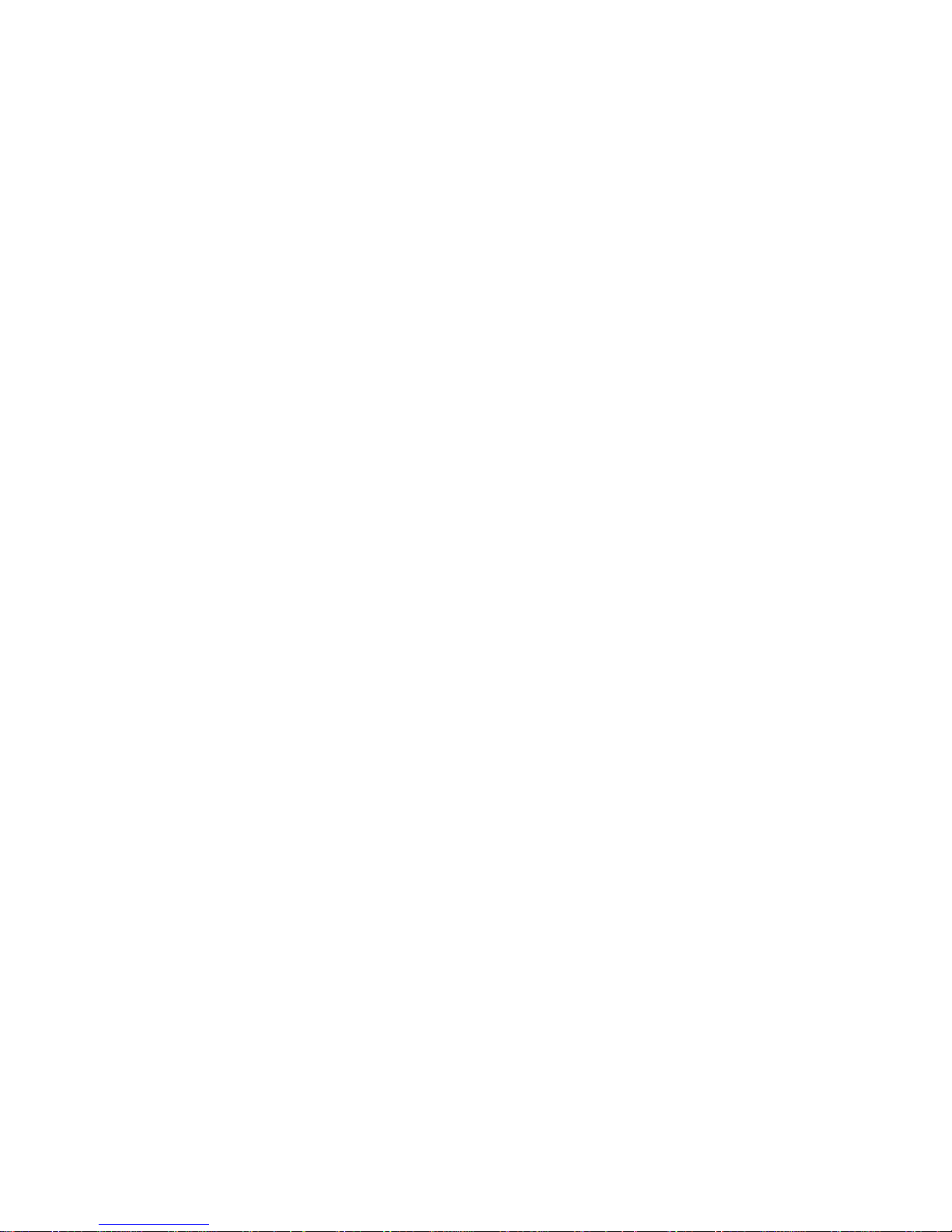
Hearing Aid
Some Mobile Phones may adversely affect the use of hearing aid.
Other Medical Equipments
In the case where medical equipments are used individually, consult with the company manufactured the equipment as to whether the equipment is
safe from high frequency wave. As medical equipments in hospital are likely to be affected by high frequency wave, make sure to power off the
Mobile Phone in hospital.
Use of Mobile Phone while driving
Be familiar with the regulations regarding the use of Mobile Phone while driving.
* Concentrate on driving.
* Do not use a hand-held phone while driving. Use hands free set in an unavoidable situation.
* Best way is to park the vehicle first and then make or take a call.
Blasting Operation Area
In a dangerous area for using Mobile Phone or where there is a signboard indicating ‘Turn off radio transmitter’, turn off the phone to avoid
interference to blasting operation and follow instructions and signs on site.

Dangerous Area for Explosion
* In a dangerous area for explosion, battery of the phone should be removed and follow the instructions and signs given on site. Never install battery
back or charge the battery on the site. At a construction site, equipments for high frequency wave may be used for remote explosion works.
* Around gas leakage area, chemicals storage area and on the deck of a ship, do not install battery of Mobile Phone and use of the phone. In a
space of a car where accessories for Mobile Phone are equipped, do not put any flammable materials. Sparks at a dangerous area may be a
cause for fire or explosion.
Use of Battery
If a terminal of battery touches a conductor (key or jewelry), the material may be damaged, and human body may get burnt.
Be careful in handling charged battery. Do not put charge battery in a pocket or a bag together with other metals.
Information on safety and efficient use of Mobile Phone (Detailed)
* Do not use damaged electric cord, plug or loose outlets. It may cause electric shock or fire.
* Do not connect external cathode terminals of charger or battery together, or vice versa plate terminals together. It may cause electric shock or fire.
* Do not pull out plug holding cord part or touch power plug with wet hands. It may cause electric shock or fire.
* When using charger, use designated battery only. Using other batteries may cause fire or explosion.
* Do not bend power cord too much or put heavy thing on the cord. It may damage the cord and cause electric shock or fire.
* Do not make or take calls while charging the phone (or with wet hands). It may cause electric shock or fire.
* Do not charge battery using unauthorized power source (generator without permission, illegal charger). It may cause fire or explosion.
How to use and administrate right
* Do not disassemble, remodel or repair the Mobile Phone by yourselves. All repairing works should be done at the authorized Service Center only.
* In the case of using the flash of camera, make sure that flash light does not directly go into the eyes. Eyesight might be damaged.
* At the time of using infrared communication such as Remote Control, be careful not to look at the window for infrared ray directly. It may hurt

eyesight.
* It is very dangerous if ear-microphone string is entangled with the door of a bus, subway or car. Be careful for the string when getting on a bus or
subway.
* Do not store Mobile Phone in a pocket or bag together with metals.
* Never put Mobile Phone into a stove, microwave oven, heated cooking device or pressurized container.
* In case hand strap is attached, do not swing around the phone holding the strap only.
* In a public places, set your phone to Etiquette Mode in order not to interrupt others.
* Use Mobile Phone within the operating temperature range from -20°C to 50°C, and do not place the phone at too high or too low temperature.
* Do not use noxious chemicals or strong detergents to clean Mobile Phone.
* Do not paint on Mobile Phone.
* In case there is an allergic reaction, itching, swollen body or eczema due to outer pigment or metal of Mobile Phone, stop using the phone and
consult with physician.
* For consumables such as battery or charger or separate items, use VK designated items only.
* Do not give external impact to Mobile Phone like bending or twisting.
* Be careful not to sit on Mobile Phone after putting the phone in the back pocket.
* Keep Mobile Phone away from magnetic products such as credit card, telephone card, passbook or riding pass.
* Do not use Mobile Phone for other purpose than original purpose.
*
The users manual or instruction manual for an intentional or unintentional radiator shall caution the user that changes or modifications
not expressly approved by the party responsible for compliance could void the user's authority to operate the equipment.

CONTENTS
Prior to Use
Checking the Components
Phone Layout, Names and Functions
Gitting to know you phone
How to use Battery
How to charge the Battery
Precaution about Battery
Basic Functions
To switch on/off Mobile Phone
Making a Call
Waiting Screen Display Meun
Phonpi
Answering a call

Menu Function
1. SOUND
(1) Bell Sound Select
(2) Bell/Vibrate
(3) Ring Volume
(4) Set Effect
(5) System Sound
(6) Missed Call Alert
2. DISPLAY
(1) Inside Display
(2) Set Clock
(3) Set My Logo
(4) Set Font
(5) Set Language
(6) Set Light
3. CONTENTS BOX
(1) Remote Control
(2) SweetShop
(3) CharacBell
(4) Memory Information

4. PIMS
(1) Scheduler/D-day
(2) Alarm
(3) Calculator
(4) World Time
(5) Voice Memo
(6) Set Time & Day
(7) Schedule/D-day Info.
5. SETTING
(1) Set Password
(2) Password Hint
(3) Set Locking
(4) Select Call Taking
(5) Auto Region Code
(6) Auto Answering
(7) Set MODEM
(8) Number Plus
(9) Reset Phone
* Phone Information
# Register Emergency No.
6. MESSAGE
(1) Write Message
(2) Color Mail
(3) Inbox

(4) Outbox
(5) Message Held
(6) Text Box
(7) Message Box
(8) Voice Tag
(9) Block SPAM
* Set Message
# Memory Information
7. PHONE BOOK
(1) Register Phone Number
(2) Search Number
(3) Edit Quick Dial
(4) Edit Group
(5) Call Record
(6) Call Time
(7) Memory Information
8. CAMERA
(1) Take Photo
(2) Motion Image Shot
(3) NATE Code
(4) Photo On
(5) Photo Print
(6) Video Mail
(7) My Album
(8) Set Camera

(9) Memory Information
Appendix
Troubleshooting
Specifications
RF Exposure information
Warranty

Checking the Components
Mobile Phone Charger Stand 2 Batteries Hand Strap (휴대용 걸이) Owner’s Manual

Phone Layout, Names and Functions
Antenna
Main
Body
Display
External Connector
Earpiece
Receiver Microphone
Alphanumeric
Keys
Flash
Camera Lens
Reflection
Mirror
Ear Microphone Jack
Infrared Ray Port (적
외선 송수신부)
Volume Key
Camera Key

Description for Basic Keys
■ Makes or answers a call
■ Short press: Indicate list of numbers (numbers dialed,
received or missed)
■ Switches the phone on and off and ends a call
■ Cancels input for a function and returns to Standby
Mode/Initial Display
■ Cancels input of letters or figures
Short press: Deletes one letter at a time
Press and hold long: Deletes all
■ Moves to upper level menu or previous screen
■ Connects to NATE
Short press: Menu(NATE, ⓜPlayon, NATE Air)
Press and hold long: Direct connection to NATE service
■ Selects menu which are indicated in the bottom center of
menu when using the phone
■ When using initial display function
Up: Shortcut key for M Bank menu Down: Shortcut key for TV Remote Control
Left: Shortcut key for Message menu Right: Shortcut key for Phonebook menu
■ When using menu function: Menu search function
■ Moves [Menu] at initial display
■ When using phone function, selects menu indicated on
down left screen
■ Search function at initial screen
■ When using phone function, selects menu indicated on
down right screen
■ Dial key: Inputs figures and letters
Press and hold long: Sets to Etiquette Mode and releases the mode
Press and hold long: Sets to Lock Mode and releases the mode
■ Camera Preview Mode
■ Adjusts key/effect sound volume at initial screen
■ Searches list and adjusts volume during a call
■ Automatic response function when answering a call
