Page 1

VIZIO
QUICK START GUIDE
11.6” Tablet PC
with Windows 8
Page 2

Table of Contents
Package Contents ........................................................................ 1
Getting to Know Your Tablet PC ....................................................2
Getting Started .............................................................................. 4
What’s New in Windows 8 ............................................................. 8
Gestures in Windows 8 .................................................................. 9
Learning More About Windows 8 ................................................. 14
Connecting a USB Device ............................................................16
Pairing a Bluetooth® Device .......................................................... 18
Troubleshooting ............................................................................. 23
Limited Warranty ............................................................................ 25
PRINTED ON BAMBOO PAPER
BC
RENEWABLE • RECYCLABLE • RESPONSIBLE
Page 3

Package Contents
11.6” Tablet PC with Windows 8
Power Adapter
This Quick Start Guide
1
Page 4
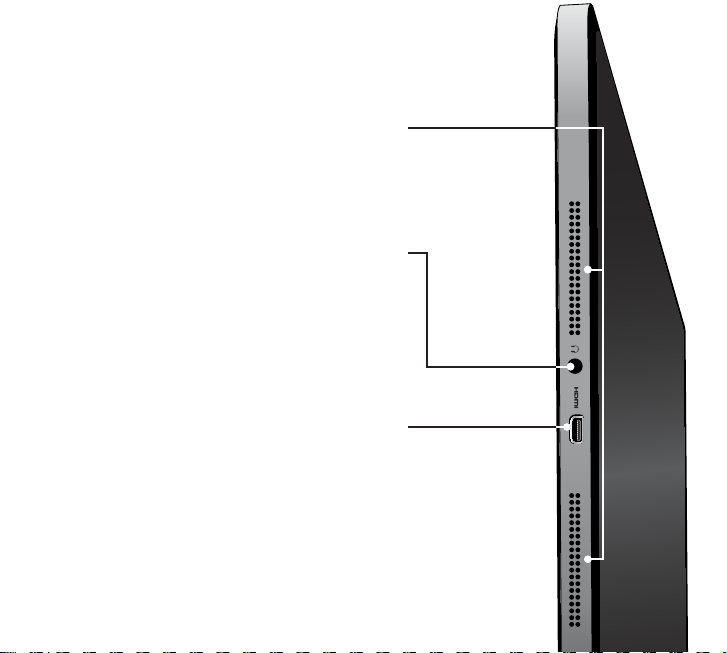
Getting to Know Your Tablet PC
Left Side
Speakers
There are two speakers on each side
of the Tablet PC.
Headphone
Connect 3.5mm headphone jack.
This port can be used with headsets
that have a microphone.
Micro HDMI
Connect to HDMI TVs or monitors to
share video, presentations, or to use
dual displays. A Micro HDMI to HDMI
adapter may be required.*
*Sold separately.
2
Page 5
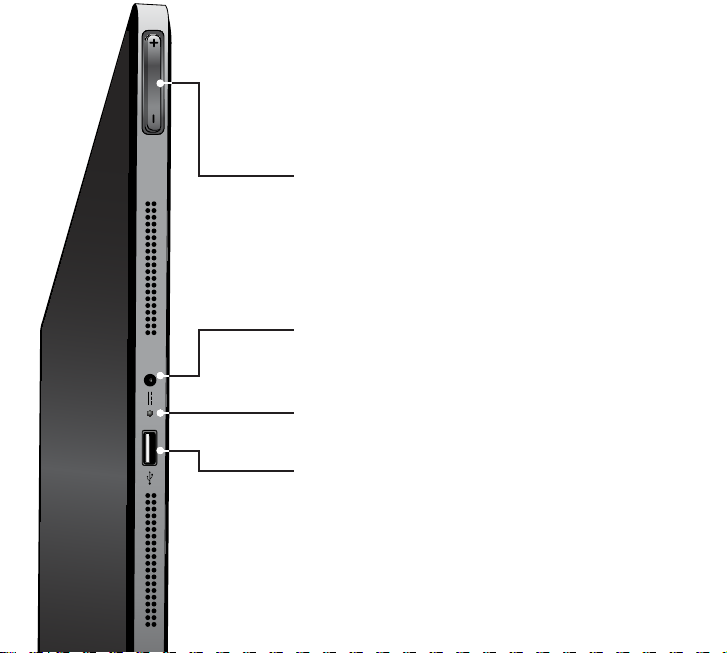
Right Side
Volume
Control the volume of the Tablet PC.
Power
Connect power adapter here.
Power Indicator
Indicates charging status of Tablet PC.
Micro USB
Connect USB devices. (Thumb
drives, phones, mp3 players, printers,
etc.) A Micro USB to USB adapter
may be required if you wish to
connect USB devices.*
3
*Sold separately.
Page 6
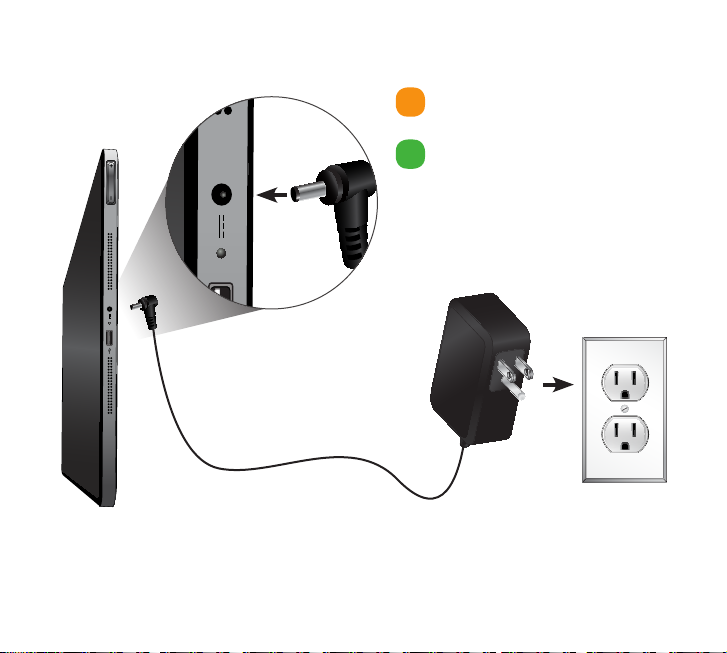
Getting Started
When the power indicator light is
Right Side
Connect one end of the Power Adapter to the Tablet PC
and the other end into an electrical outlet as shown.
orange, the Tablet PC is charging.
When the power indicator light is
green, the Tablet PC is fully charged.
1
IMPORTANT: Use only the VIZIO Power Adapter with your tablet PC. Using other adapters may cause damage to your tablet PC.
4
Page 7

2
If you plan to connect to your wireless network, make sure
you know your router or modem’s* wireless password.
Have this information ready.
*Router/Modem/Internet service sold separately.
5
Page 8

3
Press the Power button on the top right edge of the Tablet
PC, then follow the on-screen instructions to
setup Windows 8.
6
Page 9

4
Your Tablet PC is ready to use. Save the product
packaging. It can be used to ship the Tablet PC if
servicing is needed.
7
Page 10
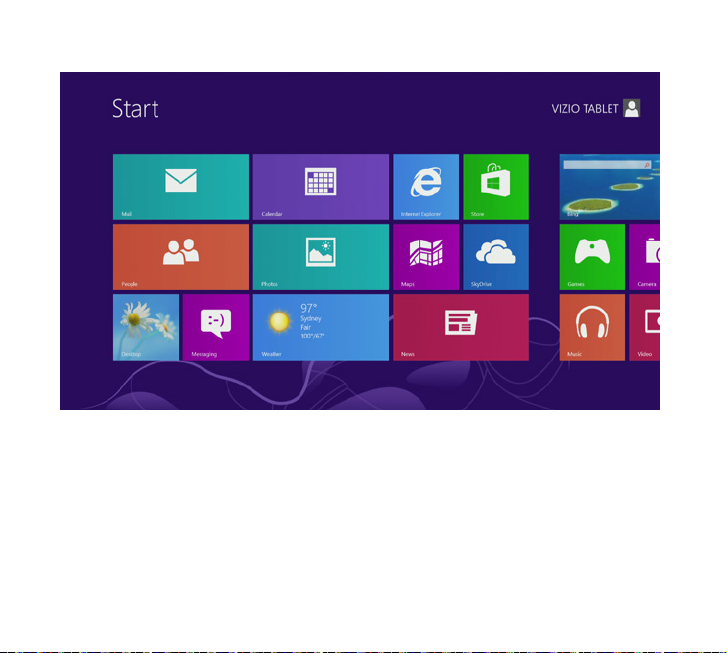
What’s New in Windows 8
Windows has been reimagined to focus on your life. It’s smooth, intuitive, and gives
you instant access to your people, apps, and stuff, so you spend less time searching
and more time doing.
You’ll love browsing through the Windows Store and downloading apps to help you
work more efficiently, or installing the latest games so you can compete with friends.
No matter what you want to do, you can get it done quickly in Windows 8.
8
Page 11

Gestures in Windows 8
Swipe from right edge for system commands.
Swiping from the right edge of the screen reveals the
Charms menu with system commands.
Charms
9
Page 12

Swipe from left edge to switch apps.
Swiping from the left edge allows you to quickly switch to the app
you last opened.*
*Function available when multiple apps are open.
10
Page 13

Swipe from left edge and back to select previously open apps.
Swiping from the left edge and back will reveal a list of previously
opened apps. Select the app you wish to open.*
*Function available when multiple apps are open.
11
Page 14

Swipe from top or bottom edge for app commands.
App commands are revealed by swiping from the top or
bottom edge.*
*Function not available for all apps.
12
App
Commands
Page 15

Swipe from top edge to bottom edge to close an app.
To close a currently open app, swipe from the top edge all
the way down.
13
Page 16

Learning More About Windows 8
To learn more about Windows 8, open your browser and go to:
1
store.VIZIO.com/windows8
14
Page 17

Additional tutorial videos and articles are available at:
2
windows.microsoft.com/en-US/windows-8/get-started
15
Page 18

Connecting a USB Device
A Micro USB adapter may be required if you wish to
1
connect a USB device to your tablet PC.* Connect your
USB device or cable to the USB port or USB-to-Micro
USB adapter.
16
*Sold separately.
Page 19

2
Follow Windows on-screen instructions to begin using
your device.
17
Page 20

Pairing a Bluetooth® Device
Before pairing your Bluetooth-enabled device, consult its
1
user manual. The methods for pairing Bluetooth devices
may vary.
18
Page 21

Set your Bluetooth-enabled device to discoverable mode.
2
(Consult your device’s user manual for details.)
19
Page 22

3
Select the Settings button in the charms bar.
20
Page 23

4
Select Change PC settings in the Settings menu.
21
Page 24

1
2
Select Devices, then select Add a device.
5
Follow the on-screen instructions.
22
Page 25

Troubleshooting
Most issues with the Windows operating system can be resolved using the built-in help
system, but if you need additional assistance, call Microsoft Technical Support:
For US and Canada: (877) 274-1140
For Mexico: (800) 563-0602
I am having trouble connecting to the Internet.
• Be sure WiFi is enabled and Airplane Mode is disabled.
• If you are using a wireless connection, check the placement of your router/modem to ensure the best wireless signal.
• Call your Internet Service Provider (ISP) for assistance.
Can I manually reset the Tablet PC?
• Yes. If your Tablet PC is not responding, you can perform a reset by first disconnecting the power cord and inserting a paper clip into the RESET hole on the rear of
the Tablet PC and holding for 10 seconds.
Note: This does not clear data on the Tablet PC. It is similar to disconnecting and
reconnecting the battery.
I can’t connect my Bluetooth device.
• Ensure Bluetooth is enabled on your Tablet PC. Go to the system tray in the lower
right corner of the desktop screen and select the Bluetooth icon. Turn Bluetooth
on. Follow the instructions on page 18 along with the instructions that came with
your Bluetooth device.
Video playback is choppy.
• You may have too many apps open on your Tablet PC. See ‘Gestures in
Windows 8’ on page 9 for more information on how to select and close apps.
• Restart your Tablet PC by selecting the Settings Charm > Power > Restart.
23
Technical support provided by Microsoft for first 90 days.
Page 26

There is no sound from my Tablet PC’s speakers.
• Increase the volume using the volume control on the side of your tablet.
• Ensure the volume is not muted. Check volume control in the bottom right hand
corner while in Desktop mode.
• Increase the volume control in Windows.
• Confirm that the correct default playback device is selected.
• If you are using external speakers or headphones, ensure they are securely
connected to the Tablet PC. If they have a manual volume control, increase the
volume using that control.
I am having trouble with my Tablet PC. How do I perform a system restore?
If you’re having problems with your Tablet PC, you can try to restore, refresh, or reset
it. Restoring your Tablet PC is a way to undo recent system changes you’ve made.
Refreshing your Tablet PC reinstalls Windows and keeps your personal files, settings, and
the apps that came with your Tablet PC and apps that you installed from Windows
Store. Resetting your Tablet PC reinstalls Windows but deletes your files, settings, and
apps—except for the apps that came with your Tablet PC.
For detailed instructions on how to restore, refresh, or reset your Tablet PC, go to:
http://windows.microsoft.com/en-US/windows-8/restore-refresh-reset-pc
What is my Tablet PC’s serial number?
• You can find the Tablet PC’s serial number on the back of this Quick Start Guide
and on the product packaging near the barcode.
• If you no longer have the Quick Start Guide or product packaging, follow these steps:
1. Swipe from the right edge to reveal the Charms menu. Select Search.
2. In the space provided, enter VIZIO Info. Select the VIZIO Info app from the
space on the left.
3. The Serial Number and Model Name are displayed.
24
Page 27

Limited Warranty
This limited warranty covers VIZIO computers purchased
as new in the United States, Canada, Mexico, and Puerto
Rico. VIZIO provides a one-year limited warranty and up to
one year of complimentary telephone technical support to
the original purchaser of new computers against defects
in materials and workmanship for a period of one (1) year
of normal consumer (non-commercial) usage and up to
ninety (90) days for commercial use. This limited warranty
is non-transferrable. If a computer covered by this limited
warranty is determined to be defective within the warranty
period, VIZIO will, unless otherwise required by applicable
law, either repair or exchange the computer at its sole
option and discretion.
How to Obtain Warranty Service (Pre-authorization
required)
To obtain warranty service, contact VIZIO Technical Support
via email: TechSupport@VIZIO.com (an email agent will
respond to your inquiry within one business day) or via
phone at 877.698.4946 from 5:00AM to 7:00PM PST, or visit
www.VIZIO.com. PRE-AUTHORIZATION MUST BE OBTAINED
BEFORE SENDING ANY COMPUTER TO A VIZIO SERVICE
CENTER. Proof of purchase in the form of a purchase receipt
or copy thereof is required to show that the computer is
within its warranty period.
Exchange
Should VIZIO elect to exchange a computer due to a
covered defect during the warranty period, the replacement
unit may, at VIZIO’s sole option and discretion, be new or
one which has been recertified, reconditioned, refurbished
or otherwise remanufactured from new or used parts and is
functionally equivalent to the original computer.
Repair: Parts and Labor
There will be no charge for parts or labor to repair a
computer for a covered defect during the warranty
period. Replacement parts may, at VIZIO’s sole option
and discretion, be new, used, reconditioned, refurbished
or otherwise remanufactured or recertified as functionally
equivalent replacement parts.
Remaining Warranty
Repaired or exchanged units are warranted for the
remaining portion of the computer’s original warranty or
for ninety (90) days from warranty service or exchange,
whichever is longer. Any upgrade to the original computer
will be covered only for the duration of the original warranty
period.
Returning Your Computer for Warranty Service
VIZIO is not responsible for transportation costs to the service
center, but VIZIO will cover return shipping to the customer.
Computer(s) returned to VIZIO’s service center must include
all parts and accessories and must be shipped in a single
shipment in either the original carton box and shipping
material or in packaging that affords an equal degree of
protection. Replacement boxes and shipping material may
be available from, or required by, VIZIO. VIZIO Technical
Support will provide instructions for packing and shipping
the covered computer to the VIZIO service center. Please
read the “Software, Personal Data, and Other User Stored
Information” section below for very important warnings
regarding data loss on Computers returned for any type of
warranty service (repair or exchange).
Exclusions
VIZIO’s one-year limited warranty only covers defects in
materials and workmanship. This limited warranty does
not cover, for example: abuse, accident, acts of God,
consumable parts such as batteries (unless the battery’s
fully charged capacity falls below 50% of its rated capacity
within the first year from the date of purchase) and
protective coatings, cosmetic damage (e.g. scratches,
dents, cracks), damage caused by use with non-VIZIO
products (e.g. accessories, housing, parts or software),
damages from shipping, improper installation or operation,
improper voltage supply or power surges, lack of reasonable
use, misuse, modifications or alterations, normal wear
and tear or aging, all software including but not limited to
operating system software and any and all applications
even if distributed by VIZIO, as well as installation and setup issues or any tampering or repairs attempted by anyone
other than by a VIZIO authorized service center. Computers
25
Page 28

with unreadable or removed serial numbers or requiring
routine maintenance are not covered. This limited warranty
does not cover any items that are in one or more of the
following categories: software; external devices (except as
specifically noted); accessories or parts added to a VIZIO
system after the system is shipped from VIZIO; accessories or
parts that are not installed in the VIZIO factory. All monitors,
keyboards, and mice not shipped as original equipment
with your computer are not covered. This one year limited
warranty does not cover computers sold “AS IS”, “FACTORY
RECERTIFIED”, or by a non-authorized reseller.
Limitations
THERE ARE NO EXPRESS WARRANTIES OTHER THAN THOSE
LISTED OR DESCRIBED ABOVE. ANY IMPLIED WARRANTIES,
INCLUDING ANY IMPLIED WARRANTY OF MERCHANTABILITY
AND FITNESS FOR A PARTICULAR PURPOSE, SHALL BE LIMITED
IN DURATION TO THE PERIOD OF TIME SET FORTH ABOVE.
VIZIO’S TOTAL LIABILITY FOR ANY AND ALL LOSSES AND
DAMAGES RESULTING FROM ANY CAUSE WHATSOEVER
INCLUDING VIZIO’S NEGLIGENCE, ALLEGED DAMAGE,
OR DEFECTIVE GOODS, WHETHER SUCH DEFECTS ARE
DISCOVERABLE OR LATENT, SHALL IN NO EVENT EXCEED
THE PURCHASE PRICE OF THE COMPUTER. VIZIO SHALL NOT
BE RESPONSIBLE FOR LOSS OF USE, INFORMATION OR DATA
INCLUDING THAT CONTAINED IN OR STORED ON ANY DEVICE
RETURNED TO VIZIO, WORK STOPPAGE, COMPUTER FAILURE OR
MALFUNCTION, FAILURE OF OTHER EQUIPMENT OR COMPUTER
PROGRAMS TO WHICH THE COMPUTER IS CONNECTED,
COMMERCIAL LOSS, LOST REVENUE OR LOST PROFITS, LOSS
OF GOODWILL, LOSS OF REPUTATION, LOSS OF, DAMAGE TO,
OR CORRUPTION OF INFORMATION, DATA SOFTWARE OR
APPLICATIONS (INCLUDING ANY COSTS ASSOCIATED WITH
RECOVERING, PROGRAMMING, OR REPRODUCING ANY
INFORMATION, DATA SOFTWARE, OR APPLICATIONS STORED
ON OR USED WITH VIZIO PRODUCTS, OR ANY FAILURE TO
MAINTAIN THE CONFIDENTIALITY OF ANY INFORMATION OR
DATA STORED ON THE COMPUTERS), OR OTHER INCIDENTAL
OR CONSEQUENTIAL DAMAGES. NO ORAL OR WRITTEN
REPRESENTATIONS MADE BY VIZIO OR ANY SELLER, RESELLER OR
DISTRIBUTOR OF THE PRODUCT, INCLUDING EMPLOYEES AND
AGENTS THEREOF, SHALL CREATE ANY ADDITIONAL WARRANTY
OBLIGATIONS, INCREASE THE SCOPE, OR OTHERWISE MODIFY
IN ANY MANNER THE TERMS OF THIS LIMITED WARRANTY. TO
THE EXTENT PERMITTED BY APPLICABLE LAW, VIZIO DOES NOT
WARRANT THAT THE OPERATION OF ANY COMPUTERS OR
SOFTWARE COVERED UNDER THIS LIMITED WARRANTY WILL
MEET YOUR REQUIREMENTS, WORK IN COMBINATION WITH
ANY HARDWARE OR SOFTWARE APPLICATIONS OR THIRD
PARTY SERVICES, BE UNINTERRUPTED, ERROR-FREE, OR WITHOUT
RISK TO, OR LOSS OF, ANY INFORMATION, DATA, SOFTWARE OR
APPLICATIONS CONTAINED THEREIN, OR THAT DEFECTS IN THE
PRODUCTS OR SOFTWARE WILL BE CORRECTED. SOME STATES
DO NOT ALLOW LIMITATIONS ON HOW LONG AN IMPLIED
WARRANTY LASTS OR THE EXCLUSION OF INCIDENTAL OR
CONSEQUENTIAL DAMAGES, SO THE ABOVE LIMITATIONS
OR EXCLUSIONS MAY NOT APPLY TO YOU. THIS WARRANTY
GIVES YOU SPECIFIC LEGAL RIGHTS, AND YOU MAY ALSO
HAVE OTHER RIGHTS, WHICH VARY FROM STATE TO STATE. THIS
LIMITED WARRANTY IS SUBJECT TO CHANGE WITHOUT NOTICE.
CHECK www.VIZIO.com FOR THE MOST CURRENT VERSION OF
THIS WARRANTY.
In the event that any term or provision contained in this limited
warranty is found to be invalid, illegal or unenforceable by
a court of competent jurisdiction, then such provision shall
be deemed modified to the extent necessary to make such
provision enforceable by such court, taking into account
the intent of the parties. The invalidity in whole or in part of
any portion of this limited warranty shall not impair or affect
the validity or enforceability of the remaining provisions of
this limited warranty.
26
Page 29

Regulatory Information
FCC Compliance Statement
VIZIO computers are classified by the Federal
Communications Commission (FCC) as Class B digital
devices.
This device complies with Part 15 of the FCC Rules. Operation
is subject to the following two conditions:
(1) This device may not cause harmful interference, and
(2) This device must accept any interference received,
including interference that may cause undesired operation.
Federal Communications Commission Declaration of
Conformity
This equipment has been tested and found to comply
with the limits for a Class B digital device, pursuant to part
15 of the FCC Rules. These limits are designed to provide
reasonable protection against harmful interference in a
residential installation. This equipment generates, uses and
can radiate radio frequency energy and, if not installed
and used in accordance with the instructions, may cause
harmful interference to radio communications. However,
there is no guarantee that interference will not occur in a
particular installation. If this equipment does cause harmful
interference to radio or television reception, which can be
determined by turning the equipment off and on, the user
is encouraged to try to correct the interference by one or
more of the following measures:
• Reorient or relocate the receiving antenna.
• Increase the separation between the equipment
and receiver.
• Connect the equipment into an outlet on a circuit
different from that to which the receiver is connected.
• Consult the dealer or an experienced radio/TV
technician for help.”
FCC Caution
Changes or modifications not expressly approved by the
party responsible for compliance could void the user’s
authority to operate the equipment.
Canada Notice for Licence-Exempt Radio Apparatus
This device complies with RSS-210 of the Industry Canada
Rules. Operation is subject to the following two conditions:
(1) This device may not cause harmful interference, and
(2) this device must accept any interference received,
including interference that may cause undesired operation.
Ce dispositif est conforme à la norme CNR-210 d’Industrie
Canada applicable aux appareils radio exempts de
licence. Son fonctionnement est sujet aux deux conditions
suivantes:
1) le dispositif ne doit pas produire de brouillage
préjudiciable, et
2) ce dispositif doit accepter tout brouillage reçu, y compris
un brouillage susceptible de provoquer un fonctionnement
indésirable
Industry Canada Class B emission compliance statement
This Class B digital apparatus complies with Canadian ICES-
003. Cet appareil numérique de la classe B est conforme à
la norme NMB-003 du Canada.
Mexico Statement
La operación de este equipo está sujeta a las siguientes
dos condiciones: (1) es posible que este equipo o
dispositivo no cause interferencia perjudicial y (2) este
equipo o dispositivo debe aceptar cualquier interferencia,
incluyendo la que pueda causar su operación no deseada.
FCC Identification Information
The following information is provided on the device or
devices covered in this document in compliance with FCC
regulations:
• Model number(s):
• Contact for FCC matters:
VIZIO, Inc.
39 Tesla
Irvine, CA 92618
Wireless Radio Use
This device is restricted to indoor use when operating in the
5.15 to 5.25 GHz frequency band.
FCC Bluetooth Wireless Compliance
The antenna used with this transmitter must not be colocated or operated in conjunction with any other antenna
or transmitter subject to the conditions of the FCC Rules set
forth above.
27
Page 30

Exposure to Radio Frequency
Wireless radios and Bluetooth devices emit radio frequency
electromagnetic energy like other radio devices. While the
level of energy is less than other wireless devices (such
as mobile phones), you are advised to use the wireless
equipment in such a manner that the potential for human
contact during normal operation is minimized.
Hard Disk Drive (HDD) Capacity
Computer (Internal) HDD Capacity
Due to pre-installed software, media content, etc., the HDD
capacity on VIZIO computers may appear to be smaller than
the size stated in the product specifications, documentation
or on the packaging. The storage capacity of the HDD is
as advertised but the actual formatted capacity may vary.
Greener Methods
ENERGY STAR®
The Environmental Protection Agency’s (EPA) ENERGY STAR®
program is a joint effort between the EPA and manufacturers
to promote energy-efficient products. Any VIZIO product
bearing the ENERGY STAR emblem on the product or during
a start-up screen has been certified to comply with the EPA
ENERGY STAR requirements as shipped by VIZIO.
The Power Management feature enables the computer
to enter a low-power (or “sleep”) mode after a period of
inactivity. To take advantage of this energy savings, the
Power Management feature has been preset to power
down the computer and monitor after the following
specified periods of inactivity:
Both the computer and monitor can be woken from sleep
mode through user interaction with any of the computer
input devices (mouse, keyboard, and so on). You can help
reduce electricity usage by shutting down your computer
when it is not in use for longer periods of time, such as
at night and on weekends. For more information on the
ENERGY STAR program, visit: www.energystar.gov.
Screen Savers and Power Settings
Screen savers may prevent your computer from going to
sleep and as a result waste power. Screen savers may also
reduce the life of your monitor by increasing the number
of hours the LCD backlight is on. The power settings of your
computer are set to minimize energy use while maintaining
optimal performance. Because of this VIZIO recommends
that you do not disable the power settings.
Reduced Paper Use
For some products, VIZIO provides online-only user manuals.
This enables us to reduce our carbon footprint and cut
down on paper waste. It also allows us to make frequent
product updates, and ensures that you always have the
most recent product information. Products with an onlineonly user manual are packaged with a printed Quick Start
Guide to help you get up and running quickly.
Operating
System
Tablet PC Screen
On Battery Windows 8 15 minutes 5 minutes
Plugged In Windows 8 30 minutes 10 minutes
28
Page 31

Legal Notices
Software, Personal Data, and Other User Stored
Information
ALL INFORMATION, DATA, SOFTWARE OR OTHER
APPLICATIONS, INCLUDING BUT NOT LIMITED TO
PERSONAL CONTACTS, ADDRESS BOOKS, GAMES, MUSIC,
PICTURES, AND VIDEOS MAY BE ERASED DURING THE
EXCHANGE OR REPAIR PROCESS, AND MAY NOT BE
RETRIEVED, RECOVERED, BACKED UP OR REINSTALLED
BY VIZIO OR ANY VIZIO AUTHORIZED SERVICE CENTER.
To avoid losing such information, data, software or
other applications please create a backup before
you return or send your computer for warranty service,
and disable any and all security passwords. You will be
responsible for reinstalling all such information, data,
software, other applications, and passwords.
This limited warranty does not cover the following:
uninterrupted or error-free operation of a computer,
loss of, or damage to your data by a product or
any software programs, whether provided with the
computer or installed subsequently.
Your computer or replacement computer will be
returned to you as your computer was configured when
originally purchased, subject to applicable software
updates. VIZIO may install operating system software
updates as part of warranty service that may prevent
the computer from reverting to an earlier version of the
operating system software. Third party applications
installed on the computer may not be compatible or
work with the computer as a result of the operating
system update. VIZIO and VIZIO service centers are
NOT RESPONSIBLE for the loss of, or inability to use, such
information, data, software or other applications.
Software License
All software is provided subject to a software license
agreement and you agree that you will be bound by
such license agreement in addition to these terms. Title
to software remains with the applicable licensors.
Export Regulations
Customer acknowledges that the VIZIO products,
which include technology and software, are subject
to customs and export control laws in the United
States (“US”). The products may also be subject to the
customs and export control laws and regulations of
the country in which the products are manufactured
and/or received. Under US law, the products may not
be sold, leased or transferred to a restricted user or to
restricted countries. Further, the products may not be
sold, leased or transferred to or used by a user engaged
in activities related to weapons of mass destruction,
including but not limited to, activities related to the
development, design, manufacture or use of nuclear
weapons, materials or facilities, missiles or the support
of missile projects, or chemical or biological weapons.
VIZIO Return Policy - Direct Sales
If you purchased your computer from a retail store, then
returns or exchanges of your computer are controlled
by the return policies of such retail store where you
purchased your computer. Please contact the store
for more information. If you purchased your computer
online or directly from VIZIO, you may return your
computer to VIZIO, within the applicable return policy
period.
This return policy sets out the terms and procedures
for returns for direct purchases of new computers from
VIZIO. PLEASE DO NOT RETURN YOUR COMPUTER TO
VIZIO WITHOUT PRIOR AUTHORIZATION.
VIZIO’s return policy allows for computers purchased
directly from VIZIO to be returned by the original
purchaser during the initial 30 day period following
the date of purchase. First, you must obtain a VIZIO
29
Page 32

return authorization number for each item and part
to be returned as provided below. The refund will be
the purchase price actually paid by the purchaser, less
shipping and handling and any applicable restocking
fee. For partial returns, your credit may be less than
the invoice or individual component price based on
bundled pricing or any promotional discounts or other
reductions.
Unless the computer is defective or the return is a direct
result of a VIZIO error, VIZIO may charge up to 10% of
the purchase price paid as a restocking fee per each
item returned. Shipping and handling for returning the
computer to VIZIO must be paid for by you and is not
refundable.
The return authorization number must first be
obtained from VIZIO’s Customer Service by e-mailing
CustomerSupport@VIZIO.com or by calling (877) 6984946, 5:00AM to 7:00PM Pacific Time. Please note that
holiday hours may vary. For up to date information,
please visit www.VIZIO.com.
Computers must be returned to the address specified
by VIZIO Customer Service and must be shipped in the
original packaging, with freight prepaid to VIZIO, and
must be received in new and unused condition, along
with all media, cables/ cords or other accessories,
documentation and any other items included in the
original purchase shipment. The returned computer
must be complete and as received, thus you agree
not to remove or modify any originally loaded software
and/or hardware parts. All return authorization
numbers must be included in the packaging. VIZIO
reserves the right to assess fees for any damaged or
missing parts in addition to the 10% restocking fee.
Return authorization numbers are valid for only 15
days from issuance. This means that you must ship the
computer(s) and/or part(s) to VIZIO within 15 days of
your receipt of the return authorization number. You are
responsible for and must prepay all shipping charges
and assume all risk of loss or damage to the computer
while in transit to VIZIO. If the computer is returned
to VIZIO: (1) without a VIZIO return authorization
number; and/or (2) beyond the 15 day period; and/
or (3) without proper packaging, VIZIO retains the
right to refuse delivery of such return, or may return
the computer to you at your expense with no refund
issued.
Upon receipt of your return, as long as such return
complies with this return policy and as authorized by
VIZIO in its sole discretion, VIZIO will issue a credit or a
refund of the purchase price paid, less shipping and
handling and any applicable restocking fees.
For defective products, please see VIZIO’s “Limited
Warranty”.
Warning: Before returning a computer to VIZIO, please
remove all personal, confidential and proprietary
information from the computer and remove any
removable/ external devices, such as compact discs,
memory cards, memory sticks or flash drives. VIZIO
is not responsible for any personal, confidential or
proprietary information left on your computer, loss of
or damage to data, or lost or damaged removable
devices that are included with your returned computer.
Before returning a computer for service, make sure to
back up any data on the hard drive(s) and on any
other storage device in the computer. Computers
returned for service may have the data erased
from their hard drives and restored to their original
state. VIZIO is not responsible for any reinstallation or
restoration of software programs not originally installed
on the computer when manufactured.
30
Page 33

Internet Connectivity
High speed internet connectively required and sold
separately. Network conditions, environmental and
other factors may negatively affect connectivity and
the resulting video quality, if any.
Information in this Quick Start Guide is subject to
change without notice. To review the most updated
version of this Quick Start Guide and the associated
User Manual, go to http://www.vizio.com.
© 2013 VIZIO, Inc. All Rights Reserved.
This Quick Start Guide may not be copied in whole or
in part without the written permission of VIZIO, Inc.
The following terms are trademarks in the United
States, other countries or both, as used in this Quick
Start Guide:
© 2013 VIZIO, Inc. The V, VIZIO, and all names, logos and
phrases are registered or unregistered trademarks of
VIZIO, Inc. All other trademarks are the property of their
respective owners. All rights reserved.
Microsoft and Windows are registered trademarks of
the Microsoft Corporation.
HDMI and High Definition Multimedia Interface are registered trademarks of HDMI Licensing LLC.
Bluetooth is a registered trademark of Bluetooth SIG,
Inc.
© 2013 Advanced Micro Devices, Inc. All rights reserved.
AMD, the AMD arrow logo, Radon, and combinations
thereof, are trademarks of Advanced Micro Devices,
Inc.
Manufactured under license from DTS Licensing Limited. SRS Premium Sound HD is a trademark of DTS, LLC.
© DTS, Inc. All Rights Reserved.
This product qualifies for ENERGY STAR in the “factory
default” setting and this is the setting in which power
savings will be achieved. Changing the factory default
picture settings or enabling other features will increase
power consumption that could exceed the limits necessary to qualify for ENERGY STAR rating.
Other names of companies, products, and services
used in this Quick Start Guide may be trademarks,
trade names or service marks of others and VIZIO, Inc.
disclaims any interest in trademarks, trade names or
service marks other than its own. Mention of non-VIZIO
products is for informational purposes only.
Traveling with Your Computer
Please consult and follow air travel restrictions applicable to electronic devices and the use and transportation of battery packs. In-flight use of computers is at the
discretion of the airline. Please check with the airline
in advance.
For best results, follow these additional traveling and
shipping tips:
To prepare the computer for traveling or shipping: (1)
Back-up your data, (2) Remove all discs and all external media/ digital cards, (3) Shut down and then disconnect all external devices, and (3) Shut down the
computer. Make and bring a back-up of your data, but
keep the back-up separate from the computer.
31
Page 34

Caution: To reduce the risk of damage to
the computer, damage to a drive, or loss of
data, remove the data from a drive before
removing the drive from a drive bay and
before shipping, storing or traveling with
that drive.
When traveling by airplane, bring the computer as
carry-on luggage and do not check the computer in
with your checked-in luggage.
Caution: Avoid exposing a drive to magnetic fields. Security devices with magnetic
fields may include airport walk-through
devices and security wands. Airport conveyor belts or similar security devices that
check carry-on luggage generally use
X-rays and should not cause magnetic
damage to drives.
If you are traveling internationally, check the customs
regulations for computer use for each country you will
visit, and check the power cord and adapter requirements for each location in which you plan to use the
computer as voltage, frequency and plug configurations may vary.
Warning: To reduce risk of electric shock,
fire or damage to your computer or other
property, do not attempt to power the
computer with a voltage converter kit sold
for appliances.
If the computer will be unused and disconnected from
external power for more than 2 weeks, remove the battery and store separately. If shipping the computer, use
appropriate protective packaging and label the package “FRAGILE.”
Battery Disposal
Caution: Battery cells may explode. Do not
dispose of the battery in a fire or with ordinary household waste. Dispose of batteries promptly. Replace the battery only with
the same or equivalent type of battery
recommended by VIZIO. Contact MRM or
your local waste disposal agency to assist with battery recycling for any spent or
damaged battery.
Tablet PC computers use a lithium-ion or a
nickel metal hydride battery and a built-in
battery that operates as a reserve battery.
The Tablet PC built-in battery is an extended-life battery and might not need to be
replaced. However, should you need to replace it, the procedure must be performed
by an authorized service technician.
Caution: Risk of explosion if battery is replaced by an
incorrect type. Dispose of used batteries properly. Contact MRM or your local waste disposal agency to assist with battery recycling for any spent or damaged
battery.
32
Page 35

Worry-Free
Hassle-Free
90 Days Free!
• Up and running in minutes
• Peak performance
• A cleaner Tablet PC
• World class security
For US and Canada: (877) 274-1140
For Mexico: (800) 563-0602
Email: PCsupport@VIZIO.com
Technical support provided by Microsoft for first 90 days.
Microsoft Premium Tech Support for only $99*
Upgrade to
• Adds 1-Year Microsoft Support
• Adds 1-Year of anti-theft tracking system
Go to
www.microsoftstore.com/VIZIOpremium
to sign up now.
*Plus applicable tax
33
Page 36

130404OC-NC
Your product information:
Serial Number & Model Number
