Page 1
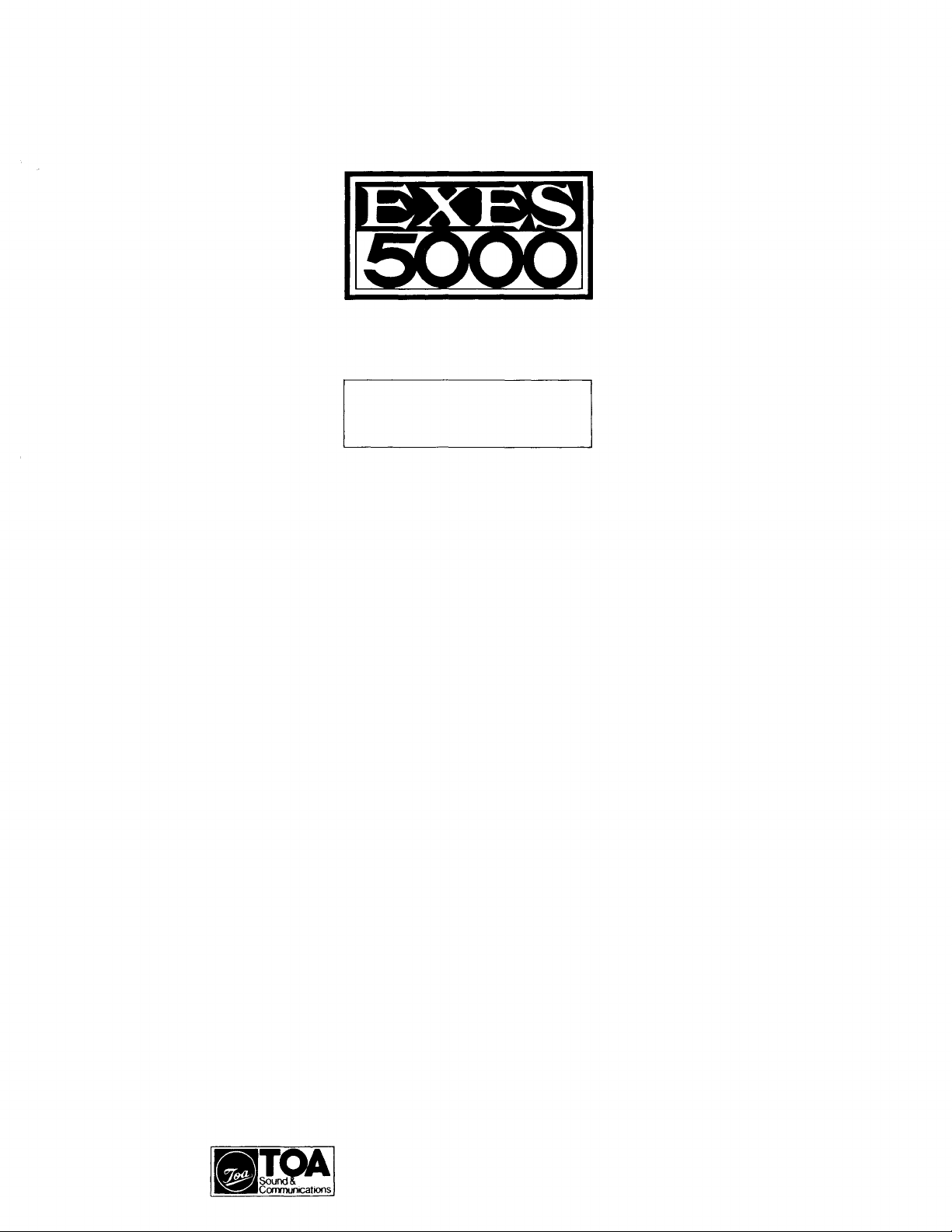
INTERCOM SYSTEM
CPU-55
Functions and
Operating Instructions
TOA ELECTRIC CO, LTD.
KOBE, JAPAN
133-02-475-1
Page 2
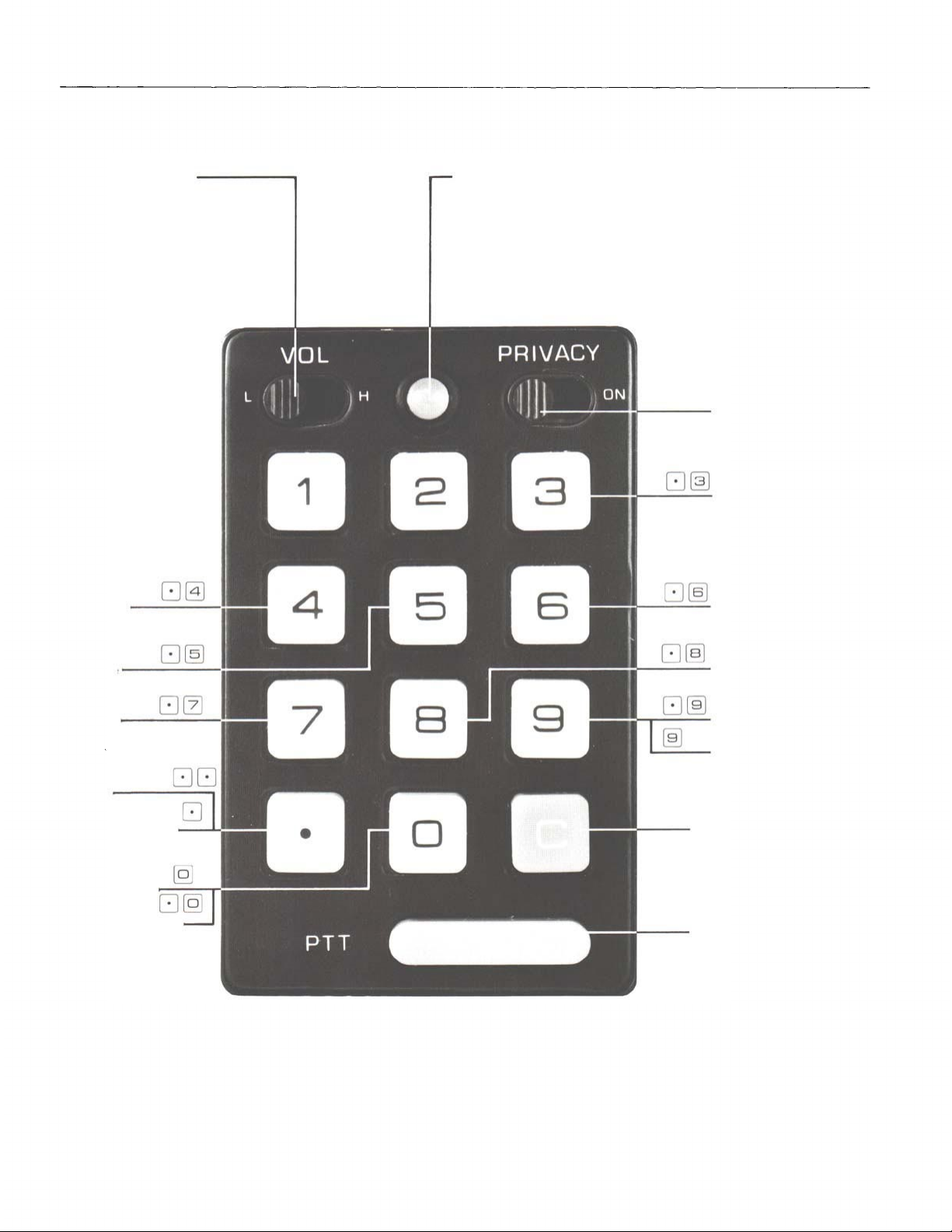
Part names and functions on the station keyboard
Volume switch
Adjusts the volume of the station
speaker.
Pocket Pager
response
In-use Lamp
Lights up when the station is on
line with another station.
Privacy switch
General purpose control
Personal number and
single digit registration key
Conference
Mic off
Pocket Pager c al l
Personal
number cancellation
Call Back
Conference call
clearance
Clear entry during call
Single digit dialing
All-call paging response
Paging cal l
Zone Paging Response
Priority
Priority response
Executive priority
End of conversation
Press-to-talk
Continuous calling response
*Th e st a ti o n number co n sists of from 200~ or 20~.
— 1 —
Page 3
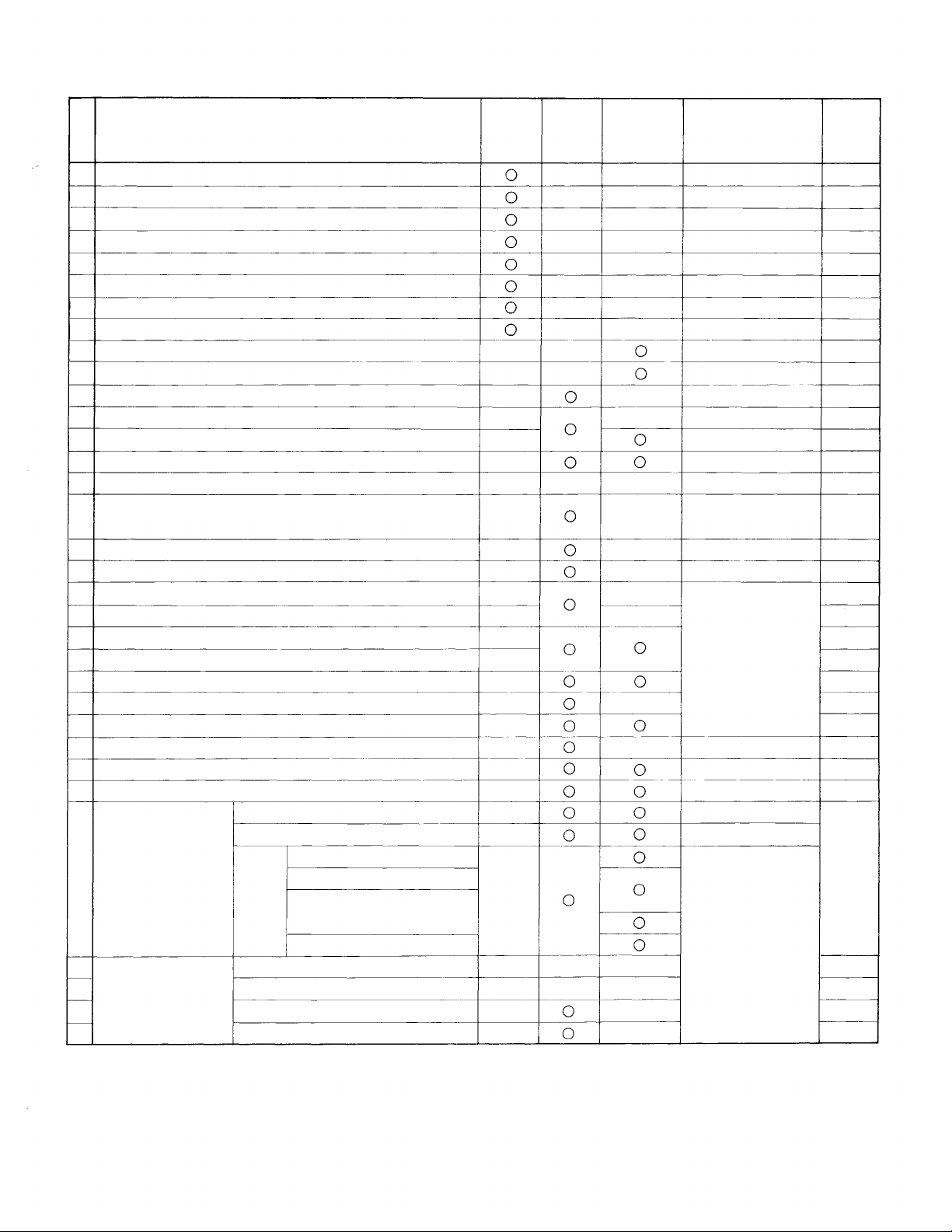
Function o f the EXES-5000 CPU-55
No.
1
Automatic line release
2
Camp-on-busy
3
Privacy
4
Camp-on-privacy
Press-to-talk (PTT)
5
6
Mic off
7
Personal number call
Single digit dialing
8
Master Sub relationship
9
10
Secretary transfer
11
Call transfer
12
Priority
Executive priority
13
Continuous calling tone
14
Talk back
15
16
Conference
17
Selectable calling tone duration
Selec t ab le paging pr e -announcement tone duration
18
External PA paging
19
Station paging
20
21
All-call plus 7 individual zone paging and response
All-call plus 15 individual zone paging and response
22
23
10-combination zone paging and response
24
Emergency all-call paging
25
Paging priority
2-digit dial ing
26
Programmable station numbering
27
28
Group blocking
Function
All-call paging
Conference
Programmable restricted
29
access for stations
General
purpose
control
One-shot make output (mo de 1)
Make/break output (mode 2)
8 selectable output and/or
decimal output (mode 3)
4 Decimal digits output (mode 4)
30
Data transmitting/
31
receiving units
(Displa y board and
32
interface)
33
Note:
*1 Selective functions may be selected by means
of function switches on CPU-55 unit.
In/out annunciation
Calling party Indication
Pocket pager c al l and response
General purpose control
Fixed
Function
Selective
Function
*1
Programmed
function
at No.200
*2
Optional Function
(Required units)
Tal k back unit TKU-11
Conference unit
CLU-52
Paging interface unit
PIU-52A
PIU-52A
CLU-52
Data Transmitting Unit
DT-E11
Data Rece iving Unit
DR-B61
Page No.
6
6
6
7
7
7
8
9
10
11
12
13
13
14
14
15
16
16
16
16
19
19
20
21
22
23
24
25
26
27
27
28
29
*2 Programmed functions may be programmed
at master stat ion No.200.
— 2 —
Page 4
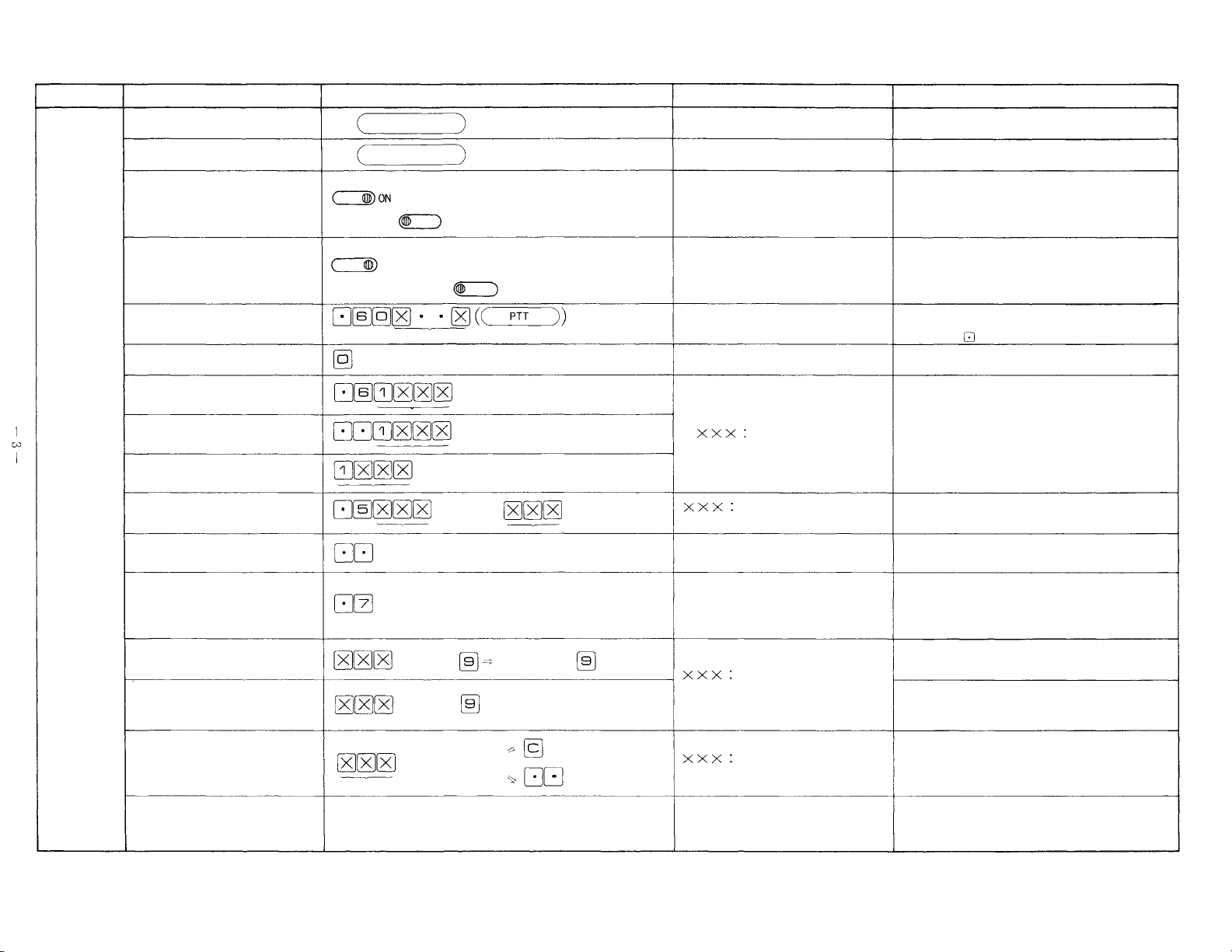
Summary of Dial Operations
Classification
Call
Function
Press-to-talk
Continuous calling tone
Privacy
Secreta ry transfer
Single digit registration
Single digit dialing
Personal number registration
Personal numbe r cancellation
Personal number call
Confernce
Conference clear
Mic off
Priority/priority response
Executive priority
Call transfer
Camp-on-busy
Camp-on-privacy
Dial operation
PTT
PTT
PRIVACY
Privacy off
PRIVACY
Secretary transfer off
Not necessary to re-dial even if station call is busy.
PRIVACY
ON
ON
Registration dials (maximum 4 digits)
Busy tone
Busy tone
Call conversation
PRIVACY
ON
Confirmation tone
Confirmation tone
Calling
Station called
Calling
Transfer
Conversation
original station
with
Number
Conv ersa tion is simpl ex when PTT bar is used.
Called party so programmed touches PTT bar,
then Hands-free conversation may begin.
When a party does not wish to accept incom-
ming calls, set the Privacy Switch in the ON
position.
This functi on a llo ws for automatic transfer of
calls to a secretary when desired.
This function allows for single digit registration
of up to 4 digits among the numbers 0 thro ugh
9 and the
Registered dial code may be automatically
dialed.
Personal members may be resistered at any
master station which the person to whom the
1
1000 ~ 1499
station no., personal no.,
sing le digit number
station no., personal no.,
single digit number
station no., personal no.,
single digit number
number is assigned expects to be.
When anyone having a personal number leaves
the offic e, he merely cancels the program-
ming of his personal number.
A conference call may be made with up t o 4
persons. Participans must be called i n di v i dually.
If a person called into a conference is absent,
the conference may be returned to the original
condition.
This function is used to temporarily hold a
conversation, causing a holding tone to sound
at both stations. The line is thus kept open
until the party who operates the mic off switch
re-dials and the call is continued.
When the called party is busy, this function
signals to request pri o rity. The party requesting
can talk after the called party responds.
When the called party is busy, this function
allows interruption of the existing conversation
and immediate direct contact with the called
party.
The called party can trans fer the call to a
selected other station (by station number,
personal number or single digit number).
When the party called is on the line or when his
station is in the privacy mode, the call is held
and is automatically put through as soon as the
line is open.
Description
key.
Page 5
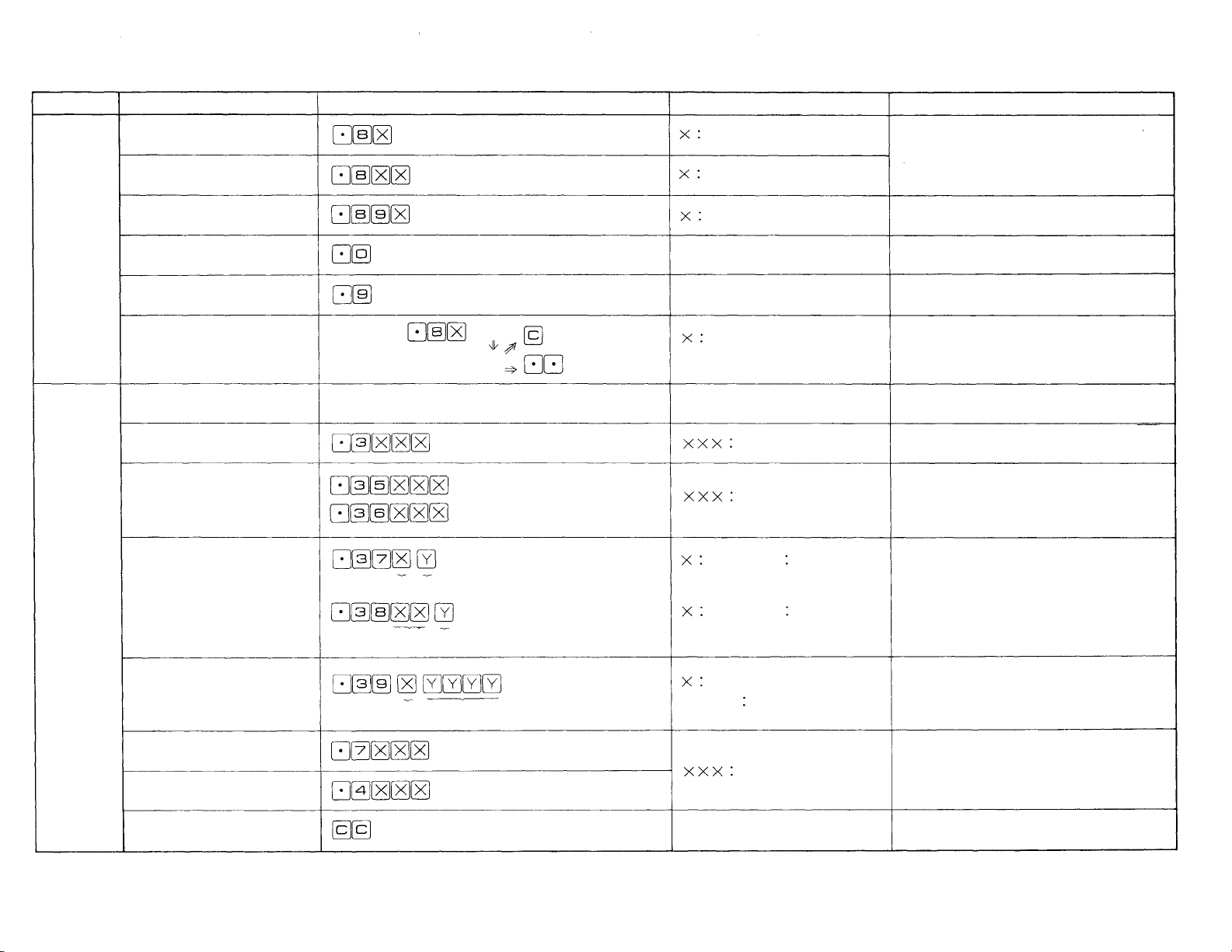
Classification
Function
Dial operation
Number
Description
Paging
— 4 —
Data
Transmitting
and
Receiving Uni t
All-call plus 7-zone paging
All-call plus 15-zone paging
Combination paging
All-call response
Zone paging response
Paging transfer
In/Out annunciation
One-shot make output
Make/break output
8-selectable output
(Decimal output)
Conversation
Conversation after response
Personal number registration/cancellation operation
— lamp on/off
Unit no. Condition no.
Unit no. Condition no.
Paging
(Make)
(Break)
Transfer
Conversation with
original station
0 (All-call) 1 ~ 7 (Zone)
00 (All-call),
01 ~ 15 (Zone)
0 ~ 9 (Combination)
0 ~7 (00-15)
90 ~ 99
000 ~ 499
000 ~ 511
1 ~ 9
01~64
(01~99)
Y
Y
0~7
(0~ 9)
0~7
(0~ 9)
Any station can be use d to initiate PA or
station paging. A person paged ca n respond
from the nearest master station.
Several zones may be paged simultaneously.
Response to all-call
Response to zone paging or combination
paging.
This fun c t i on all o ws a calle d parts to transfer
the call to a third party who responds to paging
The in/out annunciation can be controlled from
any master station.
One-shot m ake output of relay may control
other equipments such a s IT V c am er a , VTR
contro l, dectating systems, etc.
Make/break output of re la y may control other
equipments.
8 selectable outputs or a decimal output is
available (indicating room status and
destination).
4 decimal digits output
Make output fo r Pager control
Pocket Pager response
Clearing calling party indication
Unit no. 4-digits
1 ~9
YYYY
0000-9999
000~239
4 decimal digits output is indicated.
Control the pocket pager by ma k e output o f
relays.
This is used to cancel the calling party indica-
tion without conversation.
Page 6
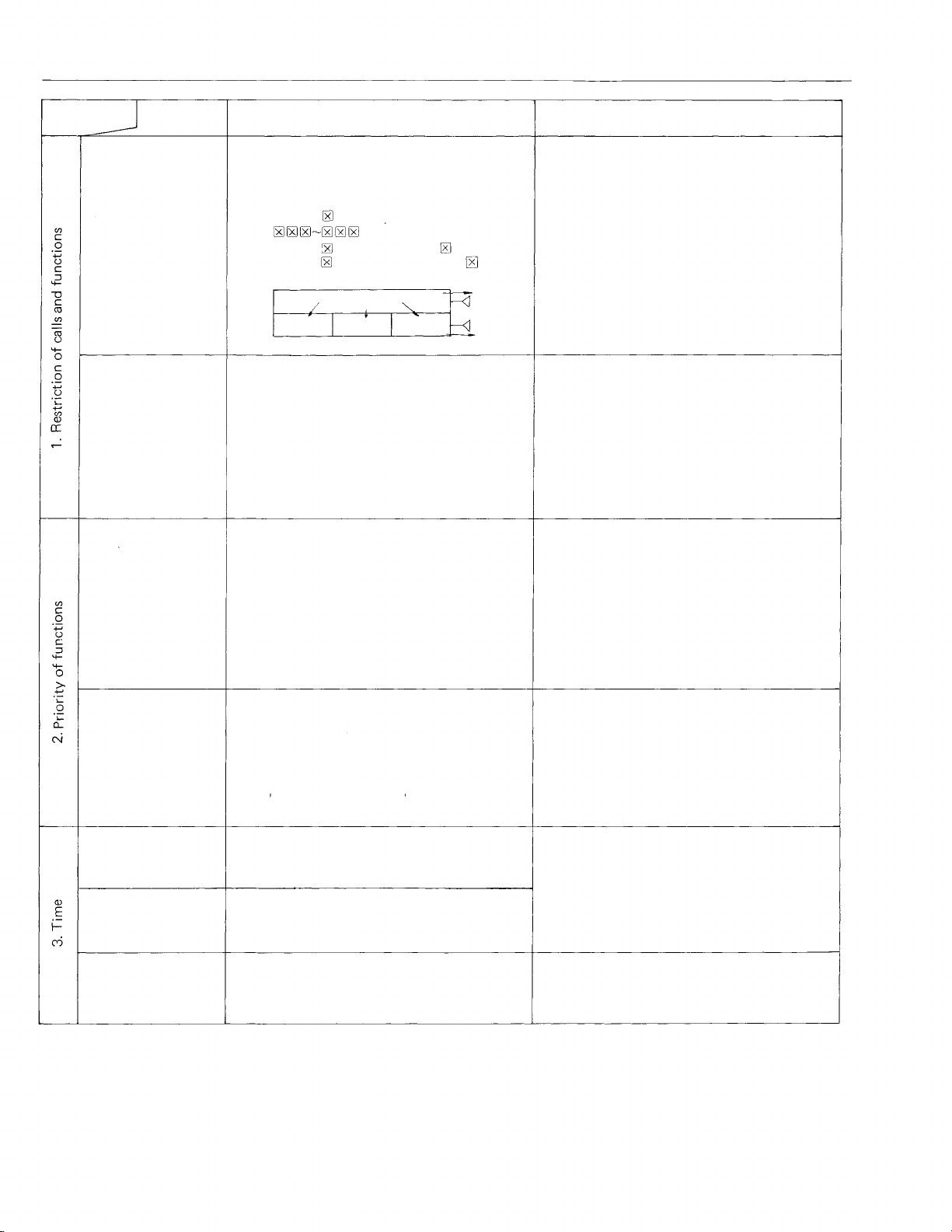
Classification o f Functions
Classification
Group Blocking
Programmable
Restricted Access
for Stations.
Different
types of paging
are ranked by
priority.
Function
Content
Station numbers
(sequencial station numbers):
max. of 8 groups
The following system are available:
(1) Group
Group
(2)
(3)
Group
paging call
Group 2
Restricted function:
(1) Conference
(2) All-call paging
(3) General purpose controls:
* One-shot make output
* Make/break output
* 8 selectable output
(or Decimal output)
* 4 decimal digits output
(1) Emergency all -ca ll paging
(2) All-call paging
(3) Zone paging
(4) Combination paging
is composed of station No.
can call group
can make zone No.
Group 1
Group 3
Group 4
Paging
Zone 1
Paging
Zone 2
Explanation
[1 ] A system can be divided so that a
group of stations (up to 8 groups
maximum) cannot call each other.
[2] Some or all of the stations in the group
can both call and receive calls from all
stations.
[3] One or all (all-call, individual zone,
combination) paging modes can be used
by stations in the group.
Any station can be allowed to access to all
Call, Conference, General Purpose Control
and Executive priority.
[1 ] Paging cal l with the higher priority
interrupts paging of lower priority.
The lower priority paging is put through
afterwards. Priority is in the
following order: (1) >(2» (3) = (4)
[2] For paging messages wit h equivalent
priority, priority is given to the one initiated first and those initiated after are
put on camp-on-busy.
Priority of station
paging over calls:
Length of calling tone
Length of paging
tone
Automatic line
release
(1) Usual call > Station paging
(2) When Paging priority is used
Station paging > Usual call
)
All-call, Zone,
Combination paging
* Long: 1.3 sec.
* Short: 0.7 sec.
* Long: 2 sec.
* Short: 1 se c.
(1) During dialing: 5 sec.
(2) During privacy mode: 10 sec.
)
All-call, Zone
Combination paging
)
[ 1 ] Station paging is not heard at a station
)
when a c al l is already in progress.
[2] When a station is paged while a call is
in progress, the call is interrupted. A
holding tone is heard on the outside
until the paging message is finished.
User selects preferred length.
This function has been adopted to speed up
tra ffic processing and to improve the availability of speech paths.
— 5 —
Page 7
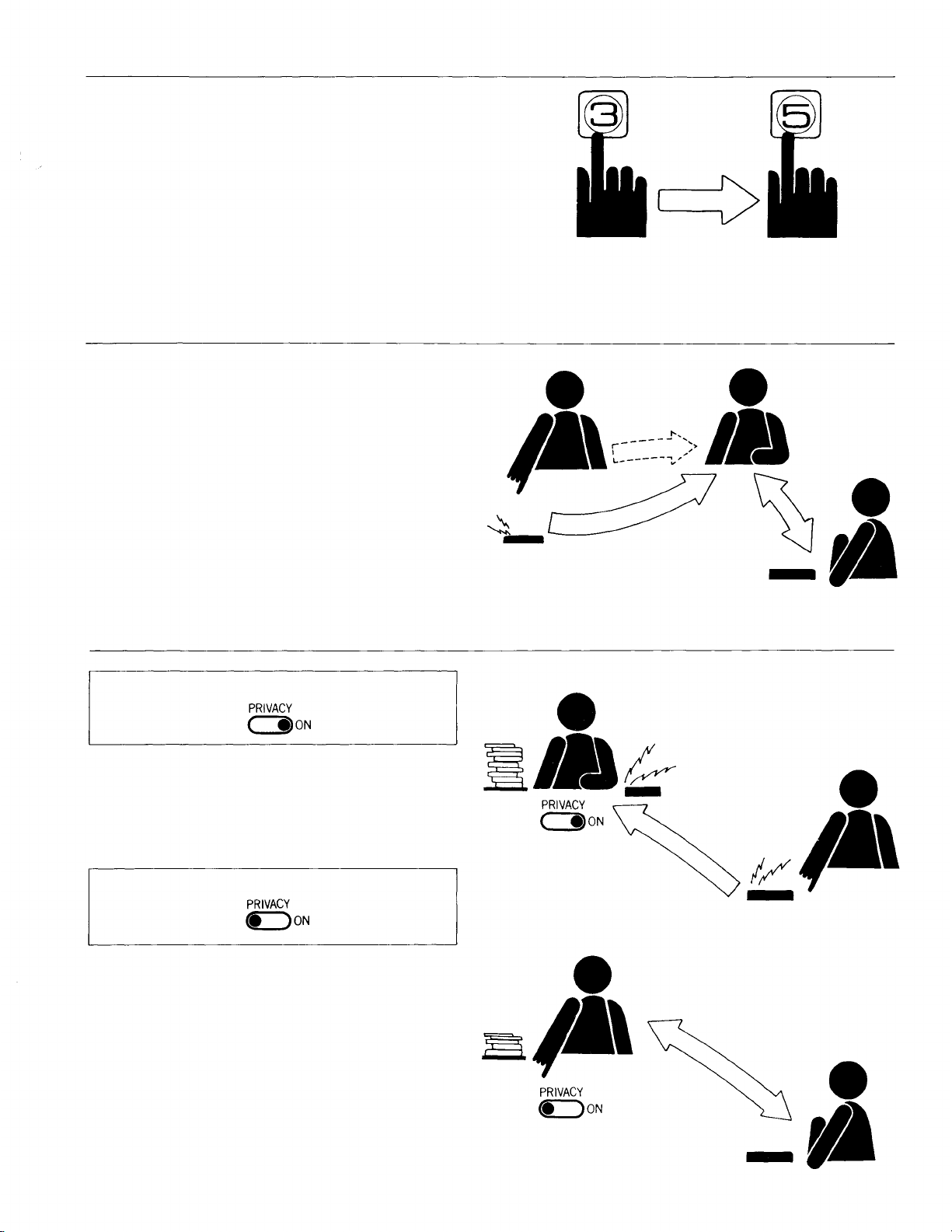
Automatic Line Re lea se
When, in dialing, al l of the numbers are not dialed within
5 seconds, the station is automatically disconnected from
the speech path and dialing cannot be completed. In this
instance, the dialing process will have to be repeated from
the beginning.
This function has been adopted to speed up t raffic processing and to improve the availability of speech parths.
Camp-On-Busy
When the party y ou are calling is on another line, by simply
waiting you aut omatically "Camp-On" the line. (Busy tone
sounds continuously.) As soon as the line is freed, you wi ll
be automatically connected.
Within 5 s e c
After call
Privacy
Shift Privacy Switch to ON.
When a party does not wish to accept incoming calls, this
function may be employed to refuse them. With the Privacy
switch in the ON position, a continuous privacy tone will
be sounded in the sta tion making the call, and at the same
time, a brief Privacy tone will sound in the station cal led,
indicating a call attempt is being made.
Shift Privacy Switch back to the left.
To restore a station in the "Privacy" mode to a normal
condition, and thus ready to receive or make calls.
Note: 1. A call received while the station is in the Privacy
mode may be accepted if the Privacy function is
immediately cancelled. (see Cam p- On Privacy)
2. With a station that incorporates the Secretary
Transfer function, the Privacy switch is used to
activate the Secretary Transfer function. (see Sec-
retary Transfer)
3. During the above "Privacy" mode, while the call-
ing station has the PTT bar depressed, the privacy
tone stops and the caller can transmit a one way
massage.
When the PTT bar is released, the normal "Privacy"
mode to be resumed.
Call
One tone
Privacy tone
Call
— 6 —
Page 8
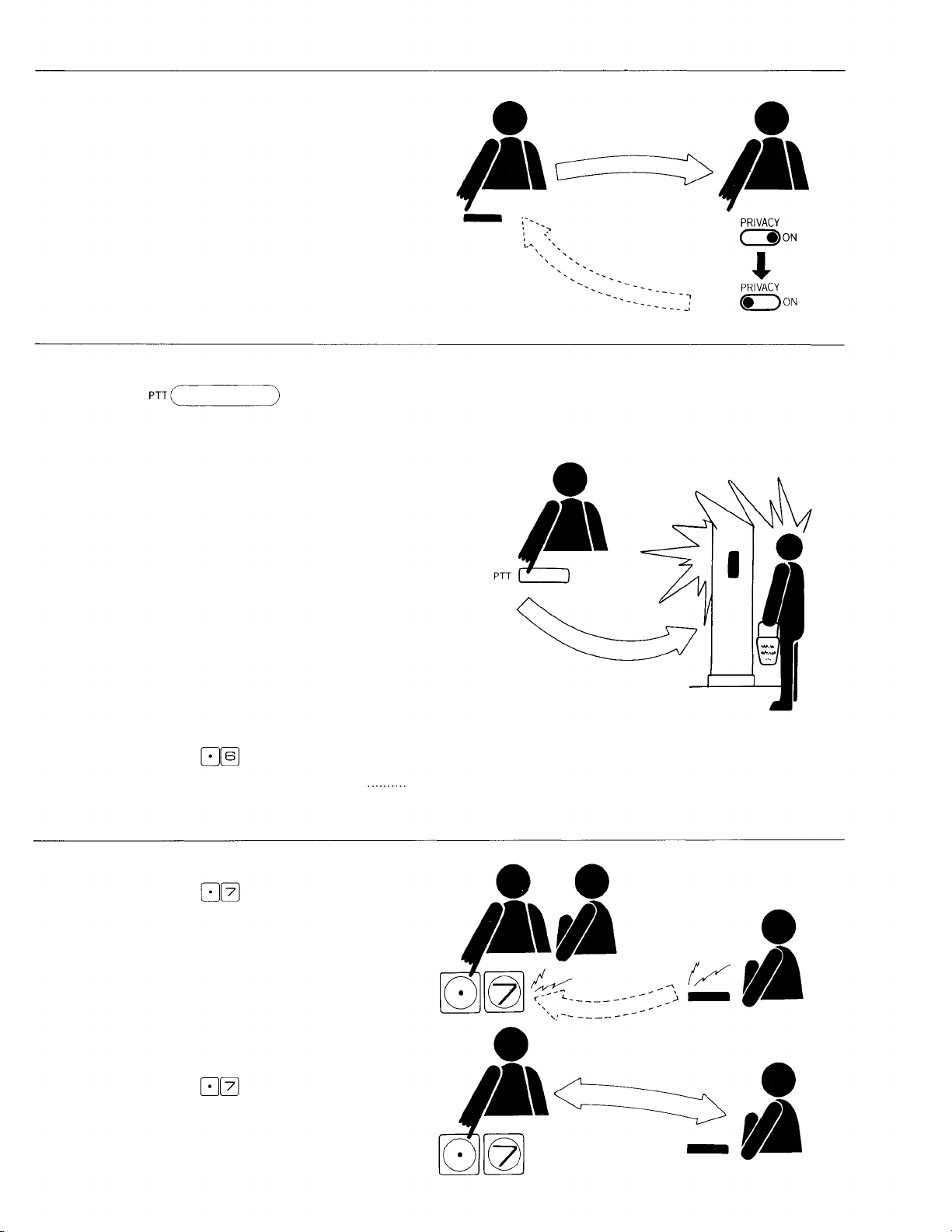
Camp-On Privacy
When the party you are calling has his station on Privacy
mode, by simply waiting you will automatically "CampOn" the line. (Busy tone sounds continuously.) As soon as
the Privacy mode is released, you will be automatically
connected.
This function is cancelled automatically if the station in the
privacy mode may not accept the call within 10 seconds.
Press-To-Talk
This function is activated when th e
(Press-To-Talk Bar)
is continuously depressed after dial tone confirmation or
during conversation. This allows one-way conversation from
the party depressing the function key. When the key is
released, one-way conversation is reversed.
Employed when a person in a high noise level area is called
by a person in a quiet area, or when no particular response
is required, or when simple announcements are made. In
such cases, one-way conversation flow ca n b e used.
One-way conversation is activated while the Press-To-Talk
bar is continuously depressed.
As long as the Press-To-Talk bar is depressed by either
party, the voice of the party using this function has dominance. When the key is released, the other party has dominance.
One-way conversation is reversed when the Press-To-Talk
bar is released.
If both parties depress the Press-To-Talk bar, the voice of
the party who depresses the bar last will have dominance.
Depress the
Automatic
Pushing key
One way
To return to ordinary hands-free 2-way conversation
Mic Off
Touch dialing of
during a conversa tion turns o f f that stati on's microphone,
and a holding tone is heard at both stations involved.
This function is used when for one reason or another it is
desirable to stop a conversation teporarily. With this
function in use, a holding tone is transmitted to both the
calling and the called station while the conversation is
interrupted.
Touch dialing
again cancels the Mic-Off function, and the conversation
can be resumed.
When it is desirable to resume the conversation interrupted
with the Mic-Off function, the function may be cancelled
by the Party who operate the Mic-Off.
Call
Holding tone
Holding tone
Again
Call
— 7 —
Page 9
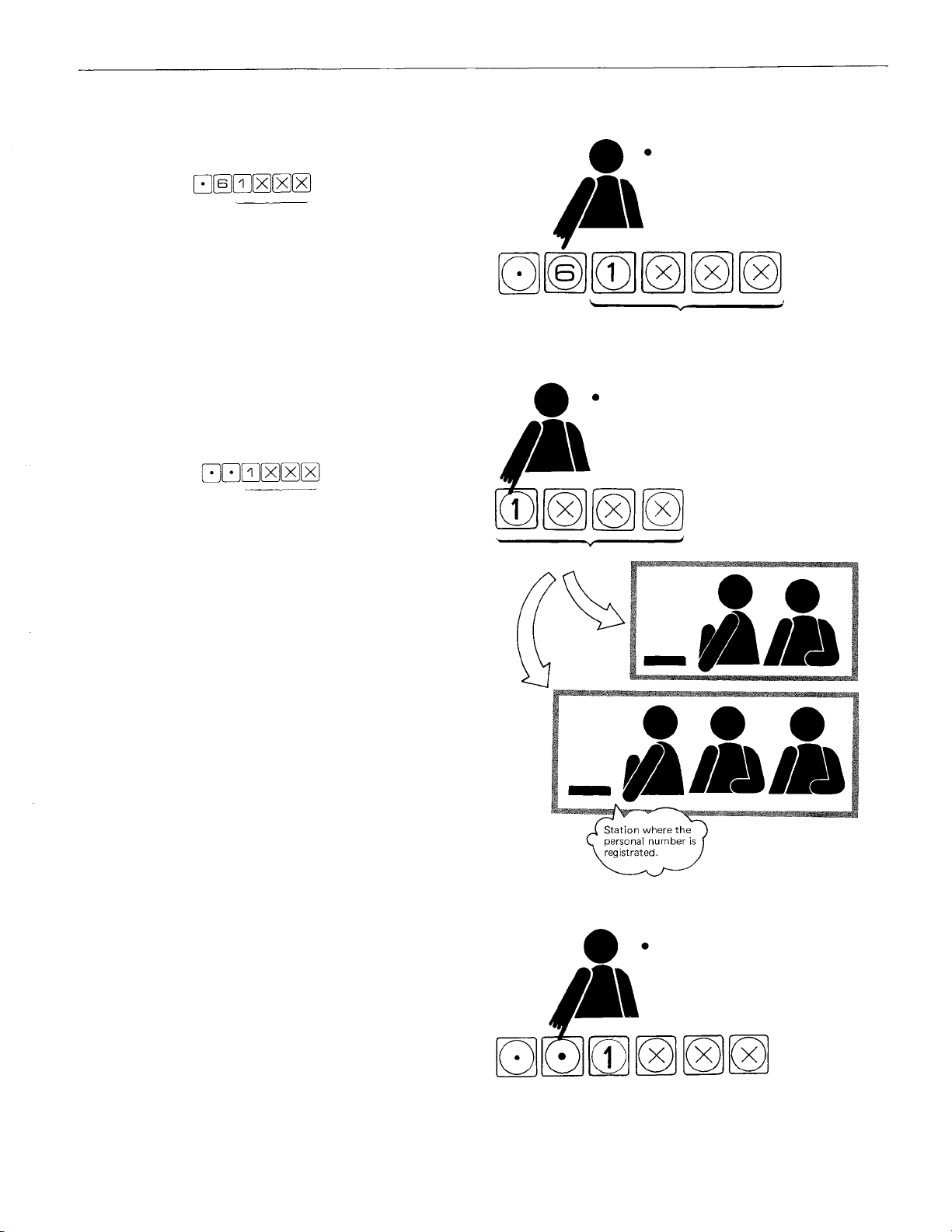
Personal Number Call
A personal number may be registered at any master station
which the person to whom the number is assigned expects
to be. A party wishing to receive personal number calls at
a specific station may register his number at that station by
touch dialing
Personal Number.
Those who are frequently away from their assigned station,
as well as those who share a sin gle station may be assigned a
"Personal" 4-digit number which may be programmed to
any master station in the system. This personal number,
which is completely independent of station numbers, may
be programmed at any master station, and any previous
programming of that same number at any other station is
automatically cancelled. When the party calling has dialed
the number to which he wishes to speak, the call is then
routed to the station at which the Personal Number was
last registered. The numbers which may be assigned in this
group are 1000 through 1499.
Personal number program cancellation can be done at any
station be merely dialing:
Personal Number
When anyone having a personal number leaves the office, he
merely cancels the programming of his personal number.
With the personal number cancelled, any incoming calls to
that number wi ll be answered by a dial tone, indi cat ing that
he is not available.
Registration
Personal Number
Personal Number Call
Persona l Number
Call
Cancellation (At any station)
— 8 —
Page 10
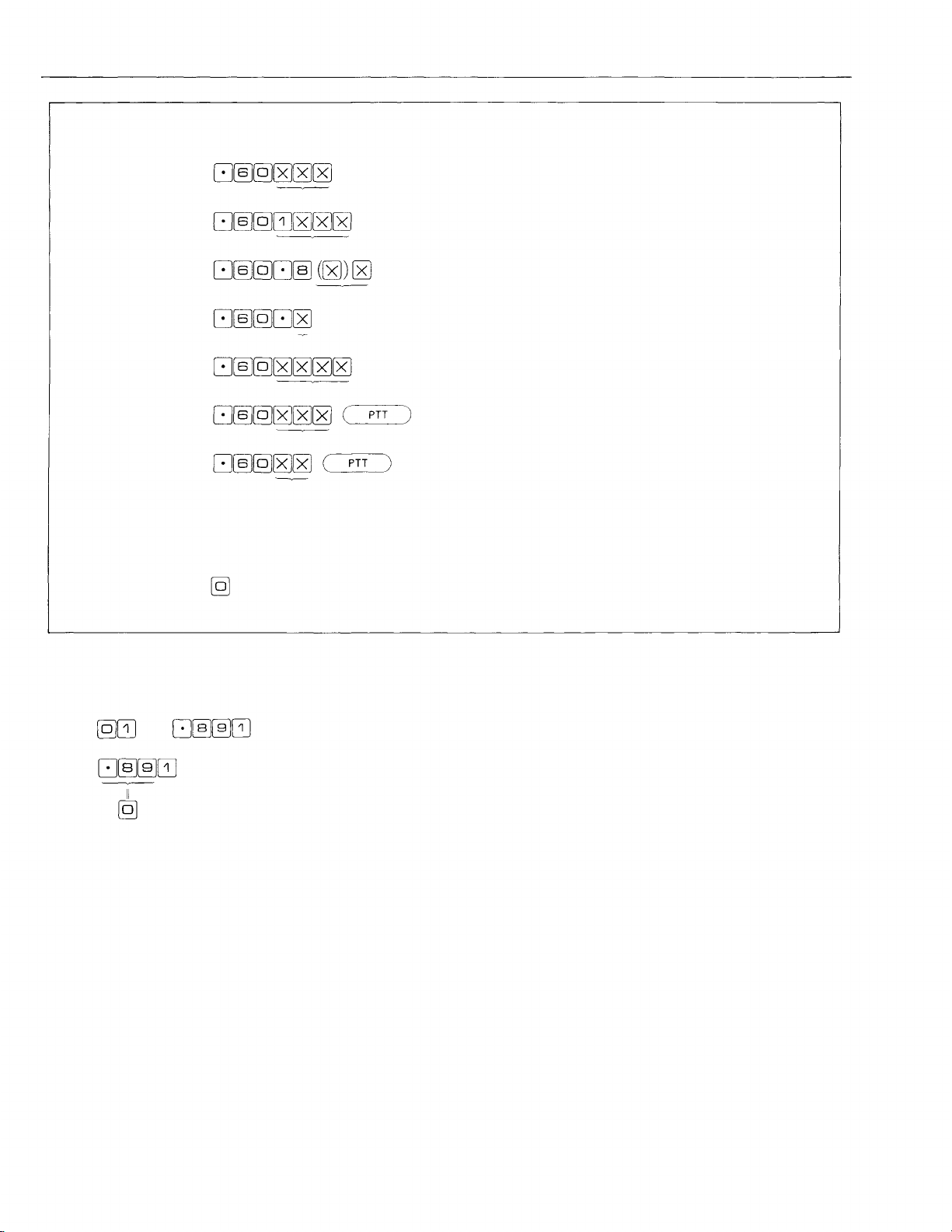
Single Digit Dialing
Single digit registration
Register in advance as follows:
Confirmation tone
Station number (2 digits for 2-digit dial)
Confirmation tone
Personal number
Confirmation tone
Paging zone
Confirmation tone
0: All call response
0 or 9 9 Zone paging response (
Any four digits
Any three digits
Any two digits
:
Confirmation tone
Confirmation tone
Confirmation tone
)
Singl e dig its of s tati on number
Single digit of personal number
Single di git of paging cal l
Single digit of paging response
Single digit dialing
When required, dial
and the registered number will be called automatically.
Note: 1. Any function dialing with long operation may be
shortened by Single Digit Dialing.
Example: Single digit Combination paging Dial
,and
Combination paging
Single digi t
2. One-shot make output may be operated even in
the event every link is not free. But is may not
be operated in single digit dialing if all links are
busy.
3. Single digit registration is not available from any
substation programmed by No.200 programming,
even if its line is connected with master station.
is called automatically.
— 9 —
Page 11

Master Sub Relationship
Master/Substation associations are set up by using station
#200 as th e programming station. Once these relationships
have been established, substations can then contact their
designated master stations by simply touch dialing
With respect to this function, the stations in the system are
divided into two categories; master sta tion s and substations.
Any master station can be connected to any other station
in the system. However, substations can initiate calls only
to specific master stations. This is done by single touch
dialing, and will only connect the substation to one specific
master.
Several substations can be programmed under th is stat ion
to connect with a signal specified master station.
To register single digit dialing, touch dial
substation number
Single digit dialing from that master to a specific substation
is t hen accomplished by touch dialing
Programming a master station for Single Digit Dialing of a
substation number under this function is programmed in
the same manner as other sin gle d igit di al in g, and results in
one touch dialing from master to substation.
Substation
Master Station
Single Digit Registration of Substation
Substation Number
Master Stati on
Substation
— 10 —
Page 12

Secretary Transfer
This function is only available when a specified station is
programmed for this purpose with use of Station #200 in
the programming mode. Automatic transfer of incoming
calls by an executive to his secretary is accomplished by
placing the Privacy Switch on his station in the ON position.
This function allows a secretary to accept all incoming calls
placed to an executive.
For the executive to accept calls directed to his station
once the automatic secretary function has been program-
med by station #200, he simply moves t he privacy switch
to the left, or OFF position.
It is also possible for the executive to accept calls at his
station.
There is no limit to the number of Executive/Secretary
pairings except by the number of available number combinations within a given system.
Secretary
Adoption of the selective function "Transfer" allow rerouting of the call transferred to the secretary back to the
executive's station.
When the secretary answering a call touch dials
executive's station number
the privacy tone sounds continuously at both ends of the
line, while the call is held. The call holding tone is trans-
mitted to the calling station. If the executive shifts the
privacy switch to the left position, he can talk with the
secretary. If the call held is to then be transferred back to
the executive's station, the secreatary is to touch dial [C]
and the original calling station will be connect to the
executive's station.
Touch dial
Executive's station number
at the secretary's station in advance. When the call transferred to the secretary has to be transferred back to the
executive, the secretary simply touch dials
at her station. This sets the privacy tone sounding conti-
nuously at both ends of the line whil e the call is held. If the
call is to be transferred back to the executive's station, the
secretary touch dials
The calling station will then be connected to the executive's
station.
Adoption of the selective functions "Transfer" and "Single
Digit Dialing" allows simple retransfer of the call transferred to the secretary back to the executive's station.
Reply from the executive, the secretary touch dials
This will then return the secretary to the original call.
—11—
Page 13

Call Transfer
Call Transfer from Called Station
During the conversation, first dial
(the Station Number of the person the call is to be trans-
ferred to).
The original call is then held and the holding tone is trans-
mitted to the other party, while the third party is called
and asked whether he will accept the call. If he agrees to
accept the call, dial
and the transfer will be completed.
This function allows called party to transfer that call to
another station. The party to whom the call is to be transferred, may be called using either the Station Number, the
Personal Number or through Single Digit Dialing.
Call Hold and Call Back from Calling or Called Station
During the conversation, first dial
the Stati o n Number of th e t h i r d pa r ty .
The other party is then placed o n hold as the third party is
called . The conversation with the third party over, dial
Called Station
Called Station
Called Station
Call
Transfer
Called Station Called Station Calling Station
Call
Calling Station
Calling Station
Holding
Third Party
and the original conversation may be resumed.
The Transfer function is combined with the Call Holding
function.
When two parties are talking, either one can be temporarily
placed on hold to permit the calling of another station. The
conversation with the third party over, the original conversation can be resumed.
The third party can be called using either the Station Number, his Pers onal Number or through Single Digit Dialing.
Called Station Third Party
Called Station
Call
Third Party
Calling Station
Original Call
Third Party
— 12 —
Page 14

Priority
When the party called is on the line, as indicated by the
busy tone, dialing
transmits a priority tone to the called party. The same
tone is audible at the calling station. The call is connected
if the called party also responds by dialing
In this event, the original conversation partner of the party
called is temporarily placed on hold and the holding tone is
transmitted to his station.
Upon completion of the priority conversation, the party
who placed the priority conversation dials
at his station. This allows the interrupted conversation to
resume.
When the called party is already on the line, the party
calling, if he deems it necessary, can send a Priority signal
to the called party. After a response from the party called,
the urgent call is allowed to take priority and go through.
Priority
Busy Tone
Original Call
Priority
This function is available only for those statio ns specifically
programmed for this function, with programmed station
#200. When the station called is busy or in the Privacy
mode, as indicated by the busy or privacy tone, dialing
sends a p riority tone. This priority tone is transmitted for a
few seconds and then the call is put through.
In this event, the original conversation partner of the party
called is put on hold and a holding tone is transmitted to
his station.
Upon completion of the priority conversation, the party
placing the priority call dials
Priority Call
Holding Tone
Response
Original Call
Busy Tone
at his station to allow the original conversation to resume.
When the called station is busy or in the "Privacy" mode,
this function allows forced interruption for priority conversation.
Priority Call
Holding Tone
Priority
— 13 —
Page 15

Continuous Calling To ne
When a specified station receives a call, the calling tone
continues until PTT bar is depressed by this party .
1. When calls cannot be answered immediately or when it is
difficult to hear a normal calling tone due to high back-
ground noise, the station should be provided with the
continuous calling tone function. There is no limit to
the number of stations that may be equipped with this
function, but a No.200 registration must be completed
(refer to Installation Instructions for EXES-5000 CPU-
55.)
2. Stations with handset (such as the HFM-500) may
activate the PTT function when the handset is lifted.
3. When the caller depresses the PTT bar while the conti-
nuous calling tone sounds, he can talk to the person
called by one-way. When the PTT bar is released, the
continuous calling tone returns.
4. During two-way conversation, each party presses the
PTT bar to talk and releases the PTT key to receive the
other party. (Press to Talk)
Continuous calling tone
Continuous calling call
Continuous calling tone
Call
Talk Back
First, call t he "Ta lk- Back" station as in a normal call.
("Talk-Back" station)
The Calling tone will sound and th e message is transmitted.
In this case, while the calling station has the Press-To-Talk
bar depressed, the caller can transmit a one-way message.
When this bar is released, the "Talk- Back" station can give
a one-way message to the cal le r.
This function is convenient for stations that normally only
receive calls and do not have to call other stations.
Calling "Talk-Back" Station
("Talk-Back" Station)
— 14 —
Page 16

Conference
A "Hands-Free" conference call can be made with up to
4 persons. For a conference under t his function the other
participants may be called either through their station num-
ber, personal number or by Single Digit Dialing. Addition
of stations or personal numbers (total of only 4) may be
added by anyone already connected.
The person who proposes the conference may dial
(Station Number of th e 1st of t he participants)
After receiving 2nd person's consent, he may then dia l
(2nd participant)
After receiving 3rd person's consent, he may now dia l
(the last participant)
At this point, the 4-man conference may begin. It is also
possible for any of the 4 participants to call up any of the
other participants.
A "Hands-Free" conference call can be made
with up to 4 persons.
A person wishing to drop out of the conference should
dial
at his station.
Any of the participants who wish to drop out during the
conference may do so as long as it's not the party who
originated the conference.
The function is cancelled and the normal mode is restored
when the person who arranged the conference dials
In th e event tha t the ca l ls ma de by th e person arranging the
conference are not answered or that there has been a dial-
ing error, the function can be cancelled for restoration to
the normal mode.
The conference is terminated when the party who arranged
the conference dials
When the conference has been terminated by the party who
originated it, the other participants cannot continue the
conference.
Either of the parties in conversation is to dial
Dialing of conference member.
Station number
Personal number
(the Station Number of the third party).
It is possible for persons in normal conversation to change
to the Conference mode without interruption.
Single Digit
— 15 —
Page 17

Selectable Calling-Tone Duration
The duration of the calling tone can be set for either a
''long" (1.3-second) or a "short" (0.7 second).
Selectable Paging Pre-Announcement Tone Duration
The duration of the all-call and zone paging tones can be
set for either a "long" (2-second) or a "short" (1-second).
Paging
A variety of paging modes allows paging over a wide area
from any master station. The paged party may respond
from the nearest master station.
Paging modes include external PA systems and/or Station
paging and Zone paging is for calling a limited area, and
All-call paging is for calling over the entire area.
A. External PA paging
1. Paging through external speakers is possible from any
master station, with the paged party able to respond
from the nearest master station.
2. External PA paging zones and all-call paging are
possible up to a maximum number of 7 zones (zone
1 through 7) or 15 zones (zone 1 through 15).
B. Station paging
1. Paging from any master station to all stations within
a certain area is possible through the station speakers.
A normal call can be placed during the page by any
master station in the area, but the page will not be
heard at stations in use in the area.
2. Station zone paging and all-call paging are possible
only within zone 1 through 7.
Note:
Zone paging and All-call paging
1. Zone paging (Individual zone paging).
Paging and Paging response are possible through
Zone paging. To page a specific zone, press
and the zone number. To respond to a
press
(1 ~ 15) overlaps the station paging zones (1 ~ 7)
allowing simultaneous external PA and station
paging of zones 1 ~ 7.
2. All-call paging
Paging and Paging response for External PA or
station paging is possible through All-cal l paging.
To make an all-call page, press
mum of 7 zones) or
15 zones). To respond, press
This does not necessarily mean that All-call
station paging must reach all the stations.
The External PA zone paging
zone page,
(maxi-
(maximum of
— 16 —
Page 18

Other Paging Modes
1. Combination paging
Combination paging is used when several z ones must be
paged simultaneously through External PA or Station
paging. A special paging area can be created wherever
the paging ranges overlap by combining several zones. A
maximum of 10 combinations can be created in this w ay
from a maximum of 1 5 individual zones.
2. Emergency all-call paging
Emergency external PA or station all-call paging can be
made either from the specified station (No.247) or by
an external input signal connected to line No. 247. All
normal calls and pages are interrupted f or the duration
of the emergency All-call page, returning to normal
when the page is terminated.
3. Paging priority
In normal station paging, the page is not heard at any
station already in use. By using the paging priority
function, the call can be interrupted to allow the page
to go through. A holding tone sounds at the other
party's station, and the call is restored when the page
is terminated.
All-Call paging
Combination paging
Individual zone paging
Combination zone No. 99
Combination zone No. 90
Combination zone
No. 90
Individual
zone No. 1
Individual zone No. 1
Individual zone No. 2
Individual zone No. 3
Individual zone No. 4
Individual
zone No. 2
Combination zone No. 91
Individual
zone No. 3
Individual
zone No. 4
< Example >
Note: Priority of Paging
Emergency all-call paging > All-call paging > Com bination paging = (Individual) zone paging
1. The higher priority page overrides the lower
priority one. The lower priority page will be
restored when the higher priority page is terminated.
2. Individual zone pages made while a Combina-
tion paging is in progress will result in CampOn-Busy.
— 17 —
Page 19

How t o se lec t the paging ar e a and m ak e the paging call.
Paging functions may includes both external PA and stations, depending on the zone being used. The paging area
is limited to individual zone, Combination paging and
All-call paging depending on t he call range.
Paging area
All-call paging
Calling
Maximum of 15 zones
Combination paging
of up to 10 zones
No.
0
1
~~~
7
Exte rnal PA paging
All-call and maximum
of 7 zones paging
Combination zone
8
15
Available
Available, provided the
90
combination zone is within
99
the zone of 1 through 15.
Paging
Station paging
All-call and maximum
of 15 zones paging.
Indiv idual zo ne paging
Not available
Avai lable , provided the
combination zone is within
the zone of 1 through 7.
All-call and
maximum of 7-
zone paging.
Individual zones
(1-7)
Combined
Dialing operation
Paging
All-call and
maximum of
15-zone paging.
Individual zones
(01-07)
Individual zones
(08-15)
zones
(90-99)
Response
All-call
Zone 1
Zone 7
Zone 8
Zone 15
Combination
zone 90
Combination
zone 99
External PA paging Station paging
< Example >
Zone 1
through 7
Zone 8
through 15
— 18 —
Page 20

All-Call Paging and Individual Zone Paging
External PA paging to a specific zone is possible from any
master station by pressing
and the desired zone number ('0' = all-call). It is possible to
wait for a response in this mode, but anything said will be
broadcast over the entire zone. It is best to end the paging
call by pressing
and waiting for a response.
All-call paging of zones 1 through 7 can be done in both
the External PA paging mode, through An external amplifirs and speakers, and the station paging mode, through
the station speakers. All-call paging of zones 8 through 15
can be done only in the external paging mode.
To respond to a paging call, go to the nearest master station and press either
(All-call paging response).
Paging transfer
An external PA paging call can be made by a called party of
an existing call to a third party, the third party's response
accepted while the original call is on hold, and the original
call resumed when th e response call has ended. Press
(Zone paging response) or
All-call paging
Zone paging
Response to zon e
paging
and the desired zone number. This puts the original call on
hold and makes the External PA and or Station paging call.
Then, press
to restore the original cal l, and wait for the
response to the paging call. When the response is received,
press
and the original goes back on hold allowing the
second call to be taken. When the second call is completed,
press
and the original call can be resumed.
Note 1: When all-call paging is initiated during zone paging,
the Zone paging is interrupted and restored after
the all-call paging is finished.
Note 2: To respond to Zone paging by pressing
No.200 registration of the stations (consecutive
station numbers) within each zone must be made.
Such registration is required for both external and
station paging. For further details, please refer to
Installation Hand Book for EXES-5000 CPU-55.
Table of stations used fo r indivi dual zone paging. (Example)
Zone
numbers
First station number
201
205
2 1 0
Last station number
203
207
219
Response to All-call paging
Conversation
On hold
External PA paging
Resuming
the original call
1 0
1 1
1 2
1 3
1 4
1 5
— 19 —
Page 21

Combination Paging
Several zones can be called simultaneously using external
PA paging and station paging. This is combination paging
and is initiated by pressing
< Example 1 >
Combination zone 91 Combination zone 92
broadcast to predetermined zones. It is possible to wait for
Paging will be
a response in this mode, but it is usually preferable to terminate the paging call and wait for a response. The paged
party can respond by pressing
at the nearest station.
Priority of paging
All call paging>combination paging = individual zone paging
1. When some stations are already receiving another combination paging, the second paging call will be put on
camp-on-busy.
2. When some stations are receiving individual zone paging,
a combination paging call wi ll be put on ca mp-on-busy.
Likewise, when a combination paging call is being received,
individual zone paging calls will be put on camp-on-busy.
Responding to combination paging and zone paging
To respond to zone paging or combination paging, press
Combination paging to Combination paging to
combination zone 91 combination zone 92
< Example 2 >
Combination zone 93 Combination zone 94
When the same zone is called via both zone paging and
combination paging, responses will be put through to
the station calling last.
Combination paging to Initiating combination paging
combination zone 93 to combination zone 94
< Example 3 >
Call
Camp-on-busy
Combination zone 94
Camp-on-busy
— 20 —
During paging to zone 2 Initiating combination paging
to combination zone 94
Page 22

< Example 4 >
To operate combination paging, No. 200 registration indi-
cating the individual zones to be included in the combination zone-must be made.
For further details, refer to Installation Hand Book for
EXES-5000 CPU-55.
Table of zones included in combination zones (Example)
Combination
zone
90
91
92
93
94
95
96
97
98
99
Emergency All-Call Paging
The emergency all-call station, No. 247, should normally be
kept with the privacy switch
To broadcast emergency all-call paging, move the privacy
switch to
The highest priority all-call paging can be broadcast to all
zones without pre-announcement of paging. During emergency all-call paging, all other paging calls and normal calls
are interrupted until the emergency message is finished.
1. This function may be used to announce emergency
instructions from the specified station No.247 . It may
also be used to provide the signal tones such as chime
or alarm signals when the signal sources are fed to
No.247 circuit.
— 21 —
Page 23

Paging Priority
When using the standard paging functions, paging is not < Example >
heard while other calls are in progress.
Using paging priority:
1. Dial
(zones: 1—7,all-call: 0),
(zones:
01—15,
(combination zones: 90—99).
all-call: 00), or
Interruption of call
When the station being paged is already on the line, the
call is interrupted. And the calling party is put on hold
while the paging message is delivered.
2. The calling party will be restored after the paging
message is finished and his original conversation may be
resumed.
3. If the person paged wishes to respond immediately, he
should dial
to terminate his original conversation and then dial
No.204
Holding tone
Station call to zone 1
(zone paging or combination paging response) or
(all-call response).
— 22 —
Camp-on-busy
Station paging to zone 1
Page 24

Note 1: If the station called is in the process of dialing
when station paging is initiative, paging will not
be heard at that station and the call can be com-
pleted without interference.
Note 2: If a station being paged with station paging is
called by a third party, camp-on-busy will result.
Note 3: If any station in a given zone (zone 1, for example)
pages another zone (zone 2, for example), station
paging to stations in zone 1 results in camp-on-
busy.
Note 4: If station paging priority is used, the station num-
bers within the zone area must be programmed
at station No. 200. This registration is also required when station paging priority is unnecessary.
For further details, see Installation Hand Book for
EXES-5000 CPU-55.
Note 5: Use of both station paging priority and external
paging: Station paging priority interrupts calls in
stations of zones 1 through 7 for both station and
external paging. If station paging and external
paging are used simultaneously, allocate station
paging to zones 1 through 7 and external paging to
zones 8 through 1 5.
Note 6: Use of both priority station paging and external
paging within 7 zones: When responses are requir-
ed for pirority station paging but not for external
PA paging, No.200 registration of the station
allocation tables for the paging zones should be
done only for station paging. Calls are not interrupted during exte rnal paging, in this case.
Station allocation table for paging zones (Example)
Zone
number
1 0
1 1
1 2
1 3
1 4
1 5
First station , Last station
1
2
3
4
5
6
7
8
9
number number
201 203
205 207
2-Digit Dialing
Standard numbering for stations is from 200 through 327.
However, station numbers 20 through 99 are available for
systems
with
less
than
80
stations.
1. Operation procedures using 2-digit dialing are the same
as those using 3-digit dialin g.
2. Number programming table
Exchange
Not available
64-station system
(EX-510)
128-station system
(EX-520)
Note: PIU: Paging Interface Unit
All-call plus 7 zones
(1 Paging Inter face Uni t)
All-call plus 15 zones
(2 Paging Interface Units)
Not available
All-call plus 7 zones
(1 Paging Interface Unit)
All-call plus 15 zones
(2 Paging Interface Units)
Paging
Station
number
64
56
48
128
120
112
3-digit dialing
No.200~263
No.200~255
No.200~247
No.200~327
No.200~319
No.200~311
2-digit dialing
No.20~83
No.20~75
No.20~67
No.20~99
/ Maximum \
\ 80 stations/
— 23 —
Page 25

Programmable Station Numbering
This function allows the system to have "Programmable
station numbers", other than the "Hardwired station
numbers" by programming.
The unprogrammed stations (unit station numbers) are
us ed as original hardwired station numbers.
Programmable
station number
No.200~99 9
No.20~9 9
3-digit dialing
2-digit dia l i n g
Hardwired
station number
No.200~32 7
No.20~9 9
1. Numbering schedules can be changed easily by programming in stead of r ewiring.
2. Numbering schedule (such as 200's (20's), 300's ( 30' s),
900's (90's)) is available for convenient office differentiation. (architectual numbering).
3. Normally, station numbers which are included in a
station paging zone must be sequential, but programmable station numbers can be randomly included in a
station paging zone.
< Example >
Hardwired
station number
2 0 1
202
203
204
205
Hardwired
station number
201
202
203
Programmable
station number
2 0 1
202
3 0 1
302
Programmable
station number
201
231
2 4 1
Department 1
Department 2
Station
paging zone
4. This function is programmed at station No. 200. Please
see Installation Instructions for EXES-5000 CPU -55.
5. People operating the intercom stations need not be
aware of the Hardwired station numbers. However, care
must be taken when programming using station No. 200
in the exchange, as hardwired station numbers must be
used for that purpose.
Hardwired
station number
200
2 0 1
202
203
326
327
Programmable
station number
203
2 0 1
— 24 —
Page 26

Group Blocking
Function (A) . . The system can be grouped or divided
into a maximum of 8 groups of stations
with sequencial station numbers. Stations
in the group cannot call another.
Function ( B) . . The group can call and/or be called by
any other group(s) by programming.
Function (C) . . The paging zone number (all-call, indivi-
dual zone and combination) which each
group can call is programmable. (No distinction is made between external and
stati on paging.)
To use this function, station No. 200 programming of the
allocated station number, grou p, paging zone, etc., must
be set up in the exchange. For further details, please
refer to Installation Hand Book fo r EXES-5000 CPU-55.
Group 2
No.210~21 9
Group 2
Group 2
Group 1 No.201~20 9
Group 3
No.220~24 9
Group 1
Group 3
Group 1
Group 3
No.250~27 9
Group 4
Group 4
Paging station
< Example >
Group 4
Calling station
Station receiving
All-call paging
Zone 4 paging
Paging zone
Function registration (A ) Function registration (B)
Station for
each group
2 0 1
2 1 0
220
250
This chart shows the possibilities for one sample set
of conditions.
indicates that registration is no t necessary.
indicates that the station is not within the group.
Group No. of calling
209
2 1 9
249
279
Station not in group
station
Group No. of station
receiving call
All-call
Function registration (C)
Paging zone of station receiving call
Zone No.
Combination zone No.
< Example >
— 25 —
Page 27

Programmable Restricted Access for Stations
Stations which can use the following functions must be
programmed, so as to restrict access to those functions by
those stations not programmed.
1. All-call paging
2. Conference
Station number
3. General purpose control
Model (One-shot make output)
4. General purpose control
Mode 2 (Make/break output)
5. General purpose control
Mode 3 (8 selectable output or decimal output)
6. General purpose control
Mode 4 (4 decimal digits output)
1. For a conference call, only those stations allowed to
use the conference link can dial.
The other members of the conference need not be
allowed conference access.
2. No. 200 programming of the specified station must be
made in the exchange. For further details, please refer
to Installation Hand Book for EXES-5000 CPU-55.
— 26 —
Page 28

In/Out Annunciation
The in/out annunciation indicators can be turned on or
off from any master station by using the personal number
registering procedure.
When a personal number r egisteratio n is made at a station,
by dialing
1000~1499(personal number)
the personal number is registered at that station and the
personal number lamp on the in/out indication panel is
turned on.
Personal number ca ll
By dialing
1000~1499 (personal number)
from any station, the call is put through to the station
registered with the personal number.
Cancelling personal number and turning off
in/out annunciation.
By dialing
1000~ 1499 (persona I number)
from any station, the personal number is cancelled and
the personal number lamp on the in/out indication panel
is turned off.
1. The maximum number of in/out annunciation windows
is
500.
2. The in/out indication panel must be used with the Data
Transmitting and Receiving Units (DT-E11 and DR-B61).
3. For further details, please refer to Installation Hand
Book for EXES-5000 CPU-55 and Instructions for the
Data Transmitting and Receiving Units.
In/out indication panel
Lamp on
Personal number
In/out indication panel
Lamp of f
Personal number
Calling Party Indication (Lamp Type)
A one station/one lamp type calling party indication panel
can be provided for certain specified stations (eight stations
from No.232 to No.239).
1. The lamp at the station receiving the call turns on when
a call is made and turns off when the conversation is
completed.
2. When a call (camp-on-busy) is made to the busy or the
privacy station (with the priv acy switch on), the lamp of
calling station turns on. The lamp will not turn off even
if the original ca ll is cancelled.
3. The lamp turns off after the conversation is cancelled.
4. Dialing
without placing a call causes a l l lights to be turned off.
Note 1: The maximum number of calling stations is set at
128.
Note 2: The indication panel must be used with the Data
Transmitting and Receiving Units. For further
details, please refer to Installation Hand Book for
CPU-55 and Instructions for the Data Transmitting
and Receiving Units.
Camp-on-busy
During a call
— 27 —
Page 29

Calling Party Indication (7-SEG Display Type)
A numerical type calling party indication panel can be
provided for certain specified stations (32 stations from
No. 200 to No.
1. The party receiving the call is indicated in the area for
the calling station number with 7 segment display.
2. When a call is made to the busy or the privacy station
(with the privacy switch on), the number of the calling
party is indicated in the area for the waiting station and
as a 1 in the number of waiting stations area. If th ere ar e
other stations waiting, the station numbers are stored but
not indicated. A maximum of 8 waiting stations can be
indicated. Even if a call is cancelled by a waiting station,
the indication is not cancelled.
3. When a call is placed to a station in the waiting station
mode, the next stored waiting station is indicated.
4. If a call is cancelled at the completion of a call, the
indication is turned off.
5. To cancel a waiting station number without calling, dial
231).
to have the next station number indicated.
Camp-on-busy
Note 1: If the number o f waiting stations exceeds 8, the
indication for the station that has been waiting for
the longest period of time is cancelled and the
next station moves into that place.
Note 2: When 2-digit dialing is specified, the station num-
ber in also indicated as a 2-digit number.
Note 3: The indication panel must be used with the Data
Transmitting and Receiving Units. For further
details, please refer to the Installation Hand Book
for CPU-55 and Instructions for the Data Transmitting and Receiving Units.
Pocket Pager
The system can be connected with usual type Pocket pager
using the interface with Make/break relay output.
1. Dial
(000~239, terminal No.)
and the pager is called.
2. When
During a call
Pager transmitter
000~239(personal terminal No.)
is dialed by the party called from the nearest master
station, it is possible to respond a call to the station.
Note 1: Once a receiver is called from one station and a
response is waited for, camp-on-busy will result
for other callers. But, if a response to the call is
not received within 2 minutes, the terminal can be
called from a new calling station.
Note 2: For further details, please refer to the Installation
Hand Book for CPU-55 and Instructions for the
Data Transmitting and Receiving Units.
Pager call
Pager receiving call
Response call
Response
— 28 —
Page 30

General Purpose Control
Station may be restricted f ro m access to this function. This
function can control other equipments by employing the
Data Transmitting and Receiving Units.
Select the required ty pe o f output.
(Mode 1) One-shot make output
Dial
(000 ~ 499, max. of 500 contacts)
and the relay output is made for 1 to 2 seconds.
Example: Door remote and VTR control
Note: Operation performed even when all link cir-
cuits are occupied.
(Mode 2) Make/break output
Dial
(000 ~ 511, max. of 512 contacts)
Control with one-shot make output
and the make output is sent out.
Dial
(000-511, max. of 512 contacts)
and the break output is sent out.
(Mode 3) 8 selectable make output and/or decimal output
(A) Unit block number (max. 9)
Dial
(X1 is unit No., Y1 is condition No.)
and one of the 8 relay outputs is made, and the
condition is indicated numerically. Select therequired output type.
(B) Unit block number (max. of 64 (99))
Dial
(X2 and X2 are unit No., Y2 is condition No.)
and one of the 8 relay outputs is made, and the
condition is indicated numerically. Select the
required output type.
Example: Destination indication, room condition indi-
cation, ITV control
Lamp on / o f f in d ic a ti o n panel
8 selectabl e output type indication panel
(Mode 4) 4 decimal digits output
Dial
X is unit No. (1~9),
YY YY is 4 decimal
digits (0000~9999)
and 4 decimal digits are indicated.
Decimal output type indication panel
4 decimal digits
— 29 —
Page 31

Note 1: In th e event that an error has been made when
dialing for Transfer or Conference, at the start of
or during the conversation, dial
This will restore the condition before the error was
made, allowing the caller to make a correction
without interrupting the call.
Note 2: To terminate conversation, dial
— 30 —
Page 32

TOA ELECTRIC CO., LTD.
KOBE, JAPAN
