Page 1
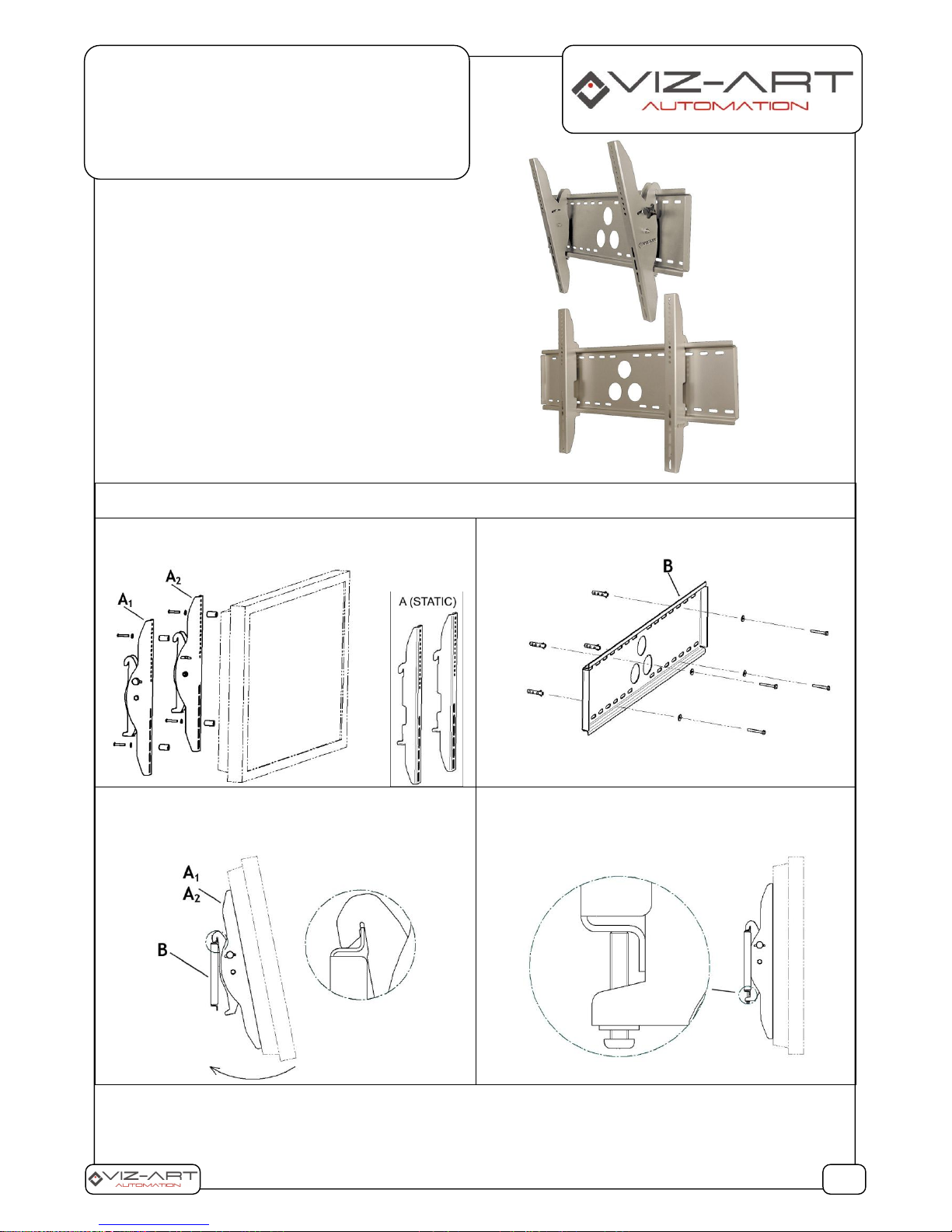
LIST OF ITEMS::
Mount
Mounting set
Installation manual
1. Installation:
A. Elements A1 and A2 (STATIC-mount on a picture) attach
do back side of display/TV, using mounting screws and
spacers from mounting set..
B. Prepare an installation place on the wall. Element B install
to a wall using dowels and screws from mounting set.
C. On a element B hang display/TV with already mounted
arms A1 and A2.
WARNING! Correct mounting of elements is required for
safety usage (as on piture below)
D. Using screws from mounting set lock desired position
on a Mount. Tighten the locking screws until you feel
resistance. Ensure that monitor/TV is stable on Mount.
FLEXI Plasma Mount
STATIC Plasma Mount
Wall mount for flat displays and TV
1/2
Page 2
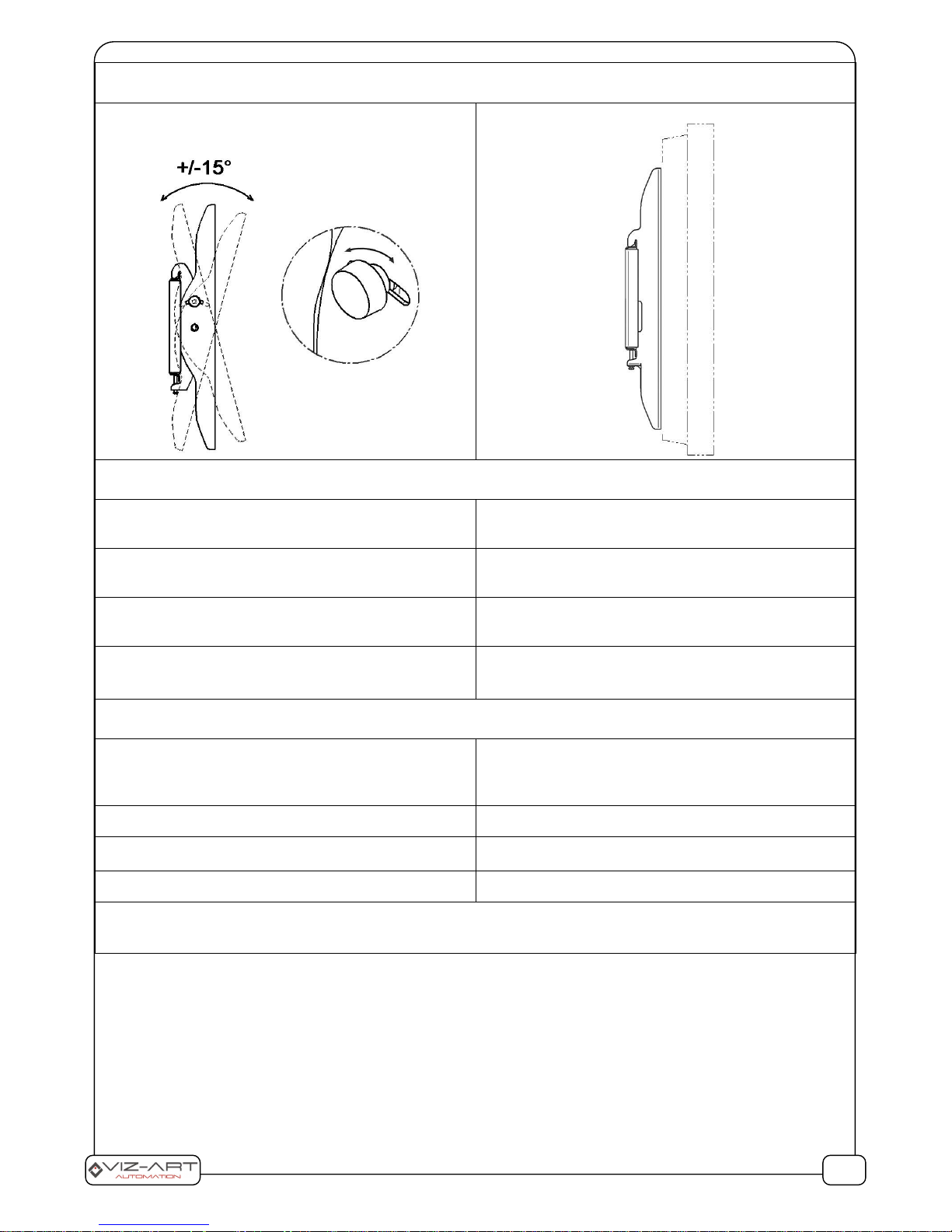
2. Adjustment:
A. Comfort adjustment
Tilt properly monitor/TV to have a comfort view TV. Lock
position after adjustment.
B. STATIC Plasma Mount position of monitor/TV is fixe.
3. Technical Specification:
Product model:
FLEXI Plasma Mount
STATIC Plasma Mount
Adjustment:
FLEXI Plasma Mount – up to 31°
STATIC Plasma Mount - fixed
Weight:
STATIC Plasma Mount (4,6 kg)
FLEXI Plasma Mount (5,9 kg)
Capacity:
STATIC Plasma Mount 65 kg
FLEXI Plasma Mount 60 kg
4. Mounting kit set:
screws:
M5x16 – 4 pcs.; M5x25 – 4 pcs.;
M6x16 – 4 pcs.; M6x25 – 4 pcs.;
M8x16 – 4 pcs.; M8x45 – 4 pcs.
washers:
Ø 6x18 – 8 szt.; ø 8x16 – 4 szt.
spacers:
Ø 6x10x15 – 4 pcs.; Ø 8x18x30 – 4 pcs.
dowels:
Ø 8x40 – 4 pcs.
Produced by: VIZ-ART Automation
tel.+48 22/6138899 www.viz-art.pl
2/2
