Page 1
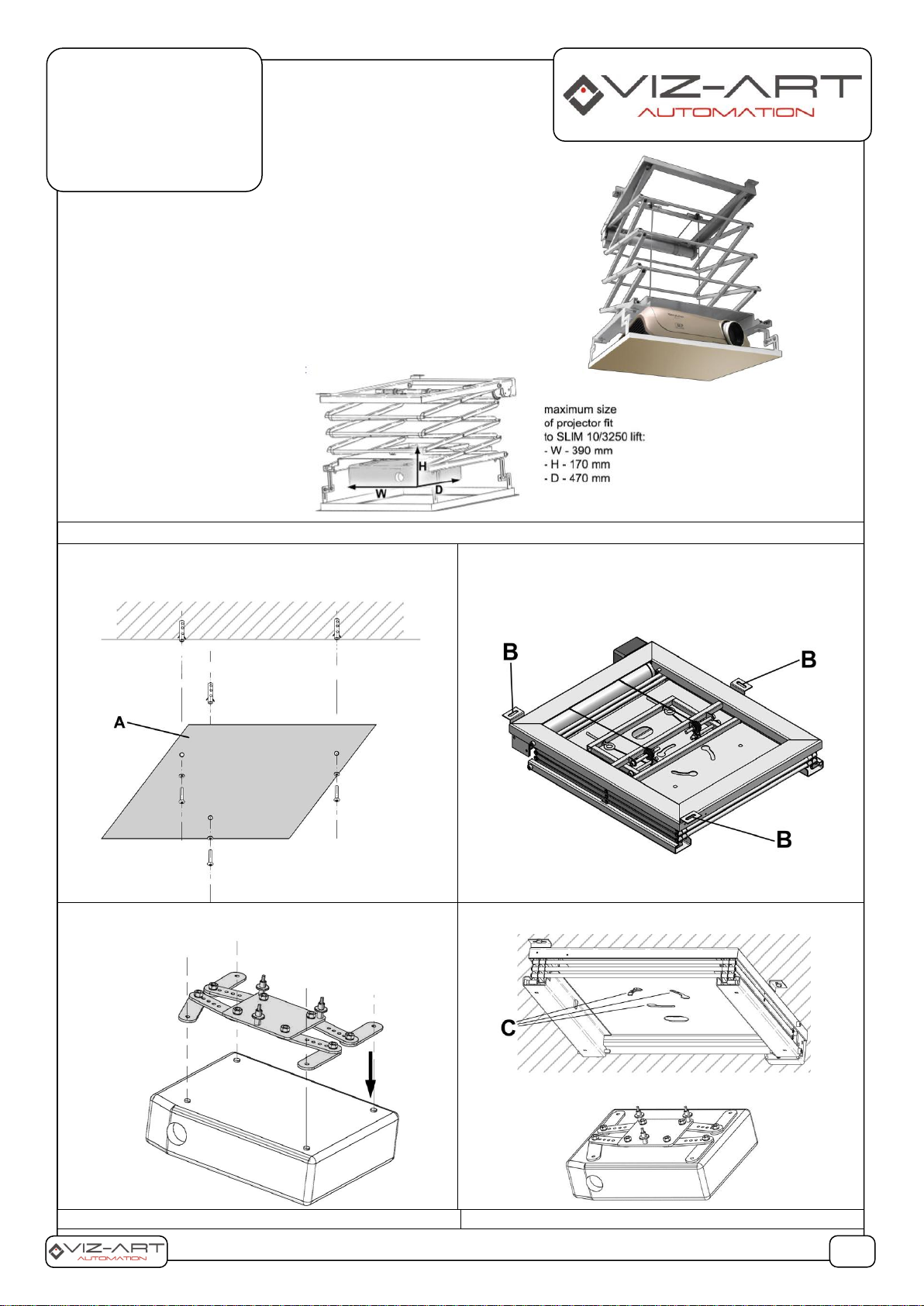
1. INSTALLATION:
A. Choose the lift mounting site on fixed ceiling, using the
template (transport plate A). Drill holes and install expansion
plugs (from the kit).
B. Raise the lift and screw to the fixed ceiling in sites marked
as B.
C. Install the universal projector holder, using screws
(fromthe kit)
D. Install the projector and adapter on the SLIM lift
E. Insert elements "D" into holes "C" and turn the assembly
F. Turn On the projector and, rotating the adapter on the lift,
SLIM LIFT
Projector Lift
SLIM 12/1640
SLIM 10/3250
1/4
LIST OF ITEMS:
Lift,
Adapter,
Ceiling closing panel (frame),
Button switch,
Mounting template,
Mounting instruction manual,
Assembly kit
Page 2
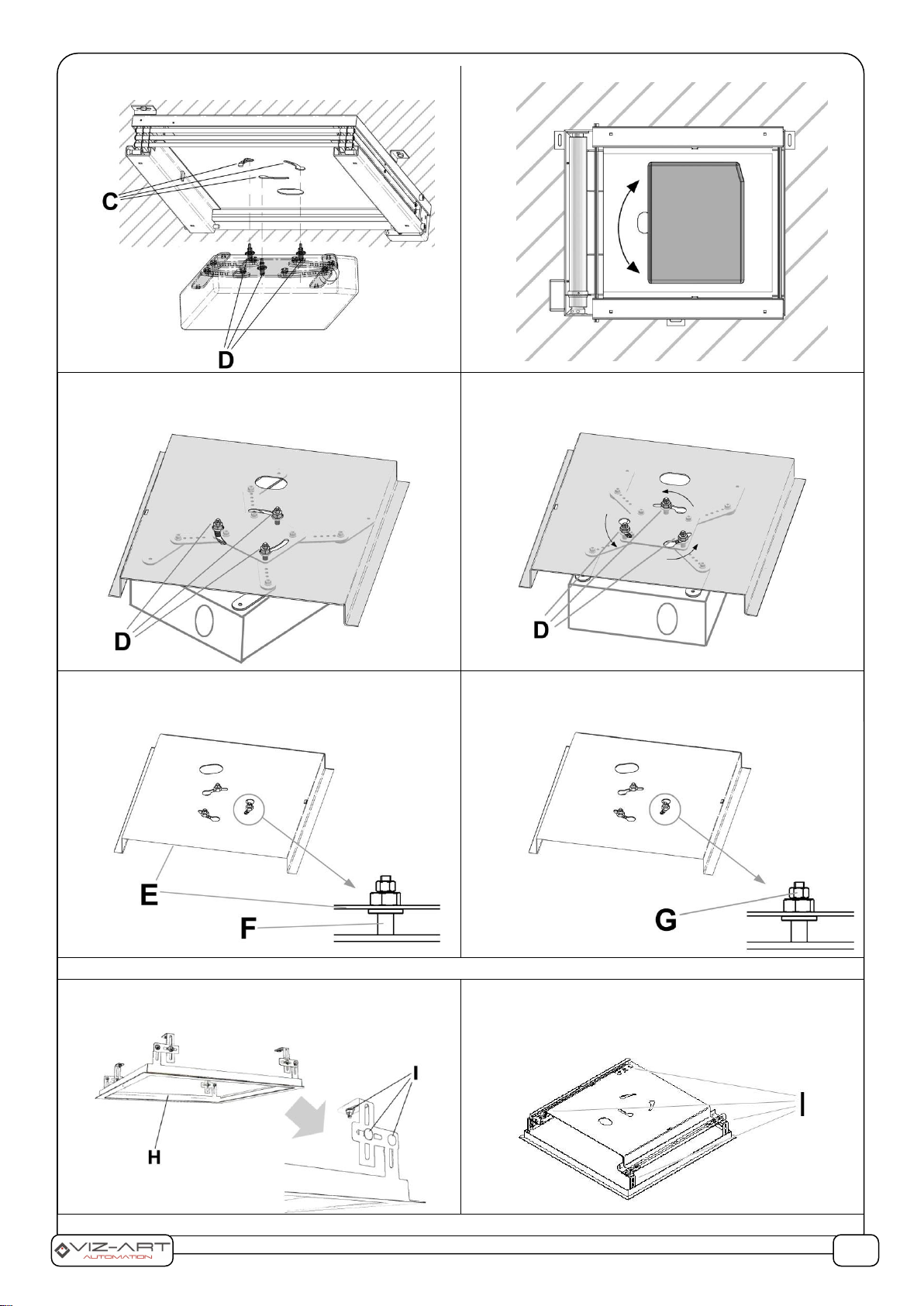
counterclockwise to lock the elements in oblong
holes.
align the image on the screen.
G. The drawing illustrates the appropriate installation of
elements "D" that connect the adapter and projector to the
lift.
H. After inserting elements "D" into the holes, turn the
assembly around to lock the adapter in lift holes. Tighten
the nuts (larger ones) on elements "D".
I. The projector and adapter must be mounted as on
theillustration (elements "F" must be below element
"E").
J. Small nuts "G" (3 pcs.) are used to adjust the
projector'sposition in three axes
2. Ceiling closing panel installation:
A. Ceiling closing panel „H” "Install to the base of the SLIM lift,
by screwing it in four places (use screws, nuts and washers
from the kit.)
B. Adjustment of the closing panel allows it to be adapted to
the false ceiling. Make adjustments in the places marked "I".
Place the suspended ceiling element eg with g-k on the
closing panel (frame).
3. ELECTRIC CONNECTIONS:
2/4
Page 3

A. Only persons with appropriate authorization may connect the lift to a 230V power supply. Connections must follow the diagram
and the instructions.
4. BEFORE PROGRAMMING
1. After SLIM LIFT 12/1640 or SLIM LIFT 10/3250 lift is installed, connect the lift to the power supply according to the diagram above.
2. After lift was connected to power supply, lift controller is ready to start programming in 60 seconds (after this time, turn the power
“off” and “on” again to start programming again).
ATTENTION! don’t make a pause in programming more than 3 minutes between programming steps. After that time of delay
(3 min.) control box automaticaly exits programming mode. It is needed to run programming from the start.
5. „UP” and „DOWN” positions PROGRAMMING:
1. After power supply 230V is connected LED diode will flash 10 times and turn off.
2. Press and hold „PROGRAMMING button” untill LED diode will flash 5 times. Stop holding button. LED diode will light flashing 10
times and start light steady light, confirming enter PROGMAMMING MODE” status.
3. „UP” position PROGRAMMING: USING POTENTIAL FREE or VOLTAGE CONTROL, set „UP” position of Slim lift. To confirm
setup zatwierdzić, press „PROGRAMMING button”, LED diode will flash 4 times, start light steady light (control box is waiting for
next steps).
4. „DOWN” position PROGRAMMING: USING POTENTIAL FREE or VOLTAGE CONTROL, set „DOWN” position of Slim
lift. To confirm setup press „PROGRAMMING button”, LED diode will flash 10 times and turn off. (It is confirmation of setup
„UP” and „DOWN” positions and exit PROGMAMMING MODE” status).
Programming is finished. SLIM-Lift is ready to work.
6. PROTECTION:
A. THERMAL – switches off lift motor after 4 minutes of
continuous lift operation. After the motor has overheated
and automatically switched off, leave the lift for about 1015 minutes without starting.
B. LIMIT SWITCHES - The lift has motor limit switches that
set the maximum upper and lower elevators.
ATTENTION! Adjusting motor limit switchers prohibited!
LIMIT SWEITCHES are sealed with warranty seal, removing
seal voids warranty!
SAFTETY BREAK. In a power supply failure, lift stops immediately. Re-switching on the power supply allows further operation of the lift.
Attention! Check the cables layout and place them securely so that they do not get between the lift arms - this can damage the cables
and the lift.
7. TECHNICAL DATA:
Range of movement:
SLIM 12/1640 – 1640mm
SLIM 10/3250 – 3250mm
Capacity:
SLIM 12/1640 – 12kg
SLIM 10/3250 – 10kg
Adjustment
LIMIT SWITCHES: UP - DOWN.
Projector rotation +/- 15°.
Power supply:
230V / 50 HZ
Manufactured: VIZ-ART Automation
tel.+48 22/6138899 www.viz-art.pl
3/4
LED diode
PROGRAMMING
button
Page 4

Rules of safe operation of VIZ-ART AUTOMATION equipment.
SAFETY INFORMATION CAUTION
To ensure safety of the personnel, make sure to follow the guidelines provided in this instruction manual. Keep the instructio n manual for future reference.
• Do not allow children to play with the device controller (switch or remote control).
• Do not leave device controllers within the reach of children.
• Inspect the equipment assembly periodically to identify and repair any damages.
• If any damages are identified, do not use the equipment until the necessary repairs are made.
• Keep appropriate distance from the equipment during operation. In case of a failure, the equipment may constitute a risk of injury or wounds.
• Do not install any items other than those specified in the equipment instruction manual. All installation and mounting works should be done by an engineer with
appropriate licenses.
• Inappropriate mounting may damage the product or cause injury.
• Use only elements compliant with the mounting instructions.
• It is prohibited to perform any steps that may damage the power supply cord or plug.
• Do not modify the power cord, i.e. do not make any structural modifications, do not place the cord in immediate vicinity of hot objects, do not bend or twist the cord, do
not pull the cord, do not place any heavy objects on the cord, and do not coil the power cord.
• Using the equipment with a damaged power cord may cause electrocution or shorting of the circuits and fire.
• Do not touch the power cord or plug with wet hands.
• Always follow the guidelines provided in this instruction manual and in the equipment mounting instructions.
• Before installing the equipment, make sure it is complete, free of defects, compliant with your order, and has not sustained damage in transport.
INSTALLATION GUIDELINES
• The equipment should be installed by a qualified engineer, in accordance with the guidelines provided in the mounting instructions. Electrical connections should be
made by a specialist with an appropriate license.
• Install the equipment using screws and mounting elements appropriate for the conditions of the installation, to which the lift is mounted, and stable, original auxiliary
elements, dedicated for the specific lift model.
• After mounting the equipment, before first use, c heck if it is mounted as per the instructions, and level. If the equipment is not level, adjust the mounting. Do not use
equipment that is not properly installed.
• Do not modify or unscrew elements of the equipment, as this may cause a risk of permanent damage to the equipment and/or the safety of the users.
WARRANTY CONDITIONS
The warranty period for the device is 24 months from the date of purchase indicated on the original receipt.
1) The warranty period for the device's electric drive is 60 months.
2) The warrantor commits to fix free of charge damage suffered by a device delivered to the service point that demonstrates defects resulting from defects in workmanship
or materials, which become noticeable during the warranty period.
3) The warranty does not cover:
a) damage caused by use of the device in a manner other than that described in the user manual,
b) damage caused by improper storage or transport,
c) mechanical damage,
d) abrupt changes in electrical grid voltage,
e) disassembly and reassembly,
4) Defects will be removed within 14 days from the date the device is ac-cepted on warranty at a service point.
5) Service point address
Manufactured after 13.08.2005.
Do not dispose of used electrical and electronic equipment together with municipal waste, due to the presence of substances hazardous to the environment in
the equipment. Such devices should be delivered to a collection point for recycling. Information on collection points is available from local government
authorities or in stores.
DECLARATION OF CONFORMITY
VIZ-ART AUTOMATION
I hereby declare, with sole responsibility, that the products:
Lifts: SIMPLE Slim 9/350; SIMPLE Slim 15/350; UP-LIFT; CINE-LIFT; CINEMAX-LIFT;
SLIM LIFT 12/1640; SLIM LIFT 10/3250; SPAV 30/420; SPAV 30/780; SPAV 30/1560; SPAV 30/1960; SPAV
30/2800; SPAV 30/3500; SPAV 30/4200; SPAVMAX 60/420; SPAVMAX 60/780; SPAVMAX 60/1560; SPAVMAX
60/1960; SPAVMAX 60/2800; SPAVMAX 60/3500; SPAVMAX 60/4200; MAX-LIFT 130/4500; MAX-LIFT 130/6500
to which this declaration relates, in accordance with:
the Low Voltage Directive 73/23EEC together with the modifications of Directive 93/68/EEC
EMC Directive 89/336/EEC along with its amendments92/31/EEC, 93/68/EEC i 91/263/EEC
comply with the following European standards:
EN 60335-2-97 with reference to EN 60335-1
EN 55014-1, EN 55014-2, EN 61000-3-2, EN 61000-3-3
4/4
