Page 1
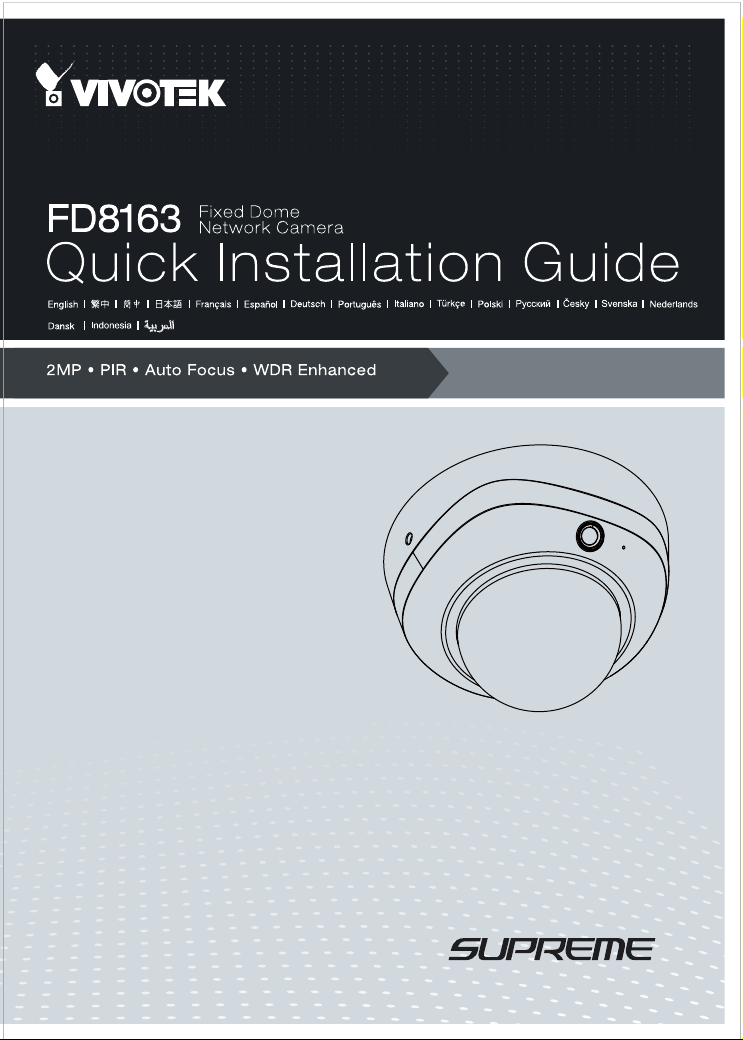
Page 2
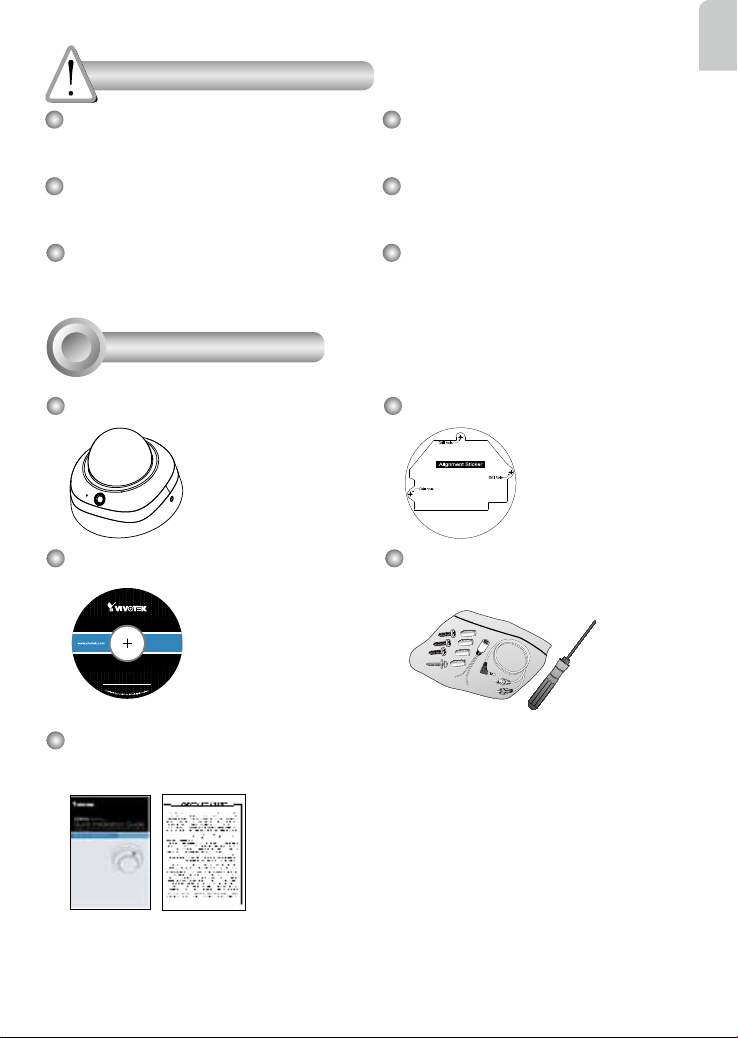
Warning Before Installation
5
1
0
0
0
0
2
1
1
G
English
Power off the Network Camera as
soon as smoke or unusual odors are
detected.
Do not place the Network Camera
around heat sources, such as a
Keep the Network Camera away
from water. If the Network Camera
becomes wet, power off immediately.
Refer to your user's manual for the
operating temperature.
television or oven.
Keep the Network Camera away from
direct sunlight.
Package Contents
1
Do not place the Network Camera in
high humidity environments.
FD8163 Alignment Sticker
Software CD
T10 Torx Screwdriver/ Screws / DC
connector / Plastic Anchors / AV
Cable
Quick Installation Guide /
Warranty Card
EN - 1
Page 3
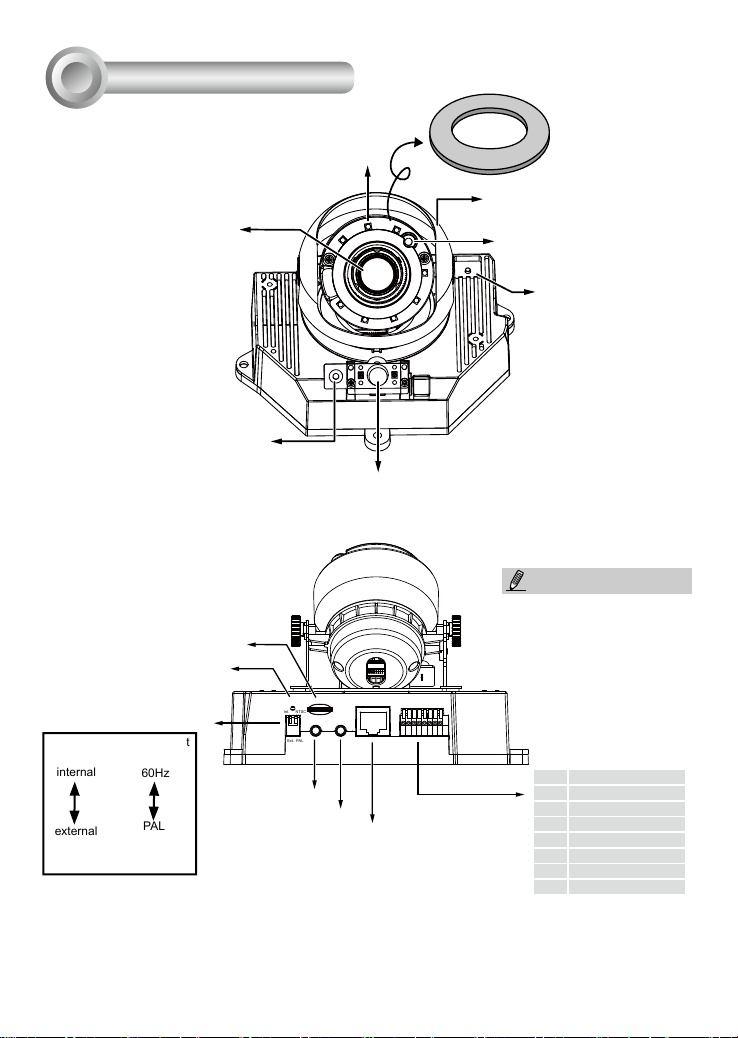
2
Physical Description
Remove foam pad.
Camera Front View
Camera Rear View
Micro SD/SDHC/
SDXC Card Slot
Reset Button
Jumpers
Microphone
internal
external
Video Output
NTSC
60Hz
PAL
50Hz
1 2
IR LEDs
(8 units, effective up to 15m)
Lens
Built-in
Microphone
Audio/Video Out
(green)
Microphone In (pink)
Reset
Int. NTSC
Micro SD Card
PALExt.
PIR Sensor
Ethernet
Audio InAV Out
10/100BaseT
12 3 745 86
Ethernet
Black Cover
Light Sensor
Auto Focus Button
NOTE:
The max. output load from
pins #7 and 8 is 50mA.
General IO Terminal
Block
1 DC 12V2 DC 12V+
3 AC24V_2
4 AC24V_1
5 DI- (GND)
6 DI+
7 DO8 DO+ (+12V)
EN - 2
Page 4
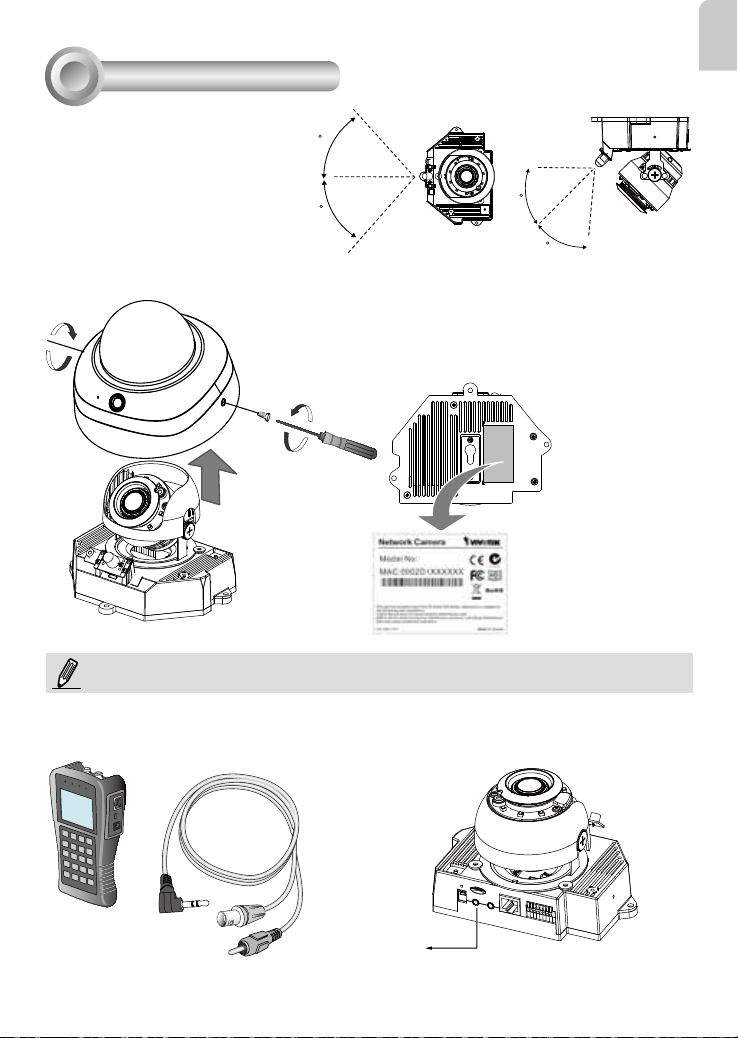
3
Hardware Installation
Before installing your camera,
make sure the built-in PIR (Passive
Infrared Sensor) can be directed
toward the area of interest, where
possible intrusion may occur. (The
sensitivity of PIR sensor depends
on the object size and temperature
differences between the object and
the background environment.)
Dome Cover
Top View
50
5m
5m
50
41
41
Side View
Remove the dome cover using the included T10 Torx
screwdriver. You should then jot down the MAC address
at the bottom of the camera.
Bottom of the Camera
FD8163
English
NOTE:
You may use the included AV cable to connect a camera tester for initial conguration at
the installation site.
LCD Monitor/
Camera tester
AV Out
EN - 3
Page 5

Wall Mount
Ceiling Mount
1. Attach the alignment sticker to the ceilling/wall.
2. Through the two circles on the sticker, drill two pilot holes into the ceilling/wall.
3. The Network Camera can be mounted with the cable routed through the ceiling/wall or
from the side. If you want to feed the cable through the ceiling/wall, drill a cable hole.
4. Hammer the supplied plastic anchors into the holes.
5. Align the two holes on each side of the camera base with the two plastic anchors on the
ceilling/wall, insert the supplied screws to corresponding holes and secure them with a
screwdriver.
Network Deployment
4
General Connection (without PoE)
1. If you have external DI devices, make the connection from general I/O terminal block.
2. Ethernet, power, and other cables are user-supplied.
3. Connect the AC cables from the terminal block as an alternate power source. The IO
cables are user-supplied.
NOTE:
Pin #3 & 4 AC 24V as alternate power are for
indoor use only
Ethernet
Switch
POW
Pin3 & 4 AC 24V
L
I
N
ER
C
OLL
K
I
RE
S
ION
CEIVE
1
PARTITIO
2
3
N
4
5
EN - 4
Page 6

Power over Ethernet (PoE)
When using a PoE-enabled switch
This Network Camera is PoE-compliant, allowing transmission of power and data via a
single Ethernet cable. Follow the below illustration to connect the Network Camera to a
PoE-enabled switch via Ethernet cable.
NOTE:
1. This equipment is only to be connected to
PoE networks without routing to outside
plants.
2. For PoE input connections, use only UL
listed I.T.E. with PoE output.
English
L
I
N
K
POW
ER
C
OLL
I
RE
S
ION
CEIVE
1
PARTITIO
2
N
3
4
5
PoE Switch
When using a non-PoE switch
Use a PoE power injector (optional) to connect between the Network Camera and a
non-PoE switch.
PoE Power Injector
(optional)
L
I
N
POW
K
ER
C
O
LL
I
S
RE
ION
CEIVE
1
PARTITIO
2
3
N
4
5
Non-PoE Switch
EN - 5
Page 7

5
Assigning an IP Address
1. Install “Installation Wizard 2” from the Software Utility directory on the software CD.
2. The program will conduct an analysis of your network environment. After your network is
analyzed, please click on the “Next” button to continue the program.
3. The program will search for VIVOTEK Video Receivers, Video Servers, and Network
Cameras on the same LAN.
4. After a brief search, the main installer window will pop up. Double-click on the MAC
address that matches the one printed on the camera label or the S/N number on the
package box label to open a browser management session with the Network Camera.
6
Ready to Use
1. A browser session with the Network Camera should prompt as shown below.
2. You should be able to see live video from your camera. You may also install the 32channel recording software from the software CD in a deployment consisting of multiple
cameras. For its installation details, please refer to its related documents.
For further setup, please refer to the user's manual on the software CD.
EN - 6
Page 8

Adjusting the Lens
7
Based on the live image retrieved from the camera, adjust the camera lens to the desired
view angle:
1. Turn the lens module left and right.
2. Loosen the tilt adjustment screws on both sides of the camera and then turn the lens
module up and down. Upon completion, tighten the screws.
3. Turn the lens to adjust the image orientation.
English
2
3
1
Pan 350°
3-axis Mechanism Design
Tilt 65°
Rotate 350°
The sophisticated 3-axis mechanism design offers very exible, easy hardware installation
for either ceiling or wall mount.
To adjust the zoom factor and focus range
1. The camera comes with a motorized vari-focal lens
module. With a web console, you can enter the
Conguration > Media > Image > Focus page to
tune the image zoom and focus.
2. On this page, you can pull the Zoom and Focus
pointers, set up a Focus window, and use the
Perform auto focus button to automatically obtain
Focus window
an optimal focus result. You may also manually
fine-tune zoom and focus using the various
functional buttons. Please refer to your User
Manual for more information.
EN - 7
Page 9

3. You may also push the Auto Focus button on the
camera to obtain the same results especially when
you are using camera tester for onsite adjustment.
NOTE:
When mounting the camera, you can use the key hole slot at the bottom. The key hole
slot helps facilitate installation and a safe mounting.
1. First fasten a pioneer screw to the wall/ceiling. Mount the camera to the screw.
2. Use a pencil to mark the locations of the 3 permanent mounting holes.
3. When cabling and the initial adjustment is done, mount the camera by fastening
screws to the 3 mounting holes.
Key Hole Slot
Pioneer Screw
Mounting Holes
EN - 8
Page 10

Completion
8
1. If you choose to feed the cable through the ceiling/wall, arrange the cables neatly
through the cable hole A (not shown in the drawing). If you choose to feed the cable
from the side, remove plate B.
2. Attach the dome cover to the camera as the direction shown below. Tighten two screws
from the sides of the dome cover.
3. Finally, make sure all parts of the camera are securely installed.
1
A
3
B
2
Dome Cover
Be aware of the
cable route!
English
EN - 9
Page 11

