Page 1

User Manual
VL120015
4K HDMI Signal Manager
Page 2

4K HDMI Signal Manager
Statement
Read this user manual carefully before using the product. Pictures shown in this manual are for
reference only. Different models and specifications are subject to real product.
This manual is only for operation instruction only. The functions described in this version are updated till
April, 2019. In the constant effort to improve our product, we reserve the right to make functions or
parameters changes without notice or obligation. Please refer to the dealers for the latest details.
Safety Precaution
To insure the best from the product, please read all instructions carefully before using the device. Save
this manual for further reference.
Follow basic safety precautions to reduce the risk of fire, electrical shock and injury to persons.
Do not dismantle the housing or modify the module to avoid electrical shock or burn.
Using supplies or parts not meeting the products’ specifications may cause damage, deterioration or
malfunction.
Do not expose the unit to rain, moisture or install this product near water.
Install the device in a place with fine ventilation.
Do not twist or pull by force ends of the optical cable. It can cause malfunction.
Do not use liquid or aerosol cleaners to clean this unit. Always unplug the power to the device before
cleaning.
Unplug the power cord when left unused for a long period of time.
Refer all servicing to qualified service personnel.
After-sales Service
We provide limited warranty for the product within three years counting from the first day you buy this
product (The purchase invoice shall prevail).
Introduction
The VL120015 is an ultra-thin HDMI signal manager. It is designed to enhance the compatibility between
HDMI sources and displays to match more display device. The transmission of 4k×2k@60Hz (max)
signal from source to display is up to 15m. Beside straight-through HDMI transmission, the EDID bypass
function ensures the best resolution of displays. No need of any external power supply, simplifying the
installation and operation.
Features
Input supports HDCP2.2.
Supports EDID bypass and auto input resolution detection, make sure the best resolution of display
device.
The transmission of 4k@60Hz 4:2:0 signal from source to display is up to 15m.
No need of any external power supply, simplifying the installation and operation.
Page 3
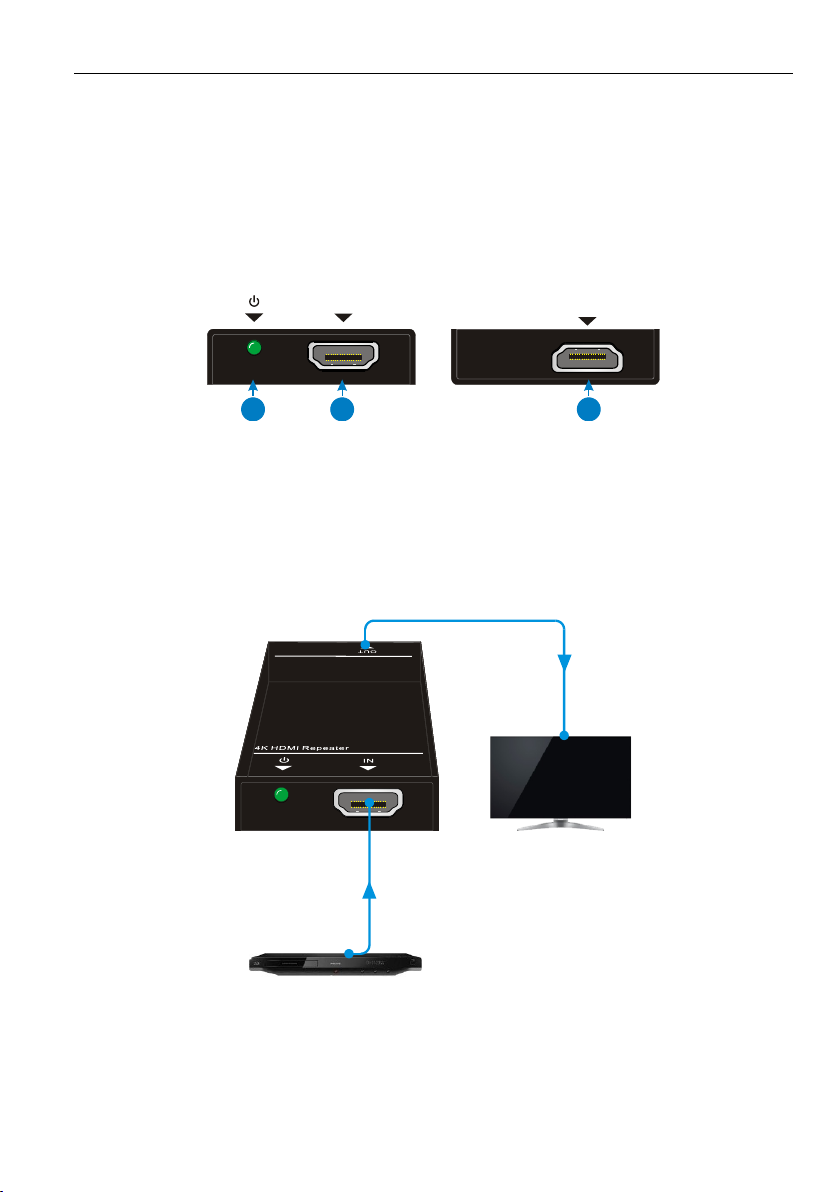
4K HDMI Signal Manager
1x VL120015
1x Velcro Tape
1x User Manual
IN
OUT
1
2
3
Blu-R ay D VD
HDT V
≤
10m
≤
5m
Package List
Please take an inventory of the package contents to ensure you have all the items listed below. If
anything is missing or damaged, please contact your distributor for a replacement.
Panel Description
① Power LED: GREEN when powered on.
② IN: Connect with HDMI source.
③ OUT: Connect with HDMI display.
System Diagram
Note: This picture is for reference only, the specific scheme is subject to real devices.
Page 4

Specification
Input & Output
Input
(1) HDMI
Input Connector
(1) 19-pin type-A female HDMI
Output
(1) HDMI
Output Connector
(1) 19-pin type-A female HDMI
General
Transmission Distance
Input≤10m; Output≤5m
HDCP Standard
Input supports HDCP2.2
EDID Management
EDID pass-through
Bandwidth
10.2Gbps
Power Consumption
1W
Operation Temperature
-5℃ ~ +55℃
Storage Temperature
-25℃ ~ +70℃
Relative Humidity
10%-90%
Dimensions (W*H*D)
45.5mm x 12mm x 75mm
Net Weight
50g
4K HDMI Signal Manager
Note: This product can be powered by HDMI cable, if you need similar-type model with external power
supply, please contact your distributor for more details.
