Page 1
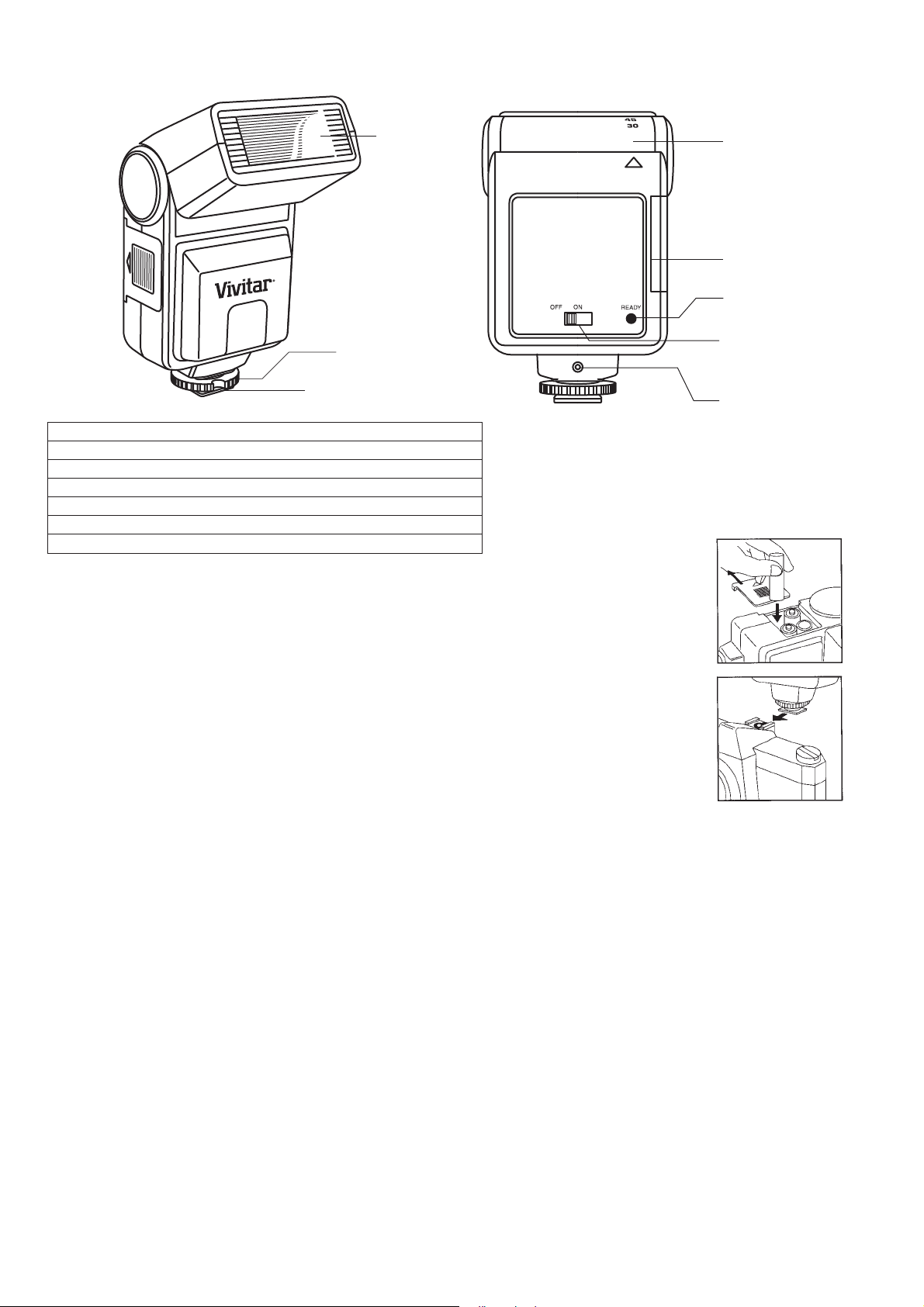
Turning Angle
Indication
Battery
Compartment
Cover
Ready Lamp
Test Button
OFF/Manual/Slave
Switch
LOADING BATTERY
• Make sure the power switch is at the OFF position.
• Slide the battery compartment cover to open.
• Insert four AA batteries while making sure to be cautious of the correct "+/-" polarities as shown inside the battery
compartment. Incorrect polarities may cause the batteries to heat up, leak, explode and damage the flash unit.
• Close the battery compartment cover and slide it back to lock in place.
• When replacing batteries make sure all batteries are of the same brand, type and have same capacity.
Guide Number (ISO 100) 26(m)
Angle of Illumination 40º Vertical x 60º Horizontal
Bounce Head 0º, 30º, 45º, 60º and 90º
Power Source Four 1.5V AA size batt. (R6, LR6)
Flash Duration 1/500-1/30,000 sec.
Dimensions Approx. 72 x 75 x 115mm
Weight w/o batt. Approx. 230 g
Specifications
Specifications are subject to change without notice.
Flash Head
Thank you for purchasing our flash unit. We highly recommend that you read this instructional manual before using the
flash.
!
Mounting
Foot
Lock Ring
ATTACHING FLASH TO THE CAMERA
Loosen the Lock Ring. Slide the flash into camera accessory shoe. Tighten the flash with the Lock Ring.
REMOVING THE FLASH
Loosen the Lock Ring and remove the flash off backwards.
OPERATING THE FLASH WITH CAMERA
• Slide the ON/OFF switch to the "ON" position. After a few seconds the Ready Lamp should glow, thereby indicating that the flash is ready to shoot.
Press the Test Button to make sure that your flash works properly. If the flash discharges, wait until the Ready Lamp glows again.
• When the flash is ready, press the camera shutter. The flash should fire.
MANUAL FLASH MODE
Slide the switch to the ‘ON’ position. The flash is now at Manual mode.
Set your camera to Manual (M), Av (Aperture Priority), or Tv (Shutter Priority).
The flash fires full power when the camera shutter is pressed.
Please make sure that you appropriately set your aperture value and shutter speed of your camera in order to get good exposure of your photos.
OPTICAL SLAVE MODE
Slide the switch to the ‘S’ position. The flash is now at Slave mode. The flash fires full power when it is triggered by another strobe.
Please make sure that you appropriately set your scene in order to get good exposure of your photos.
BOUNCE PHOTOGRAPHY
Use bounce flash when you desire a softer effect and to eliminate shadows on your subject. When taking flash pictures indoors, bounce the light off of
white walls, ceilings or reflective surfaces. You can tilt the Flash Head upwards a maximum of 90º.
CAUTION
• The flash unit does not function on camcorders.
• Misfiring sometimes occurs when the Power Switch is turned on and off continuously. If it happens, power off the flash unit for a few seconds before
switching on again, then the flash unit will back to normal.
• Do not leave or store the flash unit in temperatures exceeding 40º. Such temperatures may adversely affect the internal structure and performance of
the flash unit. In particular, do not leave the flash unit in automobiles during the summer.
• Remove the batteries if you do not intend to use the flash unit for a long period of time.
• The flash unit is not water resistant. Rain and humidity may cause damage which cannot be repaired.
• This flash unit is a technical instrument of high precision which should be protected against shocks, falls, or other improper handling.
• This flash unit contains a high voltage condenser, do not try to open the housing or repair the flash.
• Do not clean the surface of the flash unit with any petrol, detergent solution or any other strong solvent. All of these solvents could cause permanent
damage.
S
Sf3500
Instruction Manual for SF-3500 flash
