Page 1
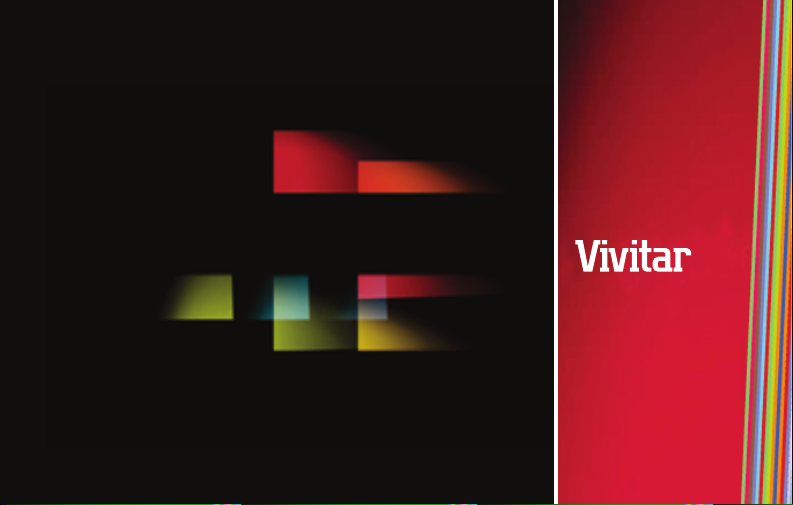
10x25 Digital Camera Binoculars
INSTRUCTION MANUAL
Page 2
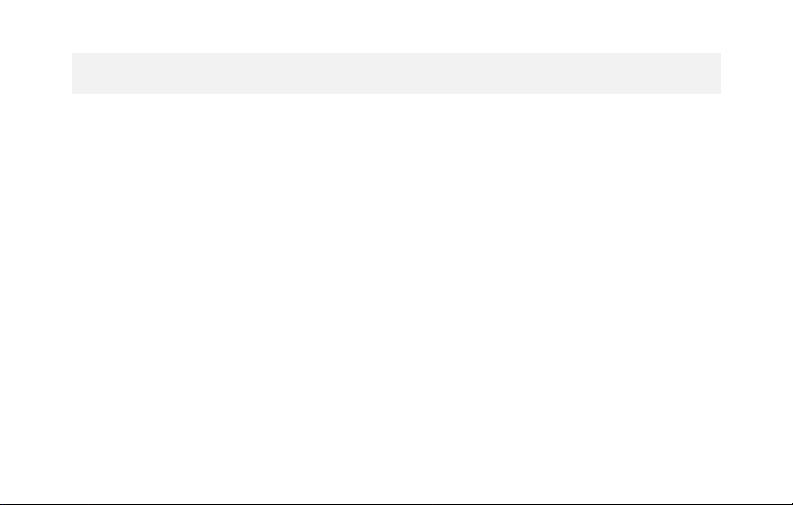
Limited One Year Warranty
Vivitar warrants this quality product to be free of defects in material and workmanship for a
period of one year from the date of purchase. During the period, Vivitar will repair or replace the
product at no charge for parts or labor.
TIME PERIOD OF THIS WARRANTY
The time period of this warranty starts from the date of the original purchase and expires on the
first anniversary date of purchase.
WHAT IS NOT COVERED BY THIS WARRANTY
No express or implied warranty is made for any defects in this product which result from
accident, abuse, misuse, failure to operate the product in accordance with relevant instructions,
neglect, immersion in or exposure to chemicals or liquids, extremes of climate, fungus, excessive
wear and tear/cosmetic damage and defects resulting from other extraneous causes such as
unauthorised disassembly, repair or modification.
This warranty shall not extend to any incidental or consequential damages arising from the
purchase, use or inability to use this product even if Vivitar has been advised of such damages.
The laws of some countries and some States thereof do not allow the limitation of incidental or
consequential damages, so the above limit
-1-
ation or exclusion may apply to you.
Page 3
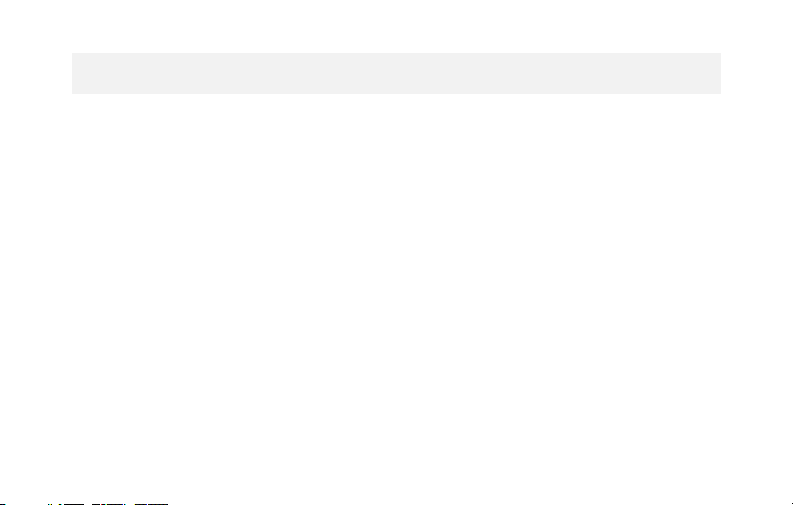
WHAT TO DO WHEN SERVICE IS NEEDED
STEP 1. Package the product and relevant accessories carefully, using ample padding materials
and a sturdy mailing container to prevent damage in transit.
STEP 2. Include in package:
a) Evidence of date and place of original purchase (for example, a copy of your sales receipt).
b) Detailed description of your problem.
c) When possible, a sample evidencing the problem.
STEP 3. Return item (insured) to: Vivitar
Attn: Technical Support
195 Carter Drive
Edison NJ 08817
When service is complete, the product will be returned to you shipping prepaid. In the event the
product is deemed to be not faulty or the defect is a result in wear and tear, Vivitar may levy a
handling charge for the return ofthe product.
This warranty gives you specific legal rights. You may also have other rights which vary from
country and State to State thereof.
For more information visit our website www.vivitar.com
-2-
Page 4
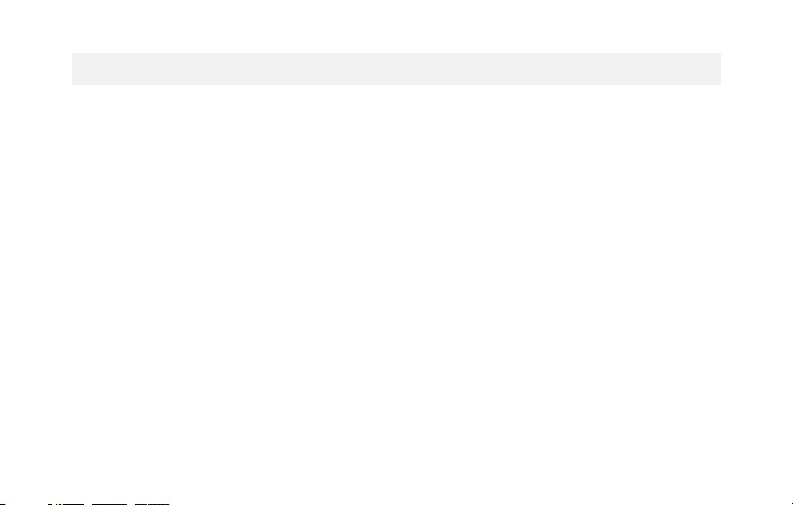
Table of Contents
What your camera includes:........................................................................................ 4
Computer System Requirements ............................................................................. 4
A Quick Look at Your Camera..................................................................................... 5
Preparing Your Camera for Use ..................................................................................6
Starting Your Camera.................................................................................................... 7
The Camera’s Modes.......................................................................................................8
Operating Your Camera................................................................................................ 9
Software & Camera Driver Installation ................................................................. 14
Downloading Photos .................................................................................................. 19
Appendix A: Technical Specications.................................................................... 21
-3-
Page 5
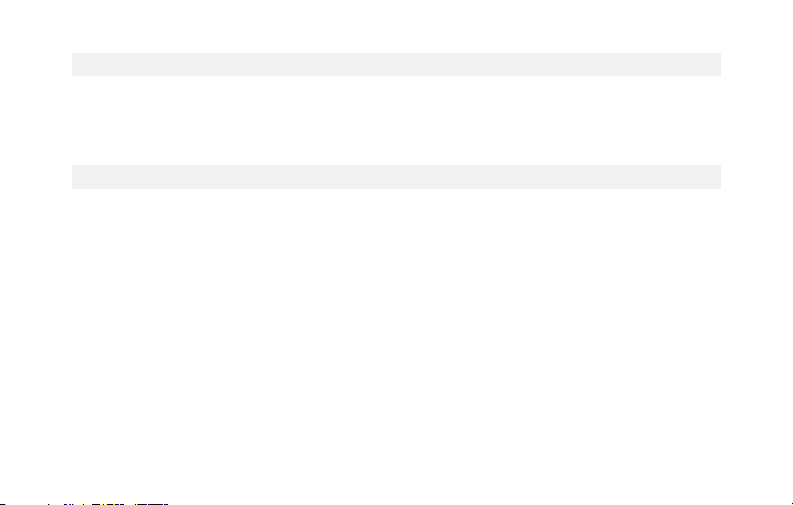
What Your Camera Includes
1)One digital 10 x 25 camera binoculars
2)One USB connection cable
3)One software and driver CD
4)One product manual
Minimum System Requirements
Windows 2000, XP
-Pentium III Processor or Equivalent
-128MB RAM
-150MB Free Hard Disk Drive Space
-CD/DVD ROM Drive
-Available USB Port
-1024x768 Screen Resolution
Windows Vista (32bit only)
-1 GHz or Higher Processor
-512MB RAM
-150MB Free Hard Disk Drive Space
-CD/DVD ROM Drive
-Available USB Port
-Direct X 9 Capable Graphics Card
-1024x768 Screen Resolution
-4-
Page 6
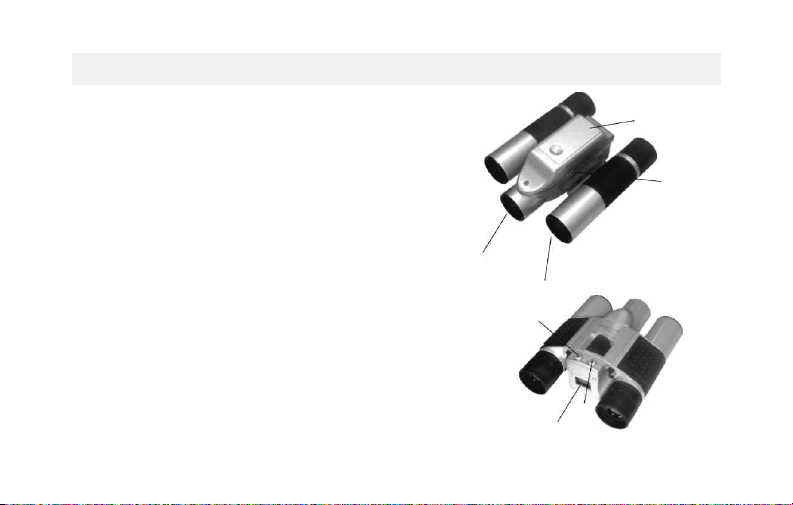
A Quick Look at Your Camera
1. Startup Button/Mode Button
2. LCD Display Screen
3. Optical Shooting Lens
4. USB Socket
5. Telescope and Viewnder
6. Battery Compartment
7. Shutter Button/”OK” button
-5-
6
4
3
5
1
7
2
Page 7
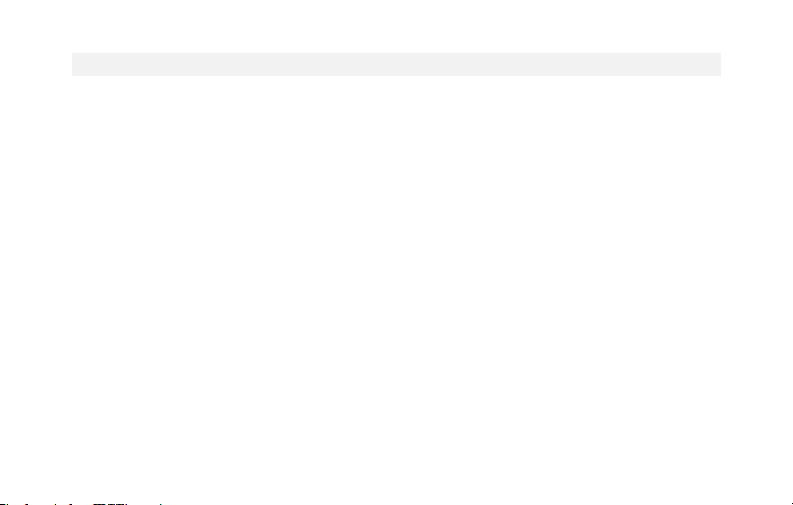
Preparing Your Camera For Use
Battery Installation
Your camera requires two AAA alkaline batteries, which must be inserted as follows:
1. Slide open the battery compartment at the bottom of the camera.
2. Insert the batteries in accordance with the polarity (+/-) shown on the inside of the cover.
3. Close the battery compartment.
The LCD display screen will ash if your batteries are running low in which case you will need
to replace the camera’s batteries before taking photos. When the batteries get very low on power,
the LCD display screen will display “Lo” and then automatically switch o.
Note: If you do not intend to use your camera for an extended period, remove the batteries to
avoid leakage and corrosion.
Warning:
• Please download any photos you have on the camera before opening the battery
compartment.
• Opening the battery compartment and/or removing the battery will erase the photos
currently stored in the camera.
• Download your photos as often as possible. Photos may be lost when the batteries
run low.
-6-
Page 8
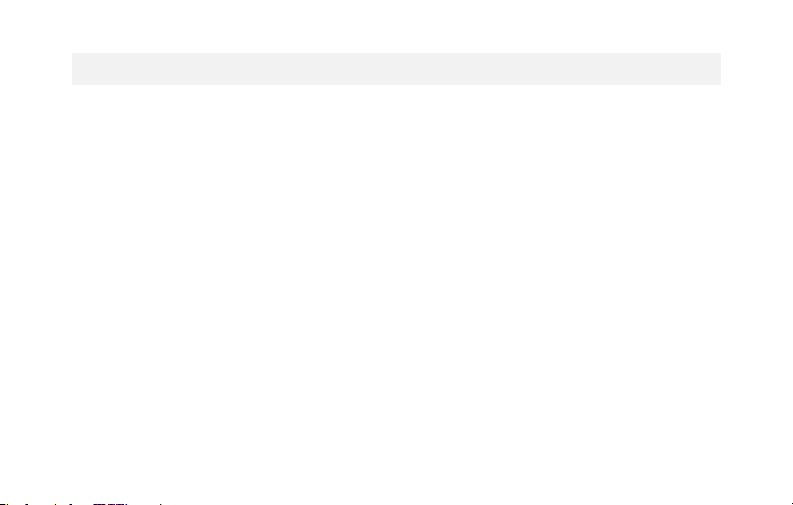
Starting Your Camera
Press and hold down the mode button (for about 2 seconds) to start the camera.
• The camera will sound a beep to confirm that it is ready for use.
• The LCD display will indicate the number of photos that can be taken before it becomes necessary to
download them to your PC.
Taking Photos
1. Compose your shot using the viewfinder. Be sure to keep the camera very still to avoid blurriness.
2. Hold the camera steady and press the shutter button to take a photo.
3. The camera will beep when a photo is taken.
If the camera fails to beep or if a "0" appears on the LCD this is an indication that the memory is
full in which event no further photos can be taken until the existing photos have been
downloaded or cleared from the camera’s memory.
Note: The LCD display indicates how many photos may still be taken at the current resolution
and compression. E.g. In "Lr" resolution and "CP" compression 160 images may be taken.
However the LCD counter only displays up to 99. It will continue to display 99 until less than
99 images may still be taken.
-7-
Page 9

The Camera’s Modes
When your camera is turned on, you will see the following symbols on the LCD display screen:
When you see a number on the screen, it indicates the number of photos remaining to take.
OFF..turns your camera o.
St..turns on the self timer
Ct..Continuous shooting mode.
CP..turns on compression
nP..no compression
AI..record video
CL..clears the last photo you have taken
CA..clears all the photos you have taken
Hr..high resolution mode
Lr..low resolution mode
F5..light frequency 50Hz
F6..light frequency 60Hz
-8-
Page 10

Operating Your Camera
If the camera is powered o, hold down the mode button once to turn on power to your camera.
Turning your Camera O
1. Press the mode button repeatedly until the OFF symbol shows on the LCD display screen.
2. Press the shutter button within 5 seconds to turn camera o.
Auto-Shoot Mode
1. Press the mode button repeatedly until the ST symbol shows on on the LCD display screen.
2. Press the shutter button within 5 seconds to activate the 10 second timer.
3. The camera will beep once per second. After 10 seconds the photo will be taken.
Continuous Shoot Mode
1. Press the mode button repeatedly until the Ct symbol shows on the LCD display screen.
2. Press the shutter button within 5 seconds to activate continuous shoot mode. Hold down and
do not release the shutter button and your camera will rapidly and repeatedly take photos.
3. The camera will beep once for each photo taken until the shutter button is released or the
memory is full.
-9-
Page 11

Operating Your Camera (continued)
Deleting All Photos
1. Press the mode button repeatedly until the CA symbol shows on the LCD display screen.
2. Press the shutter button within 5 seconds, the photo counter will ash. Press the
shutter button again within 5 seconds and all photos will be deleted from the
camera’s memory.
Note:
If you do not press the shutter button within 5 seconds, no photos will be deleted
and the camera will return to the normal working state.
Deleting the Last Photo Taken
1. Press the mode button repeatedly until the CL symbol shows on the LCD display screen.
2. Press the shutter button once within 5 seconds to delete the last photo taken.
-10-
Page 12

Operating Your Camera (continued)
Photo Resolution
Your camera can tak photos in either VGA (640x480 pixels) or QVGA (320x240 pixels) resolution.
In order to change the resolution, follow the steps below:
1. Press the mode button repeatedly until the “LR” symbol is displayed on the LCD display screen.
2. Press the shutter button within 5 seconds, and the mode changes to QVGA mode.
3. Press the mode button repeatedly until the “HR” symbol is displayed on the LCD display screen.
4. Press the shutter button within 5 seconds, the mode changes to VGA mode.
Photo Compression Ratio
You can choose the compression ratio for your photos -“CP” high compression or
“nP” non compression. The higher the compression, the more photos you can take
without having to download them to your PC. You can take up to 160 photos in
“CP” mode with the low resolution (LR) setting preset on your camera (see the
photo resolution section above).
-11-
Page 13

Operating Your Camera (continued)
Photo Storage
The number of photos that can be taken will vary according to the resolution and compression
ratio of the photos. The LCD display screen will show the current resolution and how many more
photos you can take at this resolution. The maximum numbers of photos your camera can store is:
20 photos --- “Hr” resolution + “nP” compression
40 photos --- “Lr” resolution + “nP” compression
80 photos --- “Hr” resolution + “CP” compression
160 photos --- “Lr” resolution + “CP” compression
Display
Press the shutter button to take a photo. The number of photos shot will be displayed as a number
on the LCD display screen. Each consecutive photo taken will increase this number by one.
Fluorescent Lamp Light Frequency
1. Press the mode button repeatedly to select either “F5” or “F6” shown on the LCD display.
2. Press the shutter button within 5 seconds. The frequency will be toggle between 50HZ and 60HZ.
3. Please set the frequency of your camera according to the standards of the country you live in.
In the United States and Asia use 60Hz, in Japan and Europe use 50Hz. If you use the wrong frequency
your photos or videos may be distorted.
-12-
Page 14

Operating Your Camera (continued)
Video Recording Mode
Press the mode button repeatedly to select the A1 symbol on the LCD display screen.
Press the shutter button to start recording, the LCD will blink at the same time.
Once recording gets started, It will not stop recording until you release the shutter button or the
“number of photos” remaining turns to "00".
Notes: move your hands slowly and smoothly during the recording course.
-13-
Page 15

Software and Camera Driver Installation
IMPORTANT: Before attempting to install the software, ensure that you do not have the camera
attached to your computer. This will aect the installation process and could cause your installation
to fail. Do not connect the cable to the computer until the entire installation process has been
completed. We recommend following the step by step instructions that will appear on your screen
during the installation process.
1. Insert the CD into your CD-Rom drive. Make sure that your camera is not connected to the
computer.
2. On the “Install your camera software” screen, select your camera model from the drop down
list and click the “Install” button to install PhoTags Express followed by the installation of PhoTags
WebCam Express and your camera driver.
-14-
Page 16

Software and Camera Driver Installation (continued)
3. On the “PhoTags Express" screen, click
the “Next” button.
-15-
4. Please review the license terms and click the
“Agree” button to continue.
Page 17

Software and Camera Driver Installation (continued)
5. Let the “PhoTags Express” installer create
the folder where the program will be installed
to, and then click “Install”
6. Click “Finish” to let the “PhoTags Express”
installer nish the installation program.
-16-
Page 18

Software and Camera Driver Installation (continued)
7. This will automatically launch the
Install shield for the camera driver.
Click “Next” to continue.
Congratulations!! You have successfully installed the “PhoTags Express” software, the
“PhoTags WebCam Express” program and the camera’s driver.
-17-
8. Once the program has nished
installing you will have to restart
your computer.
Page 19

Downloading Photos
Use the “PhoTags Express” program to import the photos from your camera.
1. Plug one end of the USB cable into the USB slot on your camera.
2. Plug the other end of the USB cable into a USB port on your
computer.
3. Make sure that your camera is connected and turned on.
4. Double-click the “PhoTags Express” icon that is on your desktop to
launch the “PhoTags Express” program.
-18-
Page 20

Downloading Photos (continued)
5. Click on the “Get Photos”
button on the Main Menu.
-19-
6. The “Get photos” wizard will appear
with the correct name of your camera
device selected in the “Active devices”
list in the “Express” mode. Click the “Next”
button to proceed.
Page 21

Downloading Photos (continued)
7. On the next screen, choose where you
want to place your photos and click the
“Finish” button to copy the photos to your
computer.
8. All of the pictures you imported will then
appear in the “Select photos” mode’s main
window.
-20-
Page 22

Specifications
Internal Memory: 16Mbit SDRAM
Memory Capacity: VGA: 20 photos (no compression) QVGA: 40 photos (no compression)
Lens: 1/4 inch xed lens
Aperture: 2.8
Exposure Value: Automatic
White Balance: Automatic
Self Timer Duration: 10 seconds
Communication Interface: USB standard interface
Image Sensor: 1/4 inch CMOS
Shooting Modes: Single photo/delayed self timer/continuous shooting/continuous short
video recording (AVI mode)
Exposure Speed: 1/60 second-1/1500 seconds
Imaging Speed: 12 pictures/second
Power Source and Management: a)two AAA batteries, b)automatic shuto after 30 seconds
c)audio indicator of low battery voltage
Operating System: Windows 2000/XP/Vista
-21-
Page 23

Page 24

