Vivitar 32597 User Manual

32597 Digital Camcorder
User‟s Manual
© 2009 Sakar International, Inc. All rights reserved.
Windows and the Windows logo are registered trademarks of Microsoft Corporation.
All other trademarks are the property of their respective companies.

1
Table of Contents
Introduction ................................................................................................................ 2
Key Features ............................................................................................................. 2
What your digital camcorder includes ......................................................................... 3
Computer System Requirements for Windows XP ..................................................... 4
Computer System Requirement for Windows Vista .................................................... 4
Computer System Requirements for Macintosh ......................................................... 5
A Quick Look at your Digital Camcorder..................................................................... 6
Preparing Your Camcorder for Use ............................................................................ 7
Inserting an SD Memory Card ................................ .................................................... 9
Maintenance and Care ............................................................................................. 10
Main Icons on the LCD Screen ................................................................................ 11
Digital Camcorder Function Control ......................................................................... 13
Connecting the Camcorder to a TV .......................................................................... 23
Install the Vivitar Experience Image Manager Software............................................ 24
Connect your camcorder to the computer ................................................................ 25
Get photos and videos from your camcorder to your computer ................................ 26
Get started! .............................................................................................................. 27
Transfer media from my camera to my computer manually (Using Windows)........... 28
Transfer media from my camera to my computer manually (Using Macintosh) ......... 29
Sakar Warranty Card ............................................................................................... 30
Technical Support .................................................................................................... 31
Technical Specifications........................................................................................... 32
Trouble Shooting ..................................................................................................... 33

2
Introduction
Thank you for purchasing the 32597 Digital Camcorder. With your camcorder
you can shoot video clips and take individual photos. In addition, a SD
compatible memory card of up to 8GB needs to be inserted for normal use.
Key Features
3 camcorder modes – Video, Photo and Playback.
Digital Video resolutions – 640x480 (VGA), 320x240 (QVGA).
Digital camera resolution - 640X480 (VGA)
1.5" LCD Preview Screen
Limited Internal Memory
Supports external SD memory card up to 8GB
Built-in Microphone
Takes digital photos and videos

3
Vivitar Experience Image Manager software for uploading and managing
photos and videos to or from the most popular photo sharing and social
network websites.
What your digital camcorder includes
Digital Camcorder
USB cable
TV-out cable
Vivitar Experience Image Manager software Installation CD
Quick Start Guide
Wrist strap

4
Computer System Requirements for Windows XP
To be able to download photos and videos to your PC, you will need the following
minimum configuration:
Pentium 4 processor or above with Windows XP service pack 2
512 MB RAM, with 100MB of free disk space
1024 x 768 Recommended screen resolution
16-bit color or higher display adaptor
CD-ROM Drive
QuickTime 6 or higher
Microsoft Internet Explorer 7 or higher
Windows Media Player 10 or higher
Computer System Requirement for Windows Vista
To be able to download photos and videos to your PC your will need the following
minimum configuration:
Windows Vista
800MHz processor and 512 MB of system memory
20GB hard drive with at least 15GB of available space

5
Support for Super VGA graphics
Available USB Interface
CD-ROM drive
QuickTime 6 or higher
Microsoft Internet Explorer 7 or higher
Computer System Requirements for Macintosh
Macintosh with Intel processor running Mac OS X v10.4.6 or later
256 MB RAM, 100 MB free disk space
Display: 1024 x 768 or higher-resolution monitor
QuickTime 6 or higher
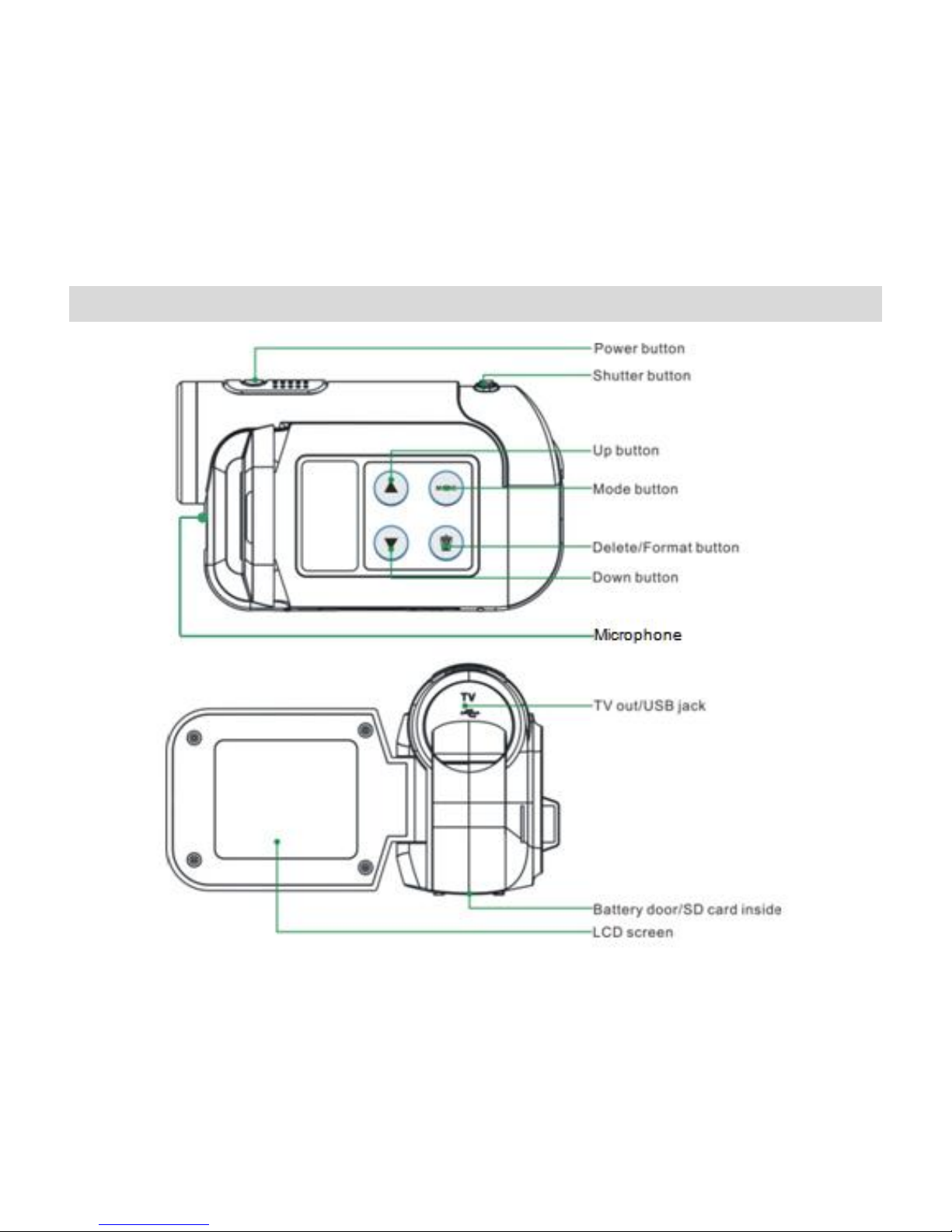
6
A Quick Look at your Digital Camcorder
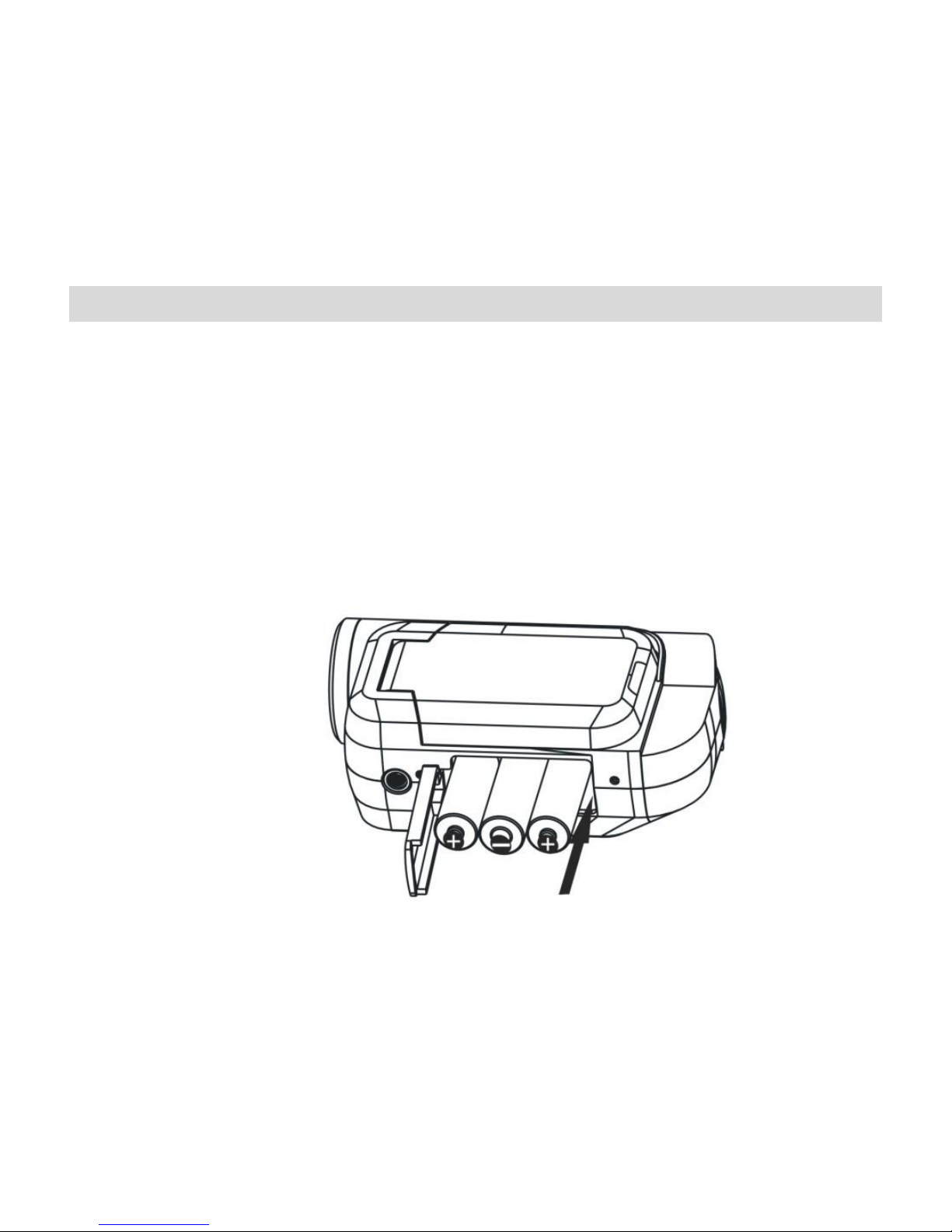
7
Preparing Your Camcorder for Use
Battery Installation
Your camcorder requires three “AA” batteries (not included). It is recommended that
alkaline batteries be used.
1. Open the battery cover on the bottom of the camcorder.
2. Insert the batteries in accordance with the polarity indicated in the battery
compartment.
3. Close the battery cover.

8
Note:
We strongly recommend downloading your test photos and videos regularly to
your computer in order not to lose them.
Do not open the battery cover indiscriminately as test photos and video clips in
memory will be lost.
Do not mix old and new batteries.
Do not mix alkaline, standard (carbon-zinc), or rechargeable (nickel-cadmium
metal hydride) batteries.
Remove the batteries from the camcorder when not in use for an extended period
to prevent leakage which may cause damage.
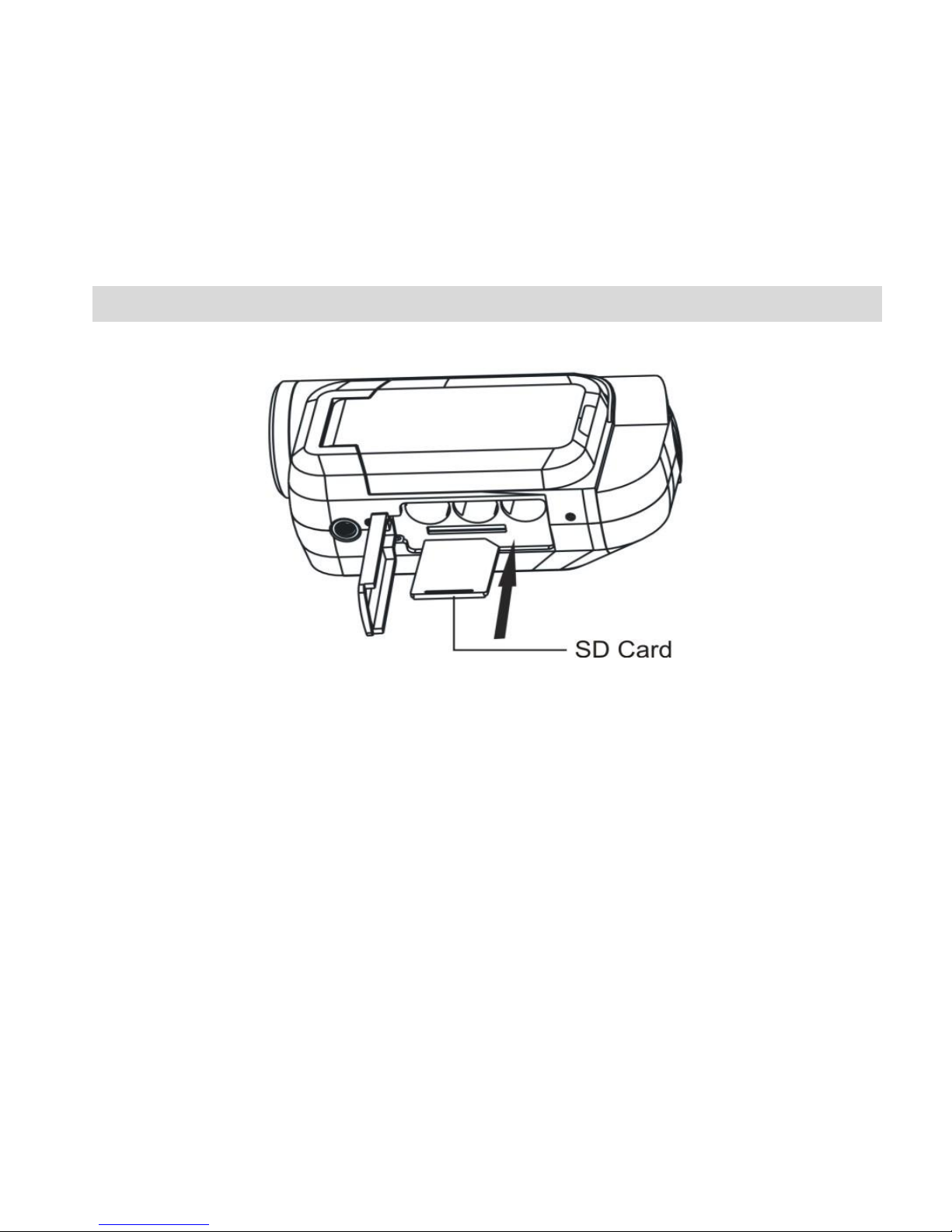
9
Inserting an SD Memory Card
An SD memory card is needed for normal use to take photos and videos.
Note:
This device supports SD cards up to 8GB.
Limited internal memory is only for test images and videos. Please insert an SD
card for normal use. All the data in the built-in memory will be lost when you
change your batteries or power off your camcorder.
Formatting will delete all data on the SD Memory Card including protected data.

10
Do not open the battery compartment during formatting as this may damage the
card and render it unusable.
Be sure to format the card with the camcorder.
SD memory cards formatted on a PC or device other than the camcorder must not
be used.
Maintenance and Care
Before using the camcorder, please ensure that you read and understand the safety
precautions described below:
• Do not try to open the case of the camcorder or attempt to modify this camcorder in
any way. Maintenance and repairs should be carried out only by authorized service
providers.
• Keep the camcorder away from water and other liquids. Do not use the camcorder
with wet hands. Never use the camcorder in the rain or snow. Moisture creates the
danger of electric shock.
• Use only the recommended power accessories. Use of power sources not expressly
recommended for this equipment may lead to overheating, distortion of the
equipment, fire, electrical shock or other hazards.
