Page 1

Vivicam 2755 User Manual
English
021011
Page 2

Contents
Getting Started.....................................................................................................9
W hat’s Inside.......................................................................................................9
Optional Items....................................................................................................9
CD Disk contents..............................................................................................10
System Requirements (W indows) ........................................................10
System Requirements (Macintosh) ......................................................10
Getting to know the camera ...................................................................11
Using the camera .............................................................................................12
Power Supply .....................................................................................................12
Inserting Batteries ...........................................................................................12
Battery Life Indicator.....................................................................................13
Flash Memory ........................................................................................................13
Extended Flash Memory ................................................................................13
Using AC Power....................................................................................................14
Auto Power Off ...................................................................................................14
Taking Pictures.......................................................................................................15
Using the LCD Display .....................................................................................16
Adjusting LCD Brightness ..............................................................................16
Viewing Pictures on the LCD .......................................................................16
Viewing Thumbnails .........................................................................................1 7
Menu Mode..............................................................................................................1 7
7
Page 3

Erasing Pictures from Memory ...........................................................20
Defining Picture Quality .........................................................................20
Using the Flash ...............................................................................................2 1
Using the Self-Timer ...................................................................................21
Memory Full .....................................................................................................2 1
Installing capture driver and software..........................................22
Installing the TW AIN Driver..................................................................22
Installing MGI PhotoSuite SE...............................................................22
Introducing MGI PhotoSuite SE..........................................................23
Launching MGI PhotoSuite SE.............................................................23
The MGI Activity Guide..........................................................................23
Downloading Pictures from the Camera......................................24
Connecting to your Computer............................................................24
For RS232 interface (Optional for Macintosh).......................24
For USB interface (Optional for Macintosh).............................25
Select camera TW AIN device and download........................25
Downloading Pictures...............................................................................25
Appendix 1 : LCD Icons ............................................................................26
Appendix 2 : Record Mode Icons ....................................................26
Appendix 3 : Digital Camera Specifications ..........................27
8
Page 4

Getting Started
Congratulations on purchasing your new Digital Camera. This camera is a
state-of-the-art camera bringing to you the ease of use of traditional
cameras combined with such high-tech functionality as full-color LCD
(Liquid Crystal Display) photo previewing, allowing you to immediately
see the pictures you have just taken; a built-in, non-expiring flash, up to
8MB or more of digital memory for storing your pictures; and an autoflash sensor, which automatically detects whether the flash should be
engaged or not while taking a photo.
Once you have finished taking your pictures, and have uploaded them to a
computer, you can then use image editing software to enhance them before
sending them off to print or you can print the pictures you took through
the direct printing interface.
What’s Inside:
■
1 Digital camera
■
Quickstart guide
■
Owner’s manual
■
Serial cable for PC (Optional for Macintosh)
■
USB cable
■
Driver & Image software CD Disk
■
4 x AA alkaline batteries
■
6.0V AC power adaptor
Optional Items:
■
4MB,8MB,16MB,32MB,48MB Compact Flash card.
9
Page 5

CD Disk Contents
Photo image editing software - allows you to quickly and easily touch up
■
any photo captured with your camera.
TWAIN Acquire module - lets you download pictures from all TWAIN-
■
compliant devices straight into your computer.
System Requirements (Windows)
Personal computer with minimum 486-33MHz processor
■
Microsoft Windows operating system ( Windows95/98 ready)
■
8MB or more of RAM
■
30MB of hard disk space
■
Available serial or USB port and CD-ROM drive
■
Color display (800x600 24-bit or higher recommended)
■
System Requirements (Macintosh)
Power PC or above
■
System 7.5 or higher
■
8MB or more of RAM
■
30MB of hard disk space
■
Available serial or USB port and CD-ROM drive
■
Color display (800x600 24-bit or higher recommended)
■
10
Page 6
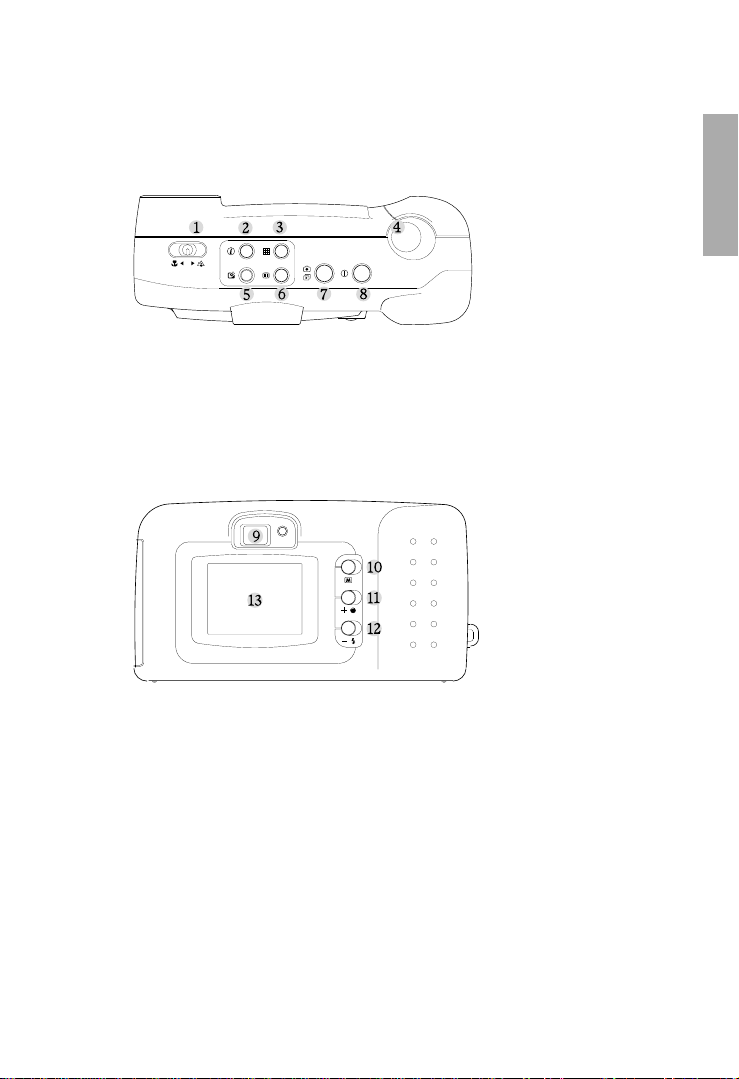
Getting to know the camera
1 Macro/Normal Mode switch
2 Information Button
3 Multiple Display
4 Shutter Release
9 Viewfinder
10 Menu
11 Forward/Self-Timer
12 Backward/Flash
13 LCD Display
5 Erase
6 Display
7 Record/Play
8 Power
11
Page 7
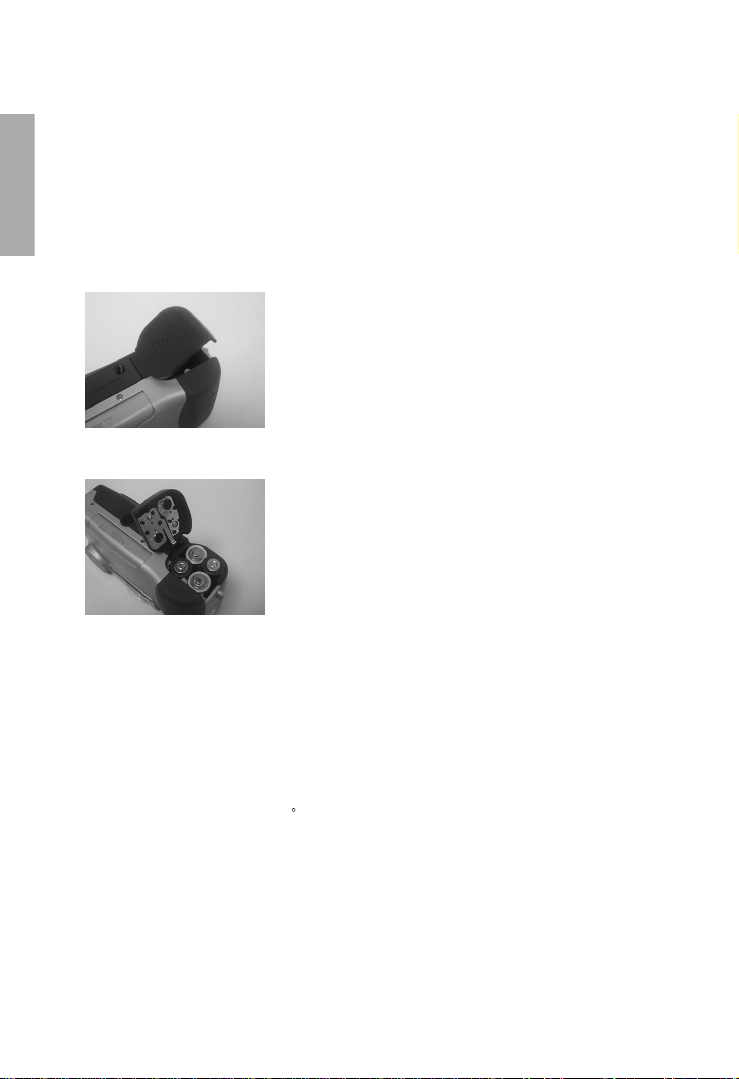
Using the camera
Power Supply
This camera features a two-way power supply that lets you use either
batteries (AA-size Alkaline) or a household AC current.
Inserting Batteries
1 Place your thumb on the battery door.
2 Slide the battery door away from the
camera.
Botton view of the camera
3 Insert the batteries as indicated on the
inner side of the battery door.
Notes:
If you are not going to be using the camera for an extended length of
■
time,
■
■
■
batteries
■
or rechargable battery.
then you should remove the batteries to prevent leaks or corrosion.
Never use manganese batteries.
Never mix old and new batteries.
Low temperature (under 0 c) may reduce the output efficiency of
, thereby shortening the operation time of camera.
The recommend battery is PANASONIC ALKALINE, DURACELL ULTRA
12
Page 8

Battery Life Indicator
When the camera has sufficient power, the Power icon on the LCD display
of the camera remains dark. When the power is low, the Low Power icon is
Flashed to indicate that the batteries are weak and need to be replaced.
Also, do not use the Flash or Auto-Flash features while battery power is
low. Generally, once the Low Power icon comes on, 10 minutes of operation
time is available. (When the batteries are completely dead, the camera will
not turn on.)
Flash Memory
Extended Flash Memory
You can extend the capabilities of your camera by adding the Compact Flash
memory card accessory to it. This card is a removable ATA-compatible
memory device that gives your camera additional memory. With 2MB
memory, for example, you can take 32 extra pictures in Normal mode, or 16
pictures in Fine mode. To insert the Compact Flash memory card, open the
card slot on the bottom of the camera and insert the card with the back side
facing you and heading inward. Next, close the card slot cover and the
camera memory is updated automatically. To remove the card, push the Eject
key on the right side of the slot.
13
Page 9

Using AC Power
To run the camera on standard AC power, use the 6.0V/2.5AC Adaptor.
■
Always be sure to use the AC adaptor which comes with the camera; or
optional from the manufacture. Any other inappropriate adaptor may cause
damage to the camera which is not covered under the warranty.
■
Grasp the adaptor, not the cord, when unplugging the adapter from a wall
socket.
■
If the power cord becomes damaged (exposed wires, disconnection, etc.)
please purchase a new AC adaptor. Use of a damaged cord may cause fire
or electrical shock.
■
Switch off the power to the AC adaptor before unplugging it from the wall
socket.
Auto Power Off
Power automatically turns off whenever you do not perform any camera operations
for a specific interval of time. You can set the interval from 2 up to 59 minutes.
14
Page 10

Taking Pictures
1
2
3
1 Turn the camera on by pressing the Power
button .When the camera is activated, you
will see a small LED light on beside the
Viewfinder. If you would like to use the LCD
display,you can turn it on by pressing the
Display button.
2 Set the camera to Normal if the object or
view is 50cm or more away from the camera,
and to Macro if the object or view is between
20 and 40cm away.This is set using the
Macro/Normal mode switch.
3 Using the LCD display, or the viewfinder,
compose your image. When you are ready,
press the Shutter Release button.
4 The LCD screen pauses and in a few seconds a static copy of the image
appears while the camera saves it to memory. Once the LCD resumes
previewing, you can take another picture or press the Record/Play button
to the PLAY mode to view the image you just recorded.
15
Page 11

Using the LCD Display
Using the built-in Liquid Crystal Display (LCD), you can view pictures in a few seconds
after capturing them. The following section describes how to use the LCD and its
various functions.
Note: You need not activate the LCD to take
pictures - however, using it while capturing
will shorten the lifespan of your batteries.
Note: To remove all icons from the LCD display, press the Information button
on top of the camera. Pressing it a second time returns all icons to the
screen.
Adjusting LCD Brightness
The LCD display comes with the a brightness feature that allows you to change how
images are displayed on the LCD screen. To turn the brightness of the LCD either
up or down, turn the camera over so that the bottom side is facing up. In the center
of the camera’s bottom side is a radial dial. Turning the dial with your fingernail or a
small coin adjusts the brightness up and down.
Viewing Pictures on the LCD
The Display button turns the LCD display on, allowing you to see each picture as it
is taken.
1 After turning on the Power, press the Record/ Play button to
switch to the Play mode. The LCD display warms up and then displays
the last picture taken. If there are no pictures in the camera, then a message
displays informing you of this.
2 Press the Forward or Backward buttons to scroll through the pictures
stored in memory.
16
Page 12

3 Press the Record/ Play button again to return to Record mode and
resume taking pictures.
Viewing Thumbnails
In addition to previewing single frames on the LCD screen, you can also view 9
thumbnail images of the pictures in the storage queue. This gives you the advantage
of being able to see at once all the pictures you have already taken rather than
having to scroll through them all one by one.
To view image thumbnails:
1 . Make sure that you are in Play mode.
2. Next, press the Multiple Display button to enter the Thumbnail mode (if
there are more pictures than thumbnails, use the Self/+ or Flash/- to scroll
to the next or previous screens.)
3. Press the Multiple Display button again to exit Thumbnail mode.
Menu Mode
To enter the Menu mode, press the Menu button and release it. The LCD image is
replaced by the built-in functions menu containing options and features to set the
camera status. To use the functions, simply select the one you want to engage with
the Self/+ or Flash/- buttons, and then press the Menu button.
The nine functionsin
Menu mode are:
17
Page 13

■
Compensation - allows you to set the Exposure Value(EV)
compensation manually from -1. 8 to +1. 8 in 0. 3 steps. Use Self/ +
button to add the value , or Flash/- button to subtract to value , then
press Menu button to set the value .
■
W.Balance - different light sources produce light of different colors.
White balance allows you to obtain the highest color fidelity possible
by taking into account the lighting conditions in which the camera is
operating. Five white balance modes are available:
AUTO - automatically chooses the best white balance for given lighting
conditions.
DAY LIGHT - designed for sunny day photos taking.
SHADY - designed for photos taking under shadow.
LAMP - designed for indoor lamp lighting.
FLUORESCENT - designed for indoor Fluorescent lighting.
Select the desired White Balance option by pressing the Menu button
until it appears ,and then hit the Self/+ button to set the value.
Note :The camera resets to Auto ( White Balance) if the power is
switched off.
■
Auto Play - defines the interval between images when viewing them
on the LCD screen automatically. Press the Menu button to increase
the Auto Play interval. Selecting the Self/+ button to start slide show
or the Flash/- button to return to the main menu.
■
Transfer
- copies images in camera memory to Compact Flash
memory card. After the command is executed the camera will display
one of the following messages:
TOTALLY MOVED - all images files have been successfully moved to
the Compact Flash memory card .
PARTIALLY MOVED - only some of the images have been moved to the
Compact Flash memory card. This message will appear if there is not
sufficient free space on the card for all the images in the camera’s
memory.
NONE MOVED - none of the image files have been transferred to the
Compact Flash memory card. This message will appear if there is no free
space on the card, if there is no card installed, or if there is a card error.
18
Page 14

■
Auto Off - allows you to set the interval for auto power off time.
Press either the Self/+ or Flash/- button to increase the interval of shut
off time.Selecting the Menu button to accept the setting .Note that you
can set the interval from 2 to 59 minutes.
Quality - toggles between Normal and Fine mode. All images are captured
■
at 640x480 monitor resolution. With 2MB memory,32 images will be
captured in Normal mode.While 16 images will be captured in Fine mode.
■
Format - this command is used to manually format the Compact Flash
memory card and format internal flash memory also. The camera will
prompt you to confirm this operation before formatting the card.
Notes:
1. If a n unformatted or incorrectly formatted Compact Flash memory
card is installed, the camera will automatically format the card when
powered on.
2. The Format command will totally destroy all data stored on the
Compact Flash memory card, while the Erase All command will only
delete files recognized by the camera as image files of the type that
it is capable of producing.
Time - allows you to set the time and date that appear on your pictures.
■
Use the Self/+ or Flash/- button to set the value in the selected field, and
the Menu button to select the next field. Scrolling to the end field and
selecting the Menu button to accept the setting .
■
EXIT - exit from Main menu.
19
Page 15

Erasing Pictures from Memory
The Erase button allows you to remove any unwanted pictures from the
memory.
1 After turning the camera on, press the Record/Play button to enter the
PLAY mode.
2 To remove a picture, scroll to the picture then press the Erase button .
A dialog asking you to confirm the deletion appears on the LCD. Press
the Self/+ button for Yes , the Menu button for Quit, and the Flash/- buttom
for ALL . After erasing a picture, exit to the Play mode by pressing the
Menu button again.
Defining Picture Quality
Your digital camera can take pictures at two different modes: Normal(compressed)
and Fine(less compressed). Both modes take pictures at 640 x 480 monitor resolution.
Note, however, that your camera can only store 32 images in Normal mode or 16
images in Fine mode with 2MB built-in flash memory.
To define your picture quality:
1 Click the Menu button to display the MAIN MENU options on the LCD
display.
2 Using the Self/+ or the Flash/- buttons, cycle through the options until
you have selected the Quality option.
3 Press the Menu button into the Quality sub menu , use the Menu button
to change quality setting .Then use the Self/+ button to set , or the Flash/
- button to quit without change.
20
Page 16

Using the Flash
The digital camera has three different flash modes: AUTO (the default mode); FILL;
and OFF. Each of these modes can be accessed via the Flash/- button on the backside
of the camera.
■
AUTO - the camera automatically fires the flash when the brightness
of the subject or scene is too low.
■
FILL - fires the flash regardless of the brightness levels in the vicinity.
However, the strength of the flash varies according to the ambient
brightness of your surroundings, so the more light in the area, the
lower level of the flash.
■
OFF - the flash disengaged no matter what the ambient brightness
of the surroundings is.
Using the Self-Timer
The Self-Timer is handy for creating a delay between the time you press the shutter
and the time the picture is taken. You can activate the self-timer by pressing the
Self/+ button at anytime in Record mode. Once engaged, each time you press the
Shutter Release button on top of the camera there is a 10 second delay; this delay
is marked by flashing the Self-Timer LED once per second for seven seconds, then
twice per second for the last three seconds.
Memory Full
Once you have taken the number of pictures allowed by the camera you must erase
them before capturing new ones. To save pictures, transfer them from the camera
to your computer via the appropriate cable (PC or MAC) and the I/O port on your
computer.
When your camera memory is full, the green memory light will flash every one second.
Also, the LCD screen displays a STORAGE FULL message.
21
Page 17

Installing capture driver and software
Once you have your camera connected to your computer, the next step is to transfer the pictures contained in the camera memory to your computer’s hard disk. Before you start download the pictures, you need to install first the appropriate hardware capture drivers (TWAIN drivers) and image editing software.
Installing the TWAIN Driver
The TWAIN driver is compatible to Windows TWAIN protocol. With this driver installed your computer may record and recognize your camera device. Follow the
steps below to install the TWAIN driver into your system.
Please insert Camera Driver Disk into your floppy disk then run “Setup.exe”. Follow
instructions to complete the installation. You may now either restart Windows or go
to install PhotoSuite SE directly. Drivers will be valid only after system reboot.
Installing MGI PhotoSuite SE
MGI PhotoSuite is world-known ease-of-use image editing software. Use PhotoSuite
you may download and save pictures from your camera to your computer. PhotoSuite
software is implemented with auto-setup program. Once you insert PhotoSuite CD
disk into CD drive, the installation will start automatically.
Otherwise, you still can run “setup.exe” file in the root directory of CD drive. Select
the language version then follow instructions to complete the program installation.
22
Page 18

Introducing MGI PhotoSuite SE
This section shows you how to download pictures from
your camera using MGI PhotoSuite SE and briefly describes the other features of the software.
Launching MGI PhotoSuite SE
After the software installation is complete, you will see that the MGI PhotoSuite SE
program folder is still open on your desktop. To run the software and start downloading pictures from your camera, double-click the MGI PhotoSuite SE icon.
The MGI Activity Guide
Upon running the software, the first screen that you will see is the MGI Activity
Guide. On this screen, you can select many interesting things to do with the pictures
you have taken with yourcamera. You can enjoy viewing the pictures on your monitor
screen, print them or edit the pictures. You can even make fun projects like digital
photo albums, greeting cards, calendars, posters, and many more.
To select a task or create a fun project, simply click on one of the icons on the MGI
Activity Guide.
23
Page 19

Downloading Pictures from the Camera
Once you have TWAIN driver and PhotoSuite software installed in your PC, you may
start download pictures from this digital camera.
Note
If your camera's memory is full, you must remove pictures from memory before
capturing new ones. To save pictures, transfer them from the camera to your
computer. When your camera's memory is full, the green status light indicator will
flash once every second.
Connecting to your Computer
Before you can start downloading images, you need to connect your digital camera
to a computer. Here are ways of connecting the camera to your computer.
For RS232 interface: (Optional for Macintosh)
1. Plug one end of the serial cable into the COM port on a PC or modem
port on a Macintosh located at the back of your computer.
2. Connect the other end of the serial cable to the camera.
3. Turn on your camera.
PC (COM)
MAC
Note
■
The camera's RS232 interface can be set to transmit data at varying baud rates
depending upon the capabilities of your computer.
■
When the camera is attached to your computer and remains inactive for a period
of time greater than the Auto Power Off interval, it shuts down automatically.
■
When the camera is attached to your computer, all the functional buttons are
disable except the power I/O button.
24
Page 20

For USB interface : (Optional for Macintosh)
1. Plug one end of the USB cable into the PC's or Mac’s USB port.
2. Connect the other end of the USB cable to the camera.
3. Turn on your camera.
PC(USB)
Note
Downloading images through a PC's or Mac’s USB port is faster than a serial port.
Select camera TWAIN device and download
(if it is not the primary TWAIN-compliant device)
1. Launch MGI PhotoSuite program
2. Click the View Photo Album on the MGI Activity Guide screen.
3. Click File from the menu bar
4. Click Get Photos from the File menu.
5. Click Select Source.
6. Choose Digital Camera 640x480 driver
7. Click File from the menu bar
8. Click Get Photos from the File menu.
9. Click Camera/Scanner
Downloading Pictures
(If this camera is the primary TWAIN-compliant device)
To download pictures from your camera to your hard disk, do thefollowing:
1. Click the Get Photos icon on the MGI Activity Guide screen.
2. Now turn on your camera by pressing its Power button.
3. On the Get Photos screen, click the Digital Camera icon.
4. After connection is established, select pictures and start for download.
25
Page 21

Appendix 1 : LCD Icons
Here’s a summary of all the icons found in the LCD screen of the digital
camera,and what they mean.
Fill Flash Fine Quality mode
No Flash Normal Quality mode
Auto Flash Save to Build-in Memory
Self-Timer on Save to Compact Flash Card
Full battery power AC adaptor power in
Half battery power
Low battery power
Empty battery power
Appendix 2 : Record Mode Icons
Here’s a quick run-down of the icons found in the LCD displayscreen during
Recording:
Quality(N: normal , F: fine)
Pictures remaining
26
Current date
Battery warning
Flash (Auto/Fill/Off)
AC adaptor power in
Page 22

Appendix3: DigitalCamera
Specifications
Image Sensor: 1/4" CCD, with 350,000 pixels
LCD Display: 1.8" color display with 30 image/sec for movie-like display
Image Resolution: 640 x 480 pixels
Color: 24-bit (16.7 million colors)
Memory: 0MB, 2MB, 4MB or 8MB internal flash memory
Storage:
2/4/8MB build-in memory.
(
Note : The total number of stored images may be varied with the free space of the
card, the mixture of the image quality mode, and also the complexity of the subject.
Lens: Normal : 0.5 m-infinity,
Built-in Flash: Automatic, fill, off
Shutter Speed: 1/15 - 1/10000 sec (Auto)
Connectors: AC adaptor, RS232 serial port, NTSC video output port,
USB port
Weight:
Dimensions: (W)1.9" x (L)5.1" x (H)2.7"
Additional: Compact Flash card slot
Design and specifications are subject to change without notice.
*
32/64/128 pictures with JPEG data compression in
Macro : 28 cm (20-40cm)
0.67 lbs (with battery)
27
)
