Vivitar 271 Owner's Manual

www.orphancameras.com
This manual is for reference and historical purposes, all rights reserved.
This creation is copyright© by M. Butkus, NJ, U.S.A.
These creations may not be sold or distributed without the expressed permission of the producer
I have no connection with any camera company
On-line camera manual library
If you find this manual useful, how about a donation of $2 to:
M. Butkus, 29 Lake Ave., High Bridge, NJ 08829-1701
and send your e-mail address so I can thank you.
Most other places would charge you $7.50 for a electronic copy or
$18.00 for a hard to read Xerox copy.
This will allow me to continue this site, buy new manuals and pay their shipping costs.
It'll make you feel better, won't it?
If you use Pay Pal, go to my web site
www.orphancameras.com and choose the secure PayPal donation icon.
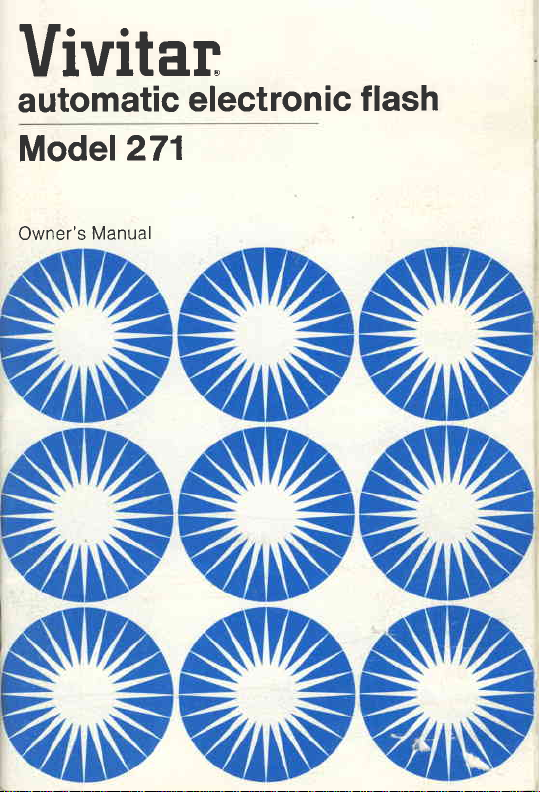
I lo
www.orphancameras.com
o
1
urvrtar
automatic
Model
Owner's
Manual
electron
271
ic f lash
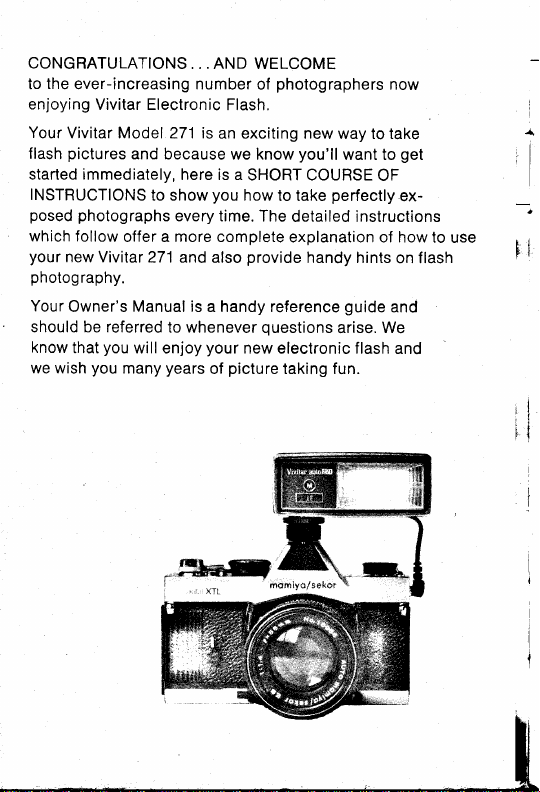
CONGRATULATIONS
www.orphancameras.com
the
to
ever-increasing number
enjoying
Your
flash
Vivitar Electronic
Vivitar Model
pictures
started immediately,
INSTRUCTIONS
posed photographs
which follow
your
offer a more complete
new Vivitar
. . . AND WELCOME
271
and
because we know
here is a
to show
every time.
271 and
photography.
Your
Owner's
should be referred
know
that
we wish
you
you
Manual
to whenever
will enjoy
years
many
is a handy reference
photographers
of
Flash.
is
an exciting new
you'll
SHORT COURSE
you
how
to take
The
detailed instructions
explanation of how
provide
also
questions
your
new electronic flash
picture
of
taking fun.
way to take
want to
OF
perfectly
handy hints
guide
We
arise.
tL
now
get
ex-
on flash
and
and
to use
i
rl
il
I
a
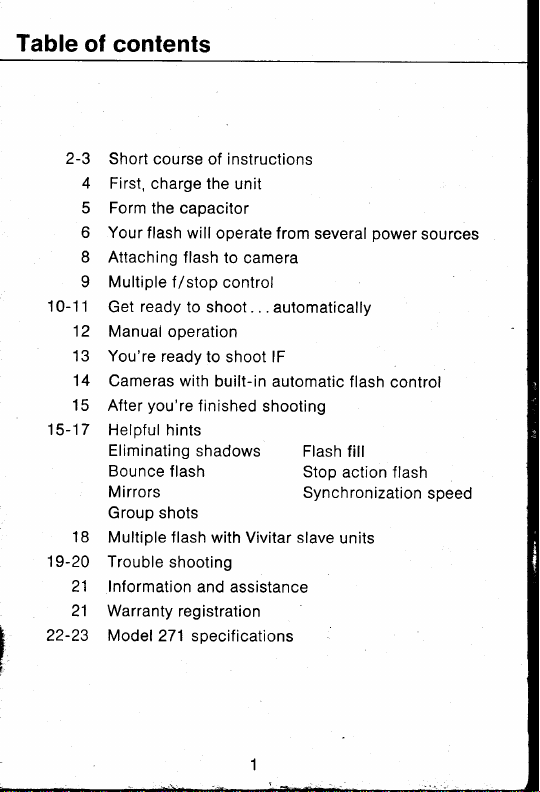
Table
www.orphancameras.com
of
2-3
4 First,
5
6 Your
8 Attaching
9 Multiple
10-11
12
13 You're
14 Cameras with
15 After
15-17
18
19-20
21 Information
21 Warranty
22-23 Model
contents
Short course
charge the
Form
the capacitor
flash
will operate from
flash
f/stop
ready
Get
Manual
Helof ul hints
Eliminating
Bounce
Mirrors
Group shots
Multiple f lash
Trouble
to shoot.
operation
ready
you're
finished
shadows
flash
shooting
and
registration
271 specifications
of instructions
unit
several
to camera
control
. . automatically
to shoot lF
built-in
automatic
shooting
Flash
Stop action flash
Synchronization
with Vivitar slave
assistance
flash
fill
units
power
control
sources
speed
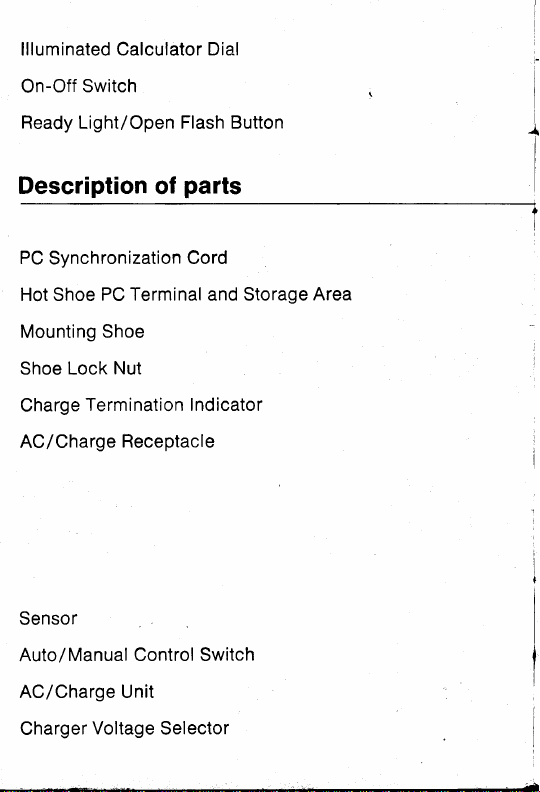
lll um
www.orphancameras.com
inated
Calculator
Dia.l
On-Off
Ready Light/Open
Description
PC
Hot Shoe
Mounting Shoe
Shoe Lock
Charge
AC/Charge
Sensor
Auto/Manual
Switch
of
ronization Cord
Synch
PC Terminal and Storage
Nut
Termination Indicator
Receptacle
Control Switch
Flash Button
parts
Area
AC/Charge Unit
Charger
Voltage
Selector
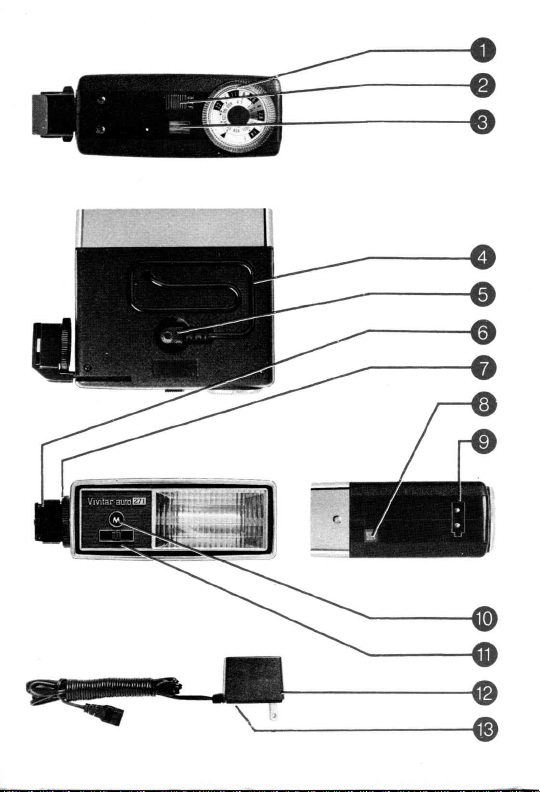
www.orphancameras.com
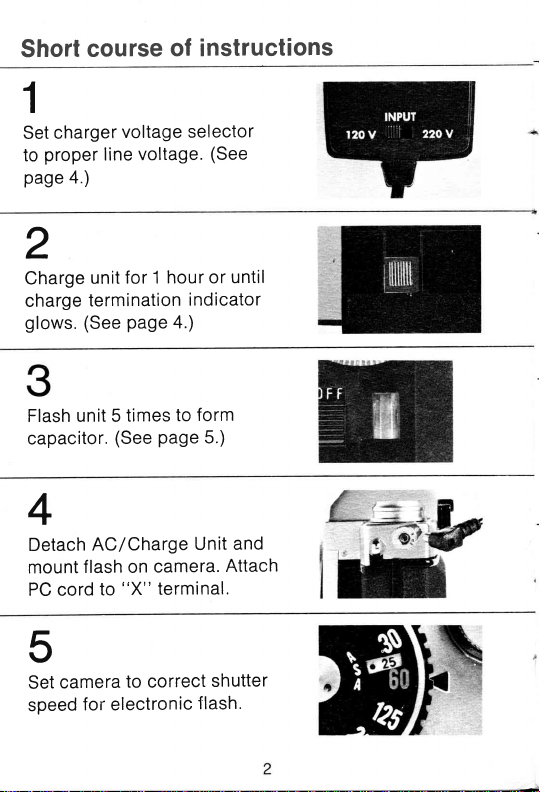
T
www.orphancameras.com
charger
proper
4.)
e
course
line
Short
1
Set
to
pag
2
Charge
charge
glows. (See
Flash unit 5
capacitor.
-T
Detach
mount
PC cord
unit
termination
AC/Charge
f lash on
to
of
voltage
voltage.
hour or
for t
page
times
page
(See
cam
'rX"
terminal.
instructions
selector
(See
until
indicator
4.)
form
to
5.)
and
Unit
Attach
era.
F
c
camera
Set
speed
to correct
for electronic
shutter
f lash.
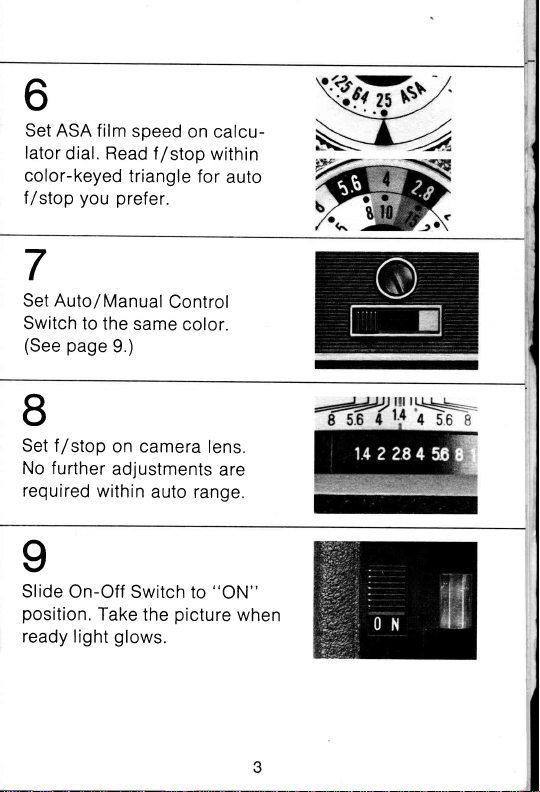
a\
www.orphancameras.com
o
Set ASA
lator
color-keyed
f/stop
2
T
Set Auto/Manual
Switch
(See
\J
Set f/stop
No
required
o
\.,
Slide
position.
ready light
film
dial. Read
you
prefer.
to
the
page
9
on camera
further
adjustments
within
On-Off
Take
glows.
speed
f
/stop
triangle
same
)
auto range.
Switch
the
on
calcu-
within
for
Control
color.
lens.
are
"ON"
to
picture
auto
when
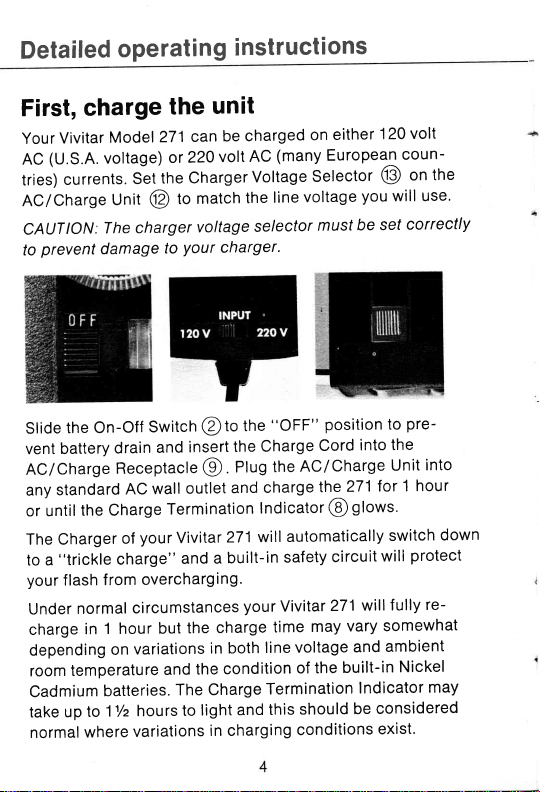
Detailed
www.orphancameras.com
First,
Your
(U.S.A.
AC
tries)
AC/Charge
CA1T
prevent
to
operating
charge
Model
Vivitar
voltage)
currents.
Unit
The
ION:
damage
the
271
220
or
the Charger
Set
to
@
charger
to
Your
instructions
unit
charged
be
can
match
voltage
AC
volt
Voltage
the
se/ecto
charger.
(many
line
either
on
European
Selector
voltage
be
must
r
120
@
you
sef
volt
coun-
the
on
use.
will
correctly
the On-Off
Slide
vent battery
AC/Charge
standard
any
the Charge
until
or
The Charger
"trickle
a
to
your
flash
normal
Under
in
charge
depending
temperature
room
Cadmium
upto
take
where
normal
Switch
and
drain
Receptacle
wall
AC
Termination
your
of
charge"
overcharging.
from
circumstances
but
t hour
variations
on
and
batteries.
hours
11/z
variations
@to
insert
@
outlet
Vivltar
a
and
charge
the
in both
the
Charge
The
light
to
in charging
"OFF"
the
Charge
the
the
Plug
charge
and
Indicator
automatically
will
271
safety
built-in
your
Vivitar
time
line
condition
Termination
this
and
position
into
Cord
AC/Charge
271
the
glows.
@
circuit
will
271
vary
may
and
voltage
built-in
of the
should
conditions
Indicator
be
pre-
to
the
into
Unit
hour
t
for
down
switch
protect
will
re-
fully
somewhat
ambient
Nickel
may
considered
exist.
