Vivax GWC09TA-S3DNA1B, GWH09TA-S3DNA1C, GWH09TB-S3DNA1C, GWH09TB-S3DNA1B, GWH12TB-S3DNA1C Owner's Manual
...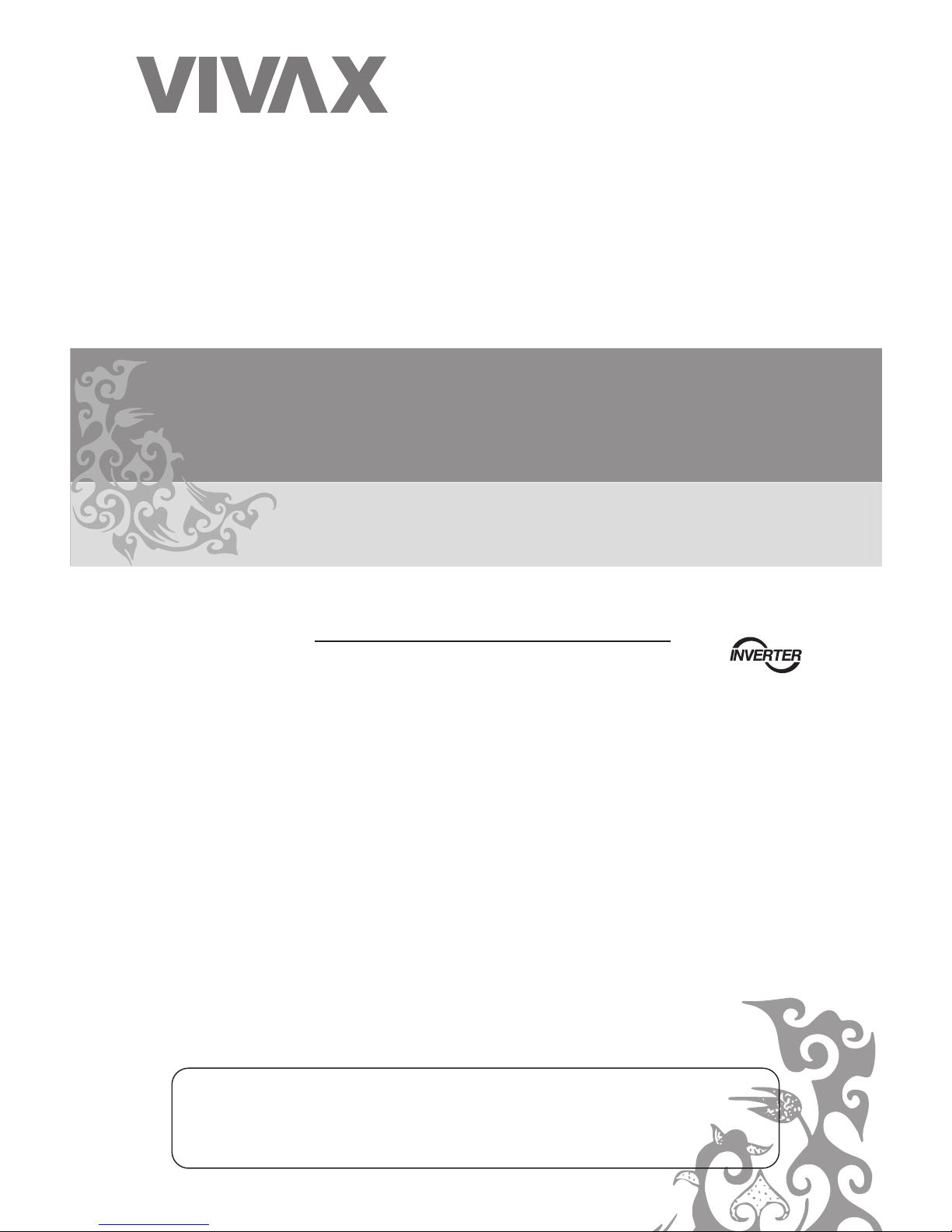
Split Air Conditioner
Owner's Manual
Residential Air Conditioners
Thank you for choosing Residential
manual carefully before operation and retain it for future reference.
Air Conditioners, please read this owner’s
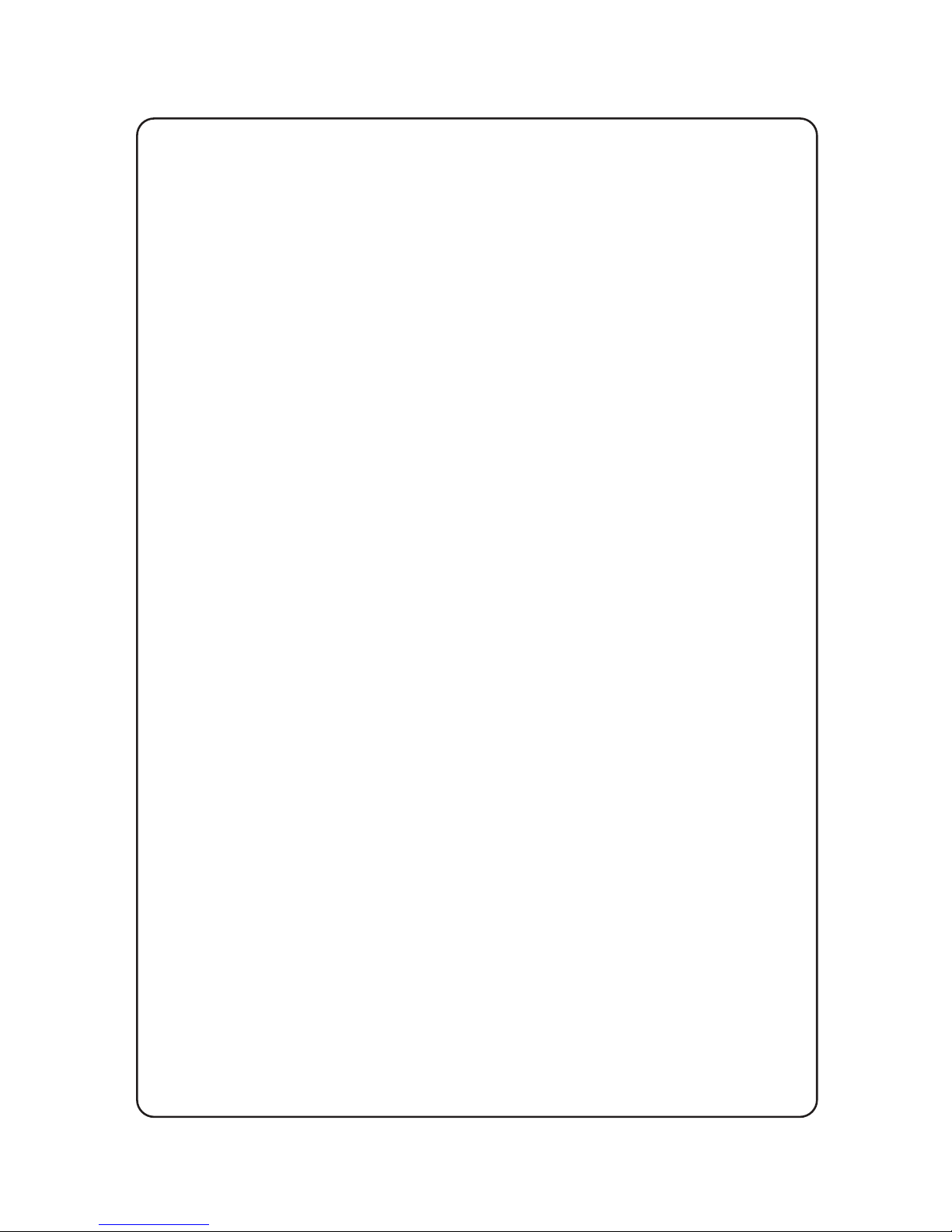
GWC09TB-S3DNA1B GWH09TA-S3DNA1C
GWC09TA-S3DNA1B GWH09TB-S3DNA1C
GWH09TB-S3DNA1B GWH12TB-S3DNA1C
GWH09TA-S3DNA1B GWH09TA-S3DBA1D
GWC12TB-S3DNA1B
GWH12TB-S3DNA1B
GWC18TC-S3DNA1B
GWH18TC-S3DNA1B
GWH18TC-S3DNA3B
GWC24TD-S3DNA1B
GWH18TC-S3DNA2B
GWH24TD-S3DNA1B
GWH24TD-S3DNA2B
GWH24TD-S3DNA3B
GWH24TD-K3DNA1C
GWH24TD-S3DNA2C
GWH18TC-S3DNA2C
GWH09TB-S3DNA3B
GWC24TD-S3DNA2B
GWH12TB-S3DNA3B
GWH09TA-S3DNA2B GWH09TB-S3DBA1D
GWH12TB-S3DNA2B
GWH09TA-S3DNA3B GWH12TB-S3DBA1D
GWH09TB-K3DNA3D
GWH12TB-D3DNA1C
GWH09TB-D3DNA1C
GWH28TD-K3DNA1C
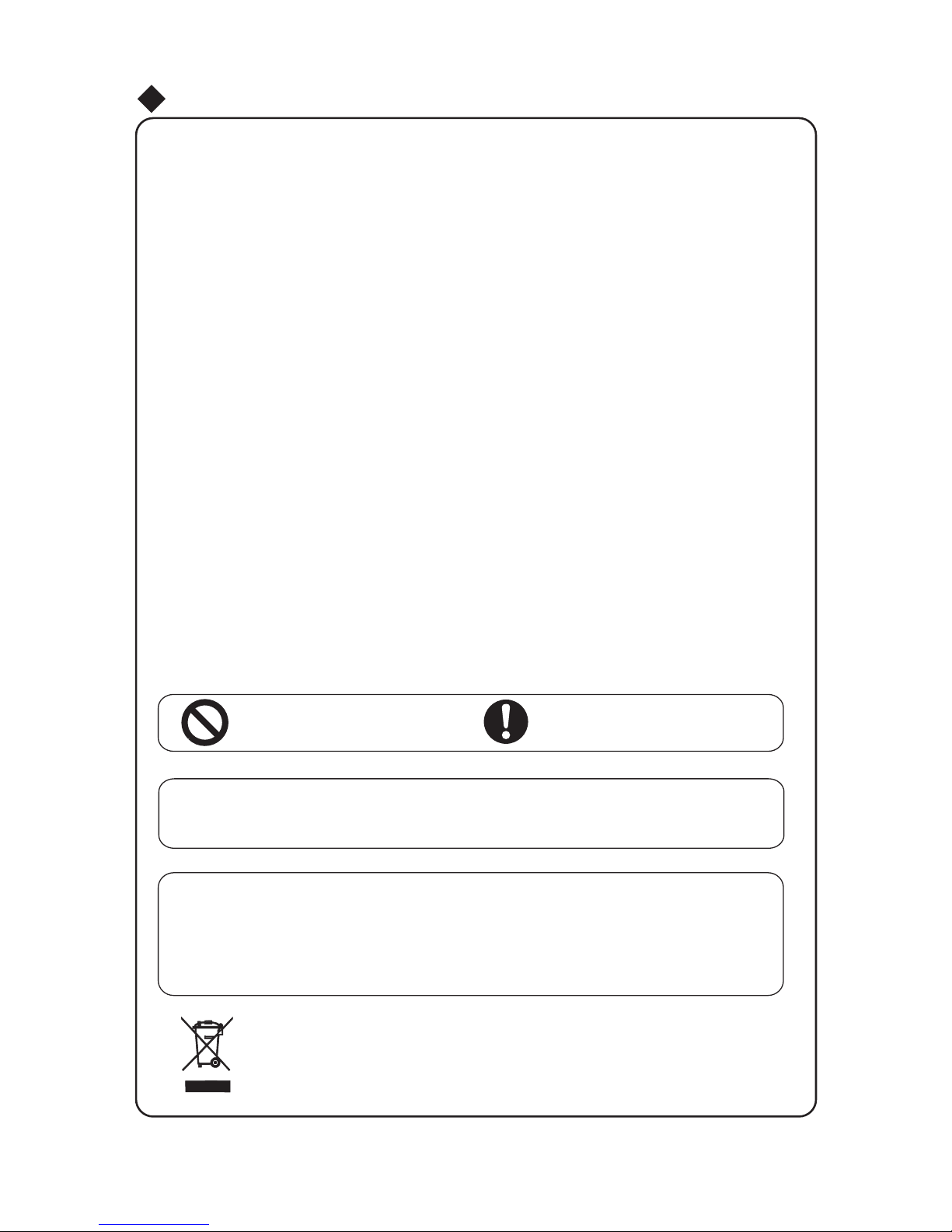
CONTENTS
Operation and Maintenance
■ ................................................................
......................................................................
.....................................
..........................................................
...................................................................
..................................................................
....................................................................
..........................................................
.............................................................
.....................................................
...................................................
.............................
...........................
Safety Precautions
■ Operation Tips
19
■
Name of Parts
4
■
Operation of wireless remote controller
5
■
14
Clean and care
■
16
Troubleshooting
Installation Service
■
21
Notices for Installation
■
24
Installation Drawing
■ .
25
Installation of Indoor Unit
■
28
Installation of Outdoor Unit
■
29
Check after Installation and Operation Test
■
13
Emergency Operation
Do not dispose this product as unsorted municipal waste.
Collection of such waste separately for special treatment
is necessary.
Never attempt.
Be sure to follow this instruction
The physical product may differ from the drawing in this manual for different display.
If there are some differences between them, please refer to the physical product as
the standard.
This appliance is not intended for use by persons (including children) with reduced
physical, sensory or mental capabilities or lack of experience and knowledge,
unless they have been given supervision or instruction concerning use of the appliance
by a person responsible for their safety.
Children should be supervised to ensure they are away from the appliance.
■
30
Installation and Maintenance of Healthy Filter
.......
■
31
Configuration of connection pipe and additional volume of refrigerant
1
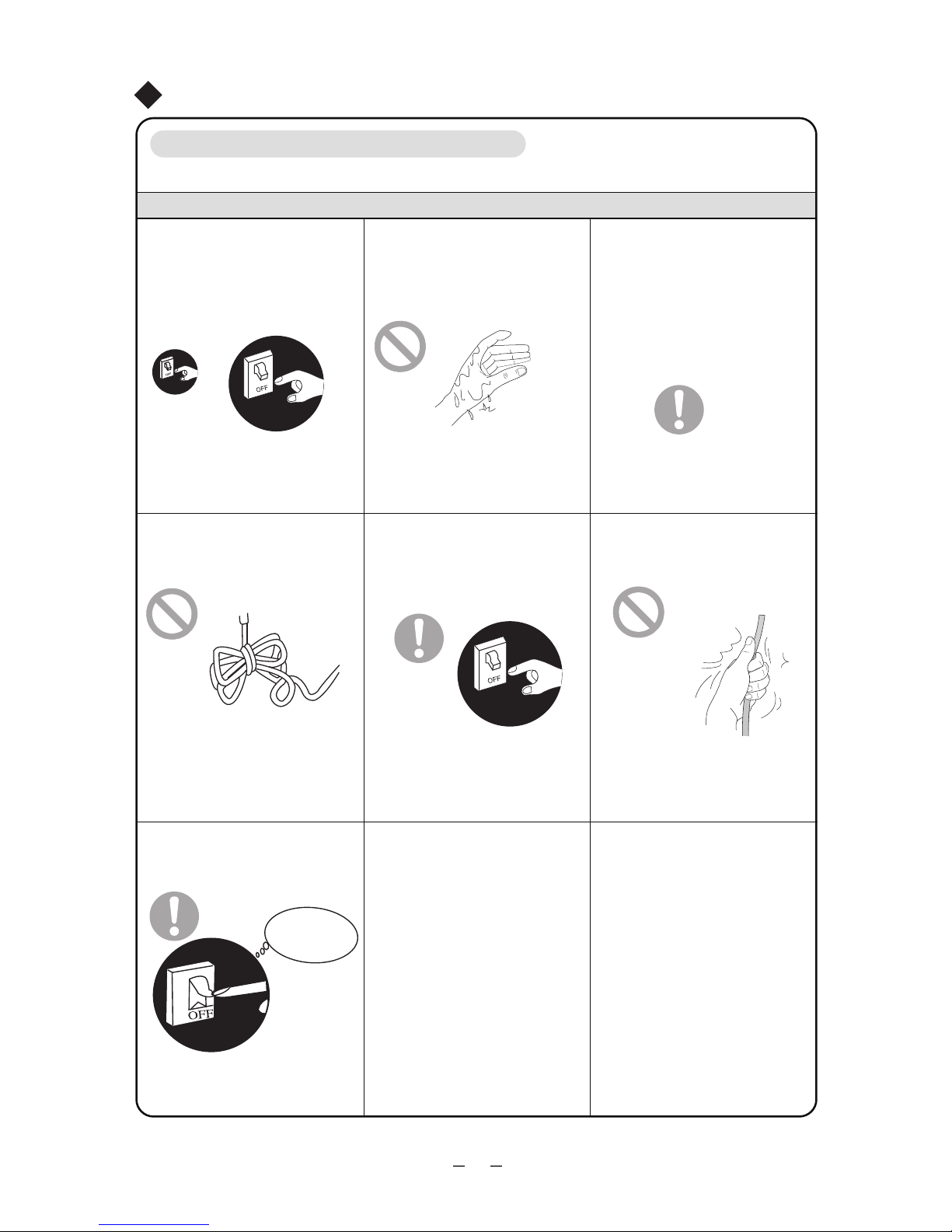
WARNING
Please read the following notices before operation.
★
cut off power
If there's abnormal pheno-
If this abnormal status is kept
★
★
★
Safety Precautions
on, air conditioner may be
damaged or even cause
electric shock or fire.
menon(like smell of burning),
please cut off the power immediately and then contact with
VIVAX authorized maintenance
center.
Do not operate the air conditioner with wet hands.
Otherwise, it may cause electric
shock.
Do not cut off or damage the
power cord or signal control
wire. If the power cord or
signal control wire of air
conditioner is damaged,please
replace it by the professional
with specified power cord.
The special circuit must be
adopted for power supply to
avoid fire.
Do not use octopus multipurpose
socket or mobile wiring board for
wire connection.
Please cut off the power supply
when the air conditioner won't
be used for an extended
★
period of time.
Otherwise, it will accumulate
dust and it may cause overheating, fire and other accidents.
Do not damage the power
cord or use unspecified
power cord.
Otherwise, it may cause fire
due to overheating of power
Before cleaning the air conditioner, please cut off the
★
Otherwise, it will cause electric
shock or injury.
Power supply should adopt
the special circuit with the
protection of air switch and
the capacity must be sufficient.
Please do not turn on or turn
off the air conditioner
Y-type connection is adopted
for the power supply of this
air conditioner. If the power
cord is damaged, it must be
replaced by the manufacture,
maintenance center or a
similarly qualified person to
When the voltage is too high,
electric elements can be
damaged easily; if the voltage
too low, the compressor will
vibrate fiercely, which may
damage the cooling system
or compressor and electric
1
power.
★
frequently.
avoid a hazard.
★
cord.
★
components can't operate.
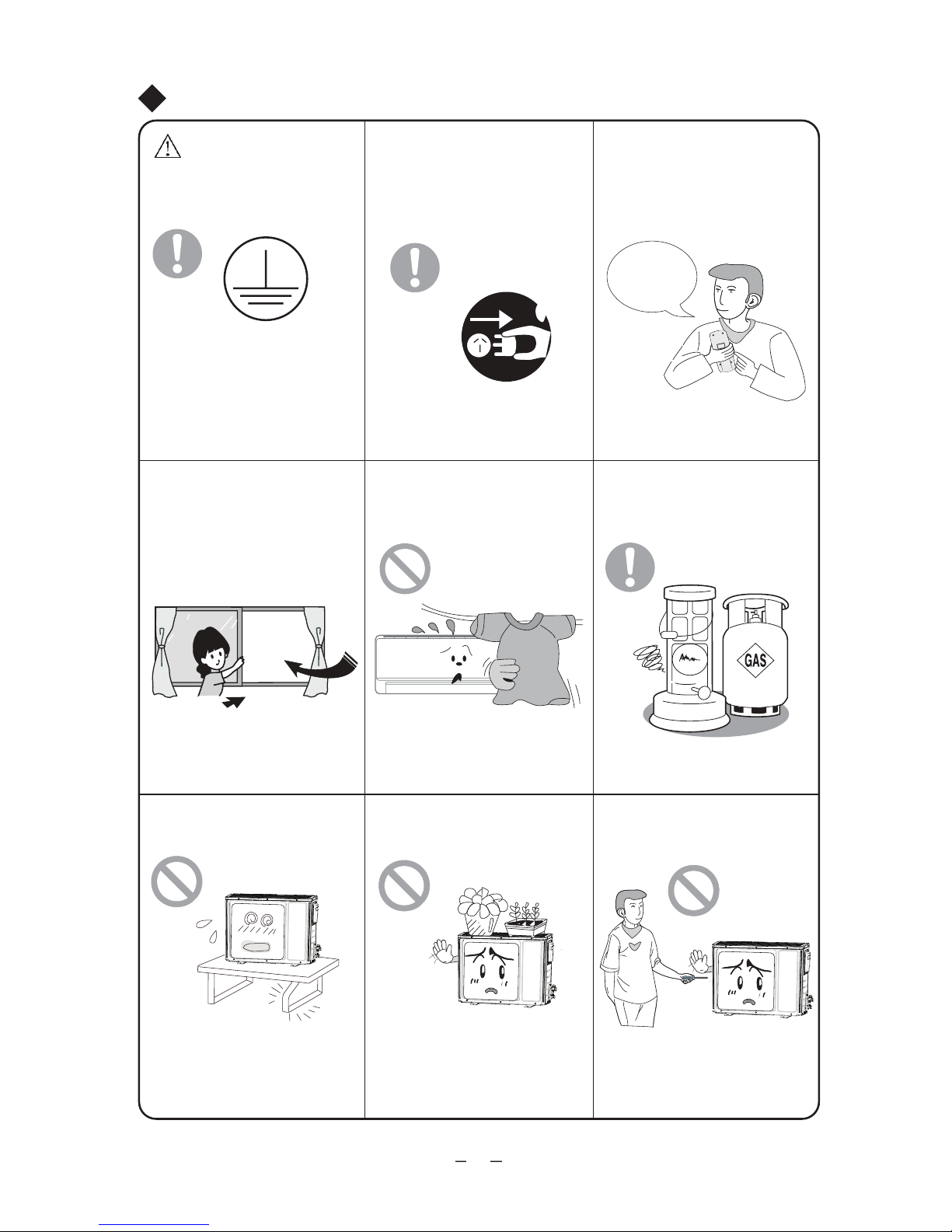
★
★
★
2
For safety, be sure to turn
off the circuit beaker before
★
★
★
★
No earthing may cause electric
shock.
performing any maintenance
Accumulated dust may cause fire
or electric shock.
Select the most appropriate
temperature.
Keep room about
5 cooler than
outside.
It can save electric energy.
Do not keep windows and
doors open for a long time
during operation.
It will result in insufficient performance.
Do not block the air inlet or
outlet.
and cause malfunctions.
Keep combustible materials
away from the units at least
1m.
It may cause fire or explosion.
It may cause falling of the unit
and injury to the person.
Install the outdoor
unit firmly
enough.
Do not step on the top of the
outdoor unit or place heavy
things on it.
It may cause damage or injury.
Do not attempt to repair the
air conditioner by yourself.
Incorrect repairs may cause electric
shock or fire. Please contact the
local authorized service center.
Always ensure effective
earthing.
or cleaning or when the
product is not used for an
extended period of time .
Safety Precautions
℃
It will result in insufficient performance
★
★
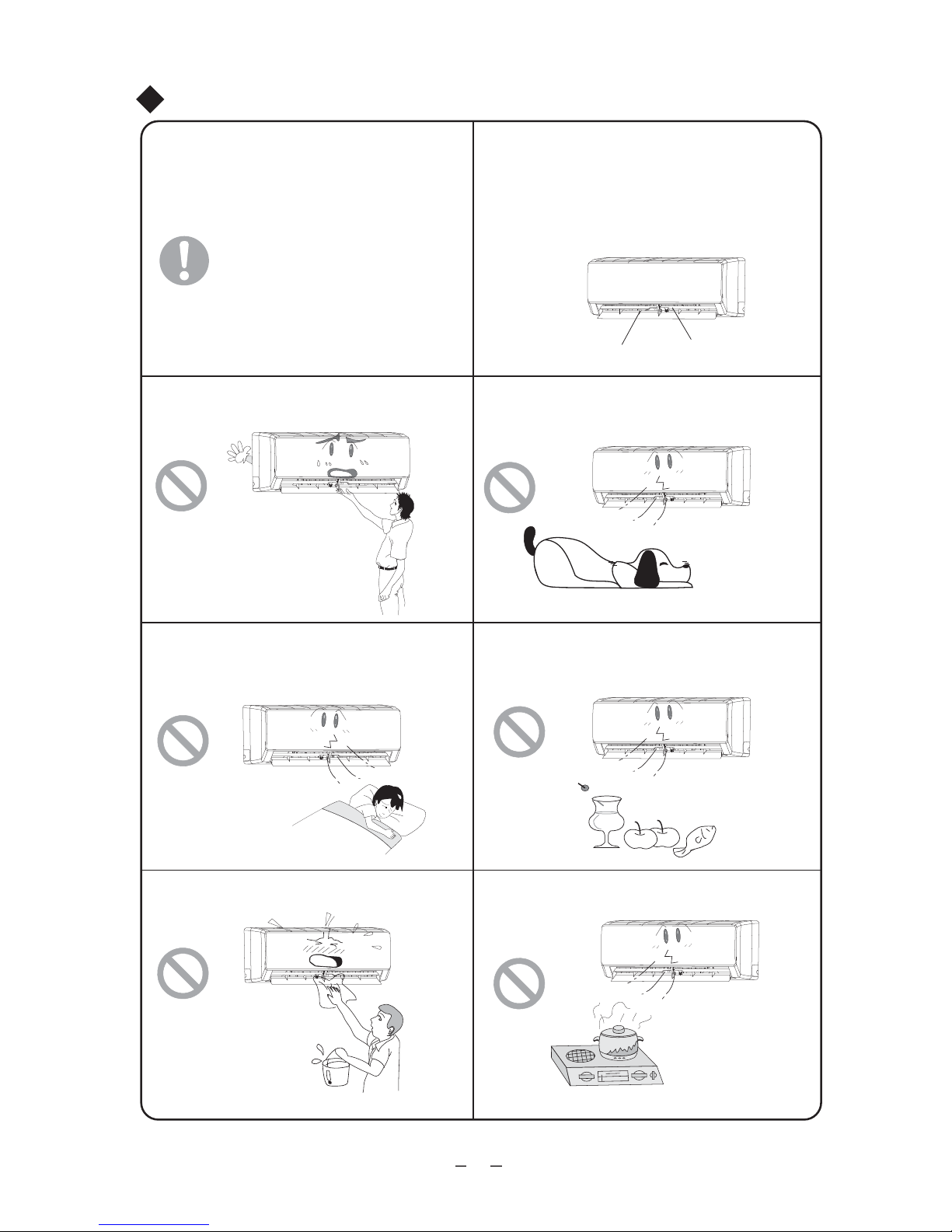
3
★
Safety Precautions
Do not cut off or damage the power cords or
control cords. If they are damaged, please
contact the dealer or qualified service
personnel.
To change the airflow direction, adjust the vertical
and horizontal air flow direction by using the
remote controller.
Vertical
Louver
Horizontal
Louver
Do not insert your hands or objects into
the air inlet or outlet.
It may cause an accident.
Do not expose animals or plants directly to
the air flow.
Do not expose yourself to cold air directly
for a long time.
Do not use the unit for any other purpose, such
as preserving food or drying clothes.
Do not splash water on the air conditioner. Do not place a burner near the air conditioner.
It will cause CO toxicosis due to incomplete burning.
It may have a detrimental effect on them.
It's not good for your health.
It may cause electric shock or malfunction.
★
★★ ★★
★ ★★
★★
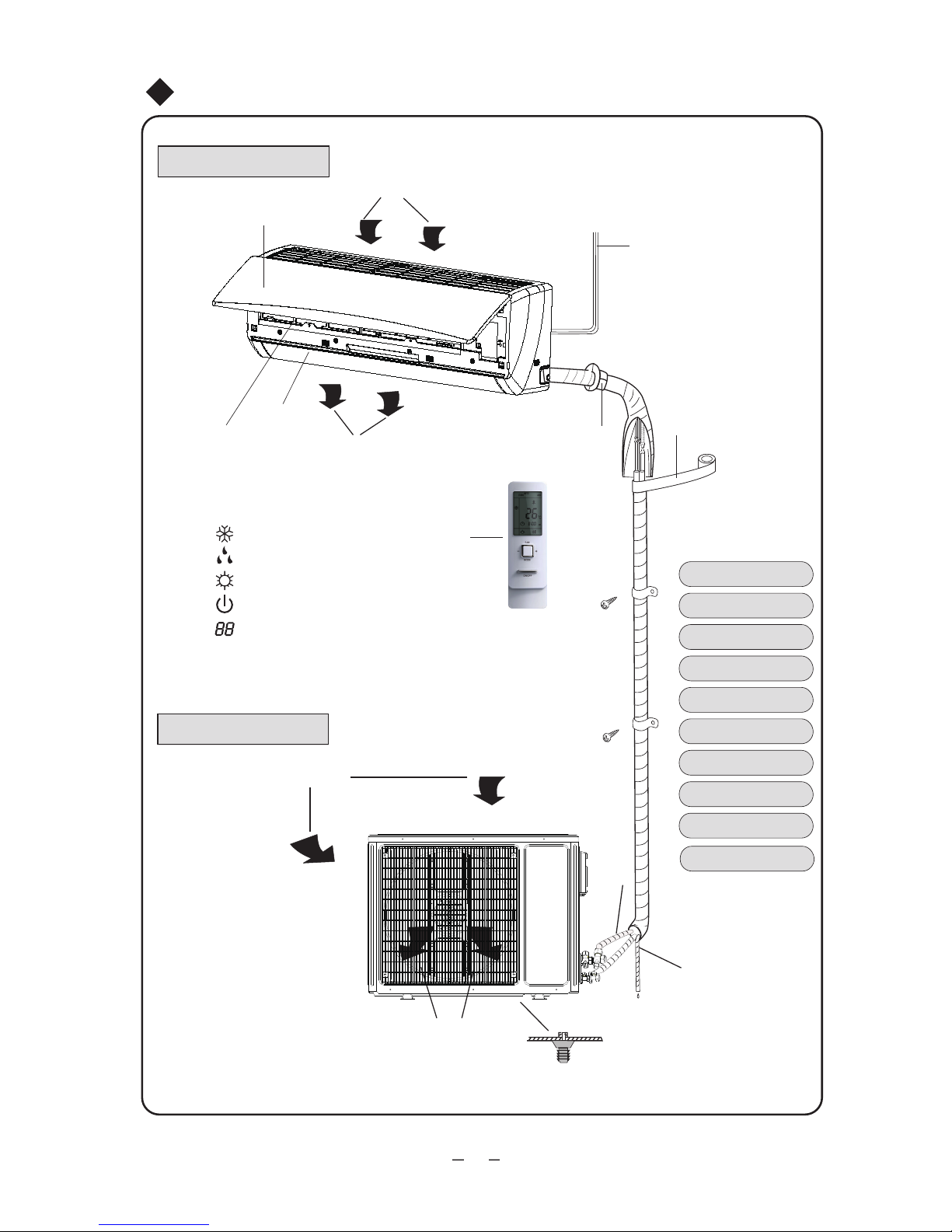
⑹
⑸
⑵
⑻
⑼
⑽
⑷
⑺
⑶
⑴
Power cord
Remote controller
Front panel
Filter
Horizontal louver
Wall pipe
Binding tape
Connection Pipe
Drain hose
Drain connecter
Name of Parts
⑻
⑼
⑵
Indoor unit
⑹
⑺
:Cool
:Dry
:Heat
:Set temp.
:
Power
The icons displayed:
4
Air out
Outdoor unit
Air in
⑽
Air in
⑶
⑴
⑷
⑸
Air out

5
Name and function of wireless remote controller
ON/OFF button
Remote controller
Signal transmitter
Note: Be sure that there are no obstructions between receiver and remote control; Don't drop
or throw the remote control; Don't let any liquid in the remote control and put the remote control
directly under the sunlight or any place where is very hot.
Operation of wireless remote controller
●
Press this button, the unit will be turned
on, press it once more, the unit will be
turned off. Sleep function will be canceled,
while unit off.
TEMP button
TEMP
ON/OFF
AUTO
COOL
DRY
FAN
(only for cooling and heating unit.
As for cooling only unit, it won’t
have any action when it receives
the signal of heating operation.)
●
Press this button, Auto, Cool, Dry, Fan,
Heat mode can be selected circularly.
MODE button
MODE
Auto mode is default while powered on.
Under Auto mode the temperature will not
be displayed; Under Heat mode, the
HEAT
initial value is 28℃(82 F); Under other
o
modes, the initial value is 25℃(77 F).
o
●
Press this button, Auto, Low, Medium-low,
Medium, Medium-high, High speed can be
circularly selected. After powered on, Auto
fan speed is default. Under DRY mode, Low
fan speed only can be set up.
FAN button
FAN
Medium fan
Low fan
High fan
Medium-low fan
Medium-high fan
Note: It’s Low fan speed under Dry mode.
ATUO
●
Press this button,the following temperature
can be setted circularly: the setting
temperature, indoor ambient temperature
and outdoor ambient temperature.when the
indoor unit firstly power on, it will display the
setting temperature . If the displaying
status is changed to ,displaying the
indoor ambient temperature. is the
outdoor ambient temperature. 5s(3s) later
it will return to the setting temprature or it
depends on the other received signal within
5s(3s).
Note: Outdoor ambient temperatue display
range is 0~60℃ (32~99℉). As for the
outdoor ambient temperature below 0
it displays 0℃(32℉).
Warm tips: When operating buttons on the cover,
please make sure the cover is closed
completely.
NOTE: “ ” function is applicable to
partial of models.
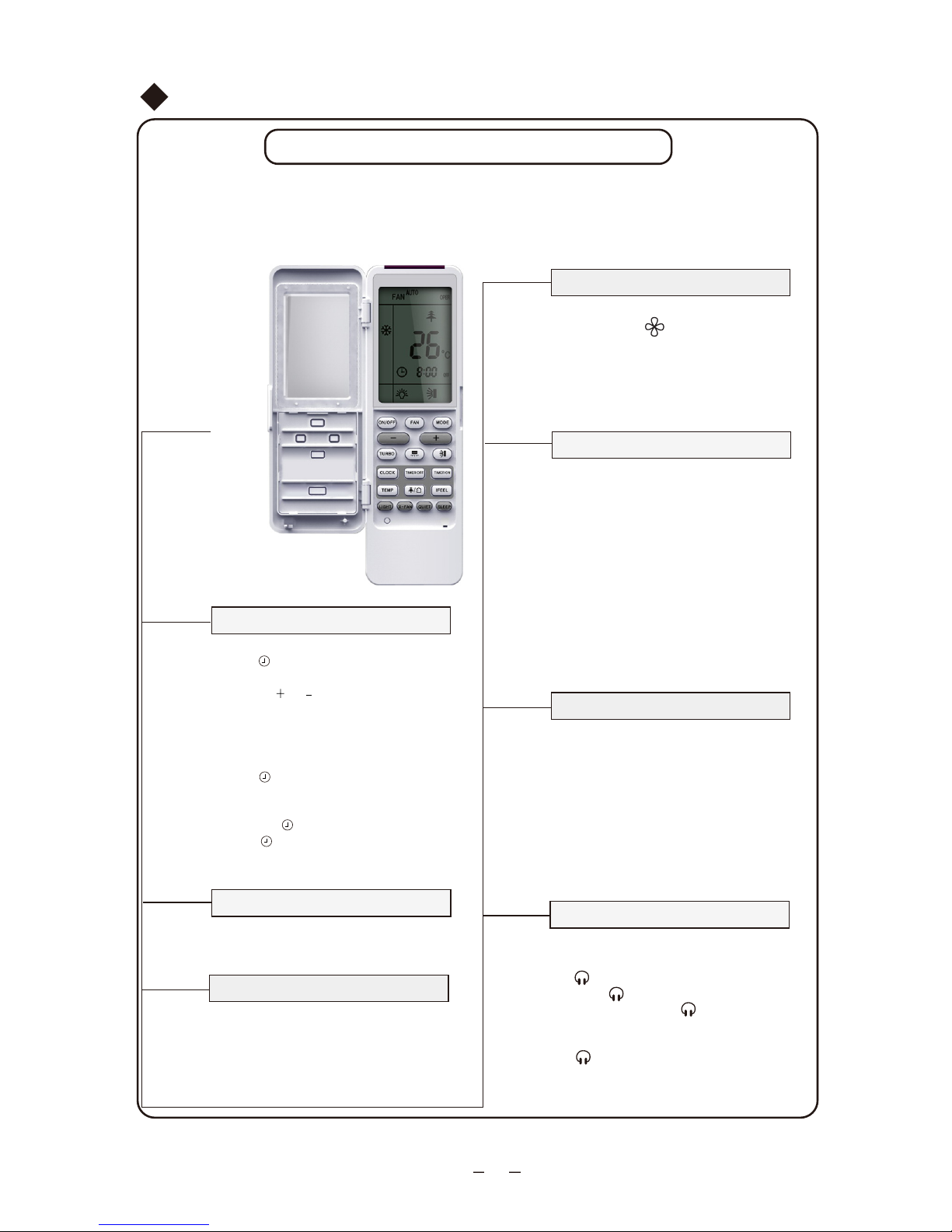
6
Remote controller
Note: Be sure that there are no obstructions between receiver and remote control; Don't drop
or throw the remote control; Don't let any liquid in the remote control and put the remote control
directly under the sunlight or any place where is very hot.
●
Press this button, the clock can be set up,
signal blink and display. Within 5
CLOCK button
CLOCK
seconds, the value can be adjusted by
pressing or button, if continuously
press this button for 2 seconds above,
Operation of wireless remote controller
and signal will be displayed. If there is
current time value is Clock value, otherwise
in every 0.5seconds, the value on ten place
of Minute will be increased 1. During blinking,
repress the Clock button or Confirm button,
signal will be constantly displayed and
it denotes the setting succeeded. After
powered on, 12:00 is defaulted to display
is Timer value.
signal be displayed that denotes the
●
●
Press this button at unit On or Off status,
Light On and Light Off can be set up.
LIGHT button
LIGHT
After powered on, Light On is defaulted.
X-FAN button
X-FAN
●
Pressing X-FAN button in COOL or DRY
mode, the icon is displayed and the
indoor fan will continue operation for 10(2)
minutes in order to dry the indoor unit
even though you have turned off the unit.
After energization, X-FAN OFF is defaulted.
X-FAN is not available in AUTO, FAN or
HEAT mode.
Under Cool or Heat mode, press this
button can turn on or turn off the Turbo
TURBO button
TURBO
function. After the Turbo function turned
on, the signal of Turbo will display. The
signal will be automatically cancelled if
changing the mode or fan speed.
●
Presetting temperature can be increased.
Press this button, the temperature can be
+ button
set up, continuously press this button
and hold for two seconds, the relative
contents can quickly change, until unhold
this button and send the order that the ℃
(
o
F) signal will be displayed all the time.
The temperature adjustment is unavailable under the Auto mode, but the order
can be sent if pressing this button.
Temperature of Celsius degree setting:
16-30; for Fahrenheit degree setting:
61-86.
●
Presetting temperature can be decreased.
Press this button, the temperature can be
- button
set up, continuously press this button
and hold for two seconds, the relative
contents can quickly change, until unhold
this button and send the order that the ℃
(
o
F) signal will be displayed all the time.
The temperature adjustment is unavailable
under the Auto mode, but the order
can be sent by if pressing this button.
QUIET
QUIET button
●Press this button, the Quiet status is
under the Auto Quiet mode (display
" " and “Auto”signal ) and Quiet mode
(display " " singal) and Quiet OFF
(there is no signal of " " displayed),
after powered on, the Quiet OFF is
defaulted. Under the Quiet mode (Display
Name and function of wireless remote controller
+
-
signal).
" "
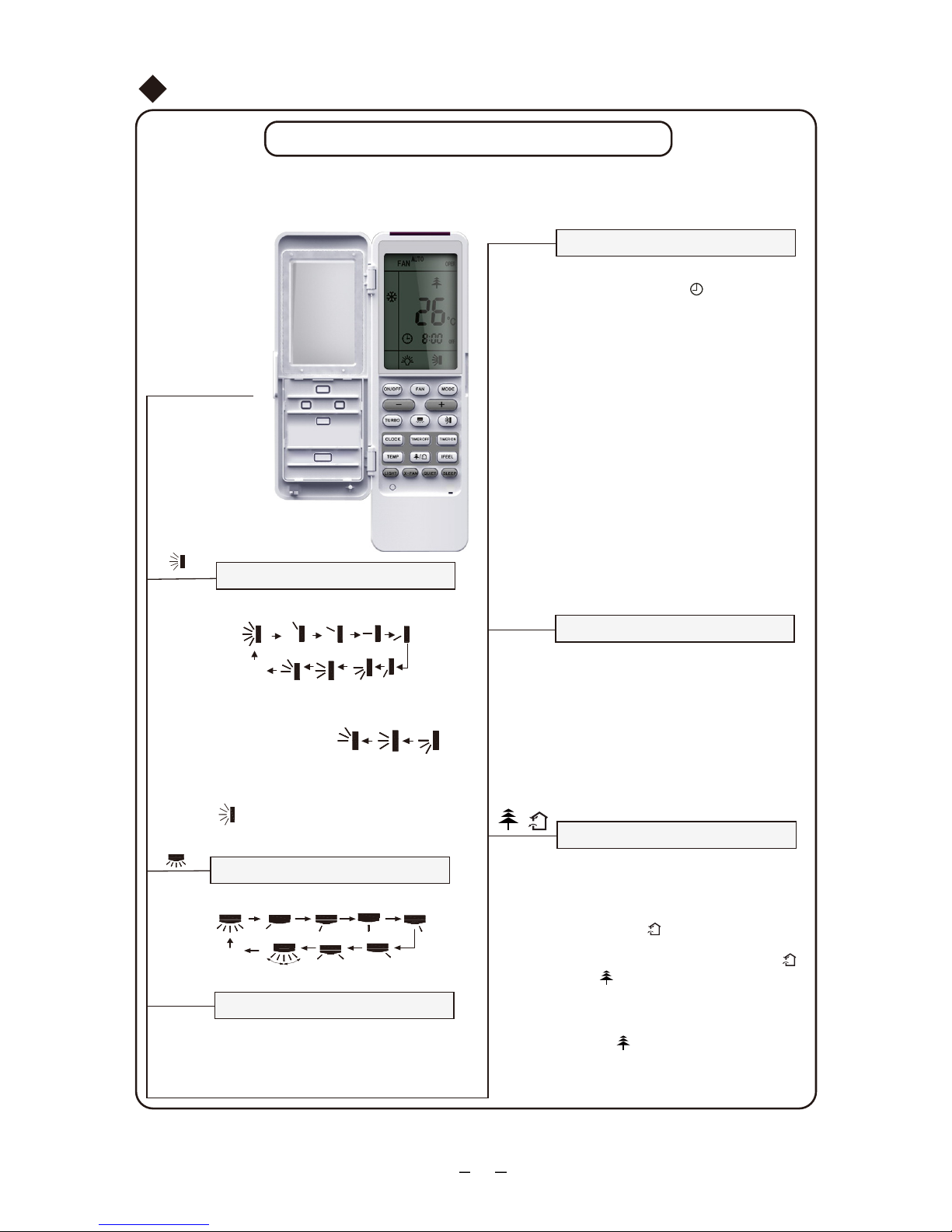
Remote controller
buttons of this control which are not available to this unit will not be described below.
This wireless remote control is universal, and it could be used for many units, some
Operation of wireless remote controller
● One press this key to enter into TIMER
OFF setup, in which case the TIMER OFF
icon will blink. The method of setting is
the same as for TIMER ON.
TIMER OFF
TIMER OFF
button
7
SWING LEFT AND RIGHT
button
●
Press this button to set swing angle,
which circularly changes as below:
OFF
This remote controller is universal. If it
receives threes kinds of following status,
the swing angle will remain original.
If guide louver is stopped when it is
swinging up and down, it will remain its
present position.
indicates guide louver swings back and
forth in the five places, as shown in the
figure.
SWING UP AND DOWN button
●
Press this button to set left & right swing angle
cycling as below:
OFF
TIMER ON
TIMER ON
button
●
I FEEL
button
●
●
I FEEL
Timer On setting : Signal “ON” will blink
and display, signal will conceal, the
numerical section will become the timer
on setting status. During 5 seconds blink,
by pressing + or - button to adjust the
time value of numerical section, every
press of that button, the value will be
increased or decreased 1 minute. Hold
pressing + or -button, 2 seconds later ,
it quickly change, the way of change is:
During the initial 2.5 seconds, ten numbers
change in the one place of minute, then
the one place is constant, ten numbers
change in the tens place of minute at 2.5
seconds speed and carry. During 5s blink,
press the Timer button, the timer setting
succeeds. The Timer On has been set up,
repress the timer button, the Timer On
will be canceled. Before setting the
Timer, please adjust the Clock to the
current actual time.
HEALTHY AND SCAVENGING
button
/
Name and function of wireless remote controller
Press this button once, to turn on the
I FEEL function, then the figure of "I FEEL"
will be displayed, after every press of
other function button, every 200ms to send
I FEEL once, after this function started,
the remote control will send temperature
to the main un it in every 10 minutes. When
repress this button, this function will be
turned off.
Press this button to achieve the on and
off of healthy and scavenging functions in
operation status. Press this button for the
first time to start scavenging function;
LCD displays “ ”. Press the button for the
second time to start healthy and scavenging
functions simultaneously; LCD displays “ ”
and “ ” . Press this button for the third
time to quit healthy and scavenging functions
simultaneously. Press the button for the
fourth time to start healthy function; LCD
display “ ” . Press this button again to
repeat the operation above.
Note: Optional for some models.

8
●
●
Operation of wireless remote controller
SLEEP button
SLEEP
Press this button, can select Sleep 1 (
), Sleep 2 (
),
Sleep 3 ( neewteb etalucric ,peelS eht lecnac dna )
these, after electrified, Sleep Cancel is defaulted.
Sleep 1 is Sleep mode 1, in Cool, Dehumidify modes: sleep status
after run for one hour , the main unit setting temperature will
increase 1 ℃,2 hours,setting temperature increased 2 ℃ , the unit wil l
run at this setting temperature; In Heat mode: sleep status after run
for one hour, the setting temperature will decrease 1℃, 2
hours, setting temperature will decrease 2℃, then the unit will
run at this setting temperature.
●
Sleep 2 is sleep mode 2, that is air conditioner will run according to
the presetting a group of sleep temperature curve.
In Cool mode:
(1) When setting the initial temperature 16-23℃, after turned on
Sleep function, the temperature will be increased 1℃ in every hour,
after 3 ℃ the temperature will be maintained, after 7hours,
the temperature will be decreased 1℃, after that the unit will kee
p on
running under this temperature;
(2) When setting the initial temperature 24℃~2
7℃, after turned
on Sleep function, the temperature will be increased 1℃ in every hour ,
after 2 ℃ the temperature will be maintained, after 7hours,
the temperature will be decreased 1℃, after that the unit will
keep on running under this temperature;
(3) When setting the initial temperature 28 ℃~ 29℃, after turned
on Sleep function, the temperature will be increased 1℃ in every
hour, after 1 ℃ the temperature will be maintained, after 7hours,
the temperature will be decreased 1 ℃, after that the unit will
keep on running under this temperature;
(4) When setting the initial temperature 30 ℃, under this temper-
ature setting, after 7hours, the temperature will be decreased
1℃, after that the unit will keep on running under this temperature;
In Heat mode:
(1) Under the initial presetting temperature 16 ℃, it will run under
this setting temperature all along.
(2) Under the initial presetting temperature17℃~ 20℃, after Sleep
function started up, the temperature will decrease 1℃ in every
hour, after 1 ℃ decreased, this temperature will be maintained.
Name and function of wireless remote controller
