Vitus Audio SIA-030 Owner's Manual

SIA-030
Owner’s Manual

on a personal note
3. operation
Certicate . . . . . . . . . . . . . . . . .4
from the creator
Foreword . . . . . . . . . . . . . . . . . .5
introduction
About this manual . . . . . . . . . . . .6
Introduction to
the Signature Series . . . . . . . . . . .6
Heavy lifting - WARNING . . . . . . . .7
1. getting started
Unpacking the box . . . . . . . . . . . .8
What’s in the box . . . . . . . . . . . . .8
Device overview . . . . . . . . . . . . . .9
The topology of
the volume control . . . . . . . . . . . 10
2. connecting
Turning the SIA-030 on and o. . . . 11
SIA-030 rear panel . . . . . . . . . . .12
Connecting the SIA-030 . . . . . . . . 12
Illustration of rear panel . . . . . . . . 13
Illustration of front panel . . . . . . . 14
Operation modes . . . . . . . . . . . . 15
Functions – left front panel . . . . . . 16
Functions – right front panel . . . . . 17
The elements in the menu . . . . . .18
Blank page . . . . . . . . . . . . . . . .20
The menu structure . . . . . . . . . . . 21
4. operation & service
Safety notice . . . . . . . . . . . . . . . 22
Mains supply voltage . . . . . . . . . . 22
Maintenance . . . . . . . . . . . . . . . 22
Mains fuse. . . . . . . . . . . . . . . . . 23
Replacing a blown fuse . . . . . . . .24
5. warranty
Warranty . . . . . . . . . . . . . . . . .26
6. specifications
SIA-030 Specications . . . . . . . . .29
2
SIA-030 | Version 1
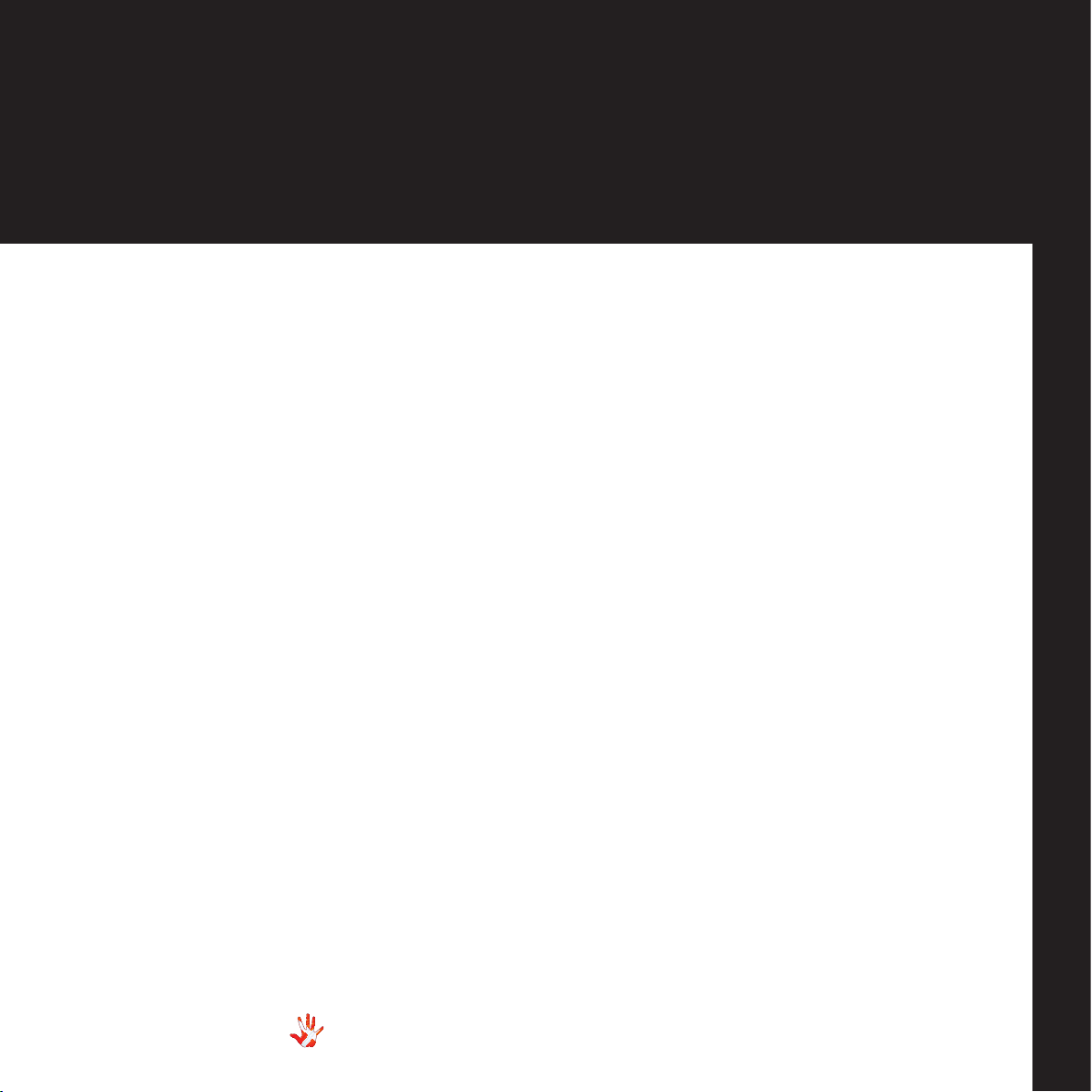
table of contents
7. examples operation
Operate as class A . . . . . . . . . . 30
Disabling inputs . . . . . . . . . . . . 31
Fix volume for inputs . . . . . . . . . 32
Changing oset gain for inputs . . 33
Changing input sensitivity . . . . . 34
Changing input names . . . . . . . 35
Left blank intentionally . . . . . . . 36
Restore to factory settings . . . . . 37
Setting volume step at power on . 38
Left blank intentionally . . . . . . . 39
Changing display brightness . . . . 40
7. examples
connecting devices
Overview . . . . . . . . . . . . . . . . 41
Connecting devices 1 . . . . . . . . 42
Connecting devices 2 . . . . . . . . 43
Connecting devices 3 . . . . . . . . 44
8. RC-010
system remote
RC-010 System Remote . . . . . . . 45
8. RC-010
getting started
What’s included . . . . . . . . . . . . 46
RC-010 System Remote
Device overview . . . . . . . . . . . . 47
8. RC-010 operation
RC-010 System Remote
operation modes . . . . . . . . . . . 48
The menu structure . . . . . . . . . . 53
RC-010 Discription of
the elements in the menu. . 54
RC-010 The menu structure . . . . . 55
8. RC-010 examples
Disabling products example 1 . . . 56
Setting the hotkeys . . . . . . . . . . 57
Setting the hotkeys example 2.1 . 57
Setting the hotkeys example 2.2 . 58
Setting the hotkeys example 2.3 . 59
Adding products . . . . . . . . . . . 60
Programming the buttons (RC5) . 61
Setting hotkey 1 to input 3 . . . . . 62
Resetting to factory standard . . . 63
Changing display delay . . . . . . . 64
8. RC-010 specifications
Specications . . . . . . . . . . . . . 65
8. RC-010 controls
The functions of the buttons . . . 66
9. pictures SIA-030
SIA-030 Inside view . . . . . . . . . . 68
SIA-030 Front . . . . . . . . . . . . . . 69
9. pictures RC-010
RC-010 Picture . . . . . . . . . . . . . 70
SIA-030 | Version 1
3

on a personal note
Certicate
Model: SIA-030
Product ID/Serial
__________________________________
Product Build Date
__________________________________
Signed
__________________________________
All product details, specifications and
measurements are recorded for your SIA-030
and kept by Vitus Audio.
4
SIA-030 | Version 1
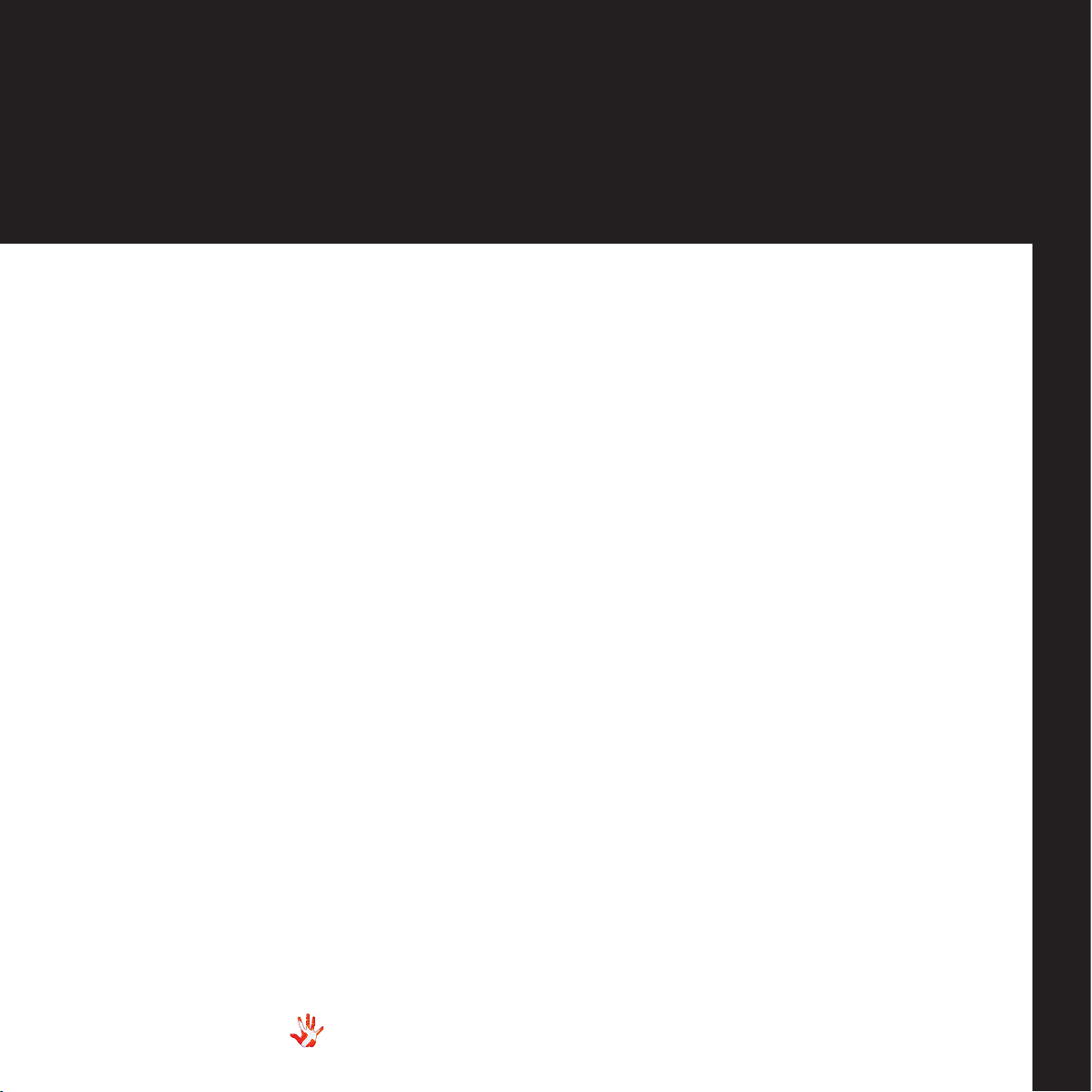
from the creator
Foreword
First of all, thank you for
choosing the Vitus Audio
SIA-030 integrated amplifier,
we are sure you will enjoy it for
many years to come.
When purchasing a Vitus Audio
product, you are guaranteed a
musical performance,
which exceeds the current
musical standards.
Vitus Audio is dedicated to
musical performance rather
than technical details and
high performance measures.
We believe that many
manufactures are blinded by
the current available theory,
instead of looking for new
answers.
At Vitus Audio everything
works until proven not to.
This way we always try to
push the limits and explore
the unexplored. As a result
of this, many of the solutions
we use today are considered
to be “impossible to ever
get working”, however they
have convinced many people
and reviewers world wide
of the opposite. Before any
of our new topologies are
implemented in our products,
they are carefully reviewed by
our dedicated listening panel.
This way we can guarantee
the correct level of musically
performance and robustness.
Generally we’re after super
neutral, super detailed and
super dynamic reproduction
without “loosing” the nerve
in the music which often is
a drawback of many high
end amplifiers. Our real
strongholds are complete
silence, unbelievable depth
and width in the soundstage
resulting in a far more open
sound with higher resolution
-you could say, closer to the
artist. As a result of the above,
our amps do not “focus” on
any specific frequencies - i.e.
no extension of top or bass,
which of course results in high
clarity of the midrange since
it’s “naturally present”!
SIA-030 | Version 1
Hans Ole Vitus
5

introduction
About this manual
This is your SIA-030 owner’s
manual. The following pages
will describe, as clearly as
possible, how to get you
r SIA030 operating fast and simple.
Although some operations are
self-explanatory, we strongly
suggest you read this manual to
avoid any damage to the unit.
The manual is designed to be
helpful. If there are points you
feel we could cover better, or
that we have missed out – please
tell us, by sending an email with
your finding to:
sales@avagroup.nu
Important information
is presented like this.
Ignoring this information
may cause damage to you
or the unit. Damage caused
to the unit by ignoring
this information might
invalidate the warranty.
Introduction to the
Signature Series
The Vitus Audio Signature
Series is a true high-end series
of products, which build on
our true dedication to neutral
music reproduction. Every detail
is carefully thought through,
and all choices made during
development, where based
purely on listening, and hereafter
measuring with the absolute top
of the line testing equipment.
Only the best available materials
are used to ensure an overall
quality which will last for many
years, when treated right.
6
SIA-030 | Version 1
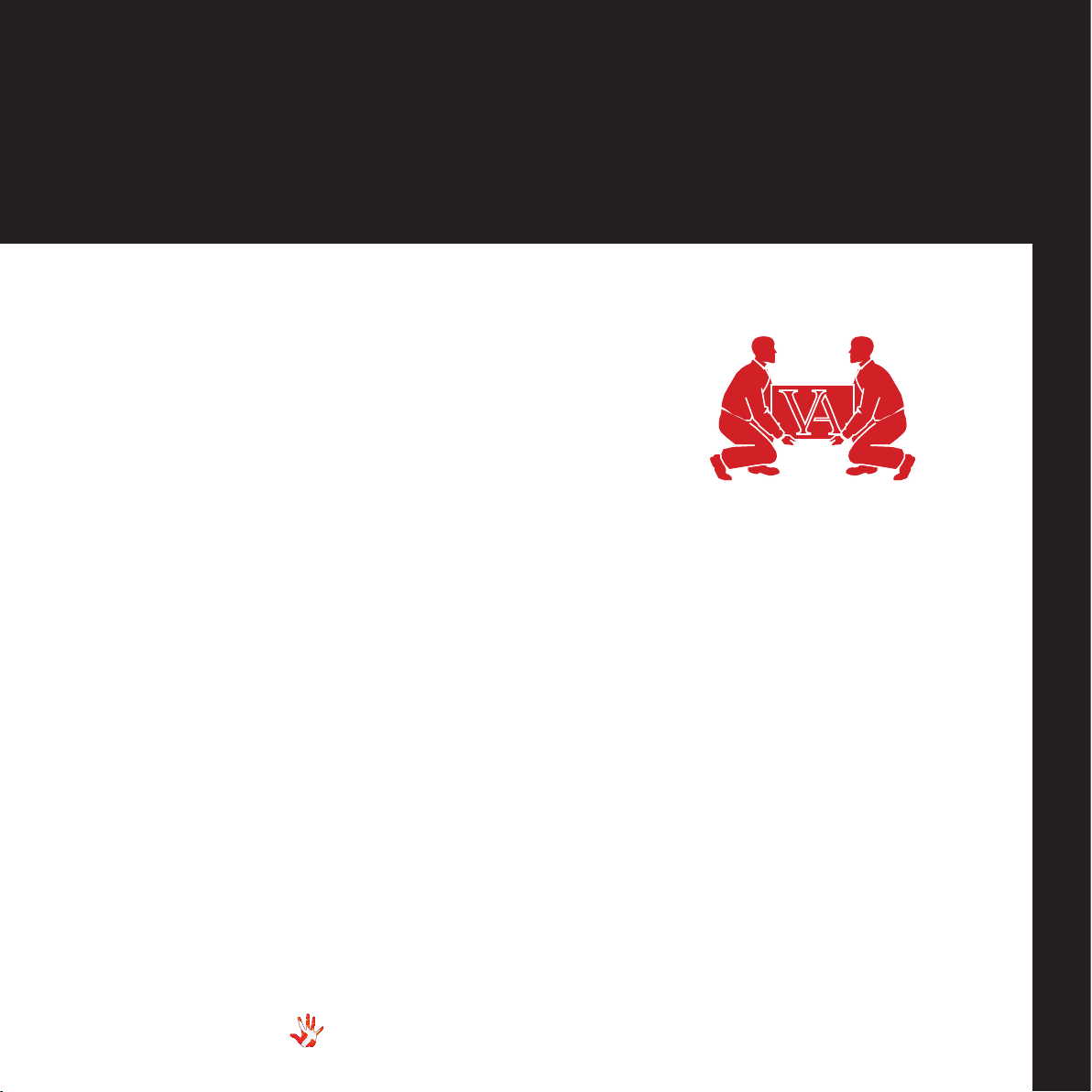
introduction
This amplifier is
VERY heavy –
make sure to be
at least two people
to unpack the unit.
You might damage
both your back and
the amplifier if extra
care is not applied.
Vitus Audio A/S can’t
be held responsible
for any damage that
is a consequence of
uncareful handling of
the unit.
SIA-030 | Version 1
7

1. getting started
Unpacking the box
After you have removed the
top, it is possible to remove the
foam top and top foam corners.
Now remove the white foam
front and the wooden box sides.
Two people can carefully lift
the amplifier of the bttom foam
corners and put it directly onto
the floor.
Store the empty box and
protective foam for later use.
What’s in the box
SIA-030
RC-010 Remote
RC-010 Charger
Power Cable
USB with Manual & Brochure
Box Top
Foam Top
Top Foam Corners
Front and back foam (not shown)
Bottom Foam Corners
Box Sides
Box Bottom
Box Top
Power Cable
USB with
Manual &
Brochure
Remote Charger
RC-010
Foam Top
Foam Corners
Top
SIA-030
Foam Corners
Bottom
Box Sides
Box bottom
Figure 1 Box exploded view
8
SIA-030 | Version 1
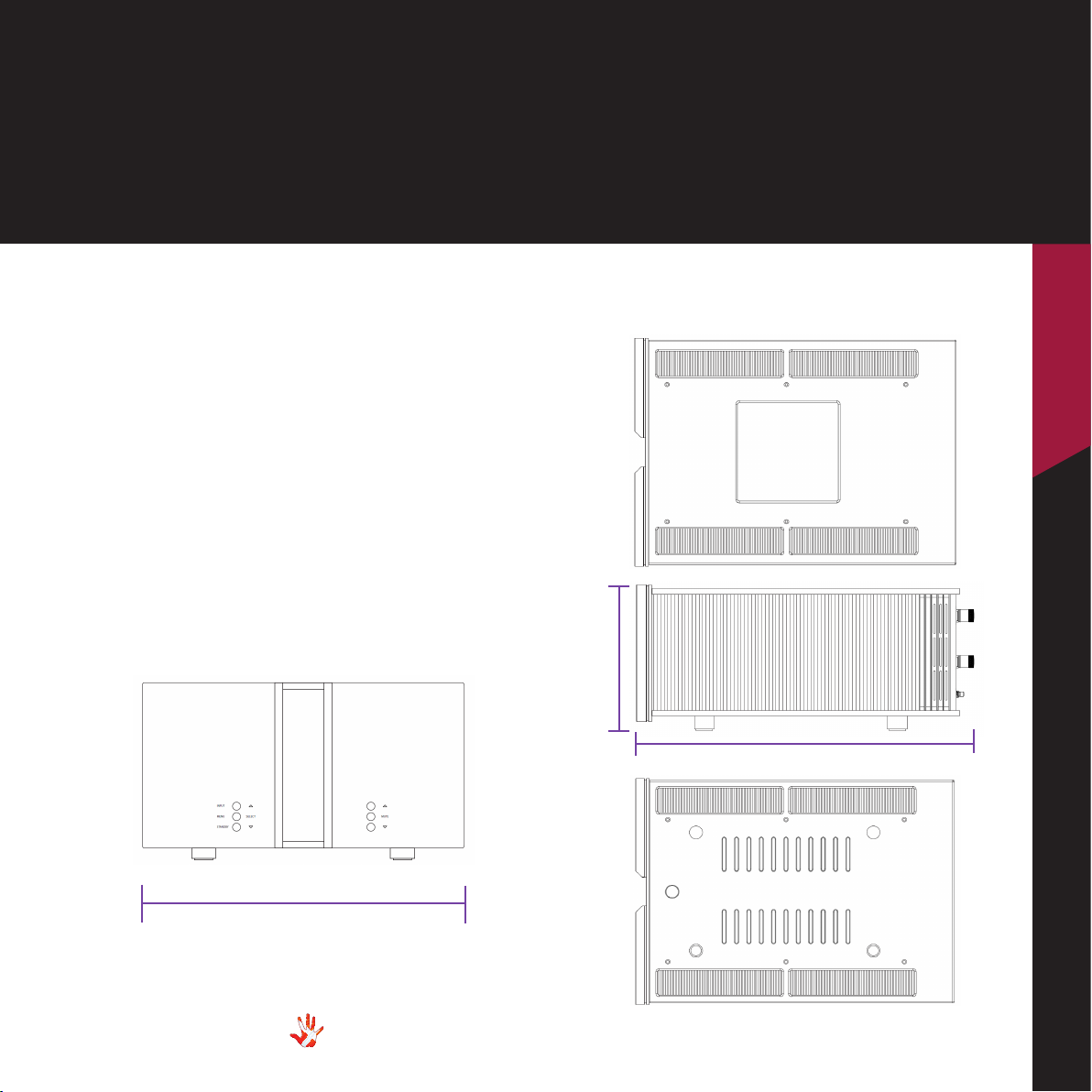
1. getting started
Device overview
The body of the SIA-030 is
constructed of anodized and
painted aluminium.
Material: anodized/painted
aluminium.
Dimensions (H x W x D):
270 x 435 x 525
Weight: 63 kg
1. getting started
270 mm
Figure 2 Device overview
SIA-030 | Version 1
525 mm
435 mm
9

1. getting started
The topology of the
volume control
The topology of the volume
control used in the SIA-030 is
very different compared to the
“standard”. The SIA-030 uses a
series of fixed resistor networks
to control the volume. Relays
are used to switch between the
resistor networks. Across all
volume steps, a fixed resistor
is in series with the signal
path. This gives the best performance possible. When you
change volume, a different
number of shunt resistors are
used.
To prevent pop in the output,
we have chosen to first add
the new shunt resistors, and
then wait a short time, before
removing the unused shunt
resistors at the new volume
step. This will give a minor fall
in volume before settling at
the new volume step. It takes
very little time to get used to
this type of operation of the
volume, and it will give you
superior sound quality over
the traditional digital and
analogue potentiometers.
The topology of the volume
control, was updated early
2019, to be implemented in the
Masterpiece Series Linestage
(MP-L201). This offers a new
resolution of 0.5dB for every
volume step through out the
volume control, ranging from
-99dB to +18dB . Even though
the space availabe inside the
SIA-030 is extremly limitid, we
desided to integrate this new
volume control anyway. This has
only been made possible, due to
our in-house PCB manufacturing,
and resulting high level of
integration we are able to
achieve due to our control even
on this level..
10
SIA-030 | Version 1

2. connecting
Turning the SIA-030 on and o.
Always turn on the products
beginning from the source:
Source aIntegrated Amplifier.
Always turn off your products in
reverse order:
Integrated Amplifier a Source.
Power button can be found under bottom at center front - see
illustration on page 14. Press the power button and dimmed VA
logo will appear. Push standby button on left front, making the
front display light up together with the blue light around the power
button.
To power off the SIA-030, simply use the standby button. If you wish
to completely power off the SIA-030, use first the standby button,
follower by the power on/off button .
2. connecting
SIA-030 | Version 1
Not following this procedure, may cause damage to any of
your products/speakers. Damage caused to any of your
products/speakers by not following this procedure will
invalidate the warranty.
Please note!
The main power on/off button is
situated at the bottom, at the center
of the front panel
11
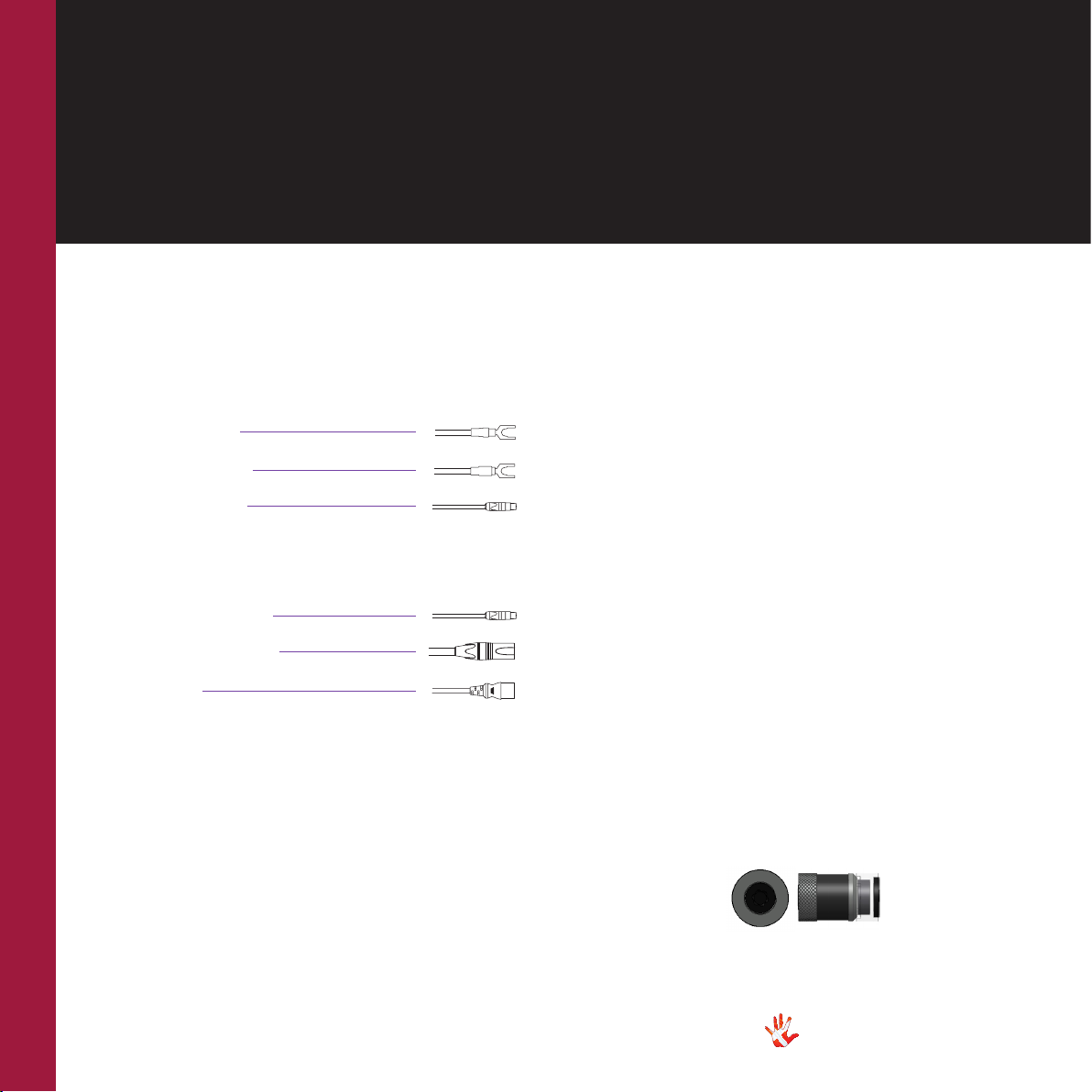
2. connecting
SIA-030 rear panel
Outputs
Speaker Left
Speaker Right
Preout RCA
Inputs.
Input 1,2. RCA
Input 3,4,5. XLR
Power
Speaker out
Speaker out
RCA out
RCA in
XLR in
Power in
Connecting the SIA-030
Place the SIA-030.
Connect all the sources to the
inputs of the SIA-030, (labelled
INPUT 1 to 5 on the rear
panel.)
Connect the Speaker output of
the SIA-030. Carefully connect
the mains to the amplifier,
after you have connected both
inputs and outputs.
The pre-out connectors can
be connected to a power
amplifier for biamping or an
active sub.
This is a true balanced
amplifier, DO NOT
connect the ”-“output
(Figure 3) to any ground
source, including chassis or
signal ground, this will damage
the amplifier and invalidate
your warranty.
Figure 3 ”
12
“output
-
SIA-030 | Version 1
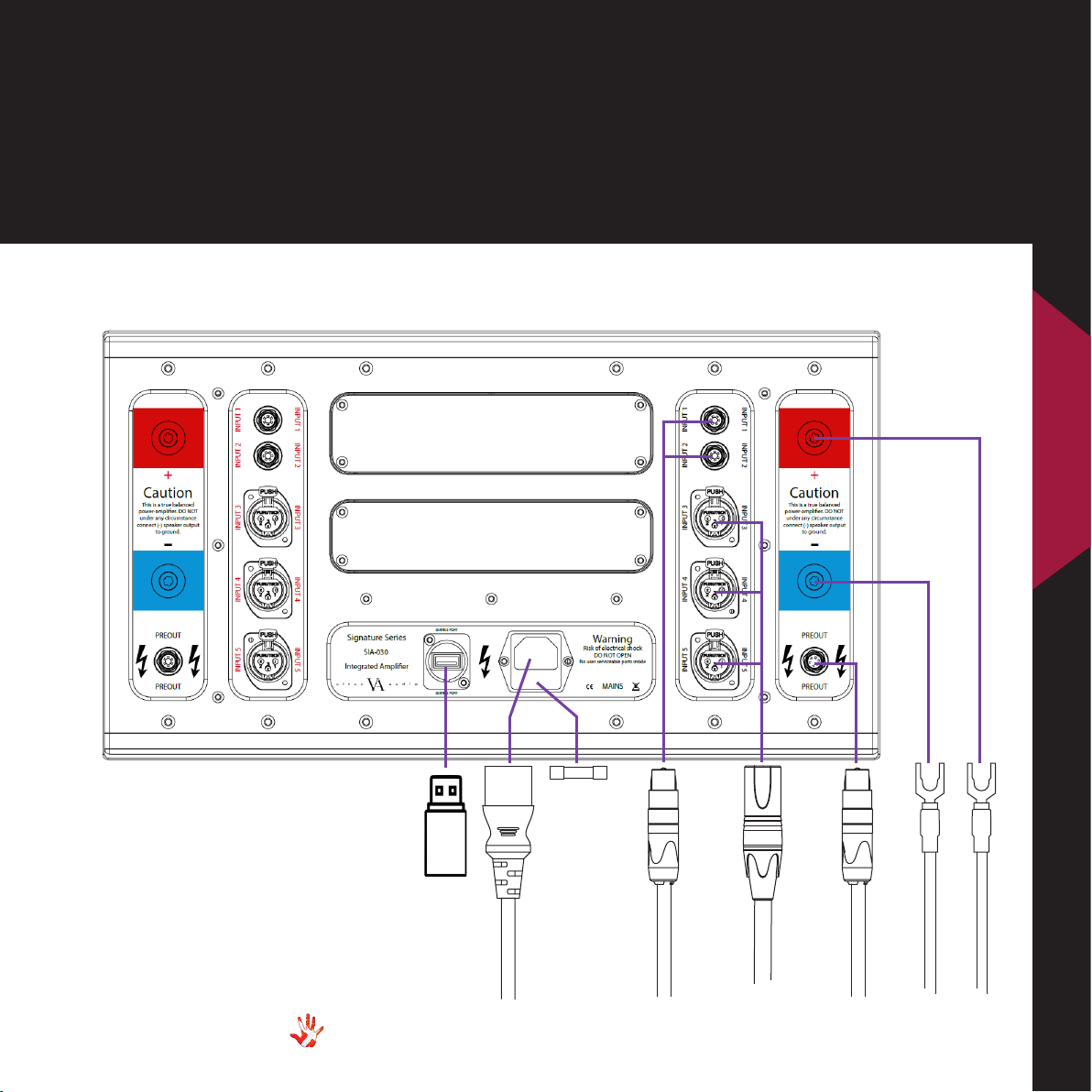
2. connecting
Optional Interface
DAC/Streamer
Figure 4 SIA-030 Rear panel.
SIA-030 | Version 1
Optional Interface
RIAA MC/MM
USB for Firmware
Update
2. connecting
Fuse
Speaker out -
Power
RCA in
XLR in
Pre-out RCA
Speaker out +
13
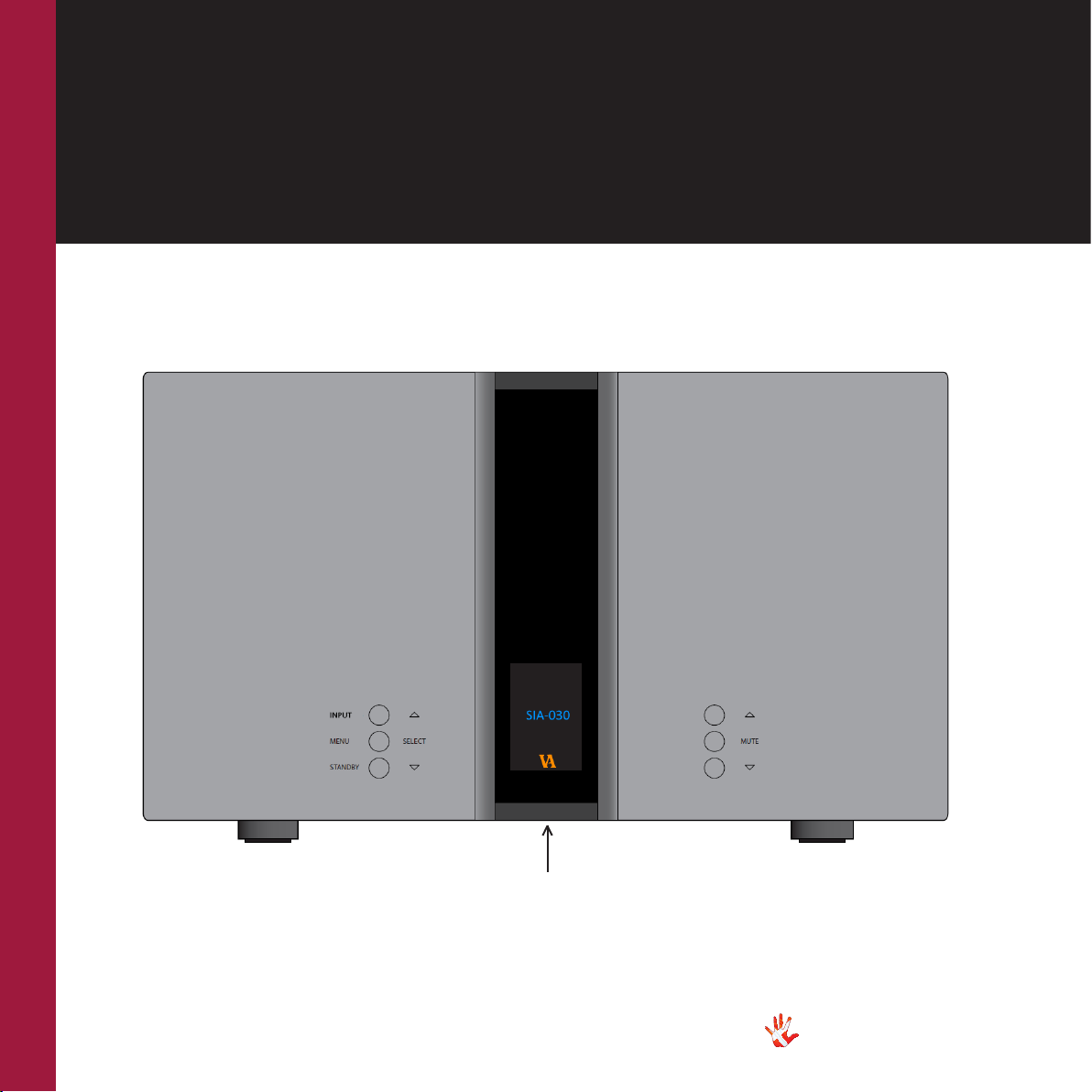
3. operation
Operation modes
Figure 5 SIA-030 Front panel.
14
Power on/o button is located at the bottom center of the front,
SIA-030 | Version 1
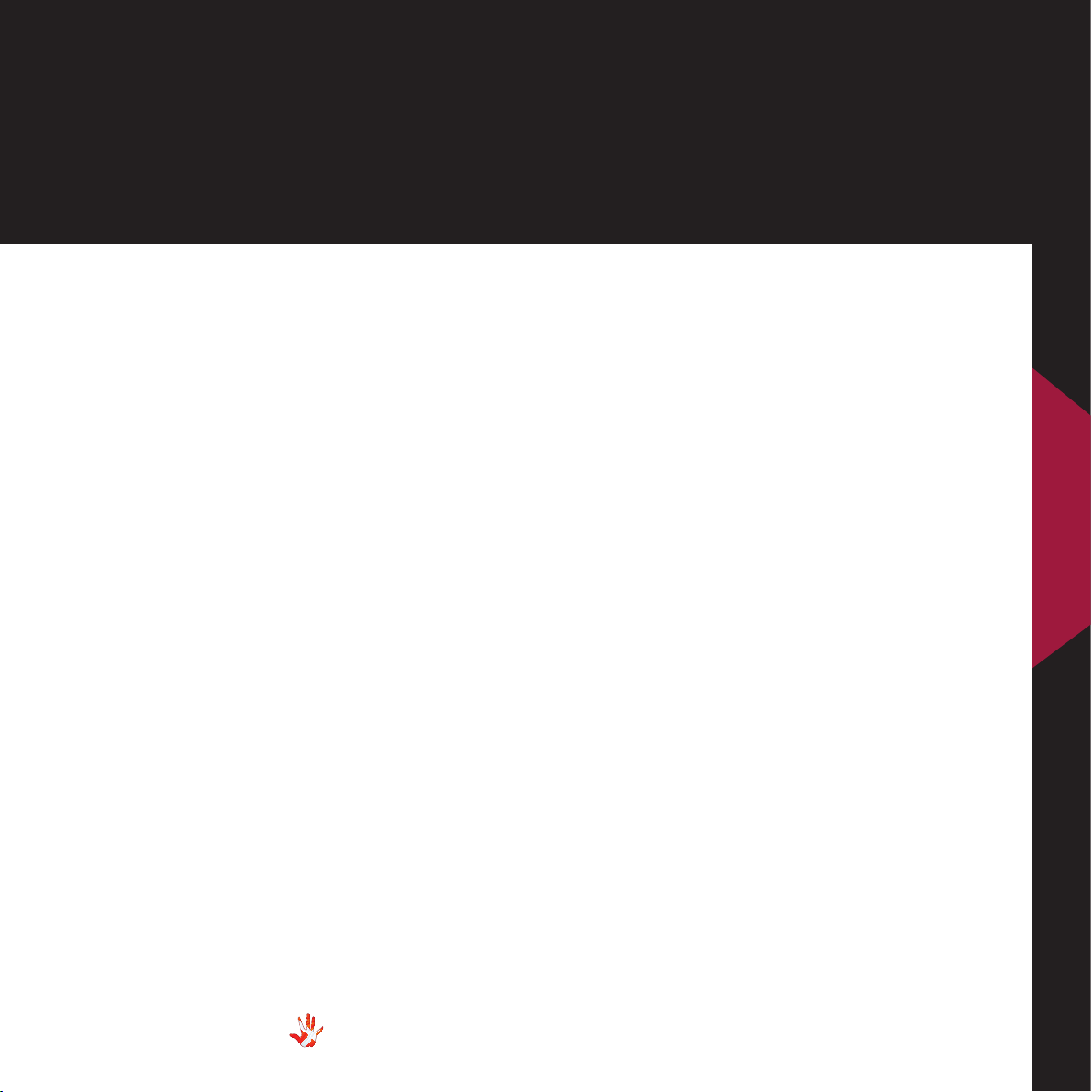
3. operation
Operation modes
The SIA-030 has 3
operation modes
1. Normal mode.
This is the mode you use when
listening to music.
2. Menu mode
In this mode you can alter the
settings of the SIA-030.
3. Standby mode.
In this mode the controls of
the SIA-030 are deactivated.
3. operation
SIA-030 | Version 1
15

3. operation
Functions – left front panel
Figure 6 SIA-030 Left front panel.
Normal mode
In normal mode there are
3 basic functions/buttons
available on the left front.
1. INPUT Selects between
the 5 inputs
2. MENU Switches to
“Menu mode”
3. STANDBY Switches in and
out of
“Standby Mode”
16
Menu mode
You enter menu mode, by
pushing the ”MENU” button
once in Normal mode. In the
Menu mode there are 3 basic
functions/buttons.
1. Scroll Forward in the
menu
2. MENU/ Enter & Exit
SELECT submenus and
select settings
3. Scroll Backward in the
menu
SIA-030 | Version 1
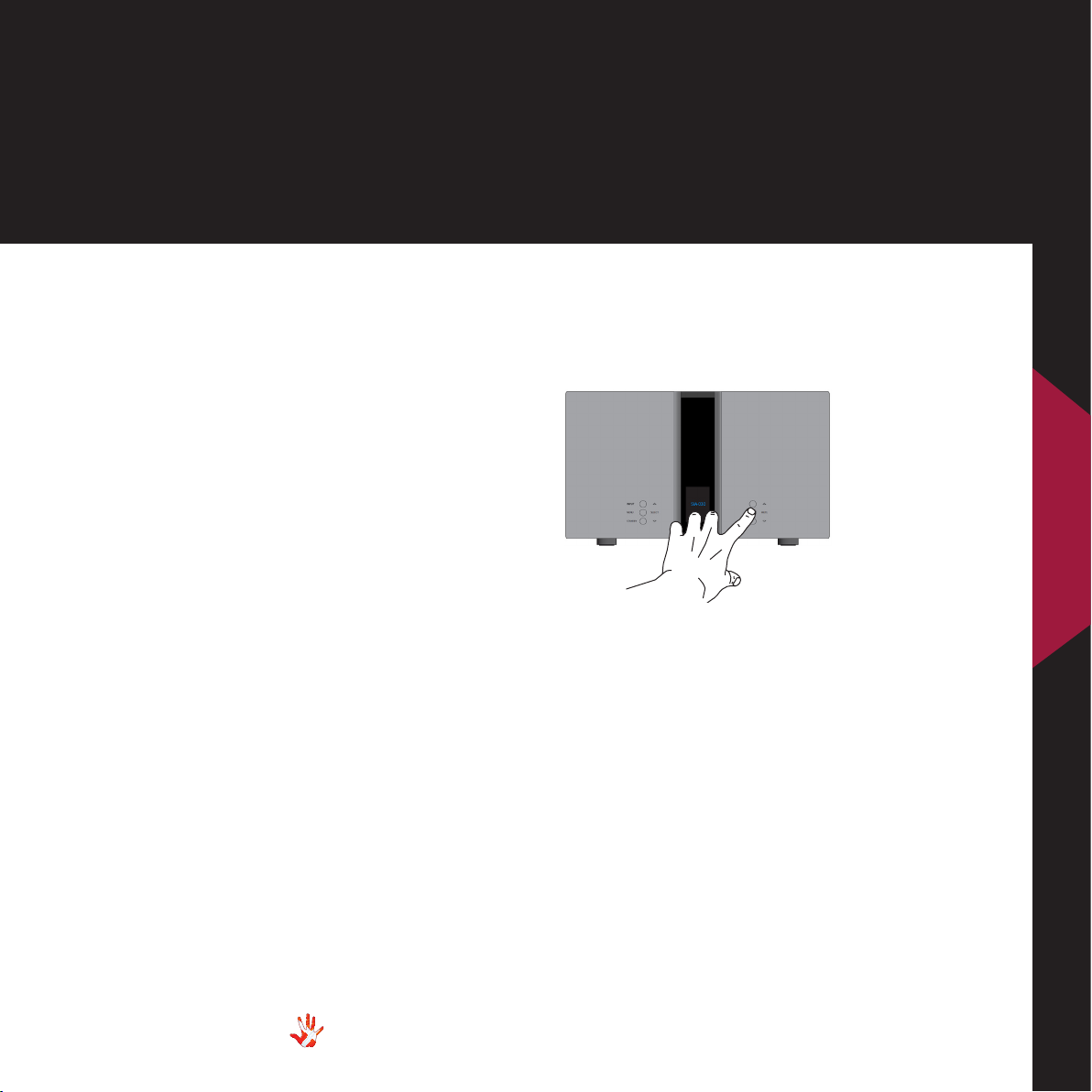
3. operation
Functions – right front panel
3. operation
Figure 7 SIA-030 Right front panel.
SIA-030 | Version 1
Normal mode
In normal mode there are
3 basic functions/buttons
available on the right front.
1. Turns volume UP.
2. MUTE Mutes the output.
3. Turns volume DOWN.
Menu mode
In the text-menu it is possible
to change the name of the
input. This is done by using
the following buttons from the
right front.
1. Change selected
character.
2. MUTE Go to the next
character
in the display.
3. Change selected
character.
17

3. operation
SIA-030
The elements in the
menu.
In the menu, you can modify
the settings of the SIA-030.
You do this by entering the
menu.
On page 21 you can find a
graphical reproduction of the
menu.
The sub-menus are indicated
with colours.
CLASS, MODE, COLOR,
BALANCE, INPUTS, RESET,
V.INIT, DATA and BRIGHT.
In the examples (chapter 7) you
can find various examples of
how to change the settings of
the SIA-030.
SETUP
Change the settings of the SIA-030.
CLASS
Select if the SIA-030 should
operate as a Class A or Class
AB amplifier.
Mode
Select if the SIA-030 should
operate in Classic or Rock
mode.
COLOR
Change the color of the text
and logo in the display.
BALANCE
Change the Left / Right
balance to any step between
+12 dB Left and +12 dB Right.
DATA
Shows information about this
SIA-030.
RESET
Restore the settings of the
SIA-030 to its default settings.
V.INIT
Change settings for the initial
volume step of the SIA-030.
VOL.STEP
The SIA-030 has a default volume
step of -50 dB. You can set the
volume step to a step, between
-99 dB to +18 dB. This step will be
the new default volume step. Even
after the power cord has been
disconnected the SIA-030 still starts
up in the new volume step.
REMEMBER
Set the SIA-030 to remember
the current volume step. The
SIA-030 will start up in this volume
step when it leaves standby.
This volume step however is not
remembered when the power
cord is removed. Then the SIA-030
will initiate in the volume step as
it is dened in the VOL.STEP submenu.
BRIGHT
Change the brightness of the
display to 0, 1, 2 or 3.
18
SIA-030 | Version 1
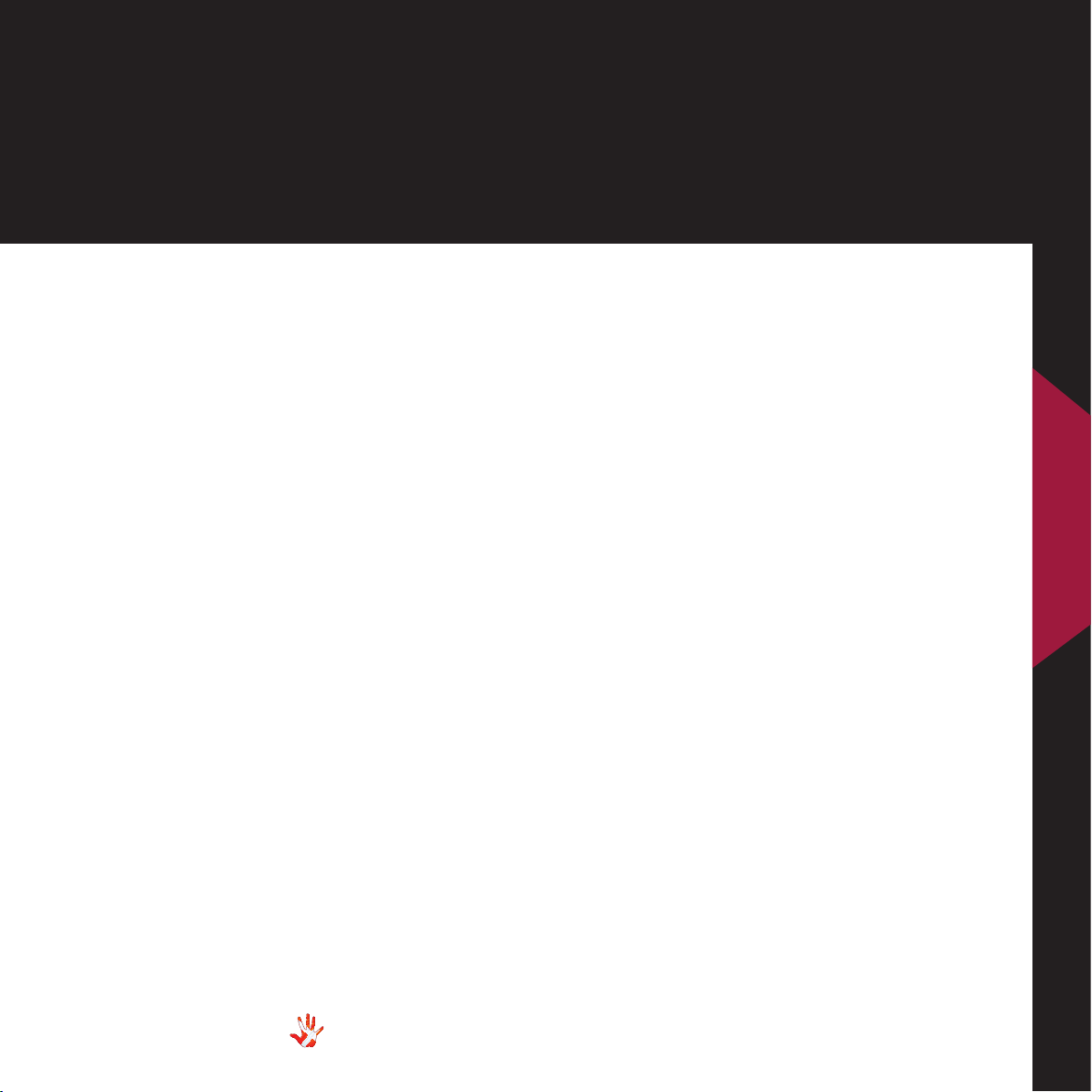
3. operation
INPUTS
Change settings for each input.
INPUT X
The SIA-030 has 5 inputs.
The settings of each individual
input can be adjusted in the
menu. The input selection is
saved automatically every 10
minutes. Each time you initialize
the SIA-030, the last saved setting
is restored. You can manually save
a setting by pressing the MENU
button down for 2-3 seconds.
When “SAVE” is shown in the
display, the setting is saved.
TEXT
By default the inputs are named
input 1, input 2, etc.
In the text-menu you can nd a list
of predened input names.
If the name of your device is not
on the list, you can choose to
make your own device name.
FIXED
Lock and unlock the volume by
switching between FIX ON/FIX OFF.
SET FIX
Set the volume of input X to a
xed dB step. Input X is now
locked to a dB step and can’t be
adjusted with the volume control.
ADJUST
Adjust the xed dB step to any
step between -99 dB and +18 dB.
This function is only available
when FIX ON is selected.
OFFSET
Oset gain setting.
Dierent sources often have
dierent output voltages.
This has a direct inuence on
the typical volume level that is
needed for a specic sound level,
hence changing between sources
can result in a high sound level
dierence. To accommodate easy
operation, we have included an
oset gain in our ampliers - it
simply osets the volume starting
point at a specic volume to match
the source. The oset-value can be
set from -12 dB to +12 dB.
SENS
Devices can have dierences in
output level. You can adjust the
sensitivity of each input between
≤ 2 Vrms, ≤ 4 Vrms, ≤ 8 Vrms to
minimize these dierences and to
prevent clipping of the input.
The sensitivity level needs to be
higher than the input level.
USED
If you only use some of the inputs,
it is possible to disable the inputs
that are not used. Using the
“Input” button, the system skips
the disabled inputs, and jumps to
the next used input.
3. operation
SIA-030 | Version 1
19

3. operation
20
SIA-030 | Version 1
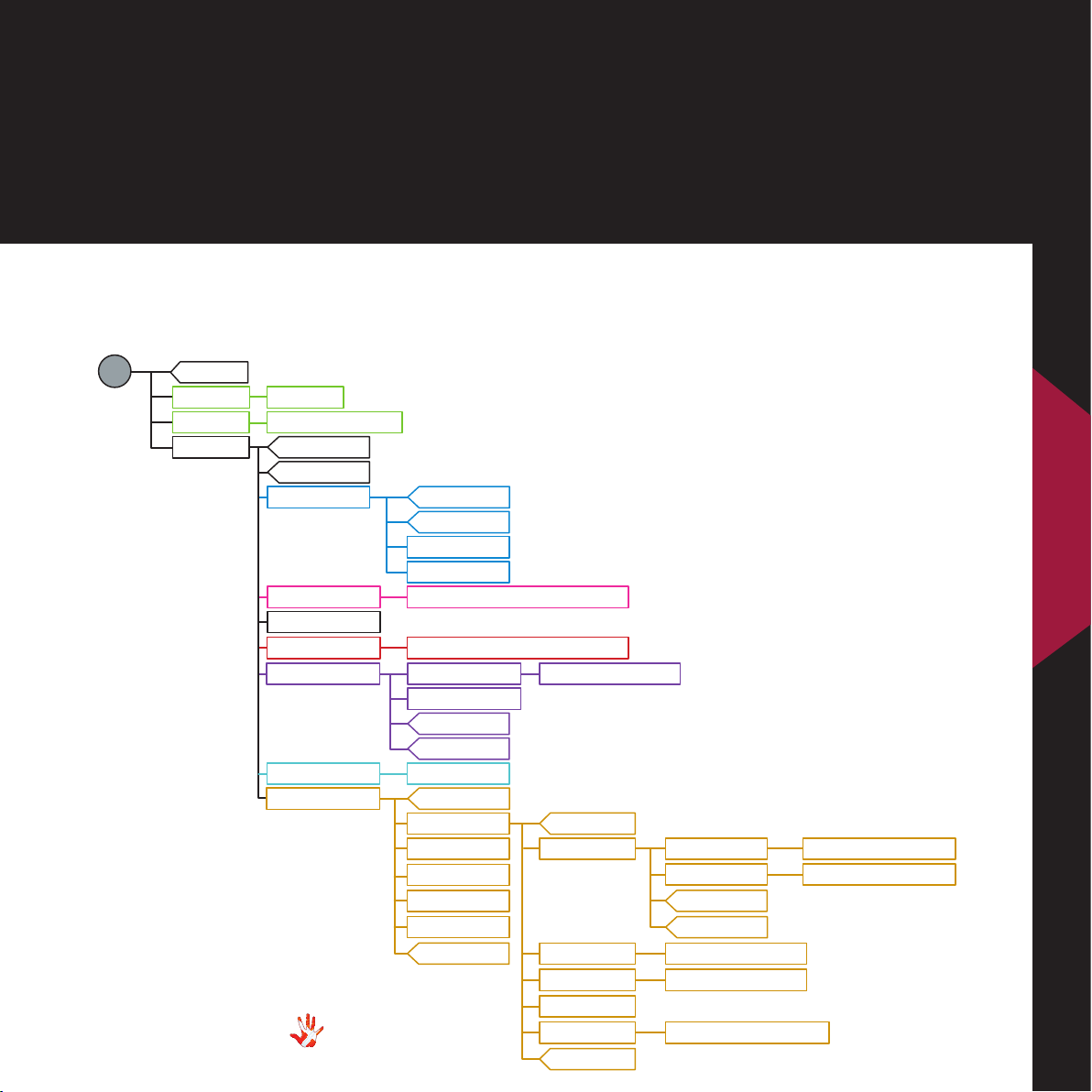
3. operation
SIA-030 The menu structure
MENU
EXIT
CLASS
SETUP
Figure 8 SIA-030 Menu Structure.
SIA-030 | Version 1
A / AB
CLASSIC / ROCKMODE
BACK
EXIT
COLOR BACK
BALANCE +12 dB Left / +12 dB Right
DATA
RESET RESET NO / RESET YES
V.INIT VOL.STEP -99 dB / +18 dB
BRIGHT 0 / 1 / 2 / 3
INPUTS BACK
EXIT
TEXT
LOGO
REMEMBER
BACK
EXIT
INPUT 1
INPUT 2
INPUT 3
INPUT 4
INPUT 5
EXIT
*with FIX ON
BACK
FIXED SET FIX FIX ON / FIX OFF
*
ADJUST
BACK
EXIT
**
OFFSET -12 dB / +12 dB
SENS 2 / 4 / 8 Vrms
TEXT
USED USED / NOT USED
EXIT
**with FIX OFF
-99 dB / +18 dB
3. operation
21

4. operation & service
Safety notice
The Vitus Audio SIA-030
contains no user serviceable
parts except from the mains
fuse. Do not attempt to open
the case. There are potentially
dangerous voltages present
inside. Should your SIA-030
show signs of malfunction,
then please contact your
dealer or Vitus Audio.
Mains supply voltage
Any unit may be set for
operation in 100V, 115V or
230V/240V AC. Units are shipped
set for the mains supply voltage
according to the destination. The
voltage setting can be updated
later by your dealer, if necessary.
Maintenance
Vitus Audio products are
designed to run for many years
without the need for regular
maintenance. Our products
contain no user serviceable
parts except from the mains
fuse. Should your SIA-030 show
signs of malfunction, please
contact your dealer or Vitus
Audio.
22
SIA-030 | Version 1
