Vitrum Home Master Instructions For Use Manual

HOME CONTROL
EN
INSTRUCTIONS FOR USE
Home Master Remote Handset

CONTENTS
1. General view ................. 3
2. Programming Functions ......... 7
3. Warranty ................... 20
4. Compliance ................. 21
5. Maintenance ..................22
6. Compatibility ................ 22
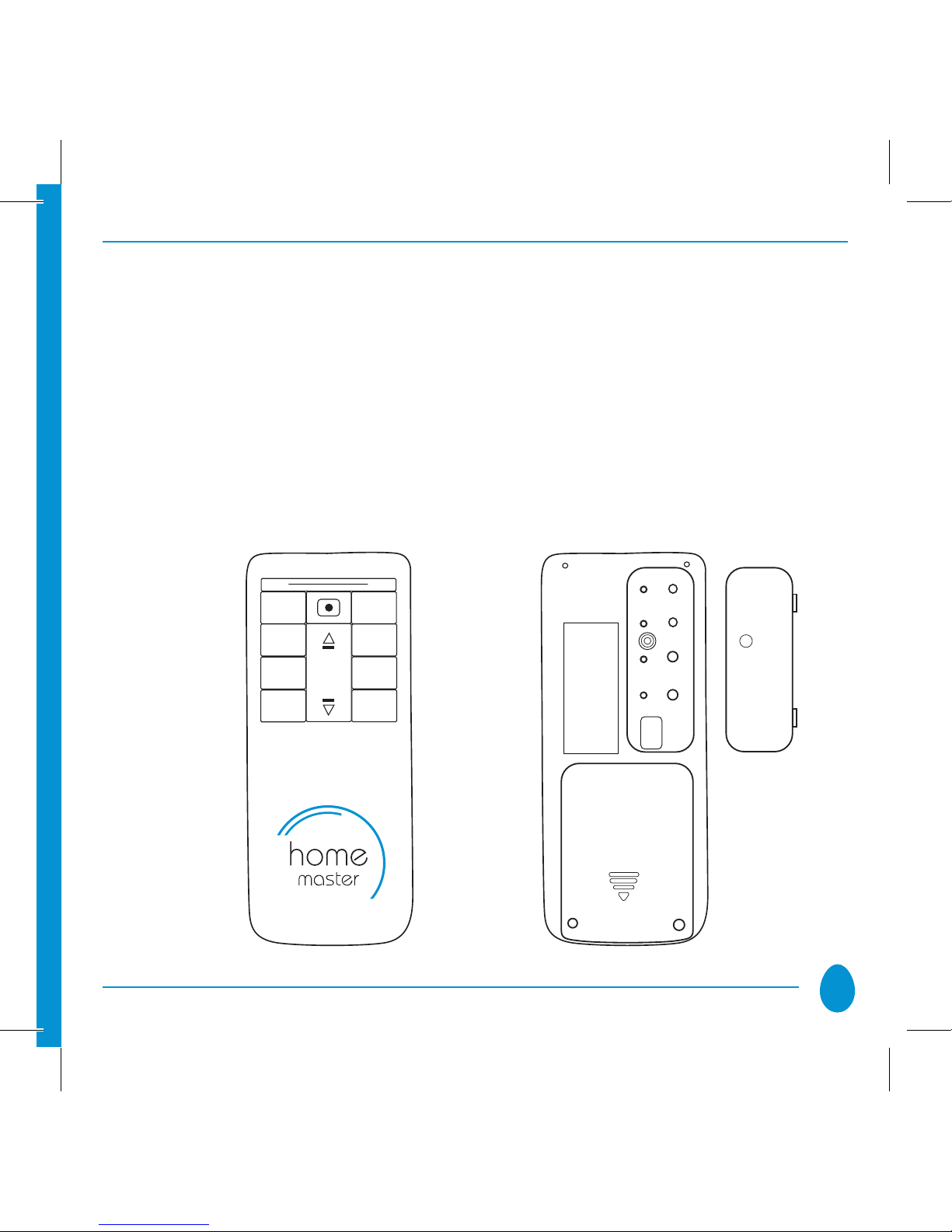
3
1. GENERAL VIEW
The Home Master remote handset is a portable control unit that can be used to control
every function of a Z-Wave system – initial creation of the network, association of
peripheral devices, creation of scenarios ecc.
The front and rear panels of the handset are shown below.
1A
B
C
D
2
3
4
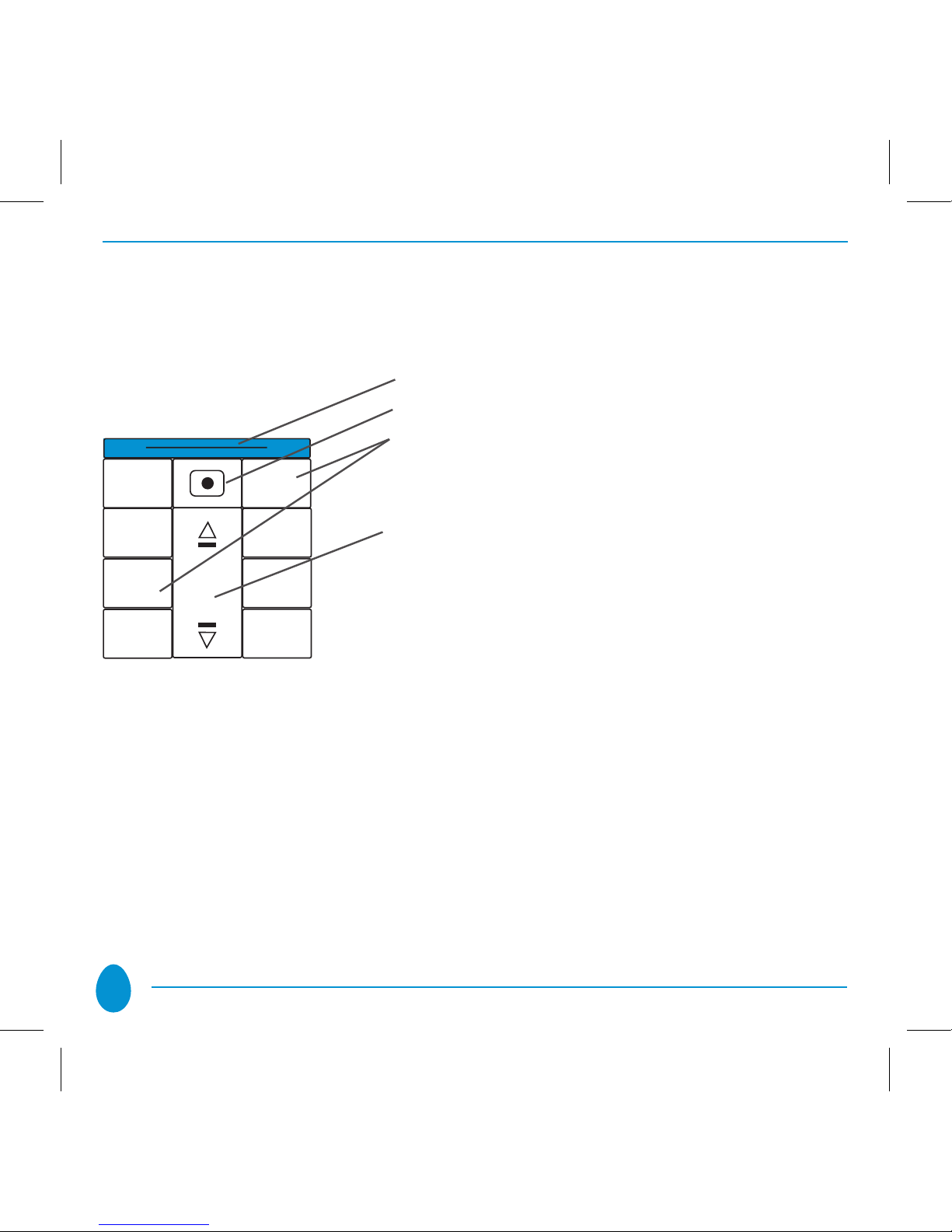
4
LEDs
ALL-OFF
: press and hold down for 2 sec
GROUP/SCENARIO SELECTION KEYS
(1, 2, 3, 4, A, B, C, D)
CONTROL OF LIGHTS
Short pressure on “UP”: SWITCH ON•
Short pressure on “DOWN”: SWITCH OFF•
Long pressure on “UP”: DIMMER UP•
Long pressure on “DOWN”: DIMMER DOWN•
LEDS
1 flash RED: Peripheral device not included •
in network.
3 flashes GREEN: The peripheral units have •
received the command correctly.
3 flashes RED: One or more of the peripheral •
units has not received the command correctly
5 flashes YELLOW: Batteries exhausted•
Keys and LEDs on front panel
1A
B
C
D
2
3
4
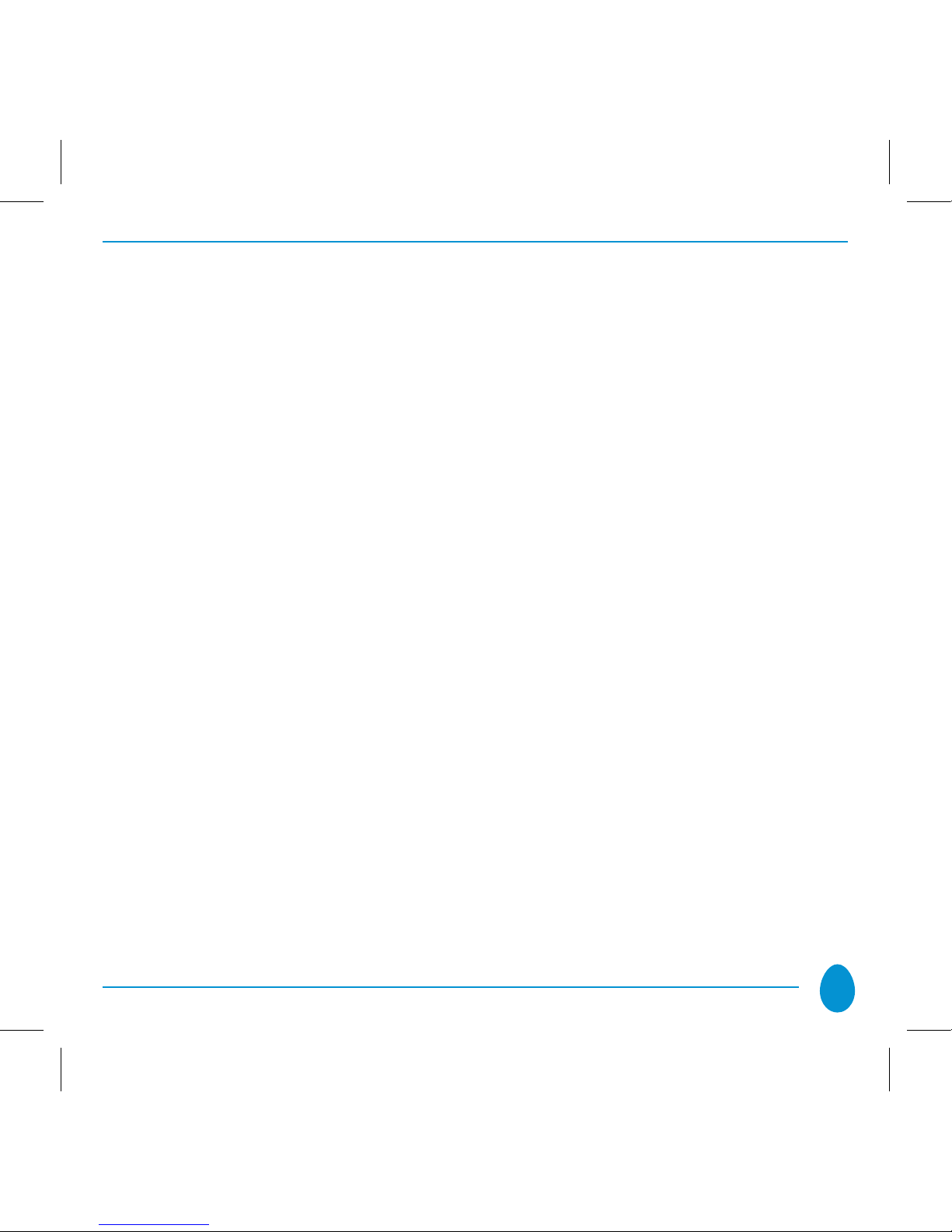
5
The front panel features the various function keys, which are used during normal
operation to send the control signals: on/off, dimmer up/down etc.
When a command is sent to a peripheral device (or to a group of devices), the
indicator LED flashes GREEN briefly if the signal is received correctly. If this is not
the case, the LED flashes RED to indicate an error.
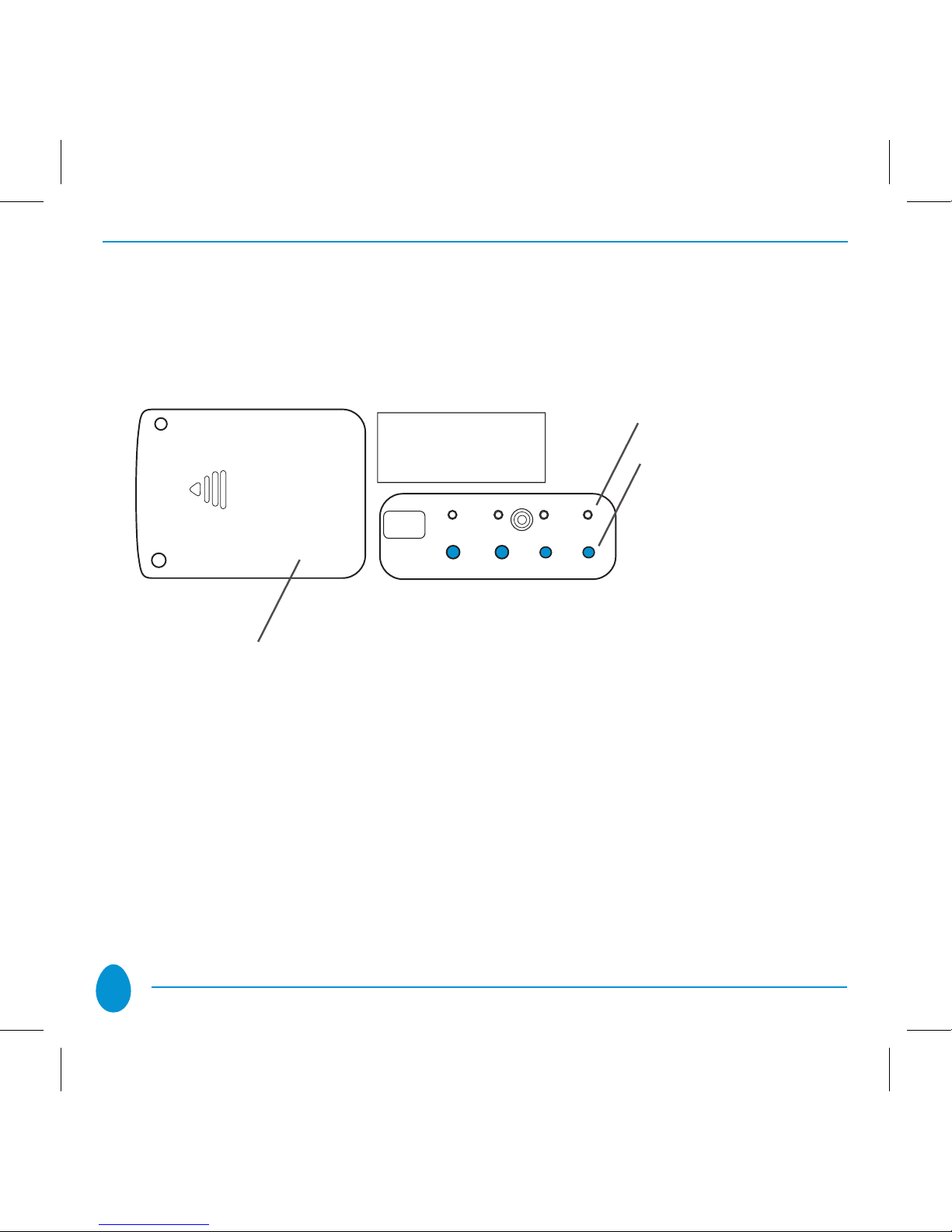
6
Rear panel showing programming keys (cover removed)
Battery
compartment
LEDs
Programming keys
On the rear of the handset, a special compartment houses the programming keys,
which are used to control the various installation and maintenance operations
required for the network: inclusion/association of peripheral devices, creation of
scenarios, complete reset of the remote handset, etc.
Each key is associated with a LED whose colour indicates the status of the operation
being entered.
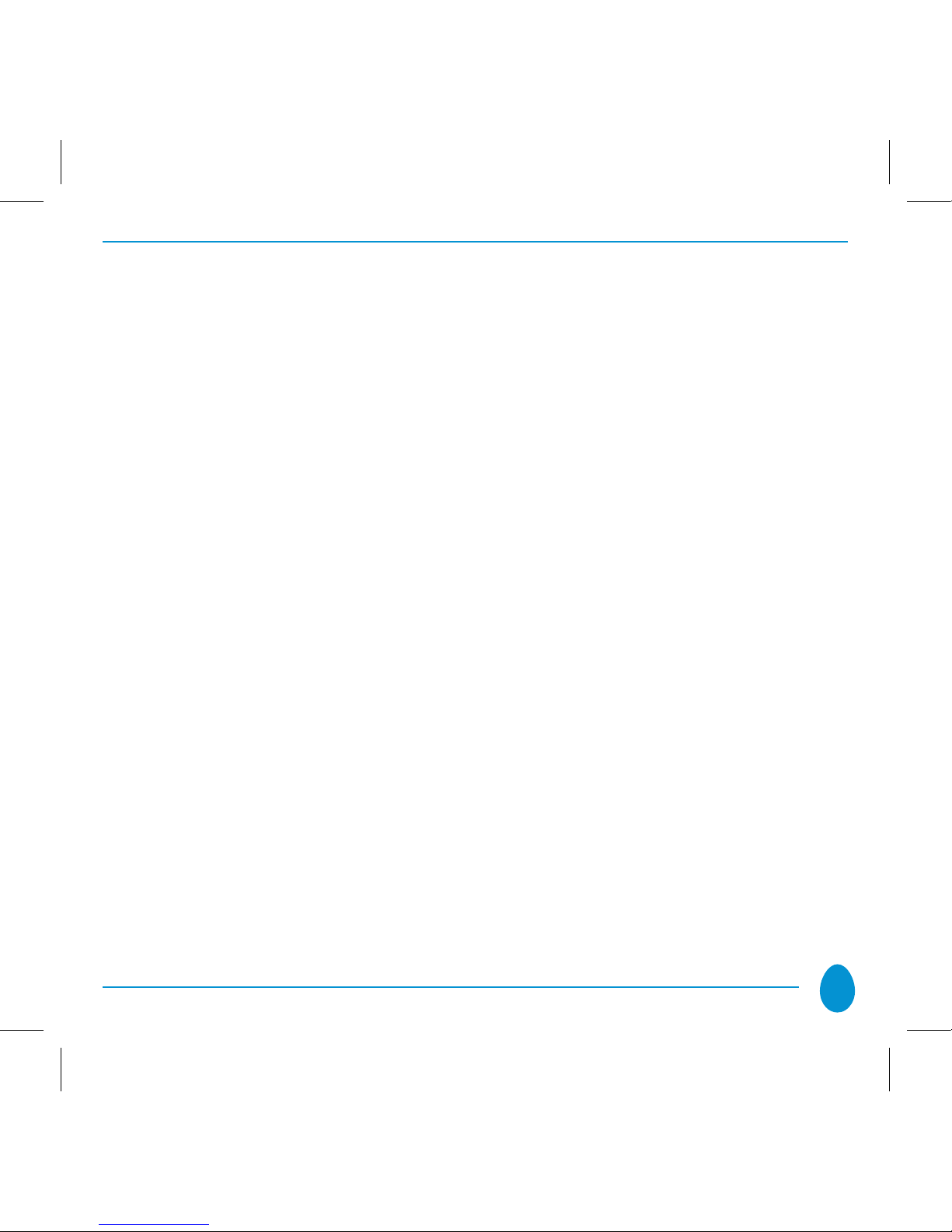
7
2. PROGRAMMING FUNCTIONS
Programming functions are those used to map the network (inclusion/association
of peripheral devices), to set up the desired associations or to reset the remote
handset to its original factory settings.
The programming functions are described in detail below.
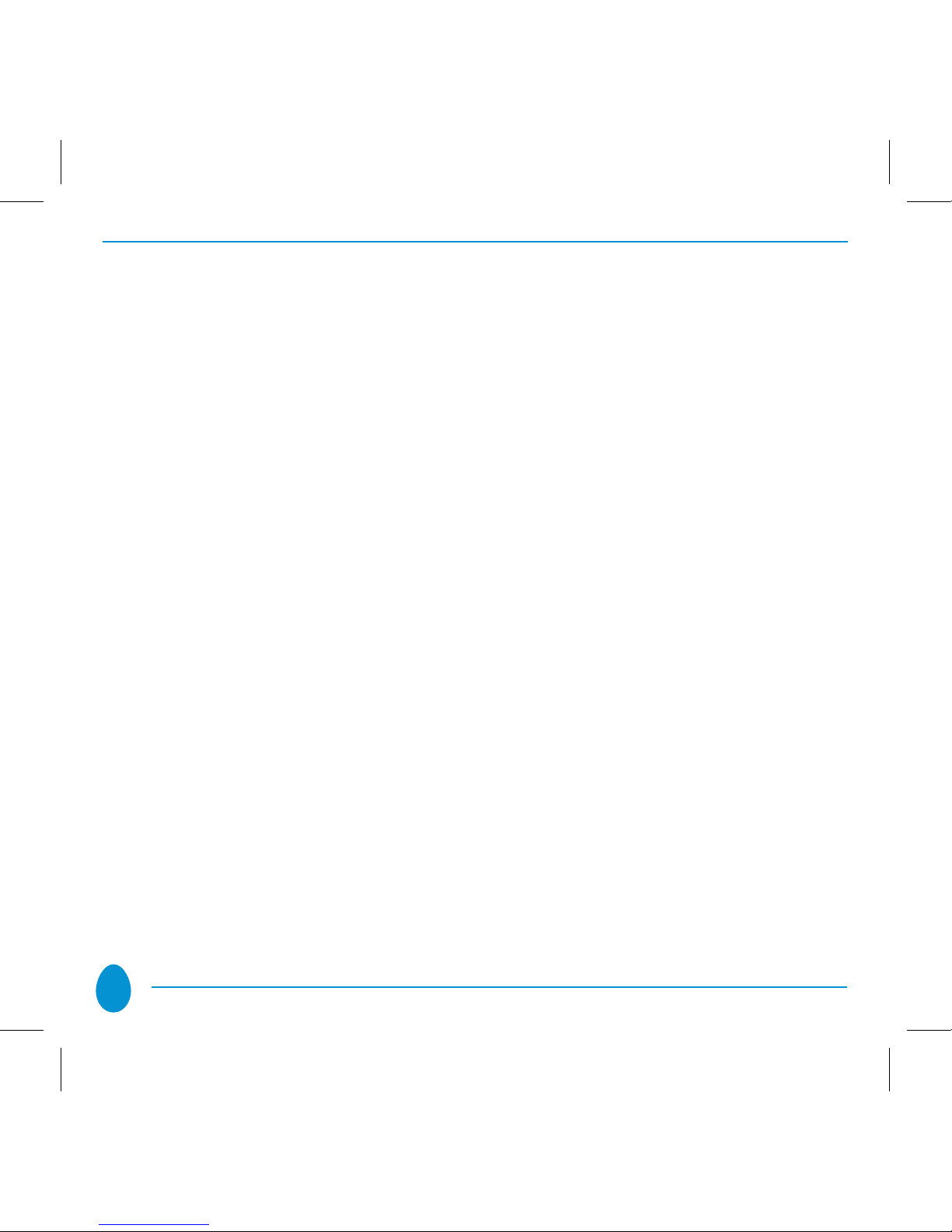
8
2.1 Resetting the Remote Handset
The reset function restores the remote handset to the original factory settings. This
cancels ALL the data stored in the remote handset’s memory, such as associations
between the handset and the peripheral devices, the Z-Wave network in use, etc.
This procedure is useful in a number of situations, especially before creating a new
network: in this case, if the remote handset has previously been utilized with other
Z-Wave networks, it is important to perform a total reset before creating a new network.
This procedure is designed to prevent any possibility of malfunctions.
Proceed as follows to perform a total reset:
Press and hold down the • “Exc” button on the rear of the remote handset. The
corresponding LED will light YELLOW.
