
1
Clima controller
Temperature Controller
Clima Control in style.
Product Handbook.

SIMPLY INIMITABLE.
2
SUMMARY
4
8
General Introduction
Input: Shutter and Blind
4
8
Product and functional overview
Input: Scene Management
5
9
13
General Parameter conguration
Commands in Sequence
3.
11.
2.
10.
1.
9.
6
10
14
Right Button conguration
Temperature sensor function
Fan coil on-o
4.
12.
17.
6
10
15
Central/Left button
Thermostat function
Fan coil Control % ( or genric continuous control)
5.
13.
18.
6
10
15
Activation on press/edge
Target Setpoint Settings
Temperature probe failure /out of range measurement
6.
14.
19.
7
12
17
Actiovation short/long press
Two Points on-o
Behavior of Thermostat on voltage failure, recovery and
commissioning
7.
15.
20.
8
17
Input: Dimming
On-o with PMW control
Control Panel
8.
16.
21.
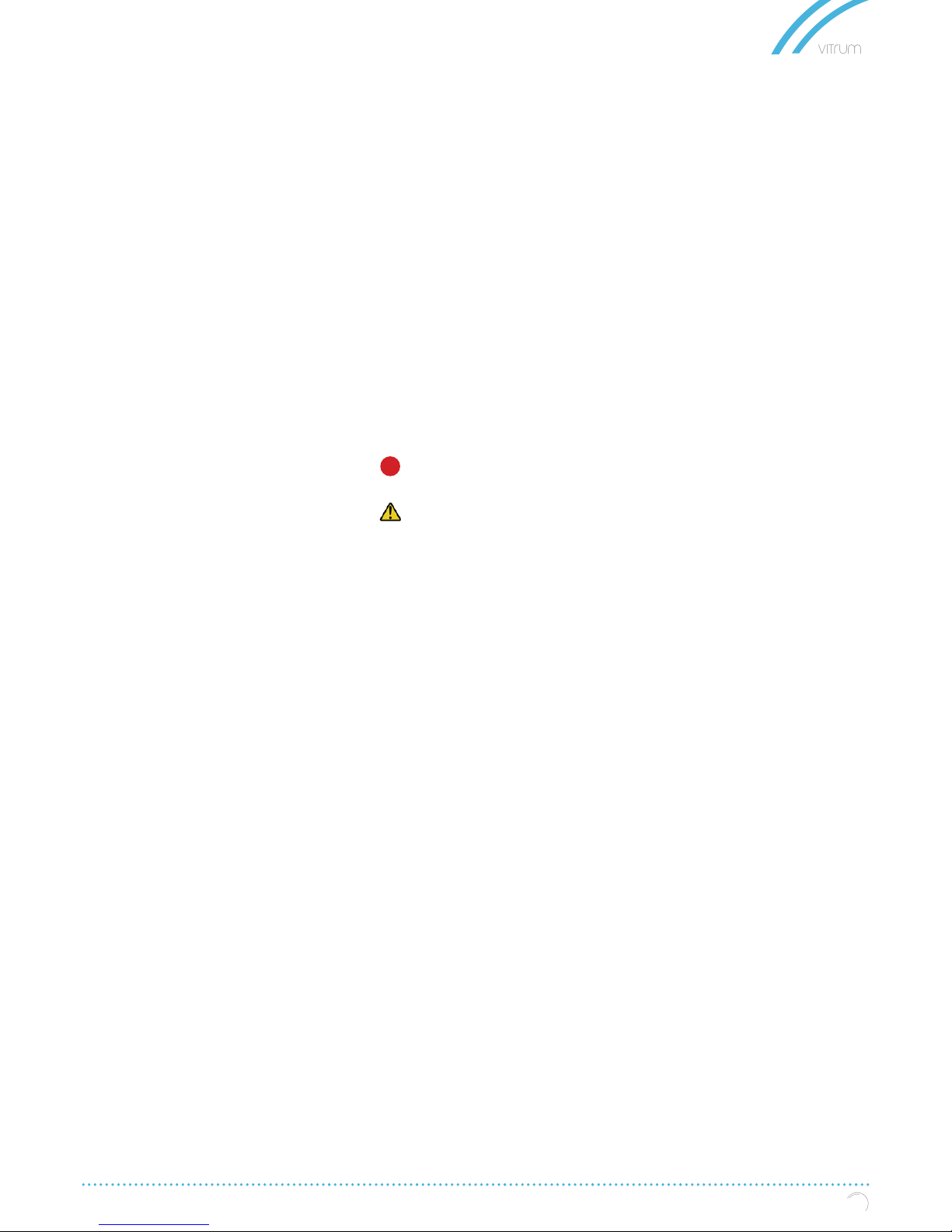
SIMPLY INIMITABLE.
3
Any information inside this manual can be changed without advice.
Exclusion of liability:
Despite checking that the contents of this document match the hardware and software,
deviations cannot be completely excluded. We therefore cannot accept any liability for this.
Any necessary corrections will be incorporated into newer versions of this manual.
Symbol for relevant information
Symbol for warning

4
SIMPLY INIMITABLE.
1. General Introduction
This manual is intended to be used by installers
and describes functions and parameters of the
device VM_IPxxAxxKNX and how is possible to
change settings and congurations using ETS
software tool.
This manual is intended to be used by installers
and describes functions and parameters of the
device VM_IPxxAxxKNX and how is possible to
change settings and congurations using ETS
software tool.
2. Product and functional overview
VM_IPxxAxxKNX module is designed to be
installed in Home and Building installations (i.e.
oces, hotels, private houses, etc...).
The module includes ve capacitive touch
buttons.
The capacitive buttons can be used to on/o
commands, dimming, shutter control, scene
recall and control, sequences of 3 objects.
The VM_IPxxAxxKNX can manage one zone
thermoregulation with its temperature probe
and/or with one KNX temperature probe (with
On/O threshold) or one thermostats to control
heating and cooling equipments, valves, 2 and 4
pipes fan coils; etc..
The VM_IPxxAxxKNX can be also used as
Control Panel.
Capacitive buttons main functions:
• 1 bit commands: load activation /
deactivation commands (ON/OFF/TOGGLE) with
short press or with dierentiation of long and
short press
• 1 byte commands (unsigned 0-255 or HVAC commands or
value % commands).
• Sending of long action telegrams on the same address of
short action or on a dierent group address
• Cyclic sending
• Sequences (3 commands mixing 1bit/1byte objects) with
dierent group addresses
• Edges for 1 bit / 1 Byte / sequences
• Dimmer management (with single or double push-button)
• Blind / Roller Shutter management (with single or double
push-button)
• Scene management
• Thermostat management
Device congured as Temperature sensor - main functions:
• 2 dierent temperature thresholds to trigger 1 bit telegrams
alarm/warning
• Enable / disable of alarm / warnings via 1 bit object
Congured as Thermostat - main functions:
• Dierent control algorithms: 2 point on/o; PWM;
Continuous Control / Fan Coil Control
• Dierent setting modes: via HVAC automatic / via HVAC
Manual / via Setpoint
• Window contact function
• Additional external temperature sensors (optional)
Congured as Control Panel Main function
• Display the actual temperature or actual setpoint
• Permit to control a remote KNX thermostat
• Additional external temperature sensors (optional)
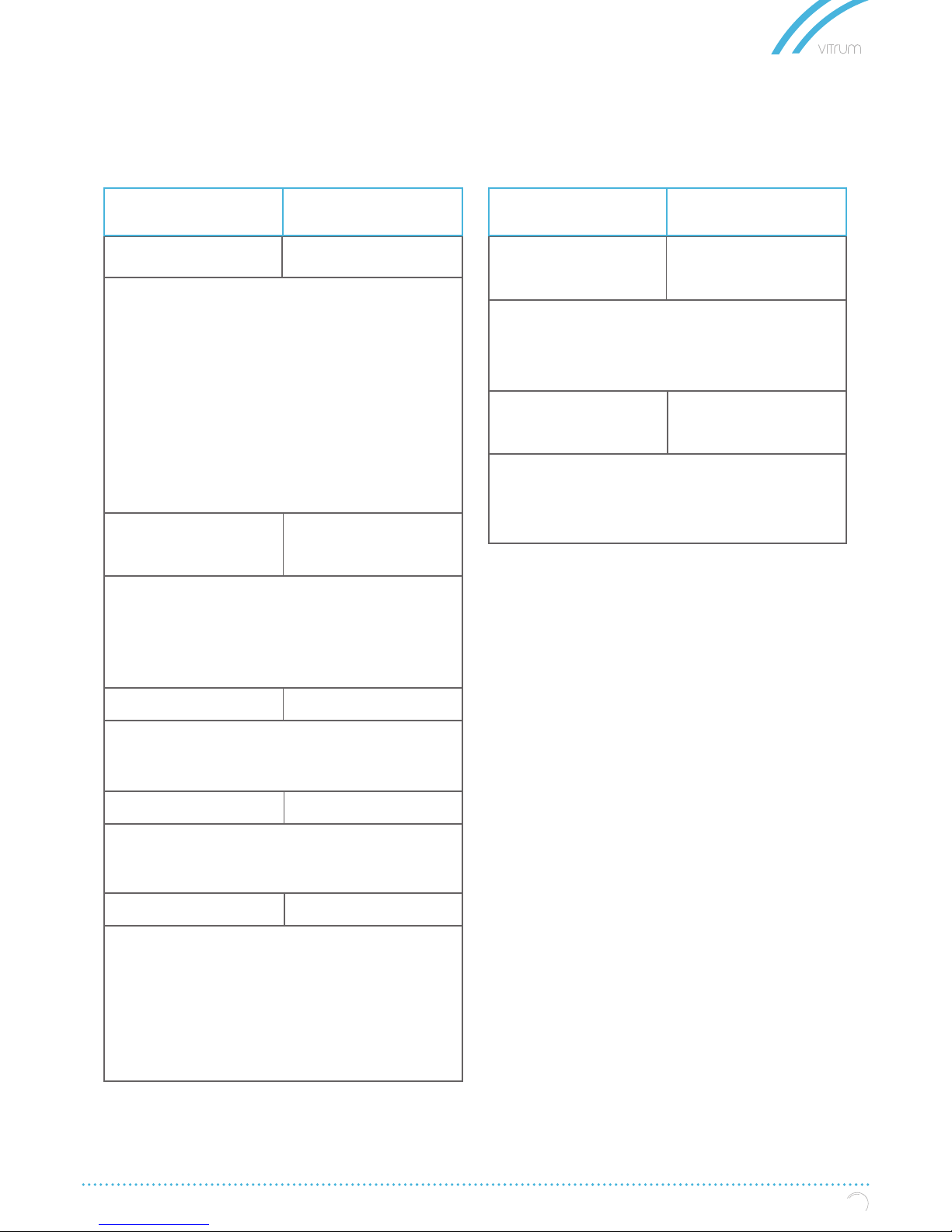
SIMPLY INIMITABLE.
5
KNX PARAMETER KNX PARAMETERSETTINGS SETTINGS
Delay on Power-up
Value associated with
backlight ON mode
[0..100%]
Value associated with
backlight OFF mode
[0..100%]
Probe Function
Proximity function
Standby Mode
Acoustic signal on press
5 ÷ 15 seconds 0-100%
0-100%
Through this parameter is possible to set the delay of transmission of telegrams after a power on by selecting the time
by which the device is allowed to send telegrams.
In large systems after a power failure or shutdown this delay
avoids to generate excessive trac on the bus, causing slow
performance or a transmission block.
If there are dierent devices requiring sending telegrams on
the bus after a reset, these delays must be programmed to
prevent trac congestion during the initialization phase.
The input detection and the values of objects are updated at
the end of the transmission delay time
At the end of ETS programming the device behaves like after
a power on.
Temperature Sensor”: measures and sends temperature on
the bus. See par. 6
“Thermostat”: controls dierent types of actuators regulating
heating and cooling. See par. 7
“Control Panel”: permit to control a remote KNX thermostat.
See Par. 21
With this parameter, during the ETS conguration, you can
set the brightness of backlight of the button when value is
OFF
With this parameter, during the ETS conguration, you can
set the brightness of backlight of the button when value is
ON
This parameter permit to enable or disable the proximity
funzion of the glass panel
This parameter permit di disable or enable the stanby mode
of the glass panel
This parameter permit di disable or enable the Acoustic
signal on press the glass panel.
When this parameter is enabled an acoustic signal notify that
one button is pressed
Temperature sensor
Thermostat
Control Panel
Disable
Enable
Disable
Enable
Disable
Enable
3. General Parameter Conguration
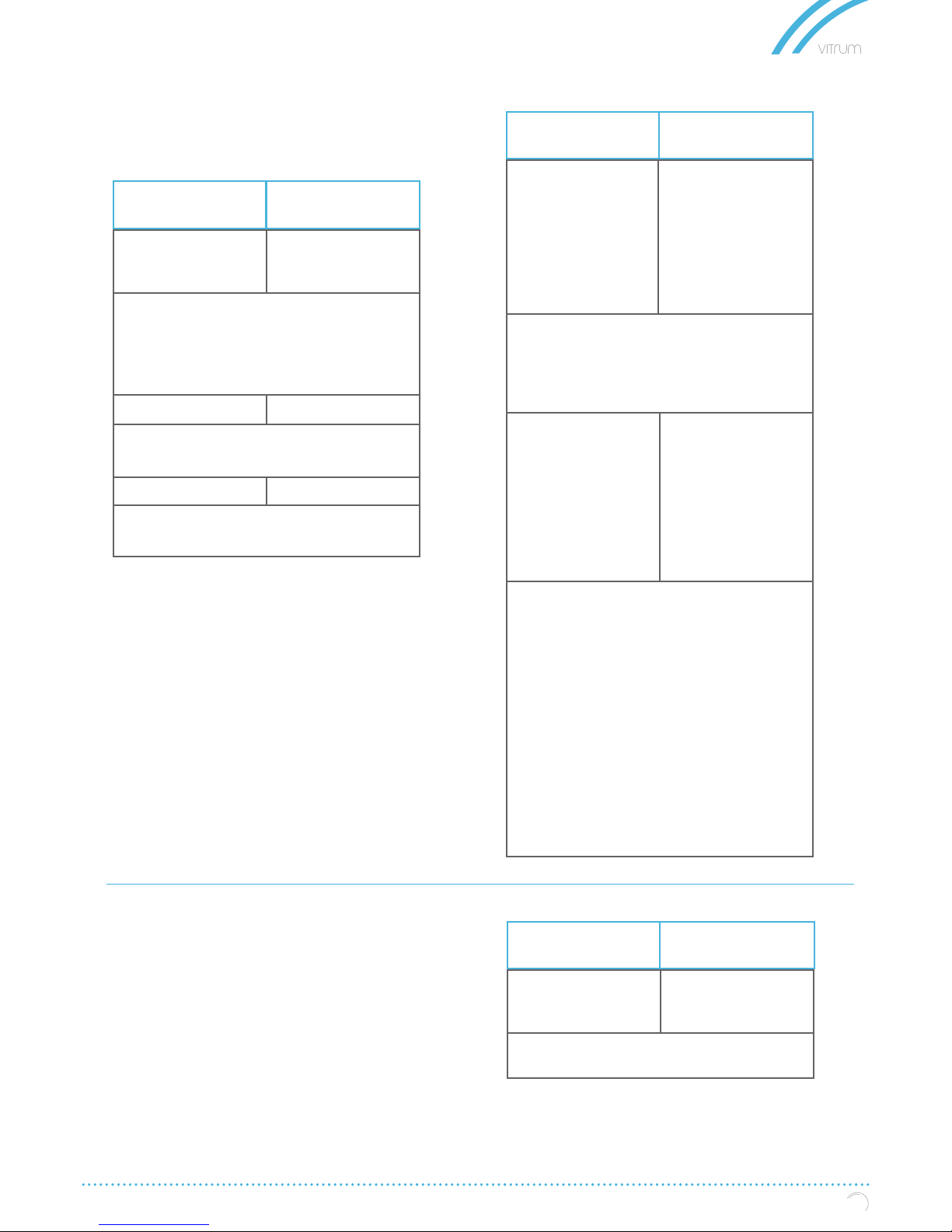
SIMPLY INIMITABLE.
6
Number of byte values
Function
Value <x> [1..9]
4. Right button conguration
5. Central / Left button
6. Activation on press / edge
The right button of the glass room temperature
controller can be congured to perform the “function mode” or “nothing”
For each of the two button, present on the device, the selections are made through a conguration page.
Every single button can be congured to perform one of the
following functions:
• Nothing
• Activation on press
• Activation on short and long press
• Dimming
• Shutter and blinds
• Scene
• Command in sequence (on short and long press)
• Command in sequence (toggle mode)
The “Activation on edge “ allows you to congure
the sending of telegrams when the button is pressed or released
You can set to send a telegram with dierent values associated with dierent edges, or decide to
send commands only one of the two edges
With the “Activation of the press” selection device
can also be congured to send periodic messages
with repetition period.
KNX PARAMETER
KNX PARAMETER
SETTINGS
SETTINGS
Function
Minimum time long
press input
nothing
function
mode
0,3 sec
0,5 sec
0,8 sec
1,0 sec
2,0 sec
3,0 sec
5,0 sec
10 sec
2-9
Nothing
Activation on press
Activation on short and
long press
Dimming
Shutter and blinds
Scene
Command in sequence
(short/long press)
Command in sequence
(toggle mode)
0-255
Select the number of byte values used in the “function mode” function.
Select the corresponding value to be assigned to
the value <x>
If function mode is selected, “number of byte values”
parameter is displayed.
When “function mode” is enable each press sends
the next byte of the sequence set
Determines how long must be a press to be considered long; if shorter than the selected value the
press will be considered short.
Nothing
When the capacitive button is pressed no
action are made
Activation on press
see par. 5.1- Activation on press
Activation on short and long press
see par. 5.2-Activation short/ long press
Dimming
see par. 5.3- Dimming
Shutter and Blind
see par. 5.4- Shutter and Blind
Scene
see par. 5.5 - Scene Management
Command in sequence
see par. 5.6 - Command in sequence
KNX PARAMETER SETTINGS
Telegram Associated
1 byte
1 bit
It is possible to send 1 bit or 1 byte objects

SIMPLY INIMITABLE.
7
• On
• O
• Toggle
Con gurations for 1 bit object in events of pressing or
releasing the button:
• Value 0-255 (generic signed int)
• Value o-100% (scaling value in steps of 5%0)
• HVAC Mode value (according to DPT_HVACMode 20.102)
o AUTO
o COMFORT
o STANDBY
o ECONOMY
o BUILDING PROTECTION
Feedback object
Send Telegram on
power up
KNX PARAMETER SETTINGS
Function On press / release
On press / release
, cyclic if press
On press / release
, cyclic if release
On press / release
and always cyclic
Enabled
Disable
Enabled
Disable
Can be used when button is set as “1 bit – Toggle” in
order to have always the status of actuator updated.
With this parameter it is enabled the sending of
the status of the button without having to wait for
a change of front; a telegram is sent accordingly to
the press/release state of the button.
Note 1:
When periodical sending is enabled for one only
of the two edges, switching in the state where “no
telegram” is associated causes the periodic sending
stop.
Note 2:
If you want to handle both instant sending and
periodic sending on only one of two fronts without
performing an action on the other, for this you must
select the option “no telegram”.
Note 1:
If you enable the sending of the telegram for button
where you have already set the cyclic sending ; then
the cyclic sending will start automatically at power
on; at the end of the rst period.
Note 2:
If the command selected is “TOGGLE”, the rst
value sent is always 1 because the CO value on
power on is 0.
7. Activation short/ long press
The di erence duration between short and long
press is de ned by the generic parameter “Minimum time for long press button central / left”. You
can set to send a telegrams with di erent values
on short and long press or decide to send commands only on one of this events.
The parameters and mode of transmission of
telegrams can be managed through “activation
on long and short press” are the same set with the
con guration “Activation of press “ to the exclusion of the function of cyclic sending that is not
provided here.

SIMPLY INIMITABLE.
8
8. Input: Dimming
9. Input: Shutter and Blind
10. Input: Scene Management
Through the dimming function it’s possible to
control a light dimmer using short & long press
of a button. Each button uses 2 communication
objects:
• 1 bit dimension for ON /OFF command
associated to short press operation
• 4 bit dimension for brightness regulation
associated to long press operation
Through the Shutter and Blind function it’s possible to control Roller Shutters or Blinds using short
& long press of a button.
Each button uses 2 communication objects:
• 1 bit dimension for STEP /STOP command
associated to short press operation
• 1 bit dimension for UP / DOWN command
associated to long press operation
In this con guration page it’s possible to set the
button for scene management: learn and recall
scene commands.
These di erent behavior (recall and learn) are performed through two di erent actions (short and
long press) of butto.
Learn scene on long press action is enabled by a
parameter.
Store scene on long
press
Enable learn scene
object
KNX PARAMETER SETTINGS
Scene Number Number of the
scene:
0 ÷ 63
Disable
Enable
Disable
Enable
If disable, long press action is ignored and no
telegram is sent to the bus; if enable on long press
action a learn scene telegram is sent to the bus.
If this parameter is enabled you have a communication object (size = 1 bit). When this object receives
a telegram “1” then the function associated to the
long press of the button (send the telegram storage
scenario) is enabled, when it receives a telegram “0”
the command associated with the long press is not
sent.
This parameter sets the value of the scene you
intend to learn / recall (one per button).
Remember that output devices (i.e. actuators, etc.)
generally can manage several scenes, each identi ed by a value (that varies from 0 to 63); therefore
is important to set this parameter correctly and
matching the number set on the actuators.

SIMPLY INIMITABLE.
9
11. Commands in sequence
The function allows you to associate to short and
long press, sequences of dierent commands on
the bus.
For inputs this function is available for short and
long press or for toggle evaluation.
The sequence consists of 2 or 3 commands which
can each be sized as 1 bit or 1 byte.
Once dened the number of elements in the
sequence (2 or 3) and their size (1-bit / 1 byte),
you can associate dierent commands to each
element of the sequence or decide to send commands only on one of the two events.
The waiting time between a command and the
next is xed in 1 second.
Each object communication can be connected to
a dierent group address.
For example it is possible to dene a sequence:
Com. Dim.
Command on
short press
(edge)
Command on
short press
(edge)
A 1 bit
ON
( to actuators)
100%
(to a dimmer)
COMFORT
(to a
thermostat)
ECONOMY
(to a
thermostat)
0%
(to a dimmer)
OFF
( to actuators)
1 byte
1 byte
B
C

SIMPLY INIMITABLE.
10
12. Temperature sensor Function
The temperature probe allows a reading of the temperature within its range with resolution 0.1 ° C.
KNX PARAMETER
KNX PARAMETER
SETTINGS
SETTINGS
Temperature sensor
calibration
Enable threshold T1
(low)
Temperature sensor
calibration
Enable threshold T2
(high)
Initial value enable
object
Sending interval
Value threshold T1
Value threshold T2
Telegram to send whenT< T1
Telegram to send whenT< T2
Object enable for Trigger
1 and 2
-5,0°C ÷ +5,0°C with
resolution, 0,1°C
0
1
It’s ‘possible to add an oset to the temperature value
measured by the probe before it is sent on the bus or made
available for reading.
You can also enable two thresholds for temperature and, for
each thresholds, send a telegram of attention (of size 1 bit)
whenever the measured temperature exceeds or falls below
the threshold.
For each threshold can be set whether to send the telegram “1” when the measured temperature “T” exceeds the
threshold temperature “Tx” and then send the telegram “0”
when the measured temperature “T” becomes less than the
threshold temperature “Tx “or vice versa.
It’s ‘possible to enable the periodic sending of measured
temperature value, if this option is disabled, reading can be
done only on read-request.
See description of “Enable threshold T1 (low)”.
Allows to initialize enable object as active (1) or inactive (0)
after power on, reset or download.
It’s ‘possible to enable/disable the remote temperature
sensor with a communication object. When this object is
enabled and receives a telegram “1” the temperature probe
is active and sends trigger telegrams according to thresholds
T1 and T2 values; otherwise only temperature value is
periodically sent.
If you enable the periodic sending the sending interval is set
by this parameter.
Disable
Enable
Disable
Enable
Disable
Enable
1 min 30 min
5 min 1 h
10 min 4 h
15 min 12 h
45 min 24 h
-15°C ÷ +55°C
-15°C ÷ +55°C
Telegram “0”
Telegram “1”
Telegram “0”
Telegram “1”
Hide
Show
13. Thermostat Function
14. Target Setpoint Settings
The temperature sensor can be congured as a
thermostat to control the temperature of a room
or area by driving heating or cooling equipment
/ air conditioning fan coils / valves or through
commands on / o to heating /cooling elements
such as radiators, heat pumps, split, etc. ..
• The thermostat operates temperature in
a range from -50 ° C to + 100 ° C with 0.1 ° resolution.
• Setpoint values sent to the device on the
bus are accepted in a range from 10°C to 50°C
• Setpoint accepted in SETPOINT MODE are
in a range from 10°C to 50 °C
The temperature sensor can be congured as a
thermostat to control the temperature of a room
or area by driving heating or cooling equipment
/ air conditioning fan coils / valves or through
commands on / o to heating /cooling elements
such as radiators, heat pumps, split, etc. ..
• The thermostat operates temperature in
a range from -50 ° C to + 100 ° C with 0.1 ° resolution.
• Setpoint values sent to the device on the
bus are accepted in a range from 10°C to 50°C
• Setpoint accepted in SETPOINT MODE are
in a range from 10°C to 50 °C
SETPOINT MODE object
When “Thermostat control mode” parameter is
selected with the value SETPOINT MODE, object
HVAC Mode is no longer visible.
Each time the thermostat receives a value on
object SETPOINT MODE ( 2 byte size), it is used as
setpoint for temperature control.
HVAC MODE object (switched heat / cool)

SIMPLY INIMITABLE.
Using the object HVAC MODE (1 byte size), you can set
the thermostat in one of the following modes: OFF;
ECONOMY; STANDBY; COMFORT; each mode is associated with a setpoint set by a ETS parameter.
OFF mode is associate to setpoint antifreeze in
heating mode and high temperature protection in
cooling mode.
HVAC MODE object (automatic heat / cool)
Behaviour for this value of parameter “Thermostat
control mode” is the same as above described but
the switching from heating to cooling mode and vice
versa is automatic. With this setting it is necessary to
set an insensitive zone as in parameter “Dead zone”.
Whenever temperature becomes greater than :
Setpoint comfort heating + (Dead Band / 2) active
control is cooling; when temperature becomes less
than: Setpoint comfort cooling - (Dead Band / 2) active control is heating.
COMFORT object
COMFORT object (1 bit size) is visible only when “Thermostat control mode” parameter is selected with the
value HVAC MODE.
When a telegram “1” is received thermostat goes
in COMFORT mode (it applies for both heating and
cooling)
On receipt of a telegram “0”, thermostat returns to the
mode set by HVAC MODE object.
COMFORT mode can be set also with timing: after
a time set by a parameter thermostat returns in the
previous mode.
WINDOW CONTACT object
This object, if enabled, has higher priority than HVAC MODE,
SETPOINT MODE, COMFORT objects.
When a telegram is received (“0” or “1”) on the communication
object WINDOW CONTACT thermostat enters a power saving
mode:
• BUILDING PROTECTION (if running in HVAC MODE)
• Setpoint antifreeze / high temperature protection (if
running in SETPOINT MODE)
SETPOINT COMFORT object
SETPOINT STANDBY object
SETPOINT ECONOMY object
These 2 byte objects are used to set the setpoint values for COMFORT, STAND-BY, ECONOMY mode.
Whenever change, the setpoint are in saved in memory.
After download these setpoint are reset to values according to ETS parameter; on power up these object
are set according to last values before power down.
• Use these communication objects to change
current setpoint for every HVAC Mode according to
the current active control (heating or cooling)
SETPOINT OBJECTS
Telegram received on:
Comfort Object
Comfort Overwrite Time
Setpoint changed:
Time limited
Time unlimited
1.. 255 (minutes)
COMFORT ( OBJ # 25)
STANDBY ( OBJ # 24)
ECONOMY ( OBJ # 23)
COMFORT ( OBJ # 28)
STANDBY ( OBJ # 27)
ECONOMY ( OBJ # 26)
Setpoint comfort heating
Setpoint comfort heating
Setpoint economy heating
Setpoint comfort cooling
Setpoint standby cooling
Setpoint economy cooling
KNX PARAMETER SETTINGS
11

SIMPLY INIMITABLE.
If the telegram received indicates that the window is
opened thermostat change its mode or setpoint after
1 minute from the reception of the telegram.
When it receive a telegram corresponding to state
“window closed” it restores the previous mode, always
with a delay of 1 minute . The value of SETPOINT
ADJUSTMENT (if enabled) is always restored.
SETPOINT ADJUSTMENT object
The object SETPOINT ADJUSTMENT allows you to
temporarily change the setpoint value used by the
thermostat applying an o set to the current value.
If the thermostat is operating in “HVAC MODE” the
o set value is applied from the time of receipt of a
valid telegram on object SETPOINT ADJUSTMENT until
this value does not change, even in case of change
of the active mode (Comfort and Standby only); this
does not happen with regard to Economy mode and
Building Protection: in this modes the value of object
SETPOINT ADJUSTMENT is forced to 0.
Similarly, if the thermostat is operating in SETPOINT
MODE the o set value is applied also when the
setpoint value received on this object changes.
ADDITIONAL TEMPERATURE object
It is possible to enable the reading of a second external probe which sends the measurement data to the
thermostat via the communication object ADDITIONAL TEMPERATURE of size 2 bytes.
KNX PARAMETER SETTINGS
Ratio between internal
and additional sensor
90 % internal–10 %
external
80 % internal–20 %
external
70 % internal–30 %
external
60 % internal–40 %
external
50 % internal–50 %
external
40 % internal–60 %
external
30 % internal–70 %
external
20 % internal–80 %
external
10 % internal–90 %
external
Additional sensor only
This parameter set the “weight” to assign to internal and
additional temperature;
Surveillance time for
additional sensor
10..255 (min)
Whenever the thermostat receive a valid data from additional temperature sensor it consider this value in the calculation of the measured temperature and reset the internal time
(monitoring time), if the surveillance time expires without
receiving any valid data thermostat start considering only
the internal probe (at 100%) until it receives a new valid data.
(see paragraph 10 “Temperature probe failure / out of range
measurement “)
• If external probe is enabled the monitoring
time is used to check if the additional temperature
sensor periodically sends valid data to the thermostat.
This mechanism avoids to consider as valid some data
which can be old hours or days, for example if the
additional sensor should fail or the thermostat could
not receive data for long time.
• It is strongly recommended to set a value for
surveillance time of the additional sensor more than
twice of the period set for the cyclical sending of the
additional sensor.
• If the external probe is weighted at 100%
(Parameter Ratio between internal and external =
external sensor only) then when the monitoring time
expires the thermostat switch o all controlled loads
until the reception of a valid telegram
ACTUAL SETPOINT object
The ACTUAL SETPOINT object send the setpoint in use
and is sent every time:
• The value of HVAC mode object changes
• The value BASE SETPOINT changes
• The value of SETPOINT ADJUSTMENT object
changes
• After download
• One minute after power on
Control algorithm “2 points on / o ” is used to control
heating or cooling elements that can be controlled by
switching on and o of the same elements, radiators,
under oor heating with on-o valves, boilers, etc. ..
When the thermostat switches to “winter mode”
(heat mode) sends a o command on object ON/OFF
COOLING and operates the control only through the
object ON/OFF HEATING (the object ON/OFF COOLING is therefore not updated anymore until it returns
in “cooling mode”).
Therefore in the transition from “ winter” to “summer”
mode sends a o command on ON/OFF HEATING
commands and activates the control through the
object ON/OFF COOLING.
15. Two points on/o
12
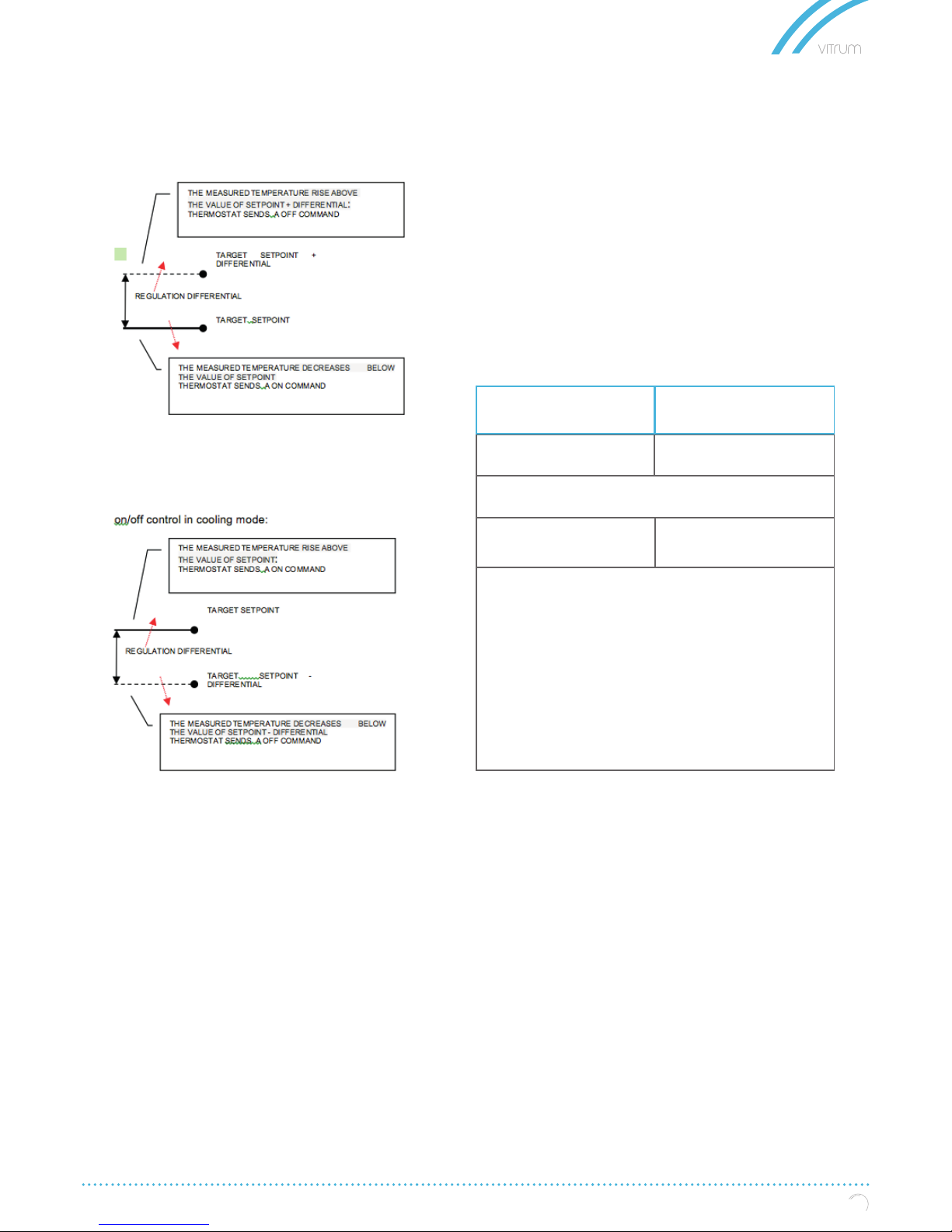
SIMPLY INIMITABLE.
13
13
on/o control in heating mode:
On/o with PWM control is an algorithm that reduces
the e ects of hysteresis around the set point value
by adjusting the controls on the values ranging from
0% to 100% where 0% means “control o ” and 100%
means “maximum control action”.
Once a cycle time is de ned the thermostat sets the
actuator to ON for a fraction of the cycle time and OFF
for the remaining part. Driving the actuator with the
control value of 80% means that it is active (i.e., ON)
for 80% of cycle time and OFF for the remaining 20%.
16. On/o with PWM control
KNX PARAMETER SETTINGS
Cycle time (TCp)
Proportional band (Bp)
10, 20, 30, 60 min
It de nes the time interval.
The proportional band BP is a range of temperatures
between “Setpoint” and “Setpoint-Bp” in heating mode and
between “Setpoint” and “Setpoint+Bp” in cooling mode, within this interval thermostat controls the temperature using
the proportional algorithm; outside It drives actuator always
in ON or OFF.
When temperature is inside this range device wait the end of
the cycle time before calculating the duty cycle of the next
cycle.
When temperature is outside of this range : below “SetpointBp” in heating mode or above “Setpoint+Bp” in cooling mode
it starts a new cycle as soon as temperature enters the Bp
0.8, 1.2, 1.6, 2.0 °C
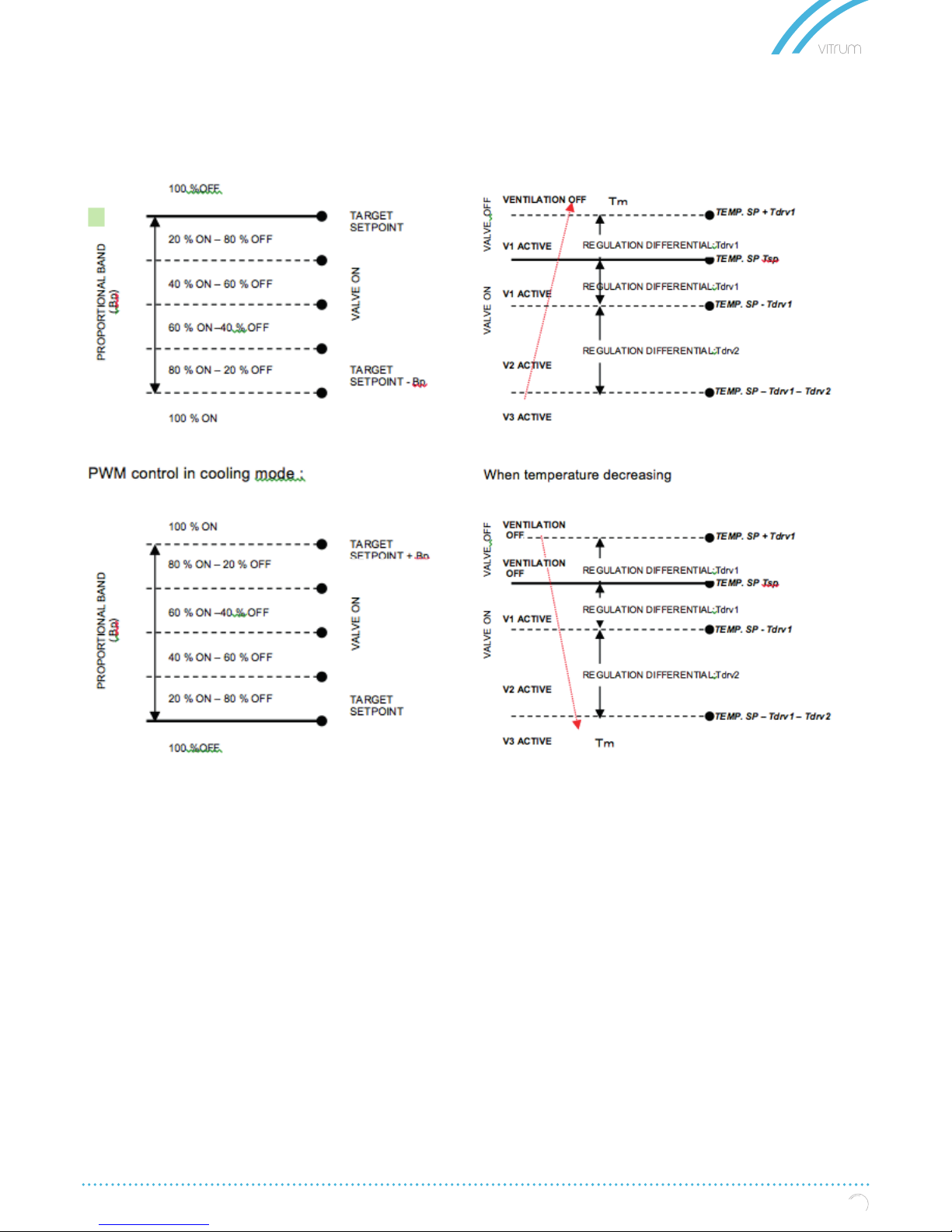
SIMPLY INIMITABLE.
14
14
PWM control in heating mode: Control logic for a 3 speed fan coil in heating:
When temperature increasing
Fan coil is a device that controls the ow of cooling /
heating liquid driving a valve (2-pipe fan coil) or two
valves (4-pipe fan coil).
Liquid exchanges heat/cool with the environment
through a ventilation system controlled by a fan. The
fan is driven by an engine that typically has 3 windings that can be enabled at 3 distinct speeds.
Where:
Tsp : Target setpoint temperature
Tdrv1 : regulation di erential in heating for V1 Speed
Tdrv2 : regulation di erential in heating for V2 Speed
Tm : Actual measured temperature
17. Fan coil on/o

SIMPLY INIMITABLE.
15
15
Control logic for a 3 speed fan coil in cooling:
When temperature decreasing
Where:
Tsp : Target setpoint temperature
Tdcv1 : regulation di erential in cooling for V1 Speed
Tdcv2 : regulation di erential in cooling for V2 Speed
Tm : Actual measured temperature
18. Fan coil control %
(or generic continuous control)
19. Temperature probe failure / out of
range measurement
Logic and parameters are the same used in On/o
with PWM control mode; the di erence is that now
the proportional value is sent to the bus via a 1 byte
object format as a % value from 0% to 100%.
This mode is useful to control fan coils (selecting 2
or 4 pipes) or generic proportional actuators as valve
drivers only linking the 1 byte communication object
and avoiding to link the valve objects.
CONTINUOUS CONTROL object
This 1 Byte object send % control value to actuator.
SET MAN/AUTO MODE object
SET MAN/AUTO MODE Objects is a CO for changing
the calculation mode for CONTINUOUS CONTROL
object; in AUTO Mode the calculation is carried out
via a proportional algorithm (Δ temperature between
actual temp. and Setpoint Temp) and a integral correction (Cycle Time ); in MAN mode the output value
control is set by the value send to the object FORCE
VALUE IN MANUAL MODE object.
• If the temperature probe is disconnected or
in short circuit the control action is interrupted and
the controlled actuators are switched o .
• The value of temperature sent on the bus in
case of probe disconnection or short circuit or for out
of range measured value is 0 °C (according to KNX
DPT_Value_Temp 9.001)
TEMPERATURE SENSOR ALARM object
In event of temperature probe failure / out of range
measurement a telegram from 1 bit communication
object - obj #33: “Temperature sensor alarm” - is sent
on the bus with value 1. As soon the temperature sensor works good again a value “0” is transmitted.
To correctly manage the use of internal and/or additional refers to the following possible con guration
modes:

SIMPLY INIMITABLE.
CONFIGURATION MODE 1 CONFIGURATION MODE 3
CONFIGURATION MODE 2
Internal probe Internal probe
Internal probe
Additional probe Additional probe
Additional probe
Ratio between probes Ratio between probes
Ratio between probes
Used Not used
Used
Disabled Connected or by bus
Received by bus
NA. (100% internal) 100% external
10 % to 90%
Measure of temperature is performed every 60 seconds; if
the temperature probe is disconnected or in short circuit the
control action is interrupted and the controlled actuators are
switched o.
probe disconnection / short circuit / out of range measurement:
Obj #15 “Actual temperature” transmits 0 °C
Obj #33 “Temperature sensor alarm transmits “1”
If the additional temperature is out of range or the surveillance time expires without any message received, thermostat
stops the control action and the controlled actuators are
switched o.
If internal probe is anyway connected (but not used until additional probe is working good) then in event of failure of the
additional probe the internal probe is used (see behaviour of
conguration mode 1).
When additional probe begin to measure a “in-range” value
thermostat start again its control action and return to consider the additional probe.
Measure of internal temperature is performed every 60 seconds; the additional temperature is read every 60 considering last value received on Obj #16 “Additional temperature”.
The value of temperature sent on the bus is the pounded
average between internal and additional probes value.
If the additional temperature is out of range or the surveillance time expires without any message received, thermostat
start considering only the internal probe until it receives a
new valid value from the additional probe; in this case the
additional value is taken in count again.
Anyway, if the internal temperature is out of range or probe
is disconnected / short circuit then the control action is interrupted and the controlled actuators are switched o:
Obj #15 “Actual temperature” transmits 0 °C regardless the
value received from additional sensor.
Obj #33 “Temperature sensor alarm transmits “1”
When internal probe starts again to measure a “in-range”
value thermostat start again its control action.
16

SIMPLY INIMITABLE.
20. Behavior of Thermostat on voltage failure,
recovery and commissioning.
21. Control Panel
Behavior on bus voltage failure
On failure of bus voltage no actions are executed by
the device; behavior of controlled actuators must be
set using their own parameters.
Behavior on bus voltage recovery
On bus voltage recovery all the communication
objects are set to 0 except for objects for which a
parameter is de ned for the initial value.
Thermostat keeps these values in memory and restore
them after recovery:
• Heat / Cool mode (if enabled)
• HVAC Mode (if enabled)
• Base Setpoint (if enabled)
• Force value in manual mode (if enabled)
Control values (i.e. commands to actuators) are calculated on the base of actual setpoint and measured
temperature.
• After power on device recalculates the commands to actuators and switch them on, if necessary,
otherwise does not carry out any action; you are
recommended to set the behavior of actuator in order
to switch the heating / cooling equipment o after
bus power on.
Behaviour on commissioning (ETS Download)
After download it is possible to set initial value of:
• Heat / Cool mode (if enabled)
• HVAC Mode (if enabled)
For other communications objects the behavior is
identical to bus voltage recovery.
Wrong application download
If the wrong ETS application is downloaded then KNX/
EIB led starts blinking and device is not operative on
the bus. A power reset must be done and the correct
ETS application must be downloaded.
The operator panel mode is used when the device
behaves as a user interface while the temperature
control function is delegated to another device or to
a subsystem that communicates with the operator
panel via the KNX bus
Communication object what can be written on the
KNX bus (can be used all or some):
• Temperature Alarm
• Actual Temperature
• Actual Setpoint
In this Mode the three capacitive buttons continue to
work normally. [1]
[1]: functions freely con gurable can be used to
manage the type HVAC controls, the speed of the fan
coil, or various commands such as ECO; DND, MUR,
OFF; etc ..
Communication object what can be read on the KNX
bus (can be used all or some):
• Actual Temperature (from another KNX device)
• Setpoint Adjustment (1 bit or 1 byte object
that permits the adjustment “-“/”+” of the sepoint)
17

follow Vitrum
THINK SIMPLE S.r.l.
SEDE AMMINISTRATIVA E OPERATIVA
Viale Lino Zanussi, 3
33170 Pordenone IT
T
+39 0434 516216
F
+39 0434 516230
SEDE LEGALE E COMMERCIALE
Corso Garibaldi, 86
20121 Milano IT
T
+39 02 65560029
F
+39 02 45498295
info@thinksimple.it
vitrum.com
vitrumsense.com
