
Full HD 1080P
HDCVI IR Bullet Camera
SCC-WDL32043MOC
Thanks for purchasing our product. Before operating the unit, please read the
instructions carefully and keep this manual for future reference.
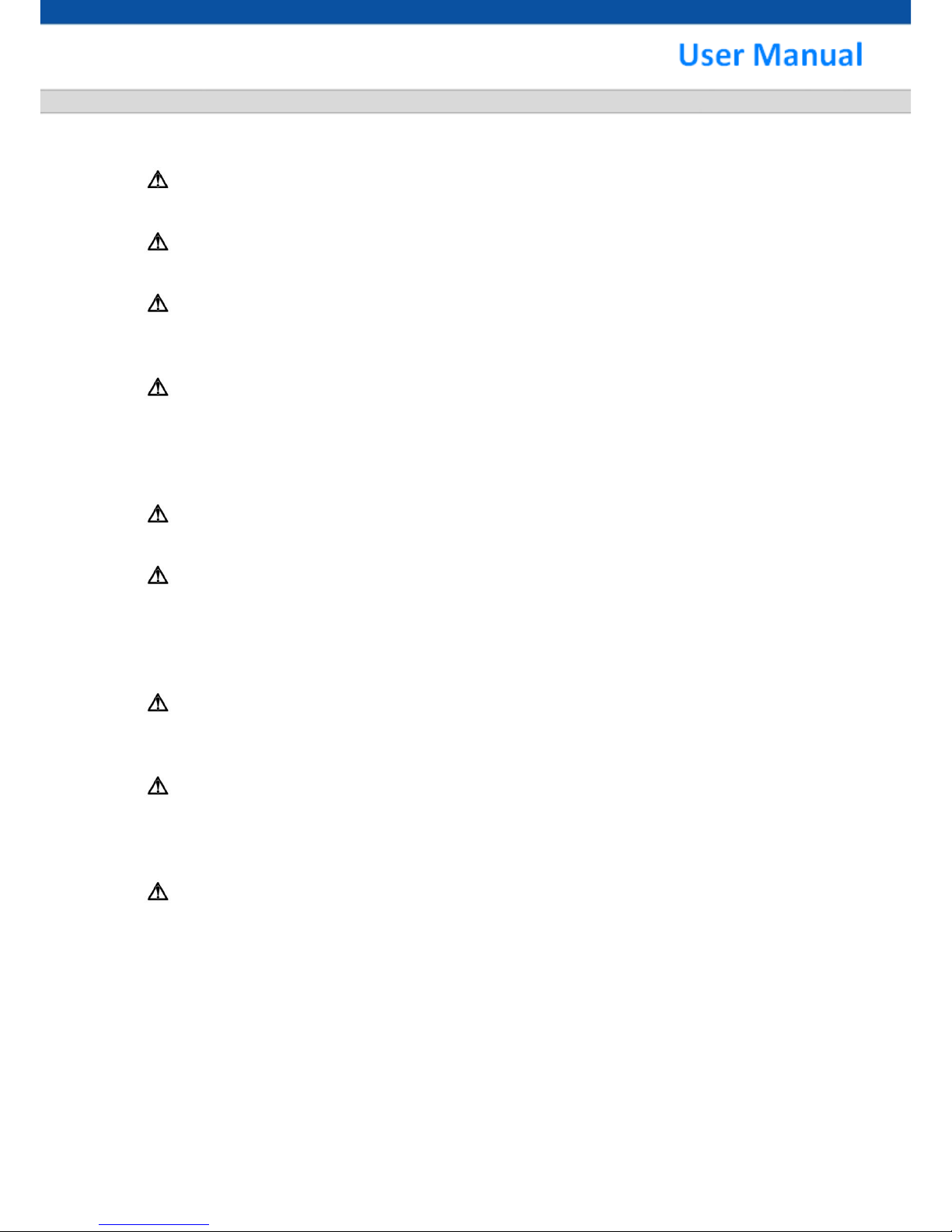
i
Safety Warning
1. Read this manual carefully before installing the unit
Please read this manual first for correct installation and operation.
2. Never install the camera on a ceiling that cannot hold its weight
The product may fall down and cause damages.
3. Never install the camera near electric or magnetic fields
Install the camera away from TV, radio transmitter, magnet, electric motor, transformer, audio
speakers since the magnetic fields generate from above devices would distort the video image.
4. Never install or use the camera in areas exposed to water, oil or gas
The water, oil or gas may result in operation failure, electric shock or fire. Do not use this unit
near water-for example, near a bath tub, wash bowl, kitchen sink, or laundry tub, in a wet
basement, near a swimming pool, in an unprotected outdoor installation, or any area which is
classified as a wet location.
5. Never face the camera toward the sun
Direct sunlight or severe ray may cause fatal damage to sensor and internal circuit.
6. Power Cord Protection
Touching the wet power cord with hands or touching the power cord with wet hands may result in
electric shock. Power supply cords should be routed so that they are not likely to be walked on
or pinched by items placed upon or against them, playing particular attention to cords and plugs,
convenience receptacles, and the point where they exit from the appliance.
7. Attachments
Do not use attachment not recommended by the product manufacturer as they may cause
hazards.
8. Object and Liquid Entry
Never push objects of any kind into this product through openings as they may touch dangerous
voltage points or short-out parts that could result in a fire or electric shock. Never spill liquid of
any kind onto the product.
9. Do not operate the camera in environments where the temperature,
humidity or power source is beyond the specified ones
Use the camera in suitable environments where the temperature is within -10°C~50°C and
humidity below 80%. Use the input power source as this instruction indicated.
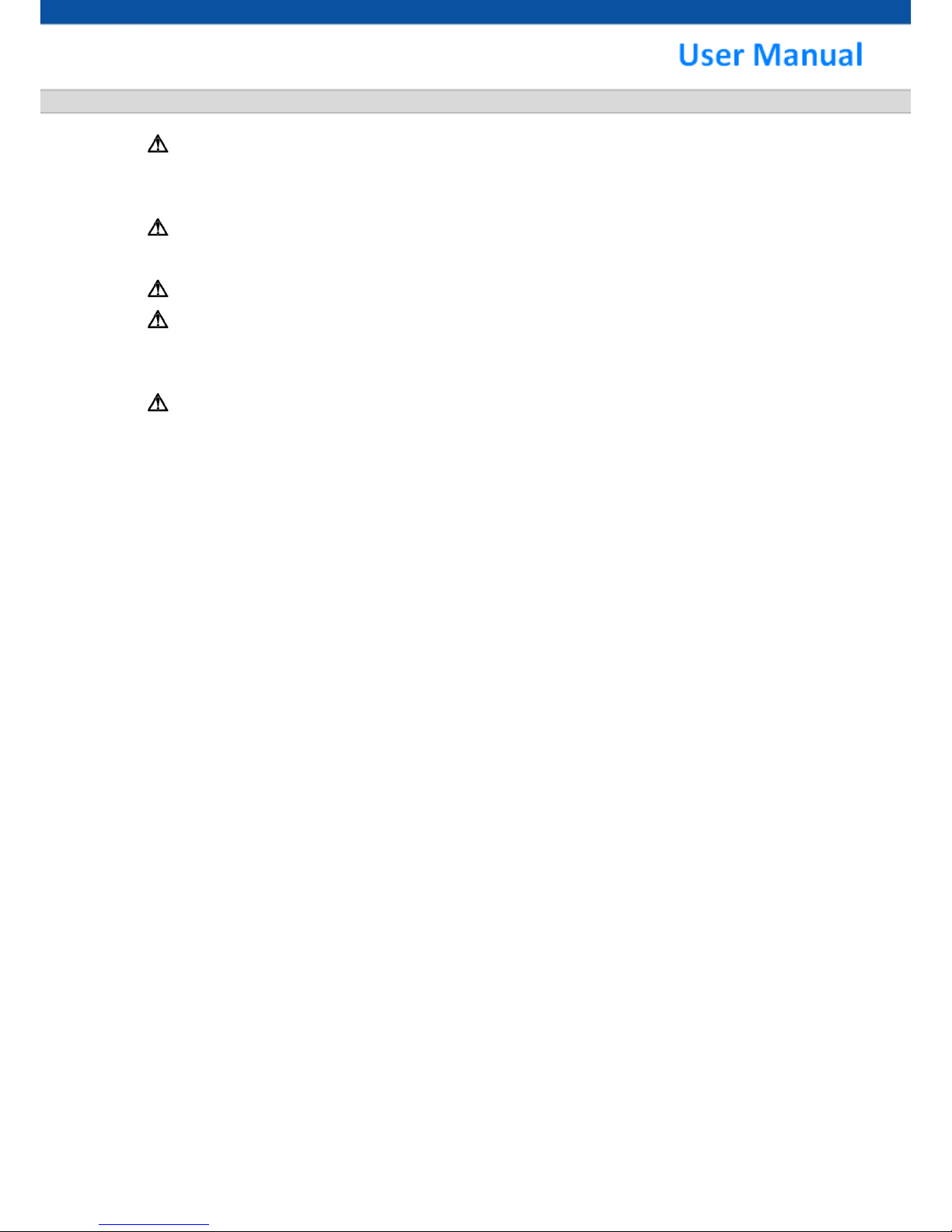
ii
10. Cleaning
Unplug the unit from the outlet before cleaning. Do not use liquid cleaners or aerosol cleaners.
Use a damp cloth for cleaning.
11. Never disassemble the camera nor put impurities in it
Disassembly or impurities may result in trouble or fire.
12. Stop using when the product emits smoke or abnormal heat
13. Servicing
Do not attempt to repair this unit yourself as opening or removing covers may expose you to
dangerous voltage or other hazards. Refer all servicing to qualified service personnel.
14. Retain Instructions
THE SAFETY AND OPERATING INSTRUCTIONS SHOULD BE RETAINED FOR FUTURE
REFERENCE.
NOTE:
The information in this manual was current when published. The manufacturer reserves the right to
revise and improve its products. All specifications are therefore subject to change without notice.
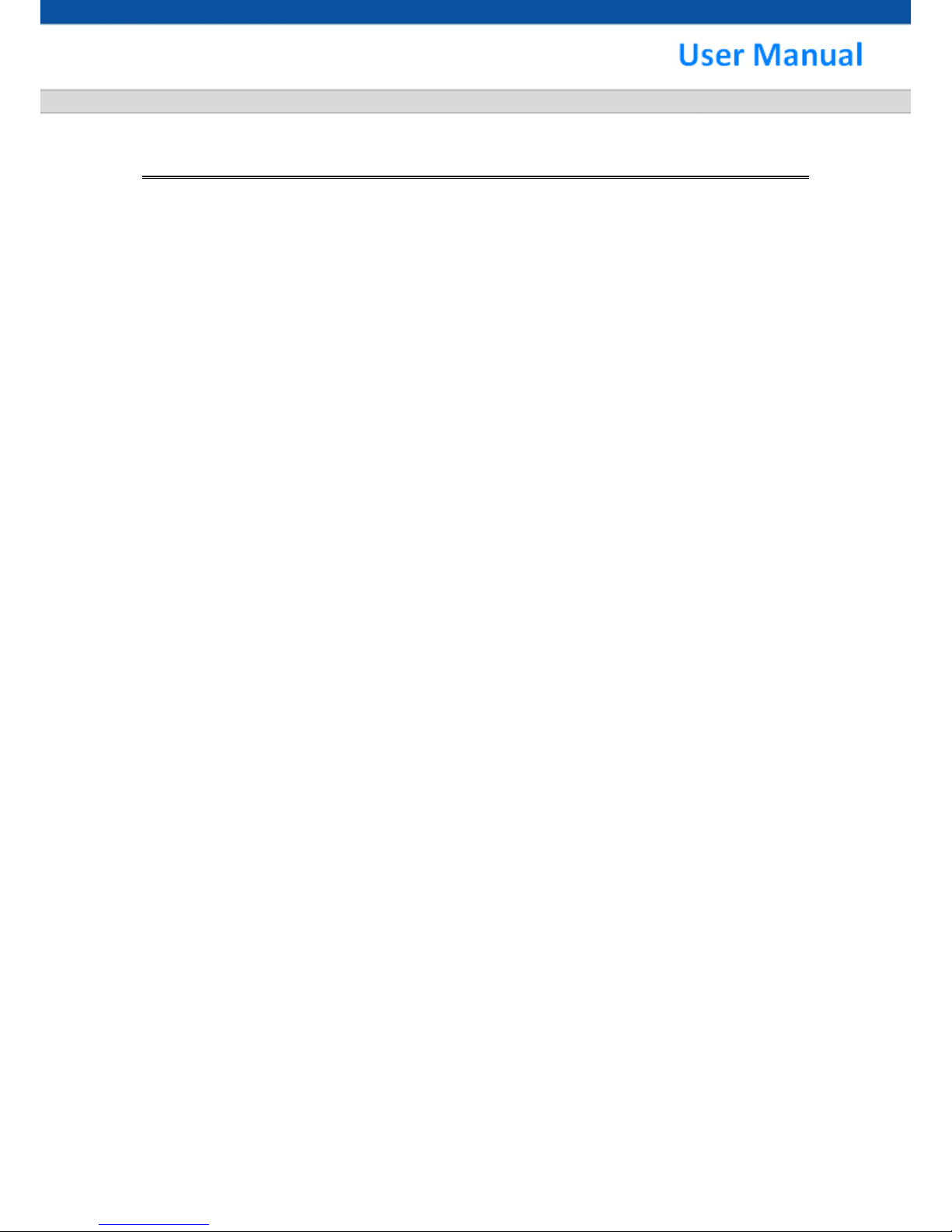
iii
Table of Contents
1. CAMERA ..................................................................................................................................................... 1
1.1 FEATURE ............................................................................................................................................... 1
1.2 LIST OF CONTENTS ............................................................................................................................... 1
1.3 DIMENSIONS ......................................................................................................................................... 1
1.4 SPECIFICATION ...................................................................................................................................... 2
1.5 CAMERA PARTS ..................................................................................................................................... 3
2. CAMERA OSD ............................................................................................................................................ 4
2.1 MENU ........................................................................................................................................................ 6
2.2 EXPOSURE ................................................................................................................................................. 7
2.3 IMAGE ....................................................................................................................................................... 8
2.4 EFFECT ...................................................................................................................................................... 9
2.5 MOTION ................................................................................................................................................... 10
2.6 PRIVACY ................................................................................................................................................... 11
2.7 DEFOG ..................................................................................................................................................... 12
2.8 SYSTEM ................................................................................................................................................... 13
2.9 COMMUNICATION .................................................................................................................................... 14
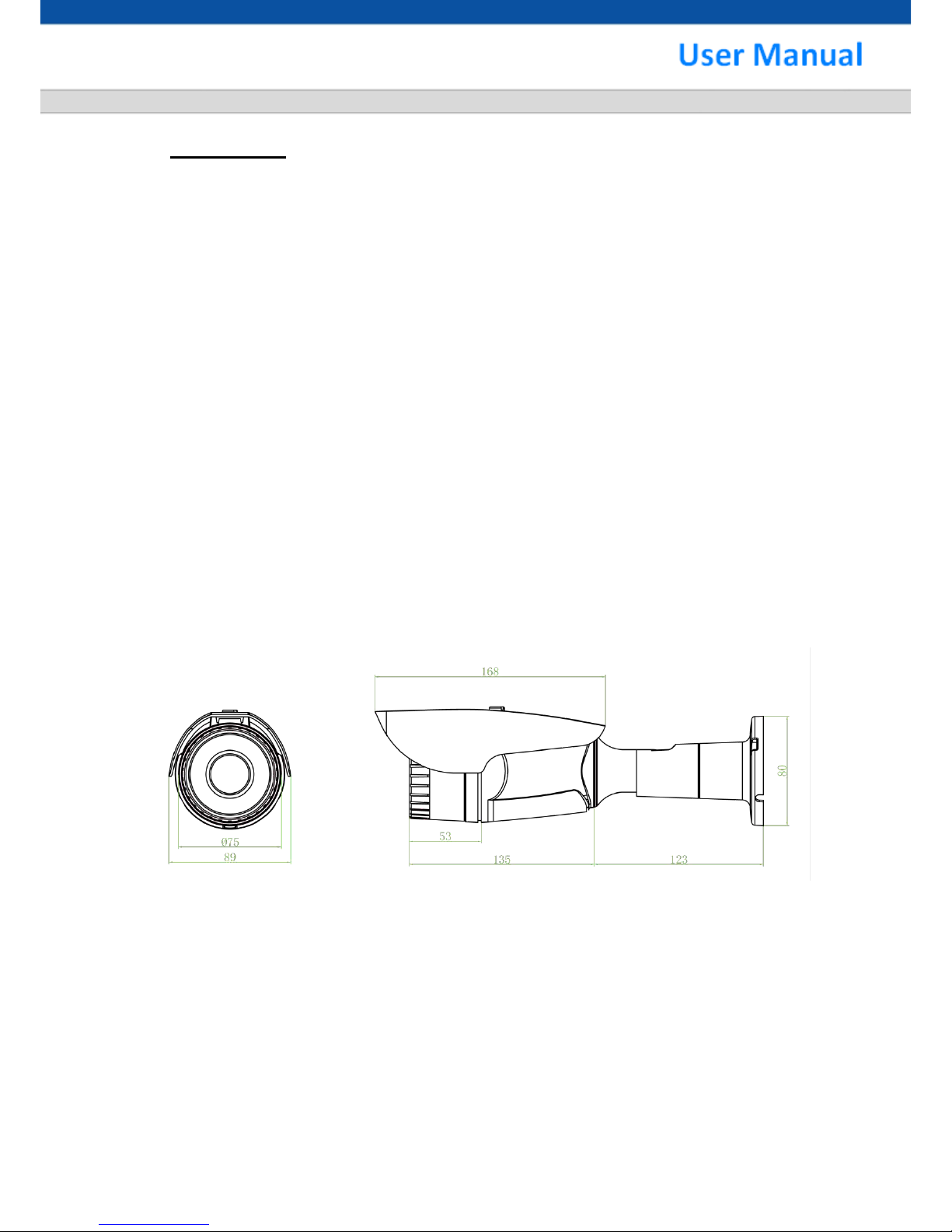
1
1. CAMERA
1.1 Feature
Full HD 1920x1080P@25/30fps Color Camera
1/2.8” Sony 2.4 Megapixel Progressive Exmor™ CMOS Sensor
Color:0.05Lux@F1.2, B/W:0.02Lux@F1.2, IR ON:0Lux@F1.2
Video Output: HDCVI / Composite BNC
OSD Control / UTC(Via the coax)
Fog Reduction & Smart Noise Reduction & Sense Up Functions
Shutter Mode (AUTO / MANUAL)
Mechanical IR Cut Filter (ICR)
Lens Shading Compensation
Support PoC (Power over Coax) technology
1.2 List of Contents
Camera Unit
User manual
1.3 Dimensions
(Unit: mm)
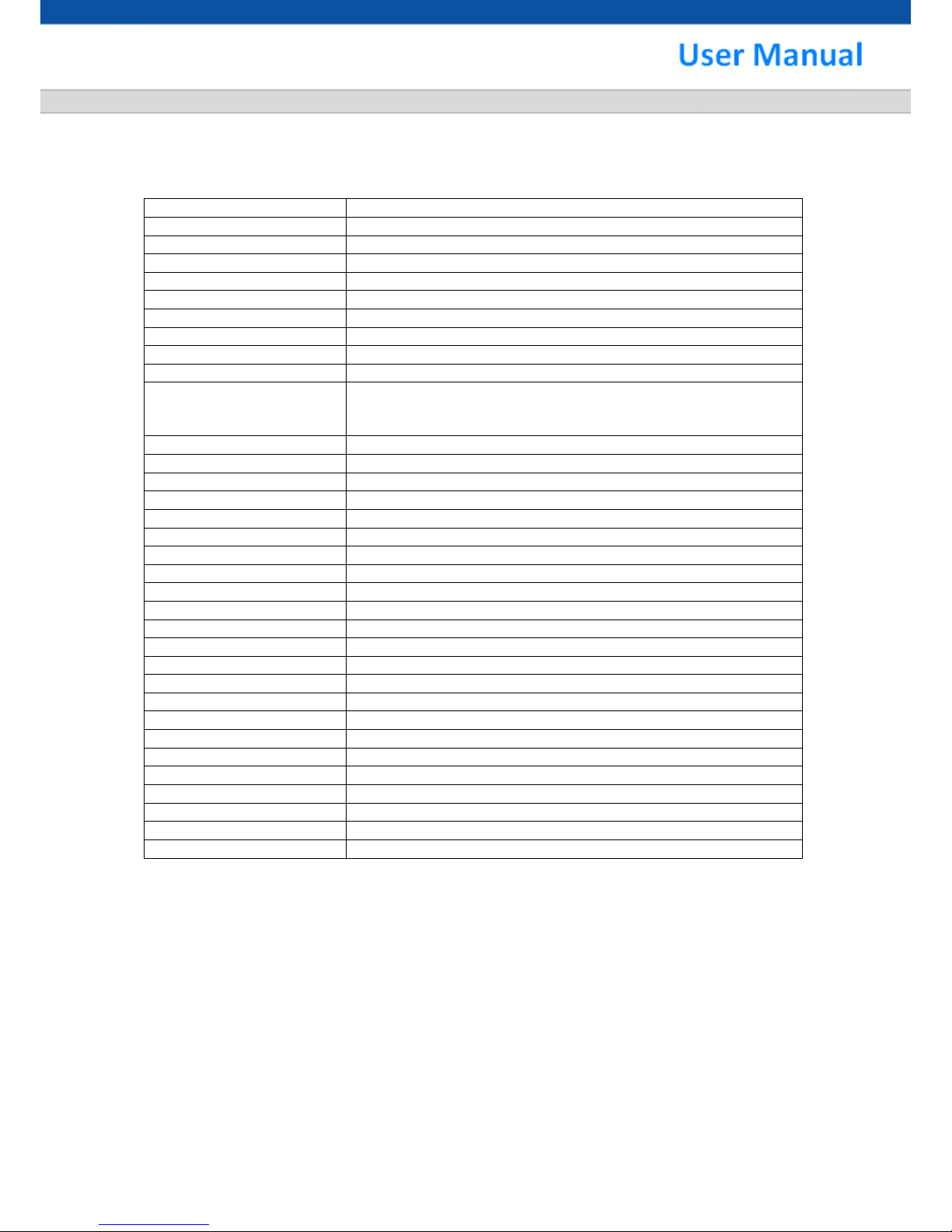
2
1.4 Specification
Image Sensor
1/2.8”Sony 2.4 Megapixel Progressive Exmor™ CMOS Sensor
Video Frame Rate
1920x1080p@25/30fps, 1280x720p@30fps
Minimum Illumination
Color:0.05Lux@F1.2, B/W:0.02Lux@F1.2, IR ON:0Lux@F1.2
Wide Dynamic Range
90dB
Video Output
HDCVI / Composite BNC
Mechanical IR Cut Filter (ICR)
Yes
IR LED ; Working Distance
30 units; 25~35m
Audio
---
OSD Menu
OSD / UTC (Via the coax)
Day&Night Mode
COLOR / B&W / AUTO / EXTERNAL
Manual Electronic Shutter
Auto Shutter: 1/25(30)~1/30,000 sec.
Manual Shutter: 1/25(30), 1/50(60), 1/100(120), 1/240, 1/500, 1/1,000, 1/2,000,
1/4,000, 1/8,000, 1/16,000 , 1/30,000 sec.
Automatic Gain Control
0~20
White Balance
AWB / ATW / PUSH LOCK / MANUAL
WDR;BLC
WDR / D-WDR / BLC / HLC / OFF
Fog Reduction
AUTO / MANUAL
Dynamic Noise Reduction
SMART / ON / OFF
Sense Up
ON (x2~x32) / OFF
Language
ENGLISH, JAPANESE, TRADITIONAL CHINESE, SIMPLIFIED CHINESE
E-Zoom
x1~x8 / OFF
Image Effects
SHARPNESS / SATURATION / GAMMA / MIRROR / FLIP / BLACK LEVEL
Privacy Zone Masks
16 Zones Programmable
Motion Detection
ON: Sensitivity, Area Program/Off
Lens Shading Compensation
ON/OFF
Automatic IRIS ; Connector
DC ;
Lens Mount
Built-in DC D/N Auto IRIS Lens
Lens, Angle of View (H)
f2.8~12mm/F1.4
Water Resistance
IP66
Max Breaking Strength
---
Power Supply; Consumption
12Vdc / PoC: 7.2W
Operation ; Storage Temperature
-10°C~50°C ; -20°C~60°C
Operation ; Storage Humidity
Maximum: RH80% ; RH90%
Dimensions
89(DIA)x168mm
Net weight
700g
Accessories
---
Subject to change without notice.
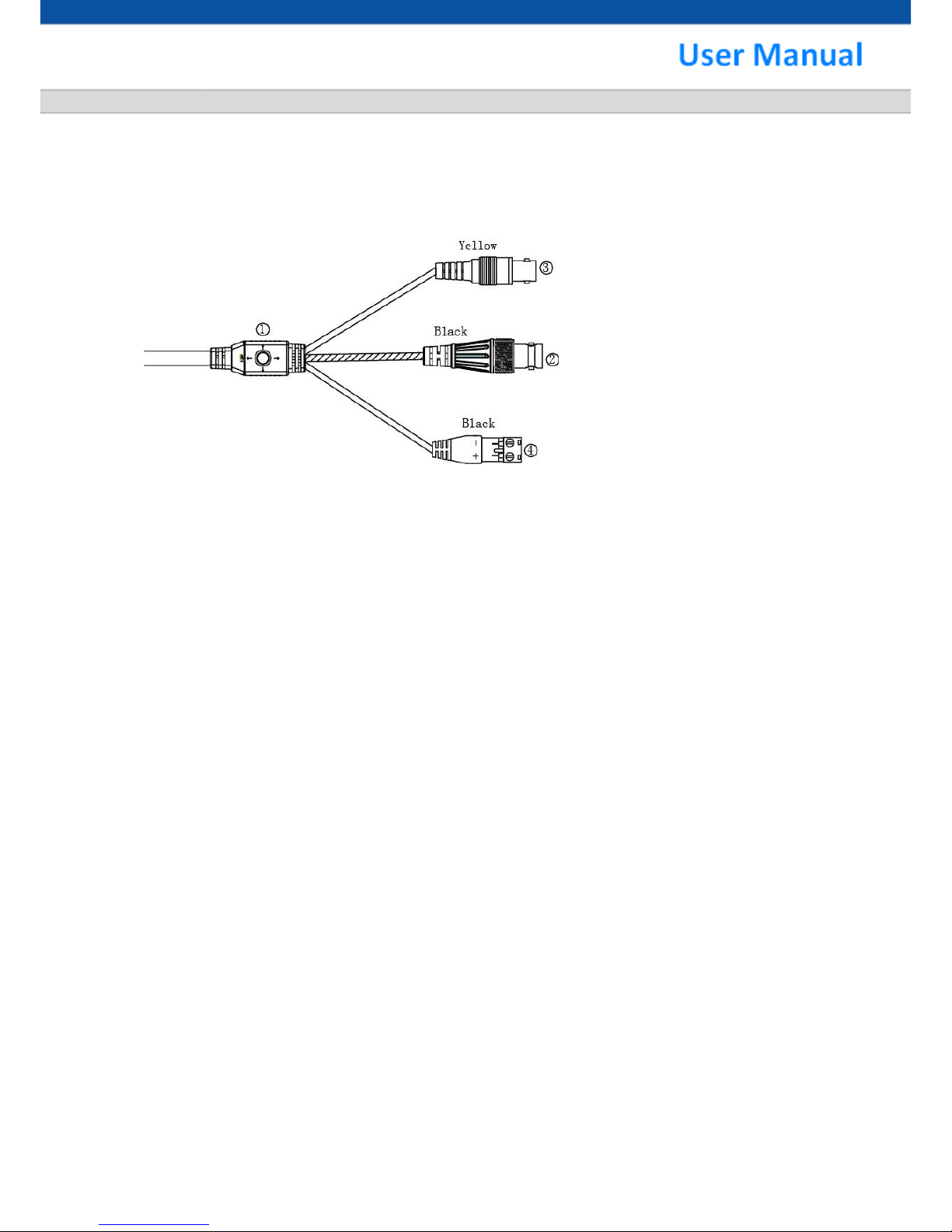
3
1.5 Camera Parts
ཛ OSD Control Buttons (depends on model)
ENTER button
UP & DOWN buttons
LEFT & RIGHT buttons
ཛྷ HDCVI Cable
For HDCVI signal output, it supports PoC (Power over Coax) technology.
ཝ Video Out (BNC Connector)
For analog composite video TV signal output.
ཞ Power Input: DC
Connect to the power supply of 12Vdc.
Note: Connectors may vary depending on model.

4
2. Camera OSD
To operate the camera OSD setting, use the control key pad to control it. For some models, you
might need to open the control panel case to access the control key panel. Press the Enter button
which in the center of the control panel to bring up the "MENU" on the TV/Monitor screen as below.
Please check the OSD content tables to find out the function you need.
■ Menu
MENU
Default Value
Alternative Options
LENS
AUTO IRIS<┘
MANUAL
EXPOSURE
<┘
See Exposure Table
HDR/BLC
WDR
HLC<┘, D-WDR<┘, BLC<┘
WHITE BAL
ATW
PUSHLOCK<┘, MANUAL<┘, AWB
DNR
SMART
ON, OFF
DAY/NIGHT
AUTO<┘
B/W, COLOR, EXTERNAL<┘
IMAGE
<┘
See Image Table
EFFECT
<┘
See Effect Table
SYSTEM
<┘
See System Table
EXIT
<┘
■ Exposure
EXPOSURE
Default Value
BRIGHTNESS
8
SHUTTER
MANUAL
AGC
15
SENSE-UP
OFF
RETURN
<┘
■ Image
IMAGE
Default Value
SHARPNESS
6
SATURATION
10
GAMMA
0.6
MIRROR
OFF
FLIP
OFF
BLACK LEVEL
0
RETURN
<┘
■ Effect
EFFECT
Default Value
MOTION
OFF
PRIVACY
OFF
D-ZOOM
1.0X
DEFOG
OFF-
RETURN
<┘
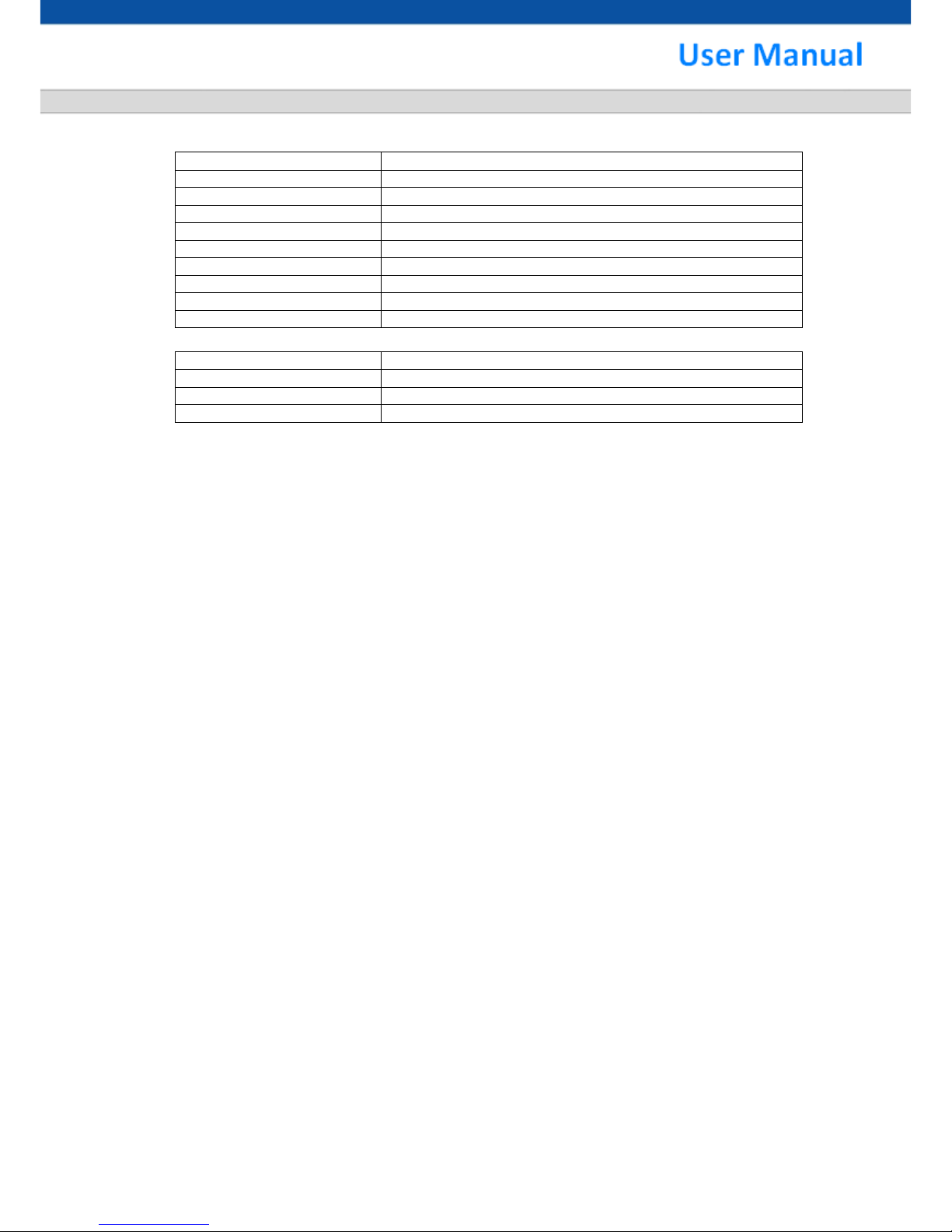
5
■ System
SYSTEM
Default Value
DIGITAL OUT
1080P
FRAME RATE
30 FPS
ANALOG OUT
NTSC
COM.
<┘
COLORBAR
OFF
LANGUAGE
ENGLISH
FW V1.0 CV12
14121705 N BX
RESTORE
NO
RETURN
<┘
■ Communication
COM.
Default Value
CAM ID
1
BAUDRATE
115200
RETURN
<┘

6
2.1 Menu
In the "MENU" of camera OSD, there are several sub-menus and items can be selected to modify
the settings.
■ LENS:
To select the lens is on AUTO IRIS or on MANUAL.
■ EXPOSURE:
This is a sub-menu for exposure setting. Please check the details in its section.
■ HDR/BLC:
To select the mode of HDR/BLC.
■ WHITE BAL:
To select the mode of white balance.
■ DNR:
To adjust the mode of DNR.
■ DAY/NIGHT:
To select the mode of day/night.
■ IMAGE:
This is a sub-menu for image setting. Please check the details in its section.
■ EFFECT:
This is a sub-menu for effect setting. Please check the details in its section.
■ SYSTEM:
This is a sub-menu for system setting. Please check the details in its section.
■ EXIT:
After you finished all the settings, to exit the OSD is selecting the "EXIT" on the "MENU". Just
push the "Enter" button, and then it will quit the setting menu.
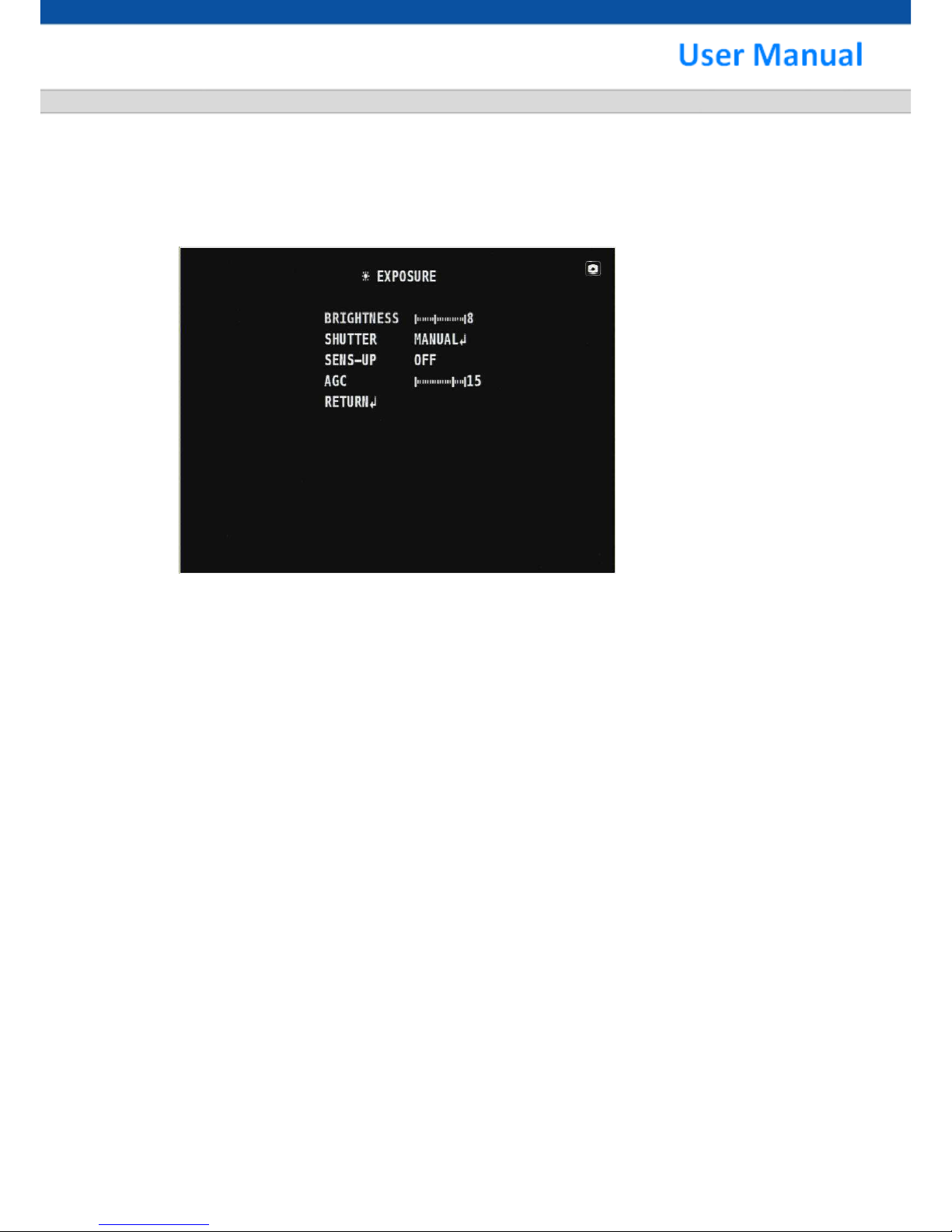
7
2.2 Exposure
In the "EXPOSURE" of camera OSD, there are some items can be selected to modify the settings.
The main function of this page is about the optical settings.
■ BRIGHTNESS:
To modify the value of brightness.
■ SHUTTER:
To modify the value of shutter speed and time.
■ SENSE-UP:
To modify the "sense up" speed setting.
■ AGC:
To modify the value of AGC (Automatic Gain Control).
■ RETURN:
Return to upper level of OSD menu.

8
2.3 Image
In the "IMAGE" of camera OSD, there are some items can be selected to modify the settings. The
main function of this page is about the image settings.
■ SHARPNESS:
To modify the value of sharpness.
■ SATURATION:
To modify the value of saturation.
■ GAMMA:
To modify the value of gamma.
■ MIRROR:
To select the mode of image mirror.
■ FLIP:
To select the mode of image flip.
■ BLACK LEVEL:
To adjust the value of black level.
■ RETURN:
Return to upper level of OSD menu.

9
2.4 Effect
In the "EFFECT" of camera OSD, there are some items can be selected to modify the settings.
The main function of this page is about the camera effects.
■ MOTION:
To enable the "motion" effect or not. Enable this will go its sub-menu for motion setting. Please
check the details in its section.
■ PRIVACY:
To enable the "privacy" effect or not. Enable this will go its sub-menu for privacy setting. Please
check the details in its section.
■ D-ZOOM:
To modify the value of D-zoom.
■ DEFOG:
To enable the "defog" effect or not. Enable this will go its sub-menu for defog setting. Please
check the details in its section.
Note: To activate fog reduction function, please turn off WDR function first.
■ RETURN:
Return to upper level of OSD menu.

10
2.5 Motion
In the "MOTION" of camera OSD, there are some items can be selecteded to modify the settings.
The main function of this page is about the motion detection.
■ DET DISP:
To enable or disable the detection display function.
■ SENSITIVITY:
To adjust the sensitivity value for detection from 0 to 20.
■ ALARM:
To enable or disable the alarm function.
■ ALARM TIME:
To adjust the alarm time value from 0 to 20.
■ RETURN:
Return to upper level of OSD menu.
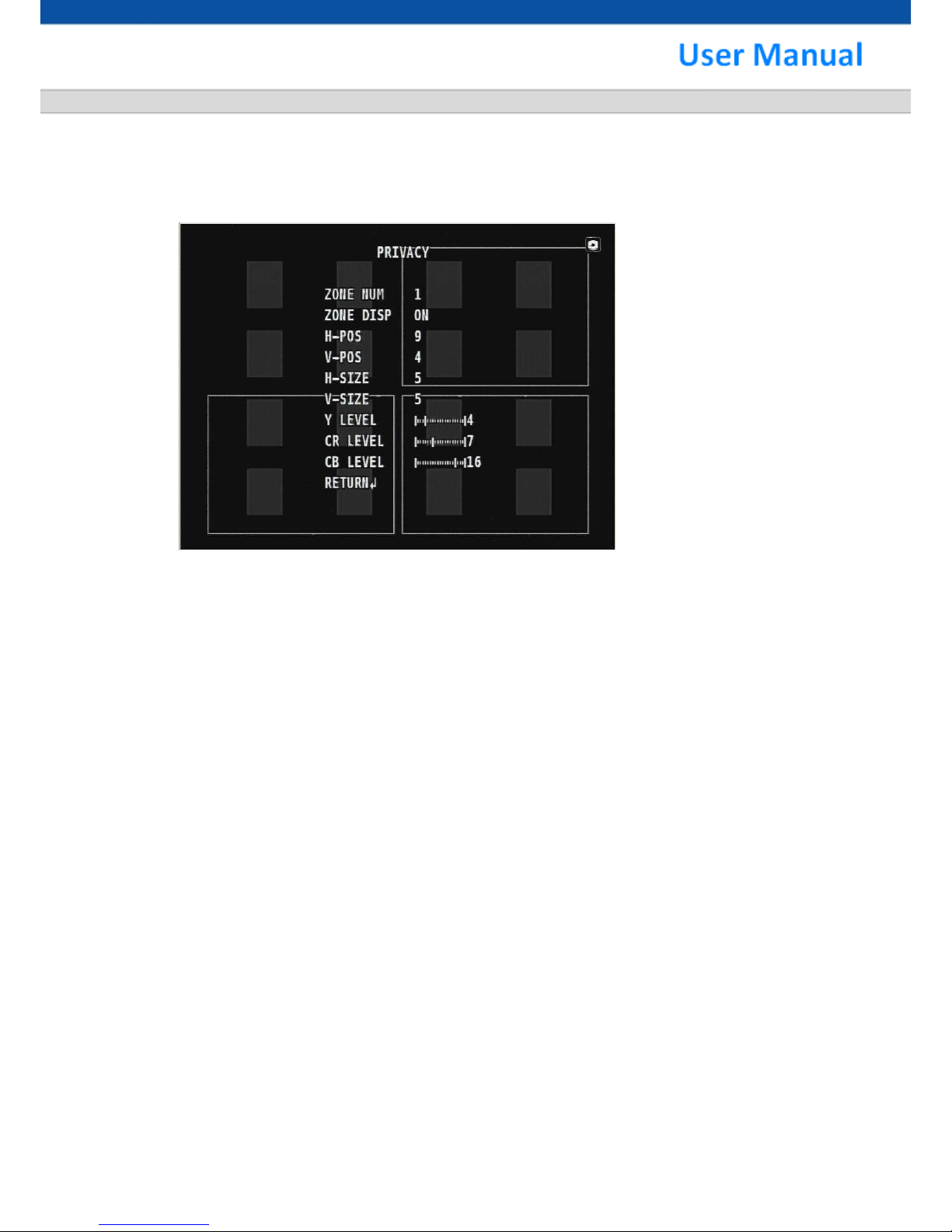
11
2.6 Privacy
In the "PRIVACY" of camera OSD, there are some items can be selected to modify the settings.
The main function of this page is about the privacy mask size and position.
■ ZONE NUM:
To select number of zone for privacy mask from 1 to 16.
■ ZONE DISP:
To enable or disable the zone display.
■ H-POS:
To adjust the horizontal position value for privacy mask from 0 to 60.
■ V-POS:
To adjust the vertical position value for privacy mask from 0 to 40.
■ H-SIZE:
To adjust the horizontal size value for privacy mask from 0 to 40.
■ V-SIZE:
To adjust the vertical size value for privacy mask from 0 to 40.
■ Y-LEVEL:
To adjust the luminance level for privacy mask from 0 to 20.
■ CR LEVEL:
To adjust the color red level for privacy mask from 0 to 20.
■ CB LEVEL:
To adjust the color blue level for privacy mask from 0 to 20.
■ RETURN:
Return to upper level of OSD menu.
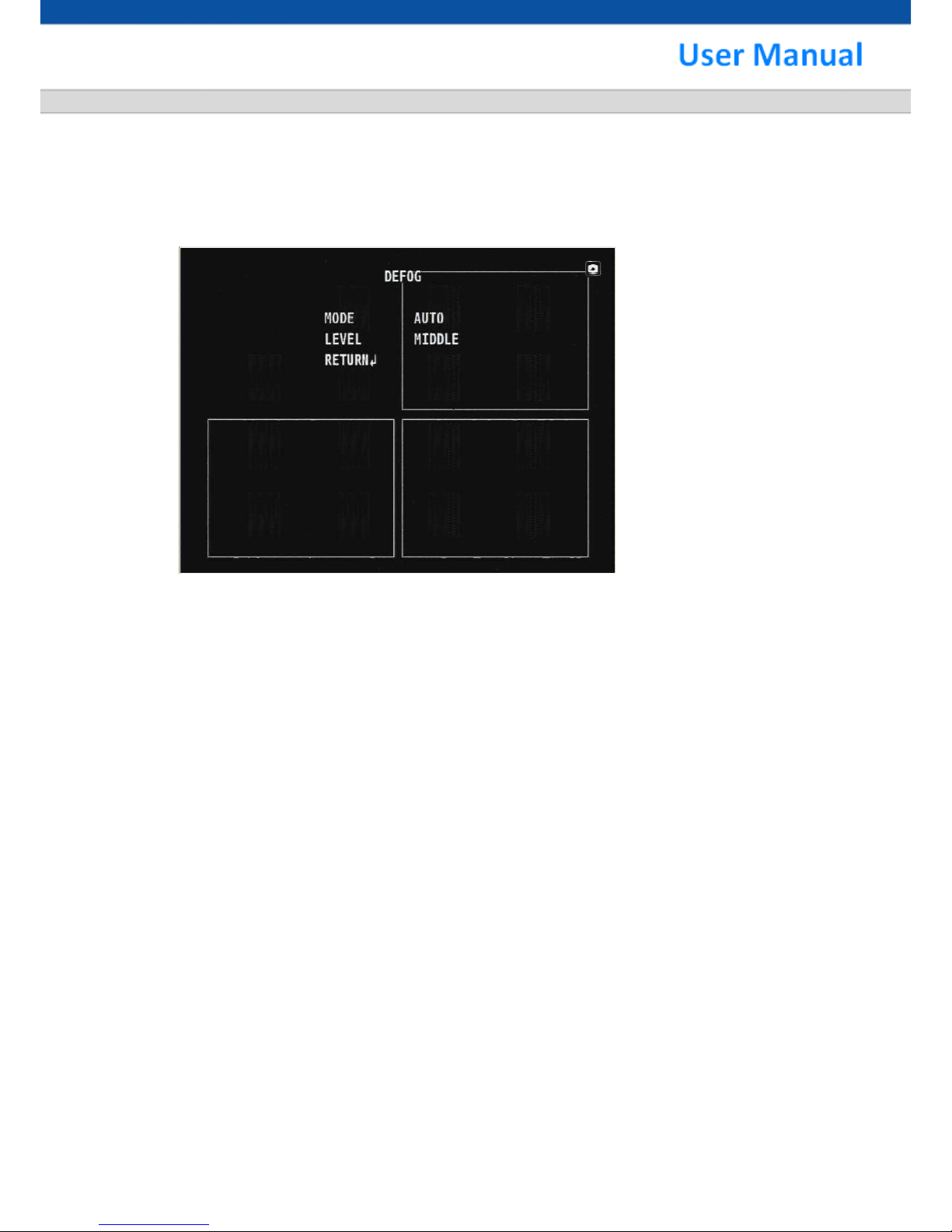
12
2.7 Defog
In the "DEFOG" of camera OSD, there are some items can be selected to modify the settings. The
main function of this page is about the fog reduction effects.
■ MODE:
To select the mode of fog reduction.
■ LEVEL:
To adjust the level of fog reduction.
■ RETURN:
Return to upper level of OSD menu.

13
2.8 System
In the "SYSTEM" of camera OSD, there are several sub-menus and items can be selected to
modify the settings. The main function of this page is about the video format information and OSD
firmware version.
■ DIGITAL OUT:
To select the digital output setting between 1080P and 720P.
■ FRAME RATE:
To select the frame rate setting between 30FPS and 25FPS.
■ ANALOG OUT:
To select the analog output setting between NTSC and PAL.
■ COM.:
This is a sub-menu for communication setting. Please check the details in its section.
■ COLORBAR:
To enable or disable the color bar.
■ LANGUAGE:
To select the OSD language among ENGLISH, TRADITION CHINESE, SIMPILIFIED CHINESE,
and JAPANESE.
■ FW V1.0 CV12:
The firmware version number of this camera. (Version may vary by production)
■ RESTORE:
To restore all settings to the default value.
■ RETURN:
Return to upper level of OSD menu.
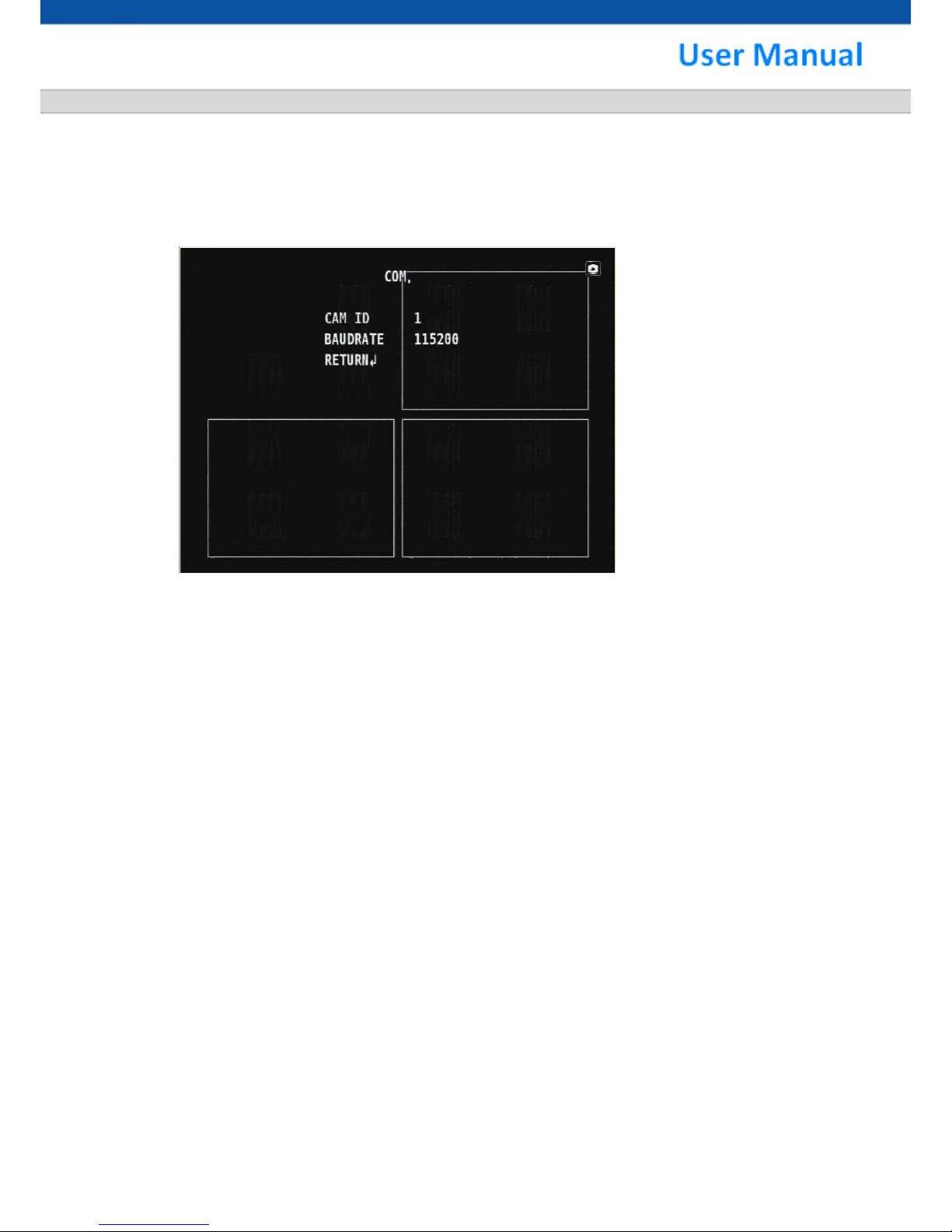
14
2.9 Communication
In the "COM." of camera OSD, there are some items can be selected to modify the settings. The
main function of this page is to modify the communication settings.
■ CAMERA ID:
To change the camera ID from 0 to 255.
■ BAUDRATE:
To change the baud rate from 2400, 4800, 9600, 57600 to 115200.
■ RETURN:
Return to upper level of OSD menu.
