VITRA VA028 User Manual
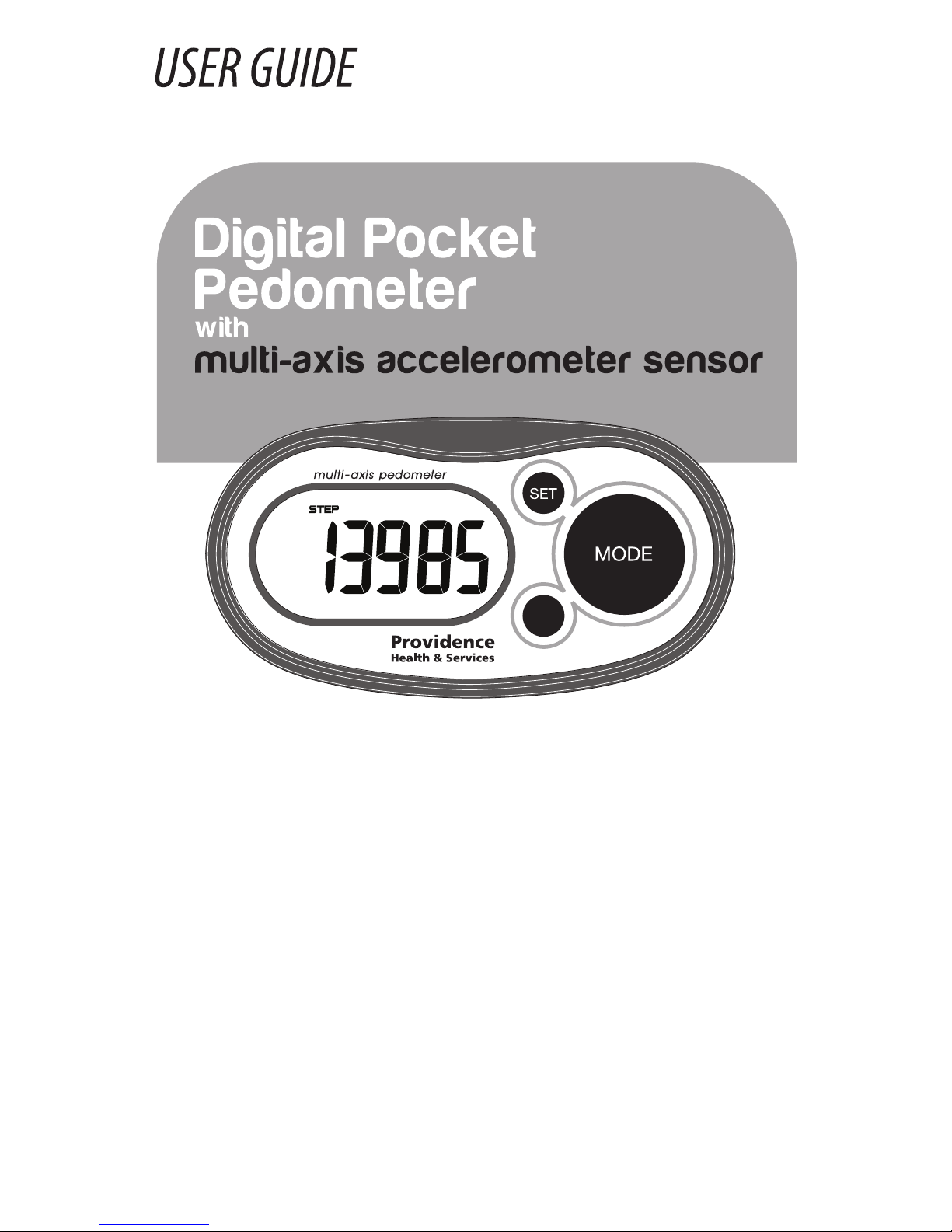
US-1
VA028
RESET

US-2
TABLE OF CONTENTS
- INTRODUCTION
- USING THE PEDOMETER
Tips To Use
How to Secure Your Pedometer
Mode
Power Saving
Getting Started
12/24HR Display
Time
Setting Units
Stride Length
Weight
Target Goal
Start Walking
Time Mode
Step Mode
ODO Step Mode
How to Active/Deactivate ODO Step
Distance Mode
Calories Mode
Exercise Time Mode
Total Data Mode
- CARE AND MAINTENANCE
- BATTERY REPLACEMENT
3
3
3
3
5
6
6
6
7
7
7
8
8
9
9
9
10
10
11
11
11
11
12
13

US-3
INTRODUCTION
Thank you for choosing the Vitra Axis Digital
Pedometer, a precise device designed to
monitor your performance during exercise.
This Digital Pedometer features a big display
that shows time, steps and all other related
data (distance / calories / exercise timer).
USING THE PEDOMETER
Tips To Use
- Wear solid shoes.
- Walk or jog at a steady pace.
- Vertical body movements or vibrations
(such as in the car) can create an incorrect
reading.
How To Secure Your Pedometer
Place your pedometer securely in your front
pocket or hang it from your neck. For the
best accuracy, read the recommendation of
how to secure below:

US-4
Pocket:
- Put the Pedometer in your front pocket
of your shirt, blouse, pants, shorts or skirt.
- Do not put the pedometer in your back
pocket.
- For best accuracy, make sure the
pedometer is secured tightly on your body
or clothes. If your pocket is too loose the
pedometer may jiggle around and cause
incorrect results.
Neck:
- Attach a lanyard to the pedometer and
hang it from your neck when walking.
- Do not hang the pedometer from your
neck during jogging.

US-5
RESET
Mode
This pedometer has features with six
dierent modes:
- Time Mode
- Step Mode
- ODO Step Mode
- Distance Mode
- Calories Mode
- Exercise Timer Mode
- Total Data Mode
Press the MODE key to browse through
modes.
