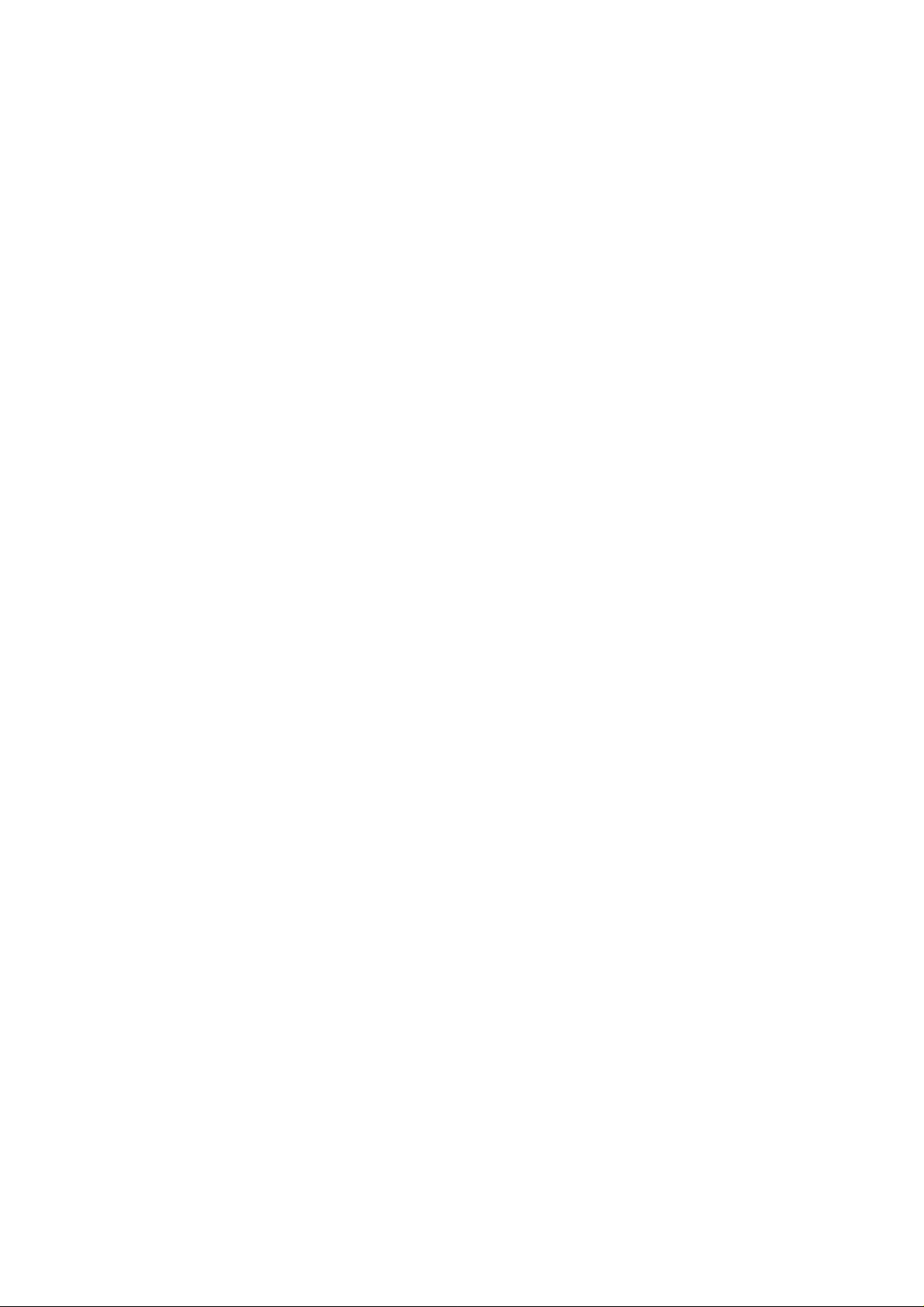
Points for Attention
1. Do not use the player in exceptionally cold or hot, dusty, damp or dry
environments.
2. Do not allow the player to fall down while using it.
3. Please charge your battery when
A. Battery power icon shows an empty icon;
B. The system automatically shuts down and the power is soon off when
you switch on the unit once again;
C. There is no response if you operate on any key
4. Please do not discon nect power abruptly when the player is being formatted
or in the process of uploading or downloading. Otherwise it may lead to
the error in the program.
5. When this unit is used as a moving disk, the user shall store or export files in
the proper file management operation method. Any improper operation
method may lead to the loss of files, for which this Company will be held
no liable.
6. Please do not dismantle this unit by yourself. If there is any inquiry, please
contact the dealer.
7. There will be no separate notice in the case of any change in the functions and
performance of this product.
Google, Android, Google Play and other marks are trademarks of Google LLC.
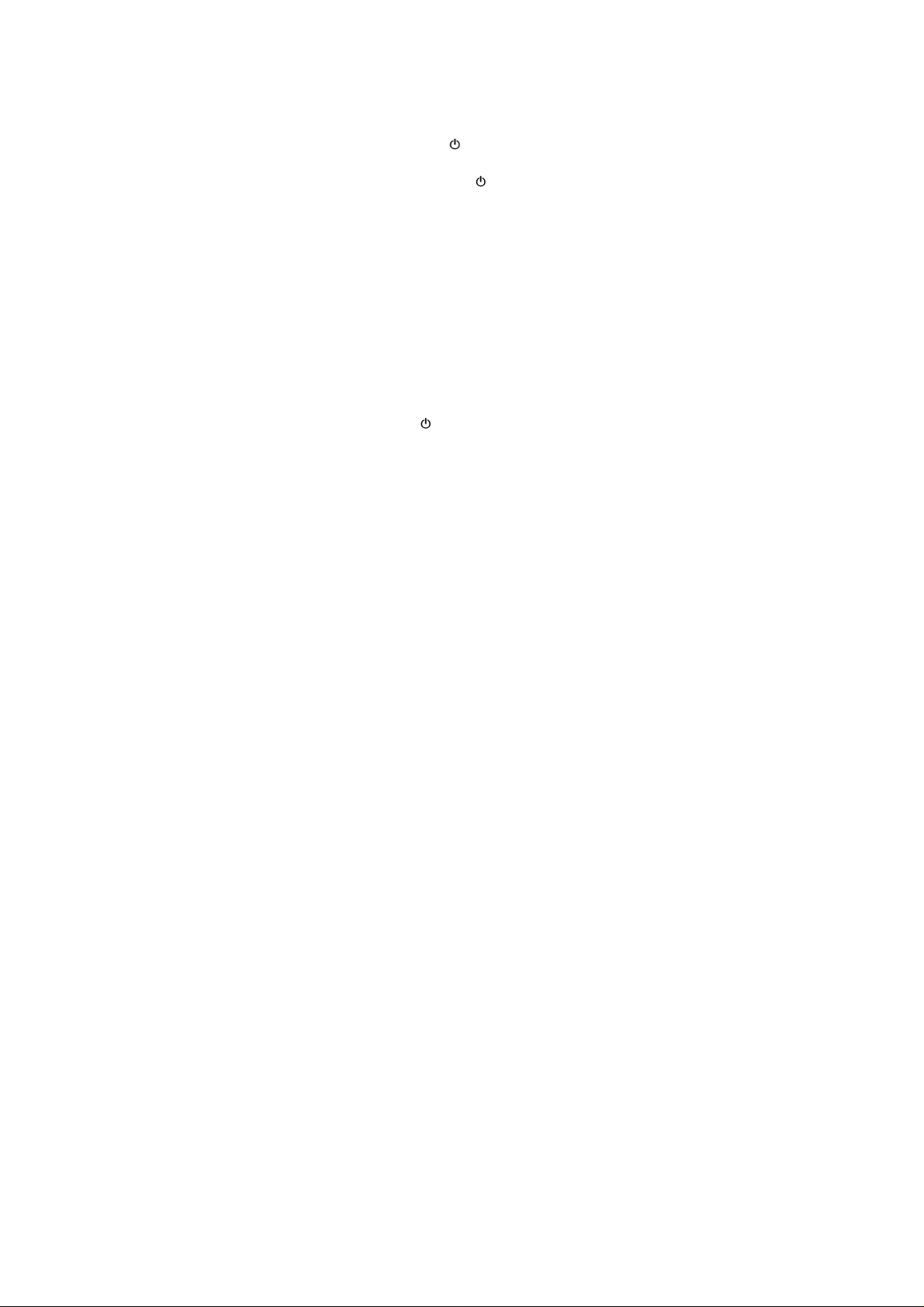
Basic Operation
Power on
In the shutdown state, long press " " button boots
Power off
In the power on state, long press the " " key 3 seconds then pop-up device
options, select " Power off " for shut down.
Sleep
the machine under normal operating conditions, Short press the power button,
Into hibernation, Now, Screen will close. Short press the power button again, Be able
to resume normal mode. When the time being use this MID can enable this feature
when, To reduce power consumption.
Power reset
If there is shutdown to the player in the process of operation, you can turn off
and restart the player by pressing "reset" key.
Screen time out
If you do not contact the player within the set time, and do no operate b y the
button, the contact screen will be automatically turns off.
In any state, short press " " button and for activation; Then skid the lock
upwards to the green of spotted which will accomplish to access to the upper
interface.
If it is necessary to deactivate the contact screen time out function, you can set
the [Screen time out] option under [display] function into "Never ".
Using the Micro SD card
After this unit is connected with the computer, you will find two moving disks.

The first one is the built-in memory disk fo r this unit and the other is th e disk for the
Micro SD card. If no card is inserted, the second dis k can not be opened. This unit
supports the extension of the Micro SD card from4GB to 32GB.
Inserting and Pulling out the Micro SD card
Inserting:
Put the Micro SD card face up (side with words), and slightly force the card into
the socket of the card, i.e. connecting the unit. Under this state, you can play the
content in the Micro SD card.
Pulling:
Slightly push the Micro SD, and it will bounce by a section, and then you can
take it out.
Caution:
Please perform inserting and p ulling operation when power is off! Oth erwise, it
will lead to the loss or damage to the files within th e unit! If no card is ins erted, the
computer will be unable to perform read and write operation for the disk notes of the
later removable disk (Micro SD card).
Battery:
High capacity Polymer battery is used for this unit.
The duration available of the battery power depends on volume, types of playing
files and operation of batteries. The player can be set up by the user as "user define
power off time" or "display setup" to save batter ie s.
Charging:
This unit can be recharged by USB port, you can also use DC Charger:
Take out the DC charger, plug it into the wall outlet with AC 220V(output
current 1500mA,output voltage 5V~5.2V)), then plug in the DC jack into the device
DC-in jack.
Warnings for charging:
1. A new battery may be empty and not charged before you get the device.

2. If the device is not used for long time, it is better to charge it to full capacity
every 2 or 3 months during storage.
Power adapter is a key component of the portable player, which play a crucial
role in keeping the portable player ’s normal work and protecting your securi ty when
using the player, a long-term customer surveys and after-sales service Practice shows
that the malfunction of the portable player In many cases were caused by using
inappropriate accessories, in part icular th e pow er adap ter.
Use the substandard power adapter will shorten the life of the portable player by
considerably, the voltage instability will seriously affected the normal work of the
portable player and bring permanent damage on the player’s performance and
reliability, Use the substandard power adapter will also reduced the vocal quality of
the players, shutdown the player when you using it, In additi on, Use the substandard
power adapter will cause combustion and explo sion which will disserve th e safety of
the consumers.

Setting up your tablet
1.
2. After charging the
battery, press and hold the power button for up to5 seconds until the pattern is
displayed.
IMPORTANT: If the battery image is not displayed on the screen, press the power
buttonbriefly to display the image, and then press and hold the power button until the
logo isdisplayed.
3.Follow the on-screen instructions to select a language and awireless network.
Lock and unlockTurn off the tablet
Lock—Press the power button.Press and hold the power button,
Unlock—Press the power button totouch Power off, and then touchOK.
turn on the tablet, then place yourIf your tablet becomes unre sponsive,

finger on the lock icon and slidepress and hold thepower button for
the icon to the unlock positionseveral secondsto turn off the tablet.
All apps—Displays a list of allapps installed. To confi you’re
yourpreferences, touch , and thentouch .
Back—Opens the previous screen.
Home—Opens or returns tothe Home screen.
Recent apps—Opens a list of apps used recently.
NOTE: The appearance of the Home screen may vary.
Search—Allows you to typeone or more keywords to search.
Voice search—Allows you tospeak one or more keywords tosearch with
the installed searchapp.
*The search feature varies by model andcountry.
with the installed search app.
Use gestures
The following gestures
can be usedwith your
tablet:
Organize the Home screen
• To add an app or a widget to theHome screen, touch the Apps tabor the Widgets
tab, and then tapand hold an a pp or widget until itis added to the Home screen.

• To remove an app or widget fromthe Home screen, drag it to the Xat the top of the
screen.
Change your tablet’s view
The Auto-rotate feature allowsyou to change your tablet’s view.For landscape view,
hold the tablethorizontally. For portrait view, holdthe tablet vertically.
NOTE: Some apps do not rotateautomatically.
To change the Auto-rotate setting,swipe down from the top of thescreen to display
notifications, andthen touch the Screen rotationicon to lock or unlock
thescreen rotation.
Return to the Home screen
To quickly return to the Homescreen, touch .
Display apps, widgets, andnotification
Apps—Touch , and then touchthe Apps tab to see a list of allapps.
Widgets—Touch , and thentouch the Widgets tab to see a listof all w idgets.
Notification—Swipe down fromthe top of the screen to see yournotific a tions.
Back up your data
Strongly encourages that youperiodically back up your personaldata and media on

your tablet toanother computer, a dedicatedstorage device, or to the cloudusing one of
(
several commerciallyavailable solutions.
Specification
Memory
General
Language
Power
supply
Compatible
format
Flash Memory 32GB
Main Chip RK3368 Octa-core
Display 8 inch 1280*800IPS
GPU Mali-T720
Operation system
DDR 2GB
Built-in WiFi 4 Hours video play time
TP COB P+G GSL1680F 26 channels
RTC(Real-time clock) Yes
G-sensor Yes
Power Charger 5V 1.5A
Front 2.0 rear Camera
Rear 5.0M rear camera
WiFi- connection 802.11 b/g/n
Operational
Temperature
Multi-language English, Arabic,Chinese, Russia, French, German, Sp anish, Indian etc.
Battery 4800mah
Video
Music
Photo Supports JPG, BMP, GIF and PNG photos
Ebook Support PDF,TX T,EPUB etc.e-book fo rmat
Supports MPEG4-SP, H.264/AVC,H.263,3GP,3G2,MP4,MKV,AVI,WEBM
Supports MP3,MP2, AMR,AWB,APE,M4A, MIDI, OGG,WAV,FLAC,3GP
AndroidTM9 Pie
-5~20
etc.
Need Licence:AAC, WMA)etc

