
Model
VTM-LCD561
Display Type
5.6" TFT LCD Panel
Input Signal
NTSC or PAL
Video: 1Vp-p/75 ohm
Audio: 1Vp-p/100k ohm
Display Frequency
NTSC: Fh=15.73KHz, fv=60HZ
PAL: Fh=15.63KHz, fv=50HZ
Display Resolution
960 x 234 dpi
Display Color
Full color
Input
Video Input x2
Audio input x2
Functions
Functions controlled by OSD (On screen display)
Audio Volume: Audio output power: 0.5 Watts
Video Control: Video 1 / Video 2 / Reverse Picture,
Contrast, Bright color, Up / Down (picture), Reset
Power Input
DC 12V+/- 15%
Operation Temp
-20 C ~ +70 C
Storage Temp
-30 C ~ +80 C
Humidity
10-90% RH
Dimensions
153 (H) x 134 (V) x 29.5 (D) mm
Viewing Angle
40 Degrees Horizontal / 90 Degrees Vertical
LCD Specifications
VTM-LCD561
5.6” TFT Color LCD Display Monitor
Product Manual
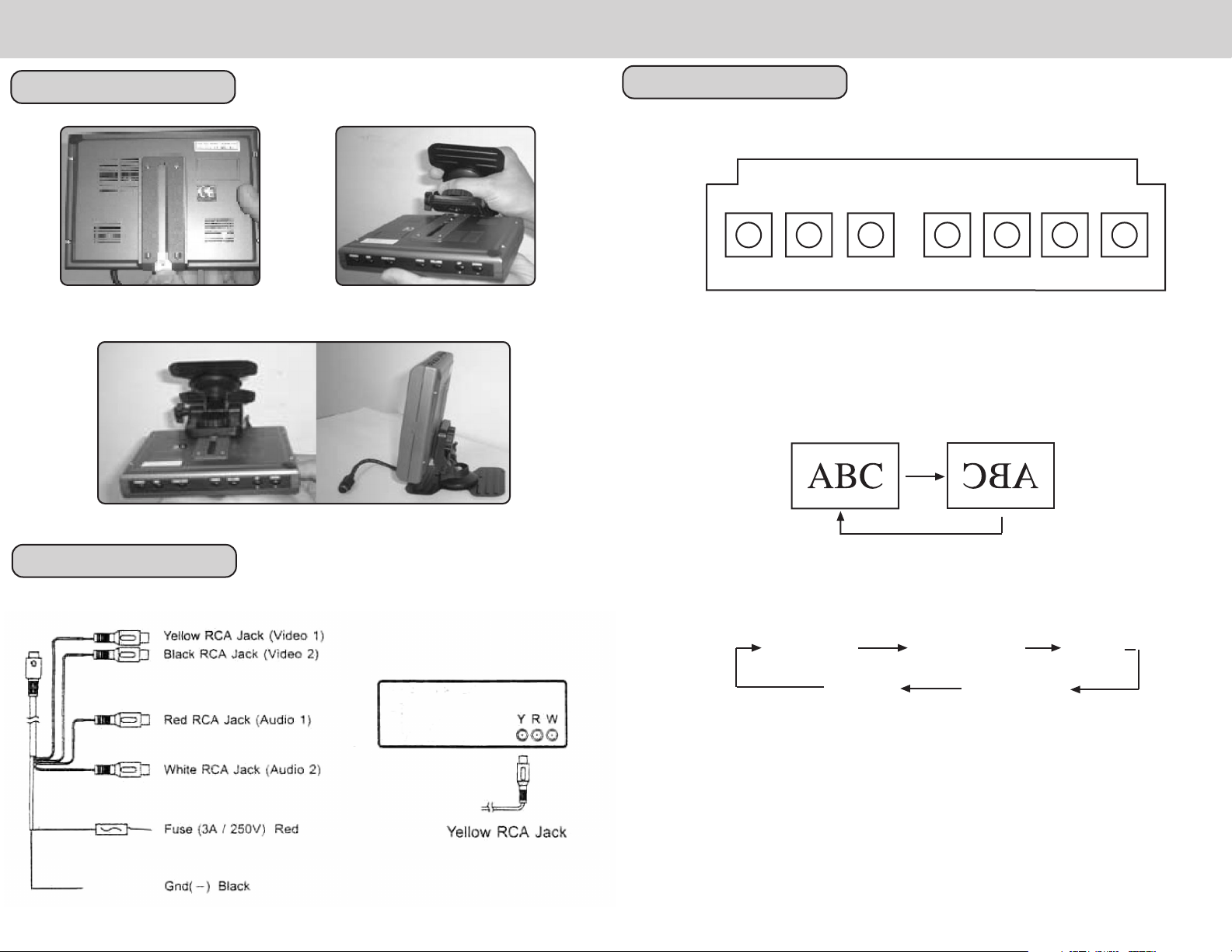
Installation
Operation
Bracket Installation
1) Insert metal plate into Slot
on back of unit.
3) Adjust to comfortable viewing angle to complete.
LCD Buttons
Top of LCD Unit
Sw1 Sw2 Sw3Sw4 Sw5Sw6Sw7
Power N/R Function Video In Volume Up + Down -
2) Attach bracket to metal plate.
SW1 : Power On / Off
Powers the unit On or Off.
SW2 : Normal / Reverse
Changes the display to a horizontally mirrored image, as seen below.
Wiring Diagram
Output device:
(Recorder, Camera, Etc.)
SW7 : Function
Used in conjunction with the Up / Down keys, the function button
adjusts the video settings as seen below.
Contrast Brightness Color
Up/DownReset
SW4 : Video Input
Adjusts the input setting between: Video/Audio 1 and Video/Audio 2.
SW3 : Volume
Use in conjunction with the Up / Down keys to adjust the LCD volume.
SW6 : Up Key
SW5 : Down Key
