Vitek VTM-LCD220P User Manual
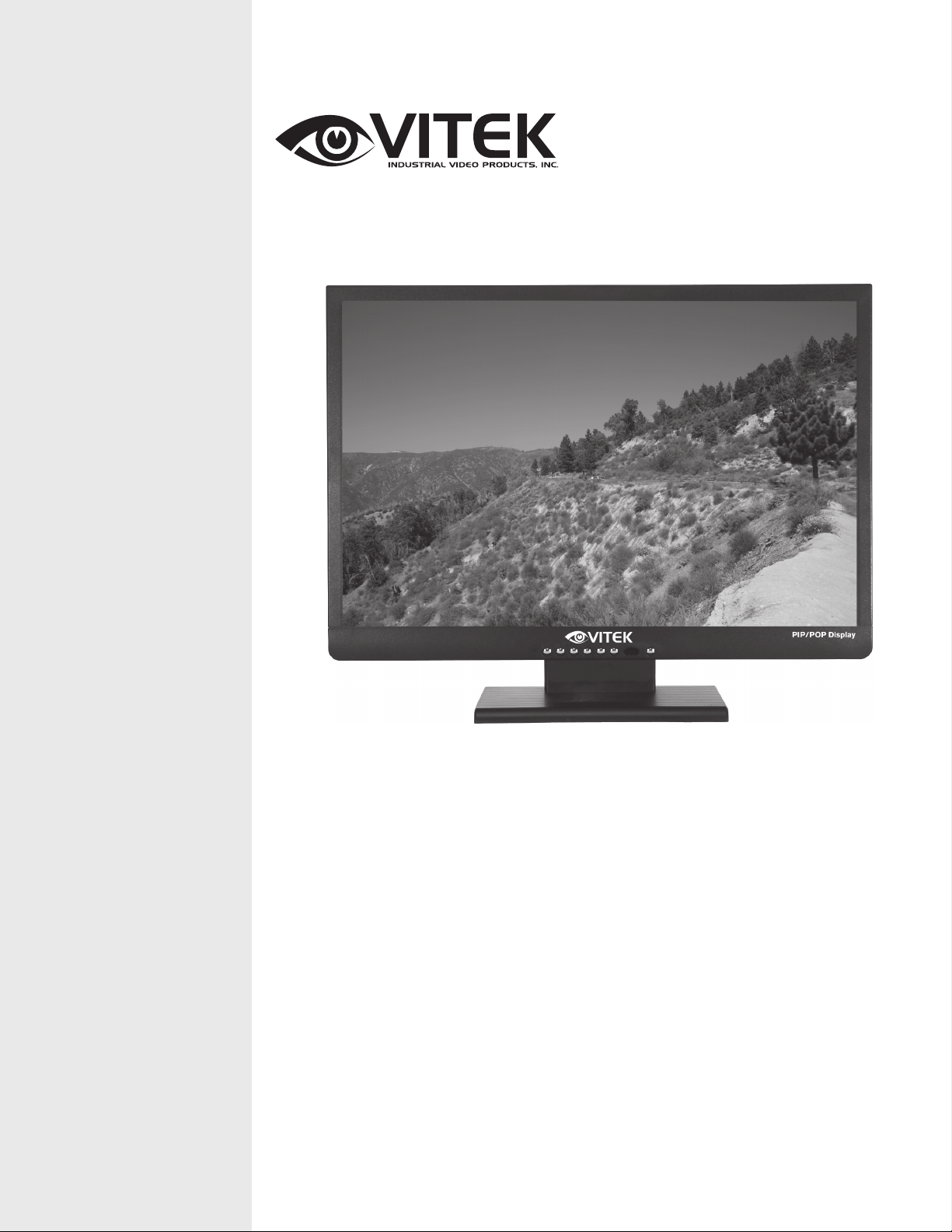
VITEK
VTM-LCD220P
22” Wide Screen Professional
LCD Monitor
• 22” Wide Screen LCD Display Panel
• VGA, Dual Looping BNC Composite, and HDMI Video Inputs & Stereo Audio Input
• Resolution up to 1680 x 1050
• Contrast Ratio of 1000:1
• Front Panel Controls
• Picture In Picture (PIP), Picture By Picture (PBP) or POP (Picture On Picture) Display.
• Panel Rated for 50,000 Hours
• VESA 100mm Standard Mounting

VTM-LCD220P
1
1
Introduction and Package Contents
Introduction
Congratulations on your purchase. You can expect only the sharpest and most brilliant
color images from this monitor. Featuring easy to use OSD controls and built in speakers,
you will find this monitor both easy to use and a pleasure to look at.
Package Contents
• One LCD Monitor
• 12V DC Adapter/Power cord
• D-Sub 15-pin VGA connector Cable
• User's Guide
Hardware Installation
The following sections in this guide give clear, step-by-step descriptions of the
installation process and explain how to use the monitor for optimum results.
Please pay attention to the Regulations and Warnings Section of this user’s manual
before setting up the display monitor. Failure to do so may inadvertently result in
personal injuries or machine damage.
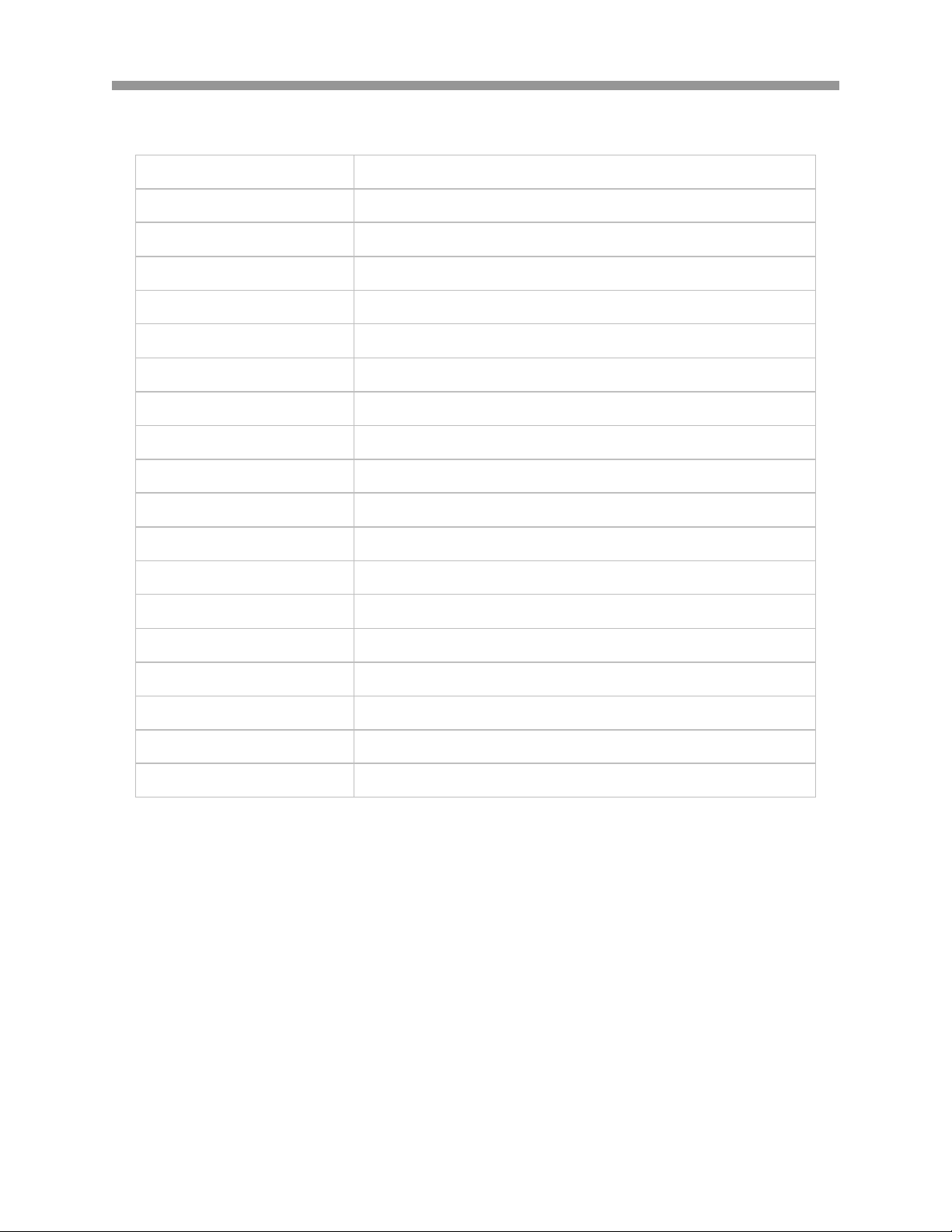
VTM-LCD220P
2
Specifications
Panel Type
22" TFT Color LCD
Optimum Resolution
1680 x 1050
Display Colors
16.7 Million Colors
Pixel Pitch
0.282 (H) x 0.282 (V) mm
Contrast Ratio
1000:1
Brightness
300 cd/m2
Viewing Angle
H: 170 degrees V: 160 degrees
Response Time
5 ms
Scanning Frequency
H: 31~65kHz V: 56~75Hz
Video Inputs
Dual Looping BNC Composite
Digital Inputs
15 pin D-Sub (Analog RGB) / HDMI
Video Input
2 x BNC (Looping)
Audio Inputs
Stereo RCA
Internal Speakers
2.5 Watts x 2
Screen Control
OSD (On Screen Display Menu)
LCD Lamp
50,000 Hours
Weight
15.43 lbs (7 kg)
Power Supply
AC 100~240V 50/60Hz
Dimensions
20.08" x 16.54" x 7.48" (510 x 420 x 190 mm)

VTM-LCD220P
3
Timing
Item
Resolution
H Freq.(KHz)
V Freq.(MHz)
Note
1
640x400@70Hz
31.46
VESA
Standard
2
640x480@60Hz
31.5
25.175
Industrial
Standard
3
640x480@72Hz
37.9
31.500
VESA
Standard
4
640x480@75Hz
37.5
31.500
VESA
Standard
5
720x400@70Hz
31.46
VESA
Standard
6
800x600@56Hz
Industrial
Standard
7
800x600@60Hz
37.9
40.000
VESA
Guideline
8
800x600@72Hz
48.1
50.000
VESA
Standard
9
800x600@75Hz
46.9
49.500
VESA
Standard
10
1024x768@60Hz
48.4
65.000
VESA
Guideline
11
1024x768@70Hz
56.5
75.000
VESA
Standard
12
1024x768@75Hz
60.0
78.750
VESA
Standard
13
1280x1024@60Hz
64.0
108.000
14
1280x1024@75Hz
80.0
135.000
Remark:
The timings with presetting are recommended.
Users have to adjust the timing manually, if it is not included in the presetting list.
