Vitek VTD-TND5RME, VTD-TND5RMEB Quick Start Guide

VTD-TND5RME
Transcendent Series 5MP
Indoor/Outdoor WDR IP Vandal
Dome Camera with Matrix
IR LED Illumination
QUICK START GUIDE
VITEK
VITEK
FEATURES
• 1/2.7” 5.0 MegaPixel CMOS Image Sensor
• Up to 20fps live view @ 5 MegaPixel (2592x1944)
• 2.8~12mm Motorized Varifocal Lens
• 3 Matrix Style Infrared LEDs with a 150’ IR Range
• Digital Wide Dynamic Range (D-WDR)
• True Mechanical Day/Night function by ICR
• XD-DNR (3D-DN & 2D-DNR) Noise Reduction
• On Board Motion Detection, Privacy Masking, and Region of
Interest
• H.265, H.264 & MJPEG Compression
• Remote Viewing via CMS, Internet Explorer, and iOS & Android
Apps
• ONVIF Compliant
• IP67 Weather Resistance / IK10
• Optional Wall (VT-TWM03/B & VT-TWMT-A1/B), Junction Box
(VT-TJB02A/B) and Pedestal (VT-TPDMT-A1/B) Mounts Available
• Available in Ivory or Charcoal Grey (VTD-TND5RME)
• 12VDC & PoE (Power over Ethernet) Operation
PLEASE NOTE:
Complete User Guide, Software, Tools, and Updates are
available online. Scan the QR Code or visit:
http://www.vitekcctv.com/Downloads
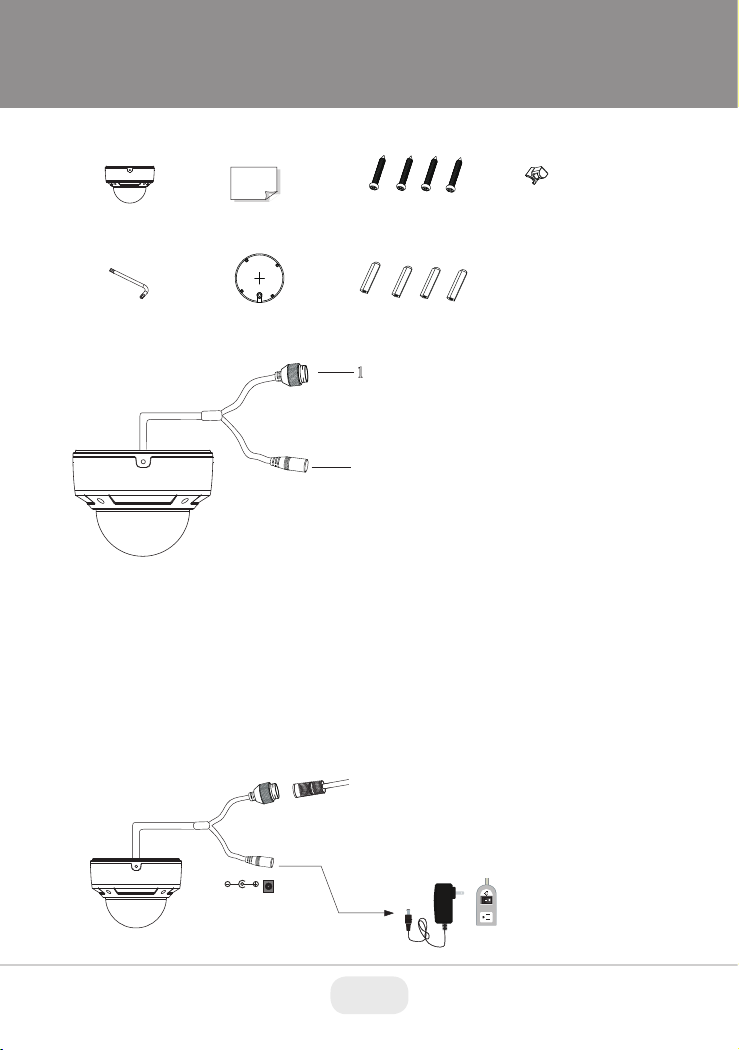
Components and Accessories
Cam era
Scr ewdri ver
Overview
Qui ck
sta rt gui de
Dri ll tem plate
Ethernet Connector
1
4 tappi ng sc rews PA 4×2
plu g
Pla stic
1
2
× 4
Rub ber plu g
2
12VDC Power Connector
Cable Connections
First connect the Waterproof Cap to an Ethernet patch cable, then
connect the cameras ethernet adaptor. If not powering the camera with
PoE, also connect the power Cable to an approved 12VDC Power
Supply.
Sec urity C ap
DC12V
2 3
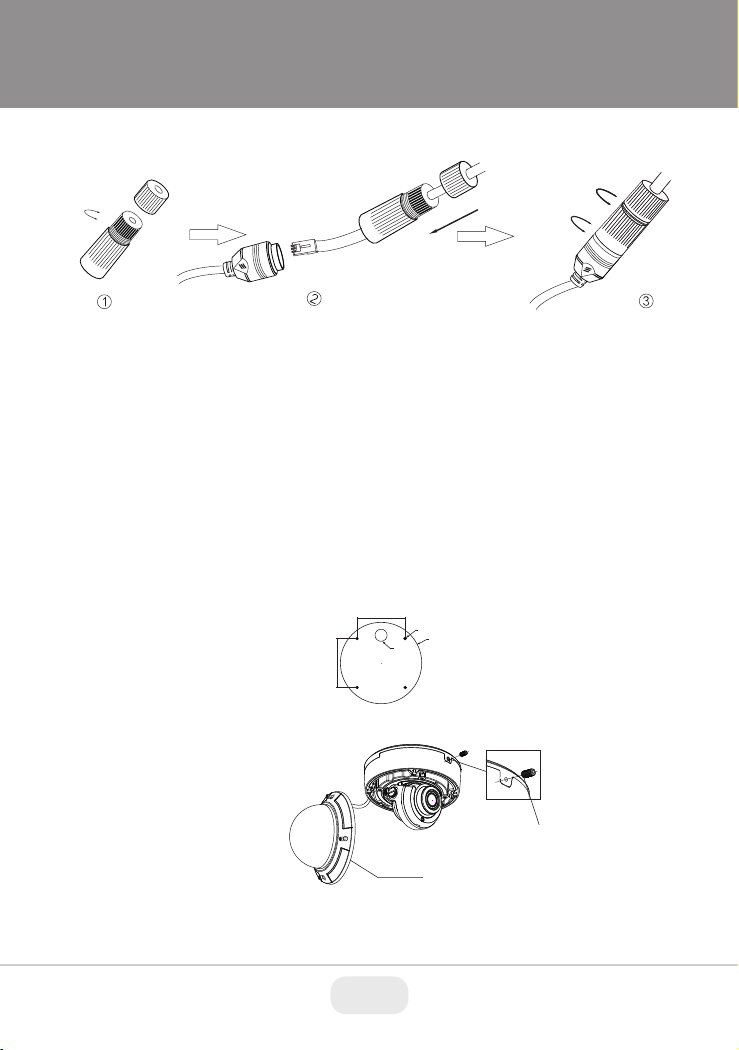
Weather Resistant Network Coupler
1. Loosen the nut from the Weather Resistant Network Coupler,
2. Run ethernet cable through coupler, then attach a RJ-45 connector.
3. Tighten the nut and coupler for a weather resistant seal.
Installation
Before beginning installation, make sure that the wall or ceiling is
strong enough to withstand 3 times the weight of the camera. The
mounting steps are as follows:
3.47”
∅.24”
∅5.83”
1. Attach the drill template to
the place where you want to
install the camera, then drill
the screw holes and 1 cable
hole according to the drill
template.
3.5”
∅.87”
2. Loosen the screws to open
the lower dome and then
loosen the lock screw to
remove the mounting base.
Loc k S cre w
Low er Do me
3
