Vitek VTD-THD2RMS, VTC-THT2RMSB User Manual

VITEK
FEATURES
• 1/2.8” 2.1 MegaPixel Progressive Scan CMOS
Sensor
• Advanced Starlight Technology Offers Dramatically
Higher Sensitivity to Light Producing Color Images in
Very Dark & Night Scenes
• High Definition Analog (HDA): HD-TVI / AHD / CVI
/ CVBS (Selectable) Video Output
• Motorized Varifocal Lens
• Infrared LED’s with up to 120’ IR Range
• True Wide Dynamic Range (WDR)
VTC-THB2RMS
VTC-THT2RMS
VTD-THD2RMS
Transcendent 2.1 Megapixel Indoor/
Outdoor 4-IN-1 HDA Cameras w/IR LED
Illumination & Motorized Varifocal Lens
• True Mechanical Day/Night function by ICR
• 2D-DNR Noise Reduction
• IP66 Weather Resistance
• Supports Up The COAX Control
• Over 1500’ HD Video Transmission (Depending on
cable characteristics and integrity)
• Optional Mounts Available
• 12VDC Operation
• 3 Year Warranty
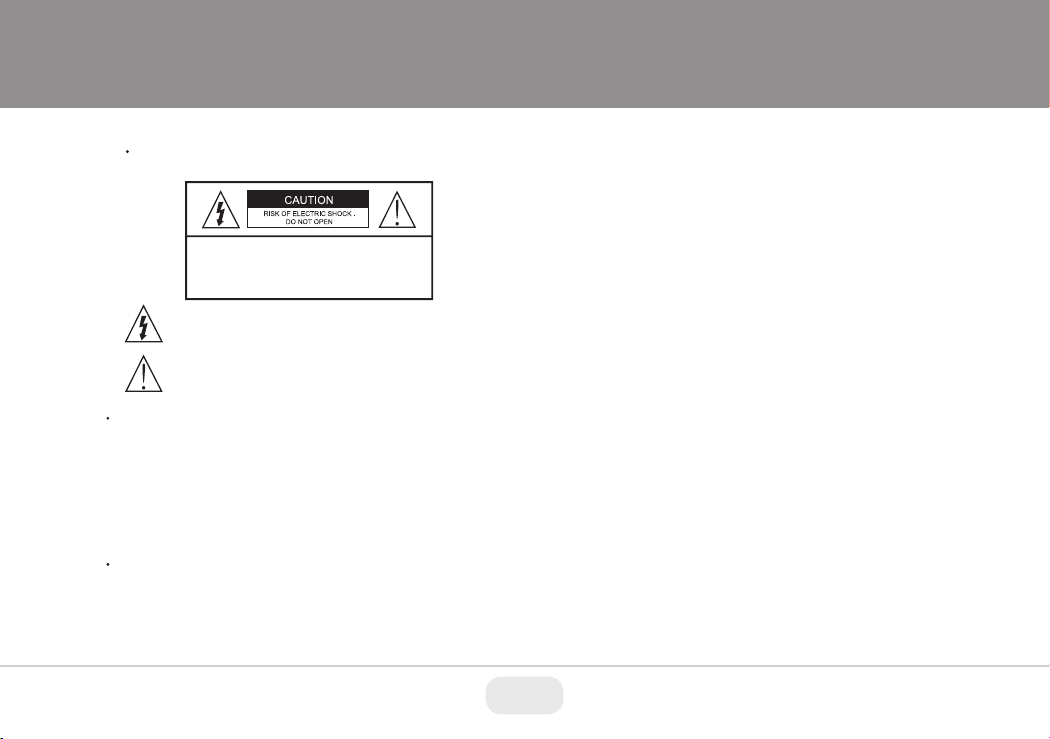
Safety Precaution
To prevent electrical shock and risk of fire hazards, do not expose this unit
to rain or moisture and only use specified power source..
CAUTION: TO REDUCE THE RISK OF ELECTICAL
SHOCK, DO NOT REMOVE COVER (OR BACK).
NO USER SERVICEABLE PARTS INSIDE.
REFER SERVICING TO QUALIFIED SERVICE PERSONNEL
The symbol is intended to alert the user to the presence of uninsulated
"dangerous voltage" within the product's enclosure that may be of
sufficient magnitude to constitute a risk of electrical shock.
The symbol is intended to alert the user to the presence of important
operating and maintenance (servicing) instructions in the literature
accompanying the unit.
Warning :
This equipment has been tested and found to comply with the limits for a Class
A digital device, pursuant to part 15 of the FCC Rules. These limits are designed
to provide reasonable protection against harmful interference when the equipment
is operated in a commercial environment. This equipment generates, uses, and
can radiate radio frequency energy and, if not installed and used in accordance with
the instruction manual, may cause harmful interference to radio communications.
Operation of this equipment in a residential area is likely to cause harmful
interference in which case the user will be required to correct the interference at
their own expense.
Caution :
Any changes or modifications in construction of this device which are not expressly
approved by the party responsible for compliance could void the user's authority
to operate the equipment.
Main power quality should be that of a typical commercial environment. If the user
of the model requires continued operation during power interruptions, it is
recommended that the device be powered from an uninterruptible power supply
(UPS).
Limited Product Warranty
VITEK products carry a three (3) year limited warranty. VITEK warrants to
the purchaser that products manufactured by VITEK are free of any rightful
claim of infringement or the like, and when used in the manner intended,
will be free of defects in materials and workmanship for a period of three
(3) years, or as otherwise stated above, from the date of purchase by the
end user. This warranty is nontransferable and extends only to the original
buyer or end user customer of a VITEK Authorized Reseller.
The product must have been used only for its intended purpose, and not
been subjected to damage by misuse, willful or accidental damage, caused
by excessive voltage or lightning.
The product must not have been tampered with in any way or the
guarantee will be considered null and void.
This guarantee does not affect your statutory rights.
Contact your local VITEK Reseller should servicing become necessary.
VITEK makes no warranty or guarantee whatsoever with respect to
products sold or purchased through unauthorized sales channels. Warranty
support is available only if product is purchased through a VITEK
Authorized Reseller.
2
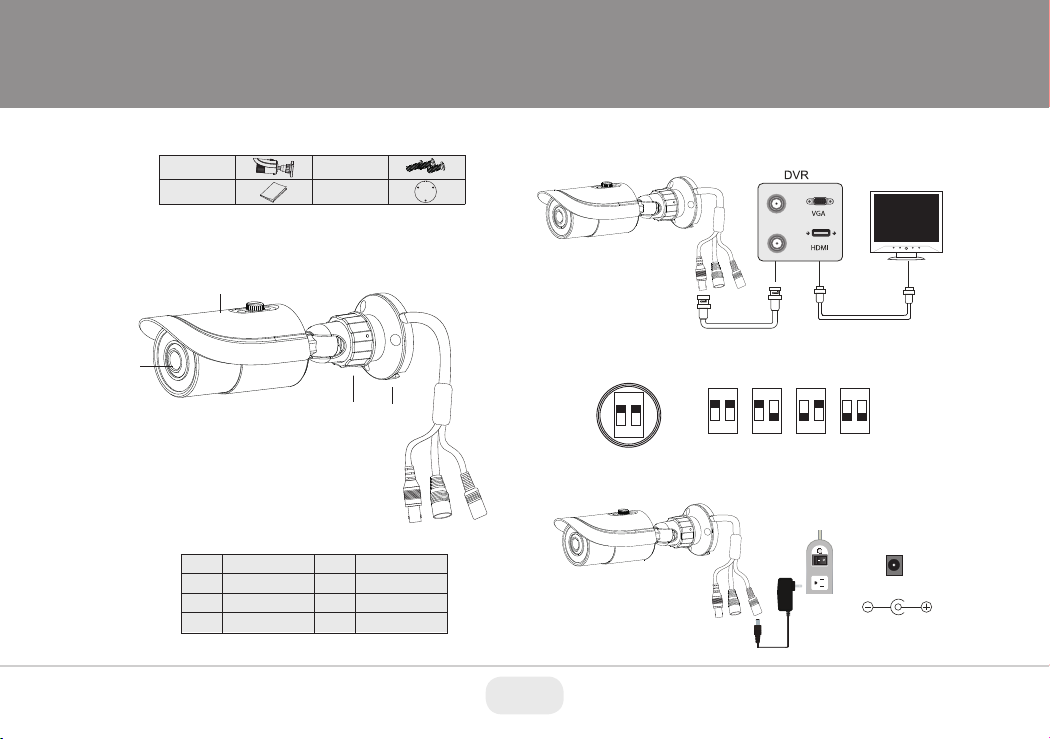
VTC-THB2RMS Components
Camera
User Manual
Screws
Drill Template
Overview
2
1
3 4
Video Connection
Connect the BNC video connector to a BNC cable, then to a DVR.
Monitor
Video
Video Output Mode Switch:
Select the desired video mode using the dip switches contained
within the on-cable Output Mode Switch as follows:
ON
ON
1
2
Power Connection
Connect the power connector to a regulated 12 VDC power adaptor.
ON
1
1
2
2
AHD
HD-TVI
ON
ON
1
1
2
2
CVBS
CVI
5
1
2
3
4
Lens
Sun Shield
Mount Lock
Mount Base
BNC Video Output
5
Output Mode Switch
6
7
Power Cable
76
12VDC
Power
3
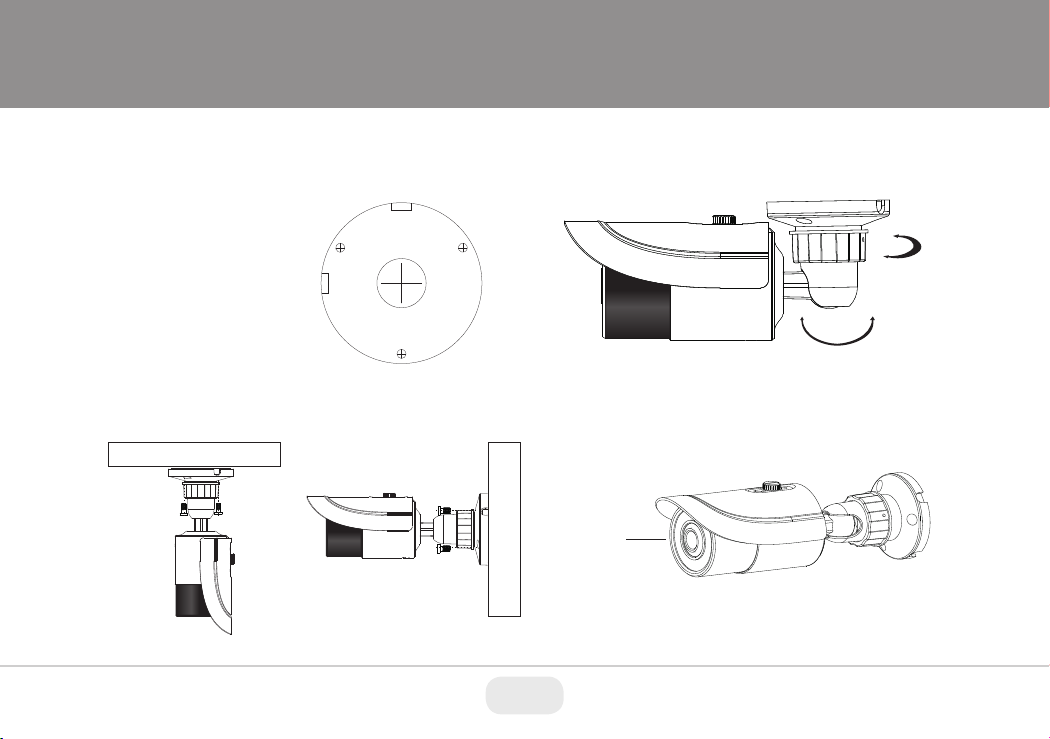
Installation
Before you begin, please make sure that the wall or ceiling is strong
enough to withstand 3 times the weight of the camera. The mounting
steps are as follows:
1. Attach the drill template to
the place where you want to
install the camera, then drill
3 screw holes and 1 cable
hole (if you want to route the
cables through the mounting
base) according to the drill
template
3. Loosen the mount lock to adjust the Pan and Tilt of the camera, then
tighten the mount lock to secure the viewing angle adjustments.
360° Pan
90° Tilt
2. Route the cables and connect the power & video cables, then
secure the mounting base to the ceiling or wall with screws.
Ceiling Mounted
Wall Mounted
4. Carefully remove the protective film from the lens to complete the
installation.
Protective
Lens Film
4
