Vitek VT-3625 User Manual [ru, de, en]
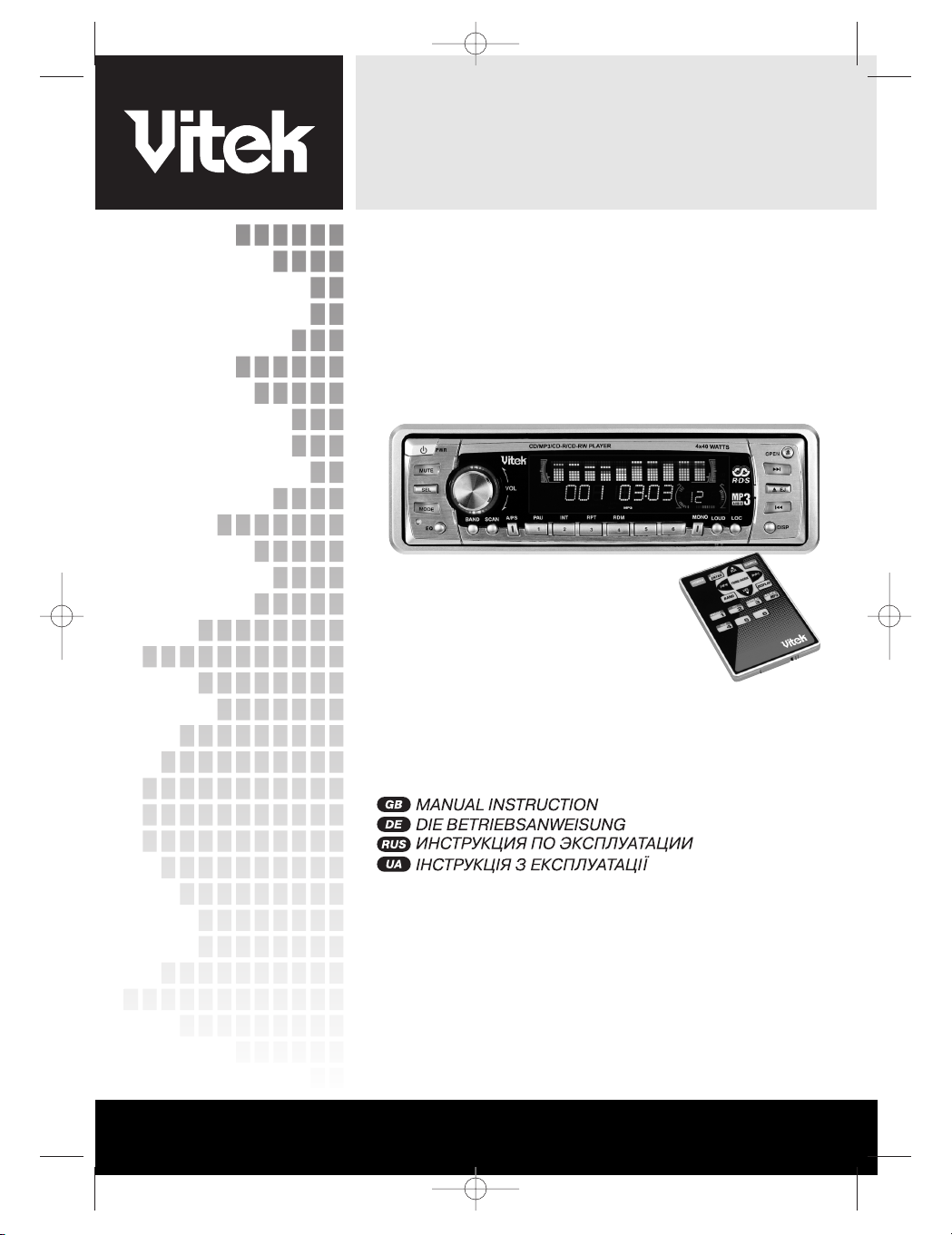
CAR AUDIO CD/MP3 PLAYER
MODEL VT-3625
4
10
16
22
www.vitek-aus.com
MANUAL INSTRUCTION
3625_4l.qxd 29.03.05 16:39 Page 1
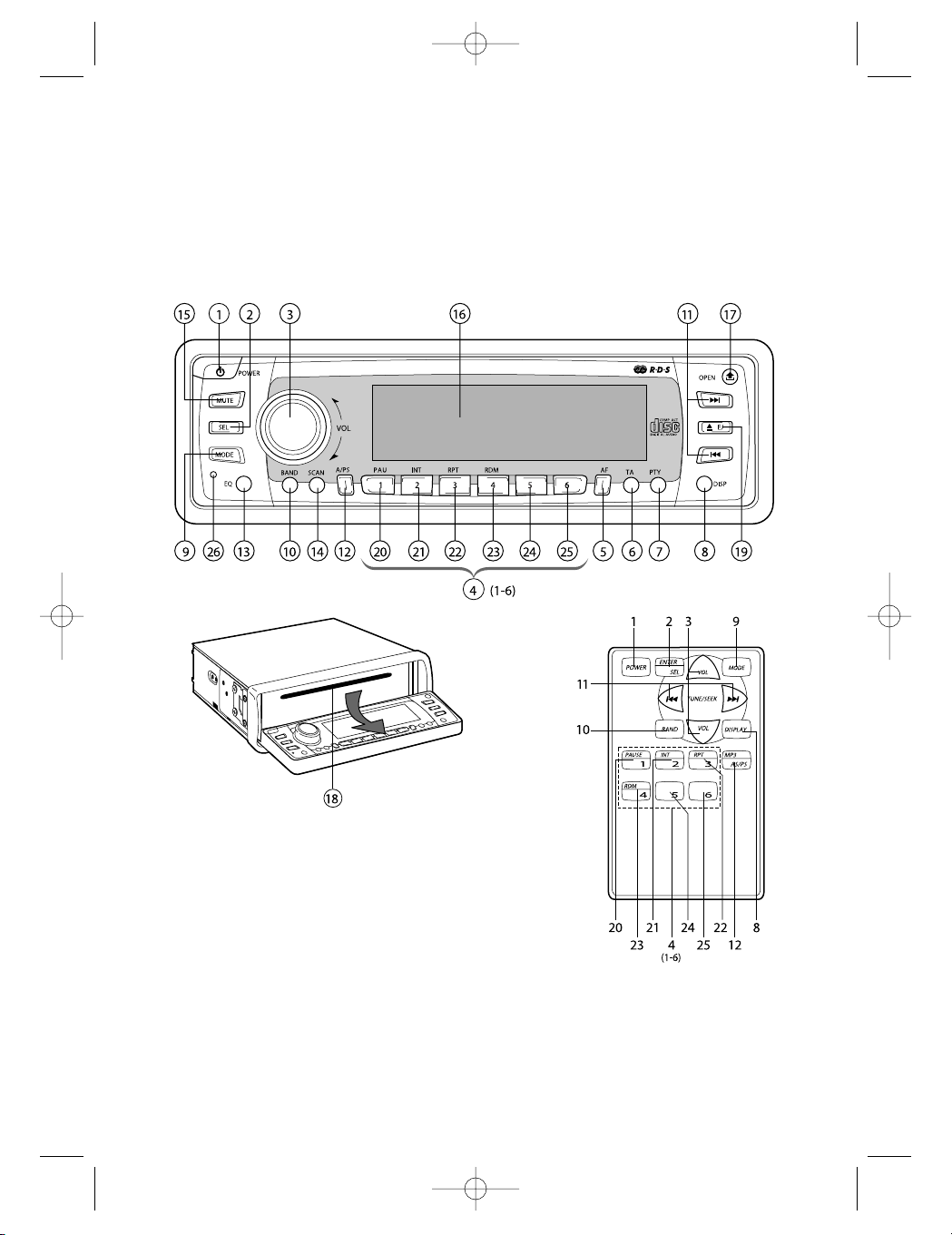
3625_4l.qxd 29.03.05 16:39 Page 2
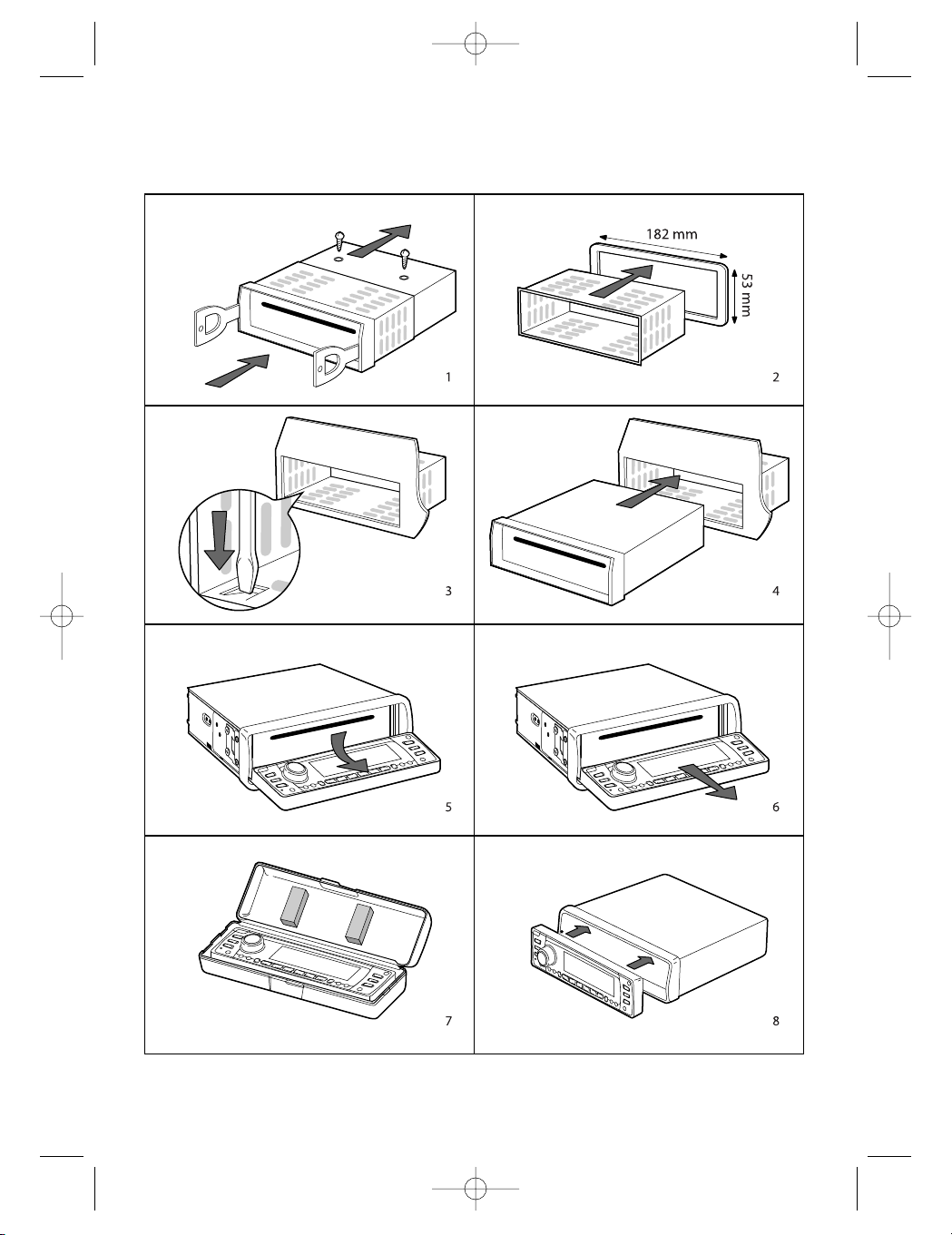
3625_4l.qxd 29.03.05 16:39 Page 3
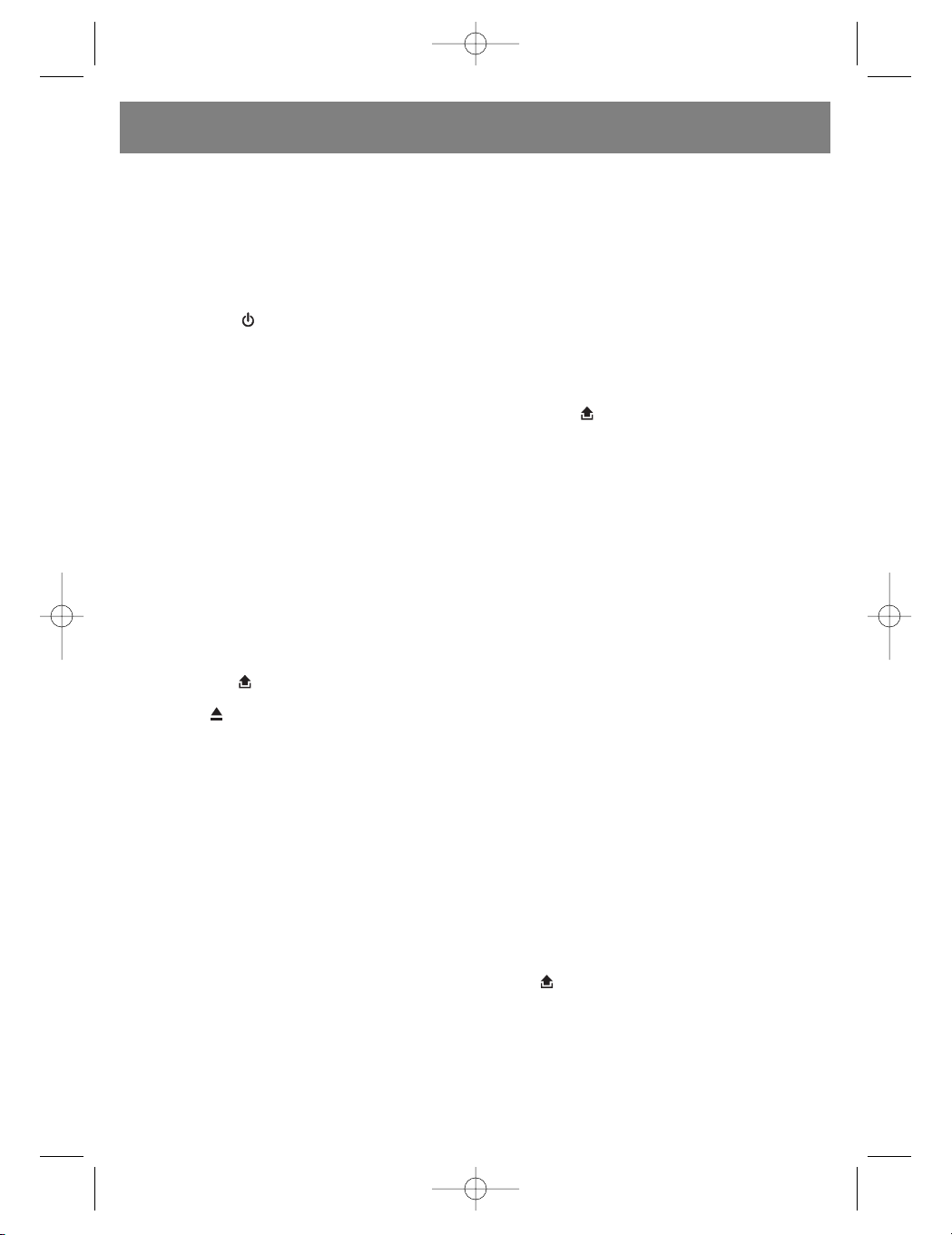
VT-3625
Car Audio CD/MP3 player, MW/FM stereo
receiver with auto-tune system, RDS radio
information system with swinging removable
front panel.
PARTS DESCRIPTION AND OPERATING FEATURES
1. Power on/off ( )
2. Function selector button (SEL): bass/treble/balance/ Fader/ TA search / DPI mask /enter/volume/antishock system/ beep/scan/Radio operating mode/radio settings/backlight/ volume
level setup
3. Volume up/down, level setting for
bass/treble/balance/fader
4. Stations preset (1,2,3,4,5,6)
5. AF Function (alternate frequencies)
6. TA Function (traffic information)
7. PTY Function (Program type)
8. Display button (DISP)
9 Mode button (MODE)
10.Band button (BAND)
11.Automatic or manual setting (frequency up or
frequency down / CD track selection /search
button
12.Automatic Program Search Function (A/PS)
13.Audio equalizer settings (EQ)
14.Auto-tuning SCAN feature (SCAN)
15.Sound mute button (MUTE)
16.LCD Display
17.Open button ( )
18.CD opening
19.CD Eject ( )
20.Pause button (PAUSE)
21.Intro mode playback (INT) (For previewing
tracks)
22.Track repeat button (RPT)
23.Random track selection (RDM)
24.25.+ 10 track search up/down
26.Cancel and reset button (RESET)
INSTALLATION
Preliminary Notes
Carefully choose the installation location so that
the device will not impede the normal operation
of the automobile.
Avoid installing the device in places where it may
be subjected to sources of high temperatures,
such as direct sunlight, hot air from the heater,
or where it can me damaged by dust, dirt or
excessive shock.
For safe and reliable installation, use only the
parts provided.
Remove the front panel before installing the
device.
Setting the installation angle
The allowable degree of slant from the horizontal position is no more than 20°.
Installation Example
Installing in a dashboard (PIC. 1-4)
Note: Store the key in a reliable place as you
may need to remove the device from the car in
the future.
Removal and installation of the front panel
The front panel of this device can be removed in
order to avoid theft.
Removing the front panel
Press the ( ) button (17) in order to make it
possible for the front panel to move into the horizontal position (PIC. 5).
Press the button on the back side of the panel
and pull forward in order to disconnect the panel
and carefully remove the panel from its holding
bracket (PIC. 6).
Place the front panel into the protective case
supplied with the radio for safekeeping (PIC. 7).
Be careful when handling the front panel!
1. Do not drop the front panel
2. Do not press on the screen during installation
and removal.
3. Do not touch the contacts on the panel or the
main device that can lead to poor electrical
contact.
4. Dirt or foreign matter should be removed with a
clean, dry cloth.
5. Do not subject the panel to heat or direct sunlight.
6. Do not allow the panel to come into contact with
flammable substances or solvents.
7. Do not attempt to take the front panel apart.
Installing the front panel back into place
(PIC. 8)
After the holding bracket returns to its initial
(vertical) position, place the front panel into the
bracket. Place one side of the front panel into
the proper position and then press the other
side of the panel into position until you hear it
click.
Note: If the panel is installed in the wrong position, several regulators may not work and parts
of the display will not light. If this happens press
the ( ) button and reinstall the front panel.
ENGLISH
4
3625_4l.qxd 29.03.05 16:39 Page 4
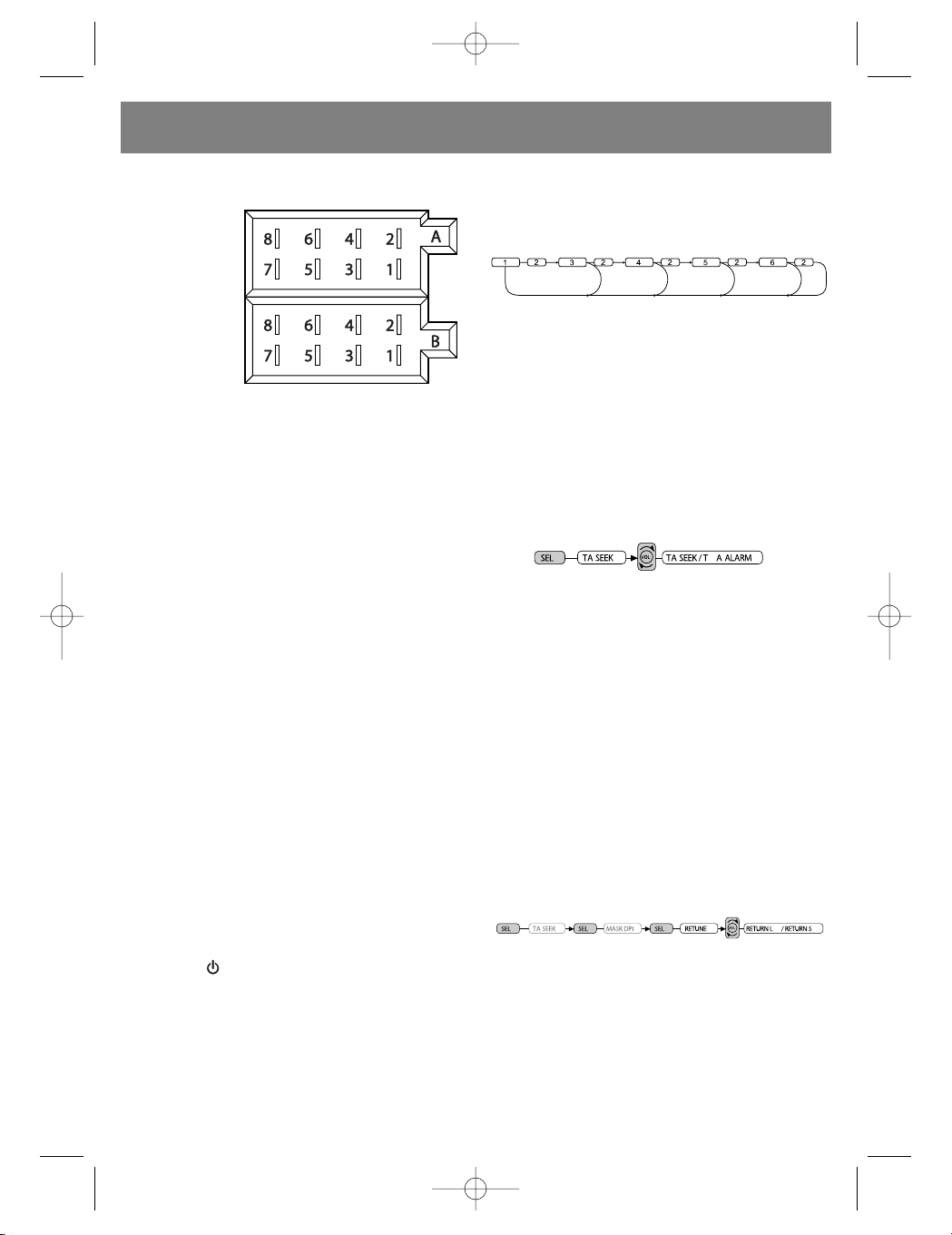
ISO TYPE CONNECTOR
RCA jacks:
Line out:
: Red (right)
: White (left)
Line in:
: Red (right)
: White (left)
PLUG A
1.
2.
3.
4. Memory +12 V
5. Car Antenna Output
6.
7. +12 V (to ignition switch)
8. Ground (-)
Note:
(Plug A contact number 7) should be connected
to the ignition switch of the car in order to avoid
discharging of the car battery when the engine
is turned off and the battery is not being
recharged.
PLUG B
1. Right rear speaker (+)
2. Right rear speaker (-)
3. Right front speaker (+)
4. Right front speaker (-)
5. Left front speaker (+)
6. Left front speaker (-)
7. Left rear speaker (+)
8. Left rear speaker (-)
Maintenance
REPLACING THE FUSE
If the fuse burns out, check the connection to
power and replace the fuse. If the fuse burns out
again after being replaced then there may be
and internal malfunction. If this happens, consult with your nearest service center.
Warning
Use a fuse of the indicated current level for each
wire. Using fuses with high current levels can
lead to serious damage.
Operating Instructions
1. On/Off ( )
The device turns on and off when this button is
pressed and held.
This device also turns on when any button is
pressed.
2. Selection
3. Volume up/down
Turn this knob (3) to adjust the volume. To
choose other functions, press the SEL button
(2) momentarily until the desired function
appears on the screen. Figure 1 shows the order
in which sound control functions are selected
using the SEL button.
Fig. 1 Sound control function selection
1. Volume 2. Selection 3. Bass 4. Treble 5.
Balance 6. Fader adjustment
Rotate the knob to set the Bass, Treble, Channel
Balance and Fader level.
TA SEEK /TA ALARM (2)
Press the SEL button for more than 2 seconds to
activate the function selector for traffic notification messages.
The TA SEEK or TA ALARM functions can be
chosen by rotating the VOL knob.
2 sec.
TA SEEK mode:
If a newly tuned station does not transmit traffic
information within 5 seconds, the radio automatically tunes to the next station that transmits
traffic information.
In TA search mode, the current station can be
switched to another station if the signal is weak,
because the device is searching for TP-stations
that have strong broadcast signals and are
transmitting TP-signal information.
TA ALARM mode:
With the TA search mode disabled, the radio will
sound and audible alert when traffic information
is about to be broadcast.
DPI Mask(2)
The selection mode for this function is activated
upon holding down the SEL button for more than
2 seconds.
MASK DPI mode: masks radio stations on alternative radio frequencies (AF) that have differing
program identifiers (PI) .
MASK ALL mode: masks radio stations on alternative radio frequencies with differing program
identifiers and the signal NO RDS.
USING THE RETUNE L / S FUNCTIONS (2)
Upon pressing the SEL button for more than 2
ENGLISH
5
3625_4l.qxd 29.03.05 16:39 Page 5
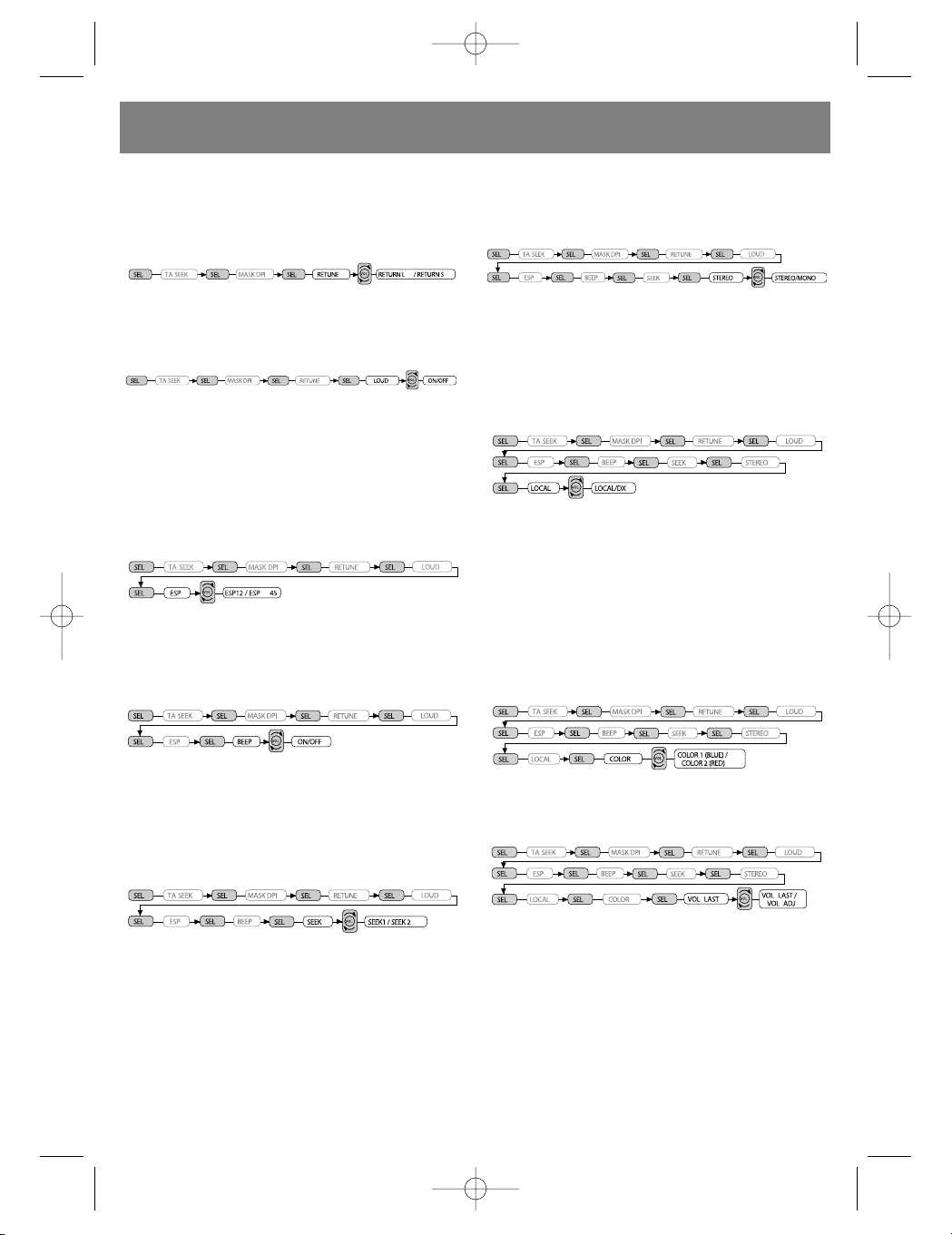
seconds, the retune mode activates.
RETUNE L: Sets the TA search mode delay to
90 seconds.
RETUNE S: Set the TA search mode delay to 30
seconds.
Controlling the frequency raising function (2)
Upon pressing the SEL button for more than 2
seconds, the settings mode for this function
activates.
The LOUD ON/OFF mode is chosen by rotating
the VOL knob. The bass and treble characteristics will be amplified.
ESP mode (2)
Upon pressing the SEL button for more than 2
seconds, the settings mode for the electronic
shock protection function (ESP) will activate: 12
seconds or 45 seconds.
BEEP mode (2)
Upon pressing the SEL button for more than 2
seconds, the sound accompaniment mode is
activated.
BEEP ON: Each button press will be accompanied by an audible beep.
SEEK mode (2)
Upon pressing the SEL button for more than 2
seconds, you can change the settings of the
automatic SEEK mode.
SEEK 1: When the SEEK 1 option is selected,
the automatic scanning of frequencies stops
when a station is found, even if the user is still
holding down the SEEK button.
SEEK 2: The automatic scanning of frequencies
does not stop when a station is found if the user
is till holding down the SEEK button. Upon
releasing the SEEK button, the automatic frequency search will stop when the next station is
found.
STEREO/MONO (2)
Upon pressing the SEL button for more than 2
seconds, the sound settings (stereo or mono)
mode is activated.
When an FM stations signal strength is weak
and contains a lot of static, you can increase
reception quality by switching to mono mode.
LOCAL/DX (2)
Upon pressing the SEL button for more than 2
seconds, the local or distant radio station settings mode is activated.
Using the Local setting in areas with strong
signals allows the radio to only stop on stations
with strong signals during manual tuning (the
LOC symbol appears on the display). Activate
the Distant setting in areas with weak radio
signals in order to hear all the available stations.
Front panel backlight (2)
Upon pressing the SEL button for more than 2
seconds, you can choose between blue or red
backlights.
Last volume level /settings (2)
Upon pressing the SEL button for more than 2
seconds, the volume setting mode is activated.
VOL LAST: When turning on the radio, the volume will remain at the same level as when last
used.
VOL ADJ: The volume will be adjusted to a
starting level (the user can adjust the volume
later) each time the unit is turned on.
4. Station presets (1,2,3,4,5,6)
(A) Radio mode:
When pressed momentarily, these buttons tune
the radio directly to the preset station. When
ENGLISH
6
3625_4l.qxd 29.03.05 16:39 Page 6
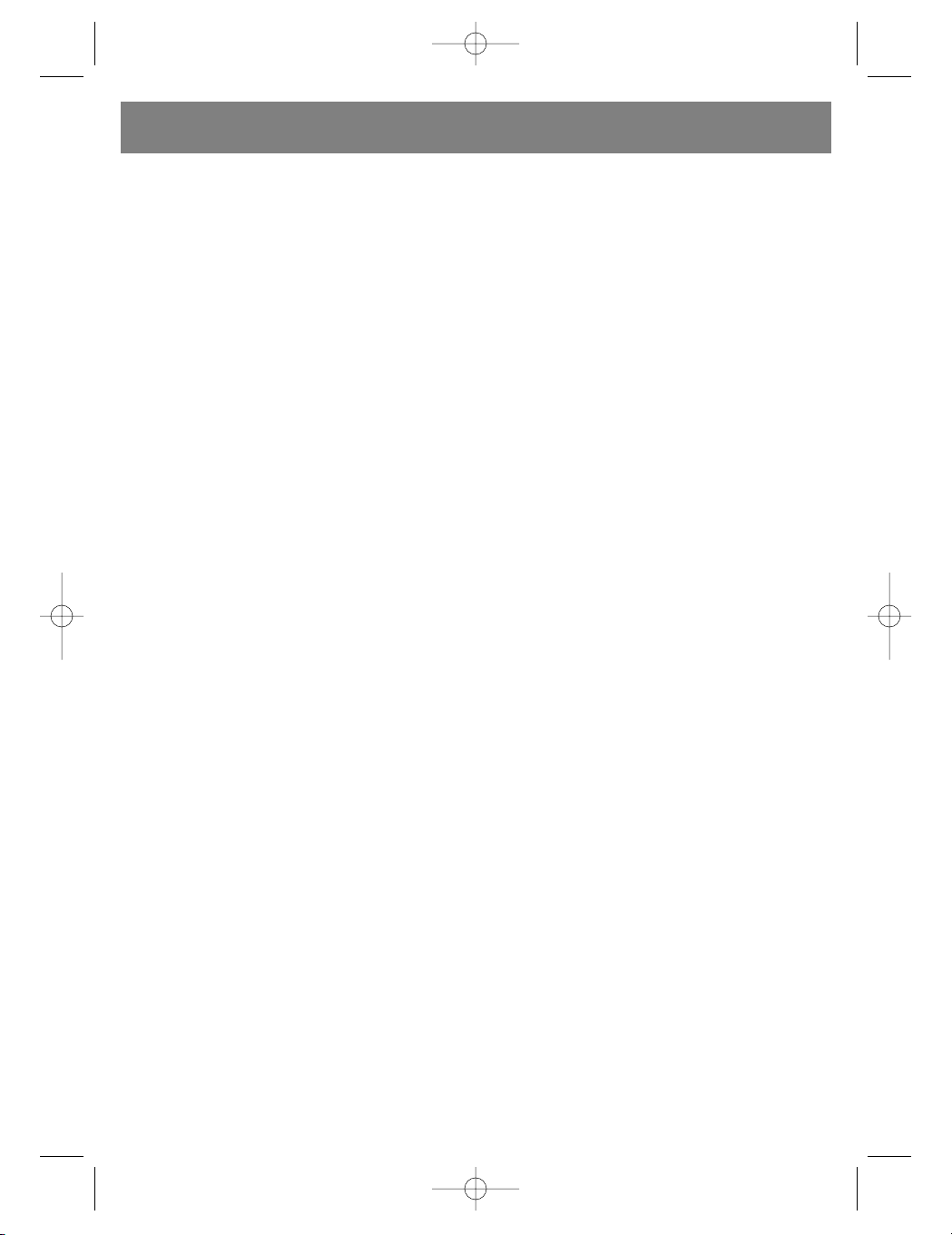
pressed for more than 1 second, the current
station will be saved into the corresponding buttons memory.
When using the PTY mode, the PTY switch is
used in the following manner:
PTY musical group PTY vocal group Off
Musical Vocal
1. Pop, Rock 1. News, Business, Information
2. Simple, Light 2. Sports, Education, Drama
3. Classical, Other 3. Culture, Science, Various
4. Jazz, Country 4. Science, Finance, Kids
5. Patriotic, Oldies 5. Social, Religious, Telephone
6. Folk 6. Travel, Leisure, Documentary
(B) CD/MP3 player mode:
1. Pause 2. Intro mode playback 3. Repeat
playback 4. Random playback
USING THE RDS FUNCTION
What is RDS?
RDS (Radio Data System) is a digital information
system created by the EBU (European
Broadcasters Union). During graduated or normal FM radio broadcasts, RDS offers various
information services and automatic auto-tuning
functions for RDS compatible car audio systems.
5. AF/REG function (Alternative Frequencies)
The AF/REG mode is activated when momentarily pressed.
When the AF/REG mode is activated, the radio
constantly checks the signal strength of alternate frequencies (AF). When pressed for longer,
the regional mode is activated (on/off).
Regional mode on:
Tuning to alternative frequencies (AF) or searching for radio stations according to regional code
(PI) is used for stations that have the same code
(PI) as the current station. The REG symbol
appears on the LCD screen.
Regional mode off:
The PI format regional code is ignored when
tuning to alternate frequencies (AF) or searching
for radio stations according to regional code
(PI).
6. TA function (Traffic Announcement)
TA mode is activated and deactivated by
momentarily pressing this button.
When TA mode is activated and a traffic
announcement is broadcast:
If the device is in CD/MP3 player mode, it will
temporarily switch to radio mode.
If the volume level is low, it will automatically be
increased during the traffic announcement.
During TP reception, the TP symbol will appear
on the display.
7.PTY function (Program type)
PTY Music PTY Vocal PTY Off
When an RTY type is chosen, programming is
carried out using the preset buttons as
described in the section on setting preset stations. When RTY mode is chosen, the radio
begins to search for a radio station with the
given theme and stops if it finds corresponding
RTY information.
8. Display (DISP)
Upon pressing this button, operating mode
selection is initiated according to the following
scheme:
1) During RDS station reception.
Radio mode
PS CT FREQ PTY
CD/MP3 player mode
CDP CT PS FREQ PTY
2) During non-RDS station reception
Radio mode
CLOCK FREQ NO PTY
CD/MP3 player mode
CDP CT FREQ NO PTY
To set the time, press the DISP button until the
CT time appears.
Hold this button for more than 2 seconds; the
time will begin to blink. Rotate the volume knob
clockwise to set the hour and counter-clockwise
to set the minutes.
The graphic equalizer display mode is activated
when this button is pressed for more than 2 seconds. Rotate the volume knob to choose from 5
different modes.
9. MODE button
Press the MODE button to select the sound
source: radio, CD/MP3 player or external source
(AUX).
10.BAND button
Press this button to cycle through each available
frequency band: FM1-FM2-FM3FM(ORIT)-MW1-MW2.
11.Automatic or manual tuning (Frequency
increase or decrease )
(A) Radio mode
When pressed momentarily, these buttons operate manual tuning mode.
When pressed for more than 1 second, they
operate search mode.
(B) CD/MP3 player mode
When pressed momentarily, they act as NEXT
TRACK and PREVIOUS TRACK buttons.
ENGLISH
7
3625_4l.qxd 29.03.05 16:39 Page 7
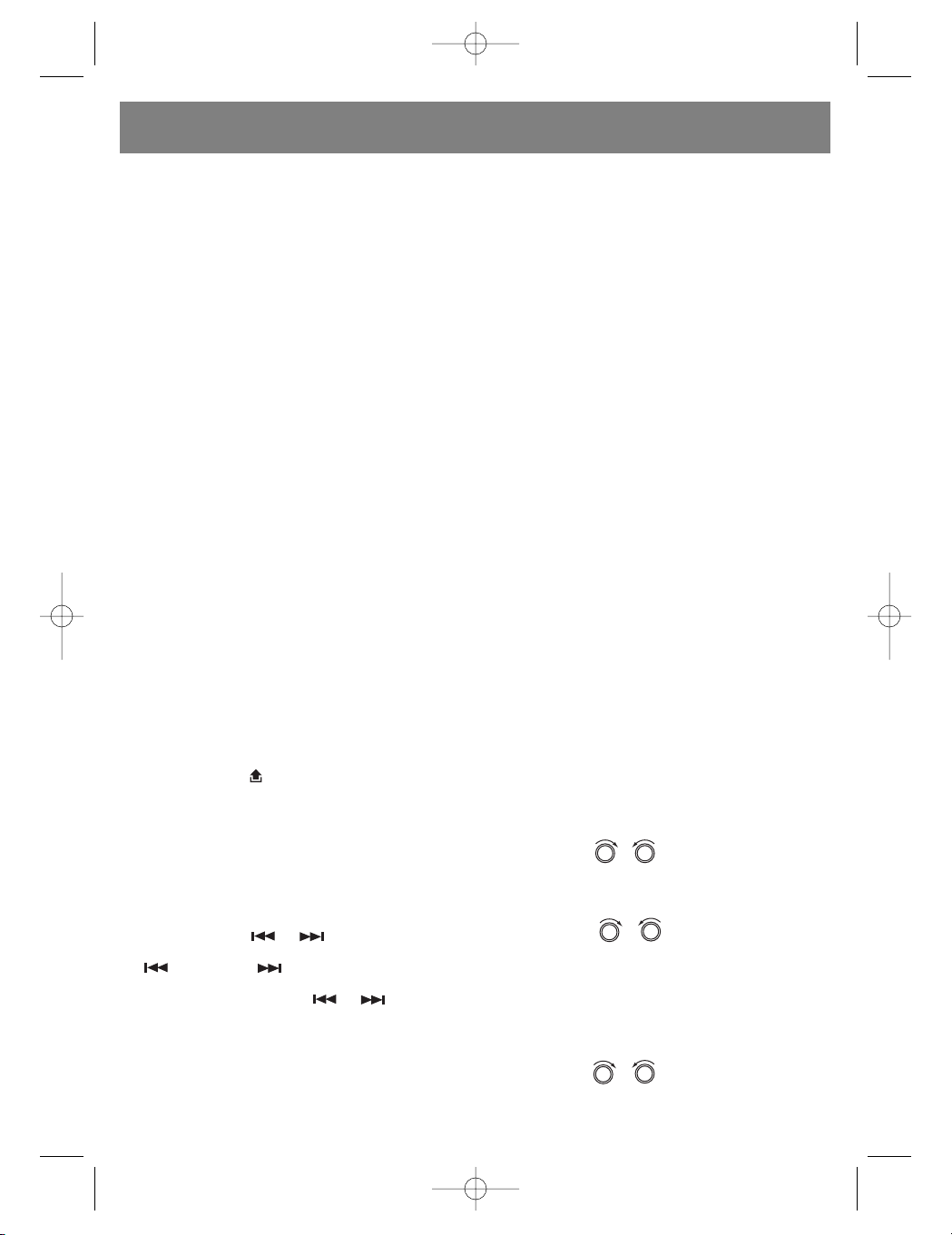
When pressed for more than 1 second, they act
as TITLE and BROWSE buttons.
12.Automatic search (A/PS)
When pressed momentarily, the radio tuner
scans each preset station.
When the signal level is higher than the signal
reception threshold, the radio stays tuned to
that preset station for 5 seconds and then continues scanning.
When pressed for more than 1 second, the frequencies of the 6 radio stations with the
strongest signals will be saved into the preset
memories. You must use the preset buttons (4)
to select one of these stations.
When the AS operation has ended, the radio will
conduct a scan of preset stations.
13.Operating the audio equalizer (EQ)
Press the EQ button repeatedly to cycle through
the five equalizer operating modes: Pop, Rock,
Classical, Neutral or DSP Off.
14.SCAN Automatic Tuning
This button works like a radio scanner.
Operating in this mode is like a usual search,
except that a 5 second delay occurs at each station found in the RADIO SCAN mode.
15.MUTE button
Press this button to quickly turn off the sound.
Press it again to return to the previous volume
level.
16.Liquid Crystal Screen
The liquid crystal screen displays the current
status of the device.
17.Open button ( )
Press this button to slide down the front panel.
Press it again to return the panel to the closed
position.
LOCATION OF CD CONTROLS
11.TRACK/SEARCH button
Forward and reverse track searching (or
changing songs)
Press the SKIP ( or ) buttons during
playback to change to the desired track (song).
....REVERSE ....FORWARD
Press and hold the SKIP ( or ) buttons
during playback to listen to the disk at high
speed. Upon finding the desired place on the
disc, release the button. Normal playback will be
restored. When the CD/MP3 disc ends, the system automatically switches to radio mode.
18.CD slot
19.CD eject button
Press the EJECT button to remove the CD.
20.Pause button
Press the PAU (20) button during playback to
temporarily stop playback. Press it again to continue playback.
21.Intro mode playback (Preliminary playback
of all tracks)
When this button is pressed, the INT ON indicator appears on the display and each track on the
disc is played for several seconds. Press this
button again to stop intro mode playback and
listen to the current track.
22. Repeat playback button RPT
When this button is pressed, the RPT ON indicator appears on the display and the current track
will be repeated non-stop until the repeat mode
is deactivated by pressing the RPT button again.
23.Random playback mode RDM
When this button is pressed, the RDM ON indicator appears on the display and each track on
the disc will be played in random order not
sequential order. Press the RDM button (23)
again to deactivate the RANDOM playback
mode.
24, 25. Selecting 10 tracks up/down: (For MP3
discs)
M5: 10 tracks down / M6: 10 tracks up
CHOOSING MP3 FILES
1. Searching for a track:
Press the A/PS button to activate the track
search.
Press the SEL button; the first number will start
to blink.
Use the VOL / VOL knob to choose the
first number of desired track.
Press SEL to set the first number; the second
number will start to blink.
Use the VOL / VOL knob to choose
the 2nd and 3rd number accordingly.
The desired track will automatically be played.
2. File name search:
Press A/PS twice; file search mode will be acti-
vated.
Press SEL; the first directory is displayed.
Use the VOL / VOL knob to choose the
desired directory.
ENGLISH
8
3625_4l.qxd 29.03.05 16:39 Page 8
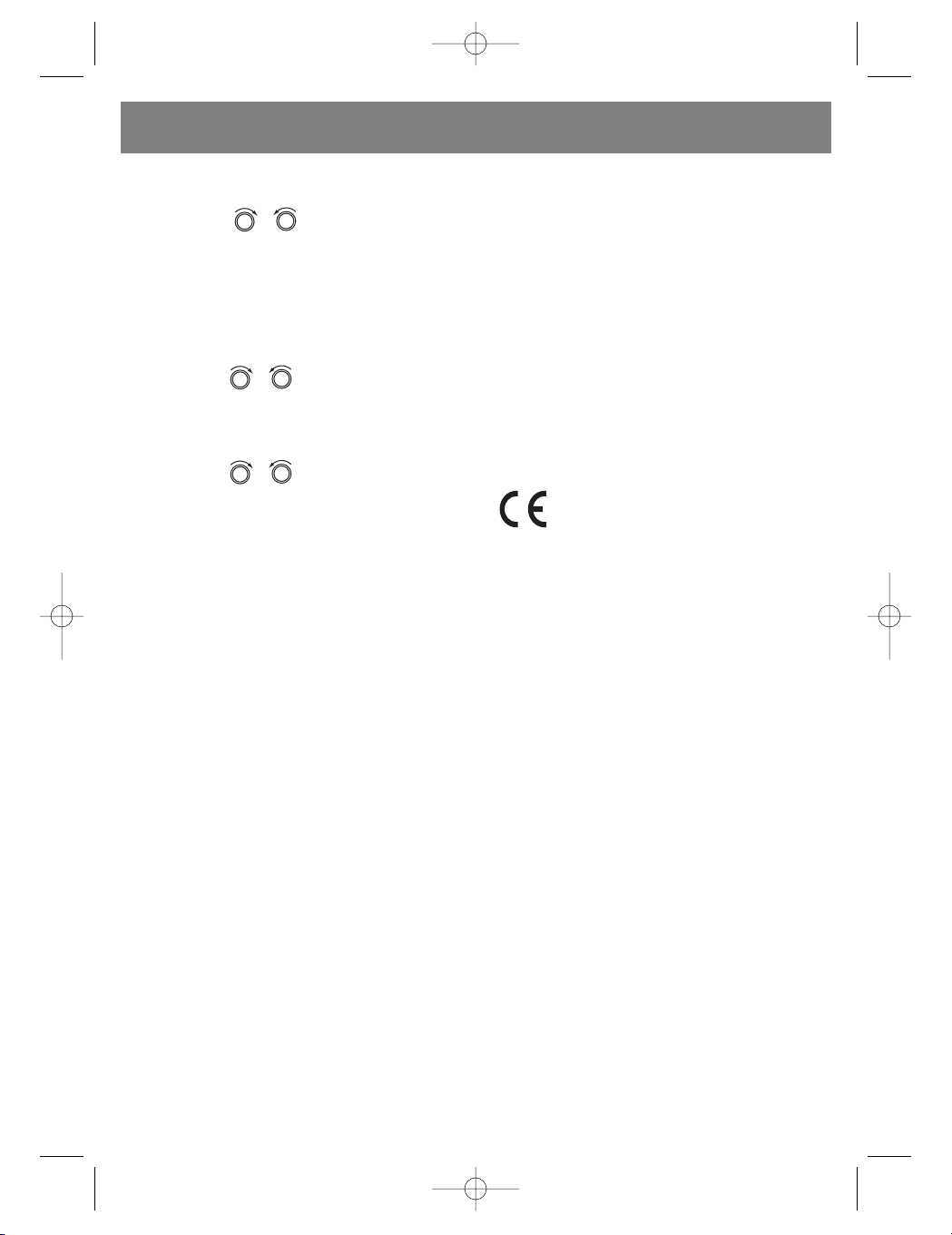
Press SEL again to set the directory; the first
file name in the chosen directory will be displayed.
Use the VOL / VOL knob to choose
the desired file.
Press SEL to begin playback of the chosen
song.
3. Symbol search:
Press the A/PS button 3 times; the symbol
search mode will be activated.
Press the SEL button; the symbol A will be dis-
played.
Use the VOL / VOL knob to choose the
desired letter.
Press the SEL button for more than 2 seconds.
All songs whose name contains that symbol will
be displayed.
Use the VOL / VOL knob to choose the
desired song.
Press the SEL button to begin playback of the
chosen song.
RESET button
The Reset (26) button is located on the front
panel.
Use the Reset button under the following cir-
cumstances:
Upon installation after all the wires have been
connected.
If some or all of the function buttons are not
operating.
If the error symbol appears on the display.
CHARACTERISTICS
CD/MP3 player
Signal/noise relationship > 60 dB
Channel separation > 50 dB (1kHz)
Frequency characteristic 20Hz- 20 kHz
Tuner (FM)
Frequency band 65 - 74 MHz, 87.5 -
108 MHz
Intermediate frequency 10.7 MHz
Sensitivity 3 mkV
Stereo decommutation 35 dB
Signal/noise relationship 55 dB
Channel step 50 kHz
Tuner (MW)
Frequency band 522-1620 kHz
Intermediate frequency 10.71 MHz
Operating sensitivity 32 dB
Line out
Out 350 mV maximum
Impedance 10 kOhms
GENERAL
Power requirements
13.8 V Direct Current (10.8-15.6 V allowable)
Speaker impedance
4 or 8 Ohms
Maximum output power
40 Wt x 4 channels
Due to constant upgrading, the characteristics
and design of this product may be changed
without prior notification.
SERVICE LIFE OF THE UNIT NOT LESS 5 YEARS
GUARANTEE
Details regarding guarantee conditions can be
obtained from the dealer from whom the appliance
was purchased. The bill of sale or receipt must be
produced when making any claim under the terms of
this guarantee.
This product conforms to the EMCRequirements as laid down by the
Council Directive 89/336/EEC and to the
Low Voltage Regulation (23/73 EEC)
ENGLISH
9
3625_4l.qxd 29.03.05 16:39 Page 9
