Vitek LCD-71114KL Service inspection Manual
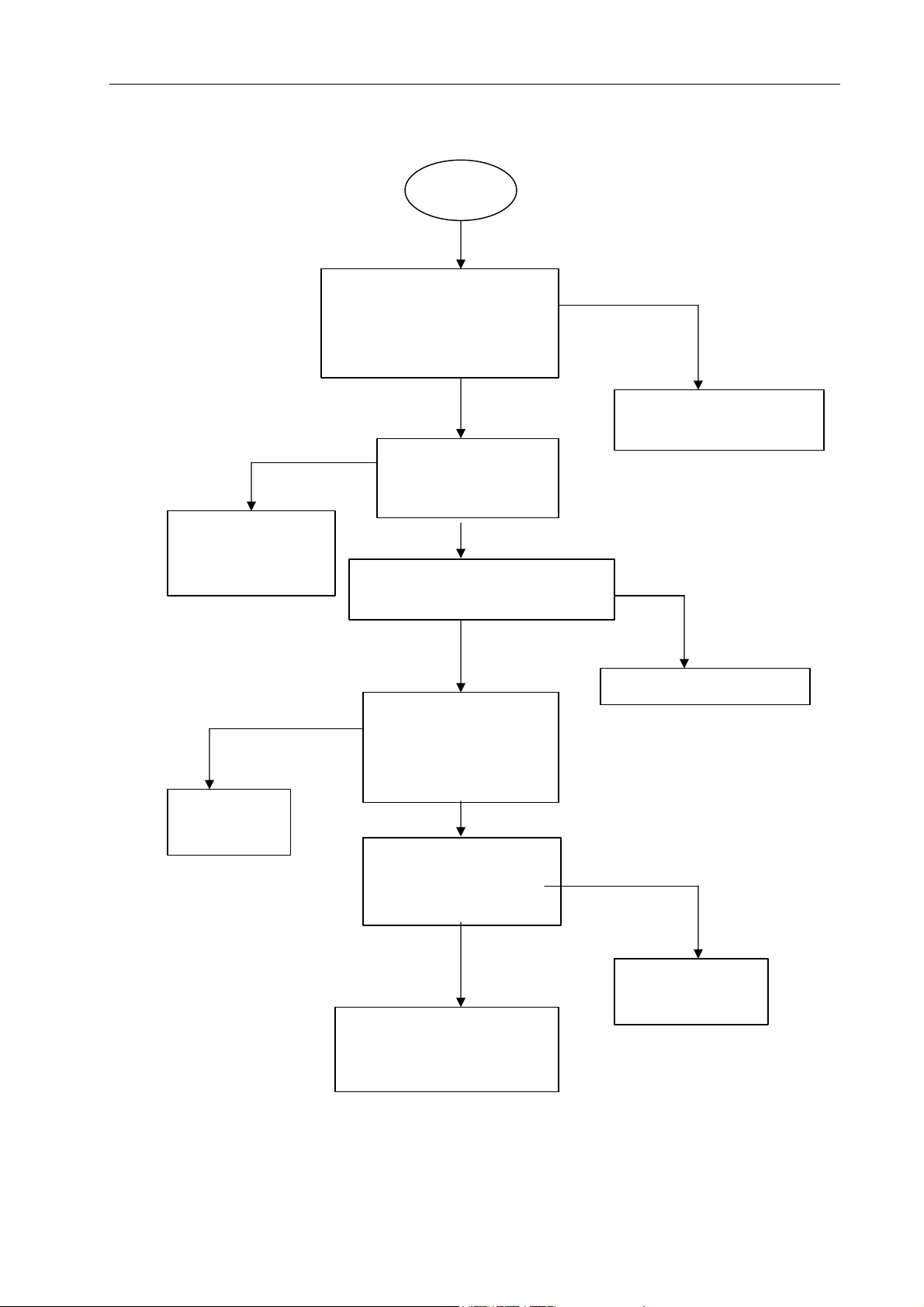
LCD-71114KL Service inspection Manual Page 1 of 5
TV.
Start
(1) Faulted Function: Not Remote Control
Yes
Check the battery power of
remote control and remote
control has been damaged or not
Not
Yes
May be too far away TV
or something in front of
Replace the new battery and
repair the remote control
Closed to TV and
Not
remove front of TV
someone Check the Remote sensor and cable
junction (JP3) plug +5V Power Line
Not
Yes
Not
Yes
Connection to
–Vss (Ground)
NO
Check Remote Sensor (2)
plug of remote control has
been –Vss (Ground)
correction or not
Check the Remote Sensor
J111 (Pin2) remote signal
has ot
Check power supply circuitry
Yes
Check IC U10 (Pin-24) signal
input or not and near
components of circuitry
Remote sensor
damaged

LCD-71114KL Service inspection Manual Page 2 of 5
Check IC U1
3 (
Pin-9 &
button
(2) Faulted Function:Not Audio Sound (Screen Picture is normal)
Checking Volume Level in Muting (Silent) Mode as below inspected process:
Start
YES
NO
Check if the main unit
is in MUTE Mode
Press the MUTE
of remote control
YES
Pin-16) which have audio
output or not
NO
NO
Check IC U13 (Pin-5)
+12V power supply or
not
Check Speaker, Soldering
or J111 Cable may be
damaged
YES
Check power
supply circuitry
Check IC U13 (Pin-4
& Pin-6) audio signal
input or not
NO
YES
Check IC U12 near the
components of circuitry
YES
Check IC U15(3\13)
pin has audio signal
output or not
NO
Check R132 and R136
and so on
Check IC U14 (Pin-50 &
Pin-54) near the components
of circuitry
