Vitek HT-728DT service manual

Service
ManualManual
ACTIVE 5.1CHANNEL SURROUND HOME CINEMA SYSTEM
Model Number: HT-728DT
CONTENTS
Page
Specifications....................................................................................................................................................... 2
Block Diagram...................................................................................................................................................... 3
Troubleshooting.................................................................................................................................................... 4
Printed Circuit Boards........................................................................................................................................... 5-8
Wiring Diagram..................................................................................................................................................... 9
Exploded Views and Disassembly Instructions................................................................................................... 10
Parts List.............................................................................................................................................................. 11
Schematic Diagram...............................................................................................................................................12-16
PRODUCT SAFETY NOTICE
Many electrical and mechanical parts in this chassis have special safety characteristics. These characteristics
often pass unnoticed and the protection afforded by them can not necessarily be obtained by using replacement components rated for higher voltage, wattage, etc. Replacement parts that have these special safety
characteristics are identified in this manual and its supplements; electrical components having such features
are identified by a ! in the schematic diagram and the parts list.
Before replacing any of these components, read the parts list in this manual carefully. The use of substitute
replacement parts that do not have the same safety characteristics as specified in the parts list may create
shock, fire, or other hazards.

SPECIFICATIONS
OUTPUT POWER
SUBWOOFER--------------------------------------------------- 60W
FRONT AND REAR--------------------------------------------- 20W x 4
CENTER----------------------------------------------------------- 20W
POWER CONSUMPTION------------------------------------- 160W
SPEAKER UNIT
WOOFER--------------------------------------------------------- 6.5″ 6Ω
FRONT------------------------------------------------------------ 3″ 4Ω
REAR-------------------------------------------------------------- 3″ 4Ω
CENTER----------------------------------------------------------- 3″ 4Ω
DIMENSION
SUBWOOFER---------------------------------- 150(W)x385(D)x420(H)(mm)
FRONT ------------------------------------------- 90(W)x105(D)x513(H)(mm)
REAR ------------------------------------------- 90(W)x105(D)x200(H)(mm)
CENTER ----------------------------------------- 90(W)x105(D)x280(H)(mm)
ACCESSORIES
REMOTE CONTROL -------------------- 1 PCS
USER MANUAL -------------------------- 1 PCS
AAA BATTERIES-------------------------- 2 PCS
SPEAKER CABLES----------------------- 3 PCS 2M(CENTER&FRONT)
2 PCS 6M(REAR)
IN ORDER TO DELIVER THE BEST QUALITY, THE SPECIFICATION
OF THE SPEAKER MIGHT CHANGE WITHOUT SUBJECT OF NOTICE.
2
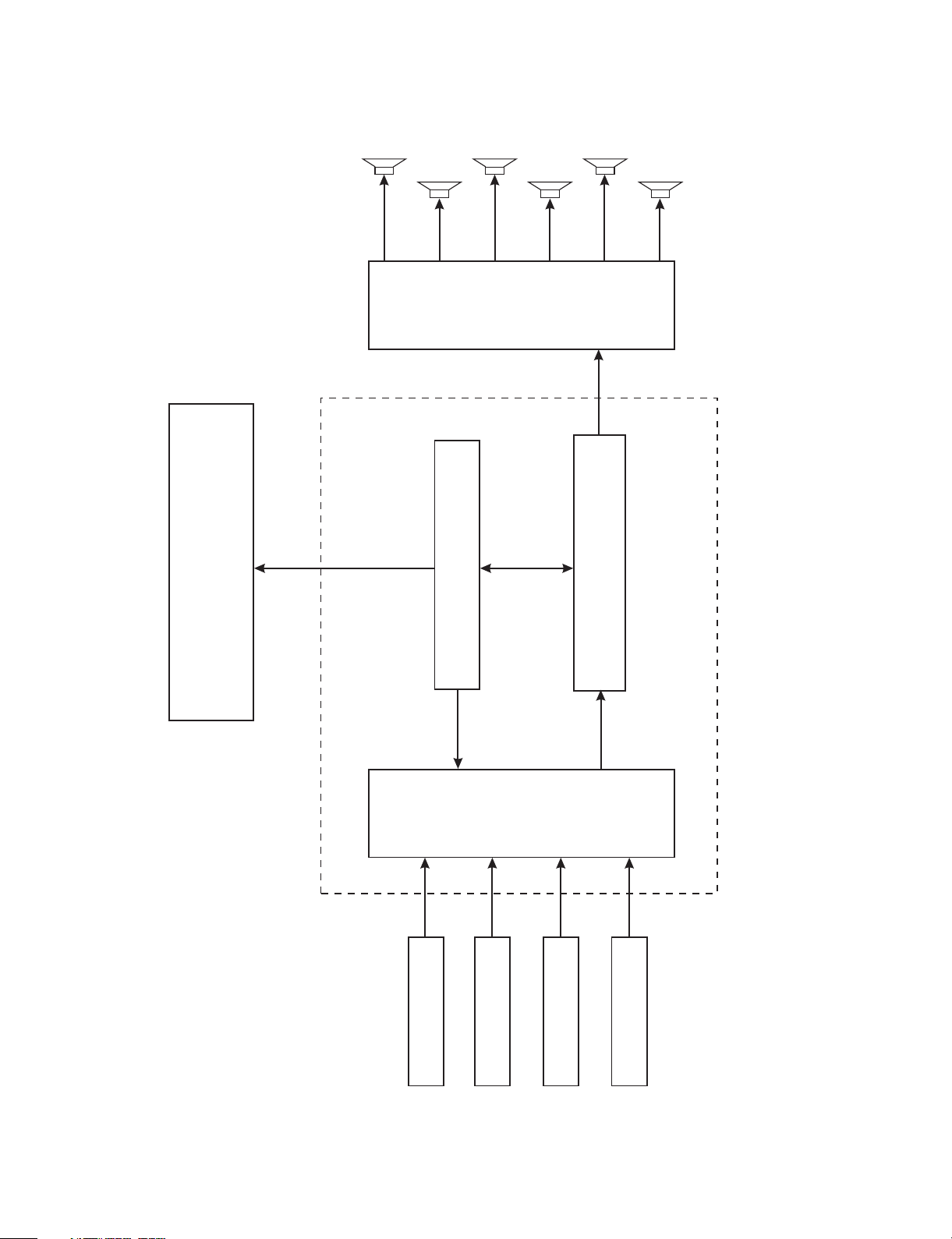
BLOCK DIAGRAM
AMPLIFIER
LED DISPLAY AND
CONTROL POLE
DVD/5.1CH
MCU
STEREO
AUX1
6CH. PRE-AMP.
INPUT SELECT
AUX2
3
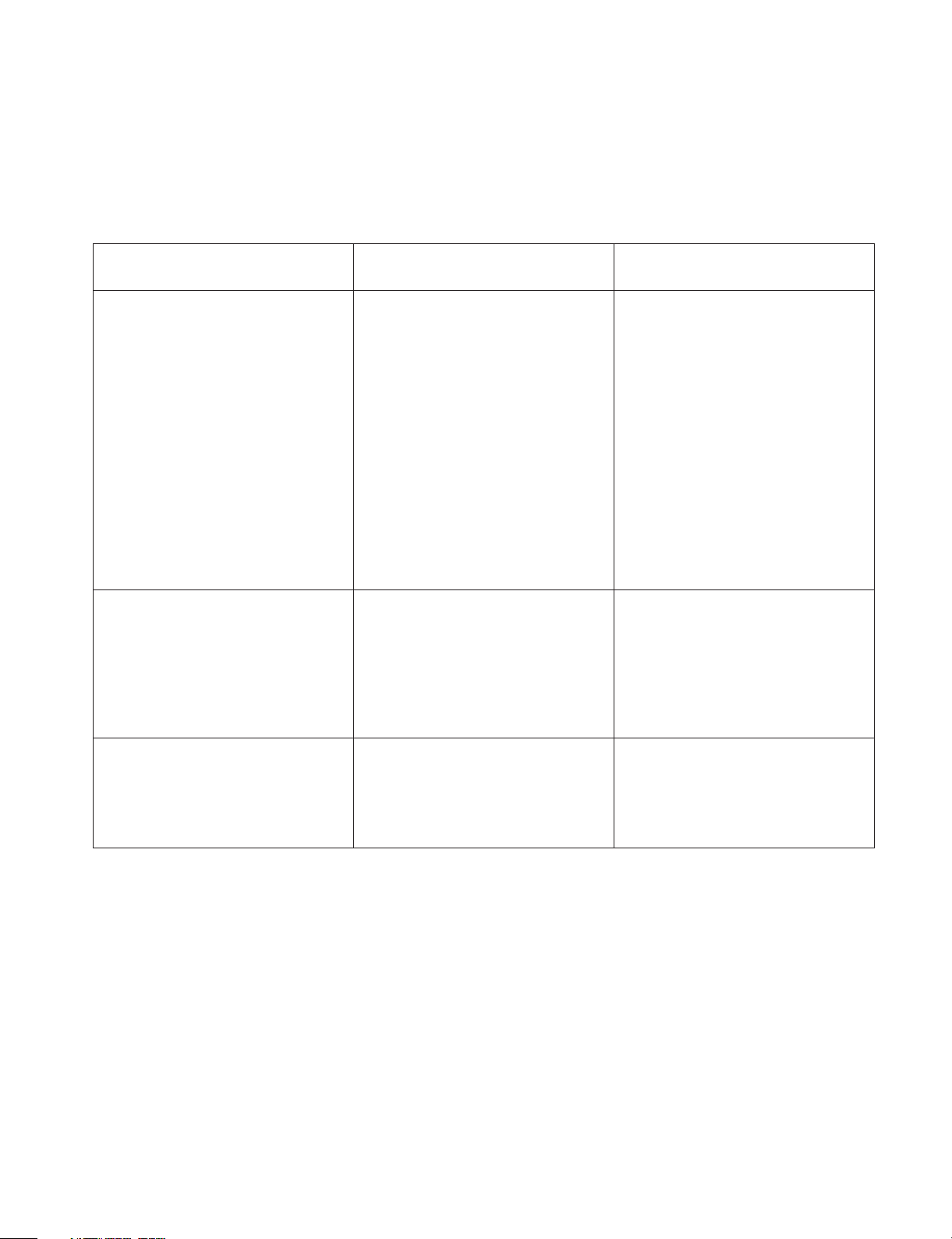
TROUBLESHOOTING
ISSUE
No Sound
from Speaker
No sound from speaker
when chose DVD/5.1
output mode
CAUSED BY
1. System does not
connected with power.
2. The speaker cables
are not connected with
the output connector
3. The power does not
switch ON.
The output setting of the
DVD might set to dts
decode mode
SOLUTION
1. Check with the
power plug
2. Check the speaker
cables
3. Make sure the power
is ON
Reset the output setting
to 5.1 CH output only
Distortion occurred
when in high volume
The sound device has
nigh level signal output
4
Turn down the master
volume of the system
