VitaSound Audio Wi-Mic, HB-1303, PAE-300 User Manual

Wi-Mic
HB-1303
User Manual

1
1. Power button
2. Mute button
3. Charging/Power LED
4. External Mic port
5. Internal Mic
6. Hook for neck loop
7. Reset button
8. Charging port for Base Unit
9. Micro-USB charging port
10. Wireless pair button
Wi-Mic
123
6
5
4
7 8 9
Identifying parts
10
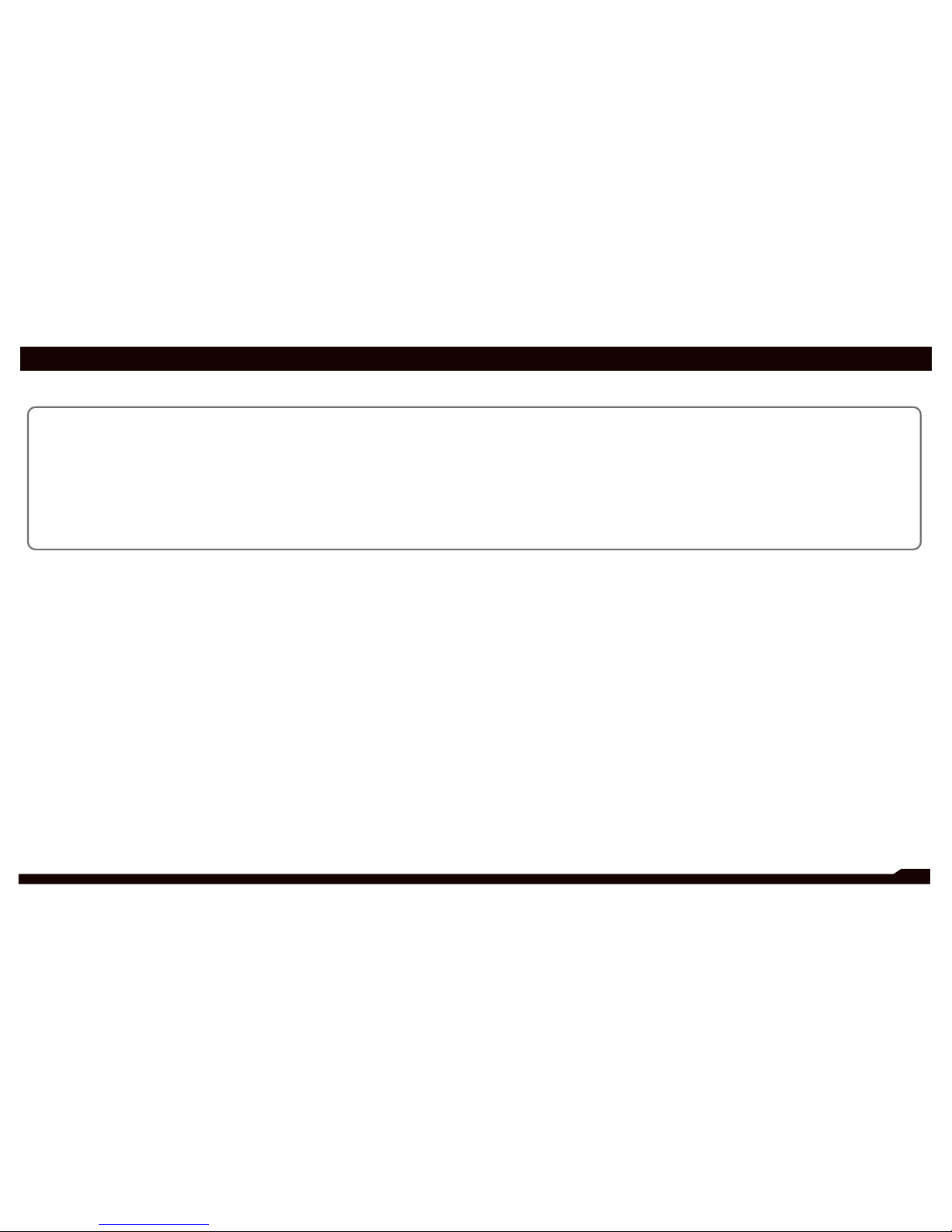
2
Charging the Wi-Mic
1. Turn o the Wi-Mic.
2. Plug the micro-USB charger into micro-USB charging port of the Wi-Mic. RED charging/power
LED lights up during charging.
(Optional: The Wi-Mic can be charged when placed it into the charging port of the Base Unit.)
3. The charging/power LED is o when charging is completed.
