
User Manual
When%you%fall,%it%calls%™
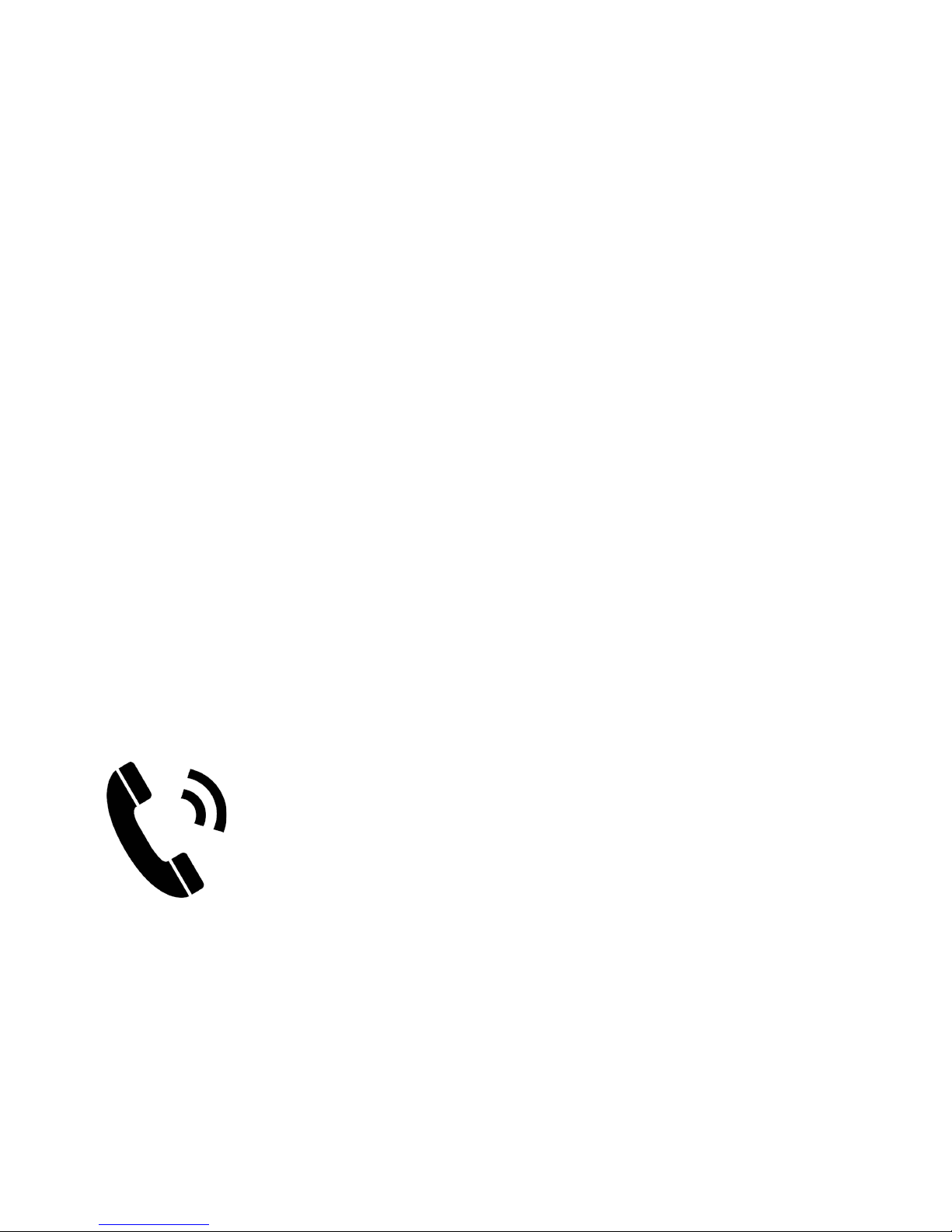
Creating Your Profile
• To set up your unique VitalBand profile, please call our
customer service center at 1-800-385-0549.
• To expedite this process, please have your VitalBand
Components Manual on hand.
Please call us at:
1-800-385-0549
!
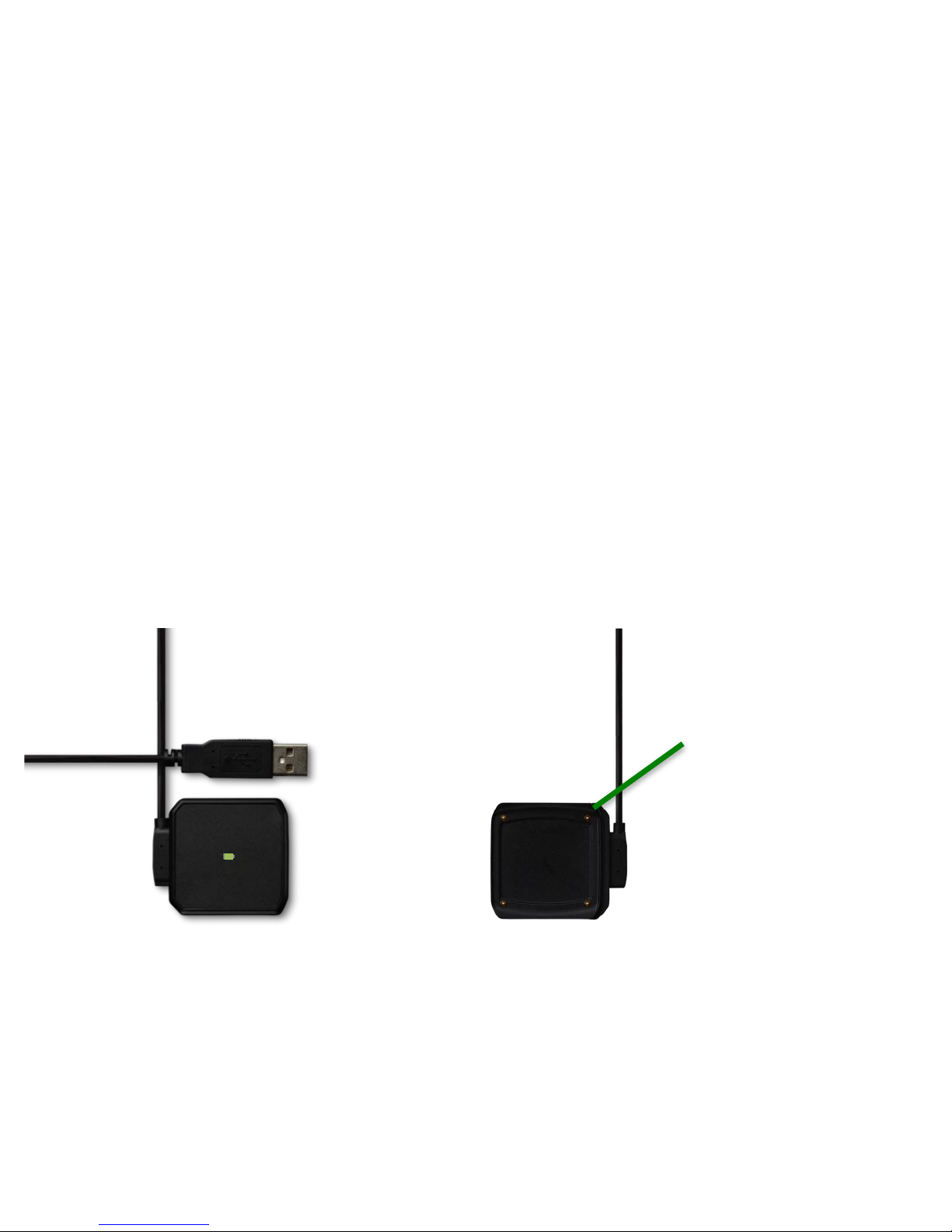
Turning On & Charging Your Watch
• Wake up your VitalBand from sleep mode by attaching the magnetic charger to the face
of the watch.
• To charge, place charging pegs on the face of the watch and connect the charger into a
USB power source. You will feel the magnetic charger set into place on the watch face.
The green light on charger indicates that your VitalBand is charging.
Top of charger
Bottom of charger
"#$%&'(&)*+&,
-

Accessories
A. VitalBand Watch
B. VitalBand USB Charger
C. Power adapter for hub
D. VitalHub
E. Ethernet Cable
F. USB Extension Cable
G. Power adapter for watch
D
E
A B C
F
.
G

Ethernet Setup
*If your wireless router is easily accessed and in a central location in the
home, follow the instructions below. If you do not have access, follow the
directions for Wi-Fi set up on page 6.
Step 1: Plug power
adapter into VitalHub
Step 2: Plug ethernet
cable into VitalHub
Step 3: Plug other end of
ethernet cable into router or
network wall jack (if
available)
/

Wi-Fi Setup Guide
1. Plug the hub into a power source. The hub will show a red/green light when it is ready
for setup.
2. On your computer, look at the available Wi-Fi networks and connect to the network
named “Vitalhub.” Enter password “hubadmin.” If you do not see the network “Vitalhub,”
then reboot the hub by unplugging and re-plugging into the power source.
3. Next on your computer, go to the website http://192.168.10.1 (You must use Google
Chrome for this step.)
4. Once it loads, you will be taken to a Wi-Fi configuration portal. This screen will allow
you to setup the Wi-Fi connection that the VitalHub will use.
012)345%)6'78')%459+%):4+,)(49)#$;+)4*+()*4%9)4%)345%)%459+%)',)(49)'()$)
<+(9%$=)=4<$9'4()94)9#+)>$'()=';'(&),*$<+)5,+)9#+)6'78'),+9)5*?
@

Wi-Fi Setup Guide (Cont.)
5. Pick your desired network from the list of available Wi-Fi networks, and click the green
“Connect” button. If the network requires a password, type in the password and click
“Submit.”
6. During this process, you may be disconnected from the hub. If so, wait one minute,
connect to “VitalHub” again, and refresh the page.
7. Once the connection is finished, you should see a Connection Successful popup or you
will see text at the top left of the screen: "Currently connected to ______ . “ If you see this
message, proceed with the setup. If you are still not connected or receive an error, check the
password and try again.
8. Use your computer’s Wi-Fi to connect back to YOUR home network.
A

Using The Watch
Press the blue dotted
button to wake the
watch. The home
screen will display
the time.
Press the button
again to view
your heart rate. 0
Press the button
again to view your
respiration rate. 0
Press the button
again to view
your daily step
count.
Press the button
again to view your
daily calories
burned.
B
0)Accurate measurements require 1-2 minutes of stillness.

Downloading The App
• You may l oca te th e Vi ta lB and a pp on th e A pp S tor e for i OS de vic es , o r
Google Play for Android devices.
• Once the app is downloaded, log in with your email and password created
during registration.
• If you lose connectivity to your VitalBand, a red bar/line will show on the
bottom of the watch. At this time launch your app on your phone or tablet.
• Location services must be turned on to get continuous coverage.
• Yo ur Vi t a lB a nd re q uir e s B l uet o oth dat a ac c e ss p er m iss i o ns . Data
restrictions and charges from your carrier may apply.
C
'D$:E)'D#4(+E)$(:)'D4:)945<#)$%+)9%$:+>$%F,)42)G**=+)
1(<?E)%+&',9+%+:)'()9#+)H?I?)$(:)49#+%)<45(9%'+,?)J9#+%)
9%$:+>$%F,)$(:)9%$:+)($>+,)$%+)9#4,+)42)9#+'%)
%+,*+<9';+)4K(+%,?

If You Fall…
ARE YOU
OK?
LM
To Di smis s an Aler t
To dismiss an SOS alert, press and hold the blue dotted button until
disabled.
In the event of a fall and you are unconscious, an automatic fall alert will
be sent.
Please Note: if the watch detects movement this alarm will be
automatically dismissed. You will then need to send a manual alert.
To send a manual SOS alert, tap the blue dotted button once to wake it,
then press and hold the button until it shows “Are You Ok?” on the face.
The watch will vibrate until dismissed.
Fall Alert
NO'9$=P$(:)I<%++()O'+KQ
*Disclaimer:212)345%)O'9$=P$(:)',)(49)<4((+<9+:)94)9#+)#5R)4%)$),>$%9*#4(+E)9#+)K$9<#)
K'==):',*=$3)$)%+:)='(+)'(:'<$9'(&)9#$9)9#+)8$==)$(:)IJI)25(<9'4(,)$%+):+$<9';$9+:?

Specifications
General information
Product name: VitalBand
Parameters
Fall detection
Heart rate (BPM)
Respiration rate (BRPM)
Step count
Burned calories
Communication
Wireless: Bluetooth LE 4.0
Battery
Rechargeable Lithium polymer
Life time: 2
-3 days (on full charge)
Charging time: 1 hour
Charging temperature: 0
- 45 (32 - 113 )
Environmental operation conditions
Temperature: 17
- 60 (1.4 -40 )
Humidity:
⩽90% RH
Environmental transport and storage
conditions
Temperature for less than 3 months:
-20 - 45 (-4 - 113)
Temperature for more than 3 months: 0
- 30 (32 - 86 )
Humidity:
⩽90% RH
Wrist size
Diameter: 14 cm
- 22 cm
Weight and dimensions:
Total weight: 31 grams
Size: 50 x 33 x 13 mm (L X W X H)
Accessories:
1 USB magnetic charger
1 USB extension cable
LL

Regulatory and Safety Information
Compliance2Information: For2US2and2Canad$
• 8"")1S T)!GU.V7OLMM
• 1")1S T)!--A!7OLMM
W#',):+;'<+)<4>*='+,)K'9#)*$%9)L/)42)9#+)8"")X5=+,)$(:)K'9#)XII7!.A)42)1(:5,9%3)"$($:$?)J*+%$9'4()',),5RY+<9)94)9#+)24==4K'(&)9K4)<4(:'9'4(,T)NLQ)9#',):+;'<+)
>$3)(49)<$5,+)'(9+%2+%+(<+E)$(:)N!Q)9#',):+;'<+)>5,9)$<<+*9)$(3)'(9+%2+%+(<+E)'(<=5:'(&)'(9+%2+%+(<+)9#$9)>$3)<$5,+)5(:+,'%+: 4*+%$9'4()42)9#+):+;'<+?
"+ :',*4,'9'2 +,9 <4(24%>+ Z =$)(4%>+ "UX7!.A):[1(:5,9%'+ "$($:$)$**='<$R=+)$5\)$**$%+'=, %$:'4)+\+>*9,):+)='<+(<+?)I4()24(<9'4((+>+(9 +,9 ,5Y+9 $5\):+5\
<4(:'9'4(,),5';$(9+,T)NLQ)=+):',*4,'9'2 (+):4'9 *$,)*%4:5'%+ :+)R%45'==$&+ *%]Y5:'<'$R=+E)+9)N!Q)<+ :',*4,'9'2 :4'9 $<<+*9+%)9459)R%45'==$&+ %+^5E)3)<4>*%', 5()
R%45'==$&+ ,5,<+*9'R=+):+)*%4;4_5+% 5()24(<9'4((+>+(9 '(:],'%$R=+?
Warning: G(3)<#$(&+,)4%)>4:'2'<$9'4(,)(49)+\*%+,,=3)$**%4;+:)R3)9#+)*$%93)%+,*4(,'R=+)24%)<4>*='$(<+)>$3);4':)9#+)$59#4%'93)&%$(9+:)94 9#+)5,+%)94)4*+%$9+)
9#',)+_5'*>+(9)5(:+%)9#+)8"")$(:)1")%+&5=$9'4(,?
Avertissement: `+,)<#$(&+>+(9, 45 >4:'2'<$9'4(,)(4()+\*%+,,]>+(9 $**%45;], *$%)=$)*$%9'+ %+,*4(,$R=+ :+)=$)<4(24%>'9] *+59 $((5=+% =[$594%',$9'4(
$<<4%:]+ Z =[59'=',$9+5% :+)2$'%+)24(<9'4((+% <+9 ]_5'*+>+(9 +();+%95 :+,)%a&=+>+(9, :+)=$)8"")+9)1"?
Note: W#',)+_5'*>+(9)#$,)R++()9+,9+:)$(:)245(:)94)<4>*=3)K'9#)9#+)='>'9,)24%)$)"=$,,)P):'&'9$=):+;'<+E)*5%,5$(9)94)D$%9)L/)42)9#+)8"" X5=+,)$(:)1"bI7MM-)42)
1(:5,9%3)"$($:$?)W#+,+)='>'9,)$%+):+,'&(+:)94)*%4;':+)%+$,4($R=+)*%49+<9'4()$&$'(,9)#$%>25=)'(9+%2+%+(<+)'()$)%+,':+(9'$=)'(,9$==$9'4(?)W#',)+_5'*>+(9)
&+(+%$9+,E)5,+,)$(:)<$()%$:'$9+)%$:'4)2%+_5+(<3)+(+%&3)$(:E)'2)(49)'(,9$==+:)$(:)5,+:)'()$<<4%:$(<+)K'9#)9#+)'(,9%5<9'4(,E)>$3)<$5,+)#$%>25=)'(9+%2+%+(<+)94)
%$:'4)<4>>5('<$9'4(,?)c4K+;+%E)9#+%+)',)(4)&5$%$(9++)9#$9)'(9+%2+%+(<+)K'==)(49)4<<5%)'()$)*$%9'<5=$%)'(,9$==$9'4(?)12)9#',)+_5'*>+(9):4+,)<$5,+)#$%>25=)
'(9+%2+%+(<+)94)%$:'4)4%)9+=+;','4()%+<+*9'4(E)K#'<#)<$()R+):+9+%>'(+:)R3)95%('(&)9#+)+_5'*>+(9)422)$(:)4(E)9#+)5,+%)',)+(<45%$&+:)94)9%3)94)<4%%+<9)9#+)
'(9+%2+%+(<+)R3)4(+)4%)>4%+)42)9#+)24==4K'(&)>+$,5%+,T)
• X+4%'+(9)4%)%+=4<$9+)9#+)%+<+';'(&)$(9+(($?)
• 1(<%+$,+)9#+),+*$%$9'4()R+9K++()9#+)+_5'*>+(9)$(:)9#+)%+<+';+%?)
• "4((+<9)9#+)+_5'*>+(9)'(94)$()459=+9):'22+%+(9)2%4>)9#$9)94)K#'<#)9#+)%+<+';+%)',)<4((+<9+:?)
• "4(,5=9)9#+):+$=+%)4%)$()+\*+%'+(<+:)%$:'4dWO)9+<#('<'$()24%)#+=*?
For2Europe
c+%+R3E)I+(,4,$2+)``"E):+<=$%+,)9#$9)9#',)O'9$=P$(:)*%4:5<9)',)'()<4>*='$(<+)K'9#)9#+)+,,+(9'$=)%+_5'%+>+(9,)$(:)49#+%)%+=+;$(9)*%4;','4(,)42)X$:'4)
b_5'*>+(9)S'%+<9';+)NXbS)!ML.d/-dbHQ?))W#+)25==)9+\9)42)9#+)S+<=$%$9'4()42)"4(24%>'93)<$()R+)4R9$'(+:)R3)I+(,4,$2+E)``"?
L!

For More Information
For more information, please call technical
support at 1-800-385-0549
Sensogram Technologies
2745 Dallas Pkwy. STE 560
Plano, TX 75093
www.vitalband.com
Follow us on social media!
D VitalBand
C @VitalBand
J VitalBand Smart Watch
L-
For More Information
