Page 1
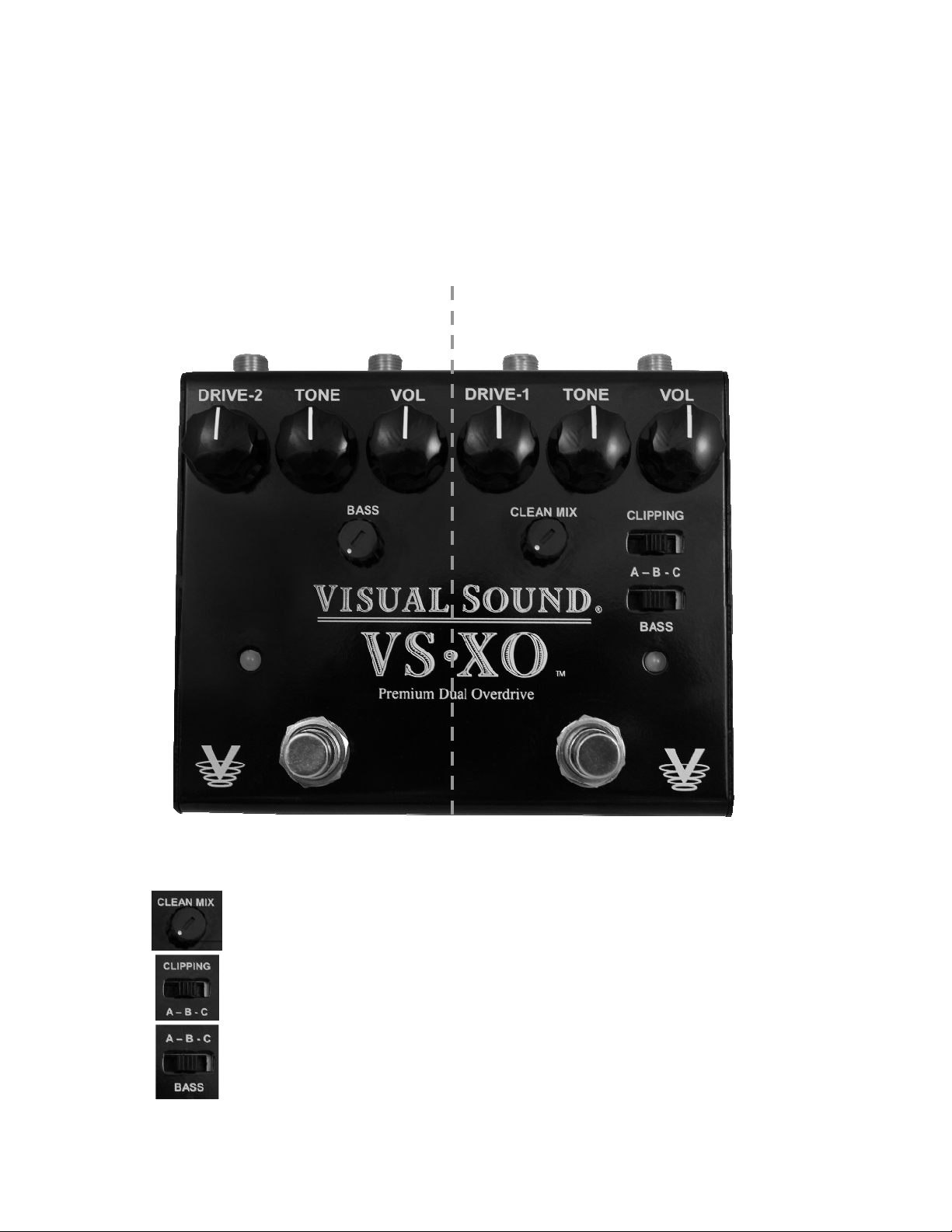
Visual Sound VS·XO
Instructions
The VS-XO is a true dual overdrive. Think of it as two separate pedals in one
housing. The following instructions will give you some tips on setup and use,
although you can probably just plug in and start using it right away.
Overdrive 1:
Typical Drive, Tone (high boost / cut), and Volume knobs, plus
Use the Clean Mix knob to go from 100% Clean boost (minimum setting) to
100% Overdrive (max. setting), or anything in between.
Clipping chooses between three different clipping diode voices:
A) No diodes low gain, organic. B) Two LEDs medium gain, bright.
C) Three signal diodes higher gain, smooth asymmetrical clipping.
Bass switch chooses between three different bass levels:
A) Slight bass cut. B) Slight bass boost. C) Larger bass boost.
You will find that B sounds almost exactly in the middle of A and C.
Overdrive 1 Overdrive 2
Page 2
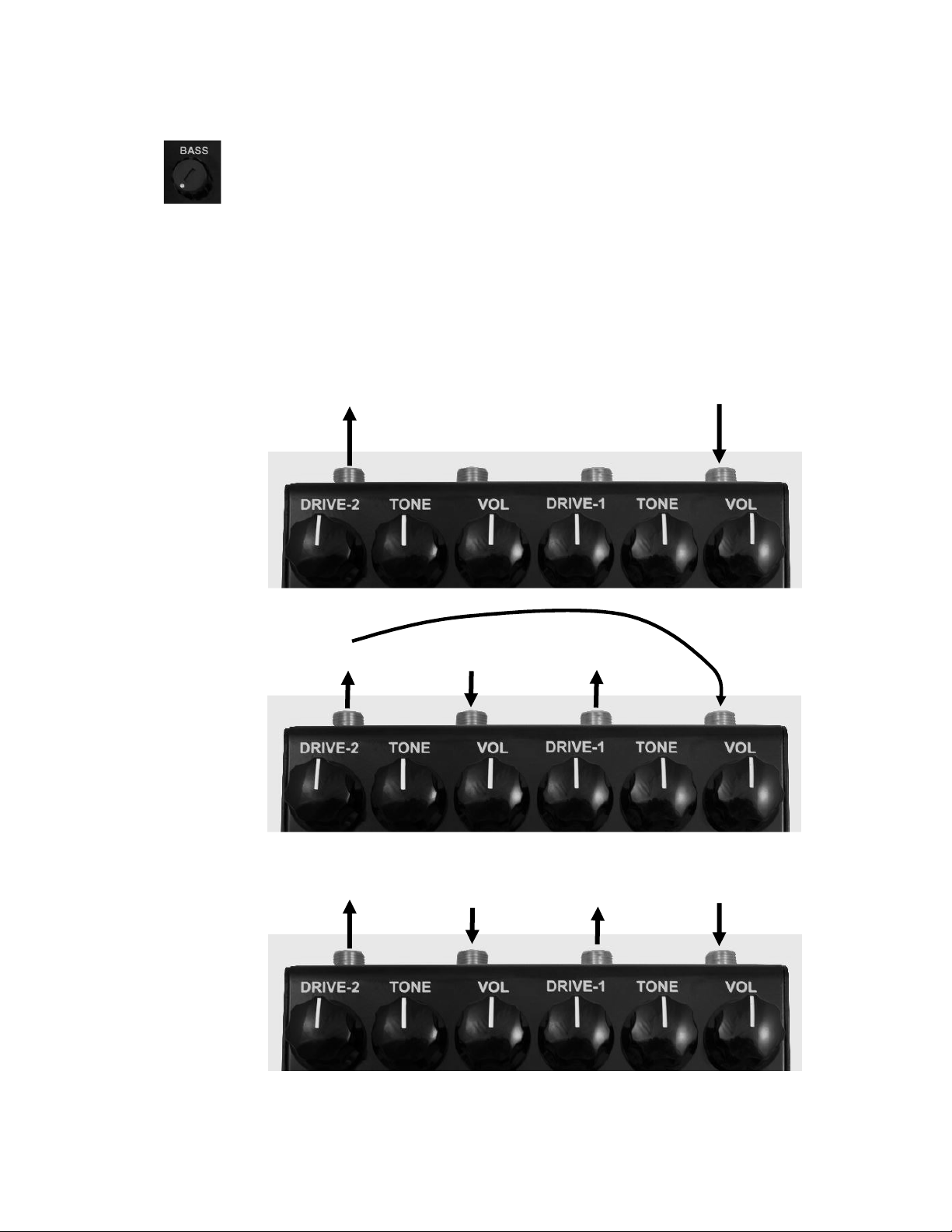
IN
#1
OUT #1
IN #2
OUT #2
Overdrive 2:
Typical Drive, Tone (high boost / cut)*, and Volume knobs, plus
Use the Bass knob to go from bass cut (minimum setting) to bass boost (max.
setting), or anything in between.
*
boosts gain slightly as it boosts highs when turned toward maximum.
The Tone knob is slightly different than a typical overdrive tone control in that it
Internal Buffer On/Off:
which allows you to turn on/off the Pure Tone buffer circuit. We recommend that you leave the
first channel buffer on. However, if you want pure true bypass switching, you may turn both
switches off.
If you open the pedal, you will see a slide switch for each overdrive
OUT
IN
IN and OUT:
Normal
Change
Order
OUT
Overdrive 2
IN
Overdrive 2
OUT
Overdrive 1
IN
Overdrive 1
Separate
Pedals
For demos, sample settings and assistance, please go to:
www.VisualSound.net
Page 3

Note: This equipment has been tested and found to comply with the limits for a Class B digital device,
pursuant to part 15 of the FCC Rules. These limits are designed to provide reasonable protection against
harmful interference in a residential installation. This equipment generates, uses and can radiate radio
frequency energy and, if not installed and used in accordance with the instructions, may cause harmful
interference to radio communications. However, there is no guarantee that interference will not occur in a
particular installation. If this equipment does cause harmful interference to radio or television reception,
which can be determined by turning the equipment off and on, the user is encouraged to try to correct the
interference by one or more of the following measures:!
!
— Reorient or relocate the receiving antenna.!
— Increase the separation between the equipment and receiver.!
— Connect the equipment into an outlet on a circuit different from that to which the receiver is connected.!
— Consult the dealer or an experienced radio/TV technician for help.
