Page 1
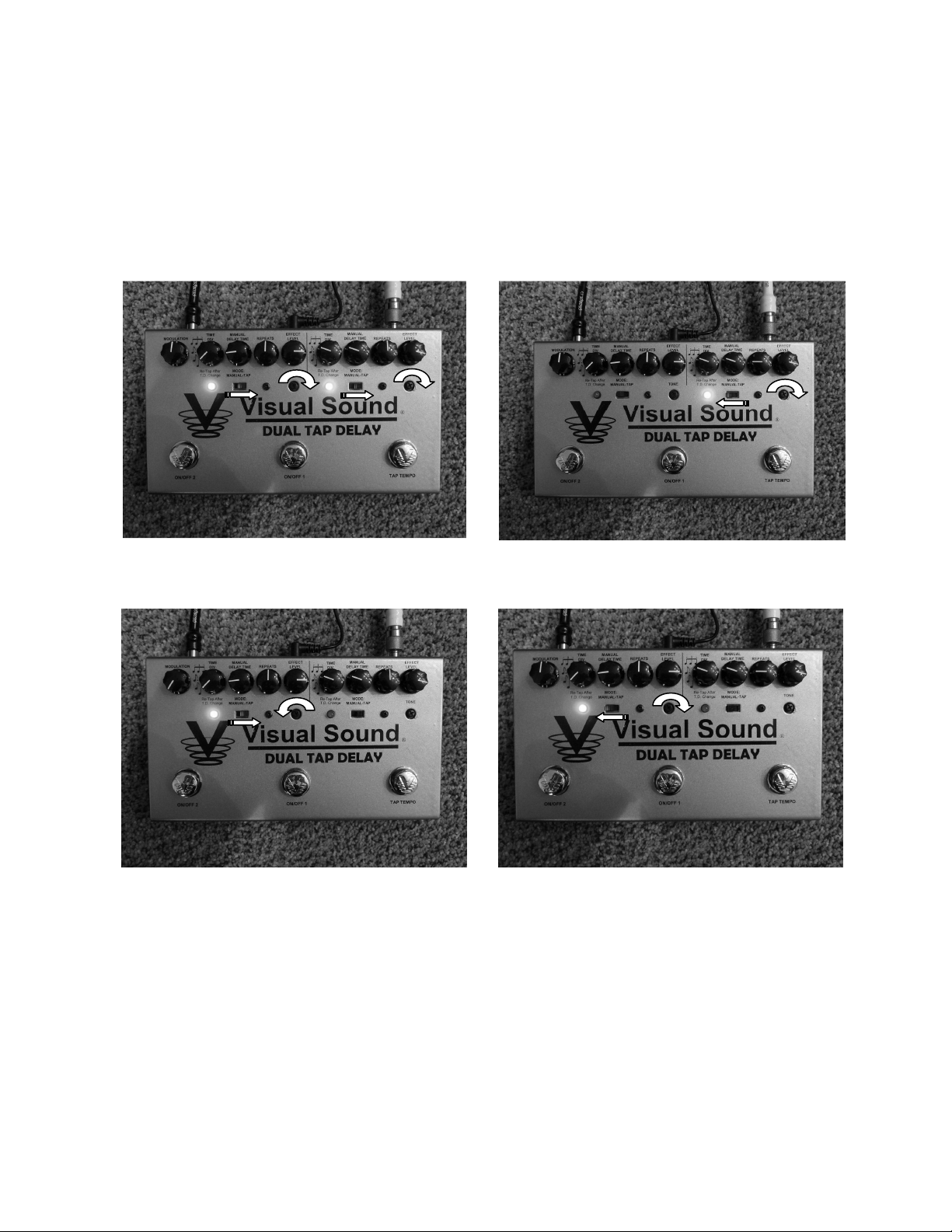
ver. 2011 0726
Dual Tap Delay
- sample settings -
There are an endless variety of settings to experiment with and use with
the Visual Sound Dual Tap Delay. Here are just a few to get you started.
As you will soon find out, there is really not a bad setting to be found with
this pedal. Enjoy!
Edgy Dual Delay
Rolled Off Tap Delay
Internal Switches: (Remove bottom cover to see internal switches)
Effect – Buffer: For Output 2 only. Changes Out 2 from parallel effect (same as Out 1) to Dry
signal from input buffer circuit. Stock setting: Effect
Trailing – No Trailing: In Trailing mode, allows delayed repeats to continue after turning off
channel(s). In No Trailing mode, delayed repeats are cut off when channel(s) is turned off.
Stock setting: No Trailing
NOTE: You must re-tap the tempo after changing Time Division or switching from Manual mode.
Ricochet Delay
Chorus Verb
www.VisualSound.net
Page 2

Jack Panel
Input: Guitar or effect input
Out 1: Mono output
Out 2: Output to second amp (effected or dry – internal switch selectable)
Ext. Tap or Click Input: External tap tempo switch or Visual Sound External
Click Track Converter input. (not included)
9VDC: 1 SPOT or other 9VDC regulated (center pin negative) power supply
Controls
Channel 1 Channel 2
Effect Level: Sets volume of repeats
Repeats: Sets number of repeats
Manual Delay Time: Sets delay time in Manual Mode
Time Div: 4 position switch for choosing time division (quarter, eighth, etc.)
Tone: High cut treble control for repeats
Mode: Switch for choosing Tap Tempo or Manual Mode
Modulation: Adds chorus effect to repeats (Channel 2 only)
Questions or Comments? Please contact Visual Sound through the website
or call 1-931-487-9001
www.VisualSound.net
Page 3

Note: This equipment has been tested and found to comply with the limits for a Class B digital device,
pursuant to part 15 of the FCC Rules. These limits are designed to provide reasonable protection against
harmful interference in a residential installation. This equipment generates, uses and can radiate radio
frequency energy and, if not installed and used in accordance with the instructions, may cause harmful
interference to radio communications. However, there is no guarantee that interference will not occur in a
particular installation. If this equipment does cause harmful interference to radio or television reception,
which can be determined by turning the equipment off and on, the user is encouraged to try to correct the
interference by one or more of the following measures:!
!
— Reorient or relocate the receiving antenna.!
— Increase the separation between the equipment and receiver.!
— Connect the equipment into an outlet on a circuit different from that to which the receiver is connected.!
— Consult the dealer or an experienced radio/TV technician for help.
