Page 1
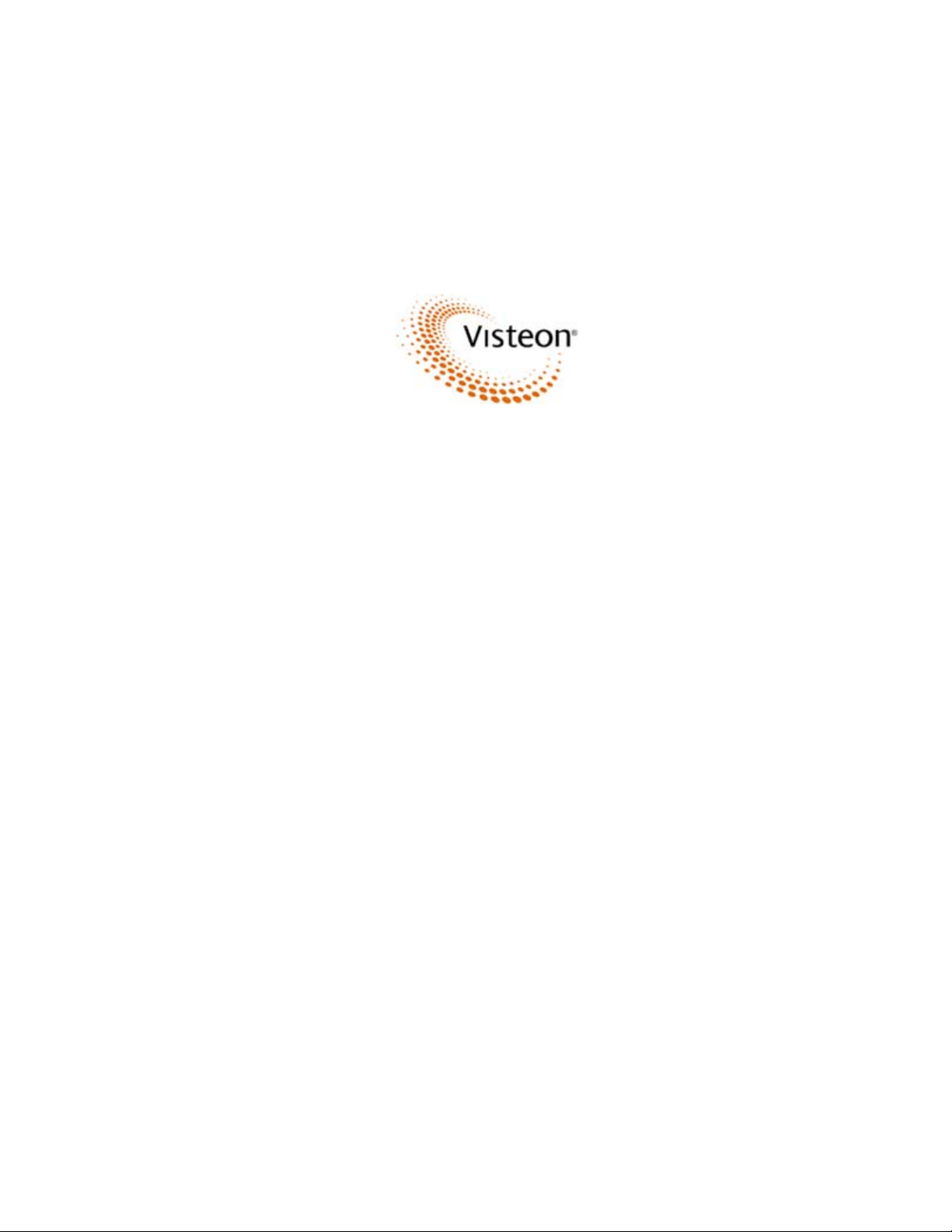
Visteon Confidential
See the possibilities
ULC RADIO
USER’s MANUAL
Ver. 0.9
../ULCR Users Manual v0.9.doc Pg 1 of 13
Page 2

Visteon Confidential
AHU BLUETOOTH CAPABILITIES
BLUETOOTH CORE SPEC. SUPPORTED
Ver. 2.1 + EDR
BLUETOOTH PROFILES SUPPORTED
HFP v1.5
PBAP v1.0
A2DP v1.0
AVRCP v1.0 (solution supports v1.4, but AHU HMI only requires minimal functionality)
PHONE FEATURES / FUNCTIONS
Pairing / Connection Establishment
Pair by placing AHU into discoverable mode
Pair by allowing AHU to perform discovery (identify up to 10 devices)
Secure Simple Pairing
Pair up to 5 devices that support HFP and/or A2DP/AVRCP
Establish connection to 1 device only
Connection Management
Specify Primary Device to attempt to establish a connection with 1
Connection establishment order: Primary Device then by order of last connection
Select new device to which to connect
Delete selected Paired Device
Delete All Paired Devices
Phonebook
Download selectable imme diately after pairing
Download selectable while connected
Alphabetical ordering
Fast scan through alphabetical list
Call History
Outgoing call log viewable on AHU HMI upon user selection
Incoming call log viewable on AHU HMI upon user selection
Missed call log viewable on AHU HMI upon user selection
Call Transfer
HF to Private
- User initiated via AHU button press
- Automatic upon loss of BT connection while HF call in progress
Private to HF
- User initiated via AHU button press
- Automatic upon establishment of BT connection while Private call in progress
st
../ULCR Users Manual v0.9.doc Pg 2 of 13
Page 3

Visteon Confidential
HF Call Establishment
Incoming Call
- Audible notification via user specified In-band, or AHU generated, Ring tone
- Visual notification via AHU display of contact name or number
- Answer via AHU button press
- Answer via Phone
- Reject via AHU button press
- Reject via Phone
Outgoing Call
- Place by Digit Dialing using AHU keypad
- Dial from Phonebook selection via AHU button press
- Dial from Call History selection via AHU button press
- Quick Dial via AHU preset selection
- Redial via AHU button press
- Place call using Phone
Call Waiting
Unique audible Incoming Call notification tone
Incoming Call notification via AHU HMI
Answer Incoming Call while Call In Progress
Place Outgoing Call while Call In Progress
Separate Call Timers
Swap between Calls
Other
Place Active Call on Hold
Mute AHU HF Mic
Phone Signal Strength displayed on AHU HMI upon user selection
Phone Battery Level displayed on AHU HMI upon user selection
HF Call continuation after vehicle power down
STREAMING AUDIO FEATURES / FUNCTIONS
Play / Pause / Resume
Next Track
Previous Track
../ULCR Users Manual v0.9.doc Pg 3 of 13
Page 4

Visteon Confidential
[RADIO] BUTTON FUNCTIONS
Pressing the [RADIO] button allows the user to cycle through the fol lowing AHU Tuner options:
AM
FM1
FM2
DAB (if equipped)
RADIO [MENU] BUTTON FEATURES
AM
There are no Menu features for AM. Pressing [MENU] while the selected audio source is AM will nave no effect.
FM1, FM2, DAB
The following features are selectable via the [MENU] button when the selected source is FM1, FM2, or DAB
TA (TRAFFIC ANNOUNCEMENTS) - ENABLE / DISABLE
1. Press [RADIO] to select FM1, FM2, or DAB
2. Press [MENU] until TA ON or TA OFF is displayed
3. Press [▼] or [▲] to toggle between the options
4. Press [►║OK] to select the desired option
5. The selected source (FM1, FM2, or DAB) will be displayed
NEWS ANNOUNCEMENTS - ENABLE / DISABLE
1. Press [RADIO] to select FM1, FM2, or DAB
2. Press [MENU] until NEWS ON or NEWS OFF is displayed
3. Press [▼] or [▲] to toggle between the options
4. Press [►║OK] to select the desired option
5. The selected source (FM1, FM2, or DAB) will be displayed
REGIONAL MODE - ENABLE / DISABLE
1. Press [RADIO] to select FM1, FM2, or DAB
2. Press [MENU] until REGION ON or REGION OFF is displayed
3. Press [▼] or [▲] to toggle between the options
4. Press [►║OK] to select the desired option
5. The selected source (FM1, FM2, or DAB) will be displayed
ALTERNATIVE FREQUENCY - ENABLE / DISABLE (FM1 or FM2 only)
1. Press [RADIO] to select FM1 or FM2
2. Press [MENU] until AF ON or AF OFF is displayed
3. Press [▼] or [▲] to toggle between the options
4. Press [►║OK] to select the desired option
5. The selected source (FM1 or FM2) will be displayed
SERVICE LINK - ENABLE / DISABLE (DAB only)
1. Press [RADIO] to select DAB
2. Press [MENU] until SL ON or SL OFF is displayed
3. Press [▼] or [▲] to toggle between the options
4. Press [►║OK] to select the desired option
5. The selected source (DAB) will be displayed
../ULCR Users Manual v0.9.doc Pg 4 of 13
Page 5

Visteon Confidential
[AUX] BUTTON FUNCTIONS
Pressing the [AUX] Button allows the user to cycle through the following AHU Auxiliary input options:
BT AUDIO (a device that supports A2DP must be paired and connected)
USB (only available if a device that supports the USB MSC class is attached)
IPOD (only available if an iPod / iPhone device is attached)
AUX LINE IN
AUX [MENU] BUTTON FEATURES
BT AUDIO
The following features are selectable via the [MENU] button when the selected source is BT AUDIO
ADD DEVICE
Pair a device with the AHU. Up to 5 devices that support the HFP and /or A2DP Bluetooth profiles can be paired to the AHU.
PAIR A BT DEVICE (by placing the AHU into Discoverable Mode)
1. BT Audio source selected
2. Press [MENU] multiple times until ADD DEVICE is displayed
3. Press [►║OK] to Add Device – FIND FORD BT will be displayed
4. Press [►║OK] to Find Ford BT – ENTER PIN followed by a 6 digit PIN ‘xxxxxx’ will be displayed
5. Initiate an Inquiry on the BT Phone to be paired
6. Select FORD AUDIO from the list of devices presented on the Phone
If the Phone does not support SSP (Secure Simple Pairing)
7a. Enter the 6 digit PIN ‘xxxxxx’, which is displayed the AHU, into the Phone
8a. Complete pairing and establish a connection using the Phone – SET PRIMARY will be displayed on the AHU
If the Phone does support SSP
7b. SECURE PIN followed by SSP ‘zzzzzz’ will be displayed
8b. On the Phone, confirm that the AHU generated the same SSP PIN ‘zzzzzz’ as the Phone – SET PRIMARY will be
displayed
9. Press [►║OK] to Set Primary – YES will be displayed
10. Press [►║OK] to confirm this device as the Primary device for future connection establishment
PRIMARY SET followed by LOAD PHONEBK will be displayed
or Press [▼] or [▲] - NO will be displayed. Press [►║OK] to not select the phone as the Primary
11. Press [►║OK] to Download the Phonebook – YES will be displayed
12. Press [►║OK] to confirm that the Phonebook is to be downloaded
DOWNLOADING followed by DOWNLOADED will be displayed
or Press [▼] or [▲] - NO will be displayed. Press [►║OK] to not download the Phonebook
13. The BT User Friendly Name of the paired device will be displayed.
../ULCR Users Manual v0.9.doc Pg 5 of 13
Page 6

Visteon Confidential
PAIR A BT DEVICE (by having the AHU search for devices)
1. BT Audio source selected
2. Press [MENU] multiple times until ADD DEVICE is displayed
3. Press [►║OK] to Add Device – FIND FORD BT will be displayed
4. Press [▼] or [▲] – FIND DEVICES will be displayed
5. Press [►║OK] – SEARCHING followed by ‘xx’ DEVICES will be displayed.
6. Press [▼] or [▲] until the BT name of the desired device is displayed.
7. Press [►║OK] – ENTER PIN followed by a 6 digit PIN ‘xxxxxx’ will be displayed
8. Press [►║OK] to initiate pairing to the selected device.
If the Phone does not support SSP (Secure Simple Pairing)
If the Phone does support SSP
11. Press [►║OK] to Set Primary – YES will be displayed
12. Press [►║OK] to confirm this device as the Primary device for future connection establishment
or Press [▼] or [▲] - NO will be displayed. Press [►║OK] to not select the phone as the Primary
13. Press [►║OK] to Download the Phonebook – YES will be displayed
14. Press [►║OK] to confirm that the Phonebook is to be downloaded
or Press [▼] or [▲
15. The BT User Friendly Name of the paired device will be displayed
SELECT DEVICE
Select a paired device to which to establish a Bluetooth Connection with the AHU
1. BT Audio source selected
2. Press [MENU] multiple times until SEL DEVICE is displayed
3. Press [►║OK] – the BT User Friendly Name of the first device paired will be displayed
4. Press [▼] or [▲] to cycle through the BT User Friendly Names of the devices (maximum of 5) that have been paired to the AHU
5. Press [►║OK] when the BT User Friendly Name of the desired device is displayed – ACTIVATING followed by the BT User Friendly
Name of the selected device will be displayed
SET PRIMARY
Select a device to be the highest priority (PRIMARY) device when the AHU attempts to automatically connect
1. BT Audio source selected
2. Press [MENU] multiple times until SET PRIMARY is displayed
3. Press [►║OK] – the BT User Friendly Name of the first device paired will be displayed
4. Press [▼] or [▲] to cycle through the BT User Friendly Names of the devices (maximum of 5) that have been paired to the AHU
5. Press [►║OK] when the BT User Friendly Name of the desired device is displayed – PRIMARY SET will be displayed followed by
the BT User Friendly Name of the currently connected device.
The AHU will search for 20 seconds, or until a maximum of ‘xx’ = 10 devices have been identified.
The BT name of the first device in the list will be displayed.
9a. Enter the 6 digit PIN ‘xxxxxx’, which is displayed the AHU, into the Phone
10a. Complete pairing and establish a connection using the Phone – SET PRIMARY will be displayed on the AHU
9b. SECURE PIN followed by SSP ‘zzzzzz’ will be displayed
10b. On the Phone, confirm that the AHU generated the same SSP PIN ‘zzzzzz’ as the Phone – SET PRIMARY will be
displayed
PRIMARY SET followed by LOAD PHONEBK will be displayed
DOWNLOADING followed by DOWNLOADED will be displayed
] - NO will be displayed. Press [►║OK] to not download the Phonebook
../ULCR Users Manual v0.9.doc Pg 6 of 13
Page 7

Visteon Confidential
DELETE DEVICE
Delete one, or all, of the devices that are paired with the AHU
DELETE A SELECTED DEVICE
DELETE ALL PAIRED DEVICES
BT ON / OFF
Enable / disable Bluetooth in the AHU
1. BT Audio source selected
2. Press [MENU] until BT ON or BT OFF is displayed
3. Press [▼] or [▲] to change BT ON to OFF, or to change BT OFF to ON.
1. BT Audio source selected
2. Press [MENU] multiple times until DEL DEVICE is displayed
3. Press [►║OK] – the name of the first paired device will be displayed
4. Press [▼] or [▲] until the name of the phone to be deleted is displayed
5. Press [►║OK] – DELETE DEV? Will be displayed
6. Press [►║OK] – YES will be displayed
7. Press [►║OK] to delete – DELETED followed by the BT User Name of the connected phone or NO PHONE will be displayed
1. BT Audio source selected
2. Press [MENU] multiple times until DEL DEVICE is displayed
3. Press [►║OK] – the name of the first paired device will be displayed
4. Press [▼] or [▲] until DELETE ALL is displayed
5. Press [►║OK] – DELETE DEV? will be displayed
6. Press [►║OK] – YES will be displayed
7. Press [►║OK] to delete – DELETED followed by NO PHONE will be displayed
../ULCR Users Manual v0.9.doc Pg 7 of 13
Page 8

Visteon Confidential
USB (a USB MSC device must be connected)
The following features are selectable via the [MENU] button when a USB MSC device is attached and the selected source is USB
PLAY ALL
PLAYLISTS
ARTISTS
ALBUMS
TRACKS
GENRES
COMPOSERS
EXPLORE USB
SHUFFLE OFF/SELECTION
REPEAT OFF/SONG
AUTOPLAY ON/OFF
IPOD (an iPOD device must be connected)
The following features are selectable via the [MENU] button when IPOD device is attached and the selected source is IPOD
PLAY ALL
PLAYLISTS
ARTISTS
ALBUMS
TRACKS
GENRES
COMPOSERS
AUDIOBOOKS
PODCASTS
SHUFFLE OFF/SELECTION
REPEAT OFF/SONG
AUTOPLAY ON/OFF
AUX LINE IN
There are no Menu features for AUX LINE IN. Pressing [MENU] while the selected source is AUX LINE IN will nave no effect.
../ULCR Users Manual v0.9.doc Pg 8 of 13
Page 9

Visteon Confidential
[PHONE] BUTTON FUNCTIONS
Pressing the [PHONE] button places the AHU into Phone Mode and displays the BT User Friendly Name of the connected phone.
Subsequent pressing of the [PHONE] button cycles through the following information for the connected phone:
BT User Friendly Name
Signal Strength
Battery Level
Cellular Carrier
PHONE [MENU] BUTTON FEATURES
The following features are selectable via the [MENU] button when the selected source is PHONE
REDIAL (only available if a paired device is connected)
Redial the previously dialed phone number.
1. Press [PHONE] to place the AHU into Phone Mode
2. Press [MENU] until REDIAL is displayed
3. Press [►║OK] – CONNECTING followed by the Phonebook Contact Name, or Phone Number, of the number being dialed will be displayed.
PHONEBOOK (only available if a paired device is connected)
Access the contacts of the phonebook of the currently connected phone.
1. Press [PHONE] to place the AHU into Phone Mode
2. Press [MENU] until PHONEBOOK is displayed
3. Press [►║OK] to select Phonebook
If the Phonebook has already been downloaded, the first entry (alphabetically) will be displayed
4a1. Press [▼] or [▲] to browse through the list of phonebook contacts individually OR
4a2. Press [Preset 2] to quick-jump to the 1
: :
4a9. Press [Preset 9] to quick-jump to the 1
│◄◄
5a. Press [►║OK] or [
] (Seek Down) to dial the selected contact
If the Phonebook has not already been downloaded, LOAD PHONEBK will be displayed.
4b. Press [►║OK] to download the phonebook - YES will be displayed
5b. Press [►║OK] to confirm – DOWNLOADING will be displayed
This will be followed by DOWNLOADED if the attempt to download was successful or FAILED if the attempt was not successful.
6b. The BT User Friendly Name of the paired device will be displayed.
st
entry that begins with the letter [A] B C. Press [Preset 2] again for A [B] C then again for A B [C]
st
entry that begins with the letter [W] X Y Z
../ULCR Users Manual v0.9.doc Pg 9 of 13
Page 10

Visteon Confidential
CALL HISTORY (only available if a paired device is connected)
Access the Outgoing (last 10), Incoming (last 10) and Missed (last 10) calls registered by the connected phone.
1. Press [PHONE] to place the AHU into Phone Mode
2. Press [MENU] until CALL HISTORY is displayed
3. Press [►║OK] to select Call History – OUTGOING will be displayed
4. Press [▼] or [▲] to cycle through the OUTGOING, INCOMING and MISSED call log categories
5. Press [►║OK] on the desired category – the Contact Name of the 1
st
of up to 10 entries in that category will be displayed
6. Press [▼] or [▲] to cycle through the Contact Names in the selected category
│◄◄
7. Press [►║OK] or [
] (Seek Down) to dial the selected contact
ADD DEVICE
Pair a device with the AHU. Up to 5 devices that support the HFP and /or A2DP Bluetooth profiles can be paired to the AHU.
PAIR A BT DEVICE (by placing the AHU into Discoverable Mode)
1. Press [PHONE] to place the AHU into Phone Mode
2. Press [MENU] multiple times until ADD DEVICE is displayed
3. Press [►║OK] to Add Device – FIND FORD BT will be displayed
4. Press [►║OK] to Find Ford BT – ENTER PIN followed by a 6 digit PIN ‘xxxxxx’ will be displayed
5. Initiate an Inquiry on the BT Phone to be paired
6. Select FORD AUDIO from the list of devices presented on the Phone
If the Phone does not support SSP (Secure Simple Pairing)
7a. Enter the 6 digit PIN ‘xxxxxx’, which is displayed the AHU, into the Phone
8a. Complete pairing and establish a connection using the Phone – SET PRIMARY will be displayed on the AHU
If the Phone does support SSP
7b. SECURE PIN followed by SSP ‘zzzzzz’ will be displayed
8b. On the Phone, confirm that the AHU generated the same SSP PIN ‘zzzzzz’ as the Phone – SET PRIMARY will be displayed
9. Press [►║OK] to Set Primary – YES will be displayed
10. Press [►║OK] to confirm this device as the Primary device for future connection establishment
PRIMARY SET followed by LOAD PHONEBK will be displayed
or Press [▼] or [▲] - NO will be displayed. Press [►║OK] to not select the phone as the Primary
11. Press [►║OK] to Download the Phonebook – YES will be displayed
12. Press [►║OK] to confirm that the Phonebook is to be downloaded
DOWNLOADING followed by DOWNLOADED will be displayed
or Press [▼] or [▲] - NO will be displayed. Press [►║OK] to not download the Phonebook
13. The BT User Friendly Name of the paired device will be displayed.
../ULCR Users Manual v0.9.doc Pg 10 of 13
Page 11

Visteon Confidential
PAIR A BT DEVICE (by having the AHU search for devices)
1. Press [PHONE] to place the AHU into Phone Mode
2. Press [MENU] multiple times until ADD DEVICE is displayed
3. Press [►║OK] to Add Device – FIND FORD BT will be displayed
4. Press [▼] or [▲] – FIND DEVICES will be displayed
5. Press [►║OK] – SEARCHING followed by ‘xx’ DEVICES will be displayed.
The AHU will search for 20 seconds, or until a maximum of ‘xx’ = 10 devices have been identified.
The BT name of the first device in the list will be displayed.
6. Press [▼] or [▲] until the BT name of the desired device is displayed.
7. Press [►║OK] – ENTER PIN followed by a 6 digit PIN ‘xxxxxx’ will be displayed
8. Press [►║OK] to initiate pairing to the selected device.
If the Phone does not support SSP (Secure Simple Pairing)
9a. Enter the 6 digit PIN ‘xxxxxx’, which is displayed the AHU, into the Phone
10a. Complete pairing and establish a connection using the Phone – SET PRIMARY will be displayed on the AHU
If the Phone does support SSP
9b. SECURE PIN followed by SSP ‘zzzzzz’ will be displayed
10b. On the Phone, confirm that the AHU generated the same SSP PIN ‘zzzzzz’ as the Phone – SET PRIMARY will be displayed
11. Press [►║OK] to Set Primary – YES will be displayed
12. Press [►║OK] to confirm this device as the Primary device for future connection establishment
PRIMARY SET followed by LOAD PHONEBK will be displayed
or Press [▼] or [▲] - NO will be displayed. Press [►║OK] to not select the phone as the Primary
13. Press [►║OK] to Download the Phonebook – YES will be displayed
14. Press [►║OK] to confirm that the Phonebook is to be downloaded
DOWNLOADING followed by DOWNLOADED will be displayed
or Press [▼] or
[▲] - NO will be displayed. Press [►║OK] to not download the Phonebook
15. The BT User Friendly Name of the paired device will be displayed
SEL DEVICE
Select a paired device to which to establish a Bluetooth Connection with the AHU
1. Press [PHONE] to place the AHU into Phone Mode
2. Press [MENU] multiple times until SEL DEVICE is displayed
3. Press [►║OK] – the BT User Friendly Name of the first device paired will be displayed
4. Press [▼] or [▲] to cycle through the BT User Friendly Names of the devices (maximum of 5) that have been paired to the AHU
5. Press [►║OK] when the BT User Friendly Name of the desired device is displayed – ACTIVATING followed by the BT User Friendly Name of
the selected device will be displayed
SET PRIMARY
Select a device to be the highest priority (PRIMARY) device when the AHU attempts to automatically connect
1. Press [PHONE] to place the AHU into Phone Mode
2. Press [MENU] multiple times until SET PRIMARY is displayed
3. Press [►║OK] – the BT User Friendly Name of the first device paired will be displayed
4. Press [▼] or [▲] to cycle through the BT User Friendly Names of the devices (maximum of 5) that have been paired to the AHU
5. Press [►║OK] when the BT User Friendly Name of the desired device is displayed – PRIMARY SET will be displayed followed by the BT User
Friendly Name of the currently connected device.
../ULCR Users Manual v0.9.doc Pg 11 of 13
Page 12

Visteon Confidential
DEL DEVICE
Delete one, or all, of the devices that are paired with the AHU
DELETE A SELECTED DEVICE
1. Press [PHONE] to place the AHU into Phone Mode
2. Press [MENU] multiple times until DEL DEVICE is displayed
3. Press [►║OK] – the name of the first paired device will be displayed
4. Press [▼] or [▲] until the name of the phone to be deleted is displayed
5. Press [►║OK] – DELETE DEV? Will be displayed
6. Press [►║OK] – YES will be displayed
7. Press [►║OK] to delete – DELETED followed by the BT User Name of the connected phone or NO PHONE will be displayed
DELETE ALL PAIRED DEVICES
1. Press [PHONE] to place the AHU into Phone Mode
2. Press [MENU] multiple times until DEL DEVICE is displayed
3. Press [►║OK] – the name of the first paired device will be displayed
4. Press [▼] or [▲] until DELETE ALL is displayed
5. Press [►║OK] – DELETE DEV? will be displayed
6. Press [►║OK] – YES will be displayed
7. Press [►║OK] to delete – DELETED followed by NO PHONE will be displayed
BT ON / OFF
Enable / disable Bluetooth in the AHU
1. Press [PHONE] to place the AHU into Phone Mode
2. Press [MENU] multiple times until BT ON/OFF is displayed
3. Press [▼] or [▲] to change BT ON to OFF, or to change BT OFF to ON.
LOAD PHONEBK
Download the Phonebook of the currently connected phone.
1. Press [PHONE] to place the AHU into Phone Mode
2. Press [MENU] multiple times until LOAD PHONEBK is displayed
3. Press [►║OK] – DOWNLOADING followed by DOWNLOADED will be displayed
../ULCR Users Manual v0.9.doc Pg 12 of 13
Page 13

Visteon Confidential
AHU CALLING FEATURES
INCOMING CALL NOTIFICATION
Current audio source will be muted
Audible Ring Tone will be played through the vehicle speakers
Caller ID will be displayed on the AHU display
ANSWER AN INCOMING CALL
│◄◄
1. Press [►║OK] or [
REJECT AN INCOMING CALL
►►│
1. Press [
PLACE AN OUTGOING CALL (DIGIT DIALING)
1. Press [PHONE] to place the AHU into Phone Mode – the BT User Friendly Name of the connected phone will be displayed
2. Press [Digits: 0-9, *, #, long press of 0 for + ] to enter the number to be dialed
3. Press [►║OK] or [
MUTE and UNMUTE OUTGOING (MIC) AUDIO DURING A CALL
1. Press [►║OK] to mute Mic audio after an active call has been established – MIC OFF followed by the Caller ID will be displayed.
OFF will be displayed in place of the call timer.
2. Press [►║OK] again to unmute Mic audio – MIC ON followed by the Caller ID will be displayed.
The call timer will replace OFF.
FCC Warning.
This device complies with part 15 of the FCC Rules. Operation is subject
to the following two conditions:
1. This device may not cause harmful interference, and
2. This device must accept any interference received, including
interference that may cause undesired operation.
] (Seek Up) to reject the call (after receiving notification of an Incoming Call).
] (Seek Down) to answer the call (after receiving notification of an Incoming Call).
│◄◄
] (Seek Down) to dial
../ULCR Users Manual v0.9.doc Pg 13 of 13
