Page 1
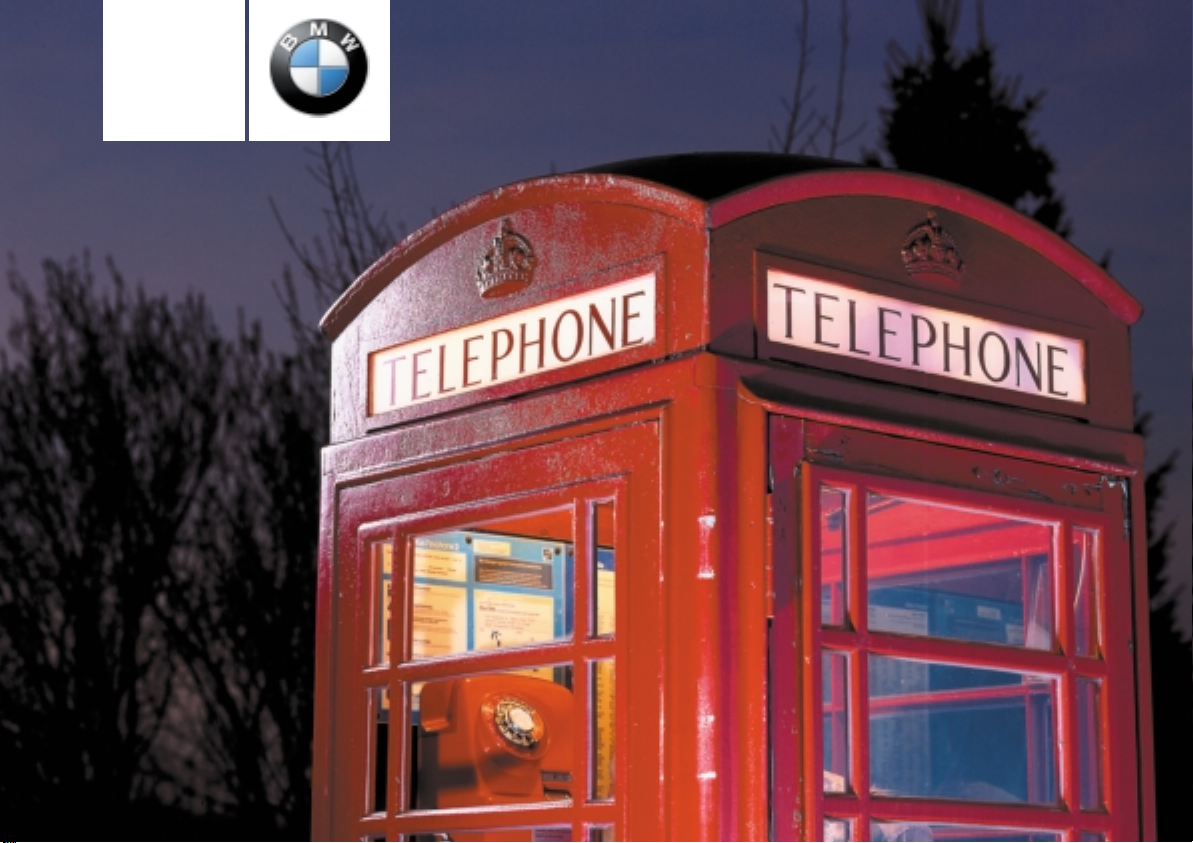
Betriebsanleitung
Inhalt
Online Version zu Sach-Nr. 01 49 0 157 180 - © 07/02 BMW AG
zur
Universal Handy
Vorbereitung
Page 2

© 2002 Bayerische Motoren Werke
Online Version zu Sach-Nr. 01 49 0 157 180 - © 07/02 BMW AG
Aktiengesellschaft
München/Deutschland
Nachdruck, auch auszugsweise,
nur mit schriftlicher Genehmigung der
BMW AG, München.
Bestell-Nr. 01 49 0 157 180
VIII/02
Printed in Germany
Gedruckt auf umweltfreundlichem Papier
– chlorfrei gebleicht, wiederverwertbar.
Page 3

Überblick, Kopplung, Entkopplung, Telefonbuch übertragen,
Online Version zu Sach-Nr. 01 49 0 157 180 - © 07/02 BMW AG
Besonderheiten 3
Overview, Pairing, Isolating, Transfering phone book, Special features 9
Aperçu, Couplage, Découplage,
Transfert du registre, Particularités 15
Sumario, Acoplamiento, Desacoplamiento,
Transmitir listín telefónico, Particularidades 21
Panoramica, Collegamento, Scollegamento, Trasmissione rubrica,
Particolarità 27
Överblick, Anslutning, Bortkoppling, Överföring av telefonbok,
Speciella egenskaper 33
Overzicht, Koppeling, Ontkoppeling, Telefoonboek overnemen,
Bijzonderheden 39
1n
Oversigt, Kobling, Frakobling, Overføring af telefonbog, Egenskaber 45
Sumário, Acoplamento, Desacoplamento, Transmitir agenda,
Particularidades 51
Page 4
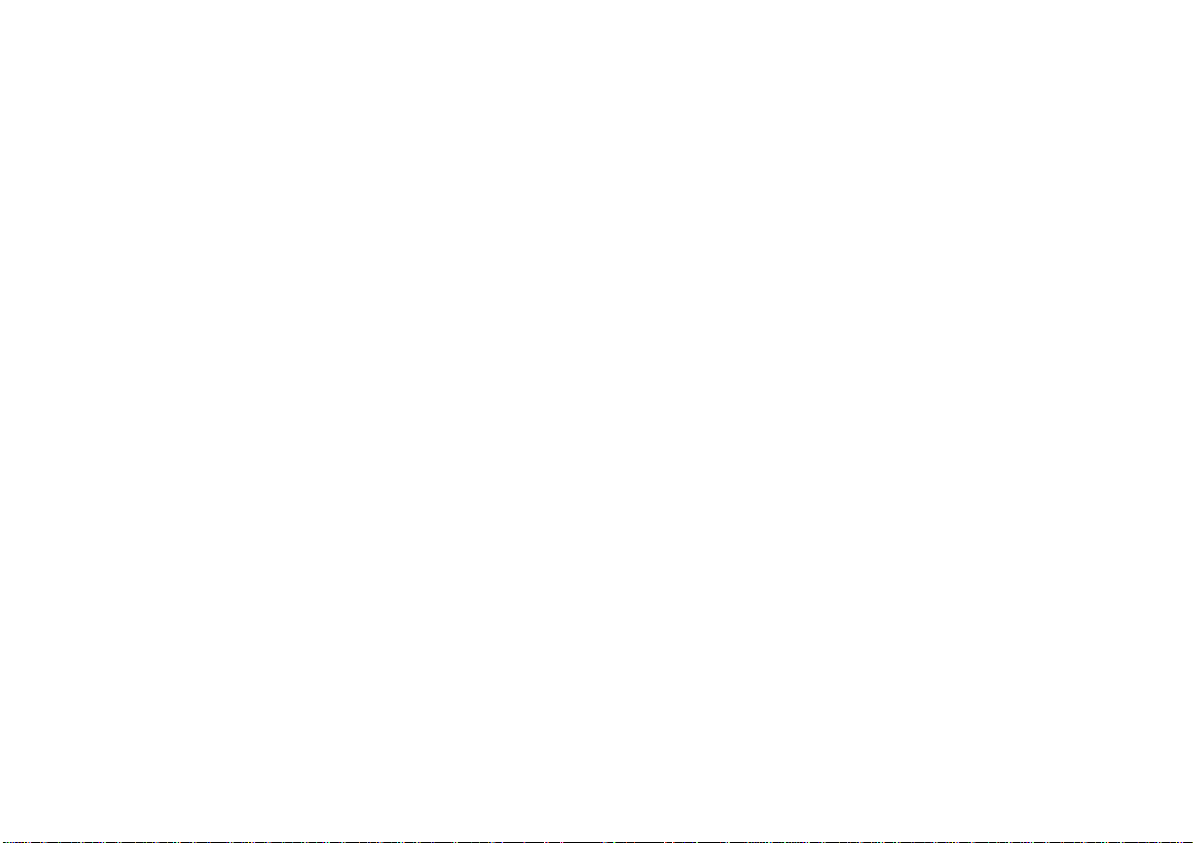
2n
Online Version zu Sach-Nr. 01 49 0 157 180 - © 07/02 BMW AG
Page 5
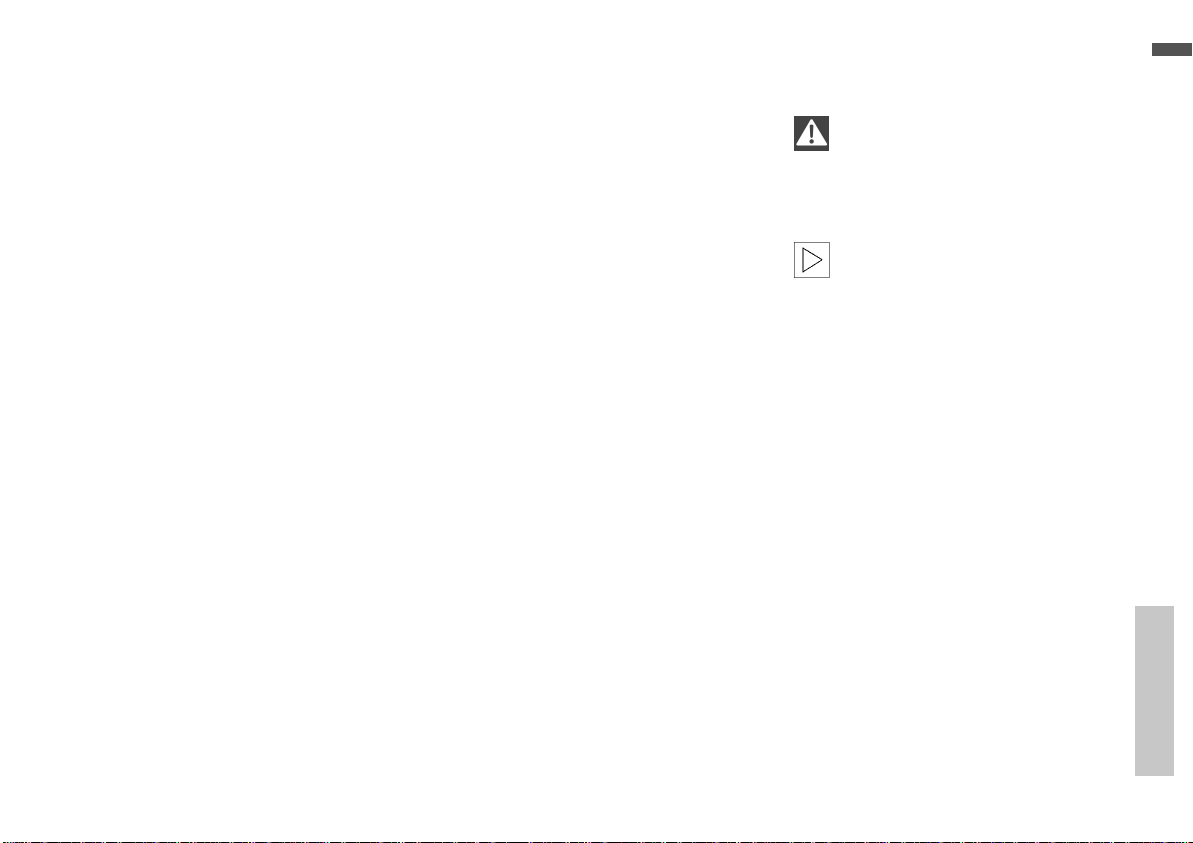
3n
Online Version zu Sach-Nr. 01 49 0 157 180 - © 07/02 BMW AG
Hinweise zur Betriebsanleitung
Diese Anleitung dient der Ergänzung
der Fahrzeugbetriebsanleitung. Bewahren Sie diese zusammen mit Ihren
anderen Fahrzeugunterlagen auf.
Sollten Sie Ihren BMW eines Tages verkaufen wollen, denken Sie bitte daran,
auch diese Anleitung zu übergeben –
sie ist ein wichtiger Bestandteil des
Fahrzeugs.
Hinweise zu anderen Fahrzeugausstattungen entnehmen Sie bitte den
Betriebsanleitungen Ihres Fahrzeugs
oder den entsprechenden zusätzlichen
Betriebsanleitungen. Bei Fragen hilft
Ihnen Ihr BMW Service weiter.
Aktualität bei Drucklegung
Fortschrittliche Technik und das hohe
Qualitätsniveau der BMW Ausstattungen werden durch eine ständige Weiterentwicklung gewährleistet. Daraus
können sich evtl. Abweichungen
zwischen dieser Betriebsanleitung und
der Ausstattung Ihres Fahrzeugs ergeben. Auch Irrtümer können wir nicht
ganz ausschließen. Haben Sie deshalb
bitte Verständnis dafür, dass aus den
Angaben, Abbildungen und Beschreibungen keine juristischen Ansprüche
hergeleitet werden können.
Verwendete Symbole
kennzeichnet Warnhinweise, die
Sie unbedingt beachten sollten –
aus Gründen Ihrer Sicherheit, der
Sicherheit anderer und um Ihr Fahrzeug
vor Schäden zu bewahren.<
kennzeichnet Hinweise, die Sie
auf Besonderheiten aufmerksam
machen.<
< kennzeichnet das Ende eines
Hinweises.
Wenn Sie weitere Fragen haben, wird
Sie Ihr BMW Service jederzeit gern beraten.
Deutsch
Page 6
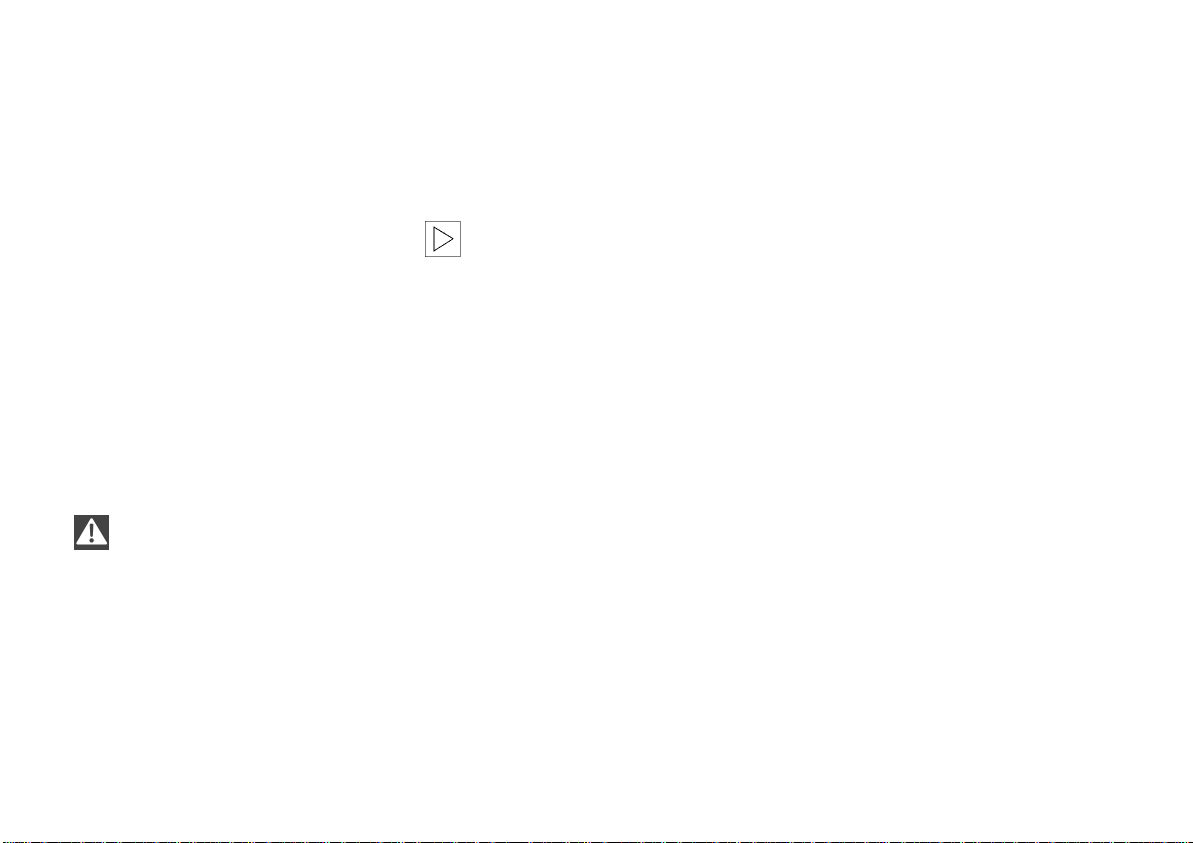
4n
Online Version zu Sach-Nr. 01 49 0 157 180 - © 07/02 BMW AG
Überblick
Damit Sie Ihr Handy mit BluetoothSchnittstelle über Ihr Autoradio, Ihre
Radionavigation oder Ihren Bordmonitor bedienen können, erhalten Sie auf
den nachfolgenden Seiten Erläuterungen
> zum Koppeln und Entkoppeln Ihres
Handys an die Bluetooth-Schnittstelle Ihres Fahrzeugs
> zur Übertragung des Telefonbuchs
Ihres Handys an Ihr Autoradio, Ihre
Radionavigation oder Ihren Bordmonitor
> zu den Telefon-Funktionen, die Sie
abhängig von Ihrem Handy oder
Ihrem Autoradio, Ihrer Radionavigation und Ihrem Bordmonitor nicht
oder nur eingeschränkt nutzen können.
Alle Eingaben bei stehendem
Fahrzeug vornehmen. Sonst kann
es zu einer Gefährdung der Insassen
und anderer Verkehrsteilnehmer kommen.<
Voraussetzungen
Wenn Ihr Handy über eine BluetoothSchnittstelle verfügt, können Sie Ihr
Handy an die Bluetooth-Schnittstelle
Ihres Fahrzeugs koppeln.
Erkundigen Sie sich beim BMW
Service, welche Handys von der
Universal Handy Vorbereitung unterstützt und für welche Handys HandyAufnahmen angeboten werden. Diese
Handy-Aufnahme ermöglicht Ihnen, das
Handy zu laden und gewährleistet einen besseren Netzempfang.
Die Bluetooth Technologie darf nicht in
allen Ländern verwendet werden. Erkundigen Sie sich beim BMW Service,
in welchen Ländern dies der Fall ist.<
Page 7
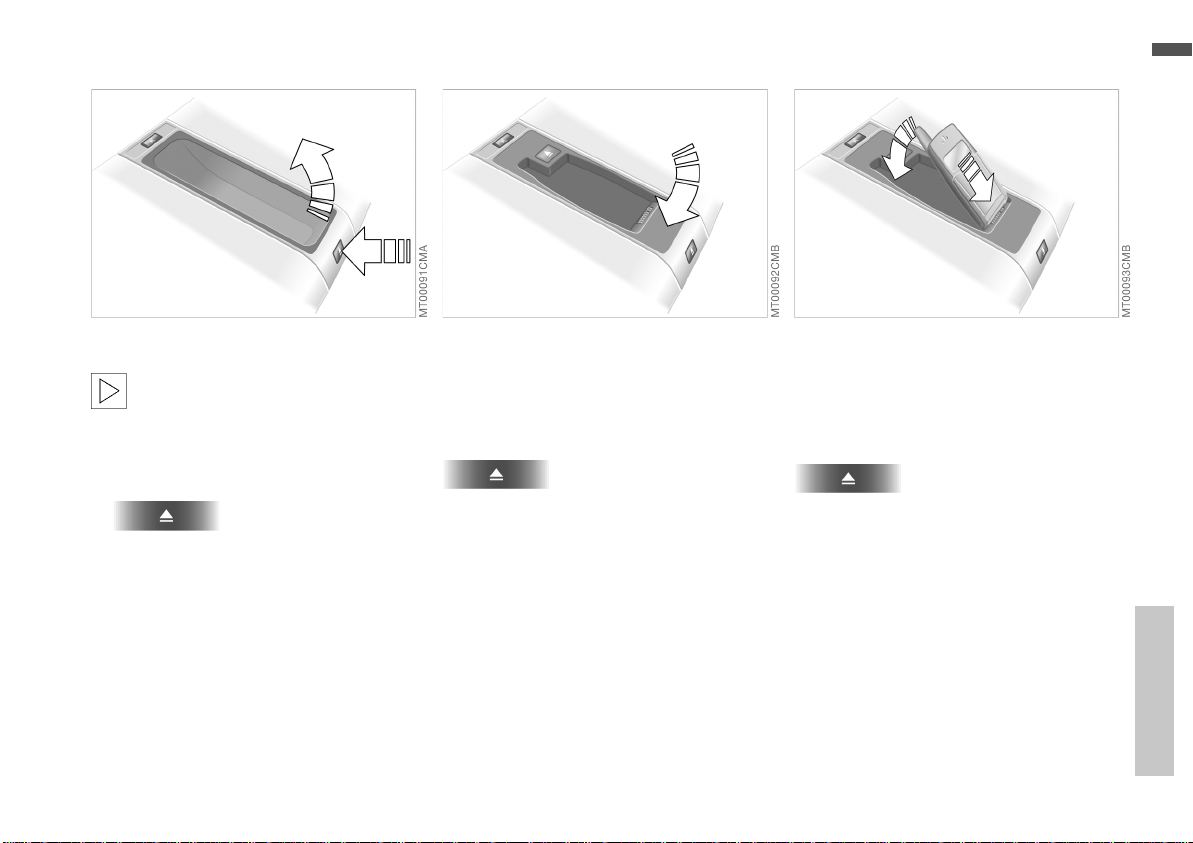
Kopplung
Online Version zu Sach-Nr. 01 49 0 157 180 - © 07/02 BMW AG
5n
Handy-Aufnahme einlegen
Das Handy sollte vor jedem
Gebrauch in die Handy-Aufnahme gelegt werden, um ein einwandfreies Funktionieren sicherzustellen.<
1. Ablagefach entnehmen
2. Handy-Aufnahme für das Handy einlegen und leicht nach unten drücken,
bis es einrastet.
Um die Handy-Aufnahme zu entnehmen:
unterhalb der Handy-Aufnahme
drücken.
Handy einlegen
Handy mit den Tasten nach oben einlegen und leicht nach unten drücken, bis
es einrastet.
Um das Handy zu entnehmen:
unterhalb der Handy-Aufnahme
drücken.
Sie können nun das Handy entnehmen.
Deutsch
Page 8
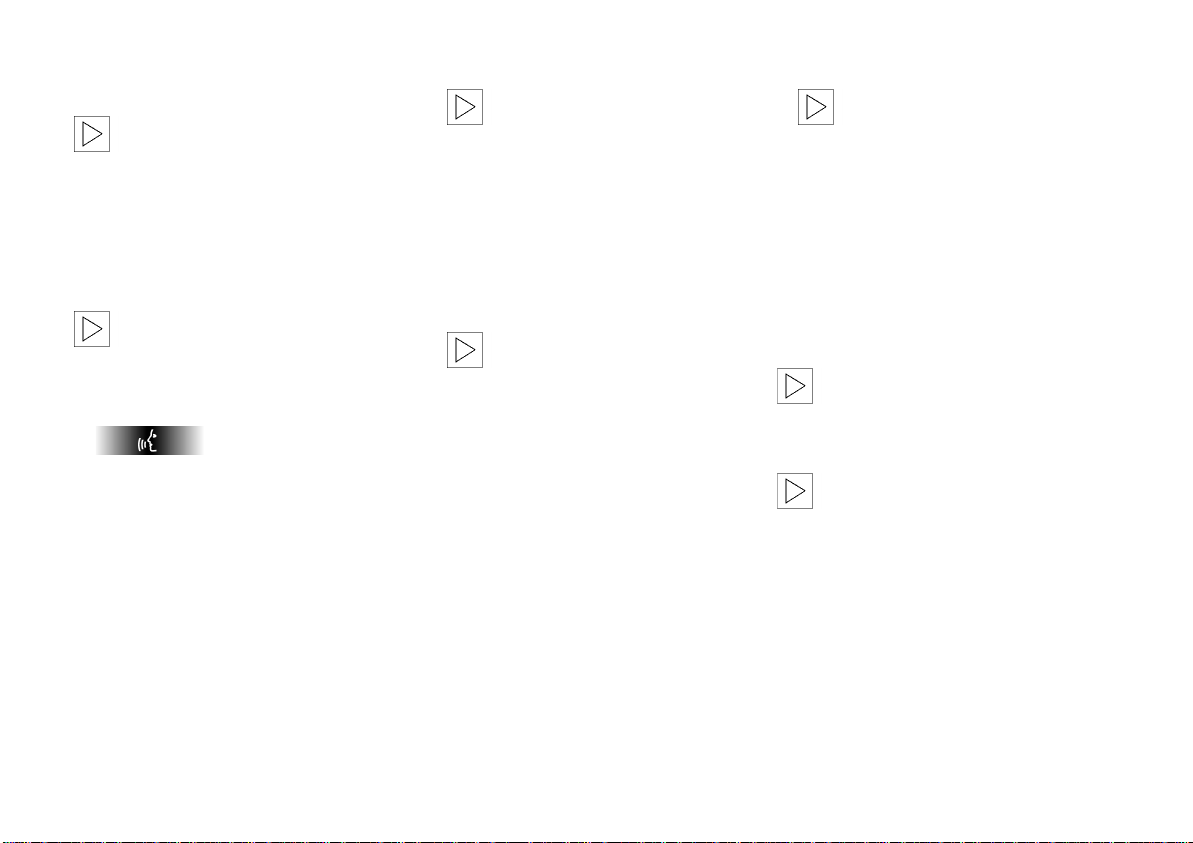
6n
Online Version zu Sach-Nr. 01 49 0 157 180 - © 07/02 BMW AG
Kopplung
Handy koppeln
Sie führen die Anmeldung Ihres
Handys an die Bluetooth-Schnittstelle Ihres Fahrzeugs nur einmalig
durch. Diese Anmeldung wird Kopplung
genannt. Ihr gekoppeltes Handy wird in
Zukunft automatisch erkannt und Sie
können Ihr Handy über Ihr Radio, Ihre
Radionavigation oder Ihren Bordmonitor bedienen.<
Die Anzeigen im Display oder auf
dem Bildschirm können je nach
genutztem Gerät verschieden sein.<
1. Handy einschalten
2.
Die Taste oberhalb der Handy-Aufnahme ca. eine Sekunde gedrückt
halten
und gleichzeitig
3. Zündschlüssel in Stellung 1 drehen
4. Taste loslassen.
Im Display oder auf dem Bildschirm
wird „BLUETOOTH KOPPLUNG“
angezeigt.
Während des Kopplungsvor-
gangs blinken am Bordmonitor
oder am Autoradio mit MultiInformationsdisplay die Kontrollleuchten.<
Abhängig vom verwendeten Handy
werden Ihnen im Display Ihres Handys verschiedene Schritte vorgegeben, die von Ihnen auszuwählen und
zu bestätigen sind, siehe
Betriebsanleitung Ihres Handys.
Sie können bis zu vier Handys
koppeln. Wenn Sie ein fünftes
Handy koppeln, wird das Handy gelöscht, das zuerst angemeldet
wurde.<
Während des Kopplungsvorgangs
erscheint im Display Ihres Handys
die Abfrage nach dem „BLUETOOTH
PASSKEY“, einer 4-stelligen Nummer, die Sie bei Auslieferung des
Fahrzeugs erhalten.
5. Geben Sie über die Zifferntasten
Ihres Handys den „BLUETOOTH
PASSKEY“ ein.
Im Display oder auf dem Bildschirm
wird „ KOPPLUNG ERFOLGREICH“
angezeigt.
Sie können jetzt oder zu einem
späteren Zeitpunkt, die
Einträge aus dem Telefonbuch Ihres
Handys an Ihr Autoradio, Ihre Radionavigation oder Ihren Bordmonitor
übertragen, siehe Seite 8.<
6. Zündschlüssel in Stellung 0 drehen.
Die Kopplung Ihres Handys an die
Universal Handy Vorbereitung mit
Bluetooth-Schnittstelle ist abgeschlossen.
Wenn Sie das nächste Mal das
Handy über die Bluetooth-Schnittstelle bedienen, wird es innerhalb von
max. 30 Sekunden erkannt.<
Zum Laden des Akkus legen Sie
das Handy in die HandyAufnahme und drücken es leicht nach
unten.
Drehen Sie den Zündschlüssel in Stellung 1.
Ist die Zündung ausgeschaltet, wird der
Akku ca. 12 Minuten geladen.<
Page 9
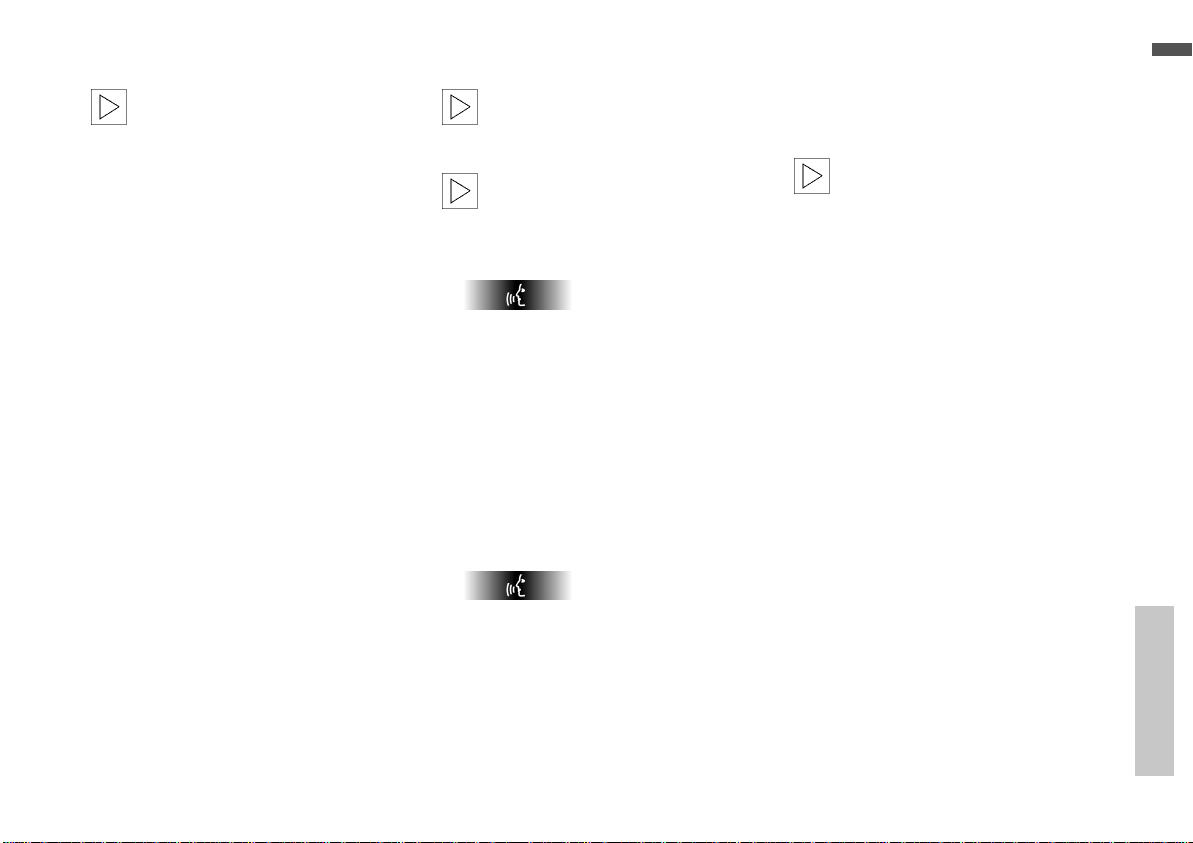
Kopplung Entkopplung
Online Version zu Sach-Nr. 01 49 0 157 180 - © 07/02 BMW AG
7n
Die Bluetooth Technologie darf
nicht in allen Ländern verwendet
werden. Erkundigen Sie sich beim
BMW Service, in welchen Ländern dies
der Fall ist. In diesen Ländern sollten
alle gekoppelten Handys entkoppelt
werden.<
Wenn Sie die Bluetooth-Schnittstelle nicht mehr nutzen möchten,
können Sie Ihr Handy entkoppeln.<
Bei diesem Vorgang werden alle
gekoppelten Handys entkoppelt.<
Um die gekoppelten Handys zu
entkoppeln:
1.
Die Taste oberhalb der Handy-Auf-
nahme ca. eine Sekunde gedrückt
halten
und gleichzeitig
2. Zündschlüssel in Stellung 1 drehen
3. Die Taste loslassen.
Im Display oder auf dem Bildschirm
wird „BLUETOOTH KOPPLUNG“ angezeigt
4.
ca. zehn Sekunden gedrückt halten,
bis ein 3facher Signalton ertönt.
Im Display oder auf dem Bildschirm
wird „GEKOPPELTE GERÄTE GELÖSCHT“ angezeigt
5. Zündschlüssel in Stellung 0 drehen.
Die Handys sind entkoppelt.
Ihre Telefonbucheinträge, die Sie
vom Handy an Ihr Autoradio, Ihre
Radionavigation oder Ihren Bordmonitor übertragen haben, werden dabei
ebenfalls gelöscht.<
Deutsch
Page 10
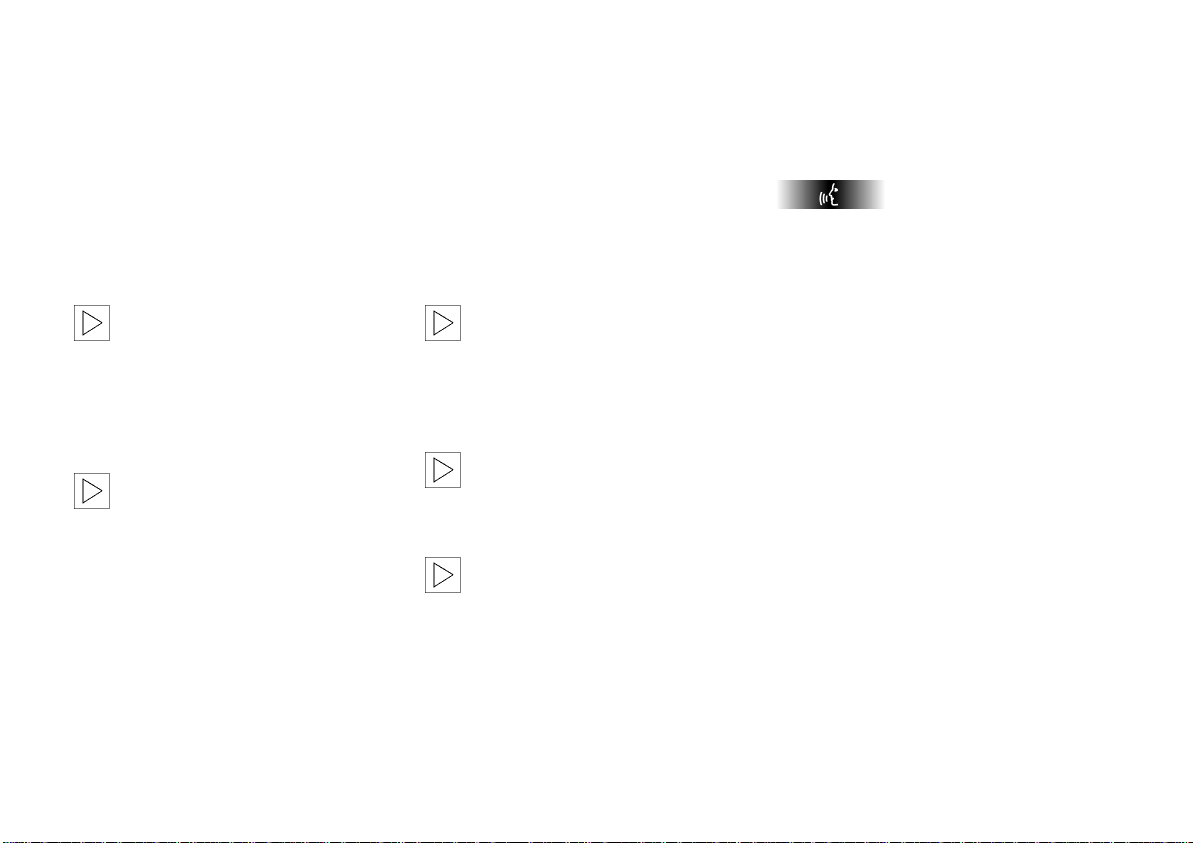
8n
Online Version zu Sach-Nr. 01 49 0 157 180 - © 07/02 BMW AG
Telefonbuch übertragen Besonderheiten
Um über das Register Ihres BMW Autoradios, Ihrer Radionavigation oder Ihres
Bordmonitors Teilnehmer anzurufen,
können Sie die im Telefonbuch Ihres
Handys gespeicherten Nummern übertragen.
Lesen Sie bitte in der Betriebsanleitung
Ihres Handys nach, welche Schritte
durchzuführen sind.
Sie können das Telefonbuch di-
rekt nach dem Koppeln des Handys übertragen. Wie Sie Ihr Handy koppeln, siehe Seite 6.
Nach der Übertragung des Telefonbuchs Zündschlüssel in Stellung 0
drehen.<
Abhängig vom verwendeten
Handy wird bei jedem Einschalten
der Zündung das Telefonbuch automatisch übertragen.
Erkundigen Sie sich beim BMW
Service, welche Handys diese Funktion
anbieten.<
Abhängig vom verwendeten Handy
können Sie mit Ihrer SIM-Karte über die
Bluetooth-Schnittstelle folgende
Telefon-Funktionen nicht nutzen:
> Lesen von SMS-Meldungen
> Abrufen von Informationen z.B. zu
den Gesprächskosten, Pegel etc.
> über das Multi-Informationsdisplay ist
keine Kurzwahl möglich.
Unter „Top-8“ und „letzte Num-
mern“ werden Ihnen die am häufigsten oder die zuletzt gewählten Nummern angezeigt, die Sie im Fahrzeug
über Ihre Radionavigation oder Ihren
Bordmonitor angewählt haben.<
Der PIN-Code kann nicht über den
Bordmonitor oder das Multi-Informationsdisplay eingegeben werden,
sondern nur über das Handy.<
Um die Funktion Notruf nutzen zu
können, muss das Handy eingeschaltet und funktionsfähig sein, sowie
eine Verbindung zum Mobilfunknetz bestehen.<
Auf Freisprechen schalten
Sie können ein auf dem Handy geführtes Gespräch jederzeit an den
Freisprech-Modus übergeben.
oberhalb der Handy-Aufnahme
drücken.
Page 11
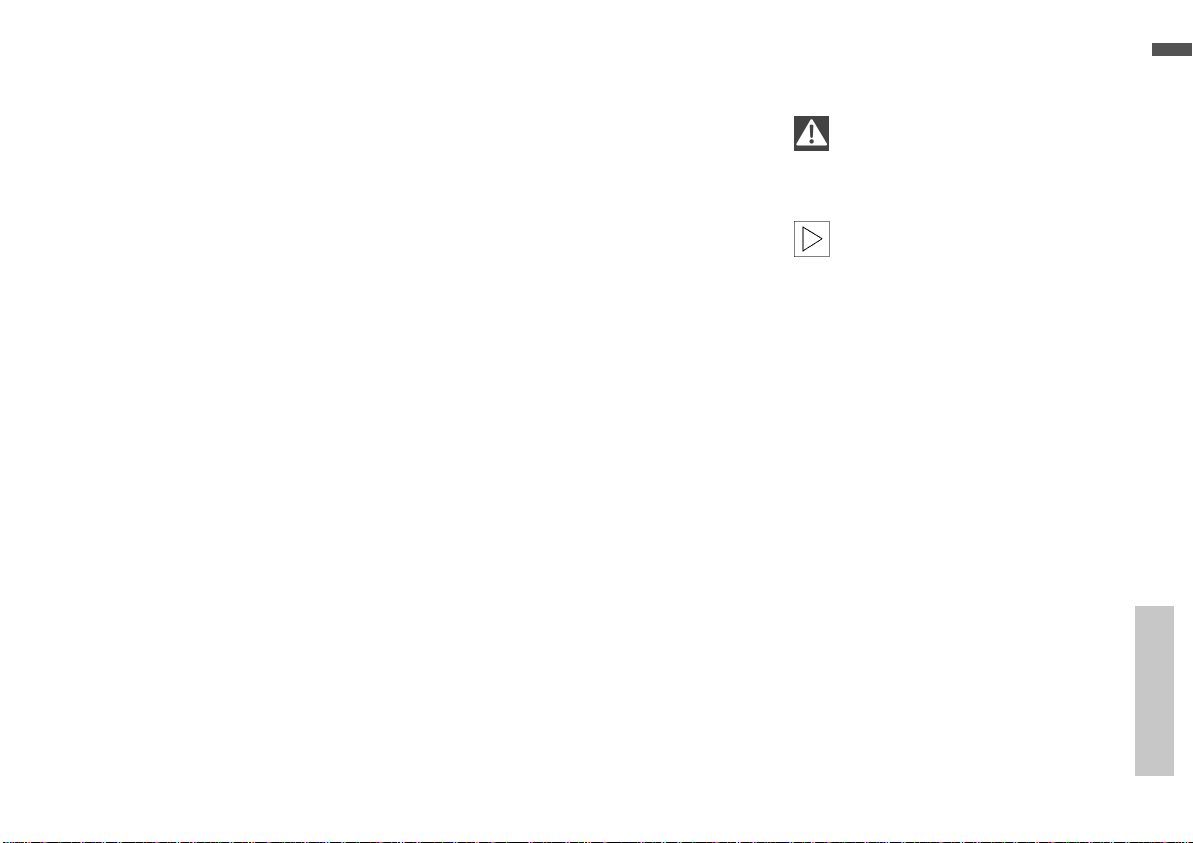
9n
Online Version zu Sach-Nr. 01 49 0 157 180 - © 07/02 BMW AG
Notes on these Operating Instructions
This booklet supplements the Owner's
Handbook for the car. Keep it safe
together with your other vehicle documents.
Should you sell your BMW at a later
date, please remember to pass this
instruction booklet on to the next owner
– it is an important part of the vehicle's
specification.
For information on how to use other
items of the car's equipment, please
consult the main Owner's Handbook or
the relevant Supplementary Owner's
Handbooks. BMW Service will gladly
advise if you have any queries.
Status at time of printing
The advanced technology and high
quality of BMW equipment are maintained by unceasing development work.
Because of this, the equipment fitted to
your car may differ from the description
in these Operating Instructions. Nor can
errors and omissions be entirely ruled
out. You are therefore asked to appreciate that no legal claims can be entertained on the basis of the data, illustrations or descriptions in these
instructions.
Symbols used
indicates precautions that must be
followed precisely in order to
avoid the possibility of personal injury
and serious damage to the vehicle.<
contains information that draw
your attention to special features.<
< marks the end of a specific item of
information.
If you have any queries, BMW Service
will be glad to advise you.
English
Page 12
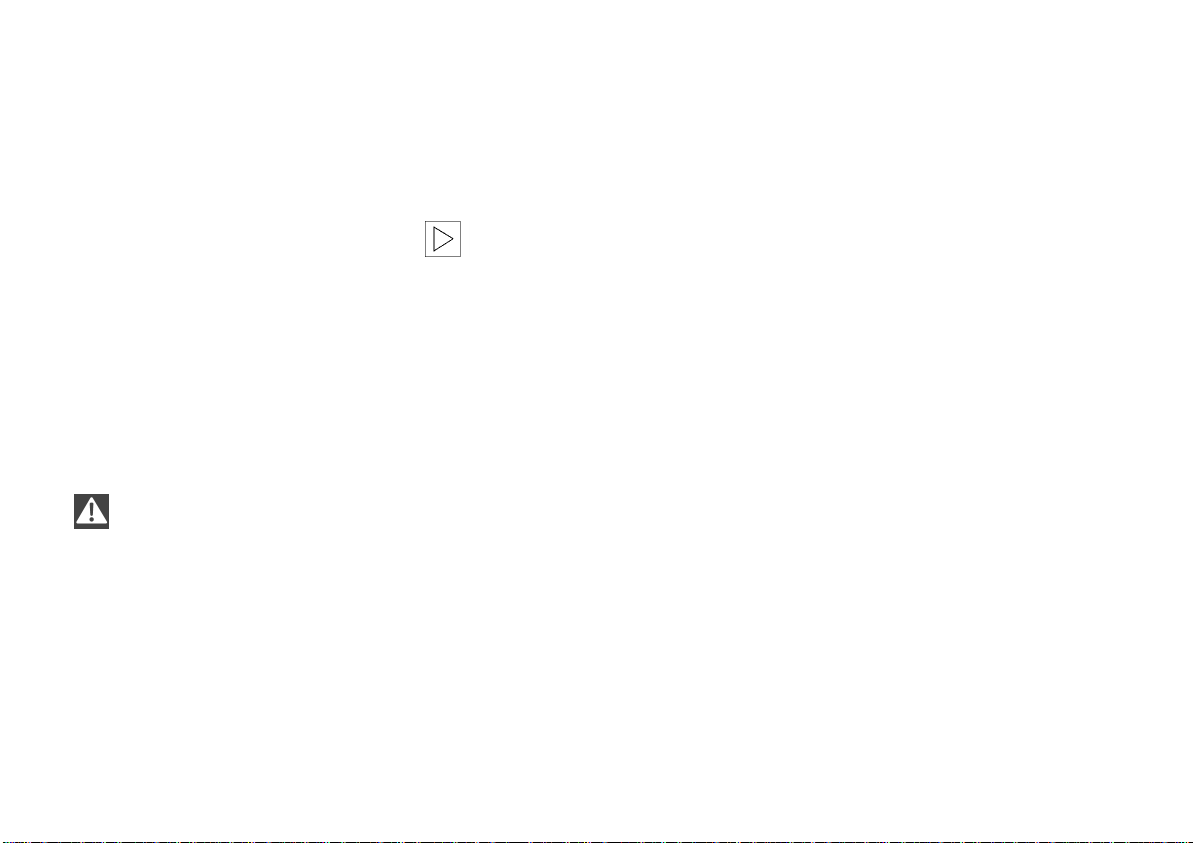
10n
Online Version zu Sach-Nr. 01 49 0 157 180 - © 07/02 BMW AG
Overview
So that you can operate your mobile
phone with Bluetooth interface via your
car radio, radio and navigation system
or on-board computer, the instructions
given on the next few pages enable you
to
> Pair your mobile phone to the Blue-
tooth interface on your car, or isolate
it from the interface again
> Transfer the phone book from your
mobile phone to your car radio, radio
and navigation system or on-board
computer
> Operate telephone functions that are
unavailable or restricted, depending
on your mobile phone, car radio,
radio and navigation system or onboard computer.
Perform all inputs while the car is
stationary. The car's occupants
and other road users could otherwise
be put at risk.<
Requirements
If your mobile phone has a Bluetooth
interface, you can connect your mobile
phone up to the Bluetooth interface of
your car.
Please ask BMW Service for
details of which mobile phones
are supported by the universal mobile
phone provision and for which mobile
phones mountings are available. These
mountings enable you to recharge your
mobile phone and assure better network reception.
The use of Bluetooth technology is not
permitted in all countries. Please ask
BMW Service for details of where it is
not permitted.<
Page 13
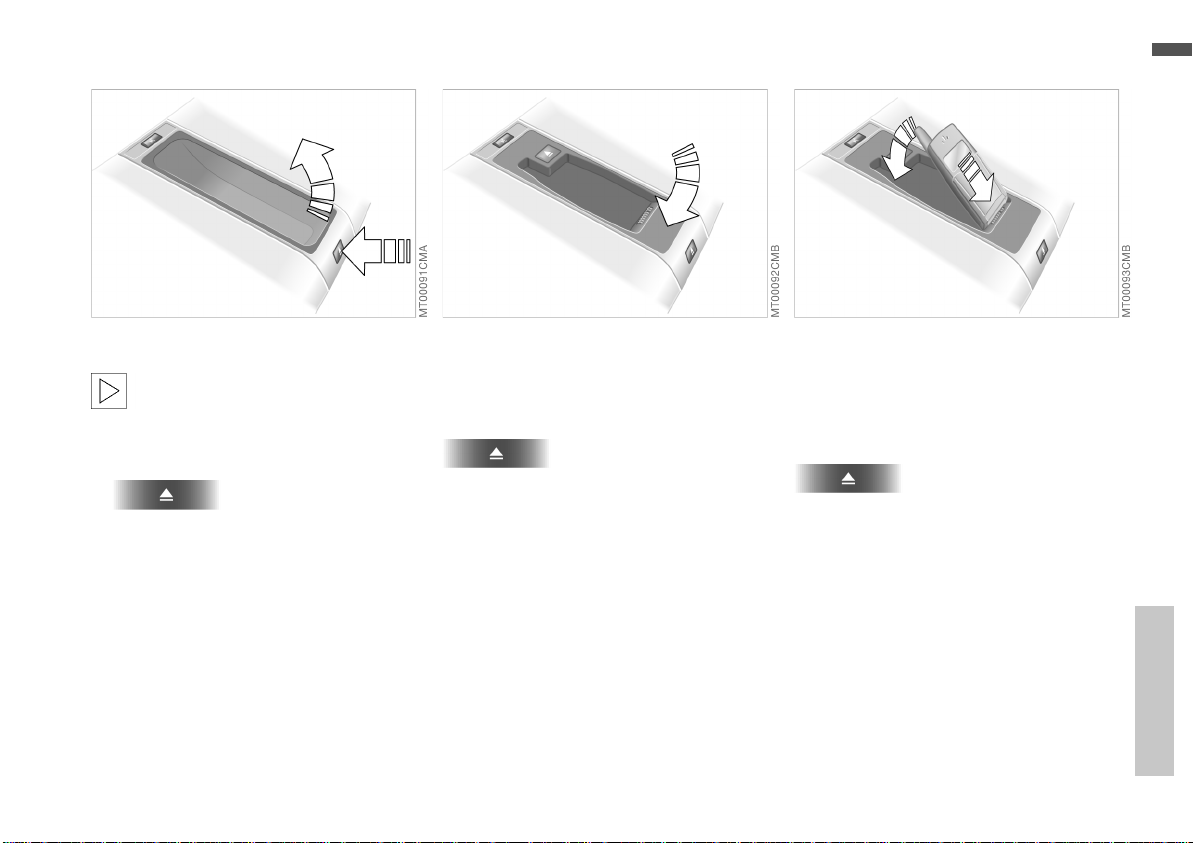
Pairing
Online Version zu Sach-Nr. 01 49 0 157 180 - © 07/02 BMW AG
11n
Inserting mobile phone mounting
Before using the mobile phone,
always place it in the mounting to
ensure that it functions properly.<
1. Remove storage compartment
2. Insert the mobile phone mounting for
your mobile phone and press it down
gently until it engages in position.
To remove the mobile phone mounting:
Press this button beneath the mobile
phone mounting.
Inserting mobile phone
Insert the mobile phone with the keys
facing upwards and press it down
gently until it engages in position.
To remove the mobile phone:
Press this button beneath the mobile
phone mounting.
You can now remove the mobile phone.
English
Page 14
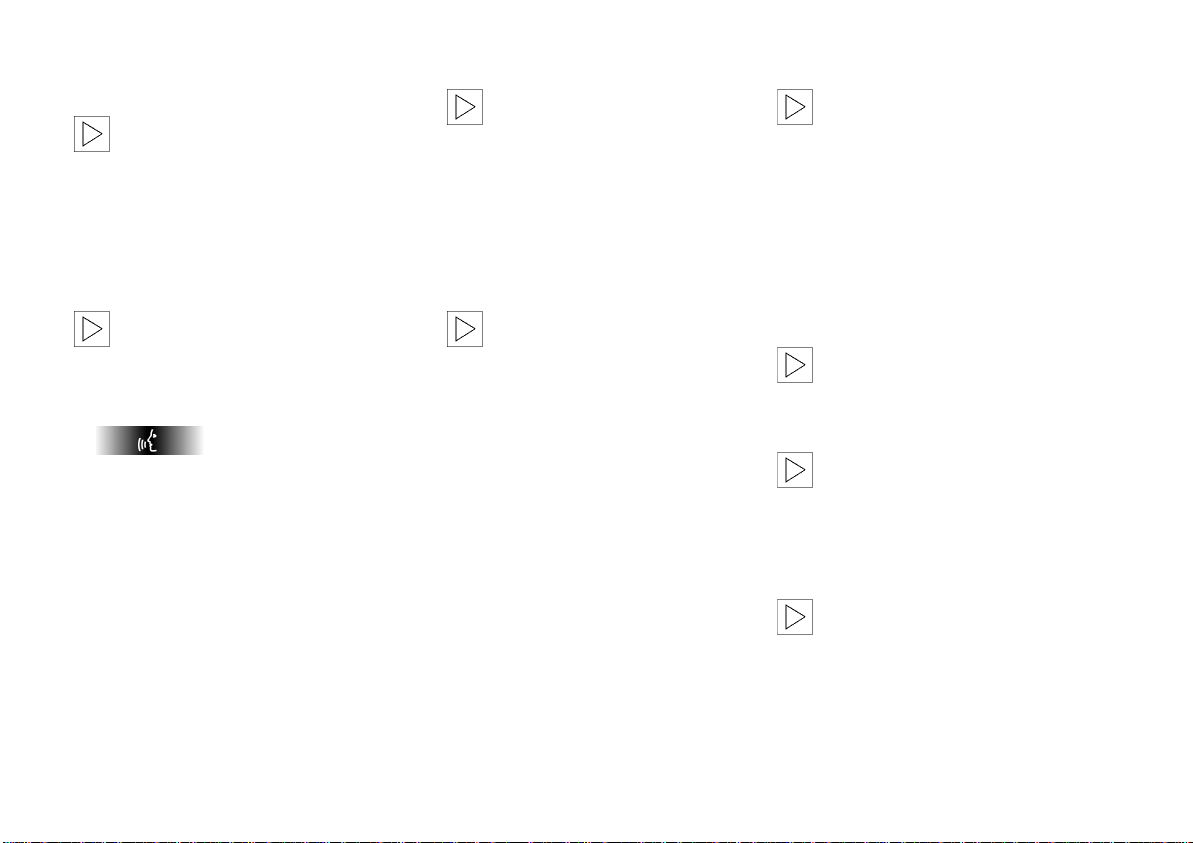
12n
Online Version zu Sach-Nr. 01 49 0 157 180 - © 07/02 BMW AG
Pairing
Pairing the mobile phone
Your mobile phone only needs to
be logged onto the Bluetooth
interface of your car once. This loggingon process is known as pairing. Once
paired, your mobile phone will be identified automatically and you will be able
to operate your mobile phone via your
radio, radio and navigation system or
on-board computer.<
The details appearing in the dis-
play or on the monitor may vary
depending on the device being used.<
1. Switch on the mobile phone
2.
Press the button above the mobile
phone mounting for about one
second
and at the same time
3. Turn ignition key to position 1
4. Release the button.
"BLUETOOTH PAIRING" appears in
the display or on the monitor.
During the pairing process, the
indicator lights on the on-board
computer or on the car radio with
multi-information display flash.<
Depending on the mobile phone
being used, its display will request
you to perform various steps, which
you should select and confirm, see
the operating instructions for your
mobile phone.
You can pair up to four mobile
phones. If you pair a fifth mobile
phone, the one that was paired first
is deleted.<
During the pairing process, a request
appears in the mobile phone's display to enter the "BLUETOOTH
PASSKEY", a four-digit number that
you will have been given upon
receipt of your car.
5. Enter the "BLUETOOTH PASSKEY"
using the numerical keys of your
mobile phone.
"PAIRING SUCCEEDED" appears in
the display or on the monitor.
You can transfer entries from your
mobile phone's phone book to
your car radio, radio and navigation
system or on-board computer either
now or subsequently, see page 14.<
6. Turn ignition key to position 0.
Pairing your mobile phone with the
universal mobile phone provision
with Bluetooth interface has now
been completed.
The next time you operate the
mobile phone via the Bluetooth
interface, it will be identified within no
more than 30 seconds.<
To recharge the battery, place the
mobile phone in the mounting and
press it down gently.
Turn the ignition key to position 1.
If the ignition is off, the battery will be
recharged in approx. 12 minutes.<
The use of Bluetooth technology
is not permitted in all countries.
Please ask BMW Service for details of
where it is not permitted. All paired
mobile phones should be isolated in
these countries.<
Page 15
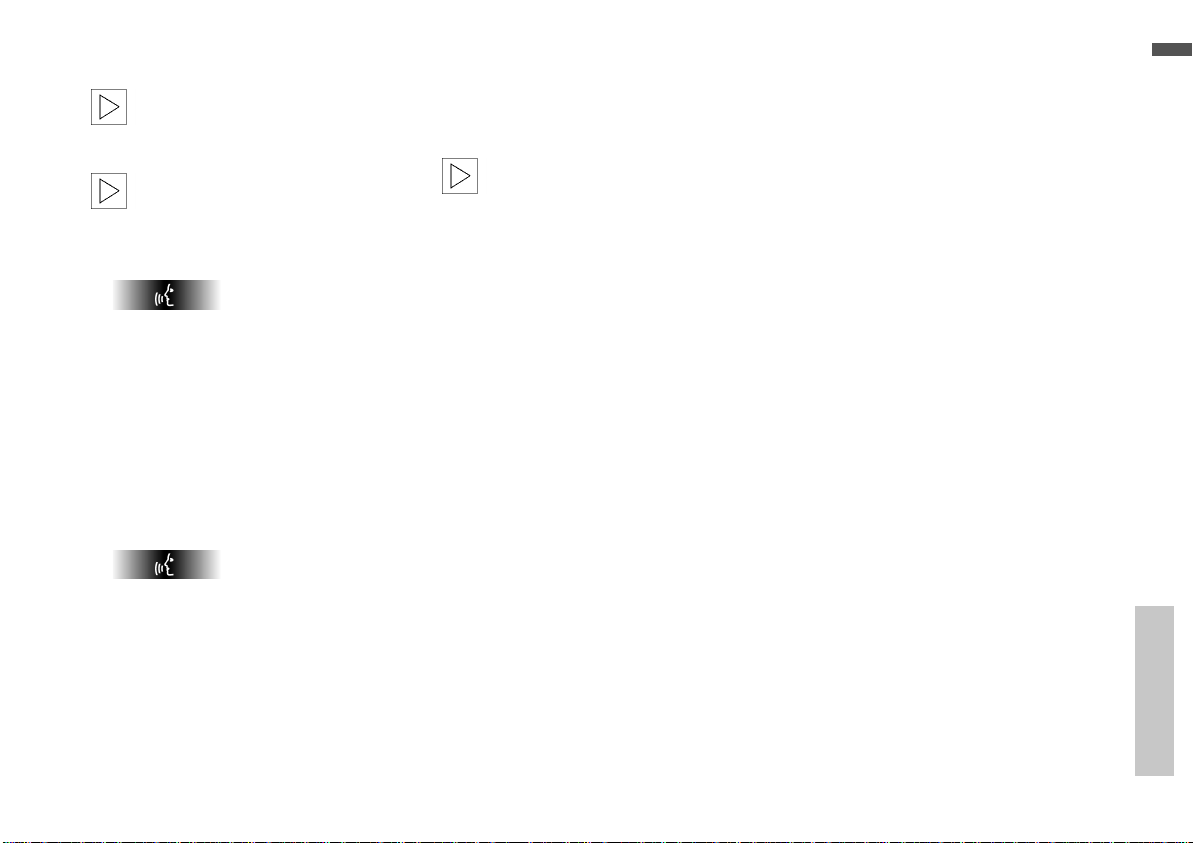
Isolating
Online Version zu Sach-Nr. 01 49 0 157 180 - © 07/02 BMW AG
13n
If you no longer wish to use the
Bluetooth interface, you can
isolate your mobile phone.<
This process isolates all mobile
phones that have been paired with
the interface.<
To isolate the paired mobile phones:
1.
Press the button above the mobile
phone mounting for about one
second
and at the same time
2. Turn ignition key to position 1
3. Release the button.
"BLUETOOTH PAIRING" appears in
the display or on the monitor
4.
Hold this button pressed for about
ten seconds until a triple acoustic
signal is emitted.
"PAIRED DEVICES DELETED"
appears in the display or on the
monitor
5. Turn ignition key to position 0.
The mobile phones are now isolated.
The phone book entries that you
have transferred from the mobile
phone to your car radio, radio and navigation system or on-board computer
are likewise deleted in the process.<
English
Page 16
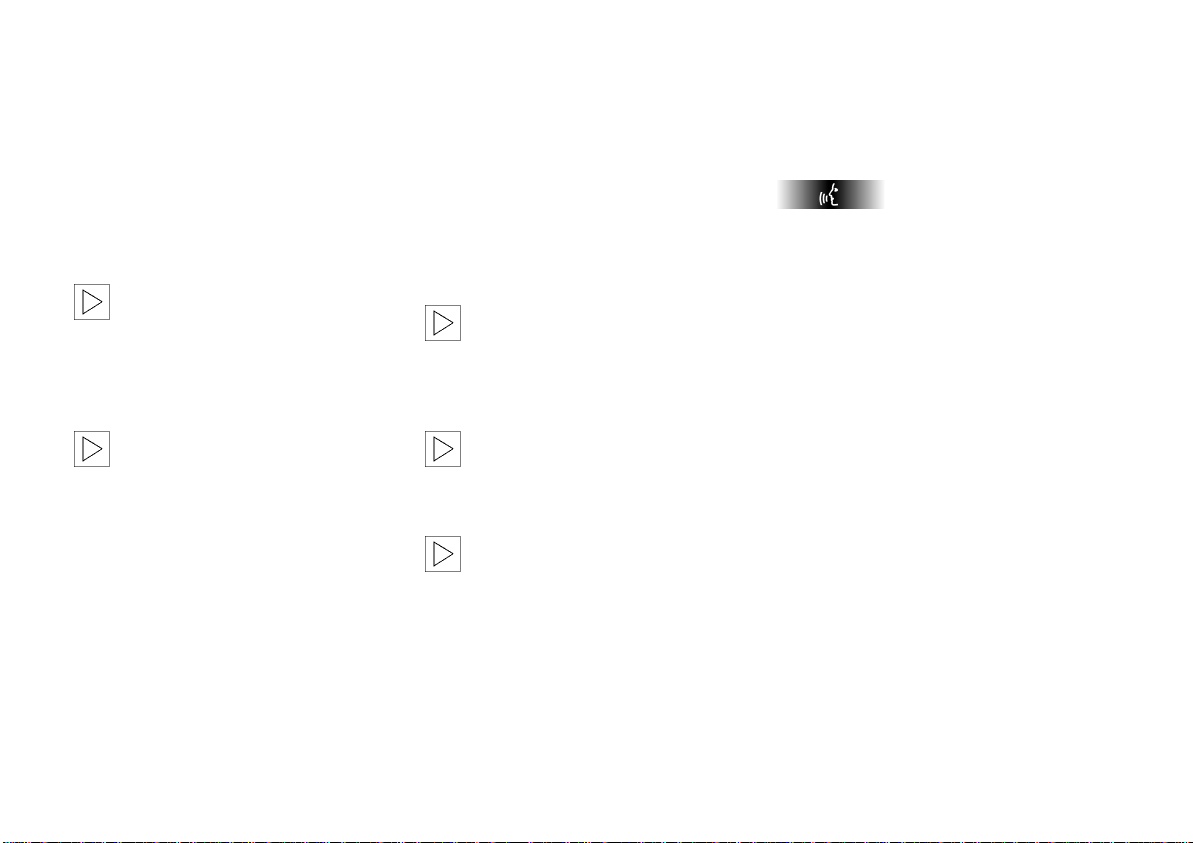
14n
Online Version zu Sach-Nr. 01 49 0 157 180 - © 07/02 BMW AG
Transfering phone book Special features
To make a phone call via the directory
in your BMW car radio, radio and navigation system or on-board computer,
you can transfer numbers to it from the
phone book in your mobile phone.
Please read the operating instructions
for your mobile phone for details of
what steps to perform.
You can transfer the phone book
directly after pairing the mobile
phone. For details of how to pair your
mobile phone, see page 12.
After transferring the phone book, turn
the ignition key to position 0.<
Depending on the mobile phone
being used, each time the ignition
is switched on the phone book is automatically transferred.
Ask BMW Service for details of which
mobile phones offer this function.<
Depending on the mobile phone being
used, you may be unable to use the
following telephone functions with your
SIM card via the Bluetooth interface:
> Read SMS messages
> Call up information, e.g. on call costs,
signal strength, etc.
> Speed-dials are not available via the
multi-information display.<
"Top-8" and "Last numbers" show
the numbers used most frequently
or recently from your car via your radio
and navigation system or on-board
computer.<
The PIN code cannot be entered
via the on-board computer or
multi-information display; it can only be
entered via the mobile phone.<
In order to use the emergency call
function, the mobile phone must
be switched on and operational, and
network coverage must be available.<
Switching to the hands-free unit
You can switch a call being conducted
via the mobile phone to the hands-free
mode at any time.
Press this button above the mobile
phone mounting.
Page 17
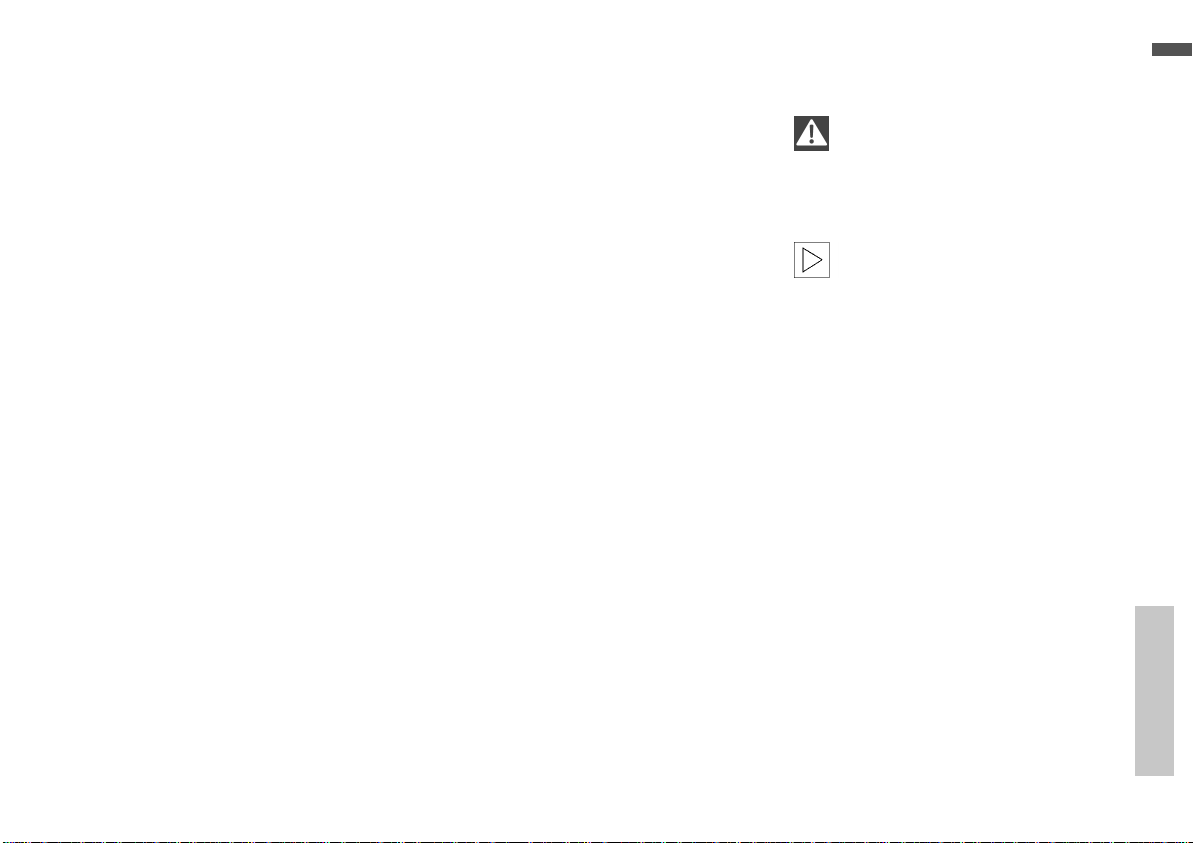
15n
Online Version zu Sach-Nr. 01 49 0 157 180 - © 07/02 BMW AG
Remarques relatives à la Notice
d'utilisation
Cette Notice est un complément à la
Notice d'utilisation du véhicule. Conservez-la avec les autres documents
concernant votre véhicule.
Si, un jour, vous revendez votre BMW,
pensez à remettre également cette
Notice d'utilisation – c'est un document
important faisant partie intégrante du
véhicule.
Pour les instructions concernant
d'autres équipements du véhicule,
veuillez vous reporter aux Notices d'utilisation de votre véhicule ou aux
Notices d'utilisation complémentaires
correspondantes. Si vous avez des
questions, adressez-vous à votre Service BMW.
Actualité au moment de l'impression
L'évolution de la technique et le haut
niveau de qualité des équipements
BMW sont assurés par des perfectionnements constants. Pour cette raison, il
peut y avoir certaines divergences
entre cette Notice d'utilisation et l'équipement de votre voiture. Des erreurs ne
peuvent pas non plus être complètement exclues. Par conséquent, les indications fournies sous forme de chiffres,
illustrations et descriptions sont sans
engagement de la part de BMW et l'on
ne pourra donc en aucun cas s'en prévaloir juridiquement à l'appui de revendications de quelque nature que ce
soit.
Symboles utilisés
repère des avertissements que
vous devriez impérativement respecter – pour votre propre sécurité,
pour la sécurité d'autrui et pour ne pas
risquer d'endommager votre voiture.<
renferme des informations attirant
votre attention sur certaines particularités.<
< repère la fin d'une indication ou d'une
information.
Votre Service BMW se tient à votre disposition pour vous fournir tout supplément d'information.
Français
Page 18
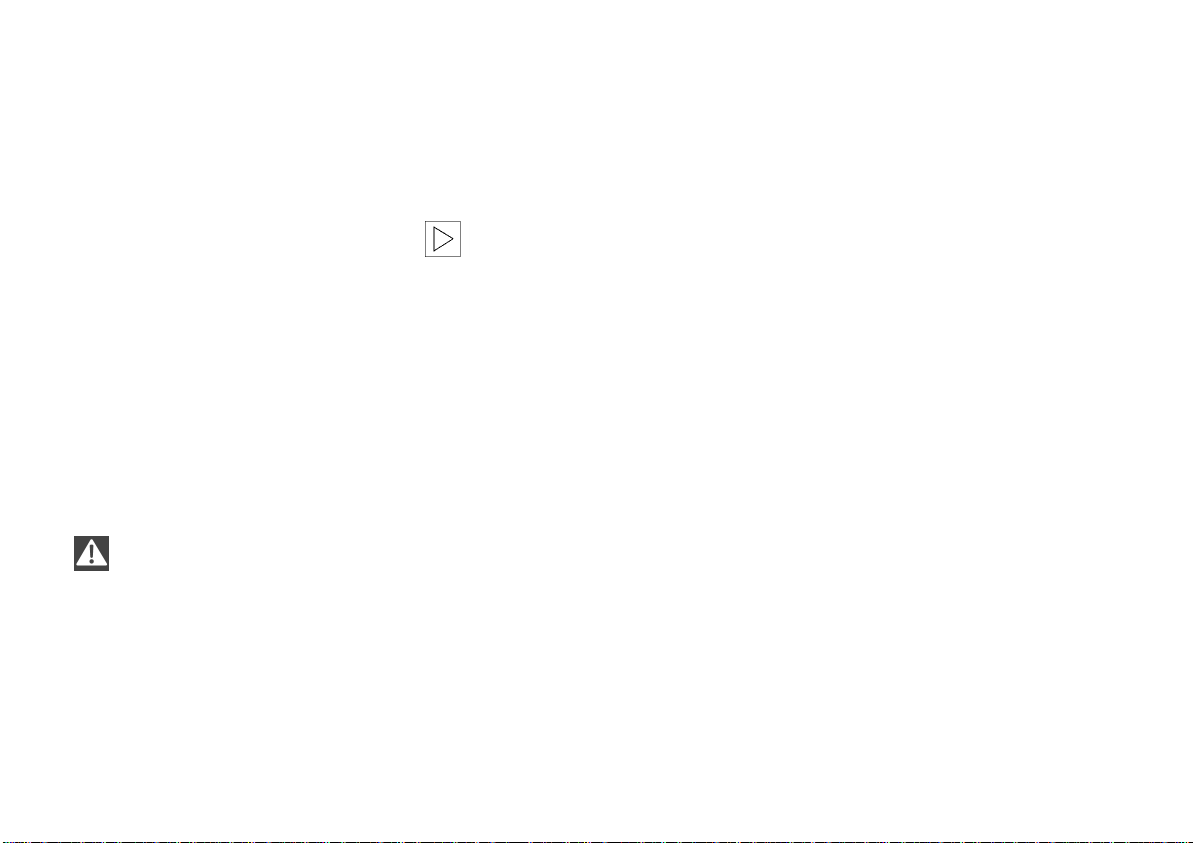
16n
Online Version zu Sach-Nr. 01 49 0 157 180 - © 07/02 BMW AG
Aperçu
Pour que vous puissiez commander
votre téléphone portable à interface
Bluetooth via votre autoradio, votre
radionavigation ou votre moniteur de
bord, vous trouverez dans les pages
suivantes des explications
> pour le couplage et le découplage de
votre téléphone portable à l'interface
Bluetooth de votre véhicule ;
> pour le transfert du registre de votre
téléphone portable à votre autoradio,
à votre radionavigation ou à votre
moniteur de bord ;
> sur les fonctions téléphoniques que
vous ne pouvez pas utiliser ou que
vous ne pouvez utiliser que de
manière limitée en fonction de votre
téléphone portable ou de votre
autoradio, de votre radionavigation et
de votre moniteur de bord.
Procéder aux entrées uniquement
à l'arrêt. Une manipulation en
cours de route risquerait de mettre en
danger les occupants de la voiture et
les autres usagers de la route.<
Conditions
Si votre téléphone portable dispose
d'une interface Bluetooth, vous pouvez
coupler votre téléphone portable à
l'interface Bluetooth de votre véhicule.
Renseignez-vous auprès de votre
Service BMW pour savoir quels
téléphones portables sont compatibles
avec le pré-équipement Universal
Handy et pour quels téléphones portables sont proposés des supports. Un tel
support pour téléphone portable vous
permet de charger votre téléphone portable et assure une meilleure réception.
L'utilisation de la technologie Bluetooth
n'est pas autorisée dans tous les pays.
Renseignez-vous auprès de votre Service BMW sur les pays où c'est le cas.<
Page 19

Couplage
Online Version zu Sach-Nr. 01 49 0 157 180 - © 07/02 BMW AG
17n
Pose du support pour téléphone
portable
Avant chaque utilisation du télé-
phone portable, il faudrait le poser
dans le support pour téléphone portable afin d'assurer un fonctionnement
irréprochable.<
1. Enlever le compartiment de range-
ment
2. Poser le support pour téléphone portable et l'enfoncer légèrement
jusqu'à enclenchement.
Pour retirer le support pour téléphone
portable :
Appuyer sur la touche au-dessous du
support pour téléphone portable.
Pose du téléphone portable
Poser le téléphone portable, touches
en haut, et enfoncer légèrement jusqu'à
enclenchement.
Pour retirer le téléphone portable :
Appuyer sur la touche au-dessous du
support pour téléphone portable.
Vous pouvez retirer le téléphone portable.
Français
Page 20

18n
Online Version zu Sach-Nr. 01 49 0 157 180 - © 07/02 BMW AG
Couplage
Couplage du téléphone portable
Vous ne procédez qu'une seule
fois à l'enregistrement de votre
téléphone portable sur l'interface Bluetooth de votre véhicule. Cette procédure d'enregistrement s'appelle couplage. Par la suite, votre téléphone
portable couplé sera automatiquement
identifié et vous pourrez commander
votre téléphone portable via votre radio,
votre radionavigation ou votre moniteur
de bord.<
Les indications affichées au
visuel, ou à l'écran, peuvent différer selon l'appareil utilisé.<
1. Allumer le téléphone portable.
2.
Maintenir enfoncée pendant une
seconde environ la touche qui se
trouve au-dessus du support pour
téléphone portable
tout en
3. tournant la clé de contact en
position 1.
4. Relâcher la touche.
Le visuel ou l'écran affiche
«BLUETOOTH JUMELAGE » .
Pendant la procédure de cou-
plage, les voyants de contrôle
clignotent sur l'écran de l'ordinateur
de bord ou sur le visuel multiinformations de l'autoradio.<
Le visuel de votre téléphone portable
indique les différentes étapes (qui
dépendent du téléphone portable
utilisé) à sélectionner et à confirmer,
voir Notice d'utilisation de votre téléphone portable.
Vous pouvez coupler jusqu'à
quatre téléphones portables.
Lorsque vous couplez un cinquième
téléphone portable, le premier téléphone portable enregistré est
effacé.<
Pendant la procédure de couplage,
le visuel de votre téléphone portable
vous demande le «BLUETOOTH
PASSKEY», un numéro à quatre chiffres qui vous est fourni avec le véhicule.
5. Entrez le «BLUETOOTH PASSKEY »
au moyen des touches numériques
de votre téléphone portable.
Le visuel ou l'écran affiche
«JUMELAGE RÉUSSI ».
Vous pouvez maintenant, ou plus
tard, transférer le registre de votre
téléphone portable à votre autoradio, à
votre radionavigation ou à votre moniteur de bord, voir page 20.<
6. Tourner la clé de contact pour la
ramener en position 0.
Le couplage de votre téléphone por-
table au pré-équipement Universal
Handy à interface Bluetooth est
achevé.
La prochaine fois que vous com-
manderez votre téléphone portable via l'interface Bluetooth, il sera
reconnu en l'espace de 30 secondes au
maximum.<
Pour charger l'accu, posez le télé-
phone portable dans le support
pour téléphone portable et enfoncez-le
légèrement vers le bas.
Tournez la clé de contact pour l'amener
en position 1.
Contact coupé, l'accu se charge en 12
minutes environ.<
Page 21

Couplage Découplage
Online Version zu Sach-Nr. 01 49 0 157 180 - © 07/02 BMW AG
19n
L'utilisation de la technologie
Bluetooth n'est pas autorisée
dans tous les pays. Renseignez-vous
auprès de votre Service BMW sur les
pays où c'est le cas. Dans ces pays, il
faudrait que tous les téléphones portables couplés soient découplés.<
Si vous ne désirez plus utiliser
l'interface Bluetooth, vous pouvez
découpler votre téléphone portable.<
Lors de cette procédure, tous les
téléphones portables couplés
seront découplés.<
Pour découpler les téléphones portables couplés:
1.
Maintenir enfoncée pendant une
seconde environ la touche se trouvant au-dessus du support pour téléphone portable
tout en
2. tournant la clé de contact pour
l'amener en position 1.
3. Relâcher la touche.
Le visuel, ou l'écran, affiche
«BLUETOOTH JUMELAGE ».
4.
maintenir la touche enfoncée pen-
dant une dizaine de secondes
jusqu'à émission d'un triple signal
acoustique.
Le visuel, ou l'écran, affiche
«DISPOS. JUMELÉS SUPPRIMÉS ».
5. Tourner la clé de contact pour
l'amener dans la position 0.
Les téléphones portables sont
découplés.
Les contenus de répertoires
téléphoniques transférés de
votre téléphone portable à votre
autoradio, votre radionavigation ou
votre moniteur de bord sont également effacés.<
Français
Page 22

20n
Online Version zu Sach-Nr. 01 49 0 157 180 - © 07/02 BMW AG
Transfert du registre Particularités
Pour appeler des correspondants par le
registre de votre autoradio BMW, de
votre radionavigation ou de votre moniteur de bord, vous pouvez effectuer le
transfert des numéros mémorisés dans
le registre de votre téléphone portable.
Veuillez lire dans la Notice d'utilisation
de votre téléphone portable quelles
sont les opérations à effectuer.
Vous pouvez procéder au transfert
du registre directement après le
couplage du téléphone portable. Pour
la manière de procéder au couplage de
votre téléphone portable, voir page 18.
Après le transfert du registre, tourner la
clé de contact pour l'amener en
position 0.<
Selon le téléphone portable uti-
lisé, le transfert du registre se fera
automatiquement à chaque fois que le
contact sera mis.
Renseignez-vous auprès du Service
BMW pour savoir quels téléphones portables proposent cette fonction.<
Selon le téléphone portable utilisé, il est
impossible d'utiliser avec la carte SIM
via l'interface Bluetooth les fonctions
téléphoniques suivantes:
> Lecture de messages SMS ;
> Appel d'informations, relatives p. ex.
au coût de la communication, niveau,
etc. ;
> Le visuel multi-informations ne
permet pas la sélection rapide de
numéros.
Les listes des «Top-8 » et des
«derniers numéros » contiennent
les numéros sélectionnés respectivement le plus fréquemment ou en dernier
lieu à bord de votre véhicule via votre
radionavigation ou votre moniteur de
bord.<
Le code PIN ne peut pas être
entré via le moniteur de bord ou le
visuel multi-informations, mais uniquement sur votre téléphone portable.<
Pour que vous puissiez utiliser la
fonction appel de détresse, le
téléphone portable doit être allumé et
opérationnel et il doit être relié au
réseau de téléphonie mobile.<
Commuter sur la fonction mains
libres
Vous pouvez à tout moment commuter
une communication en cours sur votre
téléphone portable sur le mode mains
libres.
appuyer sur la touche au-dessus du
support pour téléphone portable.
Page 23

21n
Online Version zu Sach-Nr. 01 49 0 157 180 - © 07/02 BMW AG
Notas para el manual de instrucciones
Este manual de instrucciones es un
complemento al manual de instrucciones del vehículo. Guárdelo por ello conjuntamente con su demás documentación del vehículo.
Si vende alguna vez su BMW, por favor
tenga en cuenta la necesidad de entregar asimismo el presente manual – es
una importante parte integrante del
vehículo.
Para explicaciones sobre otros equipamientos del vehículo consulte el manual
de instrucciones de su vehículo o los
manuales de instrucciones adicionales
correspondientes. Para cualquier consulta diríjase a su Servicio Post-Venta
BMW.
Actualidad a la fecha de
impresión
La tecnología de vanguardia y el alto
nivel de calidad de los equipamientos
BMW se deben a su continuo perfeccionamiento. Debido a ello pueden surgir diferencias entre lo expuesto en
este manual de instrucciones y el equipamiento de su automóvil. Tampoco
podemos descartar por completo un
posible error. Sírvase considerar que,
por tal motivo, no podrá derivarse pretensión jurídica alguna de los datos,
ilustraciones y descripciones.
Símbolos usados
identifica avisos que conviene
observar en todo caso – para su
seguridad, la seguridad de terceros y
para proteger a su vehículo de posibles
daños.<
contiene información que dirigen
su atención sobre aspectos específicos.<
< identifica el final de una indicación.
Para cualquier consulta que tenga, diríjase a su Servicio Post-Venta BMW; le
asesorarán con gusto en cualquier
momento.
Español
Page 24

22n
Online Version zu Sach-Nr. 01 49 0 157 180 - © 07/02 BMW AG
Sumario
En las siguientes páginas se le explica
el modo de proceder con su teléfono
portátil con interfaz Bluetooth para el
manejo a través de la radio del coche,
el sistema de radio y navegación o el
monitor de a bordo
> Para acoplar y desacoplar su telé-
fono portátil en el interfaz Bluetooth
de su vehículo
> Para transmitir el listín telefónico de
su teléfono portátil a su radio, sistema de radio y navegación o al
monitor de a bordo
> Para las funciones de teléfono que no
puede utilizar o que sólo puede utilizar de forma restringida en función
de su teléfono portátil o de su radio,
sistema de radio y navegación y
monitor de a bordo.
Todas las introducciones de datos
se deben efectuar con el vehículo
parado. En caso contrario se corre el
riesgo de poner en peligro a los ocupantes y otros participantes en el tráfico.<
Condiciones previas
Si su teléfono portátil dispone de un
interfaz Bluetooth lo puede acoplar al
interfaz Bluetooth de su vehículo.
Consulte a su Servicio Post-Venta
BMW sobre qué teléfonos móviles
son compatibles con la preinstalación
de teléfono portátil universal y para qué
teléfonos se ofrecen soportes de alojamiento específicos. Este soporte de
alojamiento para teléfono portátil le
permite cargar la batería de su teléfono
y garantiza una mejor recepción de la
red.
La tecnología Bluetooth no puede ser
utilizada en todos los países. Consulte
a su Servicio Post-Venta BMW sobre
los países en que está dada esta particularidad.<
Page 25

Acoplamiento
Online Version zu Sach-Nr. 01 49 0 157 180 - © 07/02 BMW AG
23n
Colocar el soporte de alojamiento
para el teléfono portátil
Antes de cualquier uso hay que
colocar el teléfono portátil en su
alojamiento, para tener establecido un
funcionamiento intachable.<
1. Retirar el compartimento portaobje-
tos
2. Colocar el alojamiento para el teléfono portátil y oprimirlo ligeramente
hacia abajo hasta que encastre.
Para retirar el soporte de alojamiento
del teléfono portátil:
Oprimir por debajo del soporte de alojamiento para el teléfono portátil.
Colocar el teléfono portátil
Colocar el teléfono portátil con las
teclas hacia arriba y oprimirlo ligeramente hacia abajo hasta que encastre.
Para retirar el teléfono portátil:
Oprimir por debajo del soporte de alojamiento para el teléfono portátil.
Ahora puede retirar el teléfono portátil.
Español
Page 26

24n
Online Version zu Sach-Nr. 01 49 0 157 180 - © 07/02 BMW AG
Acoplamiento
Acoplar el teléfono portátil
La inscripción de su teléfono por-
tátil en el interfaz Bluetooth de su
vehículo se efectúa una sola vez. Esta
inscripción lleva el nombre de acoplamiento. Su teléfono portátil acoplado
será detectado de forma automática en
el futuro y lo podrá manejar a través del
sistema de radio, radio y navegación o
monitor de a bordo.<
Lo indicado en el display o en la
pantalla puede diferir según el
aparato utilizado.<
1. Encender el teléfono portátil
2.
Mantener oprimida durante un
segundo aproximadamente la tecla
por encima del alojamiento
y al mismo tiempo
3. Hay que girar la llave de contacto a
la posición 1
4. Soltar la tecla.
En el display o bien en la pantalla se
visualiza «BLUETOOTH ACOPLAMIENTO».
Durante el proceso de acopla-
miento parpadean los testigos
luminosos en el monitor de a bordo o
en la radio con display de información múltiple.<
En función del teléfono portátil
empleado se le proponen diversas
operaciones en el display de su teléfono, que Vd. deberá seleccionar y
confirmar, ver manual de instrucciones del teléfono portátil.
Puede acoplar hasta cuatro
teléfonos portátiles. Si acopla
un quinto teléfono se borra el primero que fue inscrito.<
Durante el proceso de acoplamiento
aparece en el display de su teléfono
portátil la consulta de chequeo
«BLUETOOTH PASSKEY», equivalente a un número de 4 dígitos que
se le proporcionó al entregársele el
vehículo.
5. Introduzca el «BLUETOOTH PASSKEY» a través de las teclas numéricas de su teléfono portátil.
En el display o bien en la pantalla
aparece «ACOPLAMIENTO
CORRECTO».
Ahora o más tarde puede transmi-
tir las anotaciones del listín telefónico de su teléfono portátil a su sistema de radio, radio y navegación o al
monitor de a bordo, ver página 26.<
6. Girar la llave de contacto a la posi-
ción 0.
Ha quedado concluido el acopla-
miento de su teléfono portátil a la
preinstalación de teléfono portátil
universal con interfaz Bluetooth.
Si la próxima vez maneja su telé-
fono portátil a través del interfaz
Bluetooth el sistema lo reconoce en un
lapso de 30 segundos como máximo.<
Para cargar la batería, coloque
Vd. el teléfono portátil en el alojamiento y oprímalo ligeramente hacia
abajo.
Gire la llave de contacto a la posición 1.
Si el encendido está desconectado, la
batería se carga en unos 12 minutos.<
Page 27

Acoplamiento Desacoplamiento
Online Version zu Sach-Nr. 01 49 0 157 180 - © 07/02 BMW AG
25n
La tecnología Bluetooth no se
puede utilizar en todos los países.
Consulte a su Servicio Post-Venta
BMW sobre los países en que está
dada esta particularidad. En esos países se deben desacoplar todos los
teléfonos portátiles que se tienen inscritos.<
Si ya no desea seguir utilizando el
interfaz Bluetooth puede Vd. des-
acoplar su teléfono portátil.<
Con esta operación se desacoplan todos los teléfonos portátiles
inscritos.<
Para desacoplar los teléfonos portátiles
inscritos:
1.
Mantener oprimida aprox. un
segundo la tecla por encima del alojamiento para el teléfono portátil
y al mismo tiempo
2. Hay que girar la llave de contacto a
la posición 1
3. Soltar la tecla.
En el display o bien en la pantalla se
visualiza «BLUETOOTH ACOPLAMIENTO»
4.
Mantener la tecla oprimida unos diez
segundos hasta que se escuche una
señal acústica triple
En el display o bien en la pantalla se
visualiza «DISPOS. ACOPLADOS
ELIMINADOS».
5. Girar la llave de contacto a la posición 0.
Los teléfonos portátiles han quedado
desacoplados.
Las anotaciones del listín tele-
fónico que Vd. había transmitido
de su teléfono portátil a su sistema de
radio, radio y navegación o monitor de
a bordo han quedado borrados asimismo.<
Español
Page 28

26n
Online Version zu Sach-Nr. 01 49 0 157 180 - © 07/02 BMW AG
Transmitir listín telefónico Particularidades
Para hacer llamadas a través del registro de su radio BMW, sistema de radio
y navegación o monitor de a bordo
puede transmitir los números que tiene
grabados en el listín telefónico de su
teléfono portátil.
Sírvase consultar las operaciones a
realizar al respecto en el manual de
instrucciones de su teléfono portátil.
Puede transmitir el listín telefónico
directamente después de acoplar
el teléfono portátil. Para el modo de
acoplar su teléfono portátil, ver
página 24.
Después de transmitir el listín telefónico
hay que girar la llave de contacto a la
posición 0.<
En función del teléfono portátil
empleado se transmite automáticamente el listín telefónico con cada
conexión del encendido.
Consulte a su Servicio Post-Venta
BMW sobre cuáles teléfonos portátiles
ofrecen esta función.<
Según el teléfono portátil empleado
pueden ser inutilizables las siguientes
funciones de teléfono con su tarjeta
SIM o interfaz Bluetooth:
> Leer mensajes SMS
> Consultar información p.ej. sobre el
coste de la llamada, intensidad de la
señal, etc.
> A través del display de información
múltiple no es posible el marcado
abreviado.<
Bajo «Top-8» y «Ultimos números»
se le visualizan los números que
utiliza con mayor frecuencia o bien los
que ha marcado por último en el vehículo a través de su sistema de radio y
navegación o del monitor de a bordo.<
El PIN no puede ser introducido a
través del monitor de a bordo o
del display de información múltiple,
sino solamente a través del teléfono
portátil.<
Para poder utilizar la función de
llamada de emergencia, el teléfono portátil debe estar activado y en
condiciones funcionales, debiendo
estar establecida a su vez una comunicación con la red de telefonía móvil.<
Cambiar al modo de manos libres
Puede pasar en cualquier momento una
llamada del teléfono portátil al modo de
telefonía de manos libres.
Oprimir por encima del alojamiento
para el teléfono portátil.
Page 29

27n
Online Version zu Sach-Nr. 01 49 0 157 180 - © 07/02 BMW AG
Avvertenze sul libretto Uso e
manutenzione
Le presenti istruzioni integrano il
libretto Uso e manutenzione della vettura. Le conservi insieme all'altra documentazione dell'auto.
Se un giorno decidesse di vendere la
Sua BMW, non dimentichi di consegnare all'acquirente anche il presente
libretto, che è un componente importante dell'auto.
Per le indicazioni relative ad altri equipaggiamenti consulti i libretti Uso e
manutenzione della vettura, nonché gli
eventuali libretti di istruzioni supplementari. Il Suo Centro Assistenza BMW
sarà lieto di fornirLe ogni informazione
in merito.
Aggiornamento all'atto della
stampa
La tecnica innovativa e l'alto livello di
qualità degli equipaggiamenti BMW
sono garantiti da un continuo perfezionamento. Possono quindi risultare
eventuali differenze fra il presente
libretto Uso e manutenzione e la dotazione della Sua vettura. Non possiamo
neppure escludere a priori ogni errore.
La preghiamo quindi di comprendere
che non è possibile rivendicare diritti
legali in base a dati, figure e descrizioni
qui contenuti.
Simboli utilizzati
si riferisce agli avvertimenti di
pericolo che Le consigliamo assolutamente di osservare – per la Sua
sicurezza personale, per la sicurezza
degli altri e per evitare danni alla vettura.<
si riferisce ad avvertenze relative a
determinate particolarità.<
< si riferisce alla fine di un'avvertenza.
Il Suo Centro Assistenza BMW è a Sua
disposizione per ulteriori chiarimenti o
consigli.
Italiano
Page 30

28n
Online Version zu Sach-Nr. 01 49 0 157 180 - © 07/02 BMW AG
Panoramica
Per poter azionare il Suo telefono cellulare con interfaccia Bluetooth tramite
l'autoradio, la radio con navigazione o il
monitor di bordo, nelle pagine seguenti
troverà spiegazioni in merito a
> collegamento e scollegamento del
cellulare all'interfaccia Bluetooth
della Sua vettura
> trasmissione della rubrica del cellu-
lare alla Sua autoradio, radio con
navigazione o monitor di bordo
> funzioni del telefono che – in dipen-
denza dal Suo cellulare o dalla Sua
autoradio, la Sua radio con navigazione o il Suo monitor di bordo – non
sono utilizzabili o lo sono solo limitatamente.
Introdurre tutti i dati a vettura
ferma, altrimenti si può mettere in
pericolo l'incolumità dei passeggeri e
degli altri utenti della strada.<
Presupposti
Se il Suo cellulare è dotato di interfaccia Bluetooth può essere collegato
all'interfaccia Bluetooth della Sua vettura.
Chieda al Suo Centro Assistenza
BMW quali cellulari sono compatibili con la predisposizione universale e
per quali tipi di telefoni vengono offerti
supporti adatti. Il supporto per cellulare
consente di caricare il telefonino e
garantisce una migliore ricezione della
rete.
La tecnologia Bluetooth non può essere
utilizzata in tutti i Paesi. Chieda al Suo
Centro Assistenza BMW in quali Paesi
ne è consentito l'impiego.<
Page 31

Collegamento
Online Version zu Sach-Nr. 01 49 0 157 180 - © 07/02 BMW AG
29n
Inserire il supporto del cellulare
Prima di utilizzare il cellulare è
bene inserirlo sempre nel relativo
supporto, per garantirne il funzionamento impeccabile.<
1. Prelevare lo scomparto di supporto
2. Inserire il supporto per il cellulare e
premerlo leggermente verso il basso
finché scatta in posizione.
Per prelevare il supporto per cellulare:
premere sotto il supporto.
Inserire il cellulare
Inserire il cellulare con i tasti verso l'alto
e premerlo leggermente verso il basso
finché scatta in posizione.
Per prelevare il cellulare:
premere sotto il supporto.
Ora è possibile prelevare il cellulare.
Italiano
Page 32

30n
Online Version zu Sach-Nr. 01 49 0 157 180 - © 07/02 BMW AG
Collegamento
Collegamento del cellulare
L'abilitazione del cellulare al fun-
zionamento con l'interfaccia Bluetooth della Sua vettura va effettuata una
sola volta. Tale abilitazione si definisce
collegamento. Una volta collegato, in
futuro il Suo telefono cellulare verrà
riconosciuto automaticamente e potrà
essere gestito tramite la Sua autoradio,
la Sua radio con navigazione o il Suo
monitor di bordo.<
Le indicazioni sul display o sullo
schermo possono essere differenti a seconda dell'apparecchio utilizzato.<
1. Accendere il cellulare
2.
tener premuto per circa un secondo
il tasto presente sopra il supporto per
cellulare
e contemporaneamente
3. ruotare la chiave d'accensione in
posizione 1
Durante il processo di collega-
mento, sul monitor di bordo o
sull'autoradio con display multinformativo lampeggiano le spie di controllo.<
A seconda del tipo di cellulare utilizzato, nel display del Suo telefonino
vengono indicati diversi step che Lei
dovrà selezionare e confermare; vedi
libretto di istruzioni del cellulare.
È possibile collegare fino a
quattro cellulari. Collegando un
quinto telefonino, viene cancellato il
primo dei quattro già collegati.<
Durante il processo di collegamento,
sul display del cellulare appare la
richiesta della «BLUETOOTH
PASSKEY», un numero di quattro
cifre che Le viene fornito alla consegna della vettura.
5. Digiti la «BLUETOOTH PASSKEY»
con i tasti numerici del cellulare.
Sul display o sullo schermo appare
l'indicazione «COLLEGAMENTO
RIUSCITO».
Adesso o successivamente ha la
possibilità di trasmettere le voci
registrate nella rubrica del cellulare alla
Sua autoradio, alla Sua radio con navigazione o al Suo monitor di bordo, vedi
pagina 32.<
6. Rotare la chiave d'accensione in
posizione 0.
L'abilitazione del Suo cellulare alla
predisposizione universale con interfaccia Bluetooth è terminata.
La prossima volta che azionerà il
cellulare tramite l'interfaccia Bluetooth, l'apparecchio sarà riconosciuto
entro 30 secondi al massimo.<
Per caricare la batteria del cellu-
lare, inserire quest'ultimo nel relativo supporto e premerlo leggermente
verso il basso.
Ruotare la chiave d'accensione in posizione 1.
Quando l'accensione è inserita, la batteria viene caricata per circa 12
minuti.<
4. Rilasciare il tasto.
Sul display o sullo schermo appare
«BLUETOOTH COLLLEGAMENTO»
sullo schermo appare.
Page 33

Collegamento Scollegamento
Online Version zu Sach-Nr. 01 49 0 157 180 - © 07/02 BMW AG
31n
La tecnologia Bluetooth non può
essere utilizzata in tutti i Paesi.
Chieda al Suo Centro Assistenza BMW
in quali Paesi ne è consentito l'impiego.
In questi Paesi, tutti i cellulari abilitati
dovrebbero venir disabilitati.<
Se non desidera più utilizzare
l'interfaccia Bluetooth, può disabi-
litare il Suo cellulare.<
In questa operazione vengono
disabilitati tutti i cellulari abilitati.<
Per disabilitare i cellulari abilitati:
1.
tener premuto per circa un secondo
il tasto presente sopra il supporto per
cellulare
e contemporaneamente
2. ruotare la chiave d'accensione in
posizione 1
3. Rilasciare il tasto.
Sul display o rispettivamente sullo
schermo appare «BLUETOOTH COLLEGAMENTO»
4.
tener premuto per circa cadieci
secondi, finché si sente un triplo
segnale acustico.
Sul display o rispettivamente sullo
schermo appare «APPAR. COLLEGATI CANCELLATO»
5. Rotare la chiave d'accensione in
posizione 0.
I cellulari sono disabilitati.
Durante questa operazione ven-
gono cancellate anche le voci
della rubrica trasmesse dal cellulare
alla Sua autoradio, alla Sua radio con
navigazione o al Suo monitor di
bordo.<
Italiano
Page 34

32n
Online Version zu Sach-Nr. 01 49 0 157 180 - © 07/02 BMW AG
Trasmissione rubrica Particolarità
Per chiamare degli abbonati tramite la
rubrica della Sua autoradio BMW, della
Sua radio con navigazione o del Suo
monitor di bordo, può trasferirvi i
numeri memorizzati nella rubrica del
Suo cellulare.
Troverà nel libretto di istruzioni del Suo
cellulare la spiegazione degli step
necessari a tale scopo.
La rubrica può essere trasmessa
subito dopo l'abilitazione del cellulare. Per apprendere come eseguire
l'abilitazione del Suo cellulare, vedi
pagina 30.
Dopo la trasmissione della rubrica, ruotare la chiave d'accensione in
posizione 0.<
A seconda del cellulare utilizzato,
ad ogni inserimento dell'accensione la rubrica viene trasmessa automaticamente.
Chieda al Suo Centro Assistenza BMW
quali cellulari offrono questa funzione.<
A seconda del cellulare utilizzato, con
la Sua SIM Card tramite l'interfaccia
Bluetooth non può utilizzare le seguenti
funzioni del telefono:
> lettura di messaggi SMS
> richiamo di informazioni, ad esempio
sulla tariffa della conversazione, sul
livello, ecc.
> tramite il display multinformativo non
è possibile la selezione rapida.
Le liste «Top-8» e «Ultimi numeri»
indicano i numeri chiamati più di
frequente o rispettivamente gli ultimi
numeri selezionati nella vettura tramite
la Sua radio con navigazione o il Suo
monitor di bordo.<
Il codice PIN non può essere
introdotto tramite il monitor di
bordo o il display multinformativo, ma
soltanto tramite il cellulare.<
Per poter utilizzare la funzione
chiamata d'emergenza, il cellulare deve essere acceso e funzionante
e deve essere già stabilito il collegamento con la rete di telefonia mobile.<
Commutazione sull'impianto viva
voce
Una conversazione in corso sul cellulare può essere trasferita in qualunque
momento all'impianto viva voce.
premere sopra al supporto.
Page 35

33n
Online Version zu Sach-Nr. 01 49 0 157 180 - © 07/02 BMW AG
Anvisningar för instruktionsboken
Denna instruktionsbok är en komplettering till bilens instruktionsbok. Förvara
den tillsammans med de övriga bilhandlingarna.
Tänk på att lämna med denna instruktionsbok om du en gång åter säljer din
bil – den hör till bilen.
Anvisningar om andra utrustningsdetaljer i din bil finner du i bilens instruktionsbok eller i de extra instruktionsböckerna. Vid frågor står din BMWåterförsäljare gärna till tjänst.
Uppgifter vid upplagans tryckning
BMW-utrustningarnas höga teknik- och
kvalitetsstandard garanteras av den
ständiga vidareutvecklingen. Det är
därför möjligt att avvikelser mellan
denna instruktionsbok och din bil kan
förekomma. Eventuella felaktigheter
kan inte heller uteslutas. Sådana felaktigheter i uppgifter, avbildningar och
beskrivningar kan inte läggas till grund
för krav mot BMW AG.
Använda symboler
kännetecknar varningar, som du
absolut bör observera – för din
egen och andras säkerhet och för att
skydda din bil mot skador.<
kännetecknar anvisningar, som
gör dig uppmärksam på speciella
egenskaper.<
< kännetecknar slutet på en anvisning.
BMW-verkstäderna står gärna till tjänst
med ytterligare informationer.
Svenska
Page 36

34n
Online Version zu Sach-Nr. 01 49 0 157 180 - © 07/02 BMW AG
Överblick
För att du ska kunna sköta din mobiltelefon med bluetooth via bilradion, radionavigationssystemet eller bilmonitorn
får du på de följande sidorna information om
> hur mobiltelefonen ska anslutas till
och kopplas bort från bluetoothgränssnittet i bilen
> hur mobiltelefonens telefonbok kan
överföras till bilradion, radionavigationssystemet eller bilmonitorn
> vilka telefonfunktioner du inte alls
eller endast delvis kan använda,
beroende på mobiltelefonen, bilradion, radionavigationssystemet och
bilmonitorn.
Alla inmatningar ska av
säkerhetsskäl göras när bilen står
stilla. Annars kan medpassagerare och
andra trafikanter utsättas för fara.<
Förutsättningar
Om du har en mobiltelefon med bluetooth, kan den anslutas till bluetoothgränssnittet i bilen.
Förhör dig hos din BMW-återför-
säljare om vilka mobiltelefoner
den universella mobiltelefonförberedelsen stöder och till vilka mobiltelefoner det finns telefonhållare. I dessa hållare kan mobiltelefonen laddas, så att
du alltid har god nättäckning.
Bluetooth-teknologin får inte användas i
alla länder. Din BMW-återförsäljare kan
informera dig närmare om detta.<
Page 37

Anslutning
Online Version zu Sach-Nr. 01 49 0 157 180 - © 07/02 BMW AG
35n
Inläggning av mobiltelefonhållare
Före varje användning ska mobiltelefonen läggas in i hållaren, så
att det är säkert att den fungerar.<
1. Ta bort förvaringsfacket
2. Lägg in hållaren för mobiltelefonen
och tryck ned den lätt, så att den griper i.
Borttagning av mobiltelefonhållaren:
Tryck på knappen nedanför
mobiltelefonhållaren.
Inläggning av mobiltelefonen
Lägg in mobiltelefonen med knapparna
uppåt och tryck ned den lätt, så att den
griper i.
Borttagning av mobiltelefonen:
Tryck på knappen nedanför
mobiltelefonhållaren.
Nu kan du ta bort telefonen.
Svenska
Page 38

36n
Online Version zu Sach-Nr. 01 49 0 157 180 - © 07/02 BMW AG
Anslutning
Anslutning av mobiltelefon
Anslutningen av mobiltelefonen till
bluetooth-gränssnittet i bilen görs
en gång för alla. Därefter identifieras
den anslutna mobiltelefonen automatiskt och du kan använda den via
radion, radionavigationssystemet eller
bilmonitorn.<
Indikeringarna på displayen eller
bildskärmen kan variera beroende
på vilken utrustning som används.<
1. Koppla till mobiltelefonen.
2.
Håll knappen ovanför telefonhållaren
intryckt i ca en sekund
och vrid samtidigt
3. tändningsnyckeln till läge 1.
4. Släpp knappen.
På displayen eller bildskärmen visas
"BLUETOOTH KOPPLUNG" (bluetooth-anslutning).
Under anslutningen blinkar kon-
trollamporna på bilmonitorn
eller på bilradion med multiinformationsdisplay.<
Beroende på vilken mobiltelefon som
används, visar telefonens display
olika alternativ, som du ska välja och
bekräfta, se mobiltelefonens bruksanvisning.
Du kan ansluta upp till fyra
mobiltelefoner. Ansluts en
femte mobiltelefon, tas den första
bort.<
Under anslutningen efterfrågas
"BLUETOOTH PASSKEY" på mobiltelefonens display, ett fyrsiffrigt nummer som du erhållit vid leveransen av
bilen.
5. Mata in din "BLUETOOTH PASSKEY"
med mobiltelefonens sifferknappar.
På displayen eller bildskärmen visas
"KOPPLUNG ERFOLGREICH"
(anslutning genomförd).
Du kan nu eller vid en senare
tidpunkt överföra innehållet i
mobiltelefonens telefonbok till bilradion, radionavigationssystemet eller
bilmonitorn, se sid 38.<
6. Vrid tändningsnyckeln till läge 0.
Anslutningen av din mobiltelefon till
den universella mobiltelefonförberedelsen med bluetooth-gränssnitt är
avslutad.
Nästa gång du använder mobilte-
lefonen via bluetooth-gränssnittet, identifieras den inom max 30 sekunder.<
Batteriet laddar du genom att
lägga in mobiltelefonen i
mobiltelefonhållaren och trycka ned
den lätt.
Vrid tändningsnyckeln till läge 1.
När tändningen är tillkopplad, laddas
batteriet i ca 12 minuter.<
Bluetooth-teknologin får inte
användas i alla länder. Din BMWåterförsäljare kan informera dig närmare om detta. I dessa länder ska alla
anslutna mobiltelefoner kopplas bort.<
Page 39

Bortkoppling
Online Version zu Sach-Nr. 01 49 0 157 180 - © 07/02 BMW AG
37n
Om du inte vill använda bluetoothgränssnittet längre, kan du koppla
bort din mobiltelefon.<
Vid bortkopplingen kopplas alla
anslutna mobiltelefoner bort.<
Bortkoppling av anslutna mobiltelefoner:
1.
Håll knappen ovanför
mobiltelefonhållaren intryckt i ca en
sekund
och vrid samtidigt
2. tändningsnyckeln till läge 1.
3. Släpp knappen.
På displayen resp bildskärmen visas
"BLUETOOTH KOPPLUNG" (bluetooth-anslutning).
4.
Håll knappen intryckt i ca tio sekun-
der, tills en signal ljuder tre gånger.
På displayen resp bildskärmen visas
"GEKOPPELTE GERÄTE
GELÖSCHT" (anslutna telefoner
borttagna).
5. Vrid tändningsnyckeln till läge 0.
Mobiltelefonerna är bortkopplade.
Även telefonboksposterna, som
du överfört från mobiltelefonen till
bilradion, radionavigationssystemet
eller bilmonitorn tas bort.<
Svenska
Page 40

38n
Online Version zu Sach-Nr. 01 49 0 157 180 - © 07/02 BMW AG
Överföring av telefonbok Speciella egenskaper
För att kunna ringa upp nummer via
registret i BMW bilradion, radionavigationssystemet eller bilmonitorn, kan du
överföra numren, som finns lagrade i
mobiltelefonens telefonbok.
Se efter i mobiltelefonens bruksanvisning hur du ska gå tillväga.
Du kan överföra telefonboken
omedelbart efter att mobiltelefonen har anslutits. Anslutning av mobiltelefonen, se sid 36.
Vrid tändningsnyckeln till läge 0 när
telefonboken har överförts.<
Beroende på vilken mobiltelefon
som används, överförs telefonboken automatiskt varje gång tändningen
kopplas till.
Förhör dig hos din BMW-återförsäljare
om vilka mobiltelefoner som har denna
funktion.<
Beroende på vilken mobiltelefon som
används, kan du inte använda följande
telefonfunktioner med ditt SIM-kort via
bluetooth-gränssnittet:
> Läsa SMS-meddelanden.
> Visa information om tex samtalskost-
nader, signalstyrka etc.
> Snabbval kan inte göras via multiin-
formationsdisplayen.
Med "Top-8" och "letzte Num-
mern" (sista nummer) visas de
nummer du ringt upp oftast eller senast
i bilen via radionavigationssystemet
eller bilmonitorn.<
PIN-koden kan inte matas in via
bilmonitorn eller multiinformationsdisplayen, utan endast med mobiltelefonen.<
För att kunna ringa larmnumret,
måste mobiltelefonen vara tillkopplad och funktionsduglig och förbindelse till mobilradionätet finnas.<
Omkoppling till handsfree
Du kan när som helst koppla om ett
samtal med mobiltelefonen till handsfreeläge.
Tryck på knappen ovanför
mobiltelefonhållaren.
Page 41

39n
Online Version zu Sach-Nr. 01 49 0 157 180 - © 07/02 BMW AG
Aanwijzingen bij de handleiding
Deze handleiding dient als aanvulling
op de handleiding voor de auto.
Bewaar haar samen met uw andere
autopapieren.
Mocht u uw BMW verkopen, denkt u er
dan a.u.b. aan ook deze handleiding
aan de nieuwe eigenaar te overhandigen – zij hoort bij de auto.
Aanwijzingen voor andere uitvoeringen
vindt u in de handleidingen van uw auto
of de extra handleidingen. Voor vragen
kunt u terecht bij uw BMW dealer.
Geldigheid ten tijde van druk
De vooruitstrevende techniek en het
hoge kwaliteitsniveau van de BMW uitrustingen blijven door voortdurende
ontwikkelingswerkzaamheden gewaarborgd. Daardoor is het mogelijk dat er
verschillen zijn tussen deze handleiding
en de uitvoering van uw auto. Ook vergissingen kunnen niet worden uitgesloten. Daarom verzoeken wij u er begrip
voor te hebben dat eventuele aanspraken op grond van de in deze handleiding voorkomende gegevens, afbeeldingen en beschrijvingen niet kunnen
worden aanvaard.
Gebruikte symbolen
duidt op waarschuwingen die u
beslist moet lezen – in verband
met uw veiligheid, de veiligheid van
anderen en om schade aan uw auto te
voorkomen.<
duidt op opmerkingen die u op bij-
zonderheden attenderen.<
< geeft het einde van een opmerking
aan.
Bij vragen staat de BMW dealer graag
ter beschikking.
Nederlands
Page 42

40n
Online Version zu Sach-Nr. 01 49 0 157 180 - © 07/02 BMW AG
Overzicht
Op de volgende pagina's vindt u verklaringen die u helpen uw mobiele telefoon met Bluetooth-interface via uw
autoradio, uw radionavigatie of uw
boordmonitor te bedienen.
> Om uw mobiele telefoon aan de
Bluetooth-interface van uw auto vast
en weer los te koppelen
> Om het telefoonboek van uw mobiele
telefoon op uw autoradio, uw
radionavigatie of uw boordmonitor
over te nemen
> Over de telefoonfuncties die u afhan-
kelijk van uw mobiele telefoon of uw
autoradio, uw radionavigatie en uw
boordmonitor niet of alleen beperkt
kunt gebruiken.
Gegevens alleen bij stilstaande
auto invoeren. Hierdoor wordt
voorkomen dat de inzittenden en
andere weggebruikers in gevaar worden gebracht.<
Voorwaarden
Als uw mobiele telefoon over een
Bluetooth-interface beschikt, kunt u de
telefoon aan de Bluetooth-interface van
uw auto koppelen.
Informeer bij de BMW dealer
welke mobiele telefoons door de
Universal mobiele telefoon voorbereiding worden ondersteund en voor
welke mobiele telefoons telefoon-opnames worden aangeboden. Met deze
telefoon-opname kunt u de mobiele
telefoon laden en heeft u een betere
netontvangst.
De Bluetooth-technologie mag niet in
alle landen worden gebruikt. Informeer
bij de BMW dealer in welke landen dit
het geval is.<
Page 43

Koppeling
Online Version zu Sach-Nr. 01 49 0 157 180 - © 07/02 BMW AG
41n
Mobiele telefoon-opname aanbrengen
De mobiele telefoon dient telkens
vóór het gebruik in de mobiele
telefoon-opname te worden gelegd om
te garanderen dat hij optimaal functioneert.<
1. Opbergvak verwijderen
2. Mobiele telefoon-opname voor de
mobiele telefoon aanbrengen en licht
naar onderen drukken tot hij vastklikt.
Om de mobiele telefoon-opname te
verwijderen:
onder de mobiele telefoon-opname
drukken.
Mobiele telefoon aanbrengen
Mobiele telefoon met de toetsen naar
boven aanbrengen en licht naar onderen drukken tot hij vastklikt.
Om de mobiele telefoon te verwijderen:
onder de mobiele telefoon-opname
drukken.
U kunt de mobiele telefoon verwijderen.
Nederlands
Page 44

42n
Online Version zu Sach-Nr. 01 49 0 157 180 - © 07/02 BMW AG
Koppeling
Mobiele telefoon koppelen
U voert de aanmelding van uw
mobiele telefoon bij de Bluetoothinterface van uw auto slechts één keer
uit. Deze aanmelding wordt koppeling
genoemd. Uw vastgekoppelde mobiele
telefoon wordt van nu af aan automatisch herkend en u kunt uw telefoon via
uw radio, uw radionavigatie of uw
boordmonitor bedienen.<
De aanwijzingen in het display of
op het beeldscherm kunnen
afhankelijk van het gebruikte toestel
verschillen.<
1. Mobiele telefoon inschakelen
2.
De toets boven de mobiele telefoonopname ca. 1 seconde ingedrukt
houden
en tegelijk
3. contactsleutel naar stand 1 draaien
4. Toets loslaten.
In het display resp. op het beeldscherm verschijnt "BLUETOOTH
KOPPLUNG" (Bluetooth-koppeling).
Tijdens het koppelen knippe-
ren de controlelampjes op de
boordmonitor of de autoradio met
multi-informatiedisplay.<
Afhankelijk van de mobiele telefoon
die u gebruikt, krijgt u op het display
van uw mobiele telefoon verschillende stappen aangewezen die u
dient te selecteren en bevestigen, zie
Handleiding van uw mobiele telefoon.
U kunt maximaal vier mobiele
telefoons vastkoppelen. Als u
een vijfde mobiele telefoon vastkoppelt, wordt de mobiele telefoon losgekoppeld die het eerst was aangemeld.<
Tijdens het koppelen verschijnt in het
display van uw mobiele telefoon de
vraag naar de "BLUETOOTH
PASSKEY", een nummer met vier cijfers, dat u bij de levering van de auto
krijgt.
5. Voer met de cijfertoetsen van uw
mobiele telefoon de "BLUETOOTH
PASSKEY" in.
In het display resp. op het beeldscherm verschijnt "KOPPLUNG
ERFOLGREICH" (koppeling succesvol)
U kunt nu of op een later tijdstip
de notities uit het telefoonboek
van uw mobiele telefoon in uw autoradio, uw radionavigatie of uw
boordmonitor overnemen, zie
pagina 44.<
6. Contactsleutel naar stand 0 draaien.
De koppeling van uw mobiele tele-
foon aan de Universal mobiele telefoon voorbereiding met Bluetoothinterface is beëindigd.
Als u de volgende keer de mobiele
telefoon via de Bluetooth-interface bedient, wordt het toestel binnen
max. 30 seconden herkend.<
Om de accu te laden legt u de
mobiele telefoon in de mobiele
telefoon-opname en drukt hem licht
omlaag.
Draai de contactsleutel naar stand 1.
Als het contact uitgeschakeld is, wordt
de accu ca. 12 minuten geladen.<
Page 45

Koppeling Ontkoppeling
Online Version zu Sach-Nr. 01 49 0 157 180 - © 07/02 BMW AG
43n
De Bluetooth technologie mag
niet in alle landen worden
gebruikt. Informeer bij uw BMW dealer
in welke landen dit het geval is. In die
landen dienen alle vastgekoppelde
mobiele telefoons te worden losgekoppeld.<
Als u de Bluetooth-interface niet
meer wilt gebruiken, kunt u uw
mobiele telefoon loskoppelen.<
Hierbij worden alle vastgekoppelde mobiele telefoons losge-
koppeld.<
Om de vastgekoppelde mobiele telefoons los te koppelen:
1.
De toets boven de mobiele telefoon-
opname ca. 1 seconde ingedrukt
houden
en tegelijk
2. contactsleutel naar stand 1 draaien
3. De toets loslaten.
In het display resp. op het beeld-
scherm wordt "BLUETOOTH KOPPLUNG" (Bluetooth-koppeling) aangegeven
4.
ca. 10 seconden ingedrukt houden
tot een drievoudige signaaltoon
weerklinkt.
In het display resp. op het beeldscherm verschijnt "GEKOPPELTE
GERÄTE GELÖSCHT" (vastgekoppelde toestellen gewist)
5. Contactsleutel naar stand 0 draaien.
De mobiele telefoons zijn losgekop-
peld.
Uw telefoonboeknotities, die u
van de mobiele telefoon op uw
autoradio, uw radionavigatie of uw
boordmonitor hebt overgenomen, worden daarbij eveneens gewist.<
Nederlands
Page 46

44n
Online Version zu Sach-Nr. 01 49 0 157 180 - © 07/02 BMW AG
Telefoonboek overnemen Bijzonderheden
Om via het register van uw BMW autoradio, uw radionavigatie of uw boordmonitor abonnees te bellen, kunt u de
nummers overnemen die in het telefoonboek van uw mobiele telefoon zijn
opgeslagen.
In de handleiding van uw mobiele telefoon kunt u naslaan welke stappen u
dient uit te voeren.
U kunt het telefoonboek direct na
het vastkoppelen van de mobiele
telefoon overnemen. Hoe u uw mobiele
telefoon vastkoppelt, zie pagina 42.
Na de overname van het telefoonboek
draait u de contactsleutel naar stand
0.<
Afhankelijk van de mobiele tele-
foon die u gebruikt, wordt het
telefoonboek telkens automatisch overgenomen als u het contact inschakelt.
Informeer bij uw BMW dealer welke
mobiele telefoons deze functie aanbieden.<
Afhankelijk van de mobiele telefoon die
u gebruikt, kunt u met uw SIM-kaart of
de Bluetooth-interface de volgende
telefoonfuncties niet gebruiken:
> Lezen van SMS-boodschappen
> Oproepen van informatie, bijv. over
de kosten van het gesprek, niveau
etc.
> Via het multi-informatiedisplay is kort
kiezen niet mogelijk.
Onder "Top-8" en "letzte Num-
mern" (laatste nummers) krijgt u
de meest resp. laatst gekozen nummers
te zien, die u in de auto via uw radionavigatie of uw boordmonitor heeft geselecteerd.<
De PIN-code kan niet via de
boordmonitor of de multi-informatiedisplay worden ingevoerd, maar
alleen via de mobiele telefoon.<
Om de functie SOS-gesprek te
kunnen gebruiken dient de
mobiele telefoon ingeschakeld te zijn
en moet er een verbinding met het
mobiele radionet bestaan.<
Op handsfree overschakelen
U kunt een op de mobiele telefoon
gevoerd gesprek te allen tijde aan de
handsfree-modus doorgeven.
boven de mobiele telefoon-opname
drukken.
Page 47

45n
Online Version zu Sach-Nr. 01 49 0 157 180 - © 07/02 BMW AG
Henvisninger til driftsvejledningen
Denne vejledning tjener som supplement til driftsvejledning for køretøjet
Den skal opbevares sammen med
Deres øvrige dokumenter til køretøjet.
Hvis De en dag vil sælge Deres BMW,
så husk venligst også at overdrage
denne vejledning,. – den er en vigtig
bestanddel af køretøjet.
Henvisninger til andre udstyrsdele til
bilen kan De finde i driftsvejledningerne
til Deres køretøj eller i de pågældende
supplerende driftsvejledninger. Har De
spørgsmål, så hjælper Deres BMW service dem videre.
Aktualitet ved instruktionsbogens
trykning
Fremskreden teknik og det høje niveau
hos BMW-udstyrsdele bliver sikret i
kraft af den stadige videreudvikling.
Derved kan der eventuelt optræde afvigelser melem nærværende driftsvejledning og udstyret i Deres køretøj. På
samme måde kan eventuelle fejl heller
ikke helt udelukkes. De bedes derfor
have forståelse for, at der ikke kan rejses juridiske krav ud fra oplysninger,
illustrationer og beskrivelser i denne
instruktionsbog.
Anvendte symboler
Kendetegner advarselsanvisnin-
ger, som ubetinget skal iagttages
– af hensyn til Deres egen og andres
sikkerhed, samt for at sikre Deres bil
mod skader.<
betegner henvisninger der gør
Dem opmærksom på særlige
momenter.<
< Kendetegner afslutningen på en
anvisning.
Hvis De har yderligere spørgsmål, står
Deres BMW Service til enhver tid til
rådighed.
Dansk
Page 48

46n
Online Version zu Sach-Nr. 01 49 0 157 180 - © 07/02 BMW AG
Oversigt
For at De med Bluetooth-grænsefladen
over Deres bilradio, Deres radionavigation eller Deres vognmonitor kan
betjene Deres mobiltelefon, finder De
forklaringer på de følgende sider
> For at tilkoble og frakoble Deres
mobiltelefon fra Bluetooth-grænsefladen i Deres køretøj
> Til overførelse af telefonbogen til
mobiltelefonen til Deres bilradio,
Deres radionavigation eller til Dres
vognmonitor
> Til de telefon-funktioner som De
afhængigt af Deres mobiltelefon eller
Deres bilradio, Deres radionavigation
og Deres vognmonitor ikke eller kun
begrænset kan udnytte.
Af hensyn til sikkerheden skal alle
indtastninger foretages med holdende vogn. Ellers risikerer De at
udsætte dem, der befinder sig i bilen,
samt andre trafikanter for fare.<
Forudsætninger
Hvis Deres mobiltelefon råder over en
Bluetooth-grænseflade, kan De koble
Deres mobiltelefon til Bluetooth-grænsefladen i Deres køretøj.
Få oplysning hos BMW Service
om hvilke mobiltelefoner der støttes Universal Handy Vorbereitung, og
for hvilke mobiltelefoner der bliver tilbudt holdere. Denne telefonholder giver
Dem mulighed for at oplade telefonen
og sikrer en bedre modtagelse.
Bluetooth-teknologi må ikke anvendes i
alle lande. Hos BMW Service kan De får
at vide i hvilke lande dette er tilfældet.<
Page 49

Kobling
Online Version zu Sach-Nr. 01 49 0 157 180 - © 07/02 BMW AG
47n
Telefonholderen lægge i
Mobiltelefonen bør før hver
anvendelse lægges i telefonholde-
ren for at sikre den fejlfrie funktion.<
1. Skuffen tages ud
2. Telefonholderen til mobiltelefonen
lægges i trykkes let nedad indtil den,
sætter sig fast.
For at fjerne telefonholderen:
tryk under telefonholderen.
Læg mobiltelefonen i
Mobiltelefonen lægges i med tasterne
opad og trykkes let nedad indtil den
sætter sig fast.
For at tage mobiltelefonen ud:
tryk under telefonholderen.
Mobiltelefonen kan nu tages ud.
Dansk
Page 50

48n
Online Version zu Sach-Nr. 01 49 0 157 180 - © 07/02 BMW AG
Kobling
Tilkobling af mobiltelefon
Anmeldelsen af Deres mobiltele-
fon til Bluetooth-grænsefladen i
Deres køretøj skal kun gennemføres en
gang. Denne anmeldelse kaldes kblingen. Deres koblede mobiltelefon bliver
fremover automatisk fundet, og De kan
betjene Deres mobiltelefon over Deres
radio, Deres radionavigation eller Deres
vognmonitor.<
Meldingerne i displayet eller på
billedskærmen kann være forskellige alt efter det benyttede apparat.<
1. Aktivering af mobiltelefonen
2.
Tasten under telefonholderen trykkes
i ca. et sekund,
og samtidig
3. drejes tændingsnøglen til stilling 1
4. Tasten slippes.
I displayet eller på billedskærmen
vises "BLUETOOTH KOPPLUNG".
1.Under koblingsprocessen
blinker kontrollamperne på
vognmonitoren eller på bilradioen
med multi-informationsdisplay.<
Afhængigt af den anvendte mobiltelefon får De i dennes display
præsenteret forskellige skridt som
De skal vælge ud af og bekræftel, se
driftsvejledningen til Deres mobiltelefon
De kan koble indtil fire mobilte-
lefoner. Hvis de kobler en femte
mobiltelefon, bliver den først tilmeldte mobiltelefon slettet.<
Under koblingsprocessen vises i
mobiltelefonens display opfordringen
efter "BLUETOOTH PASSKEY" til at
indtaste et fire-cifret nummer som De
får oplyst når De får Deres køretøj
udleveret.
2. Over ciffertasten på Deres mobiltelefon indtastes Deres "BLUETOOTH
PASSKEY".
I display eller på billedskærmen vises
"KOPPLUNG ERFOLGREICH" (koblingen udført).
De kan nu eller på et senere tids-
punkt overføre oplysningerne fra
telefonbogen for Deres mobiltelefon til
Deres bilradio, Deres radionavigation
eller Deres vognmonitor, se side 50.<
3. Tændingsnøglen drejes i stilling 0.
Koblingen af Deres mobiltelefon til
Universal Handy Vorbereitung med
Bluetooth-grænsefladen er afsluttet.
Når De næste gang betjener
mobiltelefonen over Bluetoothgrænsefladen, bliver den fundet på
maks. 30 sekunder.<
For at oplade akku´en lægges
mobiltelefonen ind i telefonholderen og den trykkes let nedad.
Tændingsnøglen drejes til stilling 1.
Er tændingen slået fra, bliver akku´en
opladet på ca. 12 minutter.<
Bluetooth-teknologien må ikke
anvendes i alle lande. De kan hos
BMW Service få at vide i hvilke lande
dette er tilfældet. I disse lande skal alle
koblede mobiltelefoner frakobles.<
Page 51

Frakobling
Online Version zu Sach-Nr. 01 49 0 157 180 - © 07/02 BMW AG
49n
Hvis De ikke længere vil anvende
Bluetooth-grænsefladen, kan De
frakoble Deres mobiltelefon.<
Ved denne proces bliver alle koblede telefoner koblet fra.<
For at frakoble de koblede telefoner:
1.
Tasten over telefonholderen trykkes i
ca. et sekund
og samtidig
2. drejes tændingsnøglen til stilling 1
3. Tasten slippes.
I displayet resp. på billedskærmen
vises der "BLUETOOTH KOPPLUNG"
4.
holdes trykket i ca. 10 sekunder indtil
der lyder en 3-dobbelt signaltone.
I displayet resp. på billedskærmen
vises der "GEKOPPELTE GERÄTE
GELÖSCHT" (koblede apparater
slettet)
5. Tændingsnøglen sættes i stilling 0.
Mobiltelefonerne er frakoblet.
Deres telefonbogsindhold, som
De har overført til Deres bilradio,
Deres radionavigation eller Deres vognmonitor, bliver slettet ved samme lejlighed.<
Dansk
Page 52

50n
Online Version zu Sach-Nr. 01 49 0 157 180 - © 07/02 BMW AG
Overføring af telefonbog Egenskaber
For at ringe op over registret i Deres
BMW autoradio, Deres radionavigation
eller Deres vognmonitor til et nummer
kan De overføre de numre der er registreret i telefonbogen i Deres mobiltelefon.
De kan i driftsvejledningen til Deres
mobiltelefon læse hvilke skridft der skal
udføres.
De kan overføres telefonbogen
direkte efter koblingen af Deres
mobiltelefon. Hvordan mobiltelefonen
kobles, se side 48.
Efter overførsel af telefonbogen drejes
tændingsnøglen til stilling 0 .<
Afhængigt af den anvendte mobil-
telefon bliver telefonbogen automatiske overført hver gang motoren bliver tændt.
De kan hos BMW Service erfare hvilke
mobiltelefoner der har denne
funktion .<
Afhængigt af den anvendte mobiltelefon kan De med Deres SIM-kort ikke
bruge de følgende telefonfunktioner
over Bluetooth-grænsefladen:
> Læsning af SMS-beskeder
> Opkald af informationer f.eks. om
samtaleudgifter, niveau o.s.v.
> over multi-informationsdisplayet kan
der ikke foretages kortvalg.
Under "Top-8" og "sidste numre"
får De vist de hyppigst valgte hhv.
de sidste valgte numere som De har ringet op fra køretøjet over Deres radionavigation eller Deres vognmonitor.<
PIN-koden kan ikke indtastes over
vognmonitoren eller Multi-informationsdisplayet, men kun over mobiltelefonen. <
For at kunne udnytte
nødopkaldsfunktionen skal mobiltelefonen være sluttet til og være funktionsdygtig, og der skal være en forbindelse til mobilnettet.<
Skift til håndfri samtale
De kan til enhver tid lade en samtale
der føres på mobiltelefonen, gå over til
den håndfrie modus.
der trykkes oven over telefonholderen.
Page 53

51n
Online Version zu Sach-Nr. 01 49 0 157 180 - © 07/02 BMW AG
Notas sobre o manual de instruções do rádio
Este manual serve como complemento
ao Manual do Condutor. Guarde-o
junto com os papéis da viatura.
Se, entretanto, um dia optar por vender
o seu BMW, não se esqueça de entregar também o presente manual de instruções já que, segundo a lei, este
constitu– uma parte integrante da viatura.
Para obter informações sobre os outros
equipamentos da viatura, consulte o
Manual do condutor da sua viatura ou o
respectivo manual de instruções extra.
Em caso de dúvidas, dirija-se ao seu
Serviço BMW.
Actualização no momento de
impressão
Os avanços tecnológicos, bem como
os elevados padrões de qualidade dos
equipamentos da BMW são assegurados por um trabalho de desenvolvimento contínuo. Daqui poderão, portanto, surgir eventuais diferenças entre
o presente Manual de instruções e o
equipamento da sua viatura. Também
não podemos excluir completamente a
existência de erros. Pedimos portanto a
sua compreensão para o facto de que
não são possíveis quaisquer reivindicações legais relativas a ilustrações ou
descrições contidas neste Manual.
Símbolos utilizados
Representa advertências que
deve impreterivelmente ter em
consideração: para sua própria segurança, a segurança de terceiros e para
proteger a sua viatura contra qualquer
tipo de danificações.<
es
Contém informaçó
referência a particularidades.<
< Assinala o fim de uma indicação.
Em caso de dúvidas, queira consultar o
seu Serviço BMW que terá todo o prazer em aconselhá-lo.
que fazem
Português
Page 54

52n
Online Version zu Sach-Nr. 01 49 0 157 180 - © 07/02 BMW AG
Sumário
Para que possa utilizar o seu telemóvel
com o interface Bluetooth por meio do
rádio da sua viatura, do seu sistema de
rádio-navegação, consulte nas páginas
seguintes as explicações
> para acoplar e desacoplar o seu
telemóvel no/do interface Bluetooth
da sua viatura
> para transmitir a agenda do seu
telemóvel ao rádio da sua viatura, ao
sistema de rádio-navegação ou seu
ecrã de bordo
> as funções de telefone, que não pode
utilizar, ou pode utilizar apenas limitadamente, em função do seu
telemóvel ou do rádio da sua viatura,
do seu sistema de rádio-navegação e
o seu ecrão de bordo.
Executar todas as introduções
com a viatura parada, caso contrário as pessoas que viajam na viatura
ou outros utentes da via poderão ser
colocados em perigo.<
Condições prévias
Se o seu telemóvel possuir um interface
Bluetooth, poder acoplar o seu telemóvel ao interface Bluetooth da sua viatura.
Informe-se junto ao Serviço BMW
quais os telemóveis recebem
suporte da Preparação Telemóvel Universal e para qual telemóvel é oferecido
suporte para telemóveis. Este suporte
de telemóvel permite que se carregue
o telemóvel e possibilita uma recepção
da rede melhor.
O uso da tecnologia do Bluetooth não é
permitida em todos os países. Informese junto ao Serviço BMW em quais os
países não é permitido tal uso.<
Page 55

Acoplamento
Online Version zu Sach-Nr. 01 49 0 157 180 - © 07/02 BMW AG
53n
Colocar o suporte do telemóvel
O telemóvel deverá ser colocado
antes de qualquer uso no suporte
do telemóvel a fim de que seja garantido um funcionamento correcto.<
1. Retirar o porta-objectos
2. Colocar o suporte de telemóvel para
o telefone e premir levemente para
baixo até que ele engate.
Para retirar o suporte de telemóvel:
premir em baixo do suporte de
telemóvel.
Colocar o telemóvel
Colocar o telemóvel com as teclas voltadas para cima, e premir levemente
para baixo até que ele engate.
Para retirar o telemóvel:
premir em baixo do suporte de
telemóvel.
Só pode retirar o telemóvel.
Português
Page 56

54n
Online Version zu Sach-Nr. 01 49 0 157 180 - © 07/02 BMW AG
Acoplamento
Acoplar o telemóvel
Executa-se o registo do telemóvel
no interface Bluetooth da sua viatura apenas uma vez. Este registo é
denominado acoplamento. O no futuro
o seu telemóvel acoplado será automaticamente, e poderá operar o seu
telemóvel por meio do seu rádio, do
seu sistema de rádio-navegação ou do
seu ecrã de bordo.<
Os avisos no display ou no ecrã
podem ser diferentes dependendo do aparelho utilizado.<
1. Ligar o telemóvel
2.
Manter premida a tecla acima do
suporte do telemóvel aprox. um
segundo
e simultaneamente
3. Rodar a chave de ignição para a
posição 1
4. Soltar a tecla.
No display ou ecrã surge
"BLUETOOTH ACOPLAMIENTO"
(Bluetooth acoplamento).
Durante o processo de acopla-
mento os LEDs de controlo piscam no ecrã de bordo ou no rádio da
viatura com écra multi-informações.<
Dependendo do telemóvel usado
ser-lhe-ão dados no display do seu
telemóvel diferentes etapas que
deverão ser seleccionadas ou confirmadas, veja Manual de instruções do
seu telemóvel.
Pode-se acoplar até quatro
telemóveis. Desejando acoplar
um quinto telemóvel, será cancelado
o telemóvel que tenha sido registado
em primeiro lugar.<
Durante o processo de acoplamento
surge no display do seu telemóvel a
solicitação do "BLUETOOTH
PASSKEY", i.é., de um número com
4 algarismos recebido junto com o
fornecimento da viatura.
5. Dê entrada por meio das teclas
numéricas do seu telemóvel o
"BLUETOOTH PASSKEY".
Surge no display ou ecrã a
mensagem "ACOPLAMIENTO CORRECTO " (Acoplamento correcto).
Agora ou mais tarde poderá trans-
mitir as entradas da agenda do
seu telemóvel ao rádio da sua viatura,
ao seu sistema de rádio-navegação ou
ao seu ecrã de bordo, consultar a
página 56.<
6. Rodar a chave de ignição para a
posição 0.
Está finalizado o acoplamento do seu
telemóvel à preparação do telemóvel
universal com interface Bluetooth.
Na próxima vez que operar o
telemóvel por meio do interface
Bluetooth, ele será reconhecido dentro
de no máx. 30 segundos.<
Para carregar o acumulador, colo-
que o telemóvel no suporte de
telemóvel e premi-o levemente para
baixo.
Rode a chave de ignição para a
posição 1.
Se a ignição estiver desligada, o acumulador será carregado em aprox. 12
minutos.<
Page 57

Acoplamento Desacoplamento
Online Version zu Sach-Nr. 01 49 0 157 180 - © 07/02 BMW AG
55n
O uso da tecnologia do Bluetooth
não é permitida em todos os países. Informe-se junto ao Serviço BMW
em quais os países não é permitido tal
uso. Nestes países devem ser desacoplador todos os telemóveis acoplados
ao sistema.<
Caso não deseje mais utilizar o
interface Bluetooth, poderá desa-
coplar o seu telemóvel.<
Durante este processo todos os
telemóveis acoplados serão desa-
coplados.<
Para desacoplar um telemóvel
acoplado:
1.
Manter premida a tecla acima do
suporte do telemóvel aprox. um
segundo
e simultaneamente
2. Rodar a chave de ignição para a
posição 1
3. Soltar a tecla.
No display ou ecrã surge
"BLUETOOTH ACOPLAMIENTO"
(Bluetooth acoplamento)
4.
Manter premido por aprox. dez
segundos, até que soe um sinal três
vezes
No display ou no ecrã surge a mensagem "DISPOS. ACOPLADOS ELIMINADOS" (Cancelados aparalhos
acoplados).
5. Rodar a chave de ignição para a
posição 0.
Os telemóveis estão desacoplados.
As suas entradas da agenda, que
tiver transmitido do telemóvel do
rádio da sua viatura, do seu sistema de
rádio-navegação ou do seu ecrã de
biridm também serão canceladas.<
Português
Page 58

56n
Online Version zu Sach-Nr. 01 49 0 157 180 - © 07/02 BMW AG
Transmitir agenda Particularidades
Para chamar um participante por meio
da agenda do rádio da sua viatura
BMW, do seu sistema de rádio-navegação ou do seu ecrã de bordo, poderá
transmitir os números memorizados a
agenda do seu telemóvel.
Para tanto consulte o manual de instruções do seu telemóvel. Lá encontram-se descritos os passos a serem
efectuados.
Pode-se transmitir a agenda
directamente após o acoplamento
do seu telemóvel. Como acoplar o seu
telemóvel, consultar a página 54.
Após a transmissão da agenda, rode a
chave de ignição para a posição 0.<
Dependendo do telemóvel utili-
zado, sempre que ligar a ignição a
agenda será transmitida automaticamente.
Informe-se junto ao seru Serviço BMW
quais os telemóveis que oferecem esta
função.<
Dependendo do telemóvel utilizado,
pode utilizar com o seu cartão SIM por
meio do interface Bluetooth, as
seguinte funções de telefone:
> leitura de mensagens SMS
> chamar informações p.ex. sobre os
custos da chamada telefónica, nível,
etc.
> por meio do écran multi-informações
não é possível nenhuma selecção
abreviada.
Sob o "Top-8" e "Último número"
serão mostrados os números chamados com mais frequência ou os últimos dez números que foram marcados
na sua viatura por meio do seu sistema
de rádio-navegação ou do seu ecrã de
bordo.<
O código PIN não pode ser intro-
duzido por meio do ecrã de bordo
ou do écran multi-informações, mas
apenas pelo telemóvel.<
Para poder chamar o serviço de
emergência, o telemóvel deve
estar ligado e operacional, bem como
estar ligado à rede de telemóveis.<
Ligar para o sistema de mãoslivres
Pode-se também a qualquer momento
de uma conversa mantida no telemóvel
ajustar para que seja utilizado o
sistema de mãos livres.
Premir em cima do suporte de
telemóvel.
Page 59

Mehr über BMW
Online Version zu Sach-Nr. 01 49 0 157 180 - © 07/02 BMW AG
www.bmw.com Freude am Fahren
01 49 0 157 180 Universal Handy Vorbereitung
