Page 1

Interface Document for Communication between
Panasonic/Clarion Head Unit and BT Card
(Customer Shared Document)
Version: 3.4
Release Date: 21
st
of November, 2011
Page 2
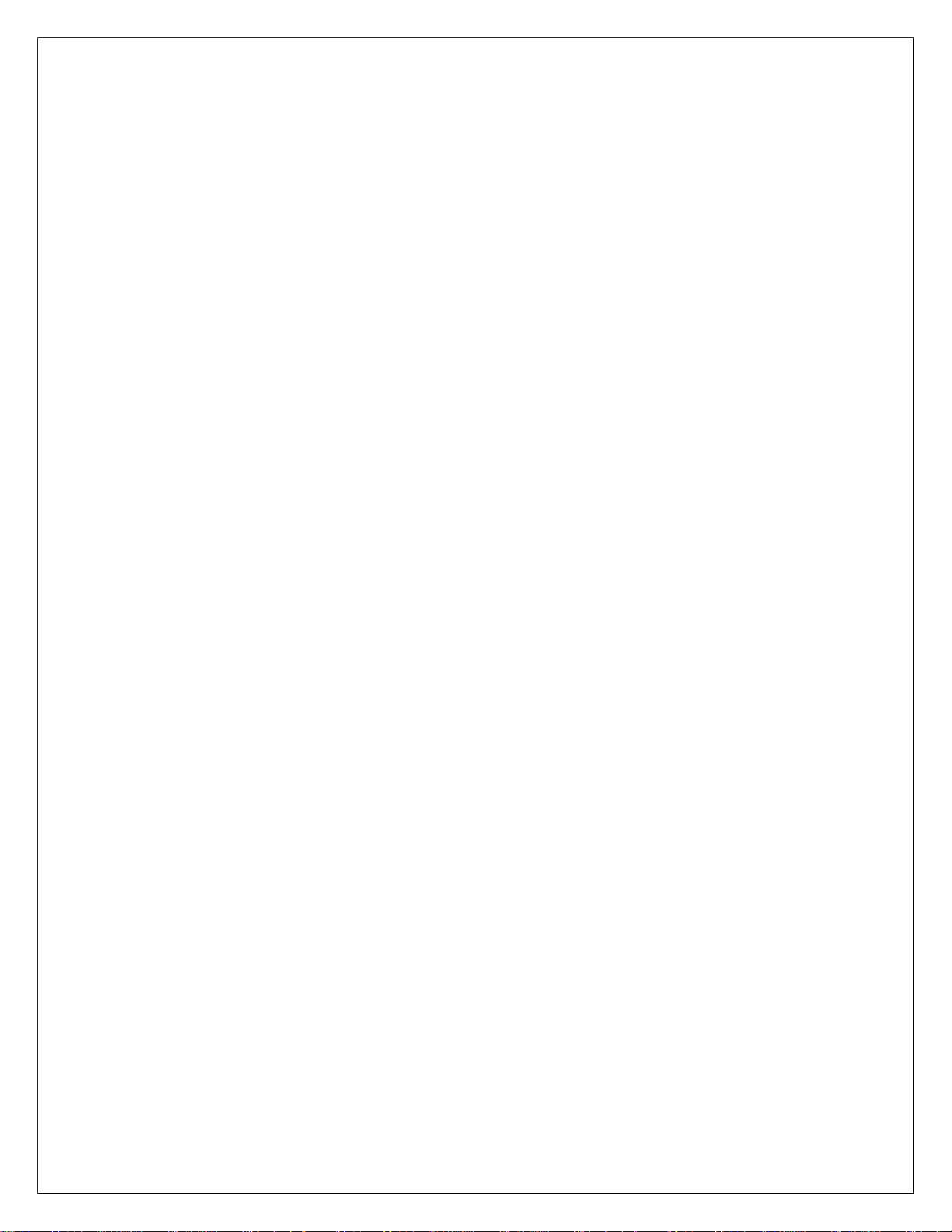
Visteon Electronics Nissan Bluetooth Voice DC UART SRD
Table of Contents
1 Preface and Sign Off..............................................................................................................................5
1.1 Preface ...........................................................................................................................................5
1.2 Confidentiality ................................................................................................................................. 5
1.3 Sign off for Version TBD.................................................................................................................5
1.4 Definitions and Abbreviations ......................................................................................................... 5
2 Electrical Interface Diagram and Pin Definition .....................................................................................6
2.1 HW Block Diagram .........................................................................................................................6
2.2 Pin Definitions.................................................................................................................................7
2.2.1 Reset Pin Interface Circuit....................................................................................................... 8
2.2.2 LVI Pin Interface Circuit........................................................................................................... 8
2.2.3 UART Interface Circuit ............................................................................................................9
2.2.4 PGM Pin interface Circuit ...................................................................................................... 10
2.2.5 3.3V Power and Enable Interface Circuit .............................................................................. 10
2.2.6 Microphone Interface Circuit .................................................................................................11
2.2.7 Audio Out Interface Circuit ....................................................................................................12
2.2.8 USB Interface Circuit.............................................................................................................13
2.3 Hardwire Startup Diagram ............................................................................................................ 14
2.3.1 Startup ................................................................................................................................... 14
2.3.2 Shutdown...............................................................................................................................14
2.3.3 Reset .....................................................................................................................................15
2.4 Radio Mute Pin ............................................................................................................................. 15
2.5 LVI Pin. .........................................................................................................................................16
3 Mechanical Interfaces ..........................................................................................................................17
4 UART Protocol ..................................................................................................................................... 18
5 Sequence Diagrams ............................................................................................................................ 19
5.1 Initialization Sequence.................................................................................................................. 19
5.1.1 Request for Reset Sequence ................................................................................................ 20
5.2 ShutDown Sequence....................................................................................................................21
5.2.1 Normal Sequence.................................................................................................................. 21
5.3 Audio Arbitration Sequences ........................................................................................................ 22
5.4 Language Change Sequence.......................................................................................................25
5.5 Other Vehicle Message Sequences ............................................................................................. 26
5.6 Other Vehicle Message Sequences ............................................................................................. 26
5.7 Voice Recognition Session Sequence .........................................................................................27
5.8 SMS Message Sequence, message not read. ............................................................................. 28
5.9 SMS Message Sequence, message read. ................................................................................... 29
5.10 SMS Sequence when Vehicle Moving State Changes ......................................................... 30
5.11 User Cancels Read SMS by Selecting another Audio source. .............................................30
5.12 SMS Read ended by incoming Phone call............................................................................31
5.13 SMS Read interrupted by User request for BT Menu ...........................................................32
5.14 BT Menu (DA only)................................................................................................................33
5.15 BT Menu from BT audio source for 10STD audio................................................................. 34
5.16 Head Unit Requests Bluetooth Audio.................................................................................... 34
5.17 DC Ends BT Audio ................................................................................................................35
5.18 BTAudio interrupted by Phone Call.......................................................................................36
5.19 BT Audio Interrupted by PTT press to start VR session .......................................................37
5.20 Aux mode – BT Audio mode with no BT device connected .................................................. 38
5.21 MCAN pass through messages............................................................................................. 38
5.22 SMS Sequence wile the DC is in an Active Call ...................................................................40
5.23 SMS Sequence while the DC is in a Setting Screen and Current Source is BT Audio......... 41
5.24 SMS Sequence while the DC is in a Setting Screen and current source is FM/CD .............42
5.25 SMS Received while in a BTAudio Session..........................................................................43
5.26 SMS Received and Read while in a BT Audio Session ........................................................ 44
5.27 SMS Message Sequence,end interrupted by phone call ...................................................... 45
Version 3.4 November 21
st
, 2011 Page 2 of 105 Visteon & Nissan Confidential
Page 3
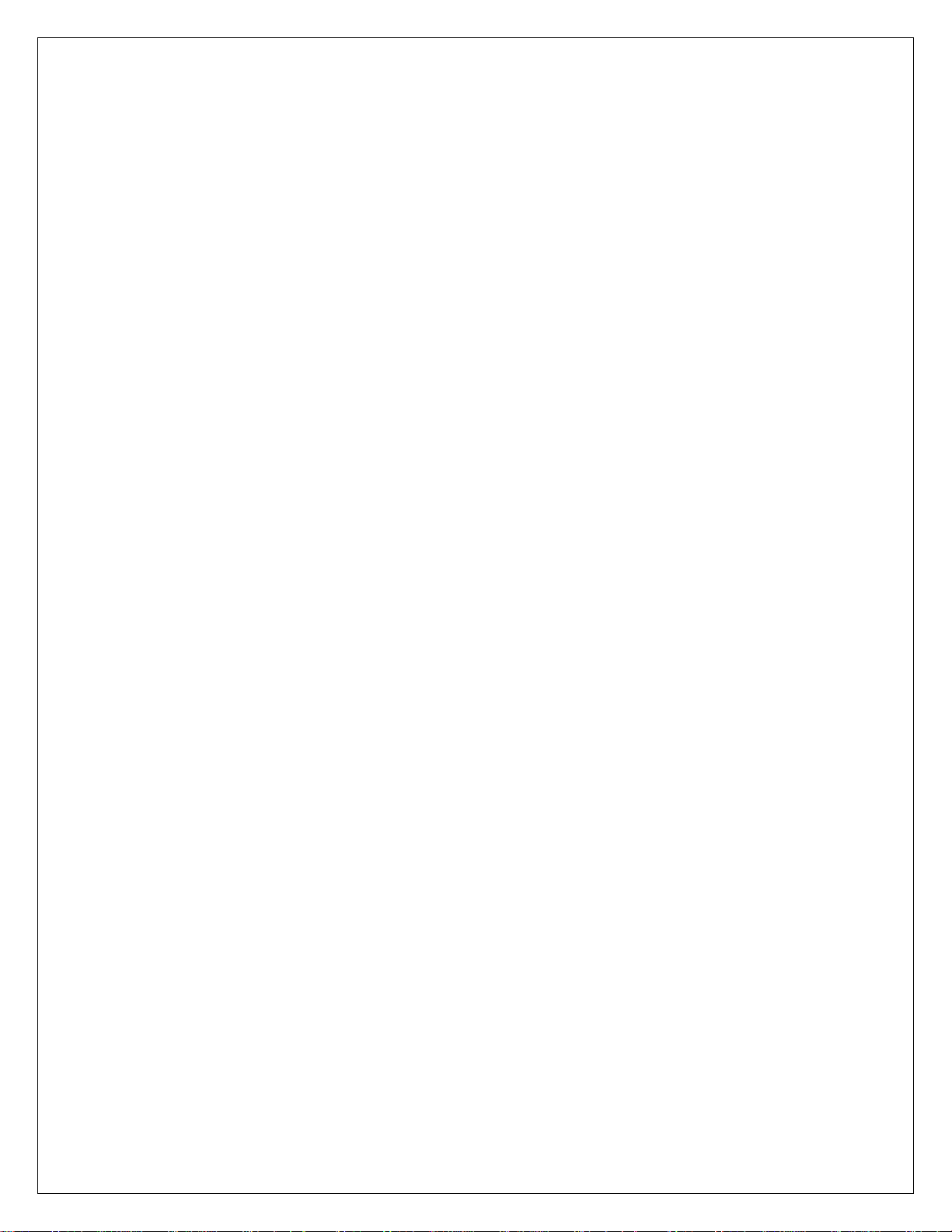
Visteon Electronics Nissan Bluetooth Voice DC UART SRD
5.28
BT Audio to VR session Via BT Menu ..................................................................................46
5.29 DC does not reply to message to stop playing BT Audio...................................................... 47
5.30 BT Audio Interrupted by SMS................................................................................................ 48
6 Message Details ..................................................................................................................................49
6.1 Message types and Categories ....................................................................................................49
6.2 Message Set.................................................................................................................................53
6.2.1 Audio Arbitration Message Set..............................................................................................53
6.2.2 Power Message Set ..............................................................................................................55
6.2.3 Vehicle Message Set.............................................................................................................56
6.2.4 Display Message Set.............................................................................................................60
6.2.5 Info Messages ....................................................................................................................... 69
6.2.6 HeartBeat ..............................................................................................................................73
6.2.7 Diagnostics ............................................................................................................................74
6.2.8 UserInput ...............................................................................................................................75
6.2.9 MCAN pass through messages............................................................................................. 76
7 Graphics............................................................................................................................................... 90
7.1 TCR GENERATED.......................................................................................................................90
7.1.1 TCR GENERATED................................................................................................................ 90
7.2 10Std all screens .......................................................................................................................... 90
7.3 10DA BTAudio ..............................................................................................................................92
7.4 10DA Popup screens.................................................................................................................... 93
7.5 10DA Setup screens..................................................................................................................... 94
8 Reference ............................................................................................................................................95
9 Revision History ...................................................................................................................................96
10 TcSE changes v2.9 and beyond ....................................................................................................100
10.1 Release 3.0 .........................................................................................................................100
10.1.1 CQ 21558 Incorrect Message ID for MCAN msgs .............................................................. 100
10.1.2 CQ 21847 Display Info category correction ........................................................................100
10.1.3 CQ 21849 Add Clarity on byte 3 for rotary button presses .................................................100
10.1.4 CQ21420 UserInput.button byte length change.................................................................. 100
10.1.5 CQ 21642 Chime not interrupted by Source change .......................................................... 100
10.1.6 CQ 21644 message count parameter clarification -- unread messages............................. 100
10.1.7 CQ 19037 clarification in display categories descriptions...................................................100
10.1.8 cq 22747 correct start and end value for HF message ....................................................... 100
10.1.9 CQ 22847 missing info in interface messages.................................................................... 100
10.1.10 CQ 22760 missing parameter in viewsms ...................................................................... 100
10.1.11 Pana Oil #130 .................................................................................................................100
10.1.12 CQ21208 UART Byt length missing................................................................................100
10.1.13 Audio Voltage changed to 800mV ..................................................................................101
10.1.14 CQ24151: Pana Oil 116: Display.BTAudiodisplay listed in flows but no message is
defined. 101
10.1.15 CQ23932: CQPana OIL 136: Add byte for connected phone to Info.PhoneList message
101
10.1.16 CQ 21208 Incorrect sufunction message id.................................................................... 101
10.1.17 CQ24151: Pana Oil 116: Display msgs update .............................................................. 101
10.1.18 CQ25476 Startup and Shutdown Enable, Reset and LVI pin behavior..........................102
10.1.19 CQ25471 Heartbeat message update ............................................................................ 102
10.2 Release 3.1 .........................................................................................................................102
10.2.1 cq 26217 BTAudioMenu not used.......................................................................................102
10.2.2 CQ 26210 extra text in event type for Heartbeat message.................................................102
10.2.3 CQ27272 Pana139, Playstate added to BTAudio status updates ...................................... 102
10.2.4 CQ 21917 Reflash Spec Message ID's Added ...................................................................102
10.2.5 CQ 27528 SMS Flow: Added/Updated Sequences for Settings, ActiveCall and Msg Not
Read 102
10.2.6 CQ 27267 config error behavior incomplete .......................................................................103
10.2.7 CQ 25645 additional sequences needed ............................................................................ 103
Version 3.4 November 21
st
, 2011 Page 3 of 105 Visteon & Nissan Confidential
Page 4
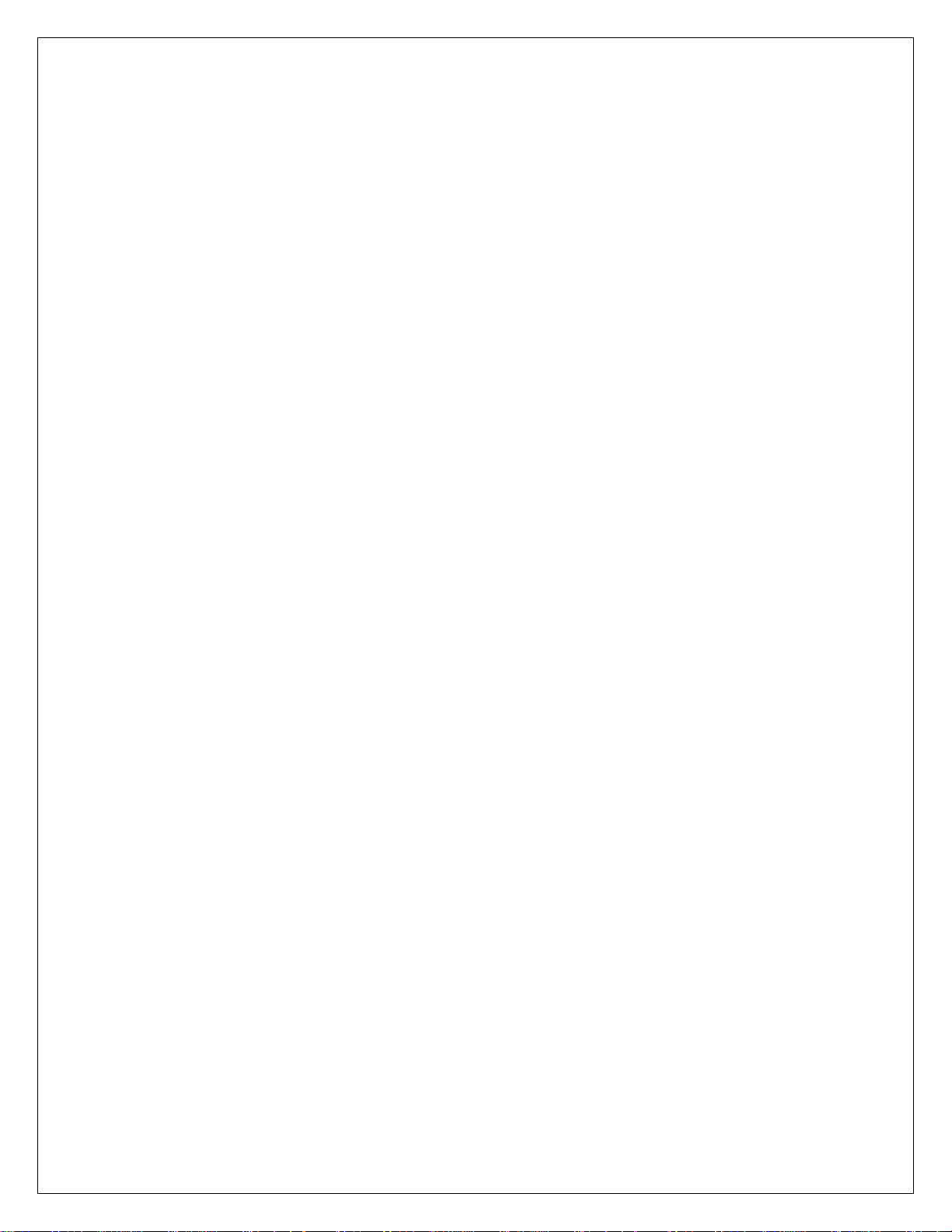
Visteon Electronics Nissan Bluetooth Voice DC UART SRD
10.2.8
CQ 27528 SMS : Added/Upd Sequences for Settings, ActiveCall, BT Audio and Msg Not
Read 103
10.2.9 CQ 28083 Pana 162: shorten Audio.SMSInterrupt to match Audio.................................... 103
10.2.10 cQ 28090 slide bar behavior for BT menu values added................................................103
10.2.11 CQ 28232 SMSChimeInterrupt.end behavior documented............................................103
10.2.12 CQ 27848 SMS sequences not explicit for several cases..............................................103
10.3 Release 3.2 .........................................................................................................................104
10.3.1 CQ 24001 Pana126,7: BT Menu Back Button ....................................................................104
10.3.2 CQ 29517 REQ: SMS Flows call out incorrect buttons to dismiss SMS popup for Read
Request 104
10.4 Release 3.3 .........................................................................................................................104
10.4.1 CQ 29226 implement new byte in Display.BTAudioMetadata ............................................104
10.4.2 CQ 28590 Message format to send 5 latest SMS during BT Menu entry is not available.. 104
10.4.3 CQ 29915 UART: Need configuration ID for Panasonic Bose for EQ picking at startup....104
10.4.4 CQ 30093 0x01 not defined as text type in aw message.................................................... 104
10.4.5 CQ 30657 add clarity on timing of MCAN messages.......................................................... 104
10.4.6 CQ 31381 BTAudioMenu message should be removed from sequence............................ 104
10.4.7 CQ 30522 Add the Play Pause status message ................................................................. 104
10.4.8 CQ31420 REQ: UART Display.ViewSMS references wrong number in variable ............... 105
10.4.9 CQ 32462 BT Audio interrupted by Add phone in BT menu ............................................... 105
10.4.10 CQ 33109 (33070, 33244, 32998, 31663) MCAN Behavior Update ..............................105
10.4.11 CQ 3946 Display.ReadSMS - No such mesaage applicable for BT CARD....................105
10.4.12 CQ 32658 Reflash Timing has changed Initialization Time............................................105
10.4.13 CQ 34519 Clar148 HU beh if DC not reply to HU req DC to stop BT Audio ..................105
10.5 Release 3.4 .........................................................................................................................105
10.5.1 CQ 35573 Display clarification for CallInfo message..........................................................105
10.5.2 CQ 33070 MCAN: BT Audio Not Available Disc message to be sent.................................105
10.5.3 CQ 35580 MCAN: Disc message sent incorrectly ..............................................................105
Version 3.4 November 21
st
, 2011 Page 4 of 105 Visteon & Nissan Confidential
Page 5
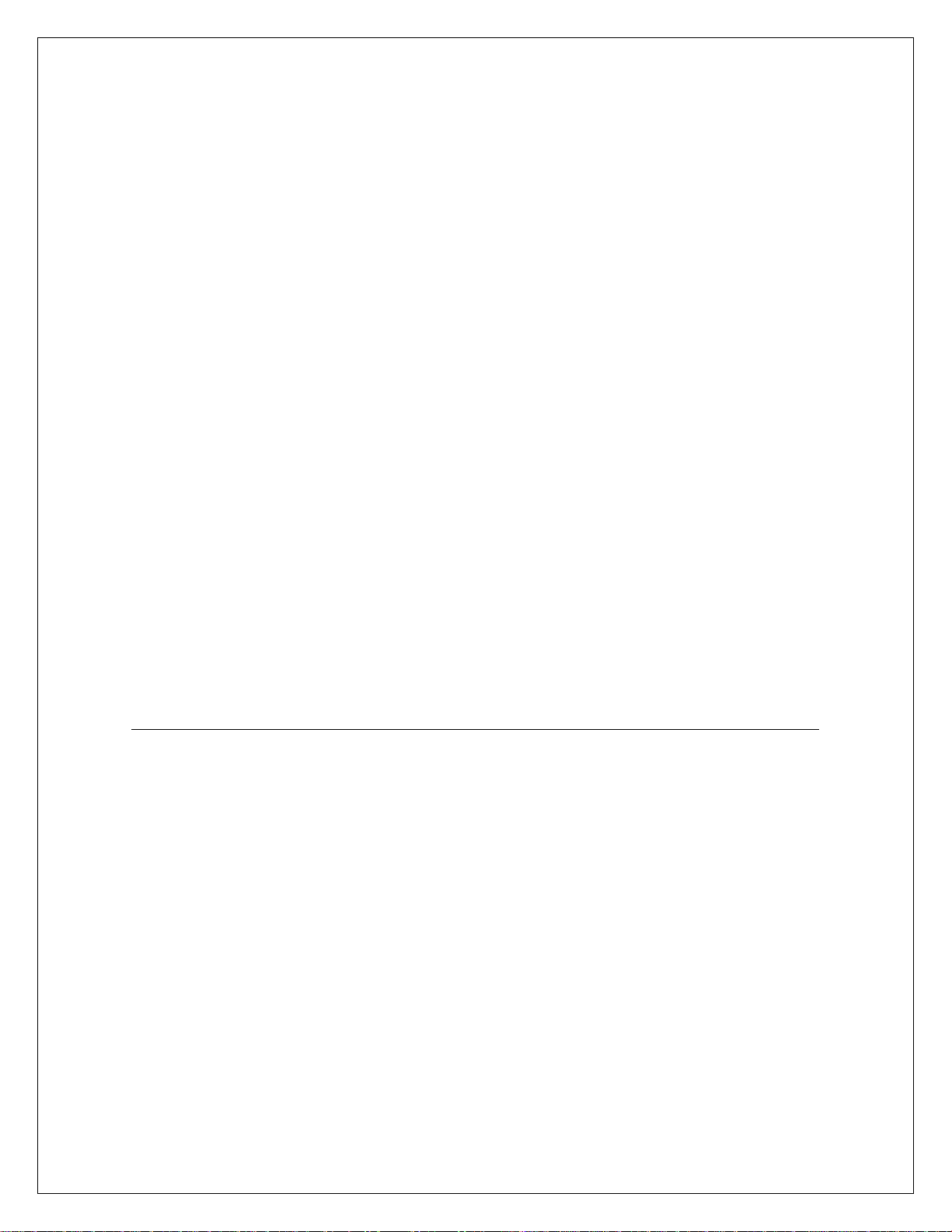
Visteon Electronics Nissan Bluetooth Voice DC UART SRD
1 Preface and Sign Off
1.1 Preface
This specification defines the UART Protocol and message set details to be used for
communication between the HU and BT Card.
Details contained within this document include the definition of messages related to those
features, what the messages do, how the messages are used, and how status information is
reported.
1.2 Confidentiality
TBD
1.3 Sign off for Version TBD
Nissan:
Visteon: Rob Benedict
Panasonic:
Clarion:
1.4 Definitions and Abbreviations
Acronym Description
BT Blue Tooth
UART Universal Asynchronous Receiver/Transmitter
DC Daughter Card
TBD To be Determined
VR Voice recognition
IPCL Inter-processor communication link
DA Display Audio
HU Head Unit
IT-M IT Master head Unit
Version 3.4 November 21
st
, 2011 Page 5 of 105 Visteon & Nissan Confidential
Page 6
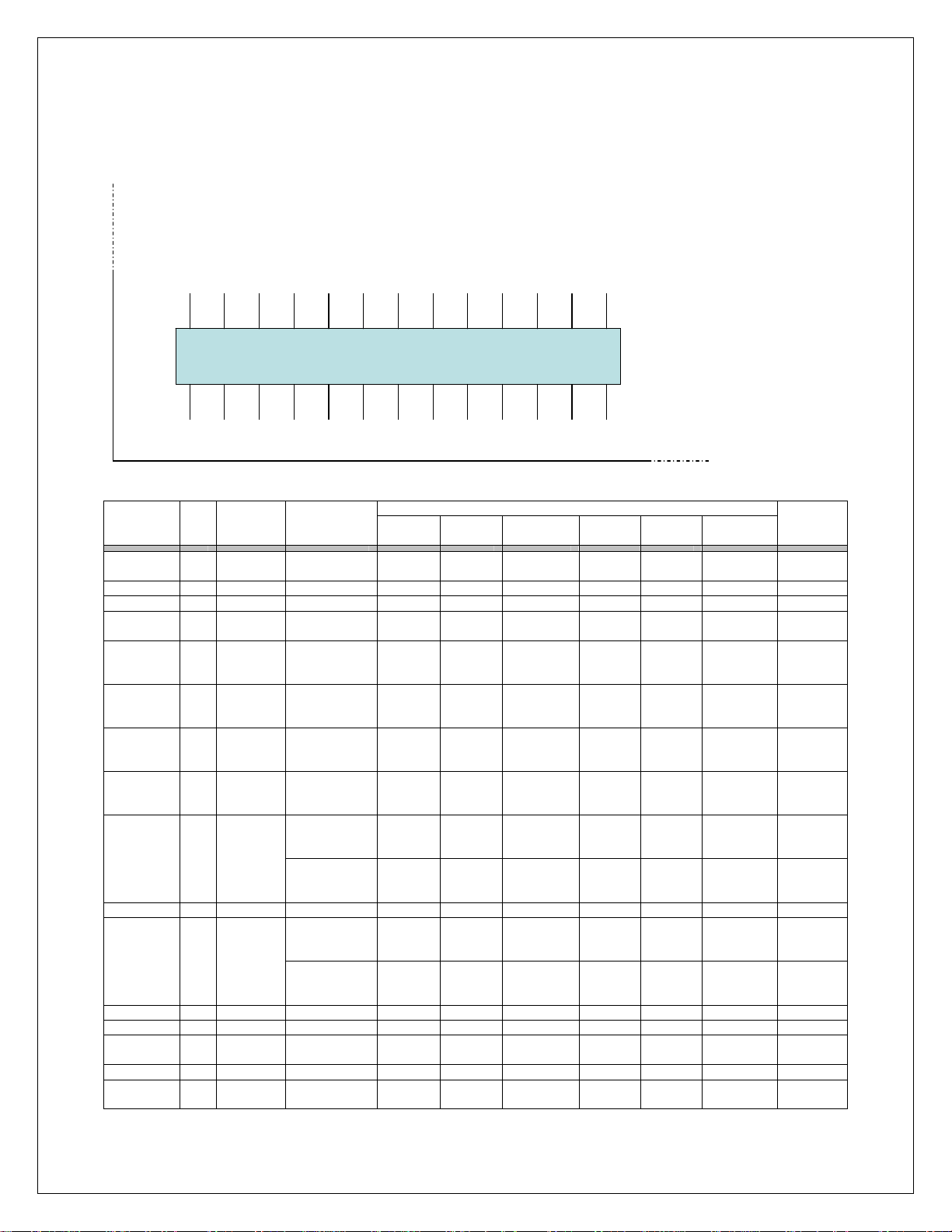
Visteon Electronics Nissan Bluetooth Voice DC UART SRD
2.2 Pin Definitions
Connector: Samtec MMT-113-01-T-DV-A-P-TR. (P/N may change depending on actual pin lengths)
26 24 22 20 18 16 14 12 10 8 6 4 2
26 24 22 20 18 16 14 12 10 8 6 4 2
135791113151719212325
135791113151719212325
Lower Left corner of DC, as seen from Top
Lower Left corner of DC, as seen from Top
Direction
Description
Mic in+ 1 Input Mic input - - 4.72Vpp 200HzMic in - 2 Input Mic input - -
GND 3 - Ground
NC 4 - No
Connection
Aud L+ 5 Output Differential
Analog Audio
Output
Aud R+ 6 Output Differential
Analog Audio
Output
Aud L- 7 Output Differential
Analog Audio
Output
Aud R- 8 Output Differential
Analog Audio
Output
DC enable
line High
State
DC Enable
line Low
State
Debug TX 10 Output Serial Debug
UART Serial
Comm. High
State
UART Serial
Comm. Low
State
Debug RX 12 Input Serial Debug
EXT_PGM 13 Input Programming
DC TX 14 Output UART Serial
Comm.
USB D+ 15 I/O Programming 3.3V 12MHz
DC RX 16 Input UART Serial
Comm.
Electrical Characteristics Name Pin I/O
Min
Voltage
800mVrms
800mVrms
800mVrms
800mVrms
1.4V 150µA Enable 9 Input
.2V 20µA
3V -60µA REQ* 11 Output
.3V 5mA
38.4kbps
38.4kbs
Nom
Voltage
Max
Voltage
Max
Current
Typical
Current
Remarks
Frequency
6kHz
Version 3.4 November 21
st
, 2011 Page 7 of 105 Visteon & Nissan Confidential
Page 7
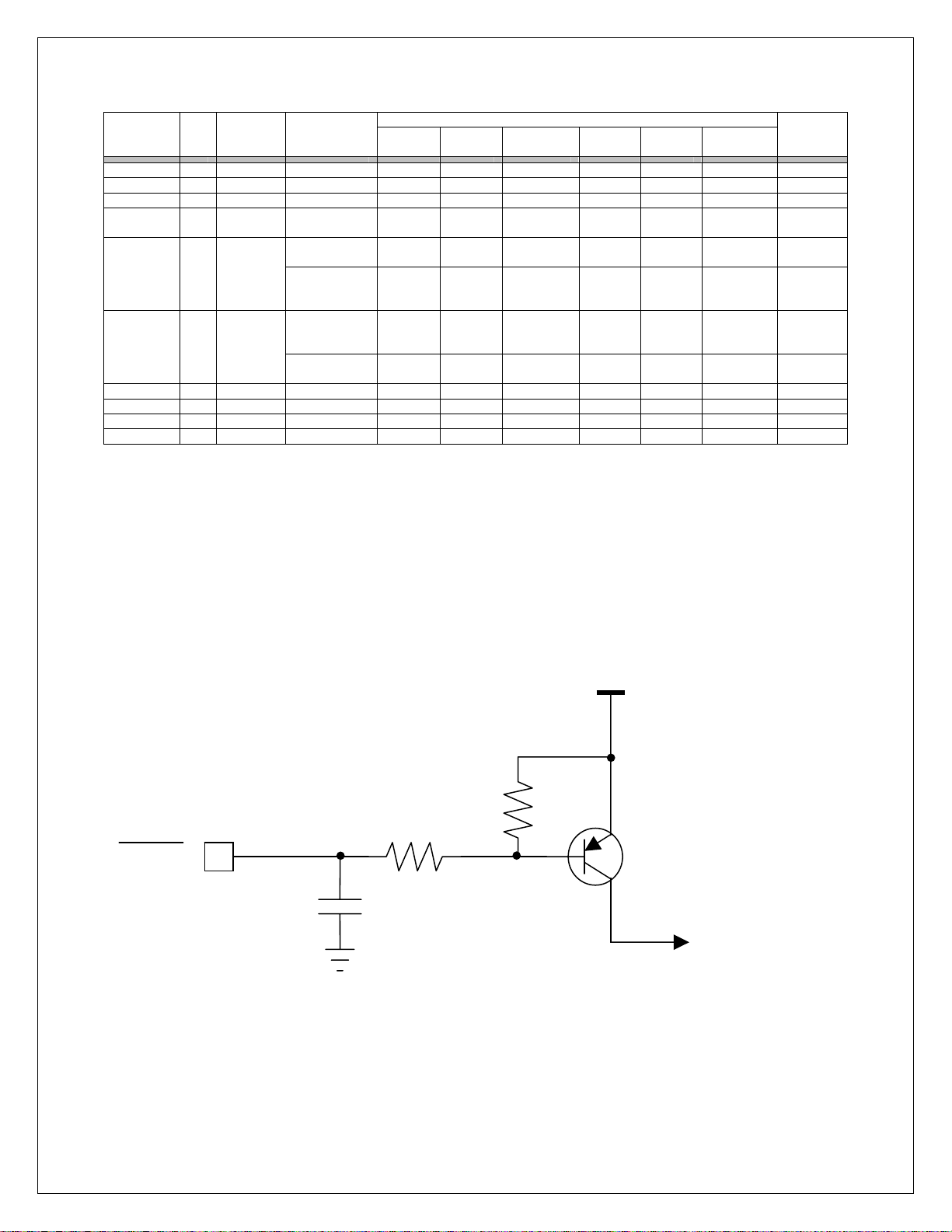
Visteon Electronics Nissan Bluetooth Voice DC UART SRD
Direction
Description
USB D- 17 I/O Programming 3.3V 12MHz
GND 18 - Ground
GND 19 - Ground
NC 20 - No
Connection
Reset control
High state
Reset
Control Low
State
Low Voltage
Indication
High State
LVI Low
State
GND 23 - Ground
GND 24 - Ground
3.3V 25 Input Power 3.135V 3.3V 3.465V
3.3V 26 Input Power 3.135V 3.3V 3.465V
Electrical Characteristics Name Pin I/O
Min
Voltage
3 V -32µA Reset* 21 Input
1 V -340µA
1.4V 150µA LVI 22 Input
.2V 20µA
Nom
Voltage
Max
Voltage
Max
Current
Typical
Current
Frequency
Remarks
2.2.1 Reset Pin Interface Circuit
RESET
10nF
2.2.2 LVI Pin Interface Circuit
3.3V
4.7K
4.7K
To LSI Reset
Circuitry
Version 3.4 November 21
st
, 2011 Page 8 of 105 Visteon & Nissan Confidential
Page 8
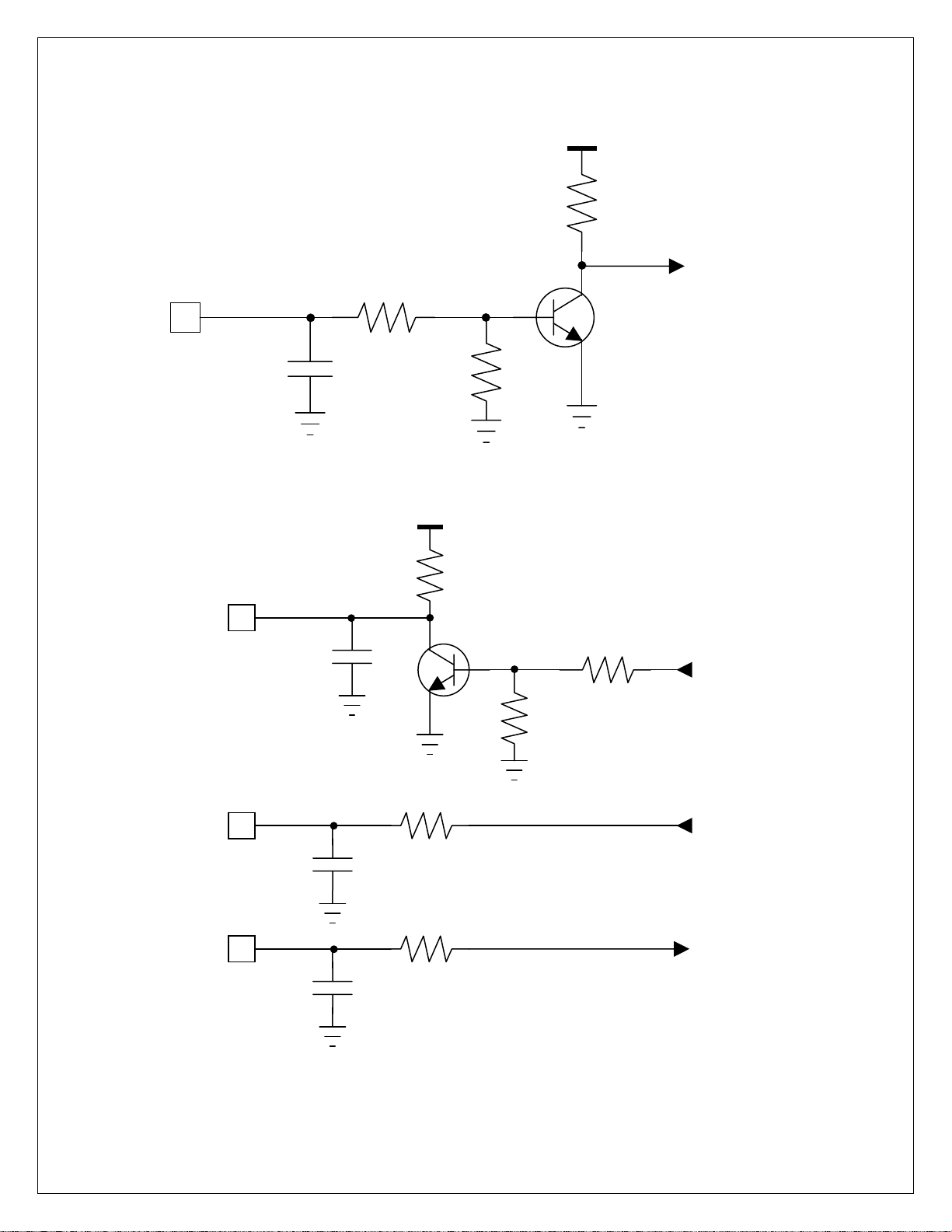
Visteon Electronics Nissan Bluetooth Voice DC UART SRD
Ω
22Ω
3.3V
4.7K
To LSI LVI
4.7K
Indicator Pin
LV
10nF
2.2.3 UART Interface Circuit
UART_REQ
10nF
47K
3.3V
4.7K
4.7K
UART_REQ
Signal From LSI
47K
22
TX
RXD
Version 3.4 November 21
TXD From LSI
1nF
RXD To LSI
1nF
st
, 2011 Page 9 of 105 Visteon & Nissan Confidential
Page 9
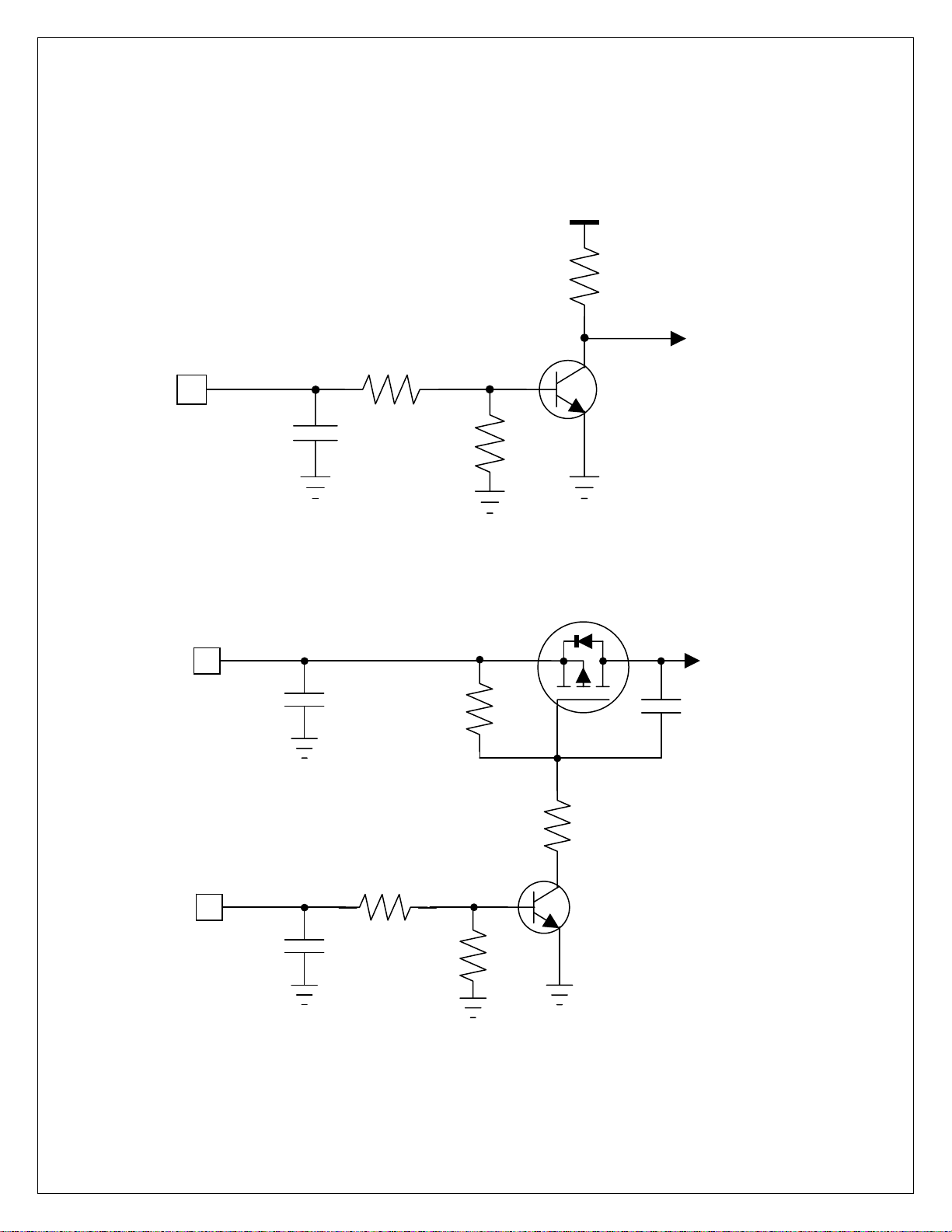
Visteon Electronics Nissan Bluetooth Voice DC UART SRD
Note: HU must hold these pins low when enable line is low.
2.2.4 PGM Pin interface Circuit
3.3V
4.7K
To LSI PGM
10K
Indicator Pin
PGM
10nF
10K
2.2.5 3.3V Power and Enable Interface Circuit
3.3V
(2 pins)
10nF
4.7K
47K
4.7K
3.3V to Internal
Circuitry
0.1uF
ENABLE
10nF
Version 3.4 November 21
47K
st
, 2011 Page 10 of 105 Visteon & Nissan Confidential
Page 10
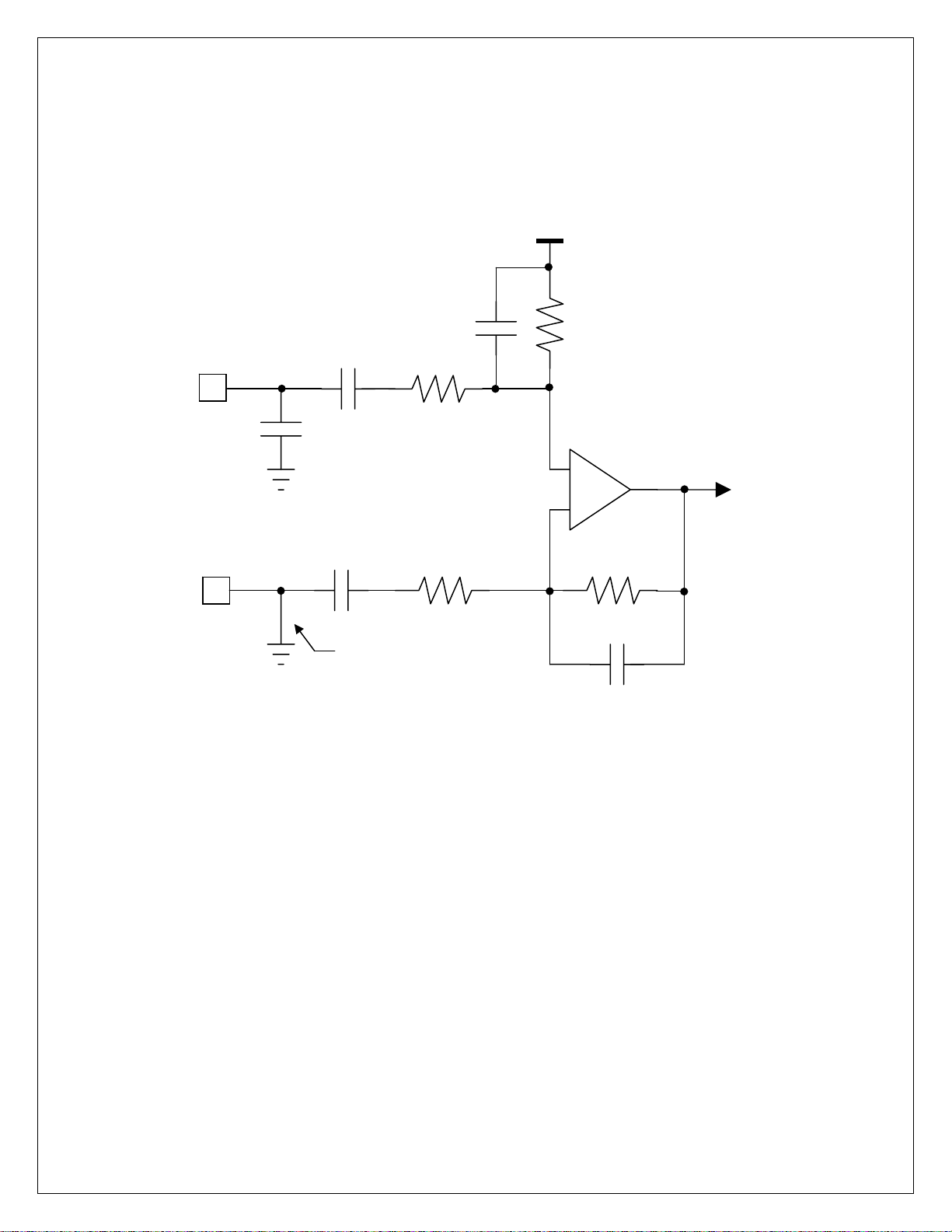
Visteon Electronics Nissan Bluetooth Voice DC UART SRD
Note: When Enable is Low, UART communication Pins 11 (REQ), 14 (TX) and 16
(RX) must also be held low.
2.2.6 Microphone Interface Circuit
Vref
MIC
MIC
100pF
270 pF
2.2nF
51.1K
2.2nF
51.1K
Internal GND on
Daughter Card
51.1K
+
_
51.1K
270 pF
Audio To
CODEC IC
Version 3.4 November 21
st
, 2011 Page 11 of 105 Visteon & Nissan Confidential
Page 11
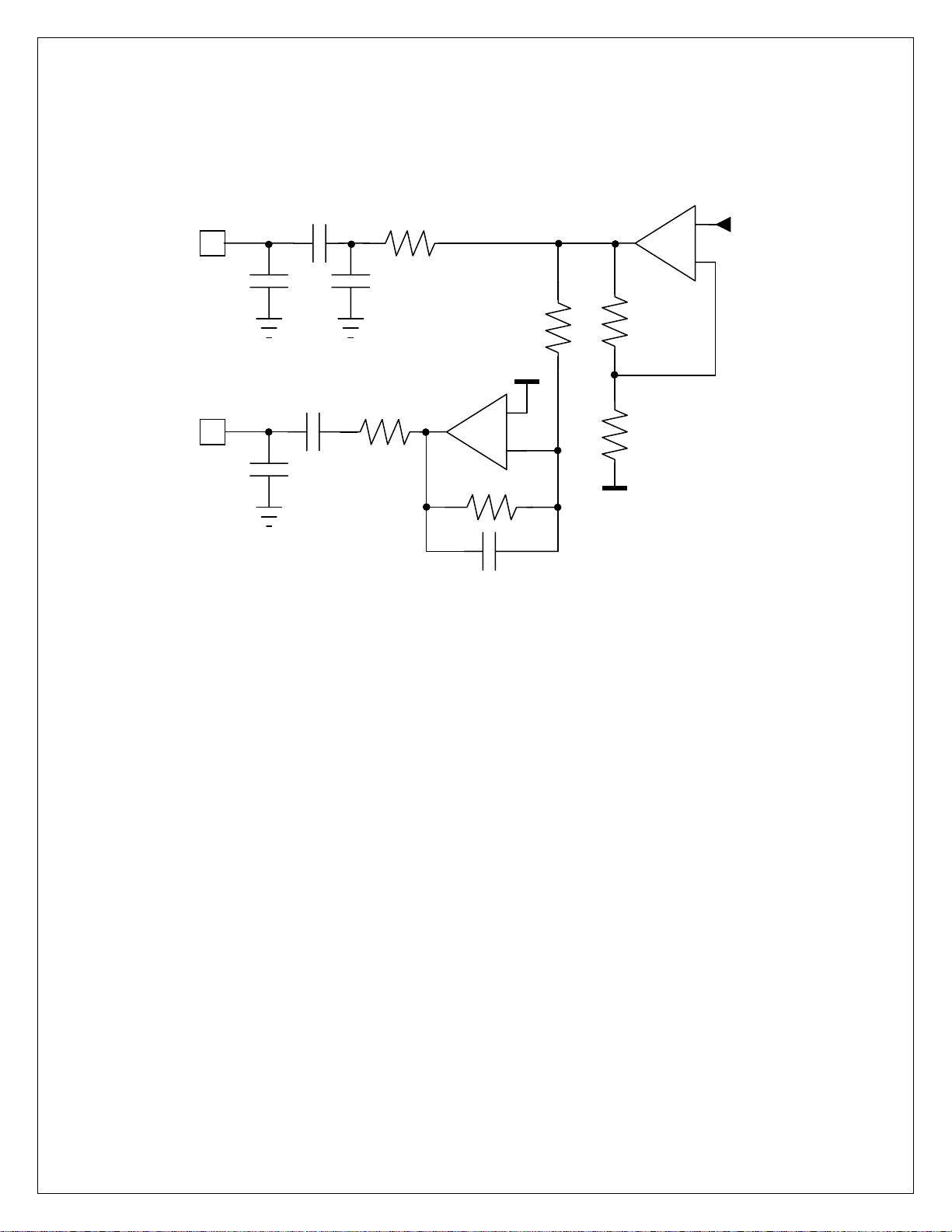
Visteon Electronics Nissan Bluetooth Voice DC UART SRD
Ω
Ω
2.2.7 Audio Out Interface Circuit
Same circuitry for both Left and Right channels
AUDIO
OUT +
AUDIO
OUT -
10nF
10nF
2.2uF
2.2uF
100pF
10
10
+
_
15K
270 pF
15K
Vref
Vref
15K
2.2K
+
_
Audio From
CODEC IC
Version 3.4 November 21
st
, 2011 Page 12 of 105 Visteon & Nissan Confidential
Page 12
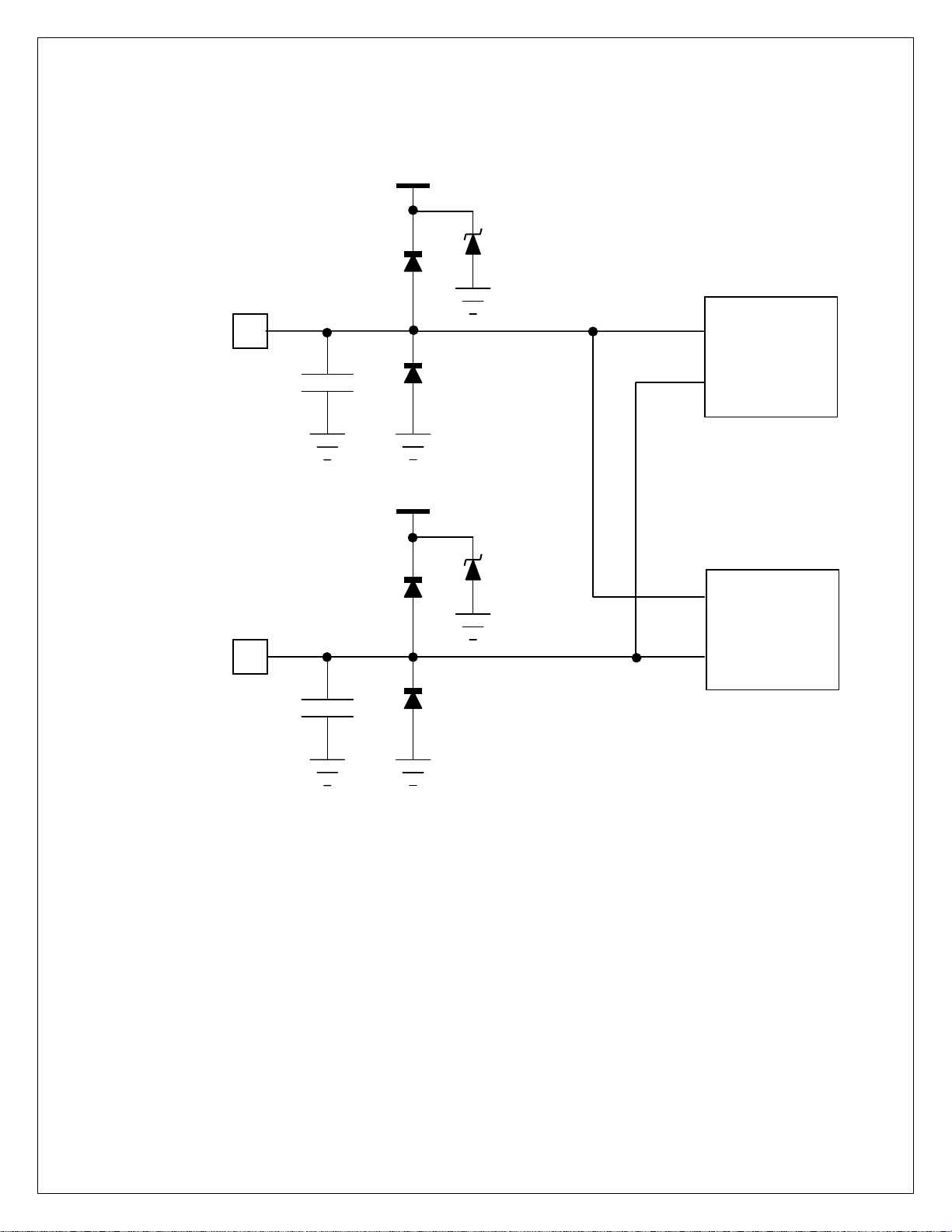
Visteon Electronics Nissan Bluetooth Voice DC UART SRD
2.2.8 USB Interface Circuit
3.3V
USB D +
USB D-
USB Switch
IC
22pF
3.3V
USB Switch
IC
22pF
Version 3.4 November 21
st
, 2011 Page 13 of 105 Visteon & Nissan Confidential
Page 13
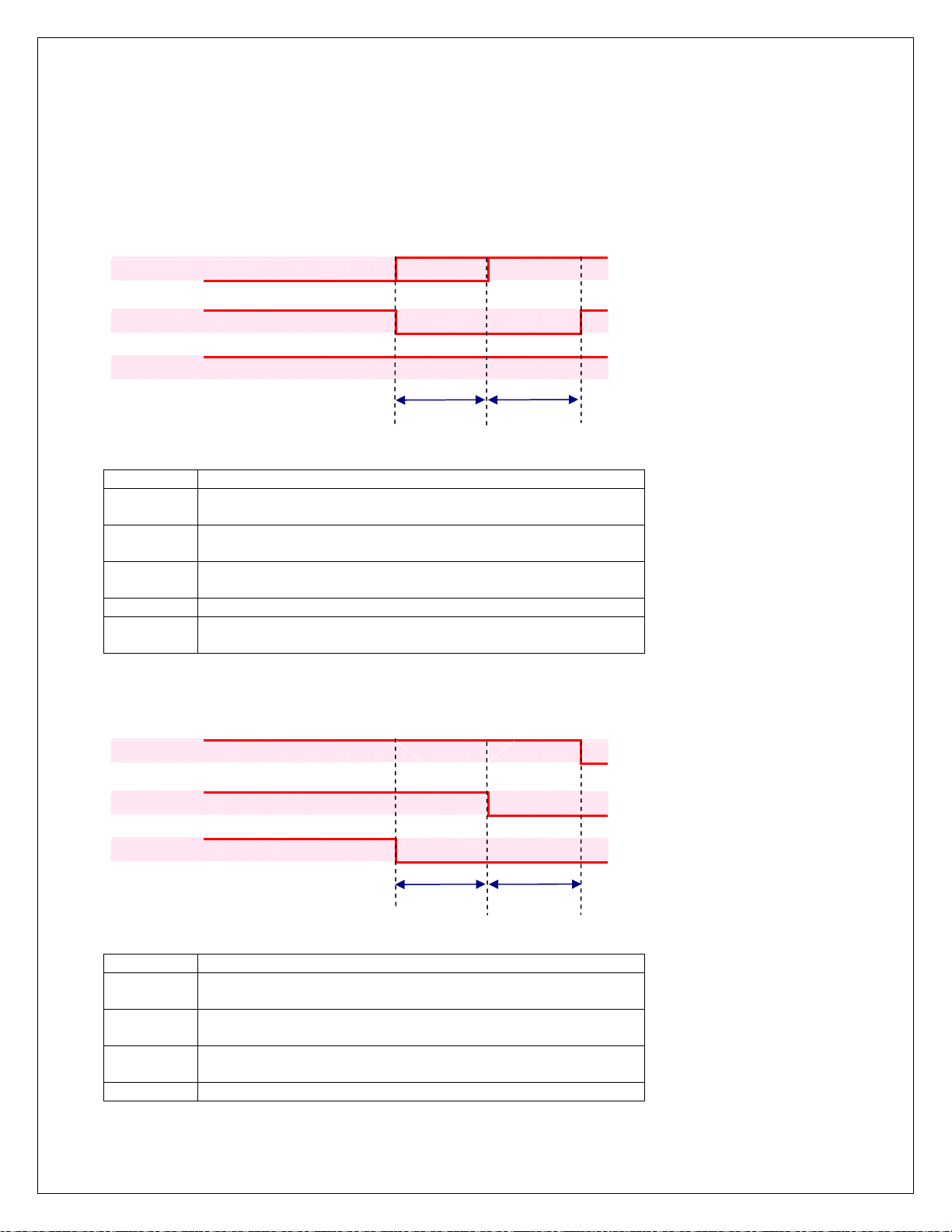
Visteon Electronics Nissan Bluetooth Voice DC UART SRD
2.3 Hardwire Startup Diagram
2.3.1 Startup
ENABLE
RESET
LVI
Item Description
A The Head Unit has asserted the Reset line at the same time or before
the Enable line has been asserted.
B The Enable line has been asserted for >= 5ms. The regulator needs
5ms for the on board power supply to settle.
C The Head Unit releases the Reset line allowing the DC to begin the
initialization.
T1 >= 5ms
T2 >= 0ms. The Reset line can be released anytime after the Enable line
has been asserted for >= 5ms.
A
T1
B
T2
C
2.3.2 Shutdown
ENABLE
RESET
LVI
Item Description
A Head Unit needs to shut down before the DC has completed the
shutdown sequence. Head Unit asserts the LVI line.
B Head Unit then waits >=5ms for the DC to shutdown internal sw
components. The Head Unit asserts the Reset line.
C At this point, both the LVI and Reset lines are being asserted. The
Head Unit can now remove the Enable line at any time.
T3 >= 5ms
st
Version 3.4 November 21
, 2011 Page 14 of 105 Visteon & Nissan Confidential
A
T3
B
T4
C
Page 14
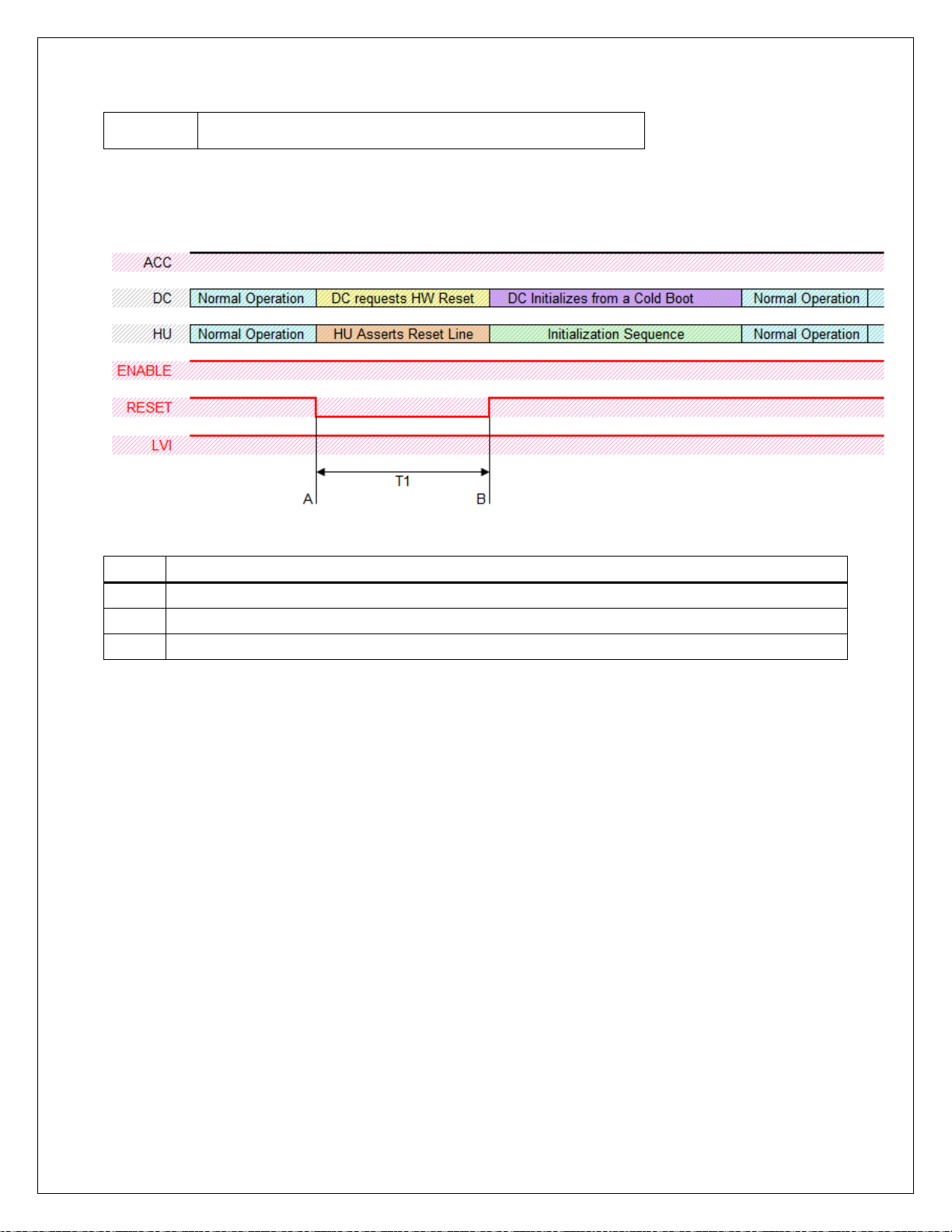
Visteon Electronics Nissan Bluetooth Voice DC UART SRD
T4 >=0ms. The Enable line can be released anytime after the LVI line
has been asserted for >= 5ms.
2.3.3 Reset
Item Description
A Head Unit asserts the Reset line.
B Head Unit releases the Reset line.
T1 >= 800ms.
This timing diagram is used to show the timing required to execute the sequence “Request for Reset”.
This timing diagram is used to show the timing required to execute the Reset required during any reflash
operation.
2.4 Radio Mute Pin
Not used.
Version 3.4 November 21
st
, 2011 Page 15 of 105 Visteon & Nissan Confidential
Page 15
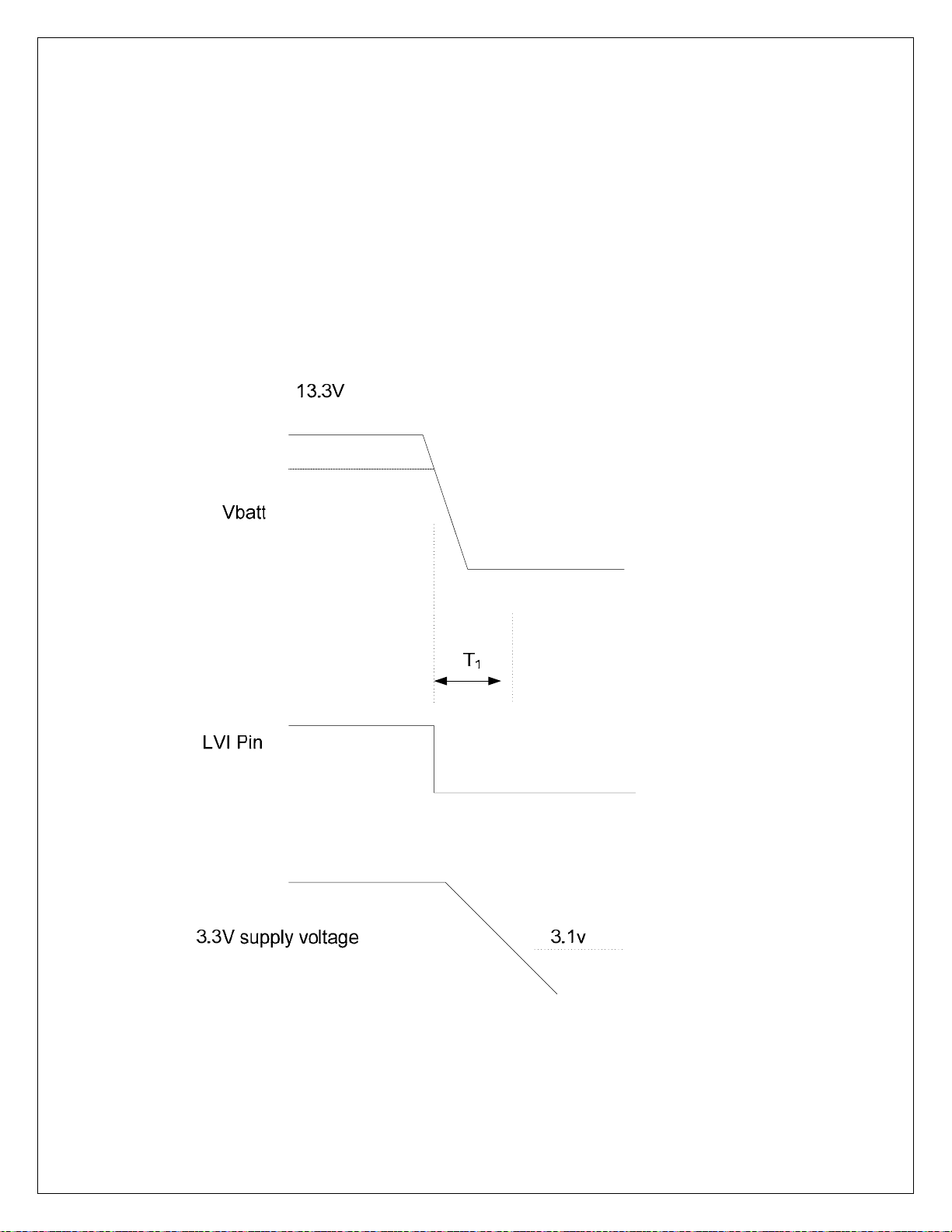
Visteon Electronics Nissan Bluetooth Voice DC UART SRD
2.5 LVI Pin.
Discussion Point. The LVI pin is used for the HU to indicate to the DC that a low
voltage event is happening and an abrupt termination of the 3.3V power supply is
expected. T1 is the time for between LVI input is to toggled and when the 3.3V supply
drops to below 3.1V. Visteon desires this to be ≥ 20 mSec, but is it understood this is
not feasible in HU design. LVI pin is pulled low in such a way as to maximize the time
T
before power supply and or reset line get pulled due to low battery condition at HU
1
power supply.
Note: Enable and Reset remain high for at least T
st
Version 3.4 November 21
, 2011 Page 16 of 105 Visteon & Nissan Confidential
seconds after LVI signal goes low.
1
Page 16
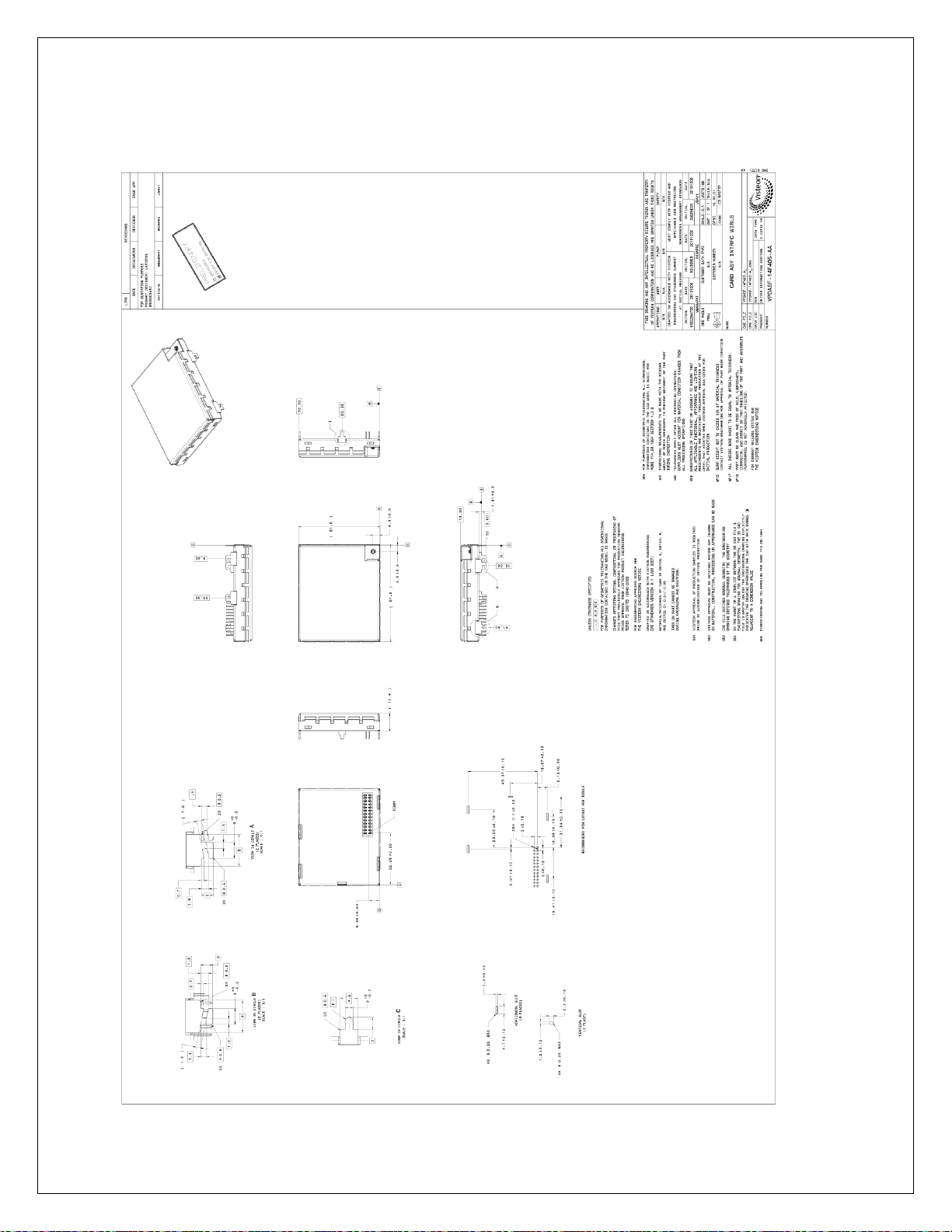
Visteon Electronics Nissan Bluetooth Voice DC UART SRD
3 Mechanical Interfaces
Version 3.4 November 21
st
, 2011 Page 17 of 105 Visteon & Nissan Confidential
Page 17

Visteon Electronics Nissan Bluetooth Voice DC UART SRD
4 UART Protocol
The low level protocol is defined in the reference specification 28330 NDS00 AVC
System Comm Spec1.pdf. The HU shall be the AV Unit control station and the DC
shall be the subsidiary machine. The Protocol will be implemented without a physical
layer, and both the DC and HOos shall operate at 3.3V. Both HU and DC shall
implement all features and modes (ie conversation mode) of the protocol as defined. A
maximum Baud rate of 38.4 kbps shall be supported. While in normal operations, the
Baud rate shall be 9600 bps. 38.4 kbps shall be supported for reflash operations.
Version 3.4 November 21
st
, 2011 Page 18 of 105 Visteon & Nissan Confidential
Page 18
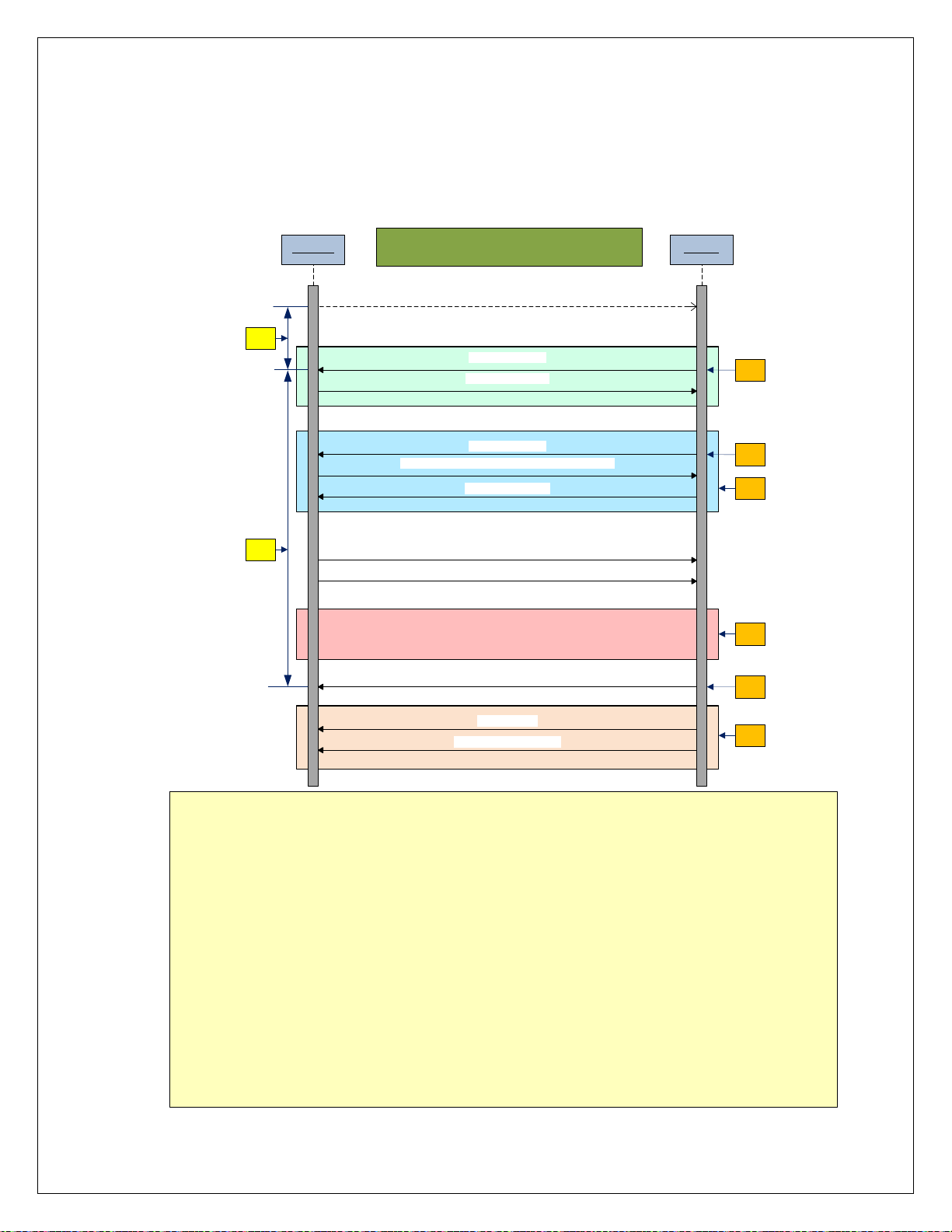
Visteon Electronics Nissan Bluetooth Voice DC UART SRD
5 Sequence Diagrams
5.1 Initialization Sequence
Head Unit BT Card
T1
T2
Initialization Sequence Diagram between
HU and MVL BT Card
HW Reset
HeartBeat.BTCard
HeartBeat.HeadUnit
Vehicle.Config.Get
Vehicle.Config.Set [Pin Configuration, Head Unit Id]
Vehicle.config.status
Vehicle.Moving
Vehicle.TopDown
Optional: The Language Configuration Sequence
can be called here if required.
Power.FullRun
1
2
3
4
5
1. This indicates OS and UART are up and running. If this is not received in T1 seconds, HU should strobe reset line again.
2. When the HeartBeat.HeadUnit is received by the DC, the DC start the Vehicle Config sequence. DC will continue to send
HearBeat.BTCard messages to the Head Unit until a reply is sent.
3. The default configuration will be Panasonic if the value for Head Unit ID in the Vehicle.Config.Set message is undefined.
4. If the Language Change sequence is run, the Initialization time will increase by up to the maximum time called out in the sequence. This
needs to be added to the T2 time as it will increase the time it takes for the DC to be fully initialized and ready to be used.
5. Only after FullRun is sent will the DC be able to accept any button press messages. All button press messages will be ignored before this.
6. These messages are for the Panasonic DA only
Notes:
The Language Change sequence has been removed from the Initialization Sequence. If a Language Change is called during Initialization,
then the timing to be fully initialized and ready for button presses will increase by the Language Change timing.
Heartbeat messages are sent continuously throughout the operations of the DC.
The HU should not work off of the number of HeartBeat messages received during start up. The time out is to be used to determine the state
of the DC during initialization.
T1 = T
TimeToBootToFirstHeartbeatMessage
The maximum time it will take the DC to boot up to send the first HeartBeat message (From the time that power is applied, the Enable line
asserted, Reset and LVI not asserted). If this time is exceeded, it is expected that the HU will reset the DC and perform the Mismatched Baud
Rate sequence as
T2 = T
TimeToFinishInitAfterFirstHeartbeat
The maximum time it will take the DC to report that it is in the Full Run state and can begin to process button presses. If this time is exceeded,
it is expected that the HU will reset the DC.
Version 3.4 November 21
Info.PhoneList
Info.CustomMessageText
= 15 seconds.
= 6 seconds.
st
, 2011 Page 19 of 105 Visteon & Nissan Confidential
6
Page 19
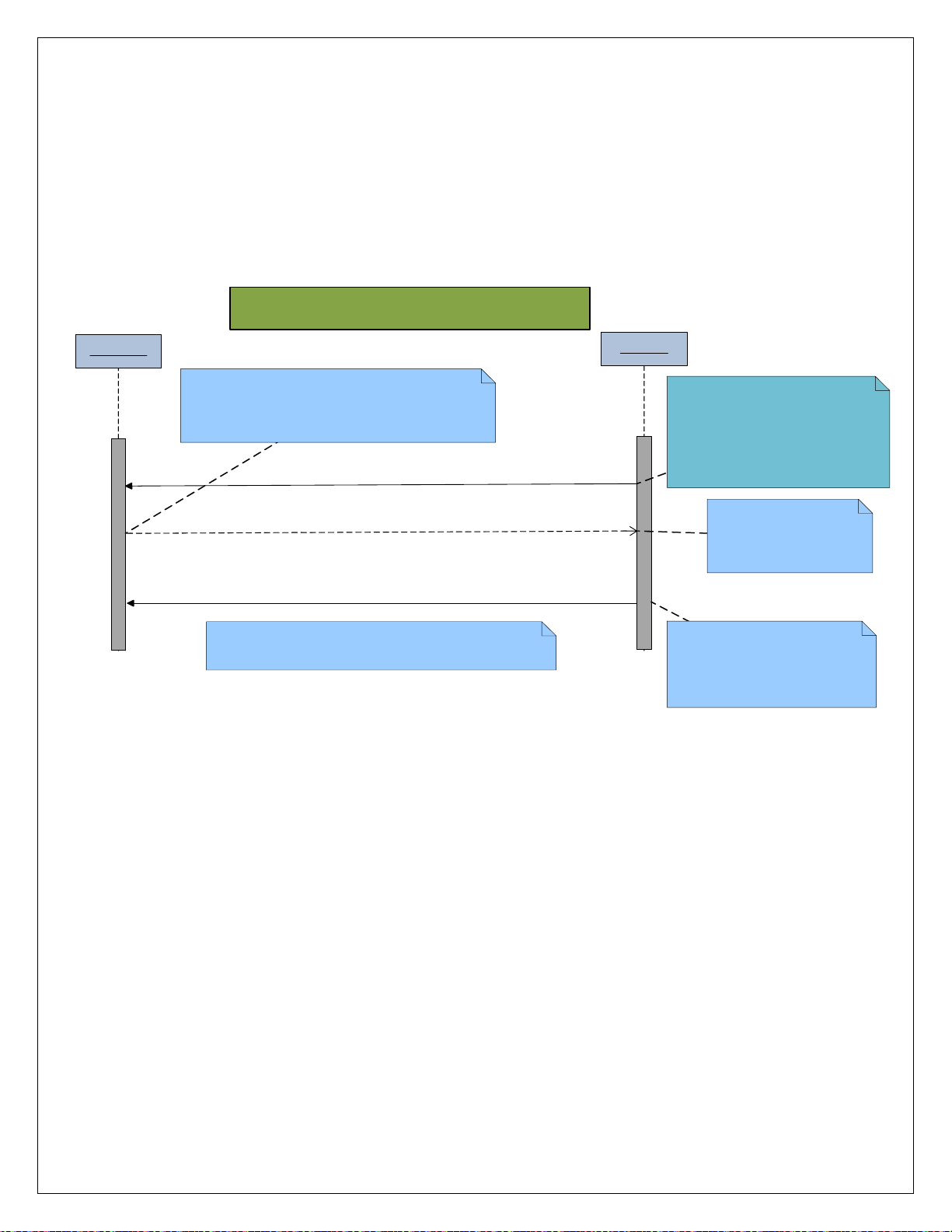
Visteon Electronics Nissan Bluetooth Voice DC UART SRD
5.1.1 Request for Reset Sequence
Request for Reset Sequence
Head Unit
Note: Reset Line should be held low a minimum
of 800 ms when HU requests reset for at
anytime other than Startup ie: if Heartbeat
is lo st
Power.RequestForReset
HW Reset
Heartbeat.BTCard
After HW reset, flow follows Initialization sequence.
HeartBeat.B TC ard is s how n h ere for illu stration as the
start of the heartbeat m essages.
BT Card
If BT Card gets stuck up in a
loop or any error happens
then BT Card shall request
for a reset upon which HU
shall perform a Reset of BT
Card a nd com p lete in itializ ation
Sequence shall follow.
Reset Line should be
he ld low a min imu m
of 800 ms to ensure
DC rese t occu rs.
Th is in dica tes OM A P O S
is running and UART is
up and running. If this is not
received in 10 seconds,
HU shou ld strobe res et lin e
again.
Version 3.4 November 21
st
, 2011 Page 20 of 105 Visteon & Nissan Confidential
Page 20
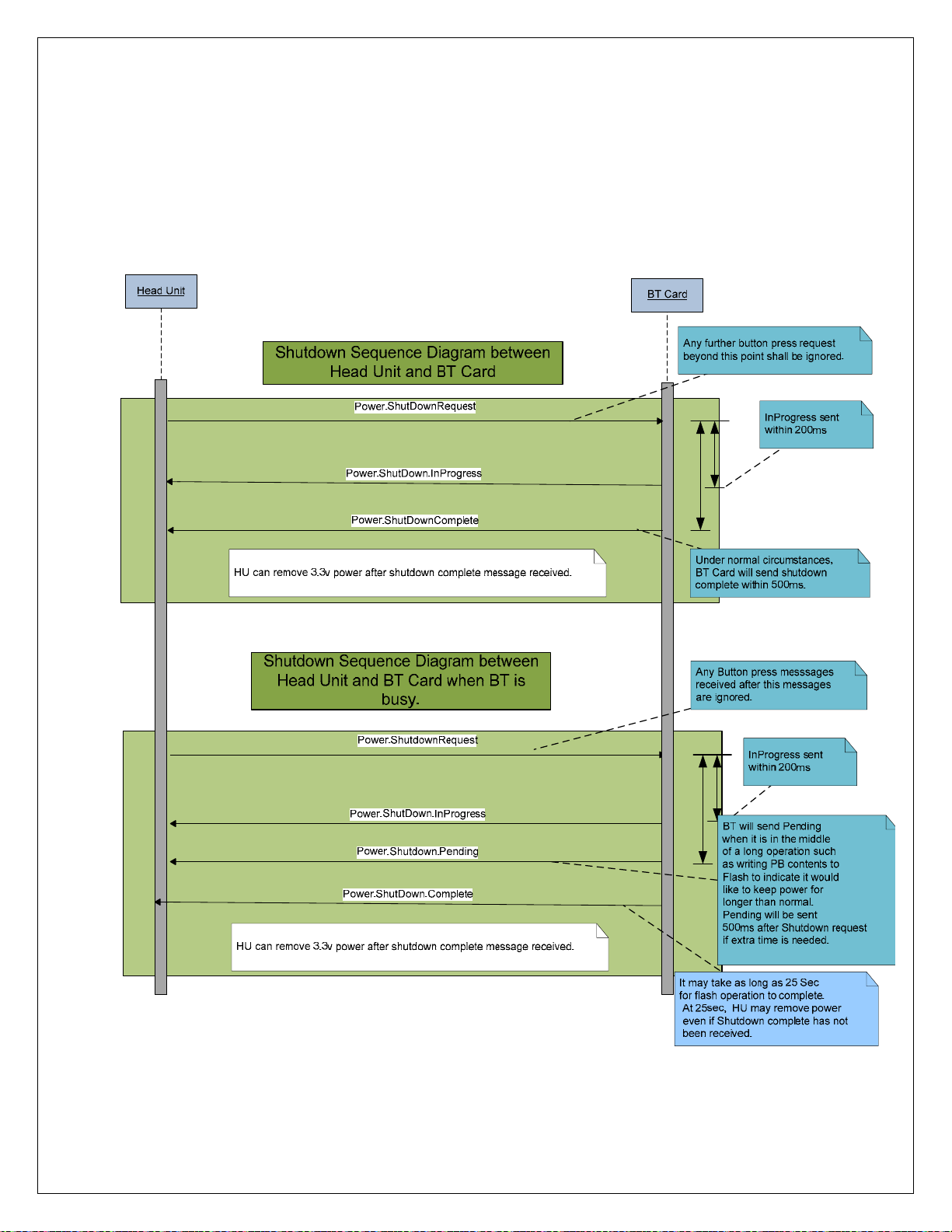
Visteon Electronics Nissan Bluetooth Voice DC UART SRD
5.2 ShutDown Sequence
5.2.1 Normal Sequence
Version 3.4 November 21
st
, 2011 Page 21 of 105 Visteon & Nissan Confidential
Page 21
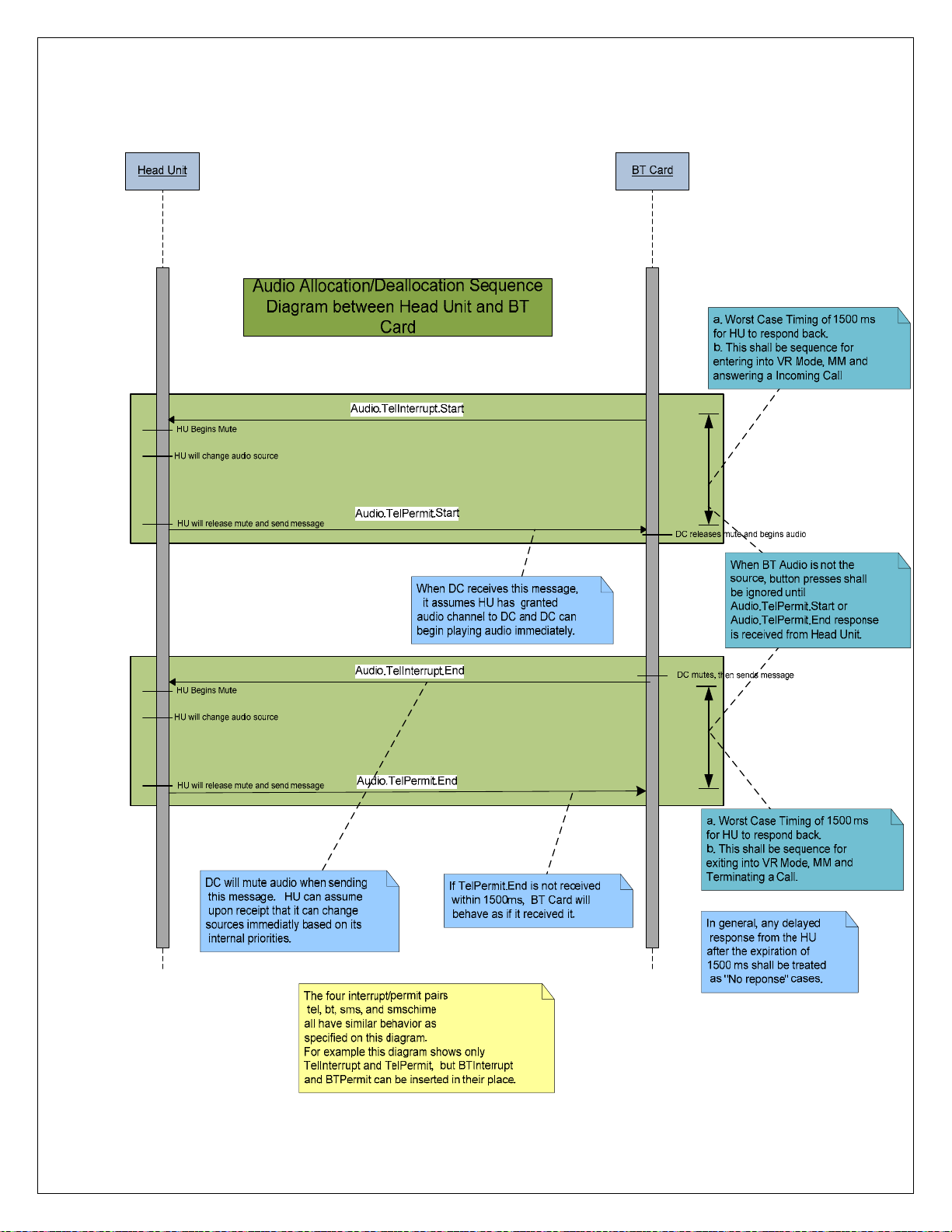
Visteon Electronics Nissan Bluetooth Voice DC UART SRD
5.3 Audio Arbitration Sequences
Version 3.4 November 21
st
, 2011 Page 22 of 105 Visteon & Nissan Confidential
Page 22
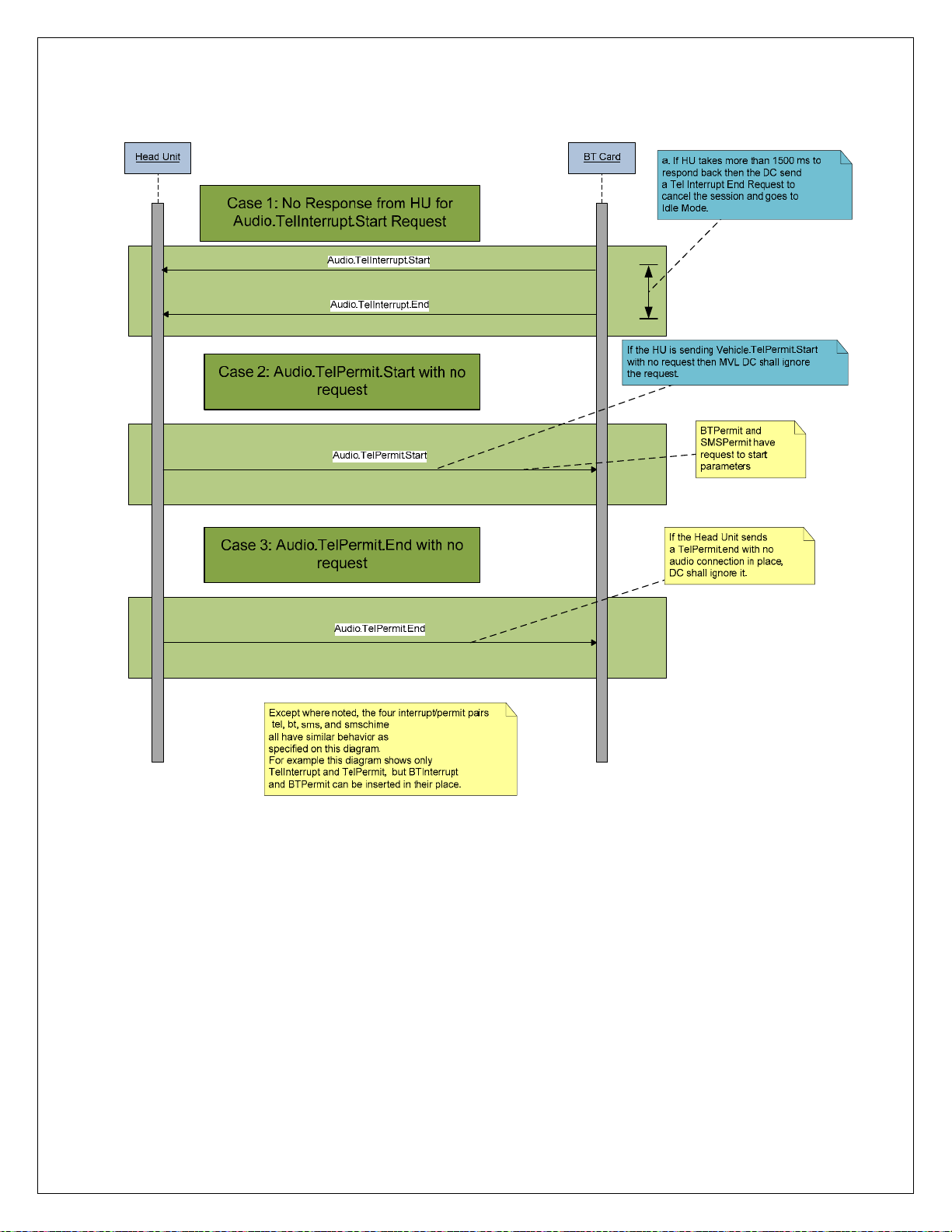
Visteon Electronics Nissan Bluetooth Voice DC UART SRD
Version 3.4 November 21
st
, 2011 Page 23 of 105 Visteon & Nissan Confidential
Page 23
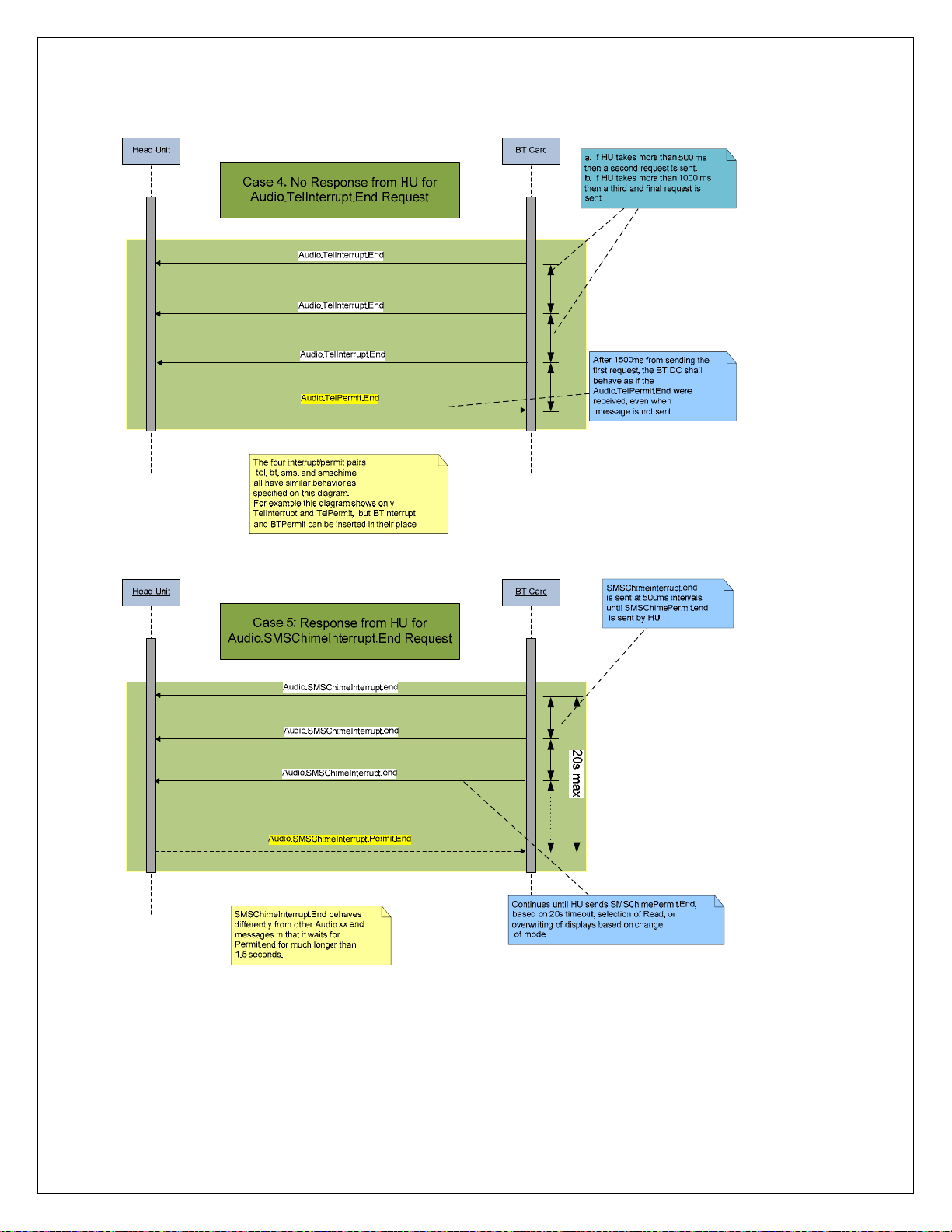
Visteon Electronics Nissan Bluetooth Voice DC UART SRD
Version 3.4 November 21
st
, 2011 Page 24 of 105 Visteon & Nissan Confidential
Page 24
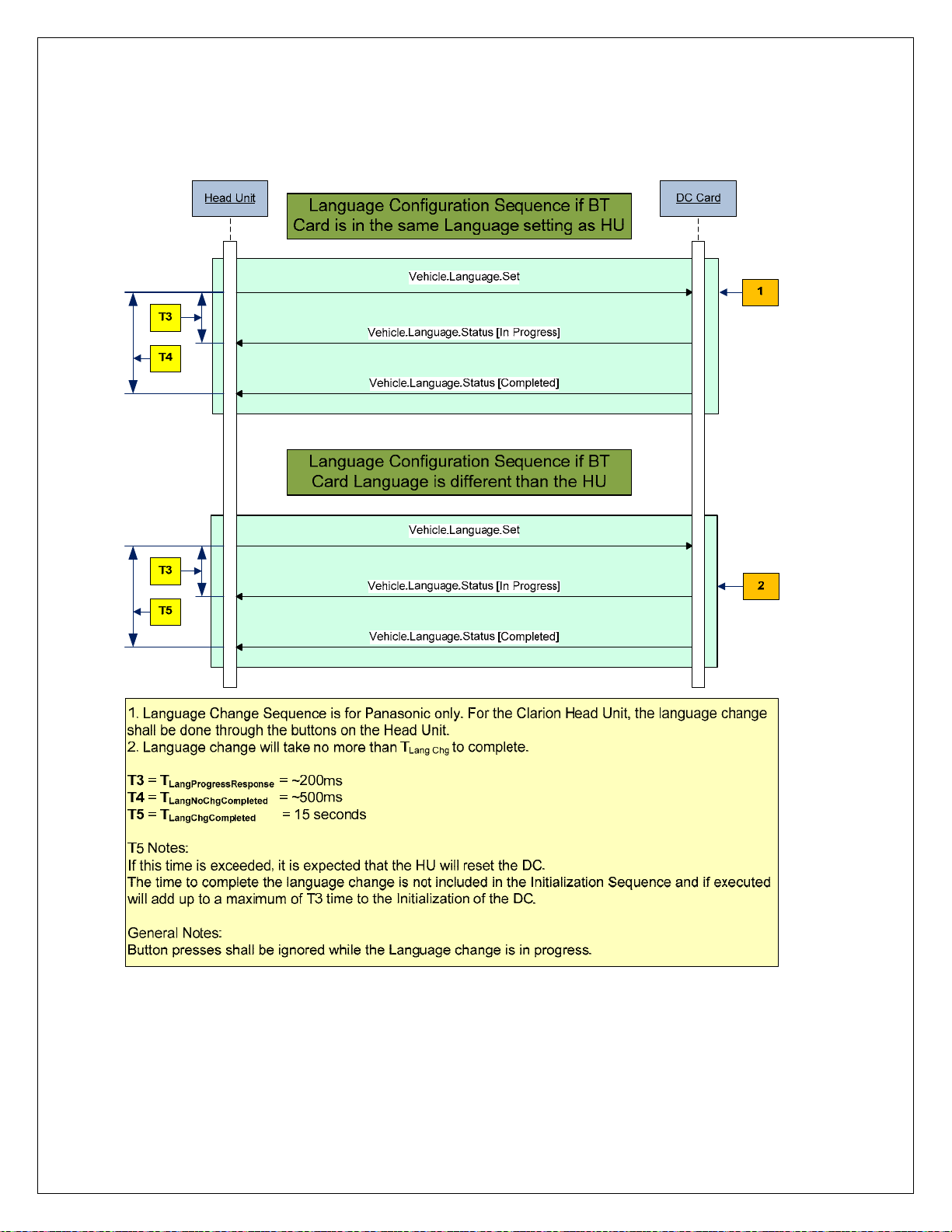
Visteon Electronics Nissan Bluetooth Voice DC UART SRD
5.4 Language Change Sequence
Version 3.4 November 21
st
, 2011 Page 25 of 105 Visteon & Nissan Confidential
Page 25
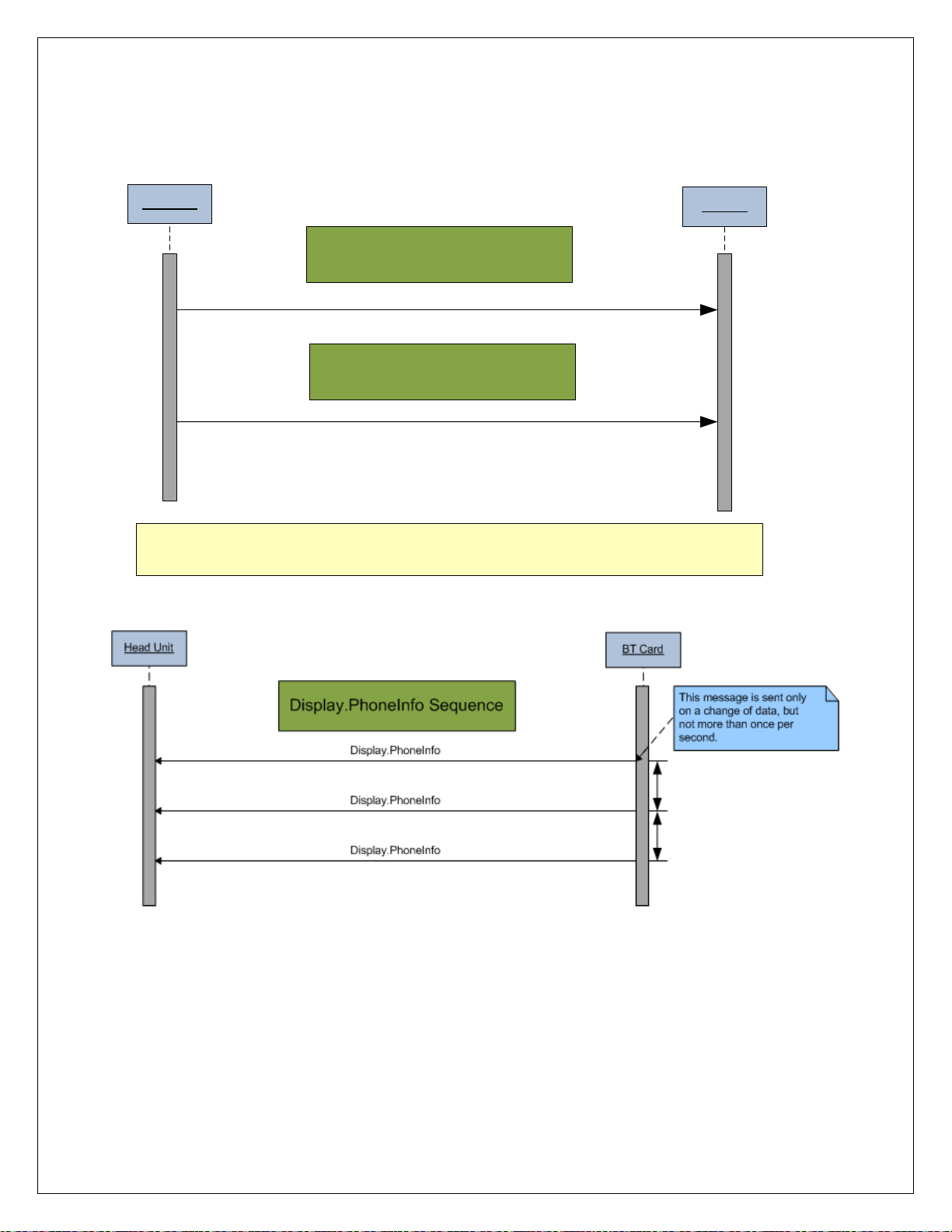
Visteon Electronics Nissan Bluetooth Voice DC UART SRD
5.5 Other Vehicle Message Sequences
Head Unit
Vehicle.Moving Sequence
Vehicle.Moving
Vehicle.TopDown Sequence
Vehicle.TopDown
These messages are sent dynamically on a change in status asn as part of the startup sequences.
5.6 Other Vehicle Message Sequences
BT Card
Version 3.4 November 21
st
, 2011 Page 26 of 105 Visteon & Nissan Confidential
Page 26
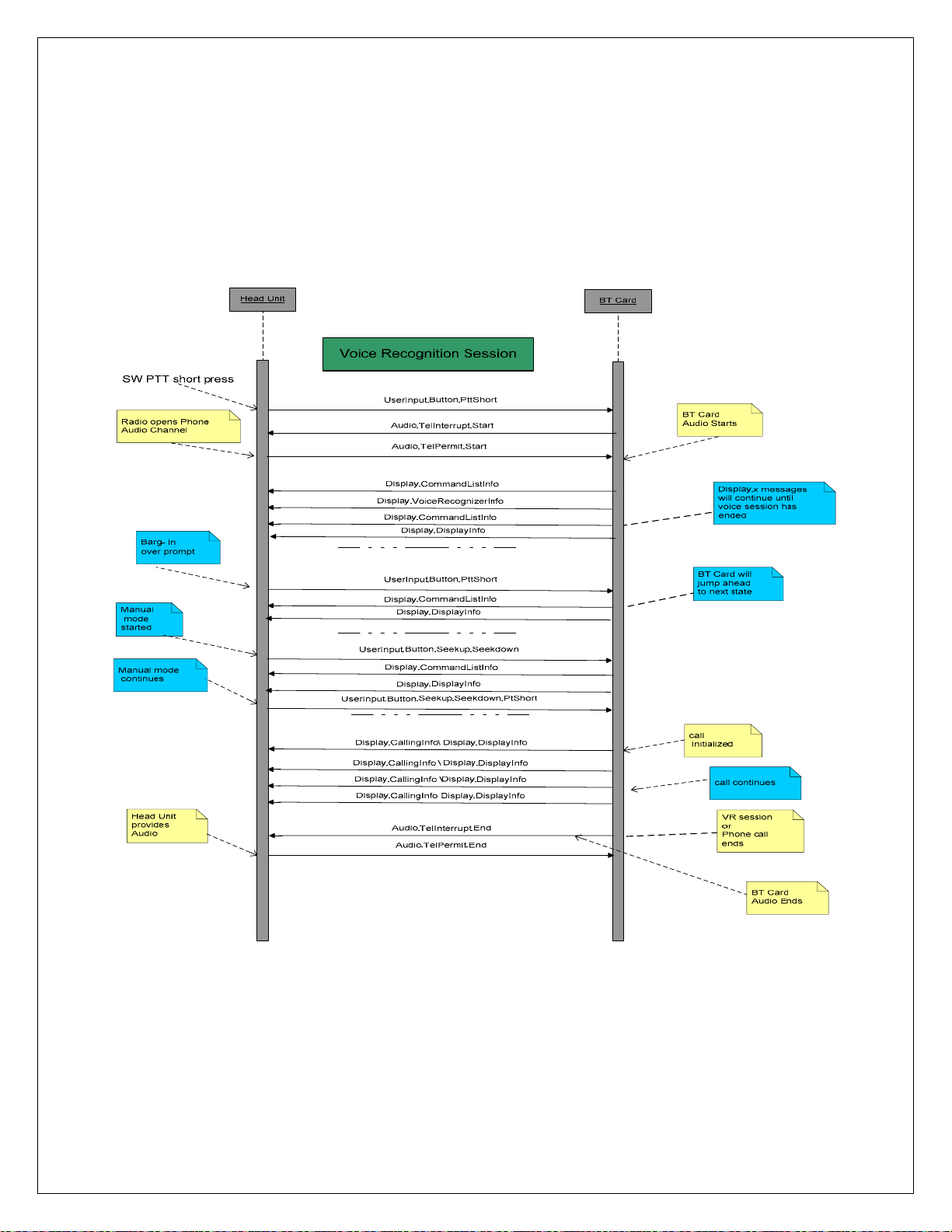
Visteon Electronics Nissan Bluetooth Voice DC UART SRD
5.7 Voice Recognition Session Sequence
Version 3.4 November 21
st
, 2011 Page 27 of 105 Visteon & Nissan Confidential
Page 27
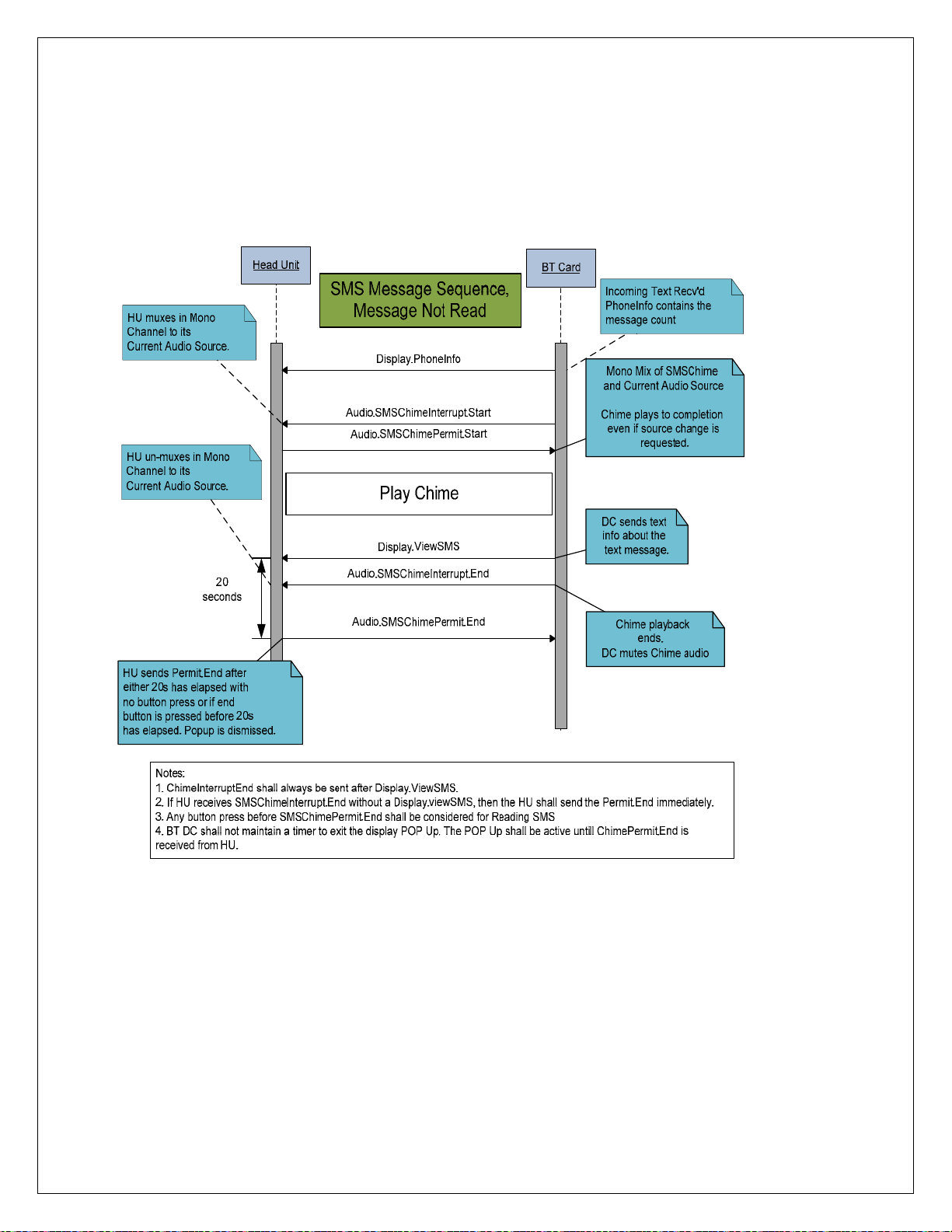
Visteon Electronics Nissan Bluetooth Voice DC UART SRD
5.8 SMS Message Sequence, message not read.
Version 3.4 November 21
st
, 2011 Page 28 of 105 Visteon & Nissan Confidential
Page 28
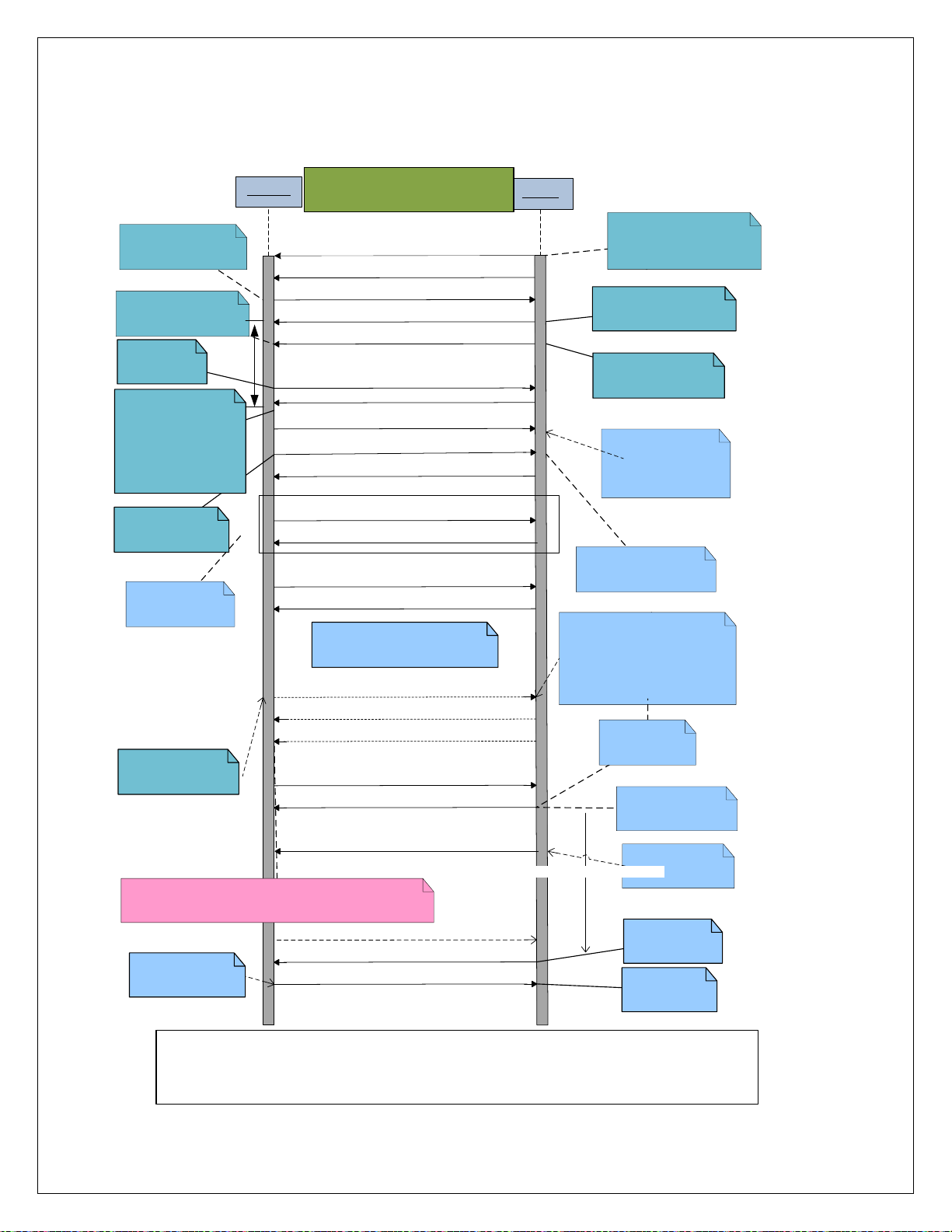
Visteon Electronics Nissan Bluetooth Voice DC UART SRD
5.9 SMS Message Sequence, message read.
HU muxes in Mono
Channel to its
Current Audio Source.
HU un-muxes in Mono
Channel to its
Current Audio Source.
User Selects
Recieve SMS
HU sends permit end
after either 20s has
elapsed with no button
press or if end button
is pressed before 20
has elapsed, or right
after PTT short is
pressed.
HU grants DC sole
audio source as
mono source
User chooses to
navigate through
unread messages
User Navigates to
and selects specific
message for reply
20 Secs
Max
Head Unit
SMS Sequence,
Message Read
Display.PhoneInfo
Audio.SMSChimeInterrupt.Start
Audio.SMSChimePermit.Start
Display.ViewSMS
Audio.SMSChimeInterrupt.End
Vehicle.button.PTTShort
Audio.SMSInterrupt.Start
Audio.SMSChimePermit.End
Audio.SMSPermit.Start
Display.ViewSMS
Vehicle.button.Seek.Seekdown
Display.ViewSMS
Vehicle.Button.PTTShort
Display.CommandListInfo
normal button presses or Voice
commands and display messages
to navigate SMS menus
Vehicle.Button.xxx
Display.VRCustomSMSMenu
Display.xxx
Vehicle.Button.PTTShort
Display.Popup.sending
BT Card
Mono Mix of SMSChime
and Current Audio Source
DC mutes Chime audio
DC request to be
sole audio source
because PTTShort
received before
permit end is received
BT Card returns to
idle if SMS Permit is not
received in 1.5 seconds
If send fails, flow returns to
Vehicle.button.xxx above.
if retry is selected,
display.popup.sending will
become display.popup.resending
(same message different Popup
Payload.)
SMS text reply
sent to
Network
Incoming SMS received,
display.Phone info updates
the message unread count.
Chime playback
ends.
DC plays <Sound 4>
Display.Popup.sent
Open Questions for Nissan here
What happens if go back is selected between sending and sent?
Vehicle.Button.any(optional)
Audio.SMSInterrupt.End
HU is Audio Source
1. ChimeInterruptEnd shall always be sent after Display.ViewSMS.
2. If HU receives SMSChimeInterrupt.End without a Display.viewSMS, then the HU shall send the Permit.End immediately.
3. Any button press before SMSChimePermit.End shall be considered for Reading SMS
4. BT DC shall not maintain a timer to exit the display POP Up. The POP Up shall be active untill ChimePermit.End is received from HU.
Version 3.4 November 21
st
, 2011 Page 29 of 105 Visteon & Nissan Confidential
Audio.SMSPermit.End
3 seconds or button press received
Handset confirms
Message Sent
BT Card Mutes
BT Card is Idle
Page 29
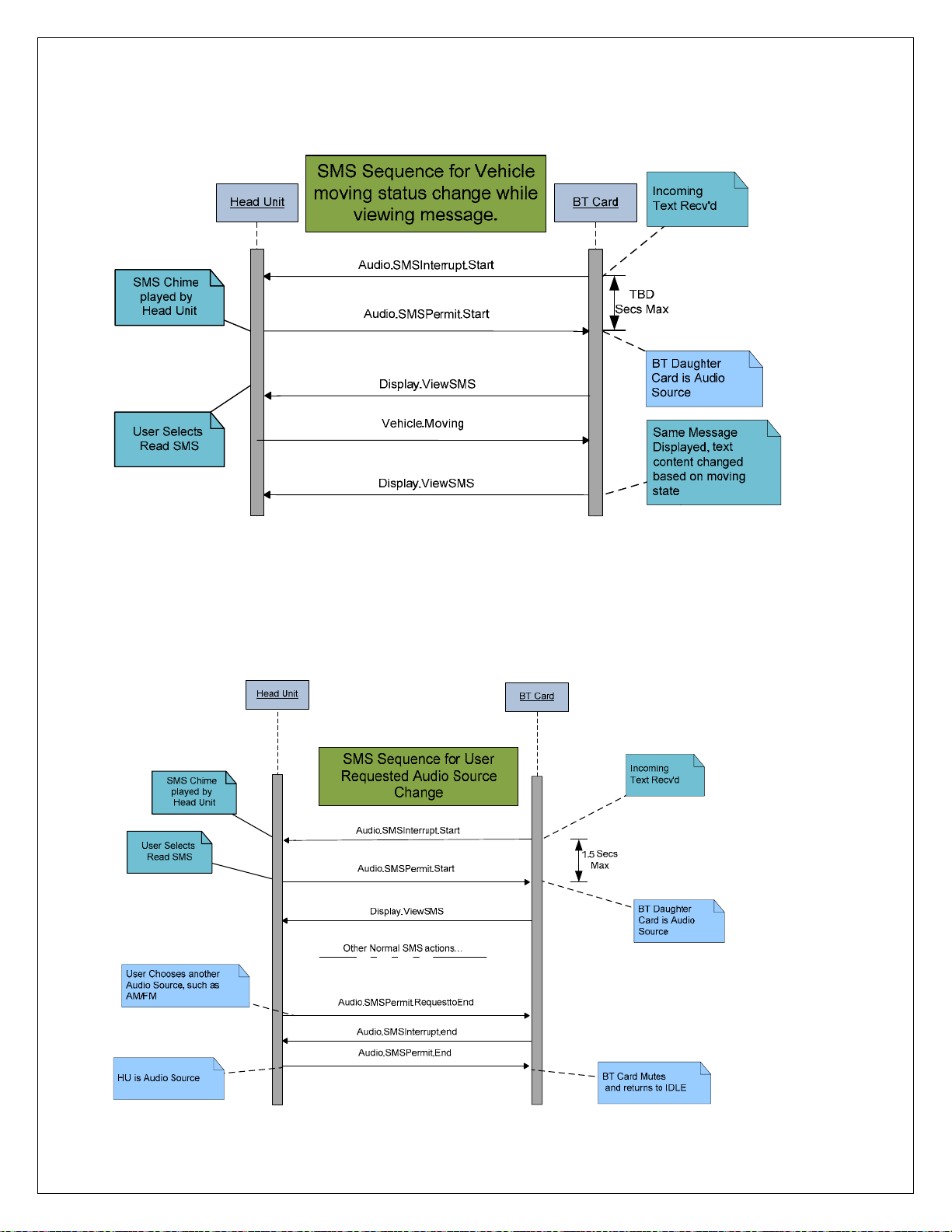
Visteon Electronics Nissan Bluetooth Voice DC UART SRD
5.10 SMS Sequence when Vehicle Moving State Changes
5.11 User Cancels Read SMS by Selecting another Audio source.
Version 3.4 November 21
st
, 2011 Page 30 of 105 Visteon & Nissan Confidential
Page 30
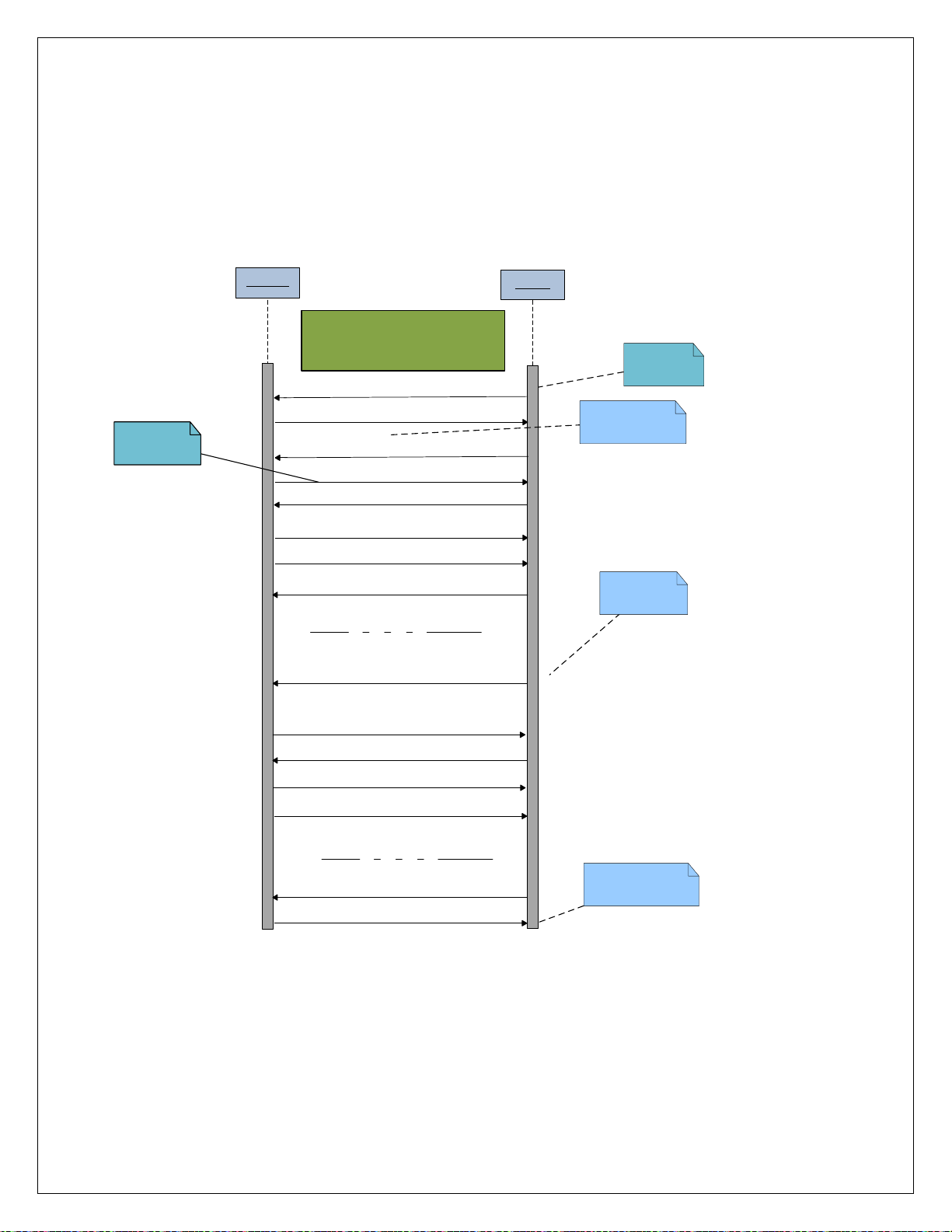
Visteon Electronics Nissan Bluetooth Voice DC UART SRD
5.12 SMS Read ended by incoming Phone call.
User Selects
Read SMS
Head Unit
SMS Sequence for ViewSMS
terminated by incoming Call
Audio.SMSChimeInterrupt.Start
Audio.SMSChimePermit.Start
Audio.SMSChimeInterrupt.End
UserInput.Button.PTT
Audio.SMSInterrupt.Start
Audio.SMSChimePermit.End
Audio.SMSPermit.Start
Display.ViewSMS
Other Normal SMS actions...
Audio.telinterrup.start
Audio.SMSPermit.RequesttoEnd
BT Card
Incoming
Text Recv'd
Chime played by
DC
Incoming Call
Version 3.4 November 21
Audio.SMSInterrupt.End
Audio.SMSPermit.End
Audio.TelPermit.Start
Other Normal Telephone actions...
Audio.TelInterrupt.End
Audio.TelPermit.End
BT Card Mutes
and returns to IDLE
st
, 2011 Page 31 of 105 Visteon & Nissan Confidential
Page 31

Visteon Electronics Nissan Bluetooth Voice DC UART SRD
5.13 SMS Read interrupted by User request for BT Menu
BT menu requests are ignored while reading SMS.
Version 3.4 November 21
st
, 2011 Page 32 of 105 Visteon & Nissan Confidential
Page 32

Visteon Electronics Nissan Bluetooth Voice DC UART SRD
5.14 BT Menu (DA only)
Head Unit is selecting Menus
Head Unit BT Card
UserInput.Menu.Start
Display.BTMenu
UserInput.Menu.End
UserInput.Button.Enter
Display.BTMenu
UserInput.Button.BZ.Tune Up/down
Display.BTMenu
UserInput.Button.Enter
Bluetooth menus are not available during an
active Phone Call, a Voice Recognition
Session or while displaying SMS Texts.
menu.end may be sent at
any time following a
menu.start to allow HU
to cancel BT menu due to
actions unrelated to DC, such
as selecting another audio
source
The User has passed by
the Bluetooth settings menu.
The User has has selected the
Bluetooth On/Off menu item.
Return the correct string value
for the toggled setting.
The User has selected a
menu item indexed by the
Bezel Up/Down increments
The actual list of BT Friendly Names is shown on the screen.
At this point the Delete Phone flow is executed using the VR
Sequence starting at the Manual Mode part of the sequence.
Version 3.4 November 21
UserInput.Button.Enter
Info.PhoneList
Display.BTMenu
UserInput.Button.BZ.Tune Up/down
Display.BTMenu
UserInput.Button.Enter
st
, 2011 Page 33 of 105 Visteon & Nissan Confidential
The User has selected the
"Delete Phone or Device"
from the menu. The BTDC
will send the list of names
and the BT Menu context.
If the user navigates to another
menu item, these alternate
messages will be sent.
Page 33

Visteon Electronics Nissan Bluetooth Voice DC UART SRD
5.15 BT Menu from BT audio source for 10STD audio.
TBD, as of 4Feb2011, Nissan is having internal discussions regarding BT settings menu HMI
behavior for 10STD audio.
5.16 Head Unit Requests Bluetooth Audio
Version 3.4 November 21
st
, 2011 Page 34 of 105 Visteon & Nissan Confidential
Page 34

Visteon Electronics Nissan Bluetooth Voice DC UART SRD
The currently active device will begin to stream audio from its local library.
5.17 DC Ends BT Audio
Head Unit BT Card
User Selects BTAudio as Music Source
Audio.BTPermit.RequesttoStart
Audio.BTInterrupt.Start
Audio.BTPermit.Start
Audio.BTAudioPlayState
Display.DisplayInfo
Display.BTPlayPauseStatus
Display.BTAudioMetadata
Display.BTAudioSongPosition
Event causing BT Audio
source to not be available.
(ie. Phone powering off,
BT Connection Lost,
Phone goes out of Range)
Worst case timing is 1500ms for
the BT Card to respond to the request.
BT Card Start playing
BTAudio on Stereo inputs
Display messages may not come
Messages may not come
in order shown, will be updated
in order shown, will be updated
as DC received the updated data.
as DC received the updated data.
HU switches
audio source
Version 3.4 November 21
Audio.BTInterrupt.End
Audio.BTPermit.End
BT card mutes and goes to Idle
st
, 2011 Page 35 of 105 Visteon & Nissan Confidential
Page 35

Visteon Electronics Nissan Bluetooth Voice DC UART SRD
5.18 BTAudio interrupted by Phone Call
Version 3.4 November 21
st
, 2011 Page 36 of 105 Visteon & Nissan Confidential
Page 36

Visteon Electronics Nissan Bluetooth Voice DC UART SRD
5.19 BT Audio Interrupted by PTT press to start VR session
Head Unit BT Card
User Selects BTAudio as Music Source
Audio.BTPermit.RequesttoStart
Audio.BTInterrupt.Start
Audio.BTPermit.Start
Audio.BTAudioPlayState
Display.DisplayInfo
Display.BTPlayPauseStatus
Display.BTAudioMetadata
Display.BTAudioSongPosition
Head Unit has limited control of the audio playback,
see Vehicle.Buttons for available actions.
UserInput.Button
Audio.BTAudioPlayState
Display.DisplayInfo
Display.BTPlayPauseStatus
Display.BTAudioMetadata
Display.BTAudioSongPosition
UserInput.Button.sw ptt.press
Audio.TelInterrupt.Start
Audio.BTPermit.RequesttoEnd
Worst case timing is 1500ms for
the BT Card to respond to the request.
BT Card Start playing
BTAudio on Stereo inputs
Display messages may not come
Display messages may not come
in order shown, will be updated
in order shown, will be updated
as DC received the updated data.
as DC receives the updated data.
User initialized VR
session for phone call
HU switches
audio source
to Tel
Assuming return to previous Audio source after phone call
Flow continues following normal BTAudio Connection scheme ...
Version 3.4 November 21
Audio.BTInterrupt.End
Audio.BTPermit.End
Audio.TelPdermit.Start
Audio.TelInterrupt.End
Audio.TelPermit.End
Audio.BTPermit.RequesttoStart
HU requests BTAudio Stream
st
, 2011 Page 37 of 105 Visteon & Nissan Confidential
BTCard Mutes
BTAudio
Source
BT Card is
Tel Audo Source
Phone call ends
BT Card mutes
Audio
Page 37

Visteon Electronics Nissan Bluetooth Voice DC UART SRD
5.20 Aux mode – BT Audio mode with no BT device connected
5.21 MCAN pass through messages
MCAN pass through messages may be sent by DC to HU at any time during VR, HF, SMS,
BTAudio, and Menu Sequences after the respective Permit.Start and before the respective
Permit.End messages have been received from the HU. The HU is responsible for receiving the
message, repackaging as an MCAN message, and sending it out on the MCAN bus. No other
Version 3.4 November 21
st
, 2011 Page 38 of 105 Visteon & Nissan Confidential
Page 38

Visteon Electronics Nissan Bluetooth Voice DC UART SRD
processing of the messages is expected.
Version 3.4 November 21
st
, 2011 Page 39 of 105 Visteon & Nissan Confidential
Page 39

Visteon Electronics Nissan Bluetooth Voice DC UART SRD
5.22 SMS Sequence wile the DC is in an Active Call
SMS Sequence while
Phone Call or Ringing
Headunit
Phone call is active or is ringing
Display.PhoneInfo
BT DC CARD
Incoming SMS received,
display.Phone info updates
the message unread count.
HU returns to
previous source
HU opens audio
source for DC
to Chime
Tel.Interrupt.End
Tel.Permit.End
Audio.SMSChimeInterrupt.Start
Audio.SMSChimePermit.start
Phone call ends
DC requests the HU
to allocate the shared
audio to the DC
Play Chime
DC sends the text message
Display.View SMS
20 secs
HU sends Permit.End after either
20s has elapsed with no button
press or if end button is pressed
before 20s has elapsed.
Popup is dismissed.
1. ChimeInterruptEnd shall always be sent after Display.ViewSMS.
2. If HU receives SMSChimeInterrupt.End without a Display.viewSMS, then the HU shall send the Permit.End immediately.
3. Any button press before SMSChimePermit.End shall be considered for Reading SMS
4. BT DC shall not maintain a timer to exit the display POP Up. The POP Up shall be active untill ChimePermit.End is received from HU.
Audio.SMSChimeInterrupt.End
Audio.SMSChimePermit.End
information to the HU
Chime playback ends.
DC mutes chime audio
Version 3.4 November 21
st
, 2011 Page 40 of 105 Visteon & Nissan Confidential
Page 40

Visteon Electronics Nissan Bluetooth Voice DC UART SRD
5.23 SMS Sequence while the DC is in a Setting Screen and Current
Source is BT Audio
SMS Sequence while BT settings
active and current source is BT
Audio
Headunit
Settings screen is active
Display.PhoneInfo
HU sends a button
press of Menu.End,
BT Settings menu exits,
HU returns to previous source
20
secs
HU sends Permit.End after either
20s has elapsed with no button
press or if end button is pressed
before 20s has elapsed.
Popup is dismissed.
1. ChimeInterruptEnd shall always be sent after Display.ViewSMS.
2. If HU receives SMSChimeInterrupt.End without a Display.viewSMS, then the HU shall send the Permit.End immediately.
3. Any button press before SMSChimePermit.End shall be considered for Reading SMS
4. BT DC shall not maintain a timer to exit the display POP Up. The POP Up shall be active untill ChimePermit.End is received from HU.
Don’t Play Chime
UserInfo.Menu.End
Audio.SMSChimeInterrupt.Start
Audio.SMSChimePermit.start
Display.View SMS
Audio.SMSChimeInterrupt.End
Audio.SMSChimePermit.End
BT DC CARD
Incoming SMS received,
display.Phone info updates
the message unread count.
DC requests the HU
to allocate the shared
audio to the DC
Chime playback ends.
DC mutes chime audio
Dont play chime,
DC Audio muted.
DC sends the
text message
information
to the HU
Version 3.4 November 21
st
, 2011 Page 41 of 105 Visteon & Nissan Confidential
Page 41

Visteon Electronics Nissan Bluetooth Voice DC UART SRD
5.24 SMS Sequence while the DC is in a Setting Screen and current
source is FM/CD
Version 3.4 November 21
st
, 2011 Page 42 of 105 Visteon & Nissan Confidential
Page 42

Visteon Electronics Nissan Bluetooth Voice DC UART SRD
5.25 SMS Received while in a BTAudio Session
Version 3.4 November 21
st
, 2011 Page 43 of 105 Visteon & Nissan Confidential
Page 43

Visteon Electronics Nissan Bluetooth Voice DC UART SRD
5.26 SMS Received and Read while in a BT Audio Session
SMS Sequence while current
source is BT Audio
HU opens audio
source for DC
to Chime
User requests
to read text by
pressing ptt
before 20s timeout
20 seconds
HU ends chimeinterrupt
connection, then accepts
SMSInterrupt request
Headunit
BT Audio is playing
Display.PhoneInfo
Don’t Play Chime
Audio.SMSChimeInterrupt.Start
Audio.SMSChimePermit.start
Display.View SMS
Audio.SMSChimeInterrupt.End
UserInput.button.ppt short press
Audio.SMSInterrupt.start
Audio.SMSChimePermit.End
Audio.SMSPermit.Start
BT DC CARD
Incoming SMS received,
display.Phone info updates
the message unread count.
DC requests the HU
to allocate the shared
audio to the DC
DC does not
play the chime
DC sends the
text message
information
to the HU
DC initiates
SMSInterrupt
session to read
back messages
sequence continues as in
sequence SMS Message sequence,
1. ChimeInterruptEnd shall always be sent after Display.ViewSMS.
2. If HU receives SMSChimeInterrupt.End without a Display.viewSMS, then the HU shall send the Permit.End immediately.
3. Any button press before SMSChimePermit.End shall be considered for Reading SMS
4. BT DC shall not maintain a timer to exit the display POP Up. The POP Up shall be active untill ChimePermit.End is received from HU.
message read.
st
Version 3.4 November 21
, 2011 Page 44 of 105 Visteon & Nissan Confidential
Page 44

Visteon Electronics Nissan Bluetooth Voice DC UART SRD
5.27 SMS Message Sequence,end interrupted by phone call
Version 3.4 November 21
st
, 2011 Page 45 of 105 Visteon & Nissan Confidential
Page 45

Visteon Electronics Nissan Bluetooth Voice DC UART SRD
5.28 BT Audio to VR session Via BT Menu
Head Unit BT Card
User Selects BTAudio as Music Source
Audio.BTPermit.RequesttoStart
Audio.BTInterrupt.Start
Audio.BTPermit.Start
Audio.BTAudioPlayState
Display.DisplayInfo
Display.BTPlayPauseStatus
Display.BTAudioMetadata
Display.BTAudioSongPosition
UserInput.Menu.Start
Display.BTMenu
UserInput.Button.BZ Tune Up/Down
Audio.TelInterrupt.Start
Audio.BTPermit.RequesttoEnd
Audio.BTInterrupt.End
Audio.BTPermit.End
Audio.TelPermit.Start
Display.Commandlistinfo
Worst case timing is 1500ms for
the BT Card to respond to the request.
BT Card Start playing
BTAudio on Stereo inputs
Display messages may not come
Display messages may not come
in order shown, will be updated
in order shown, will be updated
as DC received the updated data.
as DC receives the updated data.
BT Menu started
by HU
User navigates to
Add phone or
Replace phone
BT Audio is interrupted
VR Session Started
Pair phone sequence.
VR style audio rules and
displays
Audio.BTPermit.RequesttoStart
Normal BT Audio connect sequence continues.
Version 3.4 November 21
Audio.TelInterrupt.End
Audio.TelPermit.End
st
, 2011 Page 46 of 105 Visteon & Nissan Confidential
Add phone sequence ends
HU requests to
reestablish BT Audio
Page 46

Visteon Electronics Nissan Bluetooth Voice DC UART SRD
5.29 DC does not reply to message to stop playing BT Audio
Version 3.4 November 21
st
, 2011 Page 47 of 105 Visteon & Nissan Confidential
Page 47

Visteon Electronics Nissan Bluetooth Voice DC UART SRD
5.30 BT Audio Interrupted by SMS
User Selects BTAudio as Music Source
Head Unit BT Card
Normal BT Audio Startup sequence as
in "Head Unit Requests Bluetooth Audio"
{ Normal BT Audio Sequence here}
Display.PhoneInfo
Audio.ChimeInterrupt.Start
SMS Message received
SMSChime sequence lets DC
know context of PTT press
Audio.SMSChimePermit.Start
Audio.SMSChimeInterrupt.End
UserInput.button.PTT
Audio.SMSInterrupt.Start
Audio.SMSChimePermit.End
Audio.BTPermit.RequesttoEnd
Audio.BTInterrupt.End
Audio.BTPermit.End
Audio.SMSPermit.Start
Follows SM Message Sequence, Message
Read, picking up where messages are
being read.
DC Plays Chime
Received before
SMSChimePermit.end
SMSChimePermit.end may occur
before,during or after
BTPermit.end sequence
User is now reading SMS texts
Version 3.4 November 21
HU requests BTAudio Stream
To return to previous Audio source after
processing of text messages ends
st
, 2011 Page 48 of 105 Visteon & Nissan Confidential
Page 48

Visteon Electronics Nissan Bluetooth Voice DC UART SRD
6 Message Details
6.1 Message types and Categories
Message type and Category shall be used as the command byte in the NBUS message.
Message Types Message Categories Description Used
in DA
means
used
0x01 Not Used
0x02 – Power 0x01 – Initialization Messages related to
Initialization
Sequence.
0x02 – Shutdown Messages related to
Shutdown Sequence.
0x03 – Request for Reset Indicates to the Head
Unit that DC is
requesting to perform
a reset of itself.
0x03 - Audio 0x01 – Tel_Interrupt Indicates the message
is for requesting and
releasing Audio
resource from HU.
0x02 – Tel_Permit Indicates the message
is for responding to
DC with request and
release of Audio
Resource from HU.
0x03 – BTInterrupt
0x04 – BTPermit
0x05 – SMSInterrupt
Message used to
request for Allocation
and Deallocation of
Audio Resource from
HU with the HU
preparing for a
BlueTooth audio
session
Message used to
indicate to the
Daughter Card for
successful allocation
and Deallocation of
Audio Resource
Message used to
request for Allocation
and Deallocation of
Audio Resource from
HU with the HU
preparing for a
Display.ViewSMS
message with text
x X 2.3.0
x X 2.3.0
x X 2.3.0
x X 2.3.0
x X 2.3.0
x x 2.3.0
X x 2.3.0
X 2.3.0
x
Used in
Standard
x means used
Appears
in sw
version
and later
Version 3.4 November 21
st
, 2011 Page 49 of 105 Visteon & Nissan Confidential
Page 49

Visteon Electronics Nissan Bluetooth Voice DC UART SRD
Message Types Message Categories Description Used
in DA
x
means
used
Message used to
X 2.3.0
indicate to the
Daughter Card for
successful allocation
and Deallocation of
0x06 – SMSPermit
Audio Resource
Message used to
X 2.3.0
request for Allocation
and Deallocation of
Audio Resource from
HU with the HU
preparing for a Mixed
0x07 -- SMSChimeInterrupt
Chime
Message used to
X 2.3.0
indicate to the
Daughter Card for
successful allocation
and Deallocation of
0x08 - SMSChimePermit
0x04 - Display
Audio Resource
Displays the Network
X x 2.3.0
Level and Battery
0x01 – Phone Info
Signal Level.
Displays the
X 2.3.0
command which has
been recognized in a
0x02 – VoiceRecognizerInfo
VR Session.
To notify HU of the
X 2.3.0
Command List
0x03 – Command List Info
0x04 – PopUp Info
0x05 – Calling Info
Screen.
To notify HU of the
PopUp Info Screen.
To notify HU of the
Calling Info Screen.
To notify 1 line
x 2.3.0
x 2.3.0
x 2.3.0
display HU for the
necessary Display
0x06 – DisplayInfo
0x07 – ViewSMS To send the contents
Contents.
x 2.3.0
of the SMS message.
0x08 - BTAudioMenu To display BTAudio
menu items
0x0A – BTAudioMetadata Provide metadata for
Not
used
x 2.3.0
the current track for
display
0x0B – BTAudioSongPosition To provide current
x 2.3.0
position of the playing
song.
0x0C – BTMenu (Phone Settings) To notify the HU of
x 2.3.0
the Command List
Information.
Used in
Standard
x means used
Appears
in sw
version
and later
Not used 2.3.0
Version 3.4 November 21
st
, 2011 Page 50 of 105 Visteon & Nissan Confidential
Page 50

Visteon Electronics Nissan Bluetooth Voice DC UART SRD
Message Types Message Categories Description Used
in DA
means
used
0x0D – VRCustomSMSMenu To notify the HU of
x 2.3.0
x
Used in
Standard
x means used
Appears
in sw
version
and later
the command list
information
0x0E- BTAudioPlayState To notify HU of
x x 2.3.0
Repeat and Rnd status
for BT audio source
0x0F – PlayPauseStatus To notify the HU of
x x 3.01
the status of Play and
Pause.
0x05 Not Used
0x06 – Info
0x01 – PhoneList.Request The Head Unit needs
a list of the currently
2.3.0
paired phones.
0x02 – CustomSMSList.Request The Head Unit needs
2.3.0
a list of the currently
saved Custom SMS
reply messages
0x03 – CustomMessageSelection To notify the HU of
x 2.3.0
the Command List
Information. This
populates the special
command list values
for custom message
text menu.
0x04 – PhoneList Provides paired
x 2.3.0
phones and the types.
This populates the
command list values
for the phone list text
menu
0x05 – SavedMSG To notify the HU of
x 2.3.0
the Custom message
text Information. Each
one of these strings
will be associated
with a fixed ID that
can be found in the
Voice Prompts spec.
0x07 – HeartBeat 0x01 – BTCARD BT Daughter Card
x x 2.3.0
current status sent at a
cyclic rate of
specified by previous
HB message.
0x02 – HeadUnit The Head Unit current
x x 2.3.0
status sent at a cyclic
rate specified by
previous HB message.
Version 3.4 November 21
st
, 2011 Page 51 of 105 Visteon & Nissan Confidential
Page 51

Visteon Electronics Nissan Bluetooth Voice DC UART SRD
N
N
Message Types Message Categories Description Used
in DA
x
means
used
0x08 – Vehicle IO 0x01 – Configuration Indicates the message
x x 2.3.0
is for setting
the Vehicle Pin
Configuration.
0x02 – Language Indicates the message
x 2.3.0
is for setting
the new Language
Change.
0x04– Vehicle_Moving Vehicle moving or
x x 2.3.0
Vehicle Stationary
0x05 – Vehicle TopDown Convertible to open or
x x 2.3.0
Closed
0x09 – Diagnostics 0x01 –RXFromTester A diagnostic request
x x 2.3.0
received from the
Head Unit or tester
0x02 –TXToTester A diagnostic reply to
x x 2.3.0
the Head Unit or
tester
0x0A – UserInput 0x01 – Button Indicating the button
x x 2.3.0
pressed.
0x02 – Menu A BT menu context is
x
Started or Ended
0x0B - MCAN 0x01 - AudioWarning Used to indicate
x x 2.3.0
External Sound when
HF call is in progress
0x02 – HF Used to indicate start
x x 2.3.0
and end of HF call
0x03 – SMS Used for conveying
x 2.3.0
SMS_Info and
SMS_Menu
parameters
0x04 VR Used for conveying
x x 2.3.0
VR_Info parameters
0x05 Disc Used for conveying
x x 2.3.0
interrupt, Disc
source, track, group
and artist parameters
0x0C –
ProgramRequest
0x0D –
Please see the specification called Procedure for the Bluetooth
Daughter card Programming via NBUS” for a complete and
up to date version of these messages.
x x 2.4.1
x x 2.4.1
ProgramResponse
0x0E
0x0F
ot Used
ot Used
Used in
Standard
x means used
TBD. Nissan
studying menu
operation
Appears
in sw
version
and later
2.3.0
st
Version 3.4 November 21
, 2011 Page 52 of 105 Visteon & Nissan Confidential
Page 52

Visteon Electronics Nissan Bluetooth Voice DC UART SRD
6.2 Message Set
6.2.1 Audio Arbitration Message Set
6.2.1.1 Audio.TelInterrupt
Transmitter: BT Daughter Card
Description: Message used to request for Allocation and Deallocation of Audio Resource
from HU.
Byte Field Val Description
0 Type Category 0x31 3 - Audio Message Type
1 - Tel Interrupt Category
1 Data - Bit masks defined as follows:
0x01 – Start
0x02 – End
6.2.1.2 Audio.TelPermit
Transmitter: Head Unit
Description: Message used to indicate to the BT Card for successful allocation and
Deallocation of Audio Resource.
Byte Field Val Description
0 Type Category 0x32 3 - Audio Message Type
2 - Tel Permit Category
1 Data - Bit masks defined as follows:
0x01 – Start
0x02 – End
Note: When Audio is granted using TelPermit, it shall be connected as a mono source
6.2.1.3 Audio.BTInterrupt
Transmitter: BTCard
Description: Message used to request for Allocation and Deallocation of Audio Resource
from HU with the HU preparing for a BlueTooth audio session
Byte Field Val Description
0 Type Category 0x33 3 - Audio Message Type
1 Data - Bit masks defined as follows:
Version 3.4 November 21
3 – BT Interrupt Category
0x01 – Start
0x02 – Stop
st
, 2011 Page 53 of 105 Visteon & Nissan Confidential
Page 53

Visteon Electronics Nissan Bluetooth Voice DC UART SRD
6.2.1.4 Audio.BTPermit
Transmitter: Head Unit
Description: Message used to indicate to the BT Card for successful allocation and
Deallocation of Audio Resource
Byte Field Val Description
0 Type Category 0x34 3 - Audio Message Type
4 – BT Permit Audio Category
1 Data - Bit masks defined as follows:
0x01 – Start
0x02 – Stop
0x03 – Request to start
0x04 – Request to end
Note: When Audio is connected using BT permit, it shall be connected as a Stereo
Source.
6.2.1.5 Audio.SMSInterrupt
Transmitter: BT Card
Description: Message used to request for Allocation and Deallocation of Audio Resource
from HU with the HU preparing for a Display.ReadSMS message with text
Byte Field Val Description
0 Type Category 0x35 3 - Audio Message Type
5 – SMS Interrupt Category
1 Data - Bit masks defined as follows:
0x01 – Start
0x02 – End
6.2.1.6 Audio.SMSPermit
Transmitter: Head Unit
Description: Message used to indicate to the BT Card for successful allocation and
deallocation of Audio Resource
Byte Field Val Description
0 Type Category 0x36 3 - Audio Message Type
6 - SMS Permit Category
1 Data - Bit masks defined as follows:
0x01 – Start
0x02 – End
0x03 – Request to Start
0x04 – Request to End
Version 3.4 November 21
st
, 2011 Page 54 of 105 Visteon & Nissan Confidential
Page 54

Visteon Electronics Nissan Bluetooth Voice DC UART SRD
• When Audio is connected using SMSPermit, it shall be connected as a Mono
source.
6.2.1.7 Audio.SMSChimeInterrupt
Transmitter: BTCard
Description: Message used to request for Allocation and Deallocation of Audio Resource
from HU with the HU preparing for a SMSChime session
Byte Field Val Description
0 Type Category 0x37 3 - Audio Message Type
7 – SMSChimeInterrupt Category
1 Data - Bit masks defined as follows:
0x01 – Start
0x02 – Stop
6.2.1.8 Audio.SMSChimePermit
Transmitter: HU
Description:
Message used to indicate to the BT Card for successful allocation and deallocation of
Audio Resource.
Byte Field Val Description
0 Type Category 0x38 3 - Audio Message Type
1 Data - Bit masks defined as follows:
6.2.2 Power Message Set
6.2.2.1 Power.Initialization
Transmitter: BT Daughter Card
Description:
Message to indicate to the HU the initialization status of the Daughter Card.
Byte Field Val Description
0 Type Category 0x21 2 - Power Message
1 Data - Bit masks defined as follows:
8 – BT Interrupt Category
0x01 – Start
0x02 – Stop
1 - Initialization Request Category
0x01 – Init Complete – DC has initialized and is
ready for UART Communication. ( note: not used)
0x03 – Full Run – DC has completely initialized
and is ready to accept button pressed.
Version 3.4 November 21
st
, 2011 Page 55 of 105 Visteon & Nissan Confidential
Page 55

Visteon Electronics Nissan Bluetooth Voice DC UART SRD
6.2.2.2 Power.Shutdown.Request
Transmitter: Head Unit
Description:
Message used to indicate to BT Card that it needs to shutdown.
Byte Field Val Description
0 Type Category 0x22 2 - Power Message Type
2 - Shutdown Category
1 Data 0x01 Bit masks defined as follows:
0x01 – Request
6.2.2.3 Power.Shutdown.Response
Transmitter: BT Daughter Card
Description:
Response message for Shutdown request from HU.
Byte Field Val Description
0 Type Category 0x22 2 - Power Message Type
2 - Shutdown Category
1 Data - Bit masks defined as follows:
0x02 – Shutdown In Progress
0x03 – Shutdown Complete
0x04 – Shutdown Pending
6.2.2.4 Power.RequestForReset
Transmitter: DC
Description:
Message indicating DC is requesting that the HU reset the DC by asserting the reset line.
Byte Field Val Description
0 Type Category 0x23 2 – Power Message Type
6.2.3 Vehicle Message Set
6.2.3.1 Vehicle.Config.Get
Transmitter: BT Daughter Card
Description:
Message requesting for Vehicle Pin Configuration, Head Unit Id.
Byte Field Val Description
0 Type Category 0x81 8 - Vehicle Message Type
1 Data 0x01 Bit masks defined as follows:
3 – RequestforReset Category
1 - Configuration Category
0x01 – Get
Version 3.4 November 21
st
, 2011 Page 56 of 105 Visteon & Nissan Confidential
Page 56

Visteon Electronics Nissan Bluetooth Voice DC UART SRD
6.2.3.2 Vehicle.Config.Set
Transmitter: HU
Description: Message indicating Vehicle Pin Configuration, Head Unit Id.
Byte Field Val Description
0 Type Category 0x81 8 - Vehicle Message Type
1 - Configuration Category
1 Data 0x02 Bit masks defined as follows:
0x02 – Set
2 Data - Vehicle Pin Configuration.
3 Data - Head Unit id
0x00 = Default configuration
0x01 – Clarion = 10STD
0x02 – Panasonic = DA
0x03 – Panasonic = DA Bose
0x04-0xff Default configuration
Default configuration – DC shall behave as if configuration received is 0x02.
6.2.3.3 Vehicle.Config.Status
Transmitter: BT DC
Description: Message indicating Vehicle Pin Configuration, Head Unit Id.
Byte Field Val Description
0 Type Category 0x81 8 - Vehicle Message Type
1 - Configuration Category
1 Data 0x03 Bit masks defined as follows:
0x03 – Status
2 Data - Status Bit masks defined as follows:
0x01 – OK
0x02 – Error
Version 3.4 November 21
st
, 2011 Page 57 of 105 Visteon & Nissan Confidential
Page 57

Visteon Electronics Nissan Bluetooth Voice DC UART SRD
6.2.3.4 Vehicle.Language.Set
Transmitter: HU
Description: Message indicating the Language of the HU.
Byte Field Val Description
0 Type Category 0x82 8 - Vehicle Message Type
2 - Language Category
1 Data 0x01 Set New Language
2 Data - Bit masks defined as follows:
0x00 – North American English
0x01 – Canadian French
0x02 – North American Spanish
0x03 – UK English
0x04 – French
0x05 – Italian
0x06 – German
0x07 – Portuguese
0x08 – Spanish
0x09 – Dutch
0x0A – Standard Arabic
0x0B – Mandarin
0x0C – Russian
0x0D - Korean
6.2.3.5 Vehicle.Language.Status
Transmitter: BT DC
Description: Message indicating whether the new Language is set in the Daughter Card.
Byte Field Val Description
0 Type Category 0x82 8 - Vehicle Message Type
2 - Language Category
1 Data 0x02 Status of new Language.
2 Data - Status Bit masks defined as follows:
0x01 – In Progress
0x02 – Completed
Version 3.4 November 21
st
, 2011 Page 58 of 105 Visteon & Nissan Confidential
Page 58

Visteon Electronics Nissan Bluetooth Voice DC UART SRD
6.2.3.6 Vehicle.Moving
Transmitter: HU
Description: Message indicating whether the Vehicle is in Moving Condition or Idle
Condition.
Byte Field Val Description
0 Type Category 0x84 8 - Vehicle Message Type
4 – Vehicle Moving Category.
1 Data - Bit masks defined as follows:
0x00 – Vehicle Moving State
0x01 – Vehicle Idle State
6.2.3.7 Vehicle.TopDown
Transmitter: HU
Description: Message indicating whether the Vehicle is in Moving Condition or Idle
Condition. This message is sent once during initialization and thereafter at anytime
when the Status of the Top changes dynamically.
Byte Field Val Description
0 Type Category 0x85 8 - Vehicle Message Type
5 – Vehicle Top Down Status Category
1 Data - Bit masks defined as follows:
0x00 – Vehicle Top is Open.
0x01 – Vehicle Top is Closed.
Version 3.4 November 21
st
, 2011 Page 59 of 105 Visteon & Nissan Confidential
Page 59

Visteon Electronics Nissan Bluetooth Voice DC UART SRD
6.2.4 Display Message Set
6.2.4.1 Display.PhoneInfo
Transmitter: BT Daughter Card
Description:
handset.
To notify the Head Units of the network field strenth (Antenna signal) and battery level of
Byte Field Val Description
0 Type Category 0x41 4 - Display Message
1 - Phone Info Category
1 Data - Antenna Signal Info, Bit masks defined as follows:
0x07 – In Service
0x06 – Antenna Bar 5 – 80% to 100%
0x05 – Antenna Bar 4 – 60% to 79%
0x04 – Antenna Bar 3 – 40% to 59%
0x03 – Antenna Bar 2 – 20% to 39%
0x02 – Antenna Bar 1 – 1% to 19%
0x01 – Out of Range/ No Service
0x00 – No Phone Available. Phone not paired/Not
in BT Range.
2 Data - Battery Level Info, Bit masks defined as follows:
0x03 – Battery 3 – 68 – 100%
0x02 – Battery 2 – 35 – 67%
0x01 – Battery 1 - 1-34%
0x00 – None 0%
3 Data - Message count. Range from 0 to 20 {count of
unread messages}
4 Data Device type
0x00h No device connected
0x01h Phone only
0x02h BT Audio only
0x03h Phone and BT Audio
Antenna Signal Info:
The BTHFU receives from the paired phone the number of available bars and the
number of active bars.
The algorithm to determine the percentage (%) of power is active bars / available bars.
Example: A paired phone has a total of 5 available bars of which 3 are active. The
percentage is calculated as:
Percentage = (3 / 5) * 100 = 60%
st
Version 3.4 November 21
, 2011 Page 60 of 105 Visteon & Nissan Confidential
Page 60

Visteon Electronics Nissan Bluetooth Voice DC UART SRD
Battery Level Info:
The BTHFU receives from the paired phone the number of available bars and the
number of active bars.
The algorithm to determine the percentage (%) of power is active bars / available bars.
Device Type:
Trying to use a device that is not present as reported by this parameter is not
recommended as the DC will not be able to execute the desired behavior.
6.2.4.2 Display.VoiceRecognizerInfo
Transmitter: BT Daughter Card
Description: To notify the HeadUnit of the VR Info Message.
Byte Field Val Description
0 Type Category 0x42 4 - Display Message Type
2 - VR Info Category
1 Data - Header Id
2 Data - Footer Id
3-8 Data - Command List # 1 to Command List # 6, followed
by 1 byte of
9 Data -
10 Data - Text data length (# of characters). If the text length
11-74 Data - UTF-8 encoded in 8 bit Data. (1 Byte or 2Byte/1
Highlight command No.(00h~06h),
00h:No highlight, no talking hea d
01h to 06h:Command List Highlight and talking
head not indicated
is 00h, no text data shall be sent.
By this data, the display will be blank.
character).
Version 3.4 November 21
st
, 2011 Page 61 of 105 Visteon & Nissan Confidential
Page 61

Visteon Electronics Nissan Bluetooth Voice DC UART SRD
6.2.4.3 Display.CommandListInfo
Transmitter: BT Daughter Card
Description:
To notify the HU of the Command List Information.
Byte Field Val Description
0 Type Category 0x43 4 - Display Message Type
3 – CMDlist info Category
1 Data - Header Id
2 Data - Footer Id
3-8 Data - Command List # 1 to Command List # 6
9 Data -
Highlight command No.(00h~06h),
00h:No highlight and talking head icon
indicated
01h to 06h:Command List Highlight and
talking head icon not indicated
10 Data - Text data length (# of characters). If the text
length is 00h, no text data shall be sent.
By this data, the display will be blank.
11-74 Data - 64 bytes of UTF-8 encoded in 8 bit Data. (1
Byte or 2Byte/1 character).
6.2.4.4 Display.PopUpInfo
Transmitter: BT Daughter Card
Description:
To notify the HU of the Pop Up Information.
Byte Field Val Description
0 Type Category 0x44 4 - Display Message Type
1 Data - Header Id
2 Data - Footer Id
3 Data - Pop Up id
4 Data - Text data length (# of characters). If the text
5-68 Data - 64 bytes of UTF-8 encoded in 8 bit Data. (1
4 - PopUp Info Category
length is 00h, no text data shall be sent.
By this data, the display will be blank.
Byte or 2Byte/1 character).
Version 3.4 November 21
st
, 2011 Page 62 of 105 Visteon & Nissan Confidential
Page 62

Visteon Electronics Nissan Bluetooth Voice DC UART SRD
6.2.4.5 Display.CallingInfo
Transmitter: BT Daughter Card
Description:
To notify the HU of the Calling Information Screen.
Byte Field Val Description
0 Type Category 0x45 4 - Display Message Type
5 - Calling Info Category
1 Data - Header Id
2 Data - Footer Id
3 Data - Call Status Id
00 – Outgoing Call In Progress
01 – Incoming Call Ringing
02 – Incoming call in Progress
03 – Incoming Call on hold
04 - Incoming call in progress with Call waiting
05 - Outgoing call with call waiting
06 - Outgoing call on hold
4 Data - Location
0x00h not defined
0x01h mobile
0x02h home
0x03h office
0x04h other
5 Data - Tel Name Length
If the text length is 00h, no text data shall be
sent.
6-37 Data -
Text Data of Tel name
Text to display will be:
Outgoing Call In Progress - Active call
Incoming Call Ringing - Incoming call
Incoming call in Progress - Active call
Incoming Call on hold - Active call
Incoming call in progress with Call waiting
- - Waiting call
Outgoing call with call waiting - Waiting call
Outgoing call on hold - Active call
38-40 Data - Call Log
Hour – 0x00 to 0x3B
Minute – 0x00 to 0x3B
Second – 0x00 to 0x3B
41 Data - Tel Info Length
If the text length is 00h, no text data shall be
sent.
42-73 Data - Text Data of Tel Info
Version 3.4 November 21
st
, 2011 Page 63 of 105 Visteon & Nissan Confidential
Page 63

Visteon Electronics Nissan Bluetooth Voice DC UART SRD
6.2.4.6 Display.DisplayInfo
Transmitter: BT Daughter Card
Description:
Note:
Display.DisplayInfo shall always be padded with spaces to center align the display text (same as in GEN
3).
To notify the HU of the Display Information.
Byte Field Val Description
0 Type Category 0x46 4 - Display Message Type
6 - DisplayInfo Category
1 Data - Text data length (# of characters). If the text
length is 00h, no text data shall be sent.
By this data, the display will be blank.
2-66 Data - 64 bytes of UTF-8 encoded in 8 bit Data. (1
Byte or 2Byte/1 character).
Version 3.4 November 21
st
, 2011 Page 64 of 105 Visteon & Nissan Confidential
Page 64

Visteon Electronics Nissan Bluetooth Voice DC UART SRD
6.2.4.7 Display.ViewSMS
Transmitter: BT Card
Description:
To send the contents of the SMS message.
Byte Field Val Description
0 Type Category 0x47 4 - Display Message Type
7 – Display SMS Text Category
1 Data - Name Length
2-34 Da ta - Name and/or Phone Number
35-37 Data - 3 bytes: values dependent on format
method
If format method= 0
Time HH.MM.AM/PM
AM = 0x1
PM = 0x2
If format nethod = 1
Day.unused.unused where day value
0 = Sunday
1=Monday
2=Tuesday
3=Wednesday
4=Thursday
5=Friday
6=Saturday
Unused is always 00
If format method = 2
Day.month.unused
Where
Day is value 1 to 31
Month is value 1 to 12 (January to
December)
Unused is always 00
38 Time format method
0x0 time hh.mm.am/pm
0x1 Day.unused.unused
0x2 Day.month.unused
39 Data Length of SMS message
40-104 Data - SMS Text Data (UTF-8 encoded in 8 bit
Data)
105 Data - X: Message X of Y where X is the index
of the current message in the list of unread
messages
106 Data - Y: Message X of Y where Y is the total
number of unread messages (Maximum
value is 20)
107 Data - 1 byte Button Labels
0x00h Read/Ignore
0x01h Reply/Exit
Version 3.4 November 21
st
, 2011 Page 65 of 105 Visteon & Nissan Confidential
Page 65

Visteon Electronics Nissan Bluetooth Voice DC UART SRD
6.2.4.8 Display.BTAudioMenu
Transmitter: BT Daughter Card
Description: To notify the HU of the Command List Information.
Byte Field Val Description
0 Type Category 0x48 4 - Display Message Type
8 – BTAudioMenu
1 Data - Header Id
2 – 6 Data - Command List # 1 to Command List # 5
7 Data -
Highlight command No.(00h~05h),
00h:No high light
01h to 05h:Command List High light
Note: this command is not used.
6.2.4.9 Display.BTAudioMetadata
Transmitter: BT Daughter Card
Description:
Byte Field Val Description
0 Type Category 0x4A 4 - Display Message Type
1 Data 1 Byte
2 Data - 1 Byte - Length of Track Name. Use filename if track name is
3 – n Data 64 bytes of UTF-8 encoded in 8 bit Data. (1 Byte or 2Byte/1
n+1 Data - 1 Byte - Length of Album Name. Use zero length if Album
Data 64 bytes of UTF-8 encoded in 8 bit Data. (1 Byte or 2Byte/1
Data - 1 Byte -- Length of Artist Name. Use zero length if Artist
Data 64 bytes of UTF-8 encoded in 8 bit Data. (1 Byte or 2Byte/1
Provide metadata for the current track for display
A –Metadata
0x01h AVRCP 1.0
0x02h AVRCP 1.3
Blank
character).
name is blank
character).
name is blank
character).
Version 3.4 November 21
st
, 2011 Page 66 of 105 Visteon & Nissan Confidential
Page 66

Visteon Electronics Nissan Bluetooth Voice DC UART SRD
6.2.4.10 Display.BTAudioSongPosition
Transmitter: BT Daughter Card
Description:
Byte Field Val Description
0 Type Category 0x4B 4 - Display Message Type
1-3 Data - 3 Bytes, Hours, Minutes, Seconds
To provide current position of the playing song.
B –SongPosition
6.2.4.11 Display.BTMenu (Phone Settings)
Transmitter: BT Daughter Card
Description:
To notify the HU of the Command List Information.
Byte Field Val Description
0 Type Category 0x4C 4 - Display Message Type
C – BT Menu
1 Data - Header Id
2 Data - Right Slidebar indicator 1 byte Range 1-Eh (1 is
top of menu, e is bottom, if value of 0 sent
there should be no menu bar. )
3 – 7 Data - Command List # 1 to Command List # 5
8 Data - First Bit Talking head icon
0 -- no talking head
1 – talking head
Next seven bits:
Highlight command No.(00h~05h),
00h:No high light
01h to 05h:Command List High light
Note: To illuminate talking head icon,
0x80h or 10000000 should be sent. Talking
head should not appear when command is
highlighted.
9 Back Button
0x00 – BackButton Not Available, At the top
level BT settings menu. If the Back Button is
received here, the DC will exit the BT Settings
menu, HU will send the Userinput.Menu->End
Menu command to the DC.
0x01 – Back Button Available, inside a BT
operation under the BT Settings menu.
DC will go back to the previous menu. The
same menu item will still be highlighted.
Version 3.4 November 21
st
, 2011 Page 67 of 105 Visteon & Nissan Confidential
Page 67

Visteon Electronics Nissan Bluetooth Voice DC UART SRD
6.2.4.12 Display.VRCustomSMSMenu
Transmitter: BT Daughter Card
Description: To notify the HU of the Custom Message List Information.
Byte Field Val Description
0 Type Category 0x4D 4 - Display Message Type
D – VRCustomSMSMenu
1 Data - Header Id
2 Data Footer ID
3 – 5 Data - Command List # 1 to Command List # 3
6 Data - First Bit Talking head icon
0 -- no talking head
1 – talking head
Next seven bits:
Highlight command No.(00h~03h),
00h:No high light
01h to 03h:Command List High light
Note: To illuminate talking head icon,
0x80h or 10000000 should be sent. Talking
head should not appear when command is
highlighted.
7
.
Data
Text data length (# of characters). If the text
length is 00h, no text data shall be sent. By this
data, the display will be blank
8-72
Data
6.2.4.13 Display.BTAudioPlayState
Transmitter: BT Daughter Card
Description:
Version 3.4 November 21
To notify the HU of the play state information about the currently playing Bluetooth audio.
Byte Field Val Description
0 Type Category 0x4E 4 - Display Message Type
1 Data - Random/repeat status
st
, 2011 Page 68 of 105 Visteon & Nissan Confidential
64 bytes of UTF-8 encoded in 8 bit Data. (1
Byte or 2Byte/1 character).
E – BTAudioPlayState
0x01h - Off
0x02h – All Repeat
0x03h – Folder Repeat
0x04h – Track Repeat
0x05h – All Random
0x06h - Folder Random
Page 68

Visteon Electronics Nissan Bluetooth Voice DC UART SRD
6.2.4.14 Display.BTPlayPauseStatus
Transmitter: BT Daughter Card
Message Type:
Description:
Byte Field Val Description
OnEvent.
To notify the HU of the play state information about the currently playing Bluetooth audio.
0 Type Category 0x4F 4 - Display Message Type
F – BTPlayPauseStatus
1 Data - Play and Pause status
0x01h – BT Audio in Play state
0x02h – BT Audio Paused
6.2.5 Info Messages
6.2.5.1 PhoneList.Request
Transmitter: Head Unit
Descr
iption: The Head Unit needs a list of the currently paired phones.
Byte Field Val Description
0 Type Category 0x61 6 – Setup Message Type
1
Daughter Card .
6.2.5.2 CustomSMSList.Request
Transmitter: Head Unit
Descript
ion: The Head Unit needs a list of the currently paired phones.
Byte Field Val Description
0 Type Category 0x62 6 – Setup Message Type
2
from BT Daughter Card .
– Request List of Paired phones from BT
– Request List of Custom SMSText replies
Version 3.4 November 21
st
, 2011 Page 69 of 105 Visteon & Nissan Confidential
Page 69

Visteon Electronics Nissan Bluetooth Voice DC UART SRD
6.2.5.3 Info.CustomMessageText
Transmitter: BT Card
Description:
associated with a fixed ID that can be found in the Voice Prompts spec.
These are variable length strings with a 64 byte maximum size, there will be no padding of the string, the
length will define the actual sized of the string to be sent.
To notify the HU of the Custom message text Information. Each one of these strings will be
Byte Field Val Description
0 Type Category 0x63 6 - Info Message Type
3 – Custom SMS Category
1 Data - Custom Message 1:Text data length (# of
characters). If the text length is 00h, no text data
shall be sent.
By this data, the display will be blank.
2-N Data - Maximum of 64 bytes of UTF-8 encoded in 8 bit
Data. (1 Byte or 2Byte/1 character). This text
string can be accessed using the constant 0x90.
Data - Custom Message 2:Text data length (# of
characters). If the text length is 00h, no text data
shall be sent.
By this data, the display will be blank.
Data - Maximum of 64 bytes of UTF-8 encoded in 8 bit
Data. (1 Byte or 2Byte/1 character). This text
string can be accessed using the constant 0x91.
Data - Custom Message 3:Text data length (# of
characters). If the text length is 00h, no text data
shall be sent.
By this data, the display will be blank.
Data - Maximum of 64 bytes of UTF-8 encoded in 8 bit
Data. (1 Byte or 2Byte/1 character). This text
string can be accessed using the constant 0x92.
Version 3.4 November 21
st
, 2011 Page 70 of 105 Visteon & Nissan Confidential
Page 70

Visteon Electronics Nissan Bluetooth Voice DC UART SRD
6.2.5.4 Info.PhoneList
Transmitter: BT Daughter Card
Description:
Byte Field Val Description
0 Type Category 0x64 6 - Info Message Type
1 Active Phone 0 - 5 0 x00 – There is not a phone currently connected to the system.
2 Phone Name 1:Text data length (# of characters). If the text length is
Data - 64 bytes of UTF-8 encoded in 8 bit Data. (1 Byte or 2Byte/1
Data 1 byte Type:
Data - Phone Name 2:Text data length (# of characters). If the text length is
Data - 64 bytes of UTF-8 encoded in 8 bit Data. (1 Byte or 2Byte/1
1 byte Type:
Data - Phone Name 3:Text data length (# of characters). If the text length is
Data - 64 bytes of UTF-8 encoded in 8 bit Data. (1 Byte or 2Byte/1
1 byte Type:
Data - Phone Name 4:Text data length (# of characters). If the text length is
Data - 64 bytes of UTF-8 encoded in 8 bit Data. (1 Byte or 2Byte/1
1 byte Type:
Data - Phone Name 5:Text data length (# of characters). If the text length is
Data - 64 bytes of UTF-8 encoded in 8 bit Data. (1 Byte or 2Byte/1
To return the list of paired phones and the types.
4 –Phone Names and Types
0x01 to 0x05 – The index of the phone that is currently connected.
This relates to the list below.
00h, no text data shall be sent.
character). Selectable through Command ID 0x93h
0x00h = Phone
0x01h = Bluetooth Audio source
0x02h = Both
0x03h = no device
00h, no text data shall be sent.
character). Selectable through Command ID 0x94h
0x00h = Phone
0x01h = Bluetooth Audio source
0x02h = Both
0x03h = no device
00h, no text data shall be sent.
character). Selectable through Command ID 0x95h
0x00h = Phone
0x01h = Bluetooth Audio source
0x02h = Both
0x03h = no device
00h, no text data shall be sent.
character). Selectable through Command ID 0x96h
0x00h = Phone
0x01h = Bluetooth Audio source
0x02h = Both
0x03h = no device
00h, no text data shall be sent.
character). Selectable through Command ID 0x97h
Version 3.4 November 21
st
, 2011 Page 71 of 105 Visteon & Nissan Confidential
Page 71

Visteon Electronics Nissan Bluetooth Voice DC UART SRD
Byte Field Val Description
1 byte Type:
0x00h = Phone
0x01h = Bluetooth Audio source
0x02h = Both
0x03h = No device
6.2.5.5 Info.SavedMSG
Transmitter: BT Card
Description: To notify the HU of the Custom message text Information. Each one of these
strings will be associated with a fixed ID that can be found in the Voice Prompts spec.
These are variable length strings with a 64 byte maximum size, there will be no padding
of the string, the length will define the actual sized of the string to be sent.
Byte Field Val Description
0 Type Category 0x65 6 - Info Message Type
5 – Saved SMS Category
1 Data - Saved Message 1:Text data length (# of characters). If the text
length is 00h, no text data shall be sent.
By this data, the display will be blank.
2-N Data - Maximum of 64 bytes of UTF-8 encoded in 8 bit Data. (1 Byte or
2Byte/1 character). This text string can be accessed using the
constant 0xB9.
Data - Saved Message 2:Text data length (# of characters). If the text
length is 00h, no text data shall be sent.
By this data, the display will be blank.
Data - Maximum of 64 bytes of UTF-8 encoded in 8 bit Data. (1 Byte or
2Byte/1 character). This text string can be accessed using the
constant 0xBA.
Data - Saved Message 3:Text data length (# of characters). If the text
length is 00h, no text data shall be sent.
By this data, the display will be blank.
Data - Maximum of 64 bytes of UTF-8 encoded in 8 bit Data. (1 Byte or
2Byte/1 character). This text string can be accessed using the
constant 0xBB.
Data - Saved Message 4:Text data length (# of characters). If the text
length is 00h, no text data shall be sent.
By this data, the display will be blank.
Data - Maximum of 64 bytes of UTF-8 encoded in 8 bit Data. (1 Byte or
2Byte/1 character). This text string can be accessed using the
constant 0xBC.
Data - Saved Message 5:Text data length (# of characters). If the text
length is 00h, no text data shall be sent.
By this data, the display will be blank.
Data - Maximum of 64 bytes of UTF-8 encoded in 8 bit Data. (1 Byte or
2Byte/1 character). This text string can be accessed using the
constant 0xBD.
Version 3.4 November 21
st
, 2011 Page 72 of 105 Visteon & Nissan Confidential
Page 72

Visteon Electronics Nissan Bluetooth Voice DC UART SRD
6.2.6 HeartBeat
6.2.6.1 HeartBeat.BTCARD
BTCard to Head Unit Heartbeat
Message Type: EventCyclic
Transmitter: BT Daughter Card
Description: BT Daughter Card current status sent at a cyclic rate defined in messsage.
Byte Field Val Description
0 Type Category 0x71 7 – HeartBeat
1 –BT DC to Head Unit
1 Data - Bit5:
0x00h = Shutdown Not in progress
0x01h = Shutdown in progress
2 Data Heartbeat length in Seconds
Note: Heartbeat length shall be 1 second. If heartbeat is lost for more than 2
minutes, HU should issue a reset.
6.2.6.2 HeartBeat.HeadUnit
HeadUnit to BTCard Heartbeat
Transmitter: Head Unit
Description: The Head Unit current status sent at a cyclic rate of 1 time per second.
Byte Field Val Description
0 Type Category 0x72 7 – HeartBeat
2 – Head Unit to BTCard
1 Data - Bit5:
0x00h = Shutdown Not in progress
0x01h = Shutdown in progress
2 Data Heartbeat Length in Seconds
Note: Heartbeat length shall be 1 second. If heartbeat is lost for more than 2
minutes, HU should issue a reset.
Version 3.4 November 21
st
, 2011 Page 73 of 105 Visteon & Nissan Confidential
Page 73

Visteon Electronics Nissan Bluetooth Voice DC UART SRD
6.2.7 Diagnostics
6.2.7.1 Diagnostic.RxFromTester
Transmitter: Head Unit to BTCard
Message Type: Event, Spontaneaus
Description: The Head Unit or Tester will sent this message to request the BT DC to
perform a predefined diagnostic operation.
Byte Field Val Description
0 Type Category 0x91 9 – Diagnostics
1 – Diagnostic Message Received
1 Length - Length of Message (SID + PID + Data)
2 SID - Service ID (SID)
3 PID - Parameter ID (PID)
4 - ? Data Maximum Byte length of 1020 bytes. There may
not be any data as the PID ID may indicate a read
without options.
6.2.7.2 Diagnostic.TxToTester
Transmitter: BT Card to Head Unit
Message Type: Event
Description: The BT DC will respond to a Diagnostic Request from the Requester a
message formated as below, depending on the success of the operation.
6.2.7.2.1 Positive Response Frame Format
Byte Field Val Description
0 Type Category 0x92 9 – Diagnostics
2 – Diagnostic Message Sent
1 Length - Length of Message (PRSID + Data)
2 Request Service ID + $40 - Positive Response Service ID
3 Valid Parameter #1 Value -
N Valid Parameter #n-1 Value
Conditional, depending on the response values that need
to be received. Maximum Byte length 1020 bytes.
Version 3.4 November 21
st
, 2011 Page 74 of 105 Visteon & Nissan Confidential
Page 74

Visteon Electronics Nissan Bluetooth Voice DC UART SRD
6.2.7.2.2 Negative Response Frame Format
Byte Field Val Description
0 Type Category 0x92 9 – Diagnostics
2 – Diagnostic Message Sent
1 Length - Length of Message (PRSID + Data)
2 Negative Response Service ID $7F Negative Response Service ID
3 Request Parameter ID - Parameter ID of requested action (PID)
4 Negative Response Code 1 byte. Code indicating the reason for the failed
diagnostic action request.
6.2.8 UserInput
6.2.8.1 Userinput.Button
Transmitter: HU
Description:
Message indicating what button has been pressed.
Byte Field Val Description
0 Type Category 0xA1 A - Vehicle Message Type
1 - Button Category
1 Data - 1 byte affected button:
0x00h – STRG SW PTT (DA and 10STD)
0x01h – STRG SW Phone/End(DA and 10STD)
0x02h – STRG SW Up(DA and 10STD)
0x03h – STRG SW Down(DA and 10STD)
0x04h – STRG SW Enter
0x05h – STRG SW BACK(DA and 10STD)
0x06h – Bezel Rotary Tune(DA)
0x07h – Bezel Scan
(DA and 10STD)
0x08h – Bezel DISP (10Std)
0x09h – Bezel RPT/RND (10STD)
0x0ah – Bezel Back
(DA)
0x0bh – Bezel seek up
0x0ch – Bezel seek down(DA and 10STD)
0x0dh – Bezel Preset 1
0x0eh – Bezel Preset 2
0x0fh – Bezel Preset 3
0x10h – Bezel Preset 4
0x11h - Bezel Preset 5(DA)
0x12h – Bezel preset 6
2 1 byte for event type
0x00h – Press (also sent at 100ms intervals until
button is released)
0x01h –hold (not used)
0x02h - release
0x03h – rotary up event
0x04h – rotary down event
(DA and 10STD)
(DA and 10STD)
(DA)
(DA)
(DA and 10STD)
(DA and 10STD)
(DA)
Version 3.4 November 21
st
, 2011 Page 75 of 105 Visteon & Nissan Confidential
Page 75

Visteon Electronics Nissan Bluetooth Voice DC UART SRD
Note: These button shall be sent only when the HMI context of these button events requires the DC to
respond. Not all buttons are present in every head unit. Rotary up and down events are used only for
Bezel rotary tune button type.
SW Enter is handled by DC identically to SW PTT.
SW Back is handled by DC identically to SW END
6.2.8.2 Userinput.Menu
Transmitter: HU
Description: Message indicating what button has been pressed.
Byte Field Val Description
0 Type Category 0xA2 A - Vehicle Message Type
2 – Menu Category
1 Data - Bit masks defined as follows:
0x00 – Start Menu
0x01 – End Menu
6.2.9 MCAN pass through messages
6.2.9.1 AudioWarning
Transmitter: DC
Description:
Message used to indicate AudioWarning message.
Byte Field Val Description
0 Type Category 0xB1 B - MCAN Message Type
1 Data - 00h: interrupt disable
2 Data 0x14h source Icon BT-Audio
3 Data - 0xFF – Audio Warning State- External Text
4 Data 0x01h – char set ASCII
5 Data 0h – 40h Length
6 - 69 Data Text body in utf-8 if length = 0, text body = 0
1 – AudioWarning type
01h: Interrupt enable
0x00h source icon non-display
0x02 – Audio Warning State - External Sound
0x05h – char set UTF-8
bytes (this text is what is displayed in the warning
-- things like “Phone connection lost” or what ever
is appropriate for the warning.
Version 3.4 November 21
st
, 2011 Page 76 of 105 Visteon & Nissan Confidential
Page 76

Visteon Electronics Nissan Bluetooth Voice DC UART SRD
6.2.9.2 HF
Transmitter: DC
Description:
by HU
Message used to indicate info and Menu parameters during a HF Call It is passed through to CAN
Byte Field Val Description
0 Type Category 0xB2 B - MCAN Message Type
2 – HF type
1 Data - 0x00h hf_info = start
0x01h hf_info = end
2 Data 0x05h char set = utf-8
3 Data Length of string
4-67 Data Text body if length = 0, text body = 0 bytes
xx Data 0x01h sw1 label = Answer(Tel)
0x02h sw1 label = Answer((VR+TEL)
xx Data 0x00h sw1 status=Not_Select
0x01h sw1 status=Select
0x02h sw1 Status= Enter
xx Data 0x01h sw2 label = Decline(Tel_END)
xx Data 0x00h sw2 status=Not_Select
0x01h sw2 status=Select
0x02h sw2 Status= Enter
Version 3.4 November 21
st
, 2011 Page 77 of 105 Visteon & Nissan Confidential
Page 77

Visteon Electronics Nissan Bluetooth Voice DC UART SRD
6.2.9.3 SMS
Transmitter: DC
Description:
CAN by HU
Message used to indicate info and Menu parameters during SMS session. It is passed through to
Byte Field Val Description
0 Type Category 0xB3 B - MCAN Message Type
3 – SMS type
1 Data - 0x00h sms_state Start
0x01h sms_state = end
0x02h sms_state = MSG_Number_Update
2 Data Msg_Number
3 Data 0x05 char set utf-8
4 Data Length of Name/Number
if length = 0, text body = 0 bytes
5-xx Data 0-64 byte Name/Number the text was received
from.
X Data SW1 Label –
0x01h = Menu(Tel)
0x02h = Menu(VR)
0x03h = Menu(VR+Tel)
0x04h = Read(Tel)
0x05h = Read(VR)
0x06h = Read(VR+Tel)
Data SW1 Status:
0x00h = Not_Select
0x01h = Select
0x02h = Enter
Data SW2 label:
0x01h = Exit(Tel_End)
0x02h = Ignore(Tel_End)
Data SW2 Status:
0x00h = Not_Select
0x01h = Select
0x02h = Enter
Version 3.4 November 21
st
, 2011 Page 78 of 105 Visteon & Nissan Confidential
Page 78

Visteon Electronics Nissan Bluetooth Voice DC UART SRD
6.2.9.4 VR
Transmitter: DC
Description:
Message used to indicate info parameters during VR session. It is passed through to CAN by HU
Byte Field Val Description
0 Type Category 0xB4 B - MCAN Message Type
4 – VR type
1 Data - VR STATE
0x00h = Start
0x01h = during
0x02h = End
2 Data On_Off
0x00h = Off
0x01h = On
0x02h = Off(Manual_Mode)
0x03h = SMS_Sending
0x04h = Off(HF_Mode)
Version 3.4 November 21
st
, 2011 Page 79 of 105 Visteon & Nissan Confidential
Page 79

Visteon Electronics Nissan Bluetooth Voice DC UART SRD
6.2.9.5 Disc
Transmitter: DC
Description:
by HU
Message used to indicate Disc parameters during BT_Audio playback. It is passed through to CAN
Byte Field Val Description
0 Type Category 0xB5 B - MCAN Message Type
5 – Disc
1 Data - Interrupt 1 byte
0x00h = Disable
0x01h = Enable
2 Data Disc_Source Update 1 byte
0x00h = Not updated
0x01h = Updated
Data Disc Source –1 byte contents/source
0x85h = 10000101 for Video / BT-Audio
0x05h = 00000101 for Audio/ BT-Audio
Data Track update
0x00h Not Updated
0x01h updated
Data Track Label
0x00h nondisplay
0x01h Track
0x02h Chapter
0x03h File
Data Track number: 3 bytes
Range from 0 – 1869Fh
Data Text Info Char set
05h - UTF-8
Data Text Length
0x0h – 0x40h
Data Text Body 0-64 Bytes ( 0 bytes if text length =
0)
Data Group Update 1 byte
0x00h Not_Updated
0x01h Updated
Data Group Label 1 B y t e
0x00h Non Display
0x01h Disc
0x02h Album
0x03h Group
0x04h Folder
0x05h Title
Data Group Number 2 bytes
Range: 0h - 270Fh
Data Group Char set
05h - UTF-8
Data Group Length
0x0h – 0x40h
Data group text body 0-64 Bytes ( 0 bytes if text
length = 0)
Data Artist update 1 byte
Version 3.4 November 21
st
, 2011 Page 80 of 105 Visteon & Nissan Confidential
Page 80

Visteon Electronics Nissan Bluetooth Voice DC UART SRD
Byte Field Val Description
0x00h Not Updated
0x01h Updated
Data Artist Label 1 byte
0x00h nonDisplay
0x01h Artist
Data Artist CharSet 1 byte
0x05h UTF-8
Data Artist Length 1byte
Range – 0-0x40h
Data Artist Text 0-64Bytes ( 0 bytes if text length = 0)
Version 3.4 November 21
st
, 2011 Page 81 of 105 Visteon & Nissan Confidential
Page 81

Visteon Electronics Nissan Bluetooth Voice DC UART SRD
6.2.9.6 MCAN Behavior
• Sequences
The following information is the detail that is missing from the MCAN Sequence Spec IT Master – Meter
o
that is provided by Nissan. Please use the Spec IT Master in conjunction with these rules below.
Meter General Rules
•
Any meter messages that also have a head unit comparable message, they should be sent is
o
succession to each other so that the visual cue from the User will appear that they appeared at the
same time.
The HF, VR and SMS messages required an State=End message to dismiss this message from the
o
meter. SMS and HF messages can cover the VR message. When the HF or SMS message in front of it
is ended, the VR message can still be present unless it is ended also.
o
Audio Warning messages do not have an End message and are just sent when required. No further
management of them is necessary.
o Disc messages do not have an End message. They are sent and the Meter will handle their display
lifetime.
Session definition for sending MCAN NBUS messages
•
o VR, HF and SMS messages.
Start of the MCAN Session. The message below defines the Start of the MCAN Session. MCAN
messages sent over NBUS AFTER this message is successfully sent will be sent on the MCAN
bus for the meter to display:
•
VR and HF: HU→DC – <Audio.TelPermit.Start>
•
Disc: HU→DC – <Audio.BTPermit.RequesttoStart>
• SMS: DC→HU – < Power.Initialization.Full Run>
End of the MCAN Session. The message below defines the End of the MCAN Session. MCAN
messages sent over NBUS after this message is successfully sent will NOT be sent on the
MCAN bus. Any MCAN messages required to dismiss DC MCAN Meter messages must be sent
before the end of the session:
•
VR and HF: DC→HU: <Audio.TelInterrupt.End >
•
Disc: HU→DC <Audio.BTPermit.RequestToEnd>
• SMS: HU→DC <Power.Shutdown.Request>
o
Audio Warning (AW) messages
Start of the MCAN Session. The message below defines the Start of the MCAN Session. MCAN
messages sent over NBUS AFTER this message is successfully sent will be sent on the MCAN
bus for the meter to display:
• HU→DC: <AudioTelPermit.Start>
•
HU→DC: < Audio.BTPermit.RequesttoStart >
End of the MCAN Session. The message below defines the End of the MCAN Session. MCAN
messages sent over NBUS after this message is successfully sent will NOT be sent on the
MCAN bus.:
• DC→HU: <Audio.TelInterrupt.End >
•
DC→HU: < Audio.BTInterrupt.End>
•
MCAN VR Messaging
o The Audio Warning message shall only be sent once per VR session after the first Startmessage is
sent with the default parameters.
o A VR Session is defined as when a Speaking and/or Listening and/or Manual mode and/or
off(HF_mode) session is followed by a Clearing of VR Banners.
o The GOM module should follow the sequence in 50-4 as it does not have audio VR.
VR Session 50-2
o
Speaking
•
This will be sent at the start of a VR session when the DC is producing utterances of
importance.
o
VR State Parameters
Version 3.4 November 21
st
, 2011 Page 82 of 105 Visteon & Nissan Confidential
Page 82

Visteon Electronics Nissan Bluetooth Voice DC UART SRD
0x00 – Start
o
On_Off Parameters
0x00 – Off
Listening
•
This will be sent at the start of the User input session when the DC is listening to the user
trying to control it.
o
VR State Parameters
0x00 – Start
o
On_Off Parameters
0x01 – On
o
Manual mode 50-3
Speaking
•
This will be sent at the start of a VR session when the DC is producing utterances of
importance.
o
VR State Parameters
0x00 – Start
o
On_Off Parameters
0x00 – Off
Listening
•
This will be sent at the start of the User input session when the DC is listening to the user
trying to control it.
VR State Parameters
o
0x00 – Start
o
On_Off Parameters
0x01 – On
Manual Mode
•
The user has selected Manual Mode during the VR session.
o
VR State Parameters
0x00 – Start
o
On_Off Parameters
0x02 – Off (Manual_Mode)
o
System without VR (GOM)
Speaking
•
This will be sent at the start of a VR session but there shall not be any voice activation.
o
VR State Parameters
0x00 – Start
o
On_Off Parameters
0x04 – Off (HF_Mode)
Clearing of VR banners
o
The clearing shall be done at the end of a Speaking or Listening session.
o
VR State Parameters
0x01 – End
o
After the first VR.Start message is sent, the DC shall send the Audio Warning message immediately
after it. It shall always be sent with the same parameters:
00h – interrupt disable
0x00h – source icon non-display
0x02h – Audio Warning State - External Sound
0x05h – char set UTF-8
0h – Length
MCAN HF Messaging.
•
The DC shall implement the sequences 30-1 (Answer Call) and 30-3 (Decline Call).
o
The DC shall not implement the sequence 30-2.
o
o
The Audio Warning message shall be sent immediately after the first MCAN.HF,Start message is sent.
Incoming Call HF Message Parameters
o
Version 3.4 November 21
st
, 2011 Page 83 of 105 Visteon & Nissan Confidential
Page 83

Visteon Electronics Nissan Bluetooth Voice DC UART SRD
HF State Parameters
•
0x00 - Start
SW1 Label Parameter:
•
For systems with VR (NAM), this should always be a 0x02 (Answer VR+TEL)
•
For system without VR (GOM), this should always be a 0x01 (Answer TEL)
SW2 Status Parameter:
•
0x00 Not_Select – The button is shown as clear, not selected
•
0x01 Select – This parameter will show the button as selected, white.
• 0x02 Enter – This parameter is not used.
o
Incoming Call – Press of the PTT or End button.
Accept the Incoming call (30-1: Incoming Call Answer)
• HF State Parameters
o
0x00 - Start
SW1 parameters
•
o Label
For systems with VR, this should always be a 0x02 (Answer VR+TEL)
For system without VR (GOM), this should always be a 0x01 (Answer TEL)
o Select
0x01 Select – This parameter will show the button as selected, white.
•
SW2 Parameters
o Label
0x01 – Decline
o
Select
0x00 Not_Select – The button is shown as clear, not selected
Decline the Incoming call (30-3: Incoming Call Decline)
•
HF State Parameters
o
0x00 - Start
•
SW1 Parameters
o
Label
For systems with VR, this should always be a 0x02 (Answer VR+TEL)
For system without VR (GOM), this should always be a 0x01 (Answer TEL)
o
Select
0x00 Not_Select – The button is shown as clear, not selected
•
SW2 Parameter
o Label
0x01 – Decline
o
Select
0x01 Select – This parameter will show the button as selected, white.
o
The HF Indication End message shall be sent right after the Accept/Decline decision message is made
with the PTT or Enter button. The meter will take care of the HMI component that will allow a delay of
the messages on the screen.
HF State Parameters
o
0x01 – End
o
Outgoing call
VR will follow the VR of 50-2.
MM we will follow the VR of 50-3.
When the call is connected, the DC will clear the VR Banner. This could be the ringing or actual
call connected.
From Phone, if the call is originated form the handset, only the AW message will be sent.
NO HF messages in outgoing call.
•
MCAN SMS Messaging
Send the Name or Number in the text field of the message. There could be situations where the name
o
or number are not known at the time the SMS is received. The DC shall send an SMS indication with a
zero length Text Body if the name or number are not available. If these become available, the message
shall be sent out again with the same SW values but with the name or number present.
Version 3.4 November 21
st
, 2011 Page 84 of 105 Visteon & Nissan Confidential
Page 84

Visteon Electronics Nissan Bluetooth Voice DC UART SRD
o Messages sent to the Meter shall be sent at the same time as messages meant to update the display
on the HU.
o 40-3: User Chooses the Ignore command
Receive SMS
SMS_State = 0x01 Start.
SW1 Parameters
o
For systems with VR, this should always be a 0x06 = Read(VR+Tel).
For system without VR (GOM), this should always be a 0x04h = Read(Tel).
o
o
0x00 Not_Select – The button is shown as clear, not selected.
SW2 Parameters
o
0x02h = Ignore(Tel_End)
o
0x00 Not_Select – The button is shown as clear, not selected.
SMS Ignore Operation
SMS_State = 0x01 Start.
SW1 Parameters
o
For systems with VR, this should always be a 0x06 = Read(VR+Tel).
o
For system without VR (GOM), this should always be a 0x04h = Read(Tel).
0x00 Not_Select – This parameter will show the button as selected, white.
o
The button is shown as clear, not selected.
SW2 Parameters
o
0x02h = Ignore(Tel_End)
o
0x01 Not_Select – The button is shown as clear, not selected. This parameter
will show the button as selected, white.
SMS.Indication.End message sent right after the last MCAN.SMS message.
SMS_State = 0x00 Start.End.
SW1 Parameters
o
For systems with VR, this should always be a 0x06 = Read(VR+Tel).
For system without VR (GOM), this should always be a 0x04h = Read(Tel).
o
o
0x00 Not_Select – The button is shown as clear, not selected
SW2 Parameters
o
0x00 Not_Select – The button is shown as clear, not selected.
SMS.Indication.End message sent right after reply.
o
40-4: User Chooses the Reply command
Receive SMS (Display (Read, Ignore)
SMS_State = 0x01 Start.
SW1 Parameters
o
For systems with VR, this should always be a 0x06 = Read(VR+Tel).
For system without VR (GOM), this should always be a 0x04h = Read(Tel).
o
o
0x00 Not_Select – The button is shown as clear, not selected
SW2 Parameters
o
0x02h = Ignore(Tel_End)
o
0x00 Not_Select – The button is shown as clear, not selected
SMS Read Operation
SMS_State = 0x01 Start.
SW1 Parameters
o
For systems with VR, this should always be a 0x06 = Read(VR+Tel).
o
For system without VR (GOM), this should always be a 0x04h = Read(Tel).
0x01 Select – This parameter will show the button as selected, white.
o
SW2 Parameter
o
0x00 Not_Select – The button is shown as clear, not selected
SMS Display (Reply Exit) menu
SMS_State = 0x01 Start.
SW1 Parameters
o
For systems with VR, this should always be a 0x03h = Menu(VR+Tel).
For system without VR (GOM), this should always be a 0x01h = Menu(Tel).
o
Version 3.4 November 21
st
, 2011 Page 85 of 105 Visteon & Nissan Confidential
Page 85

Visteon Electronics Nissan Bluetooth Voice DC UART SRD
o 0x01 Select – This parameter will show the button as selected, white.
SW2 Parameters
o 0x01h = Exit(Tel_End)
0x00 Not_Select – This parameter will show the button as Not selected.
o
SMS Reply Operation
SMS_State = 0x01 Start.
SW1 Parameters
o
For systems with VR, this should always be a 0x03h = Menu(VR+Tel).
For system without VR (GOM), this should always be a 0x01h = Menu(Tel).
o
o
0x01 Select – This parameter will show the button as selected, white.
SW2 Parameters
o
0x01h = Exit(Tel_End)
SMS.Indication.End message sent right after reply.
o
40-5: User Chooses the Exit command
Same as 40-4 except the Exit is selected.
SMS Exit Operation
SMS_State = 0x01 Start.
SW1 Parameter
o
For systems with VR, this should always be a 0x03h = Menu(VR+Tel).
For system without VR (GOM), this should always be a 0x01h = Menu(Tel).
o
o
0x00 Not_Select – This parameter will show the button as Not selected.
SW2 Parameter
o
0x01h = Exit(Tel_End)
o
0x01 Select – This parameter will show the button as selected, white.
SMS.Indication.End message sent right after reply.
o
40-6 Message Number update
This message is sent during the initialization of the DC to inform the Meter of the current number
of unread messages. It does not require any dismissal.
If the user is updating his phone manually while connected to the system, the DC shall send this
message to the meter to update it. It does not require any dismissal.
This message does not require the SMS.End message to be sent.
SMS Message Number Update
SMS_State = 0x02 Msg_Number_Update.
Msg_Number = Number of unread SMS messages.
No Text is to be sent with this message.
SW1 Parameter
o
For systems with VR, this should always be a 0x06 = Read(VR+Tel)
For system without VR (GOM), this should always be a 0x04h = Read(Tel)
o
o
0x00 Not_Select – This parameter will show the button as Not selected.
SW2 Parameter
o
0x02h = Ignore(Tel_End)
o
0x00 Not_Select – This parameter will show the button as Not selected.
SMS.Indication.End Message Definition.
o
SMS_State
•
0x01 = End.
SW1 Parameters
•
For systems with VR, this should always be a 0x06 = Read(VR+Tel).
• For system without VR (GOM), this should always be a 0x04h = Read(Tel).
•
0x00 Not_Select – The button is shown as clear, not selected
SW2 Parameters
• 0x00 Not_Select – The button is shown as clear, not selected
•
Audio Warning Message
It shall always be sent with the same parameters:
o
0x00h – interrupt disable
Version 3.4 November 21
st
, 2011 Page 86 of 105 Visteon & Nissan Confidential
Page 86

Visteon Electronics Nissan Bluetooth Voice DC UART SRD
0x00h – source icon non-display
0x02h – Audio Warning State - External Sound
0x05h – char set UTF-8
0x0h – 40h Length
MCAN Disc Messaging
•
o If one of the fields in the Disc message is updated, the entire message needs to be resent with all of the
information that is available about the track even if the Update value for that text tag is “Not_Updated”.
Track updates are natural non-user actions. Therefore Interupt shall be set to Disabled.
Disc message will not be sent periodically except for the reasons in the requirement for Scan and
o
FF/Rew.
o
Scan, FF/RW and Track Up/Down
Require an update at a 1 second rate. This message will contain all of the information about
the track every time.
Track, FF/RW, Scan will always have the Interrupt set to Enable. These are user directed
activities.
During a FF/RW session, if the track changes before the next one second update occurs, then
the DC shall send an updated Disc message (Event) with the updated track information. The
one second cyclic timer is restarted from the Disc Event message.
When a new track number is set, only the Track Update parameter shall indicate 0x01 -
Updated.
The Group and Artist Update parameters shall stay at Not_Updated even if the information
has changed for these strings.
The message shall include the new information for Group and/or Artist.
Natural song changes due to the end of songs or other Non-User initiated activities, the Interrupt shall
o
be Disabled.
o The XXXX.Update field shall indicate what parameter is updated in the message. Even though other
parameters may not be updated they shall all be sent.
o When the Interrupt is Disabled, all XXXX.Update parameters shall be set to 0x00 – Not Updated.
Sequences not followed are:
o
12-3
12-4
12-7
12-8
12-10
12-11
12-12
12-15
12-16
o
12-1: The HU has changed to BT Audio
The HU will send this message with the default values in it shown on the sheet before the DC
when the BT Audio. The HU will handle the negotiation of the messages.
DC message shall be sent these values unchanging:
1. Interrupt = Enable
2. Disc_Source = 0x05h – 00000101 for Audio/ BT-Audio.
3.
Text Info Char set = 05h – UTF-8.
Group Char set = 05h – UTF-8.
4.
Artist CharSet 1 byte = 05h – UTF-8.
5.
The BT shall send an updated message with Song data when it becomes available.
o
12-2: Change of Disc Source
This is handled by the sequence in 12-1. When BT Audio is selected, the behavior in 12-1 is
executed by the DC. When the HU changes to another audio source, the DC shall NOT send
any disc messages.
o
12-5: Track Up/Down. This message is sent when the track is changed by a user action.
Interrupt = Enable.
Track.Update = Updated,
Version 3.4 November 21
st
, 2011 Page 87 of 105 Visteon & Nissan Confidential
Page 87

Visteon Electronics Nissan Bluetooth Voice DC UART SRD
Group.Update = Not_Updated,
Artist.Update = Not_Updated,
Track.Label = Track
Track.No = <Updated Track Number>
Track.Text_Info = <Updated Track Text, if available>
o
12-6: Fast Forward (rewind). This message is sent at the 1 second periodic rate when this action is
active.
Interrupt = Enable.
Track.Update = Updated,
Group.Update = Not_Updated,
Artist.Update = Not_Updated,
Track.Label = Track
Track.No = <Updated Track Number>
Track.Text_Info = <Updated Track Text, if available>
o
12-9: Track Up(Down) w/o text information, with user operation. This message is sent when the track is
changed by a user action.
Interrupt = Enable,
Track.Update = Updated,
Group.Update = Not_Updated,
Artist.Update = Not_Updated,
Track.Label = Track,
Track.No = <Updated Track Number>
o 12-13: Track Up with text information, w/o user operation. This is a track change that occurs when a
track ends naturally and the next track is cued automatically.
Interrupt = Disable
Track.Update = Not_Updated
Group.Update = Not_Updated
Artist.Update = Not_Updated
Track.Label = Track
Track.No = <Updated Track Number>
Track.Text_Info = <Updated Track Text, if available>
o
12-14: Track Up w/o text information, w/o user operation. This is a track change that occurs when a
track ends naturally and the next track is cued automatically.
Interrupt = Disable
Track.Update = Not_Updated
Group.Update = Not_Updated
Artist.Update = Not_Updated
Track.Label = Track
Track.No = <Updated Track Number>
o
12-17: Scan operation. This message is sent at the 1 second periodic rate when this action is active.
Interrupt = Enable
Track.Update = Updated
Group.Update = <Set to Updated if avail>
Artist.Update = <Set to Updated if avail>
Track.No = <Updated Track Number>
Track.Text_ = <Updated Track Text>
o Bluetooth audio is not available or has disconnected from the DC.
Interrupt = Disable
Disc Source Update = Not_Updated
Disc Source = 05h BT-Audio
Track Update = Not_Updated
Track.Label = nondisplay
Track.No. = 0x00 0x00 0x00
Text Info Char Set = 0x05
Text Length = 0x00
Group Update = Not_Updated
Group.Label = nondisplay
Group.No = 0x00 0x00
Version 3.4 November 21
st
, 2011 Page 88 of 105 Visteon & Nissan Confidential
Page 88

Visteon Electronics Nissan Bluetooth Voice DC UART SRD
Group No Char Set = 0x05
Group Length = 0x00
Artist Update = Not_Updated
Artist.Label = nondisplay;
Artist Char Set = 0x05
Artist Len = 0x00
Version 3.4 November 21
st
, 2011 Page 89 of 105 Visteon & Nissan Confidential
Page 89

Visteon Electronics Nissan Bluetooth Voice DC UART SRD
t
t
7 Graphics
7.1 TCR GENERATED
7.1.1 TCR GENERATED
7.1.1.1 Display field contents responsibility
Note: Graphics are for referencing areas only. They are not representative of actual
graphics in terms of rendering, color, or placement
.
7.2 10Std all screens
TELBT
A u d i
B l u e
o o
BAT
h
Used for all 10STD screens using DisplayInfo message
1. Text - received via DisplayInfo message
2. Phone Icons - graphic chosen by HU based on Hex value sent by DC in
PhoneInfo message.
Phone icons
Text
10DA command list screen
st
Version 3.4 November 21
, 2011 Page 90 of 105 Visteon & Nissan Confidential
Page 90

Visteon Electronics Nissan Bluetooth Voice DC UART SRD
Phone
Listening
Call Send Text
Phonebook
Recent Calls
Say Command
20
Read Text
Select Phone
12:00
Go Back
This screen used for Display when VRRecognizeInfo and CommandListInfo messages
received.
1. Header – Hex value sent by DC, indexed into correct language by HU
2. Head Icon – Shown when Highlight command value = 0x00h in CommandListInfo
3. Footer - Hex value sent by DC, indexed into correct language by HU
4. Command List - Hex value sent by DC, indexed into correct language by HU
5. Text Area - -UTF-8 text sent by DC.
6. Phone Icons – graphic chosen by HU based on Hex value sent by DC in PhoneInfo message.
10DA InCall Screen
Version 3.4 November 21
st
, 2011 Page 91 of 105 Visteon & Nissan Confidential
Page 91

Visteon Electronics Nissan Bluetooth Voice DC UART SRD
Call status
In Call
Call time
XX:XX:XX
Caller Information
<NAME>
XXX-XXX-XXXX
This screen used for display when CallingInfo message is received.
1. Caller Information - Name from TelName data field, number from TelInfo
field
2. Call time – Time information from Call log field of CallingInfo
3. Call Status – status from Call status field of CallingInfo
4. Header – Hex value sent by DC, indexed into correct language by HU
5. Phone Icons – graphic chosen by HU based on Hex value sent by DC in
PhoneInfo message.
7.3 10DA BTAudio
Album
Title
Artist
Header and
Phone Icons
Run-Time
Play condition
Metadata
Playback
status
3.Play
4.Pause
Version 3.4 November 21
controls
st
, 2011 Page 92 of 105 Visteon & Nissan Confidential
Page 92

Visteon Electronics Nissan Bluetooth Voice DC UART SRD
This screen used when DisplayBTAudio message is received.
1. Header – Hex value sent by DC, indexed into correct language by HU
2. Phone Icons – graphic chosen by HU based on Hex value sent by DC in
PhoneInfo message.
3. MetaData – Text send by DC
4. Playback Status- Value sent by DC
5. Controls - HU generated
7.4 10DA Popup screens
Header and Phone
Icons
Add Phone 1 12:00
Please connect your device using its
Bluetooth connection. When the
device requests a PIN, enter: 1234.
This display used when PopupInfo message received.
6. Header – Hex value sent by DC, indexed into correct language by HU
7. Phone Icons – graphic chosen by HU based on Hex value sent by DC in
PhoneInfo message.
8. Popup - Hex value sent by DC, indexed into correct language by HU
Question to Nissan: is this
correct? No 16 char text field?
Popup
Version 3.4 November 21
st
, 2011 Page 93 of 105 Visteon & Nissan Confidential
Page 93

Visteon Electronics Nissan Bluetooth Voice DC UART SRD
7.5 10DA Setup screens
Radio Header and
Phone Icons
Select Phone 1 12:00
Meldrum's iPhone
Sakamoto LG
Phone List (or
Blackberry 9000
custom SMS
Reply list)
Zune HD
This menu list occurs in a Radio controlled menu. It is controlled by HU.
1. Header – This case header selected by HU.
2. Phone Icons - graphic chosen by HU based on Hex value sent by DC in
PhoneInfo message.
3. Phone list - text requested from DC by using PhoneListReply message
or CustomMessageSelection message.
4. Radio controls list management such as highlighting.
Note: 19Nov2010 Benedict: need to review custom message list HMI when update is received from Nissan to
ensure this specification can deliver intended functionality.
Version 3.4 November 21
st
, 2011 Page 94 of 105 Visteon & Nissan Confidential
Page 94

Visteon Electronics Nissan Bluetooth Voice DC UART SRD
8 Reference
1. CAN Spec tms_infotainment_apps\Nissan_MVL_09\Docs\Requirements\GEN3_CAN_Spe
c20080703.xls
2. N_BUS Spec 28330 NDS00AVC System Comm Spec1.pdf
Version 3.4 November 21
st
, 2011 Page 95 of 105 Visteon & Nissan Confidential
Page 95

Visteon Electronics Nissan Bluetooth Voice DC UART SRD
9 Revision History
Revision
Level
1.0 2-Nov-10 All mpalani1/ysivakum Initial draft version capturing message format,
1.1 9-Nov-10 All Mpalani1 Captured Audio Arbitration Sequence, Message
1.2 10-Nov-10 All Mpalani1 Updated Review Comments from Rob and added
1.3 12Nov2010 All Benedict/Flood Added sequences, messages, updated some
1.4 15Nov2010 4.6,
1.5 17Nov2010 Benedict Add Displays to BT audio flow
1.6 18Nov2010 Benedict Add LVI sequence
1.7 Benedict Remove Power.Initcomplete – not needed
1.8 Benedict Added circuit information in section 2.2
Date Section /
Page
4.10
4.15
5.3.7
4.12
Author Description of Revision
Initialization and Shutdown sequence
Categories and Types, Message Set Details for all
Messages.
sequence diagrams for Other Vehicle Messages.
previous content
Benedict Add direction to Topdown message
Add SMS when vehicle moving status changes
sequence
Modify BTAudio Sequence with request to end
Add type of device to heartbeat
Added flow for SMS interrupted by phone call
Adjust message content for Heartbeats
Switch order of heartbeats so DC sends First
Heartbeat message
Add Number of text messages to PhoneInfo
message
Add DisplayInfo message to flows and message
details
Replace message category descriptions with
single table
Misc comment cleanup in flows.
because of Heartbeat
Added new section 6 with display details
Add Info.custeomSMSList.request Message and
sequence that uses it.
Adjusted some timeouts from 1.5s to 500ms.
Added additional clarification on removing power
after 25 timeout on shutdown sequence.
Version 3.4 November 21
st
, 2011 Page 96 of 105 Visteon & Nissan Confidential
Page 96

Visteon Electronics Nissan Bluetooth Voice DC UART SRD
Revision
Level
1.9 Benedict Update Block Diagram
2.0 Flood Added Diagnostic messages to the list.
2.1 12Jan2011 65.2
2.2 13Jan11 6.2.8 Mflood Updated the Diagnostic message format.
2.3 Added a new message UserInput.Menu to Start
Date Section /
Page
5.3.1
5.186.2.9,5.8,
5.18, 5.19
6.1
Author Description of Revision
Add draft pin assignments
Add electrical Char Table.
Add reference to NDS for UART section. Add
more details about UART.
Remove Header, Length and CRC fields from
each message since they are not needed when
using NBus.
Removed HU_BT_Audio_interrupt - not needed,
will use BT_Permit_requesttostart instead
Removed reference to DOW Algorithm section 9
use checksum defined by NBUS.
Added reference to NBUS spec.
Corrected some message type and category
numbers
Benedict Change Vehicle.Request for Reset to Power.
Request for reset.
Changed message category form Vehicle to power
for request for reset. Changed
PowerInitComplete to Start of heartbeat messages
Reversed order of pending and in-progress
message, specified 500ms for when pending will
be sent.
Corrected direction of display messages to be
from DC to HU
Added UserInput Category type, changed button
from Vehicle category to UserInput category.
Corrected diagnostic message category to 0x09
instead of 0x08 which is already being used.
Changed Vehicle.button to UserInput.button in
diagrams
Added where used columns to message
categories and types
and End menu context.
Added a new message Display.BTMenu to handle
the top level settings menu for BT.
Added BZ Tune Up, Down and Enter to
UserInput.Button.
Removed the messages
CustomMessageSelection and PhoneListReply
from the Display type and moved them to Info
types. Changed these messages to send only text
data with static tags found in the Voice Prompts
document.
Updated the “Get List of Paired Phones” in 5.14 to
include the changes above and provide alternate
flows.
SMSInterrupt message, the name length should
be one byte instead of two.
Version 3.4 November 21
st
, 2011 Page 97 of 105 Visteon & Nissan Confidential
Page 97

Visteon Electronics Nissan Bluetooth Voice DC UART SRD
Revision
Level
2.4 14Jan 5.15,16,17
Date Section /
Page
Author Description of Revision
Benedict Removed these sections, with BT menu items
6.0
2.5 6Feb2011 6.2.10
Benedict New section for MCAN messages
6.2.9.1
6.2.7
6.2.6.4
6.2.5
6.2.4.11
6.2.4.10
6.2.4.2,3
6.2.4.1
5.19
5.18
5.15
5.14
5.9
5.8
5.3
5.1
2.5
2.6 11Feb2011 2.3
Benedict Add details about LVI signal during startup. Add
5.3
6.2.10.5
6.2.9.1
6.2.4.10
2.7 15Feb2011 6.2.9.1
Benedict Change button message to accommodate all bezel
6.2.10.5
populated by hex values as in section 5.14, these
are not needed.
Corrected used in table entries for 81,4a,4b,4c,
deleted 61, 62
Removed 6.2.6.1, 6.2.6.1
Updated Button definitions
Corrected missing state info
Added command ID definition for each phone is
list
Deleted section of setup message - not needed
due to strategy change to command ID’s for
menu’s
Added display message for 3 line custom text sms
replay menu
Added talking head icon info
Added talking head icon info
Added Device info
Added MCAN Sequence diagram
Added sequence for aux mode – bt Audio mode
with no BT audio device connected.
BT menu for 10STD – STILL TBD pending Nissan
internal discussion
Added clarification that menu.end can be sent
anytime.
Added display.customSMSMenu as explicit
possibility during this sequence.
New section for SMS with message no read
Added Clarification on when audio is granted
Added two info messages as part of start up
sequence
Reworded LVI description based on current
agreement with Nissan and HU suppliers
Minimum to T3 time specification
Add details about mute for HU and DC
Add fields to disc message,
Add hold states for PTT and End, change short
and long to press and release
th
Add 5
command to message.
buttons distinguish press hold and release events.
Corrected missing fields in Disc message
Version 3.4 November 21
st
, 2011 Page 98 of 105 Visteon & Nissan Confidential
Page 98

Visteon Electronics Nissan Bluetooth Voice DC UART SRD
Revision
Level
2.8 6.2.4.10
2.9 21Apr11 6.2.8.2.2 Mflood Update the Negative Response Diagnostic
Date Section /
Page
3.0
6.2.9.1
2.3
6.2.4.5
6.2.4.13
Author Description of Revision
Benedict
Added byte for slidebar indicator used on Right
side of menu screen
Added Mechanical Drawing
Added preset 1, 2,5,6 bezel back to
userinput.button. Add second byte for button type
Added clarification about when LVI state could be
set in startup sequence, C-oil 107
Added waiting and hold status info to callinfo
message
New message for repeat and random status for BT
audio source.
message to return the Parameter ID instead of the
Service ID.
Version 3.4 November 21
st
, 2011 Page 99 of 105 Visteon & Nissan Confidential
Page 99

Visteon Electronics Nissan Bluetooth Voice DC UART SRD
10 TcSE changes v2.9 and beyond
10.1 Release 3.0
10.1.1 CQ 21558 Incorrect Message ID for MCAN msgs
A listed instead of B as message type for MCAN messages
10.1.2 CQ 21847 Display Info category correction
Display info category corrected to 6 – listed incorrectly as 3 in table.
10.1.3 CQ 21849 Add Clarity on byte 3 for rotary button presses
Add note saying rotary events up and down are used only with Bezel rotary button type.
10.1.4 CQ21420 UserInput.button byte length change
Button parameter changed from 2 bytes to 1 byte.
10.1.5 CQ 21642 Chime not interrupted by Source change
10.1.6 CQ 21644 message count parameter clarification -- unread messages
Added comment in parenthesis below to message count parameter.
Message count. Range from 0 to 20 {count of unread messages}
10.1.7 CQ 19037 clarification in display categories descriptions
Update section 6.2.4.3 name of category in byte 0, typo change only
Update section 6.2.4.7 clarify meaning of X and Y in reference to message counts
10.1.8 cq 22747 correct start and end value for HF message
Change from one and two to zero and one.
10.1.9 CQ 22847 missing info in interface messages
messages missing info:
Pana oil 121 -- missing text parmater in VRCustomSMSMenu message
Pana Oil 118 - missing Audio.ChimeInterrupt. and ChimePermit messages definition
Pana Oil 116 - added message for BTAudiodisplay
remove extra parameter in BTAudioPlayState
10.1.10 CQ 22760 missing parameter in viewsms
Add byte for read/ignore reply/exit Pana Oil 123
10.1.11 Pana Oil #130
Added need to keep Uart comm. Pins low while Enable is low to prevent back powering of OMAP
10.1.12 CQ21208 UART Byt length missing
Added byte length to last byte of diagnostic messages
st
Version 3.4 November 21
, 2011 Page 100 of 105 Visteon & Nissan Confidential
Page 100

Visteon Electronics Nissan Bluetooth Voice DC UART SRD
10.1.13 Audio Voltage changed to 800mV
10.1.14 CQ24151: Pana Oil 116: Display.BTAudiodisplay listed in flows but
no message is defined.
PanaOil116: "Display.BTAudiodisplay" message. In a UART spec, it seems No command specification. Please
check it.
The command is mislabled in the flows. The following flows are affected:
Head Unit Requests Bluetooth Audio
BTAudio interrupted by Phone Call
Aux mode – BT Audio mode with no BT device connected
Change the line “Display.BTAudiodisplay \Display.DisplayInfo” to
Display.DisplayInfo
Display.BTAudioMenu
Display.BTAudioMetadata
Display.BTAudioSongPosition
10.1.15 CQ23932: CQPana OIL 136: Add byte for connected phone to
Info.PhoneList message
Add a byte to the info.phonelist message to show the currently connected phone.
Byte Field Val Description
1 Active Phone 0 - 5 0x00 – There is not a phone currently connected to the
system.
0x01 to 0x05 – The index of the phone that is currently
connected. This relates to the list below.
10.1.16 CQ 21208 Incorrect sufunction message id
Changed Value to E from D in Val column. It was incorrectly listed as D there, but correct in description. In
BTAudioPlayState.
10.1.17 CQ24151: Pana Oil 116: Display msgs update
The current version contains audio
messages Display.BTAudioMenu,
Display.BTAudioMetaData and
Display.BTAudioSongPosition which are not required
during Phone pairing.
The updated flow is below:
Version 3.4 November 21
st
, 2011 Page 101 of 105 Visteon & Nissan Confidential
