VISTEK V1626 User Manual

VISTEK V1626
DIGITAL TO ANALOGUE
CONVERTER USER GUIDE
www.pro-bel.com
1

VISTEK V1626 digital to analogue
converter
Contents
1. OVERVIEW..............................................................................................................3
2. INSTALLATION........................................................................................................4
2.1 Introduction.............................................................................................................4
2.2 Installing Modules..................................................................................................4
2.3 Rear Panel Connections........................................................................................5
2.4 Front Panel Controls..............................................................................................6
3. ON BOARD CONTROLS & ADJUSTMENTS..........................................................7
3.1 Main Board..............................................................................................................7
3.2 Matrix Sub-board....................................................................................................9
4. CALIBRATION OF V1626 DAC MODULE.............................................................10
4.1 Introduction...........................................................................................................10
4.2 Test Equipment.....................................................................................................10
4.3 Environmental.......................................................................................................10
4.4 Calibration Procedure..........................................................................................11
4.4.1 Power Distribution Check..............................................................................11
4.4.2 Clock Centre Frequency Calibration..............................................................11
4.4.3 Y, Pb, Pr DC Offset Adjustment.....................................................................11
4.4.4 N10/SMPTE level adjustment (including syncs)............................................12
2 Issue 1
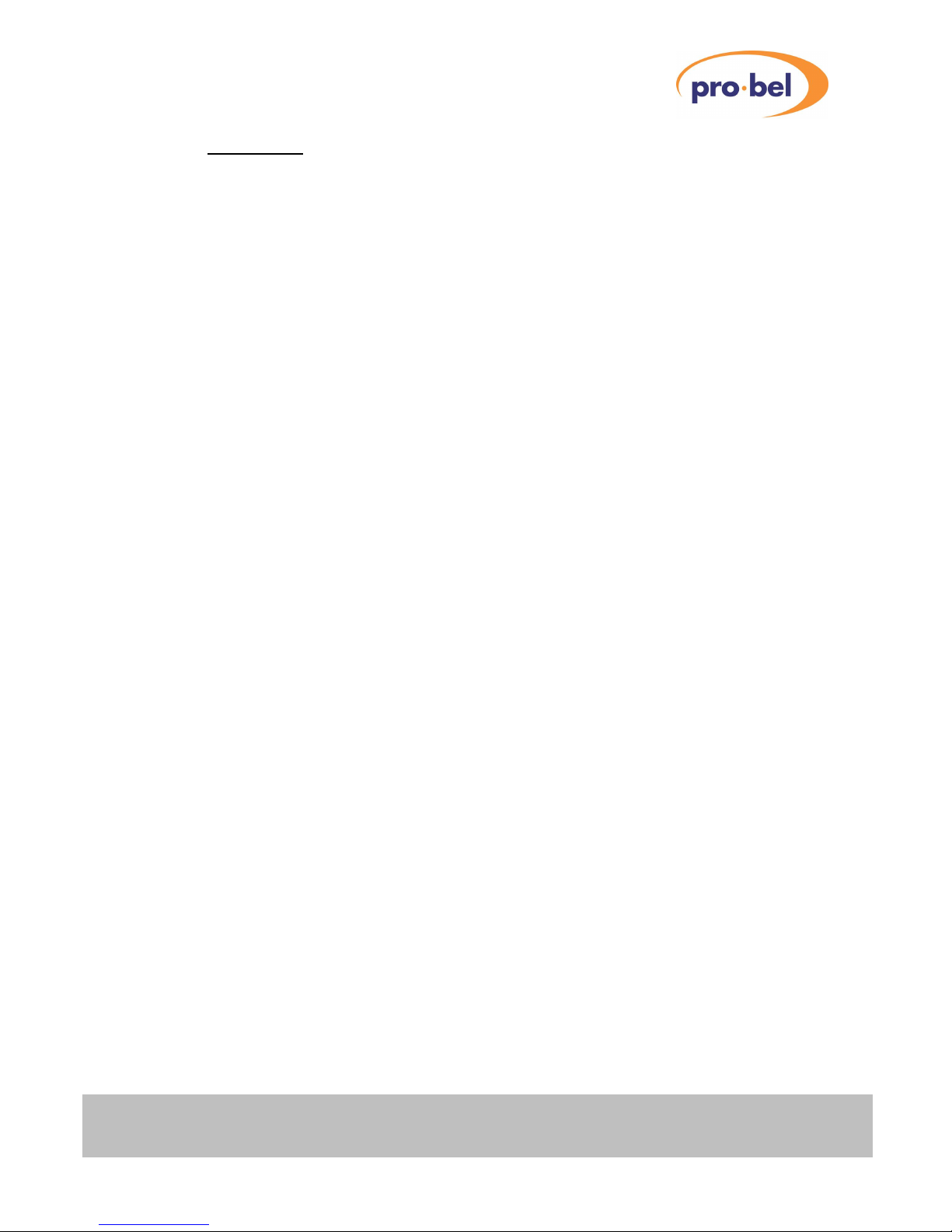
VISTEK V1626 digital to analogue
converter
1. OVERVIEW
The V1626 10 Bit Monitoring DAC Module provides 10 bit conversion between a Component Serial Digital
input signal to RGB or YPbPr output (N10/SMPTE levels), a dedicated re-clocked Serial Digital output as DA
and a separate Sync O/P is also provided.
Three auxiliary outputs are available. These may be configured as either an extra set of Y, Pb, Pr or three
spare serial SDI outputs.
Remote control interface is available for communication between modules within the frame, and others
outside it.
With the optional matrix board fitted, the unit can be configured to provide RGB output, or YPbPr with
Betacam levels.
Near 601 performance filters are employed.
Main Features
• Full 10 Bit Precision
•
• User selectable configuration
•
• 4x Serial outputs
HU-V1626 3
Near CCIR 601 Performance Filtering
RGB or, with optional matrix board, YPbPr Outputs (N10 or Betacam levels)
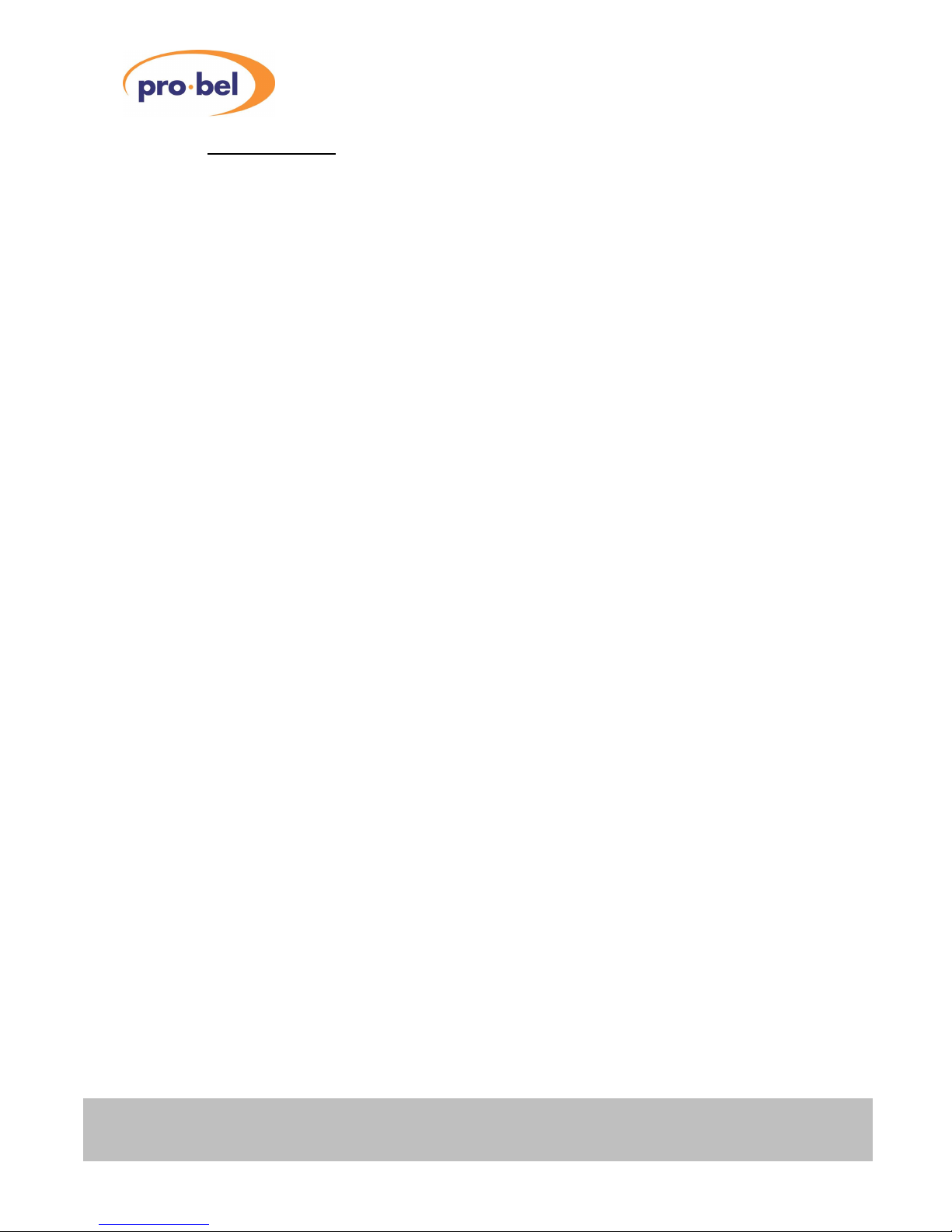
VISTEK V1626 digital to analogue
converter
2. INSTALLATION
2.1 Introduction
This section gives information on installing the V1626 DAC modules into the V1601 and V1603 interface
frames and details on the connections which can be made to it. Information is also supplied on the function
of each Preset adjustment and switch which are made available to the user on the front panel.
2.2 Installing Modules
The V1601 and V1603 frames are normally supplied with modules fitted. However, if further modules are to
be fitted to a part loaded unit follow the instructions below.
Rear (I/0) modules
Remove the screws from the blanking plate covering the spare position at the rear of the equipment and
remove the plate. Place the new rear module in frame and slide into the unit until the connector(s) mates.
The connector panel on the rear module should be seated flush with the rear cross extrusions of the frame
when inserted correctly. Screw the module to the rear cross extrusions with the screws provided.
Front modules
Withdraw the front panel of the frame and fold it down. Place the new front module in the card guides (take
care to insert the circuit board into the runners and not the screen plate) and slide into the frame until it
mates with the rear module. Close the front panel.
4 Issue 1
